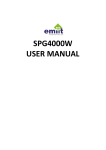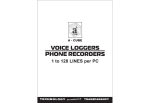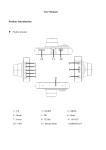Download installing the v-cop entrada
Transcript
Getting Started Manual and Installation Guide V-Cop Entrada Table of contents User's guide Chapter 1.Overview ..................................................................5 About V-cop Entrada ..................................................................5 Technical Specifications .............................................................6 Chapter 2.How it works ............................................................8 How it works ...............................................................................8 Enabling and disabling the V-cop Entrada..................................9 Users' entry/exit delay program ................................................10 V-cop Entrada at work .............................................................10 Communication with the user ...................................................11 User action upon hearing the alert ...........................................11 Installation and configuration guide Chapter 3.Installing the V-cop Entrada ................................13 Pre-installation checklist ...........................................................13 Installing the V-cop Entrada .....................................................13 Chapter 4.Configuring the V-cop Entrada ..........................17 Configuration Mode ..................................................................17 Appendix .................................................................................23 Audio indications ......................................................................23 3 Chapter 1 OVERVIEW This chapter includes the following topics: ! About V-cop Entrada !Technical Specifications About V-cop Entrada V-cop Entrada is a security system for offices and homes. The Vcop Entrada works as a system that initiates emergency alarms for the user in case of certain security breaches. The system can be customized to suit your needs based on the location, architectural layout, sensing needs etc. The V-cop Entrada based security system mainly consists of the following units: ! V-cop Entrada with a built-in Battery backup of 36 hours.(without any sensor connected) ! Various Sensors like Door Magnetic Sensor, PIR, Smoke Detector, Gas Leak Detector, vibration sensor ! Siren with flasher ! Auto dialer The V-cop Entrada consists of a 7-segment display situated on the front panel that gives the visual indication of various activities that are in progress. The communication between V-cop Entrada and the receiving phone is established via a telephone line and the mobile network. When Unit detects an emergency, it dials predefined telephone numbers and sends pre-recorded alerts for the person who is going to take an action against that emergency- 5 referred as user. Technical Specifications Power Supply 1. 170VAC to 270VAC, 50 Hz. (SMPS adapter, O/P 13.5V/1A 2. 12V /1.3AH. 30-36 hours battery backup when new and fully charged. Battery charging time : 6 to 7 hours. Input 1. 4 Input Wired sensor. Ex. wired magnetic sensor(2 Delayed and 2 Panic) 2. 8 Wireless sensors 3. 1 input for smoke detector. 4. Telephone Line. 5. e-Key for Enabling/Disabling or Arming/ Disarming Operator inputs With the help of telephone handset for programming the unit. Indication 7 segment LED display indication for various zones' status. Audio Buzzer indication for various status indications. FLASHER CUM SIREN Output. Power Consumption Less than 2W Table 2 : Mechanical Dimensions Size (48x175x90) mm( H x W x D) Weight Less than 1kg. Table 3 : Environment Operating Temperature 0 to 50° C Humidity 5 to 95 % RH. 6 Figure 1 : System Diagram Wireless PIR Siren with Flasher Wireless Smoke Detector Mobile Voice Telephone PSTN (Telephone) Telephone Line CMS (Optional) (Central Monitor Station) 1. Remote Monitoring 2. Remote Configuration Magnetic Switch Remote Control Pendant Wireless Magnetic Switch 7 Chapter 2 HOW IT WORKS This chapter includes the following topics: ! How it works !Enabling and disabling the V-cop Entrada !Users' entry/exit delay program !V-cop Entrada at work !Communication with the user !User action upon hearing the alert How it works After installation the V-cop Entrada is now ready for use. The table printed on the front panel- as given below, describes its working. Display indication Working zone status Disarm mode Arm mode Activated Wired Zones Bypass Zone Activated Wireless Zone 8 Display indication Working zone status Program mode Error Telephone line fault Flashing Battery back up on Fire Handset in use Enabling and Disabling V-cop Entrada 1. A simple e-Key enables or disables the V-cop Entrada for alerting the user against the security breaches/emergencies. While stepping out of the premises (home/office) the user activates security zones of the V-cop Entrada, by putting e-Key into the key reader. Now system is in “Armed” position. The indication on the display at this stage will be . Arming can be performed by pressing button on the remote as well. 2. The user has to preserve the e-Key. Now the unit enters into Exit Delay interval mode. This interval allows the user to exit from the premises without activating the alarm panel. After this delay unit gets 'armed'. 3. After the user /owner makes a valid re-entry in the house/office-either in a routine manner or as a response to V-cop Entrada alerts, he/she has to put the key back into the key reader. Now the unit is in the 'disarmed' position. In this 'disarmed ' position, dis-arming can be performed by pressing button on the remote as well. Even in this disarmed position, the gas /smoke/fire detectors (Zones 3, 4 & 5) will be active.( ' ' is displayed on the display) 9 Users' entry/exit delay program 1. The time for the entry and exit of the user is usually of a fixed duration in seconds. An entry and exit delay program in the V-cop Entrada takes care of this authorized entry/exit and prevents it from getting activated. 2. The user has to indicate/set this entry/exit time during the installation or set this interval by him/her in the range of 10-90 seconds. 3. The User can decide and program multiple entry points for his/her entry. (For example-Main door and kitchen door). The unit, by sensing the valid entry from these points will not get activated. In such a case the display will indicate '1' or '2-'which delay zone the user is in. V-cop Entrada at work Once 'Armed'- the unit starts its vigilant work. The wired zone sensors sense the disturbance/intrusions assigned to them and convey the user about it. The display indicates the kind of intrusion/disturbance sensed, as follows. Table 2 : Displays at various intrusions Display Zone Sensor type Output 1 and 2 Delay Zones Magnetic sensors PIR sensors Shutter sensor at main doors Display indication 3 and 4 Emergency Zones (Panic Zones) Vibration Glass brake Cord switch Panic switch Gas leak ditector Siren and autodialing of 5 set telephone no.s F Fire Zone Smoke detector Siren and autodialing of 5 set telephone no.s P1 to P8 Wireless Zones Wireless PIR, Door sensor, Pendant Siren and autodialing of 5 set telephone no.s 10 Communication with the user ! The unit has a facility to record the alert message in user's own voice. It has 20 seconds of such message memory. The message is played repetitively in two cycles (two times), at the time of raising an alert. ! After the unit is activated it alerts the user in his/her own voice on the telephone or the mobile once it receives the signals of intrusion or trouble or emergency from the respective Sensors. ! The unit begins dialing another telephone number from the list of five numbers, after the first dial is over. The telephone numbers of the location 1 to 5 are dialed sequentially. The unit gives such dialing alert to all the 5 numbers two times. ! During the call, an external siren is also turned on. The user can program the siren play time from 1-9 minutes, in the configuration mode. ! Further calls are terminated if the user intervenes with the key and disarms the unit during the call. The units with wireless sensors have a similar working of the 8 no. of sensors P1 t o P8. User action upon hearing the alert The user gets the telephonic/siren alert and re enters the premises. The user looks at the number displayed on the unit/panel to know the nature of intrusion /trouble/emergency. The number on the display, as described in table 2, helps the user in identifying it. The user puts the e-Key in its place on the panel, now V-cop Entrada is 'disarmed'. 11 Chapter 3 INSTALLING THE V-COP ENTRADA This chapter includes the following topics: !Pre-installation checklist !Installing the V-cop Entrada Pre-installation checklist Before proceeding with the installation, it is recommended to check the contents of your V-cop Entrada pack. Ensure you have the following with you: ! V-cop Entrada ! Power supply adapter ! Battery - 12V/1.3 AH ! RJ -11-M/M-1 No. ! User manual *Note : Battery - 12V/1.3AH is supplied by the manufacturer(RASS) along with the V-Cop Entrada Unit. Installing the V-cop Entrada 1. Select a central location in your premise to install the V-Cop Entrada. 2. Connect the telephone line to RJ 11 x INPUT connector no. 5. 3. Connect the telephone instrument to the RJ 11 x Output connector no. 6. 4. Connect the wired sensors to the Connector. Note : All Sensor inputs are Permanent NC type. The NC type inputs reduce false alarms considerably.. 5. Ensure that the Mains Socket is OFF. 6. Insert the SMPS Power Adapter from the to the Mains socket. 7. Connect the other end of the adapter to the unit and switch on the mains (230 V Ac). 13 8. The unit gives an audio indication of three long beeps. 9. Put the Battery Jumper to connect to the battery in the circuit. 10. Input 5 is the smoke detector zone. A +12V & input for smoke detector is provided in this zone. This input can also be used as a digital input. 11. Leave the system running. 12. Check the working of the unit with a couple of alarm calls. 13. Check the working of learned Pendent also by pressing it and make sure call is to be taken out. Whenever the system is activated by any one of the sensors, an external alarm is activated for 1 minutes or as per the time you configure. If you disable the unit during the call progress, the current call and the following calls are terminated and the siren is turned off. 14. If the display shows ' ', the system is in disarmed condition. If the display shows ' ', the system is in Armed condition. Input no. 5 can be used as a NO type input for connecting Panic Switches or 4 wire smoke detectors. You need to insert about 120E resistor to connect such input device. 120E +12V NO input SM_IN Figure 2 : Use of smoke detector input as digital wired input Upon receiving the alarm input from the sensor, the unit waits for 20 seconds and then starts dialing. If you intervene by the key during the waiting period, the unit ignores the input. 14 Figure 3 : Wiring colours code & connection diagram 17 18 Black Red Adaptor Input Buzzer ON/OFF Battery ON/OFF Line IN Red 13 Blue Red 15 14 Blue Door Magnetic Sensor or Shutter Senser 16 White 1 White 2 3 Alarm - + PIR or Beam Detector 4 White White 5 Blue Red Red 6 Smoke + Detector - Panic Switch or Cord Switch 7 Blue White NC 8 White LPG Detector 9 10 + 11 12 + Red + Blue - Battery Connector + Hooter 15 Chapter 4 CONFIGURING THE V-COP ENTRADA This chapter includes the following topics: ! Configuration Mode ! Normal Mode Configuration Mode In the Configuration mode, you can configure the V-cop Entrada for the following functions: ! Storing Five telephone numbers ! Message recording ! Setting Entry / Exit delay ! Setting Siren ON time ! Enabling or Disabling the Chime/Chirp mode ! Learning and de-learning of wireless sensors Configuring the unit (Programming the unit) You can configure the unit only when it is in the Disarmed condition. The unit switches to the configuration (Programming) mode when you press #123 on the telephone instrument. To configure the unit 1. Lift the handset of the telephone instrument connected to V-cop Entrada. Display shows ‘ ’. 2. Input #123 from the telephone. The unit enters the program mode. Throughout this mode, an audio beep is heard intermittently. 3. A pre-defined configuration ends the configuration mode, if the time out occurs before finishing the configuration. The time out period is 20 seconds. 4. The configuration exits the configuration mode, after you receive the **. After receiving the second *, the data is updated to the internal memory. Note: Upon failure of the configuration, the unit gives a long beep sound three times. 17 Configuring the Chime/Chirp Function To activate/deactivate the Chirp Function 1. Dial the digit sequence to configure the chime / chirp on/off. The digit sequence is #00X * Figure 4 #00 X * * Is terminating character. X = 0 or 1 ( 0:- OFF ; 1:- ON.) #00 is program code number Learning E-key with V-Cop Entrada 1. Dial the digit sequence to configure the learning of E-key. The digit sequence is #916. Touch key *. ‘H’ will shown on display. D-learning E-key with V-Cop Entrada 1. Dial the digit sequence to configure the d-learning of E-key. The digit sequence is #917X. ‘ ’ will shown on display. CHIME/CHIRP Function In the Disable mode, if the wired zone 1 is triggered by opening sensor contacts, the unit gives Chirp to indicate that the door is being opened. This indication is called 'Chime/Chirp'. Configuring the telephone numbers To configure the telephone numbers 1. Dial the digit sequence for programming the telephone numbers from the connected handset. The digit sequence is : 18 Figure 5 # 011 # 24339634 * Last * digit is for terminating character Max 15 digit, in between # and * is a Telephone Number. # Is a separator. One digit Telephone serial number (1to 5). First two digits are for Program serial number. (#01 for tel. Number programming) Note: It is possible to connect the V-cop Entrada to the EPABX extension. In such case # is used to insert a Pause between storing of the numbers. e.g. if '0' is to be dialed to access the telephone line, you should program as, #011#0#24339634*. However we do not recommend connecting the unit to an EPABX extension. If the EPABX telephone lines are busy, the unit will not be able to dial any number in case of emergency. Recording a message To record a message 1. Dial the digit sequence to record a message. The digit sequence is #02 < After a you hear a beep, start recording till a long beep is heard > * Figure 6 #02 <Message> * * Is terminating Speak out your message to be recorded. #02 is a Configuration (Program) serial When the unit receives #02, a beep is heard on the telephone instrument. You can record the message till the unit gives a long beep sound after 20 seconds. After 20 seconds it waits for a quitting character *. You can confirm the recording by making a test call as standard emergency call. 19 Note : The duration of the voice message has to be full 20 seconds. If the message is short, repeat it to cover for 20 seconds. Typical Message : There is an emergency at Mr./Ms. ________ residence premises. Please rush immediately or contact Mr./Ms. ______ Ph. No. _______. Learning of wireless sensors Figure 7 #xx <Make sensor contact> * * Is terminating character To make sensor to send codes #XX = Type of wireless sensor (Ref. Above table 3) Table No. 3 Sr No. Code Type of Sensor 1. #06 Arm/Disarm Remote Learning. 2. #03 Alert sensor Learning. 3. #08 For delayed wireless sensor learn Enter the appropriate code to select learn mode. Make sensor contact (You will hear a bip sound) and then press * to exit from the learning mode. You can learn only one sensor at a time. The de-learning of wireless sensors To de-learning of wireless sensors 1. Dial the digit sequence to configure the de-learn of wireless sensors. The digit sequence is #047*. Figure 8 #04 7 * * Is terminating character. 7 is for de-learning #04 is program serial number 20 De-learning of individual sensors is not possible. The unit exits the configuration mode when it receives *. Configuring the Entry / Exit delay To configure the Entry / Exit delay 1. Dial the digit sequence to configure the Entry / Exit Delay. The digit sequence is #05X * Figure 9 #05 X * * Is terminating character. X = 1 To 9 ( at 10Sec resolution.) 1=10Sec…9=90Sec. #05 is program serial number The V-cop Entrada exits the program mode after two successive character ** are pressed. Zone Bypass To bypass wired zone 1 or 2. Dial the digit sequence to bypass particular wired zone. The digit sequence is #07X*. Figure 10 #07 X * * Is terminating character. X =1,2 or 0 (1=zone1, 2=zone2, 0=bypass cancel) #07 is program serial number Example : If you dial digit sequence #071*, then zone 1 will be bypassed. Similarly, you can bypass zone 2 also. At a time only 1 zone can bypass. Dial #070* for bypass cancel. 21 Telephone error The Telephone error ' ' means that the telephone line is either not present or is not connected properly. The ' ' is displayed on the 7-segment display. While enabling the unit if the doors are open then during enabling period display shows input number in which doors are open. Unit doesn't enable(sense) the particular input until all the doors connected to it are closed. Configuring the Siren ON time To configure the Siren On time 1. Dial the digit sequence to configure the Siren on/off. The digit sequence is #09X*. Figure 11 #09 X * * Is terminating character. X = 1 or 9 (1 minute to 9 minutes) #09 is program code number 22 APPENDIX Audio indications ! Power ON: Buzzer beeps three times. ! Error in programming: Three long beeps. ! Success in programming: One short beeps. ! Program mode: Buzzer once. ! Any input alert: once. ! System arm: Buzzer beeps in regular interval. If all doors are closed then buzzer gives beeps with long pause & if any one door is opened then it gives beeps with a short pause. 23 Disclaimer Realty Automation and Security Systems Private Limited, herein after referred to as RASS warrants this unit to be free of defects in materials and workmanship for a period of 13 months from date of purchase. RASS's WARRANTY adds an additional one (1) month grace period to the normal one (1) year product warranty to cover handling and shipping time. This ensures that RASS's customers receive maximum coverage on each product. If the unit malfunctions, it must be returned to the dealer / factory for evaluation. RASS's Customer Service Department will issue an Authorized Return (AR) number immediately upon phone or written request. Upon examination by RASS, if the unit is found to be defective, it will be repaired or replaced at no charge. RASS's WARRANTY does not apply to defects resulting from any action of the purchaser, including but not limited to mishandling, improper interfacing, operation outside of design limits, improper repair, or unauthorized modification. This WARRANTY is VOID if the unit shows evidence of having been tampered with or shows evidence of having been damaged as a result of excessive corrosion; or current, heat, moisture or vibration; improper specification; misapplication; misuse or other operating conditions outside of RASS's control. Components, in which wear is not warranted, include but are not limited to contact points, fuses, and triacs. RASS is pleased to offer suggestions on the use of its various products. However, RASS neither assumes responsibility for any omissions or errors nor assumes liability for any damages that result from the use of its products in accordance with information provided by RASS, either verbal or written. RASS warrants only that the parts manufactured by the company will be as specified and free of defects. RASS MAKES NO OTHER WARRANTIES OR REPRESENTATIONS OF ANY KIND WHATSOEVER, EXPRESSED OR IMPLIED, EXCEPT THAT OF TITLE, AND ALL IMPLIED WARRANTIES INCLUDING ANY WARRANTY OF MERCHANTABILITY AND FITNESS FOR A PARTICULAR PURPOSE ARE HEREBY DISCLAIMED. LIMITATION OF LIABILITY: The remedies of purchaser set forth herein are exclusive, and the total liability of RASS with respect to this order, whether based on contract, warranty, negligence, indemnification, strict liability or otherwise, shall not exceed the purchase price of the component upon which liability is based. In no event shall RASS be liable for consequential, incidental or special damages. CONDITIONS: Equipment sold by RASS is not intended to be used, nor shall it be used: (1) with any nuclear installation or activity; or (2) in medical applications or used on humans. Should any Product(s) be used in or with any nuclear installation or activity, medical application, used on humans, or misused in any way, RASS assumes no responsibility as set forth in our basic WARRANTY/DISCLAIMER language, and, additionally, purchaser will indemnify RASS and hold RASS harmless from any 24 liability or damage whatsoever arising out of the use of the Product(s) in such a manner. RETURN REQUESTS/INQUIRIES Direct all warranty and repair requests/inquiries to the RASS Customer Service Department. BEFORE RETURNING ANY PRODUCT(S) TO RASS, PURCHASER MUST OBTAIN AN AUTHORIZED RETURN (AR) NUMBER FROM RASS'S CUSTOMER SERVICE DEPARTMENT (IN ORDER TO AVOID PROCESSING DELAYS). The assigned AR number should then be marked on the outside of the return package and on any correspondence. The purchaser is responsible for shipping charges, freight, insurance and proper packaging to prevent breakage in transit. FOR WARRANTY RETURNS, please have the following information available BEFORE contacting RASS: 1. Purchase Order number, under which the product was PURCHASED, 2. Dealer code, Model and serial number of the product under warranty, and 3. Repair instructions and/or specific problems relative to the product. FOR NON-WARRANTY REPAIRS, consult RASS for current repair charges. Have the following information available BEFORE contacting RASS: 1. Purchase Order number to cover the COST of the repair, 2. Dealer code, Model and serial number of the product, and 3. Repair instructions and/or specific problems relative to the product. RASS's policy is to make running changes, not model changes, whenever an improvement is possible. This affords our customers the latest in technology and engineering. RASS is a registered trademark of Realty Automation & Security Systems Pvt. Ltd. © Copyright 2009 RASS. All rights reserved. This document may not be copied, photocopied, reproduced, translated, or reduced to any electronic medium or machine-readable form, in whole or in part, without the prior written consent of Realty Automation Security System Pvt. Ltd. 25 Zone Details Zone Location Quick Programming Guide Program Code Program Code Description Description Chime Chirp Activation Deactivation #001 For Activation & #000 For Deactivation Configuring Telephone numbers 1 to 5 #06 To learn Wireless Remote to Arm/Disarm the system #07 To Bypass wired input Zone 1 OR 2 #02 Message recording #08 To learn Arm/Disarm Type OR Delayed wireless sensor #03 To learn Alert wireless sensor #09 Configuring Siren ON time 1 to 9 Minutes #047 To Delearn Alert wireless sensor #916 Configuring E-Key to the system #05 Configuring Entry/Exit Delay 10 to 90 seconds #917 Deconfiguring E-Key #00 #01 26 V-Cop Entrada Warranty (Customer Copy) Sr. No. ____________ W e h e r e b y e x t e n d w a r r a n t y f o r V- C o p E n t r a d a for a period of 12 calendar months from the date of purchase to the original purchaser against any defects in materials and workmanship, In case of any defects we undertake to repair the same free of charge, as per the terms of warranty. This warranty will be void if the defect arises due to mishandling or tampering of the product. The warranty is limited to the extent of replacement of the product. We are in no way liable for any other loss or claims. Name: Address: Tel.: Bill No.: Warranty valid upto: E-mail: Dt. of purchase: Dealer's Sign & Rubber Stamp Realty Automation & Security Systems Pvt. Ltd 5, New Sadashiv Peth, Near Alka Talkies, Pune - 411 030. Maharashtra, India (Company Copy) Sr. No. ____________ W e h e r e b y e x t e n d w a r r a n t y f o r V- C o p E n t r a d a for a period of 12 calendar months from the date of purchase to the original purchaser against any defects in materials and workmanship, In case of any defects we undertake to repair the same free of charge, as per the terms of warranty. This warranty will be void if the defect arises due to mishandling or tampering of the product. The warranty is limited to the extent of replacement of the product. We are in no way liable for any other loss or claims. Name: Address: Tel.: Bill No.: Warranty valid upto: E-mail: Dt. of purchase: Dealer's Sign & Rubber Stamp Realty Automation & Security Systems Pvt. Ltd 5, New Sadashiv Peth, Near Alka Talkies, Pune - 411 030. Maharashtra, India 27 Realty Automation & Security Systems Pvt. Ltd. 5 New Sadashiv Peth, Pune-411030, INDIA. Tel : +91 20 3292 1306; 3292 2630. Telfax : +91 20 2433 9628 Email : [email protected] Web : http://www.vighnaharta.in