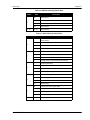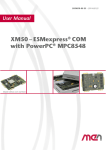Download WAAS GIII.book
Transcript
WAAS G-III Reference Receiver USER MANUAL OM-20000137 Rev 2 Proprietary Notice WAAS G-III Reference Receiver User Manual Publication Number: OM-20000137 Revision Level: Rev 2 Revision Date: 10/17/14 Associated EICD Version: D14799, Rev 2 NOVATEL INC. PROPRIETARY DATA The information disclosed herein is the exclusive property of NovAtel Inc. and is not to be disclosed without the written consent of NovAtel Inc. No part of this publication may be reproduced or transmitted in any form or by any means including electronic storage, reproduction, execution or transmission without the prior written consent of NovAtel Inc. The recipient of this document by its retention and use agrees to respect the security status of the information contained herein. This document is intended for limited circulation. Limited Rights Notice These data are submitted with limited rights under Contract No. DTFAWA-13-C-00095. These data may be reproduced and used by the Federal Aviation Administration (FAA) with the express limitation that they will not, without written permission of the Contractor, be used for purposes of manufacture nor disclosed outside the FAA; except that the FAA may disclose these data outside the FAA for the following purposes, if any; provided that the FAA makes such disclosure subject to prohibition against further use and disclosure: The information provided herein may be disclosed by the FAA for any purpose related to the use and operation of related NovAtel supplied equipment, including without limitation, maintenance, revision of equipment, design upgrades, testing, and any other required FAA activity. This Notice must be marked on any reproduction of these data, in whole or in part. The information contained in this document is subject to change without notice and should not be construed as a commitment by NovAtel Inc. unless such commitment is expressly given in a covering document. © Copyright NovAtel Inc. NovAtel® is a registered trademark of NovAtel Inc. All other brand names are trademarks of their respective holders. 2 WAAS G-III Reference Receiver User Manual Rev 2 Table of Contents Customer Service Notices Foreword 9 10 13 Scope .................................................................................................................................................. 13 Prerequisites ....................................................................................................................................... 13 Conventions ........................................................................................................................................ 13 Compliance with GPS Week Rollover ................................................................................................. 14 1 Introduction 15 1.1 SBAS Overview ............................................................................................................................. 15 1.2 Features......................................................................................................................................... 16 1.2.1 GEO Processing................................................................................................................... 16 1.2.2 Cross-Correlation Detection ................................................................................................. 17 1.2.3 Bit Synchronization............................................................................................................... 17 1.2.4 Signal Quality Monitoring ..................................................................................................... 17 1.2.5 Digital Pulse Blanking........................................................................................................... 17 1.2.6 Time Receiver Autonomous Integrity Monitor ...................................................................... 17 1.3 Product Overview........................................................................................................................... 18 1.3.1 Enclosure ............................................................................................................................. 19 2 Installation 22 2.1 Typical Installation ......................................................................................................................... 22 2.1.1 Install the G-III Reference Receiver in a Rack ..................................................................... 23 2.1.2 Connect the External Frequency Reference ........................................................................ 23 2.1.3 Connect the GNSS Antenna ................................................................................................ 24 2.1.4 Connect the Power Supply ................................................................................................... 24 2.1.5 Connect the Ethernet Ports .................................................................................................. 24 2.2 Optional Installation Steps ............................................................................................................. 25 2.2.1 Check the Ethernet settings ................................................................................................. 25 2.2.2 Connect to the Maintenance Port......................................................................................... 26 2.2.3 Configure the Ethernet Port Settings.................................................................................... 26 2.2.4 Access the 1 PPS Output ..................................................................................................... 27 2.2.5 Access the RF Output .......................................................................................................... 27 2.2.6 Access the 10 MHz Output................................................................................................... 27 3 Operation 28 3.1 G-III Reference Receiver States .................................................................................................... 28 3.2 G-III Reference Receiver Modes ................................................................................................... 28 3.3 Communicating with the G-III Reference Receiver........................................................................ 28 3.4 Status Display ................................................................................................................................ 29 3.4.1 Adjusting the Contrast .......................................................................................................... 29 3.4.2 Operation.............................................................................................................................. 29 4 Commands 36 4.1 Entering Commands ...................................................................................................................... 36 4.1.1 Command Settings on Power-Up ......................................................................................... 36 4.1.2 Determining the Current Command Settings ....................................................................... 38 4.1.3 Command Response............................................................................................................ 39 4.1.4 Command Prompt ................................................................................................................ 39 4.2 Functional Listing of Commands.................................................................................................... 40 WAAS G-III Reference Receiver User Manual Rev 2 3 Table of Contents 4.3 Command Summary ......................................................................................................................41 4.4 Command Reference .....................................................................................................................43 4.4.1 AGCMODE ..........................................................................................................................44 4.4.2 ANTENNAPOWER ...............................................................................................................45 4.4.3 ASSIGN ...............................................................................................................................46 4.4.4 CHANCONFIG......................................................................................................................48 4.4.5 CHANGESTATE...................................................................................................................49 4.4.6 CLEAREXCEPTIONDATA ...................................................................................................50 4.4.7 CORRSPACING ...................................................................................................................51 4.4.8 DLLBW .................................................................................................................................52 4.4.9 ECUTOFF.............................................................................................................................53 4.4.10 ETHCONFIG.......................................................................................................................54 4.4.11 FIX ......................................................................................................................................55 4.4.12 ICOMCONFIG ....................................................................................................................56 4.4.13 IPCONFIG ..........................................................................................................................58 4.4.14 LOG ....................................................................................................................................59 4.4.15 NSCODE ............................................................................................................................61 4.4.16 PLLDYNAMIC ...................................................................................................................64 4.4.17 PULSEBLANKING .............................................................................................................66 4.4.18 RESET................................................................................................................................67 4.4.19 RESTORE ..........................................................................................................................68 4.4.20 RFATTEN ...........................................................................................................................69 4.4.21 RFIFTEMP..........................................................................................................................70 4.4.22 SAVEPORTS......................................................................................................................71 4.4.23 SOFTLOADCOMMIT..........................................................................................................72 4.4.24 SOFTLOADFINALIZE.........................................................................................................73 4.4.25 SOFTLOADRESET ............................................................................................................74 4.4.26 SOFTLOADSREC ..............................................................................................................75 4.4.27 SYSPROFILE .....................................................................................................................76 4.4.28 THRESHOLD......................................................................................................................78 4.4.29 TRACKMODE.....................................................................................................................79 4.4.30 TRACKTYPE ......................................................................................................................80 4.4.31 UNASSIGN .........................................................................................................................81 4.4.32 UNLOG ...............................................................................................................................82 4.4.33 UNLOGALL.........................................................................................................................83 5 Data Logs 84 5.1 Log Header ....................................................................................................................................84 5.1.1 Log Triggers..........................................................................................................................85 5.2 Fields..............................................................................................................................................86 5.2.1 Field Types ...........................................................................................................................86 5.2.2 Commonly-Used Fields ........................................................................................................87 5.3 Functional Listing of Logs...............................................................................................................89 5.4 Log Summary .................................................................................................................................90 5.5 Log Reference................................................................................................................................91 5.5.1 AGCINFOB ...........................................................................................................................92 5.5.2 ALLSQMIB............................................................................................................................94 5.5.3 ALLSQMQB ..........................................................................................................................95 5.5.4 ALMANACB ..........................................................................................................................96 5.5.5 CARDSTATUSB ...................................................................................................................97 5.5.6 CORRDATAB .....................................................................................................................106 5.5.7 CORRLOCATIONB ............................................................................................................107 5.5.8 ETHSTATUSB ....................................................................................................................108 5.5.9 EXCEPTIONDATAB ...........................................................................................................109 4 WAAS G-III Reference Receiver User Manual Rev 2 Table of Contents 5.5.10 FACTORYDATAB ............................................................................................................ 110 5.5.11 MEASUREMENTDATAB ................................................................................................. 111 5.5.12 RANGEB .......................................................................................................................... 114 5.5.13 RAWFRAMEDATAB ........................................................................................................ 117 5.5.14 RAWGPSSUBFRAMEWPB ............................................................................................. 119 5.5.15 RAWWAASFRAMEWPB.................................................................................................. 120 5.5.16 RXCOMMANDSB............................................................................................................. 121 5.5.17 SATPOSB ........................................................................................................................ 122 5.5.18 SOFTLOADSTATUSB ..................................................................................................... 124 5.5.19 TIMESOLUTIONB ............................................................................................................ 125 5.5.20 VERSIONB ....................................................................................................................... 127 6 Firmware Updates 129 6.1 Contact NovAtel ........................................................................................................................... 129 6.2 Download the Files ...................................................................................................................... 129 6.3 Decompress the Files .................................................................................................................. 129 6.4 Update the G-III Reference Receiver Firmware........................................................................... 130 6.4.1 Serial Port Loading using WinLoad .................................................................................... 130 6.4.2 Ethernet Softload Protocol ................................................................................................. 130 A Technical Specifications B Standards/References WAAS G-III Reference Receiver User Manual Rev 2 135 141 5 Figures 1 2 3 4 5 6 7 8 9 Primary and Secondary Lightning Protection ................................................................................12 SBAS Concept ..............................................................................................................................16 NovAtel G-III Reference Receiver ................................................................................................18 G-III Reference Receiver back panel ............................................................................................19 Typical Configuration .....................................................................................................................22 LCD Status Display........................................................................................................................29 Status Display page 1 ...................................................................................................................30 Status Display page 2 ...................................................................................................................30 G-III Reference Receiver Dimensions .........................................................................................136 6 WAAS G-III Reference Receiver User Manual Rev 2 Tables 1 2 3 4 5 6 7 8 9 10 11 12 13 14 15 16 17 18 19 20 21 22 23 24 25 26 27 28 29 30 31 32 33 34 35 36 37 38 39 40 41 42 43 44 45 46 47 48 49 50 51 Power Ports .................................................................................................................................. 19 Data Communication Ports .......................................................................................................... 20 Ethernet Port LEDs ...................................................................................................................... 20 Radio Frequency Ports ................................................................................................................. 21 Data port default settings ............................................................................................................. 25 Monitor port default settings ......................................................................................................... 25 RxState field values ...................................................................................................................... 31 RxHealth field values .................................................................................................................... 31 IOMStatus field values ................................................................................................................. 32 DSPCStatus field values .............................................................................................................. 33 RFCCStatus field values .............................................................................................................. 33 RFDCStatus field values .............................................................................................................. 34 TimeStat field values .................................................................................................................... 34 Factory Defaults for Commands ................................................................................................... 36 Response Messages .................................................................................................................... 39 Communication Commands ......................................................................................................... 40 Radio Frequency Control Commands .......................................................................................... 40 Tracking Control Commands ........................................................................................................ 40 General Receiver Control Commands ......................................................................................... 41 Position Command ....................................................................................................................... 41 Firmware Upgrade Commands .................................................................................................... 41 Command Summary .................................................................................................................... 41 Channel Configuration Range ...................................................................................................... 48 Message Type .............................................................................................................................. 60 NSCODE Allowable Parameters for Signal Types ....................................................................... 63 SYSPROFILE Command Response Field Description ............................................................... 77 Legacy Log Header Format .......................................................................................................... 84 G-III Log Header Format .............................................................................................................. 85 Field Types ................................................................................................................................... 86 GNSS Time Status ....................................................................................................................... 87 Measurement Data Logs .............................................................................................................. 89 Satellite Data Logs ....................................................................................................................... 89 Receiver Status Logs ................................................................................................................... 89 Log Summary ............................................................................................................................... 90 AGC Status Word ......................................................................................................................... 93 IOMaster Warning Status Word ................................................................................................. 100 DSPC Warning Status Word ...................................................................................................... 101 RFCC Warning Status Word ...................................................................................................... 102 RFDC Warning Status Word ...................................................................................................... 102 IOMaster Error Status Word ....................................................................................................... 103 DSPC Error Status Word ............................................................................................................ 104 RFCC Error Status Word ............................................................................................................ 105 RFDC Error Status Word ............................................................................................................ 105 Tracking Type Data .................................................................................................................... 112 Channel Tracking Status ............................................................................................................ 113 Channel Tracking Status ............................................................................................................ 115 Parity Status ............................................................................................................................... 118 Commands Included in RXCOMMANDSB Log .......................................................................... 121 SOFTLOADSTATUSB Status Values ........................................................................................ 124 TRAIM Status ............................................................................................................................. 126 Performance Specifications ........................................................................................................ 135 WAAS G-III Reference Receiver User Manual Rev 2 7 Table of Contents 52 53 54 55 56 8 Physical Specifications ...............................................................................................................136 Environmental Specifications ......................................................................................................137 Port Specifications ......................................................................................................................137 Recommended External Frequency Reference Specifications ..................................................139 Channel Configuration ................................................................................................................140 WAAS G-III Reference Receiver User Manual Rev 2 Customer Service Contact Information If you have any questions or concerns regarding your G-III Reference Receiver, contact NovAtel using one of the following methods: NovAtel GPS Hotline: 1-800-NOVATEL (U.S. and Canada) 1-403-295-4500 (International) Fax: 1-403-295-4501 E-mail: [email protected] Website: www.novatel.com Write: NovAtel Inc. 1120 - 68 Avenue NE Calgary, Alberta, Canada T2E 8S5 G-III Reference Receiver Firmware Updates Firmware updates are firmware revisions to an existing model to improve basic GNSS receiver functionality. The process for obtaining firmware updates is discussed in Chapter 6, Firmware Updates starting on page 129. WAAS G-III Reference Receiver User Manual Rev 2 9 Notices This equipment has been tested and found to comply with the limits for a class A digital device, pursuant to Part 15 of the FCC rules. These limits are designed to provide reasonable protection against harmful interference when the equipment is operated in a commercial environment. This equipment generates, uses, and can radiate radio frequency energy and, if not installed and used in accordance with the instruction manual, may cause harmful interference to radio communications. Operation of this equipment in a residential area is likely to cause harmful interference in which case the user will be required to correct the interference at his own expense. Changes or modifications to this equipment not expressly approved by NovAtel Inc. could result in violation of FCC and CE Marking rules and void the user’s authority to operate this equipment. To maintain compliance with the limits of a Class A digital device, you must use properly shielded interface cables when using the serial ports. Appropriate cables include Belden #9539, or equivalent, and Belden #8770 cable for input power source (ensuring the shield is connected to the protection ground). CAUTION: CAUTION: The G-III Reference Receiver is not user-serviceable. In the event of any failure of the unit, do NOT remove any cards or covering panels from the unit. Return the unit to the factory for repair. Double pole/neutral fusing The G-III Reference Receiver must be installed in a Restricted Access Location only. Lightning Protection Notice What is the hazard? A lightning strike into the ground causes an increase in the earth's potential which results in a high voltage potential between the center conductor and shield of the coax cable. This high voltage develops because the voltage surge induced onto the center conductor lags in time behind the voltage surge induced onto the shield. Hazard Impact A lightning strike causes the ground potential in the area to rise to dangerous levels resulting in harm to personnel or destruction of electronic equipment in an unprotected environment. It also conducts a portion of the strike energy down the inner conductor of the coax cable to the connected equipment. Only qualified personnel, electricians as mandated by the governing body in the country of installation, may install lightning protection devices. Actions to Mitigate Lightning Hazards 10 1. Do not install antennas or antenna coaxial cables outside the building during a lightning storm. 2. It is not possible to avoid over-voltages caused by lightning, but a lightning protection device may be used to shunt a large portion of the transient energy to the building ground reducing the over-voltage condition as quickly as possible. WAAS G-III Reference Receiver User Manual Rev 2 Notices 3. Primary lightning protection must be provided by the operator/customer according to local building codes as part of the extra-building installation. 4. To ensure compliance with clause 7 "Connection to Cable Distribution Systems" of EN 60950-1, Safety for Information Technology Equipment, a secondary lightning protection device must be used for in-building equipment installations with external antennas. The following device has been approved by NovAtel Inc.: Polyphaser - Surge Arrestor DGXZ+24NFNF-B If this device is not chosen as the primary lightning protection device, the device chosen must meet the following requirements: • UL listed, or equivalent, in country of installation (for example, TUV, VDE and so on) for lightning surge protection • The primary device must be capable of limiting an incoming surge to 10kV 5. The shield of the coaxial cable entering the building should be connected at a grounding plate at the building's entrance. The lightning protection devices should have their chassis grounded to the same ground near to the building's entrance. 6. The primary and secondary lightning protections should be as close to the building's entrance as possible. Where feasible they should be mounted onto the grounding plate itself. See also Figure 1, Primary and Secondary Lightning Protection below. WAAS G-III Reference Receiver User Manual Rev 2 11 Notices Figure 1: Primary and Secondary Lightning Protection Reference 1 2 3 4 5 6 Description Primary Lightning Protection Device Secondary Lightning Protection Device External Antenna WAAS G-III Reference Receiver To Ground Grounding plate or grounding point at the building’s entrance Acceptable choices for Earth Grounds, for central buildings, are the following: • Grounded interior metal cold water pipe within five feet (1.5 m) of the point where it enters the building • Grounded metallic service raceway • Grounded electrical service equipment enclosure • Eight-foot grounding rod driven into the ground (only if bonded to the central building ground by #6, or heavier, bonding wire) These installation instructions are the minimum requirements for receiver and antenna installations. Where applicable, follow the electrical codes for the country of installation. Examples of country codes include: 12 • USA National Electrical Code (NFPA 70) • Canada Canadian Electrical Code (CSA C22) • UK British Standards Institute (BSI 7671) WAAS G-III Reference Receiver User Manual Rev 2 Foreword Scope The WAAS G-III Reference Receiver User Manual is written for users of the G-III Reference Receiver subsystem. The manual contains sufficient installation and operation information to allow you to effectively integrate and fully operate the unit. Additionally, each command used to configure the G-III Reference Receiver, as well as each log used to capture data, is described in detail, including the purpose, syntax, and structure of these messages. However, it is beyond the scope of this manual to provide details on service or repair. Contact NovAtel for any customer-service related inquiries. See Customer Service on Page 9. For information on GNSS and other details such as acronyms and a glossary, refer to the GNSS Book at www.novatel.com/support/knowledge-and-learning/. Prerequisites The G-III Reference Receiver is a stand-alone, fully-functional GNSS and SBAS receiver. Refer to Installation on Page 22, for more information on installation requirements and considerations. The G-III Reference Receiver uses a comprehensive user-interface command structure. To use the full potential of the G-III Reference Receiver, you should become familiar with this manual before operating the receiver. Conventions The following conventions are used in this manual: Note that provides information to supplement or clarify the accompanying text. Warning that a certain action, operation or configuration may result in regulatory noncompliance, safety issues or equipment damage. Caution that a certain action, operation or configuration may result in incorrect or improper use of the product. Log and command conventions include the following: H The letter H in the # Bytes or Binary Offset columns represents the header length for that log. The binary header is described in Section 5.1 Log Header on Page 84. 0x A number following 0x is a hexadecimal number. [ ] Parameters surrounded by [ and ] are optional in a command or are required for only some instances of the command depending on the values of other parameters. < > Text displayed between < and > indicates the entry of a keystroke in the case of the command or an automatic entry in the case of carriage return <CR> and line feed <LF> in data output. Where bit fields are identified by bit number, the least significant bit is bit 0 In tables where no values are given, the fields are reserved for future use. WAAS G-III Reference Receiver User Manual Rev 2 13 Foreword Compliance with GPS Week Rollover The GPS week rollover issue refers to the way GNSS receivers store information regarding the current GPS week. According to the official GPS system specifications document (ICD-GPS-200, paragraph 20.3.3.3.1.1), "… 10 bits shall represent the number of the current GPS week…". This means the GPS week is represented by an integer number between 0 and 1023. As GPS time started on Sunday January 6, 1980 at 0:00 hours, week 1023 ended on Saturday August 21, 1999 at 23:59:59. In accordance with the GPS system specifications document, NovAtel G-III Reference Receiver firmware resets the receiver's GPS week number back to zero. Users should be aware of this issue and keep in mind that there may be a compatibility issue when purchasing and using different makes of GNSS receivers. 14 WAAS G-III Reference Receiver User Manual Rev 2 Chapter 1 Introduction The NovAtel G-III Reference Receiver is a high-performance receiver designed for installation as a core component of Satellite-Based Augmentation Systems (SBAS). This chapter provides information on the features and functionality of the G-III Reference Receiver and how it operates in the context of the SBAS system. 1.1 SBAS Overview A Satellite-Based Augmentation System (SBAS) is a safety-critical system designed to augment the Department of Defense Global Positioning System (GPS) Standard Positioning Service (SPS). SBAS enhances GPS service by providing: • a ranging function to the SBAS satellites to improve signal availability and reliability • GPS signal corrections to improve accuracy • integrity monitoring to improve safety The primary mission of the SBAS system is to provide a means for air navigation for all phases of flight in the National Airspace System (NAS) from departure, through en route, and approach. The principal functions of SBAS include: • determining ionospheric corrections • determining satellite orbits • determining satellite clock corrections • determining satellite integrity • independent data verification • SBAS message broadcast and ranging • system operations & maintenance As shown in Figure 2 on Page 16, the SBAS system consists of a series of Reference Stations and Master Stations, a Ground Uplink Subsystem, and Geostationary Satellites (GEOs). The Reference Stations, which are strategically located to provide adequate coverage, record GPS satellite data and route it to the Master Stations. The Master Stations then processes the data to determine the signal integrity, signal corrections, and residual errors for each monitored satellite. This information is sent to the Ground Uplink Subsystem for transmission to the GEOs, which then re-transmits the data on the L1 and L5 frequencies. WAAS G-III Reference Receiver User Manual Rev 2 15 Chapter 1 Introduction Figure 2: SBAS Concept GPS Satellite Constellation Geostationary Satellite (GEO) L1 and L5 L1 and C-Band L1, L2 and L5 Integrity data, differential corrections and ranging control GPS User C-Band Reference Station Reference Station Reference Station Master Station Ground Uplink Subsystem Integrity data, differential corrections, time control and status The NovAtel G-III Reference Receiver provides GPS monitoring functionality as part of the Reference Stations in the SBAS network. 1.2 Features To assist the Reference Stations in providing data with the necessary precision, the G-III Reference Receiver has the following features: 1.2.1 • Support for L1, L2 and L5 GPS signal processing • Support for L1 and L5 GEO signal processing • GPS signal quality monitoring (SQM) functionality, see Section 1.2.4, Signal Quality Monitoring on Page 17 • Digital pulse blanking • Cross-Correlation Check • Time Receiver Autonomous Integrity Monitor (TRAIM) GEO Processing Specific channels in the G-III Reference Receiver have the capability to receive and process the SBAS signal provided by GEOs. The signals are in-band at L1 and L5 SBAS and are identified through SBAS-specific PRN (PseudoRandom Noise) numbers. The SBAS message and associated pseudorange are provided as an output. 16 WAAS G-III Reference Receiver User Manual Rev 2 Introduction 1.2.2 Chapter 1 Cross-Correlation Detection Cross-correlation detection is a critical component of integrity monitoring systems such as the SBAS. Crosscorrelation can happen either during acquisition or while tracking. The receiver tracks a satellite by maximizing the correlation between the received satellite's PRN code and the locally generated code. Occasionally, this correlation is affected in the presence of another stronger satellite PRN. Subsequently, the receiver tracks the incorrect cross-correlation peak of the other satellite PRN code instead of correct main-correlation peak. In other instances, the receiver can track the minor correlation peak of the received PRN code rather than the correct main correlation peak. Both situations lead to errors in range and C/No estimates. GPS L1 C/A, SBAS L1 C/A and GPS L5 signals are particularly vulnerable to crosscorrelation. The G-III Reference Receiver technology ensures independent real-time monitoring of cross-correlation for GPS L1 C/A, SBAS L1 C/A, and GPS L5 signals. If at any point it detects the presence of cross-correlation, it terminates the tracking. The channel then attempts to re-acquire the satellite signal. 1.2.3 Bit Synchronization Bit synchronization identifies the location of navigation bit edges with respect to the primary PRN code epochs. Bit edge detection is based on observing either the sign transition between successive accumulations that are aligned with the received PRN code epochs or by aligning to the secondary synchronization codes. The bit synchronization is verified by an additional hardware channel and software steering. This additional hardware is configured to generate a stream of accumulations until sufficient data has been collected to perform the test. The tracking channel is forced to re-acquire a signal if the results of the second test do not confirm the bit alignment selected by the tracking channel. 1.2.4 Signal Quality Monitoring Signal Quality Monitoring (SQM) technology monitors GPS and GEO signals in space for anomalous behavior. To do this, the G-III Reference Receiver outputs accumulations at the specified correlation location values. It collects inphase and quadrature accumulation values and outputs them in a timely fashion. The G-III Reference Receiver hardware is capable of tracking the correlation function at multiple correlation locations. 1.2.5 Digital Pulse Blanking Digital pulse blanking involves removing or attenuating pulses in the RF signal that exceed a specified level. The G-III Reference Receiver provides digital pulse blanking for the L1, L2 and L5 signal paths. Use the PULSEBLANKING command to enable/disable pulse blanking or to control its sensitivity. See Section 4.4.17, PULSEBLANKING on Page 66. 1.2.6 Time Receiver Autonomous Integrity Monitor The Time Receiver Autonomous Integrity Monitor (TRAIM) is the algorithm in the G-III Reference Receiver that computes the receiver time offset relative to the GPS time (within ± 150 nanoseconds) with a high level of integrity. The TRAIM algorithm computes the time offset, excluding unhealthy satellites, and compares the time using a minimum of 4 satellites. With good ephemeris health status from 4 or more satellites, the computed time offset should typically be within a few hundred nanoseconds. The results from TRAIM calculations are contained within the TIMESOLUTIONB log. For more information about this log, see Section 5.5.19, TIMESOLUTIONB on Page 125. WAAS G-III Reference Receiver User Manual Rev 2 17 Chapter 1 1.3 Introduction Product Overview The NovAtel G-III Reference Receiver unit consists of the following: • Standard enclosure for a 19-inch rack with built-in, forced air cooling • Liquid crystal display (LCD) to show receiver status • Input/output ports for power, antenna, frequency reference and general communications Figure 3: NovAtel G-III Reference Receiver 18 WAAS G-III Reference Receiver User Manual Rev 2 Introduction Chapter 1 Figure 4: G-III Reference Receiver back panel 1.3.1 Enclosure The G-III Reference Receiver is contained in an enclosure that is designed to fit standard 19-inch EIA racks. 1.3.1.1 LCD Status Display The LCD display on the front of the G-III Reference Receiver enclosure provides basic status information regarding the unit. See Section 3.4, Status Display on Page 29 for more details. 1.3.1.2 Input/Output Ports The G-III Reference Receiver provides a variety of ports on the rear panel of the enclosure for power, antenna input and general communications. Table 1: Power Ports Label J01 J01 Description The power input port. Connects the G-III Reference Receiver to the 120/240 V power source. Chassis ground. GND GND Connects the G-III Reference Receiver to the mounting hardware ground. WAAS G-III Reference Receiver User Manual Rev 2 19 Chapter 1 Introduction Table 2: Data Communication Ports Label Description Data port An Ethernet port used to configure the G-III Reference Receiver and collect data from the receiver. J02 DATA In a typical installation, this port connects directly to the Data Collection Processor (DCP). The port identifier is ICOM1. The interface identifier is ETHA. Monitor port An output only Ethernet port used to collect data from the G-III Reference Receiver. J03 MON This Monitor port is disabled by default, but can be enabled and mapped using the ICOMCONFIG command. The port identifier is ICOM2. The interface identifier is ETHB. J04 Auxiliary port. AUX This port is not available for use. Maintenance port An RS-232 port used to configure the Ethernet ports. This port operates at 115200 baud rate, no parity checking, 8 data bits and one stop bit. J05 MAINT The Maintenance port only accepts commands related to Ethernet configuration and only when the receiver is in the Configuration state. See Section 3.1, G-III Reference Receiver States on Page 28. The port identifier is COM1. Table 3: Ethernet Port LEDs Label Green (top LED) Description Shows the link status and activity of the Data port (J02) and the Monitor port (J03). Off = no link On = link present Blinking = activity on the port Yellow (bottom LED) Shows the duplex status and collision activity on the Data port (J02) and the Monitor port (J03). Off = half-duplex connection On = full-duplex connection Blinking = there are collisions 20 WAAS G-III Reference Receiver User Manual Rev 2 Introduction Chapter 1 Table 4: Radio Frequency Ports Label J06 10 MHz IN J07 10 MHz OUT J08 1 PPS IN J09 1 PPS OUT J10 J06 10 MHz frequency reference input port 10 MHz IN Connects to an external 10 MHz frequency reference. J07 10 MHz frequency reference output port 10 MHz OUT Outputs the 10 MHz frequency reference signal. J08 1 Pulse Per Second (PPS) input port 1 PPS IN This port is not available for use. J09 RF1 IN 1 Pulse Per Second (PPS) output port 1 PPS OUT An output port for a 1 Pulse Per Second (PPS) signal used for time synchronization. J10 Radio Frequency (RF) Output RF1 OUT An RF test port that outputs the RF signal received from the GNSS antenna. RF1 OUT J11 Description Radio Frequency (RF) Input J11 Connects to the GNSS antenna. RF1 IN This port can also supply DC power to the antenna. See Section 4.4.2, ANTENNAPOWER on Page 45. Section 2.1, Typical Installation on Page 22 provides information about connecting to the ports, while Table 54, Port Specifications on Page 137 in Appendix A gives specifications on the connectors and signals provided at these ports. WAAS G-III Reference Receiver User Manual Rev 2 21 Chapter 2 Installation This chapter describes how to set up and prepare the G-III Reference Receiver for initial operation. 2.1 Typical Installation For the G-III Reference Receiver to function as a complete system, you require the following equipment: • NovAtel G-III Reference Receiver • User-supplied standard 19-inch EIA rack with sufficient space for the G-III Reference Receiver (see Table 52, Physical Specifications on Page 136 for G-III Reference Receiver dimensions) • User-supplied L1/L2/L5 GNSS antenna and low-noise amplifier (LNA) • Access to a 120/240 VAC 50/60 Hz power source • User-supplied external frequency reference (10 MHz) • User-supplied data communications equipment capable of standard RS-232 serial and Ethernet communications, such as a computer • User-supplied data and RF cables The typical configuration of this equipment is shown in Figure 5. Figure 5: Typical Configuration 2 3 J06 10 MHz IN J07 5 10 MHz OUT J08 1 PPS IN J09 1 PPS OUT J02 DATA J03 MON J10 RF1 OUT 4 J04 AUX J11 RF1 IN J05 MAINT 1 22 WAAS G-III Reference Receiver User Manual Rev 2 Installation Chapter 2 To create the typical configuration, complete the following steps. Reference 1 Description Install the G-III Reference Receiver in the rack and connect the chassis ground. See Section 2.1.1, Install the G-III Reference Receiver in a Rack on Page 23. 2 Connect the external frequency reference to the 10 MHz IN port. See Section 2.1.2, Connect the External Frequency Reference on Page 23. 3 Install the GNSS antenna, including an LNA if applicable, and connect the antenna to the RF1 IN port. See Section 2.1.3, Connect the GNSS Antenna on Page 24. 4 Connect power to the G-III Reference Receiver. See Section 2.1.4, Connect the Power Supply on Page 24 5 Connect the Data port to the Data Collection Processor (DCP). Section 2.1.5, Connect the Ethernet Ports on Page 24. The preceding steps describe the basic system configuration, which you can modify to meet your specific situation. To take advantage of G-III Reference Receiver features, your configuration may differ significantly. See Section 2.2, Optional Installation Steps on Page 25 for additional configuration steps. 2.1.1 Install the G-III Reference Receiver in a Rack The G-III Reference Receiver fits in a standard 19-inch EIA rack. CAUTION: The G-III Reference Receiver must be installed in a Restricted Access Location only. To install the receiver: 1. Select a location in the rack large enough for the G-III Reference Receiver. See Table 52, Physical Specifications on Page 136 for the exact dimensions of the receiver. 2. Secure the G-III Reference Receiver in the rack. 3. Connect a ground wire from the mounting hardware ground to the chassis ground lug (GND) on the G-III Reference Receiver. 2.1.2 Connect the External Frequency Reference The G-III Reference Receiver requires an external, user-supplied frequency reference, which is typically a high-accuracy oscillator. Refer to Table 55, Recommended External Frequency Reference Specifications on Page 139 for the recommended device specifications. Connect the frequency reference to the 10 MHz IN (J06) TNC female connector on the rear panel of the G-III Reference Receiver. Table 54, Port Specifications on Page 137 provides technical port specifications. WAAS G-III Reference Receiver User Manual Rev 2 23 Chapter 2 2.1.3 Installation Connect the GNSS Antenna Antenna system selection and installation is crucial to the proper operation of the G-III Reference Receiver. Before installing the antenna, select a site that meets the following conditions as closely as possible for optimal performance: • The antenna has an unobstructed line-of-sight from horizon to horizon and at all bearings and elevation angles. • The antenna is as far as possible from reflective objects, especially those that are above the antenna and any water bodies, which can be a strong source of multipath reflections. • If obstructions and reflective surfaces are within 30 m, ensure the antenna is as high as possible. Otherwise, mount the antenna as low as possible. • Ensure that the antenna is mounted on a secure, stable structure capable of withstanding relevant environmental loading forces (e.g., due to wind or ice). • Use high-quality coaxial cables to minimize signal attenuation. • When using active antennas, remember that you also must connect each low-noise amplifier (LNA) to a suitable power source. The gain of the LNA must be sufficient to compensate for the cable losses. The antenna port (J11) on the G-III Reference Receiver can provide power to the LNA. See Table 54, Port Specifications on Page 137 for the port power specifications. If you want to use the G-III Reference Receiver to provide power to the LNA, you must enable this feature using the ANTENNAPOWER command. See Section 4.4.2, ANTENNAPOWER on Page 45. Connect the antenna to the RF1 IN (J11) TNC female connector on the back of the G-III Reference Receiver. Table 54, Port Specifications on Page 137 provides technical specifications for this port. See also Section 2.2.5, Access the RF Output on Page 27. 2.1.4 Connect the Power Supply Before applying power to the G-III Reference Receiver, ensure that all of the following conditions are met: • The external frequency reference is properly installed, connected, powered-up and stabilized • The GNSS antenna is properly installed and connected Connect the power cable from the J01 port on the G-III Reference Receiver to a 120/240 VAC 50/60 Hz power source (e.g. a wall power outlet). Table 54, Port Specifications on Page 137 provides technical specifications for this port. Note that the warm-up process may take several minutes, depending on ambient temperature. When the G-III Reference Receiver has finished starting up, it enters the Configuration state. The State field on LCD display changes to show the word CONFIGURATION in orange text. 2.1.5 Connect the Ethernet Ports The default settings for the Data port are configured to be compatible with direct connection to the Data Collection Processor (DCP). To connect the G-III Reference Receiver directly to the DCP, connect an RJ-45 Ethernet crossover cable from the Data port (J02) on the G-III Reference Receiver to an Ethernet port on the DCP. If you are using the Monitor port, connect a second RJ-45 Ethernet cable from the Monitor port (J03) on the G-III Reference Receiver to a computer or a port on the LAN switch. Refer to Table 54, Port Specifications on Page 137. 24 WAAS G-III Reference Receiver User Manual Rev 2 Installation Chapter 2 Before you connect the Monitor port to a computer or network, make sure the Ethernet settings for the Monitor port is compatible with the computer or network. See Section 2.2.1, Check the Ethernet settings on Page 25. 2.2 Optional Installation Steps In addition to the required connections discussed in the previous sections, other ports on the G-III Reference Receiver can be used to implement additional functionality. 2.2.1 Check the Ethernet settings Before you connect the Data or Monitor port to your network, ensure the Ethernet port configuration is compatible with your network configuration. The following tables show the default configuration for the Ethernet ports. Table 5: Data port default settings Setting Value Interface Name ETHA Virtual Port Identifier ICOM1 Ethernet Speed 100 Mbit/second Duplex Full duplex Port Polarity MDI Protocol UDP Endpoint Host:3000 IP Addressing Mode Static IP Address 192.168.0.10 Netmask 255.255.255.0 Gateway 0.0.0.0 Table 6: Monitor port default settings Setting Value Interface Name ETHB Virtual Port Identifier ICOM2 Ethernet Speed Auto Duplex Auto Port Polarity Auto Protocol Disabled Endpoint - WAAS G-III Reference Receiver User Manual Rev 2 25 Chapter 2 Installation Table 6: Monitor port default settings Setting Value IP Addressing Mode Static IP Address 0.0.0.0 Netmask 0.0.0.0 Gateway 0.0.0.0 If the default Ethernet settings are compatible with your network, go to Section 2.1.5 Connect the Ethernet Ports on page 24. If the default Ethernet setting are not compatible with your network, go to Section 2.2.2 Connect to the Maintenance Port on page 26. 2.2.2 Connect to the Maintenance Port To use the Maintenance port, the serial port settings of the computer you are using must match the following: • RS-232C protocol • 115200 bits per second (bps) • No parity • 8 data bits • 1 stop bit • No handshaking • Echo off You cannot change the port settings for the Maintenance port. After you have configured the serial port settings on your computer, connect a serial cable with a DB9 connector from the computer to the Maintenance port (J05) on the G-III Reference Receiver. Refer to Table 54, Port Specifications on Page 137. From the Maintenance port, you can configure the settings for the Ethernet ports. See Section 2.2.3, Configure the Ethernet Port Settings on Page 26. 2.2.3 Configure the Ethernet Port Settings From the computer connected to the Maintenance port, enter the following commands to configure the Ethernet ports. 1. If you are configuring the Data port, skip to the next step. If you are configuring the Monitor port, use the ICOMCONFIG command to set the virtual COM port, UDP port and peer IP addresses. See Section 4.4.12, ICOMCONFIG on Page 56 for information about using the ICOMCONFIG command. 26 WAAS G-III Reference Receiver User Manual Rev 2 Installation Chapter 2 2. Use the ETHCONFIG command to configure the port speed, duplex mode and port polarity. See Section 4.4.10, ETHCONFIG on Page 54 for information about using the ETHCONFIG command. 3. Use the IPCONFIG command to configure the IP address, netmask and gateway for the port. See Section 4.4.13, IPCONFIG on Page 58 for information about using the IPCONFIG command. For normal operation, set the Data and Monitor ports to use 100BaseTX and full duplex. Other configurations are only for lab or experimental use. After you have configured the Ethernet port settings, you can connect the G-III Reference Receiver Ethernet ports to a computer or network. See Section 2.1.5, Connect the Ethernet Ports on Page 24. 2.2.4 Access the 1 PPS Output The timing signal available on the 1 PPS OUT port (J09) is generated from the 10 MHz reference frequency input. The signal specifications and electrical characteristics are described in Table 54, Port Specifications on Page 137. 2.2.5 Access the RF Output The RF1 OUT port (J10) outputs the signal received from the RF1 IN port. This port is isolated and the output signal is attenuated from the received RF signal by an amount set in the software adjustable attenuator. See Section 4.4.20, RFATTEN on Page 69 for information about setting the attenuator value. NovAtel recommends you use a 50 RF terminator on the RF1 OUT port when it is not being used. 2.2.6 Access the 10 MHz Output The 10MHz OUT port (J07) outputs the signal received from the 10 MHz IN port. WAAS G-III Reference Receiver User Manual Rev 2 27 Chapter 3 Operation Before operating the G-III Reference Receiver for the first time, ensure that you have followed the installation instructions in Chapter 2. From this point forward, the instructions assume you have a communications connection to the G-III Reference Receiver. 3.1 G-III Reference Receiver States The G-III Reference Receiver is in the Off state when power is removed from the receiver. The Boot state is initiated by powering on the receiver or after the receiver accepts a reset command. After the boot process is successfully completed, the receiver transitions without user intervention to the Configuration state. The Configuration state allows the user to configure receiver settings such as those related to communications and signal tracking. In Configuration state, the user can issue a command to field load the receiver software, which causes the receiver to transition to Maintenance state. After configuration is complete, a user issued command causes the receiver to transition to the Operational state which commences signal tracking and measurement processing operations. Channel assignments can only be accomplished in the Operational state. 3.2 G-III Reference Receiver Modes The G-III Reference Receiver has two modes: Normal and Failed. These modes are used to track the receiver system health condition. If the receiver is determined to have failed as a result of IBIT or CBIT, the receiver goes to Failed mode. Limited commands are accepted when the receiver is in Failed mode. When the receiver is healthy, the receiver mode is set to Normal. 3.3 Communicating with the G-III Reference Receiver The commands and logs used by the G-III Reference Receiver follow specific formats. The valid commands used to control the operation and data logging of the G-III Reference Receiver are specified in Chapter 4. Chapter 5 provides details on the logs that contain data from the G-III Reference Receiver. 28 WAAS G-III Reference Receiver User Manual Rev 2 Operation 3.4 Chapter 3 Status Display The G-III Reference Receiver includes a display on the front panel that shows status information for the receiver. Figure 6: LCD Status Display LCD display Contrast Up Contrast Down Next Page 3.4.1 Adjusting the Contrast Adjusting the contrast of the Status display can improve the readability of the display if there are changes in room lighting or viewing angle. To change the contrast of the display, use the Contrast Up ( the right of the Status display. 3.4.2 ) or Contrast Down ( ) buttons located to Operation There are two pages of information available on the Status display. The layout of the information on these pages is shown in Figure 7 and Figure 8 on page 30. To change between the two pages of information, press the Next Page ( Status display. ) button located to the right of the The LCD display turns off when the buttons on the front panel have not been pressed for two minutes. To turn the display on, press any of the three front display buttons ( , or ). WAAS G-III Reference Receiver User Manual Rev 2 29 Chapter 3 Operation Figure 7: Status Display page 1 State : <RxState> Health: <RxHealth> <IOMHW> <RFCCHW> <S> <S> <IOMStatus> <RFCCStatus> <RFDCHW> <DSPCHW> <DSPCHW> <S> <S> <S> <RFDCStatus> <DSPCStatus> <DSPCStatus> Figure 8: Status Display page 2 State : <RxState> Health: <RxHealth> Firmware Version: <FWVersion> Data Port : <DataIP> Monitor Port: <MonitorIP> Week: <WK> Sec: <Sec> Status: <TimeStat> Lat: <RxPosLatitude> Long: <RxPosLongitude> Height: <RxPosHeight> X: <RxPosX> Y: <RxPosY> Z: <RxPosZ> The following sections describe the information available on the Status display. 30 WAAS G-III Reference Receiver User Manual Rev 2 Operation Chapter 3 3.4.2.1 RxState The RxState field shows the current state of the receiver. The possible states for this field are shown in Table 7. In the RxState field, both the text string and the text color provide information about the state of the receiver. The text string shows the state of the receiver and the text color shows the receiver mode. Table 7: RxState field values String Value Condition Text Color CONFIGURATION Receiver is in the Configuration state. CONFIG - NoPos Receiver is in the Configuration state and the receiver position has not been entered. MAINTENANCE Receiver is in the Maintenance state. OPERATIONAL Receiver is in the Operational state. OPER - NoPos Receiver is in the Operational state and the receiver position has not been entered. 3.4.2.2 Receiver Mode Orange Normal Red Failed Orange Normal Red Failed Blue Normal Red Failed Green Normal Red Failed Green Normal Red Failed RxHealth The RxHealth field shows the overall health of the receiver. The possible values for this field are shown in Table 8. Table 8: RxHealth field values String Value 3.4.2.3 Text Color Condition OK Green No warning or error set. WARNING Orange A warning bit is set. FAILED Red An error bit is set. Receiver is in Failed mode. IOMHW, RFCCHW, RFDCHW and DSPCHW These fields show the hardware type and revision of the corresponding receiver component. For example: • If the receiver has an RF Carrier Card with hardware revision 1.00, the RFCCHW field would be G3RFCC13-1.00. • If the receiver has an IOMaster Card with hardware revision 1.02, the IOMHW field would be G3IOM-1.02. If a component is not installed in the G-III Reference Receiver, the field for that component appears blank. 3.4.2.4 S The S field shows the slot and module number of the corresponding receiver component. For example, if the corresponding component is in slot 6 and module 1, the S field string appears as 6-1. If a component is not installed in the G-III Reference Receiver, the S field for that component appears blank. WAAS G-III Reference Receiver User Manual Rev 2 31 Chapter 3 3.4.2.5 Operation IOMStatus, RFCCStatus, RFDCStatus and DSPCStatus These fields show the health of the corresponding receiver component. In cases where there is a problem with the component, a brief description of the problem appears on the display. The possible states for these fields are shown in Table 9 through Table 12. When there is more than one simultaneous problem, the description field cycles through all applicable descriptions at the highest severity level once per second. If a component is not installed in the G-III Reference Receiver, the field for that component appears blank. Table 9: IOMStatus field values String Value Text Color Status OK Normal Green Normal Software CRC Failed Red Software CRC RFCC Test Failed Red RFCC Warning Orange Failed Red Warning Orange Failed Red Warning Orange Failed Red CPU Usage Warning Orange CPU CPU Test Failed Red CPU Warning Orange Failed Red Warning Orange Failed Red Warning Orange Warning Orange Failed Red Warning Orange Failed Red Warning Orange Failed Red Failed Red NV Memory Temp Sensor Voltage Sensor Internal Comm External Comm Stack Usage Temperature Voltage Fans Rx Config 32 Status Severity NVM Temperature Communication Voltage Communication Internal Communications External Communications Stack Usage Temperature Voltage Fans Receiver Configuration WAAS G-III Reference Receiver User Manual Rev 2 Operation Chapter 3 Table 10: DSPCStatus field values String Value Status Severity Text Color Status OK Normal Green Normal Software CRC Failed Red Software CRC NV Memory Failed Red NVM Warning Orange Failed Red Warning Orange Failed Red CPU Usage Warning Orange CPU CPU Test Failed Red CPU Warning Orange Failed Red Stack Usage Warning Orange ADC Parity Warning Orange ADC Buffer Failed Red ADC Lock Failed Red SERDES Lock MINOS Failed Red MINOS FPGA Failed Red FPGA Warning Orange Failed Red Warning Orange Failed Red Temp Sensor Voltage Sensor Internal Comm Temperature Voltage Temperature Communication Voltage Communication Internal Communications Stack Usage ADC Data Temperature Voltage Table 11: RFCCStatus field values String Value Status Severity Text Color Status OK Normal Green Normal PLL not locked Warning Orange PLL Not Locked Temp Sensor Warning Orange Temperature Communication Voltage Sensor Warning Orange Voltage Communication FPGA Failed Red FPGA Warning Orange Failed Red Warning Orange Failed Red Temperature Voltage WAAS G-III Reference Receiver User Manual Rev 2 Temperature Voltage 33 Chapter 3 Operation Table 12: RFDCStatus field values String Value Status Severity Status OK Normal Green Normal PLL not locked Warning Orange PLL Not Locked Temp Sensor Warning Orange Temperature Communication Voltage Sensor Warning Orange Voltage Communication Warning Orange Failed Red Warning Orange Failed Red Temperature Voltage 3.4.2.6 Text Color Temperature Voltage FWVersion The FWVersion field shows the firmware version currently running on the G-III Reference Receiver. For example, this string may be similar to AW3MM0000RN0000. 3.4.2.7 DataIP and MonitorIP The DataIP and MonitorIP fields show the IP address and netmask of the Data (J02) and Monitor (J03) ports. The addresses are reported in dotted decimal format with the netmask shown with slash notation. For example, 123.45.67.89/24. The MonitorIP field is blank if the Monitor port is not configured. 3.4.2.8 Wk The Wk field shows the current GPS week. This field is blank if the receiver time is not set. 3.4.2.9 Sec The Sec field shows the number of seconds in the current GPS week. This field is blank if the receiver time is not set. 3.4.2.10 TimeStat The TimeStat field shows the status of the G-III Reference Receiver time. The possible values for this field are shown in Table 13. Table 13: TimeStat field values String Value 34 Text Color Condition Not Set Red The receiver time is not set. Coarse Orange The receiver time is set using broadcast navigation data. Fine Green The receiver time is set using range measurements. WAAS G-III Reference Receiver User Manual Rev 2 Operation 3.4.2.11 Chapter 3 RxPosLatitude and RxPosLongitude The RxPosLatitude and RxPosLongitude fields show the latitude and longitude of the G-III Reference Receiver expressed in decimal degrees. If the receiver position is not set, these fields are blank. 3.4.2.12 RxPosHeight The RxPosHeight field shows the altitude of the G-III Reference Receiver expressed in metres. If the receiver position is not set, this field is blank. 3.4.2.13 RxPosX, RxPosY and RxPosZ These fields show the X, Y and Z coordinates of the G-III Reference Receiver expressed in metres. If the receiver position is not set, these fields are blank. WAAS G-III Reference Receiver User Manual Rev 2 35 Chapter 4 Commands The G-III Reference Receiver is capable of responding to many different input commands. The commands offer a wide range of flexibility and can be used to control the following: 4.1 • Overall status of the G-III Reference Receiver • Input and output functions • Configuration of the G-III Reference Receiver Entering Commands The following rules apply when entering commands: 1. You must enter commands in ASCII format. 2. The commands are not case sensitive. The following examples work the same: FIX POSITION or fix position 3. All command strings must be followed by one of the following: • CR (0x0D) • NL (0x0A) • CR+NL (0x0D, 0x0A) If you are manually entering a command, press <ENTER> at end of a command or command string, 4. Commands are accepted only on the Data and Maintenance ports. 5. The Maintenance port only accepts commands related to Ethernet communications and only during the Configuration state. 4.1.1 Command Settings on Power-Up When the G-III Reference Receiver is first powered up, all commands are at the factory default settings. Table 14: Factory Defaults for Commands Command 36 Parameters AGCMODE L1 auto L2 auto L5 auto ANTENNAPOWER off CHANCONFIG 18GPSALL8GEO CORRSPACING L1geo 18 0.1 L1geo 19 0.1 L1geo 20 0.1 L1geo 21 0.1 L1geo 22 0.1 L1geo 23 0.1 L1geo 24 0.1 L1geo 25 0.1 WAAS G-III Reference Receiver User Manual Rev 2 Commands Chapter 4 Table 14: Factory Defaults for Commands (continued) Command Parameters DLLBW L1ca 0.2 L1geo 0.2 L1c 0.2 L2c 0.2 L2py 0.2 L5gps 0.2 L5geo 0.2 ECUTOFF 0 ETHCONFIG Etha 100 full mdi Ethb auto auto auto FIX none ICOMCONFIG icom1 udp :3000 etha icom2 disabled IPCONFIG Etha static 192.168.0.10 255.255.255.0 0.0.0.0 Ethb static 0.0.0.0 0.0.0.0 0.0.0.0 LOG icom2 agcinfob ontime 1 icom2 allsqmib onnew icom2 almanacb onnew icom2 cardstatusb ontime 1 icom2 corrdatab ontime 1 icom2 ethstatusb ontime 500 icom2 factorydatab ontime 1 icom2 measurementdatab ontime 1 icom2 rawframedatab onnew icom2 rxcommandsb ontime 600 icom2 satposb ontime 60 icom2 timesolutionb ontime 1 icom2 versionb ontime 500 PLLDYNAMIC L1ca false 3 L1c false 3 L2c false 3 L5gps false 3 L2py false 0.2 L1geo false 3 L5geo false 3 PULSEBLANKING L1 95 2 L2 95 2 L5 95 2 RFATTEN 30 RFIFTEMP on TRACKMODE standard WAAS G-III Reference Receiver User Manual Rev 2 37 Chapter 4 Commands Table 14: Factory Defaults for Commands (continued) Command 4.1.2 Parameters TRACKTYPE L5geo 26 i5 L5geo 27 i5 L5geo 28 i5 L5geo 29 i5 L5geo 30 i5 L5geo 31 i5 L5geo 32 i5 L5geo 33 i5 THRESHOLD L1ca 36 20 36 L1c 36 20 10 L2c 36 20 10 L2py 30 10 10 L5gps 36 20 36 L1geo 36 26 36 18 L1geo 36 26 36 19 L1geo 36 26 36 20 L1geo 36 26 36 21 L1geo 36 26 36 22 L1geo 36 26 36 23 L1geo 36 26 36 24 L1geo 36 26 36 25 L5geo 36 26 36 26 L5geo 36 26 36 27 L5geo 36 26 36 28 L5geo 36 26 36 29 L5geo 36 26 36 30 L5geo 36 26 36 31 L5geo 36 26 36 32 L5geo 36 26 36 33 Determining the Current Command Settings To determine the current G-III Reference Receiver command settings, request a RXCOMMANDSB log (described in Section 5.5.16 RXCOMMANDSB on Page 121). RXCOMMANDSB provides a listing of all commands and parameter settings. This log provides the most complete information on receiver configuration. For some commands, such as LOG, multiple parameter sets can exist. For example, you can use the LOG command with one set of parameters to enable logging of the SATPOSB log. You can use it again with a second set of parameters to configure the G-III Reference Receiver to output the CARDSTATUSB log. When the LOG command is entered the second time, the new parameter set does not overwrite the first, it exists in addition to the first set. 38 WAAS G-III Reference Receiver User Manual Rev 2 Commands 4.1.3 Chapter 4 Command Response The G-III Reference Receiver provides a command response for both accepted and rejected commands. The response consists of a front delimiter (\r\n<) followed by the response string and an end delimiter (\r\n<). If a command is rejected, the reason for rejection is included. For example: \r\n<OK\r\n \r\n<ERROR:Command Invalid\r\n In the front delimiter, \r is a CR character (0x0D) and \n is a NL character (0x0A). The command response is provided on the same port from which the command was executed. Table 15 outlines the various response strings. In all cases, except for OK, the command is rejected. Table 15: Response Messages String 4.1.4 Description OK Command was accepted and executed. ERROR:Command Invalid Not a recognized command. ERROR:Parameter x out of range Command parameter is out of range. ERROR:Command conflicts Command parameters conflict with each other. The command is rejected. For example, when a signal channel specified for the signal type does not match. ERROR:Missing parameters Not enough parameters entered. Optional fields do not trigger this. ERROR:Too many parameters Command has too many parameters. ERROR:Command rejected Command has been rejected because the current receiver state does not accept the command or the interface on which the command was received rejects the command. ERROR:Command not executed Command was parsed but did not execute. ERROR:Receiver failure Command has been rejected due to a receiver failure. ERROR:Exception data present Command has been rejected because there is saved exception data in NVM. Command Prompt The G-III Reference Receiver provides a command prompt on the ports that accept commands. The command prompt consists of a front delimiter (\r\n[), port name and end delimiter (]). For example: \r\n[ICOM1] In the front delimiter, \r is a CR character (0x0D) and \n is a NL character (0x0A). WAAS G-III Reference Receiver User Manual Rev 2 39 Chapter 4 4.2 Commands Functional Listing of Commands The following tables list the commands by function. See Section 4.4 Command Reference on Page 43 for a more detailed description of each individual command. Table 16: Communication Commands Command Description ETHCONFIG Configures the physical layer Ethernet settings. ICOMCONFIG Configures the virtual COM port, UDP port and peer IP address. IPCONFIG Configures the IP address, netmask and gateway for an Ethernet port. LOG Configures log collection. UNLOG Removes a specified log from logging control. UNLOGALL Removes all logs from logging control. Table 17: Radio Frequency Control Commands Command Description AGCMODE Configures Automatic Gain Control (AGC) functionality. ANTENNAPOWER Enables or disables electrical power to an active antenna. PULSEBLANKING Sets the pulse blanking values. RFATTEN Changes the attenuation value on the software adjustable attenuator controlling the received RF signal. RFIFTEMP Enables or disables RF/IF temperature control. Table 18: Tracking Control Commands Command 40 Description ASSIGN Assigns a tracking channel to use to search for a satellite. CORRSPACING Changes the early minus late discriminator locations for the specified signal channel. DLLBW Changes the DLL filter bandwidth. ECUTOFF Sets the elevation cut-off angle for all SV channels assigned to track satellites. NSCODE Specifies a non-standard code to be used in signal tracking. PLLDYNAMIC Sets the parameters associated with dynamic PLL tracking. THRESHOLD Sets the signal acquisition, steady-state lock signal and cross-correlation thresholds. TRACKMODE Changes the channel assignment method. TRACKTYPE Changes the type of tracking used for a specified channel. UNASSIGN Cancels a previously issued ASSIGN command. WAAS G-III Reference Receiver User Manual Rev 2 Commands Chapter 4 Table 19: General Receiver Control Commands Command Description CHANCONFIG Changes the channel configuration of the receiver. CHANGESTATE Changes the state of the receiver. CLEAREXCEPTIONDATA Clears any previously saved exception data. RESET Performs a hardware reset of the receiver. RESTORE Restores all Ethernet configurations to their default values. SAVEPORTS Saves the Ethernet, IP and ICOM configuration to NVM. SYSPROFILE Displays the system profile information. Table 20: Position Command Command FIX Description Sets the position parameters for the G-III Reference Receiver. Table 21: Firmware Upgrade Commands Command 4.3 Description SOFTLOADCOMMIT Saves the firmware image from the RAM buffer to flash memory. SOFTLOADFINALIZE Finalizes the firmware download by erasing the old firmware. SOFTLOADRESET Starts the firmware loading process. SOFTLOADSREC Sends an S-Record format data block to a RAM buffer on the G-III Reference Receiver. Command Summary The following table shows all of the G-III Reference Receiver commands. See Section 4.4 Command Reference on Page 43 for a more detailed description of each individual command. Table 22: Command Summary Command Name Description Syntax AGCMODE Configures Automatic Gain Control (AGC) functionality. AGCMODE frequency mode [pulsewidth modulus] ANTENNAPOWER Enables or disables electrical power to an active antenna. ANTENNAPOWER flag ASSIGN Assigns a tracking channel to use to search for a satellite. ASSIGN svChan [state] [prn [Doppler window]] CHANCONFIG Changes the channel configuration of the receiver. CHANCONFIG config CHANGESTATE Changes the state of the receiver. CHANGESTATE state WAAS G-III Reference Receiver User Manual Rev 2 41 Chapter 4 Commands Table 22: Command Summary (continued) Command Name Description Syntax CLEAREXCEPTIONDATA Clears any previously saved exception data. CLEAREXCEPTIONDATA CORRSPACING Changes the early minus late discriminator locations for the specified signal channel. CORRSPACING signal svChan spacing DLLBW Configures the DLL filter bandwidth. DLLBW signal bw ECUTOFF Sets the elevation cut-off angle for all SV channels assigned to track satellites. ECUTOFF angle ETHCONFIG Configures the physical layer Ethernet settings. ETHCONFIG interface speed duplex portpolarity FIX Sets the position parameters for the G-III Reference Receiver. FIX type [latitude longitude height] ICOMCONFIG Configures the virtual COM port, UDP port and peer IP addresses. ICOMCONFIG port protocol [endpoint] [BindInterface] IPCONFIG Configures the IP address, netmask and gateway for an Ethernet port. IPCONFIG interface mode [IP address] [netmask] [gateway] LOG Configures log collection. LOG [port] message [trigger] [period] NSCODE Specifies a non-standard code to be used in signal tracking. NSCODE signal component prn chippingrate length nonstandard PLLDYNAMIC Sets the parameters associated with dynamic PLL tracking. PLLDYNAMIC signal setting lowbw [highbw cno PLLerror timethreshold] PULSEBLANKING Sets the pulse blanking values. PULSEBLANKING frequency threshold exttime RESET Performs a hardware reset of the receiver. RESET RESTORE Restores all Ethernet configurations to their default values. RESTORE Changes the attenuation value on the software adjustable attenuator controlling the received RF signal. RFATTEN setting RFATTEN RFIFTEMP Enables or disables RF/IF temperature control. RFIFTEMP setting SAVEPORTS Saves the Ethernet, IP and ICOM configuration to NVM. SAVEPORTS SOFTLOADCOMMIT Saves the firmware image from the RAM buffer to flash memory. SOFTLOADCOMMIT SOFTLOADFINALIZE Finalizes the firmware download by erasing the old firmware. SOFTLOADFINALIZE SOFTLOADRESET Starts the firmware loading process. SOFTLOADRESET Sends an S-Record format data block to a RAM buffer on the G-III Reference Receiver. SOFTLOADSREC s-records SOFTLOADSREC 42 WAAS G-III Reference Receiver User Manual Rev 2 Commands Chapter 4 Table 22: Command Summary (continued) Command Name Description Syntax SYSPROFILE Displays the system profile information. SYSPROFILE THRESHOLD Sets the signal acquisition, steady-state lock signal and cross-correlation thresholds. THRESHOLD signal acquisition lock crosscorr [svChan] TRACKMODE Changes the channel assignment method. TRACKMODE mode [system] TRACKTYPE Changes the type of tracking used for a specified channel. TRACKTYPE signal svChan type UNASSIGN Cancels a previously issued ASSIGN command. UNASSIGN svChan UNLOG Removes a specified log from logging control. UNLOG [port] message UNLOGALL Disables all logs from logging control. UNLOGALL [port] 4.4 Command Reference All syntax strings and command examples given in this section are in the ASCII format. The tables provided show the fields necessary for all formats unless otherwise noted. All command strings must be followed by <ENTER>. Optional fields in a command are indicated by square brackets [ ]. If there are multiple fields within the square brackets, all of the fields must be specified. The Format for a field specifies the type value for that field. Format Type of value needed Int The value must be a whole number. Float The value has a maximum of 7 significant digits. Double The value has a maximum of 15 significant digits. ULong A 32-bit unsigned integer in the range +0 to +4294967295. N/A The set string for this field is not case sensitive. In the following command descriptions, the state, mode and port required to use the command are listed. Valid States Indicates the states the receiver must be in to use the command. Valid Mode Indicates mode the receiver must be in to use the command. Acceptable Ports Indicates the receiver port to which you must be connected to use the command. All three of the listed requirements must be met to use the command. If any of the three requirements are not met, the command will be rejected. WAAS G-III Reference Receiver User Manual Rev 2 43 Chapter 4 4.4.1 Commands AGCMODE The AGCMODE command can fundamentally change the way that the receiver operates. Do not alter the default settings unless you are confident that you understand the consequences. This command controls the automatic gain control (AGC) mechanism for the receiver. The AGC controls the analog voltage of the down converted Radio Frequency (RF) signal sent to the Analog-to-Digital Converter (ADC). Precise control of the voltage of the analog signal is required to optimize receiver tracking performance. Setting this command to manual dictates the gain used to condition the input signal and may degrade or prevent the receiver from acquiring or tracking all signals on a specified frequency. Valid States: Configuration, Operational Valid Modes: Normal Acceptable Ports: Data Syntax: AGCMODE frequency mode [pulsewidth modulus] Example: AGCMODE L5 MANUAL 40 50 Field 1 Field Name frequency Description Specifies the signal type to which you want to apply the command. Range Precision L1 L2 L5 N/A auto manual N/A 35-262144 Ulong 35-262144 Ulong Specifies whether to use the default or custom values for the pulse width and modulus. 2 mode Select AUTO to use the default values for pulsewidth and modulus. Select MANUAL to use custom values for pulsewidth and modulus. When you select MANUAL, you must enter values for pulsewidth and modulus. VARF pulse width for manual mode. 3 pulsewidtha 4 modulusa This number has no effect when in auto mode. [Optional] VARF modulus for manual mode. This number has no effect when in auto mode. [Optional] a. The pulsewidth value must be less than or equal to the modulus value. 44 WAAS G-III Reference Receiver User Manual Rev 2 Commands 4.4.2 Chapter 4 ANTENNAPOWER This command enables or disables the supply of electrical power from the internal power source of the receiver to the low-noise amplifier (LNA) of an active antenna. Valid States: Configuration Valid Modes: Normal Acceptable Ports: Data Syntax: ANTENNAPOWER flag Example: ANTENNAPOWER on Field 1 Field Name flag Description Enables (on) or disables (off) providing power to the antenna. WAAS G-III Reference Receiver User Manual Rev 2 Range on off Precision N/A 45 Chapter 4 4.4.3 Commands ASSIGN The ASSIGN command can fundamentally change the way that the receiver operates. Do not alter the default settings unless you are confident that you understand the consequences. You can use this command to assist the initial acquisition of a satellite by overriding the automatic satellite/ channel assignment and reacquisition processes with manual instructions. The command specifies the tracking channel to use to search for a specified satellite, and if specified, at the provided Doppler frequency and Doppler window. The instruction remains in effect for the specified SV channel and PRN, even if the assigned satellite sets below the horizon. If the satellite Doppler offset of the assigned SV channel exceeds that specified by the window parameter of the ASSIGN command, the satellite may never be acquired or re-acquired. If a manually assigned channel is commanded to return to AUTO tracking and if the assigned channel is currently tracking a satellite another channel is also tracking, the assigned channel will immediately idle and be reassigned to a different satellite if one is available. To cancel the effects of ASSIGN, you must issue one of the following: • The ASSIGN command with the state set to AUTO • The UNASSIGN command The channels are assigned by SV channel. A single SV channel is composed of the following for GPS satellite channels: • one L1 CA signal channel • one L1 C signal channel • one L2 P(Y) signal channel • one L2 C signal channel • one L5 signal channel A single SBAS SV channel is composed of only one signal channel. Separate channel assignments are required to track the L1 and L5 signals for one SBAS satellite. Changing the ASSIGN command state to AUTO returns the SV channel control to the automatic search algorithm. For SBAS channels, the SV channels are actually idled as they do not have an automatic search algorithm. The search algorithm that will be used is specified by the TRACKMODE command. Both the ASSIGN and UNASSIGN commands are accepted only when the receiver is in the Operational state. 46 1. Assigning a PRN to an SV channel does not remove the PRN from the search space of the automatic search algorithm; only the SV channel is removed. This will have the side effect that if the PRN is assigned to one channel, the PRN may be reported on 2 channels since the automatic search algorithm may assign another channel to track the same PRN. 2. The Doppler fields are specified for the L1 frequency for all SV channels where multiple signal channels are linked to the same SV channel (i.e. GPS SV channels). The Doppler will be adjusted for the other frequencies automatically. For SV channels having only one signal channel, the Doppler fields are specified for that specific frequency (i.e. SBAS SV channels). 3. GPS PRNs may only be assigned to GPS SV channels, and SBAS PRNs may only be assigned to SBAS SV channels. Assigning a GPS PRN automatically dedicates channels to track all signal types for that PRN while SBAS signals must be assigned individually. WAAS G-III Reference Receiver User Manual Rev 2 Commands Chapter 4 Valid States: Operational Valid Modes: Normal Acceptable Ports: Data Syntax: ASSIGN svChan [state] [prn [Doppler window]] Example: ASSIGN 0 29 0 500 ASSIGN 2 idle ASSIGN 12 auto ASSIGN 20 120 Field 1 Field Name svChan Description SV channel Range Precision 0-17 (GPS) 18-33 (SBAS) Int idle auto active N/A The desired SV channel state. Idle sets the SV channel to not track any satellites. Active sets the SV channel to active. 2 state Auto sets the receiver to automatically assign PRN codes to channels. If a value is not given, the default of ACTIVE is used. [Optional] Satellite PRN [Optional] 3 1-63 (GPS) This value is required if you set the state field to Active. 120-158 (SBAS) This field must be left blank if you set the state field to Auto or Idle. PRN Int Doppler (Hz) [Optional] 4 Dopplera 5 b Satellite motion, receiver antenna motion, and receiver clock frequency error must be included in the calculation of Doppler frequency. -5000 to 5000 Int 0 to 5000 Int Doppler window (Hz) window [Optional] This is a ± value. For example, enter 500 for ±500 Hz. a. If a Doppler is not specified, the receiver uses a default of 0 Hz. b. If a Doppler window is not specified, the receiver uses a default of 5000 Hz. WAAS G-III Reference Receiver User Manual Rev 2 47 Chapter 4 4.4.4 Commands CHANCONFIG This command changes the channel configuration of the receiver. This affects the number of channels tracking GPS signals and the number of channels tracking SBAS signals. This command resets the receiver, causing the receiver to enter the BOOT state. The channel configuration is saved in non-volatile memory (NVM) and is used across resets. This command cannot be cleared, except by issuing another CHANCONFIG command. Only one option is available for the G-III Reference Receiver. Sending this command to reconfigure to the same configuration will still result in a reset of the receiver. Valid States: Configuration Valid Modes: Normal Acceptable Ports: Data Syntax: CHANCONFIG config Example: CHANCONFIG 18GPSALL8GEO Field 1 Field Name config Description Receiver configuration Range See Table 23 Precision N/A Table 23: Channel Configuration Range Configuration 18GPSALL8GEO 48 Description 18 GPS channels tracking L1 C/A, L1 C, L2 C, L2 P(Y) and L5, 8 L1 C/A SBAS and 8 L5 SBAS WAAS G-III Reference Receiver User Manual Rev 2 Commands 4.4.5 Chapter 4 CHANGESTATE This command forces the G-III Reference Receiver to change receiver states. It can change the receiver state from Configuration to either Operational or Maintenance. If the G-III Reference Receiver is in Failed mode, it will not change to the Operational state. Exception data must be erased for placing the receiver into the Operational state. Use the CLEAREXCEPTIONDATA command to erase the data. Valid States: Configuration Valid Modes: Normal, Failed Acceptable Ports: Data Syntax: CHANGESTATE state Example: CHANGESTATE operational Field 1 Field Name state Description Receiver state WAAS G-III Reference Receiver User Manual Rev 2 Range operational maintenance Precision N/A 49 Chapter 4 4.4.6 Commands CLEAREXCEPTIONDATA This command clears any previously saved exception data. Exception data is information that is captured in non-volatile memory within the receiver to record information about a receiver failure. Information is captured from the first event after the exception data is cleared. The failure data can be retrieved after the receiver automatically restarts using a LOG command to retrieve the EXCEPTIONDATAB log. If there is exception data in non-volatile memory, you must clear the data using this command before the G-III Reference Receiver can change to the Operational state. Valid States: Configuration Valid Modes: Normal, Failed Acceptable Ports: Data Syntax: CLEAREXCEPTIONDATA Example: CLEAREXCEPTIONDATA 50 WAAS G-III Reference Receiver User Manual Rev 2 Commands 4.4.7 Chapter 4 CORRSPACING This command changes the early minus late discriminator locations for the specified signal channel. This command can be applied per channel as defined in the following table. This command is valid only for L1 C/A SBAS channels. If another signal type is specified, this command is rejected. Valid States: Configuration Valid Modes: Normal Acceptable Ports: Data Syntax: CORRSPACING signal svChan spacing Example: CORRSPACING L1geo 18 0.1 CORRSPACING L1geo 20 0.3 Field Field Name Description Range Precision 1 signal Signal type L1geo N/A 2 svChan The SV channel the discriminator spacing is applied to. 18-25a Int 3 spacing Discriminator locations 0.1 0.3 1.0 N/A a. This range of SV channels tracking L1GEO is for the G-III 18GPSALL8GEO configuration. This range is different for other products. WAAS G-III Reference Receiver User Manual Rev 2 51 Chapter 4 4.4.8 Commands DLLBW The DLLBW command can fundamentally change the way that the receiver operates. Do not alter the default settings unless you are confident that you understand the consequences. This is the noise equivalent bandwidth command for the DLL (Delay Locked Loop) filter bandwidth. After issuing this command, the receiver will continue to track without resetting the locktime. Valid States: Configuration, Operational Valid Modes: Normal Acceptable Ports: Data Syntax: DLLBW signal bw Example: DLLBW L1ca 0.1 DLLBW L5geo 0.2 Field 52 Field Name Description Range 1 signal Signal type L1ca L1geo L1C L2py L2C L5gps L5geo 2 bw DLL bandwidth (Hz) 0.001-0.5 Precision N/A Float WAAS G-III Reference Receiver User Manual Rev 2 Commands 4.4.9 Chapter 4 ECUTOFF This command sets the elevation cut-off angle for all SV channels assigned to track GNSS satellites. The receiver does not attempt to acquire a satellite until it rises above the cut-off angle (unless the TRACKMODE is set to ALL). Tracked satellites that fall below the cut-off angle are no longer tracked unless they were manually assigned using the ASSIGN command. If the G-III Reference Receiver has not yet received an almanac, does not have a position entered or does not have time computed, the satellites below the cut-off angle may be tracked. Valid States: Configuration Valid Modes: Normal Acceptable Ports: Data Syntax: ECUTOFF angle Example: ECUTOFF 10.0 Field 1 Field Name angle Description Elevation cut-off angle relative to horizon in degrees. (decimal degrees) WAAS G-III Reference Receiver User Manual Rev 2 Range 0 to 90 Precision Double 53 Chapter 4 Commands 4.4.10 ETHCONFIG This command configures the physical layer Ethernet settings. Commands received on the Data port (J02) are applicable only to the Monitor port (J03). Attempts to change the Data port from the Data port are rejected. The ETHCONFIG command also queries the current Ethernet settings. Valid States: Configuration, Maintenance Valid Modes: Normal, Failed Acceptable Ports: Data, Maintenance Syntax: ETHCONFIG interface speed duplex portpolarity Example: ETHCONFIG ETHB AUTO AUTO AUTO ETHCONFIG ETHA 100 HALF MDI The following alternate syntax has no effect on the receiver configuration. Instead, the command response contains the current Ethernet configuration. Alternate Syntax: ETHCONFIG interface Example: ETHCONFIG ETHA <INFO:ETHCONFIG ETHA 100 FULL MDI Field Field Name Description Range Precision 1 interfacea Name of the Ethernet interface etha ethb N/A 2 speedb Ethernet speed (Mbits/second) auto 10 100 N/A 3 duplexb Ethernet duplex state auto half full N/A 4 portpolarity Ethernet port polarity auto mdi mdix N/A a. etha corresponds to the Data port. ethb corresponds to the Monitor port. b. If either the speed or duplex field is set to auto, both fields must be set to auto. 54 WAAS G-III Reference Receiver User Manual Rev 2 Commands 4.4.11 Chapter 4 FIX This command fixes the position parameters for the G-III Reference Receiver. The position parameters are accepted relative to the WGS-84 ellipsoid. This command should be sent to the receiver as the receiver does not calculate its own position. If the position is not accurate, the acquisition of signals may be affected. Valid States: Configuration Valid Modes: Normal Acceptable Ports: Data Syntax: FIX type [latitude longitude height] Example: FIX position 51.4 -114.652 1000.63 FIX none Field Field Name Description Fix type. Range Precision position none N/A Latitude of the receiver position in decimal degrees. Must be accurate to 1e-10 degrees. [Optional] -90 to +90 double longitude Longitude of the receiver position in decimal degrees. Must be accurate to 1e-10 degrees. [Optional] -180 to +180 double height Ellipsoidal height of the receiver in metres. Must be accurate to 0.001 metres. [Optional] -1000 to +20000000 double 1 type 2 latitude 3 4 When this field is set to position, the following optional fields are required. When a “FIX none” command is issued, the receiver will not have a position, nor will it calculate one. Time is also not calculated. The resolution of the input parameters is required for 1 mm position accuracy. WAAS G-III Reference Receiver User Manual Rev 2 55 Chapter 4 Commands 4.4.12 ICOMCONFIG This command configures the virtual COM port, UDP port and peer IP address. The ICOMCONFIG command also queries the current virtual communication port configuration. Commands received on the Data port (J02) are applicable only to the Monitor port (J03). Attempts to change the Data port from the Data port are rejected. ICOMCONFIG configuration depends on the IPCONFIG associated with the BindInterface. Existing ICOMCONFIG configuration can be impacted by changes of the IPCONFIG associated with the BindInterface. The scenarios in the following table detail the ICOMCONFIG configuration change introduced by an IPCONFIG change. Gateway IP ICOMCONFIG Reconfiguration Scenario BindInterface Peer Host IP 1 X X 255.255.255.255 No change. 2 ETHA X 0.0.0.0 No change. 3 ETHA X Same as BindInterface IP. DISABLED. 4 ETHA 0.0.0.0 Not in same subnet of BindInterface IP. DISABLED. 5 ETHA Not 0.0.0.0 Not in same subnet of BindInterface IP. No Change. 6 ETHB X Subnet broadcast IP. With subnet broadcast IP of the new BindInterface IP subnet. 7 X X Not the same as BindInterface IP and in the same subnet as BindInterface IP. No change. Valid States: Configuration, Maintenance Valid Modes: Normal, Failed Acceptable Ports: Data, Maintenance Syntax: ICOMCONFIG port protocol [endpoint] [BindInterface] Example: ICOMCONFIG icom2 udp 255.255.255.255:3001 ETHB ICOMCONFIG icom1 udp :3000 ETHA ICOMCONFIG icom2 disabled 56 WAAS G-III Reference Receiver User Manual Rev 2 Commands Chapter 4 The following alternate syntax has no effect on the receiver configuration. Instead, the command response contains the current virtual COM port configuration. Alternate Syntax: ICOMCONFIG port Example: ICOMCONFIG ICOM2 <INFO:ICOMCONFIG ICOM2 UDP 255.255.255.255:3001 ETHB Field Field Name 1 port 2 protocol Description The virtual port identifier. The IP protocol for the connection. Select disabled to prevent any communications on the virtual port. Range Precision icom1 icom2 N/A udp disabled N/A The peer host IP address and UDP port number to communicate with in the format Host:Port. If the Host IP address is not provided then the receiver acts as a server. 3 endpoint If the BindInterface is ETHB (i.e., the Monitor port), the Host must be a broadcast or subnet broadcast IP address. Host: IPv4 address Port: 1 to 65535 N/A This field is only optional if the protocol is set to disabled. 4 BindInterface The physical interface to which the ICOM port is bound. This field is only optional if protocol is set to disabled. WAAS G-III Reference Receiver User Manual Rev 2 ETHA ETHB N/A 57 Chapter 4 Commands 4.4.13 IPCONFIG This command configures the IP address, netmask and gateway for an Ethernet port. Commands received on the Data port (J02) are applicable only to the Monitor port (J03). Attempts to change the Data port from the Data port are rejected. An ICOMCONFIG command is required to enable the ICOM port for the Ethernet interface after changing the IP address from 0.0.0.0 to a non 0.0.0.0 address. The IPCONFIG commands also queries the current IP configuration of the Ethernet port. Valid States: Configuration, Maintenance Valid Modes: Normal, Failed Acceptable Ports: Data, Maintenance Syntax: IPCONFIG interface mode [IP address] [netmask] [gateway] Example: IPCONFIG ETHB STATIC 10.10.0.10 255.255.255.0 The following syntax has no effect on the receiver configuration. Instead, the command response contains the current IP configuration. Alternate Syntax: IPCONFIG interface Example: IPCONFIG ETHA <INFO:IPCONFIG ETHA STATIC 192.168.1.101 255.255.255.0 0.0.0.0 Field Field Name Description Range Precision 1 interface The name of the Ethernet interface. etha ethb N/A 2 mode The IP addressing mode of the Ethernet port. static N/A IP address The IP address of the Ethernet port. Enter in the format: xxx.xxx.xxx.xxx [Optional] This field defaults to 0.0.0.0 if not specified. IPv4 addressa N/A netmask The netmask of the Ethernet port. Enter in the format: xxx.xxx.xxx.xxx [Optional] This field defaults to 255.255.255.0 if not specified. IPv4 netmask N/A gateway The IP address of the gateway. Enter in the format: xxx.xxx.xxx.xxx [Optional] This field defaults to 0.0.0.0 if not specified. IPv4 address N/A 3 4 5 a. APIPA IP address block 169.254.0.0/16 not supported. 58 WAAS G-III Reference Receiver User Manual Rev 2 Commands Chapter 4 4.4.14 LOG You can log many different types of data using several different methods of triggering the log events. See Chapter 5, Data Logs starting on Page 84 for further information and a complete list of data log structures. To remove a log use the UNLOG command. To remove all logs, use the UNLOGALL command. The period parameter is only valid when the ONTIME trigger is being used. Valid States: Configuration, Operational, Maintenance Valid Modes: Normal, Failed Acceptable Ports: Data Syntax: LOG [port] message [trigger] [period] Example: LOG ICOM1 measurementdatab ontime 1 LOG ICOM1 rxcommandsb LOG versionb LOG agcinfob once Field Field Name Description Range Precision The communication port used to output the data. 1 port 2 message [Optional]. If a port is not specified, the requested logs are output on the port from which the command was issued. The message type. ICOM1 ICOM2 N/A See Table 24 on Page 60 N/A once onnew ontime N/A 1-1000 Int The trigger condition. Select once to output the log only once. Select onnew to output the log immediately and each time it is updated. 3 trigger Select ontime to output the log at the rate specified in the period field. [Optional] If the trigger condition is not specified, a default of once is used. Number of seconds between logs 4 period [Optional] If the trigger condition is ontime, and the period is not specified, a default of 1 is used. WAAS G-III Reference Receiver User Manual Rev 2 59 Chapter 4 Commands Table 24: Message Type Message Type 60 Allowed Trigger AGCINFOB ONCE, ONTIME ALLSQMIB ONNEW ALLSQMQB ONNEW ALMANACB ONCE, ONNEW CARDSTATUSB ONCE, ONTIME CORRDATAB ONCE, ONTIME CORRLOCATIONB ONCE, ONTIME, ONNEW ETHSTATUSB ONCE, ONTIME EXCEPTIONDATAB ONCE FACTORYDATAB ONCE, ONTIME MEASUREMENTDATAB ONCE, ONTIME RANGEB ONCE, ONTIME RAWGPSSUBFRAMEWPB ONNEW RAWFRAMEDATAB ONNEW RAWWAASFRAMEWPB ONNEW RXCOMMANDSB ONCE, ONTIME SATPOSB ONCE, ONTIME SOFTLOADSTATUSB ONCE, ONTIME, ONNEW TIMESOLUTIONB ONCE, ONTIME VERSIONB ONCE, ONTIME Logs with an allowed trigger of ONNEW may also be logged with a trigger of ONCE. However, only one log will be output, regardless of the number of related logs for each tracked signal. This means that if 5 signals are tracked, only one of those signals will be reported for frame logs. Although the LOG command is accepted in the Configuration and Maintenance states, some logs (e.g. MEASUREMENTDATAB) are only output in the Operational state. If a LOG command is provided for one of these logs in the Configuration state, the command is accepted and saved but the log will not begin to be output until the receiver is transitioned to the Operational state. WAAS G-III Reference Receiver User Manual Rev 2 Commands Chapter 4 4.4.15 NSCODE This command specifies a non-standard code to be used in signal tracking. The receiver will alternate between searching for the regular PRN and the non-standard code until the signal is acquired. The non-standard code may be specified for a specific PRN, or for a specified signal type if the PRN is specified as zero. Only one PRN specific non-standard code is accepted per signal type. Any subsequent PRN specific non-standard code overrides the earlier assignments. The NSCODE command also queries the current NSCODE configuration. Valid States: Configuration Valid Modes: Normal Acceptable Ports: Data Syntax: NSCODE signal component prn chippingrate length nonstandard Example: nscode l1ca d 0 1.023 1023 F98366C65E2CDFC8F5310744CFD483DC31173ADD5A30AB 65CBA1F8AEDCC9048DF8C7F8814E8835F38F218FCCBB0DA00982217AF160C72FBB2D355FF 83F078CF00A50B852FB6D1BF7E1B622AE060FED11719165CBDD400501DC97C726F9EAC747 E84E2C495DF384368B310C785CB07FA543688D4C926B41CE5F3B2981F7CD9688 nscode l2c d 0 0.5115 10230 3F10FF2610F479373A319A5C3167687F8D5C40B1FE0CD D9FFD176D100DE72CF7CD45408E169EA2BEEC4800C3A3BA752ABF598C96329698B53B56D7 08A386392DFBE0E66E4E80AAE9DBBB94BEAB3E2DE6608DA3EFBC808FA05E3C70459EDA597 9052F7E99147410990E8470CAFFDBB230AE0DC247167509B7FB38A1A6DE008E0E99C664D5 A6034B8C006A3B0AFA6B15F84BC4E522060C334F1B70FFDD754448E45B806F123F3385AE1 969A6E1A53A627982410F5EA013A2BE67111DB3D121A988DEE529405233EF76805872DEF3 3E15C95C152F409A56CE2086515677CF9EC9A84979CBFFBA25EC0818C6F2B1252B5FB6EF4 E87A5C2300B38E9E9AE2E461360B230258601E1A14825F02E3E6C3E7100CD4C9B99E0A4D9 BFF0A7929B013DB706BED9F2B765126075AC0B92B66F09347DDE5CA7151FF8A6DD1DB1B5A 04E755664C105A96D60F5097BC748B9AE90C7F15252ACE2063EFDAC36F7289A1D7B187CC4 20EB8D8D68A7BF36973D907A76A362D60CE5309838F61D9DEC2E963B1743F3EFEF26EECC1 D5CC55ED9CF4BB2F1E03A3AAB69951B0C86363E8905798E9739C10986FA81506080D308D0 DF9FCCBE2511D52EBAFE434A89290AFD7F358F7E4CC9BADFF32461E1E7D8000660463D6DC 93BDA318F2F84AB038D9E3EA5185646E202B4D789509D764802C3B20550EE8F3DADCF44D2 DEDB74DF07C6E0EB75DDBA91ACF12C3E3B1C5CDFDF0A849D75902E284762751283F78775B ADBA62FA1F8B4BFC9139D98E694979D973255AE75B9941EF54A74E304FC8A95CC6174C52A BB4E454B56897230D2E003BD6EDE95C177ED375B7A450B6B2EAC78333368CB582A78515AE DE63B979A1D4F5A328552BF93D444B328D693640D55D0225AF46FBA6DC73AB000665F2DFE B9044E6F8224853C127E27275567D4D30B1B61E756FE6B0502FEE64A2C1B353DFA16F46BE 039B8225DE5DC0AF8C827C3C1821B387328FDF6971ED7373285E07CD67905FBC34297E43F DCA399454215EEBBA85B64A3BCE9ABC06825D70FFC16AB6F0B814EB11941B1064E833691D B8592219CE30915F631D1B44DD7B5CAEE0AA2BB8C7E32722E7A81581FE65A7F0FA1D1F3EB 84CA775E670FF238E1E34DC51B58C1C29FA9B95A96A83129675FF33C7CDEE7395ADBF4DF1 03FD1578D709CD273D367712E7767126B915317160C52E6D57491EB1C3A5F01CF9465A414 43FD0C944433C31970D65DB5F0C01EAC24151E3E9F4673C8D15674D93D4C6D687E169A202 AE3E2B7C394E69D757956BE7FAF2612B927F4B5C203F749E946788F2AEB793F800A09AABD B0F62DBCF0DCBAC804C8FA93A17F0683B5A50BC6CEB02359015723526B2CAF4B9826D8B38 7EF29938BB7D132560CEAE021315E83DA0205B7B8538926D81101D62B9A08284E269A21BD 7F0C3BCAFE93B48AE09AE4A1A2A10385A5DE19722D249709BB1516FE592D88B0155227AFD 3F990D428A3062A34052504C6543B2B93471509A90721020B1D26A3686B32A7DEA8EBBD59 8FA5882DA3829B88BCA9678D195D0CC97E60D70CB20BCC290C9B144FE93D351C319BE8BED WAAS G-III Reference Receiver User Manual Rev 2 61 Chapter 4 Commands 537344CF20C08AC364F69ED5CBF7EA0AB7BB9197789EA0294EE31D32AF4EBC96DF1FAE33E 6D5716B43D7DFBD92A5556BAB4422F1F35F206638F2399E85ADFA8A6282CB6F0389F82D0F 30B3DC2BDA73E763854238CF60DB3112C4ABECD18644559AEC3294C851B7CCF393824B585 30F9E49A5EFF90D6016D9D7D8B2D0218EA52F7EC0280E18EA1035F17FCC6CC25D485579C8 C0C6845B520758AA5E5AAC34E66255800 nscode l5geo d 120 10.23 10230 20A8CD10689E34425E13ED3E6634BD98E9D5AA9CD5 60D7C24DAC708D3305099F3215CC13860C00787E1FCBD002D7C9BD8A48EBCA882782C7AFC D386B072CF2D3DC38CF7453B217C356C4ABABA3BAE8F3B66EB000B4B740A05F43CB9E6F1E A06615BB6BFF10EDADAF8E57F77DEEEC6246FD4D0462FC8D47E9B4F097A7AAF7855610D20 1F077F6B4A87D6F684ADB80B3FF52FA9CD55FF6E371ED09356A8CD6584E91131ED940F657 4779EBBD300929F4FA946B4D166EED0F5C1AB22516B93DE3BE410D49D79506D243AE09834 95292F29C66A0EC7758C3E3ECA4BFF975A801485BF9F070A2FC55A04BC47F1A723293F508 EB04BAAD66E58E0E09D11E2F1BE72D1F16FDF931E49A5B8337BB4ABDC75FE924FFC001466 93AEFB79E6E2F42692A5F35F82143A6F2046AE2DBEEC6BE4D7B8B9EC3EC7C3A0B8EF447E3 C14E4C9FF0873E042BBCDAFE96A855502261448812097FF9B9E1DB90F2E250CFCF4A6C980 03B4DD3A12A78B55547465E271AADDB0C60DF1A19F11A9697FE7B228C7818E8DBC14A2E64 09399BCF9E422CE0DE9C4B25C4A7EEEA55B57B42048571723A826BE98B1E592F5CB3CD96F CDAF063480405E13E9581B265C8670928046E965DC71417D39C62F28EACB39A29BADC2133 33A2E9B06E9891C3FA8E3741801C9D2CA8D86669A2C80ABB457BF63F0A73715A9ADD63CEF 9BF9B91B9A8AF3814DA5175720EE5253F44A94086156C0272FE5C6FFD94235D710A4B55E8 769997FE84B48CD78355CAB1F334F4B6446031682D0E48BA214C9658B299584D8085C4198 55DB1CF82037D13E065B42D3285D8B2CD6C5F6582D3698A02591FFFF77E93B38AEBA03407 5321D7746A14493500EC232AB6D7C5A2266258ED72F5FF4140EE59376964177AACBB1F7C0 67F1DB64793921C55006DDD565FE6F592CA59F3664ED6BDCF018D1F654AC4EBD31CCF3CE3 71AC8AC0631510FB370D8B26666B5D7BF804C4BA0910AD4229B45305CB415817E3000760B 7A29A39B34F00B08F5E9C0F490E93D91F97808232C699E629FF29F1F09A4A313CE27C0D6B BBF54F6A4C0DC0A400E243200096CE4FBDD5DE66F54953263271F74B88D6B76813DACA08B 51DC0683E770F4EEF60E4394017F2AB5937EF54718A3DDA49B49DE1FB1FA34D97FF4A505E 2C0BDC82AA61A17024F1214F6F94DF2613B0C785923407D285DE85DE7C1D3F293505F191F 73C4584B615C25A40967AC9D53068C081D655DECAC334189F91124A1F3D56072215586B35 4C467C22845AED39FDE3BFD45DAF33F173AB6C43C102AAC8305CE71D0462B3E74078D3BCE 67D5F10DF79F110A3FB21BBA2C8E94FC75989295CAA943215AB94177133A60764A3374D97 0C069CE039B353F2EF694D5D16BAD7658F71E80DD2B968025E0D304DC0FCBA40CBF9EEDA9 ECE5A53C5734815CF6DBB2BD5167AD92512414197A5C68B98406516544CCAEBC6FE7516FA B2091F9405DFB5C57A2B397CFFF693D4548D9CB7E87F12E1FA69776277490F4A61A7D7EA8 A947F9A2836D9C9B91190C70D7D8C983E5986B3DD4C025B045CA3C4E54B1416D35628248F 4DB5C261E9557DE65ABC5C5513DB055D005A515F94831357B11A4F8955024F0A604240E56 18A1CF9AC427292894F59A7B835BA4C26A86F6BB532E5B188185DB1BFB96EF698F399FED2 76201684B5DEA42B23510921F09BFC523291108CD8AD4E560B87CAFA6CF1D3BF4FAB33ED8 9387075C2266B9F93BEF1689E5421EB4956CF2844E4445E7AFFBC2263EC25539E31E7DC33 7C92EB72AA21A2CAD498BCB1F8EF2D9C9000 The following syntax has no effect on the receiver configuration. Instead, the command response contains the current NSCODE configuration of the specified signal type component. Alternate Syntax: NSCODE signal component Example: NSCODE L2C P <INFO: NSCODE L2C P 20 0.5115 BEEFBEE0 62 WAAS G-III Reference Receiver User Manual Rev 2 Commands Chapter 4 Field Field Name Description Range Precision 1 signal Signal typea L1ca L1geo L1C L2C L5gps L5geo 2 component Signal type componentb D P N/A 3 prn When 0 is specified, it applies to all PRNs for the selected signal and system types. 0 1-63 120-158 Int 4 chippingrate Chipping Rate (MHz) 1.023 0.5115 10.23 N/A 5 length Sequence length (bits) 27-10230 Int N/A String PRN to apply the non-standard code to. N/A The non-standard code that will be applied. This code must be entered in hex format. 6 nonstandard The specified sequence must be in multiples of 32-bits, achieved by adding 0’s appended to the end of the non-standard code sequence if necessary. a. The allowable parameters for each signal are in Table 25. b. For L1 C/A (GPS and SBAS), set the signal component to D as there is only a data component. The commands will be rejected if the field is not set to D for L1 C/A GPS and SBAS signal types. For L2C, the D component corresponds to L2CM and P corresponds to L2CL. For L2CL, the command accepts a 27 bit initial state, rather than the entire sequence. L1C overlay NSC is not supported. Table 25: NSCODE Allowable Parameters for Signal Types Signal Type Signal Component PRN Chipping Rate (MHz) Sequence Length L1 C/A GPS L1ca D 0-63 1.023 1023 L1 C/A SBAS L1geo D 0, 120-158 1.023 1023 L1CD L1C D 0-63 1.023 10230 L1CP L1C P 0-63 1.023 10230 L2CM L2C D 0-63 0.5115 10230 L2CL L2C P 0-63 0.5115 27 (initial state) L5I GPS L5gps D 0-63 10.23 10230 L5Q GPS L5gps P 0-63 10.23 10230 L5I SBAS L5geo D 0, 120-158 10.23 10230 L5Q SBAS L5geo P 0, 120-158 10.23 10230 WAAS G-III Reference Receiver User Manual Rev 2 63 Chapter 4 Commands 4.4.16 PLLDYNAMIC The PLLDYNAMIC command can fundamentally change the way that the receiver operates. Do not alter the default settings unless you are confident that you understand the consequences. The channels are not reassigned when this command is issued. They may continue to track when the command is applied. This is different than the G-II Reference Receiver PLLBW command, which did reassign the channels, causing them to lose lock and resetting the lock time for all tracking satellites to zero. This command sets the low-pass filter bandwidth value. It also enables or disables the dynamic PLL tracking and sets the parameters associated with dynamic PLL tracking. The following restrictions apply to the PLLDYNAMIC command: • The highbw value must be larger than or equal to the lowbw value or the command will be rejected. • The optional parameters are required fields when dynamic PLL is enabled (by specifying enable for the setting field). • The locktime may not be reset to zero when the dynamic PLL is enabled through PLLDYNAMIC command. Valid States: Configuration, Operational Valid Modes: Normal Acceptable Ports: Data Syntax: PLLDYNAMIC signal setting lowbw [highbw cno PLLerror timethreshold] Example: PLLDYNAMIC L1ca TRUE 3 10 30 0.15 2000 PLLDYNAMIC L5geo FALSE 1 Field 1 Field Name signal Description Signal type Range Precision L1ca L1geo L1C L2py L2C L5gps L5geo N/A TRUE FALSE N/A Enter TRUE to enable dynamic PLL, Enter FALSE to disable dynamic PLL. 2 setting When this field set to FALSE, the fields marked as optional are not necessary and are ignored if specified. When this field set to TRUE, all of the fields are mandatory. 64 WAAS G-III Reference Receiver User Manual Rev 2 Commands Field Chapter 4 Field Name Description Range Precision 3 lowbw Low PLL bandwidth (Hz) 0.5-15 Float 0.01-1 (L2 P(Y) only) 4 highbw High PLL bandwidth (Hz) [Optional] 0.5-15 Float 0.01-1 (L2 P(Y) only) 5 cno C/No threshold (dB-Hz) [Optional] 0-80 Int 6 pllerror PLL error threshold (cycles) [Optional] 0-1 Float timethreshold Minimum number of milliseconds to stay on high bandwidth. If L2 P(Y) is configured for dynamic PLL with a time threshold of less than 500 ms, the command will be accepted but will have no effect on the PLL. [Optional] 20-100 000 Int 7 WAAS G-III Reference Receiver User Manual Rev 2 65 Chapter 4 Commands 4.4.17 PULSEBLANKING The PULSEBLANKING command can fundamentally change the way that the receiver operates. Do not alter the default settings unless you are confident that you understand the consequences. This command enables or disables digital pulse blanking. The sensitivity of the digital pulse blanking may be adjusted using the threshold field. When the pulse blanking extension time is non-zero, the receiver will continue to blank the signal for the specified extension time. Valid States: Configuration, Operational Valid Modes: Normal Acceptable Ports: Data Syntax: PULSEBLANKING frequency threshold exttime Example: PULSEBLANKING L2 0 2 PULSEBLANKING L5 120 4 Field 66 Field Name 1 frequency 2 threshold 3 exttime Description Specifies which frequency type to apply the command to. Pulse Blanking threshold To turn off pulseblanking, set the threshold value to 0. Pulse blanking extension time (µs) Range Precision L1 L2 L5 N/A 0-127 Int 0-10 Int WAAS G-III Reference Receiver User Manual Rev 2 Commands Chapter 4 4.4.18 RESET This command performs a hardware reset. Following a RESET command, the receiver re-enters the BOOT state. Valid States: Maintenance, Configuration, Operational Valid Modes: Normal, Failed Acceptable Ports: Data, Maintenance When the receiver is in the Operational state, the RESET command can be issued only from the Data port. Syntax: RESET Example: RESET A command response indicating that the RESET command was accepted successfully is output before the system resets. WAAS G-III Reference Receiver User Manual Rev 2 67 Chapter 4 Commands 4.4.19 RESTORE This command restores the Ethernet configuration to its default values by deleting any saved Ethernet configuration from NVM. After the Ethernet configuration is erased from NVM, the receiver resets. For a list of the default Ethernet configuration values, see Table 14 Factory Defaults for Commands on Page 36. Valid States: Configuration, Maintenance Valid Modes: Normal, Failed Acceptable Ports: Maintenance Syntax: RESTORE Example: RESTORE 68 WAAS G-III Reference Receiver User Manual Rev 2 Commands Chapter 4 4.4.20 RFATTEN This command changes the attenuation value on the software adjustable attenuator controlling the received RF signal. Valid States: Configuration, Operational Valid Modes: Normal Acceptable Ports: Data Syntax: RFATTEN setting Example: RFATTEN 20 Field 1 Field Name setting Description RF attenuator setting (dB) WAAS G-III Reference Receiver User Manual Rev 2 Range 0-30 Precision Int 69 Chapter 4 Commands 4.4.21 RFIFTEMP This command turns the RF/IF temperature control on or off. Valid States: Configuration Valid Modes: Normal Acceptable Ports: Data Syntax: RFIFTEMP setting Example: RFIFTEMP on Field 1 70 Field Name setting Description Enables or disables the RF/IF temperature control. Range on off Precision N/A WAAS G-III Reference Receiver User Manual Rev 2 Commands Chapter 4 4.4.22 SAVEPORTS This command saves the Ethernet, IP and ICOM configuration to non-volatile memory (NVM). When the receiver restarts, this saved configuration will override the receiver defaults. To erase the saved configuration, use the RESTORE command (see Section 4.4.19 RESTORE on Page 68). Note that the RESTORE command will restart the receiver. Valid States: Configuration, Maintenance Valid Modes: Normal, Failed Acceptable Ports: Maintenance Syntax: SAVEPORTS Example: SAVEPORTS WAAS G-III Reference Receiver User Manual Rev 2 71 Chapter 4 Commands 4.4.23 SOFTLOADCOMMIT This command verifies the uploaded firmware image and saves the image from the RAM buffer to flash memory. Valid States: Maintenance Valid Modes: Normal, Failed Acceptable Ports: Data Syntax: SOFTLOADCOMMIT Example SOFTLOADCOMMIT 72 WAAS G-III Reference Receiver User Manual Rev 2 Commands Chapter 4 4.4.24 SOFTLOADFINALIZE This command finalizes the firmware download by erasing the old firmware. Valid States: Maintenance Valid Modes: Normal, Failed Acceptable Ports: Data Syntax: SOFTLOADFINALIZE Example: SOFTLOADFINALIZE WAAS G-III Reference Receiver User Manual Rev 2 73 Chapter 4 Commands 4.4.25 SOFTLOADRESET This command starts the firmware loading process. Valid States: Maintenance Valid Modes: Normal, Failed Acceptable Ports: Data Syntax: SOFTLOADRESET Example: SOFTLOADRESET 74 WAAS G-III Reference Receiver User Manual Rev 2 Commands Chapter 4 4.4.26 SOFTLOADSREC This command sends an S-Record format data block to a RAM buffer on the G-III Reference Receiver. The data block can contain a single S-Record, or multiple S-Records packaged together. All S-Records in the data block must be valid and complete. Valid States: Maintenance Valid Modes: Normal, Failed Acceptable Ports: Data Syntax: SOFTLOADSREC s-records Examples: SOFTLOADSREC S31D00000048000000000000000000000000000000000000000000000000 9A SOFTLOADSREC S0~T~APPS31D0000000006E0A6E10100000028000000280008000000001C E001001C03S31D0000001830000000582E5C009F5856AA2A5AD03501000000FEFFFFFF3C Field 1 Field Name s-records Description S-Record Entries WAAS G-III Reference Receiver User Manual Rev 2 Range String 2 to 8000 bytes Precision N/A 75 Chapter 4 Commands 4.4.27 SYSPROFILE The command response for this command contains the system profile information. Valid States: Configuration, Maintenance Valid Modes: Normal, Failed Acceptable Ports: Maintenance Syntax: SYSPROFILE Command Response Format: <INFO: SYSPROFILE:<MOP SW Identifier String >,<MOP SW Version String>,<MOP SW Compile Date String>,<MOP SW Compile Time String>,<MOP SW Info Tag String>,<Num Entities> SYSPROFILE:<CARD TYPE>,<SLOT ID>,<MODULE ID>,<PSN String>,<HW Version String>,<APP SW Version String>,<PBC SW Version String>,<SBC SW Version String>,<FPGA Version String>,<APP SW Compile Date String>,<APP SW Compile Time String>,<APP SW Info Tag String>,<PBC SW Info Tag String>,<SBC SW Info Tag String> … The command response of the SYSPROFILE command contains multiple lines in ASCII format. Each line begins with the new line delimiter CR+NL (0x0D,0x0A). The command response of the SYSPROFILE command ends with an empty line, i.e., CR+NL (0x0D,0x0A). Example: SYSPROFILE <INFO: SYSPROFILE:"MOPSW","AW3MM0000RN0000","May 23 2012","17:14:07","",5 SYSPROFILE:1,7,0,"DJV11100008","G3IOM-1.00","AW3IA0000RN0000", "AG3IB0000RB0000","","","May 23 2012","00:04:12","","","" SYSPROFILE:3,4,0,"DKF11180012","G3RFCC13-1.00","","","", "G3RFCCFPGA-7","","","","","" SYSPROFILE:4,4,1,"DKE11120011","G3RFDCG3-1.00","","","","","","", "","","" SYSPROFILE:2,2,0,"DJJ10460006","G3DSPC-1.00","AW3DA0000RN0000", "AG3DB0000RB0000","AG3NA0000RN0000","G3DSPCFPGA-10","May 23 2012", "00:05:18","","","" SYSPROFILE:2,2,1,"DJJ10460006","G3DSPC-1.00","AW3DA0000RN0000", "AG3DB0000RB0000","AG3NA0000RN00000","G3DSPCFPGA-10","May 23 2012", "00:05:18","","","" 76 WAAS G-III Reference Receiver User Manual Rev 2 Commands Chapter 4 Table 26: SYSPROFILE Command Response Field Description Field Name Description Format Comment MOP SW Identifier String MOPSW Identifier String The MOPSW string is always "MOPSW". MOP SW Version String Multiple Object Package version String Max Length = 15 MOP SW Compile Date String Multiple Object Package file compile date String Max Length = 11 MOP SW Compile Time String Multiple Object Package file compile time String Max Length = 11 MOP SW Info Tag String Multiple Object Package file information tag String Max Length = 63 Num Entities Number of entities include in the system profile Integer 1 = IOMaster CARD TYPE Card type Integer 2 = DSPC 3 = RFCC 4 = RFDC SLOT ID Slot ID of the associated backplane slot location Integer MODULE ID Module ID of the associated sub slot entity Integer PSN String PSN String Max Length = 15 HW Version String Hardware version String Max Length = 15 APP SW Version String Software version String Max Length = 15 PBC SW Version String Primary boot code software version String Max Length = 15 SBC SW Version String Secondary boot code software version String Max Length = 15 FPGA Version String FPGA version String Max Length = 15 APP SW Compile Date String Firmware compile date String Max Length = 11 APP SW Compile Time String Firmware compile time String Max Length = 11 APP SW Info Tag String Firmware information tag String Max Length = 63 PBC SW Info Tag String Primary boot code information tag String Max Length = 19 SBC SW Info Tag String Secondary boot code information tag String Max Length = 19 WAAS G-III Reference Receiver User Manual Rev 2 77 Chapter 4 Commands 4.4.28 THRESHOLD This command controls the signal acquisition, steady-state-lock signal and cross-correlation thresholds. The cross-correlation threshold parameter is used only for L1 C/A GPS, L1 C/A SBAS and L5 GPS signal types. Valid States: Configuration, Operational Valid Modes: Normal Acceptable Ports: Data Syntax: THRESHOLD signal acquisition lock crosscorr [svChan] Example: THRESHOLD L1ca 35 15 25 THRESHOLD L1geo 36 26 36 18 Field Field Name Description Range Precision 1 signal Signal type L1ca L1geo L1C L2py L2C L5gps L5geo 2 acquisition Acquisition power threshold (dBHz) 25-80 Int 3 lock Steady-state tracking lock threshold (dBHz) 10-80 Int 4 crosscorra Cross-correlation power threshold at which cross-correlation checks are performed (dBHz) 10-80 Int svChanb SV channel to which the parameters are applied. This field is only accepted for the SBAS SV channels and must be specified. 18-33 Int 5 N/A [Optional] a. A cross correlation value must be specified for L1C, L2 P(Y), L2C, and L5 SBAS, but this value is not used. b. The svChan field must be specified only for SBAS channels. For L1 C/A SBAS signal types, the range is from 18 to 25. For L5 SBAS signal types, the range is from 26 to 33. The threshold values must be specified per channel for SBAS signal types. 78 WAAS G-III Reference Receiver User Manual Rev 2 Commands Chapter 4 4.4.29 TRACKMODE This command changes the channel assignment method. Valid States: Configuration Valid Modes: Normal Acceptable Ports: Data Syntax: TRACKMODE mode [system] Example: TRACKMODE standard TRACKMODE all gps Field Field Name Description Range Precision Track mode type: 1 modea STANDARD: Channels are assigned to satellites that are in the validated almanac and are above the elevation mask angle. standard all N/A gps N/A ALL: Channels are assigned to all satellites (PRNs 1-32) regardless of elevation or presence in the almanac. 2 systemb The system the track mode is applied to. [Optional] a. If a validated almanac is not available, all satellites will be searched for regardless of the channel assignment method selected. b. The only system this command applies to is GPS. If the system is not specified, it defaults to gps. WAAS G-III Reference Receiver User Manual Rev 2 79 Chapter 4 Commands 4.4.30 TRACKTYPE This command changes the type of tracking that is used for the specified channel. This command applies only to L5 SBAS tracking. Valid States: Configuration Valid Modes: Normal Acceptable Ports: Data Syntax: TRACKTYPE signal svChan type Example: TRACKTYPE L5geo 26 i5 TRACKTYPE L5geo 33 q5i5 Field Field Name Description Range Precision 1 signal Signal type L5geo N/A 2 svChan SV channel to which the tracktype is applied. 26-33a Int i5 q5i5 N/A Type of tracking to apply. 3 type Specify i5 to use I5 for both tracking and data demodulation. Specify q5i5 to use Q5 for tracking and I5 for data demodulation. a. This range of SV channels for tracking L5SBAS is for the G-III 18GPSALL8GEO configuration. This range will be different for other products. 80 WAAS G-III Reference Receiver User Manual Rev 2 Commands Chapter 4 4.4.31 UNASSIGN This command cancels a previously issued ASSIGN command. If the assigned channel is currently tracking a satellite another channel is also tracking, the assigned channel will immediately idle and be reassigned to a different satellite if one is available. This command has the same effect as the ASSIGN AUTO command. Valid States: Operational Valid Modes: Normal Acceptable Ports: Data Syntax: UNASSIGN svChan Example: UNASSIGN 5 Field 1 Field Name svChan Description SV channel Range 0-17 (GPS), 18-33 (GEO) a Precision Int a. For L1 C/A SBAS, the range is 18 to 25. For L5 SBAS, the range is from 26 to 33. WAAS G-III Reference Receiver User Manual Rev 2 81 Chapter 4 Commands 4.4.32 UNLOG This command removes a specific log request from the system. Valid States: Configuration, Operational, Maintenance Valid Modes: Normal, Failed Acceptable Ports: Data Syntax: UNLOG [port] message Example: UNLOG rangeb UNLOG ICOM2 cardstatusb Field Field Name Description Range Precision The communications port used to output the data. 1 port If a port is not specified, the command is applied to the port the command was received on. ICOM1 ICOM2 N/A See Table 24 Message Type on Page 60 N/A [Optional] 2 82 message Message type WAAS G-III Reference Receiver User Manual Rev 2 Commands Chapter 4 4.4.33 UNLOGALL This command disables all logs on the specified port only. All other ports are unaffected. Valid States: Configuration, Operational, Maintenance Valid Modes: Normal, Failed Acceptable Ports: Data Syntax: UNLOGALL [port] Example: UNLOGALL UNLOGALL ICOM2 Field Field Name Description Range Precision Communication port used to output the data. 1 port If a port is not specified, the command is applied to the port the command was received on. ICOM1 ICOM2 N/A [Optional] WAAS G-III Reference Receiver User Manual Rev 2 83 Chapter 5 Data Logs The following rules apply to logs: 5.1 • The majority of logs are output in binary format only. The RXCOMMANDSB log is the only log that reports the configuration settings in ASCII format. • Logs are generated by the receiver in response to the LOG command. For information about the LOG command, see Section 4.4.14 LOG on Page 59. • All logs are protected with a 32-bit CRC at the end of each message. Refer to 32-Bit CRC on page 88 for CRC polynomial and computation. • Some logs have repeating data sets. This is represented by a double line between fields. • All receiver logs are in little-endian format. • Reserved fields in logs are reserved for manufacturer’s use and may be non-zero. Log Header There are two types of logs in the G-III Reference Receiver: legacy logs and G-III logs. The legacy logs ensure backwards compatibility with the G-II Reference Receiver, while the G-III logs are updated to include new information and are expanded to allow for the new GPS signals. The legacy logs have a header very similar to the G-II Reference Receiver logs, with some of the fields set to reserved. In the legacy log header, the reserved fields are set to zero. The G-III log header can be uniquely identified by the four byte synchronization pattern "0xAACC4756". Table 27: Legacy Log Header Format Field Field Name Description Format # Bytes Binary Offset 1 Sync Hexadecimal 0xAA Char 1 0 2 Sync Hexadecimal 0x44 Char 1 1 3 Sync Hexadecimal 0x12 Char 1 2 4 Header length Length of the header Uchar 1 3 5 Message id Message ID Ushort 2 4 6 Reserved 1 Reserved. Set to 0. Char 1 6 7 Reserved 2 Reserved. Set to 0. Char 1 7 8 Message length Length of the message in bytes. This does not include the header nor the CRC Ushort 2 8 9 Reserved 3 Reserved. Set to 0. Ushort 2 10 10 Reserved 4 Reserved. Set to 0. Char 1 12 11 Time status Quality of the GPS time 20 = Unknown 100 = Coarse 160 = Fine 200 = Sattime Enum 1 13 12 Week GPS week numbera Ushort 2 14 WAAS G-III Reference Receiver User Manual Rev 2 84 Data Logs Chapter 5 Table 27: Legacy Log Header Format (continued) Field Field Name Description Format # Bytes Binary Offset 13 Milliseconds Milliseconds from the beginning of the GPS week. Ulong 4 16 14 Reserved 5 Reserved. Set to 0. Ulong 4 20 15 Reserved 6 Reserved. Set to 0. Ulong 4 24 a. The GPS week number count has been incremented by 1 every week and the field is modulo 1024 (i.e. set to 0 after 1023 weeks). The last roll-over occurred at 23:59:47 UTC on 21 August 1999. The previous rollover should be accounted for in determination of GPS week number by the user. The next roll over is expected at April 7, 2019. Table 28: G-III Log Header Format Field Field Name Description Format # Bytes Binary Offset 1 Sync Hexadecimal 0xAACC4756 Char[4] 4 0 2 Message length Total length of the message including the header but not the CRC Ushort 2 4 3 Messaged id Message ID Ushort 2 6 Log count Number of logs output since receiver entered configuration state, for all G-III logs from the same port. Legacy logs are not included in this count. Resets to 0 when the maximum value (4 294 967 295) is reached. Ulong 4 8 5 Time status Quality of the GNSS time 0 = Unknown 1 = Coarse 2 = Fine 3 = Sattime Enum 2 12 6 Week GNSS week numbera Ushort 2 14 7 Milliseconds Milliseconds from the beginning of the GNSS week. Ulong 4 16 8 Reserved Reserved. Ulong 4 20 9 Reserved Reserved. Ushort 2 24 10 Reserved Reserved. Ushort 2 26 4 a. The GNSS week number count has been incremented by 1 every week and the field is modulo 1024 (i.e. set to 0 after 1023 weeks). The previous rollover should be accounted for in determination of GNSS week number by the user. 5.1.1 Log Triggers Each log can be configured for output when a certain condition, or trigger, is met. The possible triggers are: • ONNEW Output a new log immediately and whenever the message is updated. • ONTIME Output a new log at a specified interval (in seconds). • ONCE Output the current, existing message. Only a single log is generated. WAAS G-III Reference Receiver User Manual Rev 2 85 Chapter 5 5.2 Data Logs Fields The logs for the G-III Reference Receiver use a variety of field types to convey data. The following sections provide information on the types of fields used and some of the more commonly-used fields. 5.2.1 Field Types The following table describes the field types used in logs. Table 29: Field Types Type 86 Binary Size (Bytes) Description Char 1 An 8-bit signed integer in the range -128 to +127. This integer value may be the ASCII code corresponding to the specified character. UChar 1 An 8-bit unsigned integer. Values are in the range from +0 to +255. UShort 2 A 16-bit unsigned integer in the range +0 to +65535. Long 4 A 32-bit signed integer in the range -2147483648 to +2147483647. ULong 4 A 32-bit unsigned integer in the range +0 to +4294967295. Double 8 64 bits, with 1 for the sign, 11 for the exponent, and 52 for the mantissa. Its range is ±1.7E308 with at least 15 digits of precision. This is IEEE 754. Float 4 32 bits, with 1 for the sign, 8 for the exponent, and 23 for the mantissa. Its range is ±3.4E38 with at least 7 digits of precision. This is IEEE 754. Enum 4 A 4-byte enumerated type beginning at zero (an unsigned long). Hex n A packed, fixed length (n) array of bytes. String n A variable length array of bytes that is null-terminated. The maximum byte length for the field is shown in the row in the log table. WAAS G-III Reference Receiver User Manual Rev 2 Data Logs 5.2.2 Chapter 5 Commonly-Used Fields Some of the more commonly-used fields are discussed in this section. 5.2.2.1 Message Time Stamps All NovAtel format messages generated by the G-III Reference Receiver have a GNSS time stamp in the header. GNSS time is referenced to UTC with the zero point defined as midnight on the night of January 6, 1980 at 0:00 hours. The time stamp consists of the number of weeks since that zero point (0 to 1023) and the number of seconds since the last week number change (0 to 603,799). GNSS time differs from UTC time since leap seconds are occasionally inserted into UTC but GNSS time is continuous. In addition, a small error (less than 1 microsecond) can exist in synchronization between UTC and GNSS time. The data in synchronous logs, like the RANGEB log, are based on a periodic measurement of satellite pseudoranges. The time stamp on these logs is the receiver estimate of GNSS time at the time of the measurement. When setting time in external equipment, a small synchronous log will be accurate to a fraction of a second. A synchronous log with trigger ONTIME 1 can be used in conjunction with the 1 PPS signal to provide relative accuracy better than 250 ns. Other log types (asynchronous and polled) are triggered by an external event and the time in the header may not be synchronized to the current GNSS time. Logs that contain satellite broadcast data have the transmit time of their last subframe in the header. The header of a polled log, like VERSIONB, gives the approximate GNSS time when its data was generated. 5.2.2.2 Locktime The maximum allowable satellite locktime is 65,535 seconds. GEO satellites are stationary and therefore, the possibility exists for a locktime longer than the maximum. If the locktime is larger than 65,535 s, the GEO locktime rolls back to 32,768 s. Locktime is reported in the RANGEB (see Section 5.5.12 on Page 114) and MEASUREMENTDATAB (see Section 5.5.11 on Page 111) logs. 5.2.2.3 GNSS Time Status All reported receiver times are subject to a qualifying time status. This status gives you an indication of how well a time is known, as shown in Table 30. Table 30: GNSS Time Status GNSS Time Status Description UNKNOWN Time validity is unknown. COARSE This time is valid to coarse precision. FINE Time has fine precision. SATTIME Time from satellite. This is only used in logs containing satellite data such as ephemeris and almanac. There are several distinct states that the receiver will go through: 1. UNKNOWN 2. COARSE 3. FINE WAAS G-III Reference Receiver User Manual Rev 2 87 Chapter 5 Data Logs On start up, and before any satellites are being tracked, the receiver cannot know the current time. As a result, the receiver time starts counting at GNSS week 0 and second 0.0. The time status flag is set to UNKNOWN. After the first ephemeris is decoded, the receiver time is set to a resolution of ±10 milliseconds. This state is qualified by the COARSE time status flag. When the receiver knows its position and range biases are being calculated, the internal clock model will begin modelling the position range biases and the receiver clock offset. Modelling continues until the model is a good estimation of the actual receiver clock behavior. At this time, the receiver time will again be adjusted, this time to an accuracy of ±1 microsecond. This state is qualified by the FINE time status flag. The time status flag will never improve on FINE. The time will only be adjusted again to within ±1 microsecond if the range bias gets larger than ±250 milliseconds. 5.2.2.4 32-Bit CRC All logs contain a 32-bit Cyclic Redundancy Check (CRC) for data verification. This allows you to ensure that the data received (or transmitted) is valid with a high level of certainty. This CRC can be generated using the following C algorithm: #define CRC32_POLYNOMIAL 0xEDB88320L /* -------------------------------------------------------------------------Calculate a CRC value to be used by CRC calculation functions. -------------------------------------------------------------------------- */ unsigned long CRC32Value(int i) { int j; unsigned long ulCRC; ulCRC = i; for ( j = 8 ; j { if ( ulCRC & ulCRC = ( else ulCRC >>= } return ulCRC; > 0; j-- ) 1 ) ulCRC >> 1 ) ^ CRC32_POLYNOMIAL; 1; } /* -------------------------------------------------------------------------Calculates the CRC-32 of a block of data all at once -------------------------------------------------------------------------- */ unsigned long CalculateBlockCRC32( unsigned long ulCount, /* Number of bytes in the data block */ unsigned char *ucBuffer ) /* Data block */ { unsigned long ulTemp1; unsigned long ulTemp2; unsigned long ulCRC = 0; while ( ulCount-- != 0 ) { ulTemp1 = ( ulCRC >> 8 ) & 0x00FFFFFFL; ulTemp2 = CRC32Value( ((int) ulCRC ^ *ucBuffer++ ) & 0xff ); ulCRC = ulTemp1 ^ ulTemp2; } return( ulCRC ); } 88 WAAS G-III Reference Receiver User Manual Rev 2 Data Logs 5.3 Chapter 5 Functional Listing of Logs The following tables list the logs by function. Table 31: Measurement Data Logs Log Description Contains SQM data for I correlators. ALLSQMIB Legacy Log. Contains SQM data for Q correlators. ALLSQMQB Legacy Log. CORRDATAB Contains correlator data for all signals. CORRLOCATIONB Contains correlator locations for all signals. MEASUREMENTDATAB Contains raw measurement data for all signals. Contains raw measurement data for L1 C/A and L2 P(Y) signals. RANGEB Legacy Log. TIMESOLUTIONB Shows the receiver time status. Table 32: Satellite Data Logs Log ALMANACB RAWFRAMEDATAB Description Contains the validated almanac. Contains the raw navigation data for both GPS and SBAS signals. One log is output for each tracking channel. Contains the raw GPS subframe navigation data. RAWGPSSUBFRAMEWPB One log is output for each tracking channel. Legacy Log. Contains the raw SBAS frame navigation data. RAWWAASFRAMEWPB One log is output for each tracking channel. Legacy Log. SATPOSB Contains the satellite position and status information. Table 33: Receiver Status Logs Log Description AGCINFOB Contains the AGC status information. CARDSTATUSB Contains the status information for the receiver cards. ETHSTATUSB Contains the Ethernet status. EXCEPTIONDATAB Contains the last recorded exception data from all cards. FACTORYDATAB Contains factory data for debug purposes. RXCOMMANDSB Contains the command parameters set by default or by command. SOFTLOADSTATUSB Shows the current status of the upgrade process. VERSIONB Contains the receiver version information. WAAS G-III Reference Receiver User Manual Rev 2 89 Chapter 5 5.4 Data Logs Log Summary The available logs are listed alphabetically in Table 34. Table 34: Log Summary Log Name Message ID Type Description AGCINFOB 4096 G-III Log Contains the AGC status information. ALLSQMIB 632 Legacy Log Contains SQM data for I correlators. ALLSQMQB 633 Legacy Log Contains SQM data for Q correlators. ALMANACB 4097 G-III Log Contains the validated almanac. CARDSTATUSB 4098 G-III Log Contains the status information for the receiver cards. CORRDATAB 4099 G-III Log Contains correlator data for all signals. CORRLOCATIONB 4100 G-III Log Contains correlator locations for all signals. ETHSTATUSB 4101 G-III Log Contains the Ethernet status. EXCEPTIONDATAB 4109 G-III Log Contains the last recorded exception data from all cards. FACTORYDATAB 4102 G-III Log Contains factory data for debug purposes. MEASUREMENTDATAB 4103 G-III Log Contains raw measurement data for all signals. RANGEB 43 Legacy Log Contains raw measurement data for L1 C/A and L2 P(Y) signals. RAWFRAMEDATAB 4104 G-III Log Contains the raw navigation data for both GPS and SBAS signals. One log is output for each tracking channel. RAWGPSSUBFRAMEWPB 570 Legacy Log RAWWAASFRAMEWPB 571 Legacy Log Contains the raw SBAS frame navigation data. One log is output for each tracking channel. RXCOMMANDSB 4105 G-III Log Contains the command parameters set by default or by command. SATPOSB 4106 G-III Log Contains the satellite position and status information. SOFTLOADSTATUSB 4110 G-III Log Shows the current status of the upgrade process. TIMESOLUTIONB 4107 G-III Log Shows the receiver time status. VERSIONB 4108 G-III Log Contains the receiver version information. 90 Contains the raw GPS subframe navigation data. One log is output for each tracking channel. WAAS G-III Reference Receiver User Manual Rev 2 Data Logs 5.5 Chapter 5 Log Reference The following sections describe the logs available on the G-III Reference Receiver. Some logs have repeating data sets. This is represented by a double line between fields. WAAS G-III Reference Receiver User Manual Rev 2 91 Chapter 5 5.5.1 Data Logs AGCINFOB This log contains information about the automatic gain control mechanism. All frequencies are reported in one log. Some frequencies may be reported more than once in the AGCINFOB log. Output states: Configuration, Operational, Maintenance Valid trigger: ONTIME, ONCE Frequency: Requested frequency Message ID: 4096 Header Format: G-III Log Field Field Name Description 1 Header G-III log header 2 #freq Number of entries 3 Agcword 4 Format Binary Offset # Bytes H 0 Ulong 4 H AGC status word (See Table 35, AGC Status Word on Page 93) Ulong 4 H+4 Reserved Reserved Ulong 4 H+8 5 Pulse width VARF pulse width Ulong 4 H+12 6 Modulus VARF modulus Ulong 4 H+16 7 Bin1 A/D bin 1 (%) Double 8 H+20 8 Bin2 A/D bin 2 (%) Double 8 H+28 9 Bin3 A/D bin 3 (%) Double 8 H+36 10 Bin4 A/D bin 4 (%) Double 8 H+44 11 Bin5 A/D bin 5 (%) Double 8 H+52 12 Bin6 A/D bin 6 (%) Double 8 H+60 13 Noise floor Calculated noise floor Double 8 H+68 14 Pulses blanked Ratio of samples blanked over the previous second Float 4 H+76 15 DC offset A/D DC offset estimate (samples) Long 4 H+80 16 Reserved Reserved Ulong 4 H+84 17 Reserved Reserved Ulong 4 H+88 18… Next RF deck, offset = H+4+(#previous freq*88) Variable 32-bit CRC Hex 4 H+4+ (#freq*88) 92 WAAS G-III Reference Receiver User Manual Rev 2 Data Logs Chapter 5 Table 35: AGC Status Word Bit Description 0-3 Card ID 4-6 RF Type: 0 = L1 1 = L2 2 = L5 7 Active flag: 0 = Card is not controlling the AGC for this frequency 1 = Card is controlling the AGC for this frequency 8 Bin Skew: 0 = Bin Skew Not Present 1 = Bin Skew Present 9-10 AGC Calibrated: 0 = Coarse Calibration 1 = Fine Calibration 11-13 ADC Range: Indicates which 3 bits of the 8-bit ADC output are currently being used by the receiver: 0 = Bits 7, 6, 5 1 = Bits 7, 5, 4 2 = Bits 7, 4, 3 3 = Bits 7, 3, 2 4 = Bits 7, 2, 1 5 = Bits 7, 1, 0 14-16 Method of Noise Floor Calculation: 1 = AGC 2 = Post Correlation 17 Bin Count Overflow: A flag identifying when more than 1 bin was filled with 1023+ samples. 0 = Less than 2 bins completely filled 1 = 2+ bins completely filled 18 Railed Gain: A flag identifying when the VGA is railed high/low for 3+ consecutive seconds. 0 = VGA not railed 1 = VGA railed for 3+ seconds 19 Bins Not Full: A flag identifying when all the bins contain 1 or more but less than 1023 samples. 0 = One of more bins filled 1 = All bins not filled 20 Bins Empty: A flag identifying when all the bins are empty. 0 = Bins contain data 1 = All bins are empty 21-31 Reserved WAAS G-III Reference Receiver User Manual Rev 2 93 Chapter 5 5.5.2 Data Logs ALLSQMIB This log provides information about the I correlation function. The data is provided for all signals in one single message. Output states: Operational Valid trigger: ONNEW Frequency: Once a second Message ID: 632 Header Format: Legacy Log Field Field Name Description 1 header Legacy log header 2 #svobs Number of tracked satellite data sets to follow. 3 prn 4 Format # Bytes Binary Offset H 0 Ulong 4 H Satellite PRN tracked Ulong 4 H+4 sigChan Signal channel for the tracked satellite Ulong 4 H+8 5 #accumulations Number of accumulation values to follow. Ulong 4 H+12 6 Asum I Accumulation value Long 4 H+16 Variable Next channel data set, offset = H+4+#svobs(12+(4x#accumulations)) Variable 32-bit CRC Hex 4 Variable 94 WAAS G-III Reference Receiver User Manual Rev 2 Data Logs 5.5.3 Chapter 5 ALLSQMQB This log provides information about the Q correlation function. The data is provided for all signals in one single message. Output states: Operational Valid trigger: ONNEW Frequency: Once a second Message ID: 633 Header Format: Legacy Log Field Field Name Description 1 header Legacy log header 2 #svobs Number of tracked satellite data sets to follow. 3 prn 4 Format # Bytes Binary Offset H 0 Ulong 4 H Satellite PRN tracked Ulong 4 H+4 sigChan Signal channel for the tracked satellite Ulong 4 H+8 5 #accumulations Number of accumulation values to follow. Ulong 4 H+12 6 Asum Q Accumulation value Long 4 H+16 Variable Next channel data set, offset = H+4+#svobs(12+(4x#accumulations)) Variable 32-bit CRC Hex 4 Variable WAAS G-III Reference Receiver User Manual Rev 2 95 Chapter 5 5.5.4 Data Logs ALMANACB This log contains the complete and verified collected almanac from the L1 C/A GPS signal. If the # entries field is 0, the CRC will be output directly following the # entries field. Output states: Operational Valid trigger: ONNEW, ONCE Frequency: When requested, when the almanac has changed Message ID: 4097 Header Format: G-III Log Field Field Name Description Format 1 Header G-III log header 2 System System the almanac pertains to 0 = GPS 3 Reserved 4 5 # Bytes Binary Offset H 0 Enum 2 H Reserved Ushort 2 H+2 SVused PRN of the SV the almanac is from Ushort 2 H+4 #valid Number of almanacs used in validation Ushort 2 H+6 6 # entries Number of entries to follow Ulong 4 H+8 7 PRN PRN Ulong 4 H+12 8 Week Almanac reference week Ulong 4 H+16 9 Seconds Almanac reference time (s) Double 8 H+20 10 Ecc Eccentricity Double 8 H+28 11 Dot Rate of right ascension, radians/second Double 8 H+36 12 o Right ascension, radians Double 8 H+44 13 Argument of perigee, radians Double 8 H+52 14 Mo Mean anomaly of reference time, radians Double 8 H+60 15 afo Clock aging parameter, seconds Double 8 H+68 16 af1 Clock aging parameter, seconds/second Double 8 H+76 17 N Corrected mean motion, radians/second Double 8 H+84 18 A Semi-major axis, metres Double 8 H+92 19 Incl-angle Angle of inclinations relative to 0.3, radians Double 8 H+100 20 SV config Satellite configuration Ulong 4 H+108 21 Health-prn SV health from subframe 4 or 5 Ulong 4 H+112 22 Health-alm SV health from almanac Ulong 4 H+116 23 antispoof Antispoofing flag where: 0=FALSE 1=TRUE Enum 4 H+120 24… Next almanac data set, offset = H + 12 + (#previous msgs x 112) Variable 32-bit CRC Hex 4 H + 12 + (#entries x 112) 96 WAAS G-III Reference Receiver User Manual Rev 2 Data Logs 5.5.5 Chapter 5 CARDSTATUSB This log contains status information for the IOMaster, all DSPC cards, the RF Carrier Card, all RF Daughter Cards and the fans. Output states: Configuration, Operational, Maintenance Valid trigger: ONCE, ONTIME Frequency: When requested Message ID: 4098 Header Format: G-III Log Field 1 There are a total of three entries for the RFCC to report all the necessary information. Field Name Description Header G-III log header 2 State Receiver operating state 0 = OFF 1 = CONFIGURATION 2 = OPERATIONAL 3 = MAINTENANCE 4 = BOOT 3 Mode 4 Binary Offset Format # Bytes H 0 Ushort 2 H Receiver operating mode 0 = NORMAL 1 = FAILED Ushort 2 H+2 Atten setting Software attenuator setting Ulong 4 H+4 5 #hours Total number of hours of power on since manufacture of IOMaster card. Ulong 4 H+8 6 DSPC Error Signal Bit-field indicating the current state of all DSPC error signals. The bit position corresponds to Card ID. Ulong 4 H+12 7 #cards Number of cards to follow. Ulong 4 H+16 component Component type 0 = UNKNOWN 1 = IOMASTER 2 = DSPC (Digital Signal Processing Card) 3 = RFCC (Radio Frequency Carrier Card) 4 = RFDC (Radio Frequency Daughter Card) Enum 4 H+20 Slot ID IOMaster = 7 DSPC = slot ID of DSPC RFCC 1 (first RFCC values) = 4 RFCC 2 (second RFCC values) = 4 RFCC 3 (third RFCC values) = 4 RFDC = 4 Ushort 2 H+24 8 9 WAAS G-III Reference Receiver User Manual Rev 2 97 Chapter 5 Field 10 11 12 13 14 15 16 17 98 Data Logs Field Name Description Format # Bytes Binary Offset Module ID Module ID of the card in the slot IOMaster = 0 DSPC = 0/1 RFCC 1 = 0 RFCC 2 = 0 RFCC 3 = 0 RFDC = 1/2/3 Ushort 2 H+26 Idle time IOMaster = Idle time (%) DSPC = Idle time (%) RFCC 1 = Reserved (0) RFCC 2 = Reserved (0) RFCC 3 = Reserved (0) RFDC = Reserved (0) Float 4 H+28 Value 1 IOMaster = Board temperature (oC) DSPC = Board temperature (oC) RFCC 1 = Board temperature (oC) RFCC 2 = 2V5S0 (V) RFCC 3 = 3V3A (V) RFDC = IF temperature (oC) Float 4 H+32 Value 2 IOMaster = 5V0 Supply voltage (V) DSPC = 5V0 Supply voltage (V) RFCC 1 = 5V0 Supply voltage (V) RFCC 2 = 2V5S1 (V) RFCC 3 = 3V3CLK (V) RFDC = RF temperature (oC) Float 4 H+36 Value 3 IOMaster = 3V3 Supply voltage (V) DSPC = 3V3 Supply voltage (V) RFCC 1 = 3V3 Supply voltage (V) RFCC 2 = 2V5S2 (V) RFCC 3 = 2V5CLK (V) RFDC = 3V3 Supply voltage (V) Float 4 H+40 Value 4 IOMaster = 2V5 Supply voltage (V) DSPC = 2V5 Supply voltage (V) RFCC 1 = 2V5 Supply voltage (V) RFCC 2 = 2V5S3 (V) RFCC 3 = Reserved (0) RFDC = 2V5 Supply voltage (V) Float 4 H+44 Value 5 IOMaster = Reserved (0) DSPC = 2V5_S Supply voltage (V) RFCC 1 = OSC_VC (V) RFCC 2 = 2V5S4 (V) RFCC 3 = Reserved (0) RFDC = 4V5 Supply voltage (V) Float 4 H+48 Value 6 IOMaster = 1V8 Supply voltage (V) DSPC = 1V8 Supply voltage (V) RFCC 1 = 3V0A (V) RFCC 2 = 2V5S5 (V) RFCC 3 = Reserved (0) RFDC = Reserved (0) Float 4 H+52 WAAS G-III Reference Receiver User Manual Rev 2 Data Logs Field 18 19 20 21 22 23 Chapter 5 Field Name Description Format # Bytes Binary Offset Value 7 IOMaster = 1V5 Supply voltage (V) DSPC = 1V5 Supply voltage (V) RFCC 1 = 1V5 Supply voltage (V) RFCC 2 = 2V5S6 (V) RFCC 3 = Reserved (0) RFDC = Reserved (0) Float 4 H+56 Value 8 IOMaster = 1V2 Supply voltage (V) DSPC = 1V2 Supply voltage (V) RFCC 1 = 13V0RF (V) RFCC 2 = 2V5S7 (V) RFCC 3 = Reserved (0) RFDC = Reserved (0) Float 4 H+60 Value 9 IOMaster = 1V05 Supply voltage (V) DSPC = 1V05 Supply voltage (V) RFCC 1 = 13V0RF_A (A) RFCC 2 = 2V5S8 (V) RFCC 3 = Reserved (0) RFDC = Reserved (0) Float 4 H+64 Value 10 IOMaster = 0V75 Supply voltage (V) DSPC = 0V75 Supply voltage (V) RFCC 1 = 9V0A (V) RFCC 2 = 2V5S9 (V) RFCC 3 = Reserved (0) RFDC = Reserved (0) Float 4 H+68 warning word Warning status word For information about the warning status word, see: Table 36, IOMaster Warning Status Word on Page 100 Table 37, DSPC Warning Status Word on Page 101 Table 38, RFCC Warning Status Word on Page 102 Table 39, RFDC Warning Status Word on Page 102 Ulong 4 H+72 error word Error status word For information about the error status word, see: Table 40, IOMaster Error Status Word on Page 103 Table 41, DSPC Error Status Word on Page 104 Table 42, RFCC Error Status Word on Page 105 Table 43, RFDC Error Status Word on Page 105 Ulong 4 H+76 Next entry, offset = H+20 + (# previous cards * 60) 24 #fans Number of fans to follow. Ulong 4 H + 20 + (#cards * 60) 25 Fan speed Speed of fan (rpm) Ushort 2 H+20 + (#cards * 60) +4 WAAS G-III Reference Receiver User Manual Rev 2 99 Chapter 5 Field 26 Data Logs Field Name Description Format # Bytes 0 = Okay 1 = Failed Fan failed Ushort Binary Offset 2 H+20 + (#cards * 60) +6 4 H+20 + (#cards * 60) + 4 + (#previous fans * 4) Next entry, offset = H+20 + (#cards * 60) + 4 + (#previous fans * 4) variable 32-bit CRC Hex Table 36: IOMaster Warning Status Word Nibble N0 N1 N2 N3 N4 100 Bit # Description 0 Reserved (0) 1 Reserved (0) 2 Reserved (0) 3 Reserved (0) 4 Reserved (0) 5 NVM test warning 6 Temperature monitor communications test warning 7 Voltage monitor communications test warning 8 CPU usage warning 9 Internal communication warning 10 External communication warning 11 Stack usage warning 12 Reserved (0) 13 Reserved (0) 14 Reserved (0) 15 Reserved (0) 16 Temperature warning test failed 17 Voltage warning test failed 18 Fans warning test failed 19 Reserved (0) WAAS G-III Reference Receiver User Manual Rev 2 Data Logs Chapter 5 Table 36: IOMaster Warning Status Word Nibble N5 N6 - N7 Bit # Description 20 Reserved (0) 21 Reserved (0) 22 Reserved (0) 23 Reserved (0) 24 - 31 Reserved (0) Table 37: DSPC Warning Status Word Nibble N0 N1 N2 N3 N4 N5 - N7 Bit # Description 0 Reserved (0) 1 Reserved (0) 2 Reserved (0) 3 Reserved (0) 4 Reserved (0) 5 Reserved (0) 6 Temperature monitor communications test warning 7 Voltage monitor communications test warning 8 CPU usage warning 9 Internal communication warning 10 Reserved (0) 11 Stack usage warning 12 ADC test warning 13 Reserved (0) 14 Reserved (0) 15 Reserved (0) 16 Temperature warning test failed 17 Voltage warning test failed 18 Reserved (0) 19 Reserved (0) 20 -31 Reserved (0) WAAS G-III Reference Receiver User Manual Rev 2 101 Chapter 5 Data Logs Table 38: RFCC Warning Status Word Nibble N0 N1 N2 N3 N4 N5 - N7 Bit # Description 0 PLL lock test warning 1 Reserved (0) 2 Reserved (0) 3 Reserved (0) 4 Reserved (0) 5 Reserved (0) 6 Temperature monitor communications test warning 7 Voltage monitor communications test warning 8 Reserved (0) 9 Reserved (0) 10 Reserved (0) 11 Reserved (0) 12 Reserved (0) 13 Reserved (0) 14 Reserved (0) 15 Reserved (0) 16 Temperature warning test failed 17 Voltage warning test failed 18 Reserved (0) 19 Reserved (0) 20 - 31 Reserved (0) Table 39: RFDC Warning Status Word Nibble N0 N1 102 Bit # Description 0 PLL lock test warning 1 Reserved (0) 2 Reserved (0) 3 Reserved (0) 4 Reserved (0) 5 Reserved (0) 6 Temperature monitor communications test warning 7 Voltage monitor communications test warning WAAS G-III Reference Receiver User Manual Rev 2 Data Logs Chapter 5 Table 39: RFDC Warning Status Word (continued) Nibble Bit # Description N2 8-11 Reserved (0) N3 12-15 Reserved (0) 16 Temperature warning test failed 17 Voltage warning test failed 18 Reserved (0) 19 Reserved (0) 20-31 Reserved (0) N4 N5 - N7 Table 40: IOMaster Error Status Word Nibble N0 N1 N2 N3 N4 N5 - N7 Bit # Description 0 Reserved (0) 1 Reserved (0) 2 Reserved (0) 3 Operational SW CRC integrity test failed 4 RF carrier card test failed 5 NVM test failed 6 Temperature monitor communications test failed 7 Voltage monitor communications test failed 8 CPU test failed 9 Internal communication test failed 10 External communication test failed 11 Reserved (0) 12 Reserved (0) 13 Reserved (0) 14 Reserved (0) 15 Reserved (0) 16 Temperature error test failed 17 Voltage error test failed 18 Fans error test failed 19 Receiver configuration failed 20 - 31 Reserved (0) WAAS G-III Reference Receiver User Manual Rev 2 103 Chapter 5 Data Logs Table 41: DSPC Error Status Word Nibble N0 N1 N2 N3 N4 N5 - N7 Bit # Description 0 Reserved (0) 1 Reserved (0) 2 Reserved (0) 3 Operational SW CRC integrity test failed 4 Reserved (0) 5 NVM test failed 6 Temperature monitor communications test failed 7 Voltage monitor communications test failed 8 CPU test failed 9 Internal communication test failed 10 Reserved (0) 11 Reserved (0) 12 ADC test failed 13 ADC lock test failed 14 MINOS test failed 15 FPGA test failed 16 Temperature error test failed 17 Voltage error test failed 18 Reserved (0) 19 Reserved (0) 20 - 31 Reserved (0) Table 42: RFCC Error Status Word Nibble Description N0 0-3 Reserved (0) N1 4-7 Reserved (0) N2 8 - 11 Reserved (0) 12 Reserved (0) 13 Reserved (0) 14 Reserved (0) 15 FPGA test failed N3 104 Bit # WAAS G-III Reference Receiver User Manual Rev 2 Data Logs Chapter 5 Table 42: RFCC Error Status Word (continued) Nibble N4 N5 - N7 Bit # Description 16 Temperature error test failed 17 Voltage error test failed 18 Reserved (0) 19 Reserved (0) 20 - 31 Reserved (0) Table 43: RFDC Error Status Word Nibble Bit # Description N0 0-3 Reserved (0) N1 4-7 Reserved (0) N2 8-11 Reserved (0) N3 12-15 Reserved (0) 16 Temperature error test failed 17 Voltage error test failed 18 Reserved (0) 19 Reserved (0) 20-31 Reserved (0) N4 N5 - N7 WAAS G-III Reference Receiver User Manual Rev 2 105 Chapter 5 5.5.6 Data Logs CORRDATAB This log contains the correlator data for each corresponding correlator location. Output states: Operational Valid trigger: ONCE, ONTIME Frequency: Once a second Message ID: 4099 Header Format: G-III Log Field Field Name Description 1 Header G-III log header 2 # entries Number of entries to follow 3 prn PRN tracked on the HW channel Format Binary Offset # Bytes H 0 Ulong 4 H Ushort 2 H+4 Ushort 2 H+6 Signal type 0 = L1 C/A GPS 1 = L2 P(Y) 4 signal type 2 = L1 C 3 = L2 C 4 = L5 GPS 5 = L1 C/A SBAS 6 = L5 SBAS 5 sigChan Signal channel reported Ushort 2 H+8 6 HWchan Hardware channel number Ushort 2 H+10 7 MS Milliseconds of accumulation Ulong 4 H+12 8 #bins Number of repeating entries to follow (an I/Q pair is one bin) Ulong 4 H+16 9 Bin value I Inphase correlation value Long 4 H+20 10 Bin value Q Quadrature correlation value Long 4 H+24 11… Next entry, offset = H+4+(#previous entries*(16 + # bins * 8)) 4 H+4+ (#entries * (16 + #bins * 8)) variable 106 32-bit CRC Hex WAAS G-III Reference Receiver User Manual Rev 2 Data Logs 5.5.7 Chapter 5 CORRLOCATIONB This log contains the correlator location information for each hardware channel. Output states: Configuration, Operational, Maintenance Valid trigger: ONCE, ONTIME, ONNEW Frequency: When requested Message ID: 4100 Header Format: G-III Log Field Field Name Description Format # Bytes Binary Offset H 0 1 Header G-III log header 2 # entries Number of entries to follow Ulong 4 H 3 sigChan Signal channel reported Ulong 4 H+4 4 #locations Number of repeating entries to follow Ulong 4 H+8 5 location Location of correlator Float 4 H+12 6… Next entry, offset = H+4+(#previous entries*(8 + # locations * 4)) 4 H+4+ (#entries * (8 + # locations * 4)) variable 32-bit CRC WAAS G-III Reference Receiver User Manual Rev 2 Hex 107 Chapter 5 5.5.8 Data Logs ETHSTATUSB This log returns the status of the G-III Reference Receiver Ethernet ports. Output states: Configuration, Operational, Maintenance Valid trigger: ONTIME, ONCE Frequency: Requested frequency Message ID: 4101 Header Format: G-III Log Field Field Name Description 1 Header G-III log header 2 Num Number of records to follow Format Binary Offset # Bytes H 0 Ulong 4 H Enum 4 H+4 Ethernet interface 3 Interface 0 = ETHA 1 = ETHB MAC address of port. 4 MAC Set to "xx:xx:xx:xx:xx:xx" if there is an error reading the value. Char 18 H+8 5 Reserved Reserved Ushort 2 H+26 Enum 4 H+28 Hex 4 H+4+ (#entries *28) Ethernet port connection details. 1 = Not Connected 2 = 10Mbps/Full Duplex 6 Details 3 = 10Mbps/Half Duplex 4 = 100Mbps/Full Duplex 5 = 100Mbps/Half Duplex Defaults to 0 if there is an error reading the value. 7.. Next entry, offset = H+4+(#previous entries*28) variable 32-bit CRC 108 WAAS G-III Reference Receiver User Manual Rev 2 Data Logs 5.5.9 Chapter 5 EXCEPTIONDATAB This log contains the last recorded exception data from all cards. One log is generated for every card. The content of the data in this log is for the manufacturer’s use only, and as such, more detailed information is not provided in this document. Output states: Configuration, Operational, Maintenance Valid trigger: ONCE Frequency: When requested Message ID: 4109 Header Format: G-III Log Field 1 If there is no exception data stored in non-volatile memory, this log is not output and an error message is returned. Field Name Header Description Format G-III log header # Bytes Binary Offset H 0 Ulong 4 H Ulong 4 H+4 BOOL 4 H+8 BOOL 4 H+12 BOOL 4 H+16 Card Identification 2 Card ID 3 NumCards 4 DataPresent The card from which the exception data in this log is taken. Number of cards on the G-III Reference Receiver with exception data. This indicates the number of logs that will be generated. Indicates if there is exception data present in flash memory at startup. TRUE = there is exception data present FALSE = there is no exception data present Indicates if the exception data was successfully deleted after the CLEAREXCEPTIONDATA command was called. TRUE = the exception data was successfully deleted 5 DataDeleted FALSE = the exception data was not successfully deleted If the card did not have any exception data when CLEAREXCEPTIONDATA was called, then this field is set to TRUE. 6 DataCorrupted Indicates if the exception data written in flash is corrupted. TRUE = exception data is corrupted FALSE = exception data is not corrupted 7 Exception Data 8 32-bit CRC The exception data for this card. WAAS G-III Reference Receiver User Manual Rev 2 Uchar[10240] 10240 H+20 Hex H+10260 4 109 Chapter 5 Data Logs 5.5.10 FACTORYDATAB This log contains debug information for the IOMaster and all DSPC cards. The contents of this log is manufacturer’s data used for debug purposes and is for manufacturer’s use only. As such, more detailed information is not provided in this document. Output states: Configuration, Operational, Maintenance Valid trigger: ONCE, ONTIME Frequency: When requested Message ID: 4102 Header Format: G-III Log Field Field Name Description 1 Header G-III log header 2 # cards Number of entries to follow 3 Data Manufacturer's data 4… Next entry, offset = H+4+(#previous cards*512) variable 32-bit CRC 110 Format Binary Offset # Bytes H 0 Ulong 4 H Uchar[512] 512 H+4 Hex 4 H+4+ (#cards * 512) WAAS G-III Reference Receiver User Manual Rev 2 Data Logs 5.5.11 Chapter 5 MEASUREMENTDATAB This log contains the channel measurements. One log is output containing all the information for all the signal channels. The measurement data is grouped by SV channel. Output states: Operational Valid trigger: ONTIME, ONCE Frequency: Requested frequency Message ID: 4103 Header Format: G-III Log Field Field Name Description 1 header G-III log header 2 #obs Number of data sets to follow 3 prn 4 Format Binary Offset # Bytes H 0 Ulong 4 H Satellite PRN tracked Ushort 2 H+4 svChan SV channel Ushort 2 H+6 5 sigChan Signal channel Ushort 2 H+8 6 HWchan Hardware channel number Ushort 2 H+10 7 Tracktype Ulong 4 H+12 8 Psr Pseudorange measurement (m) Double 8 H+16 9 Psr std Pseudorange measurement standard deviation (m) Float 4 H+24 10 adr Accumulated Doppler range (cycles) Double 8 H+28 11 Adr std Carrier phase standard deviation (cycles) Float 4 H+36 12 Dopp Instantaneous Doppler frequency (Hz) Float 4 H+40 13 C/Noa Carrier to noise density ratio (dB-Hz) Float 4 H+44 14 Reserved Reserved Ulong 4 H+48 15 Reserved Reserved Ulong 4 H+52 16 Locktime Number of seconds of continuous tracking Double 8 H+56 17 Channel status Ulong 4 H+64 18… Next data set, offset = H + 4 + (#previous obs x 64) variable 32-bit CRC Hex 4 H+4+ (#obs x 64) Indicates tracking type data See Table 44, Tracking Type Data on Page 112 Channel tracking status See Table 45, Channel Tracking Status on Page 113 a. The C/No reported in this log is computed from the tracking component only. WAAS G-III Reference Receiver User Manual Rev 2 111 Chapter 5 Data Logs Table 44: Tracking Type Data Nibble Bit # Description Range Value 0 N0 1 3 4 N1 0 = L1 C/A GPS 1 = L2 P(Y) 2 = L1 C 3 = L2 C 4 = L5 GPS 5 = L1 C/A SBAS 6 = L5 SBAS 2 Signal Type 5 6 7 Component type/code type 0=I 1=Q 2 = CL 3 = CM 4=D 5=P 6 = L2 P 7 = L2 Y Non Standard Code 0 = false 1 = true Correlator Spacing 0 = 0.1 chips 1 = 0.3 chips 2 = 1.0 chips 8 9 N2 10 11 12 N3 13 14 15 N4 - N7 112 16-31 Reserved WAAS G-III Reference Receiver User Manual Rev 2 Data Logs Chapter 5 Table 45: Channel Tracking Status Nibble Bit # Description Range Value 0 N0 Tracking state 0 = idle 1 = coarsesearch 2 = coarsesearchcont 3 = coarsepullin 4 = coarsealign 5 = coarsefdll 6 = directedstart 7 = directedsearch 8 = directedfpdll 9 = pdll 8 Measurement data valid (set to true once the navigation data is first framed) 0 = false 1 = true 9 Channel assignment 0 = auto 1 = forced 10 PLL high BW used 0 = false 1 = true 11 PLL dynamic changed 0 = false 1 = true 12 Half cycle applied 0 = false 1 = true 13-15 Reserved 16-31 Reserved 1 2 3 4 N1 5 6 7 N2 N3 N4 - N7 WAAS G-III Reference Receiver User Manual Rev 2 113 Chapter 5 Data Logs 5.5.12 RANGEB This log contains the channel measurements. One log is output containing all the information for each tracked L1 C/A GPS, L1 C/A SBAS, and L2 P(Y) GPS signal. The measurement data is grouped by SV channel. Output states: Operational Valid trigger: ONTIME, ONCE Frequency: Requested frequency Message ID: 43 Header Format: Legacy Log Field Field Name Description 1 header Legacy log header 2 #obs Number of data sets to follow 3 prn 4 Format Binary Offset # Bytes H 0 Ulong 4 H Satellite PRN tracked Ushort 2 H+4 Reserved Reserved Ushort 2 H+6 5 Psr Pseudorange measurement (m) Double 8 H+8 6 Psr std Pseudorange measurement standard deviation (m) Float 4 H+16 7 adr Carrier phase in cycles (accumulated Doppler range) Double 8 H+20 8 adr std Carrier phase standard deviation (cycles) Float 4 H+28 9 Dopp Instantaneous Doppler frequency (Hz) Float 4 H+32 10 C/No Carrier to noise density ratio (dB-Hz) Float 4 H+36 11 Locktime Number of seconds of continuous tracking Float 4 H+40 12 Channel status Channel tracking status (see Table 46, Channel Tracking Status on Page 115) Ulong 4 H+44 13… Next data set, offset = H + 4 + (#previous obs x 44) Variable 32-bit CRC Hex 4 H+4+ (#obs x 44) 114 WAAS G-III Reference Receiver User Manual Rev 2 Data Logs Chapter 5 Table 46: Channel Tracking Status Nibble Bit # Mask Description 0 N0 Range Value 0x0000001F Tracking State 0 = C/A idle 1 = C/A sky search 2 = C/A wide frequency band pull-in 3 = C/A narrow frequency band pull-in 4 = C/A phase-lock loop 5 = C/A reacquisition 6 = C/A steering 7 = C/A frequency lock-loop 8 = P(Y) idle 9 = P(Y) P-code alignment 10 = P(Y) search 11 = P(Y) phase-lock loop 0x000003E0 SV channel number 0 - 25 10 0x00000400 Phase lock flag 0 = not locked 1 = locked 11 0x00000800 Measurement data valid (set to true once the navigation data is first framed) 0 = false 1 = true 12 0x00001000 Code locked flag 0 = not locked 1 = locked 0x0000E000 Reserved 0x00070000 Satellite system 19 0x00080000 Reserved 20 0x00100000 Grouping 0 = not grouped 1 = grouped 0x00600000 Frequency 0 = L1 1 = L2 0x03800000 Code Type 0 = C/A 1=P 2 = P codeless 0x7C000000 Reserved 0x80000000 Channel assignment 1 2 3 4 N1 5 6 7 8 9 N2 N3 13 14 15 16 N4 N5 17 18 21 22 23 24 N6 25 0 = GPS 2 = GEO 26 27 28 29 N7 30 31 WAAS G-III Reference Receiver User Manual Rev 2 0 = automatic 1 = forced 115 Chapter 5 Data Logs 5.5.13 RAWFRAMEDATAB This log contains the raw frame or subframe navigation data for all GPS and SBAS signals except for L2 P(Y). One log is output for each tracked signal. Output states: Operational Valid trigger: ONNEW Frequency: When a frame or subframe has been decoded Message ID: 4104 Header Format: G-III Log Field Field Name Description 1 header G-III log header 2 sigChan Signal channel this frame was decoded on 3 HWchan 4 prn Format # Bytes Binary Offset H 0 Ushort 2 H Hardware channel this frame was decoded on Ushort 2 H+2 Satellite PRN tracked Ushort 2 H+4 Ushort 2 H+6 Ushort 2 H+8 Ushort 2 H+10 Signal type 0 = L1 C/A GPS 1 = L2 P(Y) 2 = L1 C 3 = L2 C 4 = L5 GPS 5 = L1 C/A SBAS 6 = L5 SBAS 5 signal type 6 reserved 7 parity status 8 #parity failures Number of subframes that had parity failures since steady-state tracking Ulong 4 H+12 9 #bits in frame Number of bits in frame/subframe Ulong 4 H+16 10 #bytes Number of bytes to follow Ulong 4 H+20 11 Data Raw frame/subframe data Hex [variable] Variablea H+24 12 32-bit CRC Hex 4 Reserved Parity status word See Table 47, Parity Status on Page 118 Variable a. Additional bytes of padding may be added to maintain 4 byte alignment. Padding bytes will be included in the #bytes count. 116 WAAS G-III Reference Receiver User Manual Rev 2 Data Logs Chapter 5 Table 47: Parity Status Nibble Bit # Description 0 Parity/CRC check status 0 = Parity passed 1 = Parity failed 2 = Parity not checked 2 Framing status 0 = Framed 1 = Not framed 3 Reserved 1 N0 4 N1 5 6 7 8 N2 N3 Range Value 9 CRC status of L1C subframe 1 0 = Parity passed CRC status of L1C subframe 2 0 = Parity passed 1 = Parity failed CRC status of L1C subframe 3 0 = Parity passed 1 = Parity failed 10-11 Reserved 12-15 Reserved WAAS G-III Reference Receiver User Manual Rev 2 117 Chapter 5 Data Logs 5.5.14 RAWGPSSUBFRAMEWPB This log contains the raw L1 C/A GPS 300-bit subframes. One log is output for each tracked L1 C/A GPS signal regardless of parity failures. Output states: Operational Valid trigger: ONNEW Frequency: Once every 6 seconds Message ID: 570 Header Format: Legacy Log Field Field Name Description 1 header Legacy log header 2 Channel Signal channel this frame was decoded on 3 prn 4 Format # Bytes Binary Offset H 0 Ulong 4 H Satellite PRN tracked Ulong 4 H+4 #parity failures Number of subframes that had parity failures since steady-state tracking Ulong 4 H+8 5 Data Raw subframe data Hex[38] 40a H+12 6 32-bit CRC Hex 4 H+52 a. An additional 2 bytes of padding is added to maintain 4 byte alignment 118 WAAS G-III Reference Receiver User Manual Rev 2 Data Logs Chapter 5 5.5.15 RAWWAASFRAMEWPB This log contains the raw L1 C/A SBAS 250-bit frames. One log is output for each tracked L1 C/A SBAS signal regardless of parity failures. Output states: Operational Valid trigger: ONNEW Frequency: Once every second Message ID: 571 Header Format: Legacy Log Field Field Name Description 1 header Log header 2 Channel Signal channel this frame was decoded on 3 prn 4 Format # Bytes Binary Offset H 0 Ulong 4 H Satellite PRN tracked Ulong 4 H+4 parity flag Parity failure flag Ulong 4 H+8 5 Data Raw SBAS frame data Hex[32] 32 H+12 6 32-bit CRC Hex 4 H+44 WAAS G-III Reference Receiver User Manual Rev 2 119 Chapter 5 Data Logs 5.5.16 RXCOMMANDSB This log contains the current receiver configuration parameters set either by default or by user issued commands. Each command may be included multiple times since they configure different signal types. The command field is output as ASCII text. The header and CRC are in binary format. There is a null between each command output. For the NSCODE command, the nonstandard field is not output in the RXCOMMANDS log. Output states: Configuration, Operational, Maintenance Valid trigger: ONCE, ONTIME Frequency: When requested Message ID: 4105 Header Format: G-III Log Field Field Name Description 1 Header G-III log header 2 # com Number of entries to follow 3 Command The command and its parameters 4 32 bit CRC Format # Bytes Binary Offset H 0 Ulong 4 H ASCII string variable H+4 Hex 4 variable Table 48: Commands Included in RXCOMMANDSB Log Commands AGCMODE ANTENNAPOWER ASSIGN CHANCONFIG CORRSPACING DLLBW ECUTOFF ETHCONFIG FIX ICOMCONFIG IPCONFIG LOG NSCODE PLLDYNAMIC PULSEBLANKING RFATTEN RFIFTEMP THRESHOLD TRACKMODE TRACKTYPE 120 WAAS G-III Reference Receiver User Manual Rev 2 Data Logs Chapter 5 5.5.17 SATPOSB This log contains the calculated satellite position, elevation angles, azimuth angles and calculated Dopplers for all GPS satellites. The accuracy of the data is dependent on the accuracy of the input position since the G-III Reference Receiver does not calculate its own position. The satellite position is in WGS84 ECEF coordinates. Output states: Operational Valid trigger: ONCE, ONTIME Frequency: Requested frequency Message ID: 4106 Header Format: G-III Log Field Field Name Description Format # Bytes Binary Offset H 0 1 Header G-III log header 2 System System the log pertains to 0 = GPS Enum 4 H 3 Sat vis Indicates if the satellite visibility is valid. Bool 4 H+4 4 Comp alm Indicates if the entries in the log are computed from the almanac. TRUE = all data in the log is computed from the almanac FALSE = all data in the log is computed from the ephemeris. Bool 4 H+8 5 # entries Number of entries to follow Ulong 4 H+12 6 PRN GPS PRN Ushort 2 H+16 7 Reserved Reserved Ushort 2 H+18 EphemValidity Validity of the ephemeris data: 0 = Data is valid 1 = Data available but health status is all 1s 2 = No data available Ushort 2 H+20 9 AlmValidity Validity of almanac data: 0 = Data is valid 1 = Data available but health status is all 1s 2 = No data available Ushort 2 H+22 10 EphemHealth Health status from the ephemeris Ulong 4 H+24 11 EphemElevation Elevation angle from the ephemeris (degrees)a Float 4 H+28 12 EphemAzimuth Azimuth angle from the ephemeris (degrees)b Float 4 H+32 13 EphemDop Geometric Doppler from the ephemeris (Hz) Float 4 H+36 14 AlmHealth Health status from the almanac Ulong 4 H+40 15 AlmElevation Elevation angle from the almanac (degrees)a Float 4 H+44 16 AlmAzimuth Azimuth angle from the almanac (degrees)b Float 4 H+48 17 AlmDop Geometric Doppler from the almanac (Hz) Float 4 H+52 8 WAAS G-III Reference Receiver User Manual Rev 2 121 Chapter 5 Field Data Logs Field Name Description 18… Next data set, offset = H + 16 + (#previous entries x 40) variable 32-bit CRC Format # Bytes Binary Offset Hex 4 H + 16 + (#entries x 40) a. The Elevation will be set to -100 (default) if it is not computed. b. The Azimuth angle will be set to -1000 (default) if it is not computed. 122 WAAS G-III Reference Receiver User Manual Rev 2 Data Logs Chapter 5 5.5.18 SOFTLOADSTATUSB This log returns current status of the software upgrade process. It is used only when upgrading the G-III Reference Receiver firmware. Output states: Configuration, Operational, Maintenance Valid trigger: ONCE, ONNEW, ONTIME Frequency: Once per second Message ID: 4110 Header Format: G-III Log Field Name Field Description Format # Bytes 1 Header G-III log header 2 Status Current status of the upgrade process. See Table 49, SOFTLOADSTATUSB Status Values on Page 124 3 32-bit CRC Binary Offset H 0 Ulong 4 H Hex 4 H+4 Table 49: SOFTLOADSTATUSB Status Values Value Name Description 1 NOT_STARTED Process has not begun. 3 READY_FOR_DATA Ready to receive data. 4 DATA_VERIFIED Data saved to flash has passed CRC. 5 WRITING_FLASH Storing data to flash. 6 WROTE_FLASH Data stored in flash. 8 COMPLETE Upgrade complete. 9 VERIFYING_DATA Verifying the data stored in flash. 10 ERASING_FLASH Erasing the flash. 12 MULTIPLE_IMAGES_IN_FLASH Multiple application images have been found in flash. Note: Any status >= 16 is an error code 19 BAD_PLATFORM This data cannot be loaded onto this platform. 20 BAD_MODULE The data cannot be loaded into the APP NVM block. 29 BAD_IMAGE_CRC CRC of the received image has failed. 30 IMAGE_OVERSIZE The received image is too large to store in flash. 32 BAD_FLASH_ERASE Erasing of flash failed. 33 BAD_FLASH_WRITE Writing of flash failed. WAAS G-III Reference Receiver User Manual Rev 2 123 Chapter 5 Data Logs 5.5.19 TIMESOLUTIONB This log outputs the information about the receiver clock offset and the results of the TRAIM calculations. Output states: Operational Valid trigger: ONTIME, ONCE Frequency: When requested Message ID: 4107 Header Format: G-III Log Field 1 Field Name header Description Format G-III log header Binary Offset # Bytes H 0 Enum 2 H Enum 2 H+2 Status of the clock model 2 ClockModel 0 = Not Computed 1 = Computed The signal type from which the clock model was computed. 3 Signal Type 4 Clock offset Receiver clock offset (μs) Double 8 H+4 5 Offset std Receiver clock offset standard deviation (μs) Double 8 H+12 6 Clock drift Receiver clock drift (μs/s) Double 8 H+20 7 Reserved Reserved Ulong 4 H+28 8 #channels Number channels Ulong 4 H+32 9 svChan SV channel Ushort 2 H+36 10 sigChan Signal channel Ushort 2 H+38 11 PRN Satellite PRN Ushort 2 H+40 12 Reserved Reserved Ushort 2 H+42 13 TRAIM status Ulong 4 H+44 14 Residual TRAIM residual (m) Float 4 H+48 15 SVclockoffset Calculated satellite clock offset from ephemeris (m) Float 4 H+52 16 IonoCorr Ionospheric correction to range residual (m) Float 4 H+56 17 TropoCorr Tropospheric correction to range residual (m) Float 4 H+60 18 Sv pos X Satellite position from ephemeris X coordinate (m) Double 8 H+64 19 Sv pos Y Satellite position from ephemeris Y coordinate (m) Double 8 H+72 20 Sv pos Z Satellite position from ephemeris Z coordinate (m) Double 8 H+80 21… Next data set, offset = H + 36 + (#previous channels x 52) Variable 32-bit CRC Hex 4 H + 36 + (#channels x 52) 124 0 = L1 C/A GPS 65535 = Unknown (not computed) Time solution status word See Table 50, TRAIM Status on Page 126 WAAS G-III Reference Receiver User Manual Rev 2 Data Logs Chapter 5 Table 50: TRAIM Status Nibble Bit # Description 0a Residual could not be computed or was excluded from the clock offset computation 0 = false 1 = true 1 No solution was computed (too few satellites or the solution failed an integrity check) 0 = false 1 = true 2 Residual exceeds TRAIM threshold 0 = false 1 = true 3 No ephemeris model is available 0 = false 1 = true 4 Ephemeris health status contains 1s 0 = false 1 = true 5 Almanac health status contains 1s 0 = false 1 = true 6 Satellite is below the minimum elevation 0 = false 1 = true 7 No valid measurement is available 0 = false 1 = true 8 C/No is below the minimum threshold 0 = false 1 = true 9 Reserved 10 Channel is tracking on a non-standard code 11 Reserved 12-31 Reserved N0 N1 N2 N3 - N7 Range Value 0 = false 1 = true a. If bit 0 is cleared, the residual was used to attempt to compute the clock offset. If bit 0 is set, one or more of bits 3-31 are set indicating the reason(s) the residual was excluded from the clock solution. Bit 0 is not set at the same time as bits 1 or 2. WAAS G-III Reference Receiver User Manual Rev 2 125 Chapter 5 Data Logs 5.5.20 VERSIONB This log contains the hardware and software version information for all cards in the receiver. One log will contain information on all cards. Not all fields will be filled for all component types. Output states: Configuration, Operational, Maintenance Valid trigger: ONCE, ONTIME Frequency: When requested Message ID: 4108 Header Format: G-III Log Field Field Name Description 1 Header G-III log header 2 # comp Number of component entries to follow Format # Bytes Binary Offset H 0 Ulong 4 H component Component type 0 = UNKNOWN 1 = IOMASTER 2 = DSPC 3 = RF CARRIER CARD (RFCC) 4 = RF DAUGHTER CARD (RFDC) Enum 4 H+4 Slot ID Slot ID IOMaster = 7 DSPC = slot ID of DSPC RFCC/RFDC = 4 Ushort 2 H+8 5 Module ID Module ID of the card in the slot IOMaster = 0 DSPC = 0/1 RFCC = 0 RFDC = 1/2/3 Ushort 2 H+10 6 psn Product serial number Char[16] 16 H+12 7 hw version Hardware version Char[16] 16 H+28 8 sw version Software version Char[16] 16 H+44 9 pbc version Primary boot code software version Char[16] 16 H+60 10 sbc version Secondary boot code software version (if applicable) Char[16] 16 H+76 11 fpga version FPGA version (if applicable) Char[16] 16 H+92 12 comp date Firmware compile date Char[12] 12 H+108 13 comp time Firmware compile time Char[12] 12 H+120 14 fw info tag Firmware information tag Char[64] 64 H+132 15 pbc info tag Primary boot code information tag Char[20] 20 H+196 16 sbc info tag Secondary boot code information tag Char[20] 20 H+216 17… Next component, offset = H + 4 + (#previous comp x 232) 3 4 126 WAAS G-III Reference Receiver User Manual Rev 2 Data Logs Field Variable Chapter 5 Field Name Description 32-bit CRC WAAS G-III Reference Receiver User Manual Rev 2 Format Hex # Bytes 4 Binary Offset H+4+ (#comp x 232) 127 Chapter 5 128 Data Logs WAAS G-III Reference Receiver User Manual Rev 2 Chapter 6 Firmware Updates The G-III Reference Receiver firmware is stored in on-board, non-volatile memory, which allows the receiver's firmware to be updated in the field. Below is an outline of the procedure for updating your receiver's firmware: 1. Contact NovAtel at [email protected] 2. Download update files 3. Decompress files 4. Load the updates onto the G-III Reference Receiver 6.1 Contact NovAtel The first step in updating the receiver is to contact NovAtel through any of the methods shown in Customer Service on Page 9. When you call, ensure that you have the version available. You can get the version by requesting the VERSIONB log. The necessary files are generally provided in a compressed file format, so you will also be given a file decompression password. The update files are available from NovAtel by FTP, e-mail, or storage media. 6.2 Download the Files To proceed with your update, you will first need to download the appropriate files from NovAtel's FTP site at ftp.novatel.ca, or via e-mail at [email protected]. If downloading is not possible, the files can be mailed to you on storage media. The files are available in compressed, password-protected file format. NovAtel advises you of the exact filenames you need. As well, you are given a file de-compression password. 6.3 Decompress the Files After copying the compressed files to an appropriate directory on your computer, the file must be decompressed. The syntax for decompression is as follows: [filename][password] where filename is the name of the compressed file (but not including the .EXE extension) and password is the password required to allow decompression. The self-extracting archive then generates the following file: WhatsNew.txt Information on the changes made in the firmware since the last revision XXXX.hex Firmware version update file where XXXX = firmware version string (for example AW3MM0001AN0000.hex) 129 WAAS G-III Reference Receiver User Manual Rev 2 Chapter 6 6.4 Firmware Updates Update the G-III Reference Receiver Firmware There are two ways to perform a software update on the G-III Reference Receiver, either through Ethernet using the softload protocol or through COM port serial loading using WinLoad. It is not necessary to do both. 6.4.1 Serial Port Loading using WinLoad Follow these steps to load the G-III Reference Receiver using a computer and NovAtel's COTS program Winload. 1. Connect the MAINTENANCE port on the G-III Reference Receiver to a COM port on the computer using an RS-232 serial cable. 2. Open WinLoad. 3. Click File | File Open and browse to the executable object code .hex file. This selects the file that will be loaded. 4. Click Settings | Com Settings to choose the com port settings. Select the appropriate COM port, select the highest supported baud rate for the download baud rate (typically 115200 bps via a computer port, but could be higher if using a device such as an EdgePort) and select 9600 for the connect baud rate. Click OK. 5. Disconnect power from the G-III Reference Receiver. 6. Click Write Flash to start the loading process. 7. Restore power to the G-III Reference Receiver. WinLoad searches for a specified period for the receiver. If the receiver is not found, confirm the COM settings are correct and the receiver is connected, then start again. 8. The loading process begins. If prompted for an auth code, click Skip. 9. When the loading process completes, the receiver should automatically reboot. 6.4.2 Ethernet Softload Protocol Use the following procedure to update the firmware using the softload protocol: 1. Connect the DATA port on the G-III Reference Receiver to an Ethernet port on the computer using an Ethernet cable. 2. Transition the G-III Reference Receiver to the Maintenance state. CHANGESTATE MAINTENANCE 3. Capture SOFTLOADSTATUSB logs as follows: LOG SOFTLOADSTATUSB ONNEW For information about the SOFTLOADSTATUSB log, see SOFTLOADSTATUSB on Page 124. 4. Start the software load process by executing the following command. SOFTLOADRESET 5. Load the contents of the firmware update file (XXXX.hex) into a RAM buffer on the G-III Reference Receiver. The contents of the firmware update file are loaded using a script or utility created to load all of the individual S-Records contained in the hex file. For information about how to create this script or utility, see Script Basics for Loading the Firmware Update File on Page 132. 130 WAAS G-III Reference Receiver User Manual Rev 2 Firmware Updates Chapter 6 6. After the contents of the firmware update file has been transferred to RAM, use the SOFTLOADCOMMIT command to verify the integrity of the firmware and write the firmware to non-volatile flash storage by executing the following command. SOFTLOADCOMMIT The receiver writes the new image to the empty firmware image block, leaving the currently active and running image unchanged in the receiver flash storage. The process of verifying and storing can take several minutes. The SOFTLOADCOMMIT command returns a response immediately and then processes the firmware image. The SOFTLOADSTATUSB log will report an error if an error occurred at or after the SOFTLOADCOMMIT stage (e.g. problem with the application image). 7. Wait for the Commit operation to complete. When the SOFTLOADSTATUSB reports WROTE_FLASH, the SOFTLOADCOMMIT has completed. 8. Reset the G-III Reference Receiver to start using the new firmware by executing the following command. RESET The receiver will check the integrity of the image after SOFTLOADCOMMIT. If there is a CRC checksum failure (i.e. SOFTLOADSTATUSB reports BAD_IMAGE_CRC), the G-III Reference Receiver will not switch to the new firmware, but will continue to use the old firmware. Repeat the upgrade procedure. 9. Only one firmware image can be resident on the system when the G-III Reference Receiver is in Operational mode. Enter the following commands to erase the old firmware before proceeding to the Operational state. CHANGESTATE MAINTENANCE LOG SOFTLOADSTATUSB ONNEW SOFTLOADFINALIZE The process of erasing the old firmware can take several minutes. The SOFTLOADFINALIZE command returns a response immediately and then erases the flash. 10. Wait for the Erase operation to complete. When the SOFTLOADSTATUSB reports COMPLETE, the SOFTLOADFINALIZE has completed. Otherwise, it will report BAD_FLASH_ERASE and the procedure should be attempted again. 11. Reset the G-III Reference Receiver to exit from the Maintenance state and restart the system with only a single firmware image by executing the following command. RESET 12. Capture a VERSIONB log to verify the firmware version has changed: LOG VERSIONB WAAS G-III Reference Receiver User Manual Rev 2 131 Chapter 6 6.4.2.1 Firmware Updates Script Basics for Loading the Firmware Update File The firmware update file contains all of the programming code that constitutes the new release of G-III Reference Receiver firmware. This file is in ASCII hexadecimal and uses a modified implementation of the S-Record format. The example below shows a small S-Record format file. S0~P~G3IOM S0~D~G3IOM S0~V~AW3MM0000RN0000 S0~T~APP S31D0000000006E0A6E10100000028000000480008000000001CE001001CE3 S31D0000001850000000D0344D00710040107A18512D4733494F4D000000F9 S31D00000030000000000000000041505000000000000000000000000000D1 S50000 S70000 Each line within an S-Record format file is an individual S-Record. To update the G-III Reference Receiver, all of the S-Records in the firmware update file must be loaded onto the G-III Reference Receiver using the SOFTLOADSREC command. The SOFTLOADSREC command can be used to load a single S-Record or multiple S-Records. The following shows an example of loading the small S-Record file above using a SOFTLOADSREC command for each S-Record: SOFTLOADSREC SOFTLOADSREC SOFTLOADSREC SOFTLOADSREC SOFTLOADSREC SOFTLOADSREC SOFTLOADSREC SOFTLOADSREC SOFTLOADSREC S0~P~G3IOM S0~D~G3IOM S0~V~AW3MM0000RN0000 S0~T~APP S31D0000000006E0A6E10100000028000000480008000000001CE001001CE3 S31D0000001850000000D0344D00710040107A18512D4733494F4D000000F9 S31D00000030000000000000000041505000000000000000000000000000D1 S50000 S70000 The following shows an example of loading the small S-Record file using a SOFTLOADSREC command with all of the S-Records in the file (there should only be one carriage return at the end and not between S-Records): SOFTLOADSREC S0~P~G3IOMS0~D~G3IOMS0~V~AW3MM0000RN0000S0~T~APPS31D0000000006E0A6E10100000 028000000480008000000001CE001001CE3S31D0000001850000000D0344D00710040107A18512D4733494F4 D000000F9S31D00000030000000000000000041505000000000000000000000000000D1S50000S70000 The S-Record examples used in this chapter are extremely small files that could be manually loaded using the command line. However, due to large number of S-Records in the firmware update file, it is not practical to manually load the file from the command line. To improve speed and accuracy, a script is required to load all of the S-Records in the firmware update file. The basic structure of this script is: 1. Open the firmware update hex file. 2. Read the first line of the hex file. Ensure a carriage return is at the end of the line. 3. Use the contents of the line read to create a SOFTLOADSREC command. 4. Send the SOFTLOADSREC command to the G-III Reference Receiver through the Data port (J02). 5. Verify that the receiver has responded with <OK. 6. Read the next line of the hex file. Ensure a carriage return is at the end of the line. 7. Use the contents of the line read to create a SOFTLOADSREC command. 132 WAAS G-III Reference Receiver User Manual Rev 2 Firmware Updates Chapter 6 8. Send the SOFTLOADSREC command to the G-III Reference Receiver through the Data port (J02). 9. Verify that the receiver has responded with <OK. 10. Repeat steps 6 to 9 until all of the S-Records in the hex file have been read and sent to the G-III Reference Receiver. 11. Close the firmware update hex file. A script should be created in a text editor and then run using Python or another similar utility. An example Python script is shown below. The DataPortIP, UDPPort, and SWFileName may need to be updated before executing the script to reflect the receiver configuration and file name of the .hex file. Note that using this sample script with a 13 MB .hex file will take approximately 2 minutes. import socket import time # Default G-III IP address and UDP Port DataPortIP = '192.168.0.10' UDPPort = 3000 # File name of the .hex file to load one SREC at a time. SWFileName = 'AW3MM0000RN0000.hex' # Create the UDP socket to connect to the G-III s = socket.socket( socket.AF_INET, socket.SOCK_DGRAM ) # Default IP address and UDP port to connect to the G-III s.connect((DataPortIP, UDPPort)) # Set the timeout to 1 second to receive data s.settimeout(1) # Variable to hold the SOFTLOADSREC command to be sent to the G-III scmd = '' # Variable to hold the response from the receiver response = '' # Variable to detect loading failures LoadingFailure = False # Print message to screen print 'Softloading G-III. Please wait...' # Open the G-III SW .hex file, read in one line at a time with open(SWFileName, 'r') as hexSWfile: for line in hexSWfile: if LoadingFailure == True: print "Loading Failure." break # Prepare the SREC line to be sent scmd = 'SOFTLOADSREC ' + line WAAS G-III Reference Receiver User Manual Rev 2 133 Chapter 6 Firmware Updates # Send the SREC line s.send(scmd) # Wait for receiver response before sending next SREC line while 1: try: response += s.recv(2048) # Verify receiver accepts SRECORD if '<OK' in response: break except socket.timeout: LoadingFailure = True break except: LoadingFailure = True raise scmd = '' response = '' s.close() 134 WAAS G-III Reference Receiver User Manual Rev 2 Appendix A Technical Specifications Table 51: Performance Specifications PERFORMANCE ALL VALUES SUBJECT TO GPS SYSTEM CHARACTERISTICS Frequency L1 (1575.42 MHz) L2 (1227.6 MHz) L5 (1176.45 MHz) Codes Tracked L1 C/A GPS L1C L2C L2 P(Y) L5 GPS L1-C/A SBAS L5 SBAS GPS SVN (PRN 1-63) GEO SVN (PRN 120-158) Satellite Tracking Channels Simultaneous tracking of up to 18 GPS satellites and up to 8 SBAS satellites Pseudorange Measurement Accuracy L1 C/A GPS L1C L2 P(Y) L2C L5 GPS L1 C/A SBAS L5 SBAS Single Channel Phase Accuracy L1 C/A L1C L2 P(Y) L2C L5 C/No Accuracy L1 C/A L1C L2C L5 L2 P(Y) 135 10 cm RMS, C/No > 44 dB-Hz, DLL BW = 0.05 Hz 7 cm RMS, C/No > 44 dB-Hz, DLL BW = 0.05 Hz 50 cm RMS, C/No > 38 dB-Hz, DLL BW = 0.05 Hz 28 cm RMS, C/No > 44 dB-Hz, DLL BW = 0.05 Hz 5 cm RMS, C/No > 44 dB-Hz, DLL BW = 0.05 Hz 10 cm RMS, C/No > 44 dB-Hz, DLL BW = 0.05 Hz 4 cm RMS, C/No > 44 dB-Hz, DLL BW = 0.05 Hz 3 mm RMS, C/No > 44 dB-Hz, PLL BW = 3 Hz 3 mm RMS, C/No > 44 dB-Hz, PLL BW = 3 Hz 5 mm RMS, C/No > 38 dB-Hz, PLL BW = 0.2 Hz 3 mm RMS, C/No > 44 dB-Hz, PLL BW = 3 Hz 3 mm RMS, C/No > 44 dB-Hz, PLL BW = 3 Hz ±2 dB, 30-60 dB-Hz ±2 dB, 30-60 dB-Hz ±2 dB, 30-60 dB-Hz ±2 dB, 30-60 dB-Hz ±4 dB, 34-54 dB-Hz ±8 dB, 28-34 dB-Hz Raw Data Availability Rate Pseudorange, ADR and SQM Time Once per second Once per second Re-acquisition L1 C/A, L2C, L5 L2 P(Y) 45 seconds C/No = 44 dB-Hz average 45 seconds C/No = 38 dB-Hz average WAAS G-III Reference Receiver User Manual Rev 2 Appendix A Technical Specifications Table 52: Physical Specifications PHYSICAL Size (WxHxD) 482.2 x 266.4 x 486.5 mm (with the 19” mounting brackets) Weight 12.6 kg (27.5 lb.) MECHANICAL DRAWINGS Figure 9: G-III Reference Receiver Dimensions 136 WAAS G-III Reference Receiver User Manual Rev 2 Technical Specifications Appendix A Table 53: Environmental Specifications ENVIRONMENTAL Temperature, Operating +12.7°C to +29.5°C Temperature, Degraded -25°C to +12.7°C and +29.5°C to +55°C Temperature, Storage -40°C to +85°C Maximum Temperature Gradient 2°C/hour Humidity, Operating and Degraded 10% - 80%a Humidity, Storage 0% - 100%a b Air Flow 1 m3 / minute Altitude, Operating and Degraded -90 to 3,000 metres c Altitude, Storage 0 to 5000 metres Vibration, Operating and Degraded MIL-STD-810, method 514.6, Procedure I, General Vibrationd Vibration Storage MIL-STD-810, method 514.6-9, Procedure II, Loose Cargo Transportatione Above 40°C, the relative humidity should be based on a dew point of 40°C. Includes condensation due to temperature changes. May operate above 3,000 m in a controlled environment, however is not certified as such 0.21 g (rms) of random vibration applied to each axis (x, y, z); 5 - 350 Hz with Power Spectral Density (PSD) of 0.0001g2/Hz; 350 - 500 Hz with slope of -6 dB/Oct and PSD of 0.0001g2/Hz; 500 Hz with PSD of 0.00005g2/Hz. e. Severity; 25.4 mm P-P circular synchronous motion, at 5 Hz frequency. Duration: 45 minutes (each 20 minutes equivalent to 240 km of transportation). a. b. c. d. Table 54: Port Specifications J01 (POWER INPUT) Connector IEC C14 Voltage 120/240 VAC ~ 50/60 Hz Power Consumption < 150 Watts J02 DATA Connector RJ-45 Media 100BaseTX Standard IEEE 802.3 J03 MON Connector RJ-45 Media 100BaseTX Standard IEEE 802.3 WAAS G-III Reference Receiver User Manual Rev 2 137 Appendix A Technical Specifications J05 MAINT Connector DE9P Baud Rate 115200 bps Standard RS-232C J06 10 MHZ IN See Table 55 on page 139 for specifications on the external frequency reference. Connector TNC female Capture Range 10 MHz ± 1Hz Sensitivity 0 dBm to +17 dBm into 50 J07 10 MHZ OUT Connector TNC female Output 10 MHz reference signal within ±3 dB of 10 MHz input (J06) J09 1 PPS OUT Connector TNC female Output Level Frequency Pulse Width Polarity Fall Time (90% to 10%) Rise Time (10% to 90%) Voltage (high) Voltage (low) Nominal Load Impedance 1 Hz 1 ms ±25 ns Active high pulse < 5 ns < 5 ns > 2.4 VDC < 0.55 VDC 50 J10 RF1 OUT Connector TNC female RF Output L1, L2 and L5 signals received from RF1 IN port (J11) This signal is attenuated by the value set on the software adjustable attenuator. ANTENNA INPUT (J11 RF1 IN) 138 Connector TNC female RF Input Frequencies L1(1575.42 MHz), L2 (1227.6 MHz), L5 (1176.45 MHz) Power 11.7 VDC to 14.0 VDC <250 mA <100 mV (p-p) ripple WAAS G-III Reference Receiver User Manual Rev 2 Technical Specifications Appendix A Table 55: Recommended External Frequency Reference Specifications EXTERNAL FREQUENCY REFERENCE Connector TNC female Frequency 10 MHz, 1 Hz Short-Term Stability (Allen Variance) 2 x 10-11 / 1 second Accuracy Over Operating Temperature Range 5 x 10-12 RF Output Power 0 to +17 dBm into 50 Output Waveform Harmonics Spurious Sine wave -40 dBc -80 dBc Phase Noise at 10 Hz at 100 Hz at 1 kHz -120 dBc/Hz -140 dBc/Hz -150 dBc/Hz WAAS G-III Reference Receiver User Manual Rev 2 139 Appendix A Technical Specifications Table 56: Channel Configuration SV CHANNEL 140 SIGNAL CHANNEL SV TYPE SIGNAL TYPE SKY SEARCH 0 0, 18, 36, 62, 80 GPS L1 C/A GPS, L2 P(Y), L2C, L1C, L5 GPS Auto 1 1, 19, 37, 63, 81 GPS L1 C/A GPS, L2 P(Y), L2C, L1C, L5 GPS Auto 2 2, 20, 38, 64, 82 GPS L1 C/A GPS, L2 P(Y), L2C, L1C, L5 GPS Auto 3 3, 21, 39, 65, 83 GPS L1 C/A GPS, L2 P(Y), L2C, L1C, L5 GPS Auto 4 4, 22, 40, 66, 84 GPS L1 C/A GPS, L2 P(Y), L2C, L1C, L5 GPS Auto 5 5, 23, 41, 67, 85 GPS L1 C/A GPS, L2 P(Y), L2C, L1C, L5 GPS Auto 6 6, 24, 42, 68, 86 GPS L1 C/A GPS, L2 P(Y), L2C, L1C, L5 GPS Auto 7 7, 25, 43, 69, 87 GPS L1 C/A GPS, L2 P(Y), L2C, L1C, L5 GPS Auto 8 8, 26, 44, 70, 88 GPS L1 C/A GPS, L2 P(Y), L2C, L1C, L5 GPS Auto 9 9, 27, 45, 71, 89 GPS L1 C/A GPS, L2 P(Y), L2C, L1C, L5 GPS Auto 10 10, 28, 46, 72, 90 GPS L1 C/A GPS, L2 P(Y), L2C, L1C, L5 GPS Auto 11 11, 29, 47, 73, 91 GPS L1 C/A GPS, L2 P(Y), L2C, L1C, L5 GPS Auto 12 12, 30, 48, 74, 92 GPS L1 C/A GPS, L2 P(Y), L2C, L1C, L5 GPS Auto 13 13, 31, 49, 75, 93 GPS L1 C/A GPS, L2 P(Y), L2C, L1C, L5 GPS Auto 14 14, 32, 50, 76, 94 GPS L1 C/A GPS, L2 P(Y), L2C, L1C, L5 GPS Auto 15 15, 33, 51, 77, 95 GPS L1 C/A GPS, L2 P(Y), L2C, L1C, L5 GPS Auto 16 16, 34, 52, 78, 96 GPS L1 C/A GPS, L2 P(Y), L2C, L1C, L5 GPS Auto 17 17, 35, 53, 79, 97 GPS L1 C/A GPS, L2 P(Y), L2C, L1C, L5 GPS Auto 18 54 WAAS L1 C/A SBAS Idle 19 55 WAAS L1 C/A SBAS Idle 20 56 WAAS L1 C/A SBAS Idle 21 57 WAAS L1 C/A SBAS Idle 22 58 WAAS L1 C/A SBAS Idle 23 59 WAAS L1 C/A SBAS Idle 24 60 WAAS L1 C/A SBAS Idle 25 61 WAAS L1 C/A SBAS Idle 26 98 WAAS L5 SBAS Idle 27 99 WAAS L5 SBAS Idle 28 100 WAAS L5 SBAS Idle 29 101 WAAS L5 SBAS Idle 30 102 WAAS L5 SBAS Idle 31 103 WAAS L5 SBAS Idle 32 104 WAAS L5 SBAS Idle 33 105 WAAS L5 SBAS Idle WAAS G-III Reference Receiver User Manual Rev 2 Appendix B Standards/References For copies of the GPS Interface Control Documents, go to: http://www.gps.gov/technical/icwg. 141 This information is subject to change. WAAS G-III Reference Receiver User Manual Rev 2 Index 1 PPS In port 21 1 PPS Out port 21, 27, 138 10 MHz In port 21, 23, 138 10 MHz Out port 21, 138 101MHz Out port 27 A accuracy, time 88 acquisition assignment 46 automatic 46, 81 satellite 46 signal 78 threshold 78 AGCINFOB log 92 AGCMODE command 44 ALLSQMIB log 94 ALLSQMQB log 95 almanac time status 87 ALMANACB log 96 amplifier, antenna 45 antenna connector 138 installing 24 port 21, 24 power 24, 45, 138 requirements 24 ANTENNAPOWER command 45 assign cancelling 81 single channel 46 ASSIGN command 46 attenuator, RF 69 automatic channel assignment overriding 46 reverting 81 automatic gain control 44, 92 azimuth angles 122 B bandwidth, DLL 52 bit synchronization 17 blanking 17, 66 blanking, digital pulse 66 brightness, display 29 C CARDSTATUSB log 97 WAAS G-III Reference Receiver User Manual Rev 2 CHANCONFIG command 48 CHANGESTATE command 49 channel assigning 46 configuration 140 configuration, setting 48 unassigning 81 chassis ground 19 CLEAREXCEPTIONDATA command 50 COM1 port 20 command prompt, string 39 commands AGCMODE 44 ANTENNAPOWER 45 ASSIGN 46 CHANCONFIG 48 CHANGESTATE 49 CLEAREXCEPTIONDATA 50 communication 40 CORRSPACING 51 current settings 38 defaults 36 DLLBW 52 ECUTOFF 53 entering 36 ETHCONFIG 54 field descriptions 43 FIX 55 functional list 40 ICOMCONFIG 56 IPCONFIG 58 LOG 59 NSCODE 61 PLLDYNAMIC 64 position 41 PULSEBLANKING 66 receiver control 41 RESET 67 RESTORE 68 RF control 40 RFATTEN 69 RFIFTEMP 70 SAVEPORTS 71 SOFTLOADCOMMIT 72 SOFTLOADFINALIZE 73 SOFTLOADRESET 74 SOFTLOADSREC 75 summary 41 THRESHOLD 78 tracking control 40 TRACKMODE 79 142 Index TRACKTYPE 80 UNASSIGN 81 UNLOG 82 UNLOGALL 83 upgrade 41 communication commands 40 configuration channel 48 logging 59 reset 67 restore saved Ethernet 68 save 71 typical 22 Configuration state 28 connector 1 PPS Out 138 10 MHz In 138 10 MHz Out 138 antenna 138 Data port 137 J01 19, 137 J02 20, 137 J03 20, 137 J05 20, 138 J06 21, 138 J07 21, 138 J08 21 J09 21, 138 J10 21, 138 J11 21 Maintenance port 138 Monitor port 137 power 137 RF1 138 RF1 Out 138 contrast, adjusting 29 conventions, document 13 CORRDATAB log 106 correlation, I function 94 correlation, Q function 95 correlator data 106 correlator location 107 CORRLOCATIONB log 107 CORRSPACING commands 51 cross-correlation power threshold 78 current settings, commands 38 Customer Service 9 cut-off angle, setting 53 cyclic redundancy check (CRC), algorithm 88 D data communication, connect 24 Data port 20, 24 WAAS G-III Reference Receiver User Manual Rev 2 configure 26 specifications 137 data, exception 50 defaults factory 36 Delay Locked Loop 52 digital pulse blanking 17, 66 discriminator locations 51 display adjusting contrast 29 next page 29 status 29 DLLBW command 52 Doppler 122 assign 46 DSPC, status 97 duplex state 54 dynamic PLL tracking 64 E ECUTOFF command 53 elevation cut-off angle 53 elevation angle 122 endpoint, peer host 57 entering commands 36 environmental specifications 137 ephemeris time status 87, 88 ETHA port 20 ETHB port 20 ETHCONFIG command 54 Ethernet check settings 25 configure port 26 duplex state 54 gateway 58 IP address 58 netmask 58 port polarity 54 ports 24 speed 54 status 108 ETHSTATUSB log 108 exception data 50, 109 EXCEPTIONDATAB log 109 external clock, input 23 external frequency reference connect 23 specifications 139 F factory defaults 36 143 Index FACTORYDATAB log 110 features 16 fields description, command 43 description, logs 86 fine precision time 88 firmware 9 erase old 73 finalize download 73 save to flash 72 S-Record, load 75 start loading 74 update 129 upgrade commands 41 upgrade status 124 FIX command 55 fix position 55 G gain control 44, 92 gateway 58 GEO processing 16 ground, connect 23 H hardware, reset 67 header, document convention 13 height, fix 55 hexadecimal 13 host, peer IP 57 I ICOMCONFIG command 56 installation, equipment 22 IOMaster, status 97 IP address, port 58 IP protocol 57 IPCONFIG command 58 J J01 overview 19 specifications 137 J02 configure 26 overview 20 specifications 137 J03 configure 26 default settings 25 overview 20 specifications 137 144 J05 connect 26 overview 20 settings 26 specifications 138 J06 23 overview 21 specifications 138 J07 connect 27 overview 21 specifications 138 J08 overview 21 J09 connect 27 overview 21 specifications 138 J10 connect 27 overview 21 specifications 138 J11 overview 21 L latitude, fix 55 LCD display 29 lock signal 78 locktime 87 LOG command 59 logs AGCINFOB 92 ALLSQMIB 94 ALLSQMQB 95 ALMANACB 96 cancelling 82, 83 CARDSTATUSB 97 configuring 59 CORRDATAB 106 CORRLOCATIONB 107 ETHSTATUSB 108 EXCEPTIONDATAB 109 FACTORYDATAB 110 functional list 89 measurement data 89 MEASUREMENTDATAB 111 message type 60 period 59 RANGEB 114 RAWFRAMEDATAB 117 RAWGPSSUBFRAMEWPB 119 RAWWAASFRAMEWPB 120 WAAS G-III Reference Receiver User Manual Rev 2 Index receiver status 89 RXCOMMANDSB 121 satellite data 89 SATPOSB 122 SOFTLOADSTATUSB 124 summary 90 TIMESOLUTIONB 125 trigger 59, 60 triggers 85 VERSIONB 127 longitude fix 55 low-noise amplifier 45 M Maintenance port 20 connect 26 settings 26 specifications 138 Maintenance state 28 measurement data logs 89 MEASUREMENTDATAB log 111 Monitor port 20, 24 configure 26 default settings 25 specifications 137 N netmask 58 non-standard code, PRN 61 notices, regulatory 10 NSCODE command 61 O offset, Doppler 46 ONCE trigger 85 ONNEW trigger 85 ONTIME trigger 85 operating temperature 137 Operational state 28 overview SBAS 15 P peer, host IP 57 performance specifications 135 period, logs 59 physical specifications 136 PLL, dynamic tracking 64 PLLDYNAMIC command 64 port polarity, Ethernet 54 ports 1 PPS In 21 WAAS G-III Reference Receiver User Manual Rev 2 1 PPS Out 21, 27 10 MHz In 21, 23 10 MHz Out 21 antenna 21 Data 20 J01 24 J02 24, 26 J03 24, 26 J05 26 J06 23 J07 27 J10 27 J11 24 Maintenance 20 Monitor 20 overview 19 power 19, 24 RF IN 24 RF1 In 21 RF1 Out 21 specifications 137 unlog 83 position commands 41 position, fix 55 power antenna 24, 45 installing 24 port 19 specifications 137 POWER port 24 precision, time 87 prerequisites 13 PRN, non-standard code 61 protocol, IP 57 PULSEBLANKING command 66 R rack, install in 23 radio frequency (RF) input 24 range, bias 88 RANGEB log 114 RAWFRAMEDATAB log 117 RAWGPSSUBFRAMEWPB log 119 RAWWAASFRAMEWPB log 120 receiver control commands 41 receiver state, change 49 receiver status logs 89 receiver, software version 127 regulatory notices 10 requirements, antenna 24 reset 67 RESET command 67 response messages 145 Index formats 39 IDs 39 strings 39 RESTORE command 68 RF attenuator 69 RF Carrier Card, status 97 RF control commands 40 RF Daughter Card, status 97 RF/IF temperature control 70 RF1 Out port 21, 27 RFATTEN command 69 RFCC, status 97 RFDC, status 97 RFIFTEMP command 70 rollover, GPS week 14 RXCOMMANDSB log 121 S satellite data logs 89 satellite position 122 Satellite-Based Augmentation System (SBAS) 15 satellites acquisition 46 elevation cut-off 53 SATPOSB log 122 save configuration 71 saved Ethernet configurations, restore 68 SAVEPORTS command 71 SBAS 15, 16 scope 13 setting automatic gain control 44 blanking threshold 66 elevation cut-off angle 53 signal acquisition 78 quality monitoring (SQM) 17 SOFTLOADCOMMIT command 72 SOFTLOADFINALIZE command 73 SOFTLOADRESET command 74 SOFTLOADSREC command 75 SOFTLOADSTATUSB log 124 software version 127 software, update 129 specifications environmental 137 external frequency reference 139 performance 135 physical 136 ports 137 start up command settings 36 146 time 88 states, receiver 28 status display 29 status, cards 97 storage temperature 137 SV channels 140 T temperature 137 RF/IF control 70 THRESHOLD command 78 thresholds 78 acquisition 78 cross-correlation power 78 tracking lock 78 time fine 87, 88 precision 87 status 87, 88 time stamps, message 87 TIMESOLUTIONB log 125 tracking assignment 46 automatic 81 control commands 40 cut-off angle 53 lock threshold 78 TRACKMODE command 79 TRACKTYPE command 80 TRAIM 125 trigger, log 59 triggers 85 type, tracking 80 types, fields 86 U UNASSIGN command 81 UNLOG command 82 UNLOGALL command 83 update, firmware 129 upgrade commands 41 upgrade, status 124 V version, receiver software 127 VERSIONB log 127 voltage 137 W wide-area reference station 15 WAAS G-III Reference Receiver User Manual Rev 2 Index WAAS G-III Reference Receiver User Manual Rev 2 147 OM-20000137 Rev 2 October 2014