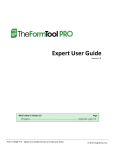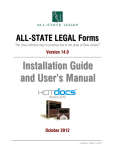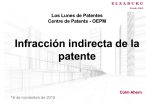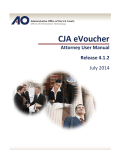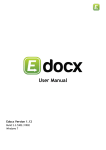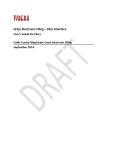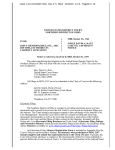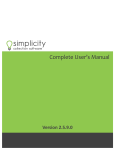Download Chapter 8 - King County Bar Association
Transcript
CHAPTER #8 3:15 – 4:15pm Nuts and Bolts of E-Filing Lori Landis Chief Deputy Clerk Clerk of U.S. District Court Western District of Washington Joel McAllister Finance Manager King County Superior Court Clerk’s Office Electronic format only: 1. Electronic Court Filing Procedures Amended-U.S. District Court PowerPoint distributed at the program and also available for download in electronic format: 1. The Nuts & Bolts of Electronic Case Filing CM/ECF-U.S. District Court 2. e-Filing and e-Services from the King County Clerk’s Office The electronic version of all of the documents are available on the KCBA website: https://www.kcba.org/cle/EventDetails.aspx?Event=4612 U.S. DISTRICT COURT, WESTERN DISTRICT OF WASHINGTON ELECTRONIC FILING PROCEDURES FOR CIVIL AND CRIMINAL CASES AMENDED 2/7/2012 Table of Contents I. THE ELECTRONIC RECORD ........................................................................................... 2 A. Introduction ............................................................................................................................. 2 B. Definitions and Standards ....................................................................................................... 3 II. ENROLLING IN THE CM/ECF SYSTEM ........................................................................... 4 A. Registration ............................................................................................................................. 4 B. Logins and Passwords ............................................................................................................ 4 C. Changes .................................................................................................................................. 4 III. FILING DOCUMENTS ELECTRONICALLY ...................................................................... 4 A. General Provisions .................................................................................................................. 4 B. Civil Complaints ...................................................................................................................... 5 C. Miscellaneous Cases .............................................................................................................. 5 D. Issuance of Summons ............................................................................................................ 5 E. Service .................................................................................................................................... 6 F. Motions and Related Paperwork ............................................................................................. 6 G. Voluminous Documents .......................................................................................................... 7 H. Pagination ............................................................................................................................... 7 I. Administrative Records ........................................................................................................... 7 J. Exhibits.................................................................................................................................... 8 K. Transcripts .............................................................................................................................. 8 L. Signatures and Attorney Appearances ................................................................................... 9 M. Orders and Proposed Orders................................................................................................ 10 N. Docket Entries ....................................................................................................................... 11 O. Fees Payable to the Clerk..................................................................................................... 11 P. Emergency Filings ................................................................................................................ 11 IV. PRIVACY AND CONFIDENTIALITY ................................................................................ 12 A. Sealed Cases ........................................................................................................................ 12 B. Sealed Documents ................................................................................................................ 12 C. Privacy Concerns .................................................................................................................. 12 V. TECHNICAL FAILURES .................................................................................................. 12 A. On the Part of the Court ........................................................................................................ 12 B. On the Part of the Filer.......................................................................................................... 12 VI. PUBLIC ACCESS TO DOCKET INFORMATION .............................................................. 13 A. At the Court ........................................................................................................................... 13 B. Through the Internet ............................................................................................................. 13 D. Conventional and Certified Copies ....................................................................................... 13 1 U.S. DISTRICT COURT, WESTERN DISTRICT OF WASHINGTON ELECTRONIC FILING PROCEDURES FOR CIVIL AND CRIMINAL CASES AMENDED 2/7/2012 I. THE ELECTRONIC RECORD A. Introduction The official record of the court shall be the electronic file maintained on the court’s servers. This includes information transmitted to the court in electronic format, as well as in paper form. The Clerk’s Office shall not maintain a paper court file in any case begun on or after June 23, 2003, except as otherwise provided in these procedures. All counsel are required to electronically file documents through CM/ECF and to register in the CM/ECF system for electronic service of pleadings and other papers. Pro se filers may, but are not required to, electronically file documents and register in the CM/ECF system. Each attorney is responsible for maintaining an electronic mailbox sufficient to receive orders and pleadings transmitted electronically by the court via CM/ECF. This responsibility also applies to pro se parties who choose to register for electronic filing and notice. Please be aware that things such as spam filter settings and a full mailbox can cause court-generated Notices of Electronic Filing to fail. The court monitors e-mail bounce-backs of Notices of Electronic Filing and will notify an attorney or pro se party when e-mail delivery fails to their primary or secondary e-mail address. However, not all e-mail failures cause a bounce-back to the court. Thus, it remains each attorney’s or pro se party’s responsibility to keep e-mail addresses up to date on their CM/ECF account and ensure that they are receiving all Notices of Electronic Filing. This may require reviewing the docket periodically to confirm that all NEFs have been received. If an attorney is not able to file electronically, counsel must show good cause in each case to file and serve pleadings in a traditional manner. Counsel who succeed in showing cause will be required to include with paper filings a CD-ROM containing a portable document format (PDF) of all papers filed with the court. All PDF files must be under 5-megabytes in size. For pro se filers who do not file electronically, if pleadings are filed in paper form, the court will convert the documents to an electronic format, destroy the paper version after a holding period established by the court, and maintain the electronic version as the court’s official record. If pleadings are filed in paper form, it is the responsibility of the filer to ensure that the paper document can be scanned with a legible image. The court encourages such documents to be black print on white paper, for maximum contrast. The court may return filings that are not legible. If an original pleading has some intrinsic value, the filing party is encouraged to retain the original and submit a copy to the Clerk’s Office for scanning and uploading. A judge of this court may deviate from these procedures in specific cases, without prior notice, if deemed appropriate for the just, speedy, and inexpensive determination of matters pending before the court. The court may also amend these procedures at any time without prior notice. 2 U.S. DISTRICT COURT, WESTERN DISTRICT OF WASHINGTON ELECTRONIC FILING PROCEDURES FOR CIVIL AND CRIMINAL CASES AMENDED 2/7/2012 B. Definitions and Standards “CM/ECF” refers to Case Management/Electronic Case Files, which is the docketing and filing system used by the Western District of Washington. “Electronic document” is an electronic version of information otherwise filed in paper form. An electronic document has the same legal effect as a paper document. An electronic document is deemed filed when it is received by the court’s CM/ECF system. Unless otherwise ordered by the court, filing deadlines shall be 11:59 PM Pacific Time on the day the pleadings are required to be filed. A document filed with the court in paper form is deemed filed when it is date-stamped by the Clerk’s Office. “Electronic filing” is the electronic transmission of a PDF document to the court for case processing by uploading the document directly from the user’s computer, using the court’s CM/ECF system, to file that document in the case file. It includes the transmission of PDF documents and scanned images. “Electronic signature” refers to the fact that an electronic document is deemed signed when filed by an attorney, pro se litigant, judicial officer, or deputy clerk using a valid Western District of Washington login and password. See Section III.L for more detailed information regarding signatures. “Notice of Electronic Filing” is an e-mail verification of the court’s receipt of the electronic pleading, as well as official notice of the filing to all other parties. The Notice includes the text of the docket entry, as well as a link to the filed document(s). “PDF (portable document format)”: A document created with almost any word processing program can be converted to PDF. The PDF conversion program, in effect, takes a picture of the original document so the converted document can be opened across a broad range of hardware and software, with layout, format, links, and images intact. “Scanning”: When scanning documents to be subsequently filed electronically, filing parties are encouraged to configure their scanners for black and white at 200 dpi, rather than color scanning, unless color is an important aspect of the document. The filing party is responsible for the legibility of the scanned image. 3 U.S. DISTRICT COURT, WESTERN DISTRICT OF WASHINGTON ELECTRONIC FILING PROCEDURES FOR CIVIL AND CRIMINAL CASES AMENDED 2/7/2012 II. ENROLLING IN THE CM/ECF SYSTEM A. Registration Each person participating in the electronic filing system must first register. Forms are available on the court’s web site at www.wawd.uscourts.gov. Attorneys admitted pro hac vice must also register. Registration constitutes consent to electronic service of documents, as provided in Section III (E) of these procedures. Registration forms may be mailed or delivered to the Clerk's Office, US Courthouse, 700 Stewart St, Suite 2310, Seattle WA 98101, or e-mailed to the Clerk's Office at [email protected]. B. Logins and Passwords Each person registered to file electronically will be given one CM/ECF login and password from the court. The login and password permit the person to participate in the electronic filing and retrieval of pleadings and other papers. Each registered user is responsible for all documents filed with this login and password. No one shall knowingly permit, or cause to permit, a login and password to be used by unauthorized persons. Conversely, no one shall use the login and password of another without explicit authorization. C. Changes A participant whose mailing address or telephone number has changed from that on the original Registration Form must file a notice of change of address (or number) with the court. See Local Rule CR 10(f). Participants may change their passwords and e-mails as they deem appropriate. If a participant believes that the security of an existing login and password has been compromised and that a threat to CM/ECF exists, he or she shall notify the Clerk’s Office immediately by telephone. Court computer staff will assess the threat and advise appropriately. III. FILING DOCUMENTS ELECTRONICALLY A. General Provisions Effective June 1, 2004, counsel are required to file all documents electronically through CM/ECF. The limited number of exceptions, or those which require special handling, are described below. 4 U.S. DISTRICT COURT, WESTERN DISTRICT OF WASHINGTON ELECTRONIC FILING PROCEDURES FOR CIVIL AND CRIMINAL CASES AMENDED 2/7/2012 B. Civil Complaints Attorneys Effective March 1, 2010, attorneys are required to electronically file new civil cases, including paying the filing fee online through pay.gov. Pro Se Filers At this time, pro se filers (including prisoners) are not permitted to electronically file new cases. If using the U.S. mail or personal delivery, the Clerk’s Office will scan the civil complaint and cover sheet, upload them to CM/ECF, then discard the paper documents after a holding period established by the court. If using e-mail, the filing party must submit the civil complaint and cover sheet as separate files in PDF format, each file being under the 5-megabyte size restriction. After e-mailing the complaint and cover sheet, the filer should call the Clerk’s Office to make arrangements for paying any required filing fees. The e-mail addresses for submitting civil complaints by e-mail are: Seattle Filing: Tacoma Filing: [email protected] [email protected] New civil cases received either by mail, in-person or by e-mail, are deemed filed the day the Clerk’s Office receives the complaint and any required filing fee is paid. C. Miscellaneous Cases Miscellaneous cases are excluded from the requirement of electronically filing new civil cases. Attorneys shall send new miscellaneous cases to the “newcases” e-mail addresses listed above. D. Issuance of Summons Summons to be issued may be presented to the court through CM/ECF, by e-mail, by U.S. mail, or delivered in person to the Clerk’s Office. The party requesting the issuance of summons must complete the top portion of the summons form. If the party requesting the issuance of summons presents the form to the Clerk’s Office through CM/ECF, by e-mail, or by U.S. mail, the issued summons form will be returned to the requesting party via CM/ECF or U.S. mail. If the party delivers the summons form to the Clerk’s Office, the party can request to have the issued summons form returned at the Clerk’s Office counter. 5 U.S. DISTRICT COURT, WESTERN DISTRICT OF WASHINGTON ELECTRONIC FILING PROCEDURES FOR CIVIL AND CRIMINAL CASES AMENDED 2/7/2012 Attorneys: To facilitate electronic issuance, please follow these guidelines: Download and save the “fill-able” summons form found on the court’s website (www.wawd.uscourts.gov) under Reference Materials/Forms. Use this “fill-able” form each time you electronically file a summons, and remember to file each summons as a separate pdf document in CM/ECF. Pro Se Filers: If sending the summons by e-mail, send them with the complaint to the “newcases” e-mail addresses listed in the previous section. If sending the summons by U.S. mail, also submit a stamped, self-addressed return envelope. Once the summons has been issued, the Clerk’s Office will return the summons to the filing party. E. Service A party may not electronically serve a summons or original complaint. Other documents may be served electronically pursuant to Fed. R. Civ. P. 5 and Local Rule 5. If the recipient is not a registered participant in CM/ECF, service must be made by the filer in paper form in accordance with the Federal Rules. Affidavits of service, which may include executed summons, are to be filed electronically through CM/ECF. A certificate of service on all parties entitled to service or notice is still required when a party files a document electronically. See Local Civil Rule 5(f). The certificate will be filed electronically on the document itself, or by a separate filing if necessary and must state the manner in which service was accomplished on each party. Sample language for a certificate of service is provided on the court’s web site. Whenever a pleading or other paper is filed electronically in accordance with these procedures, CM/ECF will generate an e-mail “Notice of Electronic Filing” to the filing party and to any other party who is a registered user. F. Motions and Related Paperwork Captions on documents: PDF documents being submitted for filling must be free of all watermarks and advertisements. Documents being submitted in response to, in support of, or in opposition to other documents shall be clearly labeled with the reference to the motion or response included in the caption. 6 U.S. DISTRICT COURT, WESTERN DISTRICT OF WASHINGTON ELECTRONIC FILING PROCEDURES FOR CIVIL AND CRIMINAL CASES AMENDED 2/7/2012 Hyperlinks: In order to preserve the integrity of the court record, attorneys wishing to insert hyperlinks in court filings shall continue to use the traditional citation method for the cited authority, in addition to the hyperlink. The judiciary’s policy on hyperlinks is that a hyperlink contained in a filing is no more than a convenient mechanism for accessing material cited in the document. A hyperlink reference is extraneous to any filed document and is not part of the court’s record. G. Voluminous Documents When documents that exceed 50 pages in length are filed electronically, a paper copy of the document shall be delivered to the Clerk’s Office for chambers. The copy for chambers shall be clearly marked with the words “Courtesy Copy of Electronic Filing for Chambers.” If any chambers has a different requirement for courtesy copies, an order will be posted in the case to advise all parties, and/or additional information may be included on the assigned judge’s web page. All exhibits submitted to chambers in support of or opposition to a motion must be clearly marked with divider pages. All exhibits must be marked to designate testimony or evidence referred to in the parties’ filing (see Local Civil Rule 10(e)). A “document” in the context of this section refers to the aggregate submittal to the court, not to each individual paper within it. For example, if a motion is filed with related paperwork, declarations, etc., and if all of these papers counted together total more than 50 pages, the filing should be considered a “voluminous document.” H. Pagination Documents, including exhibits, shall be sequentially paginated in accordance with Local Civil Rule 10(e)(3). I. Administrative Records With the exception of Social Security cases, administrative records may not be filed electronically, although the other documents and pleadings filed in cases with administrative records must be filed electronically. The administrative record must be filed conventionally and will not be scanned by the Clerk’s Office. The party filing an administrative record shall also file a Notice of Filing Paper Materials with the Clerk. The Notice shall be in the form provided by the court, which is available on the court’s web site. Pursuant to Civil Local Rule 79, the administrative record will be returned to the party at the end of the litigation and after the time for appeal has run. 7 U.S. DISTRICT COURT, WESTERN DISTRICT OF WASHINGTON ELECTRONIC FILING PROCEDURES FOR CIVIL AND CRIMINAL CASES AMENDED 2/7/2012 Social Security Cases Exception: The court has authorized the electronic filing of the administrative record in social security cases. If the administrative record is filed electronically, the filing party must file the record under seal as well as attach the record in segments in accordance with the 5-megabytes size restriction. A paper copy of the document shall also be delivered to the Clerk’s Office for chambers. The paper copy for chambers shall be clearly marked with the words “Courtesy Copy of Electronic Filing for Chambers.” In addition, the filing party shall provide an electronic copy of the record for chambers on CD. J. Exhibits Special provisions for exhibits: Filing parties shall submit only those excerpts of the referenced exhibits that are directly germane to the matter under consideration. Excerpted material must be clearly and prominently identified as such. Parties who file excerpts do so without prejudice to their right to timely file additional excerpts of the exhibit with reply briefs if otherwise appropriate. Responding parties may also timely file additional excerpts of the exhibit that they believe are directly germane. Paper exhibits must be scanned and saved in PDF files that are less than 5 megabytes in size. Large documents may need to be broken into “chunks” so that each PDF is under the 5megabyte limit. If possible, filing parties should scan documents in black and white, rather than in color, unless the color is an important feature of the information. The filing party is required to verify the readability of scanned exhibits before filing them electronically with the court. Non-paper and/or oversized exhibits (papers larger than 8-1/2 x 14) shall be submitted conventionally and shall be returned at the conclusion of the case. Copies of such conventionally-filed exhibits shall be served on other parties as if not subject to electronic filing procedures. The party filing non-paper and/or oversized exhibits shall also file a Notice of Filing Paper Materials with the Clerk. The Notice shall be in the form provided by the court, a copy of which is available on the court’s web site. K. Transcripts Transcripts prepared by court reporters are electronically filed by the court as a Notice of Filing of Official Transcript. Procedures are set out in the General Order in Regards to Redaction filed on May 1, 2008. The General Order regarding the policy can be found on the court’s website at: www.wawd.uscourts.gov located under reference materials, general orders and then court reporters. 8 U.S. DISTRICT COURT, WESTERN DISTRICT OF WASHINGTON ELECTRONIC FILING PROCEDURES FOR CIVIL AND CRIMINAL CASES AMENDED 2/7/2012 L. Signatures and Attorney Appearances Attorney signatures: All pleadings, written motions, and other filings shall be dated and signed as provided by Federal Rule of Civil Procedure 11 and Local Civil Rule 10. An electronically filed pleading or other document which requires an attorney’s signature must have the signors’ names printed or typed on the line and under all signatures lines. Documents not signed in accordance with these requirements might not be considered. Example below: By: s/John Attorney By: s/ Mary Attorney John Attorney #12345 Mary Attorney #67890 ABC Law Firm 123 South Fifth Street Seattle, WA 98104 Telephone: (206) 123-4567 Fax: (206) 123-4567 E-mail: [email protected] Mary_Attorney @lawfirm.com Attorneys for Defendant Acme Industries Attorney appearances: As set forth in Local General Rule 2(h), an attorney eligible to appear may enter an appearance in a civil case by signing a Notice of Appearance, a pleading, or another paper described in Federal Rule of Civil Procedure 5(a). The Clerk’s Office will not add an attorney to the docket as an attorney of record unless the document that purports to enter the appearance includes the attorney’s signature in the format set forth above. Non-attorney signatures: If the original document requires the signature of a non-attorney, the filing party may scan the entire document, including the signature page, or attach the scanned signature page to an electronic version of the filing. The filing party is responsible for maintaining the paper document with original signatures for the duration of the case, including any period of appeal. On request, the e-filer must provide the paper document with the original signatures to the Court, or make it available to a party who reasonably challenges its authenticity. Multiple signatures: The following procedure applies when a stipulation or other document requires two or more signatures: The filing party shall initially confirm that the content of the document is acceptable to all persons required to sign the document, and shall obtain either physical signatures or authorization for the electronic signatures of all parties on the document. Physical, facsimile, or electronic signatures, consistent with the formats for attorney signatures, are permitted. 9 U.S. DISTRICT COURT, WESTERN DISTRICT OF WASHINGTON ELECTRONIC FILING PROCEDURES FOR CIVIL AND CRIMINAL CASES AMENDED 2/7/2012 The filing party may then file the document electronically, indicating the signatories as “s/ Jane Doe,” “s/ John Smith,” etc. The correct format for a signature is the same as that previously described for attorneys’ signatures. If any of the signatures are of non-attorneys, then the provisions described in the previous section for the filing party retaining the paper copy also applies. Pro se party signatures: If a pro se party files documents electronically, the provisions previously described in the attorney signatures section apply. If a pro se party files a paper document, or submits a document for filing via e-mail, the document must contain a physical signature. M. Orders and Proposed Orders Orders of the court: The assigned judge or the Clerk’s Office shall electronically file all signed orders. An order signed electronically (by either a digital signature or by using the “s/ Judge’s Name” convention) has the same force and effect as if the judge had affixed a signature to a paper copy of the order. The assigned judge or the Clerk’s staff, if appropriate, may grant routine orders by a text-only entry upon the docket. In such cases, no PDF document will issue, and the text-only entry shall constitute the court’s only order on the matter. CM/ECF will generate a “Notice of Electronic Filing” as described previously in these procedures. When mailing paper copies of an electronically filed order to a party who is not a registered CM/ECF participant, the Clerk’s Office will include the Notice of Electronic Filing to provide the non-participant with proof of the filing. Proposed orders shall be submitted as outlined below: Electronically-submitted proposed orders shall be filed with the motion as an attachment and named “Proposed Order” on the system. This will provide service of the proposed order to all registered parties. All proposed orders must be conspicuously labeled “Proposed.” If the judge decides to use the proposed order, s/he will remove the “Proposed” language. If a proposed order is submitted separately, or without a motion, the event “Proposed Order (Unsigned)” may be used. If appropriate, it can be linked to a previously filed motion. A proposed order shall also be attached as a Word or WordPerfect compatible file to an internet e-mail sent to the e-mail address of the assigned judge. The subject line of the e-mail shall include the case number and title of the order. The judges’ e-mail addresses for proposed orders only follow this pattern: [email protected] For example: [email protected] 10 U.S. DISTRICT COURT, WESTERN DISTRICT OF WASHINGTON ELECTRONIC FILING PROCEDURES FOR CIVIL AND CRIMINAL CASES AMENDED 2/7/2012 Proposed orders on motions for bills of cost: Proposed orders on motions for bills of cost for Seattle and Tacoma cases should be prepared in a format compatible with Word or WordPerfect (as described previously) and then attached to an internet e-mail sent to the Clerk’s Office at the following e-mail address: [email protected] No other documents or pleadings may be sent to the Clerk’s Office at this e-mail address. N. Docket Entries The party electronically filing a pleading or other document is responsible for designating a docket entry title for the document by using one of the event categories prescribed by the court. (See “CM/ECF Civil Menu for Attorneys” or “CM/ECF Criminal Menu for Attorneys” on the court’s web site). Select the menu choice that most clearly relates to the type of document being filed. Once a document is submitted and becomes part of the electronic case file, corrections to the docket can only be made by the Clerk’s Office. CM/ECF will not permit the filing party to make changes once the transaction has been accepted. As soon as possible after an error is discovered, the filer should contact the Clerk’s Office with the case number and document number for which the correction is being requested. If an error is discovered, the filer should contact the CM/ECF Help Desk (1-866-323-9293 or 206-370–8440) for direction prior to re-filing a document. If appropriate, the Clerk’s Office will make an entry indicating that the document was filed in error. The filer will be advised if the document needs to be re-filed. O. Fees Payable to the Clerk Any fee required for filing is payable to the Clerk of Court. Fees for electronically filing a new civil case, a notice of appeal, or a pro hac vice application must be made online through pay.gov. Fees for filing all other types of pleadings or papers may be made by credit card, check, money order, or cash. The Clerk’s Office will document the receipt of these non-pay.gov fees on the docket with a text-only entry. The court will not maintain billing or debit accounts for attorneys or law firms. Changes to these procedures may occur over time. These changes will be announced on the web site and in the newsletter. P. Emergency Filings Mandatory electronic filing also applies to emergency pleadings. The filer shall call the Clerk’s Office at 206-370-8400 (Seattle) or 253-882-3800 (Tacoma) to advise the court of the emergency nature of the filing. 11 U.S. DISTRICT COURT, WESTERN DISTRICT OF WASHINGTON ELECTRONIC FILING PROCEDURES FOR CIVIL AND CRIMINAL CASES AMENDED 2/7/2012 IV. PRIVACY AND CONFIDENTIALITY A. Sealed Cases Sealed cases must be filed in paper. There is no electronic access to sealed cases other than by court staff. B. Sealed Documents All parties seeking to file documents under seal must comply with the requirements in Local Civil Rule 5(g). For technical reasons, pro se filers cannot electronically file documents under seal. If a pro se filer seeks to file documents under seal, he or she must comply with the provisions for filing sealed documents in paper form in Local Civil Rule 5(g)(7). Electronic access to sealed documents may be restricted by the court. If the filer adds docket text when filing a sealed document, that added text may become part of the public docket. C. Privacy Concerns See Federal Rule of Civil Procedure 5.2 and Local Civil Rule 5.2(a). To address privacy concerns created by internet access to court documents, filers should redact certain personal information appearing in pleadings and other papers, pursuant to the E-Government Act of 2002, Judicial Conference Privacy Policy, and Local Civil Rule 5.2(a). V. TECHNICAL FAILURES A. On the Part of the Court A party whose filing is untimely as the result of a technical failure of the court’s CM/ECF site may seek appropriate relief from the court. The court shall consider its CM/ECF site to be subject to a technical failure if the site is unable to accept filings, either continuously or intermittently, for more than one hour after 10:00 a.m. on any given day. Known systems outages will be posted on the court’s web site. Users are responsible for monitoring the web site to be aware of regularly scheduled weekend down time for maintenance. B. On the Part of the Filer Problems on the filer’s end (such as phone line problems, problems with the filer’s Internet Service Provider, or hardware or software problems) will not constitute a technical failure under these procedures, nor excuse an untimely filing. A filer who cannot file a document electronically because of a problem on the filer’s end should explore other e-filing options. The filer’s login and password will work on any computer that has internet access, e.g., at the library, home computer, or in commercial business service centers. 12 U.S. DISTRICT COURT, WESTERN DISTRICT OF WASHINGTON ELECTRONIC FILING PROCEDURES FOR CIVIL AND CRIMINAL CASES AMENDED 2/7/2012 VI. PUBLIC ACCESS TO DOCKET INFORMATION A. At the Court Electronic access to the civil and criminal electronic dockets and non-sealed, non-ex parte documents filed in CM/ECF are available for viewing at no charge at the Clerk’s Office during regular business hours. A copy fee for an electronic or paper copy is authorized by 28 USC § 1914 and the Judicial Conference of the United States. B. Through the Internet Remote electronic access to civil and criminal dockets and non-sealed, non-ex parte documents in CM/ECF is provided through the Public Access to Court Electronic Records (PACER) system. Registration for PACER can be done through its web site: http://pacer.psc.uscourts.gov The U.S. Judicial Conference has determined that PACER user fees will be charged for remotely accessing documents and docket sheets. Non-judiciary CM/ECF users are charged a per-page fee access electronic data through the PACER system, with a maximum fee of 30 pages per document. The standard PACER access fee does not apply to official recipients of electronic documents; i.e., parties legally required to receive service or to whom service is directed. Official recipients will receive the initial electronic copy of a document free to download as they see fit. The exception is for transcripts, which have no free look and no maximum charge. If official recipients remotely access the document again, they will be charged a fee as authorized by 28 USC § 1914 and the Judicial Conference of the United States. C. Social Security and Immigration Cases Opinions, orders, judgments and other dispositions issued by the court in social security and immigration cases may be viewed remotely by anyone with a PACER account. All other documents are only accessible remotely by the parties and their attorneys. However, all non-sealed documents in social security and immigration cases may be viewed on the public access terminals in the courthouses. D. Conventional and Certified Copies Both conventional and certified copies of electronically filed documents may be purchased at the Clerk’s Office. The fee for copying and certifying will be in accordance with 28 USC § 1914. 13 4/4/2012 Solo/Small Firm Success Strategies The Modern Solo/Small Practice Lawyer: Be Nimble Nimble, Be Quick The Nuts & Bolts of ELECTRONIC CASE FILING CM/ECF VALERIE BARBER, CM/ECF COORDINATOR, U.S. DISTRICT COURT WESTERN DISTRICT OF WASHINGTON 1 4/4/2012 WHAT IS CM/ECF Case Management/Electronic Case Filing is an electronic case management system that provides federal courts with enhanced and updated docket management capabilities, including the option of permitting case documents to be filed with the court over the internet. 2 4/4/2012 CM/ECF IMPLEMENTATION The District Court implementation began in 2002 across the nation. The Western District of Washington implemented CM/ECF in June 2003. THE LEGAL STUFF Federal Rules of Civil Procedure 5(e) and 83, and Federal Rules of Criminal Procedure 49{ d) authorize this court to establish practices and procedures for the filing, signing, and verification of pleadings and papers by electronic means. The electronic filing of a pleading or other paper in accordance with the court's electronic l ffiling l procedures d shall h ll constitute entry off that h pleading l d or other h paper on the docket kept by the Clerk of Court pursuant to Federal Rules of Civil Procedure 58 and 79, and Federal Rules of Criminal Procedure 49 and 55. Mandatory Participation Registration in the CM/ECF system for the purpose of electronic service of pleadings and other papers shall be mandatory as of May 1,2004. Participation in the CM/ECF system by registration and receipt of a login and password from the Clerk of Court shall constitute consent to the electronic service of pleadings and other papers pursuant to the Federal Rules of Civil Procedure and the Federal Rules of Criminal Procedure. 3 4/4/2012 ELECTRONIC CASE FILING Registration Requirements If you are going to practice in the Federal Court, (ECF) Electronic Case Filing Registration is mandatory. C Complete l t th the PPetition titi ffor Ad Admission i i tto PPractice. ti (l (located t d on our courtt website b it under reference materials – forms . (The form provides instructions. Website address www.wawd.uscourts.gov . Complete the Registration Form for Electronic Case Filing System. (The instructions are on the form on how to complete and submit this form). Sign up for an ECF Training Class. (Held twice a month at the Seattle Courthouse and by request at the Tacoma Courthouse. You can register by calling lli th the ECF SSupportt D Deskk at: t 206 206-370-5440, 370 5440 1-866-323-9293 or sending an e-mail to the general ECF e-mail box: [email protected]). This class is registered with the WSBA and provides 2 CLE credits to all attorneys that attend. Review the Local Rules located under the reference materials. (Local Rules on our website). Review R i allll th the ECF R Resources llocated t d on our website b it under d El Electronic t i C Case Filing. The following documents are available: ECF Filing Procedures ECF User’s Manual Tips for Filers Attorneys Case Opening training page Current & Past ECF News Letters If in doubt please call the ECF Support Team Helpdesk at: 1-866-323-9293 or 206-370-5440 between 8:00 am - 5:00 pm 4 4/4/2012 REFERENCE MATERIAL - FORMS 5 4/4/2012 Sample Fillable Forms PACER AND CM/ECF 6 4/4/2012 PACER PACER a is service of the United States Judiciary, provided by the Administrative Offi off the Office th United U it d States St t Courts. C t For all federal courts, PACER facilitates electronic access to docket sheets and other case information. It also allows access to images of court documents. Each court maintains its own case information, as well as an Internet site, which contains local rules, court forms and other items available to the public. PACER provides the interface with each court system and funds the network that facilitates these web sites. Case Management – PACER System HOW DOES IT WORK? PACER offers convenient electronic access to: Case file documents Listing of all case parties Reports of case-related information Chronologies of events entered in the case record Judgments or case status Users are billed quarterly and are allowed to enter a client code of their own choosing to facilitate tracking costs. T register To i t iinstantly, t tl visit i it th the PACER SService i C Center t webb site it – www.pacer.uscourts.gov and click on the Registration icon. 7 4/4/2012 PACER You access PACER on the same site yyou access ECF. You will need both a PACER Account and an ECF account. To register instantly, visit the PACER Service Center web-site – www.pacer.uscourts.gov – and click on the registrations icon. Or call PACER at: 1(800) 676-6856. PACER LOGIN SCREEN 8 4/4/2012 Blue Tool Bar Option Once you logon to CM/ECF using your PACER account you will see your options on the Blue Tool Bar The option will only allow you to access PACER function Query Options – Search by case number, name nature of suit, or cause of action. 9 4/4/2012 Reports PACER allows you to view the docket sheet which displays the case title, nature of suite, cause, jurisdiction, parties and document filed in the case. 10 4/4/2012 Utilities in PACER The Utilities feature allows you to update your e-mails, change your password and review your PACER account. Electronic Case Filing 11 4/4/2012 Official Court Electronic Document Filing System HOW DOES IT WORK? You access ECF on the same site you access PACER. You will need both a PACER Account and an ECF account.Your “Electronic Case Filing” account allows you to file documents in your case. Prior to filing your documents: They must conform with the rules Be in Portable Document Format (PDF) No larger than 5 mg per attachment. Filing your Documents 12 4/4/2012 If you are not sure where to file your document, there is a “SEARCH” feature on the blue too bar. Enter your document type and it will give you all the options of where to file. Select the correct event from the list and proceed through the filing process. 13 4/4/2012 Select the filer, the party you represent. Browse and attach your document. If you have any attachments, they are filed and identified under the attachments. 14 4/4/2012 If the document relates back to a previously filed document, select that document from the list. Modify docket text as appropriate. 15 4/4/2012 Commit your transaction. Notice of Electronic Filing. This is your proof of filing and proof of service. The NEF will identify who received electronic service of this document. 16 4/4/2012 e-Filing and e-Services From the King County Clerk’s Office Joel McAllister, Customer & Financial Services Division Manager March 2012 1 Mandatory Electronic Filing County Budget drove this Mandatory M d t as off June J 1, 1 2009 Enhancements continue: Shopping carts e-Ex Parte via the Clerk e-Working Copies E-filing is free 2 1 4/4/2012 Mandatory Electronic Filing List of exceptions in the local rule: Pro se parties P ti Documents Filed in Court Documents over 500 pages Others LGR 30 has proposed changes pending now, with comments welcome through April 30, 2012 3 Mandatory Electronic Filing E-filing is a real efficiency -- actually reduces labor costs E-filing System been on-line since 2004 About 47% of filings Based on State General Rule 30 And LGR 30 Weekly trainings at the King County Law Library 4 2 4/4/2012 Mandatory Electronic Filing 5 Ex Parte via the Clerk Many items required to be submitted via the Clerk rather than in person May be submitted to the Clerk by mail, messenger or electronically, with $30 fee Clerk will present to Ex Parte commissioner and return materials as directed Avoid a trip to the courthouse and submit electronically; about 75% of our volume Check Local Rules and Clerk’s website May be expedited 6 3 4/4/2012 Ex Parte Resources 7 Ex Parte Resources 8 4 4/4/2012 Electronic Ex Parte via the Clerk 9 Electronic Working Copies Lets you avoid a trip to the courthouse Flat Fl t fee f off $20.00 $20 00 Easier to meet court deadlines Can include any document up to 500 pages Many enhancements coming soon Currently yp preparing p g about 150 sets p per week 10 5 4/4/2012 Electronic Working Copies 11 Other Services from the Clerk Clerk’s Website is the place Alerts Al t Clerk’s CLE Schedule of court holidays ECR On-line Ordering g copies p from older cases on-line Access to SCOMIS Docket Statewide Name/Case Number Search 12 6 4/4/2012 DJA Web Site 13 Other Help from the Clerk’s Office General Help 206-296-9300/ [email protected] l k ffi t i @ki t “Contact Us” link in e-Filing e-Working Copies 206-205-8421 Kent e-Working Copies 206-296-7900 Seattle Ex Parte via the Clerk 206-205-8427 Kent Ex Parte via the Clerk 206-296-7831 Seattle [email protected], or 206-296-7855 14 7 4/4/2012 Questions and Answers Thanks for Inviting Me! Joel McAllister Customer & Financial Services Division Manager 15 8