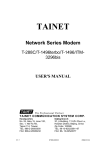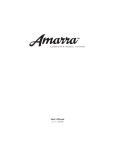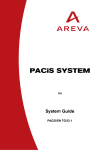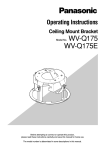Download GTW/EN O/B11 - ElectricalManuals.net
Transcript
PACiS GTW Gateway Operation Guide GTW/EN O/B11 Operation Guide PACiS Gateway GTW/EN O/B11 Page 1/2 PACiS Gateway CONTENT Safety & Handling GTW/EN SA/B11 Technical Data GTW/EN TD/B11 Introduction GTW/EN IT/B11 Hardware Description GTW/EN HW/B11 Functional Description GTW/EN FT/B11 Glossary GTW/EN LX/B11 GTW/EN O/B11 Operation Guide Page 2/2 PACiS Gateway BLANK PAGE Safety & Handling GTW/EN SA/B11 PACiS Gateway SAFETY & HANDLING Safety & Handling GTW/EN SA/B11 PACiS Gateway Page 1/8 CONTENT 1. INTRODUCTION 3 2. SAFETY 4 2.1 Health and Safety 4 2.2 Explanation of symbols and labels 4 2.3 Installing, Commissioning and Servicing 4 2.4 Decommissioning and Disposal 4 3. GUARANTIES 5 4. COPYRIGHTS & TRADEMARKS 6 4.1 Copyrights 6 4.2 Trademarks 6 5. WARNINGS REGARDING USE OF AREVA T&D – AUTOMATION PRODUCTS 7 GTW/EN SA/B11 Safety & Handling Page 2/8 PACiS Gateway BLANK PAGE Safety & Handling PACiS Gateway 1. GTW/EN SA/B11 Page 3/8 INTRODUCTION The present document is a PACiS GATEWAYS chapter of the documentation binders. It describes the safety, handling, packing and unpacking procedures applicable to PACiS GATEWAYS software tools. GTW/EN SA/B11 Safety & Handling Page 4/8 2. SAFETY WARNING: 2.1 PACiS Gateway THIS SAFETY SECTION SHOULD BE READ BEFORE COMMENCING ANY WORK ON THE EQUIPMENT. Health and Safety The information in the Safety Section of the product documentation is intended to ensure that products are properly installed and handled in order to maintain them in a safe condition. It is assumed that everyone who will be associated with the equipment will be familiar with the contents of the Safety Section and all Safety documents related to the PC and Communication networks. 2.2 Explanation of symbols and labels The meaning of symbols and labels may be used on the equipment or in the product documentation, is given below. 2.3 Installing, Commissioning and Servicing Equipment operating conditions The equipment (PC and communication network supporting PACiS GATEWAYS) should be operated within the specified electrical and environmental limits. Fibre optic communication Where fibre optic communication devices are fitted, these should not be viewed directly. Optical power meters should be used to determine the operation or signal level of the device. 2.4 Decommissioning and Disposal Disposal: It is recommended to avoid incineration and disposal of the PC and the communication network supporting PACiS GATEWAYS. The products should be disposed of in a safe manner. Safety & Handling PACiS Gateway 3. GTW/EN SA/B11 Page 5/8 GUARANTIES The media on which you received AREVA T&D – Automation software are guaranted not to fail executing programing instructions, due to defects in materials and workmanship, for a period of 90 days from date of shipment, as evidenced by receipts or other documentation. AREVA T&D – Automation will, at its option, repair or replace software media that do net execute programming instructions if AREVA T&D – Automation receive notice of such defects during the guaranty period. AREVA T&D – Automation does not guaranty that the operation of the software shall be uninterrupted or error free. A Return Material Authorisation (RMA) number must be obtained from the factory and clearly marked on the package before any equipment acceptance for guaranty work.AREVA T&D – Automation will pay the shipping costs of returning to the owner parts, which are covered by warranty. AREVA T&D – Automation believe that the information in this document is accurate. The document has been carefully reviewed for technical accuracy. In the event that technical or typographical errors exist, AREVA T&D – Automation reserves the right to make changes to subsequent editions of this document without prior notice to holders of this edition. The reader should consult AREVA T&D – Automation if errors are suspected. In no event shall AREVA T&D – Automation be liable for any damages arising out of or related to this document or the information contained in it. Expect as specified herein, AREVA T&D – Automation makes no guaranties, express or implied and specifically disclaims and guaranties of merchantability or fitness for a particular purpose. Customer's rights to recover damages caused by fault or negligence on the part AREVA T&D – Automation shall be limited to the amount therefore paid by the customer. AREVA T&D – Automation will not be liable for damages resulting from loss of data, profits, use of products or incidental or consequential damages even if advised of the possibility thereof. This limitation of the liability of AREVA T&D – Automation will apply regardless of the form of action, whether in contract or tort, including negligence. Any action against AREVA T&D – Automation must be brought within one year after the cause of action accrues. AREVA T&D – Automation shall not be liable for any delay in performance due to causes beyond its reasonable control. The warranty provided herein dues net cover damages, defects, malfunctions, or service failures caused by owner's failure to follow the AREVA T&D – Automation installation, operation, or maintenance instructions; owner's modification of the product; owner's abuse, misuse, or negligent acts; and power failure or surges, fire, flood, accident, actions of third parties, or other events outside reasonable control. GTW/EN SA/B11 Page 6/8 4. COPYRIGHTS & TRADEMARKS 4.1 Copyrights Safety & Handling PACiS Gateway Under the copyright laws, this publication may not be reproduced or transmitted in any form, electronic or mechanical, including photocopying, recording, storing in an information retrieval system, or translating, in whole or in part, without the prior written consent of AREVA T&D – Automation. 4.2 Trademarks PACiS, PACiS SCE, PACiS ES, PACiS SMT, PACiS PS, PACiS SCE, T&D EAI, pacis.biz and pacis.com- are trademarks of AREVA T&D – Automation. Product and company names mentioned herein are trademarks or trade names of their respective companies. Safety & Handling PACiS Gateway 5. GTW/EN SA/B11 Page 7/8 WARNINGS REGARDING USE OF AREVA T&D – AUTOMATION PRODUCTS AREVA T&D – Automation products are not designed with components and testing for a level of reliability suitable for use in or in connection with surgical implants or as critical components in any life support systems whose failure to perform can reasonably be expected to cause significant injuries to a human. In any application, including the above reliability of operation of the software products can be impaired by adverse factors, including -but not limited- to fluctuations in electrical power supply, computer hardware malfunctions, computer operating system, software fitness, fitness of compilers and development software used to develop an application, installation errors, software and hardware compatibility problems, malfunctions or failures of electronic monitoring or control devices, transient failures of electronic systems (hardware and/or software), unanticipated uses or misuses, or errors from the user or applications designer (adverse factors such as these are collectively termed "System failures"). Any application where a system failure would create a risk of harm to property or persons (including the risk of bodily injuries and death) should not be reliant solely upon one form of electronic system due to the risk of system failure to avoid damage, injury or death, the user or application designer must take reasonably steps to protect against system failure, including -but not limited- to back-up or shut-down mechanisms, not because end-user system is customised and differs from AREVA T&D – Automation' testing platforms but also a user or application designer may use AREVA T&D – Automation products in combination with other products. These actions cannot be evaluated or contemplated by AREVA T&D – Automation; Thus, the user or application designer is ultimately responsible for verifying and validating the suitability of AREVA T&D – Automation products whenever they are incorporated in a system or application, even without limitation of the appropriate design, process and safety levels of such system or application. GTW/EN SA/B11 Safety & Handling Page 8/8 PACiS Gateway BLANK PAGE Technical Data GTW/EN TD/B11 PACiS Gateway TECHNICAL DATA Technical Data PACiS Gateway GTW/EN TD/B11 Page 1/12 CONTENT 1. INTRODUCTION 3 1.1 General features 3 2. INDUSTRIAL PC CHARACTERISTICS 4 2.1 Operating System 4 2.2 Configuration 4 2.3 Communication ports with SCADA 4 2.4 Ethernet Communication port 5 2.5 Rated Values 5 2.6 DC auxiliary supply 5 2.7 AC auxiliary supply 5 2.8 Insulation 6 2.9 Environmental 6 2.10 Mechanical 6 2.11 Safety 7 2.12 EMC TESTS 7 2.13 Wiring 8 3. SOFTWARE GATEWAY CHARACTERISTICS 9 3.1 Number of Data Points 9 3.2 Response time 9 3.3 UCA2 Avalanche 9 4. GI74 CHARACTERITICS 10 4.1 Operating System 10 4.2 Configuration 10 4.3 Communication ports with SCADA 10 5. LIMITS AND PERFORMANCES 11 5.1 Exchanging message with SCADA 11 5.2 UCA2 acquisition 11 5.3 Time Performance 11 6. SYSTEM DEPENDABILITY 12 6.1 MTBF 12 6.2 Availability 12 GTW/EN TD/B11 Technical Data Page 2/12 PACiS Gateway BLANK PAGE Technical Data GTW/EN TD/B11 PACiS Gateway 1. Page 3/12 INTRODUCTION This document is a chapter of PACiS Gateway documentation binder. It is the chapter Technical Data (TD) of this Product. PACiS Gateway is a software package installed on an industrial PC to increase environmental capabilities. Technical characteristics of this PC are described thereafter. The GI74 protocol is implemented on a specific platform based also on an industrial PC described thereafter. For more information about hardware description see chapter HW. For more information about connection diagrams see chapter CO. 1.1 General features A PACiS gateway can manage up to 4 protocols and up to 8 channels. Different kinds of links are available (list is not limited to the ones given): • PSTN MODEM (external device) • Radio link through MODEM • Ethernet Features Limit Number of devices (UCA2 equipments-Legacy Bus equipments : C264,C268,HMI,GTW,IED) 256 Binary inputs (SP, DP, SI, 1 among N) 2048/device Measurements 512/ device Counters 64/ device Output controls 1024 /device Setpoints outputs (binary and analogue) 512 /device TABLEAU 1 : GENERAL FEATURES GTW/EN TD/B11 Technical Data Page 4/12 PACiS Gateway 2. INDUSTRIAL PC CHARACTERISTICS 2.1 Operating System Gateway software is intended to run under an industrial PC running under Windows 2000 Operating System with at least 256 Mo of RAM. Using 256 Mo of RAM you will not needed to have a swap memory i.e. the gateway and the system will run in RAM. 2.2 Configuration Reference Designation 9566085 SYSTEM N° 14969 PC 4U 19' ICP-RACK305AW Rack 19" 4 U (413mm) - CE - for bus 14 Slots with handles for carry in front side ICP-ACE925AP Supply 250 W - 84 à 240 VAC Norms PFC MATROX-G450 32MO PCI GRAPHIC BOARD PCI 32MO ICP-ROCKY-3701 Board PIII/CELERON PICMG Socket 370 - 4S/1P PENTIUM III-866FCPGA Processor PIII-866 FCPGA FSB 100 MHz ICP-CF504 Ventilator Slim pour PIII CELERON SDRAM-32*64 PC133 512MO MEMORY 256MO SDRAM PC133 DD 40GO UDMA IBM HARD DISK 40GO UDMA IBM 7200T CD 52X IDE CD PLAYER ROM 52X IDE FDD144 Floppy driver 1,44 Mo ICP-PX14S2 Passive Bus 14 Slots ISA/PCI ( Slots PCI on left ) ICP-CB-USB02 Kit of Connection USB 2 Ports TABLEAU 2 : GATEWAY CONFIGURATION This configuration complies with the environmental constraints given hereafter. 2.3 Communication ports with SCADA • Number of simultaneous protocols: 4 • Number of serial port by protocols: 2 (main, redundant) • Thus 8 ports maximum on one gateway: 2 cards with 4 ports • Number of communication port settable by SCE: 8 • Baud rate (bits/s): from 300 to 19200 settable by SCE In the industrial PC configuration described below the motherboard has two serial communication ports. You can use them fort one communication with SCADA plus a redundant port or two communications with SCADA. For additional communication ports you will need to add a PCI or an ISA communication card into the PC. Technical Data GTW/EN TD/B11 PACiS Gateway 2.4 Page 5/12 Ethernet Communication port The Ethernet communication port is a 10 / 100 Mbps RJ45 connector. 2.5 Rated Values TEST 2.6 INTERNATIONAL STANDARD Harmonised Rated Auxiliary Voltage IEC 60255-6 DC Minimum requirement Rated Frequency IEC 60255-6 50 or 60 Hz. Rated AC Voltage No Standard 84 à 240 VAC TEST INTERNATIONAL STANDARD Harmonised Supply variations IEC 60255-6 Vn +/- 20% 48 VDC, 110/125 VDC, 220/250 VDC DC auxiliary supply Vn + 30% & Vn - 25% for information Ramp down to zero / From Vn down to 0 within 1mn From Vn down to 0 within 100mn Ramp up from zero / From 0 up to Vn within 1mn From 0 up to Vn within 100mn Supply interruption IEC 60255-11 From 2ms to 100ms at 0,88Vn 40s interruption IEC 60255-11 / Reverse polarity / Continuous withstand Ripple (frequency fluctuations) IEC 60255-11 12% x Vn AC ripple, frequency = 100Hz or 120Hz 12% x Vn AC ripple, frequency = 200Hz for information 2.7 AC auxiliary supply TEST INTERNATIONAL STANDARD Harmonised Supply variations IEC 60255-6 Vn +/- 20% Dips & Short interruptions IEC 61000-4-11 2ms to 20ms Frequency fluctuations IEC 60255-6 From 44 to 55Hz Harmonics Immunity IEC 61000-4-7 5% over the range 2nd to 17th 50ms to 1s GTW/EN TD/B11 Technical Data Page 6/12 2.8 PACiS Gateway Insulation TEST INTERNATIONAL STANDARD Harmonised Dielectric IEC 60255-5: 2000 2KV, 50Hz, 1mn CM IEEE C37.90.1: 1989 2KV, 50Hz, 1mn CM 1KV, 50Hz, 1mn DM Insulation Resistance IEC 60255-5: 2000 >100MΩ at 500VDC HV Impulse IEC 60255-5: 2000 Class 1: 5KV, 1.2/50µs, 0.5J, 500Ω CM on power supplies 3KV, 1.2/50µs, 0.5J, 500Ω DM on power supplies Class 1: 1KV, 1.2/50µs, 0.5J, 500Ω CM on communications 2.9 Environmental TEST INTERNATIONAL STANDARD Harmonised Cold Operating IEC 60068-2-1 Test Ad: -10°C, 96h Cold Storage IEC 60068-2-1 Test Ad: -40°C, 96h Dry Heat Operating IEC 60068-2-2 Test Bd: +40°C, 96h, accurate +55°C, 2h, errors acceptable 2.10 Dry Heat Storage IEC 60068-2-2 Test Bd: +70°C, 96h Damp Heat Operating IEC 60068-2-3 Test Ca: +40°C, 10 days, 93% RH IEC 60068-2-30 +25°C to +55°C, 93% RH, 3 cycles of 24h Mechanical INTERNATIONAL STANDARD Harmonised Vibration response (energised) IEC 60255-21-1 Class 1 Vibration endurance (non-energised) IEC 60255-21-1 Class 1 Shock response (energised) IEC 60255-21-2 Class 1 Bump (non-energised) IEC 60255-21-2 Class 1: 10g, 16ms, 2000/axis Seismic (energised) IEC 60255-21-3 Class 1 no packaging IEC 60068-2-31 Test Ec: 2 drops from 50mm corner drop, and topple test with packaging IEC 60068-2-32 Test Ed: 2 drops from 0.5m on each face, edge and corner TEST Drop Technical Data GTW/EN TD/B11 PACiS Gateway 2.11 Safety TEST Product Safety 2.12 Page 7/12 INTERNATIONAL STANDARD CAPIEL draft Product Safety document under preparation Harmonised CE mark conformity EMC TESTS TEST INTERNATIONAL STANDARD Harmonised Electrostatic Discharge IEC 61000-4-2 Cover on: Class III: 8KV air discharge 6KV contact discharge RFI Immunity-radiated IEC 61000-4-3 Class III: 10V/m, 80 to 1000MHz Modulation: 1KHz, 80% Polarisation H & V ENV 50204 10V/m, 900 to 1800MHz Modulation: 50% Fast Transient Burst IEC 61000-4-4 Class IV on power supply: 4KV, 2.5KHz Class III on communications: 2KV, 5KHz Surge Immunity IEC 61000-4-5 Level 3 on power supply: 2KV CM / 1KV DM Level 3 on communication: 2KV CM Conducted RFI Immunity IEC 61000-4-6 10Vrms, 150KHz to 80MHz Power Frequency IEC 61000-4-8 Magnetic Field Immunity 30A/m continuous Damped Oscillatory IEC 61000-4-10 Magnetic Field Immunity 10A/m High Frequency Disturbance Class III on power supply: IEC 61000-4-12 2.5KV CM / 1KV DM 1MHz, 400 bursts/s & 100KHz, 50 bursts/s Class II n communications : 1KV CM / 0,5KV DM RFI Emissions Conducted Emissions IEC 60255-25 Class A: 0.15 to 30MHz: 0.15 to 0.5MHz: 79dBµV quasi peak 0.5 to 30MHz: 73dBµV quasi peak Radiated Emissions IEC 60255-25 Class A: 30 to 1000MHz: 30dBµV/m at 30m or 40dBµV/m at 10m GTW/EN TD/B11 Page 8/12 2.13 Technical Data PACiS Gateway Wiring The connection with the PACiS Gateway is full compatible with standard RS232C. A SCADA communication can be establish on one serial port. One more serial port is needed for redundancy. A Null-Modem cable can be connected to a SCADA simulator or a Network Analyser. For more information about the connection see the chapter CO. Technical Data PACiS Gateway 3. SOFTWARE GATEWAY CHARACTERISTICS 3.1 Number of Data Points GTW/EN TD/B11 Page 9/12 Refer to § 1.1. 3.2 Response time Time to receive a response after sending a request: 100ms 3.3 UCA2 Avalanche The linked list that manage events can memorise 30 000 events by protocol processes. GTW/EN TD/B11 Technical Data Page 10/12 PACiS Gateway 4. GI74 CHARACTERITICS 4.1 Operating System The GI74 software is intended to run under an industrial PC running under VxWorks. 4.2 Configuration The industrial PC where the GI74 is running has the following configuration Reference Designation 2070368A07 GI74 Supply 48VDC and filter 2070368A08 GI74 Supply 110VDC and filter 2070368A09 GI74 Supply 220VAC and filter 9565913 Serial board BCOM8 (from ASE) INDUSTRIAL PC base version Rack AREVA GI74 CPU TEKNOR PCI 946/P3-700 Memory 128 Mo PC100 SDRAM FDP PICMG PCI-7S version G1 Flash disk IDE 16 Mo Cable Flash disk + adapter Floppy driver 3,5” Cable Floppy Board reprise unpopulated Cable LED Cables COM1/COM2 TABLEAU 3 : GI74 CONFIGURATION 4.3 Communication ports with SCADA A dedicates communication card assumes communication with SCADA: BCOM8+. This card can manage up to four communication ports. Baud rates: 300 to 2400 Technical Data GTW/EN TD/B11 PACiS Gateway Page 11/12 5. LIMITS AND PERFORMANCES 5.1 Exchanging message with SCADA The responds time to a SCADA request whatever the protocol must be less than 30 milliseconds after the parameter settings phase for the parameters, synchronisation pre and post transmission times. 5.2 UCA2 acquisition The gateway must be able to support avalanche of events without lost during a short period of time. 5.3 Time Performance Operations Gateway Time between DI change of state at bay computer and gateway reception 500 ms Time between AI change of value at bay computer and gateway reception sampling period + 1 s Time between gateway control initiation and 750 ms DO activation TABLEAU 4 : TIME PERFORMANCES GTW/EN TD/B11 Technical Data Page 12/12 PACiS Gateway 6. SYSTEM DEPENDABILITY 6.1 MTBF Device MTBF Gateway 50 000h TABLEAU 5 : MTBF 6.2 Availability Device MTTR (in minutes) Gateway 30 to 60 TABLEAU 6 : AVAILABILITY Introduction GTW/EN IT/B11 PACiS Gateway INTRODUCTION Introduction PACiS Gateway GTW/EN IT/B11 Page 1/8 CONTENT 1. INTRODUCTION 3 2. INTRODUCTION TO PACIS GATEWAYS' GUIDES 4 2.1 Chapters description 4 2.1.1 Safety Chapter (SA) 4 2.1.2 Introduction Chapter (IT) 4 2.1.3 Functional Description Chapter (FT) 4 2.1.4 Technical Data Chapter (TD) 4 2.1.5 Communications Chapter (CT) 4 2.1.6 HMI, Local control and user interface Chapter (HI) 4 2.1.7 Installation Chapter (IN) 4 2.1.8 Hardware Description Chapter (HW) 4 2.1.9 Connection diagrams Chapter (CO) 4 2.1.10 Commissioning Chapter (CM) 4 2.1.11 Applications Chapter (AP) 5 2.1.12 Maintenance, Fault finding, Repairs Chapter (MF) 5 2.1.13 Glossary Chapter (LX) 5 2.1.14 Problem Analysis Chapter (PR) 5 2.1.15 Logic Diagrams Chapter (LG) 5 2.2 Operation guide 5 2.3 Technical guide 5 3. INTRODUCTION TO PACIS 6 3.1 What are PACiS Products? 6 3.2 Application and Scope 6 3.3 Gateway environment 7 GTW/EN IT/B11 Introduction Page 2/8 PACiS Gateway BLANK PAGE Introduction PACiS Gateway 1. GTW/EN IT/B11 Page 3/8 INTRODUCTION The present document is a chapter of the PACiS Gateway documentation binder. It describes the documentation’s chapters you can find in the different guides, the types of applications and how to use the product. It is the Introduction (IT) chapter of this Product's manual. GTW/EN IT/B11 Page 4/8 2. Introduction PACiS Gateway INTRODUCTION TO PACiS GATEWAYS' GUIDES The guides provide functional and technical descriptions of the product and of a comprehensive set of functions for the product’s use and applications. PACiS Gateways guides are divided into two volumes, as follows: • Operation Guide: includes information on the application of the product and a technical description of its features. It is mostly intended for engineers involved in the selection and application of the product. • Technical Guide: contains information on the installation and commissioning of the product, and also a fault finding section. This volume is intended for site engineers who are responsible for the installation, commissioning and maintenance of the product. 2.1 Chapters description 2.1.1 Safety Chapter (SA) This chapter contains the safety instructions, handling and reception of electronic equipment, packing and unpacking of parts, Copyrights and Trademarks. 2.1.2 Introduction Chapter (IT) This is the present document, it contains the description of each chapter of the PACiS Gateway guides. It presents a brief introduction to PACiS Gateways capabilities. 2.1.3 Functional Description Chapter (FT) This chapter contains a description of the product. It describes the functions of the PACiS Gateway. 2.1.4 Technical Data Chapter (TD) This chapter contains technical data, including accuracy limits, recommended operating conditions, ratings and performance data. It also lists environment specification, compliance with technical standards. 2.1.5 Communications Chapter (CT) This chapter provides detailed information on the communication interfaces of the product, i.e. it gives the profiles of the implemented protocols. 2.1.6 HMI, Local control and user interface Chapter (HI) This chapter contains the operator interface description, Menu tree organisation and browsing, description of LEDs and Setting/configuration software. 2.1.7 Installation Chapter (IN) This chapter contains the installation procedures. 2.1.8 Hardware Description Chapter (HW) This chapter contains the hardware product description. 2.1.9 Connection diagrams Chapter (CO) This chapter contains the external wiring connections. 2.1.10 Commissioning Chapter (CM) This chapter contains instructions on how to commission the product, including setting and functionality checks of the product. Introduction PACiS Gateway 2.1.11 GTW/EN IT/B11 Page 5/8 Applications Chapter (AP) This chapter gives a comprehensive and detailed description of the features of the PACiS Gateways product. This chapter includes a description of common system applications of the PACiS Gateway, practical examples on how to perform certain basic functions, suitable settings, a few typical worked examples and information on how to apply the settings to the product. 2.1.12 Maintenance, Fault finding, Repairs Chapter (MF) This chapter advises on how to recognise failure modes, fault codes and describes the recommended actions for repair. 2.1.13 Glossary Chapter (LX) This chapter contains lexical description of acronyms and definitions. 2.1.14 Problem Analysis Chapter (PR) This chapter contains identification and resolution of the main problems which can occurs on the PACiS Gateway. 2.1.15 Logic Diagrams Chapter (LG) This chapter contains logic diagrams of the PACiS Gateway. 2.2 Operation guide This binder contains the following chapters: SA, TD, IT, HW, AP, FT, LX 2.3 Technical guide This binder contains the following chapters: SA, TD, IT, HW, CO, IN, HI, CT, CM, RS, MF, PR, FT, LD, LX. GTW/EN IT/B11 Page 6/8 3. Introduction PACiS Gateway INTRODUCTION TO PACiS T&D – Automation philosophy is to provide a full range of products, computers, gateways and IEDs products. Each of these products can be used independently, or can be integrated to form a PACiS system: a Digital Control System (DCS) SCADA system. 3.1 What are PACiS Products? Driven by worldwide requirements for advanced applications in SCADA, Digital Control Systems, Automation, control and monitoring, T&D – Automation have designed and developed a new and comprehensive system: PACiS, specifically intended for the power process environment and electrical utility industry. It allows building of a customised solution for Control, Monitoring, Measurement and Automation of electrical processes. This new generation of products has been specially tailored for the PACiS system. A major objective for PACiS products is to make this range as easy as possible for the customer to accept, adapt and integrate into their system and operation. One of the key features is that this product family is based on a UCA2 client/server architecture. 3.2 Application and Scope The Telecontrol Gateway (TG) is the PACiS control system's gateway . It provides the system with a connection to a Remote Control Point (RCP), located in a dispatching centre (SCADA), thus allowing the dispatcher to perform remote control and monitoring of the system from the SCADA. Main functions of the gateway are: • Transmission of remote indications from the system to the control centre. • Transmission of remote measurements from the system to the control centre. • Transmission of commands to the system, issued from the remote control centre. TG and RCP communicate together by data exchanges based on a specific communication protocol. The TG label describes in fact a range of bridges, each supporting a protocol dedicated to a specific remote control type. The communication with the SCADA uses a RS232 or Ethernet links. The TG may be redundant in the PACiS system in order to ensure the quality of service in case of a communication failure . Moreover, it should be multi-protocol, this means it has to manage several different protocols in order to communicated with several different SCADAs. A standardised protocol is used in accordance with the choice of each project's SCADA supplier. Introduction GTW/EN IT/B11 PACiS Gateway 3.3 Page 7/8 Gateway environment The PACiS gateway is a dedicated device (Windows PC): do not confuse it with the remote control interface function which may be included in the computers. DLL Protocol 1 DLL Protocol 1 Kernel SO UCA2 UCA2 Agency Gateway Station Bus UCA2 Agency Application i UCA2 Agency Application i Application j C264 Equipment Simulateur S0136ENa FIGURE 1 : GATEWAY ENVIRONMENT GTW/EN IT/B11 Introduction Page 8/8 PACiS Gateway BLANK PAGE Hardware Description GTW/EN HW/B11 PACiS Gateway HARDWARE DESCRIPTION Hardware Description PACiS Gateway GTW/EN HW/B11 Page 1/6 CONTENT 1. INTRODUCTION 3 2. HARDWARE DESCRIPTION 4 2.1 Concept 4 2.2 Hardware overview 4 2.3 PACiS Gateway 5 2.3.1 Front panel overview 5 2.3.2 Rear panel description 6 2.3.3 Dimensions 6 2.3.4 Power supply 6 GTW/EN HW/B11 Hardware Description Page 2/6 PACiS Gateway BLANK PAGE Hardware Description PACiS Gateway 1. GTW/EN HW/B11 Page 3/6 INTRODUCTION This document is a chapter of PACiS Gateway documentation binder. It is the chapter Hardware Description (HW) of this Product. To get further details about the hardware configuration you can see the User’s Manual furnish with the industrial PC. GTW/EN HW/B11 Hardware Description Page 4/6 PACiS Gateway 2. HARDWARE DESCRIPTION 2.1 Concept To increase environmental capabilities of the PACiS Gateway, it runs on an industrial PC. It is a steel rugged chassis specially designed to work under harsh environment for high reliability application. The hardware description of this PC configuration is done hereafter. This PC is equipped with the following modules: Reference Designation 9566085 SYSTEM N° 14969 PC 4U 19' ICP-RACK305AW Rack 19" 4 U (413mm) - CE - for bus 14 Slots with handles for carry in front side ICP-ACE925AP Supply 250 W - 84 à 240 VAC Norms PFC MATROX-G450 32MO PCI GRAPHIC BOARD PCI 32MO ICP-ROCKY-3701 Board PIII/CELERON PICMG Socket 370 - 4S/1P PENTIUM III-866FCPGA Processor PIII-866 FCPGA FSB 100 MHz ICP-CF504 Ventilator Slim pour PIII CELERON SDRAM-32*64 PC133 512MO MEMORY 256MO SDRAM PC133 DD 40GO UDMA IBM HARD DISK 40GO UDMA IBM 7200T CD 52X IDE CD PLAYER ROM 52X IDE FDD144 Floppy driver 1,44 Mo ICP-PX14S2 Passive Bus 14 Slots ISA/PCI ( Slots PCI on left ) ICP-CB-USB02 Kit of Connection USB 2 Ports TABLEAU 1 : GATEWAY CONFIGURATION 2.2 Hardware overview Mother board 14 slots ISA/PCI 3 Com Ethernet board Station Bus (UCA2 devices) Serial port board (2 ports) Remote connection to SCADA CPU board 2 serial ports Remote connection to SCADA S0133ENa FIGURE 1 : HARWARE OVERVIEW Hardware Description GTW/EN HW/B11 PACiS Gateway Page 5/6 2.3 PACiS Gateway 2.3.1 Front panel overview RESET SWITCH FILTER COVER KEYLOCK POWER SWITCH EXT. KEYBOARD POWER LED HD-LED2 HD-LED1 S0134ENa FIGURE 2 : FRONT PANEL • EXT. KEYBOARD: External Keyboard is optional. • HD LED 1and 2: Is the hard disk led that indicates accesses are made to the hard disk. • POWER LED: This led is green to indicate when the PC is powered on. • POWER SWITCH: Is a monostable button off the ATX alimentation that is a 3.3 VDC alimentation. Pushing this button for the first time you will power on the PC pushing this button the second time you will turn off the alimentation. • RESET SWITCH: This button is here to reset the PC. • FILTER COVER: See the user’s manual document to know how to replace the filter cover. GTW/EN HW/B11 Hardware Description Page 6/6 2.3.2 PACiS Gateway Rear panel description You will needed to take care of keeping some place for wiring connections. Video card Ethernet board USB Mouse CPU extension Serial DB 9 connector 14 ISA/PCI slots Power Keyboard connection PS2 Mouse RJ 45 Station Bus connection Remote SCADA connection (4 ports) S0135ENa FIGURE 3 : REAR PANEL OVERVIEW 2.3.3 Dimensions 431mm x 413.5mm x 176mm FIGURE 4 : INDUSTRIAL PC DIMENSIONS 2.3.4 Power supply This industrial PC can be furnished with tree types of power supply, 230 VAC, 110 VDC or 48 VDC. To further details about connection see the chapter CO. Functional Description GTW/EN FT/B11 PACiS Gateway FUNCTIONAL DESCRIPTION Functional Description PACiS Gateway GTW/EN FT/B11 Page 1/10 CONTENT 1. INTRODUCTION 3 1.1 Scope of the document 3 1.2 Main features 3 2. PROCESS INTERFACE 4 3. PACiS GATEWAY MANAGEMENT 5 3.1 Configuration management 5 3.1.1 Configuration tool 5 3.1.2 Downloading tool 5 3.2 Database management 5 3.3 Time management 5 3.4 Exploitation mode management 6 3.4.1 Substation Remote/Local mode checking 6 3.4.2 SBMC mode checking 6 3.4.3 Taking Control 6 3.5 Redundancy management 6 4. COMMUNICATION LAYER 7 4.1 Telecontrol bus 7 4.2 Station bus 8 4.3 Lost of communication 8 5. SBUS ACQUISITION 9 5.1 UCA2 acquisition 9 5.2 UCA2 supported Common Class 9 5.3 UCA2 Controls 10 GTW/EN FT/B11 Functional Description Page 2/10 PACiS Gateway BLANK PAGE Functional Description PACiS Gateway 1. INTRODUCTION 1.1 Scope of the document GTW/EN FT/B11 Page 3/10 This document is a chapter of PACiS Gateway documentation binders. It is the functional description (FT) of the gateway between PACiS system and SCADA. The hardware description is defined in HW (Hardware) chapter. The product capabilities, performances, environmental limits are grouped in TD (Technical Data) chapter. 1.2 Main features The PACiS Gateway is in charge of data exchange between two networks : the PACiS Network with its UCA2 devices and the dedicated network with remote SCADA (Supervisory Control And Data Acquisition). Several protocols are implemented to make available communication with SCADA. The implemented SCADA protocols are : • IEC 60870-5-101 • IEC 60870-5-104 • Serial link GI74 • Modbus GTW/EN FT/B11 Functional Description Page 4/10 2. PACiS Gateway PROCESS INTERFACE In PACiS system, direct process acquisition is done by MiCOM C264 Computers and IEDs. All data are presented on the Station BUS UCA2. The PACiS Gateway get all supervisory information on SBUS network and stores them into its kernel. Its is then able to transmit data to SCADA when it ask for them. The PACiS Gateway has several protocols implemented into DLL. There is one DLL started per communication link with the SCADA to allow possibly several way of transmission of the same data. SCADA(s) Telecontrol B US Protocol DLL Protocol DLL Protocol DLL Protocol DLL Protocolaire Interface Stanby Kernel Dynalmic DataB ase Current DB SO API SO UCA2 UCA 2 API UCA2 Agency PACiS Gateway Station BUS (UCA2 or IED 61850) Ethernet UCA2 Information Servers MiCOM C264 PACiS OI UCA 2 IE D S0131ENa FIGURE 1 : GATEWAY ARCHITECTURE PACiS Gateway is then composed in tree modular parts: • Acquisition DLL: − UCA2 agency − SO UCA2 • Kernel storing data changes • Protocol DLL To know the data to catch on SBUS and their respective mapping on SCADA Protocol, the gateway use a current database loaded from its hard disk at start-up. A second or stand-by database is used for new database download while current is running. Functional Description PACiS Gateway 3. PACiS GATEWAY MANAGEMENT 3.1 Configuration management GTW/EN FT/B11 Page 5/10 The Configuration files are divided into two main parts: • SBUS mapping (Station Bus) • TBUS mapping (Telecontrol Bus) The kernel reads the configuration file during the initialisation phase of the gateway application. It subscribes to SBUS predefined data, then runs as much Protocol DLL processes as defined in configuration and product definition (each protocol DLL is under license). 3.1.1 Configuration tool To operate the PACiS gateway needs a configuration file or database. It is generated by PACiS SCE (System Configuration Editor). The generated database has a specific configuration version incremented when creating or updating the control system. The database is a zip file that contains all data needed to operate the gateway. It is to be noticed that there is no on line settings or parameterisation of the PACiS Gateway. Details of the configuration process are described in the AP chapter. 3.1.2 Downloading tool PACiS SCE provides a configuration file that has to be downloaded into the gateway possibly through SBUS Ethernet network. This operation is done thanks to PACiS SMT (System Management Tool). Without database or in case of fault the PACiS gateway remains in a maintenance mode. PACiS SMT has the following features: 3.2 • to download a stand-by database • to switch stand-by database to operational one • to change by operator request the operating mode between maintenance and operational. Database management The PACiS gateway has two databases, the current one (operational) and standby one (or reserved). New database is downloaded over the standby one without interrupting gateway normal behaviour. Starting with a current database, PACiS gateway checks database coherency to its inner needs. When SBUS communication starts, PACiS gateway checks communication data coherency between itself and other devices on UCA2. It checks if UCA2 servers are present on Ethernet, if their database version and system revisions are the same. After the database compatibility checking it subscribes on UCA2 network data to transmit to SCADA. 3.3 Time management The data received from the SBUS are time tagged from UCA2 servers. Servers are synchronised. PACiS gateway supports SCADA synchronisation. Because several protocols can run simultaneously, this synchronisation is not transmitted to SBUS. The time difference between system and one SCADA synchronisation link is added to events transmitted to this particular link. GTW/EN FT/B11 Functional Description Page 6/10 3.4 PACiS Gateway Exploitation mode management PACiS Gateway is designed to medium and large station where operator interface are often present at local room, or bay level. To avoid conflict between these control points each control into the electric station is subject to checking. Three levels of checkings are managed by the gateway : 3.4.1 • Remote/Local substation • SBMC mode • Taking control Substation Remote/Local mode checking PACiS gateway checks the Local/Remote Substation mode to allow SCADA control only when control is configured for exploitation check and Substation is in Remote mode. The Remote/Local bay mode is checked by the computer. 3.4.2 SBMC mode checking When leading commissioning operation, a bay can be set in SBMC (Site Based Maintenance Control). Even if substation is in remote, any control received from SCADA and configured for SBMC is rejected to SCADA and not transmitted to the bay. When a bay is set in SBMC (it means that some tests are running on it), the supervisory data from the bay can be configured to be filtered by PACiS gateway to the SCADA. Since and while the bay is in SBMC, its data are transmitted to a “suppress SBMC” state to its SCADA link avoiding to transmit non-significant events. Switching off the SBMC the SBMC data are transmitted to SCADA with their current value. 3.4.3 Taking Control A specific SCADA control called “Taking Control” allows the SCADA to switch substation exploitation mode from Local to Remote and to take control on one SCADA port. Only controls received on this port will be accepted by PACiS gateway. 3.5 Redundancy management PACiS Gateway can have several kind of redundancy into the system: • Two identical gateway • Redundant SBUS with special Ethernet switch (managed by the board) • Redundant protocols on same gateway (identical or same protocol with separate dynamic data to transmit when asked by SCADA) • Dual link protocol (same protocol and data on redundant link managed by SCADA) Acquisitions of system information are sent simultaneously to the two gateways. The SCADA is in charge of choosing the gateway it wants to communicate with. Functional Description GTW/EN FT/B11 PACiS Gateway 4. Page 7/10 COMMUNICATION LAYER PACiS gateway has two different types of communications: • Telecontrol Bus (T-Bus) to SCADA, • Station Bus (S-Bus) to station That can use different physical means. SCADA T-Bus PACiS Gateway S-Bus UCA 2 Devices S0132ENb FIGURE 2 : COMMUNICATIONS 4.1 Telecontrol bus PACiS Gateway behaves as a slave into master/slave protocol. The chapter CT gives the associate companion standard or supported function. Protocols: • GI-74 • IEC 60870-5-101 (T101) • IEC 60870-5-104 (T104) • ModBus MODICON OPC, DNP3 not yet implemented. Link layer: • RS 232 • Ethernet 10 or 100 Mbps for T104 Physical support: • Copper (DB9 connector) • Optical fibber (multimode or singlemode) Number of communication links: up to four different protocols and up to 2 channels per protocol can be configured on a per PACiS gateway basis. GTW/EN FT/B11 Page 8/10 4.2 Functional Description PACiS Gateway Station bus PACiS Gateway behaves mainly as a client of other UCA2 devices : MiCOM Computers, UCA2 IED, PACiS OI. Protocols: • UCA2, Link layer: Ethernet 10 or 100 Mbps Physical support: Copper twisted pair (RJ45 connector) Number of communication links: one (an Ethernet rail-din switch can be used for redundancy Ethernet network). 4.3 Lost of communication PACiS Gateway stores SBUS data changes in its kernel. It is then able to answer quickly to any kind of query from a remote master. It is a key advantage when communication with SCADA is subject to disconnection and reconnection (PSTN network). PACiS Gateway detects TBUS disconnection from SCADA (time out) and provides this information on UCA2 to the central archiving/logging (or other gateway). SBUS disconnection or server disconnection is directly detected. From its database, Gateway set all server data to unknown for its upper SCADA communication. Depending of TBUS protocol “Unknown” state of data is translated to specific invalid state. Detection of disconnection, and data invalidity is also transmitted to SCADA when it is an IED on Legacy BUS under a MiCOM computer that is disconnected. Difference is that unknown state is then emitted by the UCA2 server and not by gateway itself. Functional Description GTW/EN FT/B11 PACiS Gateway 5. Page 9/10 SBUS ACQUISITION If server is connected with the same database version the PACiS Gateway subscribes to the data defined in its database. 5.1 UCA2 acquisition The PACiS Gateway acquires data from UCA2 Ethernet network using only UCA2 REPORT mechanism. The Gateway does not translate UCA2 GOOSE. The UCA2 REPORT acquisition done by the gateway gets: • data value • data state or quality attribute (validity and several kind of invalid state) • time tag of last data value change • time tag quality attribute (server synchronised or not when event occur) Data quality defines if data is valid or several kind of invalidity: unknown when disconnected, Saturated, Undefined, …. Invalid quality attribute is translated to specific SCADA invalid coding when correspondence exists. REPORTS are received with their RFI (Reason For Inclusion): periodic, spontaneous state/value change or following control… This Reason can be translated with COT (Cause Of Transmission) or equivalent to SCADA protocols. Interested readers can refer to SII document for REPORT mechanism. 5.2 UCA2 supported Common Class PACiS Gateway can pick up the following kind of data or common class on UCA2. Their conversion to SCADA protocol is function of the protocol used (MODBUS MODICON has no mechanism for time tag transmission, unknown state on UCA2 is converted by IV bit set on T101…). The upper communication is detailed in protocol companion standard into the CT (Communication) chapter. UCA2 information UCA2 Class Comment Single-point indication (SI) SI With time tag, with quality attribute on DP on time tag Double-point indication (SIT) SIT With/without time tag Step position indication (transformers) AI With/without time tag Measurement value (AI) AI With/without time tag WYE Type: digital, analogue, 1 among N DELTA Formats: floating point, scaled, normalised, integer Integrated totals (counters) (Accl) Accl With/without time tag Single control BO Direct execute Double control DCO Direct execute Select Before Operate SBO Two step control like select/execute control Regulating step control AO Direct or Select/execute TABLEAU 1 : DATA MANAGEMENT GTW/EN FT/B11 Page 10/10 5.3 Functional Description PACiS Gateway UCA2 Controls PACiS Gateway supports Common Class expressed before (BO, DCO, SBO). Basically it writes the corresponding control onto the server common class and waits control termination (possibly with NACK codes) to translate it to upper SCADA control termination. PACiS System defines Bypass controls on common control class by specific attribute. Bypass control has usually no equivalence on common SCADA protocol, also each bypass control that may need to be defined is treated as a specific protocol control. Glossary GTW/EN LX/B11 PACiS Gateway GLOSSARY Glossary PACiS Gateway GTW/EN LX/B11 Page 1/6 CONTENT 1. INTRODUCTION 3 2. LEXICAL 4 GTW/EN LX/B11 Glossary Page 2/6 PACiS Gateway BLANK PAGE Glossary PACiS Gateway 1. GTW/EN LX/B11 Page 3/6 INTRODUCTION The present document is a PACiS Gateway chapter of the documentation binder. It is the lexical chapter (LX) of this Product. GTW/EN LX/B11 Glossary Page 4/6 2. PACiS Gateway LEXICAL AC Alternative Current AccI Accumulator Input AI Analogue Input AO Analogue Output API Application program interface ASDU Data Unit of Application Service ASE Applied System Engineering BD Data Base BO Binary Output CR Change Request DAC Data Acquisition component of the GPT DBID Databases Identity Brick DCO Double Control Output DELTA Phase to phase delta values DI Device Identity Brick DIAG Diagnostic Brick DLL Dynamic Link Library. Available on Windows 2000. A feature that allows executable code modules to be loaded on demand and linked at run time. This enables the library-code fields to be updated automatically, transparent to applications, and then unloaded when they are no longer needed. DSL Software Specification Document DVP Design Validation Plan ECDD Coherent Extract of Distributed Data FR Fault Report GLOBE GLOBE Brick GPT Generic Protocol Translator software, supplied by ASE GTW Gateway OMM Operating Mode Management RA Anomaly Report RCC Remote Control Computer RCP Remote Control Point SCADA Supervisory Control And Data Acquisition SCE System Configuration Editor SI Status Input Single Bit SIG Status Input Group SIT Status Input Double Bit SO Sub-driver interface SVTF Software Validation Test Folder TBC To Be Completed Glossary GTW/EN LX/B11 PACiS Gateway Page 5/6 TC Telecontrol TG Telecontrol Gateway TM Analogue Measurement TS Logic position WYE 3 phases + neutral AI values GTW/EN LX/B11 Glossary Page 6/6 PACiS Gateway BLANK PAGE Publication: GTW/EN O/B11