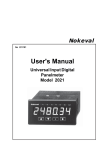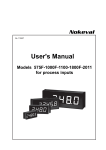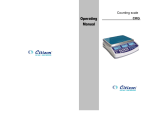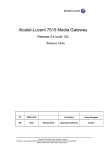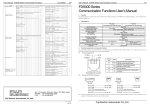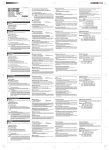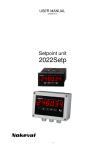Download User`s Manual
Transcript
Nokeval No 270503 User's Manual Model 2041 for strain gauge sensors 1 Index General ............................................................................................................................ 3 Technical specifications ................................................................................................... 4 Dimensions ....................................................................................................................................... 4 Terminal connections ........................................................................................................................ 5 Front panel and keys ........................................................................................................ 6 Configuration ................................................................................................................... 7 Configuration parameters ................................................................................................. 8 Output 0/4-20 mA and 0..10 V (option) ............................................................................. 9 Output connections ........................................................................................................................... 9 Alarm (option) ................................................................................................................ 10 Alarm relay connections .................................................................................................................. 10 Serial output RS-485/RS-232 (option) .......................................................................... 11 Serial output connections ................................................................................................................. 11 Serial communication ...................................................................................................................... 12 Serial protocol (SCL) ....................................................................................................................... 12 Secret code ................................................................................................................... 13 Panelmeter 2000 construction ........................................................................................ 14 Modular indicator series 2000 ........................................................................................ 15 Manufacturer: Nokeval Oy Yrittajakatu 12 FIN-37100 NOKIA Tel. +358 3 342 4800 Fax. +358 3 342 2066 2 2041 Panelmeter for strain gauge sensors • • • • • • • • • • Strain gauge sensors with 4- or 6 -wire connection Excitation voltage 10V to sensors, max 150 mA 6-digit processor-based LED-display Settings via front panel keys Output 0/4..20 mA, 0..10 V Serial output RS-232 or RS-485 2 - 4 alarm relays Display taring via front panel key Measuring accuracy < 0,05 % of span Power supply 85..240 VAC or 12..32 VDC/ 24 VAC galvanically isolated from input and output. Analog conversion is done by a 16-bit AD-converter (resolution 1/ 64000) and the number of measurements is 3 per second. Separate passwords can be set for access to the configuration menu and alarms. The display can be damped with a digital filter if necessary. The number of decimals on the display is selectable. Front panel protection rating is IP65. The versatile panelmeter 2041 is designed for strain gauge sensors. Strain gauge sensors can be connected with 4 or 6 wires. The 6-wire connection removes the lead wire resistance, as bridge voltage is measured from the sensor poles, and therefore it is recommended for applications requiring very high accuracy. The panelmeter provides 10 V excitation voltage for sensors, max. four 350 ohm sensors. Options to the 2041 include output 0/4-20 mA , 0-10V, 2..4 alarms or serial output RS-485/232. The panelmeter series 2000 is very flexible and easy to modify by changing input cards for different kinds of sensors, such as temperature sensors, pulse sensors, serial inputs etc. The modification does not require any calibration. The optional cards are the same for all the instruments in this product family. Each panelmeter type has its own datasheet. Display scaling and taring is easy via front panel keys. Scaling can be carried out in two different ways, either by applying the mV values of the bridge or using the teaching function. The teaching is done by first loading the sensors with the min. weight and then with the max. weight, after which the meter w i l l automatically count the scaling. Separate field enclosures can be supplied for 1 to 3 panelmeters.The 2041 is also available in the field display series, model 2800-2041. In applications where the sensor loading is not in balance a separate serial connection unit of the sensors 20 SA-4 can be used to prevent the nonlinearity caused by the imbalance. There are two power supply alternatives: one for line voltage 85..240 VAC and the other 12..32 VDC/ 24 VAC, both Modular panelmeter 2041 Options (B-C): 6-digit bright red LED panel meter Option cards, slots B or C Alarm relays (B or C) Configuration and display scaling via front panel keys 60.000 Serial communication(B or C) E² E² Output (B) DAC +10 V Alarms: 2 to 4 relays Outputs: 0/4..20 mA, 0..10 V RS-232 or RS-485 I = max. 150 mA Input card A: - microprocessor - bus control - panel key reading - display control - output and alarms 16 bit + Sense ADC mV-output - Sense 1-4 sensors Power supply: 85..240VAC or 12..32 VDC / 24 VAC The panel meter can easily be modified to accept other sensors by only changing the input card A Input card 2041 3 Technical specifcation: Sensor Sensor connection Bridge connection Bridge supply Measuring range Sensitivity settings Accuracy Repeatability Temperature drift strain gauge, max 350W parallel 4- or 6 -wire connection full bridge or half bridge 10 VDC, max. 150 mA 25..50 mV mV/V, freely selectable <0,05 % FS <0,02 % of span 0,0028 % /°C Output (option): Outputs Output range range, 0..20 mA, 4..20 mA and 0..10 VDC scaleable on the whole display scaling via front panel Accuracy 0,05% of the scaled display range Galvanic isolation test voltage 2000 VDC Load resistance maximum 700W General: Display range 6 digits, bright red (or green) LED , digit height 14,5 mm, brightness selectable Display scaling on the whole range via front panel Display taring via front panel keys Teaching function applying min/max weights Configuration via front panel keys Case 96 x 48 x 110 mm Front panel protection IP65, with a rubber gasket Operating temp. 0..60 °C Terminals detachable, max. 1,5 mm² Power supply 85..240 VAC or 12..32 VDC / 24VAC Weight 240 g How to order: Alarms (option): Relays 2..4 alarm relays, max 230 VAC / 2A Optional cards 2000-REL2 or 2000REL3, 4 relays (2x 2000-REL2) prevent the use of other options Serial output (option): Serial output RS-232 and RS-485 Only for measurement reading or setting of alarms Baud rate 300, 1200, 2400, 4800, 9600 or 19200 2041-OUT- REL2-24VDC Type Output OUT Alarm card REL2 Power supply: 85..240VAC or 12..32 VDC/24VAC Optional cards (2 options available at a time): Output card 2000-OUT Alarm card, 2 relays 2000-REL2 Alarm card, 3 relays 2000-REL3 Serial output, RS-232/485 2000-RS (When ordering a panelmeter, the “2000” of the cards is left out.) The panelmeter ia also available with a green LED display: please specify 2041GR in the order code. Dimensions ø2,0 105 48 Case corners have pins which help installation. Pins centralizes meter into panel cut out made with DIN-tool. 96 6 Panel cut out 43.5 (K) x 90.5 (L) mm 4 10 Gasket (IP65) Terminal connections: 2041 +10V exitation + sense + input - sense 0V - input A B 6 5 4 3 2 1 6 5 4 3 2 1 C + 0-10V Common + 4-20 mA 6 5 4 3 2 1 7 8 9 Card slot B for optional card: analog output Bridge sensor Max 4 x 350 ohm (150 mA) Exitation voltage from terminals 6 (10V) and 1 (0V) Power 85..240 VAC or 12..32 VDC 3 (+) and 1 (-) Sensor cable protective sheath is connected only in one point into terminal 1. Connecting bridge sensor with 4- or 6- wires: 4-wire connection Bridge sensors exitation voltage is measured directly from sensor poles. Processor corrects display value if voltage differs from 10 Volts. Selected 6-wire connection technique enables also use of separate voltage supply which voltage may vary between 7..13 V. Unit accepts also 4-wire connection but then the sense wires must be connected to voltage supply terminals (short cut 5-6 and 1-2). This 4-wire connection can be used if the accuracy demand is unimportant or if the sensor lead wire error is corrected by rescaling the display with known error. If the sensror is not connected with 6-wires the lead wire resistance will reduce the exitation voltage and display shows too low values. How big this error is depends on the current level in wires and on line resistance. An example: If the line resistance on each sensor is 2 ohms it means that four 350 ohm bridges in parallel causes 87,5 ohm load to 10 V exitation voltage. Sense-wire connection A +10V exitation 6 5 4 3 2 1 + input 0V - input Bridge sensor Sensor current can be calculated as: 10V/87,5 ohm =114,2 mA. Voltage in bridge poles is then: 10V-(114,2 mA x 2 ohm)=9,776V. Sensor message is 2,24 % too low compared to 10.000V exitation voltage. Bridge exitation voltage is directly comparable to received mV-input and vice versa. Model 2041 has continuous exitation voltage measurement function and therefore voltage don't have to be exact in bridge poles. Half bridge connection: Model 2041 accepts also half bridge sensor. This is an optional function which must be specified when ordering the unit. Unit which is ordered for half bridge sensor can be used with full bridge connection by replacing the short cut jumber as drawn below. Half bridge connection in below picture. Terminal 3 is not connected. Sensor cable protective sheath is connected only in one point into terminal 1. 2041 +10V exitation + sense Riviliitin + input - sense 0V Half bridge = Short cut connected Full bridge = No short cut (default) Half bridge connection 5 6 5 4 3 2 1 Front panel and keys Conf-light indicates program stage Alarm lights A1 and A2 5620.0 With ▲▼-keys You can move on or change numbers and values in programming menu. * Accptance of chosen stage of program Display Tare procedure: Setting of alarms Press and hold right arrow (>) until display shows 0000 (approximately for 3 s). Display is tared and ready to measure. By first pressing of ➤ key you can see setpoint of alarm one (A1), correspondingly by second pressing setpoint of alarm two (A2) etc. Third pressing returns display to normal stage. Alarm indication light blinks showing that alarm has been set (if you do not touch keys you come to normal stage automatically). When indication light blinks (A1 or A2) you can change alarm value by pressing ▲ and ▼ key. You may have optional alarm relays for each alarm level. Alarm mode, hysteresis and other settings must be set in configuration menu. If you do not touch keys during 8 seconds display returns to normal state automatically and save settings. Configuration You can enter configuration stage by pressing two seconds ▲ and ★-keys at same time. In program stage f. ex. scaling of display, sensor selection and alarm mode are chosen. See closer in chapter programming. Setting of alarm value Number setting You can set alarm value by ▲▼-keys number by number. Setting starts from largest number from left to right. You may go to next number by ➤ -key. Exit by ★-key. 400.00 Numbers 0...9 and , (decimal) 6 Configuration level with ★ key. You may set alarms in configuration or in display stage. Alarm levels can be set in configuration state or measuring state. You can cancel changes by selecting text UnDo to display and by pressing ➤ key. Next page describes in more details configuration functions. You can enter configuration state by pressing two seconds ▲ and ★ keys at same time. By arrow keys ▲ and ▼ you can move upwards and downwards in main menu. By pressing ➤ key you can enter configuration state at wished point. From setting state you can skip direct to save state or to previous Configuration start: Press two second ▲ and ★ keys at same time Description Sens Select sensor selectivity Default 2mV/V Load Select display value with 6 digits for max. load of sensors, number of decimals are selected separately Dec Select number of decimals 0 = no decimals in display Filter Digital filter for input signal (damping) selectable 0.01...1.0 (1.0= no filter) Halt Display shows zero below Halt value, e.g. on range 0..5.0 display should be showed zero, set Halt = 5.0 Bri Display brightness 1..15=brightest, Default 7 Output Alarm 1 Alarm 2 Serial Code Cal ➤ ➤ ➤ ➤ ➤ Output settings (page 10) Alarm 1 settings (page 11) Alarm 2 settings (4 relays selectable in menu) Serial output settings (page 12) Secret code settings (page 14) Unit calilbration state (factory setting) ★ Save Undo ➤ Save settings and exit from configuration. ➤ Undo changes and exit from configuration. 7 Configuration parameters Sense Typical sensor sensivity is 2 mV/V which you will find in label of sensors. Change SET value according to sensivity of sensors. Changing this value will have reserved effect on display. For example changing default selecetivity 2 mV/V to 2,2 mV/V, display reading will reduce 10%. Measuring range is defined from selectivity as follows Sensor selectivity 2 mV/V is multiplied with the bridge voltage. If selectivity is 2 mV/V and the bridge voltage is 10 V the input measuring range will be 20 mV (2 mV/ V x 10V =20 mV). Load: Set or Teach You can make scaling by two different ways as follows: SET selection indicates the weighing value which gives the maximum signal from the bridge. Unit uses this value to calculate the maximum mV-signal with maximum load on sensor. If display value is e.g. 5% too low you can fix the display by increasing the Load value 5%. Teach selection gives possibility to use reference loads for scaling, see page 9. Dec Number of decimals in display. Select 0…5 with stkeys and accept with H-key. Filter Display filtering. Filtering damps restless display by large number values. Measuring interval is 0,4 s. Value setting between 1(min) ..0.010 (max). 1.000 = no filter 0.200 = normal filtering e.g. 0,2 =(1/5) one new value + 4 old values or 0,1=(1/10) one new + 9 old values (very steady) 8 Halt Display can be set to show zero below Halt value e.g. the display should be showed zero when weighing value is under 10, set halt value 10. You can use also negative values. Bri Display brightness 1..15 = brightest. Default 7. Output (option) Output settings. See chapter "Output" Alarm 1 and 2 (option) Alarm settings. See chapter "Alarm" Serial (option) Serial output settings. See chapter "Serial output" Code Secret code settings. See chapter "Secret code" Cal For factory settings Undo, Save Exit from configuration stage without saving changes (Undo) or save and exit (Save). Scaling of display Display can be scaled on two different ways. Select LOAD in menu and press ➤-key. SET: Enter display value on max.loading signal from bridge. Example: If sensor gives 2 mV/V and supply voltage for sensor is 10 V, max signal from bridge is 2 mV/V x 10V = 20 mV. If you like to show 5000 for max input signal (20mV), SET value = 5000. The display range is now 0-5000 on input 0-20 mV. TEACH: You can teach scaling of display by using two reference loads. Main menu X Load Set Set Set display value on max input signal Teach You can teach display using two reference loads. Teach Æ Return by ★-key X Load 1 X (Mittaus Lo) 10.0000 Æ Set minimum reference load Accept min. load by pressing ➤-key Set value respecting minimum load with 6 digits. Showed decimals are only for setting. (Display desimal setting is made in main menu) Accept setting by ★-key Load 2 Set maximum reference load X Accept min. load by ➤-key (Mittaus Hi) 1000.00 Set value respecting maximum load with 6 digits. Showed decimals are only for setting. (Display desimal setting is made in main menu) Accept teaching by pressing ★-key Æ Zero shifting (factory setting = 0) Zero This function is recomended only when taring or teaching functions can not be made. You can shift the display to zero or other values by using zero shifting. Typical application is level measurement based on buoyancy in whrere max level of tank = zero load and min level of tank = max. load (opposite to normal weighing). 9 Output 0/4-20 mA and 0..10 V (option) The display may be provided with isolated output, ranges 0..20 mA, 4..20 mA or 0..10 V, which are programmable. You can mount output card to slot B or C (default B). Calibration information is saved to card and no cali- bration is needed in configuration. You need not select card in programming because meter recognizes the mounted card. Programming: select Output selection in main menu and press ➤ key. See below description. Main menu Output ➤ ➤ Type OFF 0-20 mA 4-20 mA 0-10 V Output type selection Zero Set display value on min output 0 V, 0mA or 4mA. e.g. display 0.0 kg=4 mA Span Set display value on max output 10 V or 20mA, e.g. 2000.0 kg = 20 mA ➤ Cal Current Voltage ★ Output signal calibration. Output card is calibrated in the factory and only scaling of output is needed. ★-accept and return to main menu Output connections Output 0-10V 6 5 4 3 2 1 Output 4-20 mA (+) (-) 6 5 4 3 2 1 0-10V Slot B (-) (+) Slot B 10 0-20 mA 4-20 mA Alarm (option) Meter may be provided optional alarm relay card (2000-REL2). In REL2 card is two relays with change over contact. Both relays can be setting in configuration state: alarm level, hysteresis, alarm type and relay direction. When all alarm settings is done in configuration mode, alarm levels can be easily changed with frontpanel keys in normal measuring state. See chapter "Front panel and keys". Main menu Alarm 1 ➤ Alarm not used Off Alarm 2 ➤ On Level Alarm level settings Hyst Hysteresis settings Type Alarm type selection (LO = low level; HI = High level) Reset Alarm reset, manual or automatic User = manual reset by front panel key (★) Auto = automatic reset (On/Off controller) Contact Alarm relay direction NO or NC Alarm level settings can be changed in normal measuring state ON = used, OFF = not used Change ★ ★-accept and return to main menu Alarm relay connections: 2000-REL2 6 5 4 3 2 1 2000-REL3 Relay 1 Relay 2 max. 260 VAC, 2 A 6 5 4 3 2 1 2000-I/O Relay 1 Relay 2 Relay 3 max. 260 VAC, 2 A 11 6 5 4 3 2 1 Relay 1 Relay 2 Relay 3 Relay 4 Com max. 60 V, 100 mA Serial output RS-485/RS-232 (option) Meter may be provided with optional serial output and you can read measurements by e.g. PC. Display programming can not be made via serial port. Additional card provides serial signal RS232 and RS485, only one of those can be selected. Serial signal is isolated from both input signal and power supply. Meters with RS485 can be max. 31 in same loop and longest distance 1000m. RS232 enables only connection of one meter and max. distance 10..20 m. In config state you can first select card type (serial) mounted to slot B or C and then address and Baud rate. baud rates are: 300, 1200, 2400, 4800, 9600, 19200 and addresses 0...127. Program remembers card type mounted, if it has been saved by save command when leaving program. In case you can not choose serial card, slot has automatically recognized card (plug and play). Main menu ➤ Serial Serial output RS485 not used Off ➤ Slot B Slot C Address Serial output card installed to the Slot B. Serial address selection 0..127 Baudrate Baud rate selection ★ ★-accept and return to main menu Serial output connections: Serial output card Slot A 6 5 4 3 2 1 A B RS-485 Term Fs 6 5 4 3 2 1 2000-RS Serial output on off Input TxD Com RxD Term = terminated resistor, Fs = Fail safe Slot B or C R S232 R S485 Last unit on bus off off off Term Fs Term Fs Term Fs 12 on on on When using serial signal RS485 last unit must be terminated 110 ohm resistor. You can make termination at terminal connectors or connecting jumper Term to ON position. R S485 other units on bus (Factory settings) Termination 110 ohm on last units Address 2 5620.0 * Address 1 5620.0 Address 0 Data acquisition with PC 5620.0 * * RS485 Twisted pair cable Serial communication e.g. One wants the measurement result from the display unit address 1. An inquiry is sent: MEA CH 1 ? (ASCII codes shown for <BCC> calculation) Baud rate: 300, 1200, 2400, 4800, 9600 and 19 200 1 Start, 8 Data and 1 Stop bit, no parity. Serial protocol (SCL) MESSAGES: When asking the measurement data from the panelmeter 2041 through the serial port, a command sequence which is in accordance with the SCL protocol is used for the inquiry. M E A C H 1 ?<ETX> <BCC> 4Dx45x41x20x43x48x20x31x20x3F x03 = 6F (XOR operation is presended with a character x) (ASCII code 20h corresponds to space character) <ADDR+80h>COMMAND STRING<ETX><BCC> So the following bytes are sent to 2041: 81 4D 45 41 20 43 48 20 31 20 3F 03 6F <ADDR> The first byte character to be sent contains the address of the destination device and at the same time functions as the start indicator of the command. The uppermost bit of this byte is set, in other words 80H (128 in decimal) is added to the address. RETURN MESSAGE: The answer from the panelmeter 2041 is obtained in the following format: <ACK>RETURN MESSAGE<ETX><BCC> COMMAND STRING: When measurement data is requested, the actual command is: MEA CH 1 ? , in which 1 means the channel number. (there is only one channel in the panelmeter 2041 so the number is always 1). <ACK> The first byte of the answer contains the start of the answer <ACK> (ASCII-code 06h) and the answer itself, endmark <ETX> (ASCII- 03h) and the checksum of the answer which is calculated from all the byte characters of the answer including <ACK> and <ETX>. 2041 counts the checksum in which case the receiver does not need necessarily to care about it. e.g. e.g. When a measurement result is for example 21.3, it will be obtained from the panelmeter in the following form <ACK> 2 1 . 3 <ETX> <BCC> Answer: 06 32 31 2E 33 03 1B <ETX> <ETX> mean the end mark of the command, ASCII character 03h. <BCC> Finally the checksum is calculated using XOR operation on the byte characters of the actual command including the ETX, excluding ADDR byte. In the example the ASCII codes have been presented in hexadecimal. 13 Secret code You can enter secret code by pressing six time keys (1-4) in wished order (lines goes forward in display). Setting must be repeated in same order before new setting is accepted. For example: Press one after another keys ▲ ▲ ★➤▲ ▲ and once more ▲ ▲ ★➤▲ ▲. You may think the keys as numbers from left to right 1,2 3,4 in order to help recording and remembering. e.g. ★ 1 2 3 4 ▲▲ Input code ▲ ▲ ★➤ ★➤▲ and once more. Example number value would be 113411. In menu position Code press ➤ key and move on to selection state. Main menu Code ➤ Off On Secret code not used ➤ Ent. Co Ent. Co ★ ★-accept and return to main menu 14 Enter secret code (6 marks) Enter same secret code again Panelmeter 2000 construction second relay card into slot B. If you accept only closing or opening relay contacts, you need only one relay card with 4 relays placed into slot C. The slot B is now usable for other optional outputs. You can have different types of meters by only changing the input card in slot A. Data sheet of each type of meter dictates the possible combinations. Recalibration of card is not needed; only scaling and other settings must be set by front panel keys. The 2000 series panelmeters are modular and easy to assemble. According to customers wishes. The basic construction consists of mother board with tree slots, A, B and C. Slot A determines meter type and provides always input signal. Slot B and C are interchangeable. As factory delivery input signal is always installed into slot A , mA output into slot B and alarms into slot C. In case of f.ex 4 alarms and relay card with 2 changeover contact (2 + 2 relays) are used, you must place All cards have calibration memory Slots A-C A B C Power supply 12..32 VDC (Green connector) or 85..240 VAC (Grey connector) Change of meter type: Input card is placed always to slot A. By changing input card you can get an other type of meter. You can change meter with pulse input to meter with current input, thermocouple, strain gage etc. Additional slots: Additional cards provide output 4..20 mA, alarms, serial interface, BCD output etc. Meter data sheet dictates possible combinations. grey connectors allow line voltage 85..230 VAC (relay contacts). Power supply: There are two different mother boards power supply 85..230 VAC and 12..32 VDC. VDCmother board accepts 24 VAC. Connectors are colour coded. Removing meter from case: Press gently case behind front panel and draw frame outwards gripping upper part of frame. Loose connectors and front panel, draw meter out from front. You may remove mother board from rear by opening four screws in corners of case. 15 Nokeval Oy Yrittajakatu 12 37100 NOKIA, FINLAND email [email protected] Tel. +358 3 342 4800 http:// www.nokeval.com Fax.+358 3 342 2066 16