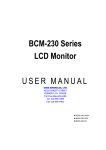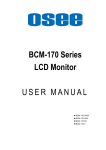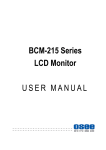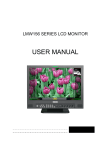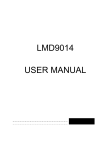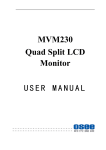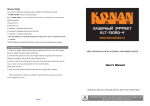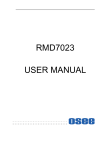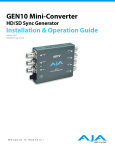Download BCM-156 Series LCD Monitor-User Manual-V010000
Transcript
BCM-156 Series LCD Monitor USER MANUAL l BCM-156-3HSV l BCM-156-HSV l BCM-156-SV l BCM-156-V PRODUCT INFORMATION MODEL: BCM-156 Series LCD Monitor Version: V010000 Modified: August 15th, 2013 COMPANY NAME OSEE Americas, Ltd. CONTACT US OSEE AMERICAS, LTD 43218 CHRISTY STREET FREMONT, CA. 945638 Toll Free 866-625-6106 Tel. 510-996-4499 Fax 510-996-4492 http://www.oseeamericas.com Americas Ltd. About The USER MANUAL The user manual applies to the following device types: l BCM-156-3HSV l BCM-156-HSV l BCM-156-SV l BCM-156-V The images of BCM-156-HD monitor are adopted in the following descriptions. Any of the different specifications between the device types are elaborated. Before reading the manual, please confirm the device type. Note: The specs are subject to change without prior notice! Americas Ltd. Content Chapter 1 Overview ............................................................................................... 1 Introduction ...............................................................................................................................................1 Feature......................................................................................................................................................2 Chapter 2 Safety Precaution for Use ..................................................................... 2 Chapter 3 Product Introduction .............................................................................. 3 Unpackaging and installation ....................................................................................................................3 Description of product structure ................................................................................................................4 Chapter 4 Usage ........................................................................................... 6 4.1 Description for Display status ................................................................................................... 6 4.2 Supported Signal Format ......................................................................................................... 7 4.3 Interface of rear panel ............................................................................................................. 8 4.4 Interface of front panel ............................................................................................................ 9 Chapter 5 Menu Description......................................................................... 10 5.1 Main menu ........................................................................................................................... 10 5.2 Status Display ...................................................................................................................... 17 5.3 Function Display ................................................................................................................... 17 5.4 Adjustment Menu .................................................................................................................. 18 5.5 Source menu ........................................................................................................................ 18 5.6 PBP/PIP Input ...................................................................................................................... 19 Chapter 6 Specification ............................................................................... 20 6.1 Description for Specification................................................................................................... 20 6.2 Input signal format ................................................................................................................ 20 6.3 Specifications ....................................................................................................................... 20 6.4 Input/Output Resolution, Frame Refresh Rate and Color Matrix: ............................................... 21 BCM-156 Series LCD Monitor User Manual BCM-156 Series LCD Monitor Chapter 1 Overview Introduction The BCM-156 Series LCD Monitor is a high performance broadcast monitor tailoring most applications from program production, intensive upload/download, playout to studio and intensive monitoring all sorts of business in TV Stations. The front frame of the unit comes in a slim bezel design made from rubber mold. The professional IPS glass at full resolution of 1920 x 1080 with LED backlight makes the BCM-156 Series LCD Monitor capable of reproducing a natural color at quickest response time. In addition, the unit boasts a full wide viewing angle as well as excellent brightness and contrast ratio. By adopting the advanced 10-bit digital signal processing technology plus 3D comb filter, de-interlacing capability and accurate scaling ensures the BCM-156 Series LCD Monitor to achieve a better effect of smoother and more natural image. The BCM-156 Series LCD Monitor supports up to 2Ch 3G/HD/SD-SDI/analog input, 1Ch S-Video and ICh YPbPr input, and 1Ch HDMI/DVI-D input. Featuring PBP/PIP and showing two signals simultaneously on the same screen makes the BCM-215 with added value. TheBCM-156 Series LCD Monitor delivers much capable display functionality like waveform/vector scope, audio de-embedding, audio monitoring, audio metering bar, TC, CC, AFD, UMD and all kinds of markers. The BCM-156 Series LCD Monitor also offers signal monitoring function, a real time monitoring for video loss, freeze frame, audio loss, audio overloaded and audio over low. 1 BCM-156 Series LCD Monitor User Manual Feature Prevailing slim bezel design Having multi format input including 3G-SDI Adopting full HD, wide viewing angle IPS glass Using 10-bit signal processing technology plus advanced conversion technology between the interlacing and the progressive u Featuring PBP and PIP, dual 3G-SDI capable under PBP mode u Supporting waveform/vector scope, audio metering bar, TC, IMD and CC u Supporting varied color temperature, varied scan modes, flexibility in marker setting, Blue Only/Monochrome mode u Signal monitoring, types of alarm include video/audio loss, EDH, freeze frame, black field and audio lever over high/over low u u u u Chapter 2 Safety Precaution for Use Read and keep these instructions. Heed all warnings. Follow all instructions. About the Position 1. 2. 3. 4. 5. 6. Do not block any ventilation openings. Do not use this unit near water. Do not expose the unit to rain or moisture. Do not install near any heat sources such as radiators, heat registers, stoves, or other apparatus (including amplifiers) that product heat. A nameplate indicating operating voltage, etc., is located on the rear panel. Install only in accordance with the instructions in the section entitled, “Unpacking and Installation” on page 3. The socket-outlet shall be installed near the equipment and shall be easily accessible. About the Power-supply Cord 7. 8. 9. 10. 11. 12. 13. Do not defeat the safety purpose of the polarized or grounding-type plug. Do not damage the power cord, place the heavy objects on the power cord, stretch the power cord, or bend the power cord. Protect the power cord from being walked on or pinched, particularly at plugs, convenience receptacles, and the point where they exit from the unit. If the power cord is damaged, turn off the power immediately. It is dangerous to use the unit with a damaged power cord. It may cause fire or electric shock. Unplug this apparatus during lighting storms or when unused for long periods of time. Disconnect the power cord from the AC outlet by grasping the plug, not by pulling the cord. Should any solid object or liquid fall into the cabinet, unplug the unit and have it checked by qualified personnel before operating it any further. 2 BCM-156 Series LCD Monitor User Manual Monitor 14. Do not beat with a hard object or scratch the LCD display. 15. Do not make the freeze picture displaying on the screen time too long, otherwise, it will leave the afterimage on the screen. 16. Install in accordance with the manufacturer’s instructions 17. If the brightness is adjusted to the minimum, then it might be hard to see the display screen. 18. Refer all servicing to qualified service personnel. Servicing will be required under all of the following conditions: Ø The unit has been exposed to rain or moisture. Ø Liquid had been spilled or objects have fallen onto the unit. Ø The unit has been damaged in any way, such as when the power-supply cord or plug is damaged. Ø The unit does not operate normally. 19. Clean only with dry cloth. 20. Specifications are subject to change without notice. Chapter 3 Product Introduction Unpackaging and installation Opening the box, please check whether the device has been damaged during transport. Check all the things listed on the packing list are received. If there is any missing, contact your distributors or Beijing Osee Digital Technology Ltd. for it. We recommend that you should save the packing materials for future needs. 1. Install the pedestal following the iinstallation instructions. Note: The pedestal and the monitor are packaged separately. 2. Put the monitor on the position you need for installing, and connect the power. Please make sure the place you put is safety. 3. Connect a standard signal lines to the corresponding input port. All BNC connector impedance must be 75Ω. Note: Please use the power adapter supplied to avoid unnecessary trouble. 4. Use the power adapter and cord to connect single-phase three-wire AC power or following the local power supply conditions. Make sure the power cord grounding well. 5. Finally, turn on the power switch, so that the device will be ready for work. 3 User Manual BCM-156 Series LCD Monitor Packing List: NO. Detail list Quantity 1 Monitor 1 2 Pedestal with screws 1 warranty card 3 Accessory The 4 electric accessory 1 the base installation 1 instruction User manual 1 12V adapter 1 Power cord with fastening 1 Note: The packing list would be different according to the device type. Please confirm the device type. And the BCM-156 Series Monitor supports two modes of riding position. The monitor is equipped with the optional accessories for being assembled onto the racks. Description of product structure Front panel (Unit: mm) (As the following figure) Note: As the figture shown, the monitor installed the pedestal and the optional accessories. 4 BCM-156 Series LCD Monitor User Manual Rear panel (Unit: mm) (As the following figure) Side view (Unit: mm) (As the following figure) 5 User Manual BCM-156 Series LCD Monitor Top view (Unit: mm) (As the following figure) Chapter 4 Usage 4.1 Description for Display status 1, Status information: Displayed in the upper left corner of each window, including the input channel number and signal format. Note: 1, If there is no signal input, it will display "NO SYNC" and if the monitor doesn’t support the input signal, the display information will be "UNKNOWN". For the current input signal, it will lock displaying the corresponding video format. 2, the main screen status information is displayed in the upper left corner of the window, the additional screen state information is displayed in the upper right corner of the window. 2, TC code: 3, UMD / IMD: Display Format: HH: MM: SS: FF and if there is no TC code, display --:--:--:--. 16 characters can be displayed. Support the character color change (red, green, yellow, white). 6 BCM-156 Series LCD Monitor 4, OSD TALLY: 5, Level meter: User Manual Display two OSD TALLY, support color transform (red, green, yellow). Display audio meter. Support for semi-transparent display, can reduce the impact for the image. Note: The audio level meter can be vertical or horizontal display. And more information about meter setup refers to Table 3. 6, Waveform and vector display: 7, PBP/PIP: In PIP mode, it would display on the sub-window. In PBP mode, it would display side-by-side with the main window. The sub-window size is 1/9 or 1/16 of the main window. And the window sizes refer to 5.6 PBP/PIP Input. Note: Marker setup is invalid in PBP mode. 8, AFD 9, MUTE AFD will display at the upper center of the screen. The mute logo icon is . It can be setup in the function key menu. 4.2 Supported Signal Format l Support two-channel analog video input with loop-through output, loop-through output and input are identical. l Support two-channel adaptive SD/HD/3G-SDI video input and two-channel loop-through output.The loop-through output and input are identical. l Support one channel DVI/HDMI input including HDMI audio. Table-4.2 Supported signal format: Signal Format PAL NTSC 480I60/59.94 576I50 480P60/59.94 576P50 720P24/23.97 720P25 720P30/29.97 720P50 720P60/59.94 1080SF24/23.97 1035I60/59.94 1080I50 1080I60/59.94 1080P24/23.97 1080P25 1080P30/29.97 1080P50 1080P60/59.94 VGA(640X480) SVGA(800X600) XGA(1024X768) SXGA(1280X1024) WXGA(1360X768) SDI VIDEO O O YC O O O O O O O O O O O O O O O O O O 7 YPBPR HDMI O O O O O O O O O O O O O O O O O O O O O O O O O O O O O O O O O O O O O O O O BCM-156 Series LCD Monitor User Manual WXGA+(1440X900) WXGA+(1400X1050) UXGA(1600X1200) UXGA+(1680X1050) WUXGA(1920X1080) WUXGA(1920X1200) O O O O O O Note:” O” is the Supported signal format. 4.3 Interface of rear panel Note: The specs are subject to change without prior notice. 1,video interface: 3G/HD/SD SDI signal input / output: BNC x4 (IN/OUT) Composite signal input / output: BNC x4 (IN/OUT) Y/C signal Input / Output: BNC x2 (IN/OUT) YPbPr signal Input / Output: BNC x6 (IN/OUT) HDMI/DVI-D signal Input / Output: HDMI Type-A x1 IN 8 BCM-156 Series LCD Monitor User Manual 2,Audio Interface: Audio IN1: Audio signal input Audio IN1: Audio signal input Audio OUT: Audio signal output 3,The control interface: GPI port RJ45 input and output ports Network port for parameter setup and information read 4,Power Interface: DC12-19V input, 60W 4.4 Interface of front panel Ø INPUT: Select the input signal.The source menu would display on the right conner of the window. Each time you press to switch in the following order: SDI 1, SDI 2, VIDEO, YPbPr, and HDMI. The machine retains input selection state. Unused inputs can choose to skip through the menu. Ø F1 ~ F5: function keys, the function can be set via the FUNCTION menu. Open the FUNCTION menu after the first time, the selected function will remain. Ø MENU: Enter the main menu item and enter the next sub-menu. Or press this key to backspace to the menu without save. Ø ▽(DOWN): Select the menu item or select the option of the item. Ø △(UP): Select the menu item or select the option of the item. Ø ENTER: Press ENTER in turn to diaplay VOLUME, BRIGHTNESS, CONTRAST, CHROMA, APPERTURE menu. And in main menu, click the button to enter the next level menu, or press the botton to save the setup and backspace the menu. Ø POWER: Power switch. 9 BCM-156 Series LCD Monitor User Manual Chapter 5 Menu Description 5.1 Main menu It displays as following fig 5.1.1 by pressing the MENU button. Fig 5.1.1 1 3 2 Fig5.1.2 10 User Manual BCM-156 Series LCD Monitor 1 Main menu NAME The main menu item which is selected will be display. 2 Menu items l Press MENU key, the menu will display in the screen. l Press ENTER key to enter the item selected and press the ENTER ket again, the setup will be saved. l Press MENU key to exit the menu and don’t save the setup. 3 Sub-menu items l Press UP/DOWN to switch the items. l Press MENU key to backspace the main menu items. l Press ENTER key to enter the sub-menu items which is selected. Note: 1. After the menu is enabled, the menu will refresh the current contents of the menu if the signal changes, 2. Press MENU key and if there is no operation within 60s, the menu will automatically disappear. 3. The main menu displays in the upper left corner of the screen with the translucent blue background and white font. 4. The background of selected menu item color changes to yellow. 5. Items can not be adjusted in the submenu would be gray. Details are as follows: MAIN MENU STATUS INPUT SETUP(G) SUB-MENU Status messages SDI1 ITEMS SDI2 LINE1 ON, OFF ON, OFF LINE2 HDMI NTSC SETUP*2 NTSC PHASE MARKER AREA MARKER MARKER*1(G) CENTER MARKER SAFETY MARKER MARKER LEVEL MARKER MAT ON, OFF CVBS, Y/C, YPbPr, OFF Note: The BCM215 monitor support only. HDMI, DVI-D, OFF 0, 7.5 -50-0-50 OFF, ON Note: If you selected NATIVE, the MARKER will be disabled. OFF, 4:3, 15:9, 14:9, 13:9, 1.85:1, 2.35:1( in 16:9mode); OFF, 16:9 OFF, ON OFF, 80%, 85%, 88%, 90%, 93%, 95%, 100% 1, 2, 3 1: amount to 50% white level 2: amount to 75% white level 3: amount to 100% white level OFF, HALF, BLACK 11 BCM-156 Series LCD Monitor AUDIO SOURCE (S) SPEAK OUT L (S) SPEAK OUT R (S) ADUIO*1 AUDIO METER (G) MTER SELECT(G) METER DIS MODE METER POSITION METER DISPALY MODE REF LEVEL(G) OVER LEVEL(G) STATUS DISPLAY(G) DISPLAY AFD DISPLAY(G) WAVE FORM MODE*1(G) User Manual AUDIO1, AUDIO2, UNDEF (VIDEO1 in) AUDIO1, AUDIO2, UNDEF (VIDEO2/ YC/YPBPR in) AUDIO1, AUDIO2, EMBEDDED, UNDEF (SDI1/SDI2/HDMI in) Note: UNDEFINED is simple spelled as undef. EBD CH1, EBD CH2, EBD CH3, EBD CH4, EBD CH5, EBD CH6, EBD CH7, EBD CH8, EBD CH9, EBD CH10, EBD CH11, EBD CH12, EBD CH13, EBD CH14, EBD CH15, EBD CH16 Note: When the AUDIO SOURCE is EMBEDDED , the inputwould be SDI. When the input is HDMI, this item is disabled. When the AUDIO SOURCE is AUDIO1, AUDIO2 orUNDEF, this item is disabled. EBD CH1, EBD CH2, EBD CH3, EBD CH4, EBD CH5, EBD CH6, EBD CH7, EBD CH8, EBD CH9, EBD CH10, EBD CH11, EBD CH12, EBD CH13, EBD CH14, EBD CH15, EBD CH16 Note: When the AUDIO SOURCE is EMBEDDED , the inputwould be SDI. When the input is HDMI, this item is disabled. When the AUDIO SOURCE is AUDIO1, AUDIO2 orUNDEF, this item is disabled. OFF, ON CH1-2,G1,G2,G3,G4,G1+2,G1+3,G1+4,G2+3,G2+4,G3+4,G1-4 SIMPLE,INTACT TOP,BOTTOM,(when the METER DIRECTION is HORIZONTAL); BOT LEFT,BOT RIGHT,TOP RIGHT,TOP LEFT(when the METER DIRECTION is VERTICAL); MODE1,MODE2,MODE3 Note: The MODE1 is the Simple meter mode. The MODE2 is the meter with channel name and the MODE3 is the meter with channle name and level vaule. -20dB, -18dB -10dB, -8dB, -6dB, -4dB, -2dB OFF, AUTO, ON Note: When the setuo is AUTO, the signal status display for 15s and then disappears when it changed. OFF, ON Note: When it is setted as ON, it would display follow the STATUS or be OFF. If the input is not SDI signal, it can be set but does not enable. When STATUS is set to AUTO, and AFD is ON, either STATUS or AFD changes, it will show the STATUS and AFD information. WAVEFORM,VECTOR 75,VECTOR 100,LINE WAVE Note: If the input is not SDI signal, it can be set but does not enable. 12 BCM-156 Series LCD Monitor WAVE OVER(G) LIMIT*1(G) WAVE UNDER LIMIT*1(G) LINE WAVE(G) TIME CODE*1(G) CLOSE CAPTION CLOSE CAPTION*1(G) SDI CC LOG I/P MODE*1(S) SUB IN TYPE(G) CONFIG SUB IN SELECT*1(S) PIP SIZE(G) PIP POSTION(G) BACKLIGHT(G) AUTO STANDBY(G) APPERTURE User Manual 50-100 Note: If the input is not SDI signal, it can be set but does not enable.When it is set to 100, OVER LIMIT does not enable. 0-50 Note: If the input is not SDI signal, it can be set but does not enable.When it is set to 0, OVER LIMIT does not enable. 23-310-623 (when the Input format is 576i50 ;) 22-261-524 (when the Input format is 480i60 ;) 26-386-745 (when the Input format is 720p ;) 21-560-1123 (when the Input format is 1080i50,60/59.94,sf23/23.97 ;) 41-557-1120 (when the Input format is 1035i60 ;) 42-561-1121 (when the Input format is 1080p ;) OFF, VITC, LTC, D-VITC Note: If the input is not SDI signal, it can be set but does not enable. OFF, CC1, CC2, CC3, CC4, TEXT1, TEXT2, TEXT3, TEXT4( in Y/C/NTSC signal) OFF,ON NORMAL, FILM, FIELD Note: If the input is DVI signal, it can be set but does not enable.When it is set to 0, OVER LIMIT does not enable. It is used to minimize the de-interlacing processing time delay and improves the quality of fast moving and fine details under interlaced format. NORMAL:2 full fields per frame,delay 1 frame time; FIELD: Fast mode,1 field per frame,delay 1/2 frame time; OFF,PBP,PIP In SDI1: SDI2,VIDEO1,VIDEO2,YC,YPBPR,HDMI,WAVE FORM; In SDI2: SDI1,VIDEO1,VIDEO2,YC,YPBPR,HDMI,WAVE FORM; In VIDEO1:SDI1,SDI2,YPBPR,HDMI; In VIDEO2: SDI1,SDI2,YPBPR,HDMI; In YC: SDI1,SDI2,YPBPR,HDMI; In YPBPR: SDI1,SDI2, VIDEO1,VIDEO2,YC,HDMI; In HDMI: SDI1,SDI2, VIDEO1,VIDEO2,YC ,YPBPR; SMALL,LARGE BOT LEFT,BOT RIGHT,TOP RIGHT,TOP LEFT 0-15-30 OFF, ON Note: When it is set to ON, if the siganl is diappear for 1 minute, the device will be standby. 0-24 13 BCM-156 Series LCD Monitor LOCK NUMBER(G) LANGUAGE(G) COLOR TEMP(G) RED GAIN(G) GREEN GAIN(G) BLUE GAIN(G) COLOR TEMP*1 RED BIAS(G) BLUE BIAS(G) GREEN BIAS(G) COPY FROM RESET(G) COLOR SPACE F1 FUNCTION KEY F2 F3 F4 F5 GPI GPI1 User Manual XXXXXXXX Note: Support 8 characters. Characters including 0-9 and A-Z. Press the ENTER key to input and press UP or DOWN button to select a character. Press the ENTER key to select the next character and press the MENU key to exit edit. ENGLISH, 中文 D93, D65, D56, D32,USER1, USER2 0-128-256 0-128-256 0-128-256 -50-0-50 -50-0-50 -50-0-50 Copy the color temp to USER from D93, D65, D56, D50. Reset R/G/B GAIN and R/G/B BIAS to default vaule. OFF,EBU,SMPTE-C,ITU-709 SCAN, NATIVE (When the LCD resolution is less than the input image resolution, continuously press NATIVE, the display position will loop. Or press SCAN to exit NATIVE.), ASPECT, BLUE ONLY, MONO, MARKER, H/V DELAY, AUDIO METER, I/P MODE, TC, IMD, MUTE, PBP, CC, UNDEF Parameter specification: SCAN: NORMAL-OVER-UNDER NATIVE: When the LCD resolution is less than the input image resolution: OFF-TOP LEFT-TOP RIGHT-BOTTOM RIGHT-BOTTOM LEFT-MIDDLE; Or: OFF-ON ASPECT: 4:3 -16:9 BLUE ONLY: OFF-ON MONO: OFF-ON MARKER: OFF-ON H/V DELAY: H DELAY-V DELAY-H/V DELAY AUDIO METER: OFF-ON I/P MODEvNORMAL-FILM-FIELD TC: OFF-VITC-LTC IMD: OFF-ON MUTE: OFF-ON PBP: OFF-ON CC: OFF-ON Ditto Ditto Ditto Ditto UNDEF, AREA MARKER, CENTER MARKER,SAFETY MARKER, ASPECT,NATIVE,OVER SCAN, UNDER SCAN, 14 User Manual BCM-156 Series LCD Monitor GPI2 GPI3 GPI4 GPI5 GPI6 IMD DISPLAY IMD COLOR IMD CHARACTER IMD PROTOCOL IMD ID IMD NAME IMD(G) BAUD RATE LED TALLY OSD TALLY MODE IMD TALLY MODE TALLY SOURCE KEY INHIBIT(G) BLUE ONLY,MONO, H DELAY,V DELAY,H/V DELAY, SDI1, SDI2, LINE1, LINE2, HDMI, TALLY GREEN, TALLY RED Note: Details are as Table 5.1.2. Ditto Ditto Ditto Ditto Ditto ON, OFF RED, GREEN, YELLOW, WHITE XXXXXXXXXXXXXXXX Note: Support 16 characters. Characters including 0x00 and 0x7F (ASCII). Press the ENTER key to input IMD and press UP or DOWN button to select a character. Press the ENTER key to select the next character and press the MENU key to exit edit. LOCAL, TSL3.1, TSL4.0,TSL5.0, IMAGE VIDEO,NETWORK 0 – 255 XXXXXXXXXXXX Note: Support 16 characters. Characters including 0x00 and 0x7F (ASCII). Press the ENTER key to input IMD and press UP or DOWN button to select a character. Press the ENTER key to select the next character and press the MENU key to exit edit. 2400, 4800, 9600, 19200, 38400, 57600, 115200 Note: TSL V3.1 and TSL V4.0 default value is 38400;In Image Video, the items are 9600, 19200, 38400. ON, OFF RG, GR, RGY, OFF Note: Use this setup to select OSD Tally mode, only TALLY source for standard or standard + IV422, the setup is available. T1, T2, T1T2, T2T1, T1-, T2-, T1T2-, T2T1Note: In Image Video tally control, use this setup to determine the selection state. STANDARD, IMAGE VIDEO ,TSL STANDARD: GPI triggers OSD TALLY IMAGE VIDEO :IMAGE VIDEO treaty triggers OSD TALLY TSL:TSL treaty triggers OSD TALLY ON, OFF Note: The KEY INHIBIT is ON, KEY INHIBIT is enabled and press the POWER key, the device would turn on or off. MENU,UP,DOWN,ENTER key can be enable but only the KEYINHIBIT can disaplay. Note: *1 - each input would be respectively set. 15 User Manual BCM-156 Series LCD Monitor Dash of select items is the default value. Table 5.1.2. GPI Control Low: MONO; Low: BLUE ONLY; BLUE ONLY High: NORMAL High: NORMAL Low: 16:9 Low: NATIVE(In center); High: ASPECT NATIVE High: 4:3 NORMAL Low: Enabled; Switch at the falling edge, when AREA MARKER SDI1 High: Disabled switching to the other input, exit. CENTER Low: Enabled; Switch at the falling edge, when SDI2 MARKER High: Disabled switching to the other input, exit. SAFETY Low: Enabled; Switch at the falling edge, when VIDEO1 MARKER High: Disabled switching to the other input, exit. Low: OVER; Switch at the falling edge, when OVER SCAN VIDEO2 High: NORMAL switching to the other input, exit. Low: UNDER; Switch at the falling edge, when UNDER SCAN HDMI High: NORMAL switching to the other input, exit. Low: H DELAY; Low: ON; H DELAY TALLY GREEN High: NORMAL High: OFF Low: V DELAY; Low: ON; V DELAY TALLY RED High: NORMAL High: OFF Low: H/V DELAY; H/V DELAY High: NORMAL Note: GPI control: when itchanges it would be as a control value of response control. If the MONO level does not change, but there are other control caused by changes in the control value, perform this change. When boot, detect the GPI input status after initialization. If a GPI value is low, the monitor will control the corresponding operation. The TALLY is directly control by the level. Table 5.1.3 Function Function Composit YPbPr(S YPbPr(H HDMI( HDMI(HD e & Y/C D) D) SD) ) Volume(S) O O O O O O O Contrast(S) O O O O O O O Brightness(S) O O O O O O O Chroma(S) O O O O O O O Phase(S) O(NSTC) X X X X X X Aperature(S) O O O O O O O Backlight(G) O O O O O O O Color Temp(G) O O O O O O O NTSC Setup(G) O(NSTC) X X X X X X Scan(S) O O O O O O O Native(S) O O O O O O O Aapect(S) O O X O X O X Marker(G) O O O O O O O Blue Only(G) O O O O O O O Mono(G) O O O O O O O H/V Delay(G) O O O O O X X 16 SDI(SD) SDI(HD) User Manual BCM-156 Series LCD Monitor Auto Standby(G) O O O O O O O I/P MODE(S) O O O O O O O WFM/VECT(G) X X X O O X X Audio Meter(G) O O O O O O O TC(G) X X X O O X X IMD(G) O O O O O O O Mute(G) O O O O O O O CC(S) O(NSTC) X X O O(HD) X X SubWin (S) O O O O O O O Note: "G" represents the channel is irrelevant; "S" indicates that set associated the channel. Siganl channel such as SDI1,SDI2,VIDEO1,VIDEO2,YC,YPBPR,HDMI. 5.2 Status Display Press MENU, it will display the status information as following. If there is no operation for 10 seconds, the menu would disappear. FORMAT SDI1(or others) 1080I50(DVI: 1024X768@60, etc.) COLOR TEMP D65 SCAN MODE NORMAL NORMAL,FIELD,FILM INPUT I/P MODE SERIAL NUMBER BCM-156-H (according to the monitor) XXXXXXXXXXXXXXXX IP ADDRESS 168.192.1.1 COLOR VERSION 65535 – 255 – 255 . 65535 MODEL 5.3 Function Display In all mode, the function menus are displayed in the lower left corner of the screen, with blue background and white font. The background color of the currently selected item changes into yellow. If there is no operation for 10 seconds, the menu would disappear. 17 BCM-156 Series LCD Monitor User Manual Detailed information refers to main menu table 5.4 Adjustment Menu When it is not in main menu mode, press ENTER to disaplay VOLUME/BRIGHTNESS/CONTRAST/CHROMA menu items. If there is no operation for 10 seconds, the menu would disappear. 5.5 Source menu Source menu displays in the upper-right corner of the screen, with blue background and white font. The background color of the currently selected item changes into yellow. In the menu, the sourse which can not be selected is still display with gray point. 18 User Manual BCM-156 Series LCD Monitor 5.6 PBP/PIP Input Table 5.6.1 PBP/PIP Input source Sub SDI1 Main SDI1 X SDI2 O VIDEO1 O VIDEO2 O YC O YPBPR O HDMI O SDI2 VIDEO1 O X O O O O O O O X X X O O VIDE O2 O O X X X O O YC YPBPR HDMI O O X X X O O O O O O O X O O O O O O O X WAVE FORM O O X X X X X Table 5.6.2 PBP screen size Ratio Signal SD 4:3 16:9 PanelWidth/2 X (PanelWidth/2)*3/4 HD X WAVEFORM PanelHeight/2 X PanelHeight/2 PanelWidth/2 X PanelHeight/2 PanelWidth/2 X PanelHeight/2 PanelHeight/2 X PanelHeight/2 19 User Manual BCM-156 Series LCD Monitor Table 5.6.2 PIP screen size Ratio Signal SD SMALL 4:3 16:9 (PanelWidth/4)*3/4 X PanelHeight/4 HD SMALL X SD LARGE (PanelWidth/4)*3/4 X PanelHeight/4 HD LARGE X WAVEFORM SMALL PanelHeight/4 X PanelHeight/4 PanelWidth/4 X PanelHeight/4 PanelWidth/4 X PanelHeight/4 PanelWidth/3 X PanelHeight/3 PanelWidth/3 X PanelHeight/3 PanelHeight/4 X PanelHeight/4 Chapter 6 Specification 6.1 Description for Specification LCD Dimension 15.6” Screen Scale 16:9 Resolution 1920 (H) x 1080 (V) Color Depth 10-bit, 1.07B Viewing Angle 178 (H) x 178 (V) Brightness 210 cd/m^2 Contrast Ratio 700:1 6.2 Input signal format Analog Composite: PAL, NTSC SD-SDI: 480i、576i HD-SDI: 1080i50/59.94/60, 720p50/59.94/60,1035i59.94/60 3G-SDI: 1080p50/59.94/60 6.3 Specifications CVBS Input/ Output: Signal Type NTSC, PAL Signal Amplitude 1Vp-p+/-3dB Impedance 75 ohms Return Loss >40 dB 到 5 MHz DC Offset 0V±0.05 V Frequency Response ±0.2 dB to 5 MHz Differential Gain <1% Differential Phase <1.5° 3G-SDI /HD-SDI /SDI-SDI Input/ Output: 20 User Manual BCM-156 Series LCD Monitor Signal Type SMPTE 424M, SMPTE 292M, SMPTE 259M, SMPTE 297M Connector BNC per IEC 169-8 Impedance 75 ohms Return Loss >18 dB 5 to 270 MHz >15 dB 270 MHz to 1.5 GHz >10 dB up to 3 GHz Maximum Signal Level 800 mV pk-pk 10% Signal Amplitude 800 mV pk-pk 10% DC Offset 0 V ±0.5 V Overshoot <10% Total Jitter <0.2 UI Rise and Fall Time <700 ps for SD <270 ps for 1.5 Gb/s HD <135 ps for 3 Gb/s HD Extinction Ratio >8 Back Reflection <-14 dB 6.4 Input/Output Resolution, Frame Refresh Rate and Color Matrix: OVERSCAN NATIVE INPUT OUTPUT INPUT OUTPUT NTSC 684X462 720X487 720X487 PAL 684X548 720X576 720X576 SECAM 684X548 720X576 720X576 NTCS-4.43 684X462 720X487 720X487 PAL-M 684X462 720X487 720X487 480I60 684X462 720X487 720X487 576I50 684X548 720X576 720X576 480P60 684X462 720X487 720X487 576P50 684X548 1366X768 1024X768 1366X768 1024X768 1366X768 1024X768 1366X768 1024X768 1366X768 1024X768 1366X768 1024X768 1366X768 1024X768 1366X768 1024X768 1366X768 1024X768 1366X768, 1366X768, 1366X768, 1366X768, 1366X768, 1366X768, 1366X768, 1366X768, 1366X768, 1366X768, 1366X768, 1366X768, 1366X768, 1366X768, 720X576 720X576 1280x720 1280x720 1280x720 1280x720 1280x720 1920X1035 1920X1080 1920X1080 1920X1080 1920X1080 1920X1080 1920X1080 1920X1080 1920X1080 1280x720 1280x720 1280x720 1280x720 1280x720 1920X1035 1920X1080 1920X1080 1920X1080 1920X1080 1920X1080 1920X1080 1920X1080 1920X1080 720P24 720P25 720P30 720P50 720P60 1035I60 1080I60 1080I50 1080P24 1080P25 1080P30 1080P50 1080P60 1080SF24 VGA SVGA XGA SXGA 1216X684 1216X684 1216X684 1216X684 1216X684 1824X984 1824X1026 1824X1026 1824X1026 1824X1026 1824X1026 1824X1026 1824X1026 1824X1026 21 FULL NORMAL INPUT OUTPUT ALL NORMAL 720X487 1366X768 1024X768 720X576 1366X768, 1024X768 720X576 1366X768, 1024X768 720X487 1366X768, 1024X768 720X487 1366X768, 1024X768 720X487 1366X768, 1024X768 720X576 1366X768, 1024X768 720X487 1366X768, 1024X768 720X576 1366X768, 1024X768 1280x720 1366X768, 1280x720 1366X768, 1280x720 1366X768, 1280x720 1366X768, 1280x720 1366X768, 1920X1035 1366X768, 1920X1080 1366X768, 1920X1080 1366X768, 1920X1080 1366X768, 1920X1080 1366X768, 1920X1080 1366X768, 1920X1080 1366X768, 1920X1080 1366X768, 1920X1080 1366X768, 640X480 1366X768 800X600 1366X768 1024x768 1366X768 1280x1024 1366X768 Frame Rate Color Matrix 60 601 50 601 50 601 60 601 60 601 60 601/709 50 601 60 601/709 50 601 48 50 30 50 60 60 60 50 48 50 60 50 60 48 60-75 60-75 60-75 60-75 709 709 709 709 709 709 709 709 709 709 709 709 709 709 User Manual BCM-156 Series LCD Monitor UXGA WXGA WUXGA 1600x1200 1360X768 1920x1200 1366X768 1360X768 1366X768 60 60 60 *Don’t display all OSD except FORMAT when SCAN is NATIVE. *Don’t display MARKER when SCAN is NATIVE. Note: The specs are subject to change without prior notice! 22