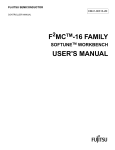Transcript
FUJITSU MICROELECTRONICS SUPPORT SYSTEM MCU-AN-500060-E-11 QUICK START GUIDE Product Deliverable Before using the product, please make sure the package contains the following items: Easy Kit (Easy BGMA + Easy EV-B): 1 Quick start guide (This document): 1 Quick Start Process Install “F2MC-8L/8FX Family SOFTUNE Workbench” on PC if it hasn’t been installed. The software could be downloaded from the web address: http://www.fujitsu.com/cn/fmc/services/mcu/tools/mb95200.html Set Mode Switch on Easy Kit to debug mode as below: Connect Easy Kit to PC USB interface. Install BGM adaptor USB driver on PC if it hasn’t been installed, which is in SOFTUNE installation folder: …\Softune\Drivers. Copy sample code to user folder, which could be downloaded from our web site. Then Users can open the sample project and start debug in SOFTUNE workbench on PC. Detailed can refer to SOFTUNE operation manual. Related Manuals You should refer to the following manuals as well: “HARDWARE MANUAL” for each type of microcontroller “DATA SHEET” for each type of microcontroller “SOFTUNE Workbench OPERATION MANUAL” “SOFTUNE Workbench USER’S MANUAL” “SOFTUNE Workbench COMMAND REFERENCE MANUAL” User can find all the sample code and documents mentioned above by the web address: http://www.fujitsu.com/cn/fmc/services/mcu/mb95/index_mb95200.html MCU-AN-500060-E-11