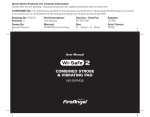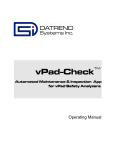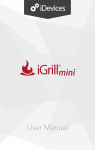Download DVA - VPAD Version 5 - Frequently Asked Questions
Transcript
Frequently Asked Questions (FAQ) Who do I contact if I have a problem installing version 5? What should I do before I attempt to upgrade to version 5? Can I upgrade to Version 5 without installing Version 4 - Patch 1 (4.0.1)? What operating systems are supported to run VPAD? Will VPAD work on my Mac OS or Linux operating system? Is VPAD available on mobile devices such as Android tablets or the iPad? I am trying to run a report but I get an error saying that VPAD cannot open Word. Q: Who do I contact if I have a problem installing version 5? A: Please contact the TIP Chair in your state. If you are not sure who your TIP Chair is, please refer to the website for a list of names and contact information. Q: What should I do before I attempt to upgrade to version 5? A: Please carefully read the document ‘VPAD Version 5 - Installation Instructions Upgrade Install’ found on the DVA website. Basically there are two main instructions that are required; 1. Backup your version 4 database. Every effort has been made to ensure VPAD works correctly, buts always ensure you have a current back-up of your database. 2. Install Version 4 - Patch 1 (4.0.1). Important updates are contained in this update and these ensure that version 5 includes these features. Q: Can I upgrade to Version 5 without installing Version 4 - Patch 1 (4.0.1)? A: It is strongly advised that in order for VPAD to work correctly that Version 4, and Patch 1, is installed before upgrading to Version 5. Q: What operating systems are supported to run VPAD? A: VPAD Version 5 has been developed and tested with Windows XP, Windows Vista (32/64 bit) and Windows 7 (32/64 bit). Also Microsoft Word 2003 and 2010. Q: Will VPAD work on my Mac OS or Linux operating system? A: VPAD was not developed to work on Mac OS or Linux and is not supported in the event that something goes wrong. Installing VPAD on either of these operating systems is done at your own risk. Q: Is VPAD available on mobile devices such as Android tablets or the iPad? A: No, VPAD is not available on these devices. VPAD Version 5 | Frequently Asked Questions Page 1 | 2 Q: I am trying to run a report but I get an error saying that VPAD cannot open Word. A: Microsoft security settings will often prevent VPAD running reports. Please refer to the VPAD System User Manual - Macro Security Setting section for information how to resolve this. VPAD Version 5 | Frequently Asked Questions Page 2 | 2