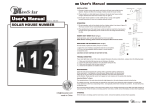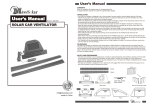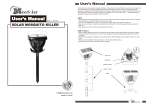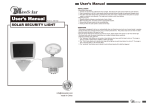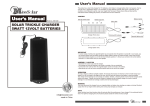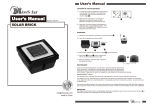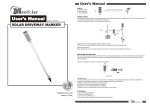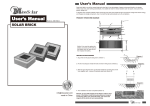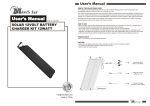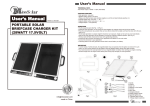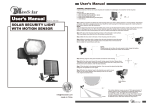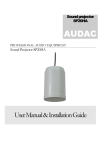Transcript
User’s Manual CONTENT • Solar charger: 1 piece • Connecting wire: 1 piece • Mobile phone adaptor: 5 pieces • Multi-purpose adaptor: 1 piece User’s Manual Model no.: MS-7201 SOLAR MOBILE PHONE CHARGER (1Watt/110mA) TECHICAL PERFORMACE OF SOLAR CHARGER • Dimension: 168x108x28mm • Power rating: Solar output 2W/7V, Battery output: 6V/250mA (Not exceeding) • Suggested battery type: 5 X AAA 1.2V rechargeable (Battery not included) HOW DOES IT WORK A. How to use this product on your mobile phones 1. Flip open the Solar Mobile phone charger. 2. Tilt the Solar Mobile phone charger at a proper angle for maximum sun exposure. The angle can be same as your local latitude. 3. Place Solar Mobile phone charger at an outdoor position that can have direct contact with sunlight, and face solar cell to the sun. The Green “Charging” LED will then flash, indicates that solar cell is generating electricity to charge the battery 4. Place five AAA size rechargeable batteries into the built-in battery cabin. (Ni-Mh and Lithium Ion battery is recommended) 5. When the batteries are properly charged, The Red “Battery Full” LED will go on. When the “Battery full” LED goes on, you can still choose to charge the batteries for another 30-60 minutes under full sun 6. Connect solar charger and your mobile phone with connecting wire and right adaptor. Please choose the “battery” output on the left side of the solar charger, the Green “Charging” LED will flash during this process. The built in batteries can support your mobile phone for 20-40 minutes of talk time depending on your mobile phone. B. How to charge other electronic devices 1. Follow step 1-3 in part A 2. Connect solar charger and your electronic device with 6V voltage or below (CD player, digital camera, MP3 …) with multi-purpose adaptor and connecting wire, Please choose the “Solar” output on the right side of the solar charger 3. Electronic devices of 6V working voltage can also use the built-in batteries as a instant back up power source. Simply connect it to the “battery” output on the left side of the solar charger CAUTION • Do not try to charge your Mobile phone from the “solar” output on the right side of the solar charger. In most cases, it would not charge, and will probably consume your Mobile phone battery. • When Red “Battery full” LED go on, and you decide not to charge it any more, please close the solar charge to shut off the LED light, to prevent it from consuming the built in AAA batteries. • Solar Mobile phone charger is not waterproof; do not use it in rainy weather or with water. • Surface of the solar cell should be keep clean with a soft cloth to ensure best performance. • Please dispose of all spent batteries properly. [email protected] made in China 1. Amorphous silicon solar cell 2. Polycrystalline or Monocrystalline solar cell 3. “Solar” output 4. “Battery” output 5. “Charging” LED indicator (Green) 6. “Battery Full” LED indicator (Red) 7. Battery Cabin 8. Connecting wire