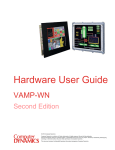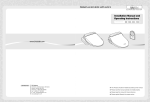Download Field Control BIU Installation Instructions, GFK-0865
Transcript
This Datasheet for the IC670GBI102 115VAC/125VDC Bus Interface Unit http://www.cimtecautomation.com/parts/p-14509-ic670gbi102.aspx Provides the wiring diagrams and installation guidelines for this GE Field Control module. For further information, please contact Cimtec Technical Support at 1-866-599-6507 [email protected] March 2010 GFK-0865G Bus Interface Unit Installation Instructions Installing the DIN Rail The BIU Terminal Block must be mounted on a 7.5mm x 35mm DIN rail that has a conductive (unpainted) finish for proper grounding. When using multiple rail sections, be sure they are properly aligned. Mount the DIN rail at least 4.25 inches (10.80 cm) from a wireway or other obstruction on the wiring side of the BIU. Allow more space if I/O module wiring is very stiff. Caution This BIU has a metal grounding strip underneath the terminal block. It must be used with a grounded conductive DIN rail. It is not compatible with A versions of I/O Terminal Blocks, which do not have a metal grounding strip. Do not use this BIU terminal block with A version I/O terminal blocks; the resulting system would have poor noise immunity. For added vibration resistance, the DIN rail should be installed on a panel using screws spaced approximately 6 inches (5.24cm) apart. For maximum vibration resistance, drill two holes for the BIU Terminal Block mounting ears as shown below. After mounting the terminal block on the DIN rail, install 3/8-inch (9.525mm) #6 screws (not supplied) through the mounting ears. 46458 4.25 in 4.50 in 11.43 cm Wireway 5.90 in 14.99 cm 1.75 in 4.445 cm 5.00 in 12.70 cm Clamp Screw 4.31 in 10.95 cm 382 Installation Instructions GFK-0865G Installing the BIU Terminal Block 1. Connecting Terminal Blocks Tilt the BIU Terminal Block and position it over the rail, catching the rail behind the tabs in the terminal block. Up to four I/O Terminal Blocks can be connected to a Bus Interface Unit. All I/O Terminal Blocks in a group must be connected either before or after BIU. The BIU must not be connected between I/O Terminal Blocks. 46384 46405 BIU tabs 2. DIN rail Pivot the terminal block downward until the spring-loaded latches in the terminal block click into place. BIU BIU 46385 3. Tighten the DIN rail clamp screw. Recommended torque is 4 in/lbs to 6 in/lbs. 46386 Tighten BIU Before installing the BIU on its terminal block, install the connection cable to the next terminal block. A short connection cable, as illustrated below, is supplied with each I/OTerminal Block. Optional 21 inch (0.53 meter) cable is also available. Only one longer cable can be used per I/O station. The illustration below shows cable connection between a BIU terminal block and an I/O Terminal Block. Make connections between I/O Terminal Blocks in the same manner. The connectors are keyed to assure proper installation. 46414 Connect here when placing Bus Interface Unit at bottom of I/O Terminal Block OR Removing the BIU Terminal Block from the DIN Rail 1. Loosen the DIN rail clamp screw. 2. Insert a small flat-blade screwdriver into the upper latch and pry it outward. Then, pull up gently on the top of the terminal block to disengage the upper latch from the rail. 3. Keep gently pulling the top of the terminal block away from the rail. Insert the screwdriver into the lower latch and pry it outward to free the terminal block. a a Connect here when placing Bus Interface Unit at top of I/O Terminal Block After installing the cable, be sure it is firmly seated on both connectors. Installation Instructions 383 GFK-0865G Wiring the BIU Terminal Block 1. drain wire with spaghetti tubing to prevent the Shield In and Shield Out wires from touching each other, or the signal wires. Connect an appropriate power source as shown below. Low Voltage Connections (IC670GBI002) High Voltage Connections (IC670GBII02) – 24 VDC + BIU version IC670GBI102 provides internal overvoltage protection. Terminal 4 is normally connected to frame ground (terminal 3) by a factory-installed jumper. If overvoltage protection is not required or is supplied upstream this feature can be disabled by removing the jumper, leaving pin 4 unconnected. 3. Serial 1 Serial 2 Shield In Shield Out Main Bus Connections Shield Out Shield In Serial 2 Serial 1 B1 B2 Bin Bout Aout Ain A2 A1 115VAC or 125VDC For BIU version IC670GBI102, if a DC supply is used the polarity is not important. 2. Redundant Bus Connections (optional) Use one AWG #14 (2.1mm2) or two AWG #16 (1.3mm2) \wiresperterminal. The wires into a terminal should be the same type and size. Wires must be copper conductors rated for 75 degrees C (167 degrees F) only. Suggested torque for the terminal screws is 9 in/lbs. Connect the ground terminal to the conductive mounting panel with a 4-inch maximum length of AWG #14 (avg 2.1mm2) or larger wire. Use hardware such as star washers to ensure ground integrity. Noise Immunity If the installation might exceed the surge immunity specified in the Bus Interface Unit User’s Manual, it is prudent to provide local transient protection as described in that manual. System Grounding All components of a control system and the devices it controls must be properly grounded. Each Terminal Block should be grounded in the manner described above. Control panels and enclosures should be bonded to the plant system ground per code. Connect Serial 1 to the Serial 1 terminals of the previous device and the next device. 2. Connect Serial 2 to the Serial 2 terminals of the previous device and the next device. 3. Connect Shield In to Shield Out of the preceding device. Connect Shield Out to Shield In of the next device. If the BIU is the first device on a bus, Shield In can be left unconnected. If it is the last device on a bus, Shield Out can be left unconnected. 46387 Terminating Resistor Start of Bus Shield Out Shield In Serial 2 Serial 1 End of Bus Terminating Resistor Shield Out Shield In Serial 2 Serial 1 If the BIU is at either end of the bus (electrically), connect a 75, 100, 120, or 150– ohm terminating resistor across the Serial 1 and Serial 2 terminals for that bus. The I/O System User’s Manual lists the correct impedance to use for different types of bus cable. Note: If the BIU will be powered up when not connected to a properly terminated bus, connect a 75–ohm resistor across its Serial 1 and Serial 2 terminals to assure proper powerup. For applications using 150 ohm cables, prefabricated cables are available in 15” (IC660BLC001) and 36” (IC660BLC003) lengths. These cables terminate in mating connectors that simplify wiring between I/O blocks. The 36” cable is recommended for Terminal Block installations. SER 2 SER 1 SHD IN SHD OUT Ground conductors should be connected in a tree fashion with all branches routed to a central earth ground point. This ensures that no ground conductor carries current from any other branch. 1. Inadequate grounding may compromise system integrity in the presence of power switching transients and surges. Connecting the Communications Bus If the BIU will be installed on a conventional single bus, make the Bus A connections only. If the BIU will be installed on a redundant (dual) bus, also connect Bus B. Do not attach an external Bus Switching Module to a BIU. For bus connections, the maximum exposed length of unshielded wires should be 2 inches (5cm). Insulate each shield SHD SHD SER SER OUT IN 2 1 Prefabricated molded connectors with terminatingresistors are available for 75 ohms (catalog number IC660BLM508) and 150 ohms (IC660BLM506). They can be used with conventional bus cable and with the cables with pre-molded connectors. Attach the prefabricated resistor to the female cable end. 384 Installation Instructions GFK-0865G Side View Installing the BIU on its Terminal Block 1. Before installing a new Bus Interface Unit, remove the cable slot plug on the end of the module that will cover the connecting cable. The plug can be removed with pliers, or by pressing out from inside the module housing. 2. To install the BIU on the terminal block, position the module so that the cable slot in the module housing is over the connecting cable. Press the module down firmly. End View 46426 46455 Caution Cable Slot b Connecting Cable (cross section) Caution Do not exert excessive force; it may damage the equipment. 3. 4. If unusual resistance is met, remove the Bus Interface Unit. If power is applied, DO NOT TOUCH THE CONNECTOR PINS! Inspect the Terminal Block, and the connectors on the Terminal Block and on the Bus Interface Unit. Remove any obstacles and reinsert the Bus Interface Unit. After placing the Bus Interface Unit onto the terminal block, tighten its screws to secure it. Maximum recommended torque is 9 in/lbs. Removing the BIU from the Terminal Block 1. Loosen the Bus Interface Unit retaining screws. Caution Be sure screws are fully disengaged. Attempting to remove the module with screw(s) partially engaged may damage the equipment. 2. Pull the Bus Interface Unit module straight away from the Terminal Block. Do not tilt the Bus Interface Unit to remove it. Removing the Bus Interface Unit at an angle may cause damage. Removing/Installing Modules in the Station Bus Interface Units IC670GBI002(F) and IC670GBI102A or later support hot insertion/removal of I/O modules whose catalog number suffix is J or above. Hot/insertion/removal requires I/O Terminal Blocks IC670CHS101, 102, or 103. With these terminal blocks, modules can be inserted/removed without removing power to the I/O station or affecting other devices in the I/O station. External power to the module itself must be removed for hot insertion/removal. Hot insertion/removal can only be performed in non-hazardous locations. I/OTerminal Blocks IC670CHS001, 002, and 003 do not support hot insertion/removal of modules. I/O Station power should be off when installing or removing modules. Mixing IC670CHS10x terminal blocks with IC670CHS00x terminal blocks in the same I/O station is not recommended. Instructions for Hazardous Locations Warnings This equipment is suitable for use in Class I, Division 2, Groups A, B, C, and D or in non-hazardous locations only. WARNING–Explosion Hazard–Substitution of components may impair suitability for Class I, Division 2. WARNING–Explosion Hazard–Do not disconnect equipment unless power has been switched OFF or the area is known to be non-hazardous. When in hazardous locations, turn off power before replacing or wiring modules. Do not remove or insert external modules with power applied. Personal injury, system malfunction and/or damage to the equipment may occur. In non-hazardous locations, for personal safety field power should be off while removing or inserting a high-voltage I/O module. Avoid contact with module wiring and with the exposed connectors on the I/O Terminal Block.