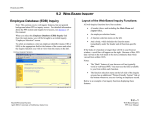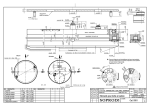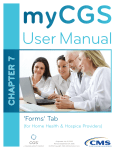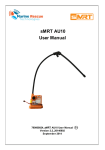Download 1.10
Transcript
PPS OVERVIEW 1.10 INQUIRY FOR THE EDB AND PAYROLL AUDIT RECORD IHRS Hours on Pay Status IINS Insurance - Departmental The Online EDB and PAR Inquiry systems were developed as a means to provide campus users with access to current Payroll/Personnel employee database information. Access is provided through the use of specially designed menu functions, list functions and detail functions which allow users to select and view a variety of employee information. IRET Retirement/Savings-Departmental IPER Personnel Data IALN Alien Information ILAH Leave Accrual Information There are separate versions of the Inquiry functions for the Employee Database and Payroll Audit Register to reflect the different needs for access to employee data among the different Payroll/Personnel system users groups. These are: INBI Summary of Current EDB Balances ITAX W-4/DE4 Tax Withholding WHO Employee Browse • PRNT Printer Selection IFNA Financial Aid IFNW Work Study ILOF Layoff Data IUCI University Contribution Ind ILSC Layoff Seniority Credit ILCD License/Certificate IADD Employee Address IHR2 Hours Toward Eligibility IDER Earning Distributions Overview • Central Inquiry which is intended for use by campus central offices. Departmental Inquiry which is intended for use by campus departments. On our campus, the appointment functions (IAPP & IAPS) may be viewed by departmental and central offices for all UCSC employees. However, departmental users may only access employees within their unit for the remaining functions, while central offices may have access to all functions for all employees. Inquiry Functions (Departmental only) IGEN General Information 1 IAPS Appointment Summary IAPP Appointment/Distribution IDED Deductions - Departmental 1.10—1 Payroll/Personnel System June 2004, University of California, Santa Cruz Inquiry for the EDB and Payroll Audit Record PPS User Manual PPS OVERVIEW Accessing Inquiry Functions of the EDB Departmental EDB Inquiry Menu From the SC On-line Applications Main Menu, enter IDDB in the Next Function field and press Enter. This brings up the Inquiry Departmental Database Menu function. INQUIRY DEPARTMENTAL DATABASE MAIN MENU FUNCTION. Inquiry Navigation Navigation is the process of moving between fields within a function. It is accomplished by the use of function codes & keys. The system has been designed to meet certain standards. It is expected that users will have the following keyboard functions available: Cursor Movement The initial cursor position will be at the beginning of the Next Function field. The cursor will only stop on fields that are unprotected (that is, the user is allowed to key in characters). TAB and Back Tab (SHIFT/TAB) are used to move the cursor from one field to another in the footer. Scrolling Some of the functions may have more data than can be displayed on one screen or “page.” The ability to scroll forward and backward is provided by using the F7 and F8 keys. The F8 key is displayed when there is one or more additional page(s) of data, and F7 is displayed when there is one or more previous page(s) of data. On this Menu you may select any of the Inquiry functions. Refer to Section 1.5, Navigation & Entry/Update Commands for more information about Navigation and Function Keys. 1.10—2 Payroll/Personnel System June 2004, University of California, Santa Cruz Inquiry for the EDB and Payroll Audit Record PPS User Manual PPS OVERVIEW Inquiry Functions for the EDB IAPS -- Appointment Summary IGEN -- General Information 1 The General Information 1 function displays general information related to an employee, such as: • date of birth, • date of hire, • Oath and I-9 dates, • Leave of absence dates, • Separation dates, • Sex and • Ethnicity identifiers, etc. The Appointment Summary function displays all of the appointments for an employee, one appointment per line. Appointments are presented in ascending order by Appointment Number. 1.10—3 Payroll/Personnel System June 2004, University of California, Santa Cruz Inquiry for the EDB and Payroll Audit Record PPS User Manual PPS OVERVIEW IAPP -- Appointments/Distributions The Appointment/Distribution function displays the appointments and distributions for an employee. One appointment and up to two associated distributions are displayed on one screen. The "Total Appt/Dis" field displays the total number of appointments and the total number of distributions for all appointments. If there are more than two distributions associated with an appointment, or more than one appointment, press F8 Forward to view the additional appointments and/or distributions. IDED -- Deductions (Departmental) The Deductions - Departmental function displays some employee Gross-To-Net balances. GTN balances are displayed in GTN number and balance type order. Appointments are presented in ascending order by Appointment Number. Within an appointment, distributions are presented in ascending order by Distribution Number. On the first line of each distribution, the field "L/Acct/Fund/Sub" displays the Location, Account, Fund and Subaccount number followed by the name associated with the account number. 1.10—4 Payroll/Personnel System June 2004, University of California, Santa Cruz Inquiry for the EDB and Payroll Audit Record PPS User Manual PPS OVERVIEW IHRS -- Hours on Pay Status/Leave Balances The Hours on Pay Status/Leave Balances function displays yearto-date hours balances and Hours on Pay Status information. The oldest month for which Hours on Pay Status information is presented is indicated with an asterisk (*) to the left of the month name. IINS -- Insurance (Departmental) The Insurance - Departmental function displays information related to an employee's participation in insurance programs. Abbreviations are used on this function to conserve space. Some of the abbreviations are: UCDI - UC Paid Disability EMP PD DIS - Employee Paid Disability 1.10—5 Payroll/Personnel System June 2004, University of California, Santa Cruz Inquiry for the EDB and Payroll Audit Record PPS User Manual PPS OVERVIEW IRET -- Retirement and Savings (Departmental) The Retirement and Savings - Departmental function displays some employee Gross-To-Net balances. GTN balances are displayed in GTN number and balance type order. IPER -- Personal Data This function displays personal information related to an employee, including: • Campus check disposition • Student status • Education level 1.10—6 Payroll/Personnel System June 2004, University of California, Santa Cruz Inquiry for the EDB and Payroll Audit Record PPS User Manual PPS OVERVIEW IALN -- Alien Information This function displays information relevant to employees with Alien status, including Tax Treaty, Visa, Foreign Address and tax withholding information ILAH -- Leave Accrual History This function displays employee leave accrual history information/calculations in the automated leave accrual system. Up to 13 accrual periods are reported (current period and the past 12 accrual periods. Abbreviations are used on this function to conserve space: • "Cyc" - Cycle Type • "By" - Bypass Code • "Lvc" - Leave Period Plan • "H%" - Hours Code 1.10—7 Payroll/Personnel System June 2004, University of California, Santa Cruz Inquiry for the EDB and Payroll Audit Record PPS User Manual PPS OVERVIEW INBI -- Summary of Current EDB Balances The Summary of Current EDB Balances function displays the EDB balances. ITAX - W-4/DE4 Tax Withholding This function displays current tax withholding data for an employee. Tax withholding information is entered either via online entry update from a valid UC W-4/DE 4 form, or via the web at UC For Yourself. Information on when and how withholding data changed is also displayed. PRNT -- Printer Selection Displays list of printers connected to EDB. (refer to Section 1.7, Printing Personnel Summary Reports (IDOC), for more information about this function.) 1.10—8 Payroll/Personnel System June 2004, University of California, Santa Cruz Inquiry for the EDB and Payroll Audit Record PPS User Manual PPS OVERVIEW IFNA -- Financial Aid Data This function displays Financial Aid related earnings data for an employee. Each row on the function presents accumulated earnings data, in different categories, by fiscal year (FY). The data is divided between federal funds and non-federal funds. Within those classifications, the amounts are displayed for research assistants (RA), teaching assistants (TA) and other financial aid categories. IFNW -- Work Study Data This function displays work study award limit and work-study earned pay for your student employee, by fiscal year (be sure you're referring to the current academic year). IFNW shows the total award and total work-study earnings for your student employee, however it does not break out department splits or earnings by department. 1.10—9 Payroll/Personnel System June 2004, University of California, Santa Cruz Inquiry for the EDB and Payroll Audit Record PPS User Manual PPS OVERVIEW ILOF -- Layoff Data This function displays an employee's Layoff Data information. Up to 10 layoff records can be reported. The key to each record is the Title Code and the Layoff Department. The rows are displayed in key sequence. Two rows are displayed on each screen. If there are more than two rows, F8 Forward to view the additional rows. IUCI -- University Contribution Indicator The University Contribution Indicator Function displays all the Benefit Accounts (Location/Account/Fund/Percentage) for an employee. The Benefit Accounts are presented in ascending order by account number. 1.10—10 Payroll/Personnel System June 2004, University of California, Santa Cruz Inquiry for the EDB and Payroll Audit Record PPS User Manual PPS OVERVIEW ILSC -- Layoff Seniority Credit ILSC displays information related to the calculation of an employee's layoff seniority credit in each of the appointments held by the employee. Each ILSC function can contain information for up to two appointments. Nature of Information: ILSC displays employee identifying information, the total layoff seniority credit (in hours) for all appointments, and for each appointment, the current and previous balances for regular hours as well as the date of the last update. ILCD – License/Certificate Function: ILCD displays license and/or certification information: the type of license or certificate, license/cert. number and its renewal date. Nature of Information: The translated license/certificate name from the Code Translation Table is displayed for valid license/ certificate codes. 1.10—11 Payroll/Personnel System June 2004, University of California, Santa Cruz Inquiry for the EDB and Payroll Audit Record PPS User Manual PPS OVERVIEW IADD -- Employee Address The Employee Address function displays address/phone information as well as disclosure preferences. IHR2 – Hours Toward Eligibility The Hours Toward Eligibility function displays hours toward benefits and career status eligibility for the current month and each of 12 prior months, as well as total hours for the previous twelve months. The oldest month for which information is presented is indicated with an asterisk (*) to the left of the month name. 1.10—12 Payroll/Personnel System June 2004, University of California, Santa Cruz Inquiry for the EDB and Payroll Audit Record PPS User Manual PPS OVERVIEW Accessing Inquiry Functions of the PAR IDER -- Earnings Distributions Departmental PAR Inquiry Menu From the SC On-line Applications Main Menu, enter IDPR in the Next Function field and press Enter. This brings up the Inquiry Departmental Payroll Record Menu function. INQUIRY DEPARTMENTAL PAYROLL RECORD MENU FUNCTION. IDER allows the user to view detailed earnings information recorded on the specified Payroll Audit Record. Earnings detail is presented in the sequence processed during the compute. On this Menu you may select the Earnings Distributions function or Employee Browse function. Nature of Information: IDER displays identification information regarding the pay cycle and employee. Earnings detail includes information related to the employee's distributions and the appointment to which the distribution(s) apply. Information related to pay includes appointment pay rate, hours on pay status, percent time, and gross pay. 1.10—13 Payroll/Personnel System October 1998, University of California, Santa Cruz Inquiry for the EDB and Payroll Audit Record PPS User Manual PPS OVERVIEW EARNINGS DISTRIBUTIONS (IDER) FUNCTION Scrolling When selecting IDER for an employee, the latest earnings records will always be displayed first. The F5 and F6 keys will allow you to “scroll” forward and backward through the 6-month window of earnings record transactions. Please note: If you are viewing Expense Transfer transactions, F5 PrevRec and F6 NextRec will scroll you through the pages of the chosen pay cycle and check date before displaying the previous or next pay cycle and check date. With all other transactions, F7 Backward and F8 Forward are used to scroll through the pages of the chosen pay cycle and check date. When viewing a particular record be alert to F8 Forward function indicating additional screens are associated with the check date. IDER Notes and Tips An employee may have payroll activity resulting in IDER record where referenced check date has no associated earnings transactions. When the IBRS function is selected with an individual’s ID number, all pay release dates with payroll activity within the 6month period will be displayed. Always use ID number when selecting IDER. Entering employee name may result in long delay. You may choose to view a particular record by entering the pay release date in the check date field. Fields on the IDER Function Pay Cycle Cycle associated with payment date: MO - Monthly Current MA - Monthly Arrears XX - Adjustment Cycle Processed In Pay Period end date associated with Check Date Check Date Date payment is issued Disp Pay Disposition Code: 0 - Paper Paycheck 2 - Paper Paycheck 8 - Surepay Deposit Check No. Completed if Paper Paycheck is generated 1.10—14 Payroll/Personnel System October 1998, University of California, Santa Cruz Inquiry for the EDB and Payroll Audit Record PPS User Manual PPS OVERVIEW Type Transaction sequence code assigned to a payroll audit record for processing purposes: CUR-ACTIVITY HAND-DRAWN CANCELLATION OVERPAYMENT Gross Gross Earnings, if applicable, associated with each transaction ERC Employee Relations Code Typ Appointment Type Code TUC Title Unit Code SHC Special Handling Code PAR Control No. Number identifying the payroll audit record generation produced for the individual. DUC Distribution Unit Code Cov Covered/Uncovered TC Transaction Code Ret Special benefits contribution code FAU AU - Exception Timesheet entry, automatic payment TE - Exception Timesheet entry, manual change (including overtime or leave time) TX - Positive Timesheet entry LX - Late Pay RX - Reduction in Pay AP - Additional Payment FT - One-Time Payment E1 - Expense Transfer E3 - Expense Transfer RA - Range Adjustment H2 - Handdrawn O2 - Overpayment C2 - Cancellation The data in the following fields is drawn directly from the pay transaction document: TC FAU Title Rate Time H/Time % Period DOS Full Accounting Unit 1.10—15 Payroll/Personnel System October 1998, University of California, Santa Cruz Inquiry for the EDB and Payroll Audit Record PPS User Manual