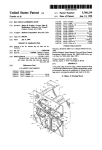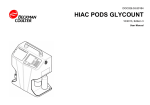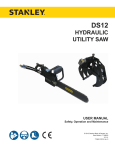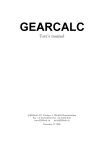Download LASER CM20 - ParkerHFDE
Transcript
LASER CM20 LASER INFORMATION This product contains an invisible infra-red 5mW laser. Any dismantling of the product may result in dangerous exposure to laser radiation. DANGER – INVISIBLE LASER RADIATION WHEN OPEN. AVOID DIRECT EXPOSURE TO BEAM. Detail of internal protective housing label, class 3, which is mounted on laser module. This product is a class 1 laser product which complies with both USA21 CFR 1040.10 & 1040.11 and (BS) EN 608285-1 Please note that users are not required to access the laser radiation and should never do so. LASER CM20 © Parker Hannifin (UK) Ltd 2004 CONDITION MONITORING LASER CM20 LASER INFORMATION Introduction The Parker Laser CM20 Contamination Monitor represents the most upto- date technology in solid particle contamination analysis, and the first truly portable monitor. Laser CM20 is a complex instrument, but at the same time has reliability, simplicity and ease of operation designed-in. This owner’s manual has been carefully prepared to guide you, the user, step by step through how to ‘get started’, how to obtain measurements and how to interpret the results. Additional information relating to the ‘Aggressive Fluids’ monitor is also included. The real benefits to be gained from Laser CM20 will be achieved through regular use particularly as an effective comparator. With a typical test taking only 2 minutes the opportunities for Laser CM20 as your standard fluid contamination monitoring instrument are considerable. Above all, Laser CM20 has been designed to be used. LASER CM20 CONTENTS Contents LASER CM20 FEATURES LASER CM20 BENEFITS ANNOTATED DIAGRAMS GETTING STARTED BASIC OPERATION ADDITIONAL FEATURES DATA INTERPRETATION COMPONENT CLEANLINESS GUIDELINES ISO CONTAMINATION CHARTS HYDRAULIC CIRCUIT DIAGRAM LOGIC DIAGRAM DIAGNOSTICS REAR PANEL SPECIFICATIONS ORDERING INFORMATION OPERATION CHECK LIST 'AGGRESSIVE FLUIDS' 2 LASER CM20 © Parker Hannifin (UK) Ltd 2004 Page 3. 4. 5. 9. 13. 24. 25. 30. 31. 34. 35. 36. 39. 40. 42. 43. 44. LASER CM20 6 CHANNEL Features Test Time: 2 minutes. Repeat Test Time: Every 2 minutes. Principle of Operation: Optical scanning analysis and measurement of actual particulates. Particle counts: 4+,6+, 14+, 21+, 38+ and 70+ microns(c). International codes: ISO 7-22 NAS 0-12 Certification: This product complies with all relevant EC declarations of conformity. Memory store: 300 test (scrolling memory) capacity. Calibration: By accepted on-line methods confirmed by the relevant International Standard Organisation procedures. Re-calibration: Consult Parker. Max. working pressure: 420 bar. Max. flow rate: 400 l/min when used with System 20 Sensors. Higher with Single Point Sampler (Consult Parker). Working Conditions: Laser CM20 will operate with the system working normally. Printer facility: Integral 16 column printer for hard copy data. Computer compatability: Interface via RS 232 connection @ 9600 baud rate. Portability: Only 8 kg. Laser CM20 has its own battery pack. Power requirement: Battery powered or via a 12vDC input (not supplied). System connection: Via System 20 Inline Sensors or the Single Point Sampler. Leak free sampling: System 20 sensors ensure sealed fluid extraction and no contamination ingress. FAIL SAFE FEATURES Special ‘Diagnostics’ are incorporated into the Laser CM20 micro processor control to ensure effective testing. Circuitry: Incorporates an internal diagnostic programme to ensure integrity of results. Adequate flow: Flow test facility ensures adequate flow. DATA MANAGEMENT A specially designed DATUM software package is available to enable downloading of test results onto a computer. 3 LASER CM20 © Parker Hannifin (UK) Ltd 2004 LASER CM20 6 CHANNEL Benefits • Routine contamination monitoring of oil systems with Laser CM20 saves time and saves money. • Contamination monitoring is now possible while machinery is working – Laser CM20 saves on production downtime. • Instant, accurate results are available to international standards in hard copy form. That means system maintenance decisions can be taken immediately. • Laser CM20 ensures that machinery hydraulic systems are tested in manufacture to ISO cleanliness standards. • Internal diagnostic feature ensures Laser CM20 will work accurately and reliably. • Computer interfacing available for downloading data on to compatible computer. • Totally portable, can be used as easily in the field as in the laboratory. • Manufactured from lightweight Lexan foam which is both durable and strong. • User friendly instrument improves familiarity and awareness of service and maintenance personnel. 4 LASER CM20 © Parker Hannifin (UK) Ltd 2004 LASER CM20 ANNOTATED DIAGRAM Monitor – Front View 5 LASER CM20 © Parker Hannifin (UK) Ltd 2004 LASER CM20 ANNOTATED DIAGRAM Monitor – Rear View 6 LASER CM20 © Parker Hannifin (UK) Ltd 2004 LASER CM20 ANNOTATED DIAGRAM Hand-held Readout Alpha Numeric Display Micron Sizes Count Display Status Operator Valve Low Battery Paper Feed Bleep Charge Mode Standard Select Alpha Numeric Keys Print Result Set Display 7 LASER CM20 © Parker Hannifin (UK) Ltd 2004 LASER CM20 ANNOTATED DIAGRAM Battery Insertion 6x1.5 volt ALKALINE batteries are required. Laser CM20 can also be powered from a regulated 12Vdc supply (see specifications page) Step 1 Remove battery compartment 2 Insert batteries in the sequence shown 3 Replace battery compartment 8 LASER CM20 © Parker Hannifin (UK) Ltd 2004 LASER CM20 GETTING STARTED To set Laser CM20 to record time and date of tests. Step 1 Switch Laser CM20 on. 2 Remove handset and check display is working Total display will remain on for 4 seconds. MODE 3 Press and hold Use for 5 seconds. to move cursor under Y if ‘Memory Reset’ is required. Use to move cursor under N if ‘Time and Date’ reset is required. MODE Press button. 4 Time mode displayed. 5 Enter correct time using numeric key pad. 1 Press. 8 6 Press. 9 LASER CM20 © Parker Hannifin (UK) Ltd 2004 LASER CM20 GETTING STARTED 3 7 Press. 8 Press. 9 When correct time is 0 MODE displayed press. 10 LASER CM20 © Parker Hannifin (UK) Ltd 2004 LASER CM20 GETTING STARTED To set date. Step MODE 1 Having confirmed time by pressing you are ready to set date. 2 Enter correct date using numeric keypad 1 Press. 5 3 Press. 0 4 Press. 4 5 Press. 9 6 Press. 1 7 Press. MODE 8 When correct date is displayed press. 11 LASER CM20 © Parker Hannifin (UK) Ltd 2004 LASER CM20 GETTING STARTED Installing paper and ribbon into the printer. Step 1 Remove cover and reel axle. 2 Place ribbon cassette in printer (follow numbered sequence) 3 Feed paper under printer roller. 4 Press paper feed button on hand held unit. 5 Place paper in paperwell. 6 Feed paper through cover and secure cover. 12 LASER CM20 © Parker Hannifin (UK) Ltd 2004 LASER CM20 BASIC OPERATION The Laser CM20 is now ready to check the cleanliness level of your system. Readings can be taken at full working pressure 420 bar (max.) In conjunction with System 20 Sensors. Note: The Laser CM20 is supplied filled with hydraulic oil and may need to be flushed prior to use. Step 1 Disconnect hydraulic hoses from the ‘hose tidy’. 2 The Laser CM20 is designed for use in connection with System 20 size 0, 1 and 2 Industrial Sensors or the Single Point Sampler. Note: ‘Aggressive Fluids’ monitor must be connected to a special System 20 Sensor or Single Point Sampler. 3 Ensure Sensor is installed with arrow in direction of flow Working viscosity 2-100 cSt. Ensure minimum working pressure of 2 Bar Ensure adequate oil flow through Sensor Size 0 – 12 litres per minute Size 1 – 40 litres per minute Size 2 – 160 litres per minute Disconnect protection caps 1 and 2 only (red and yellow) 13 LASER CM20 © Parker Hannifin (UK) Ltd 2004 LASER CM20 1 BASIC OPERATION 4 Connect red hose 5 Connect yellow hose 6 Simultaneously tighten the couplings finger tight. 2 loosely to Sensor inlet. loosely to Sensor outlet. The Laser CM20 is now connected to the fluid to be checked. 14 LASER CM20 © Parker Hannifin (UK) Ltd 2004 LASER CM20 BASIC OPERATION We recommend Laser CM20 is connected to operating system sensor for 5 minutes to allow fluid condition to stabilise before commencing test. It is also recommended that an independent flow check be carried out if there is high viscosity oil and low flow through System 20 sensor, or the unit is being operated without the trace heating option in cold ambient temperatures. Independent Flow Test 1 Switch Laser CM20 on. 2 Press 3 Flow test will commence, the display will show. 4 After 30 seconds the printer will print out the results of the flowtest. 5 A ∆T (Temp) of ≤03.60°C or less is required for a successful test to be achieved. 6 for 5 seconds. LASER CM FLOW TEST If the ∆T value is >03.60°C then the flow rate through the System 20 Sensor should be increased or the system oil temperature raised. 15 LASER CM20 © Parker Hannifin (UK) Ltd 2004 LASER CM20 BASIC OPERATION Step 1 Select ISO or NAS standard. This determines the format of test data stored. ISO/NAS 2 Observe position of operation control valve system 3 Turn valve 90° in indicated direction. Valve position can be checked from the top of the Monitor.... or .... or from the front of the Monitor. Important: Only turn the valve when starting a test and only when the valve turn symbol or is shown on the display. Testing will commence immediately The test will take approximately 2 minutes. The duration bar will run across the screen for the duration of the test in 12 segments. During each test, the appropriate test number will appear on the display. Example indicates test number 001 in progress. 16 LASER CM20 © Parker Hannifin (UK) Ltd 2004 LASER CM20 BASIC OPERATION ISO Mode 2µ Step 1 2 When the test is complete, the ISO Code will automatically be displayed. 22:20:14 Particle count To obtain a count for the 4µ (c) particles press the MODE button. All particle counts are representative of 100 ml samples. (C) 3 A count for 4µ(C) will be displayed. >6µ(C) 4 Press for the 6µ(C) count. 92:35:19 >14µ(C) 5 Press again to obtain the 14µ(C) count. 10:00: 1 >21µ(C) 6 Press again to obtain the 21µ(C) count. 45: 1: 17 LASER CM20 © Parker Hannifin (UK) Ltd 2004 LASER CM20 Step BASIC OPERATION >38µ(C) 11: : 7 Press for the 38µ(C) count. 8 Press once more for the 70µ(C) count. 9 Use to return to previous particle count screen. (C) 18 LASER CM20 © Parker Hannifin (UK) Ltd 2004 LASER CM20 BASIC OPERATION NAS Mode When the test is complete the NAS Code will be displayed automatically. Step ISO/NAS 1 Press the button to set NAS mode. NAS class code will appear on the screen. 2 Press the button to obtain the NAS count 4µ(C) to 6µ(C). 3 Press the button to obtain the NAS count 6µ(C) to 14µ(C). 4 Press again for the NAS count 14µ(C) to 21µ(C). 5 Press again to obtain the 21µ(C) to 38µ(C) count. 6 Press again for th 38µ(C) to 70µ(C) count. >50µ 11: : MODE (C) 6µ -14µ(C) 36:45:34 14µ - 21µ(C) 66:15: 21µ - 38µ(C) 14:63: (C) 19 LASER CM20 © Parker Hannifin (UK) Ltd 2004 LASER CM20 BASIC OPERATION Step 7 Press once more for the 70µ(C) count. Press to return to previous particle count screen. (C) 20 LASER CM20 © Parker Hannifin (UK) Ltd 2004 LASER CM20 BASIC OPERATION To print a result To obtain a printout of the result in the ISO MODE Step PRINT 1 Press the button once to obtain the last result. 2 The printer will print the time, date and test number with ISO code and particle count. Test No UCC LASER CM ON-LINE TEST To print all tests to date Press the print button twice PRINT (C) >4µ(C) >6µ(C) >14µ(C) >21µ(C) >38µ(C) >70µ(C) PRINT Print stopped by pressing a third time PRINT If the test count falls below ISO code 7 or above ISO code 23 then 00 or 99 respectively will be displayed under the 4µ, 6µ and 14µ symbols. Next test 21 LASER CM20 © Parker Hannifin (UK) Ltd 2004 LASER CM20 BASIC OPERATION To obtain a printout of the test result in the NAS MODE Step 1 Having completed the test in the NAS MODE. Press the 2 PRINT button once to obtain the last result. The printer will print the time, date and test number with NAS code and particle count. Test No UCC LASER CM ON-LINE TEST To print all tests to date Press the print button twice PRINT PRINT Print stopped by pressing a third time PRINT 4/6µ(C) 6/14µ(C) 14µ/21µ(C) 21µ/38µ(C) If the test count falls below NAS class 0 or above NAS class 12 the 00 or 99 will be displayed above the NAS symbol. 38µ/70µ(C) >70µ(C) Next test 22 LASER CM20 © Parker Hannifin (UK) Ltd 2004 LASER CM20 BASIC OPERATION Calibration Requirement When switching the unit on, it will check the date as stored in the real-time clock against the date stored as the last calibration date. If the date is within 4 weeks of the calibration due date, then the unit shall proceed as follows: (this assumes a last calibration date of 29th June 2000) To continue with testing press MODE If the unit passes the recommended calibration due date, then the unit shall proceed as follows: MODE To continue with testing press 23 LASER CM20 © Parker Hannifin (UK) Ltd 2004 LASER CM20 ADDITIONAL FEATURES When the Laser CM20 is used with Dat∝m, this will allow the unit to perform additional functions, such as: • Automatic Testing • Route Mapping Additional Keys The handset has two additional hot key functions It is supplied with factory default contrast and backlight setings. These settings are user adjustable as detailed below. 5 MNO Press and hold and use key to lighten the screen. and use key to darken the screen. and use to switch backlight on. and use to switch backlight off. 5 MNO Press and hold 7 STU Press and hold 7 STU Press and hold NOTE: When the CM20 is switched off the backlight function is reset. s required eq ed when e thee CM20 C 0 iss switched Therefore if the backlight iss still then need need to to be be reactivated. reactivated. back on, the backlight wilil then This is to preserve battery life. 24 LASER CM20 © Parker Hannifin (UK) Ltd 2004 LASER CM20 DATA INTERPRETATION Solid contaminants in fluid power systems vary in size, shape, form and quantity. The most harmful contaminants are normally between 6 micron and 14 micron. The ISO code is the preferred method of reporting quantity of contaminants. The ISO code number corresponds to contamiation levels pertaining to three sizes. The first scale number represents the number of particles larger than 4µm(C) per 100 millilitre of fluid, the second number for particles larger than 6µm(C) per 100 milllilitre of fluid and the third number for particles larger than 14µm(C) per 100 millilitre of fluid. Below is a table of actual results, obtained, of contamination within a Hydraulic Pump endurance test rig. m(C) 4 (C) 6 (C) 14 (C) 21 (C) 38 (C) 4 6 14 ' 25 LASER CM20 © Parker Hannifin (UK) Ltd 2004 LASER CM20 DATA INTERPRETATION ISO Contamination Numbers For example code 20/18/13 indicates that there are between 500,000 and 1,000,000 particles larger than 4 microns and between 130,000 and 250,000 particles larger than 6 microns and between 4000 and 8000 particles larger than 14 microns. 26 LASER CM20 © Parker Hannifin (UK) Ltd 2004 LASER CM20 DATA INTERPRETATION Particle Distribution Chart to ISO4406: 1999 Including various ISO level contamination grades 6 14 21 (C) 27 LASER CM20 © Parker Hannifin (UK) Ltd 2004 38 LASER CM20 DATA INTERPRETATION NAS 1638 Chart over 70 38-70 21-38 14-21 6-14 (C) NAS 1638 NOTE: in order to implement the new MTD calibration with minimal impact on NAS cleanliness classes, the reference particle size ranges in NAS 1638 have been revised to relate to the particle size ranges in ISO 4406:1999. Therefore the NAS class cumulative counts have been aligned with ISO cumulative counts. 28 LASER CM20 © Parker Hannifin (UK) Ltd 2004 LASER CM20 DATA INTERPRETATION ISO/NAS/SAE Comparison Chart BS 5540/4 ISO/DIS 4406:1999 CODE The above comparisons relate to particle count data only. To conform to any particular standard, reference should be made to the recommended experimental procedure. 29 LASER CM20 © Parker Hannifin (UK) Ltd 2004 11 13 14 15 17 15 16 18 19 21 LASER CM20 © Parker Hannifin (UK) Ltd 2004 Important Very Important Critical 16,000 Average 8,000 4,000 1,000 Low pressure heavy industrial systems, or applications where long life is not critical. General machinery & mobile systems. Medium pressure, medium capacity. High quality reliable systems. General machine requirements. High performance servo and high pressure long life systems, i.e. aircraft, machine tools, etc. Silt sensitive control system with very high reliability. Laboratory or aerospace. TYPE OF SYSTEM Gear pumps, manual and poppet valves cylinders Vane pumps, spool valves Piston pumps, proportional valves compensated flow controls Industrial servovalves High performance servovalves TYPICAL COMPONENTS 1,000,000 64,000 Main protection Low pressure systems with large clearances. Ram pumps 250,000 130,000 32,000 16,000 250 Super critIcal 9 13 4,000 6µm(C) 14µm(C) 6µm(C) 14µm(C) SUGGESTED MAXIMUM SENSITIVITY PARTICLE LEVEL TARGET CONTAMINATION CLASS TO ISO 4406:1999 Suggested acceptable contamination levels for various hydraulic systems. LASER CM20 COMPONENT CLEANLINESS GUIDELINES 30 6 14 31 LASER CM20 © Parker Hannifin (UK) Ltd 2004 (C) 21 38 6 14 (C) 21 These typical applications and ISO code numbers are taken from the UK Contamination and Control Research Programme (1980-1984). Ref. AHEM Guide to Contamination Control in Hydraulic Power Systems – 1985 38 LASER CM20 ISO CONTAMINATION CHARTS Typical system applications and code numbers ISO CONTAMINATION CHARTS 21 21 6 14 (C) 38 6 14 (C) 38 LASER CM20 32 LASER CM20 © Parker Hannifin (UK) Ltd 2004 ISO CONTAMINATION CHARTS 21 6 14 (C) 38 LASER CM20 21 14 6 33 LASER CM20 © Parker Hannifin (UK) Ltd 2004 (C) 38 Graphs here LASER CM20 HYDRAULIC CIRCUIT DIAGRAM Diagramatic representation only 1. 2. 3. 4. 5. 6. Monitor Block Laser Diode Optical Scanner Changeover Valve Dual Direction Syringe Pump Flow Probe Device 34 LASER CM20 © Parker Hannifin (UK) Ltd 2004 LASER CM20 4 (C) 6 (C) LASER CM20 LOGIC DIAGRAM 14 (C) 21 (C) 38 (C) 70 (C) REPEATABILITY AND CALIBRATION Repeatability The Laser CM20 Instrument measures and quantifies individual particles. The sizing and counting of these particles, which is integrated within a complex electrical package, ensures a high degree of repeatability. Calibration Every monitor is individually calibrated using an accurately determined gravimetric level of test dust media. Each channel within the instrument is adjusted to read the number of particles in a prescribed size range as specified in ISO procedures, thus guaranteeing calibration accuracy. 35 LASER CM20 © Parker Hannifin (UK) Ltd 2004 LASER CM20 DIAGNOSTICS Return to Parker for repair. An Explanation of Laser CM20 diagnostic codes. 36 LASER CM20 © Parker Hannifin (UK) Ltd 2004 b. DP too high due to lack of control of flow through Laser CM20. diag 5a test time to short diag 5b test time to long b. Air lock in monitor block or high viscocity slug of oil in bypass hoses. 37 LASER CM20 © Parker Hannifin (UK) Ltd 2004 Use SPS or sensor to control flow through Laser CM20 Care should be taken to allow oil discharge safely and should only be performed by a competent operator. Re-test and if fault repeats, return monitor to Parker for repair. iii) Use Single Point sampler connected to P1 (see Parker catalogue for details). Purge the system pressure with P2 hose disconnected from system. ii) Reduce viscocity of system oil by increasing test temperature where possible. i) Select smaller sized sensor Leave unit to re-set itself. d. Power supply connected (12V DC) while unit is on. a. Inadequate differential pressure across P1 and P2 connections to cause sufficient bypass flow. Relocate monitor on a sound surface (May also be hung from a carrying strap). Replace batteries with 6 x 1.5V Alkaline D Cells (or re-chargepack if rechargeable pack is fitted.) Wait for monitor to reset itself. c. Battery contact disconnected by excessive vibration. b. Battery power too low. Battery level warning ignored. a. Uncontrolled power down by removing power supply without switching monitor off. a. Malfunction of Opto-Tacho control, causing flow to stop before particle counting phase completed. Results are suspect and are not made available. Pump drive slipping or failed. Error 5. test time too short or too long. diag 4 low flow in bypass line Error 4. insufficient flow rate of oil from P1 hose into monitor block to fill syringe pump. Results are suspect and are not made available. diag 3 power interruption Error 3. a. Power to monitor has been disrupted LASER CM20 DIAGNOSTICS LASER CM20 © Parker Hannifin (UK) Ltd 2004 if it does not re-set, i.e. it switches itself off contact Parker . Leave it alone until it has re-set Displayed if monitor block has reached temp. above 600c ISO Remove Laser CM20 from system connectors. Allow to cool down. If unit does not re-set, contact Parker. All faults which can only be rectified by Parker and are normally software diagnostic Displayed after switching on, while monitor is re-setting itself from previous error condition. Replace batteries see section (4) The Laser CM20 will not complete a measurement if the power is insufficient. LOW BATTERY diag 10 laser temp too high diag 9 refer to cm20 supplier diag 8 refer to cm20 supplier diag 7 refer to cm20 supplier Error 7 and above. diag 6 lcm in reset mode Error 6. Unit trying to re-set from last error. LASER CM20 DIAGNOSTICS + 38 LASER CM20 REAR PANEL Peripherals and Serial interface. Back Panel 9 way connector to RS 232 output to down load all test data, stored in the instrument. 39 LASER CM20 © Parker Hannifin (UK) Ltd 2004 LASER CM20 SPECIFICATIONS Construction: Case-Lexan structural foam and ABS. Hand-held display – ABS. Key pad flurosilicone rubber. Mechanical Components: Brass, plated steel, stainless steel and aluminium. Size, Measurement and Ranges: 4+, 6+, 14+, 21+, 38+ and 70+ micron (c). Analysis Range: ISO 7 to 22 inclusive. (NAS 0-12 inclusive). Calibration: Each unit is individually tested and calibrated in accordance with ISO procedures. Seals: Viton. Hoses: Nylon (Kevlar braided microbore). Repeatability/Accuracy: Better than 5% (typical). Hose length: Fluid connection hose 1.2 metres (1 metre extensions can be used). Hand-held display cable length 1.0 metres. Viscosity Range: 2-100 centistokes (500cSt with SPS). Flow Rate: Up to 400 l/min (System 20 Sensors). Higher with Single Point Sampler – Consult Parker. Max. Operating Temp: +5°C to +80°C. Max. Working Pressure: Up to 420 bar (System 20 Sensors). Test Completion Time: 2 minutes. Fluid Compatability: Mineral oil and petroleum based fluids. For other fluids consult Parker. Environmental Temp: +5°C to +40°C. Computer Interface: RS232 @ 9600 baud rate. Laser CM20 Weight: 8 kg. Power: Battery 6x1.5D cells Transformer supply voltage 9-12Vdc. Current 1.5 amp. Jack plug connection positive centre. (Plug not supplied) Fuse: 1.25 amp fast blow fuse included for overload protection. LCM20 Technology: Unique optical scanning system. 40 LASER CM20 © Parker Hannifin (UK) Ltd 2004 LASER CM20 SPECIFICATIONS Installation Details 41 LASER CM20 © Parker Hannifin (UK) Ltd 2004 LASER CM20 ORDERING INFORMATION LCM20.2021/2023 LCM 6 Channel (including carrying case and kit). ACFTD Calibrated LCM20.2022/2024 LCM 6 Channel MTD Calibrated System 20-Sensors 42 LASER CM20 © Parker Hannifin (UK) Ltd 2004 LASER CM20 OPERATION CHECK LIST Always ensure: • Sensors are installed correctly • Sensor connectors are correctly tightened • Adequate oil flow • Steady state pressure conditions • Oil viscosity is within working range • Trend monitoring is performed under similar working conditions • Correctly stowed hoses to avoid fluid spillage • Sufficient paper supplies for hard copy printer • Handle Laser CM20 with care – Instrumentation product • Re-order spares in advance • Calibrated within Parker recommendations 43 LASER CM20 © Parker Hannifin (UK) Ltd 2004 LASER CM20 AGGRESSIVE FLUIDS MONITOR To expand further the applications possible with Parker’s Laser CM20 particle counting technology, we are now able to offer a version of Laser CM20 utilising ISOLAST dual seal technology. Calibrated in accordance with ISO procedures, on a specially commissioned Skydrol calibration rig. The LCM20.2062 offers the user all the features and benefits of the already proven and world-wide accepted Laser CM20 technology. By using LCM20.2062, civil aviation hydraulic servicing operations can now parallel the cost and time saving already demonstrated in the military aviation industries. *Ref.; Parker Technical Update UC.TU.9303. THIS PRODUCT IS COMPATIBLE WITH BOTH MINERAL AND AGGRESSIVE FLUIDS. AVOID CROSS CONTAMINATION BY FLUSHING THIS MONITOR. IF IN DOUBT CONTACT PARKER. NOTE: Some oils may be classified as Phosphate Esters, but may not be aggressive. If in doubt with fluid/seal compatibility, consult Parker 44 LASER CM20 © Parker Hannifin (UK) Ltd 2004 LASER CM20 AGGRESSIVE FLUIDS MONITOR Features: • Isolast seals throughout. • Totally compatible for Aggressive Phosphate Esters (e.g. SKYDROL LD4/500B) • Red control valve knob and hand set keys for easy identification against standard Laser CM20 units • High Technology, fused optical windows for high particle definition • Available with complete range of sample extraction options (e.g. System 20 Sensors or Single Point Sampler) • 5/8” BSF HSP Hose fitting • Parylene treated for additional protection 45 LASER CM20 © Parker Hannifin (UK) Ltd 2004 LASER CM20 Part No. AGGRESSIVE FLUIDS MONITOR Qty. Description LCM20.2061/2063 Laser CM20 ‘Aggressive Fluids’ ACFTD Calibrated LCM20.2062/2064 Laser CM20 ‘Aggressive Fluids’ MTD Calibrated System 20-Sensors Industrial Sensors – sizes 0, 1 and 2 46 LASER CM20 © Parker Hannifin (UK) Ltd 2004
















































![IL 2.003.01 [Delta MK2]e-pag1.ai](http://vs1.manualzilla.com/store/data/005753338_1-488e124ad81f3853ba4b74f093f13849-150x150.png)