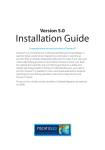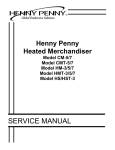Download An Overview of the Northeast Fisheries Science Center`s Vessel
Transcript
An Overview of the Northeast Fisheries Science Center’s Vessel Electronic Reporting Capabilities OVERVIEW The Northeast Fisheries Science Center (NEFSC) has developed a reporting system to support vessel electronic reporting both at the haul-by-haul and subtrip-levels of resolution. The system has been developed in collaboration with the fishing industry and tested in a variety of fisheries. There are three primary components of the electronic reporting system: a vessel-based electronic logbook application, an internal data loading and storage system, and a secure web-site that allows the industry to transmit, access, edit and confirm the data they have submitted (Fig 1). The web-portal is also a tool for NMFS staff to use for quality assurance and quality control. The vessel-based electronic logbook (ELB), Fisheries Logbook Data Recording Software (FLDRS), is a PC application that can be installed on a vessel’s computer. The ELB application was first field deployed in September, 2006. The application has several features which offer improvements over traditional paper logbooks, including: • • • • • • • Automatically generates a unique trip identifier. Collects all mandatory data elements required by federal law, and it can be easily modified if reporting regulations change. Supports both haul-by-haul and subtrip reporting. Accepts a feed from both the vessel’s GPS and depth sounders to facilitate entry of time, location, and depth information and automatically determines the statistical area fished based on the vessel’s position. Supports within-trip reporting so a single system can be used to fulfill vessel trip reporting and daily reporting (e.g., SAPs, PNOL) requirements. Built on a dynamic data model that allows the software to be custom configured for individual fisheries and can be easily expanded or modified as data collection needs change. Can use a vessel’s satellite communication device to transmit trip reports to a dedicated NEFSC email account (currently Boatracs® and SkyMate® support transmissions). Once ELB data are received at the NEFSC, an automated PERL script scans a dedicated email account every hour and loads all trip files that have been received to secure Oracle databases residing on the Woods Hole Local Area Network (LAN). An email confirmation is simultaneously sent back to the vessel to confirm receipt of the trip. Trip data are loaded into two databases; one archives an original copy of the trip report and the other is used by the web based application for industry to access the data and allow for corrections or revisions to be made. The automated load routines have been in place since April, 2007. The web-based data portal, the Vessel Electronic Reporting System (VERS) Web Portal, resides in the DMZ of the Woods Hole LAN on a secure database and web server and allows industry members to access vessel trip reports, if authorized. The web portal, operational since November, 2007, serves several important purposes: • • • • • • Allows vessel operators and owners to enter trip reports as an alternative means of reporting (if utilizing a laptop onboard their vessel is infeasible). Allows vessel operators and owners to view, edit, and confirm (via an e-signature) that the data are correct and accurate. Allows vessel owners to submit negative trip reports. Allows the upload of trip reports from the FLDRS logbook for those who do not transmit their data by satellite. Provides a mapping application to allow the industry to view the locations of their fishing activity. Supports various levels of data access, allowing sector managers and regulators to access and download the data at the appropriate levels (with the appropriate privileges). Depth sounder Global Positioning System (GPS) Electronic Logbook (ELB) Trip data file (secure, compressed) Satellite Communication Device (e.g., SkyMate®, Boatracs®) NEFSC email account Industry data access (review, edit, confirm) FISH.VERS database VERS Web Portal SOLE.FVTR database (analyst data access and data archiving = vessel-based processes = electronic data transfer = NEFSC server-based processes (inside firewall) = manual data transfer = NEFSC server-based processes (outside firewall) = primary data collection systems Figure 1. Schematic diagram of the NEFSC vessel electronic reporting system. 2 COSTS Installation costs FLDRS can be installed on a vessel’s existing personal computer (PC) running either Windows® XP® or Vista®. The software and source code are property of the NEFSC and as such it is available at no cost to the fishing industry. The ELB software works best if it is connected to the vessel’s GPS, depth sounder and satellite communication device (Boatracs® or SkyMate®), though it can be operated without these connections. There are costs associated with installing the software if a vessel chooses to have an electronics technician perform the wiring work. These costs typically run less than $400/vessel. Transmission costs The cost to transmit an ELB trip reports using a vessel’s satellite communication device varies. It is contingent on the satellite communication device, the satellite communication device service plan and the size of the trip file being transmitted. Satellite transmission costs are based on the number of characters included in the trip report. Generally, trip report character counts increase with a greater number of haul and catch records. Prior to transmission, the ELB software compresses the data files to reduce the character count; however, the compression rate varies by satellite communication device type. The number of uncompressed characters can range from 2,000 characters for a trip with 4 hauls and 10 total catch records (550 compressed Boatracs® characters, 930 SkyMate® characters) to 36,000 for a trip with 35 hauls and 430 catch records (4,400 compressed Boatracs® characters, 5,800 SkyMate® characters). Based on pricing current as of July 24, 2008 it would cost approximately $0.80 to send the smaller file using Boatracs® and less than $2.25 using SkyMate® (assuming the monthly characters allotted under the vessel’s service plan has already been exceeded). The larger file would cost about $9.90 to transmit using Boatracs® and $13.50 using SkyMate®. Subtrip-level reporting costs substantially less. PERFORMANCE Data transmission performance The NEFSC’s internal vessel electronic reporting system allows tracking of data transmission performance. Since the load routines were fully automated in April, 2007 2311 ELB trips have been loaded to the system; 562 trips were transmitted using Boatracs® (24.3%), 489 using SkyMate® (37.6%) and 1260 trips were manually loaded (21.2%). Manual loads occur primarily when captains forget to launch the satellite communication device software at the end of the trip and the data are picked up by NEFSC field staff before the vessel attempts another transmission. Of the 1051 trips transmitted using a vessel’s satellite communication device, the median delay between when the vessel landed and the data were loaded to the NEFSC’s databases was 1.6 hours. The data load delay is slightly less for Boatracs transmissions (median delay = 1.3 hours) compared to SkyMate® (median delay = 1.9 hours). Under ideal conditions the data load delay should be less than 2 hours; in situations where captains forget to launch the satellite 3 communication device software or satellite communication device reception is poor, data delays may be longer. This is a substantial improvement over the current paper-based system where delays in data availability are regularly greater than 30 days. Data entry errors Data entry errors are kept to a minimum in both the FLDRS software and VERS Web Portal through the use of internal quality checks along with the extensive use of user defaults and drop down lists. These checks catch most errors at the data entry stage, however errors can still occur and a more robust auditing procedure is run on the data as trip files are loaded to the NEFSC’s database. The auditing procedure identifies approximately 22 error types which are divided into critical and informative errors. Data files containing critical errors cannot be loaded to the formatted data tables and must be corrected by the fishermen using the VERS Web Portal before these data can be made available to analysts and regulators. The VERS Web Portal makes users aware of both critical and informative errors. The percentage of trips that failed to load to the formatted tables has generally improved over time with improvements to the electronic logbook software (Table 1). Missing landings are the predominant cause of failed loads in the current version of the software (i.e, the species was recorded as being caught on at least one haul but is missing from the landings records). Logbook trip information that is questionable, but not necessarily in error is flagged with informative errors. The most common types of informative errors are questionable grade codes associated with a catch disposition (e.g., gutted fish reported as discards) and out of standard range gear parameters (e.g., mesh size too small for a particular gear). Table 1. Summary of Fisheries Logbook Data Recording Software (FLDRS) and Northeast Electronic Reporting (NERS; a precursor to FLDRS) logbook version use over time and the percentage of trips received with critical errors. Software Dates Vessels Total trips Informative Trips with Critical version recorded errors critical error (%) errors NERS 2.1 9/2006 – present 27 1164 436 125 10.7 FLDRS 1.0 6/2007 – 10/2007 5 132 4 0 0.0 FLDRS 1.1 8/2007 - present 28 1015 450 37 3.6 CURRENT FIELD TESTING OF FLDRS AND VERS WEB PORTAL The NEFSC is field testing its vessel electronic reporting system in a variety of fisheries and testing its use as a sector monitoring tool. The Center’s goal is to ensure that the Northeast Region has vessel electronic reporting capabilities that will support all fisheries and the suite of regulatory systems that are likely to occur in the near future (e.g., sectors, limited access privilege programs, annual catch limits). FLDRS is currently deployed on 21 vessels involved in the groundfish, squid, fluke, tilefish, tuna, hagfish and scallop fisheries. These vessels are fishing a variety of gear types including otter trawl, gillnet, longline, pot, and scallop dredge. The 4 vessels are collecting haul-by-haul data; however, the NEFSC is also working with the Cape Cod Commercial Hook Fisherman’s Association to process and load subtrip ELB data from vessels participating in both their hook and fixed gear sectors. To date the Center has processed 931 subtrip-level trip reports. Beginning May 1, 2009 the CCCHFA anticipates 19 vessels will begin using the NEFSC’s ELB. The Center is working with the sector managers to develop reporting tools that will allow them to access and download sector landing reports directly from the VERS Web Portal. 5 SCREENSHOTS FROM FLDRS AND THE VERS WEB PORTAL FLDRS The main screen in the Fisheries Logbook Data Recording Software (FLDRS). Basic software setup needs to be performed before the logbook can be used for the first time. This includes selecting the vessel and operator(s), defining gear types, building species and dealer shortlists, and setting default values. Previously recorded trip reports are available for review through the “Trip Reports” function. The software is fully documented and every page of the logbook includes a “Help” button that links to the User Manual. 6 The trip report within the Fisheries Logbook Data Recording Software (FLDRS) illustrating FLDRS ability to collect data beyond the currently required mandatory elements. In this example, the logbook has been configured to record whether this is a sector trip and to which sector the vessel belongs. 7 The haul data entry screen within the Fisheries Logbook Data Recording Software (FLDRS) illustrating FLDRS ability to collect data beyond the currently required mandatory elements. In this example the logbook has been configured to record additional information on gear modifications to the vessel’s trawl gear. This allows the software to adapt to changing regulatory and reporting requirements without redesign. 8 VERS Web Portal The main page within the Vessel Electronic Reporting System (VERS) Web Portal that is visible to a user with Sector Manager privileges. The “Reports” function would allow Sector Managers to view and download data critical to monitoring their sectors’ quota(s). The trip summary page within the Vessel Electronic Reporting System (VERS) Web Portal. This page allows a vessel owner or operator to view a previously submitted trip report, review it for accuracy and completeness, make any necessary edits to the data, and provide confirmation that the data are accurate. 9