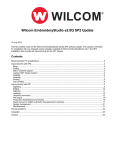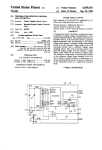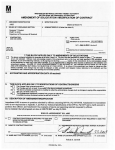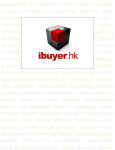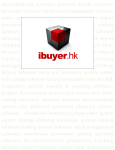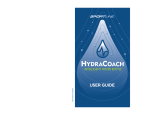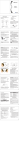Download Manual 3 - ibuyer (HK)
Transcript
apparel software garment textile software inventory software warehouse management software order management system logistic software export documentation software textile software costing software sampling software development software invoicing system quality assurance software export shipping software documentation software fiber inventory software fabric costing software export t r a d i n g c o m p a ny s o f t wa r e m e r c h a n d i s i n g management system apparel software clothing factory software fabric mill inventory system cotton mill costing software factory evaluation software AQL inspection system sample & sourcing software product development system yarn woven knit fabric apparel costing inventory software garment merchandising system raw material resources planning system software wholesaler inventory system order system export trading shipping document system catalog software trading invoice software stock management software warehouse movement system garment apparel software for merchandiser production tracking software export Welcome to the CostingNet specific user manual – this is a step by step illustration of CostingNet - This is a specific instruction for CostingNet V3.58 onward. For earlier version please refer to the old manual. - For installation instruction, please refer to the separate installation guide. - For the general instruction of our software, please refer to the ibuyer.hk general software manual. - For the platform, database structure and design change of software, please refer to the technical manual Table of content 01. Target user of CostingNet. (p.02) 02. Design concept of CostingNet. (p.02) 03. Start using CostingNet (p.03) 04. Costing table(p.04) 05. Creating a costing sheet (p.05) 06. Retail price calculation (p.08) 07. Costing sheet example. (p.11) 08. Create quotation. (p.12) 09. Cost comparison report. (p.13) 10. Workgroup user name and password (p.15) Page 2 of 15 Target user of CostingNet The CostingNet is designed for cost calculation. It covers all kinds of soft line products, apparel, garment, fashion accessories, socks, neckties, household textiles, premiums, giftware and general merchandise. Ideal for manufacturer, factory or exporter. It gathers the style details, fabrics, trims, labor, subcontract, manufacturing cost breakdown and then issue costing sheet. It also calculate selling price for retailer or chain store operator whoever domestic or export. The design concept of CostingNet The CostingNet is supposed to be used by buying office and manufacturer that require precise costing element. The CostingNet is simply saying a detail costing table, quotation and cost comparison system. It is designed with a two important modules; 1. Costing table; collect style information with fabrics, trims, labor, subcontract and other cost breakdown. 2. Quotation; issue price quote to customer. Logic of using CostingNet; On the dashboard, it is navigate from left to right, top to bottom. From basics > workflows > BOM reports > cost comparison reports. User must create a costing detail for an article (style) before they can issue a quotation to customer. Since they have to select article no. in the dashboard and convert it to quotation, otherwise it won’t be available for selection. Start using CostingNet Once opened, you will see following screen: Once it is open normally, the dashboard will display for user to read / write their data. Page 3 of 15 Costing table This is the main form for all of the costing you are going to create in this software. Once it is open, it will pull out your costing sheet one by one with descending order. (The last or most recent Cost ID will show on top) The Cost ID number is an auto number and is generated by the database user won’t be able to change it. It is an important number for each costing record, may use it to find, select in the pull down list. The cost summary is a calculated result, you won’t be able to edit on it directly. It will reflect the change you have made on the sections of the cost sub-table. (i.e. 2, 3, 4, 5 cost sub-table) There are 2 cost summary. 1. Currency for costing & quotation – use this cost as main currency for quotation and comparison. i.e. USD, EUR 2. 2nd currency for reference only – use this cost as reference for your local currency. i.e. RMB, BDT, INR Page 4 of 15 Creating a costing sheet The CostingNet is used to generate costing and quotation for soft line products; it means any product with the raw material is soft. (Fabrics, textiles, leather, PU, PVC and etc.) Like garment, clothing, fashion accessory, footwear, necktie, bags, luggage, sporting goods and etc. So that the costing sheet combines of four section (2, 3, 4, 5) as the basic costing elements (cost sub-table); 2/ material & trim cost; fabrics, textiles, labels, zipper, button or any trim parts being used in the finish product. 3/ labor & workmanship cost; the labor cost of process – sewing, sleeve setting, front placket sewing, and waistband setting. 4/ Manufacture & packing cost; the manufacturing cost – cutting, ticketing, ironing, pressing, packing, in house inspection. 5/ sub-contract transportation & other cost; any process provided by sub-contractor – washing, printing, embroidery. If you are going to create a costing sheet, please click add new button and then input the basic information of your product first. After you have fill in the basic information of the style, you may then move to fill in the four cost sub-table. Simply saying; Step 1; fill in 1. Article Details. Step 2; fill in 2. Material & trim cost > 3. Labor & workmanship cost > 4. Manufacturing & packing cost > 5. Subcontract, transportation & other cost > 6. Retail price calculation. Meantime, the subtotal of the above 4 cost elements will be shown on the cost summary table in dual currencies. When you fill in the four section of the cost sub-table, suggest you have an actual sample of the product on hand with you. This could help you to clarify the fabric, trims, workmanship that being used on the end product. Page 5 of 15 For example, if your factory is producing garment, you should have a counter sample on hand when doing this costing sheet. During the costing procedures, you have to check with the pattern maker on the YY of the fabric, lining, and interlining and trim fabrics. Meantime, you have to count the YY (consumption) of the trims and accessories. Just like main label, care label, size label, buttons, studs, zipper, thread and etc. After you finish fill in these information, you have to move to the manufacture and sub-contract charges section of the costing sub-table. An approval sample on hand would help merchandiser minimize error or mistakes. User may select from the right hand side (select 1, 2, select & insert 3) 3 column of selection pull down list or they can select, filter and insert old record to the material / trims, remarks and spec. field. The 3 column of selection is pulling out the record that inputted previously by users and most importantly it has an average price of the selected fabric / trims in the database for comparison. Similar to other cost breakdown sub-table, this is very helpful for merchandiser to decide whether the cost they are using is relevant and competitive. Page 6 of 15 An example: average cost listed out in USD to show from cheapest An example: fill in cost element information in labor & workmanship cost subtable After you finish fill in all the four section cost sub-tables. The result will be calculated and reflect in the cost summary table. However, due to you can have multi-currency on the cost sub-table, two currencies will be shown for comparison. Page 7 of 15 1. Currency for costing & quotation; the currency that quote to your customer, USD, EUR, AUD, GBP 2. 2nd currency for reference only; the currency of your production origin: BDT, INR, PKR, LKR, KHR, THB Retail price calculation After the merchandiser has finished inputting the cost breakdown section 1, 2, 3, 4, and 5 they may use section 6 if needed; Retail price calculation - This serves 5 purposes and flexibility on the costing table; 1. Complete the costing sheet by choosing net cost to Fty cost (factory cost) 2. Insert the net cost to Fty cost (factory cost) field for further calculation. 3. If the merchandiser is not required to prepare the fabrics, trims, labor, manufacturing and subcontract cost except retail price. 4. Provide the flexibility whether or not using the net cost as the factory cost. Merchandiser may directly input a factory cost. 5. Continue to use the Fty cost (factory cost) to calculate ex-origin, landed and retail price. Page 8 of 15 The retail price calculation base on two column of figures, one is the percentage and the other is figures. If the style do not require the further calculation of ex-origin, landed and retail price, merchandiser only need to insert the net cost to the Fty cost field and so it is done. But if the merchandiser is required to finish the complete cost until retail price and markup percentage for final customer’s review, they have to fill in the cost 1, cost 2, and cost 3 …etc. and so on. An example of the required cost element is shown in blue color of the cost description. Merchandiser may input accordingly or overwrite whatever it is necessary to finalize the retail price for their final customer. Merchandiser may input percentage or actual figures to the column field for calculation if necessary. For an example; If you input the percentage; it will calculate the actual figures amount field If you input the actual amount figure; it will calculate the percentage % field. The percentage is based on material trim cost, labor cost, manufacturing cost and subcontract cost. Also base on Fty cost (factory cost), ex-origin cost and landed cost figures. In the retail markup%, merchandiser may input the MU% or retail price directly, it will then calculate backward to show you the MU% if a retail price is input directly to the field. Page 9 of 15 Let’s take an example base on above screen on the retail price calculation. Suppose a merchandiser want to; 1. Cost 1: Add material trim finance cost by %, input 3% to material trim cost % field > 5.18 x 3% = 0.16 2. Cost 4: Add subcontract overheard by %, input 2% to sub-contract cost % field > 1.64 x 2% = 0.03 3. Cost 7: Add ocean freight cost by %, input 9.47% to ocean freight cost field > (ex-origin FOB) 10.56 x 9.47% = 1.00 4. Cost 10: Add cargo import duty by %, input 18% to cargo import duty field > 10.56 x 18% = 1.90 5. Retail MU%: Fix retail price at 29.99, input 29.99 to retail MU% actual figure field > (29.99 – 14.32) / 14.32 = 109.39% Page 10 of 15 Costing sheet example Below is an example of the costing sheet print format. Suppose for management, merchandising manager review. If you need to change the currency in the cost summary table, please select in the pull down menu of the quote currency field of the cost summary table. Once your click and select another currency (default is USD), change will be reflected with the relevant exchange rate of the selected currency. Page 11 of 15 Create quotation Step 1: On the dashboard, please select the articles that you want to issue quotation, and then use the convert button to generate a new quotation. Step 2. The quotation form will then open automatically with the articles that you have selected from the table. There is three format of quotation sheet; Quotation Sheet Text Format, Quotation Sheet with Photo & Quotation Sheet Mini-Sketches Format. May also use cost vs. quote comparison to review margin, profit and production cost Page 12 of 15 Cost comparison report The cost comparison report is the core value of CostingNet software. There is different grouping of cost history compare report. These report just like the above mentioned grouping and is used for management review of the costing history. Which is used to determine what product has the cheapest cost and is more benefit for your company when promoting to your customer? Also find out the most competitive garment item being produced. Merchandiser may use the select the filter parameter for report to sort out and filter the material / trim group, such that merchandiser can find out the cheapest fabric / trim for the same group in the costing history. It will list out the average cost in USD for comparison. Meantime sort out in ascending order for easy reference. Page 13 of 15 The cost comparison report serve the same purpose but just in different grouping. It use the filter above to set up parameter to pull out and filtered the result for the management to review. It will find out the cheapest fabric within the same group, lowest cost within same subcontract process. Cost History Comparison By Above Filter Quotation Analysis Summary Material Trim Cost Comparison By Above Filter Labor Cost Comparison By Above Filter Manufacturing Cost Comparison By Above Filter Sub-Contract Cost Comparison By Above Filter This is the core value for CostingNet when your merchandiser creating costing sheet during operation, at the same time gathering detail cost summary by these input, hence improve the accuracy on cost control. Meantime keep track of fabrics, trims, labor, manufacturing and subcontracting cost. Providing cost vs. quote analysis, which is used to find out the cheapest supplier against the most generous customer? As a result improving your company overall profit margin. Page 14 of 15 Workgroup user name and password Our database software by nature is being used by multiple user over a company network in order to get the most benefit of its information sharing purpose, thus a structural database is very powerful for business operation. On top of sharing data beyond merchandisers, user right control is also important to limit individual staff to access any sensitive information. In this connection, we have designed our database software with build-in user right workgroup to achieve this goal. Listed below is the build-in user name, password and their right. By default, all users password is 123 for all logon names. User name password right CEO 123 admin Ibuyer.hk 6644911911 project designer Boss 123 admin ReadOnly 123 read only AddOnly 123 add data only EditOnly 123 edits data only Jsales 123 costing modules Jsales01 123 costing modules Jsales02 123 costing modules Jsales03 123 costing modules Sales 123 costing modules Sales01 123 costing modules Sales02 123 costing modules Sales03 123 costing modules Merchan01 123 costing & quotation modules Merchan02 123 costing & quotation modules SrMerchan01 123 costing & quotation modules SrMerchan02 123 costing & quotation modules MerchanMgr 123 all modules That is for the CostingNet software and we really hope our product can help increasing your company’s profit margin and on the other hand minimize your operating cost. Especially in the serious inflation of raw material and operating cost but very tight profit margin getting from retail market. Page 15 of 15