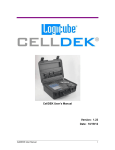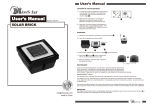Download Forensic Phone Analyser Importer User Manual 15 September 2011
Transcript
Forensic Pathways – FPA Importer – User Manual Forensic Phone Analyser Importer User Manual 15th September 2011 Version 1.1.0 1 Forensic Pathways – FPA Importer – User Manual Contents Overview ....................................................................................................................................................... 2 Select Importer ......................................................................................................................................... 4 Scan for Data Files ..................................................................................................................................... 5 Exhibit List ................................................................................................................................................. 6 Exhibit Selection........................................................................................................................................ 7 Common Problems ................................................................................................................................... 7 CellDek Importer ....................................................................................................................................... 8 XRY Excel Importer .................................................................................................................................... 8 Overview The FPA Importer allows data produced by popular mobile phone examination software such as CellDek or XRY to be loaded into the Forensic Phone Analyser database. 2 Forensic Pathways – FPA Importer – User Manual Main Screen Figure 1 The main screen shows the exhibit list area and the menu and toolbars. Before data can be imported the correct importer must be chosen from the Import Options screen shown in Figure 2. 3 Forensic Pathways – FPA Importer – User Manual Select Importer From the Options -> Importer menu a list of the available importers will be shown. Select the format of the data you wish to import. Figure 2 4 Forensic Pathways – FPA Importer – User Manual Scan for Data Files Figure 3 Clicking Open from the menu or toolbar will show the Browse for Folder dialogue box (Figure 3). Select the folder containing the data to be imported and click OK. The Importer will scan this folder and all folders beneath it locating any file with the same format specified in the Import Options screen. 5 Forensic Pathways – FPA Importer – User Manual Exhibit List Figure 4 When the folder scan is complete the main screen will show a list of all exhibits found in the data files (Figure 4). The exhibits will be grouped by case reference and will show the filename, date, investigator and operator. 6 Forensic Pathways – FPA Importer – User Manual Exhibit Selection Figure 5 It is possible to choose the exhibits to be imported by clicking the check box next to each item (Figure 5). Pressing the Invert button on the toolbar will switch the selected items to un-selected and vice versa. When the selection is complete clicking the Import button will import these items into the database. Common Problems Any item that cannot be imported will be highlighted in red. The most common causes of import problems are missing case or exhibit references or badly formatted data files. 7 Forensic Pathways – FPA Importer – User Manual CellDek Importer The CellDek importer reads files in native CellDek XML format. The data does not need preparing prior to importing. The only requirement is that the CaseInfo.xml and data.xml files are present for each exhibit to be imported. XRY Excel Importer The XRY Excel importer reads XRY data saved in Microsoft Excel format. To prepare data for import the XRY file must be saved in Excel 2003 format. In XRY Reader open the required file and click the Microsoft Excel button. In the view screen ensure that the All Views box is ticked. 8 Forensic Pathways – FPA Importer – User Manual When Microsoft Excel opens save the file in Excel 2003 format ensuring it has a .xls extension. 9