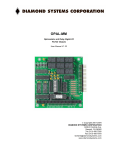Download User Manual Handshake Mechanism Hilscher Gesellschaft für
Transcript
User Manual ASCII Handshake Mechanism Hilscher Gesellschaft für Systemautomation mbH www.hilscher.com DOC100213UM03EN | Revision 3 | English | 2011-05 | Released | Public Introduction 2/21 Table of Contents 1 INTRODUCTION.........................................................................................................3 1.1 Introduction to this Manual..........................................................................................3 1.1.1 1.1.2 1.1.3 1.2 Legal Notes.................................................................................................................6 1.2.1 1.2.2 1.2.3 1.2.4 1.2.5 1.2.6 2 List of Revisions ...................................................................................................3 Reference to Firmware and Software...................................................................4 Conventions in this Manual ..................................................................................5 Copyright ..............................................................................................................6 Important Notes ....................................................................................................6 Exclusion of Liability .............................................................................................7 Warranty ...............................................................................................................7 Export Regulations ...............................................................................................8 Registered Trademarks........................................................................................8 ASCII ...........................................................................................................................9 2.1 Introduction .................................................................................................................9 2.2 I/O Data Structure for the Transfer to and from the Control Unit ..............................10 2.2.1 2.2.2 2.3 Structure for Output - Data from the Control Unit...............................................10 Structure for Input - Data to the Control Unit......................................................10 Handshake and Initialization of the I/O Communication ...........................................11 2.3.1 2.3.2 2.3.3 Structure of the Synchronization Register in the I/O Data .................................13 Initializing of the Communication........................................................................15 Acknowledgment of the Processing between the Superordinated Control and ASCII ..................................................................................................................16 3 ERROR CODES........................................................................................................19 4 APPENDIX ................................................................................................................20 4.1 List of Figures ...........................................................................................................20 4.2 List of Tables ............................................................................................................20 4.3 Contacts....................................................................................................................21 ASCII | Handshake Mechanism DOC100213UM03EN | Revision 3 | English | 2011-05 | Released | Public © Hilscher, 2010-2011 Introduction 1 3/21 Introduction 1.1 Introduction to this Manual This manual provides information about the handshake mechanism for serial ASCII communication. The ASCII protocol for serial data transfer is used on netTAP NT 50, netTAP NT 100 and netBRICK NB 100 gateway devices. 1.1.1 List of Revisions Index Date Chapter Revision 1 2010-02-19 All Created 2 2010-03-18 2.3 Description expanded in section Handshake and Initialization of the I/O Communication: Pair of bits for send respectively receive an ASCII telegram and Relationship between send/receive ASCII Telegram and ASCII Operating Mode 3 2011-05-30 1.1.2 Section Reference to Firmware and Software: netTAP NT 50 and netBRICK NB 100 added Table 1: List of Revisions ASCII | Handshake Mechanism DOC100213UM03EN | Revision 3 | English | 2011-05 | Released | Public © Hilscher, 2010-2011 Introduction 1.1.2 4/21 Reference to Firmware and Software Firmware Firmware File Firmware Version N5ASCxxx.NXF repectively N5xxxASC.NXF from 1.0.x.x netTAP NT 50 firmware with ASCII protocol NTxxxASC.NXF from 1.3.x.x netTAP NT 100 firmware with ASCII protocol NBASCxxx.NXF from 1.4.x.x netBRICK NB 100 Firmware with ASCII protocol Table 2: Reference to Firmware Software Software Software Version SYCONnet netX setup.exe from 1.310.x.x Table 3: Reference to Software ASCII | Handshake Mechanism DOC100213UM03EN | Revision 3 | English | 2011-05 | Released | Public © Hilscher, 2010-2011 Introduction 1.1.3 5/21 Conventions in this Manual Operation instructions, a result of an operation step or notes are marked as follows: Operation Instructions: ¾ <instruction> Or 1. <instruction> 2. <instruction> Results: ° <result> Notes: Important: <important note> Note: <note> <note, were to find further information> ASCII | Handshake Mechanism DOC100213UM03EN | Revision 3 | English | 2011-05 | Released | Public © Hilscher, 2010-2011 Introduction 1.2 1.2.1 6/21 Legal Notes Copyright © Hilscher, 2010-2011, Hilscher Gesellschaft für Systemautomation mbH All rights reserved. The images, photographs and texts in the accompanying material (user manual, accompanying texts, documentation, etc.) are protected by German and international copyright law as well as international trade and protection provisions. You are not authorized to duplicate these in whole or in part using technical or mechanical methods (printing, photocopying or other methods), to manipulate or transfer using electronic systems without prior written consent. You are not permitted to make changes to copyright notices, markings, trademarks or ownership declarations. The included diagrams do not take the patent situation into account. The company names and product descriptions included in this document may be trademarks or brands of the respective owners and may be trademarked or patented. Any form of further use requires the explicit consent of the respective rights owner. 1.2.2 Important Notes The user manual, accompanying texts and the documentation were created for the use of the products by qualified experts, however, errors cannot be ruled out. For this reason, no guarantee can be made and neither juristic responsibility for erroneous information nor any liability can be assumed. Descriptions, accompanying texts and documentation included in the user manual do not present a guarantee nor any information about proper use as stipulated in the contract or a warranted feature. It cannot be ruled out that the user manual, the accompanying texts and the documentation do not correspond exactly to the described features, standards or other data of the delivered product. No warranty or guarantee regarding the correctness or accuracy of the information is assumed. We reserve the right to change our products and their specification as well as related user manuals, accompanying texts and documentation at all times and without advance notice, without obligation to report the change. Changes will be included in future manuals and do not constitute any obligations. There is no entitlement to revisions of delivered documents. The manual delivered with the product applies. Hilscher Gesellschaft für Systemautomation mbH is not liable under any circumstances for direct, indirect, incidental or follow-on damage or loss of earnings resulting from the use of the information contained in this publication. ASCII | Handshake Mechanism DOC100213UM03EN | Revision 3 | English | 2011-05 | Released | Public © Hilscher, 2010-2011 Introduction 1.2.3 7/21 Exclusion of Liability The software was produced and tested with utmost care by Hilscher Gesellschaft für Systemautomation mbH and is made available as is. No warranty can be assumed for the performance and flawlessness of the software for all usage conditions and cases and for the results produced when utilized by the user. Liability for any damages that may result from the use of the hardware or software or related documents, is limited to cases of intent or grossly negligent violation of significant contractual obligations. Indemnity claims for the violation of significant contractual obligations are limited to damages that are foreseeable and typical for this type of contract. It is strictly prohibited to use the software in the following areas: • for military purposes or in weapon systems; • for the design, construction, maintenance or operation of nuclear facilities; • in air traffic control systems, air traffic or air traffic communication systems; • in life support systems; • in systems in which failures in the software could lead to personal injury or injuries leading to death. We inform you that the software was not developed for use in dangerous environments requiring fail-proof control mechanisms. Use of the software in such an environment occurs at your own risk. No liability is assumed for damages or losses due to unauthorized use. 1.2.4 Warranty Although the hardware and software was developed with utmost care and tested intensively, Hilscher Gesellschaft für Systemautomation mbH does not guarantee its suitability for any purpose not confirmed in writing. It cannot be guaranteed that the hardware and software will meet your requirements, that the use of the software operates without interruption and that the software is free of errors. No guarantee is made regarding infringements, violations of patents, rights of ownership or the freedom from interference by third parties. No additional guarantees or assurances are made regarding marketability, freedom of defect of title, integration or usability for certain purposes unless they are required in accordance with the law and cannot be limited. Warranty claims are limited to the right to claim rectification. ASCII | Handshake Mechanism DOC100213UM03EN | Revision 3 | English | 2011-05 | Released | Public © Hilscher, 2010-2011 Introduction 1.2.5 8/21 Export Regulations The delivered product (including the technical data) is subject to export or import laws as well as the associated regulations of different counters, in particular those of Germany and the USA. The software may not be exported to countries where this is prohibited by the United States Export Administration Act and its additional provisions. You are obligated to comply with the regulations at your personal responsibility. We wish to inform you that you may require permission from state authorities to export, re-export or import the product. 1.2.6 Registered Trademarks Windows® 2000, Windows® XP, Windows® Vista and Windows® 7 are registered trademarks of Microsoft Corporation. All other mentioned trademarks are property of their respective legal owners. ASCII | Handshake Mechanism DOC100213UM03EN | Revision 3 | English | 2011-05 | Released | Public © Hilscher, 2010-2011 ASCII 2 2.1 9/21 ASCII Introduction The superordinated control unit communicates with a cyclically running protocol with the netTAP respectively with the netBRICK device. However, ASCII works acyclically (job oriented). A handshake mechanism is necessary to connect both communication types. Therefore synchronization registers are included in the transfer structure to the ASCII protocol The following figure shows that data from the ASCII protocol can be mapped to the protocol on port X2 and data from port X2 can be mapped to the ASCII protocol. In this mapping, the synchronization registers are included as well as the user data. Figure 1: Principal Mapping of the Data between the Protocols The signal mapping of the data is configured with the configuration software SYCON.net. ASCII | Handshake Mechanism DOC100213UM03EN | Revision 3 | English | 2011-05 | Released | Public © Hilscher, 2010-2011 ASCII 2.2 10/21 I/O Data Structure for the Transfer to and from the Control Unit 2.2.1 Structure for Output - Data from the Control Unit Data Type Signal Signal for mapping in SYCON.net UINT32 Output synchronization register Application handshake flags UINT32 Amount of user data (counted in bytes) to be transferred Byte count of OutData Array of Bytes[0 … 1023] Output User data for the superordinated control unit and send user data for ASCII OutData.UNSIGNED8_0000 OutData.UNSIGNED8_0001 … OutData.UNSIGNED8_1023 Table 4: ASCII – Structure for Output – Data from the Control Unit 2.2.2 Structure for Input - Data to the Control Unit Data Type Signal Signal for mapping in SYCON.net UINT32 Input synchronization register Protocol handshake flags UINT32 Amount of user data (counted in bytes) o be transferred Byte count of InData UINT32 Error register to transfer error information about receive errors Error code in case of receive error UINT32 Error register to transfer error information about transmit errors Error code in case of transmit error Array of Bytes[0 … 1023] Receive user data for ASCII and input user data for the superordinated control unit InData.UNSIGNED8_0000 InData.UNSIGNED8_0001 … InData.UNSIGNED8_1023 Table 5: ASCII – Structure for Input – Data to the Control Unit ASCII | Handshake Mechanism DOC100213UM03EN | Revision 3 | English | 2011-05 | Released | Public © Hilscher, 2010-2011 ASCII 2.3 11/21 Handshake and Initialization of the I/O Communication The data transfer is between the control unit and the ASCII protocol is organized by a transfer method within the I/O data transfer memory. The basic idea of this method is: for each action, a pair of bits is used in both synchronization registers. One bit is used to request an action, and the other is used to acknowledge the action. One is located in the input synchronization register, and the other in the output synchronization register. One action is requested by setting the command bit unequal to the acknowledge bit. The other side acknowledges this request by setting the acknowledge bit equal to the command bit. Send ASCII Telegram One pair of bits is used to send an ASCII telegram. The superordinated control unit controls that an ASCII telegram has to be send. The bits of this pair of bits have the name APP_HS_TX_CMD and PROT_HS_TX_ACK and are described in the following sections: • APP_HS_TX_CMD is described in Table 7: ASCII – Synchronization Register to ASCII on page 13 • PROT_HS_TX_ACK is described in Table 8: ASCII – Synchronization Register to the Superordinated Control Unit on page 14 • The usage is described in section Superordinated Control Unit to ASCII on page 16 Receive ASCII Telegram An other pair of bits is used to receive an ASCII telegram. The superordinated control unit recognizes that an ASCII telegram was received. The bits of this pair of bits have the name APP_HS_RX_ACK and PROT_HS_RX_CMD and are described in the following sections: • APP_HS_RX_ACK is described in Table 7: ASCII – Synchronization Register to ASCII on page 13 • PROT_HS_RX_CMD is described in Table 8: ASCII – Synchronization Register to the Superordinated Control Unit on page 14 • The usage is described in section ASCII to the superordinated Control Unit on page 17 ASCII | Handshake Mechanism DOC100213UM03EN | Revision 3 | English | 2011-05 | Released | Public © Hilscher, 2010-2011 ASCII 12/21 Relationship between send/receive ASCII Telegram and ASCII Operating Mode ASCII offers four operating modes. The following table shows the relationship between send/receive an ASCII telegram and the four operating modes from the viewpoint of the superordinated control unit: Operating Mode Pair of bits Description ‘Receive Only’ Mode APP_HS_TX_CMD and PROT_HS_TX_ACK Superordinated Control Unit to ASCII on page 16 ‘Send Only’ Mode APP_HS_RX_ACK and PROT_HS_RX_CMD ASCII to the superordinated Control Unit on page 17 Client Mode (first send, then receive) APP_HS_TX_CMD and PROT_HS_TX_ACK Superordinated Control Unit to ASCII on page 16 APP_HS_RX_ACK and PROT_HS_RX_CMD ASCII to the superordinated Control Unit on page 17 Server Mode (first receive, then send) APP_HS_RX_ACK and PROT_HS_RX_CMD ASCII to the superordinated Control Unit on page 17 APP_HS_TX_CMD and PROT_HS_TX_ACK Superordinated Control Unit to ASCII on page 16 Table 6: Relationship between send/receive ASCII Telegram and ASCII Operating Mode ASCII | Handshake Mechanism DOC100213UM03EN | Revision 3 | English | 2011-05 | Released | Public © Hilscher, 2010-2011 ASCII 2.3.1 2.3.1.1 13/21 Structure of the Synchronization Register in the I/O Data Superordinated Control Unit to ASCII Structure of the synchronization register of the control unit to ASCII: Bit No. Name and Description 0 APP_HS_TX_CMD Command from the control unit to send output data to ASCII. Is checked by ASCII automatically. 1 APP_HS_RX_ACK Acknowledge received input data in the control unit. The bit is checked automatically within ASCII. 2…5 Not used and reserved 6 APP_HS_TX_ENABLE_CMD Enable the output user data transfer from the control unit to ASCII. If this bit is not set, then ASCII will not evaluate requested commands via the bit APP_HS_TX_CMD. 7 APP_HS_RX_ENABLE_CMD Enable the input user data transfer from ASCII to the control unit. If this bit is not set, then ASCII can not requested commands via the bit APP_HS_RX_CMD. 8 … 31 Not used and reserved Table 7: ASCII – Synchronization Register to ASCII ASCII | Handshake Mechanism DOC100213UM03EN | Revision 3 | English | 2011-05 | Released | Public © Hilscher, 2010-2011 ASCII 2.3.1.2 14/21 ASCII to Superordinated Control Unit Structure of the synchronization register from ASCII to the control unit: Bit No. Name and Description 0 PROT_HS_TX_ACK Acknowledge bit from ASCII to the superordinated control unit for sent output data. Is used by ASCII automatically. 1 PROT_HS_RX_CMD Command for input user data from ASCII to the superordinated control unit. The bit is checked automatically within ASCII. 2 Not used and reserved 3 PROT_HS_RUN_IND The ASCII protocol signals 'Ready' and the end of initialization. This bit is set independently from the command bit APP_HS_RX_ENABLE_CMD. 4 PROT_HS_TX_ERROR_IND To indicate, if a send error has occurred. Is set by the ASCII protocol. This bit is set back to zero (0) by the ASCII protocol with the next error free send telegram. 0: No send error 1: Send error occurred. The error code is written by the ASCII protocol into the “Error register to transfer error information about receive errors“. The error codes are described in section Error Codes on page 19. 5 PROT_HS_RX_ERROR_IND To indicate, if a receive error has occurred. Is set by the ASCII protocol. This bit is set back to zero (0) with the next error free receive telegram. 0: No receive error 1: Receive error. The error code is written by the ASCII protocol into the “Error register to transfer error information about receive errors“. The error codes are described in section Error Codes on page 19. 6 PROT_HS_TX_ENABLE_ACK Acknowledges the enabling of output data transfer from the control unit to ASCII. This bit is controlled from ASCII automatically. 7 PROT_HS_RX_ENABLE_ACK Acknowledges the enabling of input data transfer from ASCII to the control unit. This bit is controlled from ASCII automatically. 8 … 31 Not used and reserved Table 8: ASCII – Synchronization Register to the Superordinated Control Unit ASCII | Handshake Mechanism DOC100213UM03EN | Revision 3 | English | 2011-05 | Released | Public © Hilscher, 2010-2011 ASCII 2.3.2 15/21 Initializing of the Communication Step Start of the communication Start of the communication, initialization is done by the superordinated control unit. Handshakesend byte of the superordinated control unit Handshakereceive byte of the superordinated control unit 76543210 76543210 0 Memory after device reset. ASCII signals 'not ready'. 00xxxx00 00000000 1 ASCII signals 'ready'. 00xxxx00 00001000 2 The superordinated control unit starts the communication with ASCII. Setting bit 6 and 7 allows ASCII to communicate with the superordinated control unit. 11xxxx00 00001000 Action: 3 ASCII receives the handshake flags from the superordinated control unit. These release the following actions: The send direction to the superordinated control unit is enabled based on bit 6. The receive direction for ASCII is enabled based on bit 7. 4 The receipt is acknowledges by ASCII. The data transfer to the superordinated control unit can start. 5 11xxxx00 After the superordinated control unit has received the acknowledgment from ASCII for 'send and receive ready' it can send data to ASCII. 11001000 11001000 Table 9: ASCII – Initializing of the Communication Note: After enabling the communication the communication can start any time. ASCII | Handshake Mechanism DOC100213UM03EN | Revision 3 | English | 2011-05 | Released | Public © Hilscher, 2010-2011 ASCII 2.3.3 16/21 Acknowledgment of the Processing Superordinated Control and ASCII between the An acknowledgment of the receipt is expected (in the corresponding synchronization register) from the receiver for each data transfer from ASCII to the superordinated control unit and visa versa. As long as this receive acknowledgment is not available, no further data can be send to the receiver. This handshake procedure is described in the following section for both directions. Note: In the following tables an "x" marks an undefined bit position and an "X" marks a defined but not relevant bit position. 2.3.3.1 Superordinated Control Unit to ASCII The value of a bit marked with "x" don't cares. Action: Step The superordinated control unit sends data to ASCII 0 Handshakesend byte of the superordinate d control unit / receive byte of the gateway Handshakereceive byte of the superordinated control unit / send byte of the gateway 76543210 76543210 1 1 x x x x X0 1 1 x x 1 x X0 State before beginning to send (and after initialization). Handshake bit 0 in the receive and send buffer has the same value. Æ It is possible to send data to ASCII. 1 The superordinated control unit has provided user data in its send buffer to be send and sets handshake bit 0. 1 1 x x x x X1 2 The data is transferred to ASCII 1 1 x x x x X1 3 As long as bit 0 of the handshake in the send and receive buffer is unequal, it is not allowed for the superordinated control unit to send new user data to the gateway. 1 1 x x x x X1 1 1 x x 1 x X0 ASCII recognizes that bit 0 of the handshake in the send and receive buffer is unequal, that new user data is available from the superordinated control unit. 1 1 x x x x X1 1 1 x x 1 x X0 4 5 When ASCII unit has taken the user data from the receive buffer, ASCII sets bit 0 in the handshake send byte and acknowledges 1 1 x x 1 x X1 6 The handshake send byte of the gateway is transferred to the superordinated control unit. 1 1 x x 1 x X1 7 The superordinated control unit recognizes that handshake bit 0 in the send and receive buffer is equal Æ ASCII has received the data and is ready to receive new user data 1 1 x x x x X1 8 The superordinated control unit provides new user send data to ASCII and sets the handshake bit 0 to zero. 1 1 x x x x X0 9 The data is transferred to ASCII 1 1 x x x x X0 10 As long as bit 0 of the handshake in the send and receive buffer is unequal, it is not allowed for the superordinated control unit to send new user data to the gateway. 1 1 x x x x X0 1 1 x x 1 x X1 ASCII recognizes that bit 0 of the handshake in the send and receive buffer is unequal, that new user data is available. 1 1 x x x x X0 1 1 x x 1 x X1 11 ASCII | Handshake Mechanism DOC100213UM03EN | Revision 3 | English | 2011-05 | Released | Public 1 1 x x 1 x X1 © Hilscher, 2010-2011 ASCII 17/21 Action: Step The superordinated control unit sends data to ASCII Handshakesend byte of the superordinate d control unit / receive byte of the gateway Handshakereceive byte of the superordinated control unit / send byte of the gateway 76543210 76543210 When ASCII has taken the user data from the receive buffer, the superordinated control unit sets bit 0 to zero in the handshake send byte and acknowledges 1 1 x x 1 x X0 13 The handshake send byte of ASCII is transferred to the superordinated control unit. 1 1 x x 1 x X0 14 The superordinated control unit recognizes that handshake bit 0 in the send and receive buffer is equal Æ ASCII has received the data and is ready to receive new user data 1 1 x x 1 x X0 12 15 Handshake bit 0 in the receive and send buffer has the same value. This is the same state as in step 0. Now this procedure can start from the beginning. 1 1 x x x x X0 1 1 x x 1 x X0 Table 10: ASCII – Synchronization Register: Send ASCII Telegram 2.3.3.2 ASCII to the superordinated Control Unit The value of a bit marked with x does not matter. Action: Step ASCII sends data to the superordinated control unit 0 Handshakesend byte of the superordinated control unit / receive byte of ASCII Handshakereceive byte of the superordinated control unit / send byte of ASCII 76543210 76543210 11xxxx0X 11xx1x0X State before beginning to send. Handshake bit 1 in the receive and send buffer has the same value. Æ It is possible to send data to the superordinated control unit. 1 ASCII has provided user data to be sent and sets handshake bit 1. 11xx1x1X 2 The data is transferred to the superordinated control unit 11xx1x1X 3 As long as bit 1 of the handshake in the send and receive buffer is unequal, ASCII will not send new user data to the superordinated control unit. 11xxxx0X 11xx1x1X The superordinated control unit recognizes that bit 1 of the handshake in the send and receive buffer is unequal, that new user data from ASCII is available. 1100000X 11xx1x1X When the superordinated control unit has taken the user data from the receive buffer, the superordinated control unit sets bit 1 in the handshake send byte and acknowledges 1100001X 6 The handshake send byte of the superordinated control unit is transferred to ASCII. 1100001X 7 ASCII recognizes that handshake bit 1 in the send and receive buffer is equal Æ The superordinated control unit has received the data and is ready to receive new user data 1100001X 4 5 11xx1x1X 8 ASCII provides new user send data and sets the handshake bit 1 to zero. 11xx1x0X 9 The data is transferred to the superordinated control unit 11xx1x0X 10 As long as bit 1 of the handshake in the send and receive buffer is ASCII | Handshake Mechanism DOC100213UM03EN | Revision 3 | English | 2011-05 | Released | Public 1100001X 11xx1x0X © Hilscher, 2010-2011 ASCII 18/21 Handshakesend byte of the superordinated control unit / receive byte of ASCII Handshakereceive byte of the superordinated control unit / send byte of ASCII 76543210 76543210 The superordinated control unit recognizes that bit 1 of the handshake in the send and receive buffer is unequal, that new user data from ASCII is available. 1100001X 11xx1x0X When the superordinated control unit has taken the user data from the receive buffer, the superordinated control unit sets bit 1 to zero in the handshake send byte and acknowledges 1100000X 11xx1x0X 13 The handshake send byte of the superordinated control unit is transferred to ASCII. 1100000X 11xx1x0X 14 ASCII recognizes that handshake bit 1 in the send and receive buffer is equal Æ The superordinated control unit has received the data and is ready to receive new user data 15 Handshake bit 1 in the receive and send buffer has the same value. 11xxxx0X 11xx1x0X Action: Step ASCII sends data to the superordinated control unit unequal, ASCII is not allowed to send new user data to the superordinated control unit. 11 12 This is the same state as in step 0. Now this procedure can start from the beginning. Table 11: ASCII – Synchronization Register: Receive ASCII Telegram ASCII | Handshake Mechanism DOC100213UM03EN | Revision 3 | English | 2011-05 | Released | Public © Hilscher, 2010-2011 Error Codes 3 19/21 Error Codes Error Codes Name and Description 0000 0000 hex TLR_S_OK 0 dez No error C000 0007 hex TLR_E_INVALID_PACKET_LEN 3221225479 dez Invalid packet length C000 0180 hex TLR_E_BUS_OFF 3221225857 dez The ASCII stack has been stopped by the host application. C07E 0001 hex TLR_E_ASCII_COMMAND_INVALID 3229483009 dez Invalid command received. C07E 0002 hex TLR_E_ASCII_STACK_DATA_SIZE_INVALID 3229483010 dez Invalid data length C07E 0003 hex TLR_E_ASCII_STACK_BUSY 3229483011 dez The serial line is busy. Any sending or receiving is in progress C07E 0004 hex TLR_E_ASCII_STACK_PACKET_TOO_LONG 3229483012 dez ASCII sends: Requested packet is too long for sending ASCII receives: The received telegram is longer than expected. C07E 0005 hex TLR_E_ASCII_STACK_DATA_OVERLAPPED 3229483013 dez ASCII receives. A new telegram has been received via the serial line before the previous was acknowledged by the superordinated control unit. The previous data in the internal buffer of the ASCII protocol has been overwritten. C07E 0006 hex TLR_E_ASCII_STACK_RESPONSE_TIMEOUT 3229483014 dez Answer time limit has been exceeded. C07E 0007 hex TLR_E_ASCII_STACK_WAITING_RESPONSE 3229483015 dez The ASCII protocol expects a response via the serial line, e. g. a receive of data from the serial interface is expected. C07E 0008 hex TLR_E_ASCII_STACK_LED_NOT_SUPPORTED 3229483016 dez LED not supported C07E 0009 hex TLR_E_ASCII_STACK_MSG_MODE_DISABLED 3229483017 dez Message mode is deactivated Table 12: Error Codes ASCII ASCII | Handshake Mechanism DOC100213UM03EN | Revision 3 | English | 2011-05 | Released | Public © Hilscher, 2010-2011 Appendix 4 4.1 Appendix List of Figures Figure 1: Principal Mapping of the Data between the Protocols 4.2 20/21 9 List of Tables Table 1: List of Revisions Table 2: Reference to Firmware Table 3: Reference to Software Table 4: ASCII – Structure for Output – Data from the Control Unit Table 5: ASCII – Structure for Input – Data to the Control Unit Table 6: Relationship between send/receive ASCII Telegram and ASCII Operating Mode Table 7: ASCII – Synchronization Register to ASCII Table 8: ASCII – Synchronization Register to the Superordinated Control Unit Table 9: ASCII – Initializing of the Communication Table 10: ASCII – Synchronization Register: Send ASCII Telegram Table 11: ASCII – Synchronization Register: Receive ASCII Telegram Table 12: Error Codes ASCII ASCII | Handshake Mechanism DOC100213UM03EN | Revision 3 | English | 2011-05 | Released | Public 3 4 4 10 10 12 13 14 15 17 18 19 © Hilscher, 2010-2011 Appendix 4.3 21/21 Contacts Headquarters Germany Hilscher Gesellschaft für Systemautomation mbH Rheinstrasse 15 65795 Hattersheim Phone: +49 (0) 6190 9907-0 Fax: +49 (0) 6190 9907-50 E-Mail: [email protected] Support Phone: +49 (0) 6190 9907-99 E-Mail: [email protected] Subsidiaries China Japan Hilscher Systemautomation (Shanghai) Co. Ltd. 200010 Shanghai Phone: +86 (0) 21-6355-5161 E-Mail: [email protected] Hilscher Japan KK Tokyo, 160-0022 Phone: +81 (0) 3-5362-0521 E-Mail: [email protected] Support Support Phone: +86 (0) 21-6355-5161 E-Mail: [email protected] Phone: +81 (0) 3-5362-0521 E-Mail: [email protected] France Korea Hilscher France S.a.r.l. 69500 Bron Phone: +33 (0) 4 72 37 98 40 E-Mail: [email protected] Hilscher Korea Inc. Suwon, 443-734 Phone: +82 (0) 31-695-5515 E-Mail: [email protected] Support Phone: +33 (0) 4 72 37 98 40 E-Mail: [email protected] India Hilscher India Pvt. Ltd. New Delhi - 110 025 Phone: +91 11 40515640 E-Mail: [email protected] Switzerland Hilscher Swiss GmbH 4500 Solothurn Phone: +41 (0) 32 623 6633 E-Mail: [email protected] Support Phone: +49 (0) 6190 9907-99 E-Mail: [email protected] Italy USA Hilscher Italia srl 20090 Vimodrone (MI) Phone: +39 02 25007068 E-Mail: [email protected] Hilscher North America, Inc. Lisle, IL 60532 Phone: +1 630-505-5301 E-Mail: [email protected] Support Support Phone: +39 02 25007068 E-Mail: [email protected] Phone: +1 630-505-5301 E-Mail: [email protected] ASCII | Handshake Mechanism DOC100213UM03EN | Revision 3 | English | 2011-05 | Released | Public © Hilscher, 2010-2011