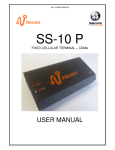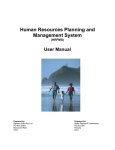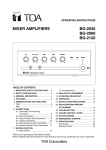Download Recordable Announcement Device
Transcript
SS-37 Recordable Announcement Device User Manual SS-37 USER MANUAL Revision history Revision 01 Revision 02 Original document Cosmetic changes 10 May 2006 24 January 2008 CONTENTS 1. INTRODUCTION ...............................................................................................................3 2. FEATURES........................................................................................................................3 3. DESCRIPTION ..................................................................................................................3 4. SYNCHRONIZED PLAYBACK...........................................................................................4 5. PROGRAMMING ...............................................................................................................4 5.1. REMOTE PROGRAMMING ...............................................................................................4 6. RECORDING .....................................................................................................................5 6.1. REMOTE RECORDING .....................................................................................................5 6.2. DIRECT INPUT RECORDING ...........................................................................................5 7. PLAYBACK VOLUME ........................................................................................................6 8. VOX DETECT RECORDING .............................................................................................6 9. AGC FUNCTION ...............................................................................................................6 10. LOCKING AND UNLOCKING UNIT ...................................................................................6 11. CONTINUOUS PLAY.........................................................................................................6 12. CONNECTIONS ................................................................................................................7 12.1. DB9 CONNECTOR ............................................................................................................7 12.2. RJ11 CONNECTOR ..........................................................................................................7 12.3. RJ 9 CONNETOR ..............................................................................................................7 13. SPECIFICATIONS .............................................................................................................7 14. CONTACT DETAILS..........................................................................................................8 DOC. NO: SS-37-14 (Rev. 02) Page 2 of 8 SS-37 USER MANUAL 1. INTRODUCTION The SS-37 is a Recordable Announcement Device (RAD) that can be used to record music or voice messages.The SS-37 allows you to record informative messages to be played when no one is available to answer a call. The unit can be configured to function as an Auto Attendant Device (Known as RAD Mode) or as a Music on Hold Device (Known as MoH Mode). 2. FEATURES 3. Programming lock Remote programming Monitor speaker MoH function (Continuous play) Synchronized playback DESCRIPTION The SS-37 Recordable Announcement Device (RAD) can record material into non-volatile solid state memory which can be played back in two ways. • RAD Mode: In RAD mode the SS-37 will trip incoming ringing, loop the line, play a pre-recorded message then drop the line. The LOOP LED will come on while the line is looped and the PLAY LED will come on while the message plays. • MoH mode: When the unit is in continuous play (MoH mode) it will function as a music on hold device. (Refer to Par. 11. Continuous play) 3.1. FRONT PANEL LEDs for: DOC. NO: SS-37-14 (Rev. 02) WDT LOOP - Shows that the software is running - Shows when line is seized REC PLAY - Is on when recording is taking place - Is on when a message is playing ERASE CONT - Shows when message is being erased - Shows when unit is in MoH mode LOCK - On = locked, Off = unlocked Page 3 of 8 SS-37 USER MANUAL (These 3 LEDs act as a level indicator during recording.) 3.2. Buttons for: RECORD PLAY Knobs for: INPUT GAIN SPEAKER VOLUME REAR PANEL • • • • 4. DB 9 female socket - For PC connection and synchronizing 3.5mm Jack socket - For auxiliary input / Continuous play output RJ 9 socket - For telephone handset connection RJ 11 socket - For Line/Extension or Music Port (Continuous play output SYNCHRONIZED PLAYBACK A Sync input and Sync output have been provided on the DB9 connector to allow synchronized playback of more than 1 unit. Playback will start when an input level of +5 volts is received. The sync output will be +5 volts when the line is looped. 5. PROGRAMMING The SS-37 can be programmed remotely or by direct input. Always make sure the unit is unlocked before proceeding. (Refer to Par.10 LOCKING AND UNLOCKING UNIT) 5.1. REMOTE PROGRAMMING If the unit has not yet been installed connect it to an extension and make sure that the # key is not already used for PABX programming. 5.1.1. Dial the SS-37 from a DTMF telephone. 5.1.2. While the existing message is playing or within 5 seconds of it ending press the # key on your telephone to enter programming mode. 5.1.3. The existing message will stop. DOC. NO: SS-37-14 (Rev. 02) Page 4 of 8 SS-37 USER MANUAL 6. RECORDING 6.1. REMOTE RECORDING 6.1.1. Enter the programming mode as explained in par. 5.1 6.1.2. Dial '50' • • A short beep will be heard to indicate that recording has started. If you hear two short beeps the unit did not recognised the DTMF tones. Dial ‘50’ again. (The ERASE LED will come on and the old message will be erased while the new message is recorded.) (Please Note: If you delay more than 5 seconds before pressing either digit the unit will drop the line). 6.1.3. Make your announcement immediately after the beep as recording will take place. 6.1.4. Press # to end your recording. 6.1.5. Listen to your message as it is played back. If it is not satisfactory repeat from step 5.1.2 6.2. DIRECT INPUT RECORDING Use either pre-recorded material input via the jack socket or live voice input via the telephone handset, or both together. 6.2.1. Press and hold down the RECORD button until the PLAY LED starts flashing then release the RECORD button. The REC LED will flash to indicate that the unit is ready to record. (Note: Make sure to release the RECORD button within 2 seconds of the PLAY LED starting to flash to avoid entering MoH mode.) (Please Note: It is suggested that a level test be done at this stage, use the INPUT GAIN knob to adjust the level as necessary. (25 seconds are allowed to set levels) 6.2.2. Press the RECORD button and whilst it is depressed press the PLAY button. Recording will start immediately. 6.2.3. Press the PLAY button to exit recording mode. 6.2.4. Press the PLAY button to listen to the message. 6.2.5. Adjust the playback volume via the SPEAKER VOLUME knob. DOC. NO: SS-37-14 (Rev. 02) Page 5 of 8 SS-37 USER MANUAL 7. PLAYBACK VOLUME This can be adjusted as follows: 7.1. 7.2. Enter the programming mode as explained in par. 5.1 Dial '7X' (Where X is a Digit from 1 to 9 to adjust the volume) 1 = softest volume 5 = original recorded volume 9 = loudest volume. 8. VOX DETECT RECORDING 8.1. 8.2. Enter the programming mode as explained in par. 5.1 Dial '5X' (Where X is a Digit from 1 to 8 to determine how sensitive the VOX is) 1 = most sensitive 8 = least sensitive. 8.3. Start your announcement within 10 seconds of pressing 'X'. Continue as from step 6.1.4 9. AGC FUNCTION 9.1. Dial the SS-37 then dial '#61' to Enable the AGC, (default), The AGC is only active on playback. 9.2. Dial the SS-37 then dial '#62' to Disable the AGC 10. LOCKING AND UNLOCKING UNIT 10.1. To lock the unit from the front panel press the PLAY button for 5 seconds, the LOCK LED will come on. 10.2. To unlock the unit press the PLAY button for 5 seconds, the LOCK LED will turn off. 10.3. To lock the unit remotely dial the SS-37 then dial ‘#98’. (NB. The unit can only be unlocked from the front panel.) 11. CONTINUOUS PLAY 11.1. For the unit to play continuously connect the music port of the PABX to the LINE input of the SS-37. 11.2. Press the RECORD button for 5 seconds to enable/disable this function. DOC. NO: SS-37-14 (Rev. 02) Page 6 of 8 SS-37 USER MANUAL 12. CONNECTIONS 12.1. DB9 CONNECTOR Pin 2 3 5 8 9 12.2. Description TX Data RX Data Signal Ground Sync Out Sync In RJ11 CONNECTOR 4 3 Pin 3 4 Description Line A or Music On Hold output Line B or Music On Hold output The socket is connected to either the Line/Extension or the Music Port. 12.3. RJ 9 CONNETOR For telephone handset connection 13. SPECIFICATIONS Input Voltage Power Consumption Fuse Recording duration DOC. NO: SS-37-14 (Rev. 02) 230V AC <2 W 100mA 72 seconds factory standard Page 7 of 8 SS-37 USER MANUAL 14. CONTACT DETAILS Office: 23 Botha Avenue Lyttelton Manor Pretoria, Gauteng South Africa Tel: +27 12 664 4644 Fax: +27 86 614 5625 E-mail: [email protected] Postal address: Postnet Suite 48 Private Bag x 1015 Lyttelton, 0140 Pretoria, Gauteng South Africa Sales Support: E-mail: [email protected] United Kingdom E-mail: [email protected] Technical Support: E-mail: [email protected] DOC. NO: SS-37-14 (Rev. 02) Page 8 of 8