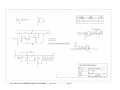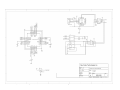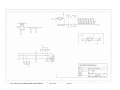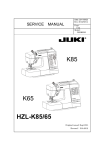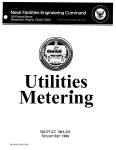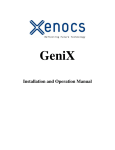Download MC-1100 Manual - New Scale Technologies
Transcript
January 2014: Discontinued Product MC-1100, Single Axis Controller and Squiggle OEM Motor System User's Manual Covers: SQUIGGLE™ Ultrasonic Motors MC-1100 Single Axis Controller MC-1100-100-K Single Axis Evaluation Kit MC-1100HR Single Axis High Res. Controller SQ-2301 Single Axis Handset Copyright © 2009 New Scale Technologies Inc. All rights reserved. MC-1100, SQUIGGLE OEM Motor System User's Manual Revision A Page: 1 This page left intentionally blank. MC-1100, SQUIGGLE Motor System User's Manual Revision A Page: 2 Table of Contents 1. 2. Welcome General Safety 2.1 General Safety Summary 2.2 Safety Terms and Symbols 2.2.1 These terms may appear in this manual: 3. Contact New Scale Technologies, Inc. 4. Getting Started 4.1 Unpacking Your Product 4.2 Setup, Connections and Manual Operation 4.3 New Scale Pathway Software 4.4 Open-Loop or Closed-Loop Operation 5. The SQL-3.4-10-xx SQUIGGLE Motor 6. The SQ-1XX SQUIGGLE Motor 6.2 Outline Drawing of SQ-115* 7. The MC-1100 Single Board OEM Controller 7.1 Operation 7.2 Controller Connectors 7.2.1 OEM Board Power Connector (J1) 7.2.2 RS-422 Encoder Enable Jumper Connector (J2) 7.2.3 Program and SPI Connector (J3) 7.2.4 RS-422 Encoder and Optional 16-bit ADC Input Connector (J4) 7.2.5 Motor Connection (J5) 7.2.6 External Control Connector (J6) 7.2.7 Handset Connector (J7) 7.2.8 RS232 Connector (J8) 7.3 Analog Servo Control 7.4 Controller Handset 8. Integration Guide 8.1 Other potential issues to be aware of: 9. Specifications Summary 9.1 SQ-1XX Motor 9.2 SQ-2001 Single Axis Handset 10. MC-1100 Board Schematics 11. Warranty MC-1100, SQUIGGLE Motor System User's Manual Revision A 4 5 5 5 6 7 8 8 8 9 9 10 11 11 12 12 13 13 13 13 14 14 15 15 15 16 17 18 18 19 19 19 20 25 Page: 3 1. Welcome Thank you and congratulations on your purchase of the SQUIGGLE Motor Evaluation Kit. The kit includes: • • • • • A SQUIGGLE™ motor. Drive electronics PCB with USB computer control or handset input. Power and USB cable 5 Volt power supply Manual handset (optional). The SQL Series linear motors come in a range of sizes to meet the needs of markets ranging from small, portable consumer electronics to high precision instrumentation. The SQUIGGLE motor is a patented piezoelectric ultrasonic linear motor and is designed to withstand high shock and a broard temperature range and yet offer millimeters of stroke, sub-micrometer precision, high forces, and high efficientcies. New Scale Technologies is constantly striving to improve the performance of the SQUIGGLE motor and satisfy the customer’s needs for precise reliable motion. With this in mind, feel free to contact New Scale Technologies or visit our web site at www.newscaletech.com for the latest updates and exciting SQUIGGLE™ new MC-1100, SQUIGGLE Motor System User's Manual Revision A Page: 4 2. General Safety Review the following safety precautions to prevent injury and avoid damage to this product. Use this product only as specified. Service procedures should only be performed by qualified personnel. Follow these guidelines to insure safe and reliable operation of this product: 1. Use Proper Power Cord. Use only the power cord specified for this product and certified for the country of use. 2. Connect and Disconnect Properly. Do not connect or disconnect components while power is on. Unplug the power connection from the back of the unit before connecting or disconnecting any cables. 3. Avoid Physical Shocks to the Motor. The motor contains a piezoelectric actuator susceptible to excessive shock. 4. Do Not Apply Side Loads the Motor Shaft. Excessive side loads may damage the motor. Always apply loads parallel to the motor shaft. 5. Do Not Retract Beyond Limit. Do not allow the motor to overrun its travel limits when moving backwards. The threaded shaft may disengage from the internal threads. If this happens gently re-insert the screw until the threads are re-engaged and turning smoothly. 6. Avoid Contact with Internal Electronic Circuitry. High voltage is present inside the controller and motor when activated. Do not touch connections and components when power is on. 7. Call Us If You Have a Problem or Question. If your system is not operating within specifications or you have questions please contact us. Our service and support team is eager to help and will provide instructions for diagnosis and return to our factory for repair. 2.1 General Safety Summary Do Not Operate in Wet/Damp Conditions. Do Not Operate in an Explosive Atmosphere. Do not Operating in the corona vacuum pressure range from 100 Torr to 10-3 Torr. Keep Product Surfaces Clean and Dry. 2.2 Safety Terms and Symbols This symbol indicates potentially dangerous voltages may be present when the motor is operating. Only use an approved 5 Volt DC power supply or as provided by New Scale Technologies. MC-1100, SQUIGGLE OEM Motor System User's Manual Revision A Page: 5 2.2.1 These terms may appear in this manual: WARNING identifies conditions or practices that could result in damage, injury or loss of life. CAUTION identifies conditions or practices that could result in damage to this product or other property. DANGER indicates an injury hazard immediately accessible as you read the marking. MC-1100, SQUIGGLE Motor System User's Manual Revision A Page: 6 3. Contact New Scale Technologies, Inc. Address Phone Fax Web Sales Service New Scale Technologies, Inc. 121 Victor Heights Parkway Victor NY, 14564 USA (585)-924-4450 (585)-924-4468 www.newscaletech.com [email protected] [email protected] MC-1100, SQUIGGLE Motor System User's Manual Revision A Page: 7 4. Getting Started This section describes: 1. 2. 3. 4. Unpacking your product. Performing a functional check of your product. Installing the SQUIGGLE motor on a stage. Installing the demonstration software. 4.1 Unpacking Your Product CAUTION: This product is a precision instrument and all components should always be handled with care. Treat this product like you would a laptop computer or an optical microscope. The SQL EVALUATION KIT includes these items: • • • • • • • SQUIGGLE Motor MC-1100 OEM Controller PCB SQ-2301 Single Axis Handset(optional) DC power supply with changeable power plug for country Software CD with NST Pathways software USB mini cable RS232 (Optional) 4.2 Setup, Connections and Manual Operation DC Power Adapter Motor Connector USB Cable MC1100 Handset Adapter RS-232 Adapter Make these connections to the MC-1100 OEM Controller. MC-1100, SQUIGGLE OEM Motor System User's Manual Revision A Page: 8 If using a handset, the SQUIGGLE motor may be manually operated by pushing and holding the JOG FWD or JOG REV buttons on the Handset and adjust speed by rotating the speed knob. Releasing the button will stop the motor. Note, the SQL series motors require a minimum 10-15 gram preload to move the shaft. 4.3 New Scale Pathway Software The control software provided with the MC-1100 Motor Controller enables point-and-click control via a PC USB port. It also includes a scripting interface and an ActiveX command library. Each MC-1100 Motor Controller can operate one SQUIGGLE motor, and you can manage multiple motor controllers simultaneously from a single control software window. The control software and scripting interface allow you to easily evaluate open-loop and closed-loop performance of SQL Series SQUIGGLE motors. 4.4 Open-Loop or Closed-Loop Operation We recommend closed-loop operation when repeatable step size, absolute position or precise velocity control is needed. The MC-1100 accepts input from remote position sensors or switches for closed-loop motion control. With a digital (incremental) encoder as a position sensor, the resolution of the encoder determines closed-loop position resolution. With an analog position sensor, closed-loop position resolution is determined by the A/D converter, the resolution of the position sensor, and the resolution of the motor. For more information see the New Scale Application Note: Creating Closed-Loop Positioning Systems Using SQUIGGLE Motors. In open-loop mode, you can calibrate a motor’s average step size in response to a number of drive pulses. Open-loop resolution is listed on the motor data sheets. MC-1100 with the TRACKER™ The MC-1100 can be used with the TRACKER™ Position Sensor. The TRACKER™ position sensor is a magnetic sensor array with integrated on-chip digital encoding. With 0.5 micron resolution and size as small as 3.9 x 2.5 mm, it is a robust, cost-effective alternative to miniature optical encoders for non-contact position sensing. See Tracker quick start guide for more information. On-chip encoding provides direct digital output using standard I2C protocol, eliminating the need for external pulse counters. Efficient control system communications allows up to two TRACKER position sensors on a single I2C bus. (Custom position sensors with SPI and A quad B interface are also available; contact the factory.) MC-1100, SQUIGGLE Motor System User's Manual Revision A Page: 9 5. The SQL-3.4-10-xx SQUIGGLE Motor The SQUIGGLE threaded shaft simultaneously rotates and translates inside the housing. The spherical tip of the shaft should press against a hard flat surface that is orthogonal to the shaft centerline as shown below. For detailed mounting instructions, see the Integration Guide for SQL-3.4-10 Motors. CAUTION: The SQUIGGLE motor contains HIGH VOLTAGE. Be careful of exposed connections on adapter cable. Apply only axial loads to spherical tip of SQUIGGLE. Figure 5-1 SQL 3.4-10 Dimensions and FPC Pin Out MC-1100, SQUIGGLE OEM Motor System User's Manual Revision A Page: 10 6. The SQ-1XX SQUIGGLE Motor The SQ-1XX SQUIGGLE motor is a complete micrometer replacement solution. It will adapt to most standard 0.375 inch threaded or non-threaded stage mounts. The SQUIGGLE threaded shaft simultaneously rotates and translates inside the housing. The spherical tip of the shaft should press against a hard flat surface that is orthogonal to the shaft centerline as shown below. Use the knurled knob, opposite the spherical tip, to manually rotate the shaft. Use the knurled knob to manually rotate the screw. CAUTION: DO NOT APPLY SIDE LOADS. Apply only axial loads to spherical tip of SQUIGGLE shaft using a hard flat surface. DANGER: Do not remove the housing or operate the motor with internal connections exposed. The SQUIGGLE motor contains HIGH VOLTAGE. Do not operate the motor if visually damaged. 6.2 Outline Drawing of SQ-115* *Only shaft length change for other versions. MC-1100, SQUIGGLE OEM Motor System User's Manual Revision A Page: 11 7. The MC-1100 Single Board OEM Controller The MC-1100 Controller is capable of driving a single SQL-3.4 or SQ-1XX Series SQUIGGLE motor. Note: The Forward and Reverse Limit lines are active low. J1: 4.5V-5.5V DC Supply ONLY GND J11: USB J5: Motor Phase1 Motor GND Motor Phase2 INTLK (if used) Fwd Limit Rev Limit Limit GND VLogic J7: RS-485 Connection to Handset J4: RS-422 and Opt. 16-bit ADC Input J8: Connects To RS232 Adapter J6: Analog Input and Digital I/O J3: JTAG and SPI Inputs J2: RS-422 Enable Jumpers 7.1 Operation The basic principles of the MC-1100 controller operation consist of a digitally controlled resonant circuit. The resonant circuit is formed by components in the MC-1100 Controller and the SQUIGGLE motor. This electrical resonance is tuned to the mechanical resonance of the motor. Each motor type has operating parameters that the MC-1100 controller will read from its internal EEPROM. This information is set at the factory and is changeable by the user with specific instructions from New Scale Technologies. The controller may generate a continuous drive signal (Amplitude Mode) or a series of drive signal bursts (Burst Mode) to the motor based on the EEPROM settings and the amplitude/duration determined by the Speed setting. In Amplitude Mode, the % Max Speed setting referrers to the amplitude of the drive signal. The drive signal itself is continuous (at the motor drive frequency) while the motor is running. In Burst Mode, the % Max Speed setting referrers to duration that the drive signal is active within a 10 msec (i.e. 100Hz) period. The amplitude of the drive signal in this case is taken from a preset value in the MC-1100’s EEPROM. The drive signal burst is repeated every 10 msec while the motor is running. A combination mode is also available that allows the user to define a specific number of bursts to perform, the period and duration of each burst and the amplitude of the burst. This is referred to as the “Step Control” in the user interface of the demonstration program. Note, however, the actual distance moved with each burst (or timed step) is load dependent. MC-1100, SQUIGGLE Motor System User's Manual Revision A Page: 12 LED operation: • Green LED: LED is ON, it indicates that the board is powered. • Yellow LED: ON indicates USB is plugged in. • Yellow LED: Blinking indicates that the attached motor is being driven. 7.2 Controller Connectors Note the pin assignments of the 10-pin connectors: Close-up View of Motor, Handset, RS232 and Power Connections The following sections describe the pin functions of each connector. 7.2.1 OEM Board Power Connector (J1) Pin 1 2 7.2.2 Pin Name Vin GND Description Main supply input, 4.5 to 5.5 volts (max). Ground reference RS-422 Encoder Enable Jumper Connector (J2) See also the Encoder Input Connector (J4). Pin 1 2 3 4 5 6 7 8 9 10 7.2.3 Pin Name Zero (JMP) Zero (LVTTL) PHA (JMP) PHA (LVTTL) PHB (JMP) PHB (LVTTL) RS422 (JMP) Vcc Vin GND Description Jumper to pin 2 for RS422 operation Encoder Zero (Direct logic input) Jumper to pin 4 for RS422 operation Phase A (Direct logic input) Jumper to pin 6 for RS422 operation Phase B (Direct logic input) Jumper to pin 6 to power RS422 receiver. 3.3 Volts 5 Volt Vin Ground connection Program and SPI Connector (J3) Pin 1 Pin Name PDC/SDI Description dsPIC data clock / SPI data in MC-1100, SQUIGGLE Motor System User's Manual Revision A Page: 13 Vcc PGD/SDO NC /MCLR GND SDA ANALOG_CUR SCL NC 2 3 4 5 6 7 8 9 10 7.2.4 3.3 Volts dsPIC data / SPI data out No connect Processor reset and Vpp program voltage connect Ground connection I2C SDA line Current sense feedback I2C SCL line No connect RS-422 Encoder and Optional 16-bit ADC Input Connector (J4) See also the Encoder Enable Jumper Connector (J2). If you have the 16-bit ADC option, you will need to configure the controller EEPROM to use that ADC rather than the processor’s own internal 10-bit ADC. . Pin 1 2 3 4 5 6 7 8 9 10 7.2.5 Pin Name ENCB+ ENCBENCA+ ENCAENCZ+ ENCZVcc GND VREF_ADC16 ADC16BIT Description Phase A positive encoder connect Phase A negative encoder connect Phase B positive encoder connect Phase B negative encoder connect Index mark positive encoder connect Index mark negative encoder connect 3.3 Volts Ground connection 3V Reference Output for 16-bit ADC Option 0-3V Input for 16-bit ADC Option Motor Connection (J5) If the forward direction of motion is the opposite of what you would like, reverse the Phase1 and Phase2 connections. Pin 1 2 3 4 5 6 7 8 Pin Name Vcc GND R_LIM F_LIM INTLCK PHASE2 GND PHASE1 Description 3.3 Volts Ground connection (limit return line) Reverse limit connect (active low) Forward limit connect (active low) Interlock (if used, normally no connect) Motor Phase 2 connect Motor return connect Motor Phase 1 connect MC-1100, SQUIGGLE Motor System User's Manual Revision A Page: 14 7.2.6 External Control Connector (J6) Pin 1 2 3 4 5 6 7 8 9 10 7.2.7 Pin Name Vcc GND ADC0 SERVO NC SERVO_RUN/STOP SPARE3 SERVO_ENABLE SPARE2 NC Handset Connector (J7) Pin 1 2 3 4 7.2.8 Description 3.3 Volts Ground connection Use for analog position sensor (if any) Use for analog servo input (if any) No connect Servo Run/Stop Input (Active Low) Spare connection Servo Enable Input (Active Low) Spare connection No connect Pin Name Vcc GND B A Description 3.3 Volts Ground connection RS485 connection B RS485 connection A RS232 Connector (J8) RS232 disabled if USB connected. Pin 1 2 3 4 5 6 7 8 9 10 Pin Name RS232 (JMP) Vcc TX (JMP) TX (LVTTL) RX (JMP) RX (LVTTL) TX1 GND RX1 RS232 handshake Description Jumper to pin 2 to power RS232 receiver. 3.3 Volts Jumper to pin 4 for RS232 operation Transmit (Direct logic output) Jumper to pin 6 for RS232 operation Receive (Direct logic input) Transmit from SQPCB to external P Ground connection Receive to the SQPCB from external PC Hardwired low (High to RS232) MC-1100, SQUIGGLE Motor System User's Manual Revision A Page: 15 7.3 Analog Servo Control The MC-1100 provides an analog servo input that may be used instead of the USB/RS-232/PC connection to control the speed and direction of the motor. Section 7.2.6 specifies the pins that are necessary to implement servo control (see pins 4, 6 and 8). Note that these inputs are ignored once a connection is established from a PC via the USB or RS-232 port. The following plot illustrates the relationship between the servo input voltage and the speed and direction of the motor. Note that both pins 8 (servo enable) and 6 (servo run/stop) must be low in order to move the motor. %Max Speed vs. Servo Voltage 100.00 75.00 %Max Speed & Direction 50.00 25.00 0.00 0.00 0.15 0.30 0.45 0.60 0.75 0.90 1.05 1.20 1.35 1.50 1.65 1.80 1.95 2.10 2.25 2.40 2.55 2.70 2.85 3.00 3.15 3.30 -25.00 -50.00 -75.00 -100.00 Servo Input Voltage At the center voltage (1.65V) covering a range of about 0.07 volts, is a dead band over which the motor drive will be turned off. While the motor is off, the dead band increases to about 0.12V to prevent on/off oscillations. MC-1100, SQUIGGLE Motor System User's Manual Revision A Page: 16 7.4 Controller Handset The handset contains a small microprocessor that converts button activations and speed adjustments into ASCII commands and sends them over an RS-485 link to the MC-1100 controller. SQ-2301 Handset • • • By pressing and holding the “JOG FWD” button the shaft moves in the forward (screw out) direction. Motor will stop when released. By pressing and holding the “JOG REV” button the shaft moves in the reverse (screw in) direction. Motor will stop when released. Speed can be changed while moving by turning the knob at the top of the Handset. This is a 1-turn potentiometer that allows maximum to minimum speed adjustment. CAUTION: When a button is pressed, the speed is set from the handset. If speed was set from another source it will be overridden by the handset. MC-1100, SQUIGGLE Motor System User's Manual Revision A Page: 17 8. Integration Guide The MC1100 Squiggle controller is intended for space limited and OEM applications. It will depend on a user’s system vulnerability whether or not problems can occur. When the MC1100 is integrated with other electronics, users should be aware of potential integration issues and pay attention to all aspects of how the MC1100 interacts with their system as a whole The MC1100 driver board works on the principal of generating high voltage through the use of series resonant circuits. The amplitude of the resonant circuit voltage is controlled by a Microchip dsPIC microcontroller by varying the drive duty cycle, input voltage and resonant circuit components. The 2 resonant circuits provide the sine/cosine drive signals used to excite the mechanical resonance of the Squiggle motors elements. The resonant circuit itself is made up of resonant inductors, padding capacitance on the board and the motor capacitance. Squiggle motors require up to 200 VRMS to operate. The resonant circuit drive technique provides a tremendous power, complexity and cost savings over traditional linear drive systems. The inductors on the MC1100 store energy on each cycle. It is also expected that a relatively large magnetic field will be generated around the inductor. For this reason, toroid inductors were chosen for the smallest field and potential to radiate. Magnetic fields however do not carry over long distances as a radiated signal might. The signal strength will drop off rapidly as you move away from the magnetic source. Shielding the resonant inductors is not always practical as this will change the characteristics of the inductor and increase losses. If the magnetic field is suspected as a problem, simply moving the inductors even a small distance away from sensitive circuits can make a big difference. Circuit losses and motor loading will damp the resonant signal that is replenished at the beginning of each cycle. The MC1100 will draw current based on the drive needed. At these low frequencies, bypass capacitance cannot support enough storage to completely smooth the input current draw. This is normal and expected behavior. As long as the power input has sufficient regulation and current capacity there should be no issues. Short low impedance power connections, a stable, properly sized power supply and low ground return resistance will ensure voltage levels remain within proper levels. 8.1 Other potential issues to be aware of: • • • • • Pay particular attention to common grounding issues such as ground loops and long or too thin return traces. The power supply to the MC1100 should be at the proper voltage levels, well regulated and be able to provide not only the steady state current but also brief surge currents when necessary without losing regulation. Logic levels on the MC1100 are 3.3 Volt except where specified in section 7. Do not draw excessive power from the onboard 3.3 Volt supply as this may cause intermittent behavior or a failure. It can be used to power external sensors or other electronics when needed. See section 7 for details. The MC1100 will only accept a single 5 volt supply (4.5 to 5.5 Volt) power input. The internal motor drive supply is set at the factory and depends on the motor type. Unused functions on the controller board can be disabled to conserve power. Some connectors, such as the encoder connectors can be configured for various inputs based on individual needs. MC-1100, SQUIGGLE Motor System User's Manual Revision A Page: 18 9. Specifications Summary 9.1 SQ-1XX Motor Size Housing Diameter Housing Length Shaft Diameter 0.485 inches, (Mounting diameter is 0.375 inches.) 1.44 Inches 0.187 Inches with 100 Threads/Inch Shaft Length* SQ-115; 2.54 Inches SQ-1XX; Consult New Scale Technologies for travel length options. Custom lengths possible. Travel* SQ-115; More than 0.5 inches. Resolution Less than 100 nanometers Maximum Speed >2 mm/second with no load Minimum Speed Approximately 1 micrometer/second Stall Force 5 Newtons minimum Drive Voltage ~ 200 VAC Backlash None Off Power Hold Yes. (Threads are self locking.) Optional Linear Stage** 40 mm X 40 mm with 19 mm height. * Consult New Scale Technologies for travel length options. Custom lengths are available on request. ** New Scale Technologies can adapt a Squiggle motor to your stage requirements if needed. 9.2 SQ-2001 Single Axis Handset Size Power Temperature 4.5 X 2.5 X 1.0 Inches (Length X Width X Height) .25 Watts max Storage: 0°C to 70°C, Operation: 0°C to 40°C MC-1100, SQUIGGLE Motor System User's Manual Revision A Page: 19 10. MC-1100 Board Schematics The following pages are the MC-1100 Board (Rev2) Schematics MC-1100, SQUIGGLE Motor System User's Manual Revision A Page: 20 MC-1100, SQUIGGLE OEM Motor System User's Manual Revision A Page: 21 MC-1100, SQUIGGLE Motor System User's Manual Revision A Page: 22 MC-1100, SQUIGGLE Motor System User's Manual Revision A Page: 23 MC-1100, SQUIGGLE Motor System User's Manual Revision A Page: 24 11. Warranty New Scale Technologies, Inc. warrants that the products that it manufactures and sells will be free from defects in materials and workmanship for a period of one (1) year from the date of shipment. If a product proves defective within the respective period, New Scale Technologies will provide repair or replacement. EXCEPT AS PROVIDED IN THIS SUMMARY, NEW SCALE TECHNOLOGIES MAKES NO WARRANTY OF ANY KIND, EXPRESS OR IMPLIED, INCLUDING WITHOUT LIMITATION THE IMPLIED WARRANTIES OF MERCHANTABILITY AND FITNESS FOR A PARTICULAR PURPOSE. IN NO EVENT SHALL NEW SCALE TECHNOLOGIES BE LIABLE FOR INDIRECT, SPECIAL OR CONSEQUENTIAL DAMAGES. MC-1100, SQUIGGLE OEM Motor System User's Manual Revision A Page: 25 New Scale Technologies, Inc. 121 Victor Heights Parkway Victor NY, 14564 (585)-924-4450 MC-1100, SQUIGGLE Motor System User's Manual Revision A Page: 26