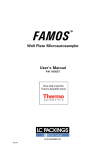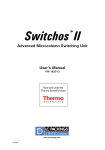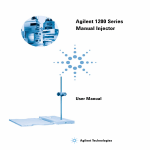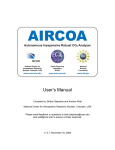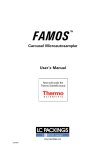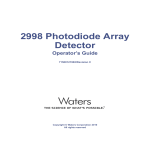Download Chap0 - Peak Parking Kit
Transcript
Peak Parking Kit User’s Manual P/N 161108 www.lcpackings.com D975R0 Notice: The Peak Parking Kit is covered by a limited warranty. A copy of this warranty is included with this manual. The customer is required to perform routine maintenance as described in the User’s Manual on a periodic basis to keep the warranty in effect. All information in this manual is subject to change without notice and does not represent a commitment on the part of LC Packings, BV. The material included in this manual is provided to assist users in the operation, maintenance and repair of the Peak Parking Kit. It is assumed that the individual using this manual has sufficient training in the use of analytical instrumentation and is aware of the potential hazards including (but not limited to) electrical hazards, chemical solvent hazards and the exposure to pressurized solvents. © September 2001, LC Packings, BV - A Dionex Company. All rights reserved. No part of this manual may be reproduced or transmitted in any form or by any means without the written permission of LC Packings, BV. The following are Registered Trademarks of LC Packings - A Dionex Company: UltiMate, UltiChrom, FAMOS, Thermos, Switchos, Acurate, UZ-View, UVBooster, FluoBoost, Pepmap, µ-Dumper, µ-Fluidics, Fusica, Nano Series, Pico Series, µ-Guard, µ-Precolumn, Nano-Precolumn. Cheminert is a Registered Trademark of Valco Instruments Co, Inc. Dionex™ is a Trademark of Dionex Corporation. esquireNT is a Trademark of Bruker Daltonics. MassLynx is a Trademark of Micromass, Ltd (UK). MicroTight® is a Registered Trademark of UpChurch Scientific. PEEK™ polymer is a Trademark of Victrex plc. Rheodyne® is a Registered Trademark of Rheodyne, L.P. Teflon® is a Registered Trademarks of E.I. duPont de Nemours and Company. Windows® is a Registered Trademark of Microsoft Corporation. Xcalibur is a Trademark of ThermoFinnigan. Printed in the Netherlands. D975R0 Table of Contents WARRANTY iii INSTRUCTIONS FOR RETURNING INSTRUMENTS v WARNINGS AND SAFETY PRECAUTIONS vii CHAPTER 1 CHAPTER 2 Introduction 1-1 1.1 1.2 1.3 1-1 1-2 1-3 Features of the Peak Parking Kit General Design of the Peak Parking Kit Contents of this Manual Installation and Getting Started 2-1 2.1 2.2 2-1 2.3 2.4 Installation Location of Peak Parking Kit in the LC/Nanospray/MS System Unpacking Installing the Peak Parking Kit in Conjunction with the UltiMate Capillary HPLC System 2.4.1 2.4.2 2.4.3 2.4.4 2.4.4 2.5 2.6 System Overview Electrical Connections Power Connections Installing the Syringe Fluidic Connections Installing the Manual Controller Hints for the Mass Spectrometer User 2.6.1 Micromass Q-Tof /Q-Tof2 2.6.2 ThermoFinnigan LCQ Deca 2.6.3 Bruker-Daltonics esquire 3000plus 2.8 Routine Operation of the System 2.5.1 Sample and Mobile Phase Considerations CHAPTER 3 2-3 2-3 2-4 2-5 2-5 2-6 2-8 2-9 2-9 2-10 2-11 2-12 2-12 Using the Peak Parking Kit 3-1 3.1 3.2 3.3 3.4 3-1 3-2 3-2 3-3 3-3 4-3 4-3 3-4 3-4 3-4 3-4 3-5 3-5 3-6 3-6 Overview Manual Control of the Micro Valve The Position Indicator LEDs of the Control Module Software Control by UltiChrom 3.4.1 Overview 3.4.2 Modifying the Hardware Configuration 3.4.3 Modifying the Method 3.5 Operating the Syringe Pump 3.5.1 3.5.2 3.5.3 3.5.4 3.5.5 3.5.6 3.6 CHAPTER 4 2-2 2-2 Overview Turn Pump ‘ON’ Function Keys Enter Syringe Make & Size Enter Flow Rate Start Flow Delivery Important Information and Useful Hints Maintenance and Troubleshooting User’s Manual Peak Parking Kit D975R0 4-1 i Table of Contents 4.1 4.2 Overview Maintenance 4.2.1 Cleaning the 6-Port Micro Valve 4.2.2 Cleaning the of the Syringe Drive of the Syringe Pump 4.2.3 Lubrication of the Syringe Drive of the Syringe Pump 4.3 Replacing Major Components 4.3.1 Disassembly/Reassembly of the Micro Valve 4.3.2 Replacing the Syringe 4.3.3 Replacing the Main Fuse of the Syringe Pump 4.4 4.5 Troubleshooting Spare Parts List 4.5.1 4.5.2 4.5.3 4.5.4 CHAPTER 5 Major Items Tubing and Fittings 6-port Micro Valve Syringes Specification 5-1 5.1 5.2 5-1 5-1 5-1 5-1 5-1 5-2 5-2 5-2 5-2 Overview 6-Port Micro Switching Valve 5.2.1 General 5.2.2 Electrical 5.2.3 Physical 5.3 Syringe Pump 5.3.1 General 5.3.2 Electrical 5.3.3 Physical APPENDIX A Changing the Configuration of the Peak Parking Kit A-1 A.1 A.2 A-2 A-2 A-2 A-2 A-3 A-3 A-4 A-4 A-3 Overview Changing the Operating Mode of the Valve Control Module A.2.1 A.2.2 A.2.3 A.2.4 A.2.5 A.2.6 A.3 ii 4-1 4-2 4-3 4-3 4-3 4-4 4-4 4-5 4-5 4-6 4-7 4-7 4-7 4-7 4-7 Overview Input Mode 2 vs. 3 Input Mode 1 and 4 Changing the Input Mode Changing the Gradient Control Signal Length Default Setting Installing a WAGO Type Connector D975R0 User’s Manual Peak Parking Kit Warranty LC Packings (Netherlands) BV, warrants that the products manufactured and sold by it to be free from defects in material and workmanship for normal use and service from the date of delivery to original purchaser for a period of one (1) year from the date of shipment. This limited warranty does not cover, and no warranty is provided, for parts that by their nature are required to be replaced periodically as a function of use of the normal operation of the system. These items include, without limitation: HPLC columns, fuses, tubing, detector sources, pump piston seals, injector rotors, check valves, filters, any software, etc. In addition, damage due to corrosion, misuse, negligence, accident, alteration of the system or repair by an unauthorized individual is not covered by the warranty. It is understood that the performance characteristics of the instrument require that the mobile phase is degassed with He or vacuum degassed as described in the User’s Manual. This warranty covers products sold under the LC Packings trademark. If a different warranty than the above is indicated in the sales literature, the warranty indicated in the sales literature will prevail. If the system includes equipment supplied by LC Packings but manufactured by a third party, LC Packings makes no warranty of any kind, express or implied, including, without limitation, any warranty of merchantability or fitness for a particular purpose. LC Packings will make available to you, to the extent permitted, the warranties of the manufacturer of the relevant equipment following your timely written request. If any product covered by this warranty becomes defective during the warranty period, it will be repaired or replaced by LC Packings at no charge to the customer (the repair/replace decision is solely at the option of LC Packings). All warranty requests must be received by LC Packings during the warranty period. LC Packings will pay for surface transportation to the applicable LC Packings Office (North America - San Francisco CA, Europe and Asia - Amsterdam, the Netherlands), if the instrument proves defective within thirty (30) days from the date of shipment (this does not include air freight, drayage, labor, crating charges, customs clearance charges, etc.). The user should carefully follow the directions indicated on the Return Goods Instruction Sheet in the User’s Manual. After thirty days, all transportation costs will be at the expense of the customer. Liability Under no circumstances shall LC Packings be liable for damage to persons or property. This warranty is the only warranty given by LC Packings with respect to products and software provided with the products and is given in lieu of all other warranties, express or implied, including, without limitation, any warranty of merchantability or fitness for a particular purpose. Your exclusive remedies and LC Packings’s sole liability for any non-conformity or defect in the products and such software will be those expressed herein. Under no circumstances will LC Packings’s liability arising from the performance or failure to perform of any product or software, in contract, in tort (including negligence), or otherwise, exceed the purchase price of the product and software. In no event will LC Packings be liable, in contract, in tort (including negligence), or otherwise for special, incidental, consequential or analogous damages, including, without limitation, damages resulting from loss of use, loss User’s Manual Peak Parking Kit D975R0 iii Warranty of profits, loss of business or loss of goodwill, even if LC Packings has been advised of the possibility of such damages. This warranty comprises the entire warranty between LC Packings and the customer. It overrides any warranty related language that may appear in the customer purchase order or other documentation provided by the customer. This warranty shall be governed by, and construed and enforced in accordance with, the laws of the Netherlands. It is non-transferable and shall run to the benefit of the original purchaser only. Any change, alteration or amendment to this warranty is not valid unless it has been approved in writing by an officer of LC Packings. iv Warrantor North America LC Packings (U.S.A.) Inc. 80 Carolina Street San Francisco CA 94103 USA Warrantor Europe and Asia LC Packings (Netherlands) BV Abberdaan 114 1046 AA Amsterdam The Netherlands Phone: (415) 552-1855 Fax: (415) 552-1858 Phone: + 31 20 683 9768 Fax: + 31 20 685 3452 D975R0 User’s Manual Peak Parking Kit Instructions for Returning Instruments Before you return any item for repair, please contact the nearest LC Packings office or its local distributor for instructions and obtain a return authorization number. Pack the equipment carefully, preferably in its original shipping container and ship it to the LC Packings Service Department, using the appropriate address. North America LC Packings (U.S.A.) Inc. 80 Carolina Street San Francisco CA 94103 USA Europe and Asia LC Packings (Netherlands) BV Abberdaan 114 1046 AA Amsterdam The Netherlands Phone: (415) 552-1855 Fax: (415) 552-1858 Phone: + 31 20 683 9768 Fax: + 31 20 685 3452 IMPORTANT: 1) Make certain that the return authorization number is indicated on the address label of the package so that we can properly track and account for your system. 2) Please include the following a) Company letterhead with the following information. • • • • • • • Your Name Complete Mailing Address Telephone Number, fax number and e-mail address Return Authorization Number A detailed description of the problem. The name of the LC Packings personnel to whom you have spoken to regarding the problem Return Shipping Information (if appropriate) b) Relevant chromatograms c) A purchase order (if the system is not in warranty) User’s Manual Peak Parking Kit D975R0 v Instructions for Returning Instruments [This page intentionally left blank] vi D975R0 User’s Manual Peak Parking Kit Warnings The Danger sign, Warning sign and the Caution sign shown below are included in various locations in this manual. These signs provide the following information: DANGER Danger: The information in a danger statement relates to a procedure, practice condition or action that if not done correctly or adhered to could lead to personal injury or loss of life. WARNING Warning: The information in a warning statement relates to a procedure, practice condition or action that if not done correctly or adhered to could lead to severe injury and/or damage or destruction to parts or all of the equipment. CAUTION Caution: The information in a caution statement relates to a condition that could lead to damage to equipment and/or lead to invalid analytical results. Note: The information in a note statement relates to important information that should be read and understood before continuing. Safety Precautions Note: The following precautions should be followed to minimize the possibility of personal injury and/or damage to property. Note: Make certain that you are familiar with the contents of this manual before working on the system. The Peak Parking Kit is incorporated into an LC/MS system. The user should follow all safety precautions, warnings, etc provided by the manufacturer of the system(s), in addition note the items presented below: 1) Install the system in a well-ventilated laboratory. If the mobile phase includes volatile or flammable solvents, make certain that they are not allowed to enter the workspace. 2) If the mobile phase includes volatile or flammable solvents, avoid open flames and sparks. 3) If a leak occurs, turn off power to the instrument and remedy the situation immediately. 4) All components of the system should be plugged into a common power line that is directly connected to a true ground. 5) Ensure that all components of the system are grounded to a true ground. User’s Manual Peak Parking Kit D975R0 vii Warnings and Safety Precautions 6) Always replace blown fuses with fuses of the same size and rating indicated on the fuse holder and panel. Refer to Chapter 5 of this manual for more information on fuses. 7) Repair or replace faulty power cords and all communication cables. 8) Many organic solvents and buffers are toxic. Make certain that you know the toxicological properties of all mobile phases that you are using. 9) The toxicological properties of many samples may not be well known. If you have any doubt about a sample, treat it as if it contained a potentially harmful substance. 10) Wear protective eye goggles when handling mobile phases or operating the instrument. An eye wash facility and a sink should be close to the unit. If any mobile phase splash on the eyes or skin, wash the affected area and seek medical attention. 11) Dispose of all waste mobile phase in an environmentally safe manner that is consistent with all local regulations. Do not allow flammable and/or toxic solvents to accumulate. Follow a regulated, approved waste disposal program. Never dispose flammable and/or toxic solvents through the municipal sewage system 12) Wear protective eye goggles when handling fused silica tubing (i.e. installation, cutting etc.) 13) If a buffer is used as a part of the mobile phase, flush the system with several volumes of a methanol/water (50/50) before it is shut down. This will prevent salt buildup inside the unit. 14) Do not use the instrument in ways other than those indicated in the instructions given in this manual. viii D975R0 User’s Manual Peak Parking Kit DECLARATION OF CONFORMITY LC Packings Nederland BV A Dionex Company Abberdaan 114 1046 AA Amsterdam The Netherlands We declare that our product Peak Parking Kit is in confirmation with the following documents: # EEC directives 89/392, incl. 91/368 and 93/44 (machine safety) and EEC directives 73/23 and 93/68 (low voltage safety), applied with the following standard: EN61010-1 Safety requirements for laboratory equipment (Class I, Installation cat. II, Pollution degree II) WARNING LC Packings will not accept any liability for damages direct or indirect caused by connecting this instrument to devices which do not meet relevant safety standards. # EEC directives 89/336 and 92/31 (EMC requirements), applied with the following standards: EN 50081-1 Generic emission standard EN 50082-1 Generic immunity standard EN 61000-3-2 Harmonic current emissions Use shielded cables and connectors for all remote connections. Amsterdam, January 11, 2001 Robert van Ling, QA manager User’s Manual Peak Parking Kit D975R0 ix CE Declaration [This page intentionally left blank] x D975R0 User’s Manual Peak Parking Kit CHAPTER 1 Introduction 1.1 Features of the Peak Parking Kit The LC Packings Peak Parking Kit provides all necessary equipment to perform fully automated Peak Parking in conjunction with the LC Packings UltiMate Capillary HPLC System and a MSn type mass spectrometer (e.g. ion trap, triple quadrupole, FT type). Peak Parking improves the performance of the LC/NanoSpray/MS/MS system by increasing the sensitivity and/or by collecting more MS/MS data. The mass spectrometer can be used in a more sensitive mode, since more scans can be made of a given chromatographic peak, e.g. acquiring more spectra for a given precursor ion and/or acquiring more MS/MS data on multiple co-eluting substances. Features of the Peak Parking Kit: • Reduces the flow rate of a peak entering the MS up to 8 times (from 200 nL/min down to 25 nL/min). • Significant increase of the interrogation time for the peak, enhanced precursor ion selection as well as increased MS/MS acquisition time. • No affect of the chromatographic separation, keeps Nano LC at optimum flow rate and keeps the column pressurized. • Applicable to any fraction (peak) eluting from the column. • Fully automated in conjunction with the LC Packings UltiMate Capillary HPLC System and the LC Packings UltiChrom Software. User’s Manual Peak Parking Kit D975R0 1-1 Introduction 1.2 General Design of the Peak Parking Kit The kit allows to interrupt the column flow and to pause the gradient, while moving the peak of interest at a considerably lower flow rate through the MS at the same time. A schematic diagram of general design of the Peak Parking Setup is presented in FIGURE 1-1. Nanocolumn 200 nL/min Micro Valve Flow Cell to Mass Spectrometer (plugged) 5 Mode: Normal (NC) 6 4 1 3 2 25 nL/min Syringe Pump Parking 25 Waste FIGURE 1-1. Schematic Diagram of the Peak Parking Setup The Peak Parking Kit includes the following components: • A Valco ultra-low dead volume 6-port micro valve – serves to hold the substances (‘peaks’) eluting from the column while selecting the micro syringe as source to transfer a peak of interest at a lower flow rate into the MS. The micro valve is motor-driven and pre-mounted on a fast actuator. • A Harvard Apparatus syringe pump – operates at a flow rate of 25 nL/min and serves to transfer a peak of interest at a lower flow rate into the MS. • A valve control module – for controlling the micro valve and interfacing. • All accessories for installation - to connect the equipment to any MS and the UltiMate Capillary HPLC System. In the normal mode the flow from the Nanocolumn enters the MS via the detector flow cell through the valve ports 3 and 4 at a flow rate of about 200 nL/min. In the parking mode the micro valve interrupts the flow from the column by connecting the flow cell outlet to a dead-end via ports 4 and 5. The micro syringe pump delivers now liquid through ports 2 and 3 at a flow rate of about 25 nL/min and transports the content of the capillary between the micro valve and the MS (the ‘peak’) into the MS. Whenever a trigger pulse from the MS is received (e.g. when the MS switches from MS into MS/MS mode), the micro valve rotates into parking position and the flow rate of UltiMate Micropump is reduced to a preset value while the 1-2 D975R0 User’s Manual Peak Parking Kit Introduction gradient is paused at the same time. When returning from the parking mode (e.g. on the end of the peak) the micro valve switches back into its normal position and the Micropump returns to the original delivery and gradient conditions. This procedure can be carried out for each peak in the chromatogram. CAUTION Caution: Using the LC Packings Peak Parking Kit with LC systems from other manufacturer may lead to a damage to the equipment. If you want to use the Peak Parking Kit with an other manufacturer LC System (e.g. not using the LC Packings UltiMate Capillary HPLC System with its unique flow splitter system) contact the supplier of your equipment for further information. 1.3 Contents of this Manual This manual describes the LC Packings Peak Parking Kit and includes the following information: Chapter 2: Installation and Getting Started describes how to install the equipment in conjunction with the UltiMate Capillary HPLC System and provides information how to setup various mass spectrometer. Chapter 3: Using the Peak Parking Kit provides an overview how to setup the modules of the UltiChrom Software and provides information how to setup the mass spectrometer. Chapter 4: Maintenance and Troubleshooting describes a variety of maintenance procedures to optimize the performance of the Peak Parking Kit. In addition, it discusses how the operator can determine the cause of a difficulty in the operation of the instrument and includes a list of spare/replacement parts. Chapter 5: Specifications presents the specifications of the Peak Parking Kit. In addition, copies of the User’s Manuals of the Harvard Apparatus Model ‘11’ Syringe Pump Series and the Valco Technical Note 413 Two Position Microelectric Valve Actuator are provided. If you are using the Peak Parking Kit in conjunction with the LC Packings UltiMate Capillary HPLC System and/or UltiChrom software, please refer to the documentation provided with these products for supplemental information. The Peak Parking Kit is used with other manufacturers equipment (e.g. the mass spectrometer) and manufacturers equipment software. The manuals provided with these systems should be consulted for additional information such as interfacing requirements. User’s Manual Peak Parking Kit D975R0 1-3 Introduction [This page intentionally left blank] 1-4 D975R0 User’s Manual Peak Parking Kit Installation and Getting Started CHAPTER 2 2.1 Installation The instructions provided below are provided for installation of the Peak Parking Kit as part of the LC Packings UltiMate Capillary HPLC System. When the Peak Parking Kit is used in conjunction with the UltiMate system and the FAMOS Microautosampler, please refer to the User’s Manuals of these instruments for additional information. Basic information is provided to control the Peak Parking kit by a mass spectrometer and how to setup the instrument. For more detailed and latest information how to control the Peak Parking Kit by your MS, please refer to the documentation supplied with your MS and/or contact your supplier. In addition to the information provided in this user’s manual, more detailed information how to install and use the Harvard syringe module is provided in the Model ‘11’ Syringe Pump Series User’s Manual and supplemental information of the Valco Micro Valve can be found in the Technical Note 413. Both are provided with this kit. The following installation information is provided: • Installing the Peak Parking Kit in conjunction with the UltiMate Capillary HPLC System (Section 2.4). • Installing the manual controller module (Section 2.5). • Hints for setting up the mass spectrometer (Section 2.6). Once you have set up the Peak Parking Kit, refer to Section 2.7 for information about routine operation of the system. User’s Manual Peak Parking Kit D975R0 2-1 Installation and Getting Started 2.2 Location of Peak Parking Kit in the LC/Nanospray/MS System The Micro Valve of the Peak Parking Kit is placed between the flow cell of the UV Detector and the mass spectrometer. The location of the Harvard Syringe Pump should be close to the micro valve. All equipment should be installed in a facility with the following environmental conditions: • The temperature range should be maintained between 10 and 40oC. The system should be installed in an area in which the temperature is fairly constant (do not place the system near a window, an air conditioning duct or a heating duct). The humidity should be maintained between 20 and 80 % relative humidity. • If flammable or toxic solvents are to be used, a suitable ventilation system should be provided. • The use of open flames in the laboratory should be prohibited. • Corrosive vapors or dust should not be present as these materials can adversely affect the long-term performance of the system. Refer to Chapter 5 for information about the dimensions of the modules of the Peak Parking Kit. The power consumption is 15 VA (syringe pump) and 30 VA (micro valve). DANGER Danger: The modules of the Peak Parking Kit must be connected to a power source that is connected to a true ground. In addition, all other components of the system (e.g. the HPLC pump, the detector) should be connected to the same ground. CAUTION Caution: Do not install the equipment in areas subject to shock, dust, or in direct sunlight. Do not place it near a source of heat. 2.3 Unpacking When the Peak Parking Kit is received, carefully unpack the unit and verify receipt of all components according to the packing list (some components include sub-packing lists). It is recommended that all packing materials be saved in the event that it is necessary to return any item to the factory. If there is external damage to the shipping box, the damage should be reported to the shipping agent and LC Packings upon receipt of the goods. If internal damage is observed or if any items are missing, this should be reported to the shipping agent and to LC Packings as soon as it is observed. Note: If there is any apparent damage to the instrument, the user should investigate the nature of the damage before plugging the unit into the mains to ensure that powering up of the instrument will not create a hazardous condition or damage internal components. If the damage appears significant, call LC Packings or its local representative before connecting the unit to the mains. 2-2 D975R0 User’s Manual Peak Parking Kit Installation and Getting Started 2.4 Installing the Peak Parking Kit in Conjunction with the UltiMate Capillary HPLC System 2.4.1 System Overview The following section provides instructions how to install the various modules of the Peak Parking Kit in conjunction with the UltiMate Capillary HPLC System and your MS. The user should also refer to the documentation provided with these instruments. FIGURE 2-1 and FIGURE 2-2 present the system overview and the fluidic diagram of Peak Parking. MS Control Signal Freeze/Resume Signal Contact Closure Output Mass Spectrometer A B Valve Control Module Flow from Nanocolumn Micro Valve 200 nL/min 200 nL/min or 25 nL/min 25 nL/min Syringe Pump FIGURE 2-1 System Overview with the Peak Parking Kit Nanocolumn 200 nL/min Micro Valve Flow Cell to Mass Spectrometer (plugged) 5 Mode: Normal (NC) 6 4 1 3 2 25 nL/min Syringe Pump Parking Waste 25 FIGURE 2-2 Fluidic Diagram with Peak Parking Kit User’s Manual Peak Parking Kit D975R0 2-3 Installation and Getting Started 2.4.2 Electrical Connections To connect the individual components: a) Connect the 3-pin female connector of the peak parking cable to the START terminal of the UltiMate Micropump (item 2, FIGURE 2-3). Note: Do not connect the 3-pin connector to the START IN terminal of the UltiMate UV Detector. The START IN terminal of the UV Detector is used to start a method or run sequence. From Mass Spectrometer Cover (removed to show details) 3 1 5 Signal Ground Color brown Input A Input B white - Description MS Enable/Disable brown white 1 a) 4 To Micropump START IN 2 Signal START IN START OUT GROUND 10 To Micro Valve Control Module PIN # 1 2 3 4 5 6 7 8 9 10 Signal Description Connected To Ground (+5 V) (Position A output) (Position B output) Input A (MS control signal) Input B (enable/disable) Position A Relay Contact Position A Relay Contact Position B Relay Contact Position B Relay Contact MS ‘Common’ MS ‘Normally Open’ Ground a) MP ‘START IN’ MP ‘GROUND’ MP ‘START IN’ MP ‘GROUND’ NOTES: MP MS a) UltiMate Micropump Mass Spectrometer Contact Closure Output Connecting to Ground enables the micro valve control. FIGURE 2-3 The Peak Parking Cable b) Connect the 2 wires of the peak parking cable to the contact closure output of your MS (item 4, FIGURE 2-3). CAUTION Caution: If your MS does not offer a potential free contact closure control output (e.g. it offers an Open Collector output), connect the brown wire to the ground terminal of your MS. Note: Refer to Section 2.6 for information to help setting up different mass spectrometer. c) Connect the 10-pin connector of the peak parking cable to the control input of the valve control module (FIGURE 2-4). d) Connect the 24 V power supply to the 24 V input of the valve control module (FIGURE 2-4). 2-4 D975R0 User’s Manual Peak Parking Kit Installation and Getting Started Micro Valve Connector 24 V Input VICI Control Input Valco Instruments Co. Inc. 2 POSITION ACTUATOR CONTROL MODULE A B Position Indicator LEDs ‘A’ Normal Mode / ‘B’ Parking Mode FIGURE 2-4 The Micro Valve Control Module 2.4.3 Power Connections A) Valve Control Module Since the valve control module is shipped with a universal power supply for input voltages from 100 to 240 VAC, manual voltage setting is not required. Connect the instrument to the power line using the supplied line cord. B) Syringe Pump Check for proper operating voltage setting of the Harvard Syringe Pump before connecting to the power line. Follow the instructions provided in the user’s manual of the syringe pump (Section Initial Setup). Connect the instrument to the power line using the supplied line cord. CAUTION Caution: Make certain that the system is properly grounded to a true earth ground. Connecting the instruments to an ungrounded power line can cause injuries and serious damage to the system. 2.4.4 Installing the Syringe To install the syringe and to prepare the syringe pump for operation: a) Release the syringe pusher by pressing the bronze button on side of the pusher. Keeping the bronze button pressed slide the pusher to the left. b) Raise the spring-loaded stainless steel syringe retainer and swing it out of the way. Fill the syringe with solvent and lay it in the V-shaped holder. c) Swing the retainer so it holds the syringe in place. d) Move the pusher so it makes contact with the head of the syringe. e) Make sure that the proper syringe diameter is set (Section 3.3.4, or see user’s manual of the syringe pump, section Enter Syringe Make & Size). CAUTION Caution: Make certain that the collar on the guide rod is properly adjusted to prevent the syringe plunger from hitting the bottom. The pump motor will not shut itself off in case of overload, rather it will remain in the stalled position with no damage. User’s Manual Peak Parking Kit D975R0 2-5 Installation and Getting Started 2.4.5 Fluidic Connections Different techniques are used to connect the individual components (see also the fluidic diagram FIGURE 2-2): • A high pressure connection using a Microtight union (P/N 161497) is required to connect the column outlet to the flow cell inlet. • The flow cell outlet is directly connected to the micro valve inlet. • Some connections do not have to withstand high pressure and therefore standard Teflon sleeves are used (e.g. the syringe pump outlet to the micro valve and the connection to the MS). Note: For optimal connection, always make certain that all capillaries present a clean square cut. To connect the column outlet to the flow cell inlet: a) Screw the gauge plug in the Microtight union to adjust the length of the capillary. b) Put in the capillary using a orange sleeve (P/N 161498) and tighten the nut (FIGURE 2-5). c) Remove the gauge plug and attach the second capillary in the same way. Gauge Plug Microtight Union Nut PEEK Sleeve (orange) Fused Silica Capillary 280 µm O.D. FIGURE 2-5 High Pressure Connection using a Microtight union. Note: Make certain to use the right sleeve (a 280 µm O.D. capillary requires a orange sleeve). To connect the micro valve (FIGURE 2-6): a) Plug port 5 using the supplied blind plug (P/N 161250). b) Connect the syringe pump to port 2 use the supplied 280 µm O.D. fused silica capillary (P/N 160475). Use the PEEK sleeve (P/N 160492) to connect to the micro valve and use the Teflon adapter sleeve 250/350 (P/N 160489) to connect to the syringe. c) Connect port 1 to waste (e.g. using 200 - 500 µm I.D. PTFE tubing). d) Connect the 280 µm O.D. fused silica capillary of the flow cell outlet to port 4. Use the PEEK sleeve P/N 160492 (FIGURE 2-6). 2-6 D975R0 User’s Manual Peak Parking Kit Installation and Getting Started From Syringe Pump Nut 1 2 Waste 6 VICI PEEK Sleeve 3 To MS Fused Silica Capillary 280 µm O.D. 5 4 Plugged From Flow Cell FIGURE 2-6 Connecting the Micro Valve e) Connect port 3 of the micro valve to the mass spectrometer using appropriate sleeves. Use P/N 160492 to connect a 280 µm O.D. fused silica capillary to the micro valve (FIGURE 2-6) and use a Teflon connector to connect to the MS. Note: The volume of the capillary between micro valve and MS is important for the proper function of the Peak Parking system. Refer to the information provided in Section 3.4 (item d) for details. CAUTION Caution: Use the fittings supplied with the instrument (Valco) or equivalent fittings to ensure that the dead volume of the system is minimized. Use of Rheodyne fittings should be avoided. Rheodyne fittings are designed differently; they will lead to unswept volume and possible system damage. To prepare a low pressure Teflon sleeve connections: a) Select a Teflon sleeve connector that matches the O.D. of the capillary you want to connect (e.g. use P/N 160489 to connect 280 µm fused silica capillaries). b) Put the end of one capillary you want to connect completely all the way through the Teflon Peek sleeve so that its end extends by approximately 5 10 cm. c) Cut a 1-2 cm piece from the end of the capillary and pull the capillary back through the sleeve until the end is positioned in the middle of the sleeve. d) Connect the other capillary end (FIGURE 2-7). The connection can withstand pressures up to 10 bar (150 psi). Teflon Connector Fused Silica Capillary FIGURE 2-7 Low Pressure Connection using a Teflon Sleeve User’s Manual Peak Parking Kit D975R0 2-7 Installation and Getting Started 2.5 Installing the Manual Controller Module The manual controller can be used to manually control the position of the micro valve. It has a through port and is connected to the 10-pin connector of the control module (FIGURE 2-4). To allow digital control simultaneously, the peak parking cable can be connected to the Manual Controller. The micro valve can be controlled by either or both controllers. To install the manual controller: a) Disconnect the peak parking cable from the valve control module. b) Connect the manual controller together with the peak parking cable (if applicable) as shown in FIGURE 1 of the Technical Note 413 (appendix). Note: The manual controller may override the current status of the MS control output or vice versa. 2-8 D975R0 User’s Manual Peak Parking Kit Installation and Getting Started 2.6 Hints for the Mass Spectrometer User This section provides some basic information to help in setting up different mass spectrometers. We should note that due the broad variety of available mass spectrometers, the different software packages controlling those devices and ongoing developments, the best source for latest information about the setup of the mass spectrometer is the manufacturer of your MS system. 2.6.1 Micromass Q-Tof and Q-Tof2 a) MassLynx V3.4 To control the Peak Parking Kit by a Micromass Q-Tof or Q-Tof2 instrument, MassLynx V3.4 with change note SCN 331 is required (contact Micromass). Depending on which transputer version is installed, the MS offers a continuous signal or a pulse signal. Refer to TABLE 2-1 for more details. TABLE 2-1 MassLynx V3.4 (Change Note SCN 331 required) Transputer Version V3.4 1 k (a) V3.4 1 Note: Event Out # ( Mode) 4 4 4 (contact closure) (voltage) (contact closure) 4 (voltage) MS MS/MS Mode Mode open closed ~0V ~23 V 200 ms pulse when toggling the mode ~0V ~23 V Peak Parking Control Module Input Mode 3 N/A Input Mode2 N/A a) Recommended operation mode. Refer to Appendix A when transputer version V3.4.1 is installed. b) MassLynx V3.5 MassLynx V3.5 supports Peak Parking. There is no special change note required. With MassLynx V3.5 a pulse signal is achieved as follows: • Add the line “E4=1” in the instrum.cfg file before launching MassLynx. • Set the switch next to the Event 4 output DOWN. The port will pulse whenever a switch from Survey to MSMS occurs and a pulse when a switch from MSMS to MS occurs. • Change the input mode of the valve control module from Input Mode 3 to Input Mode 2. Refer to Appendix A. For more detailed information and information regarding the control of other Micromass instruments (e.g. Q-Tof Micro and Q-Tof Ultima), please contact your Micromass, Ltd. representative. User’s Manual Peak Parking Kit D975R0 2-9 Installation and Getting Started 2.6.2 ThermoFinnigan LCQ Deca The activation of the contact closure to control the Peak Parking valve does not automatically correlate to the activation of the MS/MS mode. To achieve the selective activation of the contact closure output in Xcalibur V1.2, use the custom Data Dependent setup feature of the LCQ mass spectrometer (FIGURE 28). • Check the ‘Enabled’ box and select the ‘Contact Closure’ option from the ‘Actions’ list • Check the ‘Base Peak’ box of ‘Dependence Mode’ list. • Set the values which meet your requirements (e.g. ‘Activation threshold’, ‘Deactivation hysteresis’, etc.). To synchronize the activation of the contact closure with the activation of the MS/MS mode, use similar threshold values. FIGURE 2-8 Xcalibur Instrument Method Setup for Generating the Control Signal The Peak Parking feature can also be limited to certain mass ranges by selecting the ‘Mass List’ option and defining a mass list. For more detailed information, please refer to the documentation of the LCQ Deca or contact your Thermo Finnigan representative. 2-10 D975R0 User’s Manual Peak Parking Kit Installation and Getting Started 2.6.3 Bruker-Daltonics / esquire 3000plus esquireNT rev. 4.1 The Bruker Daltonics esquireNT rev. 4.1 software does not support a trigger function at the moment. Therefore, the Peak Parking Kit cannot be controlled without any additional adjustments. For more detailed and updated information regarding the control of the Peak Parking Kit, please contact your Bruker Daltonics representative or contact directly the Esquire customer service lines in Bremen, Germany: Esquire Esquire Esquire Esquire service line: sales line: email hotline: sales hotline: User’s Manual Peak Parking Kit +49 421 2205 420, or +49 421 2205 200, or [email protected] [email protected] D975R0 2-11 Installation and Getting Started 2.7 Routine Operation of the System 2.7.1 Sample and Mobile Phase Considerations The Peak Parking Kit is used in an HPLC system and the “standard” operating precautions for HPLC should be employed: 2-12 • Ensure that samples and mobile phases do not contain particulate matter. All samples and mobile phases should be filtered through a 0.22 µm membrane filter. If organic solvents are used, make sure that extractable materials are not present in the filter. • Make certain that the sample and the buffer are soluble in all compositions of the mobile phase that will be used in the separation. If a gradient is used, make certain that the sample is soluble in the mobile phase at all mobile phase compositions to be used in the separation. This test should be run in a beaker or test tube so that particulate matter does not enter the system. If any cloudiness is observed in the test, the gradient should be adjusted and repeated. • After you have finished using the system, flush it with a water/methanol or water/acetonitrile mobile phase before shutting it down. • Solvent should be degassed by sparging with He. D975R0 User’s Manual Peak Parking Kit Using the Peak Parking Kit CHAPTER 3 3.1 Overview The following section provides information how to use and control the modules of the Peak Parking Kit. In addition, information is provided how to adjust the UltiChrom software modules for a Peak Parking setup: • Manual control of the micro valve (Section 3.2). • Position Indicator LEDs on the control module (Section 3.3). • Setting up UltiChrom (Section 3.4). • Operating the syringe pump (Section 3.5). • Important information and useful hints (Section 3.6). User’s Manual Peak Parking Kit D975R0 3-1 Using the Peak Parking Kit 3.2 Manual Control of the Micro Valve The position of the micro valve can be controlled by the push button “POSITION A”. The current valve position is indicated by the two LEDs for 10 seconds after each position change. MANUAL CONTROLLER LEDs Push Buttons POSITION POSITION A B FIGURE 3-1 The Manual Controller When the control module is operated in Input Mode 3 (default setting) the function of the two push buttons is as follows (see also Appendix A): • The POSITION A button controls the valve position. When the button is pressed, the valve switches into parking position. Releasing the button will switch it back to normal mode. • The POSITION B button does not have any effect (this input is permanently connected to ground by a short link (Section 2.4.2, FIGURE 2-3). Note: The manual controller may override the current status of the MS control output or vice versa. The LEDs are illuminated for not longer than 10 seconds. 3.3 The Position Indicator LEDs of the Control Module LED A and B indicate the current valve position for 10 seconds after each position change (FIGURE 3-2). LED A indicates the ‘Normal Mode’ while LED B indicates the ‘Parking Mode’. VICI Valco Instruments Co. Inc. 2 POSITION ACTUATOR CONTROL MODULE A B Position Indicator LEDs ‘A’ Normal Mode / ‘B’ Parking Mode FIGURE 3-2 The Control Module Note: The LEDs are illuminated for not longer than 10 seconds. This corresponds to the length of the Micropump freeze/resume signal (Appendix A). 3-2 D975R0 User’s Manual Peak Parking Kit Using the Peak Parking Kit 3.4 Software Control by UltiChrom 3.4.1 Overview The flow rate of the UltiMate Micropump is controlled by the UltiChrom Software and can be reduced to keep the column pressure stable when the micro valve is in parking position. A detailed description of the software features is provided in UltiChrom User’s Manual and a quick “Getting Started” reference can be found in the UltiMate User’s Manual. It is assumed that the user has a basic understanding of the UltiChrom software and its modules. The position of the micro valve of the Peak Parking Kit as well as triggering the ‘Hold Gradient’ function is directly controlled by the mass spectrometer or manually with the Manual Controller via the control module. Please refer to the documentation provided with your mass spectrometer or contact your supplier directly to get more information on how to generate the control signal. 3.4.2 Modifying the Hardware Configuration No further adjustment of the UltiChrom hardware configuration necessary. 3.4.3 Modifying the Method The method needs to be modified with respect to program the reduced flow rate of the UltiMate Micropump and the appropriate run time. This section provides some information how to enable and set this parameter. To program the reduced flow rate and the appropriate run time: a) Open the method used for the separation of the substances you are interested in. b) Click on the Setup button to enter the Method Setup dialog box. c) Select Active (Hold gradient region) to enable the holding option of the gradient and select Reduce flow to set the appropriate flow rate for the Micropump (FIGURE 3-3). FIGURE 3-3 The Method Setup Box User’s Manual Peak Parking Kit D975R0 3-3 Using the Peak Parking Kit Note: The reduced flow rate should be set such that the column pressure does not change significantly when the micro valve is in parking mode, a typical value is 70 – 80 % of the nominal flow rate. d) Close the Method Setup dialog box and save the method. e) Change the Stop of data acquisition and the Time Table according to your requirements (e.g. increase the run time by the estimated parking time). 3.5 Operating the Syringe Pump 3.5.1 Overview This section provides basic information how to operate the syringe pump. If additional information is required, please refer to the Model ‘11’ Syringe Pump Series User’s Manual. 3.5.2 Turn Pump ‘ON’ Locate the main power switch at the rear of the pump and turn it to the “ON” position. The display will now blink indicating that power is being supplied to the pump. Press any key to stop blinking. The pump is ready for operation. 3.5.3 Function Keys Refer to the colored keypad at the front of the pump to identify the following functions starting from the right (FIGURE 3-4). mm/hr µL/hr mm dia run set diam enter run stop FIGURE 3-4 The Keypad of the Syringe Pump RUN/STOP – This turns the pump motor on and off. ENTER – This key enters the data that is on the LED display into the memory of the pump. DIAM – Used to enter syringe diameter. SET – This key is used to select which digit of the display is to be adjusted. Each time the SET key is pressed the digit on the display is moved one step to the right. It is used in conjunction with the ascending and descending keys. Each digit starting from the left will blink. When it reads the correct value the SET key will stop the blinking and advance to the next digit which will blink. b c – The ascending and descending keys are used to change the numbers on the display. c – Up key makes numbers increase, b – Down Key makes numbers decrease. 3-4 D975R0 User’s Manual Peak Parking Kit Using the Peak Parking Kit 3.5.4 Enter Syringe Make & Size To enter the diameter of your syringe, first identify the make and size of your syringe, then determine the inside diameter in ‘mm’ by referring to TABLE 3-1. If your syringe is not listed, then it may be listed in the Model ‘11’ Syringe Pump Series User’s Manual. If not listed there, then measure the diameter and record for future use. TABLE 3-1 The Hamilton Syringe Parameters Syringe Size 25.0 µL 50.0 µL 100.0 µL 250.0 µL Diameter 0.729 mm 1.031 mm 1.46 mm 2.30 mm minimum 0.1 0.2 0.01 0.01 maximum 388.0 794.0 1.59 3.96 Flow µL/Hour µL/Hour mL/Hour mL/Hour Enter the syringe diameter. As an example, the Hamilton 25 µL syringe that is supplied with the system has a diameter of 0.729 mm which is rounded to 0.73 mm (TABLE 3-1). To enter this number into the pump: a) Turn on the power using the switch in the rear of the pump. The display should blink. b) Press SET followed by DIAM. The previously used diameter will appear on the display with the left hand digit blinking. The “mm dia” legend to the right side of the display will be illuminated indicating that the display is reading diameter. Use the UP and DOWN keys to set the desired number on the left hand digit. Using our example of 0.73 mm set the left hand digit to 0 and press the SET key. The 0 will now stop blinking and the next digit to the right will blink. Using the example and UP and DOWN keys set the second digit to 0. Again press the SET key and next digit will blink. Continue doing this until 00.73 is displayed. c) Press the ENTER key to enter this diameter into memory. d) The display will now revert to show RATE. e) Verify that the correct diameter has been entered by pressing and holding the DIAM key. The display should read what was entered 00.73. 3.5.5 Enter Flow Rate The syringe pump is normally operated at 25 nL/min. This corresponds to a flow rate of 1.5 µL/hr. To enter this flow rate: a) Press SET to put the display in the set mode. b) Using the UP and DOWN keys enter the desired flow rate. Press the ENTER key to store this rate into memory. c) With the flow rate and diameter information entered, the microprocessor determines the flow rate parameter display format: User’s Manual Peak Parking Kit D975R0 3-5 Using the Peak Parking Kit 1) If the syringe size is small, then the flow rate display will read µL/hr. 2) If a larger syringe is selected, then the display will read mL/hr. 3) If the flow rate selected is beyond the capabilities of the pump, either by being too fast or too slow the display will indicate OOR standing for “out of range”. TABLE 3-1 or the Model ‘11’ Syringe Pump Series User’s Manual provide additional information about the maximum and minimum possible flow rates and relevant units for each size syringe. 3.5.6 Start Flow Delivery Start the infusion by pressing the Run/STOP key. The display will indicate the numerical flow rate, the units of flow and the run light will be illuminated. 3.6 Important Information and Useful Hints The following section provides important information and useful hints. Please read this information carefully. Additionally, several details should be considered when installing and operating the Peak Parking Kit in your system: a) Always keep in mind that you are working with Nano LC conditions. This means, at a typical flow rate of about 200 nL/min for example and a run time of 30 minutes, the entire volume transported in the system (the “chromatogram”) corresponds to 6 µL. This volume corresponds to one single small droplet! Make certain that all the capillary connections are carried out properly and that there is absolutely no leakage in the system. b) The reduced flow rate should be set such that the column pressure does not change significantly when the valve is in parking mode, a typical value is 70 – 80 % of the nominal flow rate (e.g. 140 - 160 nL/min). Note: The special design of the UltiMate (using micro flow splitting technique) avoids a significant increase of the column pressure. Nevertheless, in the parking mode the pressure on the column outlet and across the flow cell will increase. c) The run time of the method should be chosen such, that the total time (including the parking periods during peak analysis) will show the complete chromatogram (e.g. increase the run time by the estimated parking time). d) An important detail is the volume of the capillary between the micro valve and the MS. This capillary should contain the peak volume - not more, not less. A typical and recommended value is 100 – 200 nl. Example: The ID of the capillaries used in Nano LC is typically 20 µm. If we assume that the peak width (at the baseline) is about 30 seconds and the flow rate with a 75 µm column is about 200 nL/min; this results in a peak volume of approximately 100 nL and therefore, a 32 cm/20 µm ID capillary is required to “trap” the complete peak. 3-6 D975R0 User’s Manual Peak Parking Kit Using the Peak Parking Kit Note: In case of any doubt, or if 20 µm capillary is not available, use a smaller ID capillary (e.g. 15 µm). Otherwise considerable peak broadening and loss of resolution will occur. e) A method/run sequence of the UltiChrom is started by a contact closure signal, either provided by the manual injection valve of the UltiMate System or by the FAMOS Microautosampler via the START IN input of UV Detector. The gradient control signal (freeze/resume gradient) is connected to the START IN input of the Micropump. Note: Do not connect the peak parking Cable to the UV Detector. f) CAUTION In case the MS does not provide a potential free contact closure output (e.g. it provides a TTL or Open Collector output) make certain that the Ground terminal of the peak parking cable is connected to ground potential of the MS. Caution: If your MS does not offer a potential free contact closure control output (e.g. it offers an Open Collector output), take care about the right polarity of the signals (e.g. connect the brown wire to the GROUND terminal of the MS). g) The pulse width of the MS should be at least 200 ms, preferably more. Although the micro valve switches very fast, a pulse may not be accepted by the UltiMate System (this depends on the state of communication between PC and Micropump). Whether Ultimate has accepted the signal or not can be seen on the display of the Micropump and/or the UV Detector. On both displays the “Time” field is frozen and blinking if the signal has been accepted. Note: The UltiMate Micropump firmware version must be V5.09 or higher. Older versions DO NOT support Peak Parking. Contact LC Packings or its local representative for firmware upgrade. User’s Manual Peak Parking Kit D975R0 3-7 Using the Peak Parking Kit [This page intentionally left blank] 3-8 D975R0 User’s Manual Peak Parking Kit Maintenance and Troubleshooting CHAPTER 4 4.1 Overview This chapter provides information to assist in optimizing the performance of the modules of the Peak Parking Kit and maintaining it in your laboratory. It includes the following material: • Maintenance - describes a series of activities that should be performed on a periodic basis to optimize the performance of the system and minimize down time (Section 4.2). • Replacing Components – provides directions for replacing components, e.g. due to wear (Section 4.3). • Troubleshooting - discusses a series of activities that should be used to determine the cause of a problem. (Section 4.4). • Spare Parts/Replacement Parts Lists – Presents a listing of components that are used to maintain the unit or to change the configuration (Section 4.5). User’s Manual Peak Parking Kit D975R0 4-1 Maintenance and Troubleshooting 4.2 Maintenance Maintenance refers to a variety of activities that should be performed on a routine basis to optimize performance of the system. Many routine maintenance activities can be readily performed by the user. The following sections provide basic information about the maintenance of the modules of the Peak Parking Kit. For more detailed information refer also to the documentation provided with the various modules. We recommend that a factory trained service engineer should be called if nonroutine maintenance or replacement activities need to be performed. This will ensure optimal long term performance and maximum uptime. LC Packings provides a broad range of service support activities to ensure that the Modules of the Peak Parking Kit are functioning in a suitable manner. These activities can be customized to meet the specific needs of the customer. For further information, please contact your local LC Packings office or representative. TABLE 6-1. Recommended Maintenance Schedule Frequency Every Day Every 3 months Every year Operation Before operating, check for any air bubbles in the fluidic lines and degas the solvent. Check that the fluidics connections do not leak. Check that salts are not deposited at the fluidics joints. When using buffer solutions, flush the system thoroughly after use with a solvent that contains does not contain buffers/salts. Inspect the condition of all tubing (cracks, nicks, cuts, clogging). Inspect the condition of the lead screw and the steel guide rods of the syringe pump, clean and lubricate if necessary. Replace: Rotor seal of the switching valves Check: Stator of the switching valves Note: The frequency of the various activities described above is a reasonable starting point. As the user gains experience with the system, it will be found that some activities can be done less frequently and other need to be done more frequently. The frequency is dependent on a number of factors including the nature of the sample and the mobile phase. 4-2 D975R0 User’s Manual Peak Parking Kit Maintenance and Troubleshooting 4.2.1 Cleaning the 6-Port Micro Valve In most instances, the only maintenance that is required is cleaning of the valve. Cleaning the 6-port micro valve can normally be accomplished by flushing all the lines with an appropriate solvent(s). The selection of the solvent is dependent on the nature of the sample and the mobile phases that are used. Typically solvents such as methanol, acetonitrile, methanol/water (80/20) or acetonitrile/water (80/20) should be used. Note: Do not disassemble the valve unless the system malfunction is definitely isolated to the valve. 4.2.2 Cleaning the of the Syringe Drive of the Syringe Pump No special maintenance is required other than keeping the pump clean and dry. Use a clean lint free cloth saturated with methanol for cleaning. Lubricate the guide rods again after cleaning. A bottle of oil is provided. CAUTION Caution: It is important to keep the stainless steel guide rods clean. Avoid liquid spills that may find their way into the electronics. 4.2.3 Lubrication of the Syringe Drive of the Syringe Pump A small container of grease is provided for periodic lubrication of the lead screw as well as a bottle of oil for periodic lubrication of the two stainless steel guide rods. CAUTION Caution: It is important to keep these guide rods clean. User’s Manual Peak Parking Kit D975R0 4-3 Maintenance and Troubleshooting 4.3 Replacing Major Components A variety of components on the Peak Parking Kit can be readily changed by the user as required to ensure that the instrument is maintained in optimal condition. This section provides information and procedures about how to replace user replaceable parts. In most cases, re-assembly of a component is identical to its disassembly, except that the steps are performed in the reverse order. If no comment is made, it should be assumed that the assembly of a component or installation of a component is identical to disassembly or removal, except that the actions are in the reverse order. 4.3.1 Disassembly/Reassembly of the Micro Valve The Cheminert Model C2 is a 6-port ultra low dispersion micro valve manufactured by Valco Instruments, Co. Inc. It is designed to offer optimal results (e.g. minimal DCPFDTQCFGPKPI. Note: A detailed discussion on the Installation, Use and Maintenance of the valve is presented in Technical Note 801 from Valco Instruments, Co. Inc. and can be obtained at the Valco website (www.Valco.com). To disassemble the valve: a) Use a 9/64” hex driver to remove the socket head screws which secure the cap to the valve (FIGURE 4-1) Driver Driver Rotor Rotor Stator Stator FIGURE 4-1. Exploded View of the Valco Model C2 Valve b) To insure that the sealing surface of the cap is not damaged, rest it on its outer face. If the tubing is still attached, leave it suspended by the tubing. c) Gently pry the rotor away from the driver with your fingers or a small screwdriver. d) Examine the rotor sealing surface for scratches. e) If scratches are visible to the naked eye, the rotor must be replaced. f) 4-4 If no scratches are visible, clean all parts thoroughly with an appropriate solvent. Take care that no surfaces get scratched while you are cleaning the components. D975R0 User’s Manual Peak Parking Kit Maintenance and Troubleshooting Note: The most common problem in the use of the valve with HPLC is the formation of buffer crystals. These deposits are usually water soluble. After cleaning, it is not necessary to dry the rotor. To reassemble the valve: a) Replace the rotor in the driver, making sure that the rotor sealing surface with its engraved flow passages is facing out. The pattern is asymmetrical to prevent improper placement. b) Replace the cap. Insert the two socket head screws and tighten them gently until both are snug. CAUTION Caution: Do not overtighten the screws - they simply hold the assembly together and do not affect the sealing force, which is automatically set as the screws close the cap against the valve body. c) Test the valve by pressurizing the system. If the valve does not hold pressure it should be returned for repair. Note: When re-installing the valve, make certain that the proper tubing is attached to the appropriate fitting. The loop is connected to ports 1 and 4, the pump is connected at port 2 and the column is connected at port 3. 4.3.2 Replacing the Syringe To replace the syringe and to prepare the syringe pump for operation: a) Follow the instructions provided in Section 2.4.4. (or user’s manual of the syringe pump, section To Load the Syringe) in reversed order. b) Make sure that the proper syringe diameter is set. CAUTION Caution: Make certain that the collar on the guide rod is properly adjusted to prevent the syringe plunger from hitting the bottom. The pump motor will not shut itself off in case of overload, rather it will remain in the stalled position and will not be damaged. 4.3.3 Replacing the Main Fuse of the Syringe Pump DANGER Danger: Disconnect the instrument from the electrical supplies before inspecting/changing the fuse. To change the Fuse: a) Locate fuse holder on the rear panel of the pump and use straight blade screwdriver to turn the gray fuse carrier counter clockwise. b) Replace the blown fuse by a fuse of identical rating (3AG 1/4 A 250 V SloBlo). Re-install the fuse carrier. User’s Manual Peak Parking Kit D975R0 4-5 Maintenance and Troubleshooting 4.4 Troubleshooting Troubleshooting refers to the determination of the cause of a problem. Since the Peak Parking Kit is incorporated into an LC/MS system, the first step to determine if the problem is due to this instrument is to remove the unit from the system, then perform an injection and compare the results from the two runs. If the results are acceptable, the problem is due to the Peak Parking system. TABLE 4-1 Troubleshooting Syringe Pump Problem Leaking syringe No solvent delivery Flow fluctuation Probable Cause Solution Check for clogged capillaries Backpressure too high Check the valve positioning Syringe is leaking Check for any leakage Air in the syringe Degas the solvent TABLE 4-2 Troubleshooting Micro Valve Problem Probable Cause Solution LED A and LED B are NOT illuminated No power Check the connections of the 24 V power supply The Micro Valve does not switch … Disconnect/ the 24 V power supply and connect it again to reset the error • due to valve sticking Clean Valve • clamp ring slippage Tighten clamp ring LED A and LED B are illuminated at the same time • other positioning problems Contact LC Packings No control signal The micro valve does change its position Check the connection to the MS Check the connection to the Both inputs are active at the MS and for a short circuit between white and green same time cable (wire #5 and 6) Note: It is important to note that many analytical problems are be caused by external influences such as the temperature and or the analysis of light sensitive samples and are not instrument related. When troubleshooting, make certain that the application was running in an acceptable fashion before the problems were observed and that nothing has been changed in the application. If you are making a change in the protocol, change a single parameter at a time and ensure that the effect of each change is well understood. 4-6 D975R0 User’s Manual Peak Parking Kit Maintenance and Troubleshooting 4.5 Spare Parts Lists 4.5.1 Major Items Part Number 161033 160682 161251 161495 Description Peak Parking Kit for Nano LC/NanoSpray/MS/MS, consists of Harvard Syringe Pump and Valco Micro Valve Ultra-low dispersion micro valve for Peak-Parking, including actuator Harvard Syringe Pump Peak Parking Cable (for Valco Controller) 4.5.2 Tubing and Fittings Part Number 160492 160493 160486 160488 160489 160490 160173 161250 161497 161498 Description PEEK sleeves, precision cut and polished for connections with fused silica tubing (280 µm O.D.) set of 5 pieces PEEK sleeves, precision cut and polished for connections with fused silica tubing (360 µm O.D.) set of 5 pieces Specially formulated Teflon tubing, 250 µm I.D., low pressure connection of 280 µm O.D. fused silica capillaries, set of 5 Specially formulated Teflon tubing, 180 µm and 250 µm I.D., for connection of 180 µm with 280 µm O.D. fused silica capillaries, set of 2 Specially formulated Teflon tubing, 250 µm and 350 µm I.D., for connection of 250 µm with 360 µm O.D. fused silica capillaries, set of 2 Kit with specially formulated Teflon tubing, 180, 250, 300 µm I.D., 5 each 1/16” universal fingertight fitting, one-piece design, extra long body,4 pieces Blind plug Microtight Union 280 µm I.D. PEEK sleeve (for Microtight Union) 4.5.3 6-port Ultra-low Dispersion Micro Valve Cat. No. 161252 161253 160266 Description Replacement rotor, 6-Port for Valco C2 Micro Valve Stator, 6-Port for Valco C2 Micro Valve Set of 20 nuts and ferrules for Valco injectors 4.5.4 Syringes Part Number 160463 161254 User’s Manual Peak Parking Kit Description Hamilton syringe 25 µl Hamilton syringe 100 µl D975R0 4-7 Maintenance and Troubleshooting [This page intentionally left blank] 4-8 D975R0 User’s Manual Peak Parking Kit Specification CHAPTER 5 5.1 Overview The following section lists the major specification of the Peak Parking modules. For more details refer to the manuals provided with the individual modules. 5.2 6-Port Ultra-low Dispersion Micro Switching Valve 5.2.1 General Type Max. Pressure Wetted Surfaces Ultra low dispersion motor driven 6-port micro valve 350 bar (5000 psi) stator: stainless steel rotor: Valcon H ≤ 110 ms local control (via manual control module), remote control (relay, open collector or TTL) two LEDs, duration 10 s Switching time Operation Position Indicator 5.2.2 Electrical Power Supply Control Module AC Input DC Output DC Input 100 - 240 V, 50 - 60 Hz, 60 VA 24 V DC, 2A 20 – 30 V DC 5.2.3 Physical Dimensions (WxDxH) Weight User’s Manual Peak Parking Kit Micro Valve/Actuator/Mounting Angel 50 mm (2.0 in) x 140 mm (5.5 in) x 73 mm (2.9 in). Control Module 100 mm (3.9 in) x 95 mm (3.8 in) x 35 mm (1.4 in). Power Supply 60 mm (2.4 in) x 115 mm (4.5 in) x 35 mm (1.4 in). 1.5 kg ( 3.3 lbs.) (all modules). D975R0 5-1 Specification 5.3 Syringe Pump 5.3.1 General Pump Type Mircoprocessor controlled single or double syringe, infusion only. 2 plastic or glass from 0.5 µL to 1 mL min. 0.01 µL/hr with 0.5 µL syringe max. 10.40 mL/hr with 10 mL syringe Automatic, enter syringe I.D. up to 15.9 mm 4 digits and 4 LED indicators Syringe Size Flow Rate Range Calibration Display 5.3.2 Electrical Power Requirements Fuse 115/230 VAC (via internal selector), 50/60 Hz, 15 VA 1x Slo-Blo, 0.25 A 5.3.3 Physical Dimensions (WxDxH) Weight 5-2 22.9 mm (9.0 in) x 114 mm (4.5 in) x 114 mm (4.5 in). 2.1 kg (4.6 lbs.). D975R0 User’s Manual Peak Parking Kit Changing the Configuration of the Peak Parking Kit APPENDIX A A.1 Overview The following sections provide information how to change the configuration of the Peak Parking control module and the instrument setup. This might be necessary when the Peak Parking Kit is used with equipment from other manufacturers, with 3rd party software (e.g. MS control software such as Xcalibur MassLynx, etc. ) or to meet special interfacing requirements. User’s Manual Peak Parking Kit D975R0 A-1 Changing the Configuration of the Peak Parking Kit A.2 Changing the Operating Mode of the Valve Control Module A.2.1 Overview The format of the control signal provided by the MS may require an adjustment of the input mode of the valve control module. Some MS instruments provide a continuous signal (e.g. a contact closure for the duration of a peak) as long as they are operating according to a pre-defined trigger condition. Other MS generate a pulse signal when toggling from one mode into the other and vice versa. To interface the MS to the Peak Parking Kit, the two inputs lines (Input A/B) of the control module can be programmed for different input modes via the serial communication interface. FIGURE 2-1 shows the MS connector of the 10-way control cable with the two inputs (Chapter 2, FIGURE 2-3). Signal Ground Input A Input B brown white a) FIGURE 2-1 The MS Connector with the two Inputs – Default Configuration A.2.2 Input Mode 2 vs. 3 FIGURE 2-2 presents two different control output signals available from different MS instruments and the resulting valve position when operated in input mode 2 and 3. • Input Mode 3 (single line control, default mode) – the position of the micro valve is directly controlled by the status of Input A. When the Input A is connected to Ground, the micro valve will move into position 6-1 (parking mode). An open input will drive it to back to position 1-2. In addition, the Input B is used for enabling/disabling the micro valve. Connecting Input B to Ground enables the valves while an open input will disable it (a wire link connects Input B to Ground – item a) in FIGURE 2-1). • Input Mode 2 (toggle mode) – the position of the micro valve will toggle each time an active signal (connection to Ground) is applied to Input A. When operating the control module in this input mode it is recommended to use the optional manual controller to set the micro valve in the non-parking position prior starting the separation. A-2 D975R0 User’s Manual Peak Parking Manual Changing the Configuration of the Peak Parking Kit MS/MS Mass Spectrometer Operation Mode MS closed open Mass Spectrometer Control Output MODE 3 Micro Valve Position (absolute positioning) Pos. 6-1 Pos. 1-2 2 pulses open Pos. 6-1 Mass Spectrometer Control Output MODE 2 Micro Valve Position (toggle mode) Pos. 1-2 Time FIGURE 2-2 Input Mode 2 vs. Mode 3 A.2.3 Input Mode 1 and 4 • Input Mode 1 (two line control)- the position of the micro valve is defined by the status of Input A and the status of Input B as follows: Input B connected to ground will drive the valve into position 6-1 (parking mode) while Input A connected to ground will drive it back to position 1-2. • Input Mode 4 (inverted mode 3) - the position of the micro valve is controlled by the status of Input A while Input B is used to enable/disable the micro valve. Input A connected to Ground will drive the micro valve into position 1-2 (normal mode) while an open input will drive it to position 6-1 (parking mode). Connecting Input B to Ground disables the valves while an open input will enable it. A.2.4 Changing the Input Mode This section provides information how to change the input mode of the valve control module. For more detailed information refer to the Valco Technical Note 413, Section Serial Control of the Actuator). A copy is provided with the kit. To change the operating mode: a) Connect the valve control module to the PC using the serial port cable. b) Switch the power supply on and start your terminal program (e.g Hyperterminal provided with Windows 95/98/2000/NT). Setup the communication parameters: 9600 baud, no parity, 8 data bits, 1 stop bit, no handshaking. c) Send the VR command to check communication. d) Send the SM command (Section Mode Setup): User’s Manual Peak Parking Kit D975R0 A-3 Changing the Configuration of the Peak Parking Kit SM=1 to set input mode 1 and SM=x to set input mode x (1<x<4, default: 3) e) Switch the power supply off and disconnect the valve control module. A.2.5 Changing the Gradient Control Signal Length The gradient freeze/resume feature is controlled by applying a pulse to the START input of the UltiMate Micropump. The first pulse freezes the gradient while the second resumes gradient composition. The length of time that the two relay outputs are activated is factory set to 10 seconds, but it can be changed (range 0 – 30,000 ms). After a position change the position LEDs A and B are illuminated for the same period of time. For more detailed information refer to the Valco Technical Note 413, Section Serial Control of the Actuator). A copy is provided with the kit. To change the length of the START pulse (freeze/resume signal): a) Connect the valve control module to the PC using the serial port cable (Valco Technical Note 413, Section Serial Control of the Actuator). b) Switch the power supply on and start your terminal program (e.g Hyperterminal provided with Windows 95/98/2000/NT). Setup the communication parameters: 9600 baud, no parity, 8 data bits, 1 stop bit, no handshaking. c) Send the VR command to check communication. d) Send the SO command: SO=10000 SO=0 to set the time to 10 seconds to set the outputs/LEDs always on e) Switch the power supply off and disconnect the valve control module. A.2.6 Default Setting The control module has been shipped with the default parameters presented in TABLE A-1. TABLE A-1 Description Input Mode Activation time of the relay outputs/LEDs Delay Time Baud Rate Device ID A-4 D975R0 Command SM SO DT SB ID Value 3 10,000 ms 0 9600 baud disabled User’s Manual Peak Parking Manual Changing the Configuration of the Peak Parking Kit A.3 Installing a WAGO Type Connector The following section describes how to attach the supplied WAGO type connectors to a cable. To prepare a connection using a WAGO type connector: a) Insert the rounded end of the lever latch into the square opening of the selected connector of the plug strip (item 1, FIGURE 1). 1 4 Lever Latch Plug Strip 2 3 Cable FIGURE 1. Connector for Terminal Strips b) Press the lever latch down as indicated by the arrow so that it is flush with the top of the plug strip (item 2, FIGURE 1). c) Insert the un-insulated end of the wire into the opening under the catch (item 3, FIGURE 1). d) Release the catch and remove the lever latch from the plug (item 4, FIGURE 1). The cable is now firmly anchored in the plug strip. CAUTION Caution: Avoid touching the electrical contacts on the terminal strips of the instrument. Electrostatic discharges could damage internal components. User’s Manual Peak Parking Kit D975R0 A-5 Changing the Configuration of the Peak Parking Kit [This page intentionally left blank] A-6 D975R0 User’s Manual Peak Parking Manual