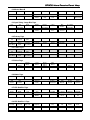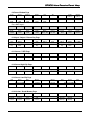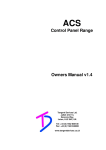Download CP300 Wave Resolve Panel Map
Transcript
CP300 Wave Resolve Panel Map Applies to Resolve V11 Tangent Wave Ltd. Crowbush Farm, Luton Road, Toddington, LU5 6HU, UK. www.tangentwave.co.uk CP300 Wave Resolve Panel Map Table of Contents 1. About the mapping ................................................................................................................................... 2 2. Requirements ........................................................................................................................................... 2 3. Control Sensitivities .................................................................................................................................. 2 4. ALT button ................................................................................................................................................ 2 5. Up And Down Arrows ............................................................................................................................... 3 6. Soft Buttons And Knobs............................................................................................................................ 3 6.1 Master Menu A.................................................................................................................................... 3 6.2 Master Menu B.................................................................................................................................... 4 6.3 Input Sizing / Image Blur Page ............................................................................................................ 4 6.4 Primary Page ...................................................................................................................................... 4 6.5 Offset Page ......................................................................................................................................... 4 6.6 Nodes Page ........................................................................................................................................ 4 6.7 HSL Qualifier Page ............................................................................................................................. 4 6.8 HSL Qualifier 2 Page .......................................................................................................................... 4 6.9 Power Window Page ........................................................................................................................... 5 6.10 Input / Output / External Key Page .................................................................................................... 5 6.11 Curves / YSFX Page ......................................................................................................................... 5 6.12 Curves High Clip Page ...................................................................................................................... 5 6.13 Curves Low Clip Page ....................................................................................................................... 5 6.14 Version / Grade Memory Page .......................................................................................................... 5 6.15 Gallery / Reference Wipe Page ......................................................................................................... 6 6.16 Stereoscopic Page ............................................................................................................................ 6 7. F1 – F9 Buttons ........................................................................................................................................ 6 8. Transport Buttons And Jog Dial ................................................................................................................ 7 9. Trackerballs And Dials .............................................................................................................................. 8 1 CP300 Wave Resolve Panel Map 1. About the mapping The mapping is supplied and maintained by Blackmagic Design. It is not possible to change the mapping. The document will not tell you how to use the panels with Resolve, and it will not tell you what the controls do. It is designed to act as a quick reference for how the controls are mapped. For a more detailed explanation you should refer to the Resolve user manual from Blackmagic Design. The information supplied is correct to the best of Tangent’s knowledge but there may be differences if Blackmagic Design have made updates since this document was produced. Please contact Tangent if you find any differences or errors. 2. Requirements If you are using Mac OS X Mavericks or later, then you will need to update your Wave firmware to v1.12. You DO NOT need to install the Tangent Hub software. Make sure you have set Wave as the panel type in the Resolve preferences. You will need to restart Resolve the first time you do this. 3. Control Sensitivities You can adjust the response of the knobs, dials, and balls in the Resolve preferences. Click on the “cog” icon bottom-left of the Resolve display and select Control Panel. 4. ALT button Pressing the ALT button on the panel will select alternative functions to some of the controls on the panel. These are listed in this document with the word ALT. When ALT is active the panel displays will be inverted. 2 CP300 Wave Resolve Panel Map 5. Up And Down Arrows These two buttons step you through the various pages of controls that Resolve has mapped to the Soft Buttons And Knobs. NOTE: Pressing the Up and Down Arrows together jumps you to the Master Menu for the Soft Buttons And Knobs. 6. Soft Buttons And Knobs The Up And Down Arrows step you through the various pages of controls that Resolve has mapped to the Soft Buttons And Knobs. The root of all these pages are the Master Menus. From the Master Menus you can jump directly to any of the pages of controls. To get back the Master Menus press the Up And Down Arrows together. In the tables below, the three tables show you what the displays say for a particular page of controls. • The top row tells you what the knobs do in the current page. • The middle row tells you what page you are currently in. • The bottom row tells you what the buttons do in the current page. 6.1 Master Menu A Version / Memory Input Sizing Primary Nodes Master Menu A HSL Qualifier / Qualifier Blur Windows / Tracker Key Gallery / Reference 3 CP300 Wave Resolve Panel Map 6.2 Master Menu B Offset Custom Curves Master Menu B Curves Clip Curves Soft Hi Size V Size Blur Radius Auto Color Switch Session 3D Stereoscop 6.3 Input Sizing / Image Blur Page Pan Tilt H Flip Input Sizing V Flip Zoom Rotate Input Sizing Clip / Track Unmix H / V Ratio Image Blur A / C Mode Loop Hue Lum Mix 6.4 Primary Page Lum Lift All Base Mem Lum Gamma Primary Base Mem Lum Gain Contrast Pivot Current Base Mem Primary Primary Vector Lum Gain Contrast Pivot Current Base Mem Primary Primary Vector Master Offset Red Offset Saturation Primary Sizing Windows Press ALT to get... Lum Lift All Base Mem Lum Gamma Primary Base Mem Sizing Saturation Hue Windows Primary Offset Lum Mix 6.5 Offset Page Offset Green Offset Offset Blue Offset Offset 6.6 Nodes Page Add Serial Nodes Add Parallel Nodes Append Node Enable / Disable All Add Outside Hue Sym Lum Low Clip Lum Low Soft Nodes Disable Current Delete Current 6.7 HSL Qualifier Page Hue Centre Hue Width HSL Qualifier Hue Soft Vector HSL Qualifier Window Outline HSL Invert Lum High Soft HSL Qualifier Highlight Lum High Clip Blur Radius HSL Qualifier 2 Highlight In / Out Ratio Invert All 6.8 HSL Qualifier 2 Page Sat Low Clip Sat Sat Low Soft High Soft HSL Qualifier 2 Sat High Clip Denoise HSL Qualifier 2 Black Clip White Clip 4 CP300 Wave Resolve Panel Map 6.9 Power Window Page Zoom Aspect Softness Rotate Pan Tilt Select CPW Power Window Select LPW Select PPW Select PCW Power Window Select GPW Add Del Inside Softness Power Window Prev Node +PPW Node +PCW Power Window Matte / Mask / Off Cursor On / Off Track Rwd Power Window Track Fwd Ext Key Gain Ext Key Offset Outside Softness Next Press ALT to get... Node +CPW Power Window Node +LPW Inside / Outside 6.10 Input / Output / External Key Page Qualifier Gain Invert Key Qualifier Offset Input Key Matte / Mask Post Mixin Gain Post Mixin Offset Output Key Invert Key Blur H / V Ratio Invert Key Blur Radius External Key Matte / Mask Red Green Blue 6.11 Curves / YSFX Page Red Green Blue Curves Lum Lum Curves YSFX Master Master High Clip High Soft Master Master YSFX 6.12 Curves High Clip Page Red Green Blue Curves High Clip Red Green Blue Curves High Clip Soft 6.13 Curves Low Clip Page Red Green Blue Curves Low Clip Low Clip Low Soft Red Green Blue Curves Low Clip Soft 6.14 Version / Grade Memory Page Default version Version Previous Version Version Next Version Add Version Preview Memory Grade Memory Original Memory 5 CP300 Wave Resolve Panel Map 6.15 Gallery / Reference Wipe Page Wipe Position Previous Still Gallery Next Still Ref Mode Reference Wipe Wipe Type Reference Wipe Invert Wipe 6.16 Stereoscopic Page Pan Tilt Zoom Rotate Gang / Solo Stereoscopic Stereo / Mono Left / Right Zoom / Opposite Covergenc Pitch Yaw Stereoscopic 7. F1 – F9 Buttons The buttons F1 to F9 will do the following: F7 Undo F4 Grab Still F1 Start Dynamic F8 Redo F5 Play Still F2 Mark F9 Step Node > F6 Step Node < F3 Basemem Press ALT to get... F7 F8 F4 F5 F1 F2 F9 Add Serial F6 Add Parallel F3 Basemem Reset 6 CP300 Wave Resolve Panel Map 8. Transport Buttons And Jog Dial The dial will jog the clip backwards and forwards. The transport buttons do the following: Previous Clip Play Rev Next Clip Stop Play Fwd Press ALT to get... First Frame Step Reverse Last Frame Step Forward 7 CP300 Wave Resolve Panel Map 9. Trackerballs And Dials The trackerballs and dials are in the standard Lift, Gamma, Gain arrangement from left to right. The trackerballs (red balls) allow you to change the colour. The dial above each ball is the master for that control. Next to each dial are reset buttons which do the following: Reset RGB values. Reset all. Press ALT to get... Level all the values. 8