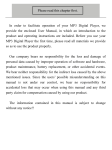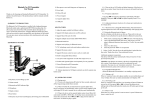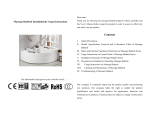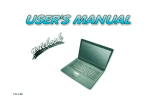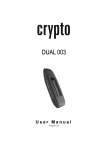Download User Manual
Transcript
User Manual 1 Welcome Welcome to your new Watermuse MP3 player which uses bone conduction technology to transmit sound to your ears. It’s perfect for sports like swimming, running, surfing, skiing and other sports. 1. In the box: MP3 player USB Cable x 1 User Manual x 1 2. System support: Windows ME/Vista/7 Mac System 3. Specification: Model:H-903 Storage:Nano Flash Built in USB Connection:USB 2.0 High Speed Speed:Read over 6.0MB/sec;Write over 4.0MB/sec Bit Rate:32Kbps~384 Kbps(MP3), 48Kbps~192 Kbps(WMA) Battery:High polymer lithium battery Charge Time: About 3 hours Max. Output:headphone 5mw×2 Music Format: *.MP3;*.WMA;*.WAV;*.OGG FM Frequency:88MHz~108MHz Size: 142mm(L)×130mm(W)×43mm(H) Net Weight:75g Getting started: 1) Please make sure you charge the player 8-10 hours after the first few uses. Afterwards you can charge for 2-3 hours (as per the charging indicator). 2 2) Once charged, plug the player into your computer 3) Allow the driver to install automatically 4) The player will then appear in the drive listing of your computer a) Windows – in the My Computer folder b) Mac – on the desktop 5) Drag and drop compatible music files into the player folder a) For instructions on how to convert music files to MP3 in itunes, please visit www.watermuse.com.au 6) Now you are ready to go. Simply turn it on and jump in the water. 3 Key Function 4 User Instructions On/Off Key: For Play, Pause, Turn on & Shut down 1. 2. 3. 4. Press the key for 3 seconds to turn on the player which will jump into Play mode automatically; When playing the music, the LED light flash slowly; When Paused, the red light stays ON. Press the key for 3 seconds to shut down the player. The player will shut down 30 seconds automatically, if there are no music files in the player, or if Paused for 3 minutes. Mode Key: Switch between MP3 and FM mode with a short press. 1. When in FM mode, hold the Mode key and it will jump into AUTO Search status (Red light stays on). The player will play the first radio station after AUTO Search ended. By then you could press NEXT/PREV key for NEXT or Previous Saved Radio Station. 2. It takes around 2-3 minutes to finish FM Radio Auto Search. 3. While in FM Playing mode, the LED light flash slowly. NEXT/VOLMP3 Mode Short Press for Next Song / Long Press for VOLFM Mode Short Press for Next Frequency / Long Press for VOL- PREV/VOL+ MP3 Mode – Short Press for Previous song / Long Press for VOL+ FM Mode – Short Press for Previous Frequency / Long Press for VOL+ Reset Key Resets the playlist and deletes saved radio stations. Default Play Mode: Repeat All 5 LED Light Status: When LED is staying ON after turn on the player, please check if there is any music file in it. When the player shut down automatically when you try to turn on it, or when you are using it, please charge the player. The LED light stays ON while charging, and will turn off after fully charged. The LED light flash fast when download date into the player. Trouble Shooting 1) The player does not turn on; a) Press Reset Key b) Charge the battery 2) Noise problem a) Check the headphone for obstruction b) Check the music file for damage or corruption. c) Format the player and save 2-3 songs to test it again 3) FM signal reception a) Shut down the power of other devices which may be interfering with the signal b) Find an area which with better reception 4) Not connected with PC a) Check if the connection with PC properly b) Check if the USB cable damaged c) Ensure the battery is charged Warnings: 1) 2) 3) 4) Please use original accessories only. Please do not disassemble the player by yourself. Please do not stretch the arms excessively as they may break Please don’t leave charging unattended 6







![0 [转换] - E](http://vs1.manualzilla.com/store/data/005652607_1-2481a9abdfba0e217374eff291a1529a-150x150.png)