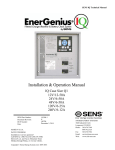Transcript
VIRGINIA PANEL CORPORATION MINI COAXIAL CONTACTS AND MODULES USER’S MANUAL: SECTION 4 MINI COAXIAL RECEIVER CONTACT INSTALLATION AND REMOVAL PART # 510 104 120 & 510 104 150 TOOLS REQUIRED 0.050” Allen Wrench Flat Head Screwdriver Phillips Screwdriver for iCon modules Mini Power/Mini Coaxial Extraction Tool, Part # 910 112 104 CONTACT INSTALLATION INSTRUCTIONS 1. Assemble the contact to the respective wire. NOTE: For more information concerning the contact assembly process, see contact assembly instructions in Section 1 of this User’s Manual. 2. Insert the assembled contact into the back (wiring side) of the assembled module. The contact can only go into one side. Ensure that the contact is squared up with the corresponding module location. 3. Figure A. Module Cap Alignment Diagram. Once in place, pull the wire slightly to ensure that the contact is seated. CONTACT REMOVAL INSTRUCTIONS 1. Remove the module from the receiver frame. NOTE: For more information concerning the process of removing the module from the receiver frame, see module installation and removal instructions in Section 5 of this User’s Manual. 2. Use the 0.050" Allen wrench to remove the module cap screws located at the top, middle and bottom of the module (Figure B). 3. Grasp the module halves and apply force in opposite directions, rocking the ends of the module while slightly pulling the module cap away from the mating bottom section. Be sure to open both sides of the module simultaneously or contacts could be damaged. 4. Place the Mini Power/Mini Coaxial Extraction Tool, part # 910 112 104 (Figure C), over the contact to be removed/replaced. Use care to keep the tool perpendicular to the surface of the module, otherwise the tool or contact could be damaged. 5. Once the extraction tool is seated and the retaining ring tabs on the contact are compressed, push the plunger. The contact will be pushed out of the rear of the module. 6. For 19 and 76 position modules, do not tighten screws. Insert an ITA contact in positions 2 and 18 or 2A and 18A (for 76 position modules) to properly align the module cap. With the ITA contacts in place, tighten the module cap screws. Do not over-tighten screws; screw torque limit is 13 +/- 1 in-oz. For all other modules, replace the module cap (Figure A) using both hands to push the separated halves together. Replace and tighten the module cap screws to a maximum torque of 2 in-lbs [0.23 Nm]. Figure B. Extraction Tool, Part # 910 112 104. DO NOT PUSH THE TOOL INTO THE MODULE UNTIL THE TIP OF THE EXTRACTION TOOL HAS BEEN FULLY SEATED INTO THE MODULE AND COMPRESSED THE RETAINING RING TABS ON THE CONTACT. NOTE: The process shown here uses standard/90 series modules. The same process is used for modules from other series. NOTE: If you are using a hybrid module, you may need to reference the User’s Manual for the other contact type for extraction instructions. 4-1 Figure C. Be sure to keep the tool perpendicular so as to avoid bent pins. For more information visit vpc.com 4/2/13