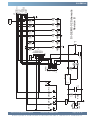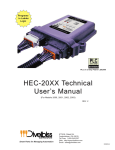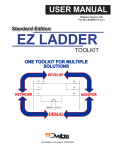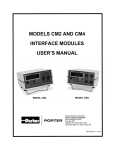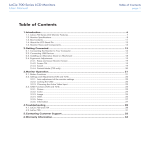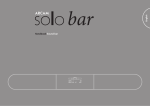Download 2008001.0:Layout 1.qxd - Divelbiss Corporation
Transcript
SOLVES-IT! SI-DEMO-01 & SI-DEMO-02 User’s Manual REV .0 PLC on a Chip Patent 7,299,099 Smart Parts for Managing Automation 9778 Mt. Gilead Rd. Fredericktown, OH 43019 Toll Free: 1-800-245-2327 Web: http://www.divelbiss.com Email: [email protected] 2008001.0 Table of Contents TABLE OF CONTENTS Getting Started How to Use this Manual Page 2 Page 3 SI-DEMO-01 Package Contents Getting to Know the SI-DEMO-01 TS1 Connection Descriptions Installing a Solves-It! Plug-in PLC Input Power Digital Inputs Digital Outputs High Speed Counter SI-DEMO-01 Schematic Page Page Page Page Page Page Page Page Page Page 4 5 5 6 7 7 8 9 10 11 SI-DEMO-02 Getting to Know the SI-DEMO-02 TS1 Connection Descriptions Installing a Solves-It! Plug-in PLC Input Power Dual Function I/O Digital Outputs High Speed Counter Analog Inputs SI-DEMO-02 Schematic Page Page Page Page Page Page Page Page Page Page 12 13 14 15 16 16 18 18 19 22 Solves-It! Demo Board User’s Manual Document #: 2008001.0.pdf Page 1 of 23 Divelbiss Corporation 9778 Mt. Gilead Rd. Fredericktown, Ohio 43019 1-800-245-2327 www.divelbiss.com GETTING STARTED This section explains how to read this manual and understand the symbols. Getting Started HOW TO USE THIS MANUAL In this manual, the following conventions are used to distinguish elements of text: BOLD Denotes labeling, commands, and literal portions of syntax that must appear exactly as shown. italic Used for variables and placeholders that represent the type of text to be entered by the user. SMALL CAPS Used to show key sequences or actual buttons, such as the OK button. OK, where the user clicks In addition, the following symbols appear periodically in the left margin to call the readers attention to specific details in the text: Warns the reader of a potential danger or hazard that is associated with certain actions. Appears when the text contains a tip that is especially helpful. Indicates that the text contains information to which the reader should pay particularly close attention. All Specifications Subject to Change without Notice Solves-It! Demo Board User’s Manual Document #: 2008001.0.pdf Page 3 of 23 Divelbiss Corporation 9778 Mt. Gilead Rd. Fredericktown, Ohio 43019 1-800-245-2327 www.divelbiss.com SI-DEMO-01 This section describes the hardware features and options for the SI-DEMO-01 Solves-It! Demo Board. This demo is designed for use with SI-100 and SI-200 Solves-it! Plug-in PLC models. Use only the models approved for the SI-DEMO-01. Installing other Solves-It! models may damage the SolvesIt! and / or the Demo Board and void the warranty. SI-DEMO-01 PACKAGE CONTENTS What’s Included Qty 1 1 1 Description Part Number Location SI-DEMO-01 Board Solves-It! Demo Board Manual Wall-mount Power Pack SI-DEMO-01 2008001.X 130-106047 In Box In Box In Box GETTING TO KNOW THE SI-DEMO-01 3 2 1 PWR 4 GPO0 GPO1 5 GPO2 GPO3 CNT Solves-It! SI-DEMO-01 OFF ON +V GPI0 COM GPI0 GPI1 GPI1 / HSC GPI2 6 GPI3 GPO0 GPI2 GPO1 GPO2 GPO3 GPI3 TS1 WWW.DIVELBISS.COM 7 1 TS1 - Input Terminal Connections 2 PWR - Input Power Indicator 3 CNT - High Speed Counter Momentary Normally Open Pushbutton 4 GPO0-GPO3 - Output LED Indicators 5 VIN - Input Power Jack 6 Solves-It! Plug in Connector 7 GPI0-GPI3 - Input Normally Open Slide Switches Solves-It! Demo Board User’s Manual Document #: 2008001.0.pdf Page 5 of 23 Divelbiss Corporation 9778 Mt. Gilead Rd. Fredericktown, Ohio 43019 1-800-245-2327 www.divelbiss.com SI-DEMO-01 TS1 CONNECTION DESCRIPTIONS The SI-DEMO-01 provides the TS1 terminal connections block for accessing the Digital I/O of the installed Solves-It! Plug-in PLC. Please refer to the descriptions for each. +V This terminal provides an access point for the power pack’s unregulated +12VDC supply. COM This terminal provides an access point for the COMMON of power pack’s output supply. GPI0 This terminal connects directly to the GPI0 general purpose input of the installed Solves-It! Plug-in PLC. Connecting this terminal to COM will cause the input to be true. The GPI0 slide switch on the SI-DEMO01 board must be turned off to allow proper operation of this pin. This terminal connects directly to the GPI1 general purpose input and the High Speed Counter of the installed Solves-It! Plug-in PLC. Connecting this terminal to COM will cause the input to be true. Each GPI1 / HSC transition from High to Low will cause the High Speed Counter to increment by one. The GPI1 slide switch on the SI-DEMO-01 board must be turned off to allow proper operation of this pin. GPI2 This terminal connects directly to the GPI2 general purpose input of the installed Solves-It! Plug-in PLC. Connecting this terminal to COM will cause the input to be true. The GPI2 slide switch on the SI-DEMO01 board must be turned off to allow proper operation of this pin. GPI3 This terminal connects directly to the GPI3 general purpose input of the installed Solves-It! Plug-in PLC. Connecting this terminal to COM will cause the input to be true. The GPI3 slide switch on the SI-DEMO01 board must be turned off to allow proper operation of this pin. GPO0 This terminal connects directly to the GPO0 general purpose output of the installed Solves-It! Plug-in PLC. 12VDC will be present when the output is on or true. A 470Ω load resistor is installed to provide the minimum load required for output operation. The GPO0 indicator will also be on. GPO1 This terminal connects directly to the GPO1 general purpose output of the installed Solves-It! Plug-in PLC. 12VDC will be present when the output is on or true. A 470Ω load resistor is installed to provide the minimum load required for output operation. The GPO1 indicator will also be on. GPO2 This terminal connects directly to the GPO2 general purpose output of the installed Solves-It! Plug-in PLC. 12VDC will be present when the output is on or true. A 470Ω load resistor is installed to provide the minimum load required for output operation. The GPO2 indicator will also be on. GPO3 This terminal connects directly to the GPO3 general purpose output of the installed Solves-It! Plug-in PLC. 12VDC will be present when the output is on or true. A 470Ω load resistor is installed to provide the minimum load required for output operation. The GPO3 indicator will also be on. Solves-It! Demo Board User’s Manual Document #: 2008001.0.pdf Page 6 of 23 Divelbiss Corporation 9778 Mt. Gilead Rd. Fredericktown, Ohio 43019 1-800-245-2327 www.divelbiss.com SI-DEMO-01 INSTALLING A SOLVES-IT! PLUG-IN PLC To install the Solves-It! into the SI-DEMO-01 board, align the Solves-It! over the provided connector. Ensure the polarity ‘notch’ aligns correctly. Firmly push the Solves-It! into the connector as far as possible. The Solves-It! is now installed. Solves-It! SI-DEMO-01 Board Polarity Notch Polarity Notch SI-DEMO-01 CONNECTOR TOP VIEW INPUT POWER The input power for the SI-DEMO-01 is included. Power is provided by a wall pack power supply with an unregulated 12VDC output. The wall pack plugs into any standard 115 VAC wall outlet. The cord plugs into the VIN connector on the SI-DEMO-01. This power supply provides power for all on-board demo functions and the Solves-It! Plug-in PLC. Wall Pack Powersupply TO 115VAC Wall Outlet GP O3 SI-DEMO-01 Solves-It! SI-DEMO-01 V IN Solves-It! Demo Board User’s Manual Document #: 2008001.0.pdf Page 7 of 23 Divelbiss Corporation 9778 Mt. Gilead Rd. Fredericktown, Ohio 43019 1-800-245-2327 www.divelbiss.com SI-DEMO-01 DIGITAL INPUTS There are two ways to control the digital inputs using the SI-DEMO-01 (inputs actually located on the installed SolvesIt!). The input can be enabled on-board using the provided slide switches for each or an external device connected to TS1 can be used to drive the inputs. The methods can be mixed, but any input using an external source must have the Slide switch turned OFF. ON-BOARD There are four slide switches located on the demo board, labeled GPI0 through GPI3. Each of these switches, when closed, will apply the DC common to the Solves-It! digital input causing it to be On or True. Conversely, opening the slide switch, opens the circuit and causes the digital input to be OFF or False. OFF ON GPI0 SLIDE LEFT FOR OFF SLIDE RIGHT FOR ON EXTERNAL The inputs may be connected using the TS1 connection block. Each input may be turned ON or True by connecting the Input to the COM. Opening this connection makes the input turn OFF or False. Whatever device is used to drive the inputs, must cause the input to be closed to COM for proper operation. For any input connected to an external device, the input’s slide switch must be OFF for proper operation. The methods can be mixed, but any input using an external source must have the Slide switch turned OFF. PWR GPO0 GPO1 CNT OFF +V ON GPI0 COM GPI0 External Device GPI1 GPI1 / HSC GPI2 GPI3 GPO0 GPI2 GPO1 GPO2 GPO3 GPI3 TS1 Solves-It! Demo Board User’s Manual Document #: 2008001.0.pdf Page 8 of 23 Divelbiss Corporation 9778 Mt. Gilead Rd. Fredericktown, Ohio 43019 1-800-245-2327 www.divelbiss.com SI-DEMO-01 DIGITAL OUTPUTS The SI-DEMO-01 provides both status indicator and a terminal block connection for each output. The status of each output is indicated using red LED indicators labeled GPO0 through GPO3. These indicators are illuminated when the output is ON or True. An external load may be connected to the output using the GPO0 - GPO3 connection block TS1. Any load connected is subject to the maximum load of the Solves-It! model installed on the SI-DEMO-01. Each output sources +12VDC, Nominal. 470Ω load resistors are installed on each output to provided the minimum current required for each output to operate properly. This load resistor must be factored into the maximum load of the Solves-It! in relation to any external load connected. The LED indicators will operate whether an external load is connected or there is not an external load. PWR GPO0 GPO1 CNT OFF +V ON GPI0 COM GPI0 GPI1 GPI1 / HSC GPI2 GPI3 GPO0 External LOAD GPI2 GPO1 GPO2 GPO3 GPI3 TS1 HIGH SPEED COUNTER GPI1 on the Solves-It! may also be used as a High Speed Counter Input. This input may be driven by the on-board CNT push-button or externally using the GPI1 / HSC connection block. A counter must be used in software to be able to use these features. For on-board use, each time CNT is pressed, the counter will increment. An external device may be used to drive the High Speed Counter. This device must connect to COM for proper operation. Typically the GPI1 / HSC input is only used as a Digital Input or a High Speed Counter. Solves-It! Demo Board User’s Manual Document #: 2008001.0.pdf Page 9 of 23 Divelbiss Corporation 9778 Mt. Gilead Rd. Fredericktown, Ohio 43019 1-800-245-2327 www.divelbiss.com SI-DEMO-01 PWR GPO0 GPO1 CNT OFF ON +V GPI0 PULL UP RESISTOR COM External Pulse Device GPI0 GPI1 GPI1 / HSC GPI2 GPI3 GPO0 GPI2 GPO1 GPO2 GPO3 GPI3 TS1 Solves-It! Demo Board User’s Manual Document #: 2008001.0.pdf Page 10 of 23 Divelbiss Corporation 9778 Mt. Gilead Rd. Fredericktown, Ohio 43019 1-800-245-2327 www.divelbiss.com Solves-It! Demo Board User’s Manual Document #: 2008001.0.pdf 1 3 2 12VDC VIN +VA GPI0 R1 1K PWR GPI1 GPI2 GPI3 CNT +VA R6 470 1 2 3 4 5 6 7 8 9 10 R7 470 GPO1 R3 1K R8 470 GPO2 R4 1K R9 470 SI-DEMO-01 Schematic Revision B GPO0 R2 1K +V COM GP IO GPI1 / HSC GPI2 GPI3 GPO0 GPO1 GPO2 GPO3 TS1 GPO3 R5 1K +VA GPO1 GPO0 GPIO GPI1 / HSC GPI2 GPI3 EART H - POWER + POW ER GPO2 GPO3 JF 1 2 3 4 5 6 7 8 9 10 11 SI-DEMO-01 SI-DEMO-01 SCHEMATIC Page 11 of 23 Divelbiss Corporation 9778 Mt. Gilead Rd. Fredericktown, Ohio 43019 1-800-245-2327 www.divelbiss.com SI-DEMO-02 This section describes the hardware features and options for the SI-DEMO-02 Solves-It! Demo Board. This demo is designed for use with SI-110, SI-120, SI-210 and SI-220 Solves-it! Plug-in PLC models. Use only the models approved for the SI-DEMO-02. Installing other Solves-It! models may damage the SolvesIt! and / or the Demo Board and void the warranty. SI-DEMO-02 PACKAGE CONTENTS What’s Included Qty 1 1 1 Description Part Number Location SI-DEMO-02 Board Solves-It! Demo Board Manual Wall-mount Power Pack SI-DEMO-02 2008001.X 130-106047 In Box In Box In Box GETTING TO KNOW THE SI-DEMO-02 ON GPI0 OFF +V 9 GPO2 COM 0-10V AI0 ACFG SNG 0-5V CNT 1 POT DIF INC EXT GPO4 GPIO2 GPI2 GPIO3 / HSC GPO4 GPO5 GPO5 AIN TS1 GPI3 AIN + 6 WWW.DIVELBISS.COM 1 TS1 - Input Terminal Connections 2 PWR - Input Power Indicator 3 CNT - High Speed Counter Momentary Normally Open Pushbutton 4 ACFG - Analog Input 0 Configuration Jumpers 5 VIN - Input Power Jack 6 Solves-It! Plug in Connector 7 GPIO0-GPI3 - Input Normally Open Slide Switches 8 AI0 - Analog Input 0, On-board Potentiometer 9 GP00-GP05 - Digital Output Indicators Solves-It! Demo Board User’s Manual SI-DEMO-03 GPIO1 GPO3 GPI1 GPIO0 Solves-It! Analog PWR 5 4 GPO0 1 8 GPO1 3 2 7 GPIO0 - GPIO3 are dual function I/O Pins. They can be configured as either inputs or outputs. Function is controlled by the EZ LADDER program. Document #: 2008001.0.pdf Page 13 of 23 Divelbiss Corporation 9778 Mt. Gilead Rd. Fredericktown, Ohio 43019 1-800-245-2327 www.divelbiss.com SI-DEMO-02 TS1 CONNECTION DESCRIPTIONS The SI-DEMO-02 provides the TS1 terminal connections block for accessing the Digital and Analog I/O of the installed Solves-It! Plug-in PLC. Please refer to the descriptions for each. +V This terminal provides an access point for the power pack’s unregulated +12VDC supply. COM This terminal provides an access point for the COMMON of power pack’s output supply. This terminal connects directly to the GPIO0 general purpose input / output of the installed Solves-It! Plug-in PLC. This is a dual purpose I/O point. The Programming determines if this is an INPUT or an OUTPUT. GPIO0 As an input: Connecting this terminal to +V will cause the input to be true. The GPI0 slide switch on the SI-DEMO-02 board must be turned off to allow proper operation of this pin. As an output: 12VDC will be present when the output is on or true. A 470Ω load resistor is installed to provide the minimum load required for output operation. The GPO0 indicator will also be on. This terminal connects directly to the GPIO1 general purpose input / output of the installed Solves-It! Plug-in PLC. This is a dual purpose I/O point. The Programming determines if this is an INPUT or an OUTPUT. GPIO1 As an input: Connecting this terminal to +V will cause the input to be true. The GPI1 slide switch on the SI-DEMO-02 board must be turned off to allow proper operation of this pin. As an output: 12VDC will be present when the output is on or true. A 470Ω load resistor is installed to provide the minimum load required for output operation. The GPO1 indicator will also be on. This terminal connects directly to the GPIO2 general purpose input / output of the installed Solves-It! Plug-in PLC. This is a dual purpose I/O point. The Programming determines if this is an INPUT or an OUTPUT. GPIO2 As an input: Connecting this terminal to +V will cause the input to be true. The GPI2 slide switch on the SI-DEMO-02 board must be turned off to allow proper operation of this pin. As an output: 12VDC will be present when the output is on or true. A 470Ω load resistor is installed to provide the minimum load required for output operation. The GPO2 indicator will also be on. This terminal connects directly to the GPIO3 general purpose input / output of the installed Solves-It! Plug-in PLC. This is a dual purpose I/O point. The Programming determines if this is an INPUT or an OUTPUT. As an input: Connecting this terminal to +V will cause the input to be true. The GPI3 slide switch on the GPIO3 / HSC SI-DEMO-02 board must be turned off to allow proper operation of this pin. As an output: 12VDC will be present when the output is on or true. A 470Ω load resistor is installed to provide the minimum load required for output operation. The GPO3 indicator will also be on. This terminal also connects to the High Speed Counter. It may be used as pulse or counter input. Solves-It! Demo Board User’s Manual Document #: 2008001.0.pdf Page 14 of 23 Divelbiss Corporation 9778 Mt. Gilead Rd. Fredericktown, Ohio 43019 1-800-245-2327 www.divelbiss.com SI-DEMO-02 GPO4 This terminal connects directly to the GPO4 general purpose output of the installed Solves-It! Plug-in PLC. 12VDC will be present when the output is on or true. A 470Ω load resistor is installed to provide the minimum load required for output operation. The GPO4 indicator will also be on. GPO5 This terminal connects directly to the GPO5 general purpose output of the installed Solves-It! Plug-in PLC. 12VDC will be present when the output is on or true. A 470Ω load resistor is installed to provide the minimum load required for output operation. The GPO4 indicator will also be on. AIN + This terminal connects directly to the AI0 analog input of the Solves-It! Dependent upon Solves-It! model, it will accpet 5VDC or 10VDC signals. This pin is either enabled or disabled as well as the mode of operation (Single-Ended or Differential) depending upon the configuration of the ACFG jumpers. AIN - This terminal either connects to the Solves-It! analog input negative in differential mode or is connected to COM in Single-ended mode. The mode of operation (Single-Ended or Differential) depending upon the configuration of the ACFG jumpers. . INSTALLING A SOLVES-IT! PLUG-IN PLC To install the Solves-It! into the SI-DEMO-02 board, align the Solves-It! over the provided connector. Ensure the polarity ‘notch’ aligns correctly. Firmly push the Solves-It! into the connector as far as possible. The Solves-It! is now installed. Solves-It! SI-DEMO-02 Board Polarity Notch Polarity Notch SI-DEMO-02 CONNECTOR TOP VIEW Solves-It! Demo Board User’s Manual Document #: 2008001.0.pdf Page 15 of 23 Divelbiss Corporation 9778 Mt. Gilead Rd. Fredericktown, Ohio 43019 1-800-245-2327 www.divelbiss.com SI-DEMO-02 INPUT POWER The input power for the SI-DEMO-02 is included. Power is provided by a wall pack power supply with an unregulated 12VDC output. The wall pack plugs into any standard 115 VAC wall outlet. The cord plugs into the VIN connector on the SI-DEMO-02. This power supply provides power for all on-board demo functions and the Solves-It! Plug-in PLC. Wall Pack Powersupply TO 115VAC Wall Outlet GP O3 SI-DEMO-01 Solves-It! SI-DEMO-01 V IN DUAL FUNCTION I/O The SI-DEMO-02 takes advantage of the SI-110, SI-120, SI-210 and SI-220 dual function I/O. Each of these Solves-It! models has 4 I/O that can be configured as either a digital input OR a digital output. The SI-DEMO-02 allows operation of both modes (input and output) per point. The I/O configuration is controlled by the EZ LADDER program. I/O Configured as Inputs There are two ways to control I/O configured digital inputs using the SI-DEMO-02 (inputs actually located on the installed Solves-It!). The input can be enabled on-board using the provided slide switches for each or an external device connected to TS1 can be used to drive the inputs. The methods can be mixed, but any input using an external source must have the Slide switch turned OFF. INPUTS - ON-BOARD There are four slide switches located on the demo board, labeled GPI0 through GPI3. Each of these switches, when closed, will apply the +12VDC to the Solves-It! digital input causing it to be On or True. Conversely, opening the slide switch, opens the circuit and causes the digital input to be OFF or False. OFF ON GPI0 SLIDE LEFT FOR OFF Solves-It! Demo Board User’s Manual SLIDE RIGHT FOR ON Document #: 2008001.0.pdf Page 16 of 23 Divelbiss Corporation 9778 Mt. Gilead Rd. Fredericktown, Ohio 43019 1-800-245-2327 www.divelbiss.com SI-DEMO-02 INPUTS - EXTERNAL The inputs may be connected using the TS1 connection block. Each input may be turned ON or True by connecting the Input to the +V. Opening this connection makes the input turn OFF or False. Whatever device is used to drive the inputs, must cause the input to be closed to +V for proper operation. For any input connected to an external device, the input’s slide switch must be OFF for proper operation. The methods can be mixed, but any input using an external source must have the Slide switch turned OFF. AI0 ON GPI0 OFF INC +V GPO2 COM GPIO1 GPO3 GPI1 GPIO0 External Device GPO0 CNT GPO1 PWR GPO4 GPIO2 GPI2 GPIO3 / HSC GPO4 GPO5 GPO5 AIN TS1 GPI3 AIN + I/O Configured as Outputs The dual function I/O may be configured at digital outputs. The SI-DEMO-02 provides both status indicator and a terminal block connection for each output. The status of each output is indicated using red LED indicators labeled GPO0 through GPO3. These indicators are illuminated when the output is ON or True. An external load may be connected to the output using the GPIO0 - GPIO3 connection block TS1. Any load connected is subject to the maximum load of the Solves-It! model installed on the SI-DEMO-02. Each output sources +12VDC, Nominal. 470Ω load resistors are installed on each output to provided the minimum current required for each output to operate properly. This load resistor must be factored into the maximum load of the Solves-It! in relation to any external load connected. The LED indicators will operate whether an external load is connected or there is not external load. GPI0 +V GPIO2 GPI2 GPIO3 / HSC GPO4 GPO5 GPO5 AIN TS1 GPI3 AIN + Solves-It! Demo Board User’s Manual GPO3 GPI1 GPIO0 GPIO1 External LOAD ON GPO2 COM AI0 GPO0 OFF INC GPO1 CNT GPO4 PWR Document #: 2008001.0.pdf Page 17 of 23 Divelbiss Corporation 9778 Mt. Gilead Rd. Fredericktown, Ohio 43019 1-800-245-2327 www.divelbiss.com SI-DEMO-02 DIGITAL OUTPUTS In addition to the dual function I/O, the SI-DEMO-02 provides access to the Solves-It! PLC’s two dedicated digital outputs. The SI-DEMO-02 provides both status indicator and a terminal block connection for both dedicated outputs. The status of each output is indicated using red LED indicators labeled GPO4 and GPO5. These indicators are illuminated when the output is ON or True. An external load may be connected to the outputs using the GPO4 - GPO5 connection block TS1. Any load connected is subject to the maximum load of the Solves-It! model installed on the SI-DEMO-02. Each output sources +12VDC. 470Ω load resistors are installed on each output to provided the minimum current required for each output to operate properly. This load resistor must be factored into the maximum load of the Solves-It! in relation to any external load connected. The LED indicators will operate whether an external load is connected or there is not an external load. GPI0 +V GPIO2 GPI2 GPIO3 / HSC GPO4 GPO5 GPO5 GPO3 GPI1 GPIO0 GPIO1 External LOAD ON GPO2 COM AI0 GPO0 OFF INC GPO1 CNT GPO4 PWR AIN TS1 GPI3 AIN + HIGH SPEED COUNTER GPIO3 on the Solves-It! may also be used as a High Speed Counter Input. This input may be driven by on-board CNT push-button or externally using the GPIO3 / HSC connection block. A counter must be used in software to be able to use these features. For on-board use, each time CNT is pressed, the counter will increment. An external device may be used to drive the High Speed Counter. This device must connect to +V for proper operation. Typically the GPIO3 / HSC input should only be sued Digital Input / High Speed Counter OR a Digital Output. Solves-It! Demo Board User’s Manual Document #: 2008001.0.pdf Page 18 of 23 Divelbiss Corporation 9778 Mt. Gilead Rd. Fredericktown, Ohio 43019 1-800-245-2327 www.divelbiss.com SI-DEMO-02 INC CNT AI0 ON GPI0 GPO1 OFF +V GPO2 COM GPIO1 GPO3 GPI1 GPIO0 GPO4 GPIO2 GPI2 GPIO3 / HSC External Pulse Device GPO0 PWR GPO4 GPO5 GPO5 AIN TS1 GPI3 AIN + ANALOG INPUTS The SI-DEMO-02 provides easy access for the Solves-It! PLC’s analog input. Using the demo board, the analog input can be source on-board and externally. The analog features on the demo board are configured using the ACFG jumper block. By configuring jumpers, you may configure the analog input as Single-ended, Differential, 0-5VDC or 0-10VDC analog input. The analog source is configured here as the on-board POT or an external source. ON-BOARD ANALOG SOURCING The SI-DEMO-02 provides an on-board potentiometer for a quick analog input source. To use this source, the ACFG jumper block must be configured for POT, SNG (Singled-Ended) and the correct voltage for the model of installed Solves-It! (0-5V or 0-10V). Verify the correct Voltage Setting on the AFCG jumper block for the model Solves-It! installed. Incorrect voltage settings may damage the SI-DEMO-02 and / or the Solves-It! and void the warranty. Solves-It! Demo Board User’s Manual 0-10V SNG 0-5V ACFG POT DIF 0-10V SNG 0-5V ACFG Configured for POT, SNG and 0-5VDC SOURCE EXT 1 ACFG POT DIF EXT 1 ACFG Configured for POT, SNG and 0-10VDC SOURCE Document #: 2008001.0.pdf Page 19 of 23 Divelbiss Corporation 9778 Mt. Gilead Rd. Fredericktown, Ohio 43019 1-800-245-2327 www.divelbiss.com SI-DEMO-02 EXTERNAL ANALOG SOURCING The SI-DEMO-02 may also be sourced externally using the AIN- and AIN + connection block terminals. The sourcing device and wiring, the AFCG configuration jumper block and the Solves-It! model must be correct. Incorrect voltage settings may damage the SI-DEMO-02 and / or the Solves-It! and void the warranty. To be able to use an external source, the ACFG jumper block must be configured at EXT (External). When configured as EXT, the 0-5V / 0-10V jumper has no function. Verify the external source does not exceed the Solves-It! PLC’s analog input specifications or damage may result. 0-10V SNG 0-5V ACFG POT DIF EXT 1 ACFG Configured for an External Analog Source The SI-DEMO-02 board can be configured for the external source to be Singled-Ended or Differential. When ACFG is configured as Singled-Ended, it connects the Solves-It! PLC’s AIN- to the COM. When configured as Differential, the Solves-It! PLC’s AIN- is connected to the AIN- on TS1. This provides a true differential analog input. When configured as EXT, the 0-5V / 0-10V jumper has no function. The sourcing device and wiring, the AFCG configuration jumper block and the Solves-It! model must be correct. Incorrect voltage settings may damage the SI-DEMO-02 and / or the Solves-It! and void the warranty. Solves-It! Demo Board User’s Manual 0-10V SNG 0-5V ACFG POT DIF 0-10V SNG 0-5V ACFG Configured External Source and Single-Ended EXT 1 ACFG POT DIF EXT 1 ACFG Configured External Source and Differential Document #: 2008001.0.pdf Page 20 of 23 Divelbiss Corporation 9778 Mt. Gilead Rd. Fredericktown, Ohio 43019 1-800-245-2327 www.divelbiss.com SI-DEMO-02 To use an external source, it must be wired to the TS1 AIN+ and AIN - terminals for differential or the TS! AIN+ and COM for Single-ended. GPO0 GPO4 - + AIN TS1 GPO1 GPO3 GPIO1 GPIO2 GPIO3 / HSC GPO4 GPO5 AIN + GPI3 AIN + GPI1 GPIO0 External AIN Source GPO5 GPO5 GPO2 COM GPO4 GPIO3 / HSC GPI0 +V GPO5 GPIO2 GPI2 + ON GPI2 GPIO1 GPO3 External AIN Source GPI1 - GPIO0 AI0 OFF GPO2 COM INC CNT AIN TS1 Single Ended External Analog Source GPI3 +V PWR GPO1 ON GPI0 OFF AI0 GPO0 INC CNT GPO4 PWR Differential External Analog Source A 0-20mADC or 4-20mADC input signal may be used with the addition of an external resistor connected from the AIN+ to the AIN- terminal. For a 0-5VDC Solves-It!, use a 249Ω resistor. For a 0-10VDC Solves-It!, use a 499Ω resistor. Solves-It! Demo Board User’s Manual Document #: 2008001.0.pdf Page 21 of 23 Divelbiss Corporation 9778 Mt. Gilead Rd. Fredericktown, Ohio 43019 1-800-245-2327 www.divelbiss.com Solves-It! Demo Board User’s Manual Document #: 2008001.0.pdf 1 3 2 12VDC VIN +VA PWR R1 1K C1 0.33uF GPI0 GPI1 GPI2 GPI3 1 IN U1 CNT A DJ OU T LM317LZ R8 365 0-10V S NG 0-5V POT D IF EX T 1 2 3 4 5 6 7 8 9 ACFG 1.02K 2.49K R10 R9 C2 0.33uF R11 470 GPO0 R2 1K +V COM GP IO0 G POI1 G PIO2 GPIO 3/ HSC GPO 4 GP O5 A IN+ AIN - TS1 1 2 3 4 5 6 7 8 9 10 +VA R3 1K A IO 1K GPO1 R1 2 470 GP O3 R5 1K R14 470 GP O4 R6 1K R15 470 GPO5 R7 1K R16 470 GP IO2 GPIO 3/H SC GPO4 GP O5 A IN A IN + EA RTH - P OW ER + P OWE R GP IO0 G PIO1 JF 1 2 3 4 5 6 7 8 9 10 11 SI-DEMO-02 Schematic Revision B GPO2 R4 1K R 13 470 +VA SI-DEMO-02 Page 22 of 23 Divelbiss Corporation 9778 Mt. Gilead Rd. Fredericktown, Ohio 43019 1-800-245-2327 www.divelbiss.com Limited Warranty Divelbiss Corporation warrants equipment will be free from defects in material and workmanship for a period of one (1) year from the date of the Divelbiss invoice that the equipment was furnished. Divelbiss Corporation will not be liable for any design furnished by Buyer and incorporated into the equipment. In no event shall Divelbiss Corporation be liable for anticipated profits, consequential damages or loss of use of equipment or of any installation into which the equipment covered by this order may be put. Divelbiss Corporation shall not be liable or responsible for any loss, injury, or damage resulting directly or indirectly from the use of software and/or programming in any way associated with the equipment of this order. Obligations are to be limited to the repair or replacement at the Divelbiss Corporation plant, Fredericktown, Ohio, upon return of the part or component in question, prepaid by Buyer. The return freight charges to be paid by Divelbiss. The part or component is only to be returned to Divelbiss with a Returned Material Authorization number issued by the Divelbiss Service Department. Any warranty service (consisting of time, travel, and expenses related to such services) performed other than at Divelbiss Corporation plant, shall be at Buyer's expense. Warranty of repaired or replacment products will be limited to ninety (90) days or the remainder of the original warranty whichever is greater. Warranty is available only if Divelbiss Corporation is promptly notified in writing upon discovery of any alleged defect and examination of the subject product discloses, to Divelbiss satisfaction, that any defect has not been caused by misuse; neglect; improper installation; improper operation; improper maintenance, repair, or alteration; accidents; or unusual deterioration or degradation of the equipment or parts thereof due to physical environment or due to electrical or electromagnetic noise environment. This warranty is in lieu of all other warranties, expressed, implied, or statutory, including warranties of merchantability or fitness for a specific purpose.