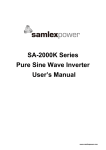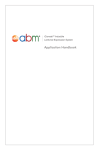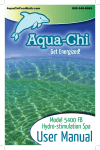Download TR-1000VA User`s Manual
Transcript
TRANSDUCTION USER’S MANUAL Version 1.0 07/30/08 TR-1000VA Pure Sine Wave Inverter with AC Synchronized Transfer Switch (+/-) 48 V DC to 110 V AC 50/60 Hz 5155-23 Spectrum Way, Mississauga, ON, Canada L4W 5A1 TEL: 1-800-268-0427, 905-625-1907 FAX: 905-625-0531 Email: [email protected] Important Information The information in this document is subject to change without notice. All relevant issues have been considered in the preparation of this document. Should you notice an omission or any questionable item in this document, please feel free to notify Transduction. Regardless of the foregoing statement, Transduction assumes no responsibility for any errors that may appear in this document nor for results obtained by the user as a result of using this product. Copyright © 2004 Transduction. All rights reserved. This document is protected by copyright. No part of this document may be reproduced, copied or translated in any form or means without prior written permission from Transduction. All other trademarks, brand and product names are the property of their respective owners. Return policy Products returned for repair must be accompanied by a Return Material Authorization (RMA) number, obtained from Transduction prior to return. Freight on all returned items must be prepaid by the customer. The customer is responsible for any loss or damage caused by the carrier in transit. To obtain an RMA number, call us at 905-625-1907. We will need the following information: • Return company address and contract • Model name, model number and serial number • Description of the failure Mark the RMA number clearly on the outside of each box, include a failure report and return the product to: Transduction 5155 – 23 Spectrum Way Mississauga ON Canada L4W 5A1 Attn: RMA Department Index Safety Precautions .......................................................... General Features ............................................................ Introduction ...................................................................... Front Panel ...................................................................... Rear View Panel Mount Version ....................................... Rear View Rack Mount Version ........................................ Quick Hookup and Testing ............................................... Installation ........................................................................ TR-1000VA Rack Mount Version ....................................... TR-1000VA Panel Mount Version ...................................... Operation .......................................................................... DIP Switch Functions and AC Transfer Switch ................. Specifications .................................................................... For Service and Support Contact ...................................... 1 2 2 2 3 3 4 4 5 5 6 7 9 9 Safety Precautions WARNING! Before installing and using your inverter, please read the safety precautions. General Safety Precautions Do not expose the inverter to rain, snow, spray, bilge or dust. To reduce risk of hazard, do not cover or obstruct the ventilation openings. To avoid risk of fire and electrical shock, make sure that existing wiring is in good electrical condition and that wire size is not underrated. Do not operate the inverter using damaged or substandard wiring. Explosive Gas Precautions This equipment contains components which can produce arcs or sparks. To prevent fire or explosion, do not install inverter in any compartments containing batteries or flammable materials, or in locations which require ignition protected equipment. This includes any space containing gasoline powered machinery, fuel tanks, and any fittings or other connections between components of the fuel system. Precautions when working with batteries If battery acid contacts skin or clothing, immediately wash with soap and water. If acid enters the eye, immediately flush eye with cold, running water and keep flushing it for at least 20 minutes. Seek medical attention immediately. NEVER smoke, allow sparks or open flames near the battery or engine. Do not drop metal tools on the battery. The resulting spark or short circuit may cause an explosion. Remove personal jewelry items when working with lead acid batteries. The short circuit current produced is high enough to cause severe burns. 1 TR-1000VA User Guide GENERAL FEATURES Microprocessor based design with absolutely accurate and stable frequency Switch selectable 50Hz or 60Hz output on all models Very low harmonic distortion THD<3% Standard input 48V DC Isolated input / output for for +48V or -48V DC battery systems Standard output 110V, 50~60Hz Remote Control Unit (optional accessory) Power Saver Panel indicators for battery voltage and load level Compact and light weight, yet rugged and vehicle rated, 83 ~ 90% efficient Built-in, fast acting AC synchronized transfer switch (<10mSec) INTRODUCTION The TR-1000VA power inverters are some of the most advanced mobile AC power systems available. To get the most out of the power inverter, it must be installed and used properly. Please read the instructions in this manual before installing and using. FRONT PANEL ON/OFF Switch: Leave in the OFF position during installation POWER SAVING: Energy saving mode OVP: UVP: OTP: OLP: BATT VOLTS: LOAD% WATTS: Over voltage protection Under voltage protection Over temperature protection Over load protection Displays input voltage Displays AC load wattage 2 TR-1000VA User Guide REAR VIEW PANEL MOUNT VERSION REAR VIEW RACK MOUNT VERSION Cooling Fans: Battery Terminals: Ground: Do not obstruct. Allow at least 1 inch clearance for air flow Check that the inverter voltage is compatible with your supply i.e. a 48V inverter on a 48V system. Using the spanner and cables provided, connect to 48V battery or other 48V power source. NOTE: Reverse polarity connection will blow internal fuses and may permanently damage the inverter. Chassis ground or to vehicle chassis using 8AWG wire. NOTE: Operation without a proper ground connection may result in electrical hazard. SHOCK HAZARD WARNING!! Before proceeding any further, ensure that the inverter is NOT connected to any batteries and that all wiring is disconnected from any electrical sources. Do not connect the output terminals of the inverter to an incoming AC source. 3 TR-1000VA User Guide QUICK HOOKUP AND TESTING To check performance before proceeding with the installation, do the following: 1. Unpack and inspect the inverter. Make sure the power switch is in the OFF position 2. First connect the DC negative cable to the negative terminal on the battery and then connect the cable to the NEG- terminal on the inverter. The connection on the inverter must be last. There may be a spark when this final connection is made. 3. Make sure that all DC connections are tight. Loose connections will overheat and could result in a potential hazard. 4. Before proceeding further, double check that the cable you have just connected to the NEG- terminal of the inverter is connected to the negative output terminal of the power source. NOTE: Reverse polarity connection will blow a fuse on the inverter and may cause permanent damage. Damage caused by reverse polarity connection is not covered under warranty. 5. Connect the cable from the POS+ terminal of the inverter to the positive terminal of the power source. Make sure the connection is secure. There may be a spark since current may flow to charge capacitors in the inverter. 6. Turn ON the inverter and check the indicators on the front panel. The BATT VOLTS should show a reading. If it does not, check your power source and the connections. The other indicators should be off. 7. Turn OFF the inverter. The indicator lights may blink and the internal alarm may sound briefly. This is normal. Plug the test load in to the AC receptacle on the front panel of the inverter. Leave the test load switch off. 8. Turn ON the inverter and turn ON the test load. The inverter should supply power to the load. To measure the true output r.m.s. voltage of the inverter, a meter must be used. INSTALLATION The TR-1000VA should be installed in a location that meets the following requirements: DRY Do not allow water to drip or splash on the inverter COOL Ambient air temperature should be between 0EC and 50EC. The cooler the better. SAFE Do not install in a battery compartment or other areas where flammable fumes may exist. VENTILATED Allow at least 1 inch of clearance around the inverter for air flow. Ensure that ventilation openings are not obstructed. DUST-FREE Do not install in a dusty environment. 4 TR-1000VA User Guide TR1000VA RACK MOUNT VERSION showing installation of chassis slides TR1000VA PANEL MOUNT VERSION AC Safety Grounding: During the AC wiring installation, AC input and output ground wires are connected to the Inverter. The AC input ground wire must connect to the incoming ground from your AC utility source. The AC output ground wire should go to the grounding point for your loads. 5 User Guide TR-1000VA Neutral Grounding: The neutral conductor of the AC output circuit of the Inverter is automatically connected to the safety ground during Inverter operation. This conforms to National Electric Code requirements. For models configured with a transfer relay, when AC power is present and the Inverter is in bypass mode, this connection is not present and so conforms to code requirements. Ground Fault Circuit Interrupters (GFCI’s): Installations in recreational vehicles will require GFCI protection of all circuits connected to the AC output of the Inverter. Connecting Battery Cables to the DC Input Terminals: Cables should be less than 10 feet long (3 meters) and the correct gauge to handle the required current, in accordance with the codes/regulations applicable to your installation. Incorrect cabling will decrease Inverter performance and may cause poor surge handling, voltage warnings and shutdowns. OPERATION ON/OFF Simply turn ON the Inverter and it is ready to deliver AC power. If operating more than one load from the Inverter, turn them on separately after the Inverter has been turned on. NOTE: Turning OFF the Inverter does not disconnect the power source from the Inverter. The Inverter operates from the following AC input voltage ranges: 42 to 62 V DC ( positive or negative ground ) Battery Voltage Indicator: The battery voltage bar graph indicates voltage at the input terminals of the Inverter, at low current input and is very close to the battery voltage. At high input current, this voltage will be lower than the battery voltage because of the voltage drop across the cable and connections. Ideally, the voltage should remain in the green areas of the bar graph. If it goes in to the red at top or bottom of the bar graph, the Inverter may shut down. Load Watt Indicator: The AC load watt bar graph shows the power drawn from the Inverter. It will indicate watts by load. For long term operation, this should be in the green and orange. Short term operation in the red is possible. If this indicator flashes the entire bar graph the Inverter will shutdown to protect itself. 6 TR-1000VA User Guide OVP Over Voltage Indicator: Indicates inverter shutdown due to input voltage over the 48V DC limit. UVP Under Voltage Indicator Indicates shutdown due to input voltage less than 48V DC. OTP Over Temp Indicator Indicates shutdown due to overheating. This may occur if the inverter is operated at power levels above its rating or if installed so that heat cannot dissipate properly. It will restart automatically once it has cooled down. OLP Overload Indicator Indicates shutdown because output circuitry has been shorted or drastically overloaded. Switch to OFF, correct the fault condition and switch back to ON. DIP SWITCH FUNCTIONS AND AC TRANSFER SWITCH (refer to table below) DC/AC Out Mode AC output power is supplied by DC/AC. AC Transfer Switch is on. No power saving function. DC/AC + Power Saving Mode AC output power is supplied by DC/AC. AC Transfer Switch is on. When AC output load is turned off, DC/AC will go into power saving mode and reduce battery consumption. UPS Mode When power is supplied by AC input, the AC Transfer Switch is off and DC/AC is in stand-by mode. If this supply of power is cut off, the AC Transfer Switch will switch to on (10mSec delay) and AC output will be supplied by DC/AC. When AC input is back to normal, the AC Transfer Switch will change back to off. NOTE: A change of +15% in the AC input power will also initiate UPS Mode. UPS Mode + Delay Mode + Power Saving Same as UPS Mode but with 5mSec delay. With AC input power, the AC output is by DC/AC, but when the AC output load is turned off, then the DC/AC will switch to power saving mode. 7 TR-1000VA User Guide DIP Switch (110V) S1 S2 Function S3 S4 Output voltage S5 Output Frequency OFF OFF DC/AC OUT MODE OFF OFF 120V OFF 60Hz OFF ON DC/AC + POW ER SAVING MODE ON OFF 115V ON 50Hz ON OFF UPS MODE OFF ON 110V ON ON UPS MODE + DELAY MODE + POW ER SAVING ON ON 100V AC Transfer Switch 8 TR-1000VA User Guide SPECIFICATIONS Model TR1000VA-48 Continuous output power 1000W Output power surge 1400W AC Output Voltage 100/110/120V ±2%, 220/230/240V ±2%, DIP switch selectable Output voltage regulation -8% ± 3% Output frequency 50/60Hz selectable, ±0.05% accuracy Output wave form Pure Sine Wave <3% THD Efficiency (full load) 83 - 85% No Load power consumption <1.5W (in power saving mode) Input voltage range 44 ~ 56VDC Power saving recovery time 1 second AC transfer time (UPS mode) <10mSec max LED status indicators High/Low battery shutdown, over temperature shutdown, overload shutdown, input DC voltage scale meter, output watts % scale meter Protection features *Remote controller is optional Overload, short circuit, over/under input voltage, over temperature, reverse input polarity (by fuse) RS485 Remote Controller (optional) Power output ON/OFF, power saving mode, reset, error messages and more Operation temperature range 0~40°C (32~104°F) Dimensions (LxWxH) Rack mount 15.75" x 19" x 3.5" Panel mount 15.75" x 9.81" x 3.87" Weight Rack mount 22.5 Lb (10.25 Kg) Panel mount 12.13 Lb (5.5 Kg) Warranty Two year warranty, F.O.B. Transduction FOR SERVICE AND SUPPORT CONTACT: Transduction 5155 Spectrum Way, Bldg 23 Mississauga, ON L4W 5A1 Canada Tel: 905-625-1907 Fax: 905-625-0531 email: [email protected] 9 TR-1000VA User Guide