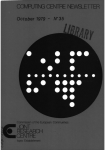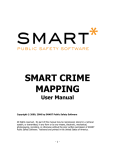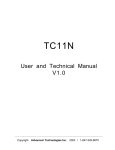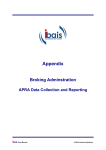Download Chapter 9 - General Ledger
Transcript
Chapter 9 General Ledger ibais User Manual © BA Insurance Systems Chapter 9 – Table of Contents CHAPTER 9 - GENERAL LEDGER .................................................................................................... 9-1 OVERVIEW .......................................................................................................................................... 9-1 HOW TO ACCESS ACCOUNTING FUNCTIONS.......................................................................................... 9-3 MAIN CATEGORIES .............................................................................................................................. 9-4 SUB CATEGORIES ............................................................................................................................... 9-5 ACCOUNT TYPES................................................................................................................................. 9-6 SUB ACCOUNT MASTER....................................................................................................................... 9-7 CHART OF ACCOUNTS ......................................................................................................................... 9-8 GENERATE GENERAL LEDGER ............................................................................................................. 9-8 INDIVIDUAL GL ACCOUNT .................................................................................................................... 9-9 GENERAL LEDGER ENQUIRIES ........................................................................................................... 9-10 GENERAL LEDGER JOURNALS ............................................................................................................ 9-12 General Ledger Data Entry ......................................................................................................... 9-12 Cash Book Entry ......................................................................................................................... 9-16 Standing Journals - Diarised ....................................................................................................... 9-17 Standing Journals – Recurring .................................................................................................... 9-19 Other Journal Functions .............................................................................................................. 9-21 Re-post an Existing Journal ..................................................................................................... 9-21 Reverse an Existing Journal .................................................................................................... 9-23 Foreign Only Journal ............................................................................................................... 9-24 GENERAL CREDITOR TRANSACTIONS ................................................................................................. 9-25 General Creditor Data Entry ........................................................................................................ 9-25 How to Access General Creditor Functions ................................................................................ 9-25 Processing General Creditor Transactions ................................................................................. 9-26 GENERAL LEDGER DETAILS REPORTS ................................................................................................ 9-31 ibais User Manual © BA Insurance Systems Chapter 9 – General Ledger Chapter 9 - General Ledger Overview Ibais is structured to accommodate multiple companies, multiple branches, multiple currencies, multiple database accounts and of course multiple users. To enable separation of insurance trust accounting operations from other corporate accounting operations separate “Accounts” are established for each. For example, ABC Pty Ltd has a national network of branches conducting insurance operations. An account titled ABC.NSW.LIVE would be updated with insurance transactions and users would only process insurance related invoices. Head Office, being responsible for corporate accounting functions and consolidated group reporting would input Trade Creditors and Debtors on another Account titled ABC.GL.LIVE The consolidation of ABC.NSW.LIVE and ABC.GL.LIVE form the basis of all financial reporting for the group. i The architecture of bais allows many Accounts, as described above, to use both insurance trust functions and corporate accounting functions. A typical structure for the former General Ledger with multiple branch accounts. Head Office Account ABC.GL.LIVE Branch Office Account ABCNSW.LIVE Consolidation / File Transfer Branch Office Account ABCVIC. LIVE Corporate Accounting Other Special Account ABCXXX.LIVE Consolidated Reporting A Standard Account Structure for ibais User Manual 9-1 ibais © BA Insurance Systems Chapter 9 – General Ledger The Interaction between the Master GL and the Insurance Account Master GL Insurance Account ABC.GL.LIVE ABCXXX.LIVE Master General Ledger Insurance General Ledger Trade Accounts Receivable Insurance Accounts Receivable Trade Accounts Payable Insurance Accounts Payable Insurance Transactions & Claims Who Normally Uses Which Account? ABC. GL. LI VE Accounts Dept ibais User Manual ABCXXX. LIVE Insurance Staff 9-2 © BA Insurance Systems Chapter 9 – General Ledger How to Access Accounting Functions The system is driven through the ibais Home Page. The page has a number of topic panels with links to the panel’s relevant functions. The Accounting Panel provides access to all Accounting functions. The ibais Security System only enables access to panels and functions that you are allowed. There is also a icon, which lets you incorporate your most used functions in one place. Favourites allow you to group together your most used functions into an easily accessible icon. There are two modes in this form – Display Favourites and Display All. The Display All / Favourites button in “Display All” mode shows all of the functions that the user is allowed to access. Clicking on the Yes/No field enables or disables the function as a Favourite. Type Category and Sub Category that appear on the Favourites report. dropdowns allow you to select the items On this form, the Accounting Functions are highlighted as Favourites. ibais User Manual 9-3 © BA Insurance Systems Chapter 9 – General Ledger Main Categories Main Categories, Sub Categories, Account Types and the Chart of Accounts are all associated and form the basis for reporting the company activities in the financial reports. The highest level is the Main Categories; the lowest, being the Chart of Accounts. Main Category Sub Category Associations Account Type Chart of Accounts An example of Main Categories is A = Assets and L = Liabilities. ibais User Manual 9-4 © BA Insurance Systems Chapter 9 – General Ledger Sub Categories This code is used to categorise the general ledger into sub categories, i.e.: CA = Current Assets, FA = Fixed Assets, SH = Shareholders or SA = Salaries, AD = Advertising etc; for Profit and Loss Reporting. ibais User Manual 9-5 © BA Insurance Systems Chapter 9 – General Ledger Account Types Account type enables a further analysis level within the general ledger. The example below shows that Current Assets can be further split into Cash, Investments, Receivables and Other. These levels will be used in Trial Balance, Balance Sheet and Profit & Loss reporting. Account Type Code is any code or number up to 4 digits. This field is mandatory. ibais User Manual 9-6 © BA Insurance Systems Chapter 9 – General Ledger Sub Account Master This provides the final level of dissection in the General Ledger. The dissection may be used to aggregate expenses for a project or for an individual’s motor vehicle expenses etc. The system uses Sub Account codes to account for multi currencies. ibais User Manual 9-7 © BA Insurance Systems Chapter 9 – General Ledger Chart of Accounts This is the level where individual chart items are set up to enable the collection and reporting of data in the General Ledger system. The system is delivered with a standard chart of accounts which has been used to generate the valid general ledger structure. If foreign currency is used this flag must be ticked on for items that need to be revalued at month end. Normally, only P&L entries are re-valued. Generate General Ledger The data established in the previous steps, together with the company / branch structure of the company, are combined to generate the general Ledger Master file which controls all postings in the system. The final structure of a General Ledger master file account is as follows: 140*0110*AUD 140 is the Chart of Account number (Accounts Receivable) 0110 is Company 0 Branch 110 AUD is the currency of this particular GL master file record A structured programme is run by BAIS to create the General Ledger master file once all of the components are in place. Once this is completed, there is one further step required. Accounts can be set so that there are no entries possible by General Journal i.e., only system generated entries can post to those accounts. The accounts are restricted in the Individual GL Account function. ibais User Manual 9-8 © BA Insurance Systems Chapter 9 – General Ledger Individual GL Account This function allows the user to create or modify a General Ledger Master Account for a specific COA, Company/Branch and Sub Account. All GL Master Account numbers, which the user is not allowed to post transactions to, must be “Y”. These numbers are reserved for system generated transactions only. ibais User Manual 9-9 © BA Insurance Systems Chapter 9 – General Ledger General Ledger Enquiries Enquiries are completed using the General Ledger Enquiry Function. The system presents an input form that requests information on the Chart of Accounts, Company Branch and Sub Account Master. Once the data is entered (note that comprehensive look up functions are available), the following form is presented. You can view Current period or any previous periods Local or foreign currency can be seen using this Toggle Shows Balances for Current, Previous and Future years Represents Financial Period ibais User Manual 9-10 Shows all other accounts for the chart of account selected. Clicking on the highlighted cell makes that account active in the enquiry. © BA Insurance Systems Chapter 9 – General Ledger By clicking on the Period cell you are able to drill down to the full detailed transaction listing: Note the Transfer to Excel hyperlink – this will transfer all of the data in the on screen report into Excel for further analysis. Clicking on the Journal ID cell will reveal the details of the full journal for that transaction. ibais User Manual 9-11 © BA Insurance Systems Chapter 9 – General Ledger General Ledger Journals General Ledger Data Entry The General Ledger Transaction function enables processing of journal transactions into the General Ledger. The selection of Journal will provide the following choices: The selection of General Journal presents the following form: ibais User Manual 9-12 © BA Insurance Systems Chapter 9 – General Ledger All of the fields on this form must be answered before the following form will be displayed: This section provides the ability to enter journals for Current, Future or Prior periods in the current year. You can also enter Retroactive journals that update last year’s General Ledger. Finally, you can enter Accrual journals that will autoreverse in the next month. Once the period/accrual choice has been made the journal can be entered: Note that credit amounts must be entered with a – (minus) sign. ibais User Manual 9-13 © BA Insurance Systems Chapter 9 – General Ledger After each entry is accepted it is added to the on-screen journal report. To change an entry simply click on the entry in the GL Account cell in the on-screen report. To finalise the entry simply click the SUBMIT button. Note that there is an Account Enquiry button available for enquiries. ibais User Manual 9-14 © BA Insurance Systems Chapter 9 – General Ledger An example of an Accrual journal is shown below: ibais User Manual 9-15 © BA Insurance Systems Chapter 9 – General Ledger There are also a number of specialised journals in ibais Cash Book Entry Cash Book is used to record payments and receipts that are required to update the AP Bank Reconciliation File for the Bank Code entered on the Cash Book header screen. Line item entry will allow a Bank Code OR a GL Account Number to be entered. This gives the ability to post Bank to Bank, Bank to GL COA (Account Number) and GL COA (Account Number) to Bank. For insurance transactions posted via Accounts Receivable module the Cash Book postings are automatic for functions such as Receipt, Sundry Cash Receipt, Cheques Written Back and Refund Cheques. For insurance transactions posted via Accounts Payable module the Cash Book postings are automatic for functions such as Manual Cheque and Settlement Discount, Automatic Payment, Cheques Written Back, Creditor Cash Receipt and Sundry Creditor Payment. Cash Book journals work in the same manner as general journals except that there is a requirement for one of the account dissections to be a Bank Account. ibais User Manual 9-16 © BA Insurance Systems Chapter 9 – General Ledger Standing Journals - Diarised A Diarised Journal is a journal used to record a transaction that is required on a regular basis with the amount varying for each period. Here the user can set up a Diarised Journal so that the details need not be entered each month. ibais User Manual 9-17 © BA Insurance Systems Chapter 9 – General Ledger The shell of the journal is presented by calling the Post Standing Journal transaction. The values are entered for each element of the journal. When entry is complete hit the Submit button to post. This process is repeated each month until the journal is no longer required. ibais User Manual 9-18 © BA Insurance Systems Chapter 9 – General Ledger Standing Journals – Recurring The Recurring Journal is a journal used to record a transaction that is required on a regular basis with known amounts for each period. Here the user can set up a Recurring Journal so that the details need not be entered each month. Recurring Journals can be automatically posted each month. Please contact BAIS Support to enable the automatic posting routines. Recurring Journals can also be posted manually. ibais User Manual 9-19 © BA Insurance Systems Chapter 9 – General Ledger To post manually you can use the Post Standing Journal function. Select the required journal and hit Submit to post the journal. ibais User Manual 9-20 © BA Insurance Systems Chapter 9 – General Ledger Other Journal Functions ibais has three further journal functions: Re-post an existing Journal, Reverse an existing Journal, and Foreign Only Journal These journals have been introduced to make processing journals more efficient and easier. Please note: the CFCA Journal – Foreign Currency Clearing cannot be re-posted. Re-post an Existing Journal This function allows you to select an existing journal and call it into the journal processing screen. You can make adjustments to the journal or post it as is. A Selection form is presented to enable you to easily select the existing journal. ibais User Manual 9-21 © BA Insurance Systems Chapter 9 – General Ledger ibais User Manual 9-22 © BA Insurance Systems Chapter 9 – General Ledger Reverse an Existing Journal i This function allows you to select an existing journal and reverse it. bais will exactly reverse the original transaction into the current period. You are not able to modify any part of the journal. A Selection form is presented to enable you to easily select the existing journal. ibais User Manual 9-23 © BA Insurance Systems Chapter 9 – General Ledger Foreign Only Journal The ibais system allows for full multi-currency processing. In the currency system most foreign currency accounts are translated automatically into the local currency. However, there are a number of accounts that only contain foreign currency amounts (i.e. they are never translated, for example, Inter Currency Banking). This journal type allows journals between these accounts. ibais User Manual 9-24 © BA Insurance Systems Chapter 9 – General Ledger General Creditor Transactions General Creditor Data Entry General Creditors are suppliers that provides goods and services to your company eg Phone company, Office Supplies, local Council etc The General Creditors system allows you to manage these suppliers. You can: 1. 2. 3. 4. 5. Note: establish a masterfile of suppliers including payment terms enter invoices and credit notes from suppliers review details of individual suppliers review the full suppliers sub ledger complete a run to enable payment of the suppliers All General Creditor processing must be undertaken in your XXX.GL.LIVE account (where XXX is your database name). These transactions are only available in ibais. How to Access General Creditor Functions The Accounting Panel provides access to the General Creditor functions. The icon also allows you access. ibais User Manual 9-25 © BA Insurance Systems Chapter 9 – General Ledger Processing General Creditor Transactions Clicking on the General Creditor Transaction cell brings up the following form: You are required to Select a Transaction type – either an Invoice or Credit Note. ibais User Manual 9-26 © BA Insurance Systems Chapter 9 – General Ledger The first form presented in the Cash Receipt process follows: Processing of either an Invoice or Credit Note have the same requirements. ibais User Manual 9-27 © BA Insurance Systems Chapter 9 – General Ledger The completed form is shown below: Invoices are fully dissected to the General Ledger in the entry process. ibais User Manual 9-28 © BA Insurance Systems Chapter 9 – General Ledger Credit Note entry has the same requirements. The entry of Invoices and Credit Notes creates the General Creditors Sub-ledger. This is controlled in the General Ledger system by a control account (nominally 310 in most systems). The GL control accounts represents the aggregate of every individual transaction and a reconciliation of the General Ledger control and Sub-ledger should be undertaken monthly. ibais User Manual 9-29 © BA Insurance Systems Chapter 9 – General Ledger The General Ledger Enquiry shows the full details of all General Creditor transactions. There are a number of enquiries and reports available, including: Creditors Trial Balance Creditors Ageing Reports Payment Run Reports Detailed Creditor Enquiry ibais User Manual 9-30 © BA Insurance Systems Chapter 9 – General Ledger General Ledger Details reports There are 3 basic formats of General Ledger Details reports with each providing the option to report on a previous year’s transactions. If Foreign Currency applies then each of the reports will also be available in Foreign Currency. General Ledger Details reports are accessed from the Accounting menu or All Options > Accounting > Reports > GL Details Reports Selection. Selection of Foreign Currency will only be available if this option is applicable. If selected, either all currencies or a specific currency may be nominated. COA is selectable clicking the link. by Information is presented in alphabetical order of COA Description. You may refine your search by entering part of the description. ibais User Manual 9-31 © BA Insurance Systems Chapter 9 – General Ledger Samples of General Ledger Details reports are below. A) General Ledger Details Report by COA B) General Ledger Details Report by Policy Class C) General Ledger Details Report – Insurance Details ibais User Manual 9-32 © BA Insurance Systems