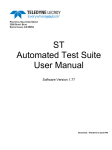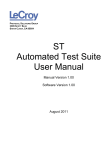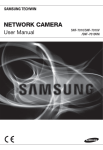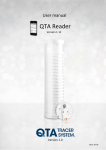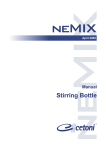Download ECOTEL C6 - produktinfo.conrad.com
Transcript
® ECOTEL C6 A TeleControlling Device for Remote Querying, Monitoring and Controlling over the GSM 900/1800 Mobile Phone Network Operating Instructions Edition 1.5 VIERLING Communications GmbH 70411.202/20 - 1.5 – 20051018 VIERLING VIERLING Communications GmbH Pretzfelder Strasse 21, D-91320 Ebermannstadt Post Box 11 65, D-91316 Ebermannstadt E-Mail: [email protected] Internet: http://www.vierling.de © 2005 VIERLING Communications GmbH, Ebermannstadt All rights reserved. Any dissemination, reproduction or processing of this document or its contents or excerpts from it, regardless of the procedure used, is prohibited without prior written permission of VIERLING Communications GmbH. We reserve the right to make changes without prior notice. This text was conscientiously prepared. However, VIERLING Communications GmbH assumes no liability should it nevertheless contain errors. Page 2 ® 70411.202/20 - 1.5 – 20051018 – ECOTEL C6 VIERLING Contents 1. SAFETY INFORMATION ........................................................... 5 2. INTRODUCTION ........................................................................ 8 2.1 Applications............................................................................... 8 2.2 Components .............................................................................. 8 2.3 Brief Description ....................................................................... 9 2.3.1 Controlling.......................................................................... 9 2.3.2 Querying ............................................................................. 9 2.3.3 Reporting/ Alarming .......................................................... 9 2.3.4 Counting Impulses ............................................................ 9 2.3.5 Querying the Counter Status.......................................... 10 2.3.6 Configuration ................................................................... 10 2.3.7 Internet.............................................................................. 10 3. STARTING-UP ECOTEL® C6 .................................................. 11 3.1 SIM Card................................................................................... 11 3.2 PINs .......................................................................................... 12 3.2.1 SIM-PIN ............................................................................. 12 3.2.2 SMS-PIN ............................................................................ 13 3.3 Reception Conditions/ Antenna Location ............................ 13 3.4 Inserting the SIM Card into ECOTEL® C6 ............................. 14 3.5 Mounting Options for Housing .............................................. 15 3.6 Interfaces ................................................................................. 16 3.6.1 Power Supply ................................................................... 16 3.6.2 Relays ............................................................................... 17 3.6.3 Digital Inputs .................................................................... 17 ® ECOTEL C6 - 70411.202/20 - 1.5 – 20051018 Page 3 VIERLING 3.6.4 3.6.5 3.6.6 Analogue Inputs .............................................................. 17 Antenna ............................................................................ 19 Serial Interface (V.24) ...................................................... 19 3.7 Display Elements .................................................................... 20 3.8 Configuration .......................................................................... 21 4. CONFIGURATION PROGRAM ............................................... 22 4.1 Installation ............................................................................... 22 4.2 Program Start.......................................................................... 22 5. TELECONTROLLING .............................................................. 23 5.1 Start Report ............................................................................. 23 5.2 Controlling............................................................................... 23 5.2.1 Controlling with SMS ...................................................... 23 5.2.2 Controlling with Phone Calls ......................................... 24 5.3 Querying .................................................................................. 25 5.3.1 Status Query with SMS ................................................... 25 5.3.2 Status Query with Calls .................................................. 26 5.4 Reporting/ Alarming ............................................................... 27 6. SUMMARY OF COMMANDS .................................................. 28 7. TECHNICAL DATA .................................................................. 29 8. INDEX OF ABBREVIATIONS.................................................. 30 Page 4 ® 70411.202/20 - 1.5 – 20050418 – ECOTEL C6 VIERLING 1. Safety Information General Safety Instructions This device has been constructed and tested in accord with DIN EN 60950/1:2003 VDE 0805, "Institute for Safety in Information Technology". It left the factory in perfect condition with respect to safety-technology considerations. In order to maintain this condition and to assure safe operations, the operator must observe the instructions and heed the warning notes contained in this manual of operating instructions. ® ECOTEL C6 should only be installed by a professionally trained electrician. Interfaces are defined as follows in accord with DIN EN 41003 § 4.1.3: Power Supply max. 30V DC Inputs I1 ... I4 max. 30V DC Relays R1, R2 max. 60V DC (42V AC ) 1 A Maintenance and repairs on an open device may only be undertaken by professionally qualified personnel. Liability Liability for damages are precluded that result from failure to heed the safety precautions specified. Based upon mandatory liability in accord with legal regulations governing product liability or other mandatory liability, such liability is not precluded, for example, in the event of life-endangering injuries, bodily injury or injury to health, or due to accepting a guarantee or procurement risks, or due to non-performance of essential contractual obligations. However, any compensation for damages based upon non-performance of essential contractual obligations shall be limited to damages that are typical to such an agreement and which can be anticipated, with the exception of liability for intent or for the gross negligence of our legally appointed representatives or vicarious agents or because of injury to life, body or health; or because of the assumption of a guarantee or of procurement risks. A change in the burden of proof to the disadvantage of the user is not connected with the regulations cited. Transportation The device should only be transported in its original packaging (protection against impact and shock). If the device is brought into an operating location from a cold environment, then condensation can occur. Before starting operations, the device must be ® ECOTEL C6 - 70411.202/20 - 1.5 – 20051018 Page 5 VIERLING absolutely dry. Thus, an acclimatization period of at least two hours must be observed. Setting Up Protect the device from direct sunlight and heat. Supply Voltage If the device is operated on a current source that can supply more than 15 watts, then the power consumption input of the device should be limited to a maximum of 15 watts by using appropriate protection (refer to Technical Data section). If the device runs on a power supply unit that is plugged into the mains, then it should be installed in the proximity of an electrical outlet that is easily accessible since the power supply unit also serves as an isolating device from the mains circuit. Use only those power supply units that meet standards in accord with EN60950. If the device is supplied by a battery, then a means of switching-off the current during emergencies should also be installed. Connecting Lines Connecting lines should be laid so that they do not represent a hazard for pedestrian traffic. During electrical storms, connecting lines should neither be connected nor disconnected! Antenna Input Measures that afford protection against lighting and electrical storms must be taken before using an external antenna. In particular, the antenna base must be grounded. Damages Should the device be visibly damaged or if it has been subjected to moisture, operations should be stopped immediately for reasons of safety! In such an instance, take measures so that other persons are also prevented from operating the device. Environmental Conditions This device may only be operated in a location where the specified environmental conditions are maintained (refer to "Technical Data"). Assure that foreign materials such as dust or liquids do not penetrate device openings. Page 6 ® 70411.202/20 - 1.5 – 20050418 – ECOTEL C6 VIERLING Repairs Repairs may only be made by qualified personnel. Only replacement parts may be used that do not violate device safety stipulations. Always unplug the power supply unit before opening the device! System Expansion Install only those system expansions that have been expressly designed for this device. Using unauthorized expansions can damage the device or may violate safety specifications and regulations pertaining to radio interference suppression. Cleaning Always unplug the power supply unit before cleaning the device. When cleaning, do not use powdered detergents or agents aggressive to synthetic materials. Do not allow moisture to penetrate the device. A dry cloth is sufficient to clean the housing surface. If required, a damp cloth may be used that has been dipped in water with mild dishwashing liquid and wrung out. Inserting the SIM Card Be certain to follow the instructions in the user manual under section 3.4 in order ® to avoid damaging ECOTEL C6 as a result of static discharges. Messaging with SMS When messaging (SMS/Fax/E-Mail), ECOTEL® C6 dispatches an SMS over the GSM network. However, GSM mobile network providers do not offer a guarantee that SMSs will arrive at their destination within a given time period. Therefore, messaging delays may occur or, in exceptional cases, a message may not arrive at its destination. ® ECOTEL C6 - 70411.202/20 - 1.5 – 20051018 Page 7 VIERLING 2. Introduction ATTENTION Before inserting the SIM card deactivate the PIN of the SIM card or use the specified PIN. See also page 31. 2.1 Applications ECOTEL® C6 can be used to • • • • • Control devices and systems Query conditions and status quo Report specified events (alarming) Count impulses Query the status of impulse-counters over the GSM Mobile Phone Network GSM900/1800 by using SMSs or telephone calls. 2.2 Components The ECOTEL® C6 product package consists of the following: • • • • • • • • • • 1) ECOTEL® C6 device 2 gray covering panels with 4 rubber feet 2 blue covering panels CD with Windows configuration program ECOTEL® C6 config Operating instructions Serial cable for configuration Short antenna SMA-FME antenna adapter 1) Power supply unit 1) DIN rail-assembly footing, including 4 screws 1) ® Not included with ECOTEL C6(a) (is equal to CONRAD model) Page 8 ® 70411.202/20 - 1.5 – 20050418 – ECOTEL C6 VIERLING In order to operate ECOTEL® C6, you will require: • • • • SIM card (card agreement or prepaid cards) GSM external antenna (only for conditions of poor reception). Laptop with RS232 serial interface for configuration purposes Electrical supply unit for ECOTEL® C6 (a) The following is available as an accessory: • GSM Dual Band External Antenna GSM900/1800 (including antenna cable) for conditions of poor reception. 2.3 Brief Description 2.3.1 Controlling ECOTEL® C6 has two relay contacts (change-over contact) which can be remotely controlled with a mobile phone or over the Internet. 2.3.2 Querying ECOTEL® C6 has two digital and two analogue inputs. Their respective input conditions can be remotely queried with a mobile phone or over the Internet. 2.3.3 Reporting/ Alarming ECOTEL® C6 can be configured so that when a specified condition occurs, it automatically sends an SMS to the inputs. You are then informed (or alarmed) with respect to the current input condition with an SMS, fax or e-mail. 2.3.4 Counting Impulses ECOTEL® C6 has one digital input that can function as an impulsecounter-input. Each arriving impulse increases the ECOTEL® C6 ® ECOTEL C6 - 70411.202/20 - 1.5 – 20051018 Page 9 VIERLING internal counter by 1. After a power failure the counter starts with 0. The impulses are counted from 0 to 4.000.000. 2.3.5 Querying the Counter Status The counter status of ECOTEL® C6 can be remotely queried with a mobile phone or via Internet. 2.3.6 Configuration ECOTEL® C6 is easily configured over the serial interface by using the Windows program ECOTEL® C6 config, which is included in the product package. Remote configuration is also possible using a mobile phone and SMSs. 2.3.7 Internet It is also possible to control and query ECOTEL® C6 via Internet by sending and receiving SMSs from an internet service provider. Several internet pages provide this feature. Page 10 ® 70411.202/20 - 1.5 – 20050418 – ECOTEL C6 VIERLING 3. Starting-Up ECOTEL® C6 The following points must be clarified when starting operations for the first time: • • • • • • • 3.1 SIM card (card agreement or prepaid card) PIN for the SIM card Receiving conditions/ antenna location Installation at the assembly location Power supply Configuration with ECOTEL® C6 config program Connection of relays and inputs SIM Card ECOTEL® C6 contains a GSM module similar to a mobile phone, and it also requires a SIM card. SIM cards can be used for both the GSM900 and the GSM1800 mobile phone networks. If SMSs are frequently sent, then a favorable alternative is to use mobile phone card agreements with monthly basic rental charges, low SMS costs and generally unlimited validity. If SMSs are sent less frequently, then the use of a prepaid card without basic rental charges is recommended. In this case, SMS costs are somewhat higher and validity is usually limited to either 6 or 12 months. After expiration of validity, the prepaid card must be replenished. Usually, this requires removing the card from ECOTEL® C6 in order to replenish it by using a mobile phone. Prepaid cards can be remotely reloaded. Information is available from the internet home page of your provider. NOTE: Select a suitable SIM card for your particular needs. Scrutinize the various costs for SMS, SMS to fax and SMS to e-mail. ® ECOTEL C6 - 70411.202/20 - 1.5 – 20051018 Page 11 VIERLING 3.2 PINs When operating ECOTEL® C6, there are two different PINs. The first PIN secures access to the SIM card (SIM-PIN) while the second PIN protects ECOTEL® C6 from being used by unauthorized persons (SMSPIN). 3.2.1 SIM-PIN Protect your SIM card with a PIN. The SIM-PIN for your ECOTEL® C6 can not be freely selected. The PIN to be used is printed on the last page of these operating instructions. Insert the SIM card to be used for ECOTEL® C6 into a mobile phone and modify the PIN in accord with information provided. Details regarding activating and modifying a PIN can be found in your mobile phone operating instructions. Should you choose not to secure your SIM card, then the PIN function should be deactivated. Details in this respect are also available in your mobile phone operating instructions. NOTE: For some providers (SIM cards), the PIN function can not be deactivated. ATTENTION The specified SIM-PIN should be correctly entered. After three attempts to log-in with an incorrect PIN, the SIM card will be blocked. A super-PIN is then required in order to reactivate the SIM card. Page 12 ® 70411.202/20 - 1.5 – 20050418 – ECOTEL C6 VIERLING 3.2.2 SMS-PIN The SMS-PIN prevents unauthorized use of ECOTEL® C6 over SMS. When the PIN identification function is activated, a PIN is required for controlling outputs and querying inputs, and it must appear at the beginning of every SMS sent to ECOTEL® C6. Refer to section 5 TeleControlling. 3.3 Reception Conditions/ Antenna Location ECOTEL® C6 depends upon adequate receiving conditions in order to send and receive SMSs. Prior to installation, good estimates can be made with a mobile phone. First, insert the SIM card for ECOTEL® C6 in a mobile phone and then check-out reception conditions at several different points. If the mobile phone indicates adequate field strength, this is generally sufficient for ECOTEL® C6 receiving conditions as well. ATTENTION Measures that afford protection against lighting and electrical storms must be taken before using an external antenna. In particular, the antenna base must be grounded. NOTE: Receiving conditions among the various mobile phone networks are usually different. Exact receiving conditions can be determined with ECOTEL® C6 and the ECOTEL® C6 config configuration program. • • • • • • Insert SIM card into ECOTEL® C6 Connect short antenna Connect power supply Connect ECOTEL® C6 to laptop Install Windows ECOTEL® C6 config program and start Menu Status ® ECOTEL C6 - 70411.202/20 - 1.5 – 20051018 Page 13 VIERLING The short antenna can be used if it is adequate for reception conditions prevailing at the assembly location. Minimum reception field strength app. –80 dBm. Should reception conditions be insufficient, a GSM antenna will be required at an appropriate location. The antenna is then to be connected to ECOTEL® C6 using an antenna cable. NOTE: Suitable antennas and antenna cable are available as accessories 3.4 Inserting the SIM Card into ECOTEL® C6 The power supply should be disconnected and section 3.2.1 SIM-PIN should be read before inserting a SIM card. Open the ECOTEL® C6 housing and insert the SIM card into the SIM card holder provided. In the process, touch the module plug as illustrated to discharge static electricity and thus avoid damaging the unit. In order to arrest the SIM card, shove the lid of the SIM card holder forwards. Page 14 ® 70411.202/20 - 1.5 – 20050418 – ECOTEL C6 VIERLING Illustration 1: Inserting the SIM card into ECOTEL® C6 3.5 Mounting Options for Housing The universal ECOTEL® C6 housing offers three mounting options: • Desk-top housing (rubber feet) • Wall-mounted housing (screws) (DIN rail-assembly) • Control cubicle Mount the housing according to your requirements. ® ECOTEL C6 - 70411.202/20 - 1.5 – 20051018 Page 15 VIERLING Illustration 2: Mounting the ECOTEL® C6 Housing 3.6 Interfaces ATTENTION Observe VDE regulations when connecting relay contacts (R1, R2) and inputs (I1 to I4). Connected voltages may not exceed 60V DC / 42 V AC (SELV-Electrical Circuit). 3.6.1 Power Supply ECOTEL® C6 can utilize an existing, suitable power supply, or the power supply unit included in the product package may be used. In case Page 16 ® 70411.202/20 - 1.5 – 20050418 – ECOTEL C6 VIERLING the original power supply unit is not being used, the power supply itself must be fuse-protected. Refer to section 7 Technical Data. The DC In input is protected against reversed connections. 3.6.2 Relays ECOTEL® C6 has two relays, R1 and R2, each with a change-over contact. Maximum current load for the contacts are: • 2 A for 30 V turn-on voltage • 1 A for 60 V turn-on voltage 3.6.3 Digital Inputs ECOTEL® C6 has two digital inputs, I1 and I2, for connecting potentialfree contacts (make-contact or break-contact). When making or breaking contact, ECOTEL® C6 sends an SMS and thus informs/ alarms you of the current status of the inputs by using an SMS, a fax or an email. In the last two instances, the SMS is converted into a fax or an email (SMS to fax, SMS to e-mail). Input I1 can also be configured as an impulse counter. In this event, switching-impulses arriving at the I1 input are counted in an internal counter. Refer to section 5.3 Querying regarding the querying of input conditions or the counter status. 3.6.4 Analogue Inputs ECOTEL® C6 has two analogue inputs (I3 and I4) which emit a measuring voltage and are to be connected to sensors. When overshooting or undershooting a given voltage threshold, ECOTEL® C6 sends an SMS informing you of current input status via SMS, fax or email. In the last two instances, the SMS is converted into a fax or an email (SMS to Fax, SMS to e-mail). The input voltage range (measuring voltage) is: • Input I3: 0 to 12.75 volts ® Input I4: 0 to 25.50 volts. ECOTEL C6 - 70411.202/20 - 1.5 – 20051018 Page 17 VIERLING 3.6.4.1 Hysteresis In order to avoid multiple reports resulting from small voltage-deviations about the threshold value, high and low threshold boundaries have been established. Mode of operation when overshooting the threshold value: If the input voltage overshoots the lower boundary and then the threshold value, then ECOTEL® C6 sends a report. Input Voltage Threshold Value Lower Boundary Value Report Report Time Illustration 3: Threshold value and lower boundary value Mode of operation when undershooting the threshold value: If the input voltage undershoots the upper boundary and then the threshold value, then ECOTEL® C6 sends a report. Page 18 ® 70411.202/20 - 1.5 – 20050418 – ECOTEL C6 VIERLING Input Voltage Upper Boundary Value Threshold Value Report Report Time Illustration 4: Threshold value and upper boundary value Refer to section 5.3 Querying for information about querying input conditions. 3.6.5 Antenna The antenna interface has been designed to directly connect the short antenna. If reception conditions are adequate, this antenna can be used. Where reception conditions are poor, an antenna must be connected using an antenna cable and adapter. 3.6.6 Serial Interface (V.24) Serial interface V.24 is to be used when configuring ECOTEL® C6. It is to be connected to the laptop/ PC COM-Port by using the serial cable included in the product package accessories. ® ECOTEL C6 - 70411.202/20 - 1.5 – 20051018 Page 19 VIERLING 3.7 Display Elements ECOTEL® C6 has two light-emitting diodes that are used to indicate current operating conditions. The green "GSM" LED shows the operating condition. "GSM" LED Significance Off No power supply On SIM card not yet logged-in to the mobile phone network Blinking SIM card logged-in to the mobile phone network Table 1: Significance of the green "GSM" LED The red "SMS" LED indicates sending or receiving status. "SMS" LED Significance Blinking SIM-PIN not correct or no SIM card inserted or SIM card defective On (appx. 50 s) Starting-up, ECOTEL® C6 is not ready for operation On (appx. 2-5 s) ECOTEL® C6 is sending or receiving an SMS On (appx. 2-5 s) ECOTEL® C6 is receiving a phone call off ECOTEL® C6 in normal state Table 2: Significance of the red "SMS" LED ATTENTION If the green LED "GSM" is on for more than 1 minute, the GSM module cannot log-in to the mobile phone network. The reception field strength is too low. Refer to section 3.3. Page 20 ® 70411.202/20 - 1.5 – 20050418 – ECOTEL C6 VIERLING 3.8 Configuration When starting up this device for the first time, a configuration is necessary in order to install the desired ECOTEL® C6 functions. In general, this is accomplished over the serial interface using the ECOTEL® C6 config configuration program. Remote configuration is also possible. This requires sending several SMSs to ECOTEL® C6. The configuration installs the following ECOTEL® C6 parameters: • • • • • • • • • • SMS-PIN Function SMS Central Fax Prefix E-Mail Gateway Relay Controlling Options Input Characteristics Input Reporting Options Report Text Options for Querying Input Conditions Start Report The ECOTEL® C6 config configuration program can continue to be used for measuring reception field strengths and for viewing the current configuration status. In order to configure ECOTEL® C6, connect it to a power supply and then connect it to your laptop/PC with the serial connecting cable which is included in your product package accessories. ® ECOTEL C6 - 70411.202/20 - 1.5 – 20051018 Page 21 VIERLING 4. Configuration Program Further details regarding the configuration program can be found in the Help function of the program. 4.1 Installation Place the CD that is included in the accessories into the disk drive of your laptop/PC. Start the setup.exe program. Then follow the installation instructions. 4.2 Program Start Start > Program > ECOTEL > ECOTEL C6 config Page 22 ® 70411.202/20 - 1.5 – 20050418 – ECOTEL C6 VIERLING 5. TeleControlling After the desired (configuration) functions have been transmitted to ECOTEL® C6 via the configuration program, the device is ready for operations after logging-in. ACHTUNG Pay attention to upper and lower case in the following examples. 5.1 Start Report If the Start Report function is activated (refer to configuration program), then after switching on the current and successfully logging into the mobile phone network of ECOTEL® C6, you will receive an SMS (Start Report) sent to a mobile phone. The report consists of a status summary (relay conditions R1, R2 and input conditions I1 to I4) plus the start-report text that was previously configured. For information regarding the meaning of the status summary, refer to section 5.3 Querying. Example of a Start Report: Module Start, I1=0, I2=off, I3=0, I4=0, R1=off, R2=off, 5.2 Controlling 5.2.1 Controlling with SMS Relay contacts R1 and R2 can be controlled from a mobile phone with an SMS. This procedure requires that you send a control-SMS to the telephone number of the SIM card in ECOTEL® C6. A control-SMS consists of one or more control-commands. ® ECOTEL C6 - 70411.202/20 - 1.5 – 20051018 Page 23 VIERLING The relay is specified with "R1=" or "R2=". The desired action of the relay is specified with either "on", "off" or "imp". • on • off • imp the relay responds the relay releases the relay responds for the impulse period configured The PIN identification serves to prevent unauthorized controlling. If the SMS PIN identification for controlling with SMSs has been activated, then the control-SMS must begin with the SMS-PIN. Otherwise, the control command will not be processed. 3 Examples of a control-SMS: • R2=on • R1=on,R2=off • 1234,R1=on (SMS PIN-Identification) Using the control-command • S=? you can request a status query from ECOTEL® C6 and will then receive a switching confirmation after the control-SMS. Example of a control-SMS with switching confirmation: • R1=on,R2=off,S=? 5.2.2 Controlling with Phone Calls Relay contact R1 can be controlled from a mobile phone or any telephone by calling ECOTEL® C6. This procedure requires that you call the SIM card telephone number of ECOTEL® C6 and that you wait at least for the first two rings. ECOTEL® C6 will then switch relay contact R1 for the length of the impulse period that has been configured. CLI identification serves to protect against unauthorized access. If CLI identification has been activated for controlling with phone calls, then the call must originate from the telephone number which was Page 24 ® 70411.202/20 - 1.5 – 20050418 – ECOTEL C6 VIERLING designated in the configuration. Otherwise, the control-command will not be processed. Furthermore, the CLIP function in the mobile phone (or fixed network phone) must be activated. ATTENTION CLI-identification will function only if ones own telephone number is forwarded (CLIP). Not every telephone is capable of forwarding its own telephone number. Your telephone network provider can activate this feature. NOTE: You can reduce costs using "Controlling with Phone Calls". Costs are not incurred in this case because ECOTEL® C6 doesn't accept the call. 5.3 Querying 5.3.1 Status Query with SMS Using a mobile phone, it is possible to query the status of relays R1 and R2, the status of inputs I1 to I4 and the counter status. This procedure requires sending a control-SMS to the telephone number of the SIM card in ECOTEL® C6. In this case, control-SMSs for the status query consist of only one control-command. • S=? ECOTEL® C6 then sends the current status of R1, R2, I1 to I4 and the counter status to a telephone number/ e-mail address or to the dispatcher of the control-SMS. ® ECOTEL C6 - 70411.202/20 - 1.5 – 20051018 Page 25 VIERLING SMS PIN-identification serves as protection against unauthorized status query. If the PIN-identification has been activated for status query with SMSs, then control-SMSs must always begin with the SMS-PIN. Examples for control-SMSs: • S=? • 1234,S=? (SMS PIN-Identification) Example for status R1=on,R2=off,I1=off,I2=on,I3=123,I4=148, Significance: • • • • • • Relay R1: relay R1 responds Relay R2: relay R2 releases Input I1: contact open Input I2: contact closed Input I3: measuring voltage 123 x 0.05 volts = 6.15 volts Input I4: measuring voltage 148 x 0.1 volts = 14.8 volts 5.3.2 Status Query with Calls Status can also be queried from a mobile phone or any telephone by calling ECOTEL® C6. This procedure requires calling the telephone number of the SIM card in ECOTEL® C6 and then waiting for at least two rings. ECOTEL® C6 will then send the current status of R1, R2, I1 to I4 and the counter status either to a telephone number/ e-mail address that has been predetermined in the configuration or directly to the caller. For information regarding protection from unauthorized status queries, refer to section 5.2.2 Controlling with Phone Calls. Page 26 ® 70411.202/20 - 1.5 – 20050418 – ECOTEL C6 VIERLING 5.4 Reporting/ Alarming If one of the alarming conditions should occur at the inputs of I1 to I4 (as defined in the configuration), then ECOTEL® C6 will automatically send a message (SMS) and will inform/ alarm you about the alarm condition with an SMS, with a fax or with an e-mail. The message consists of a status summary (the condition of relays R1, R2 and the condition of inputs I1 to I4) plus the actual message text. Example R1=on,R2=off,I1=off,I2=on,I3=123,I4=148, Reporttext x While the SMS is being sent (about 2 seconds), ECOTEL® C6 can not immediately react to other alarm conditions at inputs I1 to I4. If the alarm condition persists, that SMS will only be sent after the first SMS has been dispatched. ® ECOTEL C6 - 70411.202/20 - 1.5 – 20051018 Page 27 VIERLING 6. Summary of Commands R1=on Switch-on relay R1, R2 unchanged R2=off R1 unchanged, switch-off relay R2 R1=on R2=on Switch-on relays R1 and R2 R2=imp Relay R1 unchanged, switch-on R2 for the impulse period configured Status request S=? xxxx S=? xxxx R1=on R1=on,R2=on,S=? Status request xxxx = SMS-PIN Switch-on relay R1, R2 unchanged xxxx = SMS-PIN Switch-on relay R1 and R2, status request (switching confirmation) Table 3: Summary of Commands Pay attention to upper and lower case in all examples. Page 28 ® 70411.202/20 - 1.5 – 20050418 – ECOTEL C6 VIERLING 7. Technical Data Height x Width x Depth: 60 mm x 120 mm x 80 mm Approx. 300 g Weight: Power Supply Unit: Power Supply Maximum Power Consumption: Fuse protection DC In: Primary: 100 - 240 volts AC, 50 - 60 Hz Secondary: 15 volts DC, 1 Ampere DC In: 5 - 30 volts (reversal protection) At 5 volts 1.3 Amperes At 12 volts 0.6 Amperes At 30 volts 0.2 Amperes From 5 to 10 volts: 1,5 A semi-time lag From 10 to 15 volts: 1,0 A semi-time lag From 15 to 30 volts: 0,5 A semi-time lag Necessary only if the original power supply unit is not being used Average Power Consumption (stand-by): About 0.13 Watts (no relays responding) About 0.65 Watts (2 relays responding) Outputs R1 and R2: Relay contacts 2 A at 30 V turn-on voltage 1 A at 60 V turn-on voltage For potential-free contacts Max. connective length 30 meters Measurement inputs, resolution 8 bits Max. connective length 30 meters Max. input voltage 30 volts Direct impedance: > 10 K ohms Measuring range I3: 0 to 12.75 volts Measuring range I4: 0 to 25.50 volts SMA (socket) Western socket, 8-pole, V.24 Digital Inputs I1 and I2: Analogue Inputs: I3 and I4 Antenna Connection: Serial Interface: Operating Temperature - 25 degrees to + 55 degrees Celsius - 40 degrees to + 85 degrees Celsius Storage Temperature 5 to 95 %, non-condensing Relative Humidity: ® ECOTEL C6 - 70411.202/20 - 1.5 – 20051018 Page 29 VIERLING 8. Index of Abbreviations All abbreviations used in these operating instructions are explained in the following table. CLIP Calling Line Identification Presentation; CLI Calling Line Identification LED Light-Emitting Diode; PIN Personal Identification Number SIM Subscriber Identity Module SMS Short Message Sequence Table 4: Index of Abbreviations Page 30 ® 70411.202/20 - 1.5 – 20050418 – ECOTEL C6 VIERLING The PIN to protect the SIM card for ECOTEL® C6 can not be freely selected. Please use the PIN specified below or else deactivate the PIN function. Cut off the lower part of this page and keep it in a safe place. -----------------------------------------------------------ECOTEL® C6 The PIN for the SIM card is 6789 ® ECOTEL C6 - 70411.202/20 - 1.5 – 20051018 Page 31 VIERLING Page 32 ® 70411.202/20 - 1.5 – 20050418 – ECOTEL C6 VIERLING ® ECOTEL C6 - 70411.202/20 - 1.5 – 20051018 Page 33