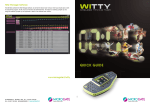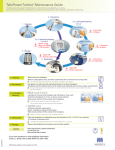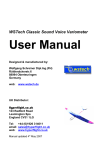Download Siren Internal - SH401AX
Transcript
1. Introduction IMPORTANT • Some functions are only available with versions 2.0.0 or later (press on the control panel keypad to check the version). • The operating differences with former ranges are described in the compatibility booklet available in the Daitem installers section at www.daitem.co.uk. In addition to the protection provided by the control panel with built-in siren and keypad, the indoor siren deters intruders. If a fire is detected, the siren is triggered for 5 minutes in fire sounding mode. Thanks to its built-in transmitter, the siren informs the control panel when it has a battery problem. If somebody attempts to pull the siren off the wall, it sounds and then triggers all the alerts and deterrents via the control panel. 2. Preparing the siren 2.1 Tooling required 6 mm PZ 2 IMPORTANT: the fixing screws and wall plugs are not supplied. 2.2 Opening the siren and connecting the power supply 1. Insert a screwdriver in the bottomright hand corner between the base and the siren and apply pressure to open the siren. 2. Place the siren on a flat surface, remove the base by inclining it at a 45° angle (A) and pull it downwards (B). A B 45° 3. Position the power pack on the guide rails. 4. Slide the power pack downwards until it is locked into place. SH401AX A12260A0963C SH401AX Coller sur certif A12260A0963C Unlocking key 5. Guarantee sticker Remove the pre-cut part of the sticker and stick it to the guarantee certificate in the user manual supplied with the control panel. If you are adding the siren to an existing system, use the guarantee sticker provided with this product. SH401AX A12260A0963C SH401AX Coller sur certif A12260A0963C To remove the lithium power pack, press on the unlocking key and slide the pack upwards. IMPORTANT • When the siren is powered, it will issue a long beep and automatically switch to installation mode (tamper mechanism disabled). • If the siren does not respond as it should: - disconnect the power pack, - wait for 2 minutes, - reconnect the lithium power pack, - check the siren issues a long beep as it should. 2 3. Recognition programming Recognition programming allows the siren to be recognised by the control panel. It must be done with the control panel and siren in installation mode. If they are not in installation mode, enter: then master code installer code IMPORTANT • The siren does not need to be placed close to the control panel for recognition programming. In fact, it is advisable to move it away from the panel (to a distance of at least 2 m). • The control panel gives the siren a n° during recognition programming. Siren recognition programming sequence “bip, off, control panel” “bip” )) “beeeep” ))) )) “bip, siren n°” IMPORTANT: the control panel and siren issue three short beeps to indicate a programming error. When this happens, perform recognition programming again from the start. ))) 10 s max. Briefly press the siren “test” button Press and hold “Off” until the control panel responds The siren issues an audible signal to confirm programming The control panel announces the siren n° 4. Setting the parameters IMPORTANT: all parameter-setting must be done using TwinLoad® software available in the Daitem installers section at www.daitem.co.uk. The control panel and siren must be in installation mode to set the siren’s parameters. If they are not, enter: then master code installer code The siren’s parameters are factory-programmed. Each parameter can nevertheless be modified using the control panel keypad. To set the siren’s parameters, first choose the parameters to be modified and then enter: siren n° parameter n° parameter value 4.1 Delayed alarm sounding upon intrusion Siren alarm sounding can be delayed by 60 seconds maximum. This gives users enough time to disarm the system before the alarm siren sounds if, for instance, they have pressed the wrong button. To delay sounding, enter: siren n° from 0 to 60 s Factory setting: 0 s 4.2 Duration of alarm sounding To modify the duration of sounding, enter: siren n° from 20 to 180 s Factory setting: 90 s 3 4.3 Sound level of arm and disarm command indications For greater user-friendliness, the sound level can be increased or decreased. To do this, enter: siren n° from 1 to 8 Factory setting: 4 = average 4.4 Transfer of arm and disarm commands To change the transfer of indications, enter: siren n° Factory setting: 1 0: disabled 1: sounding 4.5 Indication of audible signals and door bell This function is factory-set to be enabled. It can be deactivated if required. To do this, enter: siren n° Factory setting: 1 0: disabled 1: enabled 4.6 Validation of radio link in installation mode This function is used to validate the radio link test in installation mode on 1 or 2 radio bands.To switch to 2 bands, enter: siren n° Factory setting: 0 0: validation on 1 of the 2 bands 1: validation on 2 bands 4.7 Triggering upon intrusion The alarm is factory-set to be triggered as soon as an intrusion is detected. This function can be deactivated or activated for intrusion confirmed indications only. To do this, enter: siren n° Factory setting: 1 0: disabled 1: single or confirmed intrusion 2: confirmed intrusion only 4.8 Protection system armed indication When this function is enabled, the siren issues a series of 4 beeps to indicate that the system is armed. The function can be deactivated. siren n° Factory setting: 1 0: disabled 1: quiet sounding (“bip, bip, bip, bip”) 4.9 Alarm indication in armed presence mode The siren is factory-set to sound loudly for 15 s in case of intrusion. It can be deactivated or changed to quiet sounding. To do this, enter: siren n° Factory setting: 2 0: disabled 1: quiet sounding (4 beeps) 2: loud sounding (15 s) 4.10 Triggering following a communication network interruption When this function is enabled, loud sounding can be triggered (except when parameter 26 is set at 0). siren n° Factory setting: 0 0: disabled 1: loud sounding triggered if the system is totally armed 2: loud sounding triggered 24/24 4 4.10 Radio tamper If the radio links are deliberately tampered with, the siren is triggered. To activate or deactivate the radio tamper system, enter: siren n° 0: disabled 1: enabled Factory setting: 1 4.11 Allocation of siren to alarm group To allocate the siren to one or several alarm system groups, ... enter: siren n° Example: to allocate siren n° 1 to Group 2 and Group 3, enter: groups from 1 to 8 depending on the type of control panel Factory setting: all groups 4.12 Checking To check parameter-setting, enter: Example: to check on siren n° 1, lparameter 4: duration of sounding, enter: “4, bip, 9, 0” siren n° parameter n° 4.13 Deletion of parameters • To delete a parameter, enter siren n° • To delete all parameters, enter: parameter n° siren n° 5. Installing the siren 5.1 Choosing the best place to install the siren The siren should preferably be placed: • at a height, • far away from possible sources of electrical interference (electricity meter, telephone box, etc.). Never fix the siren to a metal wall. IMPORTANT: make sure there is a distance of at least 2 metres between each product, except between two detectors. 5.2 Testing the radio range Before fixing the siren in place, test its radio range in the chosen location by putting it there. If the test is satisfactory, fix the siren in place. Otherwise, move it to a different location. 1. Press the test button. 2. The control panel issues the message: “bip, siren X” 5 5.3 Fixing the siren in place 1. Remove the tamper mechanism washer located on the back of the siren. 2. • For the siren to be installed there must be a space of 6 cm to the left of the base, 4 cm above and 18 cm below. This clearance allows for the siren to be easily opened or locked. 2. • Fix the siren at 3 points. Detachable tamper mechanism washer Insert adjustable fixing washers here 4 cm Pozidriv 22 Pozidriv Detachable tamper mechanism washer 6 cm mur Tamper hole with washer (A) 18 cm 3. Open the siren at an angle of 45° (A) in relation to the base and insert the pivots on the base into the hinges. 4. Close the siren and lock it using the screw located inside the product. A 45° Bottom view of siren (A) 45° Siren locking 6. Performing a real test Testing triggering when there is an attempt to remove the siren 1. Loosen the siren locking screw. 2. Open the siren. 3. Check triggering: - of the siren, - of the control panel, - of the telephone dialler. 4. Issue an Off order. IMPORTANT: the sounding level of the siren can cause hearing disorders. The necessary precautions must therefore be taken before testing siren triggering. 6 Siren opening 7. Maintenance 7.1 Fault indications The control panel supervises and identifies the siren. It monitors the state of the: • power supply, • radio link, • tamper contact. If a fault is memorised the control panel issues a voice message to indicate the fault following a system command (see § Fault indications in the control panel installation manual). 7.2 Changing the battery • The lithium battery pack must be replaced by the same type of pack with the same technical characteristics, i.e. 2 x (3.6 V – 13 Ah). • We advise you to use the DAITEM BatLi22 pack available in the catalogue in order to guarantee individual safety and equipment reliability. • Dispose of the waste lithium power pack in an appropriate recycling bin. Li To change the battery: 1. send a disarm command, 2. switch the control panel to installation mode: then master code installer code 3. remove the siren from the wall, 4. remove the faulty lithium power pack, 5. wait for 2 minutes before connecting the new lithium pack, 6. close the siren and put it back on its base, 7. switch the control panel to user mode: installer code 8. test triggering. 8. Summary of parameters Parameter description Delayed sounding upon intrusion Sounding duration Sound level of disarm/arm indications Transfer of disarm/arm indications Indication of audible signals and door bell Validation of radio link in installation mode Triggering upon intrusion Parameter-setting sequence ** 4 * siren n° * 3 * ?? ** Factory parameter 0: immediate ** 4 * siren n° * 4 * ??? ** ** 4 * siren n° * 11 * ? ** 90 s 4: average ** 4 * siren n° * 12 * ? ** 1: sound ** 4 * siren n° * 13 * ? ** 1: enabled ** 4 * siren n° * 15 * ? ** 0: on one of 2 bands 1: single or confirmed intrusion 1: audible ** 4 * siren n° * 20 * ? ** Protection system armed indication Alarm indication in armed presence mode ** 4 * siren n° * 21 * ? ** ** 4 * siren n° * 22 * ? ** 2: loud sounding (15 s) Triggering upon communication network interruption ** 4 * siren n° * 26 * ? ** 0: disabled Radio tamper ** 4 * siren n° * 27 * ? ** 1: enabled Allocation of a siren to one or several intrusion groups Deletion of all parameters Deletion of one parameter ** 4 * siren n° * 37 * ? ** all groups ** 4 * siren n° * 197 *** ** 4 * siren n° * parameter n° ** 0 ** - 7 Possible values from 0 to 60 s 0: immediate from 20 s to 180 s from 1 to 8 0: disabled 1: sounding 0: disabled 1: enabled 0: validation on 1 of 2 bands 1: validation on 2 bands 0: disabled 1: single or confirmed intrusion 2: confirmed intrusion only 0: disabled 1: sounding 0: disabled 1: quiet sounding (4 beeps) 2: loud sounding (15 s) 0: disabled 1: loud sounding triggered if the system is totally armed 2: loud sounding triggered 24/24 0: disabled 1: enabled Selection of group(s): from 1 to 8 depending on type of control panel - Page 3 3 4 4 4 4 4 4 4 4 5 5 5 5 9. Technical data Technical specifications Acoustic level Sounding duration Internal sounding Fire sounding Transfer of Arm/Disarm indications Environment Power supply Battery life Average current consumed Average humidity rate Radio links Supervision Operating temperature Tamper protection against SH401AX siren 93 dB at 1 m 20 s to 180 s 3600 Hz to 4200 Hz with 6 Hz modulation 700/900 Hz, sounding duration: 5 min. audible indoor TwinPower® via lithium power pack (2 x 3.6 V) 5 years in normal conditions of use 222 µA 5% to 75% without condensation at 25°C TwinBand® 400/800 MHz radio, lithium pack, tamper -10°C to + 50°C • opening • removal IP 31/IK 04 192 x 192 x 59.5 mm 900 g (with battery) grade 2 according to standard EN 50131-4 class II according to standard EN 50130-5 Degrees of mechanical protection WxHxD Weight Security grade Environmental class DECLARATION OF CONFORMITY GB Manufacturer: Hager Security SAS 12 Address: F-38926 Crolles Cedex - France Product type: Siren Trade mark: Daitem We declare under our sole responsibility that the product to which this declaration relates is compliant with the essential requirements of the following directives: • R&TTE directive: 99/5/EEC • Low voltage directive: 2006/95/EC • ROHS directive: 2002/95/EC in compliance with the following harmonised European standards: Product references SH401AX EN 300 220-2 V3.2.1 X EN 50130-4 (95) + A1 (98) + A2 (2002) X EN 55022 & 55024 (2002) X EN 60950 (2006) X EN 301 489-1 V1.8.1 X This product can be used in all EU, EEA Countries and Switzerland. Crolles, 31.08.2012 Signature: Patrick Bernard Research & Development Manager Non-binding document, subject to modification without notice. To obtain advice when installing your system or before returning equipment, please contact the Daitem technical support team (see telephone number at the back of the alarm system installation manual) or check the web site at: www.daitem.co.uk 805146/A - 12.2012 A team of qualified technicians will advise you what to do.