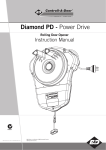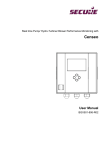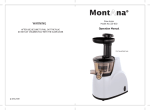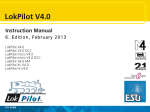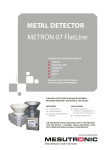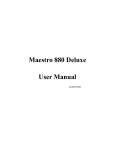Download DaD Version 1.2 Install 1722KB Mar 11 2009 04:34:35
Transcript
Installation Manual Software Version 1.2n Part Number: MANDADINS Document Number: 122 Manual by: Andrew Brent Norm Jackson Steve Logan Copyright © February 1998 Ref: DaDInst07.p65 T ABLE OF CONTENTS Introduction. .................................................... 3 8. Maintenance .............................................. 16 DaD key features ........................................ 3 8.1 DaD Power Supply .............................. 16 8.2 Hardware Test Operations ................... 16 8.3 The Tests Submenu .............................. 16 Dsp ...................................................... 16 Scsi ...................................................... 17 Panel .................................................... 17 8.4 Loading software to the DaD .............. 17 8.5 DAD Programming Cable ................... 18 8.6 DAD Serial Port Logging ..................... 18 8.7 DAD Control Panel Ram Reset ............ 19 1. Cautions & Saftey Requirements .................. 4 1.1 Safety Precautions ................................. 4 1.2 EMC Warning ........................................ 5 1.3 External Cables ..................................... 5 1.4 Fuse ...................................................... 5 1.5 Mains Cables ........................................ 5 1.6 Cleaning ................................................ 5 1.7 Mains Plugs and Power Cords ............... 6 Mains Attachment Plugs ........................ 6 Mains Power Cords ................................ 6 Index .............................................................. 21 2. Specifications ............................................... 8 2.1 Mechanical ........................................... 8 Rack ...................................................... 8 Controller .............................................. 8 2.2 Electrical ............................................... 8 2.3 Audio .................................................... 8 3. Connections ................................................. 9 3.1 DaD Cpu Panel ..................................... 9 RS-232 Logger Port (DB9 Male) ............. 9 Video/Word Clock Sync (BNC x 2) ........ 9 3.2 DaD Aux Panel.................................... 10 LTC In .................................................. 10 LTC Out ............................................... 10 Control 1 and Control 2 ....................... 10 Cable Length ....................................... 10 3.3 DAD 4 Channel Output Card .............. 11 4. DaD Control Network ................................ 12 4.1 ATTENTION ........................................ 12 4.2 Control Network ID Assignment ......... 12 5. System Diagram ......................................... 13 6. Scsi Setup ................................................... 14 6.1 DaD Internal Scsi ................................ 14 6.2 DaD External Scsi ............................... 14 6.3 Assigning Scsi ID ................................. 14 7. Operation ................................................... 15 7.1 Creating DaD files on an MFX3plus .... 15 7.2 Loading and playing files on the DaD . 15 DaD Installation Manual 2 I NTRODUCTION . This Manual describes specific information about the DaD product from Fairlight. In doing so it is not possible to only describe the DaD, some information about how files are created on the MFX for the DaD must also be included. You should find enough information for the technical user to install hardware and load a file for playback in an environment containing both MFX3plus and DaD systems. DA D KEY FEATURES Plug and play Compatability with MFX3plus. Lock times of less than one second. Locks and play’s audio in Reverse. Supports sync from Video, Word Clock and LTC. Plays 24 tracks with crossfades and EQ from one Hard Disk. Boots from Flash ROM. Software upgradeable from RS232 port on rear of unit. 3 DaD Installation Manual 1. CAUTIONS & S AFTEY R EQUIREMENTS 1.1 SAFETY PRECAUTIONS 1. Read Instructions - All the safety instruction should be read before the device is operated. 2. Retain Instructions - The safety and operating instructions should be retained for future reference. 3. Heed Warnings - All warnings on the device and in the operating instructions should be adhered to. 4. Follow Instructions - All operating and use instruction should be followed. 5. Water and Moisture - The device should not be used near water - for example, near bathtub, washbowl, kitchen sink, laundry tub, in a wet basement, or near a swimming pool etc. 6. Carts and Stands - The device should be used with a cart or stand that is recommended by the manufacturer. 7. Ventilation - The device should be situated so that its location or position does not interfere with its proper ventilation. For example, the device should not be situated on a bed, soft rug, or similar surface that may block the ventilation openings; or placed in a built-in installation, such as a bookcase or cabinet that may impeded the flow of air through the ventilation openings. 8. Heat - The device should be situated away from heat sources such as radiator, heat registers, stoves or other appliances (including amplifiers) that produce heat. 9. Mains Power Cords - The equipment has an auto-sensing Power supply unit for sensing the mains supply circuit voltage and can be operated under various Mains Supply Voltages (100/110/220/240V). Only mains power cord and attachment plugs approved by the standards authority in the country of use should be used to connect the equipment to the alternate supply circuit voltage. 10. Grounding or Polarization - Precautions should be taken so that the grounding or polarization means of the device is not defeated. 11. Mains Power Cord Protection - Mains Power cords should be routed so they are not likely to be walked on or pinched by items placed upon or against them, paying particular attention to the cords at plugs, convenience receptacles, and the point where they exit from the device. DaD Installation Manual 4 1.2 EMC WARNING The DaD conforms to EMC directive 89/336/EEC standard Class A EN55022 EN50082.1.1995. As a class A device, it may cause radio interference in a domestic environment in which case the user may be required to take adequate measures. Installers should be aware that under the requirements of the EMC directive, both individual pieces of equipment and also complete installations must comply. For information about EMC requirements please consult the following two references: 1) Ott, Henry W. "Noise Reduction Techniques in Electronic Systems" John Wiley and Sons, 1988, 2nd ed. ISBN 0-471-85068-3 2) Williams, Tim, "EMC for Product Designers" Newnes Publishing, 1992, ISBN 0-7506-1264-9 1.3 EXTERNAL CABLES External cables should use braided shields in favor of foil shields. External cables should use metal backshells for the connectors in favor of plastic or metalised plastic. The braided cable shields should be terminated at the backshells. Feritte cores should be used on all cables near the connectors. 1.4 FUSE To reduce the risk of fire, replace only with the same manufacturer, type and rating fuse. UL listed or recognised fuse to be used only. 1.5 MAINS CABLES All external cables are to be of UL listed or recognised type only 1.6 CLEANING Do not use alcohol based cleaners on the DaD Console. A soap based solution is recommended. Ensure that the cloth is thoroughly wringed before attempting to wipe any panel or faceplates. Do not spray cleaning agents directly onto the DaD Console. Apply to a Cloth and then to the unit being cleaned. 5 DaD Installation Manual 1.7 MAINS PLUGS AND POWER CORDS The following lists the recommended mains plugs and leads required for use in various countries throughout the world. MAINS ATTACHMENT PLUGS Standards applicable Country ASTA BS1363 1984 UK BS 546, 1950 India, Kenya, Nigeria, Kuwait, Parts of Asia and the Far East IEC695-2-1 & NF-USE France and Belgium DIN49441 & CEE 7 Sheet VII Europe SEV Switzerland CE123-16 Italy MAINS POWER CORDS Standards applicable Country CSA22.2 No. 42 & UL498 North America & Japan ASE 1011 (1959) Switzerland CEI 2316 Italy SRAF 1962 Denmark AS3112-1990, NZSS198-1967 Australia, New Zealand, Fiji, Papua New Guinea, Republic of China DaD Installation Manual 6 7 DaD Installation Manual 2. S PECIFICATIONS 2.1 MECHANICAL RACK Width: Height: Depth: 19” Mounting, Front mounts only. 3 Units, 5 1/4” high. 15 1/4” (from front panel not including connectors.) CONTROLLER Width: Height: Depth: 14 1/2” 1 3/4” (at rear of controller) 7 1/4” 2.2 ELECTRICAL Power Consumption: Heat output: 100W 342 BTU’s 2.3 AUDIO THD: Noise: Max Output: Output Impedance: DaD Installation Manual 0.05% -90dB +22dBu <50Ohms 8 3. CONNECTIONS Cpu Panel Aux Panel 4 Channel Output Card #1 Analogue Outputs (1 to 4) Digital Outputs (1 to 4) 3.1 DAD CPU PANEL Each DaD unit has a CPU card with rear panel accessible to the user. The connectors on this panel are as follows: RS-232 LOGGER PORT (DB9 MALE) A 38K Baud terminal may be attached to display or capture system messages. 1 2 3 4 5 6 7 8 9 n/c RDI Receive Data In TDO Transmit Data Out n/c GND n/c RTS Request To Send CTS Clear To Send n/c VIDEO/WORD CLOCK SYNC (BNC X 2) These connectors accept standard Video Black signal for synchronizing the machine to NTSC or PAL timing reference. They are also used to accept Word Clock if that is selected as the Sync Source. The 2 connectors provided are a loop through and may be used interchangeably. No termination is provided by the DaD, so a normal multi-machine configuration would consist of daisy chained machines with a terminator on the spare BNC of the last machine. 9 DaD Installation Manual 3.2 DAD AUX PANEL LTC IN XLR Female Connector Balanced LTC timecode signal from Reference -20 dBm. Pin 1 Pin 2 Pin 3 GND IN+ IN- LTC OUT XLR Male Connector generates Balanced LTC timecode signal 0 dBm. This is not a loop through from the LTC In port and cannot be used to daisy chain the LTC signal. A Distribution Amplifier or split from the main LTC feed is required to run multiple dubbers. Pin 1 Pin 2 Pin 3 CONTROL 1 GND OUT+ OUT- AND CONTROL 2 These are RJ-45 8 way Network connectors for the RS-485 control signals which join up to 24 DaD units and 2 Control Panels. CONTROL 1 and 2 are identical ,a Control Panel or other DaD unit may be connected to either. Note that Control Panels receive power from the DaD CONTROL PORT they are plugged into. A DaD unit MUST be powered ON for the Control Panel attached to it to function, however an unpowered DaD in a daisy chain will not break the network. CABLE LENGTH RS-485 balanced lines are driven using Transceivers specified by the manufacturer to operate over a distance of greater than 300 Feet. Minimize the cable length between Rack units to avoid possible differences in Ground potential. Control Panels derive their ground from the DaD Rack they attach to, so the user may employ a longer cable for this connection. Pin 1 Pin 2 Pin 3 Pin 4 Pin 5 Pin 6 Pin 7 Pin 8 +12 V @ 500mA +12 V @ 500mA NET+ NET DATA+ DATAGND GND DaD Installation Manual 10 3.3 DAD 4 CHANNEL OUTPUT CARD DaD Channel cards have provision for 4 Analog and 4 Digital outputs at the rear of the machine. The Analog Output channels are identified as AO1, AO2, AO3, AO4. Analog outputs follow the MFX convention assigned to a DB15 Male connector. Pin 1 Pin 2 Pin 3 Pin 4 Pin 5 Pin 6 Pin 7 Pin 8 Pin 9 Pin 10 Pin 11 Pin 12 Pin 13 Pin 14 Pin 15 FG GND 1 AO2+ AO2GND3 AO4+ AO4NC AO1+ AO1GND2 AO3+ AO3GND4 NC Digital outputs follow a new convention specific to the DaD. These AES pairs are assigned to Digital Output Channels DO1/2 and DO3/4 and are available on a DB9 Male connector. Pin 1 Pin 2 Pin 3 Pin 4 Pin 5 Pin 6 Pin 7 Pin 8 Pin 9 FG DO3/4 GND DO1/2GND GND DO3/4 + GND DO1/2+ 11 DaD Installation Manual 4. D A D CONTROL N ETWORK Up to 24 DaD Rack units and 2 Control Panels may be connected in a network. A daisy chain configuration is used with Control Panels being attached to the ends of the chain. Each DaD Rack has 2 Control ports whereas a Control Panel has only one. RJ-45 terminated cables are provided with each DaD rack, however the user may supply longer ones if required. Any standard data cable may be used, providing pin to pin correspondence is maintained (i.e. PIN1 -> PIN1, PIN2 -> PIN2, ... PIN8 -> PIN8). Each DaD rack provides 12V @ 500mA to a Control Panel attached to either Control Port. This supply is Diode Protected to ensure no current may flow between adjacent DaD Rack units connected in a daisy chain. 4.1 ATTENTION Existing 10BaseT PC LANs are not compatible with the DaD Control Network. DO NOT plug a DaD network into any PC LAN device! DO NOT attempt to use a 10BaseT HUB in any way! PC Data cables are usually BLUE. If there is data cabling near your DaD installation, it may be advisable to make DaD Control cables of a different color to avoid confusion. 4.2 CONTROL NETWORK ID ASSIGNMENT For a Network of DaD units to function correctly, each device must have a unique ID to avoid conflicts. DaD Rack units may be set as ID 1 -> 24. Control Panels may also have ID of 1 -> 24. The Control Network will not function correctly if either 2 Rack units share a common ID, or if 2 Control Panels share a common ID. It is OK for a Rack and a Control Panel to have the same ID. Both Rack and Control Panel may be assigned an ID by the user. To do this, make a single connection between one Rack and one Control Panel, power up the DaD and proceed to the SETUP MENU. Set the desired address of both Rack and Control Panel. If you are setting up a large network, repeat the above procedure for each Rack unit before connecting all machines in a daisy chain. Do not connect a network of DaD machines which have not been assigned a unique ID. This may result in unpredictable operation where DaD racks or Control Panels may not be able to be configured correctly. DaD Installation Manual 12 5. S YSTEM DIAGRAM The following is an example of a sync and control setup using 4 DaDs: 75 Ohm Terminator Video Sync Rj45 LTC DA or Split 13 DaD Installation Manual 6. SCSI S ETUP 6.1 DAD INTERNAL SCSI The front of the DaD rack contains two half height drive bays to allow mounting of Removable Disk Drives or Optical devices with direct access from the front of the unit. Each bay is supplied with it’s own 50 pin IDC connector and standard Molex power connector. 6.2 DAD EXTERNAL SCSI External SCSI connection is available at the rear of the DaD via an Industry standard 50 way Centronics connector. When not used this connector should have an Active SCSI Terminator attached. Such a terminator is shipped with each DaD. When an external device or chain is attached, the terminator should be connected to the end device. WA R N I N G The DaD uses an internal SCSI drive for system functions. This drive always occupies SCSI ID 0! If any other devices are connected with the SCSI ID 0 address, the internal operating system and projects on the external device may be damaged or lost. SCSI ID 7 is assigned to the DaD CPU and may not be used. If internal SCSI devices are mounted in the Drive Bays, these will have been assigned addresses between 1 and 6. Use the SETUP:TEST menu to scan the SCSI bus if this information is not known. Assign any unused addresses to each external SCSI device. 6.3 ASSIGNING SCSI ID SCSI devices attached to the DaD may occupy ID 1 through ID 6. By default, the DaD will scan the SCSI Bus and use the lowest ID device found as the location of project files. Since all internal devices must be removable, forcing recognition of a particular device can be accomplished by removing any device on a lower ID. The DaD will find the next lowest ID simply by using the LOAD MENU as usual. Removable devices without media mounted will be bypassed. Knowing this a user can place a removable Kingston at a low address so when inserted it will become the default device. Assign a high address to a fixed external device so it will only be activated when all removable devices are not present. The best ID assignment will depend on the preferred operating procedure used with the DaD, contact your local Fairlight Office to discuss details specific to your installation. The TEST MENU may be used to scan the SCSI BUS to identify all attached devices. DaD Installation Manual 14 7. O PERATION 7.1 CREATING DAD FILES ON AN MFX3PLUS DaD doesn’t play MFX3plus (.MT) files. It loads and play’s a new file format supported by MFX3plus called MDL (.DL). DaD language files are created on an MFX3 plus in the following way: 1. Make sure the project which is to go to the DaD is on the intended removable hard disk drive which will be physically taken to the DaD. 2. Open the intended project. 3. On the command line, type: MDL <return> This will generate the MDL file on that Hard Disk. That’s it, remove the drive, take it to the DaD and load the file in order to play it. POINTS TO WATCH: 1. The DaD can open extensions to the main file, just like MFX, however care needs to be taken to make sure the audio for all the borrowed clips is resident on the drive which will be taken to the DaD. 2. If you do intend to consolidate the project to one Hard Disk and one project without extensions then don’t forget to do a dispose in the space menu prior to making the MDL file. This will ensure that there is no attached projects to the project you wish to take to the DaD. 3. If you make the MDL file on one drive, then copy the project to a new drive using either Copy or Backup in the MFX, you must re-make the MDL file on the new disk. 4. The MDL is a global build of all clips on the top layer of the project. If you wish to speed DaD loading then it is advisable to edit the project down to what only will be playing on the stage. This will also help as far as disk usage optimization is concerned. 5. Ensure no clips cross over midnight (00:00:00:00). This will cause problems when loading into the DaD. 7.2 LOADING AND PLAYING FILES ON THE DAD Like the MFX the DaD boots up ready to load projects, known on the DaD as the title menu. Pressing Softkey 2 (load button) will access the connected SCSI device and allow you to browse the .DL files on the drive using the -. + keys on the Numeric Keypad. When the file you wish to load is next to the arrow symbol in the DaD’s LCD display pressing enter on the keypad will load the file. Loading the file is completed when the track key’s light up indicating the DaD has material on that track and is ready to play. Pressing the chase key at this point will force the DaD to lock to the incoming LTC. For further details of loading/slipping and sync modes please see the DaD user manual. 15 DaD Installation Manual 8. MAINTENANCE 8.1 DAD POWER SUPPLY The DaD rack unit incorporates an Auto Sensing Switch Mode Power Supply. This accepts an IEC power cord and will function at 110/240 Volts at 50/60 Hertz. The Power Supply includes a switched IEC out socket which may be used to power external devices such as Hard Drives and MO units. The Power Supply does not have any fuse or other user serviceable parts. 8.2 HARDWARE TEST OPERATIONS When a DaD unit is powered on it will perform a number of Hardware tests to determine whether all channel cards are performing correctly. These tests are as follows:1. Each Channel Card will be loaded with a diagnostic program which will test the basic card operation. 2. Each Channel Card will perform memory tests to establish its Audio Buffer memory is functional and error free. Any errors will be logged to the DaD serial port, see the description under DaD programming cable on how to build a cable to make use of this feature. 8.3 THE TESTS SUBMENU Additional tests may be performed using the controller as the user interface. These tests are found in the setup menu which is in Title Page. After Pressing the Tests Softkey the following tests are available. DSP Shows the presence of each DSP card and indicates whether operation is correct. Cards which are shown as SICK or FAIL should be replaced. Note: In this menu you are able to set the DSP clock rate. This should be set to 60MHz DO NOT CHANGE THIS! The DSP speed should only be changed by authorised Fairlight personel for diagnostic purposes. If instructed to do so, use the +/- keys. Press BOOT a second time to accept the change and boot the DSPs at the selected rate. The selected rate is saved to disk so the machine will automatically boot at the new rate forever more, or until you change it again. By default, all DaD’s should boot at 60 MHz if you don’t touch this feature. Exit the menu to change your mind. Don’t change the rate if you simply want to reboot the cards. The BOOT option forces a reboot of all cards, during which a log of the operation is written to the serial port. If your system has some problems, a Fairlight technician will tell you how to extract a report from this log. The menu cannot be accessed while a project is loaded. DaD Installation Manual 16 SCSI Scans the SCSI buss and shows all drives, with information about their address, vendor and performance. The letter F indicates a fixed drive, while R indicates a removable. The figure under Kb/s is a worst-case seek disk speed check, which causes the disk to read data that is very widely spread across it’s surfaces. This is a good guide to the performance expectations of different disks used on the DaD. Pressing SCAN repeats the tests. This may be done many times, if you are cabling the system for example. Each time the test is run, a different DSP card is used, and this is reported as slot number. If bad results are obtained with a particular slot, it is likely that the DSP card has a fault. PANEL All LED’s are lit, so failures can be spotted. In addition you may check the function of any switch, or the jogger wheel, by activating them. 8.4 LOADING SOFTWARE TO THE DAD With the DaD turned OFF connect the programming cable between either COM1 or COM2 on your PC and DaD serial port located at the back of the DaD unit. Next, insert the programming disk into drive A: or B: of the PC, copy the contents to a directory for DaD maintenance on your PC, change directory to that new directory, and at the MS-DOS prompt type the command: loader <port> <id> dad??.x where <port> is either 1 or 2 depending on which COM port the cable is connected to, <id> is a serial number which may be up to 9 digits long, and dad??.x is a file name of the system software module. The download program will display the following: Copyright (c) Discrete Time Systems Pty. Ltd. 1995 Waiting for DaD-24T, press control-C to abort ... after which you should turn the DaD ON and the software download will commence. During the download process you will see the progression of the download displayed as incrementing line numbers. You may also see the occasional communications error reported if the UARTs in you PC are not the faster 16550A variety - however, this has no impact on the loading process. When complete, a message of the type Download is finished, ???? of ???? lines were transferred. is displayed after which you may disconnect the programming cable from the DaD and reboot it with the new software by turning it OFF and ON again. 17 DaD Installation Manual 8.5 DAD PROGRAMMING CABLE A DaD programming cable can be made from the following description. It can be used for both downloading software and diagnostic logging if a switch is installed on the DaD side of the cable. 9pin female (PC side) pin 2 — pin 3 — pin 5 — — 9pin female (DaD side) pin 3 pin 2 pin 5 pin 7 & 8 (via switch) Software download - pin 7 & 8 - short circuit Serial Port Logging - pin 7 & 8 - open circuit 8.6 DAD SERIAL PORT LOGGING With a PC Connected to the RS232 port you can get useful information about how the DaD is functioning as well as more detailed description’s of fault’s should they occur. Use a terminal program on the PC and set it to 38K4 N81 and VT52 Terminal Emulation. Power on the DaD. On startup, automatic logging is enabled and DaD will dump the following to the PC: logok (0,0.428) (idle): System started, logger enabled logok (1,0.078) (disk): slot[0] no card seen (cpu card probably) logok (2,0.562) (disk): card[1] booted ok, 60 MHz clock, 8 Mb buffer logok (3,0.562) (disk): card[2] booted ok, 60 MHz clock, 8 Mb buffer logok (4,0.562) (disk): card[3] booted ok, 60 MHz clock, 8 Mb buffer logok (5,0.562) (disk): card[4] booted ok, 60 MHz clock, 8 Mb buffer logok (6,0.562) (disk): card[5] booted ok, 60 MHz clock, 8 Mb buffer logok (7,0.562) (disk): card[6] booted ok, 60 MHz clock, 8 Mb buffer logok (8,0.003) (disk): Scanning SCSI bus... logok (9,3.750) (disk): found disk[0,id_0,k_531,b_512,fixed,SC-2] logok (10,0.001) (disk): (FUJITSU M2684S-512 2036 sync links tags) logok (11,1.265) (user): Booting DaD[1] Version 1.2D Copyright DTS Jun 21 1997 04:27:09 [15:21] logok (12,0.007) (chaser): TP Ident: 2.3 DTP logok (13,0.026) (user): Starting dubber playback engine... logok (14,0.542) (audio): card[1] booted ok, 60 MHz clock, 8 Mb buffer logok (15,0.546) (audio): card[2] booted ok, 60 MHz clock, 8 Mb buffer logok (16,0.546) (audio): card[3] booted ok, 60 MHz clock, 8 Mb buffer logok (17,0.546) (audio): card[4] booted ok, 60 MHz clock, 8 Mb buffer logok (18,0.546) (audio): card[5] booted ok, 60 MHz clock, 8 Mb buffer logok (19,0.546) (audio): card[6] booted ok, 60 MHz clock, 8 Mb buffer And then continue with other messages as the system is used. There are some command’s which can be issued by the PC to the DaD when connected. These are : DaD Installation Manual 18 To dump the most recent 100 lines of log at any time, type: log dump (or “l du”) This disables automatic logging as well, so type: log all (or “l”) to re-enable it after dumping the log: To Dump the task/process table with statistics gathered since last time this command was given: tasks (or “t”) To Dump system interrupt, message and control information since last time this command was given: audit (or “a”) To Dump some system related information: stat (or “s”) To report the system software version: version (or “v”) 8.7 DAD CONTROL PANEL RAM RESET If you find yourself with a Control panel which will not start-up you may have a situation where the Non-Volatile RAM has become corrupted. It is possible to correct this problem in the field with a PC, a terminal program and the DaD programming cable set to Serial port Logging mode. Connect the one suspect panel to one DaD rack, connect the DaD rack to the PC and verify that automatic logging is occurring. Then do the following: NOTE: Make sure you type the following in lower case. Backspaces are not allowed, so if you make a mistake you must press return and enter the line again. You Type: cp sense 0 DaD Responds: control panel 0 responding You Type: cp nr 0 16 DaD Responds: NVM RAM dump... DaD Responds: 45 24 7 3 1 2 1 80 aa 56 0 26 c7 0 0 2e (please note that the above may be different number’s on your faulty panel, it is not important) You Type: cp nw 7 4 0 0x20 0x54 0x54 19 DaD Installation Manual DaD Responds: cp reset (console will blink and restart) logok (20,01:21) (Display): panel[1] found, attaching... And the Log will continue..... Remember to now set the id of the panel before re-connecting it back to the DaD network. DaD Installation Manual 20 I NDEX A N ANALOG OUTPUTS ..................................................................... 11 AUX PANEL ................................................................................... 10 AUX PANEL ................................................................................... 10 NETWORK ..................................................................................... 12 NETWORK ID ................................................................................ 12 NETWORK ID ASSIGNMENT ........................................................ 12 C O CABLE ............................................................................................ 18 CABLE LENGTH ............................................................................. 10 CLEANING ........................................................................................ 5 CONNECTIONS ............................................................................... 9 CONTROL NETWORK .................................................................. 12 CPU PANEL ...................................................................................... 9 CPU PANEL ...................................................................................... 9 CREATING A DAD FILE ................................................................. 15 CREATING DAD FILES .................................................................. 15 OPERATION .................................................................................. 15 OUTPUT CARD ............................................................................. 11 D S DIGITAL OUTPUTS ....................................................................... 11 SAFETY PRECAUTIONS ....................................................................4 SCSI ......................................................................................... 14, 17 SCSI ................................................................................................ 14 SCSI ID ........................................................................................... 14 SCSI SETUP .................................................................................... 14 SERIAL PORT LOGGING ............................................................... 18 SPECIFICATIONS .............................................................................. 8 SYNC ................................................................................................. 9 SYSTEM DIAGRAM ........................................................................ 13 P POWER CONSUMPTION ................................................................ 8 POWER CORDS ............................................................................... 6 POWER SUPPLY............................................................................. 16 PROGRAMMING CABLE ............................................................... 18 E EMC .................................................................................................. 5 EXTERNAL CABLES ........................................................................... 5 F FEATURES ......................................................................................... 3 FUSE .................................................................................................. 5 T H TESTS SUBMENU .......................................................................... 16 HARDWARE TEST OPERATIONS .................................................. 16 HEAT OUTPUT ................................................................................. 8 V VIDEO SYNC .................................................................................... 9 L LOADING AND PLAYING FILES ................................................... 15 LOADING SOFTWARE .................................................................. 17 LOGGER PORT ................................................................................. 9 LTC ................................................................................................. 10 LTC IN: ........................................................................................... 10 LTC OUT ........................................................................................ 10 W WORD CLOCK ................................................................................. 9 M MAINS CABLES ................................................................................. 5 MAINS PLUGS .................................................................................. 6 MAINTENANCE ............................................................................. 16 21 DaD Installation Manual