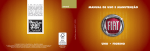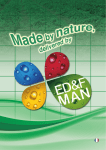Download MODEL 602 BETAPLUS
Transcript
OPERATION MANUAL MODEL 602 BETAPLUS Particle Measurement System © TELEDYNE ADVANCED POLLUTION INSTRUMENTATION 9480 CARROLL PARK DRIVE SAN DIEGO, CA 92121-5201 USA Toll-free Phone: Phone: Fax: Email: Website: Copyright 2011-2012 Teledyne Advanced Pollution Instrumentation 800-324-5190 858-657-9800 858-657-9816 [email protected] http://www.teledyne-api.com/ 07318B DCN6410 16 Mar 2012 ABOUT TELEDYNE ADVANCED POLLUTION INSTRUMENTATION (TAPI) Teledyne Advanced Pollution Instrumentation, Inc. (TAPI) is a worldwide market leader in the design and manufacture of precision analytical instrumentation used for air quality monitoring, continuous emissions monitoring, and specialty process monitoring applications. Founded in San Diego, California, in 1988, TAPI introduced a complete line of Air Quality Monitoring (AQM) instrumentation, which comply with the United States Environmental Protection Administration (EPA) and international requirements for the measurement of criteria pollutants, including CO, SO2, NOX and Ozone. Since 1988 TAPI has combined state-of-the-art technology, proven measuring principles, stringent quality assurance systems and world class after-sales support to deliver the best products and customer satisfaction in the business. For further information on our company, our complete range of products, and the applications that they serve, please visit www.teledyne-api.com or contact [email protected]. NOTICE OF COPYRIGHT © 2011-2012 Teledyne Advanced Pollution Instrumentation. All rights reserved. TRADEMARKS All trademarks, registered trademarks, brand names or product names appearing in this document are the property of their respective owners and are used herein for identification purposes only. i This page intentionally left blank. ii SAFETY MESSAGES Important safety messages are provided throughout this manual for the purpose of avoiding personal injury or instrument damage. Please read these messages carefully. Each safety message is associated with a safety alert symbol, which are placed throughout this manual and on the instrument, inside or out. It is imperative that you pay close attention to these messages, the descriptions of which are as follows: IONIZING RADIATION: Signifies the presence of IONIZING RADIATION, exposure to which may cause health problems. WARNING: Electrical Shock Hazard WARNING/CAUTION: Risk of personal injury or risk of damage to or malfunction of the instrument. Read the accompanying message for specific information. HAZARD: Strong oxidizer CAUTION: Hot Surface Warning Do Not Touch: Touching some parts of the instrument without protection or proper tools could result in damage to the part(s) and/or the instrument. Technician Symbol: All operations marked with this symbol are to be performed by qualified maintenance personnel only. Electrical Ground: This symbol inside the instrument marks the central safety grounding point for the instrument. READ CAREFULLY: The text marked by this symbol should be read especially carefully since it is essential for proper usage of the instrument and for the operator’s safety. CAUTION: Restricted Use This instrument must only be used for the purpose and in the manner described in this manual. If you use this instrument in a manner other than that for which it was intended, unpredictable behavior could ensue with possible hazardous consequences. Note For Technical Assistance regarding the use and maintenance of this instrument or any other Teledyne API product, contact Teledyne API’s Customer Service Department: Telephone: 800-324-5190 Email: [email protected] or access any of the service options on our website at http://www.teledyne-api.com/ iii This page intentionally left blank. iv WARRANTY WARRANTY POLICY (02024D) Prior to shipment, T-API equipment is thoroughly inspected and tested. Should equipment failure occur, TAPI assures its customers that prompt service and support will be available. COVERAGE After the warranty period and throughout the equipment lifetime, TAPI stands ready to provide on-site or in-plant service at reasonable rates similar to those of other manufacturers in the industry. All maintenance and the first level of field troubleshooting are to be performed by the customer. NON-API MANUFACTURED EQUIPMENT Equipment provided but not manufactured by T-API is warranted and will be repaired to the extent and according to the current terms and conditions of the respective equipment manufacturer’s warranty. GENERAL During the warranty period, TAPI warrants each Product manufactured by TAPI to be free from defects in material and workmanship under normal use and service. Expendable parts are excluded. If a Product fails to conform to its specifications within the warranty period, TAPI shall correct such defect by, in TAPI's discretion, repairing or replacing such defective Product or refunding the purchase price of such Product. The warranties set forth in this section shall be of no force or effect with respect to any Product: (i) that has been altered or subjected to misuse, negligence or accident, or (ii) that has been used in any manner other than in accordance with the instruction provided by TAPI, or (iii) not properly maintained. THE WARRANTIES SET FORTH IN THIS SECTION AND THE REMEDIES THEREFORE ARE EXCLUSIVE AND IN LIEU OF ANY IMPLIED WARRANTIES OF MERCHANTABILITY, FITNESS FOR PARTICULAR PURPOSE OR OTHER WARRANTY OF QUALITY, WHETHER EXPRESSED OR IMPLIED. THE REMEDIES SET FORTH IN THIS SECTION ARE THE EXCLUSIVE REMEDIES FOR BREACH OF ANY WARRANTY CONTAINED HEREIN. TAPI SHALL NOT BE LIABLE FOR ANY INCIDENTAL OR CONSEQUENTIAL DAMAGES ARISING OUT OF OR RELATED TO THIS AGREEMENT OF T-API'S PERFORMANCE HEREUNDER, WHETHER FOR BREACH OF WARRANTY OR OTHERWISE. Terms and Conditions All units or components returned to Teledyne API should be properly packed for handling and returned freight prepaid to the nearest designated Service Center. After the repair, the equipment will be returned, freight prepaid. CAUTION – Avoid Warranty Invalidation Failure to comply with proper anti-Electro-Static Discharge (ESD) handling and packing instructions and Return Merchandise Authorization (RMA) procedures when returning parts for repair or calibration may void your warranty. For anti-ESD handling and packing instructions please refer to “Packing Components for Return to Teledyne API’s Customer Service” in the Primer on Electro-Static Discharge section of this manual, and for RMA procedures please refer to our Website at http://www.teledyneapi.com under Customer Support > Return Authorization. v This page intentionally left blank. vi ABOUT THIS MANUAL The instructions for this instrument Include the following documents:. Part No. Rev Name/Description 07318 B 07312 (3/19/2012) Spare Parts List (inserted as Appendix 4 of this manual) 07442 A Model 602 Beta Quick Start Guide (separate document) Model 602 Beta Operation Manual NOTE Please read this manual in its entirety before attempting to operate the instrument. REVISION HISTORY Document 16 March 2012 M602 Manual PN Rev DCN Change Summary 07318 B 6410 Revised all pertinent sections to make them more applicable to the Hourly Mode M602 Added installation procedures Added calibration procedures Added maintenance procedures Added guidelines for cal and test procedures Regenerated Spare Parts List 25 April 2011 M602B Op Manual 07318 A 6070 • Initial Release vii This page intentionally left blank. viii TABLE OF CONTENTS ABOUT TELEDYNE ADVANCED POLLUTION INSTRUMENTATION (TAPI) ................................ i SAFETY MESSAGES.................................................................................................................................... iii WARRANTY v ABOUT THIS MANUAL ............................................................................................................................. vii TABLE OF CONTENTS ................................................................................................................................ 9 1. GENERAL INFORMATION AND SAFETY WARNINGS ................................................. 15 1.1 1.2 1.2.1 1.3 1.4 1.5 1.6 1.7 1.7.1 1.8 2. GENERAL INFORMATION ..................................................................................................... 15 SAFETY WARNINGS ................................................................................................................ 15 Specific Information about Ionizing Radiation Hazards.............................................................. 15 SAFETY REGULATIONS ......................................................................................................... 16 SAFETY LABELS ...................................................................................................................... 17 INTENDED USE OF THE INSTRUMENT ............................................................................. 18 PRESCRIBED OPERATION .................................................................................................... 18 NOTES ON INSTALLATION AND TRANSPORTATION...................................................... 19 Removal of the Mass Measurement System Safety Lock............................................................ 19 Model 602 BetaPLUS Quick Start Guide ...................................................................................... 21 DESCRIPTION OF INSTRUMENT & ACCESSORIES...................................................... 23 2.1 TECHNICAL SPECIFICATIONS ............................................................................................ 24 2.2 INSTRUMENT COMPONENTS............................................................................................... 25 2.2.1 Sampling Unit .............................................................................................................................. 25 2.2.2 Sampling Inlets ............................................................................................................................ 26 2.2.3 Sampling Lines ............................................................................................................................ 27 2.2.3.1 Humidity / Condensation ............................................................................................................ 28 2.2.3.2 Sample Filter Exposure Conditions ........................................................................................... 28 2.2.4 Vacuum Pump Units .................................................................................................................... 29 2.2.5 Service Air Compressor Unit....................................................................................................... 29 2.3 THE PNEUMATIC CIRCUIT ................................................................................................... 30 2.4 MULTIPOINT CALIBRATION OF THE FLOW RATE REGULATION AND MEASUREMENT SYSTEM AND QUALITY CONTROLS .................................................................................... 32 2.5 MASS MEASUREMENT SYSTEM .......................................................................................... 35 2.6 MASS MEASUREMENT SYSTEM CALIBRATION .............................................................. 35 2.7 QC AND INSTRUMENTAL FUNCTIONALITY ..................................................................... 36 2.7.1 Warning Messages ....................................................................................................................... 36 2.7.2 Alarm Messages........................................................................................................................... 36 2.8 CONTROL ELECTRONICS, MANAGEMENT SOFTWARE AND INTERFACES ............. 37 2.9 REMOTE CONTROL OF THE INSTRUMENT “GSM modem” ........................................... 37 2.10 ANALOG DATA OUTPUT ........................................................................................................ 38 2.11 SEQUENTIAL SAMPLING MECHANICS.............................................................................. 39 2.12 INSTRUMENT MANAGEMENT DURING POWER FAILURE AND AUTO-SWITCH-OFF PROCEDURE ............................................................................................................................. 39 9 3. INSTRUMENT INSTALLATION........................................................................................... 40 3.1 3.2 3.3 3.4 3.5 3.6 3.7. 3.7.1 3.7.2 3.7.3 4. LIST OF TYPICAL INSTRUMENT COMPONENTS AND ACCESSORIEs ........................ 40 LIST OF TOOLS ........................................................................................................................ 41 SITING ........................................................................................................................................ 41 PREPARING FOR THE INSTALLATION .............................................................................. 44 INSTALLING THE SAMPLE TUBES, INLETS, AND SUPPORT HARDWARE ................ 45 INSTALLING THE MODEL 602 BETAPLUS INSTRUMENT ................................................. 47 OPERATING MODES ............................................................................................................... 50 Dual Channel (Line A & B) Mode .............................................................................................. 50 Single Channel (Line A) Mode.................................................................................................... 50 “Sampler” Mode with Mass Measurement Disabled ................................................................... 51 FILTER MEMBRANE MANAGEMENT .............................................................................. 52 4.1 4.2 4.3 4.4 4.5 4.6 4.7 4.8 4.9 4.9.1 4.10 5. FILTER HANDLING MODULE .............................................................................................. 53 “COMPLETE FILTER” COMPOSITION ............................................................................... 55 FILTERING MEDIUM SELECTION ...................................................................................... 56 FILTER CARTRIDGE SELECTION ( equivalent spot area)................................................ 57 FILTER LOADER AND UNLOADER...................................................................................... 59 REMARKS ON THE INSTRUMENT AUTONOMY................................................................ 60 INSERTIING FILTER MEMBRANES INTO THE FILTER CARTIDGES ......................... 61 INSERTING FILTER MEMBRANES INTO THE “LOADER”............................................. 62 REMOVING FILTER CARTRIDGES FROM THE UNLOADER ......................................... 65 Removing Membranes from the Filter Cartridge......................................................................... 66 AUTOMATIC QUALITY CONTROL OF FILTER MEMBRANE LOADING ...................... 68 SAMPLING ................................................................................................................................ 70 5.1 INSTRUMENT- OPERATOR INTERFACE............................................................................ 70 5.2 CONTROLS AND INDICATORS.............................................................................................. 71 5.3 OPERATING STATUS............................................................................................................... 72 5.3.1 Instrument in Sampling Status ..................................................................................................... 73 5.4 DATE AND TIME SETTING .................................................................................................... 74 5.5 SETTING SAMPLING AND MEASUREMENT PARAMETERS (Instrument Setting) ....... 75 5.6 CHANGING THE SAMPLING LINE INLET NOZZLES....................................................... 78 5.7 ASSEMBLING AND INSERTING THE SPY FILTERS......................................................... 83 5.8 INSERTING OR REPLACING THE REFERENCE ALUMINUM FOILS ........................... 85 5.9 BEGINNING THE SAMPLING PROCESS ............................................................................. 86 5.9.1 Sampling Start in Dual Channel (Line A & B) or Single Channel (Line A) Mode ..................... 87 5.10 SAMPLING STOP...................................................................................................................... 88 5.10.1 Manual Interruption using the Abort Procedure .......................................................................... 88 5.10.2 Automatic Interruption of the Sampling Cycles Due to Lack of Filters “ENDING” .................. 88 5.11 FILTER REMOVAL “Unloading” Procedure .......................................................................... 89 5.12 “RESET” PROCEDURE ........................................................................................................... 89 6. SAMPLING AND MEASUREMENT DATA ......................................................................... 90 6.1 6.1.1 6.1.2 6.1.3 6.1.4 6.1.5 10 INFORMATION AVAILABLE DURING THE SAMPLING PROCESS (“Instrument Info”)90 Sampling Info .............................................................................................................................. 91 Beta Info ...................................................................................................................................... 92 Test Info ....................................................................................................................................... 93 Program Info ................................................................................................................................ 94 System Info .................................................................................................................................. 96 6.1.6 6.1.7 6.1.8 6.2 6.2.1 6.3 6.4 6.5 7. Warnings Info .............................................................................................................................. 97 About ........................................................................................................................................... 97 GSM Signal.................................................................................................................................. 98 INFORMATION STORED IN THE DATA BUFFER............................................................. 99 Accessing the Data Buffer from the Display ............................................................................. 102 CONNECTING TO AN EXTERNAL PC AND DOWNLOADING BUFFER DATA........... 103 CLEARING THE DATA BUFFER ......................................................................................... 104 SMS TEXT MESSAGING SERVICE...................................................................................... 104 TESTS AND QUALITY CONTROLS .................................................................................. 106 7.1 CALIBRATION AND PNEUMATIC CIRCUIT SEAL CONTROL ...................................... 108 7.1.1 Leak Test.................................................................................................................................... 108 7.1.2 Span Test (Flow Test)................................................................................................................ 114 7.2 REQUEST FOR PNEUMATIC TESTS IN HOURLY MODE .............................................. 118 7.3 CALIBRATION OF THE FLOW SYSTEM............................................................................ 119 7.3.1 Calibration Procedure ................................................................................................................ 120 7.3.2 “Auto Span Test Constant” Setting............................................................................................ 124 7.3.3 Automatic Check of the Flow Rate Measurement System Calibration (Auto Span Test) ......... 124 7.3.4 Using the Dr. FAI Program to Edit the Flow Calibration Parameters ....................................... 126 7.4 MASS MEASUREMENT SYSTEM CALIBRATION CHECK (Beta Span Test) ................. 134 7.4.1 Starting the test (STATUS: Sampling) ........................................................................................ 134 7.4.2 Starting the Test (STATUS: Ready) ............................................................................................ 135 7.5 MASS MEASUREMENT SYSTEM CALIBRATION ............................................................ 136 7.5.1 Calibration Procedure ................................................................................................................ 136 7.5.2 Inserting the Reference Membranes in the Loader .................................................................... 139 7.5.3 Calibration Data Download ....................................................................................................... 140 7.5.4 Calibration Data Analysis .......................................................................................................... 141 7.5.5 Determination of the Calibration Curve Coefficients ................................................................ 143 7.5.6 Setting of the Calibration Curve Coefficients............................................................................ 144 7.5.7 Automatic Calibration Check .................................................................................................... 145 7.6 BATTERY TEST....................................................................................................................... 146 7.7 MODEM SIGNAL .................................................................................................................... 147 7.8 SMS TEST................................................................................................................................. 148 7.9 FULL MECHANICAL SYSTEM TEST .................................................................................. 149 7.10 ZERO TEST: Offset Check ...................................................................................................... 150 7.10.1 Interpretation of the Zero Test Data........................................................................................... 151 8. MAINTENANCE..................................................................................................................... 152 8.1 8.1.1 8.1.2 8.1.3 8.1.4 8.1.5 8.1.6 8.1.7 8.1.8 8.2 8.3 ROUTINE PREVENTIVE MAINTENANCE......................................................................... 152 Cleaning the Sampling Inlet....................................................................................................... 153 Dismantling and Cleaning the US EPA PM10 Inlet .................................................................. 154 Dismantling and Cleaning the PM10 Pre-impactor for the PM2.5 Inlet....................................... 155 Dismantling and Cleaning the BGI VSCC-A PM2.5 Cyclone .................................................. 156 Reactivating the Pumps after Inlet Cleaning.............................................................................. 157 Inspecting the Sampling Line .................................................................................................... 157 Service Air Compressor Check.................................................................................................. 158 Vacuum Pump Maintenance ...................................................................................................... 158 REPAIRS................................................................................................................................... 158 STORAGE AND DISPOSAL ................................................................................................... 159 11 9 ELECTRO-STATIC DISCHARGE (ESD) ........................................................................... 160 9.1 9.2 9.3 9.4 9.4.1 9.5 9.5.1 9.5.2 9.5.3 9.5.4 9.5.5 How Static Charges are Created .............................................................................................. 160 How Electro-Static Charges Cause Damage ........................................................................... 161 Common Myths About ESD Damage....................................................................................... 162 Basic Principles of Static Control ............................................................................................ 163 General Rules............................................................................................................................. 163 Basic anti-ESD Procedures for Analyzer Repair and Maintenance....................................... 164 Working at the Instrument Rack ................................................................................................ 164 Working at an Anti-ESD Work Bench ...................................................................................... 164 Transferring Components from Rack to Bench and Back ......................................................... 165 Opening Shipments from Teledyne API’s Customer Service.................................................... 165 Packing Components for Return to Teledyne API’s Customer Service .................................... 166 APPENDICES ............................................................................................................................................. 167 APPENDIX 1: Data Buffer Structure ....................................................................................................... 167 APPENDIX 2: Alarms ................................................................................................................................ 170 APPENDIX 3: Warnings ............................................................................................................................ 173 APPENDIX 4: Spare Parts List ................................................................................................................. 176 LIST OF FIGURES Figure 1-1. Instrument Front .................................................................................................................19 Figure 1-2. Connector on Lock Board, Unplugged ...............................................................................20 Figure 2-1. Sampling Unit Front............................................................................................................25 Figure 2-2. Sampling Unit Rear ............................................................................................................25 Figure 2-3. Sampling Inlets ...................................................................................................................26 Figure 2-4. Sampling Lines ...................................................................................................................27 Figure 2-5. Vacuum Pumps ..................................................................................................................29 Figure 2-6. Service Air Compressor......................................................................................................29 Figure 2-7. Pneumatic Flow ..................................................................................................................30 Figure 2-8. Single Pneumatic Line Flow ...............................................................................................32 Figure 2-9. GSM Modem ......................................................................................................................37 Figure 2-10. Analog Output Connector .................................................................................................38 Figure 3-1. Model 602 Components and Accessories .........................................................................41 Figure 3-2. Instrument Installed in Outdoor cabinet, Door Open (a) and Door Closed (b)...................42 Figure 3-3. Typical Indoor/Shelter Installation with Roof Penetrations ................................................43 Figure 3-4. Typical Configuration of Sample Inlet Tubes and Support Hardware.................................47 Figure 4-1. Filter Handling Module Diagram .........................................................................................53 Figure 4-2. Rotating Plate Diagram ......................................................................................................53 Figure 4-3. Filter-handling Steps...........................................................................................................54 Figure 4-4. Complete Filter Diagram.....................................................................................................55 Figure 4-5. Filter Loader and Unloader Componenets Description ......................................................59 Figure 4-6. Assembling the Disks of the Filter Cartridge ......................................................................61 Figure 4-7. Assembled Filter Orientation ..............................................................................................61 Figure 4-8. Filter Insertions into Loader ................................................................................................62 12 Figure 4-9. Filter Loading Accessory and Use ......................................................................................63 Figure 4-10. Steps to Add New Unused Filters.....................................................................................64 Figure 4-11. Front Panel LEDs .............................................................................................................64 Figure 4-12. Removing Used Filters .....................................................................................................65 Figure 4-13. Front Panel LEDs .............................................................................................................65 Figure 4-14. Filter Disassembly Tool ....................................................................................................66 Figure 4-15. Filter Disassembly Step 1.................................................................................................66 Figure 4-16. Filter Disassembly Step 2.................................................................................................66 Figure 4-17. Filter Disassembly Step 3.................................................................................................66 Figure 4-18. Filter Disassembly Step 4.................................................................................................67 Figure 4-19. Filter Disassembly Step 5.................................................................................................67 Figure 4-20. Sampling Image and Surface Conditions for Valid and Invalid Data ................................67 Figure 5-1. Instrument Front Panel Operating Interface .......................................................................70 Figure 5-2. Sampling Line Inlet Nozzles ...............................................................................................78 Figure 5-3. Spy Filter Components .......................................................................................................83 Figure 5-4. Filter Insertion/Removal......................................................................................................84 Figure 5-5. Aluminum Reference Membranes ......................................................................................85 Figure 5-6. ESC+NO Keys for Reset ....................................................................................................89 Figure 6-1. Setting SMS Messaging Service ......................................................................................105 Figure 7-1. Quality Controls Quality and Measurement Cycle ............................................................107 Figure 7-2. Auto Leak Test .................................................................................................................109 Figure 7-3. Manual Leak Test with Blind Filter....................................................................................110 Figure 7-4. Manual Leak Test Sampling Line .....................................................................................111 Figure 7-5. Starting Manual Leak Test Lines A/B ...............................................................................113 Figure 7-8. Connecting the Flow Meter...............................................................................................116 Figure 7-9. Absolute Filters Kit............................................................................................................150 Figure 710. Absolute Filter Connected to Sampling Lines..................................................................150 Figure 7-11. Absolute Filters Connected to Instrument ......................................................................150 Figure 9-1. Triboelectric Charging ......................................................................................................160 LIST OF TABLES Table 2-1. Table 2-2. Table 4-1. Table 5-1. Table 5-2. Table 5-3. Table 7-1. Table 8-1. Table 9-1. Table 9-2. Specifications......................................................................................................................24 Analog Output Connector Pin Assignments .......................................................................38 Filter Criteria .......................................................................................................................58 Front Panel Controls...........................................................................................................71 Front Panel Indicators.........................................................................................................71 Status Descriptions.............................................................................................................72 Data Set Example.............................................................................................................151 Maintenance Schedule .....................................................................................................152 Static Generation Voltages for Typical Activities ..............................................................161 Sensitivity of Electronic Devices to Damage by ESD .......................................................161 13 This page intentionally left blank. 14 CHAPTER 1 1. GENERAL INFORMATION AND SAFETY WARNINGS 1.1 GENERAL INFORMATION The instructions in this manual describe the safety, installation, starting, and maintenance requirements of the dual-channel Model 602 BetaPLUS Particle Measurement System. Periodic updates will be made to this manual and will be made available on our web site (www.teledyne-api.com). NOTE: This manual is an integral part of the instrument and must always be available to the operator. The operator(s) in charge of installing, running, and maintaining this instrument must read this manual carefully, paying special attention to all Safety messages throughout this manual, including the Safety Information on page iii and any labels associated with the instrument. 1.2 SAFETY WARNINGS Model 602 BetaPLUS Particle Measurement System is a system used for sampling and mass measurement of suspended particulate matter on filter membranes. Mass measurement is carried out using an internal low-activity ß radiation source. This source does not pose a danger to the user when installed by Teledyne API. No additional ionizing radiation warnings are necessary within the United States; however, check local requirements in other locations. Only trained personnel can use the instrument. Only trained and authorized technical personnel can perform repair services inside the instrument. 1.2.1 Specific Information about Ionizing Radiation Hazards The Model 602 BetaPLUS Particle Measurement System contains a MBq (100 Ci) nominal activity. 14 C beta source, with 3.7 15 The source is contained in an inaccessible mechanical block integrated within the instrument. Only radiation dose-rates relative to the natural background can be detected outside of the instrument. Consequently, under normal operating conditions there is no contamination risk. The US Nuclear Regulatory Commission has registered the device under the Sealed Source Device Registry as an instrument that is exempt from licensing requirements by purchasers of the device, as it has been found to be safe when used in accordance with this operation manual. In the event of a serious accident, such as a fire, there is a risk that radioactive material may be dispersed into the environment. However, an analytic evaluation of various improbable and worst-case scenarios (carried out in compliance with current regulations) concluded that estimated dose values for individuals and the general population are within safe limits. The radiation source is installed and tested by Teledyne API under NRC and state of California licensing requirements. The source is not user serviceable and can only be accessed through use of a specialized tool exclusively available to Teledyne API personnel trained in its use. No formal radioactive safety training is required for those working with the Model 602 BetaPLUS instrument, provided it is done in a manner consistent with the Operating Manual and for the purposes of the instrument design – the monitoring of air quality. Under normal operating conditions, the 14C radioactive source should never need to be handled throughout the instrument’s useful life. According to State of California government radioactive shipping laws, no more than 270µCi can be combined together in any single shipment. Since each source has a nominal activity level of 100µCi, no more than two Model 602 BetaPLUS instruments should be shipped together. 1.3 SAFETY REGULATIONS The Model 602 BetaPLUS Particle Measurement System has been engineered to satisfy the requirements listed in the following European Directives and their subsequent revisions: 2006/95/EC Low-Voltage Directive 2006/42/EC Machinery Safety Directive 2004/108/EC Electromagnetic Compatibility Directive The equipment is in compliance with the following harmonized technical regulations: EN 61010-1 Safety Requirements for Electrical Equipment for Measurement, Control and Laboratory Use Electromagnetic Compatibility (EMC): EN 61326-1 Emission and Immunity EN 61000-3-2 Harmonics EN 61000-3-3 Flicker The US Nuclear Regulatory commission has authorized the unit for distribution as an exempt device under Sealed Source Device Registry NR-1335-D-101-E. 16 1.4 SAFETY LABELS CAUTION: Follow Regulatory Requirements Do not remove the warning labels. They must be kept in good condition, and if they are damaged or illegible, they must be immediately replaced. The following label is located inside the instrument on the source holder. The following warning labels are located on the back of the Model 602 BetaPLUS Particle Measurement System: CAUTION: RADIOACTIVE MATERIAL Nucleide: Carbon 14 Nominal Activity: 3.7 M Bq Manufacturer / PN : RC TRITEC / FAI09 Serial Number/Date: 17 1.5 INTENDED USE OF THE INSTRUMENT The instrument has been engineered for the following use: to automatically and sequentially sample the suspended particulate matter on filter membranes to measure the mass of the gathered particulate matter using the attenuation method The instrument must be used in the following ambient conditions: where the temperature and relative humidity are in compliance with the technical specifications in locations where the risks of explosions or fires are minimal. CAUTION: Use this Instrument Only as Intended and Prescribed The instrument must be used only for the operations and in the environmental conditions explicitly described in this manual. Any other use is considered improper and prohibited. 1.6 PRESCRIBED OPERATION The instrument must be used as intended, under proper technical operating conditions, and by qualified personnel in compliance with the current safety and accident prevention regulations. This “User manual” is meant for the Qualified User, who must: verify that the operating room and related arrangements are suitable for installation and use of the instrument know in detail all necessary operations for correct use and routine maintenance, and all the general safety rules and warnings in this manual never perform repairs to the instrument This "User manual" is also meant for the Qualified Technician, who will follow the detailed instructions received during training to perform: instrument maintenance repairs source handling (installation, removal, storage, etc.) If necessary, for maintenance or repairs call Teledyne API Customer Service for assistance with providing specialized technicians, suitable tools, and/or original spare parts. WARNING: Risk of Regulatory Violation The source is not user-serviceable and must only be maintained by specifically trained Teledyne API personnel. Installation and removal of the source must be performed only by qualified and expressly authorized personnel. 18 1.7 NOTES ON INSTALLATION AND TRANSPORTATION 1.7.1 Removal of the Mass Measurement System Safety Lock Before powering on the instrument it is necessary to remove the lock that protects the mechanical components of the mass measurement system. To avoid potential damage during the transportation and installation steps, the power supply connector of the measurement system is connected to the lock board (see Figure 1-2). To remove the system lock: 1. Open the front panel of the instrument (Figure 1-1). 2. Unplug the female connector from the lock board (Figure 1-2). 3. Plug the female connector into the male connector labeled “Geiger” on the MOTEV board, (Figure 1-3). 4. Close the front panel of the instrument. Figure 1-1. Instrument Front 19 Figure 1-2. Connector on Lock Board, Unplugged Figure 1-3. Male Connector, Geiger, on MOTEV Board 20 1.8 Model 602 BetaPLUS Quick Start Guide 21 22 CHAPTER 2 2. DESCRIPTION OF INSTRUMENT & ACCESSORIES The Model 602 BetaPLUS Particle Measurement System is an advanced-design, automatic, dual-channel, ambient particulate matter (PM) analyzer/sampler utilizing a (primary) measurement principle based on attenuation of beta radiation by PM collected on pairs of matched sample filters. The two channels have separate and independent sample inlets, filter holders, and flow control, but share a single beta attenuation mass measurement system. Each channel can be separately configured to measure various particle size ranges by use of the appropriate inlet and particle size separator (if required), and a wide range of sample flow rates and collection periods can be programmed. The sampled PM is collected on standard 47 mm (nominal) filters, which are moved, in pairs and in sequence, by a carousel from a supply magazine to the sample positions, to the measurement positions, back to the sample positions for additional sampling (if appropriate), and eventually to a storage magazine for retrieval. This design allows for advanced beta attenuation measurement of the collected PM, with extensive compensation for filter density, beta intensity variation, various blank measurements, and other measurement variables to provide exceptionally high measurement reproducibility. Retrieved filters are suitable for further gravimetric and/or chemical analysis, and the instrument can also operate as a conventional sequential filter sampler (with or without the beta attenuation analysis). In addition, an optical particle counter is optionally available to provide simultaneous, real-time OPC measurements without interference with either the beta attenuation measurement or collection of filter samples The engineering and manufacturing characteristics of the instrument provide the ability to perform metrological evaluations of particulate matter sampling and mass measurement systems; such as, evaluation of the loss of volatile compounds during the enrichment phase, evaluation of the equivalence of two different sampling inlets, evaluation of biases associated with particle size cut variations with the fractionation device, evaluation of mass measurement reproducibility, etc. 23 2.1 TECHNICAL SPECIFICATIONS Table 2-1. Specifications Parameter Operative interval of the mass thickness measurement Resolution Detection limit 1 h Detection limit 24 h Range source Operating flow rate Description Total mass thickness (filtering medium + particulate matter film) up to 10 mg/cm² 0.1 µg/m³ 2 µg/m³ 0.3 µg/m³ 0-2000 µg/m³ 14 C with 3.7MBeq (100µCi) nominal activity Flow rate accuracy 1% Automatic, with regulation valve moved by a step motor. Flow rate control stability better than 1% of the required nominal value 50 kPa For pressure drop values higher than 50 kPa, a 1 m³/h nominal flow rate is not guaranteed Programmable range 1 - 2.5 m³/h Flow rate control Max. allowed pressure drop Filter Loader/Unloader capacity 96 filter cartridges Filter cartridges Standard 47 mm filter membranes User interface: Menu-driven interface, LCD display and dynamic keypad Interfaces Analog output: four 0-5 V DC outputs Serial interfaces: RS-232 serial port for PC and RS-232 serial port for modem communication Operating pressure 200-300 kPa (supplied by an auxiliary Service compressed air air compressor provided with the instrument) Power supply 100-230 VAC, 50/60 Hz factory configured Maximum 1.1 kW 10 A (115 V) with pumps, air compressor Power consumption and smart heater running Power supply continuity in direct Two 12 V 3.5 Ah floating batteries - Autonomy to complete current mass measurements and filter movements Air compressor unit Operating conditions installation cabinet 12 L/min at 300 kPa inside the Relative Humidity lower than 85% (with no condensate) Storage conditions Temperature between -10°C and +55°C Relative Humidity lower than 85% (with no condensate) Dimensions (W x D x H) Weight (Monitor) Weight (Pump) Weight (Service air compressor) 14in x 17in x 21in (36cm x 43cm x 54 cm) 79 lbs (36 kg) 15 lbs (7 kg) 17 lbs (8 kg) 24 2.2 INSTRUMENT COMPONENTS The instrument is comprised of multiple components: the Sampling unit, sampling inlets, sampling lines, vacuum pumps, and a compressor for service air. 2.2.1 Sampling Unit This unit contains all of the servomechanisms, sampling and mass measurement devices. The control panel is located in the front; pneumatic, electrical connections, and communication interfaces are located in the back. On the top surface of the instrument are Loader and Unloader housings for the filters and the sampling line connections. Figures 2-1 and Figure 2-2 show the front and the back view of the unit. Figure 2-1. Sampling Unit Front Figure 2-2. Sampling Unit Rear 25 2.2.2 Sampling Inlets The instrument samples the airborne particulate matter using sampling inlets (Figure 2-3) with a particle size fractionation device. The instrument can work simultaneously with two different sampling inlets (TSP, PM10, PM2.5, PM1, etc.), as long as they have nominal flow-rate values within the range 1-2.5 m³/h. The choice of the operating flow rate value depends on the characteristics of the sampling inlet used and the desired particle d50 cut point. Note: For US EPA Federal Equivalent Method (FEM) PM10 NAAQS compliance use, it is not allowable to remove the PM2.5 Very Sharp Cut Cyclone (VSCCTM) from the PM10/PM2.5 combination inlet to obtain a valid PM10 measurement. A valid PM10 FEM measurement for the Model 602 BetaPLUS instrument requires the use of the standard US EPA louvered PM10 inlet. 26 Figure 2-3. Sampling Inlets 2.2.3 Sampling Lines Particle laden air is drawn into each of the sample tubes simultaneously following the particle fractionation device, and through the sample filter, where the particles are deposited. The instrument measures and stores the relevant values during sampling which are needed to describe the sampling phase, i.e. ambient and filter temperatures, filter % relative humidity, barometric and filter pressures, and volumetric flow rate. In its basic configuration, the instrument is equipped with the two insulated sampling lines (labeled Line A and Line B in Figure 2-4) inside the installation cabinet. Both lines are provided with a condensed water collector and a relative humidity controlled sample line heater. Figure 2-4. Sampling Lines 27 2.2.3.1 Humidity / Condensation The instrument sample tubes should always be kept insulated and away from the direct exhaust of HVAC (blowing hot or cold air) in order to avoid possible damage to the equipment Sample Line Heater Control The instrument contains a sample line heater on each flow channel. The sample line heater is used to maintain the desired % relative humidity of the sample air stream. A % relative humidity sensor is located in the air stream of each channel, and this measurement is used to control the frequency and amount of heating applied to the sample. The instrument is a US EPA candidate method for PM10, PM2.5, and PM10-2.5. For the purposes of using this system as a Candidate FEM method, the sample line heater should be set to activate at 40% relative humidity and deactivate at 30% relative humidity. Condensation Water Trap There is a condensation water trap located just above the sample line heater. This is designed to capture water droplets that form on the inside of the sample tube as the result of water condensing out of the sample stream. In some cases of very high ambient dew points, it may be necessary to install self-draining condensation water traps. These are available as options from Teledyne API. Spy Filter Beta attenuation based mass measurements are especially sensitive to interferences due to moisture. To counteract these effects, the instrument contains a special ‘Spy’ filter which is a representative sample of the collection media. This special filter is installed in specific locations within the instrument and is referenced by the beta attenuation mass sensor intermittently throughout the sample analysis process to account for humidity effects on the sample filter matrix. The Spy filters are installed during initial setup and should be replaced if the instrument is relocated, and/or turned off for an extended period. 2.2.3.2 Sample Filter Exposure Conditions The Model 602 BetaPLUS instrument method is similar to the Federal Reference Method, by design, and has shown to produce FRM-like results independent of location and environmental conditions, without the need for any adjustment factors. Maintaining the Model 602 BetaPLUS filter exposure conditions to those which are similar to the FRM will produce extremely accurate results. Filter Temperature During sampling, the filter temperature, pressure, and relative humidity will be measured and recorded. Maintain sample filter temperature to as close to ambient temperature as possible. Shelter or Enclosure Temperature During sample analysis, both the % relative humidity and temperature of the filter analysis region are measured and recorded. For best performance, maintain the enclosure temperature below 30°C at all times. 28 2.2.4 Vacuum Pump Units The two vacuum pump units (Figure 2-5) located below the sampling unit draw ambient air through the sampling inlets, sampling lines and two filter membranes. Both pumps are carbon vane with silencers on the exhaust outlet to reduce noise. The flow rate through the two sampling lines is regulated automatically and independently. NOTE: The sampler can be also used with other types of vacuum pumps provided the pump(s) can sustain a constant flow rate greater than 1m3/h. Figure 2-5. Vacuum Pumps 2.2.5 Service Air Compressor Unit The instrument is equipped with a compressor (Figure 2-6) that supplies service air (200300 kPa) for moving the servomechanisms. The typical line pressure to the Model 602 instrument should be 150 – 200 kPa. Note: If the installation room is already equipped with a system able to supply compressed air (filtered and dehumidified), the air compressor is not necessary. Figure 2-6. Service Air Compressor 29 2.3 THE PNEUMATIC CIRCUIT The sampling module uses two vacuum pumps which can provide a programmable operating flow rate in the range of 1-2.5 m3/h. Real-time flow rate regulation is performed by a step motor that moves the regulation valve. Two electronic solenoid valves (EV1 and EV2) placed on each sampling line allow for switching the pneumatic circuit from the sampling configuration to the Span test configuration (automatic check of the flow rate measurement system calibration, see Section 7.1.2) and to the Leak test configuration (automatic check of the pneumatic circuit seal, see Section 7.1.1). The three possible pneumatic configurations are: - Sampling: EV1 open EV2 closed - Leak test: EV1 closed EV2 closed - Span test: EV1 closed EV2 open Figure 2-7. Pneumatic Flow 30 The sampling flow rate measurement is based on the physical laws controlling the air mass transfer through a nozzle that, in the Particle Measurement System, is placed downstream from the regulation valve. By measuring the pressure value “Pf” downstream from the nozzle along with the nozzle pressure drop “P” and the air temperature value “Ta” in the measurement area, it is possible to calculate the standard flow rate value “Qs” using the equation: Qs f (z ) where: Pf: pressure downstream of the filter P: pressure drop at the measurement system nozzle Ta: air temperature in the measurement area z P(2 Pf P) Ta In the Model 602 BetaPLUS Particle Measurement System, the form of the function “f(z)” is approximated to a second-order polynomial in “z” whose coefficients are determined using a multipoint calibration procedure (see Section 2.4 “Calibration of the flow rate regulation and measurement system”). The figure below shows a schematic of the pneumatic circuit for a single pneumatic line. 31 Sampling line: Pa: atmospheric pressure Ta: air temperature Tf: temperature in the accumulation area Pf: pressure downstream the filter P: pressure drop at the measurement system nozzle Pp: vacuum pump pressure RH: RH in the accumulation area Tm: flow meter temperature Test Line: Tc: air temperature at nozzle inlet level Figure 2-8. Single Pneumatic Line Flow 2.4 MULTIPOINT CALIBRATION OF THE FLOW RATE REGULATION AND MEASUREMENT SYSTEM AND QUALITY CONTROLS Calibration of the pneumatic system is carried out during general testing and inspection, using instruments for measuring flow rate volume temperature pressure These instruments are provided with traceability certificates. In particular, the calibration procedure is based on a “multipoint” calibration approach within the operating flow rate range 1-2.5 Nm³/h (Temperature=298.1 K; Pressure=101.3 kPa). For each “zi” value supplied by the instrument at a defined operating flow rate, there is a corresponding value of the reference standard flow rate. Thus it is possible to calculate the coefficients a, b, c of a second-order relation in “z” 32 y=az2+bz+c that best describes the relation between “z” and the reference flow rate. Flow rate multipoint calibration Reference flow meter (m³/h) 3 2 y = 0.0958x + 2.3584x 2 R = 0.9999 2 1 0 0 0.2 0.4 0.6 0.8 1 1.2 Zi The following quality control (QC) measures are implemented before and during each measurement cycle: - QC Pneumatic Circuit Seal (Leak test): At the beginning of every sampling cycle, the instrument can perform a procedure that, using the equation describing the equilibrium state of a perfect gas in a system at known volume, allows for checking the pneumatic circuit seal downstream from the filter membrane (see Section 7.1.1 “Leak Test”). The leak test results are stored in the Buffer data (see paragraphs 6.2.1 “Access to the Buffer Data from display” and 6.3 “Connection to an external PC and Buffer data download”) and if the specific leak exceeds the defined threshold, a warning message is displayed and an alarm is sounded. - QC Flow Rate Measurement System (Span test): At the beginning of every sampling cycle, the instrument can perform a procedure to draw an ambient air flow that can be used as a transferring standard, since it is generated using a convergent-divergent nozzle operating in critical pressure conditions (ISO 9300:2005). The mass flow rate value “Qm” of this ambient air flow comes from the equation Qm Cd P0 AC * RgasT0 Where: Qm: mass flow rate Cd: discharge coefficient P: atmospheric pressure downstream from the nozzle A: nozzle area C*: flow critical factor R: gas constant T: temperature downstream from the nozzle 33 By measuring the atmospheric pressure and the temperature downstream from the nozzle and knowing the characterizing parameters, it is possible to determine the value of the mass flow through the nozzle with a relative uncertainty of about 1%. The expected mass flow through the nozzle is compared with the value measured by the instrument. The instrument supplies the percentage deviation between the two values and stores this value in the Buffer Data. If the calculated percentage deviation value exceeds the programmed threshold value, a warning message is displayed and an alarm is sounded (see Section 7.1.2 “Span Test”). - QC Inlet Flow Rate Stability: the instrument automatically checks the inlet flow rate, regulating it to keep it to within 1% of the nominal value. A quantitative estimation of the effectiveness of this control is obtained by calculating the Relative Standard Deviation (RSD) variable expressed as per cent (%). The value of this variable is calculated using the following expression: RSD% (Q Q) i N 1 2 1 100 Q Where: Qi: measured flow rate Q: programmed flow rate N: nominal flow rate The RSD value is available both during the sampling phase and in the relative buffer data. - QC Filter Pressure Drop: the instrument automatically measures the filter pressure drop. The control of this parameter is essential for assuring that sampling takes place under optimal conditions. The filter pressure drop value provides, for example, information about potential filter damage, improperly installed filters (i.e. 2 stacked together in one filter cartridge), potential condensation, or whether the maximum load capacity of the filter membrane has been reached. - QC Sensors: the instrument performs some automatic quality controls aimed at checking whether all the sensors are functioning correctly. In particular it checks the pressure and temperature sensors to verify that under operating conditions, the following relation is always respected: Patmosphere>Pfilter>Ppump (see figure 2.8) (Warning 9, See Appendix 3). It also checks that the temperature sensors are functioning correctly (Warning 24, see Appendix 3). 34 2.5 MASS MEASUREMENT SYSTEM PMx mass measurement with the Model 602 BetaPLUS Particle Measurement System is based on the attenuation technique. This technique has been implemented on the basis of an in-depth theoretical analysis of the interaction between rays and matter that led to the formulation of a generalized parametric equation. This equation describes the relationship between the attenuation of the -particle flux passing through the thin film and the mass thickness of this matter film. Use of this methodological approach allows the measurement technique implemented in the instrument to be refined so as to make it metrologically traceable. 2.6 MASS MEASUREMENT SYSTEM CALIBRATION Periodic calibration of the mass measurement system is not required, but instrument failure or measurement errors may indicate that one or more components (the Geiger-Müller detector and/or associated electronics) need to be replaced. The following quality control measures are implemented during the mass measurement phase: - QC background noise: Background radioactivity counts are checked at the beginning of each measurement cycle, and if they are outside the predefined range, the instrument sounds an alarm, displays an error message, and stores the message in the buffer data. - QC short-term Geiger counter stability: During the measurement of the radiation flux passing through the filter, the instrument continuously monitors whether the counts ratio obeys Poisson statistics (radioactive decay). If the result of this comparison is negative, the instrument sounds an alarm, displays an error message and stores it in the buffer data. - QC long-term Geiger counter stability: In order to monitor drifting of the instrument’s detector (which may occur, but does not affect mass measurement quality) the “Air counts” of two consecutive measurement cycles are compared. If the percentage difference between the measured “Air counts” value and the reference value is higher than the defined threshold, the displays an error message and stores it in the buffer area. - QC Geiger counter high voltage: The Geiger detector’s response quality depends strongly on the stability of its high voltage supply, which provides a stable voltage that varies by less than 1‰. If the voltage deviates by greater than 2‰, the instrument flags and displays an alarm, and stores it in the buffer area. - QC mass measurement system calibration: At the beginning of every operating cycle, an automatic calibration can be performed using beta particle flux measurements in air (0) and two reference aluminum foils (R1, R2) with known mass thickness. After calculating the mean values 0 , R1 , R 2 , the 35 instrument determines the mass-thickness values “xmis” of R1 and R2, using the calibration function: xmis ( R1) a z 3 ( R1) b z 2 ( R1) cz ( R1) xmis ( R 2) a z 3 ( R 2) b z 2 ( R 2) cz ( R 2) 0 , ( xi ) Where z ln xi = nominal value of the ith mass thickness By comparing the mass thickness values so determined with the corresponding nominal values, the instrument calculates the relative percentage deviations: xmis ( R1) xR1 % xR1 xmis ( R 2) xR 2 % xR 2 Because the time required to measure beta fluxes through R1 and R2 for the calibration check is about 25 minutes in Multi-Time Mode and 10 minutes in Hourly Mode, the value of the associated uncertainties will be higher than the values obtained in the last acceptance test. (In other words, shorter measurement times will result in higher uncertainty). 2.7 QC AND INSTRUMENTAL FUNCTIONALITY 2.7.1 Warning Messages The Model 602 BetaPLUS Particle Measurement System performs internal automated diagnostic tests before and during operation. These quality control tests include both the pneumatic and mass measurement systems. The Warnings are signalled by a yellow LED on the control panel and are displayed in the Instrument Info menu and stored in the Buffer Data. Some of them also function to inform the user and/or the maintenance engineer about what caused the Warning. 2.7.2 Alarm Messages The Model 602 BetaPLUS Particle Measurement System will automatically halt in case of a severe instrument problem, signal the user by a red LED on the control panel and display, and provide Alarm messages (see Appendix 2) indicating the cause. These Alarm messages are stored in the instrument and available both locally and by remote. If you are unable to resolve the alarm after referring to the table of alarm codes in Appendix 2, please contact Teledyne API Customer Service for technical assistance: 800-324-5190 (phone) or [email protected] (email). 36 2.8 CONTROL ELECTRONICS, MANAGEMENT SOFTWARE AND INTERFACES The sampler’s electronics have been engineered with two CPUs configured in a master-slave architecture, that are responsible for different tasks. The slave CPU oversees mechanical processes and the acquisition of digital and analog signals. The master CPU manages I/O, communications, operation timing, flow rate measurement and control, sample mass measurement, and data storage tasks. All information related to sampling and mass measurement processes, test logs, alarm/warning logs and mechanical movement logs is stored in the master CPU structure. This characteristic allows the mechanical operating conditions to be continually (and remotely) monitored in order to determine possible failure causes. Local I/O is managed by the LCD display, membrane keypad and status indicators (LED). The management software is structured in tree menus and allows: access to the sampling and measurement data from the processed filters access to the data from the sampling and measurement in progress setting of the sampling and measurement parameters use of the tools for testing and calibrating the instrument The Model 602 BetaPLUS Particle Measurement System is equipped with the following interfaces: 2.9 “Display” interface: the display on the front control panel shows all of the instrument’s information and Alarm and Warning messages RS-232 serial interface PC: allows data interchange with a PC RS-232 serial interface Modem: allows for connection with a modem to control the instrument remotely Analog data output REMOTE CONTROL OF THE INSTRUMENT “GSM modem” The instrument can be equipped with a GSM/GPRS modem (Figure 2-9) for complete remote control (see Section 6.3). In particular it allows: - - setting of the operating parameters continuous access to the sampling and measurement data (see Section 6.3) checking the mechanical functionality reading of the system “trace files” (storage of all servomechanism movements, tests, all Alarm and Warning messages, etc.) reception of diagnostic SMSs automatically sent by the instrument (see Section 6.5) Figure 2-9. GSM Modem 37 2.10 ANALOG DATA OUTPUT An analog data output port is located on the back panel of the instrument, allowing for connection with an analog data logger using a cable with a 15-pin connector (see Figure 2.10). The signal distribution on the connector pins is presented in Table 2-2. Table 2-2. Analog Output Connector Pin Assignments Pin Description 5 Ground 8 15 Analog signal proportional to the concentration value measured on Sampling Line A varying between 0V and 5V (the 5V value corresponds by default to 200 g/m3. This value can be modified if desired) or a negative concentration value1 Analog signal proportional to the concentration value measured on Sampling Line B varying between 0V and 5V (the 5V value corresponds to 200 g/m3. This value can be modified if desired) or a negative concentration value.1 14 Analog signal proportional to the Service air pressure value varying between 0V and 5V (the 5V value corresponds to 500 kPa) 1-9 ALARM signal (NO† contact) 2-10 WARNING signal (NO contact) (see Appendix 3 “Warnings”) 3-11 4-12 † 8 15 1 9 Figure 2-10. Analog Output Connector Data validation signal (NO contact) Available measure signal (NO contact) Normally Open 1 Starting with firmware revision 04080166, negative mass concentration values are represented in the instrument’s buffer data preceded by the minus sign, but they are associated, independently from their absolute value, with the emission of a fixed value of 5V from the corresponding analog output. 38 2.11 SEQUENTIAL SAMPLING MECHANICS The Model 602 BetaPLUS Particle Measurement System has been designed to achieve highly reliable mechanical performance. The main mechanical actions (filter loading/unloading, filter placement in the accumulation area, etc.) are carried out by electro-pneumatic servomechanisms with a single degree of freedom, guaranteeing very high repeatability. In addition, a set of quality controls on mechanical movement times allows for objective monitoring and characterization of the system’s mechanical status, which provides for effective preventive diagnosis. Finally, the use of electro-pneumatic actuators allows for considerable movement autonomy even in power-down conditions. 2.12 INSTRUMENT MANAGEMENT DURING POWER FAILURE AND AUTOSWITCH-OFF PROCEDURE The Model 602 BetaPLUS Particle Measurement System can handle all possible fluctuations or interruptions of the power supply. The instrument is equipped with two rechargeable batteries and has a mechanical movement architecture (electro-pneumatic) which lets it achieve any mechanical configuration even during power failures. During power failure: - - - the sampling processes in progress will stop (vacuum pump power failure) the instrument estimates the battery charge status and the remaining battery operation time if the remaining battery operation time is long enough, the instrument completes the mass measurement cycles in progress by analyzing the operating and programming status, the Model 602 BetaPLUS Particle Measurement System selects the best mechanical configuration to correctly restart the operating cycle when power is restored once it is in the correct mechanical configuration, the instrument starts an automatic switch-off procedure deactivating the control panel until power is restored After power is restored the instrument unloads the filters and loads 6 new unused filters that will be used to go ahead with the programmed sampling and measurement cycles. “Power failure” events are displayed with a Warning message and stored in the Buffer Data (Warning 28, see Appendix 3). 39 CHAPTER 3 3. INSTRUMENT INSTALLATION There are two primary installation options for the Model 602 BetaPLUS; indoor (existing building, shelter, trailer, etc.) OR instrument cabinet (outdoor install). The indoor installation involves the installation of the instrument into an existing building or structure, and will require drilling holes into the roof for the sample inlet tubes. The instrument cabinet installation option is available from Teledyne API and is used when there is no space available in the existing building or shelter. 3.1 LIST OF TYPICAL INSTRUMENT COMPONENTS AND ACCESSORIEs 40 Model 602 (not shown) 2.1m, 1.7m tubes (not shown) (2) Multi-time Inlet Nozzles (not shown) HEPA Filters (2) Condensation Water Trap Collectors (2) Sample Line Heaters (2) Vacuum Pumps Small Accessories Bag Service Air Compressor Loader and Unloader Magazines 100 cassettes: 50 black-white & 50 white-white Pack of 200 GF10 filters Operating Manual Quick Start Guide Power Cord Tubing for Vacuum Pumps (2) Exhaust Mufflers Ambient Temperature Sensor Radiation Shield Ambient Temperature Sensor Cable (5m) PM10 inlet (16.7 lpm) PM10 pre-inlet (16.7 lpm) PM2.5 VSCC (16.7 lpm) Figure 3-1. Model 602 Components and Accessories Depending on configuration and options, the accessories may be different than what is displayed here in Figure 3-1. 3.2 LIST OF TOOLS A. Cabinet Installation Level Screwdriver (flat head) Waterproof sealant or Roof caulk 1” diameter sample tubing insulation (1m) Duct tape Zip ties B. Indoor/Shelter Installation Roof Flange Kit (3 piece, optional from TAPI) Support Quadrapod (optional from TAPI) Drill (drill and driver) Adjustable Wrench 1” core drill bit / hole saw Phillips / Flat head driver bits Thirteen (13) 2” deck screws 1” diameter sample tubing insulation (enough to completely cover both sampling lines) Duct tape Zip ties Waterproof sealant or Roof caulk 3.3 SITING The Model 602 BetaPLUS instrument is designed to operate in an environmentally controlled, weather proof location. The operating range of the instrument is -10 to 55°C, with relative 41 humidity below 85% (non-condensing). The ambient sampling environmental range is virtually unlimited. General environmental siting requirements can be found in US EPA 40 CFR Part 58. A. Cabinet Installation The Outdoor cabinet provided by Teledyne API dimensions are: 48 ¾”W (including side mounted AC unit) x 65”H (including 4” feet) x 32”D; weight is 320lbs (without instrument) The cabinet must be installed in an unobstructed area and placed on level ground. The cabinet contains its own series of circuit breakers and requires a dedicated 20AMP circuit. The power cable coming from the cabinet is a NEMA 15/20R. The cabinet consists of two main spaces, the upper space where the instrument is placed and the lower space where the two vacuum pumps and compressor are placed. There are predrilled holes with cable management for the vacuum supply and compressor lines. Figure 3-2. Instrument Installed in Outdoor cabinet, Door Open (a) and Door Closed (b) B. Indoor Installation Review the instrument dimensions, physical and electrical requirements prior to siting. addition, there are other general considerations which might be helpful: In Physical a) Instrument Weight – the main instrument box is approximately 79lb (36kg) b) Distance from the Model 602 instrument to Ceiling – the sample line heater / condensation water trap assembly extends above the top of the instrument by 10” (254mm) NOTE: A sample line extension kit must be used to connect between the Model 602 instrument and the external Sample Inlet Lines. The length of these sample tube extensions will be site dependent. The user must measure the distance between the ceiling / bottom of roof deck and the Model 602 instrument (including the sample line heater / condensation water trap assembly) to determine the correct sample line 42 extension kit to use. The Model 602 instrument is 14.2” (360mm) high and the sample line heater / condensation water trap assembly is 10” (254mm) high; total height 24.2” (615mm). Sample tube extension kits are provided in 0.5 (DU0000051), 0.75m (DU0000052), and 1m (DU0000053) lengths. The external Sample Inlet Lines (2.1m + 1.7m) are provided by Teledyne API as part of the instrument package to ensure proper inlet height and spacing. c) Additional Installation Hardware Options: Angle Support Brackets (HW000712) are optional components for rack mount installations. A three piece Roof flange kit (DU0000009) and Support quadrapod (DU0000010) are supplied as installation options to ensure a proper seal for the roof and support for the inlet tubes and inlets. If these are not acquired from Teledyne API, they will need to be supplied locally. Figure 3-3. Typical Indoor/Shelter Installation with Roof Penetrations Electrical a) Main instrument box requires one AC power connection The two vacuum pumps and sample line heaters plug directly into the rear panel of the instrument. b) The Service Air Compressor requires one AC power connection c) Total power consumption: 1200W (worst case) 43 3.4 PREPARING FOR THE INSTALLATION A. Cabinet Preparation 1) Locate the enclosure in an area free of obstructions in all directions, and follow siting criteria described in the US EPA 40 CFR Part 58. 2) Be sure the enclosure is on flat ground (front to back, and side to side) and provide shims if necessary to ensure it is level. 3) Locate the sample tube inlet support bracket arm and place it on the enclosure roof. 4) Loosen the cover from the rear panel electrical conduit port. This is where the ambient temperature sensor cable will be run. 5) Connect the power cable to an appropriate AC power source and Turn the circuit breakers into the ON position. 6) Using a flat head screwdriver, remove the side panel of the Air Conditioning / Heating unit to expose the thermostat controller. Set to an appropriate temperature given the environmental conditions of the area. NOTE: In order to avoid overworking the AC / Heater unit, identify a reasonable temperature given the ambient conditions; a set point range of 65°F (18°C) to 84°F (30°C) is acceptable. 7) Close the door, and fasten the screws tightly using a screw driver. NOTE: You should revisit the thermostat once the instrument has been running inside the cabinet for several days. Observe the internal digital thermostat and reset the controller to obtain the desired level. B. Building / Shelter Preparation Interior The Model 602 BetaPLUS instrument can be installed into a rack or on a table top. Normal safety precautions should be considered when installing the instrument including the stability, integrity, and weight capacity of the structure where the instrument will be placed. The instrument has sample inlet downtubes which connect directly to the top of the instrument which will prevent from installing any other instruments above it in the rack or on the table. The sampling tubes should not be exposed to the direct exhaust of a Heating / Air Conditioning unit in order to avoid condensation inside the sampling line and possible damage to the equipment. Be sure to have adequate space on the table or in the rack to locate the instrument with rear panel access (for connecting power, sample tubes, etc), directly below the area selected for the Inlet locations on the roof. 44 The instrument should be located in proximity to an AC power source. Remove any drop ceiling panels to expose the bottom of the roof deck where the holes will be drilled. Place a drop cloth below the location of the holes to catch debris during drilling. Exterior – Installing the Roof Flange Kit The process of drilling the sample tube holes will vary based on the type of roof, roof materials and construction, and location. Normal safety procedures should be followed, and the procedure may need to be accomplished by a roofing professional to ensure the roof penetrations are made properly and the roof is completed sealed following the installation of the roof flange and inlet tubes. It is important to understand and follow the proper procedures to ensure the roof integrity remains intact, and that none of these actions will void the manufacturer’s warranty of the existing roof. The optional hardware installation accessories provided by Teledyne API (i.e. Roof Flange Kit and Quadrapod) are designed for a flat roof. In the case of a slanted or corrugated roof installation, special accessories will be required. Teledyne API can provide specific guidance if necessary in these cases. For a flat roof, locate the exact location where the inlet holes will be drilled and clear any debris. Mark the center spot of the holes to be drilled and double-check that they are in the correct position prior to drilling. Using the 1” Core Drill Bit / Hole Saw, drill three (3) holes spaced 4” apart on center. Be sure to drill completely through the roof – depending on the type of roof, this could consist of up to several inches of Built-up Roofing (some crushed stone and layers of tar paper and taring, and either wood or metal). Remove any tar paper or built up roofing extending an additional 1 ½” outside of the 1” diameter hole to allow for the installation of the flange and fastening of the flange to the solid roof deck material (wood or metal). Two adjacent holes will be used for the sample tubes, and the third hole will be used for the ambient temperature sensor cable. The Roof Flange Kit consists of three individual flanges, designed specifically for the 1” sample inlet tube. Locate the flange over the hole to be sure it is properly aligned and that there is adequate clearance for the sample line tube to run directly through the flange and the roof. When you are comfortable with the drilled holes and you are ready to permanently install the flanges, locate the roof sealant material, deck screws, and power drill. Apply a bead of roof sealant into the recessed ring on the bottom side of each roof flange and place it directly over each hole. NOTE: Do not overfill the recess as the roof sealant will seep into the hole when the flange is pressed and fastened into place. Using the power drill and 2” deck screws, fasten the roof flanges directly to the roof deck (wood or metal). Finish by applying a modest amount of roof sealant around the perimeter of the roof flange, and over the tops of the screw heads. Allow the roof sealant to dry and set for a few hours. 3.5 INSTALLING THE SAMPLE TUBES, INLETS, AND SUPPORT HARDWARE A. Assembling the Quadrapod The quadrapod provided by Teledyne API is specifically designed to accommodate the two sample inlet tubes as well as the ambient temperature sensor mount. Assemble the four legs to the cross bar using a screwdriver and adjustable wrench. Locate the quadrapod 45 directly above the three roof flanges, and be sure the cross bar sits directly above the sample inlet tube holes. Note the bracket hardware which will be used to fasten the tubes to the cross bar of the quadrapod. B. Installing the Sample Inlet Tubes Locate the two sample inlet tubes (2.1m and 1.7m). One at a time, insert them into adjacent roof flanges (one Sample Inlet Tube must be installed into the center hole). The 2.1m sample tube should be just less than 2m (~1.8m) above the roof. The top of the 1.7m sample tube should be positioned 400mm (~17”) lower than the 2.1m tube. The opposite end of the tubes should penetrate the roof flange and be visible and accessible from inside the shelter. When properly installed, the tubes should reach the same height inside the trailer or shelter. A sample tube extension kit will be connected to the bottom of the sample tubes from inside the trailer, to reach the top of the sample line heater / condensation water trap assembly. An additional 1m tube is provided to act as conduit for the ambient temperature sensor cable, as well as a mount for the ambient temperature sensor radiation shield. This tube can be placed through the third roof flange. Once the tubes have been placed into the flange cord grips and set to the proper height, tighten firmly onto each of the cord grips by hand. An adjustable wrench can also be used in order to be sure there is a good seal around the sample tube. Once the cord grip has been completely tightened, some roof sealant can be placed around the sample tube to be sure there is a waterproof seal. C. Installing the Quadrapod Locate the quadrapod directly above the sample tube holes, and up against the sample tubes. Attach the three tubes to the cross bar of the Quadrapod using the supplied hardware. Be sure the Sample Inlet Tubes are directly upright. Secure the quadrapod to the roof using a combination of 2” deck screws and roof sealant. Be sure to completely cover the screws with roof sealant. Allow the roof sealant to dry for several hours (follow the roof sealant instructions). D. Installing the Sample Inlets and Ambient Temperature Sensor Locate the three size selective inlets: US EPA PM10 inlet, PM10 pre-impactor, and PM2.5 Very Sharp Cut Cyclone (NOTE: if using an alternate size selective inlet configuration, the actual inlets may be different). Inspect the inlets and be sure they are properly assembled and connections are tight. Further instructions on inlet assembly, cleaning, etc., can be found in Section 8.1 of this Manual. Check that the o-rings are installed in the end that will be placed onto the Sample Tube. The o-rings should be properly greased prior to installation onto the Sample Tube. Place the US EPA PM10 size selective inlet onto the taller sample tube (2.1m length). The top of the PM10 inlet should sit approximately 2m above the roof. Next, place the PM2.5 Very Sharp Cut cyclone on the shorter sample tube (1.7m length), and then place the PM10 pre-impactor onto the PM2.5 cyclone inlet. Next, obtain the ambient temperature sensor cable and radiation shield. From the roof level, lower the ambient temperature sensor cable down through the center of the 1m tube using the end that will connect to the rear panel of the instrument. The opposite end containing the ambient temperature sensor contains a ‘stopper’ which will hold the sensor 46 in the appropriate position in the tube. Place the radiation shield onto the end of the tube and tighten the cord grip by hand. Figure 3-4. Typical Configuration of Sample Inlet Tubes and Support Hardware 3.6 INSTALLING THE MODEL 602 BETAPLUS INSTRUMENT A. Physical Inspection Upon receipt of the Model 602 instrument, be sure to check for any potential shipping damages, or impacts to the box. If any damage is suspected, please make notes and take photographs to document it. Notify Teledyne API immediately. B. Preparing the Instrument Place the instrument onto a sturdy surface or into the rack. Lower the instrument front panel to remove instrument safety lock (See Section 1.7.1 in Operating Manual for details). C. Setting up the Service Air Compressor Set up the Service Air Compressor near the instrument and connect the (red) supply air tube to the rear of the instrument. The service air connection is located on the rear right hand side of the instrument if viewing from the front. Simply press the connector into place and it will automatically latch. Connect the Service Air Compressor power cord into a suitable power supply outlet. Once connected to AC power, the compressor will activate and increase the pressure to the level set at the regulator. Adjust the regulator to 30 psi. The compressor will turn off once this level is achieved. Adjust the regulator until the instrument reading of the service pressure is between 150 – 200 kPa. The compressor will turn on occasionally during instrument operation in order to maintain the pre-set pressure level. 47 D. Assembling and Loading Filter Cassettes Glass fiber filters are recommended in hourly mode and are required in the US EPA Class III FEM configuration. Also, the same filter media must be used in both channels. The loader magazine can accept up to 96 filter cartridges for an autonomy period of 15 days in hourly mode. The instrument will consume six (6) filters per day in hourly mode. If multi-time mode is used, filter consumption is greatly reduced and a variety of filter media can be used (Teflon, Quartz, etc.). Multi-time mode requires the use of the alternate inlet nozzles (which are also supplied with the instrument). See Sections 3.7 & 5.5 of this Manual for more details on the Multi-time Mode configuration. Details for assembling and loading the filter cartridge magazines are located in the Section 4 of this manual. E. Connections and Hardware After filling the Loader Magazine with filter cassettes, connect both the Loader and Unloader magazines to the appropriate ports on the top of the instrument. The loader port is located on the farthest right side and is identified by a small yellow dot on the side. The magazine connections are unique and keyed to fit only into the appropriate port. A quarter turn clockwise will lock magazines into position. Moving to the rear of the instrument, connect the two blue fritter filters into the threaded connections on the back of the instrument pneumatic tray. If you press hard on the rear of the pneumatic tray, it will slide forward, as it is connected by magnet on the front of the instrument chassis. If this happens, gently slide the tray back into position under the instrument. It is recommended to position the vacuum pumps in an isolated area to reduce the heat accumulation. Connect the vacuum pumps power cord to the rear of the instrument, then connect the vacuum pump suction lines to the rear of the pneumatic tray. The connections are labeled and be sure to use Pump A with Line A and Pump B with Line B. Connect the exhaust tube with filters to each of the two pumps. The pump exhaust is hot and should be vented away from the instrument, and preferably outside using an extension tube. Assemble the two sample line heater / condensation water traps together for each line and place them into the inlet ports in the top of the instrument. Be sure the coupling that connects to the top of the condensation collector will be smooth on the inside and contain two O-rings for sealing, one on either end. Locate the sample tube extension kit. These are the sample tubes that will connect between the sample line heater / condensation water trap assembly to the sample inlet tubes. The kit consists of a sample tube (lengths are 0.5, 0.75, or 1m) and a coupler for connecting to the sample inlet tube. Connect the sample tube to the top of the condensation water trap. If measured properly, the sample tube extension should meet very closely to the previously installed sample inlet line. The sample inlet tube height may be adjusted slightly to help accommodate the connection to the sample tube extension. Repeat this with the second sampling line. Be sure couplers are in place and have a good seal. A leak check can be performed once the instrument is set up to confirm the integrity of the sample tube connections. 48 Once the sample line installation is complete, tubing insulation should be applied to all exposed metal pipes and couplers. Plug each sample line heater into the power connection on the rear of the instrument labeled Aux. It is important to align them with the proper label (Line A vs Line B). Connect the ambient temperature sensor cable to the rear of the instrument. The connector on the rear of the instrument is labeled Ext Temp. F. Initializing the Instrument Connect power cable to rear of the instrument and suitable outlet. Turn on the instrument using the switch on the rear left hand side. There will be an approximate 2 second delay following activation of the switch. The instrument will immediately initialize by activating a series of relays, valves, and perform a mechanical reset. The initialization will take approximately 1 minute. When finished, the instrument main screen will show a ‘READY’ status. G. Loading the Reference and Spy Filters Load Reference (R1, R2) and (3) Spy Filters into instrument. The Spy filters will need to be created using filters from the box supplied with the instrument. Tools for spy filter creation are supplied in the small accessories bag and instructions can be found in the Operating Manual, Section 5. Once the three (3) Spy Filters are created (See Section 5.7 of this Manual for making Spy Filters), you can load them into the instrument along with the Reference Filters (R1, R2). Unlike the Reference Filters (R1, R2), the Spy Filters can be placed into any of the three Spy Filter positions inside the instrument. The Spy Filters should all consist of the same type of media that is being used for the sampling and should come from the same filter manufacturer. In hourly mode, the instrument must use Glass Fiber filters only. To load the Reference and Spy Filters (See Sections 5.7 & 5.8 of this Manual), Press and Hold the ESC button for approximately 5 seconds. A Menu button will appear with the code 000. Replace 000 with 920 using the arrow keys, press ENTER. This will bring you to the Reference Filter loading screen. Using the up and down arrow keys, select S12 (this refers to the Spy Filter located between Filters 1 & 2). Press ENTER. The instrument will move the plate to the S12 loading position. Once in the loading position, look into the Filter Unloading port which is the front most port in top of the instrument. Place the first Spy Filter into the holder position located in the plate using the supplied tool. Repeat this process for S34, S56, R1, and R2. Once all of these filters have been installed, press ESC. The instrument will reset the plate and bring the instrument back to the Main Screen 49 3.7. OPERATING MODES The instrument has two operating modes that can be selected by the operator, Dual Channel Mode (which is the standard operating mode of the instrument) and Single Channel Mode. In Dual Channel Mode, Hourly (1-hr sampling time) and Multi-Time (8, 12, 24, 48, 72, 96, 120, 144, or 168-hr sampling times) Sampling Modes can be used. In Single Channel Mode, only the Multi-Time Modes (sampling time ≥ 8 h) can be used. 3.7.1 Dual Channel (Line A & B) Mode Dual Channel (Line A&B) Mode permits particulate matter sampling and mass measurement on two independent lines. Operating in this mode allows two PMx samples (replicated or representative of two different particle size fractions) to be drawn simultaneously and the relative mass concentration value to be measured using the instrument as two “co-located samplers”. This makes it is possible, for example, to determine simultaneously the PM10 and PM2.5 (PM2.5 and PM1, etc.) mass concentrations. Moreover, this configuration allows the user to perform particularly interesting metrological evaluations, for example: - evaluation of volatile material losses using the capability of the system to heat or cool the two sampling lines (note: the accessory heating or cooling systems for the lines are not supplied as standard with the system, and must be ordered separately) - evaluation of the performance of two different sampling inlets In addition, the instrument allows the use of only a single line (A or B) for sampling particulate matter. To start the instrument in Dual Channel Mode, see section 5.9.1 “Sampling start in Dual Channel (”Line A & B) Mode”) NOTE: In Dual Channel Mode we recommend using the same type of filtering medium on both lines. 3.7.2 Single Channel (Line A) Mode Single Channel (Line A) Mode permits particulate matter sampling and mass measurement on just one line of the instrument. Operating in this mode allows for either PM10, PM2.5, or PM1 (depending on the inlet being used) to be sampled on the single channel. This operating mode has been made avaialbe for sites that may only need to sample one size regime and do not need to run collocated samplers (which is what the Model 602 is when both channels use the same size cut inlets). This mode may also be useful when (for whatever reason) inlet maintenance would cause one channel to be down for an extended time. NOTE: When operating in Hourly Mode, Monitor Mode using a single line is not available. 50 3.7.3 “Sampler” Mode with Mass Measurement Disabled Model 602 BetaPLUS Particle Measurement System may also be used as a simple sampler by disabling mass measurement (option not available in Hourly Mode). To do this, follow the procedure below: - With the instrument status set to READY, press and hold the ESC key for at least 5 seconds to access the Menu code (access to support tools). - Enter the code 910 using the Arrow keys and press ENTER to access the function that activates or deactivates mass measurement. - Using the YES/NO keys, select “ON” to activate the measurement or “OFF” to deactivate it and press ENTER to confirm your choice. 51 CHAPTER 4 4. FILTER MEMBRANE MANAGEMENT The Model 602 BetaPLUS Particle Measurement System can automatically and continuously manage the unused filter-loading steps and the steps for sampling, mass measurement and unloading of the sampled filters. At the end of every sampling cycle, the sampled filters are immediately moved to the Unloader where they are available for the operator. The maximum capacity of the instrument (without adding new unused filters) is 96 filters if the instrument is equipped with the standard Loader and Unloader. It is possible to add new unused filters and to remove the sampled ones at any moment without interfering with the instrument’s operating cycle (see section 5.10.2 “Automatic interruption of the sampling cycles due to lack of filters - ENDING”). The constituent elements of the filter membrane management module are: 52 - filter cartridges - new filter Loader - sampled filter Unloader 4.1 FILTER HANDLING MODULE The module consists of: rotating plate: where the 6 filter membranes “F”, the 3 spy filters “S”, and the 2 reference aluminum foils “R” (see figure 4.2) are placed. On the plate there is also a hole “A” for measuring the air ß flux. The plate is moved by a step-motor controlled by electronics. unused filter reserve: an area inside the instrument, located between the plate and the Loader bottom, that can hold up to 6 filter membranes. electro-pneumatic pistons for loading and unloading filters and for the moving the Beta source. electro-pneumatic filter-presser pistons for operative positioning of the filters on the sampling line. sensors for plate positioning sensors for detecting filter presence (i.e. for checking that the filter has been loaded) sensors for mass measuring system positioning Virgin filters LOADER Sampled filters UNLOADER Filter in sampling Line B Filter in sampling Line A filters reserve F4 F3 loading F2 F5 F1 F6 Filters in Beta measurement unloading filter pressor Line A filter pressor Line B filters loading piston piston filters unloading piston Figure 4-1. Filter Handling Module Diagram Figure 4-2. Rotating Plate Diagram 53 Figure 4-3 summarizes the filtering handling steps. The movement operations during start-up are preceded by an initialization phase that consists of: insertion of the filter membranes in the Loader (at least 10 filters, see section 4.8) insertion and locking of the Loader in the instrument automatic filling of the unused filter reserve; when the Loader is connected to the instrument, the contained filters move down, so that the first 6 filters fill the reserve (see Figure 4.3). Loader Loader Unloader unused filters reserve Plate Loader Unloader Plate filters loading piston filters unloading piston Step 1 Unloader unused filters reserve Plate filters loading piston filters unloading piston unused filters reserve filters loading piston filters unloading piston Step 2 Step 3 Figure 4-3. Filter-handling Steps 54 After this step, it is now possible to program the sampling cycles (see section 5.9). After the programming step, the instrument moves six filter membranes from the reserve to the plate in sequence. While each membrane is moved to the plate, the pile of filters above moves down. In this step six filters are on the plate and the other filters (at least 4) are in the reserve. After loading the filters, the instrument performs the Blank measurements on the membranes that will be used in the first 2 sampling cycles. At the programmed date and time, the instrument starts the sampling process and performs the Blank measurement on those membranes that will be used in the third cycle. When sampling is completed, the instrument will collect measurements on those membranes used in the first cycle and simultaneously starts the sampling process on the next membranes. After collecting measurements in Multi-time Mode, the sampled filters will be moved to the Unloader and the same number of filters will be moved from the reserve to the plate to replace the previous ones. After collecting measurements in Hourly Mode, the pair of filters is available for new sampling; this operation goes on until reaching the programmed accumulation step number or “Max Filter Pressure Drop” (see section 5.5 “Instrument Setting” (Filter requirements Hourly Mode). The instrument repeats the whole set of operations of unloading sampled filters, loading unused filters, making Blank measurements, sampling, and making measurements while unused filters are present in the reserve. If no unused filters are in the reserve, the instrument does not perform the loading procedure, the plate positions corresponding to the last unloaded filters are left empty. In this state the instrument starts a procedure (see section 5.10.2 “Automatic interruption of the sampling cycles due to lack of filters - ENDING”) allowing it to continue with the sampling cycles using just the filters on the plate. At the end of this procedure, the instrument goes back to Ready Status (see par. 5.3) and is ready for a new programming procedure. NOTE: To keep the instrument running continuously, it is necessary to avoid letting the Loader run empty. If the Loader (and reserve) are empty when it comes time for the next set of new filters to be loaded, the instrument will detect that there are no filters and initiate the “Ending Procedure”. Once the Ending procedure has been triggered, the instrument will automatically stop sampling and will have to be restarted by the operator. 4.2 “COMPLETE FILTER” COMPOSITION A complete filter is made up of a filter membrane placed in a filter cartridge made up of two circular discs that apply pressure to hold the filter membrane in place. Figure 4.4 shows the composition of a complete filter. Filter (complete) Filter cartridge upper disc filter membrane Filter cartridge lower disc Figure 4-4. Complete Filter Diagram 55 4.3 FILTERING MEDIUM SELECTION Selection of the filtering medium (glass fiber, Teflon, quartz fiber, etc.) to be used in the Model 602 BetaPLUS Particle Measurement System is based on optimization of the β mass measurement performance, the choice of the sampling operating conditions and the potential need for sample chemical speciation. The mass thickness of the filtering medium used must be in the range of 0-9 mg/cm². With regard to optimization of the mass measurement, the primary consideration when selecting the filtering medium is its structural homogeneity (the mass thickness value must be consistent across the section of the filtering medium that the beta radiation passes through). Moreover, the filtering medium homogeneity is essential to guarantee uniform deposition of the particulate matter film. The other factors determining filter selection are: sampling operating conditions, expected PMx average concentrations, fluid-dynamic impedance of the filtering medium, and its chemicophysical characteristics. NOTE: The Model 602 BetaPLUS currently only carries US EPA FEM designation when using glass fiber filters. Filter Selection Guidelines a. The EPA approved Model 602 BetaPLUS Particle Measurement System is used for hourly mass concentration measurement (monitoring networks, etc.) at 1 m³/h operating flow rate only. In this condition, to maintain US EPA approved FEM status, the use of glass fiber filters is required. For example, “Whatman Schleicher & Schuell GF10 Ø 47mm” or other glass fiber filters with equivalent homogeneity characteristics. We recommend the use of these filters, since they have: - suitable separation efficiency - low load drop under normal operating conditions - high load capacity - low hygroscopicity - suitable structural homogeneity - good mechanical resistance - low cost b. For research purposes, the Model 602 BetaPLUS Particle Measurement System can be used both for mass concentration measurement and for drawing samples to be used for particulate matter chemical speciation. This post-analysis can be performed on glass fiber filters (with some limitations); however, PTFE and Quartz Fiber filters are the more proper mediums to choose. In this case, the filtering medium choice must be the best compromise among: analytical needs mass measurement quality sampling operating conditions cost 56 PTFE Filters If the type of analysis (e.g. ionic characterization, trace metal detection, etc.) requires the use of PTFE filters, we recommend “PALL Life Sciences Teflon™ Ø 47mm 1µm” or filters with equivalent characteristics. This type of filter has high structural homogeneity. We advise against the use of PTFE filters with porosity higher than 1 µm due to the lack of sufficient homogeneity. The use of this kind of filter requires a careful choice of the operating fluid dynamic conditions, since they have some limitations due to: - high load drop on the filtering medium in standard operating conditions - low load capacity for collection of particulate matter under optimal operating conditions - potential for obstruction of the filter’s pores in high relative humidity conditions due to the hydrophobic properties of the medium Therefore, the accumulation flow rates on each single line must be kept quite low (for example 1 m³/h) and the length of the sampling cycles must be chosen depending on both the expected particulate matter concentration values during the sampling period and the climatic conditions at the site. Under these operating conditions, the attainable quality level in PMx mass concentration measurement is equivalent or higher than the one attainable using glass fiber filters at a 2.3 m³/h operating flow rate. Quartz Fiber Filters If quartz fiber filters are needed for analytical needs (organic and inorganic carbon, etc), please bear in mind that they have some structural limits. In particular, they have lower homogeneity in comparison to the glass fiber filters and PTFE filters. They also have low mechanical resistance and high hygroscopicity, which, under particular RH conditions (values near to saturation or extremely low values), could add some positive or negative bias in the determination of the particulate matter mass concentration values. By using the “spy filters” technique, the Model 602 BetaPLUS Particle Measurement System, allows one to collect good quality mass concentration data, provided that filters with a high structural homogeneity are chosen (e.g. “Whatman Schleicher & Schuell QF20 Ø 47mm” filters). In particular, higher quality mass concentration data can be collected due to the presence of the field blank (dynamic spy filter). Given that the filter type is an important factor in the quality of the instrument’s performance, Teledyne API cannot recommend using any other filters than described here. 4.4 FILTER CARTRIDGE SELECTION ( equivalent spot area) Mass measurement performed using the ß attenuation method is based on determination of the mass surface density. For the same quantity of sampled particulate matter, the mass surface density is inversely related to the usable enrichment surface. For the purposes of operating as a US EPA approved FEM, only cartridges for hourly mode are to be used. 57 HOURLY MODE In Hourly Mode, only the filter cartridges with part numbers DU0000042 and DU0000043 (not interchangeable with the filter cartridges used in Multi-Time Mode) can be used. In Hourly Mode, the β equivalent spot area is fixed (0.95 cm2) and is not determined by the filter cartridge but by the specific “inlet tool” for this operating mode (see section 5.6 “Changing the sampling line inlet tool”). MULTI-TIME MODE For research and non-EPA FEM method purposes, the Model 602 BetaPLUS Particle Measurement System can use filter cartridges with a equivalent spot area ranging from 11.95 cm² to 5.20 cm² with a 2.3 m³/h operating flow rate and from 11.95 cm² to 2.54 cm² with a 1 m³/h operating flow rate. By choosing different ß equivalent spot areas, the signal-to-noise ratio can be optimized, depending on the expected concentration levels at the sampling site, environmental conditions, and the impedance and load capacity of the filtering medium used. Since glass and quartz filters have a low fluid-dynamic impedance and a high loading capacity, reduced equivalent spot areas (see Table 4-1) are recommended when possible. If, for analytical needs, the use of Teflon filters with 1µm porosity is desired, filter cartridges with an 11.95 cm² equivalent spot area must be used. NOTE: During instrument start-up, the usable sampling and measurement surface ( equivalent spot area) of the filter cartridge type used must be set (see section 5.5). Table 4-1. Filter Criteria Filter Glass fiber Quartz fiber Teflon Sampling flow rate [m3] 1 2.3 2.3 2.3 1 2.3 2.3 2.3 1 Expected maximum concentration [g/Nm3] < 80 < 80 80 - 150 > 150 < 80 < 80 80 - 150 > 150 -- ß equivalent spot area [cm2] 2.54 5.20 7.07 11.95 2.54 5.20 7.07 11.95 11.95 NOTE: The data shown in Table 4-1 refer to 24-hour long sampling cycles. 58 4.5 FILTER LOADER AND UNLOADER Unused filters Loader The Loader consists of a white semitransparent cylindrical body, a white plastic plunger placed inside the Loader, and a black plug marked with a yellow circle corresponding to the yellow circle on the Loader body. NOTE: The plunger must be placed inside the Loader with the hollow surface turned upward. It contains a magnet that starts a reed-relay to signal that the Loader is out of unused filters. Unloader (cap has small hole on top) Loader Sampled Filter Unloader The Unloader is made up of a white semitransparent cylindrical body, a white plastic plunger and a black cap. Figure 4-5. Filter Loader and Unloader Componenets Description Do not switch the Loader and Unloader caps (Unloader cap has a small hole on top 59 4.6 REMARKS ON THE INSTRUMENT AUTONOMY In determining the length of instrument autonomy, it is necessary to consider: the rotating plate inside the instrument (see par. 4.1) has 6 housings the internal reserve of the instrument (see par. 4.1) contains 6 filters at start-up, the instrument draws 10 filters from the Loader, loading 6 of them onto the rotating plate and 4 of them into the internal reserve adding new unused filters without stopping the sampling and measurement cycles is possible until the instrument enters Ending Status (see par. 5.10.2 “Automatic interruption of the sampling cycles due to lack of filters - ENDING”) the maximum Loader and Unloader capacity is 96 filters for the standard Loader/Unloader supply To determine the instrument’s autonomy in the Hourly Mode, it is necessary to consider the following: o The number of hourly samplings performed on each filter is equal to the number of programmed “Accumulation steps” (see section 5.5 “Sampling and measurement parameters setting – Instrument Setting”). i.e. - Accumulation steps = 8 Number of filters used = 6 filters every 24 hours Number of days before having to reload new filters = 16 The duration of autonomous operation of the instrument may be reduced if the control “Max Filter Pressure Drop” is active (see Note 1 below and section 5.5 “Sampling and measurement parameters setting – Instrument Setting”). NOTE 1 When the “Max Filter Pressure Drop” control is active, if the pressure drop across one of the two filters of the pair in use during sampling reaches the maximum allowed value, both filters will be unloaded and replaced by two new unused filters even if the programmed number of “Accumulation Steps” has not been reached. NOTE 2 For maximum autonomy, we suggest programming a high number of “Accumulation Steps” and activating the control on the “Max Filter Pressure Drop” (see section 5.5 “Setting Sampling and Measurement Parameters (Instrument Settings)”). To prevent the overfilling of the Unloader, remove the unloaded filters before adding new unused filters and add the appropriate number of filters where the total number of filters (loader, reserve, plate) does not exceed the maximum capacity of the used filter Unloader. 60 4.7 INSERTIING FILTER MEMBRANES INTO THE FILTER CARTIDGES The filter membrane must be inserted in the appropriate housing in the upper disc. While the picture above shows the filter being inserted with tweezers, if the filters are not going to be used for post sampling analysis (i.e. chemical speciation) it is then okay to use your clean (or latex gloved) hands to insert the filters as long as they are handled from the edges where they are not sampled or analysed by the Model 602. Once the filter membrane has been inserted, place the lower disc of the filter cartridge onto the upper one as shown in Figure 4-6. Then manually apply pressure around the edges of the discs until they are completely coupled together. Figure 4-6. Assembling the Disks of the Filter Cartridge Note that the lower part of the assembled filter is hollow (Figure 4-7). When inserting filters into the Loader, make sure that the hollow part of each filter cartridge faces downwards (see section 4.8 “Inserting filter membranes into the Loader”). Lower disc: hollow surface must face downward. Upper disc Upper disc: flat enrichment surface Section of a complete filter Lower disc Figure 4-7. Assembled Filter Orientation 61 CAUTION: Position the filter correctly. The color of the filter cartridge discs is not relevant to their correct positioning inside the Loader. The filter cartridges can have different color couplings (white-black, white-white, etc). Also, the filter cartridges shown in the photos are used for Multitime mode. Hourly mode filter cassettes will have a smaller hole in the center of the front cassette half. The key factor for correct positioning of the filter cartridges is the surface shape. The complete filter must be inserted into the Loader with the hollow part turned downward, because the hollow shape of the lower disc corresponds to the upper surface of the loading and unloading pistons and the filter plungers (see sections 4.1 and 4.8). 4.8 INSERTING FILTER MEMBRANES INTO THE “LOADER” To insert unused filters into the Loader (not interchangeable with the sampled filters Unloader), disconnect the Loader by turning it counter-clockwise and make sure that each filter cartridge is placed in the lower part of the Loader with the hollow part facing downward. It is important to pay attention to the filter insertion direction, because they will be loaded based on their starting position inside the Loader. In all operating modes – except for Monitor Mode Line A and Monitor Mode Line B - the filter insertion sequence shown in Figure 4-8 (filter A – filter B) must be followed. B8 A8 B7 A7 B6 A6 B5 A5 B4 A4 B3 A3 B2 A2 B1 A1 Unused filters LOADER hollow surface turned downwards Figure 4-8. Filter Insertions into Loader 62 Use the appropriate accessory supplied with the instrument (Figure 4-9, left) to insert filters into the Loader. Place the filter cartridges onto it with the hollow part turned downward and then place the Loader onto it as shown in Figure 4-9, middle & right. Figure 4-9. Filter Loading Accessory and Use If the Loader is not empty and it is necessary to add new unused filters while respecting the order of the filters already inside the Loader, we suggest using the appropriate accessory (Figure 4-10, not included as standard with the instrument) and follow this procedure: 1- Assemble the accessory used for unlocking the filters by placing the ring (b) on the accessory used for inserting filters (a) 2- Place the Loader over the top of the filter unlocking accessory. 3- Rotate the Loader clockwise, to lock into place (b) 4- Lift the Loader while maintaining the filters in a stack 5- Remove the plunger (c) and add the new unused filters to the stack 6- Before loading the filters into the Loader, put the plunger back in with the hollow part turned upward If accessory shown below is not available, it is possible to unload the filters from the Loader by placing it on the filter loading pedestal, pressing the three release buttons on the bottom sides of the Loader mechanism, and then lifting the Loader straight up while still holding those buttons down. One just needs to be careful not to knock over the filter stack while performing this method. 63 a b 1 2 3 c 4 5 6 Figure 4-10. Steps to Add New Unused Filters It is possible to add new unused filters to the Loader, even during sampling, without stopping the cycle. To start the sampling and measurement cycles, insert at least 8 unused filters into the Loader. After loading the unused filters, to insert the Loader into its slot (which is to the right when facing the instrument) firmly rotate it clockwise until it clicks into place in the mechanical block. This operation unlocks the Loader’s filters lock system, causing the filters to move down into the sampling unit. On the LOADER control panel, the green “locked” LED lights up and simultaneously the red “unlocked” LED turns off. Additionally, the “EMPTY” LED turns off and the green “filters present” LED flashes to indicate that the filters have been loaded. Figure 4-11. Front Panel LEDs The yellow LED on the Loader control panel signals that the filters are running out. When the Loader is empty, the red “EMPTY” LED lights up. 64 4.9 REMOVING FILTER CARTRIDGES FROM THE UNLOADER At the end of each sampling and measurement cycle, the instrument will immediately move the processed filters to the Unloader. To remove the used filters from the Unloader follow the steps below: 1. Disconnect the Unloader by turning it counterclockwise 2. Quickly turn over the Unloader as shown in Figure 4.12 left 3. Keep the Unloader in a vertical & upside-down position and place it on a flat surface as shown in Figure 4.12 center and right. 4. Carefully remove the tube from the plug and lift it straight up to ensure that the filters remain stacked. Figure 4-12. Removing Used Filters Before inserting the Unloader back into its slot, make sure that the plunger has been correctly inserted (see Figures 4-5 and Figure 4-10. To insert the Unloader into its slot (which is to the left when facing the instrument), turn it clockwise until it clicks into place in the mechanical block. On the UNLOADER control panel, the green “locked” LED will light up and simultaneously the red “unlocked” LED will turn off. The UNLOADER control panel progressively shows the Unloader filling until it reaches maximum capacity, and then the red “FULL” LED will turn on. If the Unloader is out of its slot for more than 10 seconds, the sampler assumes that all of the filters have been removed from the Unloader. Figure 4-13. Front Panel LEDs 65 4.9.1 Removing Membranes from the Filter Cartridge To quickly and easily open the filter cartridges, we recommend using a custom tool provided with the instrument (Figure 4-14). Figure 4-14. Filter Disassembly Tool By putting a complete filter into the slot in the tool (Figure 4-15) and squeezing the levers (Figure 4-16), the two discs of the filter cartridge can be separated. To remove the filter membrane from the filter cartridge: Insert the filter cartridge into the slot within the tool with the sampled surface of the filter turned downward. Figure 4-15. Filter Disassembly Step 1 Press the levers firmly so that the two discs uncouple. Figure 4-16. Filter Disassembly Step 2 Remove the upper disc. Figure 4-17. Filter Disassembly Step 3 66 Using tweezers, lift the filter membrane out of the filter cartridge, as shown in Figures 4-18 and 4-19. Figure 4-18. Filter Disassembly Step 4 Figure 4-19. Filter Disassembly Step 5 NOTE: The sample image on the filter must be homogeneous and the outline of the sampling surface must be well-defined (see Figure 4-20, left, example of a 0.95 cm² β spot area). If the sample image has irregularities, for example, due to the presence of condensation (see Figure 4-20, center), check the condensate collection devices. If the outlines of the sampling surface are not well-defined (see Figure 4-20, right), there could be problems with the sealing of the filter cartridge-filter plunger system. In this case, please contact Teledyne API Customer Service. In both cases (Figure 4-20 center and right), the mass concentration data corresponding to the filter must be considered invalid. homogeneous image, well-defined outline irregular image irregular outline Figure 4-20. Sampling Image and Surface Conditions for Valid and Invalid Data NOTE: The filters shown in Figure 4-20 are multi-time mode. Hourly mode filters will have a smaller sample spot. 67 4.10 AUTOMATIC QUALITY CONTROL OF FILTER MEMBRANE LOADING If a filter cartridge has been accidently inserted into the Loader upside-down or without a filter membrane, the instrument operates as follows, depending on the current operating mode (see Chapter 3.7): In Dual Channel Mode, where both Line A and Line B are active, the pair of filters containing the upside-down (or without membrane) filter cartridge will be replaced. The unloaded pair will be replaced by the following pair in the reserve. In Single Channel Mode (Line A), the cartridge will be unloaded and will be replaced by a new unused cartridge (the following one in the reserve). In both cases, this event will be stored in the Buffer Data and will be signalled by a Warning message (Warning 10, see Appendix 3). This warning will not halt the instrument, nor will it affect the sampling, but will show as a flag in the data for quality monitoring purposes. 68 This page intentionally left blank. 69 CHAPTER 5 5. SAMPLING IMPORTANT: During use as a US EPA FEM monitor, the Model 602 must meet the following requirements: Instrument must be installed with firmware version 05-02.07.63-30.03.00-U or newer for US, or 05-02.07.23-30.03.00 or newer for International Start Time must either match the FRM Start time or default to midnight. Sample only in Hourly Mode. Use only glass fiber filters. Have spot area set to 0.95cm2. Use a flow rate of 1.00m3/hr and US EPA approved PM10 inlet (for the PM10 channel) as well as US EPA approved PM2.5 cyclone (for the PM2.5 channel). The PM10 pre-impactor supplied with the Model 602 is to be used as the pre-impactor above the PM2.5 cyclone and not as a standalone PM10 inlet. Have sample line heaters ON, and set to activate at 40%RH and deactivate at 30%RH. 5.1 INSTRUMENT- OPERATOR INTERFACE Figure 5-1. Instrument Front Panel Operating Interface 70 5.2 CONTROLS AND INDICATORS Table 5-1. Front Panel Controls ENTER Press to access main menu and then to enter data and/or to start a function ESC Press to go back to the previous menu(s), or to cancel numeric input YES / NO Press to accept the proposed options, or to select values SELECT Press to scroll the menus ESC + NO Pressing the two keys at the same time RESETS the instrument Table 5-2. Front Panel Indicators STATUS Green LED (OK) - no anomalies Yellow LED (Warning) - alert/warning Red LED (Alarm) - instrument malfunction SERVICE AIR Yellow LED (Over pressure) – service - compressed air pressure too high Green LED (OK) - optimum service compressed air pressure Red LED (Low pressure) - service - compressed air pressure too low BATTERY LEVEL Green LED (OK) - battery adequately charged Red LED (Low) - battery low LOADER Yellow LED - Loader almost empty Flashing Green LED - indicates that unused filters have been loaded Green LED - Loader full Green LED (locked) - Loader correctly inserted and locked Red LED (unlocked) - Loader incorrectly inserted and/or not locked Red LED (FULL) - Unloader full UNLOADER Yellow LED - Unloader almost full Green LED - Unloader has room for used filters Green LED (locked) - Unloader correctly inserted Red LED (unlocked) - Unloader incorrectly inserted PNEUMATIC MODULE Green LED - Pneumatic module correctly connected Red LED - Pneumatic module not connected correctly PUMP A Green LED - Line A vacuum pump on PUMP B Green LED - Line B vacuum pump on 71 5.3 OPERATING STATUS Table 5-3. Status Descriptions STATUS: READY STATUS: DELAY STATUS: SAMPLING STATUS: ENDING STATUS: ALARM STATUS: TEST 72 The instrument is ready to start a sampling and measurement cycle. It is possible to read data, set instrument and sampling parameters, and perform tests and checks. The instrument has been programmed (start) and will start the sampling and measurement process at the programmed date and time. It is possible to read data and modify some instrument parameters. If needed, the starting procedure can be stopped. The instrument is sampling and measuring. It is possible to read data and information regarding the sampling and mass measurement processes. If needed, the sampling sequence can be stopped. The filters in the Loader and in the reserve have been used up. The sampling and the measurement processes continue until the last filter on the plate is used. The instrument’s functionality has been compromised by an anomaly that caused the interruption of the sampling and measurement cycles. After fixing the cause of the anomaly, reset the instrument by simultaneously pressing the two keys ESC + NO [] so that the instrument can go back to Ready status. The instrument is performing automatic functionality tests on the servomechanisms/ sensors/pneumatic circuit/ mass measurement system. 5.3.1 Instrument in Sampling Status In Hourly Mode the cycle duration depends on the maximum number of Accumulation Steps for the three pairs of filters used in the cycle. Particulate matter is collected onto the filters during each cycle with a mass measurement performed immediately following sampling. As the mass measurement is being performed, the subsequent sampling event proceeds immediately on the next set of filters. This process is repeated using the same set of 3 filter pairs (6 total filters) until the programmed threshold is reached. The threshold can be determined based on number of Accumulation Steps or Maximum Filter Pressure Drop, or both. The default setting for the EPA certified FEM Hourly Mode is 8 Accumulation Steps which results in the use of six total filters per day. The instrument will automatically exchange a sample filter if the pressure drop reaches 50 kPa. In no way does this interrupt the continuity of the sampling; however, it will result in a new pair of filters replacing the one(s) that exceeded the 50 kPa limit. Since it is important that the Model 602 instrument maintains synchronicity with the local FRM instruments, it will always cycle in new filters at the standard daily start time (this can be set by the user, but for EPA purposes will be midnight). If the control on the Max Filter Pressure Drop is inactive, all filter pairs will be used for sampling for the same number of Accumulation Steps. If the control is active, each filter pair may be sampled for a different number of Accumulation Steps (see example below). i.e. Set Accumulation Steps = 8 Max Filter Pressure Drop = 50 kPa Step 1 1 1 2 2 2 3 3 3 4 4 4 5 5 5 6 6 6 … Filters 1-2 3-4 5-6 1-2 3-4 5-6 1-2 3-4 5-6 1-2 3-4 5-6 1-2 3-4 5-6 1-2 3-4 5-6 … Hours 1 2 3 4 5 6 7 8 9 10 11 12 13 14 15 16 17 18 … Step 7 7 7 8 8 8 1 1 1 2 2 2 3 3 3 1 4 4 … Filters 1-2 3-4 5-6 1-2 3-4 5-6 7-8 9-10 11-12 7-8 9-10 11-12 7-8 9-10 11-12 13-14 9-10 11-12 … Hours 19 20 21 22 23 24 25 26 27 28 29 30 31 32 33 34 35 36 … Step 2 5 5 3 6 6 4 7 7 5 8 8 1 1 1 2 2 2 … Filters 13-14 9-10 11-12 13-14 9-10 11-12 13-14 9-10 11-12 13-14 9-10 11-12 15-16 17-18 19-20 15-16 17-18 19-20 … Hours 37 38 39 40 41 42 43 44 45 46 47 48 49 50 51 52 53 54 … In the example above, pair 7-8 achieved the Max ΔP after the 3rd step, resulting in a new filter pair (13-14) being inserted for what would have been the 4th accumulation step for the 3-4 pair. Since 13-14 is a new filter pair, the accumulation step starts over at 1; however, notice that the 13-14 pair is switched out to match with the first accumulation step (and normal starting time) with the other filters. In Multi-Time Mode the instrument operates in consecutive cycles. The duration of one cycle corresponds to the duration of the sampling process carried out on each filter membrane (timing: 8-12-24-48-72-96-120-144-168 hours). 73 5.4 DATE AND TIME SETTING Before starting the sampling and measurement cycles, it may be necessary to update the date and time setting. Follow the procedure below to set the date and time: 1. With the instrument in READY Status, press ENTER to access the main menu. 01/09/12 12:34 2. Using the Select key, select the “Instrument Settings” menu and press ENTER. 3. Using the Select key, select the “Date & Time” menu and press ENTER (NOTE: date format is dd/mm/yy). 4. Using the Select keys, move the cursor to the number to be modified (to modify one number of the date use the YES/NO keys). 5. Once the correct date and time have been programmed, press ENTER. 6. Press ENTER again to confirm the date and time update and wait until the display goes back to the main menu. 01/09/12 12:34 01/23/12 19:34 7. The instrument will have to restart in order for the new Date/Time to take hold. A confirmation for the system to reboot will come up once the Date/Time change has been confirmed by the user. Note: the date and time can only be updated when the instrument is in READY Status. 74 01/23/12 19:34 5.5 SETTING SAMPLING AND MEASUREMENT PARAMETERS (Instrument Setting) By default, the instrument is setup with all parameters configured to run as approved with EPA FEM designation. Any changes made to these parameters by the user may equate in the instrument no longer meeting EPA FEM designation. The programmable parameters accessible from the Instrument Setting menu are: Sampling parameters for the single sampling line(s) A and/or B Sampling operating flow rate in m3/h (range 1 to 2.5 m3/h). Minimum value of the percentage ratio “ Qoperative Qno min al % ” of the operating flow rate to the nominal flow rate. For example, setting this value to 90 with a sampling nominal flow rate equal to 1.0 m3/h and an operating flow rate lower than 0.9 m3/h, will cause the display and the Buffer Data to show a Warning message (Warning 6, see Appendix 3). Minimum and maximum filter pressure drop in kPa (range 0 to 60 kPa). If the load drop reaches the lower or upper limits during the sampling process, the event is displayed and stored in the Buffer Data along with Warning messages (Warnings 4, 5, 7, 8 - see Appendix 3). In order to preserve the integrity of the fritted filter (located in the filter presser), the instrument automatically stops the vacuum pumps if the filter pressure drop is lower than 4 kPa. The correct limit values to be programmed must be based on analysis of previous field data. To program the maximum pressure drop value, it is necessary to keep in mind that its value depends on the concentration levels, the meteorological conditions during sampling, the filtering medium type and the ß equivalent spot area used. In addition to programing the effective sample spot size, the appropriate filter cartridge must be used which is compatible with the nozzle (see Section 4.4). (In Hourly Mode it is necessary to set the β equivalent spot area to 0.95 cm2). If the Duty Cycle setting is active, it sets the percentage time for which the instrument samples (i.e. Duty Cycle 90% implies that sampling goes on for 90% of the programmed Timing). Filter Accumulation Steps: number of samplings performed on every single filter membrane (parameter active only in Hourly Mode and must be set to 8 if running as an EPA FEM). Pressure Drop Control: Maximum allowed Filter Pressure Drop value (parameter active only in Hourly Mode – set to 50 kPa in high PM areas). Heater: activation and deactivation of the sample line heaters. Instrument parameters common to the two sampling lines: Temperature value used for the standard volume calculation (range: 248.0 to 323.0 K, default value: 298.1 K). Pressure value used for the standard volume calculation (range: 80.0 to 104.0 kPa, default value: 101.3 kPa). Temperature value used for the impactor dimensions required to get the desired nominal particle size cut diameter “Split temperature reference” (range: 100.0 to 333.0 K). The exact setting of this value is critical when using the Model 602 BetaPLUS Dual-Channel Monitor in “Reference mode Split Constant Stokes Number” mode. When using standard sampling inlets supplied by Teledyne API, the “Split Temperature Reference” must be set to 273 K. If using different sampling inlets, please contact the manufacturer to determine the correct value. 75 mm/dd/yy 02/20/12 6:37:43 00 kPa 00 kPa ON 298.1 K mm/dd/yy hh:mm 76 02/20/12 6:38:33 If a temperature measurement sensor is disconnected or malfunctioning, the instrument will use 298 K as the default value (Warning 24, see Appendix 3). If you need to modify this temperature value, please contact Teledyne API. To enable the SMS messaging service (see par. 6.5), set the “User” and “Operator” telephone numbers before starting the sampling and measurement cycles. 77 5.6 CHANGING THE SAMPLING LINE INLET NOZZLES The instrument is supplied with two different sampling line inlet nozzles (see Figures 5-2a and 5-2b). The tools differ only in the shape and dimensions of the lower part. In Hourly Mode, use tool model DU0000044 (shown in Figure 5-2a) (installed by default in the instrument). In Multi-Time Mode, tool model DU0000045 must be used (shown in Figure 5-2b). If running the instrument for monitoring purposes as an EPA approved FEM the procedure below may be ignored as the correct (hourly mode) nozzle comes installed in the instrument. 5-2a 5-2b TAPI p/n DU0000044 TAPI p/n DU0000045 Figure 5-2. Sampling Line Inlet Nozzles Follow this procedure to change the inlet tool: 1. Unlock the Loader and the Unloader 2. Remove the black discs from the line’s inlet 78 3. Remove the plastic ring positioned on the Loader seat 4. Remove the 6 screws locking the upper cover of the instrument (3 for each side) 5. Remove the upper cover 6. Remove the rubber gasket/moisture barrier 79 7. Unscrew the three check pins 8. Place component A on a flat surface and unscrew the three security dowels from the plastic flanges 80 A 9. Separate the nozzle from the black flange and remove the spring and the white cylindrical shim 10. Place the white shim and the spring back onto the new nozzle 81 11. Replace the black flange and while pressing it down on the flat surface (compressed spring), screw in the three security dowels 12. Make sure that the o-ring on the bottom is inserted and positioned correctly 13. Position the component back on the instrument and screw in the three check pins 14. Replace the rubber gasket which acts as a moisture barrier 15. Replace the instrument’s upper cover and fasten the 6 screws 16. Replace the black protection discs 17. Reload the Loader and Unloader and lock them See Section 5.5 for Setting up the System Sampling and Measurement Parameters WARNING: the lower part of the Hourly nozzle must be handled very carefully to avoid impacts that could damage it. Damage to the nozzle could affect the pneumatic seal of the inlet system. 82 5.7 ASSEMBLING AND INSERTING THE SPY FILTERS Before starting the sampling and measurement cycles, it is necessary to make sure that the three spy filters (S12, S34, and S56, used by the instrument during the mass measurement procedure) are inside the instrument. These filters must be of the same type as the filters used for the sampling. To assemble and insert the spy filters, follow the procedure below: Spy Filter Assembly To assemble the spy filters, use the accessory kit provided (Figure 5.3) and follow this procedure: filter cartridge tweezers Step 1: place a filter membrane on the rest and press it using the provided spy filter punch. Step 2: extract the obtained membrane with reduced diameter and insert it into the aluminum filter cartridge Step 3: close the filter cartridge using the clamping key clamping key spy filter punch rest Step 4: using the tweezers, grab the spy filter and insert it into the instrument Figure 5-3. Spy Filter Components Step 1 Step 2 Step 3 Step 4 83 Spy Filter Insertion and Removal 1. With the instrument in READY Status, press and hold the ESC key for at least 5 seconds to access the Menu code (access to support tools). 2. Using the SELECT keys, select the code 920 and press ENTER to access the tool for inserting or removing the S12, S34, and S56 membranes. 3. Remove the Unloader to obtain access to the spy filter housings on the plate. 4. Using the YES/NO keys, select the code for the spy filter that you want to insert or remove (S12/S34/S56) and press ENTER. The plate will automatically rotate so that the housing corresponding to the selected filter cartridge lies below the Unloader insertion slot. If the housing does not align correctly with this slot, it is possible to adjust the position of the former by using the SELECT keys which rotate the plate clockwise or anticlockwise in small increments (the Center indicator can have values between “<5” and “5>”). 5. Insert or remove the filter cartridge containing the spy filter, using the suitable tweezers (see Figure 5.4). 6. Repeat steps 4 and 5 of the procedure to insert or remove the other two filters. 7. Press ESC to go back to the main menu. Figure 5-4. Filter Insertion/Removal 84 5.8 INSERTING OR REPLACING THE REFERENCE ALUMINUM FOILS Before starting the sampling and measurement cycles, it is necessary to make sure that the two aluminum reference membranes R1 and R2 with known surface mass density are inside the instrument. If R1 and R2 are not inside the instrument or if you need to replace them, follow the procedure below: 1. With the instrument in READY Status, press and hold the ESC key for at least 5 seconds to access the Menu code (access to support tools) 2. Using the SELECT keys, select the code 920 and press ENTER to access the tool for inserting or removing the R1 and R2 membranes. 3. Remove the Unloader to obtain access the reference membrane’s housings on the plate. 4. Using the YES/NO keys, select the code of the reference membrane that you want to insert or remove (R1 or R2) and press ENTER. The plate will automatically rotate so that the housing corresponding to the selected filter cartridge lies below the Unloader insertion slot. If the housing does not align correctly with this slot, it is possible to adjust the position of the former by using the SELECT keys which rotate the plate clockwise or anticlockwise in small increments (the Center indicator can have values between “<5” and “5>”). 5. Insert or remove the filter cartridge containing the reference membrane, using the suitable accessory 6. Repeat steps 4 and 5 of the procedure for inserting or removing the second membrane. 7. Press ESC to go back to the main menu screen. Figure 5-5. Aluminum Reference Membranes 85 5.9 BEGINNING THE SAMPLING PROCESS Before starting the sampling process it is necessary to: - - Make sure that all connections to the instrument have been made correctly Insert the Unloader into the correct housing and make sure that it is properly locked Switch on the instrument by moving the main power switch to the ON position Check that the green status LEDs on the front panel are on (STATUS, SERVICE AIR, BATTERY LEVEL) Check that no filters are inside the Unloader; if filters are present, remove them and lock the Unloader back into its housing Make sure that the reference aluminum foils and the spy filters have been inserted into the instrument (see sections 5.8 “Inserting or replacing the reference aluminum foils” and 5.7 “Assembling and inserting the spy filters”) Check that the filters have been inserted into the Loader correctly (see section 4.8) Insert the Loader into the suitable housing and ensure that it is correctly locked (see section 4.8 “Insertion of the filter membranes in the Loader”) Set the sampling and measurement parameters (see section 5.5 “Setting sampling and measurement parameters – Instrument Setting”) Make sure that the proper sampling line inlet nozzle is installed. NOTE: If the programmed equivalent spot area is different from the actual one that is used, the Model 602 BetaPLUS will still perform the programmed sampling and measurement cycles, but the final mass calculations will be incorrect because the instrument will use an incorrect sampling area value. In that case, the data stored in the buffer can still be used to re-calculate the correct mass concentration value. For EPA FEM purposes, make sure that the spot area is set to 0.95 cm2. The next section describes the programming procedures to be used for starting the sampling process, depending on whether Dual Channel (Line A & B) or Single Channel (Line A) is selected. 86 5.9.1 Sampling Start in Dual Channel (Line A & B) or Single Channel (Line A) Mode To start the instrument: 1 From the main screen, with the instrument in READY Status, press ENTER to access the Start menu. 2 Using the SELECT keys, select option Line A & B if both lines are to be used, or select option Line A if samples will be collected on a single filter membrane and press ENTER to confirm. 3 Using the Up/Down arrow (or “YES/NO”) keys, select the sampling Timing and press ENTER. Hourly Hourly 00:00 4 Set the sampling start date and time using the SELECT keys (the display will show the first possible sampling start time) and press ENTER to confirm. 5 Press and hold the ENTER key for a few seconds to complete the setup. NOTE: Hourly Mode is available only by choosing the option “Line A&B” 87 5.10 SAMPLING STOP 5.10.1 Manual Interruption using the Abort Procedure To stop the sampling and measurement cycles, select Abort from the main menu and press and hold the ENTER key for a few seconds. The instrument stops the sampling in process and unloads the filters from the plate. If the filters in the reserve and the Loader also need to be removed, follow the Unloading procedure (see section 5.11 “Filter removal – Unloading procedure”). Note: Date format is dd/mm/yy Note: A Warning message is displayed (Warning 21, see Appendix 3) in the Buffer record regarding the interrupted sampling and measurement cycle. 5.10.2 Automatic Interruption of the Sampling Cycles Due to Lack of Filters “ENDING” Note: Date format is dd/mm/yy If the instrument runs out of filters (Loader EMPTY) during the sampling and measurement cycles, it will automatically change its status to ENDING. The sampling and measurement processes will continue for all the filters remaining on the plate. After the last filter has been used, the instrument will stop. At this point it will be necessary to insert new unused filters into the Loader and restart the sampling procedure. 04/05/06 12:30:00 < 03/05/06 15:27:12 Status :SAMPLING ENTER for menu LOADER EMPTY ...no filters in the Loader... 04/05/06 12:30:00 < 03/05/06 12:30:00 Status: ENDING ENTER for menu **Cycle END** Press ENTER to Reset Note: After switching to Ending Status the instrument stops loading new unused filters onto the plate. 88 ENTER Model 602 beta Status: READY 04/05/06 12:35:45 ENTER for menu 5.11 FILTER REMOVAL “Unloading” Procedure To remove all the filters inside the instrument (i.e. from the rotating plate, from the reserve and from the Loader), use the “Filters unloading” procedure available in the “Instrument tools / Mechanics Direct Control” menu. In this case, the order of the unloaded filters will not correspond to the Loader filling order. 5.12 “RESET” PROCEDURE If the instrument needs to be reset, simultaneously press and hold the ESC and NO keys on the front control panel for at least three seconds. At the end of the reset procedure the instrument enters “Ready” status. Figure 5-6. ESC+NO Keys for Reset 89 CHAPTER 6 6. SAMPLING AND MEASUREMENT DATA 6.1 INFORMATION AVAILABLE DURING THE SAMPLING PROCESS (“Instrument Info”) During the sampling and measurement cycles, the following information is available from the Instrument Info menu: Sampling Info - Information pertaining to the sampling cycle in process Beta Info - Information pertaining to the mass measurement Test Info - Information pertaining to pneumatic tests, mass measurement system and power supply system Program Info - Information pertaining to the programmed sampling and measurement cycles System Info - Information pertaining to the instrument and the general working condition Warnings Info - Information pertaining to possible Warning messages About - Information pertaining to the instrumental management software GSM signal - Information pertaining to the GSM modem The diagrams on the following pages show the structure of the submenus in the Instrument Info menu. 90 6.1.1 Sampling Info Available information pertaining to the sampling in progress: Sample Info - Cycle: number of the cycle in progress - Filter: number of the filter currently being used for sampling - Acc. Step: accumulation step number - Pump: vacuum pump status (On/Off) - Duty Cycle: duty cycle setting Timing - From: sampling start date and time - To: sampling end date and time - Elapsed: elapsed time - Remaining: remaining time Step Sampling flow rate - Inlet: inlet operating flow rate - Standard: operating flow rate adjusted to the programmed standard conditions (default value: 298.1 K and 101.3 kPa) Total Volume - Inlet: total sampled volume - Standard: total sampled volume adjusted to the programmed standard conditions (default value: 298.1 K and 101.3 kPa) Pressure - Absolute: atmospheric pressure value - Drop: filter pressure drop 1.00 12.374 0.99 12.250 Sampling flow rate - RSD: variable describing the inlet flow rate stability - Valve opening: extent to which the regulation valve is open (percentage) Temperature - External: external temperature - Filter: temperature in the accumulation area NOTE: if the instrument loses power or is turned off while a blank measurement is being taken and sampling does not stop at the programmed date and time, the message “over time” is displayed instead of the remaining time. 91 6.1.2 Beta Info Available information relevant to the mass measurement in progress. If the instrument is not performing a measurement, some information will not be available. Sample Info - Cycle: number of the cycle in progress - Filter: identification number of the filters currently being used (for example 0001/0002 = filters 1 and 2) Counts & Timing - Counts: instantaneous value of the counts per minute - Time: remaining measurement time None= no measurement in process Dark= background noise measurement Air= “air” counts measurement CountA= measurement of filter in position A Ref= spy filter measurement CountB= measurement of filter in position B Beta - T/P/RH QC - T: temperature at the measurement location - P: pressure at the measurement location - RH: relative humidity inside the instrument Beta - Geiger Voltage QC - Avg: average value of the Geiger detector voltage - StDev: associated standard deviation of the power supply voltage measurements 92 6.1.3 Test Info Information available in SAMPLING Status pertaining to automatic tests performed by the instrument Line A/B pneumatic test Info: indicates which sampling line the tests refer to (see sections 7.1.1 and 7.1.2) Span test A/B: - Test date and time Qcal: reference flow rate value Qtest: measured flow rate value Err: percentage deviation Leak test A/B: - - Test date and time Pr: residual pressure Qleak: specific leak 93 6.1.4 Program Info Information available in SAMPLING Status pertaining to automatic tests performed by the instrument Beta test: contains information relevant to the automatic mass measurement system calibration check (see section 7.4.1) Beta test: - - - Model 602 beta 02/02/06 12:37:43 Status :READY ENTER for menu 3/5 Instrument Info ENTER/SELECT 3-Instrument info 3/8 Test Info ENTER/SELECT 33-Test Info 4/4 Battery Test ESC ENTER Battery test 02/02/06 11:30 Vps: 27.0V I= 0% Vbl=22.6V Vb0=24.8V 94 Information available in SAMPLING Status pertaining to automatic tests performed by the instrument Battery test: contains information concerning the automatic battery status check (see section 7.6) ENTER/SELECT Main menu Test date and time R1: the reference aluminium foil that the data refer to Cal: nominal value of the mass surface density Test: mass surface density value measured during the test Err: percentage deviation between the two values R2: the reference aluminium foil that the data refer to Cal: nominal value of the mass surface density Test: mass surface density value measured during the test Err: percentage deviation between the two values D: background radioactivity counts A: “air” counts R1: membrane R1 counts R2: membrane R2 counts - Test date and time Vps: internal voltage level I: battery charging rate Vbl: battery voltage with load VbO: battery voltage with no-load Information available in SAMPLING Status pertaining to the programmed sampling and measurement cycles - Program: programmed operating mode Cycle time: sampling and measurement cycle duration 01:00 95 6.1.5 System Info Available information in SAMPLING Status 01/08/12 While most parameters are selfexplanatory, the following are described here: - Poff: date and time the instrument lost power - Pon: date and time the power was restored - Soff: auto-switch-off due to exhausted batteries - Son: switch-on after an autoswitch-off NOTE: date and time are in mm/dd/yy format. 178 290.1 12/18/11 01/08/12 12/09/11 ON 291.5 96 6.1.6 Warnings Info Information available in SAMPLING Status concerning Warnings associated with the two sampling lines (for more information about the Warning messages, see Appendix 3): Model 602 beta 2/02/06 12:37:43 Model 602 beta 2/02/06 12:37:43 Status :READY ENTER for menu Status :READY ENTER for menu Main menu 3/5 Main menu 3/5 Instrument Info 3-Instrument info Instrument Info 6/8 36-Warnings Info 1/2 Warnings A 3-Instrument info 6/8 36-Warnings Info 2/2 Warnings B Warnings A NONE Warnings B GEIGER HVAVG OUT OF LIMITS 0000000-00000000-00000000-00000000 00000000-0000000 -00000000-00000000 Using the SELECT buttons it’s possible to move the cursor along the Warnings string. By positioning the cursor on an active bit of the string the NONE message is replaced by the Warning corresponding to the selected bit. 6.1.7 About Information regarding the software version of the instrument and serial number TAPI Rel 05-02.07.63 - 30.03.00-U SN0102 97 6.1.8 GSM Signal GSM signal intensity if the modem is connected. When the modem is disconnected, the message “Modem not Ready” is displayed (see section 7.7). Model 602 beta 2/02/06 12:37:43 Status :READY ENTER for menu ENTER/SELECT Main menu 3/5 Instrument Info ENTER/SELECT 3-Instrument info 8/8 GSM Signal ENTER GSM Signal Strength Now reading= +CSQ: 27 98 6.2 INFORMATION STORED IN THE DATA BUFFER At the end of each sampling and measurement cycle, all the information that will be needed later for characterization is stored in the instrument’s Data Buffer. The Buffer‘s structure consists of records identified by a progressive number beginning with 0, holding up to approximately 1.5 years’ worth of data records when captured in Hourly Mode.. Each record contains the sampling and measurement data pertaining to one sampling line. Note: The Buffer has a cyclical structure. Therefore, once the maximum capacity of 20,000 is reached, the records are overwritten starting from 0. Below is a partial list of the information contained in each record stored in the Buffer (for the complete list of the fields, their descriptions and format, see Appendix 1): General Iinformation - Identification number of the record - Date and time that the sampling cycle started and ended - Sampling cycle identification number - Filter number: number of the filter that the record refers to - Accumulation Step: number of samplings performed on the filter - Sampling line that the information contained in the record refers to Pneumatic and Instrument Measurement Cycle - Information Pertaining to a Single Sampling and “Power Loss” duration (length of time the instrument operated in battery mode) If power is lost, the instrument activates a Warning message (Warning 29). The suction pumps will not work when the instrument is operating on batteries. As a result, the actual sampling duration will be less than the programmed one. - Result of the last automatic test of the pneumatic circuit seal (“Automatic Leak Test”) If the test results are outside of the programmed limit [5 mL/(min*kPa)], a Warning message will be displayed (Warning 12, Appendix 3) - Result of the last automatic test of the operating flow rate measurement system calibration (“Automatic Span Test”, see section 7.1.2) If the test results are outside of the programmed limit [± 4%], a Warning message will be displayed (Warning 13, Appendix 3) - Value of the total sampled volume and of the total normalized volume under the standard programmed conditions (default: 298.1 K and 101.3 kPa) The temperature and pressure values used by the instrument to define the standard conditions that can be programmed by the operator before starting the sampling and measurement cycles (see section 5.5) - Ratio of the actual sampling time to the programmed one The ratio of effective sampling time gives a quick indicator of the percentage of sampling time for a given sampling cycle. If this duration is less than the programmed one, a Warning message will be displayed (Warning 23, Appendix 3). 99 - External temperature values during the sampling process (minimum, average and maximum) - Temperature values near the accumulation area (minimum, average and maximum) - Average Relative Humidity in the sample accumulation area - Maximum difference between the external temperature and the temperature inside the sample accumulation area - Date and time of the maximum detected temperature difference - Duration of the period for which the temperature difference exceeded the 5 K (Kelvin) - Average value of the difference between the external temperature and the temperature inside the accumulation area o Measurements of the environmental conditions in the accumulation area are helpful for evaluating the conditions at the filter when it is not being sampled. These conditions represent the filter holding (between sampling cycles) and analysis periods. - Atmospheric pressure values (minimum, average and maximum) - Value of the “RDS” variable which describes the stability of the flow rate value at the sampling head inlet (see section 2.4) - Initial, final and maximum values of the filter medium load drop (see sections 2.4 and 5.5) Mass Measurement Information Pertaining to a Single Sampling and Measurement Cycle - Value of the background noise “Dark” If the ß electron flux measured by the Geiger Müller detector with shielded source is not within the range of 1 to 250 counts per minute (see section 2.6.1), a Warning message will be displayed (Warning 19, Appendix 3) - “Air counts” value (Blank session) The measurement of the ß-particle flux without a filtering medium placed between source and detector gives information that is useful for determining possible drifting of the Geiger Müller response - Value of the ß-particle flux through the spy filter, measured during the Blank session, and associated standard deviation - Value of the ß-particle flux through the unused filter during the Blank session and associated Standard Deviation This value must be between 20000 cpm and the value of the “air counts” (Warning 17, Appendix 3) - Temperature, pressure and relative humidity inside the measurement area during the Blank session - Geiger Müller high voltage value (see section 2.6) To ensure correct functionality of the detector, this value must lie between 585 V and 615 V, and the associated standard deviation must be lower than 1 V (Warnings 15 and 16, Appendix 3) 100 - “Air counts” valve (Collect session) - Value of the ß-particle flux associated with the presence of natural radionuclides in the particulate matter sample accumulated on the filter - Value of the ß-particle flux through the spy filter, measured during the Collect session, and associated standard deviation - Value of the ß-particle flux measured through the sampled filter during the Collect session and associated Standard Deviation - Temperature, pressure and relative humidity inside the measurement area during the Collect session - Geiger Müller high voltage value (see section 2.6) - PBL mixing status counts - Value of the sample mass and associated uncertainty - Value of the concentration in standard and current conditions Information Pertaining to the Quality Controls - Validation bit: valid datum indication Warnings pertaining to the sampling and measurement cycle NOTE: In Hourly Mode the Automatic Leak Test and Span Test are performed in Delay Status and are repeated during the sampling and measurement cycles only on operator demand. Therefore, the record pertaining to each filter will always show the result of the last test performed on that line. To perform leak and span tests while during sampling, see section 7.2 “Request for pneumatic tests in Hourly Mode”. 101 6.2.1 Accessing the Data Buffer from the Display The main information contained in the Data Buffer can also be read on the instrument’s display. The diagram below shows how to access the information contained in the Data Buffer starting from any of the three Status conditions (READY, DELAY and SAMPLING). From this menu, information pertaining to the last stored record (in the example I0001) can be viewed. Use the “Select” keys to scroll through the information in each record. To change the displayed record, use the “YES/NO” keys. mm/dd/yy 02/05/12 13:00:00 02/05/12 14:00:00 02/05/12 13:00:00 02/05/12 14:00:00 02/05/12 13:00 02/05/12 14:00 02/05/12 13:00 02/05/12 14:00 02/05/12 13:00 02/05/12 14:00 02/05/12 13:00 02/05/12 14:00 02/05/12 13:00 02/05/12 14:00 1.000 m3 (0.995Nm3) 02/05/12 13:00 02/05/12 14:00 1.000 102 02/05/12 13:00:00 02/05/12 13:00 02/05/12 14:00 02/05/12 13:00 02/05/12 14:00 0.995 6.3 CONNECTING TO AN EXTERNAL PC AND DOWNLOADING BUFFER DATA All of the instrument’s functions can be controlled by an external PC. To connect a PC to the instrument, a cable must be connected to the RS232 serial port on the back of the instrument. Using an external PC, it is also possible to display Data Buffer content and download data to a file using the following procedure: 1. Connect the instrument to the PC via RS232 serial port. 2. Start up the serial communication software on the PC (e.g. Windows Hyperterminal). 3. Make sure that the software has the following configuration: emulation ANSI port speed 19200 Baud data bit 8 parity None stop bit 1 flow control None 4. Once the connection is established, type the command 42xxxx, where xxxx [0 to 1499] is the record sequential storage code of the sampling and measurement cycles and press Enter. The response will be a sequence corresponding to the requested record beginning with = and followed by values separated by commas (see the example below). Note: The Buffer has a cyclical structure; therefore once its maximum capacity (1499) is reached the records are overwritten starting from number 0. Other useful commands are 40 and 41. The first field of command 40 shows the number of the first available record. The first field of command 41 shows the number of the last available record. EXAMPLE: Command: 420002 Response: =0002,19/01/10 11:45,19/01/10 12:45,0001,0003,001,A,00:00,09.98,+00.0,000.984,000.914,098.4, 293.0,294.0,295.0,295.0,296.0,297.0,055.0,101.0,101.3,101.6,00.6,21.9,19.8,22.0,003.8,19/01/10 12:42,000:00,+02.0,0018,1394668,1397908,2138,0223071,0626,296.0,101.2,599.9,055,1392381,0297, 1397111,7488,0222137,287,295.9,101.2,600.0,054,00321,14,0026,14.1,15.2,1,02850000 See Appendix 1 for details pertaining to the Data Buffer Structure 103 6.4 CLEARING THE DATA BUFFER To delete all the data stored in the Data Buffer, press and hold the ESC key for at least 5 seconds to access Menu Code (access to the support tools). Select code 930 using the SELECT keys and press ENTER to delete the Data Buffer content. NOTE 1: after this procedure it will not be possible to recover information stored in the Buffer. NOTE 2: This procedure cannot be used if the instrument’s Status is DELAY, SAMPLING or ENDING. 6.5 SMS TEXT MESSAGING SERVICE The Model 602 BetaPLUS is equipped with a “Short Message System” service which allows realtime information about the instrument’s operating status and measured concentration values to be received on a mobile phone. The table below lists all the information that can be sent to the “Operator” and “User” telephone numbers: Information Sent to the “Operator’s” Phone Instrument ID and serial number SMS sending date (in dd/mm/yy format) and time ALARM messages causing sampling and measurement cycles to stop (see Appendix 2) Loader is almost empty (less than 6 filters left) Full Unloader Information Sent to the “User’s” Phone Instrument ID and serial number SMS sending date (in dd/mm/yy format) and time Measured concentration values (µg/m³) on both the sampling lines Warnings messages (8-digit hexadecimal codes) see Appendix 3 To set the two telephone numbers that will receive the SMS messages follow the procedures below: - Setting “Operator” telephone number In “READY Status”, go to the Instrument Settings / SMS Cell Number’s menu from the main menu. Select Operator’s Cell Number. Using the SELECT keys, type the telephone number, complete with international code (for example +39 ##########). Press ENTER to confirm or press the two SELECT keys simultaneously to delete the typed number. - Setting “User” telephone number 104 In “READY Status”, go to the Instrument Settings / SMS Cell Number’s menu from the main menu. Select User’s Cell Number. Using the SELECT keys, type the telephone number, complete with international code (for example +39 ##########). Press ENTER to confirm or press the two SELECT keys simultaneously to delete the typed number. The SMS service is available only if the SIM card installed in the modem has this capability and is correctly configured. Contact the appropriate phone service carrier or provider to configure and/or enable the SIM card. 02/20/12 18:37:43 mm/dd/yy Figure 6-1. Setting SMS Messaging Service To enable the SMS messaging service, set the “User” and “Operator” telephone numbers before starting the sampling and measurement cycles. 105 CHAPTER 7 7. TESTS AND QUALITY CONTROLS The instrument implements tests and quality controls in order to ensure high quality sampling and measurement data. 106 The instrument can perform tests on the pneumatic system, mass measurement system, power supply system, and GSM modem. The tests can be performed automatically by the instrument or manually by the operator. The instrument automatically performs quality controls on the sensors, mechanical system, flow rate measurement and control system, mass measurement system, power supply, and filter membrane management system. Figure 7.1 shows a sampling and measurement cycle with the main quality controls. Running quality controls and tests may results in Warning and Alarm messages that are displayed and stored in the instrument’s Data Buffer. Operative cycle start ALARM NO QC Instrument and sensors status WARNING (24,25,28,29, 30,31) NO YES unused filters loading ALARM NO QC Filters loading WARNING (10) NO YES Blank measurement and ancillary measurements ALARM NO QC Measurement system WARNING (15,16,17, 18,19) T; P; RH; HV Geiger; air counts, dark and spy filters YES Blank measurement data matrix YES Sampled volumes calculus NO Sampling start ALARM NO QC pneumatic system WARNING (0,1,2,3,4,5,6,7,8, 9,12,13) ALARM NO Collect measurement and ancillary measurements NO QC Measurement system WARNING (15,16,17, 18,19) unused filters loading T; P; RH; HV Geiger; air counts, dark and spy filters YES Collect measurement data matrix NO YES Sampled filters unloading Data processing Blank and Collect matrices QC Filters unloading Sample mass and associated uncertainty calculation NO ALARM PMx concentration data Figure 7-1. Quality Controls Quality and Measurement Cycle 107 7.1 CALIBRATION AND PNEUMATIC CIRCUIT SEAL CONTROL Testing of the pneumatic circuit seal (Leak Test) and calibration of the operating flow rate regulation system (Span Test) can be performed by following the procedures described below. 7.1.1 Leak Test Two different types of pneumatic circuit seal tests are available: the Auto Leak Test and the Manual Leak Test. The Auto Leak Test checks the pneumatic circuit seal downstream from the accumulation section (a solenoid valve closes the pneumatic circuit to perform the Leak Test). The Manual Leak Test checks the sealing of the entire pneumatic circuit (including the sampling line) or parts of it (using the accessory tools for instrument tests). To determine the extent of a leak that is present, an equation is used that describes the equilibrium state of an ideal gas in a system with known volume. The sequence of the operations performed by the instrument is: Leak solenoid valve closes (Auto Leak Test only) - see Figure 7-2. - A blind filter is loaded (Manual Leak Test only), see Figure 7-3. Filter is loaded completely (Manual Leak Test only, along the entire sampling line), see Figure 7-4. Vacuum pump switches on until the minimum inline pressure “Pr” (residual pressure) is reached. Vacuum pump switches off; the inline pressure value “Pl(t)” will tend to increase. The rate of the increase depends on the extent of the potential leak. The instrument determines the mass loss using the ideal gas equation: dn V dP dt RT dt Where: n = moles V = volume P = pressure R = rydberg constant T = temperature The value of this leak, expressed in mL/min under standard conditions (T=273.1 K P=101.3 kPa), is determined when the pneumatic circuit pressure is equivalent to the residual pressure. Under operating conditions the pneumatic circuit pressure is much higher than the residual pressure. Therefore, the mass flow value associated with the loss is proportionally lower and can be calculated using the formula: op leak Q Q r leak P P a l Pa Pr r Qleak Pa Pr Pa Pl By taking into consideration the pneumatic circuit type used in the instrument, it is possible to assume that the mass loss is proportional to the pressure difference between the ambient air and the pneumatic circuit. Once the atmospheric pressure values and the inline pressure values are known, it is possible to calculate the leak r Qleak Pa Pr value under operating conditions by knowing the value of the term . For this reason, the instrument gives the value of this term (specific leak) at the end of the test, indicated simply as “Qleak” and expressed in mL/(min*kPa). 108 For op leak Q example, assuming: 4.79 mL/min Qleak = 0.57 mL/min.kPa ; Pa=101.5 kPa; Pl=93.1kPa; Figures 7-2, 7-3 and 7-4 show the Leak Test types implemented in the instrument: Auto Leak Test Performed to check the pneumatic circuit seal downstream from the accumulation area. Configuration: EV leak: closed EV: span closed Figure 7-2. Auto Leak Test 109 Manual Leak Test with “blind” Filter Cartridge Performed to check the pneumatic circuit seal between the vacuum pump and the accumulation area, and also the filter presser seal (see section 4.1). Configuration: EV leak: open EV: span closed Blind filter Figure 7-3. Manual Leak Test with Blind Filter 110 Manual Leak Test Sampling Line Performed to check the seal of the whole pneumatic circuit and proper coupling of the filter presser and the external sampling line. Configuration: EV leak: open EV: span closed “Operative” filter Accessory for closing the line Figure 7-4. Manual Leak Test Sampling Line 111 Auto Leak Test Line A/B starting procedure To start the test: When status is set to READY, press ENTER and then SELECT to display the “Instrument Tools” window. 2. Press ENTER to access the “Instrument Tools” menu. 3. Press ENTER to select the “Test” menu. 4. Using the SELECT keys, select the pneumatic circuit line to be tested. Line A pneumatic test Line B pneumatic test Model 602 beta 03/05/06 12:25:45 Status: READY ENTER for menu 1. Main Menu 5/5 Instrument Tools 5-Instrument Tools 1/4 Test 5. Press ENTER to confirm. 6. Press ENTER to start the test. 51-Test At the end of the test, the instrument automatically displays the values of the residual pressure “Pr” [kPa] and the specific leak “Qleak” [mL/(min*kPa)]. 511-Line A Pneumatic Test If the specific leak value is higher than 5 mL/(min*kPa), a Warning message is automatically displayed (Warning 12, see Appendix 3). If it is higher than 10 mL/(min*kPa), an Alarm message is automatically displayed. NOTE: In Multi-Time Mode this test is automatically carried out by the instrument at the beginning of every sampling cycle. In Hourly Mode the test is performed in DELAY Status and it is repeated during the sampling and measurement cycles only on demand by the operator (see sec. 7.2 “Request for Pneumatic Tests in Hourly Mode). The results are stored in the Data Buffer (see Chapter 6 “Sampling and Measurement Data”) and are available in the Instrument Info menu. 112 1/6 Line A pneumatic test 1/4 Line A Auto Leak Test Automatic leak test DONE Pr: 13.20 kPa Press ESC Qleak:0.12 ml/(min*kPa) Manual Leak Test Line A/B starting procedure Before starting the procedure, when the instrument is in READY Status, it is necessary to perform the Unloading procedure (see section 5.11) in order to make sure that no filter is present inside the instrument. To start the test (see Figure 7.5): 1. With Status set to READY, press ENTER and then SELECT to access the “Instrument Tools” window. 2. Press ENTER to access the “Instrument Tools” menu. 3. Press ENTER to select the “Test” menu. 4. Using the SELECT keys, it is possible to select the pneumatic circuit line to be tested. Line A pneumatic test Line B pneumatic test 5. Press ENTER to confirm. 6. Press SELECT to choose “Line A Manual Leak Test” and press ENTER to confirm. 7. Unlock the Loader and put the blind filter cartridge inside (accessory not supplied as standard with the instrument, see fig. 7.5a) with the hollow surface turned downwards. 8. Re-lock the loader. 9. Press ENTER to start the test. The values of the residual pressure “Pr” [kPa] and the specific leak “Qleak” [mL/(min*kPa)] will be displayed. 10. Press ENTER to stop the test. If it is necessary to check the sealing of the entire pneumatic system, including the section containing the filtering medium, follow the procedure in Figure 7-5 and replace the “blind filter cartridge” (Figure 7-5a) with a “complete filter” (the same type used for sampling). Then close the sampling line inlet with the suitable plug used for leak testing (Figures 7-5b, 7-5c). In this case it is necessary to remember that the pneumatic circuit volume value used by the instrument (1.3 liters) for the leak calculation is lower than the real one (it changes depending on the pneumatic configuration of the instrument at the sampling site). If the specific leak value is higher than 15 mL/(min*kPa), a Warning message is automatically displayed (Warning 12, see Appendix 3; if this value is higher than 30 mL/(min*kPa), an Alarm message is automatically displayed. Figure 7-5. Starting Manual Leak Test Lines A/B a b c 113 7.1.2 Span Test (Flow Test) The instrument can perform either an automatic procedure (Auto Span Test) or a manual procedure (Manual Span Test) to estimate the error in the operating flow rate measurement. The automatic sequence of operations performed by the instrument during the Auto Span Test is: - The span solenoid valve opens and the leak valve closes. - The suction pump switches on. - Automatic check to determine if critical pressure conditions have been reached, by comparing the measured values of the pressure downstream “Pf” and upstream “Pa” from the nozzle (see Note). - The reference flow rate value, “Qcal” (expressed in Nm³/h) at the programmed temperature and pressure conditions, is displayed and stored. - The flow rate values “Qtest” (expressed in Nm³/h) determined by the flow rate measurement system are displayed and stored. - The percentage deviation “ERR%” between the values “Qcal” and “Qtest” is calculated and displayed. NOTE: To protect the Test line from air flow impurities, there is a clean air filter located upstream from the critical nozzle inside the pneumatic module. Figure 7-6. Span Test Configuration The Manual Span Test is used to perform the flow rate measurement system calibration and testing. To perform this test, a flow meter must be used as an external reference flow transfer standard. It is possible to choose any operating condition by moving the flow rate regulation valve. For each chosen operating condition, it is possible to associate the reference flow rate value to the corresponding values of the “z” variable (see Section 2.4 of this Manual) and the flow rate measured by the instrument (calibration check). 114 Auto Span Test starting procedure 1. With the instrument in READY Status, press ENTER and then SELECT until the “Instrument Tools” menu is displayed. Then press ENTER. 2. Press ENTER to access the “Test” menu. Model 602 beta 03/05/06 12:25:45 Status: READY ENTER for menu ENTER / SELECT Main Menu 3. Using the SELECT keys the pneumatic circuit line to be tested can be selected. Line A pneumatic test Line B pneumatic test ENTER 5-Instrument Tools 1/4 Test 4. Press ENTER to confirm. 5. Using the SELECT key, select “Line A Auto Span Test” or “Line B Auto Span Test” and press ENTER to start the test. 5/5 Instrument Tools ESC ENTER 51-Test 1/6 Line A pneumatic test ENTER /SELECT 511-Line A Pneumatic Test 3/4 Line A Auto Span Test ENTER Automatic Span Test: DONE Press ESC Qcal:##.##Nm³/h Qtest:##.##Nm³/h ERR:##% The display will show the values of “Qtest”, “Qcal” and the percentage deviation “ERR%” If the percentage deviation from the starting calibration value is greater than ± 4%, a Warning message is automatically displayed (Warning 13, see Appendix 3), and if the percentage deviation is greater than ± 10%, an Alarm message is automatically displayed. NOTE 1: In Multi-Time Mode this test is automatically carried out by the instrument at the beginning of every sampling cycle. In Hourly Mode the test is performed in DELAY Status and is repeated only on demand by the operator during the sampling and measurement cycles (see “Request for Pneumatic Tests in Hourly Mode). The results are stored in the Data Buffer (see chapter 6 “Sampling and measurement data”) and are available in the Instrument Info menu. NOTE 2: If Err: +99.9% is displayed, it indicates that the nozzle “critical conditions” have not been reached. This implies that the test was not performed. 115 Starting procedure for the pneumatic calibration check performed during the Manual Span Test For this procedure the instrument must be disconnected from the sampling line in order to insert the flow meter using the adapter for flow rate calibration (not supplied as standard with the instrument). Figure 7-7. Flow Rate Adaptors Before starting the test it is necessary to: make sure that there are no filters inside the instrument and the Loader (see Unloading procedure, Section 5.11) connect the reference instrument to the sampler using the adapter so that the same air flow passes through both instruments. If the flow meter needs to be connected at the top of the sampling line, remember that the value of the volumetric flow rate Qi appearing on the display during the test refers to the temperature conditions inside the installation room. These conditions do not necessarily correspond to the external conditions. As a result, the standard flow rate value Qs is recommended for the test. To connect the flow meter to the instrument, uncouple the sampling inlet from the sampling line and use the suitable adapter for external flow rate calibration (accessory not supplied as standard with the instrument). Figure 7-8. Connecting the Flow Meter 116 The manual test can be started when the display shows READY status. Use the Instrument Tools / Test menu and follow the procedure below: 1. With the instrument in READY Status, press ENTER and then SELECT until the “Instrument Tools” menu is displayed. Then press ENTER. Model 602 beta 03/05/06 12:25:45 Status: READY ENTER for menu 2. Press ENTER to access the “Test” menu. 3. Use the SELECT keys to select the pneumatic circuit line to be calibrated. Main Menu 5/5 Instrument Tools Line A pneumatic test Line B pneumatic test 4. Press ENTER to confirm. 5-Instrument Tools 5. Use the SELECT keys to choose “Line A Manual Span Test” or “Line B Manual Span Test” and press ENTER. 6. Insert a complete filter in the Loader and press ENTER to complete the loading process. 1/4 Test 51-Test 1/6 Line A pneumatic test 7. Start the pump by pressing the ENTER key. 8. Adjust the valve opening until the flow rate value displayed by the reference instrument stabilizes to the desired value Qi ref. To obtain the desired flow rate, use the SELECT keys: press the right “SELECT” key to set the St parameter and use the “YES” and “NO” keys to set the flow rate value by adjusting the valve opening. 511-Line A Pneumatic Test 4/4 Line A Manual Span Test Load Filter Holder, then press ENTER St: H (high) / M (mid) / L (low), the width of the regulation intervals that can be used to achieve the desired flow rate value V: the regulation valve position with respect to the zero position Manual Span Test A Tc:###.#K P:###.#kPa Qs: the flow rate value measured by the instrument under standard conditions V:0000 Press the left select button to switch from “Tc” to “Te” Qi: the inlet volumetric flow rate value that is calculated from the temperature value measured inside the installation room 9. Repeat this operation for at least three different points on the valve regulation scale (it is recommended that these points be spread out so as to cover the entire valve range). Press ESC to stop the test. St: H Qs:0.00 Nm³/h Qi:0.00 m³/h Press and hold ENTER for at least 2 seconds Manual Span Test A V:#### Valve opening steps Z:#.## dP:#.##kPa St: H Qs:#.## Nm³/h Qi:#.## m³/h open close H = 400 steps M = 40 steps L = 4 steps select 117 7.2 REQUEST FOR PNEUMATIC TESTS IN HOURLY MODE In Hourly Mode the Automatic Span Test and leak Test can be performed even when the instrument is in the SAMPLING mode. To request the test, follow the steps below: 04/05/06 12:30:00 1. Press the ESC key and hold it for at least 5 seconds (to access support tools). 03/05/06 15:27:12 ENTER for menu Press ESC and hold for at least 5 sec. Menu code: 000 2. Select Menu code 953. 3. Press the YES key (the message “Hourly Test activation: ON” is displayed) and press ENTER to confirm. < Status :SAMPLING ENTER Menu code: 953 ENTER Hourly test activation: OFF ON OFF The pneumatic tests will be performed at the beginning of the very next sampling cycle. The results will be stored in the Data Buffer and will be available on the display. NOTE 1: In Hourly Mode the Data Buffer fields pertaining to the Pneumatic Tests are updated only when a new test is performed. NOTE 2: Performing the Pneumatic Tests reduces the sampling time by up to 10 minutes. To cancel the request for the pneumatic tests, repeat the procedure here above and select “Hourly Test activation: OFF”. 118 7.3 CALIBRATION OF THE FLOW SYSTEM The sampling flow rate measurement is based on the physical laws regulating the air mass transfer through a nozzle placed downstream of the regulation valve. By measuring the pressure “Pp” downstream the nozzle, the nozzle pressure drop “P” and the air temperature “Tm” in the measurement area, it is possible to calculate the standard flow rate value “Qs” using the relation: Qs f (z ) where: z P 2 Pp P Tm The pneumatic system calibration is carried out during the general test and inspection, using instruments for the flow rate, volume, temperature and pressure measurement provided with traceability certificates as regards primary methods. The calibration is based on a “multipoint” procedure. To each “zi” value supplied by the instrument at a defined operating flow rate value the corresponding value of the reference standard flow rate “Qi ref” (Default standard condition Ts=298.1K, Ps=101.3 kPa) is associated. So it is possible to calculate the coefficients a, b and c of a second-order relation in “z” y=az2+bz+c that describes at best the relation between “z” and the reference flow rate. To the “zi” variable values supplied by the instrument at known operating conditions must be associated the relative correspondent values of the reference standard flow rate “Qi ref” (to the zi and Qi ref values must be associated the relative uncertainty values). 119 We suggest to determine the calibration function using at least 5 “Qi ref” values in the interval 0.5 - 1.5 Nm³/h. For each point the “zi” and “Qi ref” mean values are determined with their associated uncertainty values. z1 z2 ( z1 ) ( z2 ) Q 1ref Q 2 ref z3 ( z3 ) Q 3 ref z4 ( z4 ) Q 4 ref z5 ( z5 ) Q 5 ref Q Q Q Q Q 1ref 2 ref 3ref 4 ref 5 ref Therefore, using the tabular data shown above, it is possible to determine the “a”, “b” and “c” calibration coefficients to be programmed in the instrument (see Chapter 3). 7.3.1 Calibration Procedure NOTE: If both Line A and Line B need to be calibrated, then the following procedure must be performed separately for each line. Before starting the calibration procedure it is necessary to: Uncouple the sampling line from the instrument Connect in series the instrument used for the flow rate “Qi ref” determination with the instrumental pneumatic inlet, using the appropriate accessory (illustrated below). Make sure that no filters are left inside the instrument and inside the Loader (see “Filters Unloading” procedure in the User Manual -Section 5.11). Connect the instrument to a PC equipped with RS232 interface. 120 To start the calibration procedure: 1. With the instrument in READY status, press ENTER and then SELECT till the “Instrument Tools” menu is displayed and press ENTER. 2. Press ENTER to have access to the “Test” menu. 3. Using the SELECT buttons, select the pneumatic circuit line to be involved in the calibration Line A pneumatic test Line B pneumatic test 4. Press ENTER to confirm your choice 5. Using the SELECT button, select “Line A Manual Span Test” or “Line B Manual Span Test” and press ENTER. 6. Insert a complete filter in the Loader and press ENTER to complete the loading process. 7. Start the vacuum pump pressing ENTER. 8. Regulate the valve opening till the flow rate displayed on the reference instrument has stabilized on the chosen Qi ref. Value. To achieve the wanted flow rate value use the selection buttons: with the right “SELECT” button you regulate the St parameter, with the “YES” and “NO” buttons you set the flow rate value by regulating the valve opening. Model 602 beta St: H (high) / M (mid) / L (low) show the wideness of the regulation intervals by which it is possible to achieve the desired flow rate value. V: shows the regulation valve position compared with the zero position. Qs: shows the flow rate value measured by the instrument in standard conditions. Qi: shows the inlet volumetric flow rate value measured using the temperature value measured by the instrument inside the installation room. 9. Record the value of “Z”, “Qs”, and “Qi”, as well as the “Qref” value (which is the measured flow from the reference flow meter) 10. Repeat the steps from point 8 and 9 on for all the chosen points in the interval 0.5 - 1.5 Nm³/h (and up to 2.5 Nm3/h if running the instrument at 2.3 m3/h) 11. Press ESC to stop the calibration procedure Repeat this procedure for the other pneumatic line 121 At the end of the performed procedure you’ll be able to arrange your data in a table like the one shown here below for line A: Q i ref zi (Nm3/ h) 0.25 0.5856 0.30 0.7086 0.40 0.9420 0.45 1.0572 0.50 1.1682 Placing the data couples of this table on a xy Cartesian plan, it is possible to determine the best fit function using a second-order polynomial in “z”: y az 2 bz c Line A Pneumatic Calibration 1.4 1.2 y = ‐0.5065x2 + 2.7080x ‐ 0.0592 R² = 1.0000 Qref (Nm3/h) 1 0.8 0.6 0.4 0.2 0 0 0.1 0.2 0.3 0.4 0.5 0.6 z This gives the following values for the coefficients of the pneumatic calibration equation for line A: a = -0.5065 b = +2.7080 c = -0.0592 Using a program such as Microsoft Excel is the simplest way to make such a plot. In Excel, plot the data as an xy scatter plot. Once the plot has been made, add a trendline; make sure to select the options to show the trendline equation and R2 values. 122 To set the values of the six calibration coefficients obtained for Line A and Line B, connect the instrument to a PC equipped with RS232 serial interface and send the commands (via Hyperterminal) shown in the following table: Model 602 serial numbe r Sn0127 Sn0131 Command Confirmation response 04SHABCH014#.#### ! 04SHABCH015#.#### ! 04SHABCH016#.#### ! 04SHABDB017#.#### ! 04SHABDB018#.#### ! 04SHABDB019#.#### ! Parameter Coeff a line A Coeff b line A Coeff c line A Coeff a line B Coeff b line B Coeff c line B Where #.#### represents the coefficients value format The serial number of the instrument is entered as an alphanumeric code number, where 0 = A, 1 = B, 2 = C, and so on… So, for SN0127, the instrument alphanumeric code is ABCH And, for SN0131, the instrument alphanumeric code is ABDB Example of pneumatic calibration parameters setting of Model 602 sn 0131: Line A Coefficient a 04SHABBD014-0.5065 Coefficient b 04SHABBD0152.7080 Coefficient c 04SHABBD016-0.0592 To check the correct setting of the calibration coefficients, send the command 050 and check the response fields comparing the table here below: Programmed parameter Coeff a line A Coeff b line A Coeff c line A Coeff a line B Coeff b line B Coeff c line B Response field 15 16 17 18 19 20 For example: Command: 050 Response: 16/03/07,16/03/07,001,0127,101.5,4.213,2.320,-0.005,0.1624,2.623,-0.051,0.1605,0,2000, -0.5065, +2.7080, -0.0592,-0.3475,2.5879,-0.0464,0.062000,-0.779300,5.278300,0.005539, 0.007007,160000,1600,1.007,1.007,1.000,1.000,0.000,5,2.8,0.100,0.28,10,10 123 coefficients line A: a = -0.5065 b = +2.7080 c = -0.0592 coefficients line B: a = -0.3475 b = +2.5879 c = -0.0464 7.3.2 “Auto Span Test Constant” Setting The “Auto Span Test constant” setting must be performed at the end of the flow rate measurement system calibration. This setting can be performed following the procedure below: 1. Set at zero the memorized “Auto Span Test constant” value, using the commands 04SHXXXX0080 and 04SHXXXX0110: Model 602 serial number Sn0127 Sn0131 Parameter Span Test Line A zero setting Span Test Line B zero setting Span Test Line A zero setting Span Test Line B zero setting Command Confirmation response 04SHABCH0080 ! 04SHABCH0110 ! 04SHABDB0080 ! 04SHABDB0110 ! 2. Start the Auto Span Test (see below). The instrument calculates and automatically set the new “Auto Span Test constant”. 7.3.3 Automatic Check of the Flow Rate Measurement System Calibration (Auto Span Test) The automatic sequence of operations carried out by the instrument to perform the Auto Span Test can be summarized as follows: - Span solenoid valve opening and leak valve closing - Suction pump switching on - Automatic check of the achievement of the critical pressure conditions, comparing the measured values of the pressure downstream “Pf” and upstream “Pa” the nozzle (see note 1). - Displaying and storage of the reference flow rate value “Qcal” expressed in Nm³/h at the programmed temperature and pressure conditions (see User Manual par. 5.5). - Displaying and storage of the flow rate values “Qtest” (expressed in Nm³/h), determined by the flow rate measurement system - Calculation and displaying of the percentage deviation “ERR%” between the values “Qcal” and “Qtest”. 124 To start the Auto Span Test, follow the procedure below: 1. With the instrument in READY status press ENTER and then SELECT till the “Instrument Tools” menu will be displayed and press ENTER. 2. Press ENTER to have access to the “Test” menu. 3. Using the SELECT buttons, select the pneumatic circuit line to be involved in the test Line A pneumatic test Line B pneumatic test 4. Press ENTER to confirm your choice 5. Using the SELECT button, select “Line A Auto Span Test” or “Line B Auto Span Test” and press ENTER to start the test Model 602 beta The “Qtest”, “Qcal” values and the percentage deviation “ERR%” will be displayed If the percentage deviation from the starting calibration value is out of the interval ± 4%, a Warning message is automatically displayed (Warning 13, see Appendix H). If the percentage deviation is out of the interval ±10%, an Alarm message will be automatically displayed. NOTE: Err:+99.9% displaying means that the pressure downstream the nozzle did not achieve the “critical condition”. This implies that the test will not be performed. 125 7.3.4 Using the Dr. FAI Program to Edit the Flow Calibration Parameters Once you have obtained the calibration parameters following the procedure in Section 7.3 of this manual, you can choose to enter the parameters using the Dr. FAI program rather than manually over Hyperterminal (as described in Section 3) if you prefer… 1. Connect to the instrument (via RS-232) using the Dr. FAI program 2. Once Dr. FAI has connected to the instrument and is “Ready”, click the “Instrument Settings” tab: 126 3. Next, click on the “Instrument Parameter Settings” tab that is within the “Instrument Settings” tab: 127 4. Within the “Instrument Parameter Settings” screen, click the “Flow Rate Control System Calibration Parameters” tab: 128 5. Enter your calibration values in the appropriate boxes: 129 6. Before exiting or clicking the “Apply” button, you must enter the alphanumeric code for your instrument and check the box that says “Modify Calibration Parameters”. The alphanumeric code for the instrument is as follows... 0=A, 1=B, 2=C, etc..., so if you have instrument SN0127, the Operation Calibration Password would be ABCH (must be in CAPS when you enter the code) 130 7. Now, click the “Apply” button: 131 8. To confirm that the values you entered were properly delivered to the instrument, click the “Read” button: 132 9. Finally, close out of the “Instrument Parameter Settings” tab and exit Dr. FAI: 133 7.4 MASS MEASUREMENT SYSTEM CALIBRATION CHECK (Beta Span Test) Periodic calibration of the instrument is not required, but instrument failure or measurement errors may indicate that one or more components (the Geiger-Müller detector and/or associated electronics) need to be replaced. The calibration function determined during the final acceptance test will always remain valid over the Geiger-Müller (GM) detector’s lifetime. Under operating conditions proper implementation of the measurement procedure and accuracy of the calibration function are guaranteed by the implemented quality controls (see section 2.6 “QC Mass Measurement System Calibration”). The instrument can automatically perform a ß calibration check (Beta span test) by measuring alternately the ß flux in air and the ß flux passing through the reference aluminum membranes. The calculated mass thickness values of the two membranes, are compared with their associated nominal values. The test gives the calculated mass thickness values and the percentage deviations from the respective nominal values. 7.4.1 Starting the test (STATUS: Sampling) At the beginning of every operating cycle the instrument automatically performs the beta span test (see section 2.6 “QC Mass Measurement System Calibration”). The beta span test can even be performed during the normal sampling and measurement cycles without stopping the operating cycles. Following the procedure described below, it is possible to choose whether the instrument will be programmed to perform the beta span test at the beginning of the following mass measurement cycle. - With the instrument in SAMPLING Status, press and hold the ESC key for at least 5 seconds to access the Menu code (access to support tools). - Enter code 951 using the Select keys and press ENTER to access the function that activates or deactivates the beta span test at the beginning of the next sampling cycle. - Using the YES/NO keys, select “ON” to activate the test or “OFF” to deactivate it and press ENTER to confirm. If “ON” is selected, the beta span test will be performed only at the beginning of the cycle following the current sampling cycle. 04/05/06 12:30:00 < 03/05/06 15:27:12 Status :SAMPLING ENTER for menu Press ESC and hold for at least 5 sec. Menu code: 000 Menu code: 951 ENTER Beta test activation: OFF NOTE 1: the test takes 10 minutes in Hourly Mode and 25 minutes in Multi-Time Mode. That time will be deducted from the programmed sampling time (timing) of the cycle in progress NOTE 2: In Hourly Mode the test is performed only if a blank session is not expected during the cycle. 134 ON OFF ENTER 04/05/06 12:30:00 Status :SAMPLING < 03/05/06 15:28:15 ENTER for menu 7.4.2 Starting the Test (STATUS: Ready) Before performing the test, make sure that the reference membranes have been inserted as required during instrument setup (see section 5.8 “Insertion or replacement of the reference aluminum foils”). To start the test: 1. With the instrument set to READY Status, press ENTER and then SELECT until the “Instrument Tools” menu is displayed. 2. Press ENTER to access the menu. 3. Press ENTER and then SELECT until the “Beta Span Test” menu is displayed. 4. Using the YES and NO keys, select the Mode in which the test must be performed (Hourly or Multi-Time). 5. Press ENTER to start the test. At the beginning of the test, the display shows the counts corresponding to the background radioactivity (D), air (A), and reference membranes R1 and R2. The effective value of the counts measured by the Geiger Müller (GM) is displayed during the test. At the end of the test, the correct counts for the GM dead time are stored and displayed. The value of the used dead time is the one given by the GM manufacturer (because the calibration function is empirical, effective values of dead time different from the one given by the producer do not affect the mass measurement quality). At the end of the test, the following parameters will be displayed for both of the reference membranes: Cal: Nominal value of the reference membrane’s mass surface density (mg/cm²) Test: Measured value of the membrane’s mass surface density (mg/cm²) Err: Percentage error Hourly H NOTE 1: If the percentage deviation (Err) between the nominal surface mass density and the measured value of one or both of the reference membranes is greater than 5%, a Warning message is automatically activated (Warning 14, see Appendix 3). NOTE 2: The Hourly and Multi-Time Modes use two different calibration functions and test procedures, because in Hourly Mode the source moving piston is UP while in MultiTime Mode it is in the DOWN position. 135 7.5 MASS MEASUREMENT SYSTEM CALIBRATION NOTE: Due to the high level of stability of the mass measurement system, there is no need for any periodical calibration, unless in case of measurement system failures that would require the replacement of one or more components (GM detector and associated electronics). In the unlikely event that there is a shift in the mass measurement system calibration, the following procedure should be used as a guide for recalibrating the mass measurement system. The goal of the calibration procedure is to determination the function g(z) (see Sections 2.5 & 2.6 of this manual), using a multipoint calibration approach. The calibration procedure used during the final acceptance test allows to make quantitatively negligible all the uncertainties associated with the beta measurement reproducibility (Poisson statistics of the beta emission, reproducibility of the mechanical repositioning, detector efficiency fluctuations, density variations of the air interposed between source and detector). In order to correctly determine the calibration function, during the final acceptance test the Geiger Muller counter response stability is evaluated. 7.5.1 Calibration Procedure To calibrate the mass measurement system, use the six aluminum reference membranes (TAPI P/N DU0000015) with known surface mass density “xi”. The mass thickness values usually used are in the range 0 – 10 mg/cm² and they are shown below. Reference membrane Reference mass thickness (mg/cm²) 2.963 3.405 5.926 6.810 8.889 9.773 F11 F12 F13 F14 F15 F16 The Model 602 instrument performs five measurement cycles on the reference membranes. Each cycle is preceded by the background noise measurement “DRK” and by the natural radioactivity measurement “NAT” and it is structured as follows: DRK NAT 136 A11 F11 A1 X F12 A13 F13 A1Y F14 A15 F15 A1Z F16 A12 1 cycle A14 A16 where “F” are the reference membranes and “A” are the “air” counts associated with the single membranes. The total duration of a measurement cycle is about of 97 minutes (the following table shows the duration of each single flux measurement): Measure Duration [mm.ss] 02.30 02.30 03.30 10.00 DRK NAT A F Each of the 17 beta flux measurements (constituting a cycle) are compared with the ancillary measures of temperature, pressure and humidity relative to the measurement area, and the Geiger Muller high voltage value. Therefore, at the end of the calibration procedure it will be possible to associate to each “xi” 0 value and to determine the best fit function by ( xi ) nominal value the corresponding zi ln a third-order homogeneous polynomial “g(z)” whose coefficients will be the calibration parameters, see par. 7.5.5. In the considered interval, the derivative “k(z)” of the function “g(z)” must be decreasing monotonly. 137 To perform the mass measurement system calibration follow the procedure below: 1. Make sure that the instrument is installed in a conditioned room so that the temperature range is not higher than 3 K. 2. With the instrument in READY status, follow the “Filters Unloading” procedure (see User Manual par. 5.11). 3. Remove the spy filters in case they are still inside the instrument (see User Manual par. 5.7 & 5.8). 4. Download all data stored in the “Buffer Data” (see User Manual Appendix B), since during the calibration process the “Buffer Data” will be automatically deleted. 5. With the instrument in READY status, press and hold for at least 5 seconds the ESC button to have access to the menus for the support “tools” management. 6. Using the SELECT, YES and NO buttons, select the “menu code” 911 and press ENTER to confirm. 7. Press ENTER again to have access to the calibration menu. 8. Unlock the virgin filters “Loader” and insert inside it the six reference aluminum membranes (optional accessory for the instrument), see par. 4.5. 9. Lock the “Loader” and press ENTER Model 602 beta 1 Model 602 beta 03/06/06 18:20:33 NOTE 1: During the calibration process the real time value of the counts measured by the Geiger Muller will be displayed (for the data download see par. 7.5.3) NOTE 2: If one or more reference membranes are incorrectly loaded, the message “Filter not loaded, Test aborted” will be displayed. In this case press ESC to go back to the main menu and perform the “Filters Unloading” procedure (see User Manual par. 5.10). This will move all of the calibration membranes to the Unloader. The calibration procedure must be repeated from step 5 on. NOTE 3: If you want to stop the calibration procedure before it ends, press the ESC button. NOTE 4: At the end of the calibration procedure the instrument will set to READY status and the reference aluminum membranes will be automatically moved to the “Unloader”. 138 7.5.2 Inserting the Reference Membranes in the Loader Before inserting the reference membranes in the Loader, make sure that it is empty. If some filters are present inside the Loader, remove them using the procedure described in Sections 4.8 & 5.11 of the Manual. To insert the reference membranes in the Loader, unlock it rotating it anticlockwise and make sure that each filter cartridge enter in it with the hollow part turned downwards (see Manual Section 4.7). The membranes insertion sequence must be the one shown in the illustration to the right. It’s important to load the membranes in this order, since they will be loaded into the instrument following their order inside the Loader. LOADER F16 F15 F14 F13 F12 F11 Reference membranes F16 (9.773mg/cm²) F15 (8.889mg/cm²) F14 (6.810mg/cm²) F13 (5.926mg/cm²) F12 (3.405mg/cm²) F11 (2.963mg/cm²) 139 7.5.3 Calibration Data Download The calibration data must be downloaded before performing the other operations on the instrument, otherwise they will be deleted. To download the data connect the instrument to a PC and send the command 44 (each line of the response is made up of 8 fields separated by commas). This can also be done using the Dr. FAI instrument software. Command Response 14/06/07 11.11,1,DRK,300.4,100.7,625.4,50,27 44 14/06/07 11.14,1,NAT,300.4,100.7,625.2,50,21 14/06/07 11.17,1,A11,300.4,100.7,625.2,49,1562139 14/06/07 11.27,1,F11,300.5,100.6,625.3,49,848937 14/06/07 11.29,1,A1X,300.6,100.6,625.2,49,1564526 14/06/07 11.39,1,F12,300.6,100.6,625.3,48,780896 14/06/07 11.42,1,A12,300.6,100.7,625.2,48,1563670 14/06/07 11.45,1,A13,300.6,100.7,625.3,48,1566319 14/06/07 11.55,1,F13,300.7,100.7,625.3,48,404091 14/06/07 11.57,1,A1Y,300.7,100.6,625.2,47,1565320 14/06/07 12.07,1,F14,300.8,100.6,625.3,47,315841 14/06/07 12.10,1,A14,300.8,100.6,625.2,47,1565510 14/06/07 12.13,1,A15,300.8,100.6,625.2,47,1566012 14/06/07 12.23,1,F15,300.8,100.6,625.3,47,156669 14/06/07 12.25,1,A1Z,300.8,100.6,625.2,47,1566158 14/06/07 12.35,1,F16,300.8,100.6,625.3,46,114971 14/06/07 12.38,1,A16,300.8,100.6,625.3,46,1564537 14/06/07 12.39,2,DRK,300.8,100.6,625.3,46,19 14/06/07 12.42,2,NAT,300.8,100.6,625.2,46,23 14/06/07 12.45,2,A11,300.8,100.6,625.2,46,1566836 14/06/07 12.55,2,F11,300.8,100.6,625.2,46,849988 14/06/07 12.57,2,A1X,300.8,100.6,625.3,46,1565628 14/06/07 13.07,2,F12,300.9,100.6,625.3,46,781543 14/06/07 13.10,2,A12,300.9,100.6,625.3,46,1567422 14/06/07 13.13,2,A13,300.9,100.6,625.3,46,1566733 14/06/07 13.23,2,F13,300.9,100.6,625.2,46,404250 14/06/07 13.25,2,A1Y,301,100.6,625.2,46,1567796 14/06/07 13.35,2,F14,301,100.6,625.3,45,315914 14/06/07 13.38,2,A14,301.1,100.6,625.2,45,1567645 14/06/07 13.41,2,A15,301,100.6,625.2,45,1567144 14/06/07 13.51,2,F15,301,100.5,625.3,45,157133 14/06/07 13.53,2,A1Z,301.1,100.6,625.2,45,1565642 14/06/07 14.03,2,F16,301.1,100.6,625.2,45,115268 14/06/07 14.06,2,A16,301.1,100.6,625.3,45,1566931 14/06/07 14.07,3,DRK,301.1,100.6,625.2,45,17 14/06/07 14.10,3,NAT,301.2,100.6,625.2,45,22 14/06/07 14.13,3,A11,301.1,100.6,625.3,45,1568870 14/06/07 14.23,3,F11,301.2,100.6,625.2,45,850998 14/06/07 14.25,3,A1X,301.2,100.6,625.3,45,1568016 14/06/07 14.35,3,F12,301.2,100.5,625.2,45,782035 14/06/07 14.38,3,A12,301.3,100.5,625.3,45,1566755 14/06/07 14.41,3,A13,301.3,100.5,625.3,45,1567122 14/06/07 14.51,3,F13,301.3,100.5,625.2,45,404902 14/06/07 14.53,3,A1Y,301.3,100.5,625.4,45,1567510 14/06/07 15.03,3,F14,301.4,100.5,625.2,45,315996 14/06/07 15.06,3,A14,301.5,100.5,625.3,45,1567756 14/06/07 15.09,3,A15,301.5,100.5,625.2,45,1567631 14/06/07 15.19,3,F15,301.5,100.5,625.2,45,157034 14/06/07 15.21,3,A1Z,301.6,100.5,625.2,45,1567096 14/06/07 15.31,3,F16,301.7,100.6,625.2,45,115378 14/06/07 15.34,3,A16,301.7,100.6,625.4,45,1568269 14/06/07 15.35,4,DRK,301.7,100.6,625.3,45,21 14/06/07 15.38,4,NAT,301.6,100.6,625.3,45,19 14/06/07 15.41,4,A11,301.7,100.6,625.2,45,1569175 14/06/07 15.51,4,F11,301.7,100.6,625.2,45,850583 14/06/07 15.53,4,A1X,301.8,100.6,625.2,45,1567023 14/06/07 16.03,4,F12,301.7,100.6,625.2,45,782240 14/06/07 16.06,4,A12,301.8,100.6,625.1,45,1567832 14/06/07 16.09,4,A13,301.8,100.6,625.2,45,1566488 14/06/07 16.19,4,F13,301.8,100.6,625.3,45,405102 14/06/07 16.21,4,A1Y,301.7,100.6,625.1,45,1567437 14/06/07 16.31,4,F14,301.7,100.6,625.2,44,316351 14/06/07 16.34,4,A14,301.7,100.6,625.2,44,1566832 14/06/07 16.37,4,A15,301.7,100.6,625.2,44,1568896 14/06/07 16.47,4,F15,301.8,100.6,625.3,44,157410 14/06/07 16.49,4,A1Z,301.7,100.6,625.3,44,1568005 14/06/07 16.59,4,F16,301.7,100.6,625.3,44,115333 14/06/07 17.02,4,A16,301.7,100.6,625.2,44,1567367 14/06/07 17.03,5,DRK,301.7,100.6,625.3,44,21 14/06/07 17.06,5,NAT,301.7,100.6,625.3,44,25 14/06/07 17.09,5,A11,301.8,100.6,625.3,44,1568276 14/06/07 17.19,5,F11,301.7,100.6,625.3,44,850599 14/06/07 17.21,5,A1X,301.8,100.6,625.2,44,1567386 14/06/07 17.32,5,F12,301.8,100.6,625.2,44,782066 14/06/07 17.34,5,A12,301.8,100.6,625.1,44,1567499 14/06/07 17.37,5,A13,301.8,100.6,625.2,44,1568672 14/06/07 17.47,5,F13,301.7,100.6,625.2,44,405318 14/06/07 17.49,5,A1Y,301.8,100.6,625.2,44,1568445 14/06/07 18.00,5,F14,301.7,100.6,625.2,44,316672 14/06/07 18.02,5,A14,301.8,100.6,625.2,44,1567880 14/06/07 18.05,5,A15,301.8,100.6,625.2,44,1568368 14/06/07 18.15,5,F15,301.8,100.6,625.1,44,157620 14/06/07 18.17,5,A1Z,301.7,100.6,625.2,44,1568430 14/06/07 18.27,5,F16,301.7,100.6,625.2,44,115309 14/06/07 18.30,5,A16,301.7,100.6,625.2,44,1566173. 140 Response fields Date and Time Measurement cycle number Format dd/mm/yy hh:mm:ss ### Performed measurement XXX DRK= background noise NAT= natural radioactivity A11= “air” flux F11= membrane1 (2.963 mg/cm²) A1X= “air” flux F12= membrane2 (3.405 mg/cm²) A12= “air” flux A13= “air” flux F13= membrane 3 (5.926 mg/cm²) A1Y= “air” flux F14= membrane 4 (6.810 mg/cm²) A14= “air” flux A15= “air” flux” F15= membrane 5 (8.889 mg/cm²) A1Z= “air” flux F16= membrane 6 (9.773 mg/cm²) A16= “air” flux Average temperature during the measurement [K] Average pressure during the measurement [kPa] Geiger Muller high voltage[V] Relative Humidity mean value during the measurement [%] Measured counts [counts/min] ###.# ###.# ###.# ### ######## 7.5.4 Calibration Data Analysis After the data download and before determining the coefficients of the calibration curve of the mass measurement system, it is possible to perform some fundamental quality controls on the calibration procedure: - Background noise If during the calibration procedure the background noise exceeds the limit of 150cmp, the procedure must be repeated. If the failure persists, contact Teledyne-API Customer Service. Temperature Ideally, the maximum difference between the temperature values is not higher than 3 K during the calibration process. For example, see the Temperature table and graph below. Beta Calibration temperature trend Temperature [K] avg. 301.3 max 301.8 min 300.4 max diff. 1.4 # run 85 s.d. 0.452 305.5 304.5 temperature [K] lower temperature limit during the calibration upper temperature limit during the calibration 303.5 T [K] - 302.5 301.5 300.5 299.5 1 4 7 10 13 16 19 22 25 28 31 34 37 40 43 46 49 52 55 58 61 64 67 70 73 76 79 82 85 run # 141 - Geiger Muller High Voltage The quality of the Geiger detector response is strictly connected with the stability of its high voltage value. The high voltage power supply is able to supply a stabilized voltage within 1‰ of the mean value. If the standard deviation of the Geiger high voltage value is higher than the 2‰ , the calibration procedure must be repeated. For an example see the HV Geiger table and graph below. Beta Calibration Geiger HV Geiger Muller H.V.[Volt] 628.0 625.2 max 625.4 min 625.1 HV Geiger [V] 627.5 627.0 626.5 HV [Volt] avg. 626.0 625.5 625.0 # run 85 s.d. % 0.010 624.5 624.0 623.5 1 5 9 13 17 21 25 29 33 37 41 45 49 53 57 61 65 69 73 77 81 85 run # Geiger Muller Stability The Geiger detector response stability can be calculated, using the flux of the “air counts” and checking that the percentage difference between the mean value of the air count flux and the single values measured is not higher than the 1.5%. A A 1.5% measured 100 1.5% Ameasured Where: Ameasured is the single measure of “air” counts A is the mean value of the 45 measures (9 for each cycle) of “air” counts Beta Calibration "Air" counts 1580000 avg. 1567003 1570000 20 max 1569175 1560000 15 1550000 10 1540000 5 1530000 0 1562139 # run 45 s.d. 1427 diff. % max 0.31 "Air" counts [cpm] diff % limit 25 limit 1520000 -5 1 3 5 7 9 11 13 15 17 19 21 23 run # 142 25 27 29 31 33 35 37 39 41 43 45 diff. % min HV [Volt] "Air" counts [cpm] 7.5.5 Determination of the Calibration Curve Coefficients To determine the calibration curve coefficients, it is necessary to associate to each nominal 0 , where ( xi ) value “xi” (Reference mass thickness) the correspondent “ zi ” value with zi ln “ 0 ” corresponds to A (mean value of the 45 measures of “air flux”) and “ ( xi ) ” is the mean value of the fluxes associated with each single membrane “F”. For example: measure counts avg. [cpm] zi xi [mg/cm²] air 1567004 0 0 F11 850221 0.611424 2.963 F12 781756 0.695378 3.405 F13 404733 1.353694 5.926 F14 316155 1.600689 6.810 F15 157173 2.299572 8.889 F16 115252 2.609801 9.773 0 , the best fit ( xi ) Associating to each nominal value “xi” the correspondent value zi ln function is determined by a third-order homogeneous polynomial “g(z)” (passing through the origin) whose coefficients represent the calibration parameters. Multipoint beta calibration 12 g = 0.0920z3 - 0.8808z2 + 5.4131z R2 = 0.9999 10 xi [mg/cm²] 8 6 4 2 0 0 0.5 1 1.5 2 2.5 3 zi g z az 3 bz 2 cz The coefficients “a”, “b” and “c” represent the calibration parameters of the mass measurement system to be programmed in the instrument. 143 7.5.6 Setting of the Calibration Curve Coefficients To set the coefficients of the calibration curve that were experimentally determined, connect the instrument to a PC equipped with RS232 serial interface. The commands needed for setting the coefficients on each instrument are as follows: Instrument serial number Coefficient a b c a 0131 b c With #.###### = coefficient value 0127 Command Confirmation response 04SHABCH020#.###### 04SHABCH021#.###### 04SHABCH022#.###### 04SHABDB020#.###### 04SHABDB021#.###### 04SHABDB022#.###### ! ! ! ! ! ! For example, if we want to set b = -0.8808 on Model 602 BetaPLUS sn0127, we have to send the command: 04SHABCH021-0.8808 To check that the calibration coefficients have been correctly programmed, send the command 050, the fields 21, 22 and 23 of the response correspond respectively to the coefficients “a”, “b” and “c”. For example Command: 050 Response: 16/03/07,16/03/07,001,0127,101.5,4.213,2.320,-0.005,0.1624,2.623,-0.051,0.1605,0,2000, -0.032200,2.320,-0.005,-0.173000,2.623,-0.051,0.0920, -0.8808,5.4131,0.005539, 0.007007,160000,1600,1.007,1.007,1.000,1.000,0.000,5,2.8,0.100,0.28,10,10 Coefficients: a =0.0920 b =-0.8808 c =5.4131 144 7.5.7 Automatic Calibration Check The instrument can automatically perform a ß calibration check (Beta span test) by measuring alternately the ß flux in air and the ß flux passing through the two reference aluminum membranes placed inside the instrument (see User Manual par. 5.8). To start the beta span test, follow the procedure below: 1. Make sure that the internal reference membranes have been correctly loaded inside the instrument (see User Manual par. 5.6) 2. With the instrument in READY status, press ENTER and then SELECT till the “Instrument Tools” menu will be displayed. 3. Press ENTER to have access to the menu. 4. Press ENTER and then SELECT till the “Beta Span Test” menu will be displayed. 5. Press ENTER to start the test Once the test started, the display will show the fluxes relative to the background radioactivity (D), to the air (A), to the reference membranes R1 and R2. Hourly At the end of the test the following parameters will be displayed for both the membranes: H - Cal: mass surface density value of the reference membrane (mg/cm²) - Test: mass surface density value of the membrane measured by the instrument (mg/cm²) - Err: percentage deviation 145 7.6 BATTERY TEST To check the battery charge status follow this procedure: 1. With the instrument in READY Status, press ENTER and then SELECT until the “Instrument Tools” menu is displayed Model 602 beta 03/05/06 12:25:45 Status: READY ENTER for menu ENTER / SELECT Main Menu 2. Press ENTER to access the menu. 3. Press ENTER and then SELECT until the “Battery Test” menu is displayed. 4. Press ENTER to start the test. The display shows the values of the following parameters: Vps: internal operating voltage I: battery charging current Vbl: “Load” battery voltage 5/5 Instrument Tools ENTER 5-Instrument Tools 1/4 Test ENTER / SELECT 51-Test 4/6 Battery Test ENTER Battery test in progress……. Vb0: “No-load” battery voltage If the instrument fails the test (battery charge is insufficient to keep it in operation), the red “Battery Level Low” LED and the yellow “Warning” LED on the frontal control panel will turn on. Automatic Battery Test DONE Press ESC Vps= 23,3V I= 0% Vbl= 22,7V Vb0= 24,9V NOTE: The instrument is also able to automatically perform the battery voltage test during the sampling and measurement cycles. If the battery voltage is too low and unable to keep the instrument in operation, a Warning message will be displayed and stored in the Data Buffer (Warning 28, see Appendix 3). 146 7.7 MODEM SIGNAL When the instrument is equipped with a modem (PSTN, ISDN, GSM, GPRS), the following tasks can be performed remotely: setting the operating parameters access to the sampling and measurement data mechanical functionality checks access to the “trace files” the instrument can automatically send diagnostic SMSs Use the 9-pin RS232 serial port located on the back of the instrument and the corresponding cable to connect the modem. The signal intensity value detected by the modem can be checked directly on the display following the steps below: 1. With the instrument in READY Status, press ENTER and then SELECT until the “Instrument Info” menu is displayed. 2. Press ENTER to access the menu. 3. Press SELECT until “GSM Signal” is displayed. 4. Press ENTER to start the test. The signal intensity value is displayed and updated once per second, and the instrument produces an audible ‘beeping’ sound. - signal between 0-10 (weak signal) - signal between 10-98 (operating range) - signal 99 (no signal) NOTE: For best results, position the GSM modem to get a signal level > 15 147 7.8 SMS TEST The SMS Test checks for correct operation of the SMS messaging service that sends messages to the Operator’s and User’s mobile phones (see Section 6.5 “SMS Messaging Service”). Follow the procedure below to perform the test: 1. From the main menu, in READY Status, press ENTER and select the Instrument Tools menu using the SELECT keys. Model 602 beta 03/05/06 12:25:45 Status: READY ENTER for menu ENTER / SELECT Main Menu 5/5 Instrument Tools ENTER 5-Instrument Tools 1/4 Test 2. Press ENTER to access the Test menu. 3. Press ENTER again and select the SMS Test menu using the SELECT keys. 4. Press ENTER and, using the SELECT keys, select the user to whom the instrument will send the messages (Operator or User). Press ENTER again to confirm. ENTER / SELECT 51-Test 4/6 SMS Test ENTER Sending Test SMS to Operator SELECT If the user does not receive the SMS message, check the following: - the GSM modem is correctly installed (see section 7.5) - the Modem Test gives the correct result ENTER Sending Test SMS to User ENTER SMS Message sent - the GSM card contracts (modem and operator) have not expired NOTE: The SMS service is available only if the SIM card installed in the modem provides that function and is correctly configured. Contact the SIM telephone operator to enable service on and/or configure the SIM card. 148 7.9 FULL MECHANICAL SYSTEM TEST The Full Mechanical Test is performed to check the functionality of all of the instrument’s servomechanisms. Before beginning the test, make sure that at least one filter is inside the Loader, then follow the procedure shown in the figure on the right. After selecting the Full Mech Test, the test results can be sent to an external PC connected to the RS232 serial port (Monitor on Serial Ext? YES or NO). The test continues until all the filters inside the Loader have been unloaded. The test can be stopped by pressing ESC. If the test gives correct results, Err: 00 appears on the display. If anomalous operating conditions are detected during the test, an error message will be displayed identifying the type of anomaly and the corresponding servomechanism. Model 602 beta Status: READY 03/05/06 12:25:45 ENTER for menu Main Menu 5/5 Instrument Tools 5-Instrument Tools 2/4 Mechanics Direct Control 52-Mechanics Direct Control Full Mech Test 8/9 Monitor on Serial Ext? NO YES NO Mechanical reset……….. Press ESC 149 7.10 ZERO TEST: Offset Check The zero test is performed to verify the mass measurement system response when the particulate matter present on the sample is removed from the sampling flow. Under those conditions the measured mass and consequently the relative “expected” concentration value are equal to zero. Connect the absolute filters kit (Figure 7-9) to the sampling lines instead of the sampling heads, using the adapter “a” (Figure 7-10). Another option is to connect the absolute filters directly to the instrument using the adapter “b” (Figure 7-11). Figure 7-9. Absolute Filters Kit Figure 710. Absolute Filter Connected to Sampling Lines Figure 7-11. Absolute Filters Connected to Instrument 1. Assemble and load a suitable number of filters into the instrument, using the same type of filter membranes that will be used for sampling and, in Multi-Time Mode, the same “Beta equivalent spot area” that will be used. 2. Start the instrument in “Monitor Mode Line A&B” and set the “Timing” to 12 hours (Multi-Time Mode zero test) or Hourly (Hourly Mode zero test). 3. At the end of the programmed sampling cycles, download the “Buffer Data” (see Appendix 1). 150 7.10.1 Interpretation of the Zero Test Data The experimental mass and concentration data that are obtained are expected to be scattered around the zero value and to have both negative and positive values. Table 7-1 shows a typical data set for one of the two sampling lines. Table 7-1. Data Set Example Inlet volume [m³] Buffer mass [µg] Buffer concentration [µg/m³] 54.955 54.710 54.646 54.626 54.646 54.648 54.665 54.681 54.656 54.687 54.602 54.657 54.584 54.617 54.598 54.611 54.670 54.593 54.699 54.643 54.649 -19 -3 -2 3 21 4 13 -25 3 -14 13 8 16 -12 16 13 -10 6 -4 9 -7 -0.3 -0.1 0.0 0.1 0.4 0.1 0.2 -0.5 0.1 -0.3 0.2 0.1 0.3 -0.2 0.3 0.2 -0.2 0.1 -0.1 0.2 -0.1 average mass value [µg] 1.3 Std [µg] 12.5 The result of the zero test will be the average mass value in µg and the relative standard deviation. 151 CHAPTER 8 8. MAINTENANCE 8.1 ROUTINE PREVENTIVE MAINTENANCE Preventive maintenance is a part of routine system management, which includes cleaning the instrument and all of the checks that the operators will perform during normal instrument operation. The recommended checks and preventive maintenance steps are listed in the table below: Table 8-1. Maintenance Schedule Maintenance Procedure Recurrence Clean and grease sampling inlet bi-weekly/ monthly Drain condensation trap As needed Inspect sampling line annually Inspect oil level and service air compressor filter semi-annually Rebuild Vacuum Pump (carbon vane rebuild kit supplied separately) every 8 months The instrument operating conditions vary drastically over time. For this reason, it is recommended that maintenance be performed at intervals appropriate to the actual usage conditions, using the table above as a reference. 152 8.1.1 Cleaning the Sampling Inlet The sampling inlets can be cleaned when the instrument is in Ready, Sampling or Ending Status. If the instrument is in Sampling or Ending Status the vacuum pumps must be switched off before removing the sampling inlet from the sampling line. NOTE: Cleaning should be performed at least monthly or according to EPA or local monitoring agency guidelines. Follow the procedure below to switch off the pumps: 1. From the main screen press and hold the ESC key for at least 5 seconds to access the Menu code (access to support tools). 2. Enter code 952 using the Select keys and press ENTER to access the pump control function. 3. Choose the pump to be switched off using the Select keys. 4. Press NO to select OFF. 5. Press ENTER to confirm. After switching the pump off, follow the next procedure to continue with the removal and cleaning of the corresponding sampling head(s). 153 8.1.2 Dismantling and Cleaning the US EPA PM10 Inlet 1. Mark each assembly point of the sampler inlet with a pen or pencil to provide “match marks” during reassembly. Critical assembly points are already “keyed.” 2. Disassemble the sample inlet unit according to the figure above, taking care to retain all the parts. Note: If the assembly screws appear frozen, the application of penetrating oil or commercial lubricant will make removal easier. 3. Using a soft brush, cloth, and cotton swabs, lightly scrub all interior surfaces and the bug screen with distilled water and/or the general-purpose cleaner. Pay particular attention to small openings and crevices. Cotton swabs and/or a small soft brush are most helpful in these areas. Using laboratory tissue and cotton swabs moistened with distilled water, wipe all surfaces to remove any remaining deposits. Completely dry all components. 4. Check all the O-rings for distortion, cracks, fraying, lack of lubricating grease, or other problems. Apply a thin coating of vacuum grease or replace the O-rings as necessary. 5. Reassemble the unit in accordance with the previously scribed match marks. Take particular care to ensure that all O-ring seals are properly sealed and that all screws are uniformly tightened. 154 8.1.3 Dismantling and Cleaning the PM10 Pre-impactor for the PM2.5 Inlet 1. Remove the sampling inlet from the sampling line 2. Disassemble the sampling inlet 3. Carefully and thoroughly remove any dust deposits from the impactor disc and any condensation accumulated in the chamber below. 4. Clean all the components using water and a mild detergent. 5. Dry all components with a clean cloth and blow compressed air through nozzles. 6. Apply a thin coat of non-outgassing vacuum grease on the impactor disc. 7. Remove any insects or other debris from the filtering net. 8. Check and, if needed, replace the two o-rings and grease them with vacuum grease. 9. Re-assemble the sampling inlet. This procedure should be repeated on a biweekly to a monthly basis per the maintenance schedule. 155 8.1.4 Dismantling and Cleaning the BGI VSCC-A PM2.5 Cyclone 1. Remove the VSCC-A cyclone from its installed position in the instrument. 2. Pull off the side transfer tube. If it is too tight to remove by hand, pry it off with a rigid plastic lever. Care should be taken to not damage the two “O” ring seals. 3. Remove the top cap and grit pot by unscrewing. 4. Wet a lint free wipe with water and remove all visible deposits. These are most likely to be found at the bottom of the cone and inside the grit pot. 5. Inspect all “O” rings for shape and integrity. If at all suspect, replace. Lubricate all “O” rings with light grease. It is important to well lubricate the transfer tube to avoid difficult disassembly. 6. It is not necessary to remove the two hex head screws (pn 10001), but make sure they are tightly positioned. 7. Assemble in reverse order and reinstall. 8. Perform a leak check according to manufacturers operating manual specifications. 156 8.1.5 Reactivating the Pumps after Inlet Cleaning After re-assembling the sampling head(s), use the pump control function to turn the pumps back on. 1. Select the pump you wish to switch on using the Select keys. 2. Press YES to select ON. 3. Press ENTER to confirm. NOTE: At the beginning of every sampling and measurement cycle and after unloading the sampled filters (at the end of the mass measurement collection session), the suction pumps are automatically activated. 8.1.6 Inspecting the Sampling Line Check the sampling line conditions yearly as follows: Switch off the instrument. Remove the protective thermal insulation sleeve and disconnect the sampling lines from the top of the instrument. Remove any insects or other debris from the inlet screen located below the air intake’s protective sleeve. Make sure that there is no water inside the sampling line or the sampler. Dry and remove any visible deposits from the surfaces. Check, grease and, if needed, replace the two o-rings on the sleeve of the inlet coupling Re-connect the sampling lines to the top of the instrument and reapply the protective thermal insulation sleeve. Contact Technical Assistance immediately if water has entered the sampler. 157 8.1.7 Service Air Compressor Check Check the following on the service air compressor every six months: the condition of the sampler’s flexible air feeder pipe the air filter (clean if necessary) 8.1.8 Vacuum Pump Maintenance Replace any vacuum pump parts subject to wear every eight months, using the rebuild kit supplied as a spare part by Teledyne API. Carefully follow the instructions. 8.2 REPAIRS Repairs consist of any work needed to restore normal operating conditions after failures or long periods of inactivity. WARNING: Only qualified and authorized technical personnel are allowed open the instrument and access its internal parts. The instrument contains dangerous high voltage contacts and a radioactive source. CAUTION: Do not modify the instrument. Any modification to the instrument is strictly prohibited and shall void the warranty. The user must take full responsibility for any consequences resulting from modifications. Maintenance repairs can be carried out only by: Qualified Technicians who have been trained to perform maintenance and repairs to the instrument 158 Teledyne API Technical Staff An authorized technical assistance center 8.3 STORAGE AND DISPOSAL If the instrument needs to be stored temporarily, deactivate the system and apply an “OUT OF SERVICE” tag or label. The instrument must be stored indoors, horizontally, with no weight on top of it, and if possible, in its original packaging. CAUTION: Maintain a proper environment for the instrument. The storage temperature must be kept between - 10 °C and + 55 °C in order to avoid damage to any of the internal components and the electronics. The relative humidity in the storage area must kept low to avoid condensation. At the end of the instrument’s operating life, it must be disposed of in a manner that minimizes the risk of harm to the public and the environment. During final dismantling of the instrument, bear in mind that the instrument contains the following types of components/materials: - Ionizing radiation source Various metallic materials (aluminum, carbon and stainless steel, copper) Plastic materials (PVC, Polyethylene, ABS, Nylon, Teflon) Electrical and electronic components (metals and parts in synthetic material) Elastomers (Viton, Rubber) Lead-acid batteries In accordance with current regulations, some of the components may need to be sent to specialized firms for disposal. If possible, the material must be recycled. WARNING: Do not disassemble, store or dispose of the radiactive source. The radioactive source must be disassembled by qualified and authorized personnel. Storage or disposal must be performed in accordance with the specific enforceable safety regulations in your state/country. 159 CHAPTER 9 9 ELECTRO-STATIC DISCHARGE (ESD) Teledyne API considers the prevention of damage caused by the discharge of static electricity to be extremely important part of making sure that your analyzer continues to provide reliable service for a long time. This section describes how static electricity occurs, why it is so dangerous to electronic components and assemblies as well as how to prevent that damage from occurring. 9.1 HOW STATIC CHARGES ARE CREATED Modern electronic devices such as the types used in the various electronic assemblies of your analyzer, are very small, require very little power and operate very quickly. Unfortunately, the same characteristics that allow them to do these things also make them very susceptible to damage from the discharge of static electricity. Controlling electrostatic discharge begins with understanding how electro-static charges occur in the first place. Static electricity is the result of something called triboelectric charging which happens whenever the atoms of the surface layers of two materials rub against each other. As the atoms of the two surfaces move together and separate, some electrons from one surface are retained by the other. Materials Makes Contact + Materials Separate + + PROTONS = 3 ELECTRONS = 3 PROTONS = 3 ELECTRONS = 3 NET CHARGE = 0 NET CHARGE = 0 + PROTONS = 3 ELECTRONS = 2 PROTONS = 3 ELECTRONS = 4 NET CHARGE = -1 NET CHARGE = +1 Figure 9-1. Triboelectric Charging If one of the surfaces is a poor conductor or even a good conductor that is not grounded, the resulting positive or negative charge cannot bleed off and becomes trapped in place, or static. The most common example of triboelectric charging happens when someone wearing leather or 160 rubber soled shoes walks across a nylon carpet or linoleum tiled floor. With each step, electrons change places and the resulting electro-static charge builds up, quickly reaching significant levels. Pushing an epoxy printed circuit board across a workbench, using a plastic handled screwdriver or even the constant jostling of StyrofoamTM pellets during shipment can also build hefty static charges Table 9-1. Static Generation Voltages for Typical Activities MEANS OF GENERATION Walking across nylon carpet 9.2 65-90% RH 10-25% RH 1,500V 35,000V Walking across vinyl tile 250V 12,000V Worker at bench 100V 6,000V Poly bag picked up from bench 1,200V 20,000V Moving around in a chair padded with urethane foam 1,500V 18,000V HOW ELECTRO-STATIC CHARGES CAUSE DAMAGE Damage to components occurs when these static charges come into contact with an electronic device. Current flows as the charge moves along the conductive circuitry of the device and the typically very high voltage levels of the charge overheat the delicate traces of the integrated circuits, melting them or even vaporizing parts of them. When examined by microscope the damage caused by electro-static discharge looks a lot like tiny bomb craters littered across the landscape of the component’s circuitry. A quick comparison of the values in Table 9-1 with the those shown in the Table 9-2, listing device susceptibility levels, shows why Semiconductor Reliability News estimates that approximately 60% of device failures are the result of damage due to electro-static discharge. Table 9-2. Sensitivity of Electronic Devices to Damage by ESD DEVICE DAMAGE SUSCEPTIBILITY VOLTAGE RANGE DAMAGE BEGINS OCCURRING AT CATASTROPHIC DAMAGE AT MOSFET 10 100 VMOS 30 1800 NMOS 60 100 GaAsFET 60 2000 EPROM 100 100 JFET 140 7000 SAW 150 500 Op-AMP 190 2500 CMOS 200 3000 Schottky Diodes 300 2500 Film Resistors 300 3000 This Film Resistors 300 7000 ECL 500 500 SCR 500 1000 Schottky TTL 500 2500 161 Potentially damaging electro-static discharges can occur: Any time a charged surface (including the human body) discharges to a device. Even simple contact of a finger to the leads of a sensitive device or assembly can allow enough discharge to cause damage. A similar discharge can occur from a charged conductive object, such as a metallic tool or fixture. When static charges accumulated on a sensitive device discharges from the device to another surface such as packaging materials, work surfaces, machine surfaces or other device. In some cases, charged device discharges can be the most destructive. A typical example of this is the simple act of installing an electronic assembly into the connector or wiring harness of the equipment in which it is to function. If the assembly is carrying a static charge, as it is connected to ground a discharge will occur. Whenever a sensitive device is moved into the field of an existing electro-static field, a charge may be induced on the device in effect discharging the field onto the device. If the device is then momentarily grounded while within the electrostatic field or removed from the region of the electrostatic field and grounded somewhere else, a second discharge will occur as the charge is transferred from the device to ground. 9.3 COMMON MYTHS ABOUT ESD DAMAGE I didn’t feel a shock so there was no electro-static discharge: The human nervous system isn’t able to feel a static discharge of less than 3500 volts. Most devices are damaged by discharge levels much lower than that. I didn’t touch it so there was no electro-static discharge: Electro-static charges are fields whose lines of force can extend several inches or sometimes even feet away from the surface bearing the charge. It still works so there was no damage: Sometimes the damaged caused by electro-static discharge can completely sever a circuit trace causing the device to fail immediately. More likely, the trace will be only partially occluded by the damage causing degraded performance of the device or worse, weakening the trace. This weakened circuit may seem to function fine for a short time, but even the very low voltage and current levels of the device’s normal operating levels will eat away at the defect over time causing the device to fail well before its designed lifetime is reached. These latent failures are often the most costly since the failure of the equipment in which the damaged device is installed causes down time, lost data, lost productivity, as well as possible failure and damage to other pieces of equipment or property. Static Charges can’t build up on a conductive surface: There are two errors in this statement. Conductive devices can build static charges if they are not grounded. The charge will be equalized across the entire device, but without access to earth ground, they are still trapped and can still build to high enough levels to cause damage when they are discharged. A charge can be induced onto the conductive surface and/or discharge triggered in the presence of a charged field such as a large static charge clinging to the surface of a nylon jacket of someone walking up to a workbench. As long as my analyzer is properly installed, it is safe from damage caused by static discharges: It is true that when properly installed the chassis ground of your analyzer is tied to earth ground and its electronic components are prevented from building static electric charges themselves. This does not prevent discharges from static fields built up on other things, like you and your clothing, from discharging through the instrument and damaging it. 162 9.4 BASIC PRINCIPLES OF STATIC CONTROL It is impossible to stop the creation of instantaneous static electric charges. It is not, however difficult to prevent those charges from building to dangerous levels or prevent damage due to electro-static discharge from occurring. 9.4.1 General Rules Only handle or work on all electronic assemblies at a properly set up ESD station. Setting up an ESD safe workstation need not be complicated. A protective mat properly tied to ground and a wrist strap are all that is needed to create a basic anti-ESD workstation (refer to figure 12-2). P r o t e c t iv e M a t W r is t S t r a p G r o u n d P o in t Figure 9-2: Basic anti-ESD Work Station For technicians that work in the field, special lightweight and portable anti-ESD kits are available from most suppliers of ESD protection gear. These include everything needed to create a temporary anti-ESD work area anywhere. Always wear an Anti-ESD wrist strap when working on the electronic assemblies of your analyzer. An anti-ESD wrist strap keeps the person wearing it at or near the same potential as other grounded objects in the work area and allows static charges to dissipate before they can build to dangerous levels. Anti-ESD wrist straps terminated with alligator clips are available for use in work areas where there is no available grounded plug. Also, anti-ESD wrist straps include a current limiting resistor (usually around one meg-ohm) that protects you should you accidentally short yourself to the instrument’s power supply. Simply touching a grounded piece of metal is insufficient. While this may temporarily bleed off static charges present at the time, once you stop touching the grounded metal new static charges will immediately begin to re-build. In some conditions, a charge large enough to damage a component can rebuild in just a few seconds. Always store sensitive components and assemblies in anti-ESD storage bags or bins: Even when you are not working on them, store all devices and assemblies in a closed anti-Static bag or bin. This will prevent induced charges from building up on the device or assembly and nearby static fields from discharging through it. Use metallic anti-ESD bags for storing and shipping ESD sensitive components and assemblies rather than pink-poly bags. The famous, “pink-poly” bags are made of a plastic that is impregnated with a liquid (similar to liquid laundry detergent) which very slowly sweats onto the surface of the plastic creating a slightly conductive layer over the surface of the bag. While this layer may equalizes any charges that occur across the whole bag, it does not prevent the build up of static charges. If laying on a conductive, grounded surface, these bags will allow charges to bleed away but the very charges that build up on the surface of the bag itself can be transferred through the bag by induction onto the circuits of your ESD sensitive device. Also, the liquid impregnating the plastic is eventually used up after which the bag is as useless for preventing damage from ESD as any ordinary plastic bag. 163 Anti-Static bags made of plastic impregnated with metal (usually silvery in color) provide all of the charge equalizing abilities of the pink-poly bags but also, when properly sealed, create a Faraday cage that completely isolates the contents from discharges and the inductive transfer of static charges. Storage bins made of plastic impregnated with carbon (usually black in color) are also excellent at dissipating static charges and isolating their contents from field effects and discharges. Never use ordinary plastic adhesive tape near an ESD sensitive device or to close an antiESD bag. The act of pulling a piece of standard plastic adhesive tape, such as Scotch® tape, from its roll will generate a static charge of several thousand or even tens of thousands of volts on the tape itself and an associated field effect that can discharge through or be induced upon items up to a foot away. 9.5 9.5.1 BASIC ANTI-ESD PROCEDURES FOR ANALYZER REPAIR AND MAINTENANCE Working at the Instrument Rack When working on the analyzer while it is in the instrument rack and plugged into a properly grounded power supply. 1. Attach your anti-ESD wrist strap to ground before doing anything else. Use a wrist strap terminated with an alligator clip and attach it to a bare metal portion of the instrument chassis. This will safely connect you to the same ground level to which the instrument and all of its components are connected. 2. Pause for a second or two to allow any static charges to bleed away. 3. Open the casing of the analyzer and begin work. Up to this point, the closed metal casing of your analyzer has isolated the components and assemblies inside from any conducted or induced static charges. 4. If you must remove a component from the instrument, do not lay it down on a non-ESD preventative surface where static charges may lie in wait. 5. Only disconnect your wrist strap after you have finished work and closed the case of the analyzer. 9.5.2 Working at an Anti-ESD Work Bench When working on an instrument of an electronic assembly while it is resting on an anti-ESD work bench: 1. Plug your anti-ESD wrist strap into the grounded receptacle of the work station before touching any items on the work station and while standing at least a foot or so away. This will allow any charges you are carrying to bleed away through the ground connection of the workstation and prevent discharges due to field effects and induction from occurring. 2. Pause for a second or two to allow any static charges to bleed away. 3. Only open any anti-ESD storage bins or bags containing sensitive devices or assemblies after you have plugged your wrist strap into the workstation. Lay the bag or bin on the workbench surface. Before opening the container, wait several seconds for any static charges on the outside surface of the container to be bled away by the workstation’s grounded protective mat. 4. Do not pick up tools that may be carrying static charges while also touching or holding an ESD Sensitive Device. 164 Only lay tools or ESD-sensitive devices and assemblies on the conductive surface of your workstation. Never lay them down on any non-ESD preventative surface. 5. Place any static sensitive devices or assemblies in anti-static storage bags or bins and close the bag or bin before unplugging your wrist strap. 6. Disconnecting your wrist strap is always the last action taken before leaving the workbench. 9.5.3 Transferring Components from Rack to Bench and Back When transferring a sensitive device from an installed Teledyne API analyzer to an Anti-ESD workbench or back: 1. Follow the instructions listed above for working at the instrument rack and workstation. 2. Never carry the component or assembly without placing it in an anti-ESD bag or bin. 3. Before using the bag or container allow any surface charges on it to dissipate: If you are at the instrument rack, hold the bag in one hand while your wrist strap is connected to a ground point. If you are at an anti-ESD workbench, lay the container down on the conductive work surface. In either case wait several seconds. 4. Place the item in the container. 5. Seal the container. If using a bag, fold the end over and fastening it with anti-ESD tape. Folding the open end over isolates the component(s) inside from the effects of static fields. Leaving the bag open or simply stapling it shut without folding it closed prevents the bag from forming a complete protective envelope around the device. 6. Once you have arrived at your destination, allow any surface charges that may have built up on the bag or bin during travel to dissipate: Connect your wrist strap to ground. If you are at the instrument rack, hold the bag in one hand while your wrist strap is connected to a ground point. If you are at a anti-ESD work bench, lay the container down on the conductive work surface In either case wait several seconds 7. Open the container. 9.5.4 Opening Shipments from Teledyne API’s Customer Service Packing materials such as bubble pack and Styrofoam pellets are extremely efficient generators of static electric charges. To prevent damage from ESD, Teledyne API ships all electronic components and assemblies in properly sealed anti-ESD containers. Static charges will build up on the outer surface of the anti-ESD container during shipping as the packing materials vibrate and rub against each other. To prevent these static charges from damaging the components or assemblies being shipped ensure that you always unpack shipments from Teledyne API’s Customer Service by: 1. Opening the outer shipping box away from the anti-ESD work area. 2. Carry the still sealed ant-ESD bag, tube or bin to the anti-ESD work area. 165 3. Follow steps 6 and 7 of Section 9.5.3 above when opening the anti-ESD container at the work station. 4. Reserve the anti-ESD container or bag to use when packing electronic components or assemblies to be returned to Teledyne API. 9.5.5 Packing Components for Return to Teledyne API’s Customer Service Always pack electronic components and assemblies to be sent to Teledyne API’s Customer Service in anti-ESD bins, tubes or bags. Caution DO NOT use pink-poly bags. NEVER allow any standard plastic packaging materials to touch the electronic component/assembly directly. This includes, but is not limited to, plastic bubble-pack, Styrofoam peanuts, open cell foam, closed cell foam, and adhesive tape. DO NOT use standard adhesive tape as a sealer. Use ONLY anti-ESD tape. 1. Opening the outer shipping box away from the anti-ESD work area. 2. Carry the still sealed ant-ESD bag, tube or bin to the anti-ESD work area. 3. Follow steps 6 and 7 of Section 9.5.3 above when opening the anti-ESD container at the work station. 4. Reserve the anti-ESD container or bag to use when packing electronic components or assemblies to be returned to Teledyne API. 5. Never carry the component or assembly without placing it in an anti-ESD bag or bin. 6. Before using the bag or container allow any surface charges on it to dissipate: If you are at the instrument rack, hold the bag in one hand while your wrist strap is connected to a ground point. If you are at an anti-ESD workbench, lay the container down on the conductive work surface. In either case wait several seconds. 7. Place the item in the container. 8. Seal the container. If using a bag, fold the end over and fastening it with anti-ESD tape. Folding the open end over isolates the component(s) inside from the effects of static fields. Leaving the bag open or simply stapling it shut without folding it closed prevents the bag from forming a complete protective envelope around the device. NOTE If you do not already have an adequate supply of anti-ESD bags or containers available, Teledyne API’s Customer Service department will supply them. Follow the instructions listed above for working at the instrument rack and workstation. 166 APPENDICES APPENDICES Appendix 1 Data Buffer Structure Appendix 2 ALARM Message Codes Appendix 3 WARNING Message Codes Appendix 4 Spare Parts APPENDIX 1: List of the sampling and measurement data contained in the Buffer How to interpret the Alarm message codes How to interpret the Warning message codes List of spare parts for the instrument Data Buffer Structure The table below shows the structure of the data stored in the instrument’s Data Buffer. Note that dates are in European format. Term Record Sampling start Description Record number (internal index number) Format #### Sampling start date/time ##/##/## ##:## Sampling end date/time ##/##/## ##:## Cycle Cycle number #### Filter Filter number #### Accumulation Step Number of samplings performed on the filter Sampling line Duration of the power loss or outage relative to the cycle (battery operation) Sampling end Line Power down Leak test Unit mm/dd/yy hh:mm mm/dd/yy hh:mm ### A or B ##.## hours:min mL/(min kPa) % Leak test result ##.## Span test Span test result ##.# Inlet volume Total sampled volume Total sampled volume under standard conditions(default:273.1K;101.3kPa) Percentage of the actual sampling time compared to the programmed time Minimum external temperature during the sampling process Average external temperature during the sampling process Maximum external temperature during the sampling process Minimum temperature in the accumulation area during the sampling process ###.### m3 ###.### Nm3 Standard Volume Sampling time ratio Min.Ext.Temp. Avg.Ext.Temp. Max.Ext.Temp. Min.Filter Temp. ###.# % ###.# K ###.# K ###.# K ###.# K 167 Term Filter RH Avg.Filter Temp. Max.Filter Temp. Min.Atm.Press. Avg.Atm.Press. Max.Atm.Press. RSD Initial Press.Drop Final Press.Drop Max.Press.Drop max.DT max.DT Time DT>5 K Time Maximum ΔT date and time Dark Time for which max ΔT exceeded the threshold value of 5K Average ΔT value during the sampling process ß flux background radioactivity Air (Blank) ß flux in air (blank session) Spy Blank flux through the spy filterduring the blank measurement session Standard deviation of the flux through the spy filter during the blank measurement session Avg.DT Spy Blank SD Blank flux through the blank filter Blank SD Standard deviation of the flux through the blank filter Temperature at the blank filter measurement location Pressure at the blank filter measurement location Geiger voltage during the blank measurement session RH during the blank measurement session Temp.Blank Press.Blank Geiger HV Blank RH Blank 168 Description Average RH value in the accumulation area during the sampling Average temperature in the accumulation area during the sampling process Maximum temperature in the accumulation area during the sampling process Minimum atmospheric pressure Average atmospheric pressure Maximum atmospheric pressure RSD variable value (see Section 2.4) Initial filter pressure drop Final filter pressure drop Maximum filter pressure drop Maximum difference between the and the external temperature temperature in the accumulation area(Maximum ΔT value) Format Unit ###.# % ###.# K ###.# K ###.# kPa kPa kPa ###.# ###.# ##.# % ##.# kPa kPa kPa ##.# ##.# ###.# ##/##/## ##:## ###:## K mm/dd/yy hh:mm hhh:mm ##.# K #### Counts/min ######### Counts/min ######### Counts/min ###### Counts/min ######### Counts/min #### Counts/min ###.# K ###.# kPa ###.# V ### % Air (Collect) flux in air (Collect session) ######### Counts/min Nat.Rad. flux natural radioactivity ##### Counts/min Spy Collect flux through the during the collect session ######### Counts/min spy filter measurement Term Spy Collect SD Description Standard deviation of the flux through the spy filter during the collect measurement session Format ###### Counts/min ######### Counts/min Collect flux through the sampled filter Collect SD Standard deviation of the flux #### through the collect filter Temperature at the sampled filter ###.# measurement location Pressure at the sampled filter ###.# measurement location Geiger voltage during the collect ###.# measurement session RH during the collect measurement ### session PBL mixing status counts ##### +/Sample mass Temp. Collect Press. Collect Geiger HV Collect RH Collect PBL Mass ####### Mass Error Conc. Standard Conc. Validation bit Warnings Mass calculation error Sample concentration Unit ### +/####.# Concentration under standard +/####.# conditions Datum validation bit (0=valid; # 1=invalid) ######## Warning bits Counts/min K kPa V % Counts/min µg µg µg/m³ µg/Nm³ 169 APPENDIX 2: Alarms If the instrument stops due to a failure, the display will show a message (“ALARM”) specifying the type of the error in the following form: *** SYSTEM ALARM*** DATE 20 FILTER ERROR 2 HOUR If the Alarm message pertains to the “plate”, the following codes will be added to the error message: - “128” if a sensor reading error has occurred - “16” if a repositioning attempt occurred - “144” if both the preceding conditions occurred The table below provides the meanings of the alarm codes SYSTEM ALARM ERROR System alarm 10: PLATE Plate movement 1= Communication timeout 2= Invalid position 3= Final position different from the requested position 4= Position code not identified 5= Starting code achieved after the programmed number of steps 6= Code not reached within the programmed number of steps 7= Code reading error 8= Deceleration not performed within the programmed number of steps 9= Position not reached within the programmed number of steps 10= Movement hampered by an incorrect cylinder position System alarm 20: FILTER (loader) Filter loading 1= Communication timeout (*) 2= Insufficient service pressure 3= Starting cylinder position RUN (*) 4= Starting cylinder position UP (*) 5= Unlocked Loader (*) 6= Filter not ready (*) 7= Plate is in the wrong position 8= Upward movement timeout 9= Downward movement timeout 10= Second cylinder up attempt has occurred (*) 11= Second cylinder down attempt has occurred (*) 12= Filter not loaded at the end of the attempts (*) 13=Loader empty (reserve on) (*) 14=Loader empty (reserve off) (*) System alarm 31 : FILTER A UP Cylinder Up positioning Line A 1= Communication timeout (*) 2= Service pressure lower than 140 kPa 3= Filter presser piston already moving (*) 4= Filter presser piston already UP (*) 6= Piston stuck in DOWN position 7= Plate in wrong position 8= Piston upward movement timeout (*) 10= Second piston up attempt has occurred (*) (*) Alarm messages displayed only in the system LOG and available only to Technical Assistance Service 170 SYSTEM ALARM System alarm 32: FILTER A DOWN Cylinder Down positioning Line A System alarm 34: FILTER B UP Cylinder Up positioning Line B System alarm 35: FILTER B DOWN Cylinder Down positioning Line B System alarm 50: UNLOADER Filter unloading System alarm 70: VALVE A Regulation valve Line A System alarm 71: VALVE B Regulation valve Line B System alarm 80: ADC ADC converter System alarm 92: LEAKTEST A LeakTest Line A System alarm 93: LEAKTEST B LeakTest Line B System alarm 94: MANUAL LEAKTEST A Manual LeakTest Line A System alarm 95: MANUAL LEAKTEST B Manual LeakTest Line B System alarm 96: SPANTEST A SpanTest Line A System alarm 97: SPANTEST B SpanTest Line B ERROR 1= Communication timeout (*) 2= Service pressure lower than 140 kPa 3= Filter presser piston already moving (*) 5= Filter presser piston already DOWN (*) 6= Piston stuck in UP position 7= Plate in wrong position 9= Piston downward movement timeout (*) 11= Second piston down attempt has occurred (*) 1= Communication timeout (*) 2= Service pressure lower than 140 kPa 3= Filter presser piston already moving (*) 4= Filter presser piston already UP (*) 6= Piston stuck in DOWN position 7= Plate in wrong position 8= Piston upward movement timeout (*) 10= Second piston up attempt has occurred (*) 1= Communication timeout (*) 2= Service pressure lower than 140 kPa 3= Filter presser piston already moving (*) 5= Filter presser piston already DOWN (*) 6= Piston stuck in UP position 7= Plate in wrong position 9= Piston downward movement timeout (*) 11= Second piston down attempt has occurred (*) 1= Communication timeout (*) 2= Service pressure lower than 140 kPa 3= Filter unloading piston already moving (*) 4= Filter unloading piston already UP (*) 6= The Unloader is not correctly locked (*) 7= Plate in wrong position 8= piston upward movement timeout 9= piston downward movement timeout 10= Second cylinder up attempt has occurred (*) 11= Second cylinder down attempt has occurred (*) 1= Communication timeout during the reset process 2= Valve limit switch closed 5= First reset attempt has occurred 6= Second reset attempt has occurred 1= Communication timeout during the reset process 2= Valve limit switch closed 5= First reset attempt has occurred 6= Second reset attempt has occurred 9= Sensor reference voltage outside the limit of 4.62 to 4.98 volts (for 10 consecutive readings) 1= Leak exceeds the allowable limit 1= Leak exceeds the allowable limit 1= Leak exceeds the allowable limit 1= Leak exceeds the allowable limit 2= Deviation exceeds the allowable limit 2= Deviation exceeds the allowable limit 171 SYSTEM ALARM System alarm 63: BETA MOVE Beta measurement system movement System alarm 64: BETA RESET Beta measurement system movement System alarm 100: SLAVE Master-slave communication ERROR 1=Communication timeout 2=Position sensor reading invalid 3=Beta position sensor reading invalid 4=Arrival position identification code invalid 5=Wrong position (*) 6=Final position not reached 7=Stuck in starting position 8=Shield movement end position not achieved 3= Maximum number of reset attempts exceeded 1= Number of consecutive failed communications exceeds the allowable limit (*) Alarm messages displayed only in the system LOG and available only to Technical Assistance Service 172 APPENDIX 3: Warnings When some parameters do not satisfy the applied quality standards the instrument generates a Warning message. These conditions do not cause interruption to the normal sampling and measurement operation cycles, but can affect data quality. Warnings are for informing the user and/or the maintenance engineer about the need for targeted controls (automatic indication of “Warning” causes). They are signaled by a yellow LED on the control panel, displayed in the Instrument Info menu, and stored in the Data Buffer. The WARNING message appearing in the “Data Buffer” consists of 8 hexadecimal digits. Each digit represents 4 bits (0=0000 and F=1111), therefore 8*4 bits = 32 bits. The order of the bits, from left to right, is from the most significant (bit31) to the least significant one (bit0). Hexadecimal to Binary conversion: 0 1 2 3 4 5 6 7 8 9 A B C D E F 0000 0001 0010 0011 0100 0101 0110 0111 1000 1001 1010 1011 1100 1101 1110 1111 173 Use the following table to identify the relevant error code(s); Digit 1 Value 8 Bit Status 31 Service air pressure higher than 300 kPa 4 30 2 29 1 28 8 4 2 27 26 25 1 24 8 23 4 22 2 21 1 20 8 19 4 18 2 17 1 16 8 15 4 14 2 13 1 12 2 3 4 5 Service air pressure lower than 140 kPa [≤ 100 kPa Alarm] Loss of Power condition – battery running Low auxiliary battery voltage (Battery Test, default 22V) Not used Optical Particle Counter Alarm Internal cooling fan failure Temperature sensor failure. The instrument uses the default value 293 K (programmable value) if the temperature sensors are incorrectly connected or malfunctioning (see section 5.5). Invalid data. Activated if Warning 16 or 17 is active or if the actual sampling time percentage is less than the programmed value (default is 75%). Long term Geiger instability. The percentage difference between the air counts value and the reference value is higher than the expected threshold. The sampling and measurement cycle has been stopped by the operator Not used SERVICE PRESSURE LOW POWER DOWN CONDITION LOW BATTERY VOLTAGE OPC ALARM INTERNAL FAN FAILURE TEMPERATURE SENSOR FAILURE QC: CHECK DATA GEIGER ZERO DRIFT CYCLE ABORT The measured value of the background noise is DARK COUNTS OUT OF LIMITS outside the range of 1 to 250 cpm Short Term Geiger Instability The measured counts ratio for the β flux is not GEIGER INSTABILITY compatible with Poisson statistics (which describe radioactive decay). The measured value of the Blank counts is not BLANK COUNTS OUT OF LIMITS between 20.000 cpm and the air beta flux counts The Geiger detector voltage is outside the range of GEIGER VOLTAGE OUT OF LIMITS 585 to 615 volts During the mass measurement cycle, the standard GEIGER VOLTAGE STDEV OUT deviation value of the Geiger detector voltage is OF LIMITS greater than 1 Volt In the “Beta Auto Span Test” the percentage deviation BETA TEST OUT OF LIMITS between the nominal and the measured value of one or both the reference membranes is greater than ± 5% In the “Pneumatic Auto Span Test” performed at the beginning of the sampling process, the percentage SPAN TEST OUT OF LIMITS deviation from the starting calibration value is greater than ± 4% [ 10% Alarm] In the “Pneumatic Auto Leak Test” performed at the beginning of the sampling process, the specific leak is higher than 5 mL/(min*kPa) [10 mL/(min*kPa) Alarm] LEAK TEST OUT OF LIMITS In the “Pneumatic Manual Leak Test” performed by the operator, the specific leak is higher than 15 mL/(min*kPa) [30 mL/(min*kPa) Alarm] 174 SERVICE PRESSURE HIGH Digit Value 8 Bit 11 Not used 4 10 2 9 1 8 8 7 4 6 2 5 1 4 8 3 4 2 2 1 1 0 6 7 8 Status Upside-down filter cartridge. During filter loading, the instrument noticed an upsidedown filter cartridge. The pair of filters containing the upside-down filter cartridge has been discarded and replaced with the following pair. Pressure sensor malfunction. The condition P(pump)<P(line)<P(atmospheric) was violated Maximum filter pressure drop limit reached (60 kPa) Minimum filter pressure drop limit reached (2 kPa at 2.3m³/h) Minimum flow rate limit reached (value programmed by the operator) Maximum filter pressure drop limit reached (programmed by the operator) Minimum filter pressure drop limit reached (programmed by the operator) The value of the differential pressure transducer offset is unstable. During transducer offset control, the difference between two consecutive readings (2 second intervals) is greater than 5 mV Pressure sensor calibration constants out of range (the pressure transducer offset is outside the range of 0.2 to 0.6 volts or the constant is outside the range of 120 to 135) The upper limit of the sampling flow rate regulation valve has been reached The lower limit of the sampling flow rate regulation valve has been reached UPSIDE-DOWN FILTER PRESSURE SENSOR FAILURE MAX. PRESSURE DROP LIMIT MIN. PRESSURE DROP LIMIT MIN. SET FLOW RATE LIMIT MAX. SET PRESSURE DROP LIMIT MIN. SET PRESSURE DROP LIMIT OFFSET INSTABILITY PRESSURE SENSOR CALIBRATION VALVE UPPER LIMIT VALVE LOWER LIMIT EXAMPLES: Warning message Digit/Weight Bit Status DARK counts outside the range of 1 to 250 cpm 00080000 4th digit = 8 19 00000020 7th digit = 2 5 2nd digit = 4 26 04000001 00000050 th 8 digit = 1 7 th digit = 5 = 4 + 1 0 6 4 Maximum reached filter pressure drop limit Optical Particle Counter Alarm Valve lower limit reached Minimum flow rate limit reached Minimum filter pressure drop reached limit 175 APPENDIX 4: Spare Parts List (Reference) 073120000 3/19/2012 2:13:37 PM PARTNUMBER 067010000 072200000 073100000 073110000 073140000 073160000 073170000 DU0000001 DU0000002 DU0000003 DU0000004 DU0000005 DU0000006 DU0000007 DU0000008 DU0000009 DU0000010 DU0000015 DU0000016 DU0000017 DU0000018 DU0000019 DU0000020 DU0000021 DU0000022 DU0000023 DU0000024 DU0000025 DU0000026 DU0000027 DU0000028 DU0000029 DU0000030 DU0000031 DU0000032 DU0000033 DU0000034 DU0000038 DU0000039 DU0000044 DU0000045 DU0000046 DU0000047 DU0000049 DU0000050 DU0000051 176 DESCRIPTION SAMPLE INLET, BGI VSCC-A PM 2.5 CYCLONE INLET, 1ST STAGE, US EPA PM10 16.7 LPM ASSY, PM2.5 INLET SYSTEM (PM10+PM2.5) SAMPLE INLET, BGI VSCC-A PM 1 CYCLONE REMOTE COMMUNICATIONS SOFTWARE AKIT, AUDIT KIT AKIT, REFERENCE (R1/R2) FILTER HANDLING ADAPTER, FLOW RATE CAL CHECK @ INSTRUMEN ADAPTER, FLOW RATE CAL CHK @ SAMPLING FILTER, 'BLIND' FOR LEAK TEST PLUG, LEAK TEST KIT, ZERO TEST KEY, CLAMPING, FILTER CART LOCK TWEEZERS, REF MEMBRANE FILTR CART DINKING DIE, REF MEMBRANE ROOF FLANGE KIT, 3PC SUPPORT QUADRAPROD FOR PIPING KIT KIT, REF MEMBRANE, MASS CAL CHECK, HM KIT, REF MEMBRANE, MASS CAL CHECK ASSY, PNEU BOX W/FLOW CHK LINES, M602 ASSY, SOLENOID VALVE BATTERY, 12V, 3.5Ah KIT, FUSES FOR M602 PCA, GEIGER BOARD FOR M602-HM PUMP, ROTARY VANE VACUUM, 110V KIT, ROTARY VANE VAC PUMP MAINTENANCE* PCA, PUMP ACTIVATION 110V PCA, -02 POWER SUPPLY PCA, CPU MB, W/O MASTER PROGRAM'D PCA, CPU MB,ADD ON PROGRAMMED PCA, GEIGER HIGH VOLTAGE PCA, SENSOR 1 PRESS & TEMP PCA, SENSOR 2 PRESS & TEMP PCA, MASTER MICROPRSSR, PROGRAMMED ASSY, EXT TEMP SENSOR ASSY, STRAP GROUP, M602-HM ASSY, COMPRESSOR, SERVICE AIR, 110V FILTER, REF1, BETA TEST W/KNOWN MASS, HM FILTER, REF1, BETA TEST IN AIR, HM CONN, INLET SUCTION, 1 HR MEAS CONN, INLET SUCTION, 24 HR MEAS ASSY, HEATER, SMART ASSY, PM10 PRE-IMPACTOR USA 1M3/H NOZZ TOOL, PRESSURE COUPLED FILTER CARTRIDGES ROOF FLANGE, SAMPLING LINES TO SHELTER Sample Tube Extension Kit, 0.5m (Reference) 073120000 3/19/2012 2:13:37 PM PARTNUMBER DU0000052 DU0000053 DU0000054 DU0000055 DU0000056 DU0000057 DU0000058 DU0000059 DU0000060 DU0000061 DU0000062 DU0000063 DU0000064 DU0000065 DU0000066 DU0000067 DU0000068 DU0000069 DU0000070 DU0000071 DU0000072 DU0000073 DU0000074 DU0000075 DU0000076 DU0000077 DU0000078 DU0000079 DU0000080 DU0000081 DU0000082 DU0000083 DU0000084 DU0000085 DU0000086 DU0000087 DU0000088 DU0000089 DU0000090 DU0000091 DU0000092 DU0000093 DU0000094 DU0000095 DU0000096 DU0000097 DU0000098 DU0000099 DU0000100 DESCRIPTION Sample Tube Extension Kit, 0.75m Sample Tube Extension Kit, 1m SUPPORT, TRIPOD FOR PIPING KIT, FAI FILTER, SPAN TEST AIR LINLET RING, W/POROUS SPPRT, IN-SAMP FILTER POROUS SUPPORT W/O RING 5 PK FILTER, VACUUM PUMP SILENCER* SENSOR, PNEU CYL POSITION MECH MOVE FILTER, POWER SUPPLY PIPE, CONNECTION FOR SERVICE AIR CLUTCH, 01, RAPID FOR SERVICE AIR CONN CLUTCH, 02, RAPID FOR SERVICE AIR CONN PCA, DISPLAY TUBE, GEIGER MULLER MODULE, GEIGER MULLER, CMPLT, SWAM5a-DC WIRING, HV BD TO GEIGER BD BELT, TOOTHED, ROTATING PLATE BELT, TOOTHED, GEIGER ARM PUMP, ROTARY VANE VACUUM, DUST SUC 230V PIPE, SAMPLER TO SUCTION PUMP W/FILTER PIPE, SAMPLER TO SUCTION PUMP W/O FILTER PCA, CONT-01 ANALOG OUTPUTS FILTER, LED, CN2-02 LOWER PCA ON PLATE FILTER, PHOTOSENSOR, CN3-02 UPPER PCA FILTER, LED, CN4 RIGHT PCA, RESERVE FILTER, LED, CN5 LEFT PCA, RESERVE SENSORS W/PCA, MAG, SOURCE SHIELD POSITI PCA, OC1 PLATE POSITION PHOTOSENSOR PCA, OC2A UNLOADER PRESENCE PHOTOSENSOR PCA, OC2B LOADER PRESENCE PHOTOSENSOR PCA, PROGRAMMED MASTER MICROPROCESSOR PCA, INTERCONNECTION, SWAM5a-DC PCA, MOTEV, SWAM5a-DC PCA, ACDRV-01 PUMP ACTIVATION & AUX 110V PCA, SENSOR-02 PRESS & TEMP SENSORS PCA, ADDITIONAL SENSORS PCA, SENSORS 2 PCA, G-01 GEIGER, SWAM5a-DC SENSOR, ATMOSPHERIC PRESSURE SENSOR, FLOW TEMPERATURE SENSOR, DIFFERENTIAL PRESSURE SENSOR, FILTER TEMPERATURE SENSOR, DRAWER TEMPERATURE SENSOR, INTERNAL FAN TEMPERATURE FAN, INTERNAL PROBE, GEIGER TEMPERATURE KIT, SAMPLING INLET O-RING SET SWITCH, POWER SUPPLY VALVE, FLOW REGULATION SWAM5a-DC 177 (Reference) 073120000 3/19/2012 2:13:37 PM PARTNUMBER DU0000101 DU0000102 DU0000103 DU0000104 DU0000105 DU0000106 DU0000107 DU0000108 DU0000109 DU0000110 DU0000111 DU0000112 DU0000113 DU0000114 DU0000115 DU0000116 DU0000117 DU0000118 DU0000119 DU0000120 DU0000121 DU0000122 DU0000123 DU0000124 DU0000125 DU0000142 DU0000143 DU0000144 DU0000184 DU0000185 DU0000187 FL0000045 HW0000712 178 DESCRIPTION WIRING, GEIGER, SWAM5a-DC WIRING, SOURCE SHIELD POSITION SWAM5a-DC WIRING, FLW REG VLV END-OF-STROKE LINE A WIRING, FLW REG VLV END-OF-STROKE LINE B KEYBOARD, MEMBRANE (TELEDYNE BRAND) VALVE, SOLENOID N/A FOR LEAK TEST VALVE, SOLENOID N/C FOR SPAN TEST BETA SOURCE HOLDER SWAM DC COUPLING, THERMIC INSUL, LINE/INSTR CONN WIRING, 24V BATTERIES MANIFOLD, SAMPLING LINE SPHERIC JOINT KIT, PIPING NO 1 MODEM, GSM FOR REMOTE CONNECTION SUPPORT, FILTER INSERTION INTO LOADER TOOL, AUX, FILTERS INSERT INSIDE LOADER CASE, REFERENCE FILTERS CARTRIDGE, WHT FILTER 5.20CM2 INT AREA CARTRIDGE, WHT FILTER 7.07CM2 INT AREA CARTRIDGE, WHT/BLK FILTER 5.20CM2 CARTRIDGE, WHT/BLK FILTER 7.07CM2 CARTRIDGE, WHT/WHT FILTER 47MM CARTRIDGE, WHT/BLK FILTER 47MM VIRGIN FILTER LOADER SAMPLED FILTER LOADER Standard Sampling Tubing Install Kit - 2 Inlet to Sample Tube Coupler Assembly 1" Sample Tube Coupler Assembly PARTICLE SCRUBBER FILTERS, M602* CLEAR TUBING, PUMP OUTPUT, M602* HIGH HUMIDITY ANTI-CONDENSATION DEVICE (602) FILTER, GF10, 200 PACK, WHATMAN 1U ADJUSTABLE ANGLE BRACKET