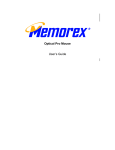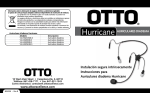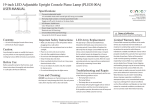Download Storm Instruction Manual
Transcript
Storm Speaker Microphone • Contoured design for easy handling • One-meter immersion rating • Push-button volume control • 2.5mm earphone jack • Clothing spring clip INSTALLATION: 1. Turn radio off 2. Remove any dust caps or covers from radio accessory connector 3. Attach speaker microphone to the radio accessory connector 4. Tighten mounting thumbscrew if required Antenna versions only (Optional): 5. Remove antenna from 2-way radio 6. Attach antenna to the connector on top of the speaker microphone PUSHBUTTON EMERGENCY OPTION 2 OPERATION: Turn the radio on and operate it as explained in the operating instructions supplied with the radio. Installing the speaker microphone (1) bypasses the radio’s speaker and routes the speaker output to the speaker microphone and (2) disables the radio’s microphone and enables the speaker microphone. To enable the microphone, press the large PTT actuator located on the side of the speaker microphone. Earphone Jack • Remove the protective cover from the earphone jack • Insert the audio accessory with 2.5 mm plug into the earphone jack. Audio will be muted in the speaker microphone and routed to the accessory. CAUTION: to maintain the environmental seal, replace the protective cover when the plug is not in use. Volume Control Button • Push the volume control button to high or low as required for your application. The “IN” position is high output and “OUT” position is low output. Light Control Button (Optional) • To turn on light press “Off” or “On” button. Note: Based on using a 1500 mah battery, one hour of Storm (lights on) operation is equal to about 30 seconds of radio transmit time. Actual results will vary based on battery condition and other factors. Antenna versions only: (Optional) The speaker microphone assembly will perform best when worn above the shoulder. Auxiliary Connector (Optional) Contact factory for operating instructions. 3 GPS (Optional) Contact factory for operating instructions. MAINTENANCE: If necessary, the external surfaces of the speaker microphone may be cleaned with a mild soap solution and warm water. Optional Earphone Kits Description Part Number Earphone with Acoustic tube, 2.5mm straight plug, coil cord (30” extended length), black V1-10282 Earphone with Acoustic tube, 2.5mm right angle plug, coil cord (30” extended length), black V1-10432 Ear hanger, 2.5mm right angle plug, coil cord, (30” extended length), black V1-EH22R131 Information on Disposal of Old Electrical and Electronic Equipment (applicable for EU countries that have adopted separate waste collection systems) Products with the symbol (crossed-out wheeled bin) cannot be disposed as household waste. Old electrical and electronic equipment should be recycled at a facility capable of handling these items and their waste byproducts. Contact your local authority for details in locating a recycle facility nearest to you. Proper recycling and waste disposal will help conserve resources whilst preventing detrimental effects on our health and the environment. OTTO • 10 West Main Street • Carpentersville, IL 60110 Phone 847-428-7171 • Fax 847-428-1956 Toll Free 1-888-234-OTTO • Internet: www.ottoexellence.com 804195 01/08