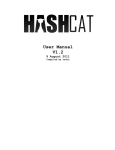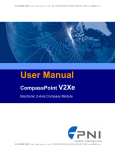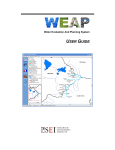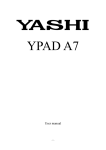Download kypipe reference manual
Transcript
KYPipe, LLC KYPipe Reference Manual KYPIPE - First developed in 1972, continually updated for over 35 years. Don Wood 2010 Table of Contents INTRODUCTION .............................................................................................................................................. 3 METHOD OF ANALYSIS ................................................................................................................................ 4 MODEL SIMPLIFICATION AND CALIBRATION ....................................................................................... 4 PIPE SYSTEM CHARACTERISTICS .............................................................................................................. 4 Pipe System Geometry ........................................................................................................................... 5 Pipe System Components ....................................................................................................................... 5 Pipe Sections ............................................................................................................................. 5 Pumps ........................................................................................................................................ 7 Minor Loss Components......................................................................................................... 10 Check Valves .......................................................................................................................... 10 Regulating Valves ................................................................................................................... 11 Variable Pressure Supply ........................................................................................................ 13 Storage Tanks ......................................................................................................................... 13 Pressure Switches.................................................................................................................... 16 Flow Meters ............................................................................................................................ 16 Pressure and Flow Specifications ......................................................................................................... 16 PARAMETER CALCULATION..................................................................................................................... 18 Overview ............................................................................................................................................... 18 General Approach ................................................................................................................................. 19 Pressure Constraints ............................................................................................................................. 19 Pipe System Parameters ....................................................................................................................... 20 Selection of Decision Variables (Parameters) for Calculation............................................................. 22 Special Considerations ......................................................................................................................... 23 Non Feasible Situations for Parameter Calculating ............................................................................. 23 DATA PREPARATION ................................................................................................................................... 24 DATA REQUIREMENTS ............................................................................................................................... 25 INPUT DATA FILE FORMAT ....................................................................................................................... 27 Baseline Data ........................................................................................................................................ 27 EPS Data ............................................................................................................................................... 34 Change Data ......................................................................................................................................... 36 EXAMPLES ...................................................................................................................................................... 45 Regular Steady State Simulations (no constraints) .............................................................................. 45 Example 1 ............................................................................................................................... 45 Example 2 ............................................................................................................................... 51 Example 3 ............................................................................................................................... 55 Extended Period Simulations (EPS) ..................................................................................................... 62 Example 4 ............................................................................................................................... 62 Calculation of Additional Parameters (pressure constraints) .............................................................. 70 Example 5A (calibration) ....................................................................................................... 70 Example 5B (operation).......................................................................................................... 73 Example 5C (design) .............................................................................................................. 76 Example 5D (operation - EPS) ............................................................................................... 77 REFERENCES................................................................................................................................................... 77 APPENDICES APPENDIX I Values of C for Hazen Williams .................................................................................. A-01 APPENDIX II Valves of ε for Darcy Weisbach .................................................................................. A-02 APPENDIX III Minor Losses Coefficient for Common Fittings .......................................................... A-03 APPENDIX IV Example of Obtaining Characteristic Pump Curve ..................................................... A-04 APPENDIX V Formulation and Solution of System Equations .......................................................... A-05 APPENDIX VI DATA PREPARATION FORMS ............................................................................... A-09 APPENDIX VII SIZE Program ..................................................................................................................... A-18 APPENDIX VIII Leak Pipes .................................................................................................................... A-19 APPENDIX IX Computer Error Detection and Warnings .................................................................... A-21 INTRODUCTION KYPIPE has been developed to calculate steady state flows and pressures for pipe distribution systems. The program can be applied to any liquid, but does not generally apply to gas flow unless the assumption of constant density is acceptable. The program is written to accommodate any piping configuration and various hydraulic components such as pumps, valves (including check valves and regulating valves), any component or fitting which produces significant head loss (such as elbows, orifices, etc.), flow meters and storage tanks. Computations can be carried out using both English and SI units. KYPIPE is also capable of carrying out an extended period simulation (EPS) considering storage tank levels which vary over the simulation period. Storage tanks may have any shape and have upper and lower surface levels which define the range of operation of the tanks. Lines leading to storage tanks will close if the liquid surface levels reach these limits (altitude valve). As a feature of the extended period simulation the open-closed status of designated pipes may be controlled by the hydraulic grade line at a specified location in the network (pressure switch). This feature will allow, for example, bringing a booster pump on line if the pressure at a specified location drops below a specified switching value. This pump will operate until the pressure is increased above asecond specified value. The same feature can be employed to use the water level in a storage tank to control a pump. In this manual the elevation plus the pressure head is referred to as the hydraulic grade line (HGL). The value of the hydraulic grade line is used for various data inputs rather than specifying both elevation and pressure. The use of the features available for EPS will allow you to solve various transient pipe flow problems. This applies to a large class of slowly varying transients where acceleration forces are insignificant. Draining and filling of tanks are examples of this type of problem. Using an EPS, the analysis of flooded surcharged storm sewers can be made. The detention pools for the flooded regions at the inlets for the storm sewers are modeled as storage tanks which have a specified inflow which is determined from the run off hydrograph. The computer simulation will determine how high the water will rise at each detention basin and how the sewer system handles the flow, and the analysis can be carried out until all the detention pools have emptied. Normal pipe network modeling involves the calculation of the flow in each pipe and the pressure at each node for a particular operating condition. In addition to carrying out these calculations, KYPIPE has been enhanced to allow you to directly calculate a variety of additional design, operation and calibration parameters which will exactly meet stated pressure requirements. This powerful, state of the art capability, greatly increases the usefulness of KYPIPE as a pipe network modeling tool by eliminating the trial and error procedure normally associated with such calculations. The following parameters can be selected for calculations: 1 pump speed 2 pump power 3 HGL settings for supplies or storage tanks 4 HGL settings for regulating valves 5 control valve settings (loss coefficients) 6 diameters 7 roughnesses 8 demands, flow requirements One of these parameters can be selected for each pressure requirement specified. Additional details on the use of this feature is presented in a later section. 5 METHOD OF ANALYSIS KYPIPE is based on solving the full set of mass continuity and energy equations utilizing efficient linearization schemes to handle non linear terms and a very powerful spare matrix routine developed by A.R. Curtis and J.K. Reid of the Theoretical Physics Division, UKAEA Research Group, Harwell, England. This approach accommodates elements such as closed lines, check valves, and regulating valves in a direct and very efficient manner. The approach also effectively handles data with widely varying parameter values. Extensive testing of various algorithms for pipe network analysis led to the conclusions that the approach used by KYPIPE is the most powerful and has the best convergence characteristic of the commonly used approaches (1). Appendix V provides details concerning the theoretical approach used by KYPIPE to solve the network equations. MODEL SIMPLIFICATION AND CALIBRATION Before analyzing a pipe distribution system you should consider any possible simplifications which will not significantly affect the solution. This is particularly important for large distribution systems. It may be possible to save considerable computer time and reduce office time needed to obtain and code data. The most obvious simplification is to model a skeletonized distribution system comprised of fewer pipes than the actual system. The most common method of skeletonizing the distribution system is to only consider pipes above a certain minimum size. If this is done, flow demands for the regions not considered should be shown at junctions in the vicinity of these regions. Also, it is often possible to eliminate tree type pipe regions from a system. Demands to these regions can be specified at junctions leading to the region eliminated. Eliminating regions of this type will not affect pressures and flows in the main system. Series and parallel pipes can be replaced by single equivalent pipes. If the system has distinct low pressure regions these can be analyzed separately. If more detailed information is needed on portions of a simplified system these portions can be analyzed separately using the results of the analysis of the main system. If an analysis is being carried out on an existing piping system where values for pipe roughness and other data are not accurately known, some initial adjustments of the data may be necessary to calibrate the system so the system pressures predicted for specific conditions are in general agreement with field measurements. This calibration process is necessary if the computer model is to provide reliable results on which to base design or operation recommendations. Network skeletonization and calibration may be somewhat difficult in certain cases and it is not possible to cover these topics thoroughly in this manual. KYCAL is an optimum network calibration developed specifically for KYPIPE and performs the optimization utilizing all the available field data. KYCAL is very easy to utilize and the KYCAL User’s Manual discusses network calibration more fully. Additional information is also included in AWWA Manual 32 (reference 2). PIPE SYSTEM CHARACTERISTICS It is necessary to describe the features of the piping system using data which assign numerical values to the pertinent system characteristics such as pipe lengths, diameters, etc. Part of these data required refer to the physical characteristics of the pipe system components and the rest to pressure and flow requirements imposed on the system. Also a general description of the pipe system geometry is required. This section includes guidelines for describing the pipe system geometry and a review of pipe system parameters which require data input. Pipe System Geometry 6 The principal elements in the pipe system are pipe sections. For KYPIPE applications these are constant diameter sections which can contain pumps and fittings such as bends and valves as depicted in Fig. 1. The end points of pipe sections are called nodes and are classified either as junction nodes or fixed grade nodes (FGNs). These are depicted in Fig. 2 and Fig. 3 and are described below. junction node - fixed grade nodes A node where two or more pipes meet or where flow is put into or removed from the system. If a pipe diameter change occurs at a component such as a valve or a pump, this point is a junction node. - A node in the system where both the pressure head and elevation (HGL) are known. This is usually a connection to a storage tank or reservoir or a source or discharge point operating at a specified pressure. Each system must have at least one fixed grade node (FGN). In addition, pipe networks include primary loops which are defined as follows: primary loop - A closed pipe circuit with no other closed pipe circuits contained within it. If the junctions, primary loops, and fixed grade nodes are identified as described above, the following holds for all pipe systems: p=j+l+f-z (1) where p = number of pipe section j = number of junction nodes l = number of primary loops f = number of fixed grade nodes z = number of separate zones Separate zones are ones which can not be accessed from another zone through a pipe section and, therefore, operate as independent systems Fig. 4 illustrates this concept. Pipe System Components Data regarding the physical characteristics of the components in the pipe system must be obtained prior to creating a model for computer analysis. A general description of the components which are incorporated into the program and the necessary data follows: Pipe Sections - The total length, inside diameter and roughness of each pipe section must be input as data. The designation of pipe roughness depends on the head loss equation used. Users primarily interested in water distribution systems may prefer the Hazen Williams Equation which was developed to compute line losses for pipes carrying water. If this expression is to be employed, the Hazen-Williams factor must be input as data for each pipe. This roughness coefficient depends on the type and condition of each pipe and Appendix I gives the Hazen Williams Equation along with some representative values for 7 8 this coefficient. However, the variation with age depends somewhat on the location of the water distribution system and sometimes field tests are required to obtain reliable values of the Hazen-Williams roughness coefficient for old pipes. You may prefer or be required to employ the Darcy-Weisbach Equation for computing head loss. This expression can be applied to systems transporting water and is required for fluids other than water. If this option is employed, the roughness for each pipe section corresponding to the Darcy-Weisbach expressions must be input as data as well as the kinematic viscosity of the fluid for that system. Appendix II gives the Darcy-Weisbach Equation along with the explicit relationship for calculating the friction factor employed by KYPIPE and some typical values for roughness for new pipes. Again, the roughness depends on type and condition of the pipe. Pumps - A pump can be included in any line of the pipe system. The effects of pumps can be described in a variety of ways. 1. Constant Power Pumps The useful power (horsepower or KW) of the pump can be specified as input data. The useful power refers to the actual power which is transformed into an increase in pressure head of the liquid as it passes through the pump. This method of describing a pump is particularly useful for a preliminary analysis or design when the specific operating characteristics of the pump are not known. In terms of the fluid density,γ, the flowrate, Q, and the pump head, Ep, the useful power is given by: Pu = Ep Qγ/Const (2a) In SI units the constant is 1 (one) for kilowatts, and 550 for horsepower in English units. 2. Head-Flow Data (3 data points) A pump can be described by a curve fit to points of operating data. If the pump head-flow curve is smooth and, generally, concave downward as shown in Figure 5a. The preferred technique is to use three head-flow data points including cutoff head. KYPIPE fits an exponential curve to this data to obtain a pump characteristic curve describing the pump operation in the form: Ep = H1 - CQm (2b) KYPIPE determines the coefficient C and exponent m (see Appendix IV) for this curve. The pump cutoff head H1 , and two additional points of operating data (head -discharge) input are used to define the curve. Fig. 7a depicts this representation. The data points are shown along with the curve of the form of Equation (2b) which passed through these data points. The exponential relation given in Equation (2b) closely represents the pump between zero flow and the third data point (H3 and Q3) but is not suitable for flow reversal and may not be suitable for flows in excess of Q3. It is possible, however, that a solution of the hydraulic equations requires pump flowrate outside the range of pump representation by Equation (2b) (the pump may not be suitable for the conditions specified). In order to satisfactorily handle this, KYPIPE is designed to do the following: 9 10 a. A pump described by operating data will shut off if flow reversal occurs. This indicates that the pump cutoff head is not adequate to overcome the system grade caused by other factors, and the pump as described is unable to operate in a normal manner. KYPIPE automatically places a check valve in a pump line to prevent flow reversal. b. If the solution indicates that the pump is operating at a flowrate above the third data point (Q3) then it operates on a straight line described by Ep = A - SQ where the slope is the same as given by Equation (2) at Q = Q3. KYPIPE determines the values of A and S (Appendix IV). This gives a characteristic which is more realistic than Equation (2b) for Q > Q3 and will better stimulate a typical pump curve in this region. c. If the pump operates out of the flow range 0 < Q < Q3 then the pump is considered to be out of its normal range and a message to this effect is generated. This alerts you to potential problems associated with the description of the pump. The use of pump data which are not compatible with the system requirements may lead to poor results. 3. Head-Flow Data (multiple data points) If the pump curve is not smooth but includes inflection or near inflection points such as the one depicted in Fig. 5b, then additional data points will be required. When more than three points of pump head-flow data are provided, KYPIPE fits an quadratic equation of the form Ep = A + BQ + CQ2 (2c) to the three data points closest to the operating point. As the solution is obtained this data used may vary. This will require additional trials and may cause convergence problems if several pumps are described in this manner. Therefore it is suggested that this approach only be applied if the pump curve is not smooth. 4. Variable Speed Pumps You can specify a dimensionless pump speed ratio, n, when providing pump data. The speed ratio is defined as the ratio of the actual pump speed, N, to the speed for which the data is applicable, N R. This ratio is used to modify the pump data by applying homologous considerations H' = Hn2 , Q' = Qn where H' and Q' are modified head-flow data and H and Q are the original data points. In this manner, solutions can be obtained for a pump described by a series of head-flow data points operating at a different speed. The modified exponential head flow curve for variable speed pump operation is Install Equation Editor and doubleclick here to view equation. In many instances variable speed pumps are operated such that a constant discharge head or a constant flowrate is maintained. For those applications the approaches described below provide accurate and simple modeling. 11 5. Constant Head Pumps An alternate method of indirectly incorporating the effects of a pump into the system may be desirable if the analysis is to be made for a situation where the pump is operated such that the discharge pressure may be specified or is fairly closely known. For this application the pump discharge location is modeled as a fixed grade node (FGN) with the HGL computed using the elevation of the pump and specified pump discharge pressure. If the pump is on an external line this fixed grade node is simply a supply reservoir. If the pump is on an internal line (a booster pump) then this application is identical to that for a boosting pressure regulating valve with the regulated (boosted) pressure being the discharge pressure of the pump. For both applications the analysis determines the pump flowrate associated with the specified discharge pressure. This approach to pump modeling is illustrated in Fig. 6a. 6. Constant Flow Pumps If a pump is operated such that it delivers a specified discharge into (or out of) the distribution system the pump can be represented as a junction node. The desired inflow can be specified at this node and the analysis will determine the pump discharge pressure which will be required to produce the specified inflow. This approach is also illustrated in Fig. 6b. Minor Loss Components - A number of components in a pipe system (such as valves, junctions, bends, meters, etc.) produce a head loss which may be substantial and should be included in an analysis of the flow distribution of that system. The need to include such losses depends on the relative importance of these losses compared to the line losses and this judgment must be made by the user. These losses are included by using the concept of a minor loss coefficient (M) which is a non-dimensional term which multiplies the velocity head to give the concentrated head loss at the component. Hence, the loss is given by: hLM = ΣM V2 /2g (3a) where hLM is the head loss in feet (meters) head, V is the line velocity in ft/s (m/s),ΣM represents the sum of all the minor loss coefficients for that pipe and g = 32.17 ft/s2 (9.807 m/s2 ). The minor loss coefficient may vary somewhat with flow conditions but it is usually sufficient to consider this to be a constant for a certain component. KYPIPE uses a single data entry for each pipe section forΣM to incorporate minor losses and some representative values of M which may be used for common fittings are given in Appendix III. It is often necessary to compute a value for M from data (observed or furnished by the manufacturer) for a particular component. If the pressure drop across a component is known for a specific flow, the value of M is easily computed from Equation (3a). If a single value for M does not adequately represent the head loss-flow relationship for a component, it may be necessary to input several values of head loss-flow and utilize a curve fitted to this data. KYPIPE does not have a special component for this approach. However, you can apply the approach available for representing pump data to also model head loss-flow data. In this case the data would consist of pairs of head loss - flow points instead of head gain - flow points. Check Valves - These valves allow flow only in the specified direction. If conditions exist for flow reversal, the valve closes and the line carries no flow. Check valve locations and allowed flow directions are specified in the input data. There are some restrictions on the placement of check valves which are noted as various components are discussed. The use of check valves can result in additional trials to converge. Therefore, it is recommended that you utilize them only when necessary. Check valves are automatically incorporated in pumps to prevent flow reversal through the pump. 12 Regulating Valves - There are three types of regulating valves which can be incorporated into KYPIPE. Pressure regulating valves regulate the pressure downstream from the valve. Pressure sustaining valves regulate the upstream pressure. Flow control valves regulate the flow. All of these valves are designed to operate in a throttled state and maintain a set condition. However, the valves may operate fully open or fully closed and be unable to maintain the set conditions. KYPIPE is designed to accommodate these three valves operating in both a normal (throttled) and abnormal (wide open or closed) mode. Data required for regulating valves includes the type of valve, the valve location (a junction node), the connecting controlled pipe and valve setting. 1. Pressure Regulating valves (PRVs) - These valves are designed to maintain a specified discharge pressure which is lower than the upstream pressure. A PRV location is modeled, as shown in Fig. 7(b), as a junction node positioned at the upstream end of the controlled pipe. Within KYPIPE the PRV is modeled as shown in (7c) as two nodes. The upstream node is a junction node with an added flow demand set (within the program) equal to the flow through the PRV. The downstream node becomes a FGN feeding the controlled pipe with the HGL head input equal to the elevation of the PRV plus the set pressure head. Two situations can occur which can keep the PRV from operating in a normal fashion. l) Where the operating conditions and network configuration indicate flow reversal, the PRV cannot control the downstream pressure which exceeds the set pressure. The line downstream from the PRV will automatically close in this situation. 2) The upstream pressure drops below the set pressure. In this case maintaining the PRV setting would result in an increase in the pressure and act as a booster pump which is incorrect unless this specific application is desired. The analysis will automatically be carried out with the PRV removed (line wide open) if this situation occurs. A report concerning the valve operation is given in the results. You can choose to model abnormal situations where the set pressure is maintained under all conditions. 2. Pressure Sustaining Valve (PSV) - This device is designed to sustain the upstream pressure at a designated location in the system (by limiting the flow if necessary) through the valve. This valve can be modeled as depicted in Fig. 8 with the controlled pipe upstream from the junction node which represents the location of the PSV. Like a PRV the PSV can operate in three modes. l. The valve is fully open and the upstream pressure is above the set value. 2. The valve is throttled and the upstream pressure is regulated at the valve setting. 3. The valve is closed and the upstream pressure drops below its set value but cannot be controlled by the valve. KYPIPE checks to determine which of these situations occurs and analyzes that situation. The regulating valve report clarifies the valve operation mode at all times. 3. Flow Control Valve (FCV) - A flow control valve, designed to produce a designated flowrate, is modeled as depicted in Fig. 9(b) by locating a closed line segment at the valve location with a junction node positioned on both sides of the flow control valve. Within KYPIPE the set flowrate, Q R, is imposed as a demand at the upstream junction and an inflow (negative demand) at the 13 14 downstream junction (9c). The analysis will calculate the pressure at both nodes and, therefore, the pressure drop required to produce the designated flow. If the upstream HGL falls below the downstream value the designated flow demands are removed and the line segment opened. This will model the situation where the flow control valve is unable to maintain the designated flow. You also may choose to model an abnormal situation where the set flow is maintained under all conditions. Variable Pressure Supply - In some instances pressures maintained by a supply point vary depending on the amount of flow delivered from that supply. For example, a connection to a transmission main may represent a primary source for a system to be analyzed and the pressure available in the main may vary significantly with the amount of flow withdrawn at that point. If the pressure-flow variation for the main is known (from field tests) this variable pressure source can be represented as a pseudo pump described by operating data based on the measured field conditions. Suppose, for example, a pressure main at 200 feet elevation has the following measured flowrate-pressure characteristics. flowrate available pressure equivalent head (gpm) (psi) (ft.) 0 70 161.5 1800 62 143.0 2500 53 122.3 This can be simulated by a feed line with a pseudo pump connected to a reservoir at elevation 200 feet. The pump characteristics are described by the flowrate-head data shown above where the head represents the pressure head of the source for the associated flowrate. This representation will simulate a variable pressure source which operates on a smooth head-flow curve which passes through the three specified points. Often, only two data points are available; the static pressure and the residual pressure and residual flow. In this case, it is recommended that you use an intermediate point at one half the residual flow with one quarter the residual pressure drop. For the above example, this is Q = 1250 gpm and pressure = 65.75 psig. This approach utilizes the known fact that pressure drop is approximately proportional to flow squared. Fig. 10 illustrates this application. Variable Level Storage Tanks (EPS) - For regular simulations a connection to a storage tank represents a fixed grade node with the HGL specified as the elevation of the water surface. However, for an EPS, the water levels vary and the storage tank characteristics must be specified. These include a representative tank diameter, maximum surface elevation and minimum surface elevation as depicted in Fig. 11. The representative diameter may be calculated as the diameter corresponding to the average tank area (tank capacity/depth). If the tank is full no additional flow from the pipe system can enter the tank, and if it is empty no additional flow can leave the tank. However, flow can go in the opposite direction in either case. This models the action of an altitude valve. Note: For EPS, check valves are not permitted in lines connecting to variable level storage tanks. The program also allows a specified external inflow (or outflow), Qex, to the tank as depicted. This feature allows the tank to receive a secondary supply from an external source. Some storage tanks, such as that depicted in Fig. 12, may not be adequately modeled by a representative diameter. In this case, you can define data for the stored volume, V S , as a function of depth of water, DT in the tank. This allows tanks of any shape to be modeled. 15 16 Pressure Switches (EPS) - A second feature provided for EPS applications is a pressure switch which allows the open-closed status of lines to be controlled by the HGL (elevation + pressure head) at a specified junction node. If the HGL at the specified junction node (reference node) goes through the defined switching value during an EPS, the open-closed status of the designated pipe (reference pipe) will change. When switching occurs a new value of HGL for the next switch can be designated or the same value can be employed. This feature can be used, for example, to turn on a booster pump if the pressure (or HGL) at some location falls below a specified value. This is depicted in Fig. 12. Line 2 with no pump is originally open and will stay open if the HGL at A is above the switching value (200 ft.). If the HGL at A falls below 200 ft., line 2 will close and line l will open bringing the booster pump on line. When this occurs the switching value is changed to 250 ft. so the booster pump will continue to run until the HGL at A reaches 250 ft. At that time, line 2 will open and line l will close and the switching value will change back to 200 ft. and the procedure continues. This feature can also be used to cycle pump operation by having pumps with different characteristics in parallel lines. This application is depicted in Fig. 13 where the low service pump is switched off and the high service pump switched on if the HGL at A drops below 200 ft. This status continues until the HGL exceeds 250 ft. where the high service pump is switched off and the low service on. A third application is depicted in Fig. 14 where a pressure switch is used to control a pump to a storage tank based on the water level in the tank. A junction node located a short distance from the tank (A) will have a HGL nearly identical to the tank level elevation. In the case shown the booster pump which is originally off will come on if the water level drops to 190 ft. and will stay on until the water level reaches 200 ft. Flow Meters (EPS) - For EPS, flow meters can be designated for any pipe. These meters produce a tabulation (report) of the total volume of flow passing through that pipe during the EPS. Boundary Pressure and Flow Demand Specifications - Certain data are required to describe boundary pressure and flow specifications. The most important of these are the flows entering or leaving the distribution system at the junction nodes (demands). For some systems, analyses are carried out with no inflows or outflows (demands) specified. For most systems, however, demand requirements are specified at designated junction nodes and the pressure and flow distribution is determined for this situation. At any junction node, the external inflow (negative) or outflow (positive) demand may be specified. For each different case or time of (EPS) any change in these demands from the initial specifications must be input. Variations in demands represent very important data. KYPIPE allows up to four global demand factors associated with up to four junction demand types to enable you to easily create multiple demand patterns. In this manner the demands at junctions which may represent residential, commercial or industrial users can be changed using different demand factors to represent different types of demand variations which occur for regular simulation changes or throughout an EPS. The elevations of junction nodes must be specified if the pressures (or pressure heads) are to be calculated. Values for the elevation of junction nodes are not required to compute the flow distribution and only affect the pressure calculation at the junction nodes. Thus, elevations need only be specified where calculated values of pressure are desired. Elevations are required if pressure contours are to be shown using one of the KYPIPE postprocessors. At each FGN, including variable level storage tanks for (EPS only), the initial HGL (pressure head + elevation) is an operating condition which must be specified. This means that the elevation of surface levels in reservoirs and the initial levels for storage tanks must be specified for regular simulations. Also, if there are pressure requirements at fixed grade nodes, these are incorporated into the value specified for 17 18 the HGL maintained by the FGN. If there are pressure regulating valves or pressure sustaining valves in the system HGL representing the setting must be specified. The regulated pressure is incorporated into the calculation of the HGL representing the valve setting (pressure head + elevation). Normal Flow Directions - Flow directions for lines with pumps, check valves, and pressure regulating valves must be specified in the data input and this is done by the order which the connecting nodes for the pipe section are input. The normal flow direction is assumed to be from the first node input to the second node input. If the calculated flow is in the opposite direction it will be tabulated with a negative sign. PARAMETER CALCULATION Overview KYPIPE (versions 2 and 3) provides a fast and accurate calculation of a variety of design, operating and calibration parameters for pipe distribution networks. Pipe system parameters are calculated to exactly satisfy stated pressure requirements at designated locations in the piping system for a range of operating conditions. This offers a basis for determining the "optimum" values for the various design, operating and calibration parameters in the sense that the parameters are calculated to just meet the specified pressure conditions. This will allow you to provide sound decision making and to conceive and evaluate efficient and reliable alternatives or recommendations with reference to suggested or required system performance. This manual contains examples and illustrations of various applications. With the addition of this capability KYPIPE becomes a comprehensive distribution network analyzer. It has widespread applications associated with the design, operation, and calibration of pipe distribution networks. It allows a wide variety of pipe system parameters and any of their combinations to be determined while meeting specified system performance criteria. These criteria represent specified pressure requirements at designated junction nodes throughout the distribution network for specified operating conditions. The parameters that can be considered may be divided into design, operating and calibration parameters, although there may be some overlap in these designations. The parameters include: 1. Design parameters such as: pipe diameter, pump power, pump head, storage level, and valve characteristics. 2. Operating parameters such as: pump speed, pressure regulating valve setting, control valve setting, and flow or pressure specifications. 3. Calibration parameters such as: pipe roughness, node demands, and minor loss coefficients. There are three ways in which system parameter values can be calculated using KYPIPE. For each designated pressure condition, one of the following calculations can be made: 1. Calculation of a single value for a single designated parameter. For example, the calculation of the diameter of a designated pipe needed to just meet a specified pressure condition. 2. Calculation of a single value for a multiple designated parameter. For example, the calculation of a single value of HGL to be used as the setting for a number of pressure regulating valves which will just meet a pressure specification in the regulated region. 19 3. Calculation of a global factor change for a designated parameter. For example, a percentage change in all the pipe roughness values for a group of designated pipes which will just meet a specified pressure based on a field test. Parameter calculation requires a "one-to-one" relation between the selection of parameters for evaluation and the specification of pressure constraints. That is, one designated pressure specification allows the determination of one pipe system parameter. However, through the use of global factors and grouping of parameters, considerable flexibility in choosing network variables is possible. Combinations of the numerous parameter types and the three methods for calculating the parameter values provide a very powerful and general approach for defining the network variables to be determined. General Approach KYPIPE provides a direct calculation of the values of a variety of system parameters which exactly meet the stated specifications. The objective is to simultaneously satisfy the network conservation laws and the pressure specifications imposed. This approach involves adding equations and corresponding unknowns to the full set of flow continuity and energy equations describing the network hydraulics. The added equations describe the specified pressure requirements (pressure constraints) and the added unknowns represent the system parameters to be determined. The augmented system of equations is then recasted analytically in terms of pipe flow rates and indeterminate pipe system parameters. Various pressure specifications representing desired performance conditions can be defined. For each defined specification, an additional energy equation is incorporated into the equation set for the piping system. Each additional equation allows the explicit calculation of one parameter. The solution, which is determined from a continuous variable space, is optimal in the sense that the calculated parameters are those required to exactly meet the stated pressure requirements. It is assumed that the basic network geometry is fixed, along with the location of the basic network components. Any number of pressure specifications and, thus, equations may be added. Each added specification will allow the explicit determination of an additional parameter. There is no restriction on the number of additional pressure specifications and corresponding parameter calculations as long as a one-to-one relation is maintained. That is, the following identity, which is derived from Eq. 1, must hold: p+d=j+l+f+c-z (1a) in which d designates the number of parameters to be determined; and c is the number of pressure constraints. In addition, a single pipe cannot be assigned more than one indeterminate parameter. For example, it is not possible to solve for the diameter and roughness of a particular pipe required to meet two pressure specifications. Eq. 1a ensures the assembly of as many equations as there are unknowns and, therefore, should always be verified. The augmented system of equations can then be solved for network flow distribution plus the additional specified system parameters. Additional details are provided in Reference 3. Pressure Constraints KYPIPE explicitly determines the value of selected pipe system parameters to exactly satisfy one or more stated pressure requirements (constraints) for given network operating conditions. Pressure requirements can be specified at designated critical locations throughout the distribution network. The critical locations often correspond to junction nodes where pressures are maximum or minimum. Any junction node in the system can be pressure constrained. 20 Pipe System Parameters A variety of pipe system parameters and any of their combinations can be utilized as decision variables for direct calculations to exactly meet stated pressure requirements. The parameters include: 1 pump speed - Pump speed may be calculated for pumps described by three points of operating data. Using homologous units this data can be modified to represent the operation of the pump at other speeds and provide an expression for the pump head-flow curve at various speeds (Equ. 2d). Based on the calculated operating point the required pump speed may be determined. 2 pump power - For pipes originally containing no pump or a pump described by useful power, the useful power can be selected as a decision variable for direct calculation. The useful power, P , refers to the actual power which is transformed into an increase in pressure head and kinetic energy of the liquid as it passes through the pump and was previously given as: Install Equation Editor and doubleclick here to view equation. where γ is the density of the fluid and CON is a conversion term which equals 550 for English units (horsepower) and 1.0 for SI units (kilowatts). The calculation of this parameter is particularly useful for a preliminary design when the specific operating characteristics of the pump are not known. The flowrate, Q, and pump head, Ep, will also be calculated for the operating point. 3 FGN setting - The setting (head) for any FGN may be selected as a decision variable. This application will normally be utilized to determine the water level in storage facilities for various operating conditions. 4 PRV settings - The setting (head) for a single or group of PRV's may be selected as a decision variable. The ability to determine these settings for various operating conditions is essential for efficient operation of systems with several pressure zones. 5 minor loss coefficient - These losses are included by using the concept of a minor loss and can be Install Equation Editor and doubleclick here to view equation. expressed as previously presented as: in which hLM is the concentrated headloss at the component; ΣM is the combined minor loss coefficient for the pipe section which is a non-dimensional term; g is the acceleration of gravity; A is the pipe cross-sectional area; and Q is the volumetric flow rate. The termΣM can be selected as a decision variable for direct calculation. control valve setting - The setting for a control valve in a particular pipe section required to meet a specified pressure condition can be determined as follows. The combined minor loss coefficient, ΣM, for the pipe section is designated as a decision variable for direct calculation. from the calculated value of ΣM the minor loss coefficient for the valve, Mv, is obtained as: Mv = ΣM - ΣM_ 21 where ΣM_ represents the sum of all other minor loss coefficients for the pipe section. If the pressure-flow relation for the valve is adequately handled by the orifice relation, then a ratio of the open area to the fully open area for the control valve, AR, can be calculated as: Install Equation Editor and doubleclick here to view equation. where Cd is the discharge coefficient for the valve. 6 pipe diameter - The inside diameter of a pipe section can be selected as a decision variable for direct calculation. The calculated value, Dc, will, in general, not be an available nominal pipe size. Once this calculation is made, you can select the actual design pipe size in one of following ways: 1. Select the next largest nominal diameter. 2. Determine the lengths of sections of a series pipe of the next smallest and next largest nominal pipe equivalent to the calculated value, Dc. 3. Determine the smallest nominal diameter of a pipe parallel to the original pipe which provides a capacity equal or greater than Dc. 4. Determine the lengths of sections of a series pipe installed parallel to the original pipe with a capacity equal to Dc. For each pipe diameter calculated, subsequent calculations may be carried out to determine nominal diameters for each of the above options. KYPIPE includes a utility programSIZE) ( to aid you in carrying out the calculations. Additional details are provided in Appendix XII. 7 pipe roughness - The roughness of a pipe section can be selected as a decision variable for direct calculation. Here the pipe roughness refers to the Hazen Williams roughness coefficient for the pipe section, i.e., C factor. The calculation of this parameter is particularly useful for network model calibration when the initial estimates of C factors are not fairly well defined. The C factor values can be adjusted to improve agreement between predicted and measured values of pressure for known operating conditions. This capability is limited to analysis carried out using the Hazen Williams head loss equation. 8a external demands at junction nodes - Node demands required to meet observed or stated conditions of pressure can be designated as decision variables for direct calculations. This is particularly useful for calibrating or fine tuning network models when small variations in the demand distributions are acceptable. This variable can also be used to determine the flowrate required to satisfy a specified pressure constraint as noted below. 8b flow limiting control device (pressure sustaining valve) - A direct calculation of the magnitude of flow, which can be allowed to exit a distribution system such that a specified pressure condition will be maintained, can be made as follows. The location at which the flow exits the system is denoted as a junction node and the external demand at that location is designated as a decision variable for direct calculation. This is especially useful for analyzing fire flow conditions. Also, the flow requirement for a flow control valve to meet a specified pressure can be directly calculated by simultaneously computing the demand and inflow at adjacent nodes separated by a closed pipe. Selection of Decision Variables (Parameters) for Calculation 22 There are three ways in which pipe system parameter values can be calculated using KYPIPE. For each designated pressure specification, one of the following calculations can be made: 1. Calculation of a single value for a single designated parameter. For example, the calculation of the setting of a control valve needed to just meet a specified pressure constraint. 2. Calculation of a single value for a parameter applied to a group of variables. For example, the calculation of a single value of HGL to be used as the setting for a number of pressure regulating valves, which will just meet the minimum pressure specification in the regulated region. This is accomplished by initially setting all the original values for the calculated parameters in the input data file to a single value. 3. Calculation of a global multiplying factor change for a designated parameter. For example, a percentage change in all the roughnesses for a group of designated pipes, which will just meet a specified pressure constraint. For this application the original values for the calculated parameters can differ. If the original values are identical this is the same as (2). Considerable flexibility in the adjustment of network parameters is allowed when using a global multiplying factor as a decision variable. This factor, which will adjust all or a group of selected network parameters, can be computed in order to satisfy the pressure specification imposed. When more than one pressure specification is designated, various pipe system parameters can be grouped into several types such that the sum of the groups equals the number of specified pressure constraints. A different global factor for each group can then be calculated. This factor is used to adjust all decision variables included in its respective group. Each group will consist of a set of pipes with one indeterminate system characteristic, which may differ from one group to the other. In addition, selected pipes may be excluded from these groups and would, thus, be kept unaffected. For example, one group may consist of the roughness of all pipes older than a stated age, and a second group may consist of all the node demands which represent industrial consumption. Combinations of the numerous parameter types and the three methods for calculating the parameter values provide a very powerful and general approach for defining the decision variables to be determined to simultaneously meet designated pressure specifications, and it is possible to accommodate most practical situations. This will allow the practicing engineer to form and evaluate efficient and reliable recommendations regarding suggested system behavior. The choices for the parameters which can be designated as decision variables are summarized below: 1 2 3 4 5 6 7 8 pump speed pump power FGN settings (HGL) PRV settings (HGL) minor loss coefficients (valve setting) pipe diameter pipe roughness demand - flow requirements. Special Considerations There are a number of special considerations which should be reviewed before carrying out parameter calculations with KYPIPE. Errors may result if these requirements are not considered. 23 1. KYPIPE requires a one-to-one zone relation between the selection of parameters for evaluation and the specification of pressure constraints. That is, each selected pipe system parameter and associated pressure constraint must belong to the same pressure zone. For example, it is not possible to solve for a diameter of a pipe in a particular pressure zone to meet a pressure specification at a junction node in a different pressure zone. 2. A pipe section, which is designated to be closed (valve shut), must not contain an unknown parameter for direct calculation. For example, it is not possible to solve for a pipe diameter, which is required to meet a specified pressure condition, if this pipe section is coded to be closed in the original data or closes due to changing conditions as the simulation proceeds. Thus, considerable attention must be given when selecting a pipe section, which contains a pump or a check valve, for parameter evaluation. The check valve allows flow only in the direction specified by the user (first to second node input in the original data file). If conditions exist for flow reversal, the valve shuts and the line closes and a selection for a parameter for that line is not possible. 3. If a pipe section in a branched area of the network with no terminating FGN node is to be selected as a decision variable for direct calculation, then the pressure at a terminating junction must be designated as a pressure constraint. For example, it is not possible to solve for the diameter of a pipe section, which is connected to a single junction node, unless the pressure at that node is specified. 4. When an external demand is selected for direct calculation, then the junction node selected must contain a non-zero external demand. For example, it is not possible to solve for a demand for nodes with demands initially set to zero. This is because a factor which multiplies the initial demand is calculated. 5. You can not select a node adjacent to the first FGN in the data set for a pressure constraint designation. This will produce an error. Non Feasible Situations For Parameter Calculations There are a number of non feasible situations which will produce a situation where the solutions will not converge or the equations can not be solved as indicated by a computer message. The possibility of encountering a non feasible situation increases as more pressure constraints and parameter calculations are added. 1. Due to Network Geometry Non feasible situations due to network geometry occur because the parameters chosen are positioned such that they can not independently or uniquely control the pressures set by the pressure constraints. Several examples are: a) Two decision variable parameters specified for a single pipe. For this situation no unique solution exists. For example, it is not possible to determine the diameter and roughness of a particular pipe to meet two pressure constraints anywhere in the system. b) Different decision variables specified for pipes in series or parallel. For example, a determination of two different pump speeds for parallel pumps is not acceptable because no unique solution exists. 24 c) A pipe with a decision variable and the corresponding pressure specified node must be in the same pressure zone. For example, it is not possible to calculate the diameter of a particular pipe section, which is in the main zone, to meet a pressure specification in a separate zone. d) A pipe with a decision variable in a branching pipe section of the network which does not terminate with a junction node which is pressure specified. For this situation no solution exists. Determining if the above requirements are met usually can be verified by inspection of the network geometry. 2. Due to Network Hydraulics Non feasible situations due to the network hydraulics are much more difficult to anticipate because these situations depend on the flow distribution. Such situations essentially occur because the decision variables are unable to control the specified pressures for the baseline conditions. Some illustrations of the types of conditions which lead to this situation follow: a) No value of the decision variable will meet the pressure specification. For example, a pipe with a diameter decision variable can be closed and the pressure specification is exceeded. Therefore no solution exists for the diameter which will meet the pressure constraint. b) The pressure at a pressure specified node is unaffected by the value of the decision variable. For example, the setting of a throttle valve in a line leading from a storage tank can not affect the pressure at a node where none of the supplied flow originates from that storage tank. There are a number of similar situations which are non feasible due to network hydraulics. The possibility of encountering this type of non feasible condition increases as more decision variables are considered. If you encounter situations which can not be handled you should modify your pressure constraint or parameter designations or both. Parameter calculation provides a powerful capability but even experienced users may occasionally encounter non feasible situations. These are not errors in the usual sense and normally require only trying other variations to obtain useful results. DATA PREPARATION The pipe system data required to analyze a specific piping system is read from an Input Data File. The data consists of Baseline Data which describes the physical characteristics of the pipe system and the initial conditions which apply to the first analysis. To this data you can add Change Data which defines one or more changes in the physical characteristics or operating conditions for additional analyses during a single computer run. As many sets of changes as desired (up to dimensional limits) can be incorporated into the data file. For extended period simulation (EPS) additional EPS Data is required and the changes are defined for specified times throughout the simulation period. The instructions for the format of the Input Data File are detailed in the following sections. A KYPIPE Input Data File may be created by several means, e.g. word-processing or text editors, provided the data are arranged according to the data file format instructions. Preparation of the data file is the principal task facing the user and the KYPIPE2+ and KYPIPE3 environments provide some very advanced capabilities to aid you in this task. The method you choose to do this depends on the modules you have available and the form which you can access your data. A brief description of the principal modules and the features of each follows. 25 KYCAD - This customized CAD module allows you to graphically layout your network and enter most of the baseline data using a mouse. This module will perform such task as automatic node and pipe numbering, automatic data value assignments, and length calculations which can greatly simplify and speed up data entry. The groups selection - data entry feature available in KYCAD will also simplify and speed up data entry. KYDATA - This advanced windows type data module handles all the network data and is normally used to enter and edit the non-baseline data (changes, etc.). It can, however, be used to enter all the required data and can be used for all KYPIPE data management operations. KY-AIMS - This stands for Advanced Input Module and is used to access available raw network data and incorporate it into the KYPIPE data file. The data could be stored in a GIS database, a CAD database, a spreadsheet, wordprocessor file, or any ASCII format. The use ofKY-AIMS can greatly simplify and speed up the task of developing a KYPIPE data file. Almost any pertinent data can be utilized by this program including node coordinates, labels, elevation, demands, pipe diameters, lengths, roughnesses labels and node connections. This module can also perform other useful operations such as updating your data file by importing updated data (such as demands or roughness) or merge existing data files. The most efficient (and recommended) approach to KYPIPE data preparation is to utilizeKYCAD to layout your network, automatically labeling pipes and nodes and entering the baseline data graphically. If some of your data is already available in a suitable form, then you should consider the benefits of first usingKY-AIMS. The time savings can be very great for larger systems once the baseline data is input.KYDATA is then used extensively to specify the additional data for changes, EPS data, and auxiliary data for the calibration and water quality modules (KYPIPE3). Detailed instruction and examples of using the modules are presented in the appropriate Addendum manual (KYPIPE2+ or KYPIPE3) and the Visual Guides. This manual provides complete details concerning overall data requirements and the input data file format, and is intended for reference and to provide additional clarification of the data requirements when needed. The data required to create an Input Data File is arranged in a specific order and Data Preparation Forms are provided (Appendix VI) which may be used to aid you in the task of collecting and collating the required data. DATA REQUIREMENTS The explicit instructions for providing the input data are presented in this section. They are divided into three sections: l. Baseline Data 2. Extended Period Simulation (EPS) Data 3. Change Data The Baseline Data includes all the data necessary to define the basic system characteristics for the initial simulation. This includes pipe data, pump data, demand data, and other data essential to define the distribution system. The EPS Data is required only if an extended period simulation is intended and includes data required to define the system characteristics relating to a time simulation (tank characteristics, simulation time, etc.). 26 The Change Data is data which allows additional simulations to be carried out with various changes in system parameters. For regular simulations the change data allows any of the original data (excluding pipe system configuration) to be altered for subsequent simulations. For EPS applications the change data defines system changes which occur at specified times throughout the simulation. Input data is required for all non-zero items unless otherwise indicated. Units required are noted in English with SI units in parenthesis. The specific detailed input data file requirements follow. Formatted input is specified to conform to standard FORTRAN requirements using up to an 80 column field for each line of input data. Data is input as either integer numbers (I Format) which are normally typed in a five column field and must be right justified (end in the last column of the field) or decimal numbers (F Format) which are normally typed in a ten column field and can be typed anywhere in the field but must contain a decimal point. Non-required or zero values can be omitted (field left blank). The locations on the data line of the specific data items are indicated in the instructions. The data input includes a number of options which represent useful but, normally not essential data. Data for options are indicated by ** and the options are discussed more fully in Section 14. The data coding instructions are separated into the following fifteen categories of data input. KYDATA combines this data onto just six screens and the KYDATA screen used for each category is noted in parenthesis. 1 System Data (System Data) 2 Constraint Data (Other Data) 3 Label Data (System Data) 4 Regulating Valve Data (PRV's, PSV's and FCV's) (Other Data) 5 Pipe Segment Data (Pipe Data) 6 Pump Data (Pipe Data) 7 Junction Data (Node Data) 8 Output Option Data (System Data) 9 Pipes - Limited Output Option (System Data) 10 Junctions - Limited Output Option (System Data) 11 EPS Set Up Data (System Data) 12 Tank Data (Tank Data or EPS Data) 13 Flow Meter Data (Pipe Data) 14 Pressure Switch Data (EPS Data) 15 Change Data (Change Data) Detailed instruction for the pipe system data requirements and data format for each of these categories is presented in the next section. INPUT DATA FILE FORMAT The format of the KYPIPE data file is presented in this section along with information which will help clarify certain data requirements. The data entry modules (KYCAD and KYDATA) are designed to automatically provide any data which can be determined so that you will not have to actually provide this data. This applies particularly to the number of data items (number of pipes, number of nodes, etc.). However, this data will appear in the KYPIPE input data file as specified below. Also, most keys (flow units - etc.) are selected using the mouse when using KYDATA or KYCAD so these values are not entered directly by the user. 27 Features incorporated into KYCAD and KYDATA are designed to simplify data input. The user is no longer required to format input data file. As noted above, many of the data input items are handled indirectly or automatically using these modules. However, for reference, the exact KYPIPE input data requirements and formats are presented in this section. Baseline Data 1. SYSTEM DATA (one line) - FORMAT(I1,I1,I3,7I5,2F10.6,F10.7,2I5) first no. (column 1) - integer - simulation type key 0 - regular simulation (default) 1 - EPS second no. (column 2) - integer - number of pressure constraints specified third no. (column 5) - integer - flow units identification: 0-CFS, 1-GPM, 2-MGD, 3-L/S, 4-CMS fourth no. (ends in 10) - integer - number of pipes fifth no. (ends in 15) - integer - number of junction valves sixth no. (ends in 20) - integer - number of regulating valves *1* seventh no. (column 25) - integer - data check: Enter one (1) to check and print an input data summary but not carry out the analysis. Default is to carry out the analysis. *2* eighth no. (column 30) - integer - suppress input data summary: Enter one (1) to suppress the input data summary. Default is to print the summary. *3* ninth no. (column 35) - integer - geometric verification option: Enter one (1) to check the consistency of pipe and junction connections in the junction data with pipe and junction connections in the pipeline data. Default is not to perform geometric verification. *4* tenth no. (column 40) - integer - maximum number of trials allowed: If this is omitted, a default value of 40 is used. *5* 11th no. (between 41-50) - decimal - relative accuracy: If this is omitted, a default value of 0.005 is used. *6* 12th no. (between 51- 60) - decimal - specific gravity of the liquid: If this is omitted, water with the default value of 1.0 is assumed. *7* 13th no. (between 61- 70) - decimal - kinematic viscosity of the liquid, ft2/s.: This input keys the use of Darcy-Weisbach head loss equation. Defaults 28 to the use of the Hazen-Williams head loss equation if not input. 2. *8* 14th no. (column 75) - integer - Enter one (1) to print junction titles (from Geometric Data) in tabulated output. Default is not to print junction titles. *9* 15th no. (column 80) - integer - Enter (1) to key the use of non-consecutive pipe numbering. If this option is used, the pipe numbers must be input with the PIPELINE Data. If this option is not used (column 80 is blank), the pipes are automatically numbered consecutively and the pipe data must be input in consecutive ascending order. CONSTRAINT DATA (one data line for each constraint defined in the SYSTEM Data - and number) FORMAT(2I5,F10.3) first no. (column 5) - integer - parameter type key 1 - Pump Speed 2 - Pump Power 3 - HGL setting for FGN 4 - HGL setting (regulating valve) 5 - Value setting (loss coefficient) 6 - Diameter 7 - Roughness* 8 - Demand* *Enter with a negative (-) sign to key a global factor four roughness (-7) or demand (-8). Constraint numbers for pipes or nodes are not required but can be used to override this option. second no. (ends in 10) - integer - junction node number for pressure specification third no. (between 11-21) - decimal - HGL for pressure specification (junction elevation + pressure head), ft. (m.) Subsequent data for pipes and junctions is required to identify the specific pipes and junctions which are associated with each constraint. This refers to the above data using the constraint number which is the order in which this data is entered. 3. LABEL DATA (three lines) - FORMAT(20A4) Whatever is typed on these three data lines appears as a problem identification heading for the computer output (this information can be input anywhere in the 80 column data line). Exactly three lines must be inserted here even if they are left blank. Do not use commas in the label. 29 4. REGULATING VALVE DATA - FORMAT(I1,I4,I5,F10.3 (repeat 3 times)) This data is supplied only for systems with Regulating Valves (RV's) specified (a non zero entry for the sixth number on data line #1 - SYSTEM DATA). Note that the location of the RV is defined by a junction node at the RV location and the pipe controlled by the RV. first no. (column 1) - integer - regulating valve type key: 0 - PRV (normal) - default (PRV1) 1 - PRV (maintains set pressure under all conditions) (PRV2) 2 - PSV 3 - FCV (normal) (FCV1) 4 - FCV (maintains set flow under all conditions) (FCV2) second no. (ends in 5) - integer - junction node representing the RV location third no. (ends in 10) - integer - pipe no. for pipe controlled RV: For PRV’s this is the downstream pipe and for PSV’s this is the upstream pipe. Note this pipe will automatically be closed for flow control valves. fourth no. (between 11-20) - decimal - valve setting for RV for types 1-3 this is set HGL, ft. (m.) for type 4-5 this is set flow in specified units This data is provided for each RV in the system up to the dimensioned limit. Data for up to four RV's are input on each data line using 20 column fields. 5. PIPELINE DATA (next p data lines - one for each pipe) - FORMAT (I1,I4,I5,2F10.2,F10.4,3F10.3,2I5) first no. (column 1) - integer - pipe status key: 0 - open 1 - check valve 2 - closed second no. (ends in 5) - integer - Node numbers for nodes connecting this pipe - order given indicates assumed flow direction. The order is arbitrary except for pipes with pumps, pipes controlled by RV’s and pipes with check valves where the normal flow direction is indicated by the node order. For pumps the program assumes the pumping is in the direction indicated by the order the nodes are given. For check valves the program allows flow only in the direction by the order the nodes are listed. The valve closes if the flow tends to occur in the opposite direction. Node numbers for all FGN’s must be assigned zero (blank) and the value of the and third no. (column 5) 30 HGL for this FGN is input as the ninth number of this data line. fourth no. (between 11-20) - decimal - pipe length, ft. (m.) fifth no. (between 21-30) - decimal - inside diameter, in. (cm.) or *10*: This filed can be left blank if the diameter is the same as the last one input. sixth no. (between 31-40) - decimal - Roughness Coefficient, or *10*: This field can be left blank if the roughness coefficient is the same as the last one input. If the use of the Darcy-Weisbach head loss relationship is specified by a non-zero entry for the kinematic viscosity (*7* - twelfth no. - SYSTEM data) then the pipe roughness in millifeet (mm) is input here. If not, input Hazen Williams C value. seventh no. (between 41-50) - decimal - sum of the minor loss coefficients for all fittings in this pipe eighth no. (between 51-60) - decimal - Pump characteristics: A blank (default) indicates there is no pump in the line. An entry greater than zero is taken as the useful horsepower (or kilowatts for SI units) input by the pump. *11* A negative one (-1) keys the computer to read pump headflow operating data points input on a data line directly following this one. Refer to the following data coding instructions (PUMP DATA) for this data specifications. ninth no. (between 61-70) - decimal - initial value of the HGL (elevation + pressure head, ft. (m)): Enter only if this pipe connects a fixed grade node (including tanks). This field is blank if this pipe does not connect a fixed grade node. tenth no. (column 75) - integer - pipe type (0-9) - This is used for constraint number if a parameter is to be calculated for this pipe: (Order this constraint was entered in Constraint Data.) Not required for global roughness factor indicated by parameter type key = -7. eleventh no. (ends in 80) - integer - pipe number: required if non-consecutive numbering (*9*) is used: May be blank if consecutive numbering is specified or, optionally, may contain pipe number. Repeat this data with separate data lines for each pipe in the system. Enter the pipe data in ascending numerical order. 6. PUMP DATA (*11*) - FORMAT(6F10.3,2I5,F10.4) This data is supplied only for pumps described by operating data (head-flow points). This option (*11*) is keyed by a negative one (-1.) for the pump data (in columns 51-60) on the PIPELINE DATA line and 31 immediately follows each pipe with the pump characteristic so specified. The first data point input must be the cutoff head at zero flow. Head-flow data may be omitted for identical pumps previously defined (for a lower numbered pipe) by inputting only the pump identifier number which was previously specified for this pump. The data must be input in the order of increasing flowrates. first no. (between 1-10) - integer - cutoff head, ft. (m) (head at zero flow) second no. (between 11-20) - decimal - zero (blank) or minimum normal discharge flag in the flow units specified for this analysis: For any discharge below this value a report indicates that the pump operates out of range. third no. (between 21-30) - decimal - head at second data point fourth no. (between 31-40) - decimal - discharge at second data point (in specified units) fifth no. (between 41-50) - decimal ` head at a third data point sixth no. (between 51-60) - decimal - discharge at the third data point: This value is also used to flag out-of-range operation (for 3 data point description). seventh no. (between 51-60) - decimal - pump identifier number - Required only if same pump data to be specified for a pump position in another pipe. eighth no. (ends in 70) - integer - number of additional head-flow data points (limit of 8) ninth no. (between 71-80) - decimal - pump speed ratio (defaults to 1) If additional pump head-flow data points are specified, input the following data in the order of ascending flowrates - FORMAT(8F10.3). first no. (between 1-10) - decimal - head for data point, ft. (m.) second no. (between 11-20) - decimal - discharge for data point in specified flow units Repeat pairs of data up to four pairs on a data line until all the head-flow data is entered. 7. JUNCTION DATA (one data line for each junction selected) - FORMAT (2F10.3,I1,I4,I1,I4,8I5) One data line is required for each junction node selected for data input. Only data for junction nodes with an external demand must be provided. Others are optional. Results for HGL may be output for all junction 32 nodes, but pressures and pressure heads will be output only for junction nodes with elevations input. The order that the junction data is input is arbitrary but input in ascending numerical order is recommended. first no. (between 1-10) - decimal - baseline external demand in flow units specified: The sign if positive for outflow and negative for inflow. second no. (between 11-20) - decimal - elevation of junction node, ft. (m): *12* This can be omitted and pressure will not be output for this junction node. third no. (column 21) - integer - constraint number if the demand is to be calculated for this node: Note the parameter type key for this constraint must be 8 (demand). May be omitted if parameter type key is entered as -8 for global factor calculation. fourth no. (ends in 25) - integer - node number for this junction fifth no. (column 26) - integer - demand type (1-4), defaults to 1: This data is required only if you wish to define more than one global demand factor (GDF). Repeat this data on separate data line for each junction node selected for data input. END OF JUNCTION DATA After all the junction data is input a blank dataline must be inserted to key the end of the junction data. 8. OUTPUT OPTION DATA (one line) - FORMAT (6I5) first no. (column 5) - integer - output control key: A zero (blank) will produce full output, a one (1) will result in limited output as specified below. second no. (ends in 10) - integer - the number of junction nodes for summary of maximum and minimum system pressures third no. (ends in 15) - integer - number of pipes selected for limited output fourth no. (ends in 20) - integer - number of junction nodes selected for limited output *13* fifth no. (ends in 25) - integer - option to generate or read geometric data: Various options are keyed by the following input: 1 (one) will cause required geometric data to be written to a file named EQUS., 2 (two) will cause required geometric data to be read from a file named EQUS. This assumes that the geometric data previously obtained using this option may be accessed from the data file named EQUS. This data 33 will not be generated if the second option is employed. *14* sixth no. (ends in 30) - integer - option to read the original data and one or more change situations before doing a simulation: This input represents the number of situations to be carried out (including the original data). seventh no. (ends in 35) - integer - the number of pipes for summary of maximum and minimum velocities eighth no. (ends in 40) - integer - the number of pipes for summary of maximum and minimum head loss/1000 For the full output option Data Items 9 and 10 listed below are omitted. If limited output is specified but no pipes are noted (third number is blank), Item 9 is omitted. If no junction nodes are noted (fourth number is blank) Item 10 is omitted. 9. PIPES FOR LIMITED OUTPUT - FORMAT(16I5) integers (ends in 5, 10, 15, etc.) 10. - pipe numbers for pipes selected for output Use additional data lines if more than 16 entries are to be made. JUNCTION NODES FOR LIMITED OUTPUT - FORMAT(16I5) integers (ends in 5, 10, 15, etc.) - pipe numbers for pipes selected for output Use additional data lines if more than 16 entries are to be made. EPS Data The following additional data lines (items 11-14) are required only if an extended period simulation (EPS) is keyed on the SYSTEM DATA. 11. EPS SET-UP DATA (one line) - FORMAT(2F10.4,3I5) first no. (between 1-10) - decimal - total time for EPS, hrs. second no. (between 11-20) - decimal - normal time period for calculations, hrs. third no. (ends in 25) - integer - number of variable surface level tanks fourth no. (ends in 30) - integer - number of flow meters 34 fifth no. (ends in 35) 12. - integer - number of pressure switches (pipes with open-closed status controlled by the HGL at specified junction node) TANK DATA (one data line for each tank) - FORMAT(I5,4F10.2,I5) first no. (ends in 5) - integer - pipe number connecting tank second no. (between 6-15) - decimal - maximum surface elevation, ft. (m) third no. (between 16-25) - decimal - minimum surface elevation, ft. (m) fourth no. (between 26-35) - decimal - tank diameter, ft. (m), or tank capacity if variable area tank is specified, ft3 (m3) or gallons (liters) fifth no. (between 36-45) - decimal - inflow from external source to tank at initiation of EPS in flow units specified for problem (+ into tank, - out of tank) sixth no. (ends in 50) - integer - tank type key: blank (default) - constant diameter n - number of data points to define variable area tank (requires additional data as specified below): For a constant diameter tank no additional data is required. However, if the tank type is specified as n > 0 where n is the number of entries to define a variable area tank the following additional data is required FORMAT(8F10.4). first no. (between 1-10) - decimal - depth ratio (depth/maximum depth) second no. (between 11-20) - decimal - volume ratio (volume/maximum volume) This data should be entered in ascending order with four data pairs per data line and additional data lines as required to enter a total of n pairs of data points. Data points 0,0 and 1,1 are assumed for the lowest and highest values and these points should not be included in the above data. Repeat this data on separate lines for each variable surface level tank. 13. FLOW METER DATA (one entry for each flow meter) - FORMAT(16I5) integers (ends in 5, 10, 15, etc.) - pipe with flow meters Up to 16 pipes can be designated in this manner on one data line. Additional data lines can be used if necessary. 14. PRESSURE SWITCH DATA (one data line for each switch) - FORMAT (3I5,2F10.3) 35 first no. (ends in 5) - integer - reference pipe number (pipe with open-closed status controlled by this switch) second no. (ends in 10) - integer - reference junction node number (HGL at this node is compared to switching grade) third no. (column 15) - integer - switch type: One (1) will close reference pipe if HGL at reference node exceeds switching grade, two (2) will open reference pipe if HGL at reference node exceeds switching grade, three (3) will close reference pipe if reference HGL is between switching grade and four (4) will open reference pipe if reference HGL is between switching grades. fourth no. (between 16-25) - decimal - first switching grade - grade (HGL) for which first switch will occur, (ft (m)): This switching grade is the one utilized at the initiation of the EPS (time=0) fifth no. (between 26-35) - decimal - second switching grade - grade (HGL) for which second switch will occur: If this data is omitted the same value used for first switching grade will be employed. Repeat this data on separate data lines for each pressure switch. Change Data The program is designed to perform a simulation using the original data and carry out additional simulations using specified changes. These changes include both changes which are made to alter the original data and specify new conditions for additional regular simulations, and changes specified to occur at designated times during an extended period simulation. The change data is coded using the same specifications for both applications. Changes to any of the original data except connecting nodesare allowed. All pipeline characteristics such as length, diameter, roughness and pump characteristics can be changed. HGL changes for FGN's may be specified. Demands may be changed at designated junction nodes and global demand changes based on the original data may be made. For this application all the demands of a given type are changed by a specified global demand factor. The global demand factors are applied before any designated specific demand changes at specified nodes. Thus, specific changes supersede the global changes. When a series of changes are specified for a regular or EPS all changes other than junction node demands are incorporated into the system data, these changes remain in effect throughout the remaining simulations unless the same parameter is subsequently changed again. Junction node demands, however, are always referenced back to the original data for each simulation and changes based on the original demands must be specified. The specific data coding instructions for one set of changes follows: 15. CHANGES 15-1. CHANGES SPECIFIED - (one data line) - FORMAT(F10.4,4I5,2F10.4,I5,3F8.4) 36 **first no. (between 1-10) - decimal - time from initiation of simulation when these changes take effect (hrs.) (must be in a time reached during the EPS run using time periods specified). Omit for regular simulation. second no. (ends in 15) - integer - number of junction nodes with specified demand changes third no. (ends in 20) - integer - number of pipes with open-closed status changes fourth no. (ends in 25) - integer - number of pipes with other parameters to be changed (length, diameter, roughness, minor loss coefficients or pump data) *15* fifth no. (column 30) - integer - label option: Enter one (1) to read three data lines which are output as a label for this run. sixth no. (between 31-40) - decimal - global demand factor for type 1 demands (GDF1) for this simulation (all type 1 demands will be multiplied by this factor), a blank will result in a factor of one (1), i.e., the type 1 demands specified in the original Junction Data will be used. **seventh no. (between 41-50) - decimal - time interval to be used for EPS until the next set of changes are input: A blank will result in the normal time period originally specified to be used. Only enter a nonzero value here if you wish to change the normal time period. Omit for regular simulation. **eighth no. (ends in 55) - integer - number of tanks with changes in external inflows for the next period: Omit for regular simulation. ninth no. (between 56-63) - decimal - GDF2 (defaults to 1.0) tenth no. (between 64-71) - decimal - GDF3 (defaults to 1.0) eleventh no. (between 72-79) - decimal - GDF4 (defaults to 1.0) 15-2. LABEL DATA LINES - 3 lines - FORMAT(20A4) If the label option (*15*) is specified (non zero entry - fifth number Item 15-1) then exactly three data lines must be inserted here containing the desired label information. Do not use commas in the label. ** Indicates that this data applied to changes for an EPS only and is omitted for regular simulations. 37 15-3. JUNCTION DEMAND CHANGES - (One data line for each change) - FORMAT(I5,F10.3) first no. (ends in 5) - integer - junction node number where demand change is specified second no. (between 6-15) - decimal - new demand for this junction node, in flow units specified for this simulation This data supersedes global demand factors for these junctions. Repeat this information on separate data lines for each such change specified in Item 15-1 (2nd no.). These data lines are omitted if no such changes are specified. 15-4. PIPES WITH STATUS CHANGE - (one data entry for each change) FORMAT (16I5) integers (ends in 5, 10, 15, etc.) - pipe numbers for pipes with open-closed status changed: (Do not use status change for lines containing check valves, controlled by pressure switches or connecting variable level tanks). Up to 16 changes can be entered on one data line - additional data lines can be used if required. This data line is omitted if no such changes are specified in Item 15-1 (3rd no.). 15-5a. PIPE NUMBER - PARAMETER CHANGE - FORMAT (I5, F10, 3) first no. (ends in 5) - integer - pipe number for parameter change or (*16*) - key for global change in roughness factor: For *16* use these keys: -1 (one) will cause the factor to be used to multiply original roughness, -2 (two) will cause the factor to be added to original roughness. second no. (between 6-15) - decimal - normally blank with following exceptions: a) If the first number is positive, an entry here will be used as the HGL for the pipe number input (which must connect a FGN). For this application, the next data line (15-5b), is omitted. b) If the first number is negative (*16*), this entry is a factor which multiplies or adds to the roughness for each pipe (depending on the value of the first number). If either a or b is input, the following data line (15-5b) is omitted. 15-5b. PIPE LINE DATA Data is input using the same format as specified in the instructions for the original data. This data line includes length, diameter, roughness, minor loss, pump data and a closed line or check valve status key if one is to be designated. Connecting node data and HGL data (for lines connecting a FGN) will not be read. Connecting nodes cannot be changed and HGL's are changed as specified on the previous data line. Data lines 15-5a and 15-5b are repeated for each change of this type specified in 15-1 (4th no.) and are omitted entirely if no such changes are specified. **15-6. EXTERNAL TANK FLOWS - FORMAT(I5,F10.3) 38 first no. (ends in 5) - integer - tank number (according to the order in which the tank data is input) second no. (between 6-15) - decimal - external inflow (+ for in and - for out) into tank for next simulation period - in flow units specified for this simulation Repeat this information for each change of this type specified in 15-1 (8th no.). Omit if no such changes are specified. END OF DATA - insert a -2. between columns 1 and 10. DISCUSSION OF DATA CODING OPTIONS A total of sixteen options were identified in the previous section on data coding instructions. These options provide increased flexibility, but are not normally required. Some options are no longer used and are not directly accessed using KYCAD and KYDATA. However, they all can be implemented by modifying the actual data file as described previously. The principal options are discussed in this section in the order they were identified in the previous sections and by the option number which was previously defined. *1* Data check - This option will allow the computer to read and check all the input data but suppresses the actual analysis. Output pertaining to the original data is obtained and can be used for checking the input data. This option is useful for checking physical data by hand before proceeding with the actual network analysis. This option is keyed by a one (1) in column 25 on the SYSTEM DATA line. *2* Suppress data input summary - A complete summary of input data for pipelines and junctions is normally a part of the tabulated computer results. However, this output can be redundant and lengthy and may be suppressed using this option which is keyed by a one (1) in column 30 on the SYSTEM DATA line. *3* Geometric data verification - While inputting a minimum of geometric data is convenient, it creates a situation where comprehensive computer checking of the geometry described is not possible. The only geometric data which is input are the connecting nodes for each pipe, and if this is input incorrectly it is possible that the data will be accepted. The result is that the system geometry is incorrectly represented even though KYPIPE detects and identifies disconnected systems. The input data summary includes a list of pipes connected at each junction node which you can check against system geometry and, if verified, will assure that the input data for connecting nodes is correct. An option is available for computer verification of this data. If this option is used the computer will check its determination of pipes connecting each node against additional data input for this purpose. A successful check of this data will assure you that your system input is geometrically correct. The use of this option is keyed by a non zero entry in column 35 on the SYSTEM DATA line and this requires that the data specifying the connecting pipes at each junction node be input in ascending numerical order on the JUNCTION DATA lines. A successful verification will produce a verifying message while an unsuccessful verification will produce a message identifying this error and the junction node where it occurred KYPIPE will not conduct the analysis until this discrepancy is removed. *4* Maximum number of trials - This limit is set at 40 unless a different limit is specified on the SYSTEM DATA line. It is unlikely that this limit will ever be reached, but it is imposed to guard against an unforeseen convergence problem (this conceivably could be caused by poor data or a check valve or a pump operating extremely close to its boundary condition). Also attempting to analyze a non feasible situation 39 involving parameter calculations may result in convergence not occurring. This option will also allow a smaller number of trials to be run if desired. *5* Relative accuracy - This parameter determines when the solution is accepted. It is defined as the total (absolute) change in flowrate in the pipes from the previous trial divided by the total (absolute) flowrate and is set at 0.005 unless this option is employed to change this value. This is done by inserting the desired relative accuracy between columns 41-50 on the SYSTEM DATA line. If this field is left blank the default value of 0.005 is used which normally provides an extremely accurate result. *6* Specific gravity of the liquid - Unless otherwise specified, water is assumed to be the liquid being transported. Other liquids are considered by inserting a non zero entry between columns 51-60 on the SYSTEM DATA line. This number is the specific gravity of the liquid being considered (ratio of liquid density to water density). Note the use of liquids other than water requires utilizing the next option. *7* Kinematic viscosity of the liquid - A non zero for this parameter keys the use of the Darcy-Weisbach equation for head loss calculations and the kinematic viscosity, which is needed to employ this relationship, is input in this field. If the field (columns 61-70) is left blank the Hazen-Williams head loss equation is used which is appropriate only for water. For other liquids (and for water, if desired) the Darcy-Weisbach equation must be used and this option requires inputting the value for the kinematic viscosity (in ft /s or m /s). If this option is used, the pipe roughness (see sixth number on the PIPELINE DATA lines) must be input for use with the Darcy-Weisbach equations in the units of millifeet or mm. *8* Printing of junction titles - Alphanumeric titles up to 12 characters, may be printed with the junction data and results if this option is keyed by a one (1) in column 75. The junction titles are input and edited using KYDATA or KYCAD. This data is primarily for CAD plots but may be printed to enhance the tabulated results using this option. *9* Non-consecutive pipe numbering - Non-consecutive numbering of junction nodes is acceptable. However, it is assumed that the pipes are numbered 1 through p and the data is input in this order unless this option is employed. Using option *9*, which is keyed by a one (1) in column 80 on the SYSTEM DATA line, a pipe number is input ending in column 80 on the PIPELINE data line for each pipe. This is the pipe number used for all subsequent input-output operations. The data must be input for the pipes in ascending numerical order and the pipe and junction node numbers assigned must not exceed the dimensional size. The pipe number can be included on the PIPELINE DATA lines (columns 77-80) even if this option is not employed. This number aids in handling the pipe data. No alphabetic information is allowed in this field. *10* Omission of input data for pipe diameter and roughness- Values for pipe roughness are often identical for all or many pipes in a system and many pipes have the same diameter. Thus, an option is available to automatically assign a value to these parameters if the field for these parameters is left blank on the PIPELINE DATA line. Any time this information is not input the value for the previous pipe will be assigned and this value reflected in the input data summary. The use of this option is illustrated in the examples and is simply keyed by the omission of this data on the PIPELINE DATA line. *11* Pump operating data input - The description of a pump by points of operating data (pairs of head-discharge data) is keyed by an entry of -1. as the eighth number on the PIPELINE DATA line. The data points should represent a wide variety of operating conditions and should include the range where the pump is expected to operate. This is a very effective means of describing a pump and also addresses out of range pump operation. The input data defines the normal operating range as well as providing data within that range. 40 Normally three data points should be specified including cutoff head. If necessary additional data points can be used. However, this option should be employed only if the pump curve is not a smoothly descending curve. Pump speed ratio may also be specified using this option. This assumes that the data provided is for a speed ratio of one (1) and this is the default. Defining a pump speed ratio not equal to one (1) will result in using a modified pump curve to define the head-flow relationship of the speed defined. With this option a pump type identifying number may also be used. Subsequent data input for identical pumps can utilize this number and omit repeating the pump operating data. This feature is used for specifying identical pumps in several lines or specifying changes in pump speed in the CHANGE DATA. You may also use this option to represent flow dependent head loss at a hydraulic component such as a backflow preventor. For this application you enter head loss (with a negative sign) - flow data and the first data point should be at zero flow. The results will show a head loss instead of a head gain at the pseudo pump. *12* Omission of input data for junction node elevation- Values for junction node elevations are not always known and can be omitted from the input data for a junction node (even if other data is input for that junction node). The result of this is that the static pressure and pressure head for that junction node will not be output in the tabulated results. This is the same situation for junction nodes for which no input data is provided. *14* Incorporating changes before carrying out simulations - There are often situations when it is desirable to initiate a regular simulation starting with one of the changes instead of the original data. This can be done by inputting the number of situations (including the original data) which should be bypassed before the simulations start. The fifth number (ends in column 30) on the OUTPUT OPTION DATA LINE by this option. All changes incorporated will be summarized in the computer output. *16* Global change in roughness factor - In the initial stages of a computer simulation of an existing piping system it may be desirable to "calibrate" the input data so that the computer results will reasonably reproduce field data. The most common data adjustment is a change in pipe roughness, and option *16* allows global changes which may be useful when attempting to "calibrate" the system. Two types of changes can be made. All the roughness values will either be multiplied by a factor or a factor will be added algebraically to each roughness. This option is keyed by entering a -1 or a -2 in the field for the pipe number (ending in column 5) on the PIPE NUMBER DATA LINE (line 15-5a) and a factor in the next field (columns 6-15) to be used to adjust roughnesses. The factor is either multiplied by all the roughnesses (if -1 is used) or is added to all the roughnesses (if -2 is used). PIPEDATA simplifies handling this data input by providing the opportunity to enter an additive or multiplying factor for roughness on the Changes Set-up screen. With the new feature to calculate roughness as a constraint parameter you may prefer to directly calculate roughness factors to reproduce field data. FURTHER EXPLANATORY NOTES ON DATA REQUIREMENTS Additional discussion and clarification of data requirements and program capability are provided here. Reference is made to the numbers used in Section 11 (Data Coding Instructions). 1. System Data KYPIPE can work in both English and SI systems of units. If English units are employed the available options for flow data are cubic feet/second (CFS), gallons/minute (GPM) and million gallons/day (MGD). In SI, the flows can be in liters/second (L/S) or cubic meters/second (CMS). The flow units specified must be used for all input data involving flows (demands, operating data for pumps, external tank flows, etc.). 41 KYPIPE will analyze water distribution systems using the Hazen Williams equation unless the kinematic viscosity is input. The use of fluids other than water is keyed by inputting the specific gravity (relative density) of the fluid. You may employ the Darcy-Weisbach equation by inputting a non-zero number for the kinematic viscosity. For this application the roughness values provided in the Pipeline Data must be for this equation. For applications other than water the Darcy Weisbach equation should be employed. Options *1* and *2* allows several useful output variations. Option *1* results in creating tabulated output only of a system data summary including a summary of changes. This allows checking of the data to ensure that they are input correctly. This is a very useful feature, especially if long computer runs or runs with numerous changes are anticipated. This run, which is relatively fast, provides a means of visually checking the data to verify that all the data are properly prepared. A second option (*2*) will suppress the input data summary but will carry out and tabulate the results of the simulation. This is useful when several runs are made with the same original data and the input data summary would be redundant. A run using either of these options will produce both the input summary and the tabulated results. 2. Constraint Data For calibration applications it may be desirable to find a global roughness factor for all pipes or a global demand factor for all junctions. To readily accommodate this, the roughness and demand parameter type keys can be entered as negative and they will be handled as global factors applied to all pipes and non zero demand nodes. This will allow you to avoid entering constraint numbers for all the affected pipes and nodes. Additional specific constraint types will override these assignments. 3. Regulating Valves KYPIPE handles five types of regulating valves. The input data includes a key for the valve type, junction node defining the valve location, the pipe controlled by the valve which defines the normal flow direction for the valve and the valve setting. The controlled pipe is downstream from the valve location for all applications except PSV's where the controlled pipe is upstream from the valve. The five types include the following: PRV 1 - a PRV which will fully open if the set pressure can not be maintained and fully close if flow reversal is indicated - This is normal PRV action and is the default if the valve type is not defined. PRV 2 - a PRV which maintains the set pressure under all conditions - This may be used to model a booster pump with a specified discharge pressure. PSV - a PSV which will fully open if throttling is not required and will close if flow reversal is indicated FCV-1 - a FCV which will fully open if the set flow can not be maintained FCV-2 - a FCV which will maintain the set flow under all conditions. KYPIPE produces a report for Regulating Valves which clarifies the operation of these valves for each situation. PRV-2 and FCV-2 represent applications in which the regulating valve may not operate in a normal fashion. These situations are useful for certain applications. 42 4. Pipeline Data Pipe data should be input in ascending numerical order. Numbering can be nonconsecutive. All assigned pipes and node numbers must, however, not exceed the dimensioned limit for pipes and junction nodes which depend on the size limitations for the version of KYPIPE which you acquire. Check valves may be designated using the pipe status key and often require additional iterations and, consequently, longer computer runs. Therefore, check valve designations should not be utilized unless necessary (flow reversal and check valve activation is likely). Also pipes can be designated as closed for the initial simulation using the pipe status key. Pumps are turned off for the initial simulation in this manner. A useful feature for pipe diameters and roughness is the option to omit this data. This defaults the data value to the one for the previous pipe. Thus, data which are the same for a number of consecutive pipes will need to be entered only for the first pipe. 6. Junction Node Data The only junction node data required to determine the flow distribution is the demand data so input data are required only for junction nodes with demands or inflows. Junction node pressures or pressure heads can be computed only if elevations are input so additional input data may be provided for this. Also, pressure contour plots and summaries for maximum-minimum pressures consider only junction nodes with elevations input. Therefore, it is recommended that all this data be provided. 8. Output Option Data A full output record for all pipes and junction nodes is not desirable for all situations and you have the option to limit this output. This is particularly useful because you are provided with a summary of system demands, inflows and outflows, along with an optional summary of maximum and minimum values for several key parameters. Limited output options include the output of results for selected pipes and junctions only. 11 - 14. EPS Data Several points should be made regarding the input data for EPS applications. i. Starting conditions for an EPS are specified in the original data input (PIPELINE DATA). These include: a. initial levels in tanks - these are set by the HGL specified for the FGN associated with the pipe connecting the tank. b. initial status of lines controlled by pressure switches - a line can be designated as closed for the initial simulation - otherwise the line will be initially open. ii. The order of the switching grades for a pressure switch (types 1 and 2) depends on the specified initial status (open-closed) of a line controlled by a pressure switch. If, for example, the status of a pump is controlled by the water level in a tank and the pump is initially as off (line closed) and the water level is initially between the switching grades, then the first switching grade should be input as the lower surface level. This follows the reasoning that the water level will drop when the pump is off. However, if the pump is initially specified on (line open) then the first switching grade should be input as the higher surface level. If the order of the switching grades is not consistent with the initial status of the line, the 43 iii. simulation cannot proceed as desired. If, for example, the pump is off and the higher switching grade is input first, the pump will turn on immediately which will result in an undesired modification of the system behavior. The switch type (l or 2) depends only on the application and not on the initial status of the line to be switched or the order specified for the switching heads. A booster pump, for example, which is controlled by the surface level is on when the surface level is below the switching grade (or off when the surface level is above). This application always calls for a type l switch. A low service pump, on the other hand, will be on when the HGL is above the switching grade and this application always indicates a type 2 switch. iv. Variable level storage tanks should not have check valves in their feed line. Also this line should not be controlled by a pressure switch. The open-closed status of variable level tank feed lines should be controlled only by the tank level. v. The use of external inflows into tanks have a fairly limited application and generally will be zero. They represent flow into or out of a tank (or storage area) from a source external to the pipe system analyzed. One application involves surcharged storm sewer analysis with the storage tank modeling a detention area and the external inflow representing runoff entering the detention area. Be aware that the use of external inflows for a storage area (tank) which empties faster than the external inflow may cause some computational problems. This is due to the uncertainty in the status of the connection to the tank modeling the storage area once the tank has filled or emptied. External flows also may be introduced at a node in the distribution system adjacent to the tank if the connection has very low resistance and this is often preferable to designating external tank flows - particularly if the above situation occurs. 15. Changes Specified Data This data sets up the demand pattern by defining the four global demand factors associated with demand types 1-4. Since the GDF's default to 1 they need not be defined if a value of 1 is desired. Also the use of demand types for junction nodes is optional. If they are not used all demand types default to one (1) and only GDF1 will have any significance. 15-4. Pipe with status change This data can be used to change the open-closed status of any pipe in the system except those which contains a check valve, are controlled by a pressure switch, or connect a variable level storage tank (for EPS). Since the status of a line with a check valve is not known until a simulation is carried out this feature cannot be applied to effect a status change for a line with a check valve. The status of lines leading to variable level storage tanks for an EPS is only controlled by the surface elevation in the tank. Pumps may be turned on and off using the status change data. 15-5. Pipes with parameter change Normally the data for this change includes a data line with the pipe number and a corresponding second data line with all the normal pipeline data included. However, several options are available. To make a HGL change for a pipe connecting a FGN, the new HGL is input on the same data line which contains the pipe number (15-5a). The second data line (15-5b) is not used in this case. Also a global change in the roughness can be made. This feature keyed by a negative input for pipe number followed by a factor, allows all roughness values to be multiplied by this factor or this factor to be added or subtracted to each value of roughness. This feature is used primarily for network calibration. 44 EXAMPLES Several examples follow, with the aim of demonstrating the application of the KYPIPE program. The examples are intentionally based on very simple systems to provide you with a variety of information used in preparing the relevant data and creating the Input Data Files. The examples cover features for both regular steady state situations and extended period simulations. The last example is used to illustrate the adding of pressure constraints to allow the calculation of additional parameters. The data files for these examples is normally provided with KYPIPE software and you should access these files and review them to supplement the following discussions. The tabulated output, which includes a summary of the data, is presented and should clarify the data requirements. Regular Steady State Simulations (no constraints) This is perhaps the most common application and refers to the steady state analysis of pressure and flow in a piping system for a given set of conditions. Here conditions refer to the physical and geometrical characteristics of the piping system and the operating conditions as described by the input data file. A number of different sets of conditions can be analyzed by a single computer run. These conditions are defined by the user via the input data. Example No. 1 Figure 16 shows a pump drawing water from a supply reservoir and delivering it to various demand points and a storage tank. Pipe lengths and diameters are shown in feet and inches respectively. A roughness value of C = 120 is assumed for all pipes implying the use of the Hazen-Williams head loss equation. The network consists of eight pipes, five junction nodes and two fixed grade nodes. The supply pump is described by three pairs of head-flow data points taken from the head-flow characteristic curve and the significant local minor loss coefficient is shown for the pump valve (M = 10). Other minor losses at junctions, entrances and exits and the fully opened check valve are neglected. A check valve prevents backflow from the tank into the distribution system. For this example, we will illustrate the recommended approach. If you are going to use a text based input method, (such as KYDATA) to create the data file. For this approach you first need to number the pipes and junction nodes and label the FGN’s. Figure 16 shows how the numbering scheme for this example can be set up. The junctions are identified by numbers 1-5 in circles and the pipes connecting them are numbered 1-8 with the pipe numbers noted. The source reservoir and elevated tank are designated by letters A and B and their surface elevations shown. The elevations of the junctions are shown inside oval boxes. To check whether the geometric data are consistent recall Equation (l): p=j+l+f-z p = no. of pipe sections (8) j = no. of junction node (5) l = no. of primary loops (2) f = no. of fixed grade node (2) z = no. of sep. zone (1) i.e. 8 = 5 + 2 + 2 - 1 (OK) 45 Prior to attempting to create the Input Data File, you are strongly recommended to tabulate the pipe, node and pump data in a convenient form in order to facilitate inputting the data. This is easily done by reference to the section on data preparation which recommends using the Data Preparation Forms provided in Appendix VI. For this example the collated data can take the following form: Pipe Data Pipe No. 1 (pump) 2 3 4 (cv) 5 6 7 8 Node 1 Node 2 Length (ft) Dia. (in) Rough -ness Minor Loss cff. Pump Type HGL of FGN AA 1 2 3 4 4 2 1 1 2 3 B 3 5 4 4 600 570 650 390 675 510 680 590 12 10 6 4 6 8 6 8 120 120 120 120 120 120 120 120 10 0 0 0 0 0 0 0 1 0 0 0 0 0 0 0 100 200 Letters are used as node labels to represent a connection to a reservoir or tank. These connections will require you to enter additional data for the elevation + the pressure head (HGL) of the Fixed Grade Node (FGN). The node order entered for pipes 1 (pump) and 4 (check valve) must indicate the correct flow direction for normal conditions. Pump Data Several options are available for providing pump data for Pipe No. 1,. In this example three pairs of head-flow pump data are used. Arrange the data in order of ascending flow as follows: Pipe No. H1 (cutoff) (ft) H2 (ft) Q2 (gpm) H3 (ft) Q3 (gpm) 1 250 230 2000 190 4000 Note that Q1, the cut-off flow is automatically assumed zero within the KYDATA program. Also the node order input for pipe 1 containing the pump must be in the normal flow direction (AA to 1). Junction Node Data Node No. El. (ft) External Flow Demand (gpm) 1 2 3 4 5 90 80 80 89 75 0 1000 200 0 1200 The external flows are the specified flows (demands) leaving the system. They represent flows to factories, housing developments, fire demands, etc. 46 Fixed Grade Node Data Node No. El. (ft) HGL (ft.) AA B 90 150 100 200 Change Data The data printed above will provide for a single analysis. At this stage one can pose all the "What if....?" questions and make the necessary data changes. For example, what if the 675 foot long line, pipe 3, is shut off? Referring to Fig.16, this means we should close line No. 5. The method for doing this is to call for one set of changes and to provide data for pipe 5 indicating this pipe is closed. This will change the status from the initial condition (open) to closed. All other data remains unchanged. Results The KYPIPE results for this example are shown in Table 1. These include the data summary and the results for two hydraulic simulations. 47 48 49 Example No. 2. This is a fifteen pipe, pump-fed system with several storage reservoirs, as shown in the diagram, Fig. l7. The pipe lengths, diameters, minor loss coefficients, junction demands, elevations and FGN elevations are noted on the schematic. SI units are employed among the features that are demonstrated with this example are: i) A non-consecutive numbering scheme is used for the pipes (and junctions) i.e. the fifteen pipes are numbered 1-9, 20-24, 40. A schematic denoting the numbering scheme is also shown in Fig. 17. ii) Two pipes (22 and 24 in this example) are fed from a common source. There are, in effect, two separate fixed grade node connections required. Thus, the model requires a total of four FGN reservoir connections in this case, not three. This also means that there are four primary loops (including the parallel pipe loop). Note p = 15, j = 8, l = 4 and f = 4 which satisfies Equation (1). iii) The pump is described by three sets of head-flow data points taken from the pump operating curve. The data is shown on Fig. 17. iv) Hydraulic components including a check valve (CV), pressure regulating valve (PRV) and a parallel line are featured in this example. The check valve prevents flow reversal in line 4. The PRV limits the pressure head at the upstream end of line 9 (adjacent to node l) to 43 m. by setting the HGL at the upstream end of line 9 to 55 m. (elevation = 12 m.). v) Data changes illustrated are a global demand increase of 50%, i.e. a new demand of 1.5 times the original, except that at junction node 3 the external demand remains fixed at the original 3 l/s. This may be achieved by using Change Data and first changing all demands by a global demand factor of l.5 then re-setting the demand at node 3 back to 113 l/s. vi) Tables of maximum and minimum values of pressure and velocity (3) are requested. The computer output showing the data summary and the results for the two simulations is shown in Table 2. 50 51 52 53 Example No. 3. The schematic diagram in Figure 18 represents a system designed to transport water from a pressurized connection and discharged it through a number of sprinklers. This is representative of an irrigation system but is also similar to systems employed for fire protection. For such systems there may be several patterns of sprinkler operation. Again, SI units will be employed for this example. The network supply is from a pressurized connection to a water transmission main. Field testing has determined the static pressure head at the connection to be 120 m. As flow is withdrawn at the connection the pressure drops and an additional field test shows that for a discharge at 30 l/s the pressure head drops to 75 m. Since the pressure at the supply depends on the flow leaving the transmission line, a variable pressure supply must be modeled using the approach as discussed previously. This requires three head-flow data points and, in the absence of field data, a third operating point can be simulated utilizing a typical square law head-flow relation. At half the measured flow (15 l/s) assume one quarter of the pressure drop (11.25 m). If possible, however, this point should be obtained using field data. Thus the following three head-flow data points may be used for the pseudo pump modeling the variable pressure supply. flow (l/s) 0 15 30 head (m.) 120 108.75 75 There are several means of representing a sprinkler in the hydraulic simulation. These include modeling the sprinkler as a junction node with the required demand specified or as a FGN with the required pressure specified. Perhaps the most suitable means, however, is to determine a minor loss coefficient based on operating data for a particular sprinkler. This is appropriate since sprinkler characteristics are such that the pressure drop across the sprinkler varies approximately as the square of the flow. For the example problem, the sprinklers are designed to operate at a flow of 4 l/s at a pressure of l00 kPa (10.2 m.). The sprinklers are positioned at the end of 40 mm dia. lines so the velocity at the design flow is 3.l83 m/s and the pressure drop in meters is l0.2. The equivalent minor loss coefficient is: M = H/(V2/2g) = 10.2/(3.183 2 /2 x 9.81) = 19.7 This value is included in the input for the minor loss coefficient in the lines terminated by sprinklers in order to model their characteristics. In this example, additional minor loss coefficients are included to account for the effects of fittings. The principal ones employed are: Straight through T entrance - 0.3 Side branch T entrance - 1.8 90o elbow - 0.9 entrance from main - 0.5 In some hydraulic analyses of sprinkler systems (particularly fire protection sprinkler systems) inclusion of the effects of fittings may be required, although in this illustration the effects are relatively small. 54 The Darcy-Weisbach relation is used for head loss calculations (kinematic viscosity = 1.3x10 m /s for water at 10 C) and the pipe roughness for all pipes except D = l00 mm is taken as 0.2 mm. The roughness for the l00 mm pipe is 0.5 mm. Elevations for reservoirs, junctions and sprinklers are noted on the schematics. The strategy in this simulation is to check whether or not when discharging to atmospheric pressure, the sprinklers can deliver the required flow. A simulation is carried out with all eight sprinklers operating simultaneously and a second and third simulation with two cycles of four different sprinklers operating (B,D,H,G and C,E,F,I). The results show that the system (see the outflows and heads) is not effective (sprinkler flows below design) with all sprinklers operating. With half of them flowing they operate nearer the design flow although location of the sprinkler and its elevation significantly affect the flows. The computer simulations are given in Table 3. 55 56 57 58 59 Extended Period Simulations (EPS) Extended period simulations are carried out at specified intervals over a designated period of time. Additional program features include variable level tanks, flow meters, and pressure switches which control valves and pumps. The following example illustrates the use of these features. Example No. 4. (Extended Period Simulation) The schematic for this system is shown in Figure 19. It represents a pump fed municipal water distribution system with three elevated storage tanks and two supply pumps. One pump has two service levels which are represented by two pumps in parallel, with only one operating at any one time. Altogether there are 28 pipes in the system, with l6 junction nodes, six fixed grade nodes and seven primary loops. English units are employed with the flowrate expressed in MGD (million gallons/day). Data for the pipe and node characteristics are summarized in Table 4.1 Simulation Period - Demand Pattern For the particular case being illustrated, an extended period simulation covering a period of 24 hours with calculations every two hours is required. The steady demand on the system is varied using a global demand factor shown below which is applied to all except two nodes (12 and 16) where the demands are assumed to remain constant. These nodes are assigned a demand type two. No changes are defined for the global demand factor for the type two demands (GDF2) so this term defaults to 1.0. This will result in the demands at nodes 12 and 16 remaining fixed for the entire simulation period . Time Global Demand Factor 0 1.00 (average demands) 2 1.30 4 1.54 6 1.58 (peak demand) 8 1.55 10 1.46 12 1.20 14 0.85 16 0.65 18 0.55 (slack demand) 20 0.57 22 0.75 24 1.00 (average demands) Pump Data The pump head (ft.) - flow (MGD) data for the three pumps is as follows: Pipe Hc H2 Q2 H3 Q3 1 7 270 250 240 225 8 8 195 195 10 10 60 28 300 275 8 61 240 12 TABLE 4-1 - Pipe Distribution System Characteristics (Example 4) Pipe Number Node #1 Node #2 Length (ft) Diameter (in) Roughness Coefficient Minor Loss Coefficient Fixed Grade (feet) 1 2 3 4 5 6 7 8 9 10 11 12 13 14 15 16 17 18 19 20 21 22 23 24 25 26 27 28 0 1 2 3 3 5 0 6 3 2 6 0 5 5 6 7 2 10 10 11 9 8 0 13 13 14 14 0 1 2 3 0 4 4 5 4 7 7 7 6 6 13 13 8 10 9 11 12 12 9 8 8 14 16 15 5 2000.0 800.0 5000.0 700.0 3700.0 3900.0 2100.0 2500.0 3100.0 5500.0 3700.0 900.0 2900.0 4500.0 2500.0 2700.0 3100.0 1900.0 1600.0 1500.0 1650.0 2900.0 1900.0 3100.0 1600.0 1750.0 1500.0 2100.0 20.0 18.0 16.0 10.0 12.0 15.0 16.0 10.0 10.0 15.0 12.0 8.0 12.0 15.0 10.0 10.0 12.0 12.0 8.0 6.0 8.0 8.0 12.0 12.0 8.0 6.0 6.0 16.0 98.0 98.0 97.0 94.0 96.0 97.0 97.0 94.0 94.0 97.0 96.0 93.0 96.0 97.0 94.0 94.0 96.0 96.0 93.0 91.0 93.0 93.0 96.0 96.0 93.0 91.0 91.0 97.0 .0 .0 .0 .0 .0 .0 .0 .0 .0 .0 .0 .0 .0 .0 .0 .0 .0 .0 .0 .0 .0 .0 7.0 .0 .0 .0 .0 .0 100.00 Junction Number Demand (MGD) Elevation (feet) 1 2 3 4 5 6 7 8 9 10 11 12 13 14 15 16 .00 1.00 1.00 3.00 1.00 3.50 3.00 1.50 .00 .00 .50 .50 .00 .00 .25 .25 90.00 110.00 95.00 105.00 100.00 103.00 97.00 103.00 107.00 112.00 115.00 112.00 110.00 120.00 135.00 130.00 62 270.00 120.0 270.00 270.00 120.00 Connecting Pipes 1 2 3 5 6 8 9 16 18 17 19 20 14 25 27 26 2 3 4 6 7 11 10 22 21 18 20 21 15 26 10 5 8 13 12 11 23 22 19 Title 17 9 14 13 16 24 Main St. 28 15 Bank Tower Fire Dept. Lakeview Rd. 24 27 25 East Mall Central Hos. Variable Level Storage Tanks The elevated storage tanks have a constant diameter of 60 feet and the level ranges from an elevation of 240 to 270 feet. They are assumed to be initially full following a period of slack demand and their levels will be monitored. The data required to describe the tanks is as follows: Tank Pipe No. Max. El. (full) Min. El. (empty) Diam. (ft.) Capac. (gal.) Ext. Flow B D E 4 12 23 270 270 270 240 240 240 60 60 60 634,500 634,500 634,500 0 0 0 The initial tank levels are set at 270 ft. (full) in the original data as the HGL values for the FGN's specified for pipes 4, 12 and 23. The capacities (in gallons) are based on a 30 ft. high x 60 ft. diameter tank. In order to illustrate the procedure for handling a variable area tank, the tank connecting line 23 is coded as a variable area tank with four intermediate depth-capacity ratios defined as shown. D/DM 0.2 0.4 0.6 0.8 V/VM 0.2 0.4 0.6 0.8 The linear relationship indicates that the tank has a constant cross-sectional area. This same procedure will handle tanks of any shape. Pressure Switches The high service pump in line 28 is incorporated into the analysis and is controlled by a pressure switch at the network low pressure node (junction node 15 - elevation = 135 ft). This pump is turned on if the hydraulic grade line (HGL) at junction node 15 falls below 197 ft (pressure head = 62 ft) and remains in service until the HGL exceeds 226 ft (pressure head = 91 ft). Initially with all tanks full the low service pump is operating. Two pressure switches are required to control the operation of the high and low service pumps. The first switch controlling the low service pump is a type 2 because the pipe (pump) will be open (on) if the HGL at node 15 is above the switching grade. This pump is initially on and the first switching grade is set at 197 ft. The second switch controlling the high service pump is a type 1 because the pump will be off when the HGL at node 15 is above the switching grade. This pump is initially off (pipe 28 closed in original data) and the first switching grade is set at 197 ft. The required data is summarized below. Pipe No. Node No. Switch Type 1st Switching Grade (ft) 2nd Switching Grade (ft) 7 28 15 15 2 1 195 197 226 226 63 Note the initial open-closed status of line 7 is open and line 28 is closed (low service pump on) and this situation will reverse if the HGL at node 15 drops below 197 ft. Other Data Features Non-baseline data is entered as usual accessing the KYDATA data screens. Since this is a time (EPS) simulation, the simulation Key is toggled to EPS. Flow units are toggled to give MGD (System Data). The option to limit the output is illustrated in this example by limiting tabulated output to results for pipes 10 and 20 and to nodes 11, 15, and 16 for junction nodes. This is done using the column 1 data check boxes to select these pipes (Pipe Data) and junctions (Junction Node Data). Simulation Results The Tabulated Output File shown in Table 4 for this example include a Data Summary which includes all the data for the pipelines and nodes, etc. and a summary of all the changes. You can select to view or print all or any single set of results and the results for a time = 8 hours is shown. Comments on the Results Initially the lines to the storage tanks remain closed as the pumps handle the demand. After 2 hours, when the demands increase, the lines to the storage tanks open and the levels are drawn down. With increasing demands and tank drawdown, the HGL at node 15 drops below 197 ft. and the high service pump in line 28 is switched into service (10.38 hours). The low service pump in line 7 is simultaneously shut down. Later as the demands decrease and the tank levels increase the high service pump is switched off and the low service pump back on (12 hours). At 10.38 hours tank E empties. Then at 19.0 hours tank B fills and the connecting pipe (4) closes. At 21.97 hours and at 23.86 hours this situation also occurs for tanks E and D. 64 65 66 67 Calculation of Additional Parameters (pressure constraints) The ability to compute a variety of additional parameters is illustrated using both regular simulations and EPS. Examples of calculation of calibration, operation and design parameters are presented. The pipe system utilized in the demonstration and Example 4 (Figure 19) is employed with minor changes. The high service pump line (28) is removed and a new pipe (also numbered 28) is connected as shown (dashed line) to a new junction node (17). This represents a proposed new line for the network and the following data is used for the new line. Length - 2100 ft. Diameter - 10 in. Roughness - 120 The added line has no effect on the network performance if no demand is specified at the added node. Example No. 5A (calibration) It is assumed that field data was obtained for the demands specified in Table 4-1 and all the tanks are operating at 250 ft. The observed field pressures are: node 10 - 70 psig node 15 - 50 psig These are somewhat higher than the values computed for the same situation (68.33 and 47.22 psig). It is desired to calculate parameters to calibrate the network to exactly calculate the field pressures. Calibration is generally done by adjusting roughnesses and/or demands. For this example both field pressures were used as pressure constraints to simultaneously compute global factor to adjust all roughness, coefficients and another global factor to change all demands. The data required to do this is as follows. There are two pressure constraints specified in the System Data and for each constraint the following data is required: Constraint No. Type Node Specified HGL 1 - 7 - roughness (global) 10 273.54 (70 psig) 2 - 8 - demand (global) 15 250.38 (50 psig) It is immaterial which parameter type is associated with a particular pressure constraint. The specified HGL represents the pressure head plus the elevation for that node. The tabulated results are shown in Table 5A. The additional results associated with the constraint data and parameter calculations are shown in this table. The results show that multiplying the demands by 0.90 and the roughnesses by 1.035 produces pressure calculations which exactly match the specified conditions. Note the calculated pressures at nodes 10 and 15 are 70 and 50 psig respectively which are the specified values. 68 69 70 Alternate calculations could be made which will produce adjustments to parameter values which will also give results which exactly match field data. For example the roughnesses could be adjusted in two pipe groups with no adjustment in demands. For examples pipes 1, 2 and 17 and pipes 25, 26 and 27 are grouped because an inspection shows that these will be able to influence the observed pressures. This produces roughness adjustment factors of 1.182 and 1.430 respectively. Although these adjustments will exactly calibrate the network, the increase in C values required to raise the pressures to the observed values may not be reasonable. The adjusted roughness for pipe 27, for example, is 130.1 while the initial assigned value is 91. When you perform calibration calculations using constraints considerable judgment is required to conceive and evaluate alternative approaches. Example No. 5B (operation) This example illustrates the calculation of operating parameters required to meet specified pressure constraints. It is desired to maintain a pressure of 60 psig at the minimum pressure node (15) and 80 psi at node 2. The parameters selected for calculations are the pump operating conditions, the speed ratio for pump no. 2 (pipe 7) and all tank levels (pipes 4, 12 and 23). The results (case 1) are shown in Table 5B. The results were obtained for three cases (GDF1 = 1.0, 1.5 and 0.5), the calculated parameters for these three cases are shown below. Case Pump Speed (ratio) Tank Level 1 (GDF=1.0) 1.34 260.5 2 (GDF=1.5) 1.59 231.1 3 (GDF=0.5) 1.2 329.0 These operating parameters result in operation exactly at the required pressures (as noted in Table 5B). However, the required settings for the operating parameters may not be practical. A considerable variation in the tank levels is required to maintain the specified pressures. This is not a practical means of controlling system parameters. Note, the pump speed refers to the ratio of the required speed to the speed for which the pump data applies. A second analysis was carried out calculating pump operating conditions (speed) required for both pumps. This is done by changing the data for constraint no. 1 to a parameter type 1 (pump speed) and applying this to pipe no. 1 containing the pump. The results obtained for the calculated parameters follow: Case Pump Speed (Pipe 1) (ratio) Pump Speed (Pipe 7) (ratio) 1 (GDF=1.0) .98 1.29 2 (GDF=1.5) 1.05 1.67 3 (GDF=0.5) .93 .95 It appears that this may be a more feasible method of maintaining the specified pressure. 71 72 73 Example No. 5C (design) This example illustrates the calculation of design parameters by investigating options for the proposed added line which is required to deliver a 2 MGD flow at 60 psig under normal (baseline) conditions. At the same time a minimum pressure of 50 psig is to be maintained in the rest of the system. An inspection of the operating conditions of the network shows that the minimum operating pressure occurs at node 15. Thus, the pressure constraints selected are a requirement of 60 psig at node 17 and 50 psig at node 15. The parameters selected for calculation are the diameter of the added pipe (28) and the operation (speed) of pump no. 2 (pipe 7). The only other change to the data file is the addition of a 2 MGD demand at node 17. A summary of the results of the parameter calculation is shown below. The same three cases with various global demand factors were considered. Case Pump Speed (Pipe 7) (ratio) Diameter (Pipe 28) 1 (GDF=1.0) 1.32 11.67 2 (GDF=1.5) 1.93 11.39 3 (GDF=0.5) .80 14.23 The calculated diameters are not normally available diameters. These values can be used to select available diameters and to consider alternative designs which involve series and or parallel pipes. These alternative designs will utilize smaller pipes and could represent a more economical design. A utility program named SIZE is available with KYPIPE to enable you to evaluate alternatives. This program is described in Appendix XII and is utilized to evaluate alternatives for this example. 74 Example No. 5D (operation-EPS) EPS cases carried out with pressure constraints specified and corresponding parameters identified can provide a powerful modeling tool for evaluating various proposed designs or operating scenarios. To illustrate this the EPS case (Example 4) is carried out illustrating the calculations of the pump speed required for pump no. 1 (pipe 1) to maintain a constant pressure of 60 psig at node 11 throughout the entire simulation. The data required to do this is as follows: no. of pressure constraints (System Data) = 1 Constraint Data: parameter type = 1 (pump speed) pressure constant node = 11 set HGL = 253.46 ft. (60 psig) Constrained Pipes (Pipe Data) = pipe no. 1 Table 5D shows some typical results. A summary of the results of the pump speeds required throughout the entire EPS to maintain the pressure at node 11 are shown below: time 0 2 4 6 8 10 10.81 (tank fills) 1.21 pump speed 0.81 0.95 1.09 1.14 1.14 1.16 1.21 time 12 14 16 18 20 22 24 pump speed 1.04 0.91 0.83 0.79 0.78 0.82 0.84 The effect of the variable speed pumping on the operation of the tanks over the 24 hour period is of particular importance. A plot of the tank levels for the three tanks is shown in Figure 5D-1 and may be compared to Figure 4-1 which shows the same results for constant pump speed operation. REFERENCES 1. Don J. Wood and A. Rayes, “Reliability of Algorithms for Pipe Network Analysis,” Journal of Hydraulic Division, ASCE, Vol. 107, No. HY10, Oct. 1981, pp. 1145-1161. 2. “Distribution Network Analysis for Water Utilities,” AWWA Manual M32, American Water Works Association, Denver, CO, 1989. 3. P. F. Boulos and D.J. Wood, “Explicit Calculation of Design, Operating and Calibration Parameters for Pipe Networks,” Journal of the Hydraulics Division, ASCE, Vol. 116, No. 11, Nov. 1990, pp. 1329-1344. 75 76