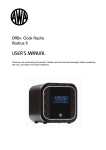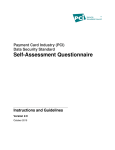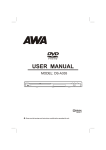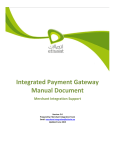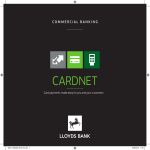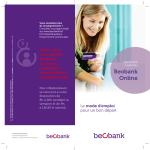Download Telkom User Manual for TelkomInternet DSL TopUp Tool
Transcript
Telkom User Manual for TelkomInternet DSL TopUp Tool Proprietary & Confidential Company Information i Table of Contents 1. 2. 3. 4. 5. 5.1 6. 7. INTRODUCTION ...................................................................................................... 1 BENEFITS TO TELKOMINTERNET CUSTOMERS ................................................. 1 KEYWORDS, ABBREVIATIONS AND ACRONYMS ................................................ 2 HOW TO USE THIS MANUAL .................................................................................. 3 GENERAL SYSTEM FUNCTIONS ........................................................................... 3 Main Menu Layout .................................................................................................. 10 USER SUPPORT ................................................................................................... 10 APPENDIX A ERROR MESSAGES ....................................................................... 11 Proprietary & Confidential Company Information ii 1. INTRODUCTION TelkomInternet TopUp Tool is used by TelkomInternet customers to TopUp their account. This tool has been enhanced to include 3D Secure. 3D Secure is an XML-based protocol used as an added layer of security for online credit card transactions. It was developed by Visa to improve the security of Internet payments and offered to customers as the Verified by Visa service. Services based on the protocol have also been adopted by MasterCard, under the name MasterCard SecureCode, and by JCB International as J/Secure. The basic concept of the protocol is to tie the financial authorization process with an online authentication. This authentication is based on a three domain model (hence the 3-D in the name). The three domains are: • Acquirer Domain (the merchant and the bank to which money is being paid). • Issuer Domain (the bank which issued the card being used). • Interoperability Domain (the infrastructure provided by the credit card scheme to support the 3-D secure protocol). 2. BENEFITS TO TelkomInternet CUSTOMERS • Extra protection and peace of mind when you’re shopping online • Protects your card against unauthorised use • You can have confidence that TelkomInternet has made your security a priority. • Increased consumer confidence when purchasing on the Internet • No special application software is needed at the cardholder access device • Easy to use • Control over card use for online purchases Please Note: This security feature has been implemented on all applications at Telkom that are using credit card as a method of payment. Proprietary & Confidential Company Information 1 To see how this feature has been implemented on TelkomInternet TopUp Tool, see Section 6. 3. KEYWORDS, ABBREVIATIONS AND ACRONYMS Abbreviation Description TI TelkomInternet ADSL Asymmetric digital subscriber line CVV Check Verification Value Proprietary & Confidential Company Information 2 4. HOW TO USE THIS MANUAL Contents of the manual: o Section 6 : TelkomInternet TopUp Tool - shows how you can use the system to TopUp your TelkomInternet account o Section 7 : TelkomInternet Admin Tool – shows where you can view your TopUp Transactions o Section 8 : shows error codes that can be displayed while topping up account 5. GENERAL SYSTEM FUNCTIONS Figure 1 shows the TelkomInternet TopUp Login page. To login you will need your TelkomInternet AllAccess username and password. You will notice that, the Login Page (shown in Figure 1) has been updated with the 3D secure info. Figure 1 TelkomInternet DSL TopUp Log In Page Proprietary & Confidential Company Information 3 To get more information and to activate your credit card for 3D Secure, the Telkom TopUp page (Figure 2) displays a list of banks which are 3D secure compliant and with their 3D secure information. Please Note : If your bank does not appear in the list below, please visit your bank website or contact your bank. Figure 2 More 3D Secure Info After successfully logged on, the “Purchase DSL TopUp” form (shown in Figure 3) will be displayed. Proprietary & Confidential Company Information 4 Figure 3 Purchase DSL TopUp You will notice the following in the “ Purchase DSL TopUp” Form: o Visa and MasterCard Logos When you click on the “Visa” logo, it will take you to Visa website and the “ Master Card” logo will take to MasterCard website. These websites have more infomation about 3D Secure. PLEASE NOTE : The Visa and Mastercard websites are international links, if you are a local only customer you will not be able to access these links. The best solution will be to access your bank website. o 3D Secure Notification “ You will not be able to TopUp if your credit card is not activated for 3D Secure To activate for 3D Secure click here”” The above notification will be displayed to remind customers that if their credit card is not activated for 3D Secure they will not be able to use it. To activate their credit card they will click the “here” link, which will take them to the Telkom page with 3D Secure Proprietary & Confidential Company Information 5 more details, where they will be able to get the links to their banks to activate their credit card for 3D Secure shown in Figure 2. On the “Purchase DSL TopUp” form, the customer will be required to select the item he/she wants to purchase, enter his credit card detail and click the “Submit” button. After clicking the Submit button, the customer will be required to authenticate the transaction by entering the 3D Secure PIN, which was created by him/her during the activation process. Figure 4 will be displayed, depending on the bank which issued the card Please Note: You will notice that there are credit cards which are issued by Discovery, Clicks, Jet , Woolworths, etc those credit card they maybe issued in partnership with the South African banks, to find out where you can register your credit card for 3D Secure, please contact the store/merchant who issued the card to find out which bank they work with. Figure 4 -3D Secure Authentication Figure 4 depicts the following: Proprietary & Confidential Company Information 6 o Member Bank logo – Depending on the bank you bank with, on production this logo will be replaced by your bank logo For an example, if your Visa credit card was issued by Standard Bank, a similar screen shown in Figure 5 will be displayed. Figure 5 Standard Bank 3D Secure PIN Example If you have forgotten your password, click on the “New User/Forgot your password?” link. This link will help you with the details on how you can recover your password for more help click the “Help”. Each bank has its own processes and contact numbers that can be used to retrieve the password. If the 3D Secure PIN entered in Figure 4 or Figure 5 is correct, the customer will be required to confirm his/her TopUp purchase by clicking the “Submit” button shown in Figure 6. Proprietary & Confidential Company Information 7 Figure 6 Confirm TopUp Purchase If your TopUp Purchased was processed successfully, a confirmation screen will be displayed as shown in Figure 7. Proprietary & Confidential Company Information 8 Figure 7 TopUp Confirmation Figure 8 View TopUp History Proprietary & Confidential Company Information 9 To view TopUp purchased, click on “View History”, all bandwidth or data purchased will be displayed as shown in Figure 8 5.1 Main Menu Layout TelkomInternet TopUp Main page has the following Menu, as shown in Figure 3 Figure 9 TopUp Tool Main Menu o Purchase TopUp – is used to purchase additional bandwidth/data. o View History – to view all TopUp purchased. o Logout – to logout of the application You will notice the Visa and MasterCard logo which shows that the TopUp Tool is 3D Secure Compliant. 6. USER SUPPORT For any queries please contact 10215. Proprietary & Confidential Company Information 10 7. APPENDIX A ERROR MESSAGES The following are possible error messages that can be displayed while trying to TopUp. o If you have entered the incorrect credit card number, Figure 10 will be displayed. Figure 10 Incorrect Card Number Proprietary & Confidential Company Information 11 o If you have supplied the incorrect 3D Secure PIN Code, an error message shown in Figure 11 will be displayed. Figure 11 Incorrect PIN Proprietary & Confidential Company Information 12 o If you leave the “Password unpopulated” see Figure 12 Figure 12 Password Field unpopulated o If your credit card was blocked, an error message shown in Figure 13 will be displayed. In case this happen, please contact your bank. Proprietary & Confidential Company Information 13 Figure 13 Credit Card Blocked o If your credit card is not activated for 3D Secure, the following message will be displayed, see Figure 14. Proprietary & Confidential Company Information 14 Figure 14 Credit Card not activated for 3D Secure ----------------------------End------------------------------------------- Proprietary & Confidential Company Information 15