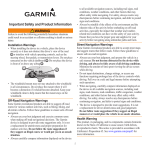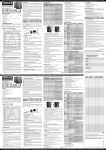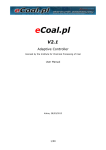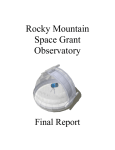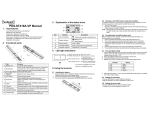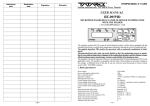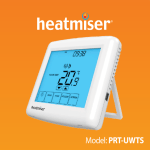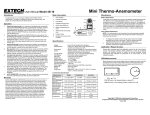Download Room regulator
Transcript
I. Use User’s manual ST-290 ST-290 room regulator is a multi-purpose device used for controlling the heating device (e.g. gas-fired boiler, oil-fired boiler, electric boiler or CH boiler controller). The main aim of this regulator is to maintain the set temperature in the room. For this purpose it sends the signal (contact opening) to the heating device with a command to heat up the room to desired temperature. The regulator offers weekly control program, day-time/night-time mode and manual mode. A wireless version of the regulator is also available, with an additional signal receiver to be installed near the CH boiler controller. 1 Active mode of operation - weekly control - manual - day-time / night-time 2 Current room temperature 3 Heating-up signal 4 Day of the week 5 External temperature 6 Set room temperature 7 Time 8 Battery level 9 Buttons for introducing changes III.Principle of operation The device is controlled using the following buttons: <right>, <left>, <+>, <-> and <OK>. In the main screen view the user can preview the current day of the week, clock, current and pre-set room temperatures, controller operation mode and battery level. Graphic icons Room regulator Time settings Select weekly program 4 Night-time from... Day-time temperature 5 Day-time from... Night-time temperature II.Description . of graphic symbols 3 2 Weekly program settings 6 Hysteresis Night-time temperature active 7 1 The basic screen view enables the user to quickly change the operation mode using <left> and <right> buttons (weekly control)... program and day/night program respectively). If the room temperature is too low, icon is flashing. When the pre-set temperature is reached, the icon lights up permanently. If the pre-set temperature is changed quickly with <+> and <-> buttons, the operation mode will automatically switch to manual and it will remain active until the next pre-programmed temperature change (according to weekly or day/night program). Press and hold <OK> for about 1 second to enter the menu for any particular setting and select the function to be edited using <right> or <left> buttons. . Select channel Day-time temperature active 8 9 2 1 When previewing the menu, only the editable or modifiable functions are displayed.Particular settings of the editable items can be changed using <+> and <-> buttons. After the setting has been changed, press <left> button to go to the next parameter and confirm the setting. Once the editing of all parameters has been completed, press <OK> and hold it for about 1 second. The controller will return to the main view. Each setting may be edited in a similar way (except for weekly control program settings where the user has to confirm the access to the settings with <OK> button while icon is flashing.....) IV. Description of controller functions In order to edit or modify any particular setting, press <MENU> button and hold it for approx.1 second. The function being edited will be indicated with a flashing icon (all the remaining iconswill be inactive) until the selection is accepted by pressing the button. (To maintain the order of the editable functions presented below, the selection has to be accepted by pressing <left>button). The first item to be edited after entering the menu (by pressing <MENU> button) is the current day of the week: 1.Day of the week – set the current day of the week by pressing <+> and <->. Press <left> button to confirm the setting and jump to the next item to be edited. 2. Clock – set the time by using <+> and <-> buttons to set the hour. Press <left> button to confirm and then set the minutes. Press <left> button to confirm the setting and jump to the next item to be edited. NOTE! Setting the day and time is necessary for proper operation of the weekly and day/night modes. Weekly control + 3.'Night from...' setting- press <+> and <-> buttons to set the time when the controller should switch to night-time mode. Press <left> button to confirm the setting (applicable to day/night program only). OK Manual change of set temp. Manual Day-time/night change -time program of set temp. MENU 4 4.'Day from...' setting- press <+> and <-> buttons to set the time when the controller should switch to day-time mode. Press <left> button to confirm the setting (applicable to day/night program only). 5 3 5.Configuration of particular weekly control programs – press <OK> to edit this setting. First select the number of the weekly control program which you want to edit by pressing <OK.> The controller enables the user to program nine various programs divided into three main groups: •programs 1÷3 – day/night settings are introduced for all days of the week (Monday – Sunday), •programs 4÷6 – day/night settings are introduced for working days first (Monday – Friday) and then for the weekend (Saturday - Sunday), •programs 7÷9 – day/night settings are introduced for each day of the week separately. number of the program being edited. Once the desired program number is displayed on the screen, the program can be edited. The user selects the day of the week for which the temperature settings are to be changed, using <left> and <right> buttons. 6 The next step involves assigning temperature values to particular times of the day by pressing <-> button (to assign night-time temperature to the selected time) or <+> (to assign day-time temperature to the selected time). The program will automatically move on to the next time value. After the program is configured, it is automatically saved in the controller memory. In order for the regulator to switch to the selected program, select the desired program number by pressing <OK> button and holding it for about 3 seconds. The controller will return to the main screen and the selected program will be activated. 6. Set day-time temperature - using <+> and <-> buttons the user may define the set day-time temperature. In order to confirm the setting, press <right> button. 8. Set night-time temperature - using <+> and <-> buttons the user may define the set night-time temperature. In order to confirm the setting, press <right> button. 9. Hysteresis – using <+>and <-> buttons the user may adjust the hysteresis value. Room temperature hysteresis defines pre-set temperature tolerance in order to prevent undesired oscillation in case of small temperature fluctuation (within the range of 0,2÷ 4°C) Example: when the pre-set temperature value is 23°C and hysteresis value is set to 1°C, the regulator will indicate insufficient room temperature only after the temperature drops to 22°C. Press <right> button in order to confirm the set value and move on to the next function. 10. Channel selection – this function enables the user to choose the channel of communication. Press <OK> button in order to confirm the setting. . V.Restoring factory settings The user may restore factory settings from the main screen view by pressing both <right> and <left> buttons and holding for about 3 seconds. The controller will confirm the restoration of factory settings by displaying 'space' lines <-:-->. Once the factory settings are restored, the following settings will be deleted (or restored to default): ➢all weekly control settings, ➢day-time/night-time temperature, ➢'day/night from …' setting, The default channel of communication set in the room regulator is 0. The user may easily change to a different channel if the current one is used by another device. In order to introduce changes, press channel change button on the receiver for about 10 seconds until the first green control lamp lights up. Then, change the channel in the room regulator by pressing <OK> and <up> button. Select the desired channel using <+> and <–> buttons and press and hold <OK> button for about 1 second. The green control light of the receiver should go out. Pressing <left> or <right> buttons to exit the editing mode will not cause channel change. VI.Wireless regulator ST-290v2 regulator enables wireless communication with the signal receiver, which may be connected to the heating device or CH boiler controller. The receiver is equipped with the following control lights: •green 1 – it indicates data reception and it lights up when the channel is being changed. •red – it indicates operation of the receiver. •green 2 – it lights up when the room temperature is lower than the preset value – the heating device is on. Green control light no. 1 ST-290v2 room temperature regulator may be optionally equipped with an external temperature sensor. The sensor should be installed in a shaded place to avoid any weatherrelated influences. Current external temperature value is sent to the regulator every few minutes and it is displayed on the main screen, next to the symbol: The external sensor communicates with the regulator using radio waves. Both devices are pre-set to use channel 0 for communication but this setting may be easily changed (if the default channel is used by other devices). In order to change the channel, press and hold the channel change button. After the control light flashes twice, the process of channel change has been initiated. Hold the button and wait until the light starts flashing again. The number of flashes corresponds to the channel number (1 flash – channel 1; 5 flashes – channel 5). After the desired channel has been selected, release the button. In order to return to channel 0, repeat the procedure releasing the button after the first two flashes. Red control light Green control light no. 2 control light Channel change button 9 8 7 VII.External temperature sensor Channel change button 10 VIII.Installation Technical data: Range of room temperature setting 10oC : 35oC Supply voltage baterie 2xAA, 1.5V Measurement error +/- 1OC Load carrying capacity of the contact 1A/230V/50Hz Operating temperature 5oC : 50oC Overall dimensions 135x95x24 [mm] Heating device above 1A Heating device Connection of ST-290 controller to the heating device above 1 A. Direct connection of ST-290 controller to the heating device. Regulator pokojowy ST-290 połączony jest ze sterownikiem kotła lub urządzeniem grzewczym (np piecem gazowym lub olejowym) za pomocą dwużyłowego kabla komunikacyjnego. Połączenie przewodów obu urządzeń przedstawiają poniższe przykładowe schematy. CH boiler controller Heating device Connection of ST-290 controller to CH boiler controller. Spacing of mounting holes. Socket for connecting the two-wire communication cable. Connection of ST-290 controller to three-phase heating device. NOTE: When connecting the wireless receiver, use the wiring diagrams presented above - the two-wire communication cable should be plugged into appropriate sockets in the receiver. Heating device max 1 A Connection of ST-290 controller to the heating device up to 1 A. 11 12 13 We are committed to protecting the environment. Manufacturing electronic devices imposes an obligation of providing for environmentally safe disposal of used electronic components and devices. Hence, we have been entered into a register kept by the Inspection For Environmental Protection. The crossed-out bin symbol on a product means that the product may not be disposed of to household waste containers. Recycling of wastes helps to protect the environment. The user is obliged to transfer their used equipment to a collection point where all electric and electronic components will be recycled. 14