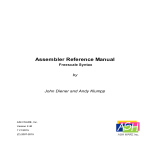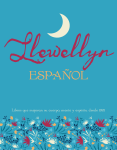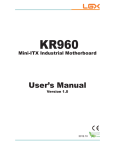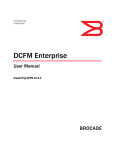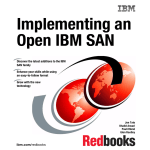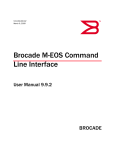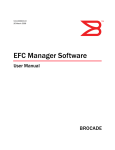Download EFCM 9.0. Software Release Notes
Transcript
Copyright © 2003-2006 McDATA Corporation All rights reserved. EFCM® Software 9HUVLRQRev A Release Notes P/N 958-000142-900 9/1/06 Copyright © 2003-2006 McDATA Corporation. All rights reserved. This document describes new features and code enhancements and fixes in EFCM® release 09.00.00. Refer to the online Help or the EFCM Software User Manual Version 9.0 for instructions on using the application. As issues are discovered and fixed, this document is updated. You can get the latest version of this document from the McDATA® website http://www.mcdata.com. 1. Click Resource Library and select Software Release Note from the Technical Documents area. 2. Select Software Release Notes. NOTE: To improve readability, this document refers to the release number of the application as 9.0 instead of the official release number 09.00.00. 1 :KDW·V1HZLQ()&09HUVLRQ What’s New in EFCM Version 9.0 EFCM 9.0 is the latest Storage Network Management software release from McDATA. The EFCM and SANavigator products have been merged together, bringing the best features and support from each into a unified product capable of supporting the most complex SAN environments. Customers of either product with current maintenance agreements are entitled to upgrades to the EFCM 9.0 product. All enhancements and resolved Problem Reports (PR) in EFCM 9.0 are described under Code Enhancements & Fixes in EFCM 9.0, page 11. The following new features have been introduced in EFCM 9.0. Single Storage Network Management Solution • Integrates core functionalists of EFCM, SANavigator, and SANvergence Manager. • Allows customers to seamlessly manage all McDATA products from a single application instead of switching back and forth between management stations. • Shows end-to-end topology view from HBA to storage port. • Shows routed fabrics in fabric topology. • Provides holistic view across routed fabrics. • Shows edge fabrics and devices imported by routers. • Allows users to configure ports and zoning on routers. SAN Routing Support Topology Support for IP Based Extension 2 • Shows fabric extension and routing with iFCP on topology. • Provides holistic view of fabrics extended and routed over IP links using iFCP. • Allows users to seamlessly manage and monitor fabrics over FC and IP links. EFCM® Software Release Notes Version 09.00.00 Rev A :KDW·V1HZLQ()&09HUVLRQ mSAN Zoning • Enables zoning across mSANs in Eclipse SAN Router environments. • Simplifies and automates zoning across mSANs: — Users no longer have to zone each individual fabric and export to the Eclipse SAN Routers. — Automates the process with a single click, increasing efficiency and reducing probability of human error. iSCSI Support • Supports displaying of iSCSI initiators and targets in the topology when connected to routers. They are displayed in an iSCSI group. • Manages both FC and iSCSI fabrics. This allows the user to deploy iSCSI fabrics and devices while still maintaining a single fabric management platform. • Open VSANS, McDATA's implementation of ANSI-standard Virtual Fabric capability, provide the ability to create several virtual switches on an Intrepid 10000 director and assigns physical ports as members of the virtual switches. These virtual switches then participate with other switches, virtual or physical, in a virtual fabric. Open VSAN Support Currently, an individual port can be assigned only to a single virtual switch. • Open vSANs can also be used in conjunction with the Intrepid 10000 director partitions, also called SAN LPARs, to provide flexibility in SAN design and fault isolation. Up to 8 individual virtual switches can be created per physical Intrepid 10000 director with a maximum of 4 per partition. EFCM 9.0 includes full support for the creation and management of open vSANs. • EFCM® Software Release Notes Allows users to logically isolate their fibre channel fabrics while maximizing their hardware investment. Version 09.00.00 Rev A 3 (266XSSRUWLQ()&0 Logical isolation of fibre channel devices allows for greater scalability, robustness, and security by isolating user access and limiting fabric activities like RSCNs, fabric builds, and zone set activations to only the devices that need to be affected. Increased Scalability Many optimizations have been included in EFCM 9.0, improving performance and allowing for the management of larger environments with thousands of ports. Manager of Managers (MoM) Allows an EFCM server to discover other EFCM servers. Allows for a consolidated single pane view across multiple fabrics managed by multiple EFCM server instances. This manager of managers (MoM) server can then be used to view performance across fabrics and perform select management actions such as zoning. This allows enterprise users to maximize efficiency in their daily SAN administration tasks. Planning Planning module now included as standard in the base EFCM product. E/OS Support in EFCM 9.0 RSCN Zone Isolation Allows enabling and disabling of RSCN zone isolation feature on a McDATA switch. This prevents RSCN floods by limiting RSCN messages to be sent only to affected devices. Users do not have to access the command line interface (CLI) or the embedded web server (EWS) on the switch to use this feature. NOTE: Requires E/OSc 9.0 or later or E/OSn 6.3 or later. 4 EFCM® Software Release Notes Version 09.00.00 Rev A (266XSSRUWLQ()&0 ISL Cost Configuration Allows users to specify whether ISL cost calculations used for FSPF routing selection should account for link costs based on link speeds. NOTE: Requires E/OSc 9.0 or later or E/OSn 9.1 or later. Safe Zoning Mode Prevents merging of fabrics with conflicting zone sets. Ensures that zone set configurations are created as expected and prevents unintended device connectivity. NOTE: Requires E/OSn 9.1or later. Open Trunking Supports McDATA’s dynamic load balancing feature on the Intrepid 10000 director. Open trunking optimizes data flow across ISLs. This is a licensable feature per switch. NOTE: Requires E/OSc 7.0 or above or E/OSn 9.0 or above. OSMS • Supports configuration of the open systems management server on the Intrepid 10000 director. • Allows for in-band management of McDATA FC switches using FC-GS-3 and FC-GS-4 protocols. NOTE: Requires E/OSn 9.1 or above. EFCM® Software Release Notes Version 09.00.00 Rev A 5 1HZ+DUGZDUH6XSSRUWLQ()&0 Domain ID Configuration All McDATA fibre channel products now support user configuration of the domain ID offset. All switches in a fabric must use the same offset. Also, the Intrepid 10000 director supports configurations using any of the 239 domain IDs allowed by the fibre channel protocol. EFCM 9.0 now transparently adjusts for user configured domain ID offset in the fabric, and also seamlessly handles the additional domain IDs supported by the Intrepid 10000. This provides better flexibility to customers and allows McDATA switches to be replaced by other vendors’ switches without modifying the address used for attached devices. This is particularly useful in FICON environments, where the domain ID configuration may impact host programming. NOTE: Requires E/OS Classic 9.1 or later or E/OSn 9.1 or later. New Hardware Support in EFCM 9.0 QPM 4G Port Module Support • Supports 4-port quad port module (QPM) 4G port module on the Intrepid 6140 and 6064 directors. • Includes support for display in fabric topology, element management, and setting performance thresholds. LMQ 4G Port Module Support 6 • Supports new 32-port line module quad (LMQ) 4G Port Module on the i10K Director. • Enables customers to connect 4G devices directly to the i10K director, or from high-speed 4G ISLs between directors, or 4G capable switches and blade server switches. Higher-speed ISLs allow customers to consolidate ports, freeing up access for additional devices. EFCM® Software Release Notes Version 09.00.00 Rev A 1HZ+DUGZDUH6XSSRUWLQ()&0 QLogic Blade Switch Provides additional security center support for QLogic blade switch. Users can additionally manage the security settings on the QLogic blade switch through the security center just like any other McDATA switch. This allows the QLogic blade switch to fully operate in a McDATA mode environment. Non-McDATA Directors and Switches Support for select switches from Cisco, Brocade, QLogic, etc. Level of support varies among the switches ranging from basic discovery to full support including zoning. List of supported switches is published in the Tested Device List, available at http://www.mcdata.com. Support for Eclipse1620 and 2640 • Shows routed fabrics in a fabric topology. • Allows zoning other configuration of McDATA SAN routers. • Shows edge fabrics and devices imported by routers. • Allows users to configure ports and zoning on routers NetApp Filer Support Supports NetApp filers including iSCSI devices. EFCM 9.0 includes integration hooks with NetApp’s data fabric manager (DFM) application. This support includes displaying iSCSI devices connected to NetApp filers. Allows customers to seamlessly view and monitor their NetApp filer devices from within EFCM. NetApp’s DFM can be launched from EFCM to actively manage the filers. Important information such as filer status and statistics and cluster status is readily available through EFCM. EFCM® Software Release Notes Version 09.00.00 Rev A 7 8SJUDGH'RZQJUDGH&RQVLGHUDWLRQV Upgrade/Downgrade Considerations • EFCM 9.0 does not support switches running E/OSc 6.x and below. • If you have EFCM 6.X, 7.0, or 7.1, you must upgrade to EFCM 7.2 before you can upgrade to EFCM 9.0. • If you have SANavigator 3.5, you must upgrade to SANavigator 4.X before you can upgrade to EFCM 9.0. • You have to first install EFCM 9.0 before upgrading Intrepid 10000 Director from E/OSn 6.x to E/OSn 9.1. • Upgrading from SANavigator or EFCM to EFCM 9.0 is also supported. For detailed upgrade instructions, refer to the EFCM Software Upgrade Instructions (958-000336), provided in the EFCM 9.0 documentation CD-ROM. Operating Systems Supported EFCM 9.0 is supported on the following operating systems. Server / Client 8 Operating System Versions Windows • XP Professional SP2 • 2003 Server • 2000 Professional SP4 Solaris 9, 10 Linux • Red Hat 9.0, kernel 2.4.20, • Red Hat ES version 3, kernel 2.4.21 • Red Hat ES version 4, kernel 2.6.9-5 EFCM® Software Release Notes Version 09.00.00 Rev A 3URGXFW2SHUDWLQJ1RWHV Product Operating Notes Compatibility Table 1-1 Table 1-1 describes the firmware EFCM 9.0 supports for McDATA’s switches and directors. EFCM 9.0 Support Matrix . Operating System Switch/Director E/OS 7.x and later Intrepid 6064 and 6140 Sphereon 3016, 3032, 3216, 3232, 4300, and 4500 E/OS 8.x Sphereon 4400 and 4700 E/OSi 4.6 and later Eclipse 1620 and 2640 E/OSn 6.x Intrepid 10000 E/OS 9.0. QPM (Quad Port Module) card for McDATA’s Intrepid 6140 E/OS 9.1. QPM (Quad Port Module) card for McDATA’s Intrepid 6064 and 6140 E/OSq 5.2.2, 5.2.3 and 5.5.1. McDATA blade switch Disabling the SNMP Proxy SNMP Proxy is enabled by default on all McDATA Blade Switches. To ensure proper functionality of EFCM, the SNMP Proxy feature must be disabled before attempting to discover the McDATA Blade Switch in EFCM. To disable the SNMP Proxy, perform the following steps: 1. Telnet to the switch. 2. Login to the switch. 3. Type admin start and press ENTER. 4. Type set setup snmp and press ENTER. 5. Set the ProxyEnable setting to False. EFCM® Software Release Notes Version 09.00.00 Rev A 9 3URGXFW2SHUDWLQJ1RWHV 6. At Do you want to save and activate the snmp setup? (y/n): [n] type y (yes). Managing Blade Switch Considerations If an error message, “received error in attempt to release admin privileges - reason: no response” is received while configuring the secure socket shell (SSH) service for switch blades using Element Manager, you must install the McDATA feature Element Manager. Do not use the Element Manager fabric binding feature on blade switches. Element Manager fabric binding does not synchronize with EFCM fabric binding. Therefore, if you use both the Element Manager and EFCM fabric binding features you can create a disconnect between the two features. Examples: — If you activate an ISL set when a port set is already active, the ISL set takes over and vise-versa (working as designed). — If you activate switch binding within Element Manager and then activate fabric binding within EFCM, the fabric binding is stored by the blade and appended to the current switch binding security policy (working as designed). However, after carrying out the above procedure, if you deactivate fabric binding within EFCM it only deactivates on the McDATA legacy switches. To deactivate the policy on the element manager, you must open the element manager and deactivate the policy there. Note that switch binding is turned off when the learned fabric policy is merged. To turn switch binding back on, you must activate the policy you created within the Element Manager again manually. Failure to perform this task can lead to a security lapse. — If switch binding is not activated within an Element Manager and fabric binding is activated within EFCM, deactivate fabric binding on the switch using EFCM (working as designed). — If switch binding is activated through an Element Manager and there is a F-Port logged into the blade that is not in the switch binding membership list (for example, an administrator command has not logged out the unwanted port) fabric binding cannot be activated using EFCM. 10 EFCM® Software Release Notes Version 09.00.00 Rev A &RGH(QKDQFHPHQWV)L[HVLQ()&0 Code Enhancements & Fixes in EFCM 9.0 The following table lists code enhancements and fixes for EFCM 9.0 Enhancements and fixes are organized by their Problem Category, then their problem report number (PR Number). Each is assigned a Problem Category, based on the feature to which the issue relates. Table 1 Code Fixes and Enhancements for EFCM 9.0. PR Number Description Problem Category 39270 Number of clients field reports two clients open when in reality there is only one. Client/Server 40242 Server may require restart after continuous SNMP query with ethernet adapter hardware failure. Client/Server 40346 Unable to lock client export port for communication through NAT firewall. Client/Server 51768 Client is unable to login to a remote server when it needs to cross a Cisco firewall with ACLs enforcing specific port lock down. Client/Server 73142 EFCM Server requires restart after receiving large numbers of events. Client/Server 54219 Devices in SANavigator indicate on/offline when performing discovery. Discovery 61924 Device attached to Brocade switch displays incorrect device type and WWN. Discovery 62019 Application reports “loss of manageability” for a 4500 with an ISL to a 4GB switch. Discovery 66044 Unable to discover switch after configuring SNMP community within Element Manager. Discovery 67810 Unable to discover device with x.x.x.255 IP address. Discovery 68080 Cisco DS-C9509 with firmware 2.1.(1b) shows no ISL's Discovery 68682 Call home Dialog still displays status of switches no longer being discovered. Display Options 57556 Need to add SANvergence configuration instructions to EFCM documentation. Documentation 66836 Remote management ECCAPI does not support 128 character nicknames. ECCAPI 71552 Remote application management through EFCM may fail after migrating from a previous version of EFCM ECCAPI 69441 Element manager port list not updating blocked status. ED-6140 Product Manager 55291 Date/time is not synchronized between hardware and audit logs on the ED-10000. EFCM Integration 39302 Element Manager does not persist last view. Element Manager EFCM® Software Release Notes Version 09.00.00 Rev A 11 &RGH(QKDQFHPHQWV)L[HVLQ()&0 Table 1 12 Code Fixes and Enhancements for EFCM 9.0. Problem Category PR Number Description 39507 Do not require the user to back out when a function requires the switch to be offline. Element Manager Workaround: New dialog displayed that allows the user to take the device offline. 41724 The Master log should be included in the data collection. Workaround: User has the option to export the master log. Element Manager 41910 Data Collection does not contain the remote switch WWN in the ’fabric topology’ section of the product information log. Element Manager 63578 Event log displays no new events after large number of events generated. Event Log 70084 Event log shows backup CTP failure while data collection from the director does not. Event Log 38721 Exporting data does not display a status indicator. Export 70609 Zone export is not sorted alphabetically. Export 76899 Unable to overwrite a saved matrix file in PDCM. FICON 56791 Documentation not adequate for user rights area. Help 62171 Performance help does not give enough detailed information. Help 50009 No warning message on ED-10000 internal loop back failure due to FC cable plugged in. Intrepid 10000 Element Manager 38261 Large SANs cannot be supported while showing all devices. Layout/GUI 38719 Wrapping of text in the physical map is difficult to read. Layout/GUI 53560 ED-10000 ISL connections cycle between on and offline states. Layout/GUI 61037 Ports on managed switch may not display correct state. Layout/GUI 49741 Exceed License message displayed after customer loses and regains management capability of switch. License and Registration 38604 Need a way to export the Master Log. Logs 41912 An event should be logged to the product status log when a device becomes manageable. Logs 56595 Fabric log is not contained in a Data Collection. Logs 65024 Migration failure due to invalid event log file. Migration 49562 The Port Properties “Attached Port WWN” field should display the nickname. Nicknames EFCM® Software Release Notes Version 09.00.00 Rev A &RGH(QKDQFHPHQWV)L[HVLQ()&0 Table 1 Code Fixes and Enhancements for EFCM 9.0. PR Number Description Problem Category 49582 Cannot right click on embedded switch to apply nickname. Nicknames 58776 Nickname import is not handled properly for SAN Routers. Nicknames 42398 Highest performance utilization should always be visible in the topology. Performance 54975 Inconsistent performance graph display when switching from hour to month and back to hour. Performance 78151 EFCM may lose management capability when performance option is enabled. Performance 53920 Event Management settings file lost after server fails or is stopped. Policy Engine 40221 The type and number of fields displayed in the ’port properties’ dialog for a port on a Sphereon are not consistent with other McDATA products. Properties 60717 The nickname of the principal switch should be added to the fabric properties dialog. Properties 66261 Default call home login needs to be changed because the user “service” is reserved under Win2k and Win2k3. SAN Alert/Call Home 41309 SNMP queries have a high time requirement. SNMP Agent 57691 Views show no connection to some devices. User-defined Views 57694 Devices which are not part of the fabric are displayed within a view (specifically HBAs within a server). User-defined Views 58070 HBA Connectivity view shows bridge device that does not belong to the zone. User-defined Views 60967 Group by settings in the view area may cause ports not to display in the topology. User-defined Views 68007 HBA to servers dialog lists the field title as “HBA Port Name” but the field contains the node name. User-defined Views 34683 Activating large zone sets may cause some switch models to indicate offline. Zoning 49563 Warning message not clear when zone names violate standard character set. Zoning 58281 Zone member search feature needs improvement. Zoning 58340 Zoning information can't be displayed when devices are not discovered Zoning 58384 Activating zone set via remote application will append SMP to zone and zone set. Zoning EFCM® Software Release Notes Version 09.00.00 Rev A 13 &RGH(QKDQFHPHQWV)L[HVLQ()&0 Table 1 14 Code Fixes and Enhancements for EFCM 9.0. PR Number Description Problem Category 58509 Audit log not capturing zone member additions, removals, or modifications. Zoning 60723 Compare zone set dialog should be expanded by default. Zoning 60728 Activate zone set dialog should be expanded by default. Zoning 68732 EFCM counting duplicate zone members as unique. Zoning 68894 Unable to add a zone member by its device nickname. Zoning 70076 ED-5000 zone limits decreased after upgrade. Zoning 71410 Selecting routed device WWN may add actual or routed device to zone. Zoning 71965 EFCM indicates zoning Library is corrupted. This workaround is only required for customers with a previously existing zoning issue. Login to EFCM through the EFCM client and delete the corrupt zone from the zoning library. Exit the EFCM Client and restart EFCM Services. Upon restart a single event 41 will be thrown indicating the zoning library is corrupt. Login to EFCM through the EFCM client and delete the corrupt zone from the zoning library. Exit the EFCM Client and restart EFCM Services. Upon restart no event 41’s should be thrown. Zoning 75395 Zoning may not be available for Brocade 12000. Zoning EFCM® Software Release Notes Version 09.00.00 Rev A .QRZQ,VVXHVLQ()&0 Known Issues in EFCM 9.0 The following table lists known issues in EFCM 9.0. The issues are organized by their Problem Category, then their problem report number (PR Number). Each is assigned a Problem Category, based on the feature to which the issue relates. Table 2 Known Issues in EFCM 9.0 Problem Category PR Number Description 46066 Solaris - Application does not respond to a number of shortcut keys or keyboard selections. 508 Compliance 72811 Help: Backup to network is missing information about creating sub-folder. When configuring backup to network using the Options dialog, the path for the backup output directory has to be set in this format: \\Networkname\sharedfolder\subfolder. The user needs to manually create a subfolder under a shared folder. EFCM backup will not recognize the shared folder; only the subfolder. Backup 79471 Restore may not succeed on ED-10000. Workaround: If the Save and Restore feature is performed exclusively via the CLI interface the operation is successful. CLI provides a few options for performing the save and restore feature. Since EFCM uses partition level operations the current workaround is to use the CLI commands, “system saveConfig partition” and “system restoreConfig partition”, to achieve the EFCM equivalent. An FTP server accessible from the I10K partition is required to perform these commands. In the case where a SAN administrator has successfully saved a configuration via EFCM (From the Element Manager, select Maintenance > Backup & Restore Configuration) it is required to use the CLI 'restoreConfig partition' command option to restore that configuration. The file to restore resides in the EFCM server's installation directory and must be placed on an FTP server accessible by the I10K's partition to restore. The file path to restore is $INSTALL_DIR\Server\Local_Root\_Raw\mdsmp.xxxxxx.nn-nn-nn-nn-nn-nn-nn-n n.NvramBackup where INSTALL_DIR is folder where EFCM server was installed (default is C:\Program Files\EFCM 9.0), xxxxxx is 010000, nn-nn-nn-nn-nn-nn-nn-nn is the Core Switch WWN (displayed by CLI command 'fc config' performed on the partition to restore) OR You could find the WWN from EM's Product>Properties menu option. After the CLI restoreConfig command is successful, the EFCM will reflect those changes on the next discovery cycle. Backup/Restore 78311 Clicking on a managed switch blade with firmware version 5.2.3.6.0 may require a client restart. Client/Server EFCM® Software Release Notes Version 09.00.00 Rev A 15 .QRZQ,VVXHVLQ()&0 Table 2 16 Known Issues in EFCM 9.0 Problem Category PR Number Description 38848 QLogic SANboxII may not respond if discovered multiple times using SNMP (2.0 firmware and above). Discovery 40251 No discovery performed and discovery automatically set to off if there is no localhost name. Workaround: On Linux Machines: if /etc/hosts doesn’t have an entry of IP Address for localhost like the following, 172.19.164.24 pictionary localhost, EFCM Does not Discover any devices. To solve this problem add the above line in /etc/hosts file, with your host name and IP Address. Discovery 60864 ED6064 cannot be discovered after code upgrade to 7.1.2 Discovery 77053 Not able to discover switches using SNMPv3 version with authentication and privacy protocols configured. Discovery 73441 Displayed node descriptor information inaccurate. Workaround: Node Properties from right click menu has been know to display incorrect information. Restarting the client will display the correct node properties Display Options 76789 Node Descriptor may not update when devices are moved to a different port. Display Options 50608 Installing EFCM 8.5 into an existing 8.5 directory may remove existing data. Workaround: When reverting back to a prior EFCM version you must change the installation directory or installation and configuration data from the previous install may be lost. Documentation 64557 Unable to display SAN router by discovering through a second EFCM copy. SAN Router must be directly discovered to obtain full management capability. ECCAPI 47742 i10K Element Manager CTP status mismatch between application and CLI. Element Manager 49634 i10k: EFCM, Slots assigned to partition may not be updated properly in hardware view of Element Manager Element Manager 50534 Mismatch in class2 statistics, 4-byte word transmitted and 4-byte word received in 64-bit counters. Element Manager 69857 Received error message “received error in attempt to release admin privileges reason: no response” when configuring SSH service for switch blades. Workaround: Management of blade switches requires Element Manager PFE (Product Feature Enablement) key. Contact your sales representative to purchase this PFE key. Element Manager 77390 Performance view: Link utilization % Rx and Tx reporting as 2055 after blocking/unblocking port. Element Manager 78895 Element Manager may not launch for Blade Server with firmware V5.2.3.8.0 Element Manager 79195 Physical map may not display device listed in Element Manager. Element Manager EFCM® Software Release Notes Version 09.00.00 Rev A .QRZQ,VVXHVLQ()&0 Table 2 Known Issues in EFCM 9.0 Problem Category PR Number Description 79505 Port status may not update correctly for the i10K after a port is blocked/unblocked. Element Manager 78585 Unable to Activate Enterprise Fabric Mode in a fabric containing Switch Blades. Enterprise Fabric Mode 78485 Element Manager port list view may not update state information after a speed change. ES-4400 Element Manager 79215 Ports may not come online quickly after a BB credit change. ES-4400 Element Manager 77428 Saved file modify action does not inherit active matrix port hardware status. FICON 77494 GCM: Application may require restart when manageability for switch blade is lost during firmware installation. GCM 79417 After firmware load is finished, dialog indicates only 99% complete. GCM 77912 Moving a LIM between partitions may fail with no warning message when the LIM is initializing. I10K Element Manager 79186 i10k Hardware View is not updating when uninstalling an LMQ with an active E_Port attached. I10K Element Manager 36758 No menu option is available to stop the RDC service. Install/Uninstall 39338 Application will not start as a service installed directly into the root directory. Workaround: Create a folder for the install. Install/Uninstall 78017 Partial uninstall of remote client may remove entire application folder. Install/Uninstall 78424 Application will allow installing over a functional application without requesting an uninstall. Previous install settings may be lost. Install/Uninstall 76133 Default IPs for newly created I10K partition may not default to users current subnet. Intrepid 10000 Director 75494 LUN Management module displaying wrong amount of free LUNs. LUN Masking 52805 Position of devices in fabric view changes after upgrade. Migration 59475 Code Load on i10k may require client restart. Migration 66646 Allow/Prohibit Matrix may become altered after migration. Migration 78807 After migration views may require editing to remove additional properties from the product list display. Migration EFCM® Software Release Notes Version 09.00.00 Rev A 17 .QRZQ,VVXHVLQ()&0 Table 2 18 Known Issues in EFCM 9.0 PR Number Description Problem Category 79296 Client may be slow to respond if running 4 or more clients after migration. Migration 75921 Performance utilization may be displayed in the topology after data flow has stopped. Performance 78058 Unable to open port performance graph after doing storage port mapping across fabric and enabling histogram. Performance 77085 Adding a persisted end device to a new fabric may display an offline connection to the prior fabric. Persist Fabric 77870 Changing the device type for routed devices may not get reflected in the topology immediately. Workaround: Momentarily switch to a different view. Persist Fabric 78609 The ’Find product’ menu item may not change focus to the online product. Persist Fabric 79036 NPIV ports shown as storage instead of an HBA Physical Map 79299 A loop group may displayed for each HBA NL Port. Physical Map 76664 ISL threshold policy doesn’t get activated at the first time. Port Fencing 79278 Some virtual switches may not display in the port fencing dialog. Port Fencing 76413 ISL displays prior port after a port swap. Ports 79418 Remote client may be unable to properly connect to a server managing a switch blade. Workaround: Remove the client devices from the discovery list. Procedure: Open the options dialog from the local client (SAN-->Options) Select IP Configuration from the Software Configuration list. Select Manual from the options in the Server IP Config field. Type the public IP address of the server in the Return Address field. If the server has multiple IP addresses, use the first one from the list. Enter 255.255.255.0 in the Subnet Mask field. Restart the server for the settings to take effect. Setting this option sets the java.rmi.server.hostname to the specified IP address. The above change will not affect the client - server connectivity / the EM connection. However, remote clients discovering client devices will face the same kind of limitations as the clients in 8.x using the java.rmi.server.hostname setting. Remote Access 63139 Telnet through server is not available for QLogic Switch Blades Right-Click Menus 68433 Telnet through server is not supported on AIX. Right-Click Menus EFCM® Software Release Notes Version 09.00.00 Rev A .QRZQ,VVXHVLQ()&0 Table 2 Known Issues in EFCM 9.0 PR Number Description Problem Category 79116 Unable to change duplicate port router configuration name after entry. Router Port Config 73372 Routed Fabrics are not getting segmented after changing the domain ID in the Fabric Binding window. SAN Router 78462 SAN Router: Client may require a restart when performing backup with default settings or when saving to flash. SAN Router 50585 A device’s CHAP secret may be out of sync when user edits an indirectly connected manageable device’s CHAP secret using the Edit button. SANteg II 68683 IP ACL -- Populating an IP range from a Fuji switch to an i10K may not be successful. SANteg II 79133 Fabrics approaching application limits may require over the minimum system configuration to support all application functions. Scalability 79177 Unable to change view or hide route after enabling show route from a connectivity view with storage participating in multiple fabrics. Show Route/Hide Route 64411 EFCM is unable to fully manage blade switches through another EFCM server. Switch Blade 64413 No SNMP Agent Support for the QLogic Switch Blades. Switch Blade 66624 PFE Key Authentication field displays X for switch blades the have the SANtegrity feature installed. Switch Blade 79529 Group data collection may fail to generate properly if a 4300 switch is selected. User Management 77521 The topology may not immediately display an edited virtual switch name the first time it is set (can take 5-6 minutes). Virtual Fabrics 78026 Opening element manager of virtual switch may open the element manager of the core switch. Workaround: Discovery may not be complete. Wait and then attempt to open the element manager again. Virtual Fabrics 67124 Cannot zone a QLogic Bridge (QLA4052c HBA). Zoning 76285 Default zone status change through EWS is not immediately updated in the EFCM zoning dialog (7-9 minutes). Zoning 78965 Authentication errors when attempting to perform zoning on a switch with EOSn 6.3.2. Zoning EFCM® Software Release Notes Version 09.00.00 Rev A 19 5HODWHG'RFXPHQWDWLRQ Related Documentation In addition to the EFCM Management online help, the following publications about this product are available on the EFCM CD-ROM (622-000046). These publications are also available on the McDATA website, www.mcdata.com (Resource Library-->Technical Documents). NOTE: To improve readability, these document refer to the release number of the application as “X.X” instead of the official release number “0X.0X.00.” • EFC Manager Software User Manual (620-000170) • EFC Manager Software Quick Start Guide (958-000320) • EFCM Software Upgrade Instructions (958-000336) • Event Management User Manual (620-000167) • Intrepid 10000 Director Element Manager User Manual (620-000227) • Intrepid 6140 and 6064 Directors Element Manager User Manual (620-000172) • McDATA ED-5000 Director Element Manager User Manual (620-000176) • Performance User Manual (620-000165) • Planning User Manual (620-000166) • SNMP Agent User Manual (620-000168) • Sphereon 3016 and 3216 Fabric Switch Element Manager User Manual (620-000174) • Sphereon 3032 and 3232 Fabric Switch Element Manager User Manual (620-000173) • Sphereon 4400 Switch Element Manager User Manual (620-000421) • Sphereon 4500 Switch Element Manager User Manual (620-000175) • Sphereon 4700 Switch Element Manager User Manual (620-000242) 20 EFCM® Software Release Notes Version 09.00.00 Rev A 3UHYLRXV5HOHDVHV • User Group Management User Manual (620-000181) • View Management User Manual (620-000182) • Zoning User Manual (620-000169) Opening the Online Help 1. Start EFCM. 2. Select Contents from the Help menu or press F1. Opening the User Guide(s) The user manuals and other documentation are provided in PDF format and are available on the documentation CD-ROM. NOTE: You must have Adobe Reader to view the user documentation. You can download a free version of this from http://www.adobe.com. If you run the documentation installer from the documentation CD, you can access the PDF files from where you installed them. TIP: On Windows systems, if you installed the PDF files in <Install_Home>\docs, you can also access documentation through the Windows Start menu. Browse to the application’s submenu and select Documentation. Previous Releases EFCM 8.9.1 The following table lists code enhancements and fixes for EFCM 8.9.1. Enhancements and fixes are organized by their problem category, then their problem report number (PR Number). EFCM® Software Release Notes Version 09.00.00 Rev A 21 3UHYLRXV5HOHDVHV 22 PR Number Description Problem Category 75349 Topology update problems when the principle switch is not managed and fabric is segmented. The device list adjacent to the topology may display the same switch in two different fabrics or the switch may toggle from one fabric to another, at a rate of approximately half of the discovery rate (approximately eight seconds). The occurrence of this problem is rare and occurs only under the following circumstances: 1. The Principle Switch in the fabric, is not being managed and 2. A none redundant ISL connection is lost resulting in a fabric segmentation. Workaround: To recover from this toggling state, it is recommended to restart the software application service and restarting the application. If possible, manage the principle switch by adding it to the discovery list, and/or, add redundant ISL connections between all switches in the fabric. Display/Layout/GUI 75102 The “Port State” in various areas of the Element Manager, are not updated properly on ED-5000 running 4.X firmware or switches and directors running E/OS 6.X or lower firmware. Ports 74425 74424 74422 74419 EFCM 8.9. management of McDATA switches and directors running E/OS firmware 6.x or lower, does not display the port state correctly in various parts of the Element Manager. 1. Product/Fabric View: Ports that are logged-in intermittently appear and vanish from view. 2. Performance View: Ports with established I/O do not display the green bars or water marks. The performance tables do not update port status after a requested “refresh”. 3. Port Card view identifies all ports as “failed”, with flashing red diamond. All of the ports may be operational. 4. Node List: With devices attached, the node list fails to populate to reflect device attachments. Display/Layout/GUI EFCM® Software Release Notes Version 09.00.00 Rev A 3UHYLRXV5HOHDVHV EFCM 8.9 The following features were introduced or upgraded in EFCM 8.9. QPM Card for 6140 Director EFCM 8.9 supports 4G via the QPM (Quad Port Module) card in the McDATA Intrepid 6140 only. With this feature, McDATA now supports 4G Fibre Channel speeds for directors with storage network management software and hardware. Support for E/OS 9.0 EFCM 8.9 supports E/OS 9.0. The following features in E/OS 9.0 however, are not supported by EFCM 8.9. • Force CLI and EWS password change after configurable time: There is no dialog in EFCM 8.9 to configure this time. • SSH incremental improvements: There is no dialog in EFCM 8.9 to configure SSH. • Login Banner: There is no dialog in EFCM 8.9 to configure the new login banner. • Configurable Domain ID offset: EFCM 8.9 does not support Domain ID offset. This will be added to EFCM 9.0. • HDD (Hot Device Detection) Events (a.k.a. CIDR): There is no dialog in EFCM 8.9 to configure HDD. • Installing Trial PFE keys: There is no support for Trial PFE keys in EFCM 8.9. • Installing Bundled PFE keys: There is no support for Bundled PFE keys in EFCM 8.9. EFCM 8.9 includes all fixes and enhancements in previous releases. Within each product area, code fixes and enhancements are organized by their PR (tracking) number. Table 1-1, page 1-24 contains all fixes in EFCM 8.9. EFCM® Software Release Notes Version 09.00.00 Rev A 23 3UHYLRXV5HOHDVHV Table 1-1 24 Minor Code Fixes and Anointments in EFCM 8.9 PR Number Description Problem Category 64508 Product List - Domain ID column not getting sorted properly. Device List/Properties 39714 Tape Drive not appearing in topology view node tree. Device List 42272 Discovery Set Up: User is able to define a product with duplicate IP address in the discovery setup dialog. Discovery 50455 Renaming the SAN Router using Element Manager updates the name in subfabric but not in mFCP. Discovery 56997 Unable to discover switch when IP is re-used in a switch swap-out scenario. Discovery 58172 getFcConfiguration() throws efcServerException. ECCAPI 58235 setInteropMode() throws exception on running Unit Control function for Intrepid 10000 director. ECCAPI 58365 Threshold function testing failed on an Intrepid 10000 Director because of the SNMP failure exception. ECCAPI 63986 getSwitchSpeed() returns an invalid value. ECCAPI 39016 Changing the server time backward causes the link to drop or the closes the Element Manager. When the user attempts to re-open Element Manager, the error message “The link to the product is not available: Connection lost” is displayed. Element Manager 40795 Preferred Path cannot be enabled intermittently even when the Domain ID is set to Insistent. Element Manager 42030 Hardware View is blank after a CTP switch over. When doing a CTP switch over from either CTP 0 or 1, the entire hardware view screen goes blank until stopping and starting services. Element Manager 46470 Need safeguards to preserve active configuration following firmware download on single CTP system. The user is not notified that firmware download on single-CTP system will cause switch to boot the IPL file rather than the current active configuration. Element Manager 49170 When upgrade firmware install, the red progress bar is not updated. Element Manager 39448 The default event management rule, generating monthly report, that gets inherited from EFCM 8.0 when you upgrade to EFCM 8.1, has to be removed after upgrade. Event Management 45910 No log entries generated when a link between switches is disconnected. Event Management EFCM® Software Release Notes Version 09.00.00 Rev A 3UHYLRXV5HOHDVHV PR Number Description Problem Category 58579 EFCM Event Log missing system power up and standby ready events after system power down. Element Manager 55780 Export successful message displays without any file name and path. Export 56669 When enabling/disabling fabric binding on multiple fabrics, the wrong WWN displays in the fabric name field of the fabric binding status window. Fabric Binding 55977 The firmware installation log report under the History tab is incorrect after upgrading firmware on a switch. GCM 56294 A long group name over 80 characters makes features unusable; can no longer select switches due to expansion over select buttons. GCM 60788 Firmware upload displays vague warning message when upgrading EOSc 8.0 to 8.1. GCM 64147 Firmware Install History - From Firmware and To Firmware columns information is swapped. GCM 56543 10 Gb/s unaddressable paddle ports are displayed in the port list view when the I10K is online. I10K Element Manager 57409 Operator and maintenance users are unable to set the management style to FICON. I10K Element Manager 58033 Partition names defined in the Configure Partition dialog for non-admin partitions are displayed for the admin partition. I10K Element Manager 58107 Alert Indicators for 10 Gb/s ports appear on the hardware view only after the LIM card is opened and closed. I10K Element Manager 60009 I10K Element Manager does not recover after removing IP of another partition from discovery list. I10K Element Manager 57514 EFCM does not take NickName file from default folder and import failed. Browsing and selecting file to import works. Import 39733 The cursor stays at the “yes” option even though the “No” option has been selected in the copy data and settings menu. Install 64952 Unix remote client install path does not get appended in the 8.8 folder resulting in erasing non-EFCM files during uninstall. Install/Uninstall 64987 Client does not automatically launch after installation; user must manually launch the client. Install/Uninstall 62028 Product List - Op Status column does not update when taking switch blade offline. The alert icon (product list and topology view) does not display when switch blade is taken offline. Layout/GUI EFCM® Software Release Notes Version 09.00.00 Rev A 25 3UHYLRXV5HOHDVHV PR Number 26 Description Problem Category 39717 Administrator’s password is not migrated from EFCM 7.X to 8.X. Password gets reset to default “password” in EFCM 8.X. Migration 42249 Call Home information is not migrated from 8.x to 8.6 during upgrade. Migration 55634 Persisted fabrics are not migrated from EFCM 7.X to 8.7. Migration 55888 EFCM7.1 to EFCM 8.7 on Solaris: Migration failed with message indicating previous data settings were not migrated when running configuration wizard. Migration 56631 Discovery is not stable after migration. Discovered devices are frequently getting changed after migrating from EFCM 8.6. Migration 58141 Email event notification holds [email protected] in reply address: When migrating data from EFCM 7.x to EFCM 8.7 through EFCM 8.1 in Solaris. Migration 55982 Nickname size limit is not consistent throughout EFCM application. Nicknames 56533 No data in exported file when exporting WWN's of discovered devices via Configure Nicknames dialog. Nicknames 58315 All WWN's are being displayed in the configure nicknames dialog when “All WWNs” option selected from display pull down menu. The configure nicknames dialog is only supposed to show WWPN's of devices that are currently logged into a switch or the WWNN's of switches in fabrics that are being managed / discovered. Nicknames 62052 Nickname import allowing invalid characters in the WWN field. Nicknames 39838 Switch label did not show up on the switch performance graph. Performance 39871 Performance Graphs - Ports showing twice in the performance graph and a “no light” port shows up in the graph. Performance 41870 Error and Data column: Errors drop down list not available in performance graph of EFCM 8.6. Performance 44437 Exception is displayed when the performance graph menu item is selected in the right clicking of the switch. Performance 58512 Partition that is no longer part of the fabric continues to display on the topology after setting a switch offline to segment the fabric. Physical Map 58513 After I10K reboot, switches from one fabric appear in two fabrics and fabric 'bounces': the fabric displays with 3 switches, then 2, then no ISLs, etc. Physical Map 42390 Port Fencing: When Remove is clicked after applying threshold in the same session, threshold is still applied. Port Fencing EFCM® Software Release Notes Version 09.00.00 Rev A 3UHYLRXV5HOHDVHV PR Number Description Problem Category 56496 Threshold limit dialog is not triggered when fencing policy is applied at the switch level. Port Fencing 56892 Security violations do not display yellow alert icon. Port Fencing 57339 Switch threshold dialog does not open in session when a policy has been removed from switch level during the same session. Port Fencing 57487 Removing switch level threshold causes ports to incorrectly inherit policy. The switch inherits the fabric policy. All the subordinate ports also inherit the policy regardless of any directly assigned port policies. Port Fencing 38742 Nicknames can’t be left blank and user has to select cancel if he wants to leave nicknames blank. This is OK except when a user is trying to delete a previously added nickname. Properties 39656 User defined nicknames for node devices do not show in connection properties. Properties 39934 Port WWN is listed in the Node WWN field of Properties dialog of a node device. The Properties dialog of a node device lists the Port WWN in the Node WWN field. Properties 58194 Duplicate fabric names display in the View All Fabric List when SAN Router is attached. SAN Router 41567 Operation failed error message window pops up after server shutdown. Shutdown/Exit 55536 EFCM does not discover Qlogic switches unless they are attached to McDATA switches. Switch Blade 63246 Unable to enable fabric binding for switch blade-only fabric. Switch Blade 64543 Switch Blade Fabric: Invalid attachment is not shown on McDATA switch port. If there is an invalid attachment between 2 ports, one on a switch blade and one on a McDATA switch, the invalid attachment is not displayed on the McDATA switch port. Switch Blade 60115 EFCM 8.7 and 8.7.1 as well as EWS are giving port names and labeling them as node names. In EFCM Security tab - EFCM is supplying device port names and labeling them as node names. User Management 47416 Node connected un-managed switch through I10K didn’t show on Domain/Port zoning window. The N_ports didn’t show on Domain/Port zoning window. Zoning 55026 Cannot import a zone set with more than 2048 members. Zoning 39842 When default zone is not enabled, view based on HBA connectivity does not get created correctly. Display 45851 All domain IDs in a fabric do not get displayed in product view. Display EFCM® Software Release Notes Version 09.00.00 Rev A 27 3UHYLRXV5HOHDVHV PR Number 28 Description Problem Category 58199 setDefaultZoneEnabled() throws UnitUnavailableException when running GetModeSetMode_test method of unit control function. ECCAPI 57855 EFCM Group Manager data collections not being saved. EFC Server Manager 56470 No CTA event is logged in Threshold Alert log. Element Manager 57083 FC Address field in Node List View cannot be sorted on all 3 bytes of the port Address. EFCM sorts on the Domain/Area fields of the Port Address only, not on the Port field. Element Manager 57492 Clean install EFCM will prevent the discovery of the switch if API and ACP features are enabled on the managed switch. Element Manager 57569 When an Element Manager launch is attempted after IP address is swapped between 4500 and 4700, an error message Invalid Product Type is displayed for 4700. Element Manager 58446 Users can enable the insistent domain ID feature when the preferred domain ID and current domain ID do not match. Element Manager 58448 Users can enable the preferred path feature when the active domain ID and the preferred domain ID do not match. Element Manager 58840 EFCM not displaying performance correctly from 6140’s and I10K’s intermittently. Element Manager 60360 EFCM intermittently reports incorrect port addresses in EFCM Node List for NPIV devices on ES-4700 switch. Element Manager 64565 Switch Blades & SANtegrity: Cannot activate Enterprise Fabric Mode on a switch blade-only fabric or mixed-fabric in Open Systems mode. Enterprise Fabric Mode 64569 Switch Blade & Enterprise Fabric Mode: When attempting to deactivate Switch Binding with Enterprise Fabric Mode enabled, no message displays. A message should display stating that switch binding cannot be deactivated while Enterprise Fabric Mode is enabled. Enterprise Fabric Mode 64571 Switch Blades & Enterprise Fabric Mode: switch binding is deactivated when Enterprise Fabric Mode is deactivated for switch blades. Enterprise Fabric Mode 39877 When ethernet cable is disconnected, ethernet event not sent for switch in a discovered fabric. Ethernet Event 38636 No SNMP traps are being displayed in the event log when sent across through a firewall. Event Log 42014 Exception occurs when export- to-disk operation is performed on a remote client on AIX platform. Export EFCM® Software Release Notes Version 09.00.00 Rev A 3UHYLRXV5HOHDVHV PR Number Description Problem Category 60776 EFCM 8.7 Fabric Log falsely reports ISLs added and removed. Fabric Persistence 60640 Attempting to upgrade firmware from 8.0 to 8.1 via Group Configuration Manager results in a erroneous message “Firmware Not Applicable” error message. GCM 58027 Defining a community name in SNMP dialog with no trap recipient results in the community name not being displayed in EFCM. I10K Element Manager 58646 Hardware View is not consistent when showing port failures - partition 0 doesn't display failures, partition 1 does display failures. Partition 1 shows partition 0's port failures while partition 0 doesn't display partition 1's failures. I10K Element Manager 59302 Firmware load failure to director due to intermittent timeout. Install/Uninstall 64519 Incorrect firmware version displayed in fabric tree after downgrade to E/OSc 7.1.3. Install/Uninstall 58089 Connectrix manager application logs are not being updated until logs are opened first. Logs 40079 McDATA ES1000 appears as migrated but is not actually migrated. Migration 42250 Upgrade from EFCM 8.0 to EFCM 8.6 does not migrate user created views. Migration 57909 EFCM 8.6 to 8.7: Performance graph information not migrated from EFCM 8.6 (Solaris). Migration 39635 FL Ports do not show a destination icon and port in performance graphs. Performance 39830 High / Low critical indicators are not set correctly when open Port Performance graph from McDATA principal switch. Performance 40035 Persist fabric does not work properly if connection is lost to a non-McDATA principal switch. Persist fabric always keys off the principal switch. Non-McDATA switches do not display in EFCM. When a non-McDATA switch is the principal switch and the fabric is persisted, incorrect persist fabric updates will occur if connection is lost to the principal switch. Persisted Fabric 54223 Fenced port reports as disabled after clearing problem and port placed back online. Port Fencing 57403 The user must unblock, block then unblock again to recover a port after a fencing policy has been invoked. Port Fencing 56918 Cannot perform port zoning of N_ports attached to the McDATA Qlogic blade switch module in the server from EFCM. Ports 63132 Not able to enable a show route between the end devices attached to a switch blades. Show Route/Hide Route EFCM® Software Release Notes Version 09.00.00 Rev A 29 3UHYLRXV5HOHDVHV 30 PR Number Description Problem Category 59274 URL is incorrect in FA MIB. SNMP Agent 59533 FA-MIB reports incorrect PortState in certain cases for ED-1032. SNMP Agent 47853 Timeout during firmware upgrade. Upgrade 56418 Cannot open Zoning element on EFCM. Zoning EFCM® Software Release Notes Version 09.00.00 Rev A