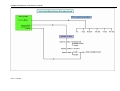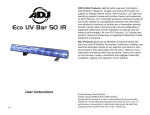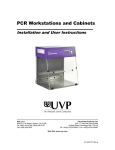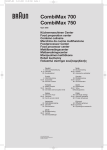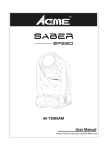Download SELECT FUSION OPERATOR`S MANUAL
Transcript
SELECT FUSION OPERATOR’S MANUAL ISSUE – F 17.03.08 OPERATING MANUAL FOR SELECT FUSION INTRODUCTION The SELECT FUSION Range. Provides dual quality laboratory water for analytical and Life science applications direct from a potable water supply. The units have been designed to provide both Grade I+ and Grade II water quality according to BS EN ISO 3696 “Water For Analytical Laboratory Use” There are 3 models in the range: SELECT FUSION 40/80/160 Producing 6, 12 and 24 litres/hr* • *Outputs based on 25 0C, 60 psi (4Bar) feedwater. Reverse Osmosis provides the principle water treatment technology. Prefiltered mains water is supplied to the reverse osmosis module. Purified water passes through the membrane as permeate, the rejected impurities are flushed to waste via the Drain (concentrate) stream. The permeate is further polished via a primary Puripac PP8 cartridge and fed to the internal 20 litre storage tank. The quality of water available for dispense from the tank will be at Grade II level. To achieve Grade 1+ quality, the stored water is recirculated in a loop around a second polishing cartridge and is also irradiated with a dual wavelength (185/254nm) Ultra violet lamp to photo-oxidise any residual Total Organic carbon and deactivate any bacteria present. To maintain purity the high quality dispense valve is fitted with a sterile 0.2um filter to prevent ingress of air borne particles and bacteria from contaminating the dispensed water. The system status is constantly monitored for: • • • • Water quality Temperature Flowrate Total Organic Carbon - MΩ-cm - 0C - L/min - ppb as C These parameters can be viewed via the graphic display. Iss: F 17.03.08 OPERATING MANUAL FOR SELECT FUSION In all cases where this symbol is used, documentation needs to be consulted in order to find out the nature of the potential HAZARD and any actions that have to be taken. INTENDED USE The unit is not for use in explosive atmospheres. The unit is for indoor use only and is not to be washed down. The unit is not classed as a Medical Device. The unit should only be fed only from a potable drinking water supply as covered by the EC Directive “Relating to the quality of water intended for human consumption”. Refer to Section 1.3.1 for details of feedwater conditions The unit should only powered from a single-phase electrical supply. Refer to Section 1.2.1 for details of required electrical supply. Iss: F 17.03.08 OPERATING MANUAL FOR SELECT FUSION CONTENTS SECTION 1 – SPECIFICATION 1.1 1.2 1.3 1.4 1.5 1.6 1.7 1.8 1.9 1.10 Standard Features Electrical Specifications/Connections Feedwater Specification Treated Water Specification Water Services Connections Weights and Dimensions Environmental Standards Applied Caution and Warning Statements General Safety Information SECTION 2 – PROCESS DESCRIPTION 2.1 2.2 Operational Overview Disinfection SECTION 3 – INSTALLATION AND COMMISSIONING 3.1 3.2 3.3 3.4 3.5 3.6 3.7 3.8 3.9 3.10 3.11 Environment Unpacking Installation Kit Wall Mounting Instructions (Optional) Raw Water Pre-filter Assembly Cartridge Packs Preliminary Checks Installation Cartridge Pack Location 0.2 um Point of Use Filter Location. Handling the Unit. SECTION 4 – OPERATIONAL PROCEDURES – QUICK REFERENCE 4.1 4.2 4.3 4.4 4.5 4.6 4.7 Operator Interface Starting the Unit for the first time. Starting during normal operation Stopping the unit during normal operation. Stopping the unit in an emergency Dispensing water from the unit Standby Operation SECTION 5 – OPERATING PROCEDURES – DETAILED REFERENCE 5.1 5.2 5.3 Iss: F 17.03.08 Control Philosophy Menu Structure Clean Routine OPERATING MANUAL FOR SELECT FUSION 5.4 5.5 5.6 5.7 5.8 Dispense Options User Settings Menu Processing Screen Information Safety Features Error and Alarm Messages SECTION 6 – DISINFECTION 6.1 Procedure SECTION 7 – MAINTENANCE 7.1 7.2 7.3 7.4 7.5 7.6 7.7 7.8 7.9 Replacing the pre-filter cartridge Replacing the Puripac PP-8 cartridge Replacing the NCP media Pack Replacing 0.2um Point of Use Filter Replacing the Ultra Violet Lamp Replacing Fuses/s Replacing main PCB Lithium Battery Cleaning External Surfaces Preventative Maintenance Guide. SECTION 8 – TROUBLE SHOOTING 8.1 8.2 General Fault Conditions Alarm Messages SECTION 9 – CONSUMABLES AND SPARES 9.1 9.2 9.3 9.4 9.5 9.6 Consumables Recommended Spares Serviceable Spares Disposal of Consumables Accessories Consumable Shelf life SECTION 10 – CE DECLARATION SECTION 11 – CONTACT US Appendix A Iss: F 17.03.08 Pushfit Water Connectors WEEE Declaration Material Safety Data Sheets: Process Flow diagram OPERATING MANUAL FOR SELECT FUSION HISTORY Issue Description of Change A Date of Change 18.03.05 B 08.06.05 Text changes C 09.06.06 CE D of C Appendix E 7.6.06 D 06.11.06 E 05.09.07 F 07.03.08 Contents page add 7.10, new Flow diagrams 40/80/160 & 40BP/80BP/160BP CE D of C Appendix F WEEE Declaration 7.9 & 9.1 Consumables - Part No R041146 amended to R011146 for External CI Carbon Filter. Addition of Section 4.7 Standby Operations Iss: F 17.03.08 Manual Release Approved By OPERATING MANUAL FOR SELECT FUSION SECTION 1 SPECIFICATION This section provides details of the SELECT FUSION Unit electrical, mechanical and process specification as well as relevant standards complied with and general safety information. The section is divided into the following sub-sections. SECTION CONTENTS 1.1 1.2 1.3 1.4 1.5 1.6 1.7 1.8 1.9 1.10 Standard Features Electrical Specifications / Connections Feedwater Specifications Treated Water Specification Water Services Connections Weights & Dimensions Environmental Standards Applied Caution & Warning Statements General Safety Information Iss: F 17.03.08 OPERATING MANUAL FOR SELECT FUSION 1.0 SPECIFICATION 1.1 STANDARD FEATURES • Grade I+ and Grade II water quality available direct from mains water supply. Flowrate, T.O.C., Temperature and Water quality monitoring. Wall or bench mountable. System status alarms. Automatic cleaning/sanitisation procedure. Easy change disposable cartridge packs. Optional boost pump variant for users with low mains pressure. Multiple water take offs. Microprocessor controlled with graphical user interface. • • • • • • • • 1.2 ELECTRICAL SPECIFICATIONS / CONNECTIONS 1.2.1 Mains supply Electrical Supply KW Rating Current Draw (Amps) External Fuse Rating Single phase 100-240v +10%, 50 Hz and Earth 0.1 1.0 5 Amps (conforming to BS1362) 1.2.2 Fuse Rating / Type IEC module fuse type: - (20x5mm), T5AH250V, conforming to IEC 127 Number per unit = 2 The mains supply is double pole/live & neutral fused. 1.2.3 Serial Port Connection Details (see Fig-13) Application: Connector Type: Iss: F 17.03.08 Uploading of new software Connection to external printer or PC RJ45 to 9 pin D-type socket. Contact Purite for supply of Serial Port lead. OPERATING MANUAL FOR SELECT FUSION 1.2.4 Alarm Port connection Details (see Fig-13) Volt free alarm output e.g. connection to BMS system Din 3-pin Plug (max rating 34Vdc / 24ac, 1 amp). Max. Lead length: 10 mtrs. Contact Purite for supply of Alarm lead. Application: Connector type: 1.3 FEEDWATER SPECIFICATION. 1.3.1 Feedwater Flowrates Max Feed Flowrate L/hr Drain Flowrate L/hr Output @ 10oC (Ltr/hr) Output @ 25 oC (Ltr/hr) Fusion 40 66 60 3.6 6 Fusion 80 72 60 7.2 12 Fusion 160 84 60 14.4 24 Model 1.3.2 Feedwater Quality The unit has been designed to only operate on a Potable water supply conforming to current EC Directive “Relating to the quality of water intended for human consumption”, but with the following additions. Pre Filtration Free Chlorine Total Dissolved Solids (Max) Temperature Filtered to 5 Micron < 0.1 ppm as Cl2 1000 ppm 1-40oC (33.8 – 103.9o F) 1.3.3 Feedwater Pressures Feedwater Pressure (Max) Feedwater Pressure (Min) Design Pressure • (90 psi) (30 psi)* (60 psi) At 30 psi rated outputs specified in 1.3.1 will be reduced by up to 50% when compared to design pressure. Iss: F 17.03.08 OPERATING MANUAL FOR SELECT FUSION 1.4 TREATED WATER SPECIFICATION Parameter BS EN ISO 3696 ASTM D1193-99e1 Resistivity @ 25 oC PH TOC (ppb as C) Bacteria Particles Organics Residual Solids (ppm) 1.5 Grade II Type III 1-15 MΩ-cm 6-8 <50 <99%rejection N/a N/a <0.5 Connection 8mm Pushfit 8mm Pushfit 12mm Pushfit WEIGHTS & DIMENSIONS Unit 1.7 Tank WATER SERVICES CONNECTIONS Description Drain Mains Water In Overflow 1.6 High Purity Dispense Grade 1+ Type-1 15-18.2MΩ-cm 6-8 <30 <1 cfu/ml 0.2 um Free <0.001AU@254nm <0.1 Weight kg Height (mm) Width (mm) Depth (mm) Fusion 40/80/160 22 (Dry) 42 (Working) 630 440 548 Fusion 40/80/160 with boost pump 24 (Dry) 44 (Working) 630 440 548 ENVIRONMENTAL Room storage and operating temperature range Relative Humidity Max Altitude Transport and Storage temperature (limited by RO membranes) RFI/EMI Radiation Iss: F 17.03.08 5 to 40oC (41-104oF) 30 to 80% 2000m -5 to 85oC (with frost protection liquid – 40 to 85oC) The ‘EMC’ environment must be within the limits to which the unit has been tested, see section 1.7. Care must be taken not to have sources of RFI/EMI, which are liable to cause electromagnetic disturbance to the unit. If the unit is affected by such disturbances, the sources should be suppressed or relocated. OPERATING MANUAL FOR SELECT FUSION 1.8 STANDARDS APPLIED EMC BS EN 61326:1998/IEC 61326-1 :1997;Class A Electrical equipment, for measurement, control and laboratory use EMC requirements. BSEN 61000-3-2:1995, Incorporating Amendments 1 & 2. Mains Harmonic Emissions. BS EN 61000-3-2:1995, Incorporating Amendment 1 Mains Flicker Emissions. LVD 1.9 BS EN 61010-1:1993 , Incorporating Amendment 1 Safety requirements for electrical equipment, for measurement control and laboratory use. CAUTION AND WARNING STATEMENTS • • • • • • • • These instructions provide information to ensure safe and continuing operation of the equipment and that safe working practices can be adopted as required. The manual should be read and understood before the equipment is placed into service. Purite Limited reserves the right to make engineering refinements to the equipment that may not be described herein. Any questions that cannot be answered specifically by these instructions should be addressed to Purite or their agents for response. Purite will not accept any responsibility for any equipment supplied or the actions of such equipment or associated system when the customer has made a modification that is considered by Purite to question the integrity of the original design philosophy. If the unit’s performance becomes impaired and any remedial work appears to be outside the scope of this manual, then seek advice from Purite’s Service Department, Tel. +44 (0) 1844 211555. Quoting the unit’s serial number. The unit must not be dismantled unless carried out by Purite Service Department personnel or authorised trained personnel. On no account must the unit be connected to the electrical supply with the top control cover removed. Always refer to the Safety Data Sheets, in Appendix A, before handling any of the recommended cleaning disinfection adaptors or consumable cartridges. There is the potential for sensitive equipment/devices located in close proximity to the Fusion unit to be affected by electromagnetic or other interference generated from the unit. If affected by interference the relevant equipment/device should be relocated. The use of mobile phones in close proximity to the Fusion unit should be avoided where possible. Iss: F 17.03.08 OPERATING MANUAL FOR SELECT FUSION • 1.10 The ‘Caution’ symbol is used throughout this manual to highlight where particular care must be taken to ensure the safety of the operator, and the protection provided by the equipment is, not impaired. GENERAL SAFETY INFORMATION • Danger Explanation of symbols and references This symbol refers to any immediate dangers that may threaten the safety and life of persons. Failure to observe these notices will have severe consequences on health and safety, including life-threatening injuries. Warning This symbol refers to a possible danger that threatens the safety and life of persons. Caution This symbol refers to a possibly hazardous situation. Failure to observe these references may result in minor injuries and/or damage to property. i This symbol points out important information for working with the system in a proper manner. Failure to observe these references may result in malfunctions in the system or impact on the environment. • Additional safety requirements Country-specific requirements standards and regulations must be observed. • Usage in accordance with intended purpose. The SELECT FUSION units are used to purify, potable water. The units must only be operated with water supplied in accordance with the quality described in Section 1.3 and operated in accordance with the parameters specified in Section 1.7. The units must not be operated unless in proper working order. Any malfunctions must be rectified immediately. Iss: F 17.03.08 OPERATING MANUAL FOR SELECT FUSION • Operating staff Only persons who have read and understood these Operation Instructions should be permitted to operate the unit. When operating the units, it is particularly important to observe the safety information strictly. • Residual dangers Danger Electrical Shock Do not touch electrical components with wet hands. Before performing tasks on parts of electrical system, isolate the system from the electrical power supply. Mechanical force Some parts of the system could be under pressure of up to 60 psi. Always release the pressure from the unit before repairs and maintenance tasks are carried out. • Bringing the system to a stop in the event of an emergency • • Turn off the electrical supply and/or remove mains plug. Shut off the water supply. After remedying the fault: • • • • Open the water supply. Turn on the electrical supply. Restart/operate the unit via the main front panel. Safety information for maintenance tasks The operator must take care to ensure that authorised and qualified professionals who have been sufficiently informed for the task at hand by thoroughly studying the Operating Instructions perform all maintenance, inspection and assembly tasks. Professionally trained staff must properly perform these tasks. The system must be shut down and protected from being placed in operation again unintentionally before all repair and maintenance tasks have been completed. It is essential to observe the procedure described in these Operating Instructions for shutting down the system. Before beginning tasks on the electrical equipment of the system, a check must confirm that power has been disconnected from the corresponding section of the system. In addition, the system must be secured to prevent it from being turned on again unintentionally. Iss: F 17.03.08 OPERATING MANUAL FOR SELECT FUSION • Disposing of system parts and operating materials When they need to be discarded, consumables must be disposed of according to local requirements. Refer to Appendix A – WEEE Declaration for disposal of electrical and electronic equipment supplied by Purite. • Unauthorised conversion and manufacturing replacement parts Conversion or modification of the system is only permitted with the approval of the manufacturer. The same applies to making changes in the programming for the control system. Original replacement parts and accessories authorised by the manufacturer enhance safety. Use of other parts will void the warranty. • Warranty claims and liability This product corresponds to the state of the art and was designed and manufactured in accordance with applicable rules of the technology, after which it was subjected to a quality control process. If there should nevertheless be any grounds for complaint, please direct requests for replacement to the manufacturer of this product in accordance with the general terms and conditions of sale and delivery. Manufacturers Name: Purite Limited Bandet Way Thame Oxon OX9 3SJ England Telephone: +44 (0) 1844 217141 Fax: Iss: F 17.03.08 +44 (0) 1844 218098 OPERATING MANUAL FOR SELECT FUSION SECTION 2 PROCESS DESCRIPTION This section provides general information regarding the process of purification utilised by the SELECT FUSION. The section is divided into the following subsections. SECTION CONTENTS 2.1 2.2 Operational Overview Disinfection Iss: F 17.03.08 OPERATING MANUAL FOR SELECT FUSION SELECT FUSION Fig-1 (Front view) Fig-2 (Side view) Fig-3 (Rear view) 2.0 PROCESS DESCRIPTION 2.1 OPERATIONAL OVERVIEW All external hydraulic and electrical connections are positioned at the rear of the unit, to protect them from accidental damage. Potable feedwater enters the unit via an external 5 micron, carbon impregnated, prefilter; protecting the inlet solenoid valve from particulates and the reverse osmosis membrane from possible chlorine degradation. The filter removes up to 95% of all particles > 5 micron and will dechlorinate to < 0.1 ppm on 0.5 ppm feedwater supply. The Pre-filtered, water enters the reverse osmosis module/s. Purified water passes through the membrane and is termed; the permeate (8595% of salts removed). The water containing the rejected salts passes across the membrane and out of the RO module to drain and is termed, the concentrate. The concentrate flowrate is controlled by a fixed orifice restrictor located in the Drain line and is set at approximately 60l/hr. The, permeate is further purified by a Puripac-8 cartridge containing mixed ion-exchange resin and activated carbon. The deionised water then feeds directly into the integral 20 litre storage tank. Water can be dispensed from this tank via the front mounted bib tap. The quality of water drawn from the tank will have a quality conforming to Grade II standard. Iss: F 17.03.08 OPERATING MANUAL FOR SELECT FUSION To produce Grade 1+quality, water is drawn from this tank by a recirculation pump at a rate of up to 1 litre/min and further polished via an NCP media pack containing high purity semiconductor grade nuclear grade resin and activated carbon. The polished water is then further treated by a dual wavelength Ultra violet light that photooxidises any dissolved organics, thus reducing the TOC content of the water and deactivates any living bacteria present. The high purity water can be dispensed from the system via the automatic dispense valve which is again protected from external contamination by a sterile 0.2 um, point of use filter. The microprocessor control system constantly monitors the system performance and water qualities. If at any time the preset parameters are exceeded the system will respond with various alarm messages prompting actions. Under certain serious alarm conditions the unit will automatically shutdown to prevent injury and to protect the unit from damage. Refer to Section 5.3 for details of all operating alarm conditions and safety features. 2.2 DISINFECTION Regular disinfection of the unit is recommended to maximise the life of the RO membrane/s and ensure constant performance. If the unit is regularly used disinfection would be recommended every 6 months. The process of disinfection is semi-automatic and requires only the substitution of the media pacs with a cleaning adaptor cartridge, which contains the required disinfecting chemical agent. The graphical display will give prompts at every stage of the disinfection routine to guide Refer to Section 6.0 for details on how to carry out disinfection on the SELECT FUSION Unit. Iss: F 17.03.08 OPERATING MANUAL FOR SELECT FUSION SECTION 3 INSTALLATION This section provides the recommended method of installation for the SELECT FUSION. It is divided into the following sub-sections. SECTION CONTENTS 3.1 3.2 3.3 3.4 3.5 3.6 3.7 3.8 3.9 3.10 3.11 Environment Unpacking Installation Kit Wall Mounting Instructions (Optional) Raw water Pre-filter Assembly Cartridge Packs Preliminary Checks Installation Cartridge Pack Location 0.2µm Point of use Filter Location Handling the Unit. Iss: F 17.03.08 OPERATING MANUAL FOR SELECT FUSION 3.0 INSTALLATION 3.1 ENVIRONMENT The unit should be installed in a clean and dry environment as specified in Section 1.6. The unit can either be wall or bench mounted. Refer to Section 3.4 for details on how to install the wall mounting kit. 3.2 UNPACKING Remove all packaging materials and ensure the following items have been provided. • • • • • • • 3.3 Select Fusion Unit Installation kit Select Wall mount kit (Optional) Raw water pre-filter housing and wall mount bracket, c/w filter element. PP-8 Puripac cartridge NCP media pack User Manual INSTALLATION KIT The installation kit comprises of the following items:• • • • • • • • • • • 3 off security clips 1 off 12- 8mm stem reducer 2 off ½” hose tail fittings 1 off ½”- ¼” reducing bush 1 off 12mm stem elbow 3 off 8mm stem elbow 1 off 8mm-¼” straight adaptor 4 mtrs ½” blue braided hose 7 mtrs 8mm natural, nylon tubing 3 mtrs 12mm natural, nylon tubing 1 roll of PTFE sealing tape Fig-4 Installation Kit Iss: F 17.03.08 OPERATING MANUAL FOR SELECT FUSION 3.4 WALL MOUNTING INSTRUCTIONS (OPTIONAL) Check Section 1.6 for working weights of the Select Fusion units before attempting to wall mount. It is vital that the supporting wall is sound and is of load bearing, brick or concrete construction and of adequate thickness to secure to and carry weights of potentially up to, 44Kgs. Wall fixings must be of good quality and of the largest size to match the 10mm diameter holes provided in the wall mount brackets and of adequate length to ensure a strong retention. All fixing points must be used and be sound and tightened before attaching the unit. If unsure contact Purite Customer Service Department for advice. 3.4.1 Fitting A Select Fusion Unit can be heavy and difficult to handle at installation; therefore, it is advisable to have additional personnel and/or suitable equipment to assist with the installation of this unit. Note: When required, Select units are specifically built to fit a wall mounting bracket, therefore, if at a later date it is required to remove the unit to stand on a bench top, it MUST be fitted with 2 off Foot Brackets. Please contact the Purite Service Department for further information.) FIG-5 WALL MOUNT BRACKET 2 threaded holes to attach unit to w all m ounting bracket 5 x 10m m dia. Holes for fixing to m ounting surface 2 holes to attach unit to w all m ounting bracket Iss: F 17.03.08 OPERATING MANUAL FOR SELECT FUSION 3.4.2 Installation 3.4.2.1 Fix the wall-mounting bracket to a suitable wall with reference to the Safety First section; ensuring the bracket is upright and square. (Tip: Make the central fixing first then when square and level, mark through the other holes using bracket as a template.). 3.4.2.2 Remove plastic cover on left hand side of unit by loosening screws at front edge, ease away and remove backwards to disengage from supporting lugs at rear. 3.4.2.3 With the cover removed, place the unit onto the bracket and align the holes on the rear left hand side chassis panel with the threaded holes located on the bracket as indicated in (Fig- 5). (Tip: connect up all water service lines before fixing the unit to the bracket). 3.4.2.4 Use two M8x20 Hex Set Screws with washers supplied to retain the unit. Tighten only to finger tight at this stage (Figs 6 & 7). Upper Fixing Wall Mount Bracket Lower Fixing Upper Fixing Fig-6 Rear Fixings Fig-7 Top Fixing 3.4.2.5 Now open the front door of the unit to locate the two fixing holes (one each side), which align with holes in wall mounting bracket in base of unit. 3.4.2.6 Bolt through both with two M8x50 Hex Set Screws, washers and nuts supplied (Figs 8 & 9 for closer detail of fixing points). Iss: F 17.03.08 OPERATING MANUAL FOR SELECT FUSION Fixing Left Hand Side Wall Mounting Bracket Fixing Left Hand Side Unit Base Fig-8 Lower mounting holes Fig-9 LHS lower mounting ppoint 3.4.2.7 Finally tighten all securing fasteners and refit side cover. Iss: F 17.03.08 OPERATING MANUAL FOR SELECT FUSION 3.5 Raw water Pre-filter Assembly As pre-treatment, the Select Fusion comes supplied with an external pre-filter, which should be connected, between the mains water supply and the unit. The filter is designed to remove particulates and chlorine from the incoming supply, which if left untreated, could irreversibly damage the reverse osmosis membrane/s. The filter should under normal running conditions be replaced every 3 months. (Refer to Section 7.1 for details) The assembly comes complete with filter housing and one filter element. The Housing can be wall mounted by using the “L” shaped bracket. To fit the filter, simply unscrew the bowl in a clockwise direction. Place the filter into the bowl ensuring that it locates over the spigot at the bottom. When refitting the make sure the black O-ring seal is present on the top of the bowl. If the filter leaks check that the O-ring has not moved out of position. Fig-10 Pre-filter Assembly Pre-filter housing, complete with Pressure gauge, filter element, wall mount bracket and fixing screws. Iss: F 17.03.08 OPERATING MANUAL FOR SELECT FUSION 3.6 Cartridge Packs The Select Fusion is supplied with two consumable media packs. Fig-11 Rear view of Cartridges When fitting cartridges always ensure the two black plugs are removed. Fig-12 Select Fusion media packs SELECT PURIPAC-8 CARTRIDGE Iss: F 17.03.08 NCP CARTRIDGE PACK OPERATING MANUAL FOR SELECT FUSION 3.7 PRELIMINARY CHECKS There are three main items to check before installing the unit: The electrical supply The Potable feedwater supply Drainage 3.7.1 Electrical Supply A 100-240V, 50 Hz, Single Phase, earthed, supply is required and should be provided via a 3-pin socket or a switched fused spur fitted with a 5-amp fuse. The socket or switched spur must be easily accessible, to provide a suitable means of electrical isolation. Connection Detail 1. 2. 3. 4. 5. Mains inlet socket Mains Inlet socket Level control Serial Port Alarm Output Fuse holder Serial Port Level Control Fuse Holder Alarm Output Fig-13 Electrical connections 3.7.2 Internal Level Control. This is an internal connection which links the level switches in the integral tank with the main control assembly. Do Not unplug this connector. 3.7.3 Serial Port. The Serial Port connection can be used to link directly to a PC or Laptop for the downloading of stored operational data or for uploading of new software code. The uploading of new software must only be carried out by Purite Engineers or Purite Approved Personnel. Iss: F 17.03.08 OPERATING MANUAL FOR SELECT FUSION 3.7.4 Alarm Output This volt free output can be used to connect to a Building Management System (BMS) to provide a remote common alarm warning. Refer to Section 1.2.4 for details of connector type. An Alarm lead can be supplied, contact Purite Service Dept. for details. 3.7.5 Potable Feedwater Supply A potable feed water supply should be provided, terminated with a suitable isolation valve. A mains pressure exceeding 90psi should be reduced, using a suitable pressure regulator valve, to 60 psi (Design Pressure), Refer to Section 9.4 for details of Pressure regulator. The minimum pressure the unit will operate on is, *30 psi. Refer to Section 1.3.2 for details of feedwater quality requirements. NB * At 30 psi the rated design output of the unit will be reduced by as much as 50% 3.7.6 Drainage A suitable, unrestricted, drain is required, capable of handling up to 60 l/hr. Refer to Section 1.3.1 Feedwater Flowrates, for Drain flows. 3.8 INSTALLATION. Services connection panel details Overflow Blank Drain Mains Water In Fig-14 Rear view of unit showing all services connections Fig-15 Water services connections Iss: F 17.03.08 OPERATING MANUAL FOR SELECT FUSION 3.8.1 Connection Details The Select Fusion unit is fitted with 8mm push fit connections on the rear of the unit for the “Mains Water In” and “Drain”. The “Overflow” connection is a 12mm push fit connection. Remove red transit plugs from, “Mains Water in”, “Drain” and “Overflow”. To remove transit plug push in black collet and withdraw red transit plug (see appendix-A) Mains Water In (Via pre-filter) Fig-16 Mains Water In Connection The “Mains Water In” port should be connected directly to the outlet of the 10” blue pre-filter housing using the ½” blue tubing adapted down to the 8mm tubing supplied. Fig-17 Pre-filter Connection To Unit Mains water Pressure gauge Water In Filtered water out to Mains Water In Iss: F 17.03.08 OPERATING MANUAL FOR SELECT FUSION Using 1/2” blue reinforced tubing, fit 5/16 - 3/8” hose tail to one end and secure with security clip. Push the plain end into an 8mm stem elbow and push the stem end into the “Mains Water In “ connection on the rear of the unit. Using the adaptors supplied in the installation kit connect up to mains water supply, ideally via an isolating valve. 3.8.2 Drain Fig-18 Drain Connection Using an 8mm stem elbow push the plain stem part into the “Drain” port. Then into the elbow, push in one end of a length of 8mm tubing. Run the tubing to a suitable drain, within 2 meters of the unit ensuring the tubing is unrestricted and does run more than 1 meter above the unit 3.8.3 Overflow Fig-19. Overflow Connection detail Using a 12mm Stem elbow supplied, push the plain stem end into the “Overflow “ connection on the rear of the unit. To the female end of the elbow, push in a length of the 12mm tubing. Run the tubing to a suitable drain, within 2 meters of the unit, ensuring the tubing is unrestricted. Iss: F 17.03.08 OPERATING MANUAL FOR SELECT FUSION 3.9 Cartridge Packs Location PP-8 Puripac NCP Media Pack Fig-20 Cartridge Pac positions The Fusion unit has two media packs fitted. A PP-8 cartridge which is positioned in the left hand compartment and an NCP media pack which is fitted to the right hand compartment. NB: Ensure that the two black sealing plugs have been removed from the top ports on the cartridge. See Fig 11. For details of how to fit new replacement cartridge packs Refer to, Section 7.2 & 7.3 For re-ordering details refer to Section 9.1 Consumables and Spares 3.10 0.2um Point of Use Filter Fig-21 Point of Use Filter Iss: F 17.03.08 OPERATING MANUAL FOR SELECT FUSION Before starting the unit ensure that the Point of use filter has been fitted to the dispense point For details on how to install the filter refer to Section 7.4 in the Maintenance section of this manual. For re-ordering details refer to Section 9.1, in the Consumables and Spares Section. 3.11 HANDLING THE UNIT The following points should be considered when handling the unit: • • • • The dry weight of the unit can be as much as 24kgs. If the unit is to be moved over short distances, two people should be employed. If the unit is to be transported over some distance by foot then a trolley or other suitable device should be used. Never pick the unit up by the side covers; they are not designed to be load bearing. Always support the weight of the unit by holding it by its base. Always ensure the tank is fully drained down and the two cartridge media packs have been removed before transporting. Iss: F 17.03.08 OPERATING MANUAL FOR SELECT FUSION SECTION 4 OPERATING PROCEDURES QUICK REFERENCE This section provides a quick reference for operating the SELECT FUSION. For more detailed instructions and full procedures refer to Section-5. This section is divided into the following sub-sections. SECTION CONTENTS 4.1 4.2 4.3 4.4 4.5 4.6 4.7 Operator interface Starting the unit for the first time. Starting during normal operation. Stopping the unit during normal operation Stopping the unit in an emergency Dispensing water from the unit Standby Operation Iss: F 17.03.08 OPERATING MANUAL FOR SELECT FUSION 4.1 OPERATOR INTERFACE Graphic display screen Buttons [ & \ Button Y Button X Button Z Fig-22 Keypad display 4.1.1 Keypad Press Keypad Button Iss: F 17.03.08 Function Button No. X - Main Stop/Start button. General Function button - Menu select Button General Function button Y - Point of use dispense button Z - Up / Down buttons, moves cursor to allows selection of different parameters and to increase/decrease values, within a menu screen [&\ OPERATING MANUAL FOR SELECT FUSION 4.2 STARTING THE UNIT FOR THE FIRST TIME Before starting please ensure that the unit has been installed and set up as detailed in Section 3.0. Failing to set the unit up in the correct manor may cause irreversible damage. • • • • • • • • Ensure you have completed the following installation checks. Mains Water In, Drain and Overflow connections are correct as detailed in Section 3.8. (Water supply off) Power supply is connected as per Section 3.7.1 (Switched Off) Pre-filter is fitted in the external filter housing, as per section 3.5 Both Cartridge Packs are fitted, as per Section 3.9 0.2 um Point of use Filter is fitted, as per 3.10 Unit is securely mounted. Operators manual has been read and understood. Display Select Fusion Version 1.4 Transit mode Set time and date Use arrow keys to Set time: 00:00:00 EXIT NEXT Use arrow keys to Set Date: 00/00/00 EXIT Iss: F 17.03.08 NEXT Actions Comments • Switch power on to Unit. • Turn on water supply. • Check for leaks. When power is first switched on to unit Select Fusion screen displayed for a few seconds, displaying software version. • Press buttons [ & \ to set values. • Press button Y to change from hours to mins. • Once set select EXIT by pressing button X Follow on screen prompts to set time. • Press buttons [ & \ to set values. • Press button Y to change from days to mths to yr. • Once set select EXIT by pressing button X Follow on screen prompts to set date. Step 1 2 3 OPERATING MANUAL FOR SELECT FUSION Display NCP Pac replacement Due: 00/00/00 EXIT RESET PP8 replacement due: 00/00/00 EXIT RESET POWER ON 14:25:12 02/03/05 START MENU Pre Qual 11 MΩ PROCESS MIMIC Iss: F 17.03.08 Actions • Press button Y to RESET, NCP pac replacement date 6 mths in future. • Then select YES to confirm. • Press button Y to RESET, PP8 pac replacement date 6 mths in the future. • Then select YES to confirm. • To start the unit select START. • For details of menu functions refer to section 5 of this manual. • Pressing buttons [ & \ will display:• Out Qual • Pre Qual • U Qual • Temp • Flowrate • TOC Comments Step Follow on screen prompts to set future NCP pac replacement date. 4 • Follow on screen prompts to set future PP8 pac replacement date. • On selecting RESET display reverts to “POWER ON screen. • On selecting START screen will change to PROCESSING screen. After a few seconds the screen will display the process mimic. • The integral tank will start to fill after approx. 10-15 mins. • Ignore all alarms at this stage. • By pressing buttons X & Y will return the display to the PROCESSING screen. • Refer to section 5 for details of displayed parameters. 5 6 7 OPERATING MANUAL FOR SELECT FUSION Display PROCESSING Pre Qual 11 MΩ STOP Iss: F 17.03.08 MENU Actions Press button Y to select MENU features or press button X to STOP the unit. Comments Step See section 5 for details of menu features. 8 OPERATING MANUAL FOR SELECT FUSION 4.3 STARTING THE UNIT DURING NORMAL OPERATION. • • 4.4 STOPPING THE UNIT DURING NORMAL OPERATION • 4.5 To stop the unit during normal operation simply press button, X, twice. STOPPING THE UNIT IN AN EMERGENCY. • 4.6 Setting of the time and date is only required when the unit is first started from new. To start the unit once commissioned follow instructions from step 6 above. If you need to stop the unit in an emergency as a result of a severe leak or fire, then switch the unit off at the power supply and turn off the water supply. (Do not put yourself at risk) DISPENSING WATER FROM THE UNIT • • The SELECT FUSION unit produces two grades of purified water. Grade II water is stored in the integral 20 litre tank. To dispense water from the tank simply press the lever on the white bib tap located at the front of the unit as indicated in Fig-23 below. Fig-23 Bib Tap Operation Iss: F 17.03.08 OPERATING MANUAL FOR SELECT FUSION • • • • 4.7 To dispense the higher quality Grade I+ water simply press button\ on the keypad. See Fig- 22 The automatic dispense valve will only operate if there is sufficient water in the integral to tank to run the internal recirculation pump. This dispense point has three modes of operation, Latched, Hold and volume. Refer to Section 5.4 for details on all three dispensing modes and how to set them up. STANDBY OPERATIONS 4.7.1 Manual Standby Operation When dispensing of purified water is not required. The unit can be manually put into a standby condition (recirculation of purified water stops), and put back into processing via the menu options within the “Processing” screen. When in a standby condition the recirculation circuit can be quick started by pressing the dispense button. During standby, there will no recirculation of the purified water for 50 minutes. After 50 minutes the purified water will be recirculated for 10 minutes. This cycle will continue while the unit remains in a standby condition i.e. no demand for dispensed purified water. 4.7.2 Intelligent Standby Operation The unit will automatically go into standby condition (recirculation of purified water stops) when no purified water has been dispensed for 30 minutes. The unit can be taken out of standby by simply pressing the dispense button, this action will start the recirculation circuit providing purified water for dispensing. During standby, there will be no recirculation of the purified water for 50 minutes. After 50 minutes the purified water will be recirculated for 10 minutes. This cycle will continue while the unit remains in a standby condition i.e. no demand for dispensed purified water. Iss: F 17.03.08 OPERATING MANUAL FOR SELECT FUSION SECTION 5 OPERATING PROCEDURESDETAILED REFERENCE This section describes the full procedures for all aspects of the SELECT FUSION. It provides more details to that contained in the Quick Reference Section. This Section is divided into the following subsections: SECTION CONTENTS 5.1 5.2 5.3 5.4 5.5 5.6 5.7 5.8 Control Philosophy Menu structure Clean Routine Dispense Options User Settings Menu Processing Screen Information Safety Features Error and Alarm Messages Iss: F 17.03.08 OPERATING MANUAL FOR SELECT FUSION 5.1 CONTROL PHILOSOPHY The operation of the SELECT FUSION is described as follows. 5.1.1 5.1.2 5.1.3 5.1.4 5.1.5 5.1.6 5.1.7 5.1.8 5.1.9 5.1.10 5.1.11 5.1.12 5.1.13 5.1.14 The feedwater enters the unit via an external 5-micron carbon impregnated prefilter. The prefilter removes up to 95 % of all particles>5micron and dechlorinates to <0.1 ppm free Chlorine. The filtered and dechlorinated water now enters the unit via a 150micron stainless steel mesh type screen filter to protect the following inlet solenoid from any large particulates. From the inlet valve the water pressure is boosted by an internal boost pump to 60 psi, the optimum operating pressure for the Reverse Osmosis (RO) membrane. Water now enters the (RO) module. The water that passes through the membrane is termed, Permeate. The water containing the rejected salts, up to 98% of the original incoming salts is directed to drain at a rate of up to 60 l/hr. After leaving the (RO) membrane the Permeate passes through the Puripac PP8 cartridge containing mixed bed ion-exchange resin and activated carbon. The quality of the treated water is monitored and displayed as “Pre Qual” and has a quality of between 1-10 MΩ-cm. The water now fills the integral tank, the level being controlled by the two upper level sensors, which are linked to the operation of the inlet solenoid. When the level of water in the treated water reaches the lower of the 2 upper level sensors the internal recirculation pump will start. Water is drawn by the pump and passes it firstly through the NCP media pack containing semiconductor, mixed bed nuclear grade resin and activated carbon. The quality, flowrate, TOC and Temperature of the final purified water being monitored and displayed on the user interface. The recirculation pump is protected from running dry by a low level sensor located in the bottom of the tank. From the NCP media pack the highly polished water at a quality of between 15-18.2 MΩ-cm, displayed as “Out Qual, ”flows through the automatic 3-way dispense valve. Water can be dispensed via this valve, 3 options of dispense are available, Hold, Latched and Volume. To provide sterile water at point of use the valve is fitted with a 0.2micron absolute rated capsule filter with protective filling bell. Water from the integral tank can be dispensed via the white bib tap. To maintain quality the water is recirculated around this loop at a rate of up to 1 l/min. The Graphical screen displays all alarms, quality, and status readings along with a mimic of the process. Refer to the process flow schematics in the Appendix. Iss: F 17.03.08 OPERATING MANUAL FOR SELECT FUSION Iss: F 17.03.08 OPERATING MANUAL FOR SELECT FUSION Iss: F 17.03.08 OPERATING MANUAL FOR SELECT FUSION 5.3 CLEAN ROUTINE • To access the “Clean Routine”, from the “Power On” screen, select “Menu”, to display the screen below. Then step down and select “Clean Routine”. MAIN MENU Print Settings Clean Routine Dispense Options Settings Menu EXIT • • • 5.4 SELECT On entering the Clean routine you are asked to confirm, “Are you Sure”, as once you have selected “Yes” the unit will be locked in to the clean cycle for approx 2hours. On selecting “Yes” you will be asked to select between a Loop Clean or Full Clean”. A Loop clean will only disinfect the integral tank and polishing loop. A full clean will disinfect in addition to the loop clean, the (RO) modules. For full instructions on how to carryout the disinfection cycles please refer to Section 6 Cleaning and Disinfection. DISPENSE OPTIONS. • To access “Dispense Options”, from the “Power On” screen select “Menu”, to display the screen below. Then step down and select “Dispense Options”. MAIN MENU Print Settings Clean Routine Dispense Options Settings Menu EXIT Iss: F 17.03.08 SELECT OPERATING MANUAL FOR SELECT FUSION 5.4.1 On selecting “Dispense Options” you will be presented with the following choices: Dispense Method Dispense Volume Dispense Print • On selecting “Dispense method” you will be presented with 3 choices of dispense: Manual Hold Manual Latched Volume • • • If “Manual Hold” is selected on pressing the Dispense button water will be dispensed, on releasing the dispense button water flow will stop. If “Manual Latched” is selected on pressing the dispense button water will be dispensed, on releasing the button water will continue to flow. To stop dispense the button has to be pressed for a second time. If “Volume” is selected you will then need to set the volume to be dispensed by pressing EXIT and then selecting “Dispense Volume”. By using the ▲▼arrow buttons program in the volume required. From 0 – 1.00 litres the volume increases by 10mls From 1.1 litres to 10.00 litres the volume increases by 100 mls From 10.01 litres the volume increase by 1.0 litres up to a maximum dispense volume of 20 litres. 5.4.2 On selecting “Dispense Print” you can select this function to be Enabled or Disabled. If Enabled every time water is dispensed from the unit and if the unit is connected to a printer, a “Validation Report” will be printed out. (See Contents of a typical Validation Report print out below): VALIDATION REPORT Time Date Unit ID Number Unit Serial Number Outlet Quality Uncompensated Quality TOC Temperature :11:42:30 :21/01/05 :1 :26745 :18.2M :29.8M :5 ppb :21.0 degC NCP pack Replacement Due PP8 pack Replacement Due Iss: F 17.03.08 OPERATING MANUAL FOR SELECT FUSION 5.5 USER SETTINGS MENU • To select the User settings menu press, “MENU” from the “Power On” screen to display the screen below. Then step down and select “Settings Menu”. MAIN MENU Print Settings Clean Routine Dispense Options Settings Menu EXIT • SELECT The table below shows all parameters within the User Settings Menu, which can be accessed via the “Power On” screen. To change any of the settings or values follow the on screen prompts and by using the ▲ ▼buttons on the keypad. Parameter Select Language Set Time Set Date Audio Alarm Enable Set Quality Alarm Set Temp Alarm NCP Pack Date PP8 Pack Date UV Hours Date Data Log Enable Dump Log Data Set Unit ID Auto Restart Range/Options English 24 hr clock DD/MM/YY Enable/Disable 1.0MΩ – 18.2 MΩ 35 0C - 20 0C 6 mths Range 6 mths Range 8000 hrs Enable / Disable N/a 01-99 Enable / Disable Factory Default Value English Current Date Current GMT Disabled 1.0MΩ 35 0C 00/00/00 00/00/00 0 hrs Disable N/a 01 Disabled 5.5.1 Select Language The Select Fusion has French/English language available. Iss: F 17.03.08 OPERATING MANUAL FOR SELECT FUSION 5.5.2 Set Time The Select unit incorporates a real time, 24 hr clock. The clock will have to be adjusted for BST. The clock will be factory pre set to the correct GMT. For overseas users of the equipment the time settings may have to be altered as necessary to match individual time zones. 5.5.3 Set Date The correct date will be pre-set into the unit, check before use and adjust if necessary. Leap year calendar changes will have to be adjusted for. 5.5.4 Audio Alarm Enable The Unit incorporates a buzzer alarm, which will sound should any of the alarms be activated, see Section 5.7 for list of alarms. The alarm can be permanently disabled or can be muted each time by pressing button Y and selecting “Mute Alarm” from the menu list. 5.5.5 Set Quality Alarm This alarm refers to the quality at which the NCP media pac can be pre-set to indicate replacement. The set point is factory pre set to alarm at 1MΩ. NB: The capacity quoted for the NCP is to 1MΩ. If the set point is raised then there will be a reduction in cartridge capacity. 5.5.6 Set Temp Alarm If the treated water temperature exceeds the pre-set temperature valve, a “Temperature High” alarm message will be displayed. The default temperature setting for the unit is set at 35oC and can be accessed via the “User Settings” menu Section 5.5. 5.5.7 NCP Pack Date Following installation of a new NCP Pack the date of replacement must be reset. A date of 6 months in the future is set on pressing the RESET button. 5.5.8 PP8 Pack Date Following installation of a new PP8 Puripac the date of replacement must be reset. A date of 6 months in the future is set on pressing the RESET button. Iss: F 17.03.08 OPERATING MANUAL FOR SELECT FUSION 5.5.9 UV Hours Date Following replacement of a new UV lamp the future date of the replacement lamp must be reset. On entering this screen (see below) on pressing “RESET” the totalled hours run will reset to “0” hrs and the date will change to 12 mths in the future. The Hours run figure will rise according to actual hours run and number of lamp on/offs. This also applies to the forecasted date. UV Lamp Run Hours Replace @ 6000hrs 200Hrs Forecast Change Date 12/02/05 EXIT RESET 5.5.10 Data Log Enable/ Dump Log Data The internal microprocessor constantly records system data and stores it. This data can be downloaded to a compatible PC. For further information on this feature contact Purite Limited. 5.5.11 Set Unit ID If there is more than one unit on site it may be useful to give them all different I.D. numbers. This feature allows you to identify up to 99 units. 5.5.12 Auto Restart Can be set to “Enabled” or “Disabled” .If Enabled is selected the unit will automatically restart following an interruption in the power supply and return to the start of “Processing” or Process Standby (depending on what mode the unit was in prior to the loss of power. Iss: F 17.03.08 OPERATING MANUAL FOR SELECT FUSION 5.6 “PROCESSING” SCREEN INFORMATION PROCESSING Process Mimic Display EXIT SELECT By using the ▲▼arrow buttons you can select any of the SELECT FUSION’s, 6 performance indicators. These will be displayed at the top of the screen. The indicators available are: Indicators Units “Flowrate” L/min “Pre Qual” MΩ “Out Qual” MΩ “U Qual” MΩ “Temp” “TOC”* 0 C ppb Display of recirculation/dispense flowrate. Water quality feeding Integral Tank Quality available at point of dispense As “Out Qual” but with no compensation for temperature (Pharmaceutical Users) Dispense water temperature Total Organic Carbon indicator for dispense water. Range: <5ppb <10 ppb <30 ppb * The message “TOC Wait” will be displayed if “TOC” is selected within 2 minutes of starting the unit. This is to allow the TOC monitor to complete its start up routine. Iss: F 17.03.08 OPERATING MANUAL FOR SELECT FUSION 5.7 SAFETY FEATURES The SELECT FUSION has a number of safety features pre programmed into its microprocessor control system designed as self protection should a fault occur. See Table below for details of all safety features: - Displayed Alarm Message “Low Pressure” “High Pressure” “Fit PP8 (Right) Pack” “Fit NCP (Left) Pack” “Fit Both Packs” “Tank Low Level” Safety feature If the unit is fitted with a boost pump and the boosted pressure falls to < 5 psi for more than 3 seconds the unit will shut down. If the “Audio Alarm” has been enabled in “User Settings” it will also sound. This feature will protect the boost pump from dry running. If the unit is fitted with a boost pump and the boosted pressure exceeds 90 psi the unit will shut down. If the “Audio Alarm” has been enabled in “User Settings” it will also sound. If the left hand side PP8 Puripac has not been fully engaged or works loose during normal operation the unit will shut down, switching off the feedwater supply and recirculation pump, so preventing flooding. If the “Audio Alarm” has been enabled in “User Settings” it will also sound. If the right hand side NCP media pack has not been fully engaged or works loose during normal operation the unit will shut down, switching off the feedwater supply and recirculation pump, so preventing flooding. If the “Audio Alarm” has been enabled in “User Settings” it will also sound. If both pack have not been fully engaged or work loose during normal operation the unit will shut down, switching off the feedwater supply and recirculation pump, so preventing flooding. If the “Audio Alarm” has been enabled in “User Settings” it will also sound The internal recirculation pump is protected from running dry by a low level sensor located at the bottom of the 20 litre tank. At low level the screen mimic for the tank will show empty, the corresponding “Tank Low Level Alarm” will be raised and the recirculation pump will be switched off. The pump will restart when the level reaches the intermediate level switch. For details of how to resolve and clear the above, refer to Section 8 Trouble shooting. Iss: F 17.03.08 OPERATING MANUAL FOR SELECT FUSION 5.8 ERROR MESSAGES AND ALARMS In conjunction with the safety features the unit will also display many “Error & Alarm” messages giving warnings of failed sensors, prompts for changing consumable items, which have exceeded their pre set exchange dates and indication that the water quality is outside desired limits. Details of these can be found in the table below. Displayed Alarm/Error Message Secondary Message “Temp Sensor Error” Value Displayed “==.=” “Line Cell Error” Value Displayed “==.=” “Keypad Error” - “Time Date Not Set” - “Change UV Lamp” UV mimic will flash “Temperature High” - “Poor Quality” - “NCP Pack Rep Due” “PP8 Pack Rep Due” PP8 mimic will flash “Clock Values Invalid Check PCB Battery” - Reason for Alarm Temp Sensor lead being disconnected or faulty or water temp is <1 or >100 Deg C Outlet line cell sensor lead disconnected or faulty or final water quality > 60 MΩ Keypad lead disconnected or faulty On setting up unit for the first time these must be set. Faulty or disconnected UV sensor lead or lamp has failed or life expectancy of lamp has been exceeded. Recirculated water temperature has exceeded pre set value. Outlet Qulity has exceeded pre set quality limits. Forecasted 6 mths pack life has been exceeded Forecasted 6 mths pack life has been exceeded Internal main PCB battery voltage fallen below min value. For further details of how to diagnose and clear alarms refer to, Section 5 User Settings, Section 8 Troubleshooting and Section 7 Maintenance. Iss: F 17.03.08 OPERATING MANUAL FOR SELECT FUSION SECTION 6 DISINFECTION This section provides details on how to carry out a Disinfection on the SELECT FUSION Unit. The section is divided into the following sub-sections. SECTION CONTENTS 6.1 Procedure Iss: F 17.03.08 OPERATING MANUAL FOR SELECT FUSION 6.0 DISINFECTION • It is recommended that your SELECT FUSION unit is disinfected typically twice per year to ensure it maintains consistent performance. • The unit can perform two different disinfection routines. (i) (ii) Loop Clean Full Clean • If a “Loop Clean” is selected then only the polishing loop will be disinfected including the integral tank. • If a “Full Clean” is selected then the unit will carryout a “Loop Clean” plus disinfection of the Reverse Osmosis membranes. • The disinfecting agent is contained within a “Disinfection pac Adaptor” (Refer to Section 9.2 for ordering details). The chlorinated agent is in tablet form. • For a “Loop Clean” only one adaptor will be required, for a “Full Clean” two adaptor pacs will be required. • To perform a disinfection refer to Section 6.1. • The clean cycles generally last for about 60-90 minutes. • Please read the material safety data sheet, which can be found in the Appendix, for the Disinfection Pac adaptor before handling. • If any alarm messages are displayed during the clean then refer to Sections 5.7 & 5.8 for details, or Section 8 for corrective actions. 6.1 PROCEDURE 6.1.1 6.1.2 6.1.3 6.1.4 Switch the unit on and select “Menu”. From the displayed Menu listing select “Clean Routine”. You will be asked to confirm, “Are you sure?” Select “Yes”. Once selected the unit will be locked into the routine until it is completed. 6.1.5 You will then be asked to select either “Loop Clean” or “Full Clean”; select your desired choice. 6.1.6 Now simply follow the on screen prompts which will indicate into which position the disinfection pac adaptor/s must be placed. 6.1.7 Once the pacs have been fitted the process is fully automatic. 6.1.8 At the end of the routine the pacs can be removed and disposed off. 6.1.9 If a new Puripac PP8 cartridge and NCP media pac is to be fitted follow instructions detailed in Sections 7.2 & 7.3 6.1.10 If a new 0.2um Point of Use filter is to be fitted, then follow the instructions detailed in Section 7.4. 6.1.11 For guidance of when to disinfect the unit and replacement of all consumables, refer to the Preventative Maintenance Guide in Section 7.9 Iss: F 17.03.08 OPERATING MANUAL FOR SELECT FUSION SECTION 7 MAINTENANCE This section describes the recommended procedures for replacing consumables on the SELECT FUSION unit. This section is divided into the following sub-sections. SECTION CONTENTS 7.1 7.2 7.3 7.4 7.5 7.6 7.7 7.8 7.9 Replacing the Pre-filter cartridge Replacing the Puripac PP-8 cartridge. Replacing the NCP cartridge pack Replacing the 0.2 um point of use filter. Replacing the Ultra violet Lamp. Replacing Fuse/s Replacing PCB Lithium battery. Cleaning of External Surfaces. Preventative Maintenance Guide Iss: F 17.03.08 OPERATING MANUAL FOR SELECT FUSION 7.0 MAINTENANCE This section provides details of how to carry out routine maintenance tasks on you SELECT FUSION unit. The tasks only relate to those involving the changing of consumable items. For tasks that fall outside the changing of consumables, always refer to the supplier of the equipment for advise and help. Section 11 “Contacting Us”, provides contact details should you need to contact Purite Limited. Safety Information For Maintenance Task The operator must take care to ensure that only authorised personnel who have been sufficiently informed for the task in hand, by thoroughly studying the Operating Instructions, perform all maintenance tasks. The unit must be shut down and protected from being placed in operation again unintentionally before any maintenance tasks have been completed. It is essential to observe the procedure described in these Operating Instructions for shutting the unit down. Before beginning any task on the electrical equipment in the unit, a check must confirm that the power has been disconnected and isolated from the unit. In addition, the unit must be secured to prevent it from being turned on again unintentionally. If at anytime you are unsure please contact Purite or your supplier to seek assistance using the contact details in Section 11. Iss: F 17.03.08 OPERATING MANUAL FOR SELECT FUSION 7.1 REPLACING THE PRE-FILTER CARTRIDGE. Fig-26 Red Button • • • • • • • • 7.2 Switch of the Unit. Isolate mains water supply to Filter Housing. Relieve pressure in housing by pressing Red Button on top of Bowl as indicated. (See Fig-26) Unscrew bowl clockwise. (NB. Bowl will be full of water) Empty bowl and remove/dispose filter element. Place the new filter (R011146) into the bowl, and ensure it locates over the bottom spigot. Refit the bowl and tighten to hand tight. If the bowl leaks check that the black O-ring seal is in place. REPLACING THE PURIPAC PP-8 CARTRIDGE Blue release lever Fig-27 Iss: F 17.03.08 White release lever Fig-28 OPERATING MANUAL FOR SELECT FUSION • • • • • • • • 7.3 Switch off the unit and isolate the mains water supply. Open the front door cover; the Puripac PP-8 cartridge is located to the left. Press down the Blue lever on top of the holder and gently pull away the exhausted cartridge. (See Fig-27). There may be some drops of water lost from the cartridge. The cartridge can now be disposed of, refer to Section 9.4 for advice on disposal. To refit a new pack simply remove it from its packaging. Be sure to remove the two black plugs used to seal the two ports, (see Fig-11). Then slide the pack back into the holder. The locking lever will “Click” indicating the pack is secure. Switch on the electrical supply and turn on the water. Select “Start” from the menu screen. The unit should now ask you to confirm that a new pack has been fitted followed by a request to reset the next exchange date, just follow the simple on screen commands. NB If the new pack has not located correctly, the sensors located in the pack holder will set off an alarm and raise a corresponding alarm message on the screen, i.e., “Fit PP8 (Left) Pack”. Refer to Section 8 Troubleshooting should this occur. REPLACING THE NCP CARTRIDGE PACK • • • Simply follow the same procedures as laid down for the Puripac PP_8 cartridge in 7.2 above. The NCP cartridge pack is located to the right of the Puripac cartridge and can be released by depressing and holding down the, White, lever. NB If the new pack has not located correctly; the sensors located in the pack holder will set off an alarm and raise a corresponding alarm message on the screen, i.e., “Fit NCP (Right) Pack”. Push the cartridge fully into the retainer. Refer to Section 8 Troubleshooting should this not cure the alarm. Iss: F 17.03.08 OPERATING MANUAL FOR SELECT FUSION 7.4 REPLACING 0.2 µm POINT OF USE FILTER. Fig-29 • • • • • • • • Fitting of a new filter can be carried out without turning the unit off. Simply hold the body of the capsule and un-screw clockwise. Once unscrewed dispose of the filter and remove the new one from its packaging. Refer to Section 9.4 for advice on disposal. Wind about 4 turns of PTFE tape around the thread on the filter. Screw the new filter anti-clockwise back into the dispense valve. (NB: Be careful not to cross thread the filter) The bleed nozzle should point out to the right hand side of the unit. To bleed the filter of air, open the bleed screw a few turns, remove the lower bell-housing cap and dispense approx 500 mls of water, tapping the filter gently. When all of the air has gone close the bleed screw. Iss: F 17.03.08 OPERATING MANUAL FOR SELECT FUSION 7.5 REPLACING THE ULTRA VIOLET LAMP NB: The replacing of the Ultra violet (UV) lamp should only be carried out by trained personnel. Please ensure the instructions have been read and fully understood before attempting to replace the lamp. The lamp should only require replacing once per year (8000 hrs). The unit will alarm, automatically, warning that the lamp should be replaced. Fig-30 • • Switch off the unit and isolate from electrical supply. Open the front door cover to reveal the side cover fixing screws. (see Fig-30) Side cover fixing screws • • • Fig-31 Iss: F 17.03.08 Unscrew the side cover using a Phillips or cross head screwdriver. (See Fig-31) Pull the cover backwards to release it from its rear hangers. Store to one side carefully. OPERATING MANUAL FOR SELECT FUSION • With the side cover removed the UV assembly chamber can be accessed. (See Fig-32) • Unlock the black bayonet cap on top of the chamber. Gently pull out the lamp about 2”, using the lead. (See Fig33) By holding both the lamp and its lead disconnect them. Now fully withdraw the lamp. (NB: as the lamp contains Mercury (Hg) dispose of it accordingly). UV Chamber Fig-32 • • • • Fig-33 • • • • Remove the new lamp from its packaging. (DO NOT HOLD THE LAMP BY THE GLASS TUBE, IF YOU ACCIDENTALLY TOUCH THE GLASS WIPE OFF ANY MARKS WITH ALCOHOL, ISOPROPYL ALCOHOL OR METHYLATED SPIRITS) Lower the lamp back into the chamber, reconnecting the lead and then refit the bayonet cap. Replace the side cover and switch the power back onto the unit. To reset the UV lamp’s future replacement date, refer to Section 5.5.9 “UV Hours Date”. Iss: F 17.03.08 OPERATING MANUAL FOR SELECT FUSION 7.6 REPLACING FUSE/S • • • • • Isolate the unit from the electrical supply and unplug the mains lead from the rear of the unit. With the aid of a small flat bladed screwdriver pries out the fuse carrier from the IEC module. The two fuses will now be visible. Remove the fuse/s and insert replacement fuse/s of the correct rating. Refer to Section 9.2, into carrier and push back into IEC module. Plug the mains lead back into the unit, switch the power back on and restart the unit. If the fuse/s blow again, then contact Purite or your supplier. Refer to; Section 11 Contacting Us, for details. Fuse holder containing 2 off 5 amp fuses Refer to section 1.2.1 for details Fig-34 Fuse holder Iss: F 17.03.08 OPERATING MANUAL FOR SELECT FUSION 7.7 REPLACING PCB LITHIUM BATTERY It is recommended that the replacement of the battery is only carried by Purite approved Engineers or by Purite personnel. The Battery has a 5-year life, but it is recommended that it should be changed every 3 years. • • • • • • • Switch off the unit and turn off the water supply, isolate from the electrical supply and unplug the mains lead from the rear of the unit. Open the front door to gain access to the two Top cover retaining button head socket screws. Unscrew using a 3mmAF Allen key. Lift off the lid. The Lithium battery is located at the top right hand edge of the main circuit board. See Fig-35. To remove the battery gently pries up the spring retainer and slide out he battery. See Fig-36. Dispose of the battery according to local regulations. Refit the new battery ensuring the +ve side is facing upwards Incorrect fitting of the battery could cause irreversible damage to the main PCB. Ensure +ve side of battery is facing upwards. Always use recommended battery Part No. R083085. • Replace top cover, switch the electrical power back on and turn on the water supply. Fig-35 Fig-36 Main PCB Battery Spring Retainer Clip Iss: F 17.03.08 OPERATING MANUAL FOR SELECT FUSION 7.8 CLEANING OF EXTERNAL SURFACES • • • • Use a clean damp cloth to wipe the exterior surface of the unit. DO NOT allow excessive liquid on to the key pad. Do not use any Ketone-based solvents on the covers or front display. Industrial methylated spirits or iso-propyl alcohol/water based cleaners/surface disinfectants can be used to remove more persistent marks/stains and to disinfect. Iss: F 17.03.08 OPERATING MANUAL FOR SELECT FUSION Iss: F 17.03.08 OPERATING MANUAL FOR SELECT FUSION SECTION 8 TROUBLESHOOTING This section provides a guide to first line checks that can be undertaken should you encounter a problem with your SELECT FUSION. It is divided into the following sub-sections: SECTION CONTENTS 8.1 8.2 General Fault conditions Alarm messages Iss: F 17.03.08 OPERATING MANUAL FOR SELECT FUSION 8.0 TROUBLESHOOTING 8.1 GENERAL FAULT CONDITIONS Symptom/s Possible causes 1.Fuse blown in mains lead 2.Fuse blown in IEC module 3.Electrical fault in Fusion 1.Check 5 amp fuse in lead 2.Check fuses in IEC module (refer to Sec. 7.6) 3. Contact supplier 1. Feedwater pressure low. 2. Feedwater temp change. 3. Consumable dates exceeded 4. (RO) membrane fouled 1 & 2. Check feed conditions. (Refer to Sec.1.3) 3. Check all replacement dates and replace where necessary. 4. Contact supplier with details. 1. Check PP8 2. Check feedwater conductivity. 3. Contact supplier to recalibrate linecell. Unit does not power up Make up rate into integral tank declining “Pre Qual” quality poor 1. Puripac PP8 exhausted 2. Change in feedwater supply. 3. Linecell calibration drifted. 1. NCP media pac exhausted. 2. Linecell calibration drifted. “Out Qual” poor 8.2 Actions 1. Check NCP pac 2. Contact supplier to recalibrate linecell. ALARM MESSAGES CAUSE Temp probe lead disconnected or faulty. Line cell lead disconnected or faulty. DISPLAY TEMP. SENSOR ERROR LINE CELL ERROR ACTION Check Sensor lead. Replace if error persists. Check sensor connections. Replace if error persists. − Boost Pump variants only. Pump faulty or loss of feed water. Low pressure switch fault. Boost Pump variants only. − Increase in Feed Water Pressure. − PP-8 Cartridge expired Iss: F 17.03.08 LOW PRESSURE − − − − HIGH PRESSURE − − Check Boost Pump operation. Check Feedwater supply pressure. Replace pre-filter. Contact supplier Check Feedwater Pressure must be <30psi. Change PP8 Pack Contact supplier if problem persists. OPERATING MANUAL FOR SELECT FUSION − PP8 pack not fitted or not fully engaged. FIT PP8 (LEFT) PACK − − Puripac not fitted or not fully engaged. Puripac PP8 or NCP pack both not fitted or both not fully engaged. On Start Up time and date may not be set. Main PCB battery needs replacing. Pre set lamp life expired FIT NCP (RIGHT) PACK FIT BOTH PACKS − Re-fit Pack/s. Check Pack/s are fully engaged and retainer pin located. − Select Set Time and Set Date function from settings menu and reset. Replace Lithium PCB battering (Ref to Sec. 7.7) − Replace UV lamp (refer to Sec. 7.5) − 6 Month Operating Life exceeded. NCP PACK REP DUE UV lamp not alight. Sensor fault. UV FAILURE − − Water in Process Tank below low level. Usage exceeding make up rate. Iss: F 17.03.08 TANK LOW LEVEL Fit NCP Pack. (Refer to Sec. 7.3) Check Pack is fully engaged and retainer pin located. − − TIME/DATE NOT SET CHANGE UV LAMP Fit pack. (Refer to Sec 7.2) Check pack is fully engaged and retainer pin locked. − Change NCP Pack. (Refer to Sec 7.3) Reset Pack Rep date. (Refer to Sec 5) − − − Check lamp is alight. Check UV lamp hrs run. Contact Supplier. − Check feedwater supply and (RO) performance. Check tank level (visual). Close all Take Offs. − − OPERATING MANUAL FOR SELECT FUSION Link between Keypad and Main PCB Faulty Temperature of Purified water above set limit. KEYPAD ERROR − Contact Purite CSD. − Check Temp Setting. (Refer to Sec 5) Drain off water from system. Check feedwater temp. Change to Intermittent running (Refer to Sec. 5) − TEMPERATURE HIGH − − − Outlet quality above set limit. POOR QUALITY − Check quality setting in setting menu.(Refer to Sec. 5) Change NCP cartridge. Replace PP8 pack (Refer to Sec. 7.2) - Reset expiry date (Refer to Sec. 5) − The Puripac PP8 pre-set replacement date has expired. PP8 PACK REP DUE NOTE: If remedial actions do not resolve the problem, turn off the water supply, isolate the unit from the electrical supply and contact either your authorised supplier or call Purite Service Department on 01844 211555. DO NOT ATTEMPT ANY REPAIRS WITHOUT FIRST CONTACTING PURITE LIMITED OR AUTHORISED SUPPLIER. Iss: F 17.03.08 OPERATING MANUAL FOR SELECT FUSION SECTION 9 CONSUMABLES & SPARES This section contains details of all recommended spare parts and consumables used on the SELECT FUSION. It is divided into the following sub-sections: SECTION CONTENTS 9.1 9.2 9.3 9.4 9.5 9.6 Consumables Recommended spares Serviceable spares Disposal of consumables Accessories. Consumable Shelf Life Iss: F 17.03.08 OPERATING MANUAL FOR SELECT FUSION 9.0 CONSUMABLES AND SPARES 9.1 9.2 CONSUMABLES Equipment Description Re-order Code PP-8 Select Puripac NCP Cartridge Pack 0.2 micron Point of use Filter External 10” Carbon Filter L998521 L991540 R090015 R011146 RECOMMENDED SPARES 5 amp Fuses Disinfection pac adaptor 185/254nm UV lamp Lithium PCB Battery 9.3 R081414 L998549 R081634 R083085 SERVICEABLE SPARES Fusion 40 Membrane Pack Fusion 80 Membrane Pack Fusion 160 Membrane Pack 9.4 M996001 M996002 M996003 DISPOSAL OF CONSUMABLES All consumables should be disposed of according to local/national regulations. Refer to Appendix A – WEEE Declaration for disposal of electrical and electronic equipment supplied by Purite. Refer to Material Safety Data Sheets for further details. 9.5 ACCESSORIES Wall mount Kit Raw water Pressure Regulator Mains Lead Installation Kit 9.6 L998400 L991110 R081404 PM00901 CONSUMABLE SHELF LIFE* Puripac PP-8 NCP media pack 0.2µm POU Filter CI Carbon Filter 24 months 24 months 36 months Indefinite *Shelf life only guaranteed if consumables are not removed from their packaging and are stored in a clean dry environment at room temperature away from sources of heat or direct sunlight. Iss: F 17.03.08 OPERATING MANUAL FOR SELECT FUSION SECTION 10 CE DECLARATION This section contains a copy of the CE Declaration Certificate for the SELECT FUSION. SECTION CONTENTS 10. 0 CE DECLARATION Iss: F 17.03.08 OPERATING MANUAL FOR SELECT FUSION Iss: F 17.03.08 OPERATING MANUAL FOR SELECT FUSION SECTION 11 CONTACTING US This section contains details of customer contact points at Purite Limited. SECTION CONTENTS 11. 0 Contacting Us Iss: F 17.03.08 OPERATING MANUAL FOR SELECT FUSION 11.0 CONTACTING US We trust the unit meets all your expectations but in the event of any problems please do not hesitate to contact us as follows:For all spares and consumables enquiries contact: Customer Services Dept: Tel No. +44 (0) 1844 217141 For all service enquiries contact: Service Dept: Iss: F 17.03.08 Tel No. +44 (0) 1844 211555 OPERATING MANUAL FOR SELECT FUSION APPENDIX APPENDIX A (i) (ii) (iii) (iv) Iss: F 17.03.08 Pushfit Water Connectors WEEE Declaration Material Safety Data Sheets Process Flow diagrams OPERATING MANUAL FOR SELECT FUSION How to make a connection To make a connection, the tube is simply pushed in by hand; the unique patented John Guest collet locking system then holds the tube firmly in place without deforming it or restricting flow. Cut the tube square and push in until the tube stops. Fitting grips before it seals. Ensure tube is pushed into tube stop, securing tube in position. To remove tubing push collet against body and slide tube out of fitting. Iss: F 17.03.08 OPERATING MANUAL FOR SELECT FUSION Iss: F 17.03.08 OPERATING MANUAL FOR SELECT FUSION MATERIAL SAFETY DATA SHEET 1. 2. IDENTIFICATION OF THE PREPARATION AND THE COMPANY PRODUCT NAME: SELECT PURIPAC 4/8/16 CARTRIDGE SUPPLIER: Purite Limited Bandet Way Thame Industrial Estate Thame Oxon OX9 3SJ Tel no: 01844 217141 COMPOSITION: Ingredient Name (Hazard classification based on data for mixture). Sulfonated copolymer and styrene and divinylbenzene in the hydrogen form (CAS# 069011-20-7) Trimethylamine functionalised copolymer of styrene and divinylbenzene in hydroxide form (CAS# 069011-18-3). Steam Activated Carbon - Chemical Formula C - CAS No 7440-44-0 (or 64365-113). UN Number 1362 - EINECS Number 231-153-3 (or 264-846-4). 3. HAZARDS IDENTIFICATION: Irritating to eyes. 4. FIRST AID MEASURE: Never give fluids or induce vomiting if patient is unconscious or is having convulsions. Inhalation No adverse effects anticipated by this route of exposure. Skin Contact Wash off in flowing water or shower. Eye Contact Irrigate with flowing water immediately and continuously for 15 minutes. Consult medical personnel. Ingestion No adverse effects anticipated by this route of exposure incidental to proper industrial handling. 5. FIRE FIGHTING MEASURES: Extinguishing Media Carbon dioxide. Dry chemical. Foam. Hazardous combustion products Nitrogen, sulphur and carbon oxidation products. Iss: F 17.03.08 OPERATING MANUAL FOR SELECT FUSION Protection of Fire-fighters Wear positive-pressure self-contained breathing apparatus and protective fire fighting clothing (includes fire fighting helmet, coat, pants, boots and gloves). Specific Fire or Explosive Hazards Product is not combustible until moisture is removed and then resin starts to burn in flame at 230 deg. C. 6. ACCIDENTAL RELEASE MEASURES: Personal precautions Spills may cause very slippery surfaces. Wear adequate personal protective equipment, see section 8. Exposure controls/Personal Protection. Environmental Precautions Prevent contamination of surface and ground water. Methods of cleaning up Contain and sweep up the material. Collect in suitable and properly labelled containers. Recover if possible, or dispose of according to applicable regulations, see Section 13, DISPOSAL CONSIDERATIONS. 7. HANDLING AND STORAGE: Handling Static electricity can accumulate on dry beads. May cause very slippery surfaces if spilt. Storage Avoid dehydration. Store between 1 and 50 deg. C. 8. EXPOSURE CONTROLS/PERSONAL PROTECTION: Exposure Guidelines None established. Engineering Controls Good general ventilation should be sufficient. Personal Protective Equipment Respiratory Protection No respiratory protection should be needed. Protective Clothing Use gloves, impervious to this material, when prolonged or frequently repeated contact could occur. For brief contact, no precautions other than clean bodycovering clothing should be needed. Eye/Face protection Use Chemical goggles. 9. PHYSICAL AND CHEMICAL PROPERTIES: Appearance Colour Boiling point/range Freezing point/range Water Solubility Vapour pressure Specific gravity Flash point Flammability Auto-ignition temp. Flammability-LFL Flammability-UFL Iss: F 17.03.08 Solid beads White to dark amber N/A N/A N/A N/A 1.04 - 1.4. N/A N/A > 500 deg. C N/A N/A OPERATING MANUAL FOR SELECT FUSION 10. STABILITY AND REACTIVITY: Chemical Stability Stable under normal handling and storage conditions, see Section 7, Handling and Storage. Conditions to avoid The severity of the reaction with oxidising materials can vary from slight degradation to an explosive reaction. Oxidising agents such as nitric acid, attack organic ion exchange resins under certain conditions. Before using strong oxidising agents, consult sources knowledgeable in handling such materials. Materials to avoid Strong oxidising agents. 11. TOXICOLOGICAL INFORMATION Acute toxicity Ingestion Single dose oral toxicity is believed to be low. No hazards anticipated from swallowing small amounts incidental to normal handling operations. Skin Skin absorption is unlikely due to physical properties. Inhalation Vapours are unlikely due to physical properties. Irritation Skin Prolonged exposure may cause skin irritation. May cause more severe response if skin is abraded (scratched or cut). Eyes May cause severe eye irritation. May cause moderate corneal injury. Effects are likely to heal. Other information No specific data available, however, repeated exposures are not anticipated to cause significant adverse effects. 12. ECOLOGICAL INFORMATION Material is expected to degrade only slowly in the environment. May change pH of waters. Possible adverse effects on aquatic organisms are expected to result primarily from physical/mechanical effects rather than toxicity. 13. DISPOSAL CONSIDERATIONS Any disposal practice must be in compliance with all local and national laws and regulations. Consider contaminants when disposing of used resins. 14. TRANSPORT INFORMATION Product is not classified for any mode of transportation. 15. REGULATORY INFORMATION: EEC Classification and user label information Classification according to UK chemicals (Hazard information and Packaging) regulations 1994 or CHIP. Hazard Symbol: Risk Phrases: Iss: F 17.03.08 Xi - Irritant Irritating to eyes (R36) OPERATING MANUAL FOR SELECT FUSION In case of contact with eyes, rinse immediately with plenty of water and seek medical advice. (S26). Wear eye/face protection. (S39). Not required. Safety Phrases: Chemical Name: 16. OTHER INFORMATION No other information. 17. DISCLAIMER: The data given above is based upon information received by us and is believed to be correct as general guidance for our customers, who should nonetheless seek confirmation regarding the application of such information as well as safety and/or suitability in relation to the products supplied either alone or in combination with other products. Given that the above information is for general guidance only, users (customers and otherwise) assume all responsibility and liability of whatsoever nature arising from the handling and use of the product and the application of such information (whether or not the product is used alone or in combination with another product) and users must satisfy themselves by specific enquiries and confirmation as to application of the above information and/or the safety and/or suitability of the product and by reference to their own tests and knowledge. Signature: Date: Iss: F 17.03.08 17.02.05 OPERATING MANUAL FOR SELECT FUSION MATERIAL SAFETY DATA SHEET 1. IDENTIFICATION OF SUBSTANCE / PREPARATION AND COMPANY Product Name DISINFECTION PAC ADAPTOR Synonym (s) Company Identification PURITE LIMITED BANDET WAY THAME OXON OX9 3SJ 2. COMPOSITION / INFORMATION ON INGREDIENTS Telephone: 01844 217141 INGREDIENT NAME CAS NO EEC NO Sodium Dichloro Isocyanurate dihydrate 51580-86-0 220-767-7 Classification Xn.NR22-31-36/37-S0/S3 3. HAZARDS/RISKS IDENTIFICATION Contact with acids liberates chlorine gas. Residual Hazardous Substances: Harmful if swallowed. Health Risk: Very toxic to aquatic organisms and may cause long-term adverse effects in Environmental Risk: the aquatic environment. 4. FIRST AID MEASURES General information Drench the skin with plenty of water. Remove contaminated clothing and Skin contact wash before reuse. If large areas of the skin is damaged or if irritation Irritation persists seek medical attention. Irrigate thoroughly with water for at least 10 minutes. Obtain medical Eye contact attention. Irritation Irritation of breathing passages. Shortness of breath, wheezing, choking Inhalation and chest pains. Remove the individual from exposure, rest and keep warm. In severe cases, or if recovery is not rapid or complete seek medical attention. Irritation or burns to gastrointestinal tract. Nausea, vomiting and abdominal Ingestion paint. Rinse mouth with water. DO NO INDUCE VOMITING. If patient is conscious give water to drink. If patient feels unwell seek medical attention. Symptomatic treatment. Immediate Treatment Antidote 5. FIRE FIGHTING MEASURES Self contained breathing apparatus. Suitable extinguishing media In the event of fire, wear self-contained breathing apparatus and full Special protective protective gear. equipment for fire-fighters Use extinguisher suitable to cause of fire. Keep fire exposed containers Unsuitable Extinguishers: cool with water spray. Toxic fumes, chlorine, nitrogen trichloride. Hazardous Combusion Products: 6. ACCIDENTAL RELEASE MEASURES Wear appropriate PPE – see section 8 Personal precautions Environmental precautions Prevent entry into drains and water courses. Sweep up and place in suitable labelled dedicated containers. Hold for Measures for cleaning waste disposal. Iss: F 17.03.08 OPERATING MANUAL FOR SELECT FUSION 7. HANDLING & STORAGE Advice on safe handling Avoid contact with sink and eyes. Do not breathe dusts. Keep away from organic materials, reducing agents and other oxidizers. Temperatures range – cool. Humidity range – Dry Storage conditions Keep away from suitable storage media. Store in original closed containers. See section 10 8. EXPOSURE CONTROLS / PERSONAL PROTECTION Normal ventilation is sufficient to control exposure. Exposure limit(s) Facemask and safety glasses are recommended as well as eyewash Eye protection facility. Half facemask plus goggles or full-face mask, both fitted with chlorine gas Hand protection and dust/mist filters. PVC gloves. Always wash thoroughly after handling Respiratory protection chemicals. Hygiene measures: Overalls, boots and impermeable apron or suite. Skin Protection: 9. PHYSICAL & CHEMICAL PROPERTIES White tablets. Colour 240 – 250oC Boiling point/range Sharp, chlorine/bleach like. Odour Not flammable in normal conditions of handling and use. Flammability 096 25% @ 30oC. Solubility in water Oxidising agent – 6.0 – 6.4 (1% solution) Relative density/pH NOTE: The physical data presented above are typical values and should not be construed as a specification. 10. STABILITY & REACTIVITY Decomposes at 240oC. Contact with small amounts of water may result in Hazardous reactions exothermic reactions and liberation of toxic fumes. Other oxidizers, nitrogen containing compounds, organics. Materials to avoid Nitrogen trichloride, Chlorine, Oxides of nitrogen. Oxides of carbon. Hazardous decomposition products Damp. Conditions to avoid 11. TOXICOLOGICAL INFORMATION Harmful if swallowed, causing irritation or burns to the gastrointestinal tract Effects resulting in nausea, vomiting, diarrhoea, abdominal paint, ulceration and bleeding. Inhalation of dust will case irritation of the respiratory system, inhalation of decomposition products may cause severe respiratory damage. Contact with eyes and skin will cause irritation or chemical burns. > 2 g/kg skin-rabbit. LD50 735 mg/kg oral-rat 12. ECOLOGICAL INFORMATION Environmental Effects: Soluble in water. Mobility LD50, 96h, Rainbow trout = 0.22 ppm: LD50, Daphnia magna = 0.55 mg/l. Aquatic Toxicity 13. DISPOSAL CONSIDERATIONS Via an authorised waste disposal contractor to an approved waste disposal Removal of product site, observing all local and national regulations. As substance. Container 14. TRANSPORT INFORMATION Not regulated (Not dangerous for transport). Classification for ROAD and Rail Transport (ADR/RID) Not regulated (Not dangerous for transport). Classification for SEA transport (IMO-IMDG) Not regulated (Not dangerous for transport). Classification for AIR transport (IATA/ICAO) Iss: F 17.03.08 OPERATING MANUAL FOR SELECT FUSION Environmentally hazardous substance, solid, N.O.S. (troclesene, sodium dehydrate). UN Number 3077, Packing group 111, ADR Class/Item 9, 12o(C), HI No 90 Emergency Action code 2X. Other dangerous substance. Contains: Primary Hazard 15. REGULATORY INFORMATION Classification & labelling have been performed according to EU directives 67/548/EEC and 99/45/EC including amendments SODIUM DICHLORO ISOCYANURATE DIHYDRATE. Hazard symbol and HARMFUL AND DANGEROUS FOR THE ENVIRONMENT. Indication of danger RISK PHASES 22-31 – 36/37 – 50/53. THIS PRODUCT IS NOT HAZARDOUS ACCORDING TO EEC DIRECTIVES 67/548/EEC AND 99/45/EC. INDUSTRIAL GRADE EU EINECS (EINECS) PRODUCTS ARE INTENDED FOR USE IN ANALYTICAL AND MEDICAL APPLICATIONS WITHOUT EXTENSIVE PURIFICATION. THIS PRODUCT SATISFIES ALL THE REQUIREMENTS OF THE US Toxic Substances EUROPEAN INVENTORY OF EXISTING CHEMICAL SUBSTANCES Control Act (TSCA) (EINECS). ALL COMPONENTS OF THIS PRODUCT ARE IN COMPLIANCE WITH THE INVENTORY LISTING REQUIREMENTS OF THE US TOXIC SUBSTANCES CONTROL ACT (TSCA) CHEMICAL SUBSTANCE INVENTORY. EEC NUMBER 220-676-7 16. OTHER INFORMATION Further information The information provided in this Safety Data Sheet is correct to the best of our knowledge, information and belief at the date of its publication. The information given is designed only as a guidance for safe handling, use, processing, storage, transportation, disposal and release and is not to be considered a warranty or quality specification. The information relates only to the specific material designated and may not be valid for such material used in combination with any other materials or in any process unless specified in the text. Signature: Date: Iss: F 17.03.08 17.02.05 OPERATING MANUAL FOR SELECT FUSION Iss: F 17.03.08 OPERATING MANUAL FOR SELECT FUSION Iss: F 17.03.08 OPERATING MANUAL FOR SELECT FUSION Iss: F 17.03.08 OPERATING MANUAL FOR SELECT FUSION Iss: F 17.03.08 OPERATING MANUAL FOR SELECT FUSION Iss: F 17.03.08 OPERATING MANUAL FOR SELECT FUSION Iss: F 17.03.08