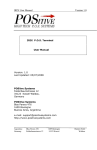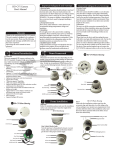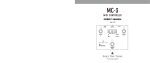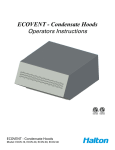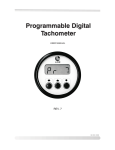Download MKP-48 User Manual - Products & Services
Transcript
MICROBOX II User Manual Version 1.0 MICROBOX II Industrial PC User Manual Version: 1.0 Last Updated: 06/07/2008 POSitve Systems Falderbaumstresse 12 34123 Kassel-Waldau. Germany POSitive Systems Blas Parera 476 1609 Boulogne Buenos Aires, Argentina e-mail: [email protected] http://www.positivesystems.com Argentina: Germany Blas Parera 476 Falderbaumstresse 12 1609 Boulogne 34123 Kassel Buenos Aires Waldaw MICROBOX II User Manual Version 1.0 Copyright ©Copyright 2008 POSitive S.A., The content of this publication may not be reproduced in any part or as a whole, transcribed, stored in a retrieval system, translated into any language, or transcribed in any form or by any means, electronic, mechanical, and magnetic or otherwise without the prior written permission of POSitive S.A. Disclaimer POSitive makes no representation of warranties with respect to the contents of this publication. In an effort to continuously improve the product and add features, POSitive reserves the right to revise the publication or change specifications contained in it from time to time without prior notice of any kind from time to time. POSitive shall not be reliable for technical or editorial errors or omissions, which may occur in this document. POSitive shall not be reliable for any indirect, special, incidental or consequential damages resulting from the furnishing, performance, or use of this document. Trademarks Trademarks, brand names and products names mentioned in this publication are used for identification purpose only and are the properties of their respective owners. Technical Support If you have problems or difficulties in using the system, or setting up the relevant devices, and applications that are not explained in this manual, please contact our service engineer for service, or send email to [email protected] . Argentina: Germany Blas Parera 476 Falderbaumstresse 12 1609 Boulogne 34123 Kassel Buenos Aires Waldaw MICROBOX II User Manual Version 1.0 Returning your equipment for Service & Technical Support If you require servicing, contact the dealer from whom you purchased the product for service information. You can help assure efficient servicing of your product by following these guidelines: • A list of your name, address, telephone, facsimile number, or email address where you may be reached during the day • Description of you peripheral attachments • Description of your software (operating system, version, application software, etc.) and BIOS configuration • Description of the symptoms (Extract wording any message) For updated BIOS, drivers, manuals, or product information, please visit us at www.positivesystems.com WARNING Never handle the equipment in the following manners, as it may break, become out of order, or overheat causing smoke and resulting in fire or electric shock. If the equipment is used in an abnormal condition, then problems such as smoke emission, abnormal odor / noise, and fire can result. If an abnormal condition exists, be sure to disconnect the power plug from the plug socket, and contact your dealer. • • • Argentina: Germany Do not allow the equipment to receive strong impacts or shocks, such as kicking, stomping, hitting, dropping, and the like. Install the equipment in a well-ventilated place. Do not connect / disconnect a power cord or a data cable, while holding the cable. Do not pull, install, use, or carry the equipment in such a manner that force will be applied to the cables. Blas Parera 476 Falderbaumstresse 12 1609 Boulogne 34123 Kassel Buenos Aires Waldaw MICROBOX II User Manual • • • • • • • Version 1.0 Do not drop or insert any foreign substances, such as clips or pins, into the equipment. Do not spill any liquid or spray any chemicalcontaining liquid over the equipment. If any liquid is spilled on it, turn off the power, disconnect the power cable and power cord from the plug socket, and contact your dealer. Use the equipment only with an approved commercial power supply and AC adapter as specified below. Negligence of this may result in fire, electric shock, or problems. If you drop or break the AC adapter, or if water or the like gets inside it, unplug it immediately from the socket and contact your dealer. Do not damage, break, process, bend / pull by force, or twist an AC adapter cord. Also, do not put a heavy element on it or heat it. The AC adapter cord could be broken, resulting in fire, electric shock, or trouble. If the AC adapter cord is damaged, contact your dealer. Do not connect / disconnect the AC adapter with wet hands. Do not overload a single electrical outlet, using a table tap or a current tap socket. Precautions for installation • • Argentina: Germany Do not use or store the equipment in a place exposed to fire, moisture, or direct sunshine, or in a place near a heater or thermal device where the prescribed operating temperature and humidity are not met, or in a place exposed too much oil, iron powder, or dust. The equipment may become out of order, emit smoke, or catch fire. Do not install or use the equipment in a place like a laboratory where chemical reactions are expected, or in a place where salt or gases are contained in the air. There is a danger of fire or electric shock. Blas Parera 476 Falderbaumstresse 12 1609 Boulogne 34123 Kassel Buenos Aires Waldaw MICROBOX II User Manual • • • • • • • • • Argentina: Germany Version 1.0 The equipment could be installed in horizontal or vertical position. Do not place anything on the equipment or leave small objects, like a clip or pin, around it. A foreign object could cause trouble if it gets inside. Do not use the equipment near a radio or TV receiver. Do not share the power from a plug socket where a radio or TV receiver is connected. It may cause a reception problem. Use the equipment only at the specified power supply, voltage and frequency. Otherwise, it may emit smoke and catch fire or cause other problems. Confirm that a plug socket used for connection has sufficient capacity. Avoid connecting a power cable to a plug socket shared by other devices or extending the wiring too far. It may result in the cable catching fire or a power outage. Also, do not step on or apply an excessive force (Pull, load) to the cable, and do not use the equipment with such a force applied to it. Never connect a grounding cable (Frame ground) to a gas pipe. There is a danger of explosion. When connecting or disconnecting the grounding cable, be sure to disconnect the power cable and the power plug from the plug socket. When connecting/disconnecting the cables, be sure to turn off the power first. Always do this holding the connectors and not by pulling the cables. Pulling the cable itself could cause it to snap or become damaged. Use the equipment in an environment where there is a plug socket near the main body and you can easily disconnect the power plug from it, to shut off the power. Blas Parera 476 Falderbaumstresse 12 1609 Boulogne 34123 Kassel Buenos Aires Waldaw MICROBOX II User Manual Version 1.0 Table of contents Argentina: Germany Chapter 1 Introduction of MICRBOBOX I Chapter 2 Hardware description Blas Parera 476 Falderbaumstresse 12 1609 Boulogne 34123 Kassel Buenos Aires Waldaw MICROBOX II User Manual Version 1.0 Chapter 1 Introduction of MICROBOX II Argentina: Germany Blas Parera 476 Falderbaumstresse 12 1609 Boulogne 34123 Kassel Buenos Aires Waldaw MICROBOX II User Manual Version 1.0 Overview The MICROBOX II is a semi-industrial PC which could be used in certain aggressive enviroments. This manual provides informations on the physical features, hardware setup and software installation. The MICROBOX II is a perfect PC, specially for those areas where place saving is very essential. Highlights • • • • • • Cold running system (no fans, no noise, no moving parts, no ventilation holes). Ultra Compact Design. USB & Network bootable. Wide DC operation (8-14 V) Splash proof design. Modular (optional peripherals attachable.) The core of the MICROBOX II is a new generation Industrial PC Systems Board. This board is able to support from 600 MHz CPUs up to 1.5 GHz, and includes 10/100M MII interface network port, a Mini PCI expansion bus and a 4MB PCI-VGA controller that can support both LCD’s and CRT’s simultaneously or independently. This CPU has • 6 serial ports: o 1 for internal use (eventually it could be use for external use too). o 4 serial ports RS-232C RJ 48 10 pos (1 serial port with 5/12 v option). o 1 serial port RS-232C DB9 • 4 USB ports. • Lan 10/100 Power management is also featured to lower the rate of consumption. Argentina: Germany Blas Parera 476 Falderbaumstresse 12 1609 Boulogne 34123 Kassel Buenos Aires Waldaw MICROBOX II User Manual Version 1.0 Layout Front The back Panel LAN COM 2 USB-1 USB-2 COM 3 USB-3 COM 4 USB-4 COM 5 COM 1 in LVDS out VGA 12V-IN Mic line Out PS/2 DIGITAL ANALOG AUTDIO AUDIO Argentina: Germany Blas Parera 476 Falderbaumstresse 12 1609 Boulogne 34123 Kassel Buenos Aires Waldaw MICROBOX II User Manual Version 1.0 Specifications CPU: • • • • • • • • • • • • • • • • Intel Celeron M. Chipset Intel 852GME+ICH4 512 MB RAM on SoDIMM Socket Ethernet: Intel 82562 10/100 Lan Port 1 VGA output (Works simultaneously with LCD panel) Graphics: Intel 852GME VGA integrated up to 32 MB shared 80 GB 2.5” Toshiba HDD + 4Gb Compact Flash 4 Serial Ports with 10 Pin Rj-48 jack connectors. 1 Serial Port with DB9 connector 1 Keyboard & Mouse PS/2 port (using provided splitter cable) On-board buzzer and LED indicator Flash BIOS with easy upgrade utility On-board Audio 4 USB Ports Single +5v operation EMI considered on every output signals POWER REQUIREMENTS: • 8-14 volt DC input, 17 watts. DIMENSIONS: • W: 270mm, L: 240mm, H: 200mm WEIGTH: • 1 Kg. ATTACHABLE MODULES: • • • • • Argentina: Germany Magnetic Card Reader (MCR). Keyboard modules. Numeric keypad. Chip Card Reader Various mechanical keyboards. Blas Parera 476 Falderbaumstresse 12 1609 Boulogne 34123 Kassel Buenos Aires Waldaw MICROBOX II User Manual • • • Argentina: Germany Version 1.0 Compact Flash Reader. External HDD External Floppy Blas Parera 476 Falderbaumstresse 12 1609 Boulogne 34123 Kassel Buenos Aires Waldaw MICROBOX II User Manual Version 1.0 Chapter 2 Hardware Description Argentina: Germany Blas Parera 476 Falderbaumstresse 12 1609 Boulogne 34123 Kassel Buenos Aires Waldaw MICROBOX II User Manual Version 1.0 PW IN Jack The DC Mini Din plug of the power supply included with your MICROBOX II must be connected to the PW IN jack located on the back panel. An interlock plug must be connected to the power supply and to the nearest AC outlet. Argentina: Germany Blas Parera 476 Falderbaumstresse 12 1609 Boulogne 34123 Kassel Buenos Aires Waldaw MICROBOX II User Manual Version 1.0 Analog Audio. L.O (Line Out) Stereo audio output for headphones or speakers. MIC (Microphone) Mono audio input for microphone. Digital Audio SPDIF IN GND Argentina: Germany Blas Parera 476 Falderbaumstresse 12 SPDIF OUT GND 1609 Boulogne 34123 Kassel Buenos Aires Waldaw MICROBOX II User Manual Version 1.0 Serial Ports The 10 Pin RJ jacks labeled COM2-5 on the back panel of the MICROBOX II can be used for any standard serial device. The COM-3 can be used in RS-485 mode (modifying a jumper P1-P2 inside). Note: the serial port RJ jacks have 10 Pins and must be used with 10 pin RJ plugs. COM 1 1 2 3 4 5 6 7 8 9 Argentina: Germany Blas Parera 476 Falderbaumstresse 12 CD 2RX TX DTR GND DSR RTS CTS RI 1609 Boulogne 34123 Kassel Buenos Aires Waldaw MICROBOX II User Manual Version 1.0 USB (Universal Serial Bus) The MICROBOX II has 4 port USB connector. Any USB device can attach with plug-and-play supported. The connectivity is standart international pattern. Argentina: Germany Blas Parera 476 Falderbaumstresse 12 1609 Boulogne 34123 Kassel Buenos Aires Waldaw MICROBOX II User Manual Version 1.0 VGA (Monitor output) A standard VGA color monitor can be connected to the monitor output labeled VGA on the back panel of the MICROBOX II. When a monitor is connected to the MICROBOX II, the TFT LCD touch panel and the external monitor work simultaneously. LAN Ethernet It is possible to connect the MICROBOX II to a local area network. This is carried out using a UTP cable connected to the RJ45 connector labeled LAN on the back panel of the terminal. Argentina: Germany Blas Parera 476 Falderbaumstresse 12 1609 Boulogne 34123 Kassel Buenos Aires Waldaw MICROBOX II User Manual Version 1.0 PS/2 Port Keyboards and other PS/2 devices can be connected to the jack labeled PS/2. Some PS/2 devices use this jack to draw power apart from data transmission. If this is the case, make sure the device's requirements do not exceed 100 mA of continuous power. Both keyboard and external mouse connection is available with an external split cable. Argentina: Germany Blas Parera 476 Falderbaumstresse 12 1609 Boulogne 34123 Kassel Buenos Aires Waldaw