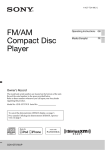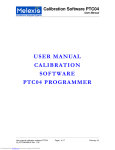Download file attachment
Transcript
Keithley Instruments, Inc. 28775 Aurora Road Cleveland, Ohio 44139-1891 1-888-KEITHLEY www.keithley.com Model 2450 System SourceMeter® Version v1.1.0s Firmware Release Notes Contents General Information .................................................................................................................................................... 2 Supported models ................................................................................................................................................... 2 Firmware Upgrade/Downgrade Instructions ........................................................................................................... 2 Upgrade considerations for the Model 2450........................................................................................................... 2 Version v1.1.0s Release ............................................................................................................................................. 3 Overview ................................................................................................................................................................. 3 Compatibility concerns............................................................................................................................................ 3 Critical fixes............................................................................................................................................................. 3 Enhancements ........................................................................................................................................................ 6 Noncritical fixes ..................................................................................................................................................... 12 Known issues ........................................................................................................................................................ 15 Version v1.0.0i Release ............................................................................................................................................ 16 Overview ............................................................................................................................................................... 16 Compatibility concerns.......................................................................................................................................... 16 Critical fixes........................................................................................................................................................... 16 Enhancements ...................................................................................................................................................... 16 Noncritical fixes ..................................................................................................................................................... 16 Known issues ........................................................................................................................................................ 16 2450-850-FRP Rev. C / August 2014 1 General Information: Supported models Model 2450 Firmware Release Notes General Information Supported models This firmware is intended for use on the following Keithley Instruments product models: 2450, 2450-NFP, 2450-RACK, 2450-NFP-RACK *** ATTENTION CRITICAL ATTENTION CRITICAL ATTENTION CRITICAL *** It is critical that firmware upgrade be run 2 TIMES in order for all firmware components to be upgraded correctly. Firmware v1.1.0s fixes an issue with the firmware upgrade code inside the 2450 and this requires that the upgrade be performed 2 TIMES either from the front panel or any remote upgrade process. NOTE: When using Test Script Builder (TSB) to Flash, the DOWNGRADE option needs to be run twice. Firmware Upgrade/Downgrade Instructions NOTE: Do not turn off power or remove the USB flash drive until the upgrade process is complete. From the front panel: 1. Copy the firmware upgrade file to a USB flash drive. The file is: ki_2450_v1_1_0s.upg. 2. Verify that the upgrade file is in the root subdirectory of the flash drive and that it is the only firmware file in that location. 2450 firmware files end with the file extension .upg. (example: H:\ki_2450_v1_1_0s.upg) 3. Disconnect any input and output terminals that are attached to the instrument. 4. Turn on instrument power. 5. Insert the flash drive into the USB port on the front panel of the instrument. 6. From the instrument front panel, press the MENU key. 7. Under System, select Manage. 8. Select the type of upgrade you want to do: To upgrade to a newer version of firmware: Select Upgrade to New. To force downgrading to an older version of firmware: Select Downgrade to Older. 9. If the instrument is controlled remotely, a message is displayed. Select Yes to continue. 10. When the upgrade is complete, reboot the instrument. 11. GO TO STEP 6 and RUN STEPS 6 THROUGH 10 A SECOND TIME NOTE: A message is displayed while the upgrade is in progress. For additional information about upgrading the firmware, refer to the “How do I Upgrade Firmware?” topic in the “Frequently Asked Questions (FAQs)” section of the Model 2450 Interactive SourceMeter® Instrument Reference Manual (document number: 2450-901-01). This manual is available online at http://www.keithley.com/support, Search for “2450 Reference Manual” when you get there. Upgrade considerations for the Model 2450. When upgrading from Firmware Version 1.0.0i to Firmware Version 1.1.0s, you must run the upgrade process 2 TIMES in order for all firmware to be upgraded properly. 2 2450-850-FRP Rev. C / August 2014 Model 2450 Firmware Release Notes Version v1.1.0s Release: Overview Version v1.1.0s Release Overview Version 1.1.0s is the first official firmware upgrade release for the Model 2450. Known Issues, Usage Notes, and Upcoming Enhancements are listed below in this document. Compatibility concerns N/A Critical Fixes PR50333 Models affected: AR39747 All 2450 models Symptom: 2450 should not measure resistance with output off. Because resistance measurements are dependent on the current or voltage source, resistance measurements with the source off are meaningless and will be confusing to the user. Resolution: This issue has been corrected. Once the output has been turned on/off once, the 2450 will display UNAVL (unavailable) in the upper right corner and the measurement fields will display dashes. PR50703 Models affected: AR39206 All 2450 models Symptom: The graph shows voltage drop as current instead of current when sourcing current and then selecting source as the Y-axis. Resolution: This issue has been corrected. PR50704 Models affected: AR39257 All 2450 models Symptom: When certain sequences of SCPI commands using the :TRIG:LOAD:LOOP command were sent, the 2450 would throw a Fatal System Error requiring a 2450 power cycle to recover. Resolution: This issue has been corrected. 2450-850-FRP Rev. C / August 2014 3 Version v1.1.0s Release: Critical Fixes Model 2450 Firmware Release Notes PR50750 Models affected: AR39364 All 2450 models Symptom: When setting up a source configuration list, in some cases the source configuration list screen on the front panel GUI will show a source limit value of “None” if a config list point is selected. Resolution: This issue has been corrected. PR50860 Models affected: AR39658 All 2450 models Symptom: When zooming in on the graph, the magnitude of the data changes incorrectly. Sometimes the actual graph area of interest will scroll out of sight. Resolution: This issue has been corrected. The overall graph zooming capability has been dramatically improved. PR50998 Models affected: AR39795 All 2450 models Symptom: In certain cases, when setting up a Dual Sweep, the last point of the Source Configuration List is incorrect. Resolution: This issue has been corrected. PR51005 Models affected: AR39859 All 2450 models Symptom: There was an inconsistency in the *CLS command behavior with SCPI and 2400SCPI modes. In SCPI and 2400SCPI modes, the Output Queue was not always cleared properly. In TSP mode, the command sometimes returned Error Code -410 Query Interrupted or Error Code -420 Query Unterminated. Resolution: This issue has been corrected. 4 2450-850-FRP Rev. C / August 2014 Model 2450 Firmware Release Notes Version v1.1.0s Release: Critical Fixes PR51046 Models affected: AR39957 All 2450 models Symptom: When a Source Configuration List is generated in the Trigger Flow Model, everything works OK. When the Source Configuration List is saved and then recalled, the 2450 sometimes returns the Error Code -221 Conflict Error because the Currrent Range of all of the Source Points is always saved to the 100uA range. Resolution: This issue has been corrected. PR51263 Models affected: AR40267 All 2450 models Symptom: Sometimes, the Abort on Source Limit setting does not work when the 2450 performs Voltage Sweeping and reaches the Source Limit. Resolution: This issue has been corrected. PR51051 Models affected: AR40159 All 2450 models Symptom: Extra Current Steps occur between Current Source Range transitions when using the Source Configuration List. Resolution: This issue has been corrected. PR51186 Models affected: AR39968 All 2450 models Symptom: 2450 crashes after long period of time running through Labview. Resolution: This issue has been corrected. 2450-850-FRP Rev. C / August 2014 5 Version v1.1.0s Release: Enhancements Model 2450 Firmware Release Notes Enhancements PR50774 Models affected: All 2450 models Enhancement: Implement new Virtual Front Panel capability. To access the new Virtual Front Panel, access the 2450 through Ethernet using your favorite Internet browser. When asked for a Username and Password: enter the Username and Password for that particular 2450. The default Username is admin and the default Password is admin. 6 2450-850-FRP Rev. C / August 2014 Model 2450 Firmware Release Notes Version v1.1.0s Release: An example of the 2450 Virtual Front Panel is shown below. Users can use their mouse from a standard PC to control the instrument. Users can also use touch screens from most touch screen devices that can access the 2450 IP address. 2450-850-FRP Rev. C / August 2014 7 Version v1.1.0s Release: Model 2450 Firmware Release Notes PR50906 Models affected: All 2450 models Enhancement: 2450 Quick Start Guide, User Manual, and Reference Manuals have all been updated. The 2450 Release Notes for Firmware Revision v1.1.0s have also been updated and are available at the Keithley Instruments, Inc. website. Click Here http://www.keithley.com/products/dcac/currentvoltage/2450smu/?path=2450/Documents PR48621 Models affected: All 2450 models Enhancement: Implement and document procedure for Clearing Memory and Data Sterilization for the Model 2450. This procedure is available at the Keithley Instruments, Inc. website. Click Here http://www.keithley.com/products/dcac/currentvoltage/2450smu/?path=2450/Documents PR50231 Models affected: All 2450 models Enhancement: Implement and document procedure for Customer onsite Calibration of Model 2450. This capability is scheduled to be available late Q1’2014. Please check back at www.keithley.com for updates in early April 2014. PR48744 Models affected: All 2450 models Enhancement: Provide capability for customers to save screen capture files from the front panel to the USB Flash Drive. This capability is documented in Rev-C of the 2450 Reference Manual in Section 2 Page 44 (2-44). In short, with a valid USB Flash Drive inserted into the front USB port of the 2450, press the <HOME> and <ENTER> keys simultaneously and the current screen image will be saved to the USB Flash Drive. 8 2450-850-FRP Rev. C / August 2014 Model 2450 Firmware Release Notes Version v1.1.0s Release: PR50657 Models affected: All 2450 models Enhancement: The maximum number of characters allowed for naming a Reading Buffer on the front panel GUI was 18 characters. The bus commands allow up to 32 characters. The GUI maximum number of characters has been updated to 32 to match the bus command limit. PR50662 Models affected: All 2450 models Enhancement: Add a password verification method to the 2450 GUI. When changing the 2450 system password, the user will be prompted to enter the password a second time. The second entry will be used to verify that the first and second passwords match and that the intended password has indeed been entered. If the two passwords do not match, an error dialog is displayed and the users is instructed to try again. PR50758 Models affected: All 2450 models Enhancement: Scripts can be written in TSB and downloaded to the model 2450. However, scripts do not enable the user to input values from the front panel. The 26xx family of SMUs allows users to input values into their scripts real time. Starting with firmware revision v1.1.0s, functionality has been added to the 2450 that allows users to input values into the scripts real-time from the front panel. The new commands are as follows: display.input.number() display.input.option() display.input.prompt() display.input.string() These commands are documented in Rev-C of the 2450 Reference Manual in Section 8 Page 51 (851). 2450-850-FRP Rev. C / August 2014 9 Version v1.1.0s Release: Model 2450 Firmware Release Notes PR50866 Models affected: All 2450 models Enhancement: The 2450 System Information window has been updated to show calibration adjustments vs. calibration without adjustment dates. The System Information window now presents these dates as follows. Adjust Date Adjust Count Calibration Date 11/19/2013 1 4/17/2014 PR50876 Models affected: All 2450 models Enhancement: The behavior of the *LANG? command on the 2450 has been changed as follows. Sending the query *LANG? over a non-controlling interface will no longer change the interface control of the unit. For example, if the unit is under local control, then sending the *LANG? over Telnet, USB, or GPIB will leave the unit under local control. This was done in order for KickStart (or any other remote control software) to query connected/accessible instruments without resetting them or changing or disturbing the current trigger model. 10 2450-850-FRP Rev. C / August 2014 Model 2450 Firmware Release Notes Version v1.1.0s Release: PR51248 Models affected: All 2450 models Enhancement: The 2450 built-in webpage has been enhanced to show a historical list of commands recently sent to the instrument. This new COMMAND OUTPUT window has been added to the Send Commands section of the webpage. PR51249 Models affected: All 2450 models Enhancement: The 2450 built-in webpage has been enhanced. A new button “Return Error” has been added to allow users to easily query the last unread error number and error message. This new functionality works in both TSP and SCPI modes. 2450-850-FRP Rev. C / August 2014 11 Version v1.1.0s Release: Noncritical Fixes Model 2450 Firmware Release Notes Noncritical Fixes PR50285 Models affected: All 2450 models Symptom: On the Manage Scripts window, the Left Arrow and Delete buttons remain enabled and active even after a USB Flash Drive has been removed from the instrument. Resolution: This issue has been corrected. PR50404 Models affected: All 2450 models Symptom: TSP-Link reset or initialization may consistently fail on some 2450 units. The unit being reset may ignore the reset, stop responding to bus commands, and/or display “Slave” in the Communication Status Indicator. Resolution: This issue has been corrected. PR50670 Models affected: All 2450 models Symptom: The LAN Reset button on the back of the 2450 failed to reset the system password. Resolution: This issue has been corrected and the system password is reset to the default, admin. PR50772 Models affected: All 2450 models Symptom: Offset Compensation for SVMI (ohms) and Offset Compensation for SIVM (ohms) did not perform the offset measurement correctly. Resolution: This issue has been corrected. 12 2450-850-FRP Rev. C / August 2014 Model 2450 Firmware Release Notes Version v1.1.0s Release: Noncritical Fixes PR50785 Models affected: All 2450 models Symptom: On the Trigger Flow Screen, the default Bit Pattern and Bit Mask show 255. Since there are only 6 trigger lines on the 2450, the maximum Bit Pattern should be no more than 63. Resolution: This issue has been corrected. The maximum value for Bit Pattern is now 63. The maximum value for Bit Mask remains 255. PR50786 Models affected: All 2450 models Symptom: Digital I/O Trigger blocks behavior functionality was not correct. Resolution: For Digital I/O Trigger blocks, as the mask setting changes, any bits that are set to 1 will have the corresponding Digital I/O line set to Digital I/O Output Mode. For bits set to 0, those corresponding Digital I/O line modes remain unchanged. PR50899 Models affected: All 2450 models Symptom: The default value for Source Current Range displayed on the front panel does not match the actual Source Current Range value. Resolution: The default Current Source Range is now 10nA in (2450) SCPI mode. PR50903 Models affected: All 2450 models Symptom: Source Current and Source Voltage Levels have incorrect Min and Max Values. :SOURce[1]:CURRent[:LEVel][:IMMediate][:AMPLitude]reports that the minimum acceptable value is -1.00 and maximum is 1.00 when they should be -1.05 and 1.05, respectively. Resolution: This issue has been corrected. 2450-850-FRP Rev. C / August 2014 13 Version v1.1.0s Release: Noncritical Fixes Model 2450 Firmware Release Notes PR50979 Models affected: All 2450 models Symptom: If a Sweep Function encounters a Source Limit Value Event, the Source will not turn off. Resolution: This issue has been corrected. The 2450 will now automatically turn off the Source Output if a Source Limit Event occurs. PR51033 Models affected: All 2450 models Symptom: Sending *IDN? over USB TMC causes the unit to switch into USBTMC control instead of staying with the current active interface. It also puts the trigger model back into IDLE mode. Resolution: This issue has been corrected. PR51205 Models affected: All 2450 models Symptom: ICL command “display.changescreen()” can lock up after the command “reset()” is called over and over again. Resolution: This issue has been corrected. 14 2450-850-FRP Rev. C / August 2014 Model 2450 Firmware Release Notes Version v1.1.0s Release: Known issues Known issues PR48636 Model 2450 does not respect a USB Flash drive file that is read only. Models affected: 2450 Symptom: The 2450 will write over read-only files on flash drives. For example, if the 2450 attempts to write to file aaa.txt and aaa.txt is marked read-only, the 2450 will rewrite file aaa.txt without warning. This problem does NOT suggest the 2450 randomly overwrites arbitrary files on a flash drive. Workaround: There is no known workaround for this issue at this time. PR49308 trigger.BLOCK_BRANCH_COUNTER loop without a measure or delay block appears to hang. SCPI: :TRIGger:BLOCk:BRANch:COUNter TSP: trigger.model.setblock() with trigger.BLOCK_BRANCH_COUNTER Models affected: 2450 Symptom: When running a tight trigger loop without a measurement or delay in the sequence, the 2450 will be unresponsive until the loop ends. Workaround: Add any measurement or short delay in the trigger loop and the 2450 will perform normally. A future firmware release will work around this problem automatically. 2450-850-FRP Rev. C / August 2014 15 Version v1.0.0i Release: Overview Model 2450 Firmware Release Notes Version v1.0.0i Release Overview Version 1.0.0i is the initial firmware release for the Model 2450. No fixes are listed since this is the very first firmware release. Known Issues, Usage Notes, and Upcoming Enhancements are listed below in this document. Compatibility concerns N/A Critical fixes N/A Enhancements N/A Noncritical fixes N/A Known issues PR48636 Model 2450 does not respect a USB Flash drive that is read only. Models affected: 2450 Symptom: The 2450 will write over read-only files on flash drives. Specifically, if the 2450 attempts to write to file aaa.txt and aaa.txt is marked read-only, the 2450 will rewrite file aaa.txt without warning. This problem does NOT suggest the 2450 randomly overwrites arbitrary files on a flash drive. Workaround: There is no known workaround for this issue at this time. PR49308 Trigger.BLOCK_BRANCH_COUNTER loop without a measure or delay block causes hang. SCPI: :TRIGger:BLOCk:BRANch:COUNter TSP: trigger.model.setblock() with trigger.BLOCK_BRANCH_COUNTER Models affected: 2450 Symptom: When running a tight trigger loop without a measurement or delay in the sequence, the 2450 will be unresponsive until the loop ends. Workaround: 16 2450-850-FRP Rev. C / August 2014 Model 2450 Firmware Release Notes Version v1.0.0i Release: Known issues Simply add any measurement or short delay in the trigger loop and the 2450 will perform normally. A future firmware release will work around this problem automatically. PR49812 MANUAL: Better explanation of sweep delay needed. Models affected: All 2450 Symptom: Recent changes to the sweep commands did not get added to the 2450 Reference Manual in time for first release. Workaround: The sweep commands accept a delay setting of 0 for no delay, -1 for auto delay (excluding the list command), or constant value between 50 us and 10000 s. The TSP sweep commands are: smu.source.sweeplinear() smu.source.sweeplinearstep() smu.source.sweeplist() smu.source.sweeplog(). The SCPI sweep commands are : :SOURce[1]:SWEep:<function>:LINear :SOURce[1]:SWEep:<function>:LINear:STEP :SOURce[1]:SWEep:<function>:LIST :SOURce[1]:SWEep:<function>:LOG For smu.source.sweeplist() and :SOURce[1]:SWEep:<function>:LIST, the delay setting configures a constant delay trigger block in the trigger model. A delay of zero omits the trigger block. The configuration list delay settings act independently of the delay specified in the command. Therefore, a double delay may result by utilizing both. The next version of the 2450 Reference Manual will be updated. PR49835 Recalling measure configuration list causes error 823. Models affected: All 2450 Symptom: When recalling the measure configuration list before the source configuration list, the error code 823 may be displayed. Workaround: When recalling both source and measure configuration lists, always recall the source configuration list before the measure. This order ensures that dependencies between source and measure settings will be properly handled. 2450-850-FRP Rev. C / August 2014 17 Version v1.0.0i Release: Known issues Model 2450 Firmware Release Notes PR49885 MANUAL: Source delay is incorrect for default settings and resistance measure function. SCPI: :SOURce[1]:<function>:DELay TSP: smu.source.delay Models affected: All 2450 Symptom: In the 2450 Reference Manual, the documentation for the command smu.source.delay claims the default setting is .001. This is NOT TRUE. There is no default value for the command smu.source.delay and if queried without being set, will return the last auto delay setting. The manual also states “If you turn auto delay back on, the programmed source delay value is added to the auto delay time.” This is also incorrect. Workaround: Make sure to set an initial value for smu.source.delay. The next version of the 2450 Reference Manual will be corrected. PR49892 Changes to the Reference Manual. Models affected: All 2450 Symptom: A number of miscellaneous late changes were not added in time to Rev-A revision of the 2450 Reference Manual. Some of the key issues have been documented here. A) The following commands have been removed from the product: SCPI: SYSTem:BEEPer:STATe TSP: beeper.enable These commands have been used in various places in the manual and in documented examples. These references will be removed in the next revision of the manual. No substitute commands have been provided. B) Digital I/O behavior: a. For digital I/O lines, changing the line mode to input will set the line state high. b. For digital I/O lines, changing the line mode to output will set the line state low. c. 18 When configuring digital I/O, the output side of the line should be configured before the input side to avoid a false input trigger detection 2450-850-FRP Rev. C / August 2014 Model 2450 Firmware Release Notes Version v1.0.0i Release: Known issues C) Using the reset() command: a. On page 3-125 in the Reference Manual, the following NOTE is INCORRECT. The command tsplink.initialize() DOES change the states of the individual nodes in the system. D) Resistance Mode Changes: Auto Ohms vs. Manual Ohms: a. Significant changes were made to the way resistance mode was documented in Revision A of the 2450 Reference Manual. Below is a summary of differences in the Reference Manual vs. the actual implementation. The Reference Manual will be updated to reflect these changes in Revision B of the 2450 Reference Manual. Sections affected are 2-91, 6-46, 8-116, and 9-14. b. The term “Auto Ohms” has been removed from the user interface. The user interface now presents “Ohmmeter” as a One-Touch Quick Setup (see diagram below). c. The term “Manual Ohms” has been removed from the user interface. The user interface now presents “Resistance” as a Measure function vs. Voltage or Current Source (see diagram below). d. The following commands have been eliminated i. [SENSe[1]]:RESistance:MODe AUTO | MANual (SCPI, section 6-46) ii. smu.measure.resistancemode = smu.RESISTANCE_AUTO or smu.RESISTANCE_MANUAL (TSP, section 8-116) e. The following existing commands have a new argument as follows i. [SENSe[1]]:<function>:UNIT (section 6) ii. smu.measure.unit = <WATT> f. WATT | OHM | VOLT | AMP <OHM> <VOLT> <AMP> New TSP Command Usage: i. “Manual Ohms” Measures resistance by sourcing voltage, measuring current, and calculating the resistance reading. smu.source.func = smu.FUNC_DC_VOLTAGE smu.measure.func = smu.FUNC_DC_CURRENT smu.measure.unit = smu.UNIT_OHM OR smu.source.func = smu.FUNC_DC_CURRENT smu.voltage.func = smu.FUNC_DC_VOLTAGE smu.measure.unit = smu.UNIT_OHM ii. “Auto Ohms” Measures resistance by sourcing current, measuring voltage, and calculating the resistance reading. In this case, the source current and source limit are automatically calculated and set. 2450-850-FRP Rev. C / August 2014 19 Version v1.0.0i Release: Known issues Model 2450 Firmware Release Notes smu.measure.func = smu.FUNC_RESISTANCE g. New SCPI Command Usage: i. “Manual Ohms” (see definition above) SOURce:FUNC VOLTage [SENSe[1]]:FUNC “CURRent” [SENSe[1]]:CURRent:UNIT OHM OR SOURce:FUNC CURRent [SENSe[1]]:FUNC “VOLTage” [SENSe[1]]:VOLTage:UNIT OHM ii. “Auto Ohms” (see definition above) [SENSe[1]]:FUNC “RESistance” h. Front panel user interface setting of Manual vs. Auto Ohms measurements <see the following figure for details> 20 2450-850-FRP Rev. C / August 2014 Model 2450 Firmware Release Notes Version v1.0.0i Release: Known issues PR49955 Cannot repeatedly reconnect with LAN triggers. Models affected: All 2450 Symptom: Certain scripts (where LAN connections are quickly and repeatedly disconnected and reconnected in rapid succession) may cause a failed connection. Workaround: Due to limited socket resources, the safest rate of making LAN connections is 1 connection per second. If there is need for more than one LAN connection per second, the total number of socket resources available is approximately 180, and after a socket is closed, it will take 2 minutes to become available again. PR50042 MANUAL: TSP-Link mode command only supports open drain. Models affected: All 2450 Symptom: In the 2450 Reference Manual, the documentation erroneously states that the TSP command tsplink.line[N].mode accepts the following parameters: tsplink.MODE_DIGITAL_IN tsplink.MODE_DIGITAL_OUT tsplink.MODE_TRIGGER_IN tsplink.MODE_TRIGGER_OUT Workaround: Do not use the parameters listed above in the command tsplink.line[N]. The next version of the 2450 Reference Manual will be corrected. PR50188 MANUAL: The source sweep list function does not support smu.DELAY_AUTO. Models affected: All 2450 Symptom: In the 2450 Reference Manual, the documentation incorrectly states that the source sweep list function supports the setting smu.DELAY_AUTO. Workaround: Do not use the setting -1 for delay in the following command: 2450-850-FRP Rev. C / August 2014 21 Version v1.0.0i Release: Known issues Model 2450 Firmware Release Notes :SOURce[1]:SWEep:<function>:LIST Do not use the setting smu.DELAY_AUTO in the following command: smu.source.sweeplist() The next version of the 2450 Reference Manual will be corrected. PR50228 The display.screen command has been changed. Models affected: All 2450 Symptom: The TSP attribute command, display.screen, has been replaced with a TSP function, display.changescreen(). The parameters to the new function are the same that display.screen previously took as a set attribute. The SCPI query command DISPlay:SCReen? does not exist. The DISPlay:SCReen command is only intended to change the screen view NOT to query which view is active Workaround: N/A PR50231 Need to Add Customer Calibration. Models affected: All 2450 Symptom: Because the 2450 added two lower current ranges and one lower voltage range, existing 2400 customer calibration hardware will not work on the 2450. Keithley is working on a recommended customer calibration equipment list, but for now, customer calibration of the 2450 is not supported. Workaround: Keithley plans to support customer calibration within six months after shipping the initial Model 2450. Please see www.keithley.com for updates. PR50350 Trying to print beyond buffer dimensions causes timeout for new buffer. Models affected: All 2450 Symptom: Attempting to print buffer elements that are outside the range of [1, bufferVar.n] may cause a script to hang or a bus command to timeout. 22 2450-850-FRP Rev. C / August 2014 Model 2450 Firmware Release Notes Version v1.0.0i Release: Known issues Workaround: Prior to using print() command with a buffer or printbuffer(), the elements or bounds provided should be checked to ensure that they are between 1 and bufferVar.n, inclusively. PR50378 Config lists generated by the sweep API don’t get saved to the config script. Models affected: All 2450 Symptom: Changes made to source config lists generated using the sweep API are not retained when saving the configuration. Workaround: Move all points in the config list generated using the sweep API to a new config list. This can be accomplished by first, creating a new config list. Next, iteratively recall each point from the sweep config list and store it to the new config list. Then delete the config list generated by the sweep API. Finally, build a custom trigger model that uses the new config list. PR50379 Customer trigger model is overwritten when restoring pre-boxed sweep. Models affected: All 2450 Symptom: Changes made to trigger models generated using the sweep API are not retained when saving the configuration. Workaround: Move all points in the config list generated using the sweep API to a new config list. This can be accomplished by first, creating a new config list. Next, iteratively recall each point from the sweep config list and store it to the new config list. Then delete the config list generated by the sweep API. Finally, build a custom trigger model that uses the new config list. PR50404 TSP-Link does not reset properly on some units. Models affected: All 2450 Symptom: TSP-Link reset or initialization may consistently fail on certain units. The unit being reset or initialized may ignore the reset or initialization command, stop responding to bus commands, and/or display "Slave" in the communications status indicator. Workaround: If the reset or initialization command is ignored, try calling it again. It may necessary to repeat this action up to ten times. If the command causes a time-out for bus communications and/or "Slave" is 2450-850-FRP Rev. C / August 2014 23 Version v1.0.0i Release: Known issues Model 2450 Firmware Release Notes displayed in the communications status indicator for the unit being reset or initialized, then it is necessary to choose a different unit to be the TSP-Link master. PR50497 SCPI command syntax checking: Error is not generated if parameter is not valid long or short form of the specified command. Models affected: All 2450 Symptom: The 2450 fails to generate an error when the parameter to a SCPI command does not match either the short or long form of the parameter being specified. Instead, the unit will accept any number of characters between the short and long form as being valid. For example, in the following list, only the first two examples should be allowed, however, the additional four examples are being accepted as valid. In a future firmware release, the additional four examples will generate an error message. COMMAND v1.0.0 Firmware Future Firmware :SYSTem:EVENtlog:COUNt? INF OK OK :SYSTem:EVENtlog:COUNt? INFORMATIONAL OK OK :SYSTem:EVENtlog:COUNt? INFO OK SYNTAX ERROR :SYSTem:EVENtlog:COUNt? INFORM OK SYNTAX ERROR :SYSTem:EVENtlog:COUNt? INFORMAT OK SYNTAX ERROR :SYSTem:EVENtlog:COUNt? INFORMATION OK SYNTAX ERROR Workaround: Only send a valid short or long form of the SCPI command parameter. Based on the example listed, send either INF or INFORMATIONAL for the related command. This will avoid new syntax errors when upgrading to new 2450 firmware in the future. PR51449 Calibration Date is set to 03/16/1996 after updating 1.0.0i to 1.1.0s. Models affected: All 2450 Symptom: After upgrading the 2450 firmware from version v1.0.0i to v1.1.0s, the Calibration Date is 03/16/1996. Do NOT be alarmed. This issue has NO IMPACT on calibration and calibration values. The issue is that from v1.0.0i to v1.1.0s, a new date field was added and it has not been initialized properly. Also, the date headings have also changed to differentiate between Adjust Date and Calibration Date (e.g. Verification Date). See the diagrams below. 24 2450-850-FRP Rev. C / August 2014 Model 2450 Firmware Release Notes v1.0.0i firmware Version v1.0.0i Release: Known issues v1.1.0s firmware Before, there was only one date field named “Calibration Adjust Date.” This was the date that the 2450 was last calibrated WITH adjustment. Starting with the v1.1.0s firmware, a new date named “Calibration Date” was added to display and differentiate between the Adjust Date and Calibration (without adjust) Date. The new “Adjust Date” is the same field as the old “Calibration Adjust Date.” The new “Calibration Date” is brand new field and this will be the date the 2450 was last calibrated WITHOUT adjustment. Since the new “Calibration Date” field did not exist with v1.0.0i firmware, this new date is un-initialized and has defaulted to 03/16/1996. Again, this has zero impact on the original factory calibration and does not impact the factory stored calibration constants in any way. Workaround: This date will be properly set the next time the 2450 is returned to Keithley or a designated field service office for recalibration. If you insist on updating the “Calibration Date” to equal the “Adjust Date”, please refer to the “Model 2450 Interactive SourceMeter Calibration Manual.” This manual can be found at www.keithley.com. The document is 2450-905-01. 2450-850-FRP Rev. C / August 2014 25