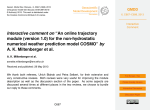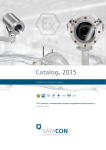Download Usermanual
Transcript
ExCam vario ® User manual Content 1 Document Overview ................................................................................................. 4 2 Technical Data .......................................................................................................... 5 2.1 2.2 2.3 2.4 2.5 2.6 2.7 Parameters of the explosion protection ............................................................... 5 Electrical parameters........................................................................................... 5 System cable SKAxx ........................................................................................... 5 Sensor ................................................................................................................. 5 Lens .................................................................................................................... 6 Electronic functions ............................................................................................. 6 Other technical data ............................................................................................ 7 3 Safety guidelines ...................................................................................................... 8 4 Illustration of the model key .................................................................................... 8 5 Commissioning ........................................................................................................ 9 5.1 5.2 5.2.1 5.2.2 5.2.3 5.2.4 5.3 5.3.1 5.3.2 5.3.3 5.3.4 5.3.5 5.3.6 5.3.7 Step 1: Installation ............................................................................................... 9 Step 2: Electrical connection ............................................................................. 10 Potential equalization ............................................................................................................... 11 Power supply & protection ....................................................................................................... 12 Video picture connection (CVBS) ............................................................................................ 14 Tests prior to switching on voltage .......................................................................................... 14 Step 3: Adjusting the picture ............................................................................. 15 Work preparation ..................................................................................................................... 16 Opening the pressure-resistant housing .................................................................................. 16 Adjusting the angle (focal distance) ......................................................................................... 18 Adjusting the focus .................................................................................................................. 19 Adjusting the iris level setting-potentiometer ........................................................................... 19 Further picture optimization possibilities .................................................................................. 20 Closing of the pressure-resistant housing ............................................................................... 20 6 Maintenance / Servicing / Alterations ................................................................... 21 7 Repairs and Maintenance ...................................................................................... 21 8 Disposal / Recycling .............................................................................................. 21 9 Drawings ................................................................................................................. 22 Table of Figures Figure 1.1 Document overview .......................................................................................... 4 Figure 5.1 Potential equalization T03-VA and T03-AL..................................................... 11 Figure 5.2 ExCam vario – T03-VA-B-XXX-K-L ................................................................ 12 Figure 5.3 ExCam vario – T03-VA-B-XXX-P-L ................................................................ 12 Figure 5.4 ExCam® vario – Lens and sensor ................................................................... 15 Figure 5.5 Opening of the stainless steel housing (1)...................................................... 17 Figure 5.6 Opening of the stainless steel housing (2)...................................................... 17 Figure 5.7 Opening of the AL housing ............................................................................. 18 Figure 5.8 Adjustment possibilities of the ExCam vario ................................................... 19 Doc.-ID: 131012-PT03BA-RT-ExCam vario_en_rev.02, page 2 of 24 Revision history ExCam® vario User Manual for the ExCam® vario 131012-PT03BA-RT-ExCam vario_en_rev.02 Roger Thoms October 12, 2013 Product: Title: Doc. -Id. Author: Date: Rev.- Index Date Name Comments 00 Oct 12, 201 R. Thoms Compilation of the document Authorization of the ATEX Supervisor Tested and approved Oct 31, 2013 – S. Seibert 01 Nov 1, 2013 S. Seibert Revision and correction Tested and approved Nov 1, 2013 – S. Seibert 02 March 28, 2014 T. Gruber Standardization of chapters Tested and approved Apr 07, 2014 – S. Seibert Doc.-ID: 131012-PT03BA-RT-ExCam vario_en_rev.02, page 3 of 24 1 Document Overview ExCam Series: - ATEX Installation Manual - EC Declaration of Conformity - EC Type Examination ExCam vario: - User Manual - Datasheet ExCam miniZoom: - User Manual - Datasheet ExCam niteZoom: - User Manual - Datasheet ExCam IP: - User Manual - Datasheet ExCam HD: - User Manual - Datasheet ExCam HD: - User Manual - Datasheet ExCam HD: - User Manual - Datasheet Figure 1.1 Document overview The present document is marked in red. Doc.-ID: 131012-PT03BA-RT-ExCam vario_en_rev.02, page 4 of 24 2 Technical Data 2.1 Parameters of the explosion protection Identification marks according to Directive 94/9/EG: Explosion protection (gas): II 2G (zone 1 and 2) II 2D (zone 21 and 22) Explosion protection (dust): Ex d IIC T6 Gb or Ex d IIB T6 Gb Ex t IIIC T80°C Db IP67 EC-type examination: Inspection record: TÜV 09 ATEX 7697 X 194/Ex.697.00/09 2.2 Electrical parameters Supply voltage: Maximum power input: Power input: 2.3 System cable SKAxx Outer diameter: Bending radius: Video: Power supply camera: 2.4 +12 V DC to +30 V DC 5.5 W approx. 460 mA @12 V DC approx. 230 mA @24 V DC 9.4 mm min. 150 mm 1x75 Ω Koax, 19x0.127mm tinned AWG 24, plated copper braid, shielded 2 x 0.75 mm² Sensor Sensor: Effective sensor resolution: Horizontal resolution: 1/3‘‘ CCD Sony Super HAD Interline Transfer PAL: 440,000 Pixel (approx. 752 x 582) PAL: 540 TV lines Doc.-ID: 131012-PT03BA-RT-ExCam vario_en_rev.02, page 5 of 24 2.5 Lens Lens: Focal (f): Angle of view: Iris: Minimal illumination: Recommended illumination: Minimum object distance: 2.6 Varifocal 3.8 mm to 9.5 mm 74.2° (wide) to 30° (tele) F1.2 to F2.0 0.15 lux 0.5 lux to 100,000 lux 150 mm Electronic functions DC iris control Automatic Shutter Control (ESC) Digital signal processing (DSP) Back Light Compensation (BLC) Auto White Balance (ATW) Removable IR-cut filter (ICR) Automatic gain control (AGC) Composite video (VBS) video output 1 Vpp SNR: 48 dB Doc.-ID: 131012-PT03BA-RT-ExCam vario_en_rev.02, page 6 of 24 2.7 Other technical data Permissible ambient temperature: Protection level EN 60529/IEC 529: Housing material: Glass material: Weight: Dimensions (L x Dmax): -20 C° - 50 C° (depending on camera module) IP 67 Aluminum die cast or V2A Stainless steel 1.4301 (standard) or V4A Stainless steel 1.4401 (customized) V4A Stainless steel 1.4404 (customized) Borosilicate glass 2100 g (stainless steel T03-VA) 1900 g (Aluminum housing T03-AL) 128 mm x 77 mm (stainless steel housing T03-VA without cable gland) 163mm x 98 mm (Aluminum housing T03-AL without cable gland) Fitting of the flame proof gap preventing the transmission of ignition (cylinder) T03-VA…: Diameter: 57 mm H8 f7 Doc.-ID: 131012-PT03BA-RT-ExCam vario_en_rev.02, page 7 of 24 3 Safety guidelines Please observe the safety guidelines indicated in the ATEX installation manual of the ExCam series! 4 Illustration of the model key The following model options are currently available for the ExCam vario: Product name ExCam vario Model option ATEX Type housing (1) option Explosion (2) group Meter (3) SKA02 Cable (4) termin. Temp. 5) range T03T03T03T03T03T03T03T03- VAVAVAVAALALALAL- BBCCBBCC- 005005005005005005005005- KPKPKPKP- L L L L L L L L *all model options are available in stainless steel and aluminum housing with K1 or K2 supply flange (q.v. chapter 10 – technical drawings) (1) VA = Execution in stainless steel AL = Execution in aluminum die cast (2) B = Explosion group IIB (standard - all gases except hydrogen, acetylene, carbon disulphide) C = E Explosion group IIC (all gases) (3) Length of the connection line in meter (001 - 200) (5 meter is the standard length) (4) K = Terminal block connection (standard) All signaling lines are spliced to single strands and furnished with wire-end ferrules to allow connecting the camera to a terminal block P = Plug- termination Approximately 30cm of the system cable’s outer stealth is stripped. The power supply strands (RD, BK) are furnished with wire-end ferrules. The AWG24 cable is furnished with a BNC connector (5) L = Low temperature (-20° C to 50° C) Doc.-ID: 131012-PT03BA-RT-ExCam vario_en_rev.02, page 8 of 24 5 Commissioning Attention! Please observe the national regulations regarding security, installation, and accident prevention (e.g. DIN EN 60079-14) as well as the safety guidelines described in this user manual and the ATEX installation manual! Attention! Please observe the installation and commissioning advices described in the ATEX installation manual! 5.1 Step 1: Installation Install the ExCam® vario at the desired location. Mounting options, accessories, as well as safety guidelines are described in the ATEX installation manual of the ExCam® Series. Attention! Please observe the national regulations regarding security, installation, and accident prevention (e.g. DIN EN 60079-14) as well as the safety guidelines described in this user manual and the ATEX installation manual! Attention! Please observe the installation and commissioning advices described in the ATEX installation manual! Warning! When the iris is open, the camera must not be directed toward the sun as this can cause damages to the sensor. Doc.-ID: 131012-PT03BA-RT-ExCam vario_en_rev.02, page 9 of 24 5.2 Step 2: Electrical connection Attention! The electrical connection of the equipment must be executed by qualified personnel only! Attention! It is mandatory that the housing of the ExCam® Series has to be grounded via a PE-connection! Attention! The minimum cable length of the connection line must not be less than one meter! The connection cable has to be laid in a protected manner! Attention! Please observe the national regulations regarding security, installation, and accident prevention (e.g. DIN EN 60079-14), as well as the safety guidelines described in this user manual and the ATEX installation manual! The ExCam® vario is delivered with an electrical connection cable type SKAxx (System Kabel Analog). The maximum cable length is 200 m and can be determined individually to reflect the particular customer specifications. The minimum cable length is 1 meter. The ExCam® vario is manufactured with a pigtail reflecting the desired cable length. Any electrical work inside the camera’s flameproof enclosure, done by the user, is prohibited. Depending on the model option, the ending of the camera’s cable connection is either stripped and furnished with wire-end ferrules or furnished with a BNC connector. Doc.-ID: 131012-PT03BA-RT-ExCam vario_en_rev.02, page 10 of 24 5.2.1 Potential equalization Figure 5.1 Potential equalization T03-VA and T03-AL Depending on the housing execution, the equipment’s potential equalization is to be carried out at the place indicated in above figure. The profile of the potential equalization has to reflect the national grounding instructions (min. 4mm2). Connection table: Potential: PA Color (IEC 60757) GN/YE Profile 4 mm² (fixed) Comment Doc.-ID: 131012-PT03BA-RT-ExCam vario_en_rev.02, page 11 of 24 5.2.2 Power supply & protection Figure 5.2 ExCam vario – T03-VA-B-XXX-K-L Figure 5.3 ExCam vario – T03-VA-B-XXX-P-L Doc.-ID: 131012-PT03BA-RT-ExCam vario_en_rev.02, page 12 of 24 The power supply is to be carried out via the red (RD) as well as black (BK) strand. Connection table: Potential L+ L- Color (IEC 60757) RD BK Potential level +12VDC – +30VDC 0VDC Profile 0.75 mm² 0.75 mm² Comments The camera’s maximum power consumption is 5.5 Watt. The dimensioning of the equipment or the supply protection depends on: - The selected power supply The cable length The national regulations The following safety recommendations may serve as a basis: Supplied power Length of system cable Recommended protection Comments 12 V DC < 100 m mT1000 mA In case the camera is supposed to be operated with 12VDC via a cable length of more than 100 meter, please make sure to use an adjustable switch-mode power supply in order to correct potential drops at the lines 24 V DC 100 m < L < 200 m mT500 mA The release current of the protection has to be less than the maximum short-circuit current of the power supply (switch-mode power supply)! Doc.-ID: 131012-PT03BA-RT-ExCam vario_en_rev.02, page 13 of 24 5.2.3 Video picture connection (CVBS) Depending on the model key, the video signal of the ExCam® is either provided with wireend (K option) or with a BNC connector (P option). The CVBS signal is only to be connected with the monitor, the video matrix or the video server. Connection table (T03-VA-B-XXX-K-L) Potential: CVBS CVBS_GND Color (IEC 60757) WH (BU) BU Potential level 1 Vpp 0V Profile 0.25 mm² 2.5 mm² Comments Connection table (T03-VA-B-XXX-P-L) Potential Potential level FBAS BNC Connector Center FBAS_GND Ground 0V 5.2.4 1 Vpp Profile Comments No single profile due to BNC connector No single profile due to BNC connector Tests prior to switching on voltage Attention! Prior to commissioning, all tests as indicated by the national regulations have to be executed. In addition, it is mandatory that the proper functioning of the operating device in accordance with this user manual and all other applicable regulation has been executed. Attention! Incorrect installation and operation of the camera may lead to a loss of warranty! Doc.-ID: 131012-PT03BA-RT-ExCam vario_en_rev.02, page 14 of 24 5.3 Step 3: Adjusting the picture This step is only necessary in case the picture’s default settings (angle, focus, iris or backlight settings) do not deliver a suitable picture quality. ® Figure 5.4 ExCam vario – Lens and sensor Lens data: Lens type Lens Aspheric technology Focal distance Horizontally angle of view Iris Control MOD (Min. Object Distance) Varifocal F1,2 / F2,0~360 / 3.8~9.5 mm with galvanometer controlled aperture Yes 3.8 mm - 9.5 mm 74.2° - 30° DC 0.15 m Information! If not determined differently, the default setting for the ExCam® vario is set to wide angle. With a distance of about 10 meter an object is then focused. If desired, we customize the ExCam® vario’s settings to reflect specific requirements. In such a case please advise us at order placement on the requested angle and the object distance. Doc.-ID: 131012-PT03BA-RT-ExCam vario_en_rev.02, page 15 of 24 5.3.1 Work preparation Attention! Please carry out any preoperational work carefully and in accordance with the applicable regulations. Attention: Note: Depending on the zone classification, it might be necessary to obtain a work permit/clearance! When adjusting the camera settings potentially explosive atmosphere must be avoided by any means! Please consider that in order to carry out the applicable settings, a feedback regarding the picture quality is required. Please use appropriate devices (laptop, CCTV tester, walkie-talkie to the control room) 5.3.2 Use appropriate tools Make sure you have a secure foothold Avoid static charge Opening the pressure-resistant housing In case it is necessary to adjust the picture, the pressure-resistant housing has to be opened and after completion of the work securely tightened again. Please be very careful and follow thoroughly the steps of this manual. „WARNING – DO NOT OPEN IN HAZARDOUS AREA“ Note: Depending on the zone classification, it might be necessary to obtain a work permit/clearance! When adjusting the camera settings, potentially explosive atmosphere must be avoided by any means! Doc.-ID: 131012-PT03BA-RT-ExCam vario_en_rev.02, page 16 of 24 Stainless steel housing (VA) Loosen the three screws on the flange of the stainless steel housing. Avoid skin or clothing contact with the screw threads which disposes of LOCTITE (chemical basis: Dimethacrylatester) to secure the screws. It is not allowed to open the sight glass flange. Figure 5.5 Opening of the stainless steel housing (1) Carefully pull out the lead flange in a straight manner, ensuring that the board module does not tilt. Neither the flange nor the housing must the damaged at the flame proof gap preventing the transmission of ignition. Beware also of tilting. Avoid skin and clothing contact with the cylindrical fit, the surface is treated with lubrication paste (oleaginous). Figure 5.6 Opening of the stainless steel housing (2) Doc.-ID: 131012-PT03BA-RT-ExCam vario_en_rev.02, page 17 of 24 Aluminum die cast housing (AL) Loosen the three screws at the lock ring (glass flange) of the aluminum die cast housing and carefully take it off. Figure 5.7 Opening of the AL housing ATTENTION: Please make sure not to damage housing sealings 5.3.3 Adjusting the angle (focal distance) Loosen the knurled screws of the focal distance adjustment (zoom adjustment knob (2)) (q.v. picture below). Adjust the angle by moving the zoom adjustment knob (2) to the left or to the right until the desired focus is reached. Afterwards tightly secure the knurled screws again. When touching electrical components, potential equalization (grounding of the body) has to be observed (carry a PE wristband etc.)! Doc.-ID: 131012-PT03BA-RT-ExCam vario_en_rev.02, page 18 of 24 5.3.4 Adjusting the focus Loosen the knurled screws of the focal lens (focus adjustment knob (1)) (q.v. picture below). Adjust the focus of the picture by moving the focus adjustment knob (1) to the left or to the right. Afterwards tightly secure the knurled screws again. Figure 5.8 Adjustment possibilities of the ExCam vario 1. 2. 3. 4. Focus adjustment knob Zoom adjustment knob Iris level setting-potentiometer Assignment of functional switches Nr. 1. 2. 3. 4. 5. 6. 7. 8. 5.3.5 Function Int / Line-Lock ELC / ALC Back light compensation Automatic gain control Flicker free Sharpness setting Day/Night Iteration reduction ON Internal synchronization Electronic shutter BLC ON AGC Turbo Flicker free ON Sharp Activated Activated OF Grid connected synchronization Auto-Iris BLC OFF Normal AGC gain Flicker free OFF Normal Deactivated Deactivated Adjusting the iris level setting-potentiometer Note! This step is only required in case that the camera shows a crossfaded or, despite sufficient illumination, signal noising picture. Adjust the iris level setting-potentiometer (3) in such a manner that the best possible video level is achieved (ELC/ALC switches has to be set on ALC). Doc.-ID: 131012-PT03BA-RT-ExCam vario_en_rev.02, page 19 of 24 5.3.6 Further picture optimization possibilities It is possible to achieve the optimum picture quality by appropriately adjusting the eight functional switches (4). 5.3.7 Closing of the pressure-resistant housing For closing the housing please, follow, in reversed order, the steps described in chapter 5.3.2 (opening the pressure-resistant housing). Particularly concerning the flameproof joint (gap), please work very carefully. ATTENTION: In case of any mechanical damages that happened to the flameproof joint, the housing must not be used anymore! Do not lock-in any foreign objects in the housing. Please make sure that the disassembled screw locks (washer spring DIN7980) are reassembled. If, when closing the housing, it is noted that the surface of the flameproof joint is dirty or not lubricated sufficiently, please clean it with a clean cloth and suitable cleaning detergent. Afterwards, re-lubricate it with a suitable lubrication agent. Tighten the M4 flange screws with approx. 3 Nm at a non-lubricated thread. Please avoid extensive tightening – this might lead to a torn screw. Doc.-ID: 131012-PT03BA-RT-ExCam vario_en_rev.02, page 20 of 24 6 Maintenance / Servicing / Alterations The national regulations concerning the maintenance and servicing of electrical devices within hazardous areas are to be observed. The required maintenance intervals are specific to the individual devices. The operating company has to determine these intervals depending on the application parameters. During maintenance, focus has to be put on checking parts concerning the ignition protection category such as the integrity of the housing, the sealings and the cable glands. If maintenance measures are necessary they have to be initiated and/or executed. 7 Repairs and Maintenance Repairs must only be carried out with original parts of SAMCON Prozessleittechnik GmbH. Damaged pressure-resistant housings have to be replaced completely. If in doubt, return the applicable part to SAMCON Prozessleittechnik GmbH. Repairs concerning the explosion protection must only be carried out by SAMCON Prozessleittechnik GmbH or a qualified electrical technician authorised by SAMCON Prozessleittechnik GmbH in accordance with nationally applied regulations. Rebuilding of or alterations to the devices are not permitted. 8 Disposal / Recycling When disposing of the device, nationally applicable regulations must be observed. This document is subject to alterations and additions. Doc.-ID: 131012-PT03BA-RT-ExCam vario_en_rev.02, page 21 of 24 9 Drawings T03-VA-XX (K1) Front view Side view from left T03-VA-XX (K1) Front view Side view from left Doc.-ID: 131012-PT03BA-RT-ExCam vario_en_rev.02, page 22 of 24 T03-AL-XX (K1) Front view Side view from left T03-AL-XX (K2) Front view Side view from left Doc.-ID: 131012-PT03BA-RT-ExCam vario_en_rev.02, page 23 of 24 Schillerstrasse 17, 35102 Lohra-Altenvers www.samcon.eu, [email protected] fon: +49 6426 9231-0, fax: - 31 Doc.-ID: 131012-PT03BA-RT-ExCam vario_en_rev.02, page 24 of 24