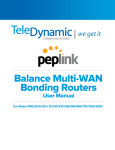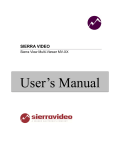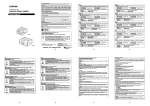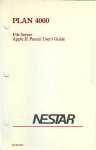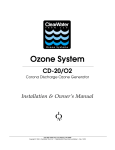Download PIMPL Organizing Files
Transcript
PIMPL
Organizing Files
Software P4 Project
Group SW405F14
Aalborg University
May 2014
Department of Computer Science
Aalborg University
Software
Selma Lagerlöfs Vej 300
9220 Aalborg Øst
www.cs.aau.dk
Title:
PIMPL: Organizing Files
Theme:
Design, Definition and Implementation
of Programming Languages
Project:
4th semester
Project period:
February 2014 - May 2014
Project group:
SW405F14
Participants:
Jacob Elefsen
Patrick Grønhøj
Kenneth Haunstrup
Joakim Iversen
Martin Damgård Nielsen
Sofie Aaskov Nielsen
Supervisor:
Lone Leth Thomsen
Abstract:
The goal of this project is to support
automation of file management with a
new language and an accompanying
language processor, for an assumed target
group. Some existing solutions were
examined and was found inadequate,
especially with respects to metadata
retrieval. The assumed target group
includes, a primary and secondary group.
The primary target group should have
basic programming experience, while the
secondary should have more advanced
programming experience. The project
resulted in a new programming language
named PIMPL, which was designed
and implemented with an accompanying
compiler. The design of the language
includes a structural operational semantic
for a subset of the language. The project
group conducted tests, which showed
that programs written in PIMPL can
be used for managing files in Microsoft
Windows. The project group finds it
likely that PIMPL would be useful for the
assumed target group to manage files.
Editions: 8
Report pages: 157
Appendix pages: 49
Completed 28-05-2014
The content of the report is freely available, but publication (with source reference) may only take place in agreement
with the authors.
Preface
This report is written by a group of 4th semester software students at Aalborg University.
The course of the project, was commenced on the 3rd of February 2014, and the report
was handed in on the 28th of May 2014. In the report the word “We” referees to the
project group.
The group has chosen to create a programming language for organizing files in a Windows
operating system. The group has received guidance from Lone Leth Thomsen.
Throughout the report terminology connected to the project is used. Therefore it is
required that the reader has some knowledge about computer science, more specifically
knowledge concerning programming languages, Java, C#, syntax & semantics and
compilers.
The report uses Harvard citation, which first gives the name of the author and next the
year of the source. For example [Hüttel, 2010], is the citation of Hans Hüttels book
"Transitions and Trees". All the literature used is shown in the Bibliography section.
Appendix I, contains a CD and a list of content of the appended CD. The CD contains,
among other things, the full PIMPL compiler source code and test programs.
Figures in the report is made with inspirations from figures in the books, [Hüttel, 2010],
[Sebesta, 2013] and [Fischer et al., 2009], and is customized to the topic of the project.
Jacob Elefsen
Patrick Grønhøj
Kenneth Haunstrup
Joakim Iversen
Martin Damgård Nielsen
Sofie Aaskov Nielsen
v
Contents
1
Introduction
2
Analysis
2.1 Target group . . . . . . . . . . . .
2.1.1 User needs . . . . . . . . .
2.1.2 Use cases . . . . . . . . . .
2.1.3 Target group specification
2.2 File systems . . . . . . . . . . . .
2.2.1 Operations . . . . . . . . .
2.2.2 Metadata . . . . . . . . . .
2.2.3 Folder traversal . . . . . .
2.3 Existing solutions . . . . . . . . .
2.3.1 Languages . . . . . . . . .
2.3.2 Programs . . . . . . . . .
2.3.3 Summary . . . . . . . . .
2.4 Problem Definition . . . . . . . .
2.4.1 Limitations . . . . . . . .
2.4.2 Problem Statement . . . .
3
4
1
.
.
.
.
.
.
.
.
.
.
.
.
.
.
.
.
.
.
.
.
.
.
.
.
.
.
.
.
.
.
.
.
.
.
.
.
.
.
.
.
.
.
.
.
.
.
.
.
.
.
.
.
.
.
.
.
.
.
.
.
.
.
.
.
.
.
.
.
.
.
.
.
.
.
.
.
.
.
.
.
.
.
.
.
.
.
.
.
.
.
.
.
.
.
.
.
.
.
.
.
.
.
.
.
.
.
.
.
.
.
.
.
.
.
.
.
.
.
.
.
.
.
.
.
.
.
.
.
.
.
.
.
.
.
.
.
.
.
.
.
.
.
.
.
.
.
.
.
.
.
.
.
.
.
.
.
.
.
.
.
.
.
.
.
.
.
.
.
.
.
.
.
.
.
.
.
.
.
.
.
.
.
.
.
.
.
.
.
.
.
.
.
.
.
.
.
.
.
.
.
.
.
.
.
.
.
.
.
.
.
.
.
.
.
.
.
.
.
.
.
.
.
.
.
.
.
.
.
.
.
.
.
.
.
.
.
.
.
.
.
.
.
.
.
.
.
.
.
.
.
.
.
.
.
.
.
.
.
.
.
.
.
.
.
.
.
.
.
.
.
.
.
.
.
.
.
.
.
.
.
.
.
.
.
.
.
.
.
.
.
.
.
.
.
.
.
.
.
.
.
.
.
.
.
.
.
.
.
.
.
.
.
.
.
.
.
.
.
.
.
.
.
.
.
.
.
.
.
.
.
.
.
.
.
.
.
.
.
.
.
.
.
.
.
.
.
.
.
.
.
.
.
.
.
.
.
.
.
.
.
3
3
3
4
4
5
5
6
8
9
9
10
11
11
11
12
Preliminary Choices
3.1 PIMPL . . . . . . . . . . . . . . . . . . . . . . . . . . . . .
3.1.1 Language introduction . . . . . . . . . . . . . . . .
3.2 Language Evaluation Criteria . . . . . . . . . . . . . . . .
3.2.1 Criteria . . . . . . . . . . . . . . . . . . . . . . . . .
3.2.2 Priority and Trade-off . . . . . . . . . . . . . . . .
3.3 Programming Paradigms . . . . . . . . . . . . . . . . . . .
3.3.1 Choice of Paradigms . . . . . . . . . . . . . . . . .
3.4 Language processor . . . . . . . . . . . . . . . . . . . . . .
3.4.1 Key differences between compiler and interpreter
3.4.2 Language processor choice . . . . . . . . . . . . .
3.5 Preliminary choices summary . . . . . . . . . . . . . . . .
.
.
.
.
.
.
.
.
.
.
.
.
.
.
.
.
.
.
.
.
.
.
.
.
.
.
.
.
.
.
.
.
.
.
.
.
.
.
.
.
.
.
.
.
.
.
.
.
.
.
.
.
.
.
.
.
.
.
.
.
.
.
.
.
.
.
.
.
.
.
.
.
.
.
.
.
.
.
.
.
.
.
.
.
.
.
.
.
.
.
.
.
.
.
.
.
.
.
.
.
.
.
.
.
.
.
.
.
.
.
13
13
13
14
14
16
18
19
20
22
22
23
Design and syntax
4.1 Syntax theory . . . . . . . .
4.2 Comment . . . . . . . . . . .
4.3 Types and Values . . . . . .
4.3.1 Variables . . . . . . .
4.3.2 Elementary types . .
4.3.3 PIMPL specific types
4.4 ThisFile . . . . . . . . . . . .
4.5 Operators . . . . . . . . . .
.
.
.
.
.
.
.
.
.
.
.
.
.
.
.
.
.
.
.
.
.
.
.
.
.
.
.
.
.
.
.
.
.
.
.
.
.
.
.
.
.
.
.
.
.
.
.
.
.
.
.
.
.
.
.
.
.
.
.
.
.
.
.
.
.
.
.
.
.
.
.
.
.
.
.
.
.
.
.
.
25
25
26
26
27
27
28
30
31
.
.
.
.
.
.
.
.
.
.
.
.
.
.
.
.
.
.
.
.
.
.
.
.
.
.
.
.
.
.
.
.
.
.
.
.
.
.
.
.
.
.
.
.
.
.
.
.
.
.
.
.
.
.
.
.
.
.
.
.
.
.
.
.
.
.
.
.
.
.
.
.
.
.
.
.
.
.
.
.
.
.
.
.
.
.
.
.
.
.
.
.
.
.
.
.
.
.
.
.
.
.
.
.
.
.
.
.
.
.
.
.
.
.
.
.
.
.
.
.
.
.
.
.
.
.
.
.
.
.
.
.
.
.
.
.
vii
Group SW405F14
4.6
4.7
5
6
viii
4.5.1 Precedence . . . . . . . . . . . .
4.5.2 Coercion . . . . . . . . . . . . .
4.5.3 Elementary type operators . .
4.5.4 PIMPL specific type operators
Rule-part . . . . . . . . . . . . . . . . .
4.6.1 Options . . . . . . . . . . . . .
4.6.2 Rules . . . . . . . . . . . . . . .
Library-part . . . . . . . . . . . . . . .
4.7.1 General building structures . .
4.7.2 Subprograms . . . . . . . . . .
4.7.3 Selector . . . . . . . . . . . . . .
4.7.4 Calculator . . . . . . . . . . . .
Contents
.
.
.
.
.
.
.
.
.
.
.
.
.
.
.
.
.
.
.
.
.
.
.
.
.
.
.
.
.
.
.
.
.
.
.
.
.
.
.
.
.
.
.
.
.
.
.
.
.
.
.
.
.
.
.
.
.
.
.
.
Formal semantics
5.1 Theory . . . . . . . . . . . . . . . . . . . . . . .
5.1.1 Structural operational semantics theory
5.1.2 Type systems theory . . . . . . . . . . .
5.2 Big-step or small-step . . . . . . . . . . . . . . .
5.3 PIMPL’s structural operational semantics . . .
5.3.1 Abstract syntax . . . . . . . . . . . . . .
5.3.2 Environments . . . . . . . . . . . . . . .
5.3.3 Transition system . . . . . . . . . . . . .
5.4 PIMPL’s Type system . . . . . . . . . . . . . . .
5.4.1 Abstract syntax . . . . . . . . . . . . . .
5.4.2 Environment . . . . . . . . . . . . . . .
5.4.3 Type rules . . . . . . . . . . . . . . . . .
.
.
.
.
.
.
.
.
.
.
.
.
.
.
.
.
.
.
.
.
.
.
.
.
.
.
.
.
.
.
.
.
.
.
.
.
.
.
.
.
.
.
.
.
.
.
.
.
.
.
.
.
.
.
.
.
.
.
.
.
.
.
.
.
.
.
.
.
.
.
.
.
.
.
.
.
.
.
.
.
.
.
.
.
.
.
.
.
.
.
.
.
.
.
.
.
.
.
.
.
.
.
.
.
.
.
.
.
.
.
.
.
.
.
.
.
.
.
.
.
.
.
.
.
.
.
.
.
.
.
.
.
.
.
.
.
.
.
.
.
.
.
.
.
.
.
.
.
.
.
.
.
.
.
.
.
.
.
.
.
.
.
.
.
.
.
.
.
.
.
.
.
.
.
.
.
.
.
.
.
.
.
.
.
.
.
.
.
.
.
.
.
31
32
33
33
34
34
37
39
40
41
42
43
.
.
.
.
.
.
.
.
.
.
.
.
.
.
.
.
.
.
.
.
.
.
.
.
.
.
.
.
.
.
.
.
.
.
.
.
.
.
.
.
.
.
.
.
.
.
.
.
.
.
.
.
.
.
.
.
.
.
.
.
.
.
.
.
.
.
.
.
.
.
.
.
.
.
.
.
.
.
.
.
.
.
.
.
.
.
.
.
.
.
.
.
.
.
.
.
.
.
.
.
.
.
.
.
.
.
.
.
.
.
.
.
.
.
.
.
.
.
.
.
.
.
.
.
.
.
.
.
.
.
.
.
.
.
.
.
.
.
.
.
.
.
.
.
.
.
.
.
.
.
.
.
.
.
.
.
45
45
45
46
46
46
47
49
53
61
61
61
62
Implementation
6.1 Preprocessor . . . . . . . . . . . . . . . . . . . . . . . .
6.1.1 Procedure . . . . . . . . . . . . . . . . . . . . .
6.1.2 Grammar changes . . . . . . . . . . . . . . . .
6.1.3 Line number mapping . . . . . . . . . . . . . .
6.2 Syntax Analysis . . . . . . . . . . . . . . . . . . . . . .
6.2.1 Theory . . . . . . . . . . . . . . . . . . . . . . .
6.2.2 Parsing strategy . . . . . . . . . . . . . . . . . .
6.2.3 Handwritten or tool-generated syntax analysis
6.2.4 Scanning and Parsing tool . . . . . . . . . . . .
6.2.5 Transformation . . . . . . . . . . . . . . . . . .
6.2.6 AST . . . . . . . . . . . . . . . . . . . . . . . . .
6.3 Contextual Analysis . . . . . . . . . . . . . . . . . . .
6.3.1 Choice of visitor pattern for the compiler . . .
6.3.2 Type checking . . . . . . . . . . . . . . . . . . .
6.3.3 Scope rules . . . . . . . . . . . . . . . . . . . .
6.3.4 Decorated AST . . . . . . . . . . . . . . . . . .
6.4 Code generation . . . . . . . . . . . . . . . . . . . . . .
6.4.1 PIMPL runtime . . . . . . . . . . . . . . . . . .
.
.
.
.
.
.
.
.
.
.
.
.
.
.
.
.
.
.
.
.
.
.
.
.
.
.
.
.
.
.
.
.
.
.
.
.
.
.
.
.
.
.
.
.
.
.
.
.
.
.
.
.
.
.
.
.
.
.
.
.
.
.
.
.
.
.
.
.
.
.
.
.
.
.
.
.
.
.
.
.
.
.
.
.
.
.
.
.
.
.
.
.
.
.
.
.
.
.
.
.
.
.
.
.
.
.
.
.
.
.
.
.
.
.
.
.
.
.
.
.
.
.
.
.
.
.
.
.
.
.
.
.
.
.
.
.
.
.
.
.
.
.
.
.
.
.
.
.
.
.
.
.
.
.
.
.
.
.
.
.
.
.
.
.
.
.
.
.
.
.
.
.
.
.
.
.
.
.
.
.
.
.
.
.
.
.
.
.
.
.
.
.
.
.
.
.
.
.
.
.
.
.
.
.
.
.
.
.
.
.
.
.
.
.
.
.
65
66
67
67
67
68
68
69
71
71
72
73
76
77
77
78
81
81
82
.
.
.
.
.
.
.
.
.
.
.
.
.
.
.
.
.
.
.
.
.
.
.
.
.
.
.
.
.
.
.
.
.
.
.
.
Contents
.
.
.
.
.
.
.
.
.
.
.
.
.
.
.
.
.
.
.
.
.
.
.
.
.
.
.
.
.
.
.
.
.
.
.
.
.
.
.
.
.
.
.
.
.
.
.
.
.
.
.
.
.
.
.
.
.
.
.
.
.
.
.
.
.
.
.
.
.
.
.
.
.
.
.
.
.
.
.
.
.
.
.
.
.
.
.
.
.
.
.
.
.
.
.
.
.
.
.
.
.
.
.
.
.
.
.
.
.
.
.
.
.
.
.
.
.
.
.
.
.
.
.
.
.
.
.
.
.
.
.
.
.
.
.
.
.
.
.
.
.
.
.
.
.
.
.
.
.
.
.
.
.
.
.
.
.
.
.
.
.
.
.
.
.
83
84
85
85
86
86
86
87
87
87
92
Discussion
7.1 PIMPL language evaluation . . . . . . . . . . . . .
7.1.1 PIMPL in relation to the existing solutions
7.1.2 PIMPL limitations . . . . . . . . . . . . . .
7.1.3 Paradigm choice . . . . . . . . . . . . . . .
7.1.4 Language evaluation criteria . . . . . . . .
7.2 Method evaluation . . . . . . . . . . . . . . . . . .
.
.
.
.
.
.
.
.
.
.
.
.
.
.
.
.
.
.
.
.
.
.
.
.
.
.
.
.
.
.
.
.
.
.
.
.
.
.
.
.
.
.
.
.
.
.
.
.
.
.
.
.
.
.
.
.
.
.
.
.
.
.
.
.
.
.
.
.
.
.
.
.
.
.
.
.
.
.
.
.
.
.
.
.
93
93
93
94
95
95
97
6.5
6.6
7
6.4.2 Implicit variables . . . . . . . . . .
6.4.3 Persistent variables . . . . . . . . .
6.4.4 Expressions . . . . . . . . . . . . .
6.4.5 Code emission . . . . . . . . . . .
Error handling . . . . . . . . . . . . . . . .
6.5.1 Error handling during compliation
6.5.2 Runtime errors . . . . . . . . . . .
Testing . . . . . . . . . . . . . . . . . . . .
6.6.1 Testing during development . . .
6.6.2 Full compiler test . . . . . . . . . .
6.6.3 Extended testing . . . . . . . . . .
Aalborg University
8
Conclusion
9
Further Development
.
.
.
.
.
.
.
.
.
.
.
.
.
.
.
.
.
.
.
.
.
.
.
.
.
.
.
.
.
.
.
.
.
.
.
.
.
.
.
.
.
.
.
.
99
101
Bibliography
103
Appendix
106
A Existing solution test
107
B Readable EBNF Grammar
111
C Implementation LL(1) Grammar
115
D Lexical elements
121
E Design and Syntax for elementary types
125
F Example of a small PIMPL program
129
G Structural Operational Semantics
133
H PimplLib class diagram
155
I
157
CD
ix
Introduction
1
The goal of this project is to support automation of file organization with a new language
and an accompanying language processor.
Handling multiple files using a graphical user interface in the shell of the modern
operating systems can be tedious and repetitive and people tend to find it frustrating
not to be able to retrieve their personal information when needed [Richard Boardman,
2004].
Searching for files using a tool that indexes files in the file system might be useful but
this requires some degree of recall to remember what the file is called as opposed to
recognizing a folder with a given name. A study indicates that users actually prefer
folder-based navigation rather than searching for specific names [Barreau and Nardi,
1995].
A user will have to make archiving decisions and move files manually every time a new
file has entered the file system. These files could for instance be downloaded from the
Internet or transferred from a camera. Many tasks, like organizing all files in a designated
download folder by file type, could be automated by different kinds of existing software
and programming languages.
This project is subject to some requirements, according to the study regulations of this
semester. The project must result in a new programming language and a language
processor for that language, which is the primary focus of the project. The benefits
of creating a programming language as opposed to an application, is a more general
and flexible solution. A programming language can allow the users to implement their
own solution to their individual problems, because they are not limited by what other
programmers have programmed into an application.
An analysis of the problem domain, a design for a new language and description of the
implementation of a language processor for this new language is presented throughout
the report.
1
Analysis
2
This chapter presents a target group for which such a language could be interesting and
some accompanying use cases. Later an introduction to file systems, and some existing
solutions associated with the subject. The above-mentioned is analyzed in order to get
an idea of how a new language could support its target group.
2.1
Target group
This section describes the target group for the new programming language. This
programming language has a specific type of task to solve but does not have a single
obvious target group. This section contains an analysis of potential user needs, then
some examples of use cases will be described and lastly the target group will be specified.
The project will not include interaction with potential users, because this is not the focus
of the project.
2.1.1
User needs
Studies show, according to [Barreau and Nardi, 1995], that computer users consciously
organize their files for easy retrieval. Although a questionnaire executed by Danmarks
statistik indicates that 8% are well aware of their inability to organize their files in a way
so that they can easily retrieve them again and that 12% expresses limited capabilities of
organizing files[statistik, 2009]. 20% of the questioned says that they need some way to
get their files organized. This study shows that there is a need for file organization.
How do the users access their files? As mentioned in section 1, the users tend to prefer
“folder based navigation” [William Jones, 2014; Barreau and Nardi, 1995] as opposed to
performing search queries for files. This is because search queries requires a high degree
of recall, since the user would have to recall some detail, like a name, about the file the
user is looking for. Whereas recognition of folder structures, where the user would have
to recognize steps of folders to traverse in order to get to the desired file, does not require
any recall, only the recognition of the folder names or structure. As the amount of storage
space and files increases, it gets difficult to keep track of personal files [Shankland, 2013].
Users might not feel that their time is spend optimal organizing ones’ personal files, they
might save time if at least some parts of the work could be automated [Patrick Darling,
2010]. To sum up, users prefer files to be organized in folders over searching for files
and some find it troublesome to keep track of where they have archived their files. A
new programming language could help the users create programs tailored to their needs,
which assist in automating file organization tasks.
3
Group SW405F14
2.1.2
2. Analysis
Use cases
There are a number of situations where it could be helpful with a programming language
to help organizing files on a computer. These use cases are based on the project groups
own experience, as no target users have been questioned. Some examples of concrete use
cases for file management are presented in this section. These use cases show examples
of what needs people have and how these can be helped.
Organizing pictures
File organizing is useful when people transfer pictures, captured by their digital cameras,
to their computers. The pictures taken would typically come with some sort of auto
generated name, a name without meaning in the context which do not make sense as a
basis for sorting the pictures [Wikipedia, 2014a]. One could, for instance, be interested for
a way to split one’s pictures into folders based on the context the pictures were taken in,
or to rename the pictures with more meaningful names. The context could for instance
be derived from the metadata stored in the images files, such as: GPS data, the date
the picture was captured, from what camera the picture was captured, and other image
related metadata. An example where sorting by metadata could be useful could be a
family who just came home from a vacation and have captured a lot of pictures, these
pictures are important moments and is therefore be stored for later retrieval. This shows
that a certain need for organizing files is needed [Richard Boardman, 2004].
Storage capacity issues
Another use case is when there is storage capacity issues on computers. The number
of files stored in personal computers are increasing, which is described in section 2.1.1.
At the same time more compact computing units such as Netbooks, Ultrabooks, and
tablet/laptop hybrids, are also becoming increasingly popular [Mikey Campbell, 2013],
even through the compact format puts severe constraints on the total amount of available
storage. Over the years more and more pictures are being taken and saved onto computer
hard drives. According to Instagram, around 60 million pictures are being shared each
day and 20 billion since they first launched back in late 2010 [Instagram, 2014]. This
indicates that there is a lot of files in circulation.
A download folder often contains duplicates or unused files. In this case it would be
advantageous to have a programming language to set up rules to remove duplicates and
remove old files, for instance with extra rules for file sizes and file types.
Summary
Both of these use cases shows examples of situations, where better organization of files
could improve the user file management experience.
2.1.3
Target group specification
The project group has chosen to focus on creating a new language for private users,
although a new programming language which helps overcoming the problem might be
useful for a wide variety of users.
4
2.2. File systems
Aalborg University
There are two target groups, a primary and secondary, for the new programming
language. The primary target group should have basic programming experience, while
the secondary target group should have more advanced programming experience.
When we reference to “Novice user” and “Experienced user” throughout the report, we
are talking about the primary target group and the secondary target group.
2.2
File systems
This section include a description of file systems in the Windows 7 operating system,
as seen from the users aspects. The file system is examined to get an understanding of
the problem domain of the project. File systems are overall structured with folders to
categorize files. There exist both files- and folder operations available for e.g. move, copy,
rename and delete, so that the file system can be kept organized.
Windows is chosen as the target platform because it is the most widely used operating
system compared to e.g. Mac or Linux[W3schools, 2014].
There is more data to a file than the content of the file itself, which is the case with
Windows. There is typically additional data about the file like how the file should be
read by a program, and data addressed to the user of the file system, for instance about
who created the file. This data is called metadata or “data data”.
This section focuses on the metadata which is addressed to users. This data is information
which could be used to categorize and search for files in the file system. There are
descriptions of file operations, metadata and how to traverse folders in the following
sections.
2.2.1
Operations
This subsection focuses on the operations which can be done on files and folders. The
operations that are relevant for the project are the ones concerning file organizing, e.g.
moving, copy, deleting and renaming files or folders which must be done to ensure order
in the users storage [Cem Ozdogan, 2011].
The relevant operations on files and folders are listed below. Operations like creating a
file, editing and open/close files are not included, because they are not needed in order to
organizing files [Alverno College, 2012].
• Deleting a file or folder: When deleting a file or folder, the file is removed for the
directory and moved to the recycle bin. In the folder, all the content are also deleted.
• Renaming a file or folder: Changing the name of a file or folder.
• Copying a file or folder: Creates a clone of a file or folder in the specified place.
When copying folders all the content is also copied.
• Moving a file or folder: To move a file or folder means, moving the specified file
or folder to another place. Like when copying folders, all the content is moved.
There are some extra operation for folders, which is to create a folder or include/remove
it in/from a library.
5
Group SW405F14
2. Analysis
• Creating a folder: This makes a new folder in a given place.
• Include in library: When a folder is included in a library, it is not moved or copied
to it, instead the library gets a reference to the folder.
• Remove location from library: The folder is being removed from a library. This
does not delete the folder, but removes the reference to that folder.
2.2.2
Metadata
This section focuses on some of the file type classes that are used frequently among
private users. Microsoft Windows 7 uses four standard folder libraries, with focus on
one file type class each. These libraries targets document-, image-, audio- and video files
[Microsoft, 2014a]. It is therefore assumed that these file type classes are used frequently
by private users. A file organization language needs the opportunity to work with these
file metadata.
Each of these, and their associated specified metadata, will be described in the following
subsections. Metadata can be saved as a part of a file, or it can be placed in the file system.
As an example a JPEG file might contain a header with metadata about what camera
model was used to capture the picture, a thumbnail to preview the image and then the
primary data, such as the image itself [Stock Artists Alliance, 2014]. See figure 2.1 for a
visual representation of a file.
File (Image)
Header
Thumbnail
Primary Data
(Metadata fx. Size and Camera)
(Image file)
Figure 2.1. Illustration of metadata in a jpeg file.
Metadata can be used to organize files, and can be used to search for files. Many files can
be categorized by content the content of the files’ metadata, this could be categorization
by author name or the likes. The following lists of metadata is derived from the details
shown about files in Windows 7, although more data exist for each file.
A file does not necessarily contain data for each of its possible fields. For example some
cameras do not save GPS location while others do. When there is not saved any data, the
field is just empty when the details is showed about a file.
All files in a Windows operating systems includes certain metadata, all categorized under
File. These are referred to as the standard file metadata:
• File: Name, Type, Folder path, Size, Date created, Date modified, Attributes, Owner,
Computer.
For the file types focused in this project, the files have more metadata in common. Both
the Description and Origin categories are in image, audio and video files, these categories
has the following fields:
6
2.2. File systems
Aalborg University
• Description: Title, Subtitle, Rating, Comments.
• Origin: Copyright.
In addition to the above-mentioned metadata, some file types have some speciel metadata.
In the following subsections there will be described some of these metadata for image,
audio and video files.
Image files
There are a number of different file types to images, and they can have a number of
different metadata. This subsection is limited to only one file type, the JPEG file type.
This file type is chosen, because most digital cameras save images in JPEG [Wikipedia,
2014g]. The user addressed metadata, which is special for the JPEG files, is listed below.
Note that not all JPEG files have GPS data, so this item is not always in the details about
a JPEG file.
• Image: Images ID, Dimensions, Width, Height, Horizontal resolution, Vertical
resolution, Bit depth, Compression, Resolution unit, Color representation,
Compressed bits/pixel.
• Camera: Camera maker, Camera model, F-stop, Exposure time, ISO speed,
Exposure bias, Focal length, Max aperture, Metering mode, Subject distance, Flash
mode, Flash energy, 35mm focal length.
• Advanced Photo: Lens maker, Lens model, Flash maker, Flashmodel, Camera
serial number, Contrast, Brightness, Light source, Exposure program, Saturation,
Sharpness, White balance, Photometric interpretation, Digital zoom, EXIF version.
• GPS: Latitude, Longitude, Altitude.
In addition to this metadata, there are more fields in the categories Description and Origin
than mentioned earlier. Image specific metadata is listed here.
• Description: Tags.
• Origin: Authors, Date taken, Program name, Date acquired.
Audio files
There exist many different audio file types, but the metadata for these are roughly the
same, which means the project will not focus on some specific files, but more the overall
class.
Examples of what kind of metadata that can be stored with audio files:
• Media: Contributing artist, Album artist, Album, Year, #, Genre, Length.
• Audio: Bit rate.
• Content: Parental rating reason, Composers, Conductors, Group description,
Mood, Part of set, Initial key, Beats-per-minute, Protected and Part of a compilation.
Like with image files there is more metadata fields in the category Origin. These are listed
below.
• Origin: Publisher, Encoded by, Author URL.
7
Group SW405F14
2. Analysis
Video files
As with image and audio files, many different video extensions exists. The metadata for
all these files are very similar, and most often they are identical.
•
•
•
•
Video: Length, Frame width, Frame height, Data rate, Total bitrate, Frame rate.
Audio: Bit rate, Channels, Audio sample rate.
Media: Contributing artist, Year, Genre.
Content: Parental rating, Parental rating reason, Composers, Conductors, Period,
Mood, Part of set, Initial key, Beats-per-minute, Protected.
Video files has also some extra metadata in the categories Description and Origin.
• Description: Tags.
• Origin: Directors, Producers, Writers, Publisher, Content provider, Media created,
Encoded by, Author URL, Promotion URL.
2.2.3
Folder traversal
This section contains an overview of how to organize files, and how to make them easy
to find again. It is necessary to know how the files should be found, before the files can
be organized well. This is also needed when designing a language to help organize files,
because it should provide the necessary constructs to make this kind of organization.
Therefore this section covers a description of how computer users want to search for files.
Afterwards the section covers how the files may be organized.
When users want to find a specific file or folder, there are three main approaches: query
searching, traverse folders or with the use of libraries. Searching for a file or folder
requires the user to remember the name, or other significant data about the file or folder,
to find it in. Windows 7 has the possibility to use filters, which allows the user to not
only search by a name, but also for the file type or metadata. It is also possible to select a
specified folder to search in. To traverse folders it is only necessary to recognise names and
structures, and not recall the exact name or file type for example [Microsoft, 2014a]. The
last approach, libraries, is a relative new thing in Windows, where files can be included
no matter where the files actually are placed, for easy retrieval and categorization. The
same file can be placed in multiple libraries at once. Some standard libraries are Pictures,
Documents, Music and Videos [Microsoft, 2014b].
As mentioned in section 2.1.1, users prefer folder traversal rather than searching, but to
find files with libraries works a bit the same way as finding normal folders. Therefore the
rest of the section will focus on finding file and folder by traversing or by using libraries.
There are many different ways to organize files, and none can be said to be the best one,
because it often is up to the user how to sort their files. A good way to organize files
depends on which type of files, how many, and in which way they need to be used. A
possible way is to look at the metadata about the files, and base the folder structure on it.
For example images can be placed in a folder named “Images”, with subfolders for each
year, and further subfolders with events where the images are from. A concrete image
could be placed like this:
8
2.3. Existing solutions
Aalborg University
Images − > 2012 − > My birthday − > Concrete image
When it is decided how the files should be organized, there is a need to place all the files
in the new order. To do this the user can for example create all the wanted folders, and
then one-by-one, check where the file belong and then move the files to the decided place.
It is also a possibility to use other file- and folder operations, like renaming and delete, to
make a good structure. The user can also submit a file or folder to a library, but this also
requires to look on every file or folder, and decide where it should go.
A language should provide this functionality, but make it easier work on more files at the
time.
2.3
Existing solutions
There already exists different programming languages and programs, which gives the
possibility to make file operations on computers. In this project it is limited to the
computers running a Windows operation system, as mentioned in 2.2. The languages
and programs work in different ways, and they offer different opportunities in the way the
user can organize their files. Appendix A presents tests performed on each of the existing
solutions in order to see if they can complete the staged tasks. The new programming
language will also be run through these test, to see if is a better solution, see section 6.6.2
for the language tests.
A few existing languages and programs are examined in the following sections. To
examine the programs and languages, and to see how well these can be used to organize
files, these solutions are used to solve some specific problems. The problems are created
from the use cases, and can be seen in appendix A, which also shows the problems and
the results from each solution.
The first language, Java, is mentioned because of its popularity [Tiobe, 2014], and
PowerShell is mentioned because it is a tool for system administrators, provided by
Microsoft, with the purpose to be used to automate tasks such as file management. The
programs presented are the two first entries from a Google search for “automated file
manager”, it is assumed that the algorithm used by Google to rank search hits by relevance
finds two popular tools. Section 7.1.1, contains a discussion of the existing solutions and
the new programming language developed in this project.
2.3.1
Languages
This section contains a description of the two languages Java and PowerShellScrips.
Java
Java is a general purpose programming language (GPL) [Oracle, 2014] that includes many
features. It is intended for programmers to “Write once, run anywhere”, meaning it is not
needed to be compiled more than once to run on a different platform. Java is widely used
around the world, for example 89% of the desktop computers in the U.S. runs Java [Java,
2014].
9
Group SW405F14
2. Analysis
Java is a general language and Java is able to utilize many features on a given
platform[Java, 2014]. A user facing a file organizing problem could indeed write
a program in a GPL like Java that solves the problem. But Java does not contain
specific language constructs supporting file organization. A program in Java needed
approximately 130 lines of code to solve the tasks set in appendix A.
PowerShell Scripts
PowerShell is a Microsoft framework for task automation and configuration management.
It uses a language called PowerShell script (PS-script). PS-scripts allows easy access to
a lot of the features in a Windows operating system and the accompanying software
packages. Administrators can use PS-scripts to automate and control the administration
of a Windows operation system[Microsoft, 2014d]. PowerShell can be used to write
scripts that organize files. But more advanced features like using specific metadata from
a picture is relatively difficult to do. The PowerShell test shown in appendix A showed
that it is difficult to write file organizing programs in PowerShell.
The PowerShell environment contains a rich set of features and many operations are
already present like the command “Clear-Content” which is used to clear the content of
a file [Microsoft, 2014e]. The same properties that make it easy to write powerful scripts
with PowerShell might also make it harder to understand what a script does because very
complex actions hide under only a few statements.
2.3.2
Programs
There exists some programs and tools that can help with organizing files for instance
Belvedere and DropIt, these are described in this section. Both programs allow the user
to clean-up and organize folders in Microsoft Windows. These are tools which can e.g.
move, copy, delete and rename, based on file attributes such as: name, size and creation
date and the likes based on rules specified by a user. In both programs the user sets up
rules, which is then enforced on the targeted folders. Neither of them have the possibility
to delete duplicates, the closest is to delete files with a given sub-name like “- Kopi” [Pash,
2008] [Lupo PenSuite Team, 2014].
Belvedere has an easy and intuitive user interface for simple folder selection and rule
creation. The program lacks some features like the ability to access and use metadata in
different ways.
As an example, the task could be to select all files from a given year, though it is only
possible to select files from the last x weeks, or to access file specific metadata, like when
an image is captured. In Belvedere there are only a fixed set of available actions, and
just a few ways to identify files. A user would for instance not be able to create rules for
renaming images to their taken date. Another example can be made for sorting image
files. Belvedere can only identify these files by the basic file metadata, see section 2.2.2.
When looking at image files, users might often look at the metadata specific for the file
type for categorizing these, but this is not possible when using Belvedere [Pash, 2008].
DropIt works a bit different, but the basics are the same. DropIt is a mix between ’drag and
drop’ and menus in a GUI and some code writing. The GUI part has some limitations, but
10
2.4. Problem Definition
Aalborg University
the code part gives more opportunities to the way the user can organize files. However
the combination of both code and GUI makes it a bit confusing to use. Some things can
only be done in the GUI, some things only in code and some in both. DropIt allows users
to rename files and folders based on the metadata specific to their types, but it still lacks
the opportunity to work exclusively with files with specific metadata [Lupo PenSuite
Team, 2014].
In summary, both programs can be used to organize files automatically according to rules
set by users. More advanced categorizing operations are not available, so the users has
to make compromises when organizing files.
2.3.3
Summary
The existing solutions all seems to agree on a certain feature set for file managing
including: copying, deletion, moving files, folder creation, renaming files and folders.
What they do not agree on is how to specify the selection of files and how to specify what
operations should be performed.
DropIt includes limited ability to read and use metadata, only the standard file metadata
is available. Belvedere is even less capable of utilizing the available metadata. Although
programs written in Java and scripts written in PowerShell are both capable of using
metadata specific to certain filetypes, though it is very complicated and requires multiple
constructs and import of special libraries just to get e.g. the creation date of a given
file. But full support for metadata in a file managing language might be useful in many
contexts: Selection of files and deleting these, for instance: Select all files created yesterday
and move these to the recycle bin. Categorizing of files, for instance: Move all picture
files taken in Denmark to a new folder.
The new language should be able to access file type specific metadata with possibilities
similar to those found in GPLs such as Java, but by writing less code and at the same time
still be readable for the target group.
2.4
Problem Definition
In this chapter, the target group, file system and existing solutions have been described.
The target group has been specified to be novice and experienced programmers. The
graphical user interface to the file systems used in a Windows operating systems has
been examined and this has resulted in an overview of potential functionality, which
could be included in the new language.
The examined solutions have some limitations related to the user needs. The general
purpose programming languages(GPL) that have been examined provides the facilities
required to create solutions for the evaluation task in appendix A. A GPL is quite complex
and not specific for the domain. The programs which have been examined do not include
all of the desired functionalities and customization options.
11
Group SW405F14
2.4.1
2. Analysis
Limitations
The time for this project is limited to the duration of a semester (4 months). The project
only addresses the way files are handled in Windows.
The project group has chosen not to focus on the library feature in Windows. These
libraries were activated by default in Windows 7, and in Windows 8.1 these are disabled
by default and requires a few changes to enable. This could indicate that these libraries
were not used and so have been turned off.
2.4.2
Problem Statement
Based on the problem definition and the limitations from the previous sections, the project
will focus on the following:
The purpose of the project is to design a programming language and implement an accompanying
language processor which can provide the target group a way to automate file management in the
Windows operating system.
The following questions has been attempted answered:
• For the programming language
1. How can a programming language make it possible to run file operations on
files, to automatically organize those files once or recurring?
2. How can a programming language give access to features like the gathering
of metadata, and the use of these to organize files?
3. How can a programming language make it possible to run file operations on
several files without the user to do it for one file at the time?
4. How can a syntax be constructed for such a programming language?
5. How can an operational semantics be constructed for such a language?
• For the language processor
1. How can a language processor be implemented to process program code in
the programming language?
12
Preliminary Choices
3
The preliminary choices of the project are presented in this chapter. These preliminary
choices are used as a basis to define and design the new language. At first some Language
Evaluation Criteria are presented and discussed, next some major programming
paradigms are presented and a set of paradigms are chosen. After these sections, the
different types of language processor types are discussed, in order to chose a language
processor type.
The new language presented in this report is given a name in order to help make a
discussion about it and presentation of it. This chapter therefore includes an introduction
to the language.
For all of these preliminary choices, some different options were analyzed, and based on
this analysis, a choice was made.
3.1
PIMPL
The project group has chosen to name the new programming language PIMPL. PIMPL
is an abbreviation for Personal Information Management Programming Language.
Information Management is a term used for the management of information needed
in order to enable an optimized access to it [Wikipedia, 2014d]. We found that this was
an appropriate term to use and we added Personal, because the language is targeting
private users of personal computers. Programming Language was added to clearly state,
that this is a programming language.
3.1.1
Language introduction
The goal of PIMPL, as described in the problem definition in section 2.4, is to organize files.
Another goal is to make programming file organization programs easier for the target
group, and this should result in a language that is highly abstract. This for example means
that the users does not need to design algorithms for traversing folders and locating files.
The traversal of folders are always done in the same way, because the program has to
visit all files in order to check if they should be selected. It is therefore unnecessary for the
user to design and write the traversal algorithm. When files are selected, file operations
can be made on these.
The traversal algorithm should be hidden, as this could potentially make it easier for
novice users, as they do not need to worry about this algorithm and cannot make changes
to the algorithm, that might cause errors in the traversal of folders.
13
Group SW405F14
3. Preliminary Choices
It is possible to define how a program written in PIMPL should be executed. A PIMPL
program can be configured to run once or recurrently. This option is available in order for
the users to make programs that automates the file system. With recurring it is possible
to maintain the desired folder orders automatically, where once runs the program once
and then terminates.
A PIMPL program is divided into two parts; a Rule-part and a Library-part. These
parts must be divided into different files, in order to organize program code and to
share Library-files. The main part of PIMPL is the Rule-part, which is targeted at novice
programmers. The second part is the Library-part, which is targeting the experienced
users.
The Rule-part consists of, the primary part of the program, such as defining what folders
to work on, the selection of files and the action on these. The Rule-part will be described
in detail in section 4.6, but in short, it defines some rules with a Select to chose files,
using Selectors, and a Do to make operations on these files. The Library-part consists
of different subprogram types, called Selectors and Calculators, which are used to select
which files the user wants to work on. The Library-part will be further described in
section 4.7. A user manual has been made as a guide for the users, this user manual can
be seen in appendix I.
3.2
Language Evaluation Criteria
When creating and evaluating a programming language, criteria can be used in order to
assure the quality of the programming language. The priority of the criteria is made to
help design and build a programming language that fits the PIMPL target groups. These
criteria are described and discussed in this section. A discussion of the trade-offs follows,
as well a table with the priority of the criteria is presented.
3.2.1
Criteria
There exist many possible language criteria, but some of the most commonly agreed
criteria have been chosen for this project [Sebesta, 2013]. Beyond these commonly
agreed criteria, the project group has chosen some, which seems relevant to discuss
in relation to the design of PIMPL. These chosen criteria includes readability, writability,
reliability, learnability, implementability, orthogonality, efficiency, generality, portability
and maintainability.
All of these criteria influence each other in different ways. Sometimes the criteria can
overlap and sometimes they are contradicting. It is different from problem to problem,
which criteria the language designer should focus on. This section will describe each of
these different criteria.
Readability
Readability is a way to describe how user-friendly a programming language is to read
and understand. Readability is one of the core aspects of a programming language
when it comes to code maintenance. Readability decreases the required time needed
14
3.2. Language Evaluation Criteria
Aalborg University
for understanding programs written in the programming language. Simplicity in a
programming language increases the readability. A programming language that allows
many ways to accomplish an operation is bound to be less readable, language features
such as operator overloading can also make the code less readable if the overloading is
not intuitive [Sebesta, 2013].
Writability
Many of the same concepts that make a programming language readable play a big
role in the writability of the programming language. Good writability means that the
language is convenient, rather than cumbersome. A short form of a keyword can for
instance make the writability of the language better, for example if the user can write
“f” instead of “float”. But writing a keyword in shorter form or even having multiple
ways of writing the same keyword can greatly reduce readability. Having operators
with a lot of functionality can also greatly increase the writability of the programming
language [Sebesta, 2013].
Reliability
Reliability in the context of a programming language means that it has to perform to the
specifications set under all conditions. Some language features have an impact on the
reliability of a program. One of these features is type checking. Type checking is testing
for type errors in a written program during compile-time or during program execution.
Type checking is an important part of reliability in languages. The sooner a type error is
discovered, the less expensive the required repairs will be [Sebesta, 2013].
As mentioned, readability and writability have an important effect on how a program is
written. If a language has low readability and writability then it is more likely to be less
reliable [Sebesta, 2013].
Learnability
Learnability is about how easy it is to learn the language. Where easy can be understood
as how quickly users understands the language, and how fast they can make the desired
programs in the language. Learnability correlates well with the readability criteria.
Implementability
Implementability is about how demanding and time consuming it is to implement a
language processor for the language. Implementability is also about the ease of creating
a language processor. High implementability means that it is relatively fast and easy to
implement a language processor.
Orthogonality
Orthogonality generally means that the programming language is consistent and simple.
A more technical description is that the programming language only contains a small
set of constructs and these can be combined in a small number of ways to build the
control and data structures. Furthermore, every possible combination of these primitive
constructs is legal and meaningful [Sebesta, 2013].
15
Group SW405F14
3. Preliminary Choices
Efficiency
Efficiency is about how much CPU power and memory a program written in a given
language requires in order to run. In highly efficient languages, efficient programs can
be written, that uses as little as possible CPU power and memory.
Generality
Generality in a language is about combining closely related constructs, in order to form
a standard way to make a certain operation. This could e.g. be about having only one
way to make a loop, where as some languages offer two or three ways to make a loop.
Generality is also about having general language constructs that makes a language usable
in a wide variety of tasks.
Portability
Portability defines if the language should be able to run on different platforms or
machines. A high amount of portability means that the language is universal and is
able to be used on many different kinds of platforms.
Maintainability
Maintainability is the way to describe the difficulty of correcting errors, fixing issues or
adding new features to a language. In order for a language to be maintainable, a very
strict coding style and good categorization and adequate documentation is needed. This
can support writability.
3.2.2
Priority and Trade-off
The criteria prioritized ranking from Very Important to Not important. Very Important
and important prioritized criteria will be considered when PIMPL is designed and created,
in an attempt to accommodate these criteria. Less important and Not important are at
first not considered, but is not necessarily excluded from consideration. At the end of
the project, PIMPL is evaluated based on the criteria set and the priority of these. The
evaluation of the language, and the chosen criteria, can be seen in section 7.1.4.
This section contains the criteria choices made for the language. A prioritized list has
been made and is shown in table 3.1.
16
3.2. Language Evaluation Criteria
Criteria
Readability
Very important
Aalborg University
Important
Less important
Not important
X
Writability
X
Reliability
X
Learnability
X
Implementability
X
Orthogonality
X
Efficiency
X
Generality
X
Portability
X
Maintainability
X
Table 3.1. Priority of criteria in the project.
Readability is prioritized as Very important, because the language should be as easy as
possible for the primary target group. In the design of PIMPL, it is important to make
choices that makes the language more readable. These choices could be e.g. to choose
meaningful keywords, simple language constructs and to write keywords using pascal
case for easier recognition.
Writability is categorized as Important, because the project groups wants that programs
in the language are easy and fast to write. It is not set at Very Important, because some
of the features that make a language writable have a negative impact on the readability
of the program. Readability is Very Important, in order to avoid it becoming difficult for
the users to understand and write the desired programs in a relatively fast way. It is not
recommended to use long keywords.
Reliability is prioritized as Important, because written programs must do exactly what
the user wants. When making these file operations, small errors can remove important
files and thereby give major problems to the users.
Learnability is closely related to readability, and is also set to Very important for the
programming language criteria. Here it is important to consider choices that make
PIMPL simple and with relatively few, meaningful and understandable constructions.
Implementability is also Very important as the project needs to include an implementation
of a language processor, which is able to process PIMPL. It is also the project groups first
language processor, and there is a limited time frame for implementing this, this means
that it must be relatively simple to make an implementation. It is therefore not desirable
to include complex language constructs which would take a long time to implement in a
language processor.
Orthogonality is categorized as Less important. The project groups thinks that a
language is easier to learn and remember if there are similar rules for writing expressions,
statements or combinations of these.
17
Group SW405F14
3. Preliminary Choices
Efficiency of the language is categorized as Less important because file operations are
slow in general, as hard drives are the bottleneck of modern personal computers’ file
operations.
Generality is categorized as Not important, and this is because PIMPL aims at being a
language targeting a specific domain in programming.
Portability concerns with the language being portable, meaning it is easy to make it usable
on platforms other than the targeted Windows platform. This is not important for the
project, due to time limitations and the project focus on making one language processor.
Maintainability is set as Not important for this project, as the language will not be publicly
released and only used for the project evaluation. It is only necessary to maintain the
language in the limited development process.
To sum up these choices, the primary focus is the readability aspect of the language.
This is supported by learnability for easy learning and implementability for writing an
associated language processor. Other than these, aspects such as writability and reliabiliy
is being taken into account when designing PIMPL. Orthogonality and efficiency as well as
generality, portability and maintainability will not be the weighted much when designing
PIMPL.
3.3
Programming Paradigms
A programming paradigm describes the style and capabilities of a programming
language. Programming paradigms can be used to classify a programming language
in order to enable a quick general understanding of a given programming language.
Specifying a programming paradigm for a language helps understanding the general
idea of the language and provides a rough idea of what it should look like. The design of
the new language is based on the chosen paradigm.
There are four main paradigms, these are the: imperative-, functional-, declarative- and
object-oriented paradigms [Sebesta, 2013]. Some languages are build around just one
paradigm, but most languages like Java, C++ and C# contain elements from multiple
paradigms. The four main paradigms are introduced in this section in order to find out
which possibilities exist in order to discuss which paradigm or combinations of paradigms
PIMPL should be designed on the basis of.
Imperative
An imperative programming language includes statements that can be used to define and
manipulate state. An imperative language tells the computer exactly what to do step by
step, statement by statement, and directly changes the state of a program. The imperative
paradigm has been phrased “First do this and next do that” [Nørmark, 2013].
The imperative paradigm is directly derived from modern computer architecture [Wikipedia, 2014c], which processes statements in sequence. Imperative languages handle
control flow with conditional statements, loops and sequence. Examples of imperative
languages are ALGOL, FORTRAN and C [Wikipedia, 2014c].
18
3.3. Programming Paradigms
Aalborg University
Functional
Functional languages are based on mathematical functions, and does not include
variables. A mathematical function describes a mapping between parameters and
return values.
Unlike in imperative languages where control flow is managed
with conditional statements, loops and sequence, functional languages makes use of
conditional statements and recursive structures, because there are no variables to use for
instance with counting loops. Functional languages do not include changes in states as
its known from imperative languages, this guarentees that functions cannot have side
effects [Sebesta, 2013].
Functional languages can be seen to have more readability than their imperative
counterparts, because expressions and functions do not have side effects, and users
can read specific isolated parts of a program i.e. one or more functions, and understand
what that specific part does, without reading the whole program, because a function
always does the same. Examples of functional programming languages are LISP, F# and
Haskell [Sebesta, 2013; Wikipedia, 2014b].
Declarative
Declarative languages, are rule-based and non-procedural, unlike imperative and
functional languages. A declarative language describes how the results should look
like, and not how to get to the result. It does not give orders directly to the computer, but
instead makes the computer find a correct answer. The declarative syntax and semantics
are remarkably different from that of the imperative and functional language, according
to [Sebesta, 2013].
Declarative languages differ from imperative and functional languages in which there
are no assignments and no control of the flow of the program. Examples of declarative
programming languages are PROLOG and SQL [Wikipedia, 2014e].
Object-oriented
The Object-oriented paradigm is generally about modeling concepts using objects. Objectoriented software systems allow highly modular designs with good reusability. The
object-oriented paradigm has good support for encapsulation and logical grouping of
program elements.
Examples of object-oriented languages are Smalltalk, Java and C# [Wikipedia, 2014f].
3.3.1
Choice of Paradigms
The existing program solutions described in 2.3.2 all make use of rules to specify how
files should be organized, but the users do not need to specify algorithms, only how files
should be handled when encountered. This might suggest the use of a purely declarative
or rule based programming language where the traversal algorithms are never specified.
Although the language cannot be declarative, as some form of sequence is required. As
an example, if the users define two Rules, where the first Rule moves certain files from a
folder and the next Rule deletes the remaining content of that folder. If there is no way
19
Group SW405F14
3. Preliminary Choices
default way of handling this, then program behavior can change from time to time. This
is not a desired effect, and this means that the declarative paradigm is not used.
If the declarative approach was used, it would result in an entirely different language.
Though it would not be possible to work on the same files in different Rules, as there is
no way to ensure that one Rule runs before another. The users must make sure not to
make Rules that can overlap one another. All this indicates that an imperative paradigm
could be a solution to this problem.
The imperative paradigm has been chosen, as a result to the problems with the declarative
paradigm. The imperative paradigm uses sequence to control the flow of the program.
Overall a single algorithm for traversing folders seems to be all that is necessary in order
to locate files. More specific algorithms to chose files are needed for the selection of
files. Organizing files never include putting a file in a relative order to other files, it is
only about placing files in intended folders. The algorithm used is then executed, each
time it encounters a new file, and takes the action according to the Rules specified in the
program. This could indicate that a language with a high level of abstraction could be
helpful for the novice programmers.
However PIMPL’s Library-part, needs to include capabilities to specify algorithms, which
describe how to choose files. The Library-part is also chosen to be imperative, but
with a lower abstraction level. Since the language targets a specific domain, namely
file management, PIMPL should be considered an imperative domain-specific language
(DSL). The following quote explains the characteristics of a DSL:
“DSLs trade generality for expressiveness in a limited domain. By
providing notations and constructs tailored toward a particular application
domain, they offer substantial gains in expressiveness and ease of use
compared with GPLs for the domain in question, with corresponding gains
in productivity and reduced maintenance costs” [Marjan Mernik and Jan
Heering and Anthony M. Sloane, 2005].
3.4
Language processor
This section contains a short description of what compilers and interpreters are, two
different ways of processing a program in a language, and what they do.
There exists compromises between compilers and interpreters called hybrid implementation systems. These hybrid systems translate a high-level language to a lower-level
intermediate language which is designed to be easily interpreted [Sebesta, 2013].
The goal with this section is to give an understanding of the differences between the
two main types of language processors. The language processor types are presented
here in order to facilitate a discussion about which type of language processor should be
implemented for PIMPL.
20
3.4. Language processor
Aalborg University
Compiler
A compiler is a program, which translates i.e. compiles a program written in some
programming language into a program written in some other programming language or
into machine code. It is often from a high-level programming language to a lower-level.
The output of a compiler is called object program and the input to a compiler is called
source program. Figure 3.1, gives a graphical presentation of the process [Sebesta, 2013].
Input
Compiler
Output
Source program
(Source language)
(Implementation language)
Object program
(Target language)
Figure 3.1. Simplified overview of the compilation process.
Compilers are able to catch some errors in the source program during the compilation
process. It checks if the source program is a valid program in the language and it will
report if it finds invalid code in the source program. A compiler is also able to optimize
the source program, thereby creating faster code [Sebesta, 2013].
A compilation process can be really slow. This is a problem for large code bases that need
to be compiled, if these are not used [Sebesta, 2013].
Interpreter
An interpreter is a program that interprets and executes programs written in some
programming language. As opposed to a compiler, it does not translate the code to
another language. Interpreters scan the source program and execute it one statement at
a time. Figure 3.2, gives a graphical presentation of the process [Sebesta, 2013].
Input
Interpreter
Results
Source program
(Source language)
(Implementation language)
Program output
Program input
(e.g. user input)
Figure 3.2. Simplified overview of the interpretation process.
Interpreters have to interpret a program every time a program is executed. The interpreter
can only catch errors at runtime. A consequence of these is a slower execution time for
interpreters, compared to a compiler. As an example, it is used when other operations
makes the executions slow, like user inputs. Another example that could slow down the
execution time could be floating point calculation or the network connection.
21
Group SW405F14
3.4.1
3. Preliminary Choices
Key differences between compiler and interpreter
This section attempts to highlight some of the key differences between compilers and
interpreters and the differences between the results they produce from source code. Table
3.2 show an overview of the differences between compilers and interpreters.
Characteristics
Compiler
Interpreter
Control
Program
Interpreter
Implementation
Harder
Easier
Runtime speed
Faster
Slower
Compile Time and Run Time
Run Time
More
Less
Translates to target code
Translates to actions
Yes
No
Debugging
Memory usage
Translation
Optimization
Table 3.2. Differences between a compiler and an interpreter [Fischer et al., 2009; c4learn, 2014].
One of the biggest differences at runtime between a compiled program running directly
on the target machine hardware and an interpreted program running in a virtual
environment is what is in control. For interpreted programs, execution control is actually
in the interpreter and not in the running program, as opposed to a compiled program
that runs directly on machine hardware.
Another difference is the memory usage of a running program. The compiler use more
memory on execution than a interpreter because all the object code needs to be load intro
memory. An interpreter only need one line of source code at a time in memory Teach-ict
[2014].
Compiling an entire program leaves room for optimization of the entire program. A
compiler sees the whole picture of the program and it is therefore possible to optimize the
program. A compiler might for instance decide to unroll a loop, i.e. copy the instructions
executed in the loop, whereas a interpreter will not because it does not know the context
in which it is executing its statements Stefan Brunthaler [2012].
3.4.2
Language processor choice
Programs written in PIMPL can be set to run once or to run recurrently, as mentioned in
section 3.1. It makes sense to make use of an interpreter if programs are set to be run once
and are then discarded. It is not necessary to wait for a program to be compiled in order
to run it, when utilizing an interpreter.
Interpreting programs is slower at runtime, but the total time could be shorter, if a
program only should run a single time. It is faster to compile the program once, rather
than interpreting the program every time it is executed. The slow interpretation does
not mean so much for programs written in PIMPL, because the time-consuming part of a
PIMPL program is the file operations it performs, rather than the compilation process.
22
3.5. Preliminary choices summary
Aalborg University
If a PIMPL program is set to recurring, it runs in the background and uses the same code
multiple times. For this, it can make sense to compile the program, resulting in faster
execution. It would be practical if the language processor could look at the code, and
then decide if it should compile or interpret the program. These are the characteristics of
a hybrid language processor. But due to the time limitation and experience on the subject,
this has not been chosen.
It is harder to implement a compiler rather than an interpreter, but the benefits of this
result in debugging done at compile time, where some errors can be avoided. A compiler
also has the ability to optimize the program code when translating to the target code.
The project group has chosen to make a compiler, as this performs the best for recurring
programs, and can still run when programs is set to run once.
When compiling, it is necessary to find a target language. For this project, this has been
chosen to be C#, because PIMPL need to make file operations in Windows, and C# works
well with Windows APIs, as Microsoft has created this language. C# is also a language
the project group is fairly experienced with.
Compiling to a high level language, makes some of the code generation easier, because
its easier to express certain methods in these languages.
A more optimal solution would be to write to a more low level language such as Java
bytecode or CIL, however the project group felt that getting acquainted with a new
language would be too time consuming.
3.5
Preliminary choices summary
To outline all the choices made in this chapter, a brief summary follows.
The language evaluation criteria has been chosen and prioritized, ranging from very
important to not important. The primary focus of these criteria is on the readability
criteria, where learnability supports this. Other important criteria are implementability,
writability and reliability.
The paradigm chosen is the imperative paradigm, where the declarative paradigm also
were considered. Though problems with the declarative paradigm and the sequence in
which the rules should run could become a problem. Therefore the paradigm choice is
the imperative.
If has been chosen to develop a compiler, rather than an interpreter, as the compiler
performs better if the programs are set to recurring. The language that the compiler
translates to is C#.
These choices are used to design and implement the PIMPL language.
23
Design and syntax
4
PIMPLs design and syntax is describes in this chapter. In this context some of the
semantics is described informally, where chapter 5 described the formal semantics.
The full Extended Backus-Naur Form(EBNF) context free grammar(CFG) of PIMPL is
listed in appendix B. This chapter only presents small parts of the CFG as examples. The
full list of lexical elements of PIMPL can be seen in appendix D.
Before PIMPL can be described, it is needed to describe some theory about the syntax,
and the format of the grammar in PIMPL. After this the general structures of the language
are described e.g. comments, the different types and the operators for these types. Later
the focus is on the two main parts of the language, the Rule-part and Library-part. Some
sections are moved to appendix E, as these are elementary for a number of programming
languages.
4.1
Syntax theory
Syntax is about how a programming language is expressed. A programming language
consist of a set of strings of characters from some alphabet. The syntax rules defined
for the language defines which strings of characters, from the languages alphabet, are
allowed in the language.
In a programming language, characters are referred to as lexemes, the lowest level
syntactic units. Tokens consist of a group of lexemes or one lexeme. As an example,
the token ID, is names of variables and subprograms [Sebesta, 2013]. Listing 4.1 shows a
small syntax example from PIMPL.
index = 2 * count + 17;
Listing 4.1. Syntax example.
Listing 4.1 includes eight tokens. There are two ID’s, “index” and “count”. The =(Equal
symbol), *(Multiply symbol), +(Plus symbol) and ;(Semicolon symbol) are all lexemes.
Both of the numbers, “2” and “17”, are also tokens.
The syntax is described with a list of tokens, and a CFG. The lexemes are described with
regular expressions, and the CFG is in EBNF.
25
Group SW405F14
4. Design and syntax
Format of EBNF
The CFG is a list of production rules, containing terminals and nonterminals. Here
nonterminals is described with a production of terminals and nonterminals. Listing 4.2
shows an example of a production.
<Values > = [<Value >] { comma <Values > }
Listing 4.2. The example of a CFG production, in EBNF form.
The nonterminal <Values> on the left hand side, of the equal symbol, is described with
the right hand side with the list of the nonterminal <Value>, the terminal comma and
the nonterminal <Values>.
The EBNF is used with the syntax in table 4.1. The table includes syntax only allowed in
BNF, and the additions in EBNF. An example of use can be seen in listing 4.2.
BNF Syntax
EBNF Syntax
Definition
=
Optional
[ ... ]
Alternation
|
Repetition
{ ... }
Nonterminal
< ... >
Repitition, at least once
{ ... }+
Comment
(* ... *)
Grouping
( ... )
End of program
$
Table 4.1. Table showing the BNF and the EBNF syntax.
4.2
Comment
PIMPL includes the possibility to include comments in the source code files. The project
group has decided to use a # (number sign) to define the start and end of a comment.
Because the group thought that the symbol would be easily recognizable, as it is not
used in normal text. It is not possible to use the # symbol in a comment, as this will
cause the comment to end. Everything in between these two symbols is seen as a part
of the comment, and will not be considered further when processing the source code.
Languages such as Perl, Ruby and Python also uses the # for comments. An example of
a comment can be seen in listing 4.3.
# This is a comment for the language PIMPL #
Listing 4.3. An example of a comment in PIMPL.
4.3
Types and Values
A number of different types are available in the PIMPL language, and some values
associated the types. Operators for the types will be described later in section 4.5.
26
4.3. Types and Values
Aalborg University
The following types exist in PIMPL, and will be described in detail in the following
sections:
•
•
•
•
•
•
•
String
Int (Integer)
Bool (Boolean)
Path
Date
Time
RegEx (Regular Expression)
The String, Int and Bool types are included in PIMPL as a way to work with these
elementary types. Path, Date and Time are specific to PIMPL, and are required for
file manipulations along with the other types. RegEx can be used if the user wants to
manipulate the other types.
4.3.1
Variables
Variables can be declared and used in the Library-part, but only in subprograms like
Selectors and Calculators and not globally. The syntax to declare variables is shown in
listing 4.4, where T is a type, ID is the name and Value is a value of the given type.
T ID = Value;
T ID;
Int TheAnswer = 42;
Listing 4.4. The template syntax of a variable declaration and a concrete example.
It is not required to assign the variables a value. In case the variable is not assigned a
value, it will be set to a default value. The “undefined” value is used when no logical
default value exist. The default values of each type can be seen in table 4.2.
Type
Default value
Type
Default value
String
"" (Empty string)
Time
00:00
0
Path
undefined
RegEx
undefined
Int
Bool
False
Date
01.01.1970
Table 4.2. Default values for each of the available types.
4.3.2
Elementary types
In PIMPL there are three elementary types, String, Int and Bool. These three types have
been named from their values. The names have been shortened e.g. Integer is called
Int. These three types are similar to those of other programming languages, and is
therefore only described in short here. All the elementary types are described in detail in
appendix E.
27
Group SW405F14
4. Design and syntax
A String is a ordered collection of characters in a static order. In PIMPL, all the characters
allowed in file names on Windows are allowed to be used as part of a String. An Int is an
Integer which is able to contain numbers from the range −231 to 231 − 1, as this in the range
in the targeted language. In PIMPL an Int is used for counting and conditions. A Bool is
able to either evaluate into “True” or “False”, but these can also be stated respectively as
“Yes” and “No” in PIMPL.
4.3.3
PIMPL specific types
Besides the elementary types, there is some types that is special for PIMPL. They are
described in the following sections.
Path
A Path are often used in PIMPL, as the purpose of the programming language is to
organize the file system. It is possible to write a Path in different types. Although, in
some places of the program, it is required to provide a specific Path type. There are four
different path types, and these are the following:
•
•
•
•
Absolute path
Relative path
Absolute path with file specification
Relative path with file specification
These different path types all go under the common type Path. An example of every path
types is shown in listing 4.5.
As seen, absolute paths shows the entire path from the computer volumes root folder, to
the wanted folder, whereas a relative path is related to an absolute path set earlier. When
specifying a WorkFolder to work in, this path must be an absolute path.
Any Path is surrounded by quotation marks("). An absolute path starts with the drive
symbol (e.g. C), followed by a colon(:) and a backslash(\). The relative paths later in
a program have the defined WorkFolder Path as prefix, denoted by a star(*) symbol,
followed by a backslash(\). This is followed by a folder name which again is followed by
a backslash and name, for each subfolder. The two path types with file specification, does
not end at a folder, but ends at a specific file, as seen in listing 4.5. All the different path
types can be used in the Exclude statement and Do-operation, as shown in section 4.6.
Absolute
Relative
Absolute
Relative
path:
path:
path with file:
path with file:
"C:\ Users\Inigo Montoya \ Pictures \"
"*\ Pictures \Stuff \"
"C:\ Users\Inigo Montoya \ Pictures \Cat Wallpaper .png"
"*\ Pictures \Stuff\ Something .jpg"
Listing 4.5. Examples of all the path types.
Date and Time
When organizing files, users might want to sort pictures by a given date. The form of
these can be in Date and in Time, which can be perceived alike, and the differences will
28
4.3. Types and Values
Aalborg University
be described in the following sections.
Date
A Date is of the form dd.mm.yyyy, where the order is fixed, and dots(.) can be replaced
by dash(-) or forward slash(/). Rules apply so that the user is unable to declare month
as a negative number and not higher than 12. Similar rules apply to day and year, with
appropriate boundaries.
Select FilesBetweenDates (02.06.2013 , 16.06.2013) ;
...
Selector FilesBetweenDates (Date start , Date end)
{
If ( ThisFile (’ DateCreated ’) > start AND ThisFile (’ DateCreated ’) < end)
Selected ;
Else
Deselected ;
}
Listing 4.6. PIMPL code: The use of Date in a Select and the associated Selector.
As seen in listing 4.6, elements of the type Date is being used to select files between two
specified dates. If a file is created within these two dates, it will be selected. The Selector
declarations are further described in section 4.7.3.
Time
The use of Time is similar to the use of Date. The only difference is how the input is
formatted. An example of Time can be seen in listing 4.7. All the pictures captured
between the time 14:00 and 18:00 are selected, regardless of the date captured.
Select FindByTimeSelected (14:00 , 18:00) ;
...
Selector FindByTimeSelected (Time start , Time end)
{
If ( ThisFile (’ DateCreated ’) > start AND ThisFile (’ DateCreated ’) < end)
Selected ;
Else
Deselected ;
}
Listing 4.7. The use of Time in a Select and the associated Selector.
RegEx
Regular Expressions in PIMPL are targeted the more experienced users, this feature makes
it possible to see if e.g a string follows a certain pattern.
Regular Expressions in the PIMPL language use the same syntax as in other programming
languages such as Java, and C# [Oracle, 2014; Microsoft, 2014c]. Regular expressions in
PIMPL are designed to pattern match exactly like they do in C#, this should make it easier
for experienced users to use Regular expressions in PIMPL. A Regular Expression starts
29
Group SW405F14
4. Design and syntax
with the quotation mark symbol(") followed by forward slash (/)and end with the same
symbols, in reversed order. Listing 4.8 shows an example with a regular expression.
If ( ThisFile (’FileName ’) == s + "/[a-zA -Z]*/")
Selected ;
Listing 4.8. An example of a RegEx.
4.4
ThisFile
ThisFile is conceptually a reference to the current file the program is working on in the
current file. In the Rule-part ThisFile only allowed in Do declarations and in the Librarypart ThisFile is allowed in Selectors and a Calculators ForeachFile loops. The keyword
ThisFile can be used in three different language constructs: ThisFile(MetadataSpecifier),
ThisFile.HashValue and ThisFile.IsSelected. In the Rule-part only the MetadataSpecifier
construction is allowed. For an example see listing 4.9.
If ( ThisFile (’Photo+ CameraManufacturer ’) ==
"Sony ") ..
Listing 4.9. An example of ThisFile.
MetadataSpecifier
Metadata can be identified with a MetadataSpecifier. A metadata is a value of these types:
String, Date, Time or Int. The MetadataSpecifier has been added, as the restrictions that
String has, should not apply to these. A MetadataSpecifier is used when metadata from
files is needed in the users programs.
MetadataSpecifier is surrounded by single apostrophes(’) at the beginning and at the
end of a string of characters. The string can contain all symbol except apostrophe.
When the users access metadata, they must use an additional keyword, to state what
categori of metadata that needs to be accessed, and a plus symbol(+) that should specify
exactly what metadata the user want. MetadataSpecifiers can only be used in the context
of ThisFile(), where it should be placed in the parenthesis. The mappings between the
MetadataSpecifiers and the types used for the values in PIMPL, can be seen in appendix I.
Listing 4.10 shows an example of the use of a MetadataSpecifier.
String s = ThisFile (’FileName ’);
# Finds the metadata with the identifier Name for the current file #
Date d = ThisFile (’Photo+DateTaken ’);
# The ’Photo+DateTaken ’ takes the DataTaken from the Photo category of
metadata #
Listing 4.10. The use MetadataSpecifier.
30
4.5. Operators
Aalborg University
HashValue
ThisFile.HashValue returns a hash value for the current file. We chose the hashing
algorithm RIPEMD-160 [Antoon Bosselaers, 2012]. The HashValue can be used to
compare two files. The content of two files can be considered the same if the hash
values of the two files are the same. There exists a small possibility that two files with the
same hash value are not identical, this is called a hash collision, for RIPEMD-160 a hash
collision has still not been found [Antoon Bosselaers, 2012].
IsSelected
IsSelected is an option for checking if the current file is already selected. This option
is only allowed in the Selector, because it is the Selector that selects files. The value
of IsSelected is a Bool value. True means the file is selected and false means the file is
deselected. Files are deselected as default.
4.5
Operators
There are a number of operators in PIMPL, which can be used with different types in
the language. Some of these operators work with most types, like the equal and notequal operators, and some operators are specified to certain types. In the following
subsections, the different operators are described in detail. The description includes the
syntax of the operators, how the operator are used, why the syntax look like it does, and
how it informally works with a given type.
In the sections, when ’a’ and ’b’ are used as variables that can represent any of the types
in PIMPL.
All the operators, for the different types, are detailed in this chapter. But first a
presentation of the precedence of the operators in PIMPL is shown. Following this is
a section about coercion, that describes the possibilities of implicit casting, associated
with the concatenation operator.
4.5.1
Precedence
In PIMPL, the operator precedence is similar as in the C language, but PIMPL includes
less operators than in the C language. The precedence in C is based on the precedence
in mathematics. The choice of this operator precedence, is to make it familiar for the
target group. In table 4.3, the operators precedence is shown. The unary operators are
calculated from right to left, while the rest are calculated from left to right.
31
Group SW405F14
4. Design and syntax
Precedence
1
2
3
4
5
6
7
8
9
Operators
()
NOT
*
<
==
AND
OR
,
Notes
/
+
>
!=
Unary
%
<=
>=
Table 4.3. The precedence of the operators in PIMPL.
4.5.2
Coercion
Coercion is a language ability to implicit cast different data types into other data types.
The relationship between data types in PIMPL is shown in listing 4.11. The plus(+)
operator has different meaning depending on the types it is used with. When the plus
operator is used as concatenation, coercion can be used.
Date
Int
Time
< String < Path < RegEx
Listing 4.11. Relationship of types in PIMPL.
A String can be concatenated with a Path, this results in a new Path, as a Path includes
more symbols than the allowed symbols in a String. The order of the concatenation is
important, which can be seen in listing 4.12.
Path A = "C:\ Users\ InigoMontoya \ Pictures \" + " Starlight "; # Legal
concatenation #
Path B = " Starlight " + "C:\ Users\ InigoMontoya \ Pictures \"; # Illegal
concatenation #
Listing 4.12. Example of legal and illegal casting of String and Path.
Coercion can change narrow types to wider types if necessary, as shown in listing 4.11.
This could be when two different type’s values is concatenated, assigned to another type
or compared. As an example see listing 4.13.
String s = 30 + " Example text" + 4 + " ";
If (s == s + "/[0 -9]*/") ...
Listing 4.13. Example of coercion with use of concatenation.
In PIMPL, coercion is used to combine values of different types.
32
4.5. Operators
4.5.3
Aalborg University
Elementary type operators
As mentioned in section 4.3.2, PIMPL includes three elementary types, Int, String and
Boolean. These three elementary types can be used with a number of operators. A full
description of those operators are shown in appendix E.
4.5.4
PIMPL specific type operators
With the PIMPL specific types a number of operators can be used. This section contains
a description of the behavior of the different operators.
Operators on Path values
On the Path types concatenation(+) can be used.
1. a + b
However concatenation of two paths is not possible, because this will not result in a valid
path. The concatenation can be used with a string/int and a path, and thereby give a new
path, see example in listing 4.14.
String s = " Documents ";
Path a = "C:\ Users\ Username \" + s + 4 + "\";
# Result : C:\ Users\ Username \ Documents4 \ #
Listing 4.14. Concatenation with paths.
Operators on Date and Time values
The operators on Date and Time values are comparison operators, as seen in the list
below. The operators are the same as some of the integers operators. These operators are
used to compare different Date and Time variables. There are no arithmetic operators,
because this does not make any sense, as this easily can result in dates far in the future.
A comparison has to be with values of the same type.
1. a < b
2. a > b
3. a <= b
4. a >= b
5. a == b
6. a != b
RegEx operators
There are three operators that works with RegEx variables. For the comparison
operators(== and !=), only one of the operands can by These operators are listed below.
1. a + b
2. a == b
3. a != b
It is possible to concatenate (+) a RegEx with all the types in PIMPL. It is also possibly
to compare a Regular Expression with one of the other types, to check if it matches the
RegEx. This is shown in listing 4.11.
33
Group SW405F14
4.6
4. Design and syntax
Rule-part
The Rule-part contains the Options and Rules, where all the options have to be defined
in the beginning of the program. The Options are defined at the beginning of a Rule-file
in order to set the frames for the Rules. In this section both the Options and the Rules are
described in details.
4.6.1
Options
This section describes some of the Options, both the mandatory and optional, for a
program. These options are set in the Rule-part of a program. The options will be
described in their associated section in this section. Listing 4.15 shows the <Option>
production in the EBNF grammar of PIMPL.
<Options > = <IncludeLibraryStmt > <WorkFolderDef > <SetRepeatOptDef >
<WorkInSubOptDef > [<Exclude >] [<RunRules >] [< FinallyOnChange >] [<SetDcls >]
Listing 4.15. The EBNF for the options.
Following this is a table 4.4, which gives a simple overview of which options are
mandatory and the order in which they must appear.
Option
Use
WorkFolder
RunOption
WorkInSubFolders
Exclude
RunRules
FinallyOnChange
Set
Mandatory
Yes
Yes
Yes
Yes
No
No
No
No
Table 4.4. Possible options in Rule-part and their order.
Use
The first option is to define the use of Libraries. Libraries is described in details in section
4.7. The Use option makes it possible for the users to decide what Libraries they want
to use. Users are able to define their own Libraries, which means that there should be a
way to use these in their programs. The syntax is the keyword “Use” followed by a list
of Library file names, that are separated by commas (,) and ended with semicolon (;). An
example can be seen in listing 4.16.
Use " MyOwnAboutImages .lib", " MyOwnAboutDownloads .lib ";
Listing 4.16. Example of Use Library.
34
4.6. Rule-part
Aalborg University
It is not possible to select files without the use of a Library, because the Select declaration
must make use of a Selector, which are declared in the Library.
WorkFolder
WorkFolder defines a Path in which a program should operate at, which works as a root
directory for the program. From the WorkFolder declaration follows a list of files that the
Rules works on. Rules can then move or delete files from this list, which means that the
list is modified after a Rule has been run. A definition for WorkFolder is mandatory to
define, while using the language. It is required to state a WorkFolder, in order to avoid
file operations in undesired folders. If no WorkFolder is defined, then the program does
not know where to operate, and no file operations can be done. To see how a WorkFolder
is declared in the code, an example have been provided in listing 4.17. It is not possible
to have two WorkFolder definitions at the same time. An absolute path must be used to
define a WorkFolder.
WorkFolder "C:\ Users\ Username \ Pictures \";
Listing 4.17. Example showing WorkFolder with a Path.
RunOption
It is mandatory to define the RunOption. RunOption is the option that states how a
program should run. PIMPL programs can, with the RunOption, be set to run “Once”
or to run “Recurring”. There does not exist a default RunOption. If no RunOption is
defined, the program will not compile. The RunOption needs to be defined in order
to increase the readability and reliability of programs. “Once” means that the program
should only run once and then terminate. “Recurring” means that the program reacts on
changes in the WorkFolder.
In listing 4.18 an example of the RunOption is shown. In the comment is the second
option, which the RunOption can use.
RunOption Once;
# Recurring #
Listing 4.18. Shows RunOption set to Once.
WorkInSubFolders
WorkInSubFolders exists in order to make the programmer able to define if the program
should include subfolders of the specified WorkFolder path. All the files from the
WorkFolder’s subfolders are added to the list of files, that is being worked on, if the
WorkInSubFolders option is set to “True”. It is mandatory to define if the programs
should work inside subfolders. This construction will give the user better control over
which files the program is working on, and this increases readability and reliability.
The code example in listing 4.19, shows an example of the WorkInSubFolders option.
35
Group SW405F14
4. Design and syntax
WorkInSubFolders True;
Listing 4.19. Shows an example of WorkInSubFolders.
Exclude
It is optional to define folders or files that should be excluded from the list of files being
worked on. If files or paths are entered into the exclude option, then these files or paths
are removed from the list of files, that is being worked on. It is possible to use all the Path
types to define what should be excluded. This options is optional because the user does
not always want to exclude some paths.
Listing 4.20 presents how a single path is defined, and how multiple paths/files are
excluded.
Exclude "C:\ Users\ Username \ Pictures \Stuff \";
Exclude "C:\ Users\ Username \ Pictures \Stuff \", "*\ Docs\Stuff.txt ";
Listing 4.20. Excluding paths by using two different Path types.
RunRules
RunRules gives the opportunity to define the sequence of which the rules is run, if the
Rules should be run in a different order than the rules are written in. It also gives the
opportunity to choose only to run some of the rules. It is optional to define RunRules, but
it gives some extra possibilities in the way to order the rules in a program. The RunRules
increases the readability and reliability of programs. This possibility makes it simple to
reorder rules by just switching declared rule names instead of entire rule code blocks.
The rules the user wants to be run should be listed by ID after the keyword RunRules,
and separated by comma (,) and ended with semicolon (;). Only the rules in the list runs,
and in the order they are listed. If no definition of RunRules exist, the Rules run in the
order these Rules are declared.
RunRules MyRule1 , SortFlowers , CleanUpEverything ;
Listing 4.21. Shows RunRules with specified rules.
FinallyOnChange
FinallyOnChange gives the option to be notified when one or more Rules have been
enforced. It is optional to define this option. The FinallyOnChange code runs once all
Rules have been completed if one or more file operations have been executed.
Listing 4.22 shows two code examples, one for the Beep() and one for the Message()
construction. These are some small notifications that can be heard/shown when the
program is done executing. The Beep() will play a little beep noise and the Message() will
print out a message written inside the parenthesis. The Beep() option is used, when the
36
4.6. Rule-part
Aalborg University
user want to be informed in a relatively discrete way, while the Message() can say more
about what is happing. If a user has more than one program running on different work
folders, a Message() can e.g. tell which program finished.
FinallyOnChange Beep ();
FinallyOnChange Message (" One or more files have been changed in my document
folder .");
Listing 4.22. Shows FinallyOnChange with Beep() and Message().
Set declaration
Set is a collection of elements (values) of the type T, and can only contain values of this
specified type. T can be any type available in PIMPL. The order of values in a set does
not matter. The Sets can only be used as the last parameter in a Selector call. Sets are
used to see if for example a file type is a picture file type, see listing 4.23, that also shows
the syntax. As seen in the listing, using a Set in a Select, work the same way as calling
the same Selector multiple times separated with OR between the different elements in
the set. It increases writability, because the user can make more comparison at the same
time. The use of Set makes more sense if there are more rules that works on for example
the same file types, because it ensures that the user always use exactly the same file types
when it is wanted.
Set <T> ID(value1 , value2 , ..., valuen );
...
Select Selector1 (ID);
# Equivalent with the following #
Select Selector1 (value1 ) OR Selector1 (value2 ) OR ... OR Selector1 (valuen );
Listing 4.23. A presentation showing the syntax of Sets.
Multiple Sets can be defined at this point in the code, and it is optional for the user to
define any.
4.6.2
Rules
The Rules contains the two parts Select and Do. It is in the Rules that the users can define
how to select files and what operations should be done to these files. There should be
defined at least one rule in a program and it is possible to define multiple rules if needed.
If a rule is not defined in a program, the program cannot be compiled.
Listing 4.24 shows a complete Rule example containing a Select and a Do. The Select and
Do declarations are described in the following sections.
37
Group SW405F14
4. Design and syntax
Rule MyRule1
# MyRule1 , is the ID of the Rule #
{
Select DublicatesByName ();
Do Delete ();
}
Listing 4.24. An example of a Rule.
The rules will be run in the order they are defined, unless otherwise is specified with
the RunRules option. More precisely the topmost rule will be run first, then the second
topmost rule and so forth. This could possible mean a lot, as an example: when one
rule say to move all .png files, and another rule says to delete everything, then the user
probably want to move their .png files first, and afterwards delete the rest.
Select
The Select declaration is the first part of a Rule. The Select declaration is the way to
define which files to make file operations on. The Select statement consists of one or more
Selectors defined in the Library-part.
Between the Selectors the user can use the OR and AND logical operators. Every Selector
will conceptually return a list of selected files which are used in the second part of a Rule,
the Do declaration. If AND is used between Selectors the list from the Selectors will be
compared and only the files that exist in both of these list will be selected. If OR is used
between Selectors, all files in both lists are selected. It is also possibly to use NOT in front
of a Selector, and the result are the inverse list of the Selector.
When declaring a Select, the user must write the keyword “Select” followed by a Selector
and the actual parameters for these, if any, and ended with a semicolon(;).
Select MostFrequentFileType () AND NamePrefix (" Blomst ");
Select FilesBetweenDates (02.06.2013 , 16.06.2013) OR NamePrefix (" Blomst ");
Select All ();
Listing 4.25. Example of three Select declarations.
Examples of a Select is shown in listing 4.25. The example, two different Selects are shown.
The first one selects all files selected by the MostFrequentFileType and NamePrefix
Selectors. These are both needed to be specified in a Library. The Selectors used will
be further described in section 4.7.3. The MostFrequentFileType selects all the files of a
certain type, like .jpg or .png, and the second Selector NamePrefix, selects all files which
begins with the name “Blomst”. These two list are compared, and if the file type is the
most frequent, as stated by the first Selector, and if the file name begins with “Blomst”,
then the files are chosen, and the file operations specified by the Do declaration will be
executed on these file. The second example uses the Selector FilesBetweenDate or the
Selector NamePrefix, meaning that the two lists returned from the Selectors are combined
and all the files from both is Selected. The last example selects All files in the WorkFolder.
38
4.7. Library-part
Aalborg University
Do
As described in section 4.6, a rule consist of a Select and a Do. The Do describes what
should be done with the files selected in the Select declarations. The Do is limited to
a fixed set of available file operations, these operations were described in section 2.2.1,
where an analysis found that these are available relevant file operations in a Windows
operating system. These file operations and their types are:
• Move - The move will take any Path constant, absolute or relative, and the Path will
always be written using quotation marks(").
• Rename - The rename can take user made strings, written inside quotation marks,
these may be concatenated with other strings, or metadata by using the ThisFile(),
using the plus(+) operator.
• Delete - The delete does not take any parameters.
• Copy - Like move, the copy will take any Path constant, absolute or relative.
The Do is started by typing the word “Do” followed by the available file operations with
paranthesis containing the parameters followed by a semicolon(;).
And the example of a Do is shown in listing 4.26. Here, the first example shows a Delete()
operation, which deletes all the files selected by the Select operation. The next example
consist of two different file operations, namely Move and Rename. Here, the selected files
will first be moved into a different folder (If this folder does not exist, then it is created).
Then the files are renamed into “SomeThings” followed by the files’ creation date. The
list of files in the WorkFolder is updated when every Rule has concluded.
Do Delete ();
Do Move ("C:\ Users\ InigoMontoya \ Things \") , Rename (" SomeThings " +
ThisFile (’ DateCreated ’));
Listing 4.26. Some examples of Do operations
4.7
Library-part
This section describes the Library-part of PIMPL. A Library file is specified by writing
“Library:” in the start of the file. The Library-part consist of subprograms namely
Selectors and Calculators, which allows the users to specify files. It is not allowed to have
nested subprograms, and the subprograms must be declared before they can be used.
As mentioned in section 3.1.1, the Library-part is focused on the experienced users. The
Library-part contains statements similar to languages like C and Java, which are typed at
a lower abstraction level compared to the statements in the Rule-part.
The general building structures, namely ForeachFile loops, If-Else statements and
Persistent variables are described in this section. After this, the Selectors and Calculators
are described in more detail. The building structures are mentioned first, as some of these
can be used in both Selectors and Calculators.
39
Group SW405F14
4.7.1
4. Design and syntax
General building structures
To control the flow of a program different kinds of control flow statements used in the
Library-part. These statements are ForeachFile and If-Else statements which both are
described in the following sections. It is also relevant to describe Persistent variables in
this context, which is described after the statements.
ForeachFile
ForeachFile is used when the user wants to look through all the files in the WorkFolder.
When WorkInSubFolders, as described in section 4.6.1, is set to true, ForeachFile will see
all files as one long list, which is independent of which folders these files are placed.
With ForeachFile we took inspiration from the C# foreach statement, but instead of doing
something with each element in a Enumerable collection, ForeachFile executes statements
for each file in the WorkFolder. Where the WorkFolder can contain additions from the
WorkInSubFolders option, or exclusions from the Exclude option.
ForeachFile works by having the ForeachFile statement followed by a statement the
user want to perform on all the files in the folder. Listing 4.27 shows an example
of a ForeachFile statement, followed by If-Else statements. The If-Else statements are
explained in section 4.7.1. If more than one statement is desired inside the ForeachFile
statement, then it is necessary to use a block statement to place the statements in. This
is done by placing braces ({ and }) after the ForeachFile statement, that encapsulates the
other statements.
ForeachFile
{
If ( ThisFile (’ FileExtension ’) == ". png ")
NumberOfPng = NumberOfPng + 1;
Else
{
If ( ThisFile (’ FileExtension ’) == ". jpeg ")
NumberOfJpeg = NumberOfJpeg + 1;
}
}
Listing 4.27. Example showing the ForeachFile followed by an If-Else statement.
If-Else
The If-Else statement are borrowed from the If-Else statement from languages such as C,
C# and Java. An If-Else statement starts with an If-statement with parenthesis around the
condition, followed by a statement, where a statement can be a block with statements.
Listing 4.27 shows an example of an If-Else statement being used in PIMPL, by comparing
the number of .png and .jpeg files.
The PIMPL grammar contains a problem, the dangling else problem. This program is
connected to the If-Else statement. The dangling else problem is when an optional else
clause can result in nested conditionals to be ambiguous, which results in different parse
40
4.7. Library-part
Aalborg University
trees. This is solved by always connecting an else to the nearest if statement that does not
contain an else.
Persistent variable
A Persistent variable is a fixed variable, which is set at the first run of a Selector. The
listing in 4.28, shows a Persistent String fileType, which is set to the Result of the Calculator
function MostFrequentFileTypeCalc. This Calculator will therefore only be called once,
despite the Selector running on each file in the WorkFolder. Calculators are described
more in section 4.7.4. If a Persistent variable is declared in a Foreach statement, then this
value is assigned one time, while all other statements in a Foreach is run n2 times. The
Persistent variable is reset every time a rule executes.
Selector MostFrequentFileType ()
{
Persistent String fileType = MostFrequentFileTypeCalc ();
If ( ThisFile (’ FileExtension ’) == Undefined OR ThisFile (’ FileExtension ’)
== fileType )
Selected ;
Else
Deselected ;
}
Listing 4.28. An example showing a Selector that uses an If-Else and a Persistent variable.
4.7.2
Subprograms
The Library-part contains subprograms, namely Selectors and Calculators. This section
describes the formal- and actual parameters that is similar for both subprogram. After
this, the Selectors and Calculators are described in depth. PIMPL supports parse by value
parameters. The scope rules in PIMPL is static.
Formal parameters
When creating a subprogram in PIMPL, parameters can be specified to give the
subprogram some parameters to work according to. These parameters are written after
the function name in parenthesis. The code of listing 4.29 shows how formal parameters
are written, here the two parameters are of type Date, and the two variable names in the
Selector is called “start” and “end”. These can then be used in the body of the subprogram
between the two braces.
Selector FilesBetweenDates (Date start , Date end)
{
...
}
Listing 4.29. Formal parameters of the Selector FilesBetweenDates.
41
Group SW405F14
4. Design and syntax
Actual parameters
When a subprogram should be used, the users have to make a call to it. A call include a list
of actual parameters if the subprogram definition requires it. The actual parameters show
which value the subprogram should work with. The example in listing 4.30, shows two
values, which has been sent into the subprogram namely “02.06.2013” and “16.06.2013”.
These two act as the “start” and “end” variables in the program, which was described in
the previous section(4.7.2). The variable types in the actual parameters must match those
in the formal parameters, and also the order of their appearance must match.
Select FilesBetweenDates (02.06.2013 , 16.06.2013) ;
Listing 4.30. Actual parameters of the Selector FilesBetweenDates.
4.7.3
Selector
The Selectors are subprograms used by a Select declaration to choose exactly which files
the user wants to make file operations on. Listing 4.28 shows an example of a Selector
which selects files that are exactly the specified file type, or files where the type is not
defined.
The following sections describe the connection between the Selects in the Rule-part and
the Selectors in the Library-part.
Connection with Select
In order to select the files that the user wants to work on, a Selector must be used. This is
done by using the Select in the Rule-part, that needs to use a Selector in the Library-part.
Listing 4.31, shows how the Select chooses a Selector.
Select DublicatesByName ();
Listing 4.31. The Select in the Rule-part which calls the Selector “DublicatesByName”.
Selected/Deselected
Selected and Deselected are two statements connected with the current file (ThisFile) used
in Selectors. The Selected and Deselected statements returns a value from Selectors, that
describes whether or not a file is accepted and hereby operations can be done on these
file. Listing 4.32, shows a Selector FilesBetweenDates, that checks whether or not a file’s
creation date is within two specified dates. If the file’s creation date is between these
dates then it is selected and if not it is deselected.
42
4.7. Library-part
Aalborg University
Selector FilesBetweenDates (Date start , Date end)
{
If ( ThisFile (’ DateCreated ’) > start AND ThisFile (’ DateCreated ’) < end)
Selected ;
Else
Deselected ;
}
Listing 4.32. Example of Selected and Deselected.
The use of Calculators
Calculators can be used if the users wants to calculate some values to base their file
selection on. These can be used if the users wants to calculate some values first, that
may influence the file selection. This could e.g. be when the user wants to organize after
which file type the user has the most of. A Calculator can then provide the information
needed.
4.7.4
Calculator
A Calculator is a subprogram used in the Selectors in the Library-part. The syntax can
be seen in listen 4.33, where T is any type in the language and ID is the name of the
Calculator.
Calculator <T> ID()
{
Statements
}
Listing 4.33. The abstract syntax of a Calculator.
Calculators are used to calculate some value which is to be used in a Selector, e.g. if it
should choose .png or .jpeg files. The example in listing 4.34 shows a Calculator, that
choses what filetype should be used as a organization basis. This is used to define what
filetype is used in listing 4.28. The Calculator will return a result, like functions in C or
C#. Much like these, Calculators will return a result, which will be used in Selectors. To
return a result, the user should assign it to Result, which is an implicitly declared variable.
The type of the implicit Result variable is the type denoted by the T in the declaration of
the calculator.
43
Group SW405F14
4. Design and syntax
Calculator <String > MostFrequentFileTypeCalc ()
{
Int NumberOfPng = 0;
Int NumberOfJpeg = 0;
ForeachFile
{
If ( ThisFile (’ FileExtension ’) == ". png ")
NumberOfPng = NumberOfPng + 1;
Else If ( ThisFile (’ FileExtension ’) == ". jpeg ")
NumberOfJpeg = NumberOfJpeg + 1;
}
If ( NumberOfPng > NumberOfJpeg )
Result = ". png ";
Else
Result = ". jpeg ";
}
Listing 4.34. A Calculator.
44
Formal semantics
5
This chapter includes the most essential parts of the formal semantics of PIMPL. It is
chosen to define formal semantics of PIMPL to avoid ambiguities in the semantics. A
type system is included in the formal semantics, in order to make it possible to describe
the different type rules of PIMPL.
There are several different ways to describe semantics formally, but the project group has
chosen Structural Operational Semantics (SOS), as the group has attended lectures about
this topic.
In the project the formal semantics is limited to only a part of PIMPL, because of a relative
short project duration. It is chosen to focus on the semantics of the core parts of PIMPL,
i.e. the selection and operations on files.
This chapter begins with a short section about SOS and type systems, followed by a
choice between big-step SOS and small-step SOS. Afterwards the SOS and type system
of PIMPL are described, including the transitions that the group finds most interesting,
while the remaining rules defined can be seen in appendix G.
5.1
Theory
This sections describes the theory of SOS and type systems in short. Details are presented
in the sections that uses them.
5.1.1
Structural operational semantics theory
SOS is based on the syntax of the language, and therefore the syntax needs to be mentioned
in relation to the SOS. In semantics all details of the syntax are not relevant, as syntax
analysis is of no interest here. An abstract syntax can therefore be made, where details
as for example precedence is not included. This syntax description includes syntactic
categories and formations rules.
The fundamental syntactic elements of PIMPL is represented by syntactic categories. An
arbitrary element of a syntactic category is represented by metavariables. Elements of
the syntactic categories are defined by a set of formation rules.
To define a SOS, it is also relevant to define environments, so it is possible to describe
states in programs. In this context it should be defined how to specify a state and how
to update a state. Auxiliary functions can also be necessary to define, to help writing the
semantic rules [Hüttel, 2010].
45
Group SW405F14
5. Formal semantics
An important part when defining a SOS is the transition systems. Transition systems
define the meaning of the language, for example what statements and expression should
do. These systems should define transition rules for all constructions in the language,
which could be how to go from one state to another in the language. Transition rules all
uses the template in figure 5.1, but premises and side conditions does not always need to
be a part of a rule [Hüttel, 2010].
Premises
Conclusion
Side conditions1
Table 5.1. Template of transitions rules.
5.1.2
Type systems theory
Type systems are a lot like SOS in the structure. Type systems are also dependent on the
syntax. The core of a type system is the type rules for the different constructions in the
language. Type systems also uses the abstract syntax from the SOS, where it is important
that the types are included, in e.g. variable declarations. Besides this, extra syntactic
categories for the types and some formation rules for these, are required [Hüttel, 2010].
Like with the SOS, an environment to describe the different states’ types and some
auxiliary functions, are required.
The type rules use the same template as transition rules in the SOS, as seen in table 5.1.
5.2
Big-step or small-step
There are two different ways to define a SOS, big-step SOS and small-step SOS. Bigstep SOS describes an entire execution of a statement or expression, and small-step SOS
describes parts of the execution of a statement or expression. Big-step SOS can be simpler
than small-step SOS. A small-step SOS should be used if e.g. parallelism and infinite loops
needs to be described. PIMPL only include one construction that cannot be described
with a big-step SOS. This construction requires a small-step SOS in order to describe how
the program never terminates. This construction is the “RunOption Recurring”. Despite
this construction, the project group has chosen to define a big-step SOS [Hüttel, 2010].
5.3
PIMPL’s structural operational semantics
This section includes the central parts of the SOS of PIMPL. First the abstract syntax is
described, where the syntactic categories and formation rules are shown and explained.
Afterwards the relevant environments are defined, this includes the environments for ID,
variables and subprograms, and the environment for files. At last the transition system
is defined and a part of the rules are presented.
1
46
In this report, some side conditions are placed underneath the conclusion.
5.3. PIMPL’s structural operational semantics
5.3.1
Aalborg University
Abstract syntax
These sections describe the abstract syntax of PIMPL, which includes the syntactic
categories, their actual values, and semantic functions to map between them. Afterwards
the formation rules for statements and expressions are presented.
Syntactic categories
There are different syntactic categories in the language and these can be seen in table 5.2.
We assume that Ints are numerals of both positive and negative integer numbers. String
consist of letters from the Latin alphabet, though with some exceptions, namely those
that cannot exist in the file system in Windows. The actual values of these syntactic
categories can be seen in listing 5.1, where they are described using regular expressions.
The semantics of the syntactic categories is given by semantic functions (also shown in
table 5.2), that maps e.g. n to integers or s to strings of characters. The actual values of
the syntactic categories is also presented in the table.
Syntactic categories
Semantic functions
n ∈ Int
N
: Int −→ Z
nv ∈ Z
s ∈ String
S
: String −→ S
sv ∈ S
b ∈ Bool
B
: Bool −→ B
bv ∈ B
p ∈ Path
P : Path −→ P
t ∈ Time
T
: Time −→ T
tv ∈ T
d ∈ Date
D
: Date −→ D
dv ∈ D
re ∈ RegEx
RE : RegEx −→ RE
ms ∈ MetaSpec
MS
: MetaSpec −→ MS
Actual value
pv ∈ P ∪ {unde f ined}
rev ∈ RE ∪ {unde f ined}
msv ∈ MS
id ∈ ID
e ∈ Exp
S ∈ Stmts
Groups
Semantic functions
dit ∈ DIT = Date ∪ Int ∪ Time
all ∈ ALL = Int∪String∪Bool∪
Path ∪ Time ∪ Date ∪ RegEx
DIT : DIT −→ DIT
ditv ∈ DIT
ALL : ALL −→ ALL
allv ∈ ALL ∪ {unde f ined}
Table 5.2. The syntactic categories and the associated functions.
Table 5.2 shows the syntactic categories of PIMPL and mapping functions to actual values
of the syntactic categories. The last row of table 5.2 shows a grouping of three syntactic
categories which allows these three syntactic categories to be referenced under the same
name. These groupings are defined in order to allow transition rules where elements of
a group of different syntactic categories is evaluated to an actual values.
47
Group SW405F14
5. Formal semantics
Z = /[ -]([0 -9]) +/
S = /"[^\\/\*\?\"\|\:\ <\ >]*"/
B = /( True|Yes|False|No)/
P = /"([a-zA -Z ]:|\*) \\([^\/\*\?\"\|\:\ <\ >]+) (\\|(\.[^\/\*\?\"\|\:\ <\ >]*) )"/
T = /([01]?[0 -9]|2[0 -3]) :[0 -5][0 -9]/
D = /[0 -9]{2}(\/|.| -) [0 -9]{2}(\/|.| -) [0 -9]{4}|/
RE = /"/(~[/]) +/"/
Listing 5.1. Regular expressions for the actual values.
We assume that there for every syntactic category exists semantic functions (See table 5.2),
that maps each element of a syntactic category to the actual value of that element.
Members of syntactic categories are called metavariable and these are underlined, so that
they may be distinguished from their corresponding actual values.
For instance, for the syntactic category Int, we assume that there exist a function
N
: Int −→ Z, that for each Int metavariable returns the actual value of that
particular Int metavariable. An example of integer metavariable mapping: N[42] = 42
and for String metavariable mapping S[Inigo Montoya] = Inigo Montoya.
Formation rules
This section shows the formation rules of the PIMPL language. Formation rules define
the structure of members of different syntactic categories by these sets. The formation
rules are split in two parts, a part for Library and a part for Rules.
The following table 5.3, shows the formation rules.
48
5.3. PIMPL’s structural operational semantics
Aalborg University
S = OPT | id = e; | I f (e) S1 Else S2 | I f (e) S | ForeachFile S | ForeachFileIt S | Selected;
| Deselected; | S1 S2 | { S } | Rule id{ Select e; Do S1 , S2 , ... , Sn ; } | DCL | OPT = WorkFolder p; | RunOption Recurring; | RunOption Once; | WorkInSubFolders b;
| Exclude p1 , ... , pn ; | RunRules id1 , ... , idn ; S | FinallyOnChange Message(s);
| FinallyOnChange Beep();
do = Move(e) | Copy(e) | Rename(e) | Delete()
DCL = T id; | T id = e; | Calculator < T > id (T1 id1 , ... , Tn idn ) { S }
| Selector id (T1 id1 , ... , Tn idn ) { S }
e = e1 + e2 | e1 − e2 | e1 ∗ e2 | e1 / e2 | e1 % e2 | (e) | − e | e1 OR e2 | e1 AND e2
| NOT e | e1 == e2 | e1 ! = e2 | e1 < e2 | e1 <= e2 | e1 > e2 | e1 >= e2 | id
| id (e1 , ... , en ) | id (all1 , ... , alln ) | ThisFile(ms) | ThisFile.HashValue
| ThisFile.IsSelected | n | s | b | p | t | d | re
Table 5.3. Formation rules.
The transition rules of the language are described in later sections. Not all elements of
“OPT” in table 5.3 have formal definitions / transition rules in the following parts of the
definition of PIMPLs semantics.
5.3.2
Environments
This section describes the environments and storage model of the SOS and some auxiliary
functions.
ID U {next}
x
SubProgram U ALL U {fileListEnd}
Loc
envID
l1
sto
(S,T,(id1,...,idn),envID)
y
l2
2
z
l3
fileListEnd
next
l4
Figure 5.1. Graphical representation of how the partial function envID and sto works.
An illustration of the environment store model used in the SOS of PIMPL can be seen in
figure 5.1. The figure is elaborated further in the following section.
49
Group SW405F14
5. Formal semantics
ID environment
The ID environment is used to map identifiers, i.e., ID to locations. The identifiers
contained in the environment covers the variables, rules and subprograms.
The set of ID environments is called EnvID, where envID is an arbitrary member o f EnvID.
EnvID = ID ∪ {next} * Loc
Where “next” is a pointer that is always bound to the next available location in memory.
Loc is the set of locations, i.e. memory storage cells. We let l denote an arbirary element
of Loc. In the following we assume that Loc = N since the memory cells can be index
with natural numbers.
We shall assume the existence of a function new:
new : Loc → Loc
that for every location l ∈ Loc returns the next available location in memory.
Here follows the notations for updating ID environments. For ID environments we write
0
envID [ id 7→ l ], where 7→ reads “maps to”, to denote the environment envID that is:
0
envID
(
envID y i f y , id
y =
l
i f y = id
)
Storage environment
In order to represent lists ids used in parameters, for subprograms, we let List<ID>
denote a list of metavariables from the syntactic category ID: (id1 ... idn ). We let () denote
an empty list.
The set of ID environments is called EnvID, where envID ∈ EnvID.
Sto = Loc * SubProgram ∪ ALL
The storage partial function sto maps a location l to a subprogram declaration or an
element of ALL. It is a partial function because not all possible location l have a mapping
defined.
When a location l maps to a subprogram, i.e. Selectors, Calculators, and Rules it maps a
member of SubProgram. SubProgram is the set of subprograms defined by the following
Cartesian product : Stmts × Types × List < ID > × EnvID.
Here follows the notations for updating the storage.
For storages we write
sto[ l 7→ allv | (S, (id1 ... idn ), envID )], where | reads “or”, to denote that a location
l can map more than one thing and 7→ reads “maps to”, to denote the environment sto0
that is:
(
sto y
if y , l
sto y =
( allv | (S, (id1 ... idn ), envID )) i f y = l
0
50
)
5.3. PIMPL’s structural operational semantics
Aalborg University
File environment
Now follows the environment for files. There exists only one global file environment
from the perspective of a PIMPL program. The file environment is called envF . The file
environment is an attempt to simulate the file system of a computer. This file environment
contains mappings from paths to all files in the file system. A PIMPL program is constantly
aware of the working set of files, which is defined by the WorkFolder-, WorkInSubFoldersand Exclude declarations in the start of a PIMPL rule file. This working set of files is a
subset of all files in the file environment envF .
envF = pv * f ile
(5.1)
Files is the set of files: f ile ∈ Files and f ile is a tuple that represents an abstraction for an
actual file in a computers file system defined as follows.
The tuple f ile contains four elements. The first element represents the path to the file
in the file system. The second element f iledata is the binary content of the file. The
third element is an mstov function. MSTOV is the set of partial functions that maps a
Metadataspecifier value to metadata value, saved in a file or in the file system.
A mstov partial function is then a mapping to a specific file’s metadata. In case there is
no metadata for the given file, the mstov function maps to the default value. The fourth
element bv is a boolean value which indicates whether the file is considered selected or
not selected in the current Selector call.
We assume the existence of a NextFile partial functions which maps a file from the working
set of files to the next file in the working set of files, which is a subset of all the files in the
global file environment envF . A nextFile partial function maps a file to f ileListEnd in case
no next file exist in the working set.
NextFile : Files ∪ { f irstFile} * Files
nextFile ∈ NextFile
MSTOV : MS * DIT ∪ S
f ile = ( pv, f iledata, mstov, bv)
f ile ∈ Files, f ileListEnd ∈ Files
where mstov ∈ MSTOV.
Where f irstFile always maps to the first file of the working set in the current file
environment. f irstFile maps to f ileListEnd in case there is no files in the working set.
For instance: The following syntax “ThisFile(’Photo+CameraModel’)” would result in a
lookup using the partial function MSTOV of the current file, denoted by “ThisFile” in
the language. The syntax “’Photo+CameraModel”’ of the syntactic category MetaSpec
gives an actual Metadataspecifier value msv. This msv is then used as an argument for
the mstov partial function of the current file where the result would be a string containing
the metadata for the specified metadata: mstov(msv) = sv where sv could be a string such
as “Nikon”.
51
Group SW405F14
5. Formal semantics
Here follows the notations for updating the environment. For file environments we write
00
envF [ pv 7→ (pv, mstov, bv) ] to denote the environment envF , which replaces the old
00
global file environment envF . envF is given by the following:
(
envF y
i f y , pv
envF y =
(pv, f iledata, mstov, bv) i f y = pv
0
00
)
0
envF f irstFile = envF pv
00
We let envF [ pv 7→ ] denote the environment envF , which replaces the old global file
00
environment envF . envF is given by the following:
0
envF y = envF y i f y , pv
00
envF f irstFile = nextFile(envF pv)
Auxiliary functions
We assume the existence of a Default function. This Default function is used for variable
declarations without initialization.
De f ault : T −→ allv
Table 4.2 shows the default values of each declarable type.
DIT T OS : ditv −→ sv
TOS : DITV ∪ S ∪ P −→ S
T OS ∈ TOS
ST OREG : sv −→ rev
ST OREG is a function that maps strings of characters to a RegEx where the content of
the input string is interpreted as a RegEx which is returned.
DIT T OS is a function that maps a ditv, i.e. a dv or a nv or a tv, to an equivalent string
value sv. DIT T OS would for instance if given an integer 200 return a String containing
the characters ’2’, ’0’ and ’0’.
T OS is a function which maps a ditv or a sv or a pv to a string.
We also assume the existence of a StmtExpand function that takes a statement S and
expands the statement to the set of terminal statements which can be derived from the
composite statement formation rule S → S1 S2 . A set containing statement S is returned
in case statement S is not composite statement.
StmtExpand : S −→ Stmts
We assume the existence of a function GetHashValue, in order to handle ThisFile.HashValue
language construct, which takes a pathvalue (pv) and maps it to a string value (sv) which
52
5.3. PIMPL’s structural operational semantics
Aalborg University
contains a string representation of a hashvalue in hexadecimal notation. This hashvalue
is based on the content of the file.
GetHashValue : pv −→ sv
The files of the file environment needs to have their fourth element, the value that indicates
if the file is selected or not, reset to ⊥ (false) every time a PIMPL Rule has completed
its execution. We assume the existence of a function ResetFileEnvironment that takes a
file environment envF ands returns a new file environment env0F which is similar to envF
except that all files in the environment have their fourth element set to ⊥.
ResetFileEnvironment : envF −→ env0F
A new pv which ends with a given file name must be created when a rename do operation
has to be executed. An auxiliary function which handles exactly this is informally defined
below:
ReplaceFileName : pv × sv −→ pv
The Replace f ileName function takes a path pv and a string of characters sv as arguments and
returns a new path. The file name at the end of the input path is removed and replaced
with the given string value sv in the resulting path. If for instance the function was
given a path “C:\users\user\document.doc” and a string “homework.doc” the returned
path would be: “C:\users\user\homework.doc”. If a file exists at the given path with
the given name, then the resulting path is appended a unique number as a suffix, e.g.
“C:\users\user\homework (2).doc”.
When execution nested ForeachFile statements new implicit identifiers (id) are needed
for each nesting level. It is assumed that there exists a function CurrentFileName, which
maps an identifier environment (envID ) and a storage (sto) to an identifier for an implicit
variable for the current file.
CurrentFileName : envID × sto −→ id
CurrentFileName uses an identifier _implicitFileNestingLevel, in the given envID , for
a variable saved in the given storage.
CurrentFileName is only defined if
_implicitFileNestingLevel is present in the given identifier environment and storage. This
variable is used to identify the current ForeachFile nesting level. It then uses this nesting
level in order to create and return an identifer, for a path the current file, which matches
the current nesting level.
5.3.3
Transition system
The transition systems of PIMPL are defined by the SOS. These transition systems are
directed graphs, that represents possible transitions to and from different states. A
transition system is a tuple ( Γ, −→, T ), where:
• Γ is a set of states - the vertices
• −→⊆ ΓxΓ is the transition relation - the edges
53
Group SW405F14
5. Formal semantics
• T ⊆ Γ is the set of terminal states
The following describes the transition rules for expressions.
Γ = Exp ∪ ALL
−→e ⊆ Γ × Γ
T = ALL
The −→e is defined by the transition rules in section G.
The format of the transition rules for expressions is as following:
envID , envF ` e →e allv
The following describes the transition system for statements in PIMPL.
Γ = ( Stmts × EnvID × Sto × {envF }) ∪ (EnvID × Sto × {envF })
−→s ⊆ Γ × Γ
T = EnvID × Sto × {envF }
The −→s is defined by the rules in section G.
Γ is a union between the two Cartesian products. The first Cartesian product results in a set
of ordered sets where the first element is a statement and the second is an ID environment
envID and the third element is the global file environment envF . The second Cartesian
product results in a set of ordered sets where the first element is an ID environment
and the second element is the global file environment envF . So Γ includes states with
statements and states without statements i.e. terminal states. An ID environment and
the global file environment is present in all states since statements will manipulate these
two environments.
The format of the transition rules for statements is as following:
h S, envID , sto, envF i →s (env0ID , sto0 , env0F )
Transition rules
In this section a part of the transition rules are presented. Throughout the section the
focus is on how PIMPL work with files. First there is a short informal description
of the WorkFolder statements, to give an understanding of the initializing of the file
environment. The remaining transition rules can be seen in appendix G.
The WorkFolder statements includes WorkFolder, WorkInSubFolders, and Exclude. The
WorkFolder statements are described informally because they are unnecessary for the
understanding of how a PIMPL program handles files. They are merely a way to create
a list of files for the PIMPL program to work on. They are also highly dependent on the
actual file system in the operating system and this is not the focus of the SOS.
Afterwards ForeachFile is presented, including the use of ThisFile(ms) inside it, these are
relevant in context of Rules and the selection of files. Then Rule and RunRules can be
54
5.3. PIMPL’s structural operational semantics
Aalborg University
described, as Rules uses the ForeachFile to run through the files. Rules can be elaborated
with a description of Selector declaration and call, and the Do operation Move.
WorkFolder: WorkFolder is a statement which must be followed by an absolute path to a
folder in the file system. From this folder it creates a list of files. These files are used to
redefine NextFile. NextFile now returns the first file of the list, given f irstFile as input.
NextFile now maps a given file from the list to the next file in the list, except the last file.
When given the last file NextFile maps to f ileListEnd.
WorkInSubFolders is a statement that, if followed by True or Yes, updates the mappings of
NextFile to include the files in the subfolders of the WorkFolder path.
Exclude is a statement that again updates the mappings of NextFile to exclude a set of files
given by one or more paths to folders or files.
ForeachFile: The transition rules for the ForeachFile statement can be seen in table 5.4.
There are five separate transition rules, namely [FFILE-F-S], [FFILE-S], [FFILE-I], [FFILEEMPTY], and [FFILE-END].
[FFILE-F-S] is a start transition for an outermost ForeachFile statement, if the ForeachFile
statement contains nested ForeachFile statements. Some new environments must be
initialized before execution of the statement (S). These updates are reflected in the where
side conditions.
The first where condition looks up the first file in the file environment envF . The
second where condition introduces a new implicit identifier, _implicitFileNestingLevel ,
which maps to location l0 , in a new identifier environment env00
. The identifier
ID
_implicitFileNestingLevel must not already be defined in envID . Next a new storage sto4
which maps l0 to the number 1 is defined, which marks this ForeachFile statement as the
outermost ForeachFile statement.
The fourth where condition introduces a new identifier id which is equal to the return
value of the CurrentFileName function. The returned identifier is based on the given
identifier environment and storage, which contains the current ForeachFile nesting level.
The identifier id is then mapped to a new location l in a new identifier environment env0ID .
l is then mapped to the path of the first file ( f irstFilePath) given by the first where condition.
The first premise of [FFILE-F-S] says that the statement S of the ForeachFile statement must
be executed in the environments env0ID , sto00 , and envF where the notion of the current file
is present, which in this case is the first file, given by the side conditions.
The ForeachFile statement loops over the remaining files in the second premise of [FFILEF-S] using the two transition rules [FFILE-I] and [FFILE-E].
[FFILE-S] is the start transition for a ForeachFile statement when the ForeachFile
statement is an inner ForeachFile statement, i.e. there is already an implicit variable
_implicitFileNestingLevel defined in the current environments. The [FFILE-S] transition
rule does the same as [FFILE-F-S] except it does not initialize the _implicitFileNestingLevel
variable but it increments it by 1.
55
Group SW405F14
5. Formal semantics
hS, env0ID , sto00 , envF i →s henv0ID , sto3 , env00
i
F
3 , env00 i → henv00 , sto0 , env0 i
hForeachFileIt S, env00
,
sto
s
ID
F
ID
F
hForeachFile S, envID , sto, envF i →s h envID , sto0 , env0F i
where nextFile( f irstFile) = ( f irstFilePath, f iledata, mstov, bv)
[FFILE − F − S]
0
and env00
ID = envID [_implicitFileNestingLevel 7→ l ]
and sto4 = sto[l0 7→ 1]
4
and id = CurrentFileName(env00
ID , sto )
and env0ID = env00
ID [id 7→ l]
and sto00 = sto4 [l 7→ f irstFilePath]
i f ( envID (_implicitFileNestingLevel) ↑ 2 )
and(( envID (id) ↑))
hS, env0ID , sto00 , envF i →s henv0ID , sto3 , env00
i
F
00
3
00
00
hForeachFileIt S, envID , sto , envF i →s henvID , sto0 , env0F i
hForeachFile S, envID , sto, envF i →s h envID , sto0 , env0F i
where nextFile( f irstFile) = ( f irstFilePath, f iledata, mstov, bv)
[FFILE − S]
0
and env00
ID = envID [_implicitFileNestingLevel 7→ l ]
and sto4 = sto[l0 7→ sto(envID (_implicitFileNestingLevel)) + 1]
4
and id = CurrentFileName(env00
ID , sto )andid , CurrentFileName(envID , sto)
and env0ID = env00
ID [id 7→ l]
and sto00 = sto4 [l 7→ f irstFilePath]
Table 5.4. Big-step SOS for ForeachFile Starts.
The [FFILE-I] transition rule can be seen in table 5.5. The [FFILE-I] transition rule
describes the remaining iterations of a ForeachFile statement. The where conditions sets
up an identifier environment (env0ID ) and a storage (sto00 ) which contains the current file.
The statement S is to be executed within these environments. The current file is based on
the previous file’s next file.
The [FFILE-END] transition rule concludes that the next file is the end of the file list
( f ileListEnd), which means there is no more files to iterate over. This concludes a
ForEachFile statement and results in the state given by the last iteration.
The [FFILE-EMPTY] transition rule concludes that the file list is empty and that the
ForeachFile statment should simply result in no state changes.
2
56
“func(b)↑” is understood as “f(b) is undefined”
5.3. PIMPL’s structural operational semantics
Aalborg University
hS, env0ID , sto00 , envF i →s henv0ID , sto3 , env00
i
F
hForeachFileIt S, env0ID , sto3 , env00
i
→s
F
henv0ID , sto0 , env0F i
hForeachFileIt S, envID , sto, envF i →s h envID , sto0 , env0F i
[FFILE − I]
where id = CurrentFileName(envID , sto)
and nextFile(envF (sto(envID (id)))) = (currentFilePath, f iledata, mstov, bv)
and env0ID = envID [id 7→ l]
and sto00 = sto[l 7→ currentFilePath]
hForeachFile S, envID , sto, envF i →s h envID , sto, envF i
[FFILE − EMPTY]
i f (nextFile( f irstFile) = f ileListEnd)
hForeachFileIt S, envID , sto, envF i →s h envID , sto, envF i
[FFILE − END]
i f ( nextFile(envF (sto(envID (CurrentFileName(envID , sto))))) = f ileListEnd)
Table 5.5. Big-step SOS for ForeachFile iterative and end.
ThisFile(ms): The transition rule for ThisFile(ms), [TS-MS], can be seen in table 5.6. It is
an expression, and it results in a value based on the metadata from the current file.
On the premise that the metadata specifier, ms, evaluates to an actual value, msv, it can
be concluded that ThisFile(ms) evaluates to an actual value, allv.
This requires that the current file path is equal to pv, as seen in the first side condition.
Where pv in the second side condition should be equal to a file with the function mstov.
This function maps between a metadata specifier value, msv, to a value, allv, that is
saved in the metadata for the file. In the third side condition, allv, which is the result of
ThisFile(ms), should be equal to the result of the function mstov with the parameter msv.
57
Group SW405F14
5. Formal semantics
ms →e msv
envID , sto, envF ` ThisFile(ms) →e allv
[TF − MS]
where sto(envID _ f ilepath) = pv
and envF pv = (pv, f iledata, mstov, bv)
and allv = mstov(msv)
Table 5.6. Big-step SOS for ThisFile(ms).
Rule: A Rule is generally a wrapping of a ForeachFile with an if-statement, where
operations should be executed on the chosen files. Rule, [DCL - R], can be seen in
table 5.7.
In detail the execution of a Rule declaration, results in an update in the id environment,
envID , and the sto. In the new envID , the rule’s id maps to the location l. In the sto the
location l maps to a statement S with the type ok, zero parameters and the current envID .
The side condition defines the statement S to be a ForeachFile, with an if-statement with
the boolean condition e, and a body that contains the Do operations S1 to Sn .
RunRules: Here follows an explanation of the [RUNR] transition rule, for RunRules, seen
in table 5.7. Note that a RunRules call is a statement, because it changes the state of
the storage and the file environment. RunRules must be executed after all declarations
have been made. This is reflected in the [RUNR] transition rule’s premise where SDcls is
evaluated before SRules . Where SDcls is the statements preceding RunRules and SRules is a
combination of the statements from the Rules’ (id1 , ..., idn ) bodies.
A RunRules statement will be implicitly declared in case no RunRules is declared in a
PIMPL program. The references to rules (id1 ...idn ) of this implicitly declared RunRules
comprises of all the identifiers for all declared rules in the textually defined order.
58
5.3. PIMPL’s structural operational semantics
Aalborg University
hRule id{Select e; Do S1 , S2 , ... , Sn ; }, envID , sto, envF i −→S
(envID [ id 7→ l], sto[l 7→ (S, ok, (), envID )], envF )
[DCL − R]
where S = ForeachFile I f (e){ S1 S2 ... Sn }
hSDcls , envID , sto, envF i →s henv0ID , sto0 , envF i
hSRules , env0ID , sto0 , envF i →s henv0ID , sto00 , env0F i
hRunRules id1 , ... , idn ; SDcls , envID , sto, envF i →s henv0ID , sto00 , env0F i
[RUNR]
where (sto0 (env0ID id1 ) = (S1 , ok, (), env1ID )) ... (sto(envID idn ) =
(Sn , ok, (), envnID ))
and SRules = S1 S2 ... Sn
Table 5.7. Big-step SOS for Rule and RunRules.
Selector declaration: The transition rule for selector declarations [DCL-S] can be seen in
table 5.8. The transition rule is an axiom which adds a new subprogram to the location l
and updates an envID to map to this location.
Selector call: Here follows an explanation of the [CALL − S] transition rule, for Selector
calls, in table 5.8. Note that a Selector call is an expression, because it results in a value.
The first premise requires that all the syntactic values of the arguments to the Selector can
be converted to actual values.
In the second premise, for the environments envID and envF a statement transition is
performed where statement S is executed and environment env0ID is updated to env00
and
ID
0
envF is updated to envF . envF is updated because the Selector might change the value in
the current file tuple which indicates whether the file is selected or not.
The update of env0ID is a creation of a new scope, and it includes creation of three different
local variables for this new scope. First a variable _IsSelected is created and initialized
to the default Selector return value: ⊥ (false). Secondly a variable _ f ilepath is created
and initialized to the current file’s path which is found in envID . Lastly variables for
all the parameters are created, and the variables are initialized to the parameters actual
values. The statement S, in the second premise, originates from a lookup in the envID
environment, as it can be seen in the first side condition.
_IsSelected is then evaluated to the boolean value bv in the environment env00
from the
ID
resulting state of the transition. This boolean value is the result of the Selector call, which
is reflected in the conclusion of the transition rule.
At the end, in side conditions two, env0F is updated with new information in the current
file, here _IsSelected is set to bv, i.e. if the file was selected.
59
Group SW405F14
5. Formal semantics
hSelector id(T1 id1 , ... Tn idn ){ S }, envID , sto, envF i −→S
(envID [ id 7→ l], sto[l 7→ (S, Bool, (id1 , ... , idn ), envID )] envF )
[DCL − S]
all1 →e allv1 , ... , alln →e allvn
hS, env0ID [_IsSelected 7→ l0 , _ f ilepath 7→ l00 , id1 7→ l1 , ... , idn 7→
ln ], sto[l0 7→ ⊥, l00 7→ currentFilePath, l1 7→ allv1 , ... , ln 7→
allvn ], envF i →s henv00
, sto0 , envF i
ID
00
0
envID , sto ` _IsSelected →e bv
envID , sto, envF ` id(all1 , ... , alln ) →e bv
[CALL − S]
where envID id = l
and sto l = (S, Bool, (id1 , ... , idn ), env0ID )
and sto( envID (_ f ilepath)) = (currentFilePath, f iledata, mstov, bvold )
Table 5.8. Big-step SOS for Selector declaration and Selector call.
Move: The statement Move(e), means to change the path of a file. It can be seen in table 5.9.
Move(e) results in an update of the file environment to env0F , if the premise, that e evaluates
to a path value, pv1 , is fulfilled.
Overall the side conditions defines how the new environment env0F should be, on the
condition that the current file is an actual file, i.e. it is not the end of the file list,
f ileListEnd. The first side condition “saves” the current files components, so that it can be
modified. The second side condition removes the old file path from the file environment,
by assigning the value . The third side condition then saves the old files components
with the new file path, pv1 .
The other Do functions is similar to Move.
e →e pv1
hMove(e), envID , sto, envF i →s h envID , sto, env0F i
[DO − MOVE]
where envF (sto(envID (_ f ilePath))) = (pv2 , f iledata, mstov, bv)
and env00
F = envF [sto(envID (_ f ilePath)) 7→ ]
and env0F = env00
F [pv1 7→ (pv1 , f iledata, mstov, bv)]
i f sto(envID (_ f ilepath)) , f ileListEnd
Table 5.9. Big-step SOS for the Do function Move.
60
5.4. PIMPL’s Type system
5.4
Aalborg University
PIMPL’s Type system
The type system for PIMPL includes extra abstract syntax, environments for types and
type rules. This section cover these subjects.
5.4.1
Abstract syntax
The abstract syntax for types is an expansion of the abstract syntax in the SOS of PIMPL.
In this section more syntactic categories for types and more formations rules to describe
these are added.
Syntactic categories
Presented here is the additional syntactic categories for types in PIMPL, where T is a
metavariable in the category Types. The syntactic categories can be seen in table 5.10.
T ∈ Types
B ∈ BaseTypes
NT ∈ NumericTypes
Table 5.10. Syntactic categories of types.
Types is a category that contains all types in PIMPL, including “Well typed” (ok). “Well
typed” is a type that can be used to mark language constructions, which does not have
a PIMPL type, e.g. If-statements, correct. BaseTypes consist of all the types in PIMPL
where the NumericTypes only consist of the types Int, Date and Time, i.e. the types that
can be used with e.g. the greater than operator(or similar comparison operators). The
NumericTypes category is defined because these types can be used in similar situations,
this reduces the amount of type rules.
Formation rules
The formation rules describes the actual connection between the syntactic categories and
the types in PIMPL. The table 5.11, shows the formation rules for the type system.
NT = Int | Time | Date
B = String | Bool | Path | RegEx | NT
T = B | ok
Table 5.11. Formation rules for type system.
5.4.2
Environment
Now follows the environment for the types and a auxiliary function. In order to
represent lists of types, from the set Types used in parameters for subprograms, we
61
Group SW405F14
5. Formal semantics
let List < Types > denote a list of types: (T1 ... Tn ). We let () denote an empty list. The
type environment is a partial function:
E : ID * Types ∪ SubProgramTypes
Here SubProgramTypes is the set of subprograms defined by: ({Calc, Rule, Selector} ×
Types × List < Types >). SPT is a metavariable for elements of SubProgramTypes.
The type environment is a partial function because not all identifiers (id) maps to a type
(T). Calc, Rule, and Selector are used to indicate if the subprogram is a Calculator, a Rule
or a Selector respectively.
Here follows the notations for updating the environment. For type environments we now
0
write E [ id 7→ T ] to denote the environment E that is given by the following
(
)
E (y) i f y , id
0
E (y) =
T
i f y = id
00
and we write E [ id 7→ SPT ] to denote the environment E that is given by
(
)
E (y) i f y , id
00
E (y) =
SPT i f y = id
Auxiliary function
We assume the existence of a partial function MetaDataType which maps Metadataspecifier values (msv) to a Type T.
MetaDataType : msv * T
MetaDataType is defined with a file “Metadata mapping to PIMPL type.txt”, that can be
found on appendix I. The file “pimplmetamap.map” includes multiple lines where each
line describes a mapping from a Metadataspecifier value (msv) to a Type (T).
An example of such a line looks like this:
DateModified:Date
This line maps the Metadataspecifier value “DateModi f ied00 to the Type Date.
5.4.3
Type rules
Here follows an example of a type rule of PIMPL. The remaining type rules can be found
in appendix G.
[IFSTM ]
E ` e : Bool
E ` S : ok
E ` I f (e) S : ok
[CALCDEC ]
E ` S1 : ok
E[id 7→ (Calculator, T, (T1 ... Tn ))] ` S2 : ok
E ` Calc < T > id(T1 id1 , ... , Tn idn ){ S1 } S2 : ok
Table 5.12. Type rules for If statements and Calculator declarations.
62
5.4. PIMPL’s Type system
Aalborg University
The type rule for I f statements [IFSTM ] can be seen in table 5.12. For an I f statement to be
considered well typed (ok), the expression e, i.e. the boolean condition, must be of type
Bool and the statement S, i.e. the body of the I f statement, must be well typed.
A more advanced type rule for the Calculator declaration statements [CALCDEC ] can be
also be seen in table 5.12. For a Calculator declaration statement to be considered well
typed (ok), the body of the Calculator S1 must be well typed. Secondly the statement
preceding the Calculator declaration must be well typed within a new type environment
updated in the second premise.
63
Implementation
6
The following chapter describes how the language processor for PIMPL is designed and
implemented. As mentioned in section 3.4.2, the language processor is chosen to be a
compiler. This chapter therefore starts with a presentation of a compilers phases. After the
presentation follows a some theory and a description of each phase. The accompanying
implementation of a PIMPL-to-C# compiler is in the following sections and chapters be
referred to as “the compiler”.
In short the compiler should take a source program written in the PIMPL language, and
translate it into target code (C#). The three phases are: Syntax Analysis, Contextual
Analysis and Code Generation, as shown in figure 6.1. In the first phase, the job is to
scan the program and see if it is syntactically correct, according to the language grammar
rules. Afterwards the code should be parsed to a data structure, which typically is an
Abstract Syntax Tree (AST). The AST is then used in the Contextual Analysis phase. In
this phase the job is to analyze if the program conforms to the contextual rules of the
language. The output of the Contextual Analysis is a decorated AST, which is used as
input to the Code Generation phase. Here the task is to convert the decorated AST into
target code.
65
Group SW405F14
6. Implementation
Source Program
Syntax Analysis
Error Reports
Abstract Syntax Tree
Contextual Analysis
Error Reports
Decorated Abstract Syntax Tree
Code Generation
Object code
Figure 6.1. Overview of compiler phases.
A preprocessor is needed before a PIMPL program is compiled, in order to combine
different parts of code (In PIMPL, this means combining Library-parts with the Rulepart). This is needed before the compiling process can begin. The Preprocessor for
PIMPL is described before the actual compiler.
6.1
Preprocessor
Before the actual compilation, the preprocessor is invoked. The preprocessor used for
PIMPL code files is tasked with merging PIMPL library files with the PIMPL rule program
files. When a Rule program is compiled, the preprocessor copies all the Library code, of
all the referenced library files into the start of a new file and then appends a copy of the
Rule program. The output of this is a compilable combined file, that consist of all the
Library-code followed by the Rule-code.
A Rule file and a Library file could also be connected using a linking process, where
the compiled versions of both files are linked together, instead of using a preprocessor
method to combined the files. This means that not all code will not have to recompiled
every time code is changed. This saves time when compiling large code bases. It has been
chosen to use a preprocessor, because PIMPL program source code files are not intended
to contain more than a few hundred lines. As a consequence of the preprocessor, Library
files have to be recompiled when a new Rule file is made, but this is of little significance
as PIMPL programs consists of relatively small files.
66
6.1. Preprocessor
6.1.1
Aalborg University
Procedure
The preprocessor starts out by analyzing the given PIMPL rule file. It parses a list of
referenced Library files using a regular expression. The new parsed list, of Library file
names, is then used to lookup each of the files in the file system. It is important that
the Library files is placed in the same folder as the Rule file. A new file is then created
with the file extension “.cpimpl”, which is an abbreviation for “Combined PIMPL”. The
content of all the Library files are then copied to this new file along with the content of the
Rule file, except for the code for the Use declaration in the start of the Rule file. The Use
declaration is only used for the preprocessor, and contains nothing of importance when
these files has been combined.
6.1.2
Grammar changes
To make the rest of the compiler compatible with the code generated by the preprocessor,
some changes have to be done to the CFG of PIMPL. In the grammar the Rule- and
Library-part is set to be two different programs, and therefore needs to be compiled
separately. With this approach to use Selectors in Rules, it is necessary to compile the
Rules and Libraries as one file. Consequently the grammar needs to be changed in order
to allow these two parts to be compiled together, i.e. Libraries should be compiled prior
to the Rules.
The original EBNF grammar of PIMPL, shows how programs should be written, and
the LL(1) implementation grammar is adjusted to enable parsing of the result of the
preprocessor. The original EBNF grammar can be seen in listing 6.1, and the LL(1)
implementation grammar in listing 6.2.
<Start > = (< LibraryPart > | <RulesPart >) $
Listing 6.1. EBNF grammar of the start of a PIMPL program
<Start > = <StartB > $
<StartB > = <LibraryPart > <StartC > <RulesPart >
<StartC > = <LibraryPart > <StartC > | EPSILON
Listing 6.2. LL(1) grammar of the start of a PIMPL program
6.1.3
Line number mapping
A mapping between the original files line numbers and the line numbers of the new
combined file is created in order to provide better error messages, with correct lines
numbers, to the users. The preprocessor saves a mapping between the lines of the
original files and the combined file. For example: A library starts on line 1 and ends on
line 40, and the rule-part starts on line 41. This information is saved and can then be used
to find the exact line number of an error, if the compiler finds one.
67
Group SW405F14
6.2
6. Implementation
Syntax Analysis
In the syntax analysis phase of the compiler, the input is a program, i.e. source code,
written in PIMPL and the output is an AST. This phase should both create the AST from
the source code and look for syntactic errors. This section describes choices related to
parser tools. A description of how the grammar is transformed to LL(1) is presented. This
transformation is done because the chosen tool, JavaCC, is configured to only understand
LL(1) grammars. Lastly follows a description of how the AST is designed and its creation
implemented.
6.2.1
Theory
A Scanner takes a source program as input, and then analyzes a stream of characters.
This stream of characters is then converted into a stream of Tokens, that is used as input
to the Parser. Figure 6.2 shows an overview of the Syntax Analysis phase.
An AST is created along with the parsing of a program, this AST is roughly based on
the CFG of the language. The AST is then modified using a visitor which transforms the
tree. This AST is the result of the Syntax Analysis phase. Errors are reported if they are
encountered during the execution of both the Scanner and Parser [Fischer et al., 2009].
Source Program
Stream of Characters
Scanner
Error Reports
Stream of "Tokens"
Error Reports
Parser
Abstract Syntax Tree
Figure 6.2. Syntax Analysis process.
Scanner
A lexical element, also called a token, is a character or a combination of characters which
is allowed in a language. The tokens of PIMPL are defined with regular expressions.
Appendix D, contains the Lexical Elements of PIMPL. When a program is scanned, the
source program is converted into a stream of tokens. The Scanner reads the source
program character by character, and tries to match these with the regular expressions
for the tokens, to see if it is a correct element in the language. The stream of characters
could for instance be “W-o-r-k-F-o-l-d-e-r” or “(”, which is matched respectively with
68
6.2. Syntax Analysis
Aalborg University
the Tokens “setWorkFolder” and “lparen”. The character stream maintains the order of
the source program, and if the characters cannot be matched with a Token, an error is
reported [Fischer et al., 2009].
Parser
The input to a Parser is a stream of tokens acquired from the Scanner. The parser requests
one token at the time and from here the parser decides which grammar productions that
matches the token stream. It is possible for a Parser to look at more than one Token before
it makes a decision. This is called the lookahead and this can be set to one or more Tokens.
If the Parser cannot match the Token stream with a production from the CFG, an error is
reported. It is possible to construct an AST while the Tokens are read and matched with
grammar productions [Fischer et al., 2009].
As an example, see listing 6.3. If the Parser gets the Token “setWorkFolder”, it knows
that the grammar production needed is “<WorkFolderDef>”. This is because the first
element in this is “setWorkFolder”, and it is the only grammar production with this exact
Token as the first element token. It then concludes that the next two Tokens must be
“pathConst” and “semiColon”, or else the parsing terminates with an error. This means
that the Parser has detected a syntax error.
<WorkFolderDef > = setWorkFolder
pathConst
semiColon
Listing 6.3. CFG production for the nonterminal WorkFolderDef.
6.2.2
Parsing strategy
Generally there are two types of tools based on the two different parsing methods: TopDown parsing and Bottom-Up parsing, see figure 6.3 [Fischer et al., 2009] for a graphical
representation of this.
Top-Down
Bottom-Up
Look-Ahead
Look-Ahead
Figure 6.3. Top-Down and Bottom-Up parsing.
Top-Down parsers work on LL grammars, where LL is short for Left-to-Right scanning
and Leftmost derivation, and k is the number of tokens of lookahead. The Top-Down
69
Group SW405F14
6. Implementation
parser looks at the root first, and then the leftmost child. If no child is present, the parent
nodes next child is checked. Bottom-Up parsers work on LR grammars, and here LR is
short for Left-to-Right scanning and Rightmost derivation. The Bottom-Up parser starts
at the leftmost child, and then works upwards and rightwards. The two parsing strategies
does not work on the same class of languages, although there is a overlap, meaning that
some CFG can be recognized by many strategies, which can be seen in figure 6.4. A TopDown parser is easier to understand and implement, than a Bottom-Up parser, but the
Bottom-Up parser works for a larger number of languages, as figure 6.4 is presenting. A
difference is that Bottom-Up parsers can handle left recursion, while a Top-Down Parser
cannot [Fischer et al., 2009].
Unambiguous Grammars
LL(k)
LL(k)
LL(1)
LR(1)
LALR(1)
SLR
LL(0)
LR(0)
A
m
b
i
g
u
o
u
s
G
r
a
m
m
a
r
s
Figure 6.4. Graphical representation of which languages recognizes which grammars.
There are some benefits and disadvantages associated with both parsing strategies, and
PIMPL is a language that can be parsed using both types although some modifications
would have to be made to the original grammar.
The group has chosen a Top-Down parser because the parsing is more understandable
than with the Bottom-Up parsers. A consequence of choosing a Top-Down parser is that
more effort must be put into the design of the grammar in order to eliminate left recursion,
thereby making the grammar LL(k) and still generate PIMPL.
There is a need to find a suitable tool for Top-Down parsing. The project group has
been introduced to different compiler compiler tools during semester courses, and finds
it convenient to use one of these tools.
70
6.2. Syntax Analysis
6.2.3
Aalborg University
Handwritten or tool-generated syntax analysis
When creating a scanner and parser, it is possible to construct it by hand or with the use
of certain tools. A tool typically takes a CFG with lexical elements, and it then generates a
scanner and/or parser for the grammar. It is also possible to make a scanner and parser by
hand, but this is harder, more time consuming and error-prone, especially when making a
Bottom-Up parser. When writing a special or small language, it can be better to create this
by hand. Writing the scanner and parser by hand takes more time during development,
but this can result in a more efficient scanner and parser, if the developers knows what
they are doing. However compiler compiler tools works well and they make it faster
to implement a scanner and a parser. A compiler compiler tool was therefore chosen to
assist the implementation of a compiler [Fischer et al., 2009].
6.2.4
Scanning and Parsing tool
This subsection presents a discussion of parsing tools. At the end of the subsection
parsing tool is chosen.
JavaCC
JavaCC is a scanner and parser generator which can be used for implementing parsers
in Java. It generates a top-down recursive descent parser. JavaCC code can contain Java
action code embedded in the JavaCC grammar. JavaCC does not create an AST structure,
on its own, which can be used for the following compiler phases. Although with the
help from the JJTree tool, JavaCC can generate actions for building the desired AST. JJTree
transforms a JJT grammar to a JavaCC grammar which includes Java action code for
buidling building an AST. JJTree generate the SimpleNode and an interface Node that
provides methods for creating and manipulating the AST. This AST can then be traversed
using a visitor pattern [JJTree, 2014].
ANTLR
ANTLR, like JavaCC, is a scanner and parser generator tool for Java, that allows LL(k)
grammars and therefore uses a top-down table driven parsing strategy. ANTLR takes
a grammar as input and generates the source code for a recognizer for that grammar.
ANTLR also provides a tree structure, and an auto generated tree walker, that can be
used to visit nodes. ANTLR has an dedicated IDE called ANTLRWorks, that provides
automatically created token definitions, syntax highlighting and a comprehensive
debugger [ANTLR, 2014].
Coco/R
Coco/R is a compiler generator that takes an attributed grammar of a source language and
generates a scanner and parser for that language. It uses a top-down recursive descent
strategy, and the accepted types of grammars are LL(k), as LL(1) conflicts can be resolved
by semantic checks [Hanspeter Mössenböck and Markus Löberbauer and Albrecht Wöß,
University of Linz, 2011].
71
Group SW405F14
6. Implementation
Tool selection
The project group has chosen to use a tool for the generation of the scanner and parser
components of the compiler. The chosen tool is JavaCC with JJTree. These tools was
chosen because it was the tool the group liked the most, because of its easy syntax and
setup time.
6.2.5
Transformation
This section contains an example of how the original PIMPL EBNF grammar is
transformed into the needed LL(1) grammar used in the JavaCC tool. The original
EBNF grammar is transformed into a BNF grammar, as some of EBNF’s features for
grouping and repetition are not allowed in BNF. The BNF transformation was used as an
intermediate step between the original EBNF grammar and the desired LL(1) grammar.
Appendix B shows the full version of the readable EBNF grammar. Appendix C shows
the result of the transformation process from the original readable EBNF grammar to a
final LL(1) implementation grammar.
The PIMPL language can be parsed using an LL(1) parser if the grammar is transformed.
It is therefore not necessary to use an LL(k) parser. Consequently the original PIMPL
grammar needs to be transformed into an LL(1) grammar. This transformation is
described in the following sections.
The project group originally constructed an EBNF grammar, in order to define the PIMPL
language. This original EBNF grammar was later transformed into BNF and then to LL(1).
The EBNF was used to get a good overview of how the language should work. The final
LL(1) implementation grammar has a problem, the dangling else problem. The dangling
else is a problem where nested if-else statements can result in ambiguous grammar, as
the else can cling to both if-statements. This problem is solved by letting an else clause
be associated with the nearest if statement.
EBNF to BNF to LL(1)
Listing 6.4 shows how the production for Values is in the EBNF grammar. A new terminal
EPSILON is needed, EPSILON defines a empty/null terminal. Here [. . .] denotes that the
elements inside are optional, meaning this can be EPSILON, removing the need for a
separate terminal for EPSILON. {. . .} is used when the elements inside can appear zero or
more times.
1
2
3
<Values >
= [<Value >] { comma <Values > }
<LogicalOrExpression > = <LogicalAndExpression > | <LogicalOrExpression >
logicalOrOperator <LogicalAndExpression >
Listing 6.4. Original <Values> production and <LogicalOrExpression>, in EBNF.
In order to transform the grammar from EBNF into BNF, these EBNF features must
be eliminated and replaced by their corresponding BNF representation. Firstly, the
repetition brackets ( {...} ) are removed by making this production into a new production,
<ValuesB>, which contains the repeating part. Next the optional part ( [...] ) of the
72
6.2. Syntax Analysis
Aalborg University
<Values> production is removed by adding an EPSILON terminal to the production.
Then these productions are separated with a ( | ) symbol. These three different productions
represents that a <Values> nonterminal can result in either, many values separated by a
comma, one value or no value at all. The result of the process is the BNF grammar shown
in listing 6.5
1
2
3
4
<Values >
<ValuesB >
= <Value > <ValuesB > | <Value > | EPSILON
= comma <Values >
<LogicalOrExpression > = <LogicalAndExpression > | <LogicalOrExpression >
logicalOrOperator <LogicalAndExpression >
Listing 6.5. Transformed <Values> production and <LogicalOrExpression>.
Now that the grammar is in BNF form, it can be transformed into LL(1) more easily. From
BNF to LL(1), left factorization and left recursion must be eliminated. Left factorization
must be eliminated as LL(1) only has one lookahead, meaning no production can start
with the same nonterminal/terminal, as the grammar cannot decide between them.
An example of this is shown at line 1 in listing 6.5, where <Values> can be evaluated
into <Value> <ValuesB> or <Value> or EPSILON. The two productions starts with
the same nonterminal <Value> and an LL(1) parser can therefore not determine which
production to choose by examining only the first nonterminal. This common left factor
must be eliminated in order to make the grammar LL(1). This is done by combining these
two productions into a new production <ValuesB>. The repetition is then moved into
the <ValuesB> production, where this production can still result in a single <Value> or
multiple <Value>. Other common left factors can be factored out in a similar way, and
now left recursion must be eliminated.
In order to remove left recursion, the following was done: First, for each rule with
the problem e.g. the production in line 4 in listing 6.5, introduce a new production
and remove the left recursive production from where the problem was present. The
nonterminals were changed to look like the nonterminals in line 4-5, in listing 6.6.
The result of the process can be shown in listing 6.6.
1
2
3
4
5
<Values >
<ValuesB >
= <Value > <ValuesB > | EPSILON
= comma <Value > <ValuesB > | EPSILON
<LogicalOrExpression > = <LogicalAndExpression > <LogicalOrExpressionB >
<LogicalOrExpressionB > = logicalOrOperator <LogicalOrExpression > | EPSILON
Listing 6.6. LL(1) of the <Values>- and <LogicalOrExpression> production.
6.2.6
AST
JJTree generates Java action code, as mentioned in section 6.2.4. This code generates a tree
structure associated with the compiled program, based on the CFG. By default this tree
is a concrete syntax tree, where all non-terminals and terminals are nodes. The terminals
73
Group SW405F14
6. Implementation
are, more precisely, the leaves of the tree. The productions in the grammar form the
connections between the nodes parents and children in the tree.
This tree is needed in the next phases of the compiler, where this structure is traversed
e.g. in order to type check the program. It is desirable to have a more abstract tree
in the context of type checking and code generation, this reduces the amount of tree
nodes which would have to be visited. The AST must still have comprehensive details to
represent the input program, as the original code must be able to be recreated from the
AST.
The tree generated by the syntax analysis is not entirely correct in terms of the expression
nodes in the tree. The expression substrees in the AST are slightly malformed because
of the way the gramma is build for expressions in PIMPL. To solve this problem an
AST transformation visitor was introduced. The AST transformation visitor essentially
transforms the expression subtrees from right oriented lists to a left oriented lists.
Design
It is helpful to design different parts of the tree separately, when designing the AST. The
design of all the nodes can be seen on the CD in appendix I. In this sections the design of
the IfStmt-node and the CalculatorDcl-node is presented and explained as examples.
Figure 6.5 illustrates the IfStmt-node. This node type can have a maximum of three
possible children, a predicate, a true branch and a false branch. The false branch is
optional. The predicate needs to be a Boolean expression, and this can also just be a
Boolean value. The true and false branch are both Statements, they can for example be
empty, or statements like a new IfStmt or an ForeachFile. There is no node called “Stmt”,
the child should just be one of the available Statements of PIMPL.
Figure 6.5. AST design for IfStmt-node.
In a CalculatorDcl node there is more information, saved in the node, than its children,
see figure 6.6. Here it is necessary to hold information about the type and the ID of the
Calculator. This information is placed in separate child nodes in the concrete parse tree.
These are leaves and are only relevant for the CalculatorDcl, they therefore become a part
of this node in the AST. Besides this information, the node contains some children. It
contains a Formal parameter list and a number of Statements.
74
6.2. Syntax Analysis
Aalborg University
Figure 6.6. AST design for CalculatorDcl-node.
Implementation
The implementation of the AST is done using the JJTree tool, shown in 6.2.4. Basically
the JJTree code dictates which non-terminals and terminals should generate a node, and
what information these nodes should include in the different nodes.
For this there is a need to define an special node type, that can keep the information.
This node class is called “PimplASTNode”, and it inherits from the default node class
“SimpleNode” which implements the interface “Node”. The implementation of the
interface “Node” is needed when JJTree generates the tree. A “PimplASTNode” has
some fields to store the extra information, for example Value, ID and Type. In the action
code associated to a node, the fields can be set to a value based on a Token. This can be a
number from an Int or the characters from a String.
If a non-terminal should not create a node, it is marked with #void. Else it is marked
with #Name, where Name is a meaningful name for the node. It is also possible to mark
production in the non-terminal with #Name, this will create a node with the declared
name if the production is taken.
Listing 6.7 shows the production for the non-terminal CalculatorDcl in JJTree code. On
the first line #CalculatorDcl indicates the creation of a node with that name, and the action
code in lines 2-5 creates two temporary Token variables, “type” and “id”. In the actual
production lines(7-9) these variables are assigned to a value from the input program. The
first assignment is id = <ID> where <ID> is a terminal and a Token that is assigned
to the variable. Here the Token includes the textual representation of ID of the declared
Calculator. In type = TypeName() the variable, type, is assigned to the return value
of the nonterminal TypeName(), which returns a Token, which includes the name of the
Calculators return type. The action code for the production saves the temporary variables
in the nearest declared node, in this case in the CalculatorDcl-node. “jjtThis” indicates
this node. It is only the image of the token variable id, i.e. the textual representation of
the id token, which is saved in the node. The entire Token is saved, in the case of the
Token variable id, which includes line numbers.
75
Group SW405F14
1
2
3
4
5
6
7
8
9
10
11
12
13
14
6. Implementation
void CalculatorDcl () #CalculatorDcl :
{
Token type;
Token id;
}
{
< calculator > < langlebracket > type = TypeName () < ranglebracket >
id = < ID > < lparen > FormalParameterList () < rparen >
< lbrace > Stmts () < rbrace >
{
jjtThis . typeToken = type;
jjtThis .ID = id.image;
}
}
Listing 6.7. JJTree code for CalculatorDcl.
Another example non-terminal is the If-statement, which includes two productions. The
first production indicates that no node should be made. This is because more information
is needed in order to decide how many children the node should have. An if-node can
have either two or tree children depending on the existence of a false branch. The first
task is to check if a false branch exists and a temporary variable, containFalseBranch, is
created. This variable is assigned to the return value from IfStmtB, which returns true if
there is a false branch, i.e. if there exist a <elseSymbol> token in the input stream. This
result is used to create the node with either two or tree children.
void IfStmt () #void :
{
boolean containFalseBranch = false ;
}
{
< ifSymbol > < lparen > Expression () < rparen > Stmt ()
containFalseBranch = IfStmtB () #I f Stmt( containFalseBranch ? 3 : 2 )
}
boolean IfStmtB () #void :
{}
{
< elseSymbol > Stmt ()
{
return true;
}
|
{
return false ;
}
}
Listing 6.8. JJTree code for IfStmt.
6.3
Contextual Analysis
A CFG is not enough to describe the PIMPL language. Syntax rules are only enough to
specify the format of well-formed programs. A set of contextual rules, must be checked
in order to ensure that a given program is a valid PIMPL program. This section describes
how PIMPL programs are validated according to the contextual constraints of PIMPL.
76
6.3. Contextual Analysis
6.3.1
Aalborg University
Choice of visitor pattern for the compiler
A way of traversing an AST must be chosen in order to decide if a given AST, which
represents a program, conforms to the contextual rules of PIMPL. There are different
ways to traverse an AST and some of them are described in this section. Lastly one of
these are chosen to be the method used for the contextual analysis part of the compiler
and later for the code generation part of the compiler.
The object oriented approach dictates that a new method must be added to each node
class for every type of traversal the AST must support. This approach is very intuitive
if the developer has experience with object-oriented programming languages. Each new
traversal will be placed in many different class files. This results in scattered code.
The procedural method uses switch statements for traversing the AST. The code for each
traversal in this approach is, unlike the object oriented approach, kept in one place.
Depending on the AST this might cause the programmer to write more code than with
other approaches.
A Visitor approach makes it easy to evoke different methods on the nodes in the AST.
A visitor pattern allows methods to be encapsulated in a visitor class, instead of having
each node class implement its own methods.
The project group decided that a visitor approach would be the best solution. Many
different types of visitors exists, but the project group decided to use a variation of the
Visitor pattern which exploits static overloading, because the chosen parser generator tool,
JavaCC, provides a Java interface that follows this static overloading visitor approach.
The PIMPL compiler uses three different visitors, one for AST transformation, one for
contextual analysis, and one for code generation.
The AST transformation visitor is a dynamic dispatch visitor variation which uses a single
method to the apply its transformation, to the AST, to a Select group of Nodes.
6.3.2
Type checking
Type checking is done in order to enforce the rules of the type system of the programming
language. The type rules are in turn designed to prevent runtime errors. Type rules check
the expected types of arguments, for both subprograms and operators, and specify what
the resulting type should be. This check is done by utilizing a visitor, that traverses the
trees nodes. An example of a visit method in the contextual analysis visitor of the PIMPL
compiler is shown in listing 6.9.
When the visitor reaches an IntConst node during the traversal of the AST, it will evoke a
method that tries to parse an Int from the string in value in the node, and report an error
if parseInt throws an exception.
77
Group SW405F14
6. Implementation
@Override
public PimplType visit( final IntConst node , final Object data)
{
try
{
Integer . parseInt (( String ) node. getValue ());
return node. setType ( PimplType . intType );
}
catch ( Exception e)
{
errorLog . reportError (" Integer does not fit within a 32 bit
integer ", node);
return node. setType ( PimplType .error);
}
}
Listing 6.9. Type checking for IntConst.
6.3.3
Scope rules
The scope rules, as defined by the semantics in appendix G, must be enforced by the
contextual analysis. It must be checked if a variable or subprogram, is declared before
it is used. PIMPL Rules are an exception to this, since a rule can be referenced in the
“RunRules” language construct in top of a “.pimpl” Rule-file, before the rule is actually
declared. The contextual analysis still checks if the rules are actually declared, it simply
postpones the analysis of RunRules until it has reached the end of the analysis as it can
be seen in listing 6.10 and 6.11.
@Override
public Type visit(final RunRules node , final Object data)
{
this. postponedRunRulesNode = node;
return Type. correct ;
}
Listing 6.10. Visitor method for RunRules nodes.
The code in listing 6.10 shows that the visitor method simply saves a global reference to
the RunRules node. This node is later used in the visitor for Start nodes, as it can be seen
in listing 6.11, and then concludes that the RunRules node is correct. The null check of
the reference to the RunRules node in listing 6.11 exist because the RunRules is optional
in a PIMPL program. The rules are simply evaluated in the order they were declared if
RunRules is not defined.
78
6.3. Contextual Analysis
Aalborg University
@Override
public PimplType visit( final Start node , final Object data)
{
final PimplType childType =
node. setType ( checkChildrensTypeCorrectness (node));
// It does not make sense to perform contextual analysis on the
RunRules node before the ruledcls have been visited
// RunRules is optional
if ( postponedRunRulesNode != null)
{
postponedRunRulesNode . setType ( checkChildrensTypeCorrectness
( postponedRunRulesNode ));
if ( postponedRunRulesNode . getType () == PimplType .error)
{
errorLog . reportError (" RunRules contains invalid rule
references ", postponedRunRulesNode );
return node. setType ( PimplType .error);
}
}
return node. setType ( childType );
}
Listing 6.11. Visitor method for Start nodes.
Symbol table
A symbol table is used to keep track of the symbols, and information about the symbols,
used in the program that is undergoing compilation. Thus a symbol table takes part in
enforcing the scope rules of the language. The symbol table used for the compiler has two
main purposes. The first purpose is to keep track of which symbols are already declared
in current and preceding scopes, in order to prevent multiple declarations using the same
symbol in the same scope. The second purpose of the symbol table is to record and make
available the type of the symbols as they are declared.
A program written in PIMPL could for instance declare a variable of type Int with the
symbol “counter”. The symbol table would then, upon a request, check if the symbol
“counter” already exists for the current scope. If it does it would let the requesting code
know that the symbol is already in use for the current scope. If the variable does not exist,
then the compilation proceeds to make and new entry in the table, under the current
scope, containing information about where in the code the new symbol was declared and
what type associated with this new symbol in the future is.
Symbol table - concrete representation
The concrete representation of the symbol table used in the implementation of the
compiler consists primarily of two data structures. A main data structure declared as
seen in listing 6.12 and graphical represented in figure 6.7. This main data structure is a
hash map which associates String objects, i.e. the textual representations of the symbols
with stacks of SymInfo objects. A hash map has been chosen because it is an effective way
to map Strings to objects. SymInfo objects contains information about a given symbol.
The idea here is that the top of the stack, which is associated with a given String object
79
Group SW405F14
6. Implementation
which in turn again is the textual representation of a symbol, is a SymInfo object that
corresponds to the innermost declaration, which should be visible for the current scope,
that makes use of this symbol table.
private final HashMap <String , Stack <ISymInfo >> symbolTableDictionary = new
HashMap <String , Stack <ISymInfo >>();
Listing 6.12. Main data structure for the symbol table.
Key
Value
Defining node
Type
Nesting level
Hashtable
Stack
SymInfo (Object)
Figure 6.7. Graphical representation of the main data structure for symbol table.
A second helper data structure is used to keep track of all the symbols declared for each
nesting level. This helper structure is declared as seen in listing 6.13 and is graphically
represented in figure 6.8. The number of nesting levels in PIMPL are restricted in same
way the C# langauge restricts its nesting level, and as there is no upper limit in C#. This
second helper is a stack of Lists of String objects. A new list of String objects is pushed
on the stack every time a new scope is opened. The topmost list is popped from the stack
once a scope is closed. The list which is popped of the stack once a scope is closed, is
used to update the main data structure by looking up each String object in the hash map
and popping the stack accordingly, thereby removing a symbol info from the stack. This
ensures that no symbols declared in the scope that was just closed persists in the symbol
table.
This data structure allows the symbol table to check if an attempt to create a new entry
for an identifier, that is already declared in the current scope, should cause an error or if
it should simply hide a declaration from an outer scope. It also ensures that the symbol
table is free of symbols declared in previously deeper nested scopes.
private final Stack <ArrayList <String >> introducedSymbols = new
Stack <ArrayList <String >>();
Listing 6.13. Helper data structure for symbol table.
80
6.4. Code generation
Aalborg University
Stack
ArrayList (String)
Figure 6.8. Graphical representation of the helper data structure for symbol table.
6.3.4
Decorated AST
The result of the contextual analysis, described in this section, is an AST decorated
with types. These types can be concrete types found in the language and special types,
like PimplType.error and PimplType.correct, which indicates whether or not the code
that the AST represents conforms to the contextual constrains of PIMPL. The contextual
correctness of the AST is reflected by nodes that would otherwise not be considered to
have a type, such as nodes that represents statements. A subtree is considered correct if the
type of the root node is not of type PimplType.error. If and only if the Start node, i.e. the
root node of the AST, is marked as correct will the entire AST be considered contextually
correct. This also means that the program conforms to the contextual constraints of
PIMPL.
6.4
Code generation
The code generation phase of the PIMPL compiler is responsible for the generation of
target code, based on a type decorated AST, which is the intermediate representation of
a PIMPL program, which is the result from the previous phases. The code generation of
PIMPL is done in a single parse using one visitor.
The code generator utilizes the visitor pattern as described in 6.3.1. Target code is then
emitted to an output file for each node of the visited type decorated AST.
The rest of this section includes a description of the runtime environment of PIMPL and
some problems, with accompanying solutions, that arose during the implementation of
the translation from PIMPL to C#. The section does not describe how the C# is translated
by the Visual C# Command Line Compiler. But the C# code is translated as shown in the
tombstone diagram in figure 6.9.
81
Group SW405F14
6. Implementation
Figure 6.9. Tombstone diagram.
The compiler pipeline is shown in figure 6.9. At first a compiler, that compiles from
PIMPL to C#, written in Java, starts the compilation process. We then translate this Java
compiler into a compiler written in Java byte code(BC). The compiler written in Java is
translated into Java byte code. This gives a compiler, which translate PIMPL program
into C# programs. These C# programs are then translated into machine code using the
C# compiler from Microsoft.
6.4.1
PIMPL runtime
PIMPL is, as mentioned, translated to C# that uses the .NET framework. This means
that all PIMPL programs are running on top of the .NET virtual machine called Common
Language Runtime (CLR). All errors not handled by the PIMPL runtime library will cause
an error in the CLR.
Runtime library
The library “PimplLib” is the core of the PIMPL runtime environment. A class diagram
of “PimplLib” can be seen in appendix H. The “PimplLib” contains a primary class called
“Pimpl”. All PIMPL programs constructs one instance of this class. The “Pimpl class”
includes all the base properties and methods for a PIMPL program e.g. the method
“LoadAllFile”, that loads all the files in the specified workfolder, inside the program.
The “Pimpl class” implements wrapper methods, to the underlaying Microsoft Windows
API calls, for all the file operations used in the language including move, remove, copy,
rename and the retrieval of metadata. The wrapper methods all include some error
handling and PIMPL specific features not included in the standard libraries, “System.IO”
and “Microsoft.WindowsAPICodePack.Shell” containing the API calls. “PimplLib”
82
6.4. Code generation
Aalborg University
contains a class called “File”, which is used all the places where files are being used
during the execution of a PIMPL program. This class or type is not present in the PIMPL
language, but is used to create a good structure in the target code.
The “PimplLib” also includes declarations of some types used in PIMPL e.g. “Time”.
These types are both new types and types that extends or wraps around existing .NET
types.
The reason for creating a library for PIMPL instead of generating all the code at compile
time, is to minimizes the duration of the compiliation process and to simplify the
generation of code. Almost all the code in the “PimplLib” is used for every program
which does not make sense to compile this code every time.
6.4.2
Implicit variables
The “ThisFile” primary expression of Pimpl causes some code generation issues which
have been addressed in the compiler. “ThisFile” must be accessible in selector
subprograms. “ThisFile” must also be accessable in the “ForeachFile” statements, and as
parts of expression in actual parameters of Do-operations. This means that the generated
code always must be aware of the file which it is currently working on.
This is in part solved by letting the relevant subprograms, when translated to C#, have an
implicit _file argument as their first argument. An example of a translation of a PIMPL
Selector, seen in listing 6.14, to a C# method, that includes an implicit _file argument can
be seen in listing 6.15.
Selector NameSuffix ( String s)
{
If ( ThisFile (’FileName ’) == "/.*/" + s)
Selected ;
Else
Deselected ;
}
Listing 6.14. The declaration of the NameSuffix Selector.
public static bool NameSuffix ( PimplLib .File _file_1 , string s)
{
bool _IsSelected = false;
if(pimpl. GetMetaData (_file_1 , " FileName ") == (( new PimplLib .Regex(".*"))
+ s))
_IsSelected = true;
else
_IsSelected = false;
return _IsSelected ;
}
Listing 6.15. Translated version of the NameSuffix Selector, with implicit _file_1 argument.
A problem arises with the ForeachFile statement, because PIMPL allows nested
ForeachFile Loops. The implicit variable for the current file must have a different name
83
Group SW405F14
6. Implementation
for each nesting level because of the scope rules of C#. A variable declared in an inner
scope cannot hide a variable with the same name of an outer scope in C#. For this
reason, the code generation keeps track of the current implicit file name nesting level
using an integer called implicitFileNestingLevel and some associated methods called
openImplicitFileNestingLevel and closeImplicitFileNestingLevel.
A method called getImplicitFileName is then used whenever the current valid
name for the implicit file is needed. This method guarantees to return the correct
name for the file reference as long as the methods openImplicitFileNestingLevel
and closeImplicitFileNestingLevel are called whenever “ThisFile” primary expression
should have a new meaning.
The name generated by the getImplicitFileName method always starts with an
underscore “_” symbol. This is done because this guarantees that no name clashing
between the implicit variable and user defined variables will occur. This is guaranteed
because variable names are not allowed to contain underscores in PIMPL as see in
appendix D.
6.4.3
Persistent variables
Persistent variables in PIMPL are like static variables used in subprograms in the C
language, where the value of the static variable is retained between subsequent calls to the
same subprogram. Only in PIMPL persistent variables are reinitialized just before every
rule is executed. C like static variable in subprograms are unfortunately not supported
in the target language of the PIMPL compiler C#.
A way to implement similar behavior was needed. Similar behavior, to the C language’s
static variable in subprograms, can be obtained by utilizing class level static variable in
C#. The project group came up with a solution: The code generator saves persistent
variable declaration nodes in a list whenever it meets them. It then emits them all, as
class level static variables, as the last thing, i.e. when code for all subprograms have been
emitted. Name clashing would become a problem if a program, written in PIMPL, was
written with two or more subprograms using the same name for a persistent variable.
This name clashing issue is solved by adding a prefix to the name of new class level
static variables. This prefix contains an underscore, to avoid general name clashing with
variables not defined in the PIMPL program, and the full name of the subprogram that
declared the persistent variable. Thus the PIMPL Selector declaration of listing 6.16 will
be translated to the code in listing 6.17.
Selector TestSelector ()
{
Persistent Int testValue = (3 + 3 + 3 + 3) / ((2 + 2 + 2) * (1 + 1));
testValue = testValue + 1;
Selected ;
}
Listing 6.16. Pimpl Test selector declaration.
84
6.4. Code generation
Aalborg University
public static bool TestSelector ( PimplLib .File _file_1 )
{
bool _IsSelected = false ;
_persistent_TestSelector_testValue = ( _persistent_TestSelector_testValue + 1);
_IsSelected = true;
return _IsSelected ;
}
public static int? _persistent_TestSelector_testValue ;
private static void _initializePersistentVariables ()
{
_persistent_TestSelector_testValue = ((((3 + 3) + 3) + 3) / (((2 + 2) + 2) *
(1 + 1)));
}
Listing 6.17. Translated version of the selector in listing 6.16.
This appended prefix causes rather long variable names, but this is not an issue other
than for readability since C# variable names can be arbitrarily long [Microsoft, 2008].
Initialization of persistent variables is done in a special static function called
_initializePersistentVariables, because the persistent variables will have to be
reinitialized before every rule call.
6.4.4
Expressions
A series of parenthesis are emitted, to the C# target code, along with any expression
in PIMPL in order to enforce the precedence of operators and the order enforced by
parenthesis in expressions in PIMPL. Information about the desired evaluation order will
be lost, as it can be seen in listing 6.18, 6.19, and 6.20, in translation if this is not done.
(3 + 3 + 3 + 3) / ((2 + 2 + 2) * (1 + 1)) = 1
Listing 6.18. PIMPL Expression.
3 + 3 + 3 + 3 / 2 + 2 + 2 * 1 + 1 = 15.5
Listing 6.19. C# expression without parenthesis.
((((3 + 3) + 3) + 3) / (((2 + 2) + 2) * (1 + 1))) = 1
Listing 6.20. C# with parenthesis.
6.4.5
Code emission
A PIMPL program requires a certain amount of fixed static code which makes up the
PIMPL Runtime environment. Some of this code should be compiled along with the code
generated by the PIMPL compiler and some of it is static and can be compiled prior to a
library called “PimplLib.dll”.
It is therefore convenient for the compiler to emit rather large blocks of code and to copy
already compiled files, in order to make it more standalone. An emit file method has been
declared, for the purpose of emitting large static blocks of code. The static code blocks
are then saved in files and referenced and emitted during the code generation phase of
the PIMPL compiler.
85
Group SW405F14
6.5
6. Implementation
Error handling
This section describes how PIMPL compilation and runtime errors are handled.
6.5.1
Error handling during compliation
Errors found by a compiler should not prevent it from checking for more errors. The
compiler should not stop the contextual analysis of the code if for instance the compiler
finds an expression that is not legal, it should merely report an appropriate error message
and attempt to continue the contextual analysis. The problem is that a code segment that
is considered illegal might be referenced elsewhere, which could result in error messages
because the error chains through several code segments, causing otherwise legal code to
be erroneous because it is somehow related to a code segment with errors in. The good
compiler should only report exactly one error message per unique error.
The PIMPL compiler will, when it finds errors attempt to provide its user with meaningful
error messages.
The Pimpl compiler has 2 different categories of error messages during compilation. The
first type of error is a scanner or parsing -error. A scanner error occurs if the scanner
meets a symbol or some combination of symbols of which it fails to find a matching lexical
element in the language, as specified in appendix D. The compiler will in the case of an
illegal symbol output a message about the offending symbol and where it is located. This
message originates from exceptions thrown by code generated by JavaCC.
A parsing error is found if the input program, in the shape of tokens provided by the
scanner, fails to be parsed because it does not conform to the rules of the CFG used
to implement the parser. Similarly an error message, which originates from JavaCC
generated code, is reported to the user in case of a parsing error. All possible errors in the
first category will stop the execution of the compiler and the compiler will only report a
single error. This single error policy contradicts with the error handling ideal described
earlier but changing this policy has been down prioritized in order to keep the project
within its schedule.
The second type of error message originates from the remaining parts of the compiler, the
contextual analysis. A new entry is put in the error log if the contextual analysis finds an
error. This way the compiler doesn’t have to stop once it finds a error. It creates a list of
errors and continues and then reports them all once the entire AST is processed.
6.5.2
Runtime errors
There is currently little error handling in the runtime of PIMPL in its current state.
Runtime errors related to file operations will be caught in the “PimplLib”, and the file
operation will simply be skipped. Other runtime errors, i.e. exceptions, would be caught
by the Common Language Runtime(CLR) of which the translated C# code is running on
but would never be propagated, to the user, in a meaningful way other than a standard
error pop-up window provided by the CLR runtime. The program terminates once this
CLR runtime pop-up window is closed.
86
6.6. Testing
6.6
Aalborg University
Testing
As testing is not a primary focus of this project, testing is limited to be done ad-hoc under
development of the compiler and for the test cases used on the existing solutions. The
testing of the compiler under development and the three test cases are described in this
section.
6.6.1
Testing during development
During the design and implementation of the compiler, the different parts of the compiler
have been tested. This have mostly been ad-hoc testing and not fully structured testing.
This is chosen because ad-hoc testing is less time-consuming than structured testing, but
a number of errors is still discovered. A consequence of this shortcut in testing is errors
not discovered. Small PIMPL programs, which are syntactically and semantically correct
according to PIMPL grammar, were used to test the behavior of the individual phases
and the combined phase.
The method has more precisely been to test small parts of the compiler when they
were implemented. Some minimal PIMPL programs were written to test the newly
implemented parts. At first the only compiler part that was being tested was the syntax
analysis part. As more and more parts of the compiler were created, the contextual
analysis and later the code generation part were tested. During all the tests, the test
programs was modified in a number of ways, to find more errors.
The result of this method of compiler testing lead to a number of errors being located and
corrected.
As an example, with the implementation of the Rule-part in the syntax analysis, only
a rule part of a PIMPL program was tested, see listing 6.21. If the focus was on the
implementation of the Select and the use of Selectors, a new program was written that
used a lot of different Selectors with various numbers of parameters. These programs was
also modified, as it was tested with both one and more Selectors. Note that the library
does not need to be implemented in this test, as it only tests the syntax.
Use " MyLibrary .lib ";
WorkFolder "C:\ Users\ InigoMontoya \ Pictures \";
RunOption Once;
WorkInSubFolders No;
Rule MyRule1
{
Select NOT DuplicatesByName () AND Type (". jpeg ") OR
YearBetween (01.01.2010 ,01.01.2014) ;
Do Delete ();
}
Listing 6.21. Test program with Select.
6.6.2
Full compiler test
PIMPL is tested using small meaningful programs, these programs covers as much of
PIMPL’s functionality as possible. The cases that the test programs solves are described
87
Group SW405F14
6. Implementation
in the following section. For each of the solutions for the test cases, the result and possible
errors encountered are described.
The purpose of these test were to see how well simple programs could be constructed in
PIMPL. The test programs are included in the appendix I.
This section contains an overview of the test cases, followed by an description of the
results. The end of the sections includes a summary of the test results.
Test cases
To be able to compare PIMPL with the four existing solutions, PIMPL had to be tested
in the same three problems, that is described in appendix A. These three problems are
based on the use cases from section 2.1.2. These three problems are listed below.
1. Organize pictures: All pictures created in 2013 within a folder must be placed in
a new folder named by their creation year “2013”. In this newly created folder,
subfolders according to each month of the year, should be made, and sorted into
these if pictures exist from that month.
2. Rename pictures: All pictures within a folder and associated subfolders must have
their “Date taken” as a prefix to their names.
3. Delete duplicates: Delete all duplicated files located in a specified folder.
Three PIMPL programs are created to test how well the language holds op to the already
tested existing solutions.
For the first two problems, seven pictures were used to test these. The pictures had the
following ’Photo+DateTaken’ properties:
•
•
•
•
•
•
•
30 May 2008
23 February 2013
8 April 2013
27 April 2013
2 June 2013
12 June 2013
17 July 2013
The Pictures used for the third test were mostly copies, but some were not. The names of
the files are:
•
•
•
•
IMAG0235.jpg
HEJ - Kopi (2).jpg
IMAG0235 - Kopi.jpg
IMAG0235 - Kopi (n).jpg, created ten files, where 2 ≤ n ≤ 11.
Problem 1 - Organize Pictures
In the first problem it is necessary to organize files in a folder based structure after year
and month e.g. "*\2013\January\".
88
6.6. Testing
Aalborg University
To facilitate this problem two Calculators and two Selectors were created. At first Selectors
are specified to select which files to perform Do-operations on. In listing 6.22 the Selectors
are shown.
Library :
# Selector which check if a date is between two dates #
Selector DateRange (Date d1 , Date d2)
{
Date pDate = ThisFile (’Photo+DateTaken ’);
If(pDate >= d1 AND pDate <= d2)
Selected ;
}
# Selector which check FileExtension #
Selector FileType ( String s)
{
If( ThisFile (’ FileExtension ’) == s)
Selected ;
}
Listing 6.22. Selector library which contains two Selectors.
Listing 6.22 contain two Selectors, “DateRange” and “FileType”. “DateRange” takes
two parameters of type Date. It then checks if the ThisFile(’Photo+DateTaken’) value is
between the two input parameters, if this is true, then it selects the specific file. “FileType”
takes a String as parameter and then check if the ThisFile(’FileExtension’) value is equal
to the input string.
In listing 6.23 parts of the two Calculators can be seen.
Library :
# Calculator to check if a file is from 2013 #
Calculator <String > YearCalc (Date d)
{
If (d >= 01 -01 -2013 AND d <= 01 -01 -2014)
Result = "2013";
Else
Result = "Not 2013";
}
# Calculator to calculate which month a file is from #
Calculator <String > MonthCalc (Date t)
{
If (t >= 01 -01 -2013 AND t <= 01 -02 -2013)
Result = "01- January ";
Else If (t >= 01 -02 -2013 AND t <= 01 -03 -2013)
Result = "02- February ";
#
...
#
Else
Result = " Unknown ";
}
Listing 6.23. Parts of the Calculator library.
89
Group SW405F14
6. Implementation
Listing 6.23 contains two Calculators, “YearCalc” and “MonthCalc”. The two Calculators
does not show the entire code, but only a small code snippet to show a repeating pattern.
Both Calculators take one parameter, which is a Date.
The four subprograms created are used in the Rule-part. As seen in listing 6.24, Select
contain two subprograms, a “FileType” and “DateRange”. “FileType” takes a set as input,
and “DateRange” takes two dates. In Do, a Move operation is performed and moves the
selected files to the location F:\PIMPL FINAL\Result\Images\2013\January\.
# Two set defining a list of strings #
Set <String > ImageTypes (". jpg", ". jpeg", ". png", ". gif", ". bmp", ". JPG ");
# Sort images into folders depending on date taken. #
Rule OrganizePictures
{
Select FileType ( ImageTypes ) AND DateRange (01 -01 -2000 , 31 -12 -2015);
Do Move ("F:\ PIMPL FINAL\ Results \ Images \" +
YearCalc ( ThisFile (’Photo+DateTaken ’)) + "\\" +
MonthCalc ( ThisFile (’Photo+DateTaken ’)) + "\\");
}
Listing 6.24. Move operation.
The Rule-part shown in listing 6.24 is only a snippet of the complete source code.
The Organize Pictures program was able to solve the problem, however the solution
proved to not be as elegant as the group had hoped. The solution for the problem
required around 80 lines of code. The full code can be seen in appendix I.
Problem 2 - Rename Pictures
The second problem is about renaming files. The files being renamed are pictures and have
to be renamed to the value of the ’Photo+DateTaken’ metadate, followed by the original
’FileName’. The program needs files of the relevant types, and used the “FileType”
Selector, from problem 1.
In the Rule part, as seen on listing 6.25, a Rename operation is defined in the Do
operation. It renames the selected files with the ’Photo+DateTaken’ metadata and original
’FileName’, while a dash(-) separate these two.
Rule OrganizePictures
{
Select FileType ( ImageTypes );
Do Rename ( ThisFile (’Photo+DateTaken ’) + " - " + ThisFile (’FileName ’));
}
Listing 6.25. Rule showing Rename.
Renaming pictures with the prefix of ’Photo+DateTaken’, followed by the original
’FileName’, does not require a large amount of code to accomplish. A solution for
this problem took up 23 lines of code in PIMPL. The full code can be seen in appendix I.
90
6.6. Testing
Aalborg University
Problem 3 - Delete Duplicates
In PIMPL deleting duplicates is done by using a hash value of files and compare these to
select duplicates. This Selector is shown in listing 6.26. This Selector makes sure that the
file found is not itself. Using the ForeachFile, it checks all files according to the conditions
and specify if it should be selected or deselected.
Library :
Selector Duplicates ()
{
String temp = ThisFile . HashValue ;
Int tempInt = 0;
ForeachFile
{
If( ThisFile . HashValue == temp AND ThisFile . IsSelected ==
False)
{
tempInt = tempInt + 1;
}
If( tempInt > 1)
{
Selected ;
}
}
}
Listing 6.26. Selector to choose duplicates.
The Rule-part for deleting duplicates consist of a single Rule, containing a Selector in
Select and a delete operation in the Do declaration. The Delete() does not take any
arguments, but deletes the selected files. The code snippet for the Rule-part can be seen
in listing 6.27.
Rule DeleteDuplicates
{
Select Duplicates ();
Do Delete ();
}
Listing 6.27. Rule for DeleteDuplicates.
A PIMPL solution for this problem took up 30 lines of code. The full code can be seen in
appendix I.
Summary of testing
The three test cases, leads to a few conclusions. Firstly it was possible to create a working
solution for all three problems. Organizing pictures showed that a way to manipulate
the Date type, and possibly other types, could be a beneficial addition to PIMPL. For the
current solution, a number of things have to be hard coded.
91
Group SW405F14
6.6.3
6. Implementation
Extended testing
PIMPL should ideally be tested in multiple different ways, if a public release should
happen. Structured testing of all the functionality available in PIMPL should be done,
in order to ensure that the functions work as intended. Ideally, user tests with the target
group are needed to ensure that the language have the features the target group could
use. The compiler needs to have a more in depth quality test. There could be made unit
testing, to ensure that the different parts of the compiler works as intended.
92
Discussion
7
The following discussion is included here in order to evaluate the choices made during
the project. The chapter presents a discussion concerning the developed programming
language PIMPL. This discussion concerns two primary subjects: the evaluation of the
programming language and the project approach followed. The evaluation of PIMPL
covers a comparison between PIMPL and existing file managing software, a discussion
on the limitations and shortcomings, and an evaluation of the paradigm choice and the
language evaluation criteria. The method section covers the evaluation and discussion of
the used development model, the used JavaCC and JJTree tools for creating scanner/parser,
the consequences of not having a group of users and the evaluation of the semantics.
7.1
PIMPL language evaluation
This section includes the project groups evaluation and discussion related to the
developed PIMPL language.
7.1.1
PIMPL in relation to the existing solutions
The project group noted the following, for the examined existing solutions: The
languages contained all the functionality, the group found relevant, when performing
file organization tasks, although the languages are cumbersome to use when writing file
organizing programs e.g if the user want to load some metadata. The programs tested
proved to be user-friendly and intuitive to use, but they lacked certain functionality
concerning the use of metadata and advanced control structures.
The project group finds that the PIMPL language contains an understandable, userfriendly syntax for the target group. PIMPL contains functionality that allows users to
use metadata when organizing files. PIMPL is the only solution, compared to the other
languages, that has build-in functionality that allows the use of metadata.
Case
PIMPL
Java
C# (Target code)
Organize Pictures
81 lines
129 lines
195 lines
Rename Pictures
23 lines
85 lines
119 lines
Delete Duplicates
30 lines
N/A
147 lines
Table 7.1. The number of lines required to solve the tasks.
As seen in table 7.1, the amount of code required to solve the same task in the different
93
Group SW405F14
7. Discussion
languages, show that PIMPL uses considerably less code, as compared to Java and C#.
This could lead to some degree of increased writability, from the perspective of the
target group. The project group assumes that the writability may not be better for more
experienced users who are trying to learn PIMPL.
Some of the structures in PIMPL are highly abstract, which means the users does not need
to worry about e.g. the file related problems. An example of a file related problem is
when a user tries to delete a non-existing file. These kind of errors must be dealt with by
the users in other languages like Java or C#, but in PIMPL the Delete() command always
performs runtime checks to ensure that the action is legal. Overall this means that less
work is required for the users to code file organization programs in PIMPL.
7.1.2
PIMPL limitations
This section addresses some of the shortcomings the PIMPL language contains.
An idea to a feature that seems useful could be the opportunity for users to create their
own Do-operations, similar to the Selectors in the language. It seems weird that there
exist so many different ways to define which file should be chosen exactly, when only a
fixed number of Do-operations exist. Although only a limited number of file operations
exist. A possibility to group operations could also be useful.
The use of additional work folders, if work folders could be declared and then for each
Rule set the folder which that particular rule should operate at. At the moment, this is
not possible. The users must write a new program if additional work folders should be
used. Copy/paste might be used to just copy Rules into new programs, where the only
difference is the defined WorkFolder.
PIMPL includes implicit casting (Coercion) which allows conversion between compatible
types, but in a few cases an explicit cast could be a useful feature e.g. converting a String
to an Int. Explicit casting (Conversion) would be a feature targeted experienced users,
whom develops libraries in PIMPL.
PIMPL supports regular expressions but only for pattern matching. It could be useful if
the regular expressions were able to extract a part of a variable e.g. if the user want only
to look at only the month in a Date variable.
It has been difficult to design the runtime error notifications of PIMPL. The group has
discussed the extent of the notifications that the users are exposed to. PIMPL is meant
to run in the background and not disturb the user unnecessarily. It is sometimes not
necessary to disturb the user e.g. if the program tries to delete a non-existing file. The
program then just skips the file and continues with the remaining files in the WorkFolder.
It is, in other cases, necessary to disturb the user e.g. if the WorkFolder does not exist,
then it makes no sense to continue executing and the PIMPL program throws an error.
The project has had a lack of user interaction resulting in difficulties answering whether
or not it is a good solution.
It could have been useful if the PIMPL language contained more symbol tables. This way,
it could be possible to make variables, Rules, Selectors and Calculators with the same
94
7.1. PIMPL language evaluation
Aalborg University
name.
7.1.3
Paradigm choice
This section addresses the evaluation of the choice of the imperative programming
paradigm.
The imperative programming paradigm was followed when designing the PIMPL
language. The imperative paradigm was used in order to handle the Rules, as to get
an aspect of sequence. The Rules specified might first complete a task that copy some
files from a folder A to another folder B, and the next rule could delete all files in folder
A. The result differs, depending on what rule runs first.
Designing with the chosen paradigm in mind gave PIMPL sequence, that provided a
good way to execute the rules in a program. The imperative paradigm was satisfying to
model after, although a declarative paradigm was wanted at first, but as complications
made this unable for us, the imperative paradigm was followed.
7.1.4
Language evaluation criteria
This section includes an evaluation of the language evaluation criteria. The criteria
themselves are evaluated, to see if these were prioritized correctly and if some criteria
should have been different. Following this is an evaluation of PIMPL, where PIMPL is
evaluated for each of the criteria.
Evaluation of criteria
This section evaluates at the criteria chosen for the project. This is in term of their
prioritizing. This section is only concerned with the faults and choices that should have
been different.
The project group has considered if the orthogonality criteria should have been prioritized
higher in the design phase, as a high level of orthogonality makes a programming
language easier to learn, read and write. These gains are substantial, and gives a
more uniform language. As the goal was to make an easy readable, learnable language,
orthogonality should have been considered more when designing the language.
Another thing is the reliability criteria, the group thought that this maybe should have
been prioritized higher, as the safety of the users files and the assurance that it is the
correct files being organized is very important. If it is possible for anything unexpected
to happen to important files, the reliability for the language decreases.
Some criteria have not been given a high priority, because the language and the
accompanying language processor was never intended for release. The maintainability-,
efficiency- and portability criteria, should have gotten higher priority, if the language was
to be released.
95
Group SW405F14
7. Discussion
Evaluation of PIMPL
The criteria are evaluated by the project group and not users, because the project lacks
user interaction. The criteria are evaluated in the order mentioned in the report. The
criteria order and priority can be seen in table 3.1.
The project group thinks that the readability of the language is very good. The keywords
chosen and syntactic elements used makes a language that seems easily manageable. The
keywords must be written in Pascal Case, this makes the keywords stand out and the
keywords used, clearly states the meaning of the construct.
The writability criterion was prioritized as Important, and this criteria has partially been
fulfilled. We wanted a language that has a high level of writability, but the project group
did not want to compromise the readability criterion, and so readability was prioritized
highest. Though language constructs that supports writability exists in the form of “sets”.
Another read- and writability improvement, that the project group discussed, was the
ability to write Yes and No, along with True and False, for boolean values. Novice users
might find it easier to understand a boolean value if it could be written Yes and No. If
PIMPL users decide to learn a new programming language, they might have formed a
habit of writing Yes and No, instead of using True and False, which is the convention in
C like programming languages.
Next is reliability that too were set at Important. For the reliability part, we included a
type checker into the compiler, which contributes to the reliability. When manipulating
files automatically, an amount of safety is needed, as important files might get deleted.
We made sure that files only were moved to the recycle bin, instead of being permanently
deleted.
A user manual is provided for the language, intended to help the users with writing
programs in the PIMPL language. This user manual can be seen in appendix I. The
language constructs are simple and the language contains an intuitive segregation of the
Options stated first, followed by the Rules.
Implementability was set at Very important. This was because a goal of the project to
implement a working language processor for the created programming language.
Orthogonality was marked as Less important for the project. This is because the project
group thinks that orthogonality probably makes it easier to learn if things can be combined
in many different ways. The language ended being very orthogonal and the language
structures can not be combined in many different ways.
The efficiency criterion was set at Less important. The running time of a PIMPL program
is relatively fast. The bottleneck of PIMPL programs are the file operations, and these
depends on the size and amount of files. The project group finds that the file operations
performs as fast as when using the Windows GUI for file operations.
The remaining criteria were prioritized as Not important, and these were not further
taken into consideration when developing PIMPL. Although these criteria should be
considered if PIMPL was to be released.
96
7.2. Method evaluation
7.2
Aalborg University
Method evaluation
This section includes the project groups evaluation and discussion related to the method
part of the project.
Development approach evaluation
The project group used a combination of two development approaches, the waterfalland iterative model. The main approach has been the waterfall model. This approach
was used on everything but the design and implementation of the language. The design
and implementation of the language has been an iterative process. The need for several
iterations for this has been necessary because it is a new domain for the project group. The
language design and implementation was gradually improved as the project group gained
knowledge on the subject from semester courses. Overall this development approach for
the project has been good. Only using the waterfall approach, could have saved time, but
as new knowledge was gained, the iterative approach was needed.
Compiler compiler tools evaluation
The project group decided to use tools to help generate code for the syntactic analysis part
of the compiler. Given the project group’s experience in compiler creation, a handwritten
compiler could potentially introduce errors that might not have occurred with a well
established tool.
There exist a number of different compiler compiler tools. It is likely that another tool
could have been better suited for the project. JavaCC did not have easily obtainable
documentation, when more advanced features were needed.
LL(1) seemed like the most obvious choice, but it may not have been the correct choice to
make. This lead to some difficulties, like grammar- and AST transformation.
Lack of user interaction
The project is build on the basis of the project group members own experience, opinions,
thoughts and ideas and some few external Internet sources. The project does not include
any user interaction. It has been difficult to create a language and take some decisions
about the language to a target group without having any interaction. The project group
believe the language is useful for the target group because the overall syntax for the
language is very simple compared with other languages and the user would work on a
high level of abstraction.
Semantics evaluation
The project do not contain a full formal semantics because of the time limitations. A full
formal semantics would ensure that all parts of the language were well defined.
97
Conclusion
8
Based on a discussion in the project group, the group selected file organization as the
initial problem. This project then continued with short analysis of the initial problem and
a possible target group for a new file management programming language. A problem
definition for a new programming language was formulated on the basis of this analysis.
It was found that the new programming language should be a domain specific language
with focus on organization of files.
The design of the language started out with the creation of a set of language evaluation
criteria. The project group chose that the new programming language should be highly
abstract, within the domain of the language and that it should be imperative. These
criteria served as a basis for the design of a programming language which was named
PIMPL.
The project group chose to implement a compiler, as opposed to an interpreter,
to implement the new programming language. From these choices, the PIMPL
programming language was designed. This consist of a formal definition of the syntax,
which includes a definition of lexical elements and a context free grammar. Semantics for
a subset of the language was defined both formally and informally.
The project group has designed a programming language which takes programming of
file organization with file metadata to a higher abstraction level than Java. A compiler for
the PIMPL language was implemented, which allows the translation of PIMPL programs.
This enables a user to automate file organization in the Windows operating system using
PIMPL.
Several tests of the compiler, on programs based on a series of language test cases, was
conducted during the implementation and after the implementation. These tests helped
locate compiler errors during implementation. After implementation, some tests proved
that programs performs as expected.
The project group has designed and implemented a language that, in our opinion, makes
it easier to develop programs, for automating file organizing tasks in the Windows
operating system. The project has resulted in a language that, in our opinion, meets
the expectations of the potential target group.
99
Further Development
9
The project group would like to add a number of additions and changes, to the the PIMPL
language and compiler, if the development was to continue. It would be ideal to include a
test group, consisting of the primary and secondary target group, if the development was
to continue. These could be interviewed to give a foundation for discovering possible
problems and the possible new features to the language. It would be ideal if users could
test the PIMPL language. The project group think that a set amount of future features
would help improve PIMPL and how it is used. The project group finds that more in
depth options for file operations could improve the experience of PIMPL. A list of these
features is shown below.
•
•
•
•
•
•
•
Define multiple work folders
Do expansion
Split Date and Time
Folder operations
Type casting
Improved Regular Expressions
Collection of variables
Define multiple work folders
It could be useful to be able to define multiple work folders. This could make it possible
to work in folders at different locations. An addition to this could be be able to define a
work folder in a rule, so a specific rule runs on the defined work folder for that rule.
Do expansion
In a Library, the user can specify its own Selectors. It could open up to a wide variety
of opportunities for the user, if it was possible for the user to define a Do-operation in a
similar way, as the Selectors. A limited number of file operations exists, but the possibility
to create combinations of these could be useful.
Split Date and Time
Being able to take a Date and Time apart and only read a specific month or year, could
be useful. It would help when extracting a specific part of a metadata value in a Date
and Time. This could be useful when the goal is to sort image files based on the year and
month the images were captured.
Folder operations
It is possible to move all files in a folder to a new folder, but moving a folder to a new
destination is not possible. It would be useful to be able to copy a folder to a new
destination before performing other operations on that specific folder.
101
Group SW405F14
9. Further Development
Type casting
Being able to explicitly cast a type to another type would be fairly useful, e.g. a String
value could be converted into an Int value, for the purpose of comparing it to another Int
value.
Improved Regular Expressions
Be able to use regular expression to extract a part of a value e.g. if the user want to use
only the minutes in a Time variable.
Collection of variables
It would be an improvement to be able to create lists, where it is possible to add and
remove variables. This could be used in Selectors and Calculators.
There seems to be a number of future language features to add to PIMPL, but the focus
should still be to keep PIMPL a domain specific language and not turn it into a general
purpose language. The mentioned possible future additions listed, could be expanded if
users were included in the development process. This could help improve PIMPL and
increase organization possibilities and customization of how users wish to organize files.
102
Bibliography
Alverno College. What are file operations, 2012. URL
http://depts.alverno.edu/cil/basic/filemanage/operations.html. Last seen
March the 12th, 2014.
ANTLR. ANTLR, 2014. URL http://www.antlr.org/.
Antoon Bosselaers. The hash function RIPEMD-160, 2012. URL
http://homes.esat.kuleuven.be/~bosselae/ripemd160.html.
Deborah Barreau and Bonnie A. Nardi. Finding and Reminding, 1995. URL
http://dl.acm.org/citation.cfm?id=221307. Last seen March the 5th, 2014.
c4learn. Difference between Compiler and Interpreter, 2014. URL
http://www.c4learn.com/c-programming/compiler-vs-interpreter/.
Cem Ozdogan. File Operations, 2011. URL
http://siber.cankaya.edu.tr/OperatingSystems/ceng328/node210.html. Last
seen March the 5th, 2014.
Charles N. Fischer, Ron K. Cytron, and Jr. Richard J. LeBlanc. Crafting a Compiler.
Pearson Education, 2009. ISBN 978-0-13-606705-4.
Hanspeter Mössenböck and Markus Löberbauer and Albrecht Wöß, University of Linz.
The Compiler Generator Coco/R, 2011. URL
http://www.ssw.uni-linz.ac.at/Coco/.
Hans Hüttel. Transitions and Trees: An Introduction to Structural Operational Semantics.
Cambridge University Press, 1 edition, 2010. ISBN 978-0-521-14709-5.
Instagram. Instagram statistics, 2014. URL http://instagram.com/press/#. Last seen
April the 15th, 2014.
Java. About Java, 2014. URL http://java.com/en/about/. Last seen March the 5th,
2014.
Java. Learn About Java Technology, 2014. URL https://www.java.com/en/about/.
Last seen March the 12th, 2014.
JJTree. JavaCC [tm]: JJTree Reference Documentation, 2014. URL
https://javacc.java.net/doc/JJTree.html.
Lupo PenSuite Team. DropIt project, 2014. URL http://www.dropitproject.com/. Last
seen February the 21th, 2014.
Marjan Mernik and Jan Heering and Anthony M. Sloane. When and How to Develop
Domain Specific Languages. ACM Computing Surveys, 12 2005.
http://dl.acm.org/citation.cfm?id=1118892.
103
Group SW405F14
Bibliography
Microsoft. Maximum length of identifer i visual studio C#, 2008. URL
http://msdn.microsoft.com/en-us/library/t94za9fd(v=vs.90).aspx.
Microsoft. Arbejde med filer og mapper, 2014a. URL http://windows.microsoft.com/
da-dk/windows/working-with-files-folders#1TC=windows-7. Last seen March
the 6th, 2014.
Microsoft. Arbejde med biblioteker, 2014b. URL
http://windows.microsoft.com/da-dk/windows7/working-with-libraries. Last
seen March the 7th, 2014.
Microsoft. Regex Class, 2014c. URL http://msdn.microsoft.com/en-us/library/
system.text.regularexpressions.regex.aspx.
Microsoft. Windows PowerShell Overview, 2014d. URL
http://technet.microsoft.com/en-us/library/cc732114(v=ws.10).aspx. Last
seen February the 25th, 2014.
Microsoft. Using the clear-content cmdlet, 2014e. URL
http://technet.microsoft.com/en-us/library/ee156808.aspx. Last seen March
the 12th, 2014.
Microsoft MSDN. Int32.MaxValue Field, 2014a. URL
http://msdn.microsoft.com/en-us/library/system.int32.maxvalue.aspx.
Microsoft MSDN. Int32.MinValue Field, 2014b. URL http:
//msdn.microsoft.com/en-us/library/system.int32.minvalue(v=vs.110).aspx.
Mikey Campbell. NPD: Chromebook sales outperform MacBooks in commercial sector
as iPad loses ground. AppleInsider, 12 2013.
http://appleinsider.com/articles/13/12/29/
npd-chromebook-sales-outperform-macbooks-in-commercial-sector-as-ipad-loses-ground.
Kurt Nørmark. Overview of the four main programming paradigms, 2013. URL
http://people.cs.aau.dk/~normark/prog3-03/html/notes/paradigms_
themes-paradigm-overview-section.html. Last seen February the 20th, 2014.
Oracle. Lesson: Regular Expressions, 2014. URL
http://docs.oracle.com/javase/tutorial/essential/regex/.
Oracle. Java™ programming language, 2014. URL
http://http://docs.oracle.com/javase/7/docs/technotes/guides/language/.
Last seen February the 26th, 2014.
Adam Pash. Belvedere Automates Your Self-Cleaning PC, 2008. URL
http://lifehacker.com/341950/belvedere-automates-your-self+cleaning-pc.
Last seen February the 21th, 2014.
Patrick Darling. Stressed by Technology? You Are Not Alone. Intel Newsroom, 8 2010.
http://newsroom.intel.com/community/intel_newsroom/blog/2010/08/19/
stressed-by-technology-you-are-not-alone?cid=rss-90004-c1-258170.
104
Bibliography
Aalborg University
M Angela Sasse Richard Boardman. “Stuff Goes into the Computer and Doesn’t Come
Out” A Cross-tool Study of Personal Information Management, 2004. URL
http://dl.acm.org/citation.cfm?id=985766. Last seen March the 5th, 2014.
Robert W. Sebesta. Concepts of Programming Languages. Pearson Education Limited, 10
edition, 2013. ISBN 978-0-13-139531-2.
Stephen Shankland. Dropbox clears 1 billion file uploads per day, 2013. URL
http://reviews.cnet.com/8301-13970_7-57571513-78/
dropbox-clears-1-billion-file-uploads-per-day/. Last seen March the 5th,
2014.
Danmarks statistik. Sortere og gemme filer på computeren så de nemt kan findes igen,
2009. URL http://www.statistikbanken.dk/statbank5a/SelectVarVal/Define.
asp?MainTable=ITF&PLanguage=0&PXSId=0&wsid=cftree. Last seen March the 5th,
2014.
Stefan Brunthaler. Why Interpreters Matter, 2012. URL
http://www.ics.uci.edu/~sbruntha/why-interpreters-matter.html#hsinterp.
Stock Artists Alliance. META Resources - Standards: Exif, 2014. URL http:
//www.photometadata.org/meta-resources-metadata-types-standards-exif.
Last seen March the 5th, 2014.
Teach-ict. Comparing Compiler & Interpreter, 2014. URL
http://www.teach-ict.com/as_as_computing/ocr/H447/F453/3_3_2/
translators_compilers/miniweb/pg14.htm.
Tiobe. Most Popular Programming Languages, 2014. URL
http://www.tiobe.com/index.php/content/paperinfo/tpci/index.html. Last
seen March the 6th, 2014.
W3schools. OS Platform Statistics, 2014. URL
http://www.w3schools.com/browsers/browsers_os.asp.
Wikipedia. Design rule for Camera File System, 2014a. URL
http://en.wikipedia.org/wiki/Design_rule_for_Camera_File_system. Last seen
March the 12th, 2014.
Wikipedia. Functional programming, 2014b. URL
http://en.wikipedia.org/wiki/Functional_programming. Last seen March the
4th, 2014.
Wikipedia. Imperative Programming, 2014c. URL
http://en.wikipedia.org/wiki/Imperative_programming. Last seen March the
4th, 2014.
Wikipedia. Information Management, 2014d. URL
http://da.wikipedia.org/wiki/Information_management. Last seen April the
14th, 2014.
105
Group SW405F14
Bibliography
Wikipedia. Functional programming, 2014e. URL
http://en.wikipedia.org/wiki/Logic_programming. Last seen March the 4th, 2014.
Wikipedia. Object-oriented programming, 2014f. URL
http://en.wikipedia.org/wiki/Object-oriented_programming. Last seen March
the 5th, 2014.
Wikipedia. JPEG - Typical usage, 2014g. URL http://en.wikipedia.org/wiki/JPEG.
Last seen March the 5th, 2014.
Harry Bruce William Jones, Abe Wenning. How Do People Re-find Files, Emails and
Web Pages?, 2014. URL https://www.ideals.illinois.edu/bitstream/handle/
2142/47300/136_ready.pdf?sequence=2. Last seen March the 5th, 2014.
106
Existing solution test
A
This appendix presents the problems stated in order to test a solution, whether it being a
program or a programming language. Afterward the results from each existing solution
is presented. This appendix is associated with section 2.3.
Problems and prerequisites
The problems are described in this section. When writing and testing the programs and
languages, we found out that the solutions only can access the file metadata, which is the
same for every file type focused in this project. Therefore it does not matter what filetype
the test is about.
The problems for the test are listed below:
1. Organize pictures: All pictures created in 2013 within a folder must be placed in
a new folder named by their creation year “2013”. In this newly created folder,
subfolders according to each month of the year, should be made, and sorted into
these if pictures exist from that month.
2. Rename pictures: All pictures within a folder and associated subfolders must have
their “Date taken” as a prefix to their names.
3. Delete duplicates: Delete all duplicated files located in a specified folder.
For the first two problems, seven pictures were used to test these. The pictures had the
following “date taken” properties:
•
•
•
•
•
•
•
30 May 2008
23 February 2013
8 April 2013
27 April 2013
2 June 2013
12 June 2013
17 July 2013
The Pictures used for the third test were mostly copies, but some were not. The names of
the files are:
•
•
•
•
IMAG0235.jpg
HEJ - Kopi (2).jpg
IMAG0235 - Kopi.jpg
IMAG0235 - Kopi (n).jpg, created ten files, where 2 ≤ n ≤ 11.
107
Group SW405F14
A. Existing solution test
Results
This section presents the results acquired in the tests.
Belvedere
Problem 1
Belvedere does not give access to changing files which has been taken inside a certain
date or defined time period. But the program can access files which has been created
inside a given number of e.g. weeks ago, but with the current date as the high boundary.
It is therefore not possible to move files taken a certain year and moving these to a folder
showing this. But it was possible to move all files from the last 70 weeks to a folder
named “2013”.
Problem 2
Belvedere gives the opportunity to create rules for certain file types, which makes it
possible to make rules for e.g. pictures or music. The program can change the files,
but only to names specified by the program, e.g. renaming files can only be to names
indicating the current date and time. If the user chooses to rename files for the current
time, the program will constantly rename files in an infinite loop.
Problem 3
Belvedere can easily delete certain files, either by moving these to the recycle bin or by
deleting these permanently. Belvedere can have rules that can delete files where the name
contains e.g. “- Kopi”, Though it is not possible only to delete the copy, if there exist an
original version of the same image in the same folder.
DropIt
Problem 1
DropIt cannot only make a folder for the 2013 pictures. No matter what, the program will
also make a folder for the 2008 picture, even though only pictures from 2013 has been
specified. There are extra filters to sort by, but these does not work. The month folders is
regulated by the language the user uses in windows and cannot be specified differently.
Although there is some problems and only simplified sorting works, the program still
presents a partially accepted result, with fairly small amount of work put in and only few
tries were needed.
Problem 2
When all the pictures are placed in the root folder, and the only task is to rename files,
is it fairly easy. But putting tasks together, for this problem, renaming and moving files
cannot be done. But making two different sorting algorithms and running these one at
the time can make it work. Does also work on files in subfolders, and this cannot be
avoided, if this is wanted.
Problem 3
It is not possible to remove duplicates in folders. The only thing the user can do, is to
specify some part of a name e.g. “- Kopi” to remove all files with these characters in their
name.
108
Aalborg University
Java
For the Java solution code, see appendix I.
Common for the Java solutions
It is necessary to set up a few things before being able to create a Java solution. This
section describes the prerequisites for creating a Java solution for the problems. Both
solutions requires import of a library to handle the reading of EXIF data. A library called
“metadata-extractor” is used for both implementations. This required 5 lines of code in
order to import the necessary class definitions and the import of two “.jar” files into the
project. It would of course be possible to implement a custom EXIF data extractor solution
to the problem, but that would be out of the scope of this test since a new language, with
files as its primary problem domain, would provide similar easy access to EXIF-reading
functionality.
The code includes several exception handling code-lines because Java requires that all so
called “Checked Exceptions” must be handled in the program code. The EXIF library
used here throws exceptions for instance if the file does not include any EXIF data or if
the file does not exist.
Both solutions required specification of an algorithm to traverse all files in the target
folder. All of these prerequisites takes up many lines of code.
Problem 1
This solution uses a simple algorithm which traverses all the files in a folder and uses 6
lines not including the actions performed for each file the algorithms find. In total, a Java
solution for this problem is 129 lines.
Problem 2
This solutions uses a recursive method called “TraversePathAndDo” this method takes
up 14 lines in the code. In total, a Java solution for this problem is 85 lines.
Problem 3
Problem 3 was not made, as the prior problems showed how much code was needed to
solve relatively simple file organization problems.
PowerShell
PowerShell offer good possibilities at making operations on files. Meaning that operations
such as deleting, rename or moving files based on conditions set is relatively simple. It
does get very complicated at accessing file specific metadata. The program must then
include a lot of code, which requires time to learn and set up. After using a few hours
on this problem we concluded that this was too complicated and can easily be simpler.
After this conclusion the project group chose to not solve all the test problems using
PowerShell.
109
Readable EBNF Grammar
B
This appendix presents the grammar for the created programming language PIMPL. All
the tokens is defined in Appendix D.
(* Start *)
<Start >
= (< LibraryPart > | <RulesPart >) $
(* Rule -part *)
<RulesPart >
= <Options > <RuleDcls >
<Options >
= <IncludeLibraryStmt > <WorkFolderDef >
<SetRepeatOptDef > <WorkInSubOptDef > [<Exclude >] [<RunRules >]
[< FinallyOnChange >] [<SetDcls >]
(* Options *)
<IncludeLibraryStmt >
= use stringConst { comma stringConst } semiColon
<WorkFolderDef >
= setWorkFolder pathConst
<SetRepeatOptDef >
= setRepeatOption ( once | recurring ) semiColon
<WorkInSubOptDef >
= workInSubFolders boolConst semiColon
<FinallyOnChange >
semiColon
= finallyOnChange [< FinallyOnChangeActions >]
<FinallyOnChangeActions >
lparen rparen
= message lparen stringConst
<Exclude >
= exclude <Paths > semiColon
<Paths >
= pathConst {comma pathConst }
(* Set *)
<SetDcls >
= <SetDcl > {<SetDcls >}
semiColon
rparen | beep
<SetDcl >
= set langlebracket <TypeName > ranglebracket ID
lparen <Values > rparen semiColon
<TypeName >
(* Values *)
<Values >
<Value >
=
|
|
|
|
intType
timeType
dateType
pathType
stringType
= [<Value >] { comma <Values > }
=
|
|
|
|
|
stringConst
pathConst
ID
boolConst
intConst
( timeConst | dateConst )
111
Group SW405F14
B. Readable EBNF Grammar
(* RunRules *)
<RunRules >
= runRules <RulesList > semiColon
<RulesList >
= ID {comma ID}
(* Rules *)
<RuleDcls >
= <RuleDcl > { <RuleDcls > }
<RuleDcl >
rbrace
(* Select *)
<SelectProduction >
= rule ID lbrace <SelectProduction > <DoProduction >
= select <Selects > semiColon
<Selects >
= <Select > { ( logicalOrOperator |
logicalAndOperator ) <Selects > }
<Select >
= [ boolNegation ] ID lparen <Values > rparen
(* Do *)
<DoProduction >
= doSymbol <Dos > semiColon
<Dos >
= <Do > { comma <Dos > }
<Do >
= <DoOperationSpecifier > lparen <Expression > rparen
<DoOperationSpecifier >
=
|
|
|
move
rename
delete
copy
(* Library -part *)
<LibraryPart >
= libraryColon <LibraryDcls >
<LibraryDcls >
= {< SelectorDcl > | <CalculatorDcl >}+
(* Selector *)
<SelectorDcl >
lbrace <Stmts > rbrace
= selector ID lparen <FormalParameterList > rparen
(* Calculator *)
<CalculatorDcl >
= calculator langlebracket <TypeName >
ranglebracket ID lparen [< FormalParameterList >] rparen lbrace <Stmts >
rbrace
<CalculatorCall >
= ID lparen [< ActualParameterList >] rparen
(* Parameter list *)
<ActualParameterList >
= <Expression > {comma <Expression >}
<FormalParameterList >
= <TypeName > ID {comma <TypeName > ID}
(* Statements *)
<Stmts >
= {<Stmt >}
<Stmt >
=
|
|
|
|
<VariableDcl > semiColon
<SelectedStmt > semiColon
<ForEachFileStmt >
<IfStmt >
<AssignmentStmt > semiColon
<VariableDcl >
<Expression >]
= [ persistent ] <TypeName > ID [ assignment
<SelectedStmt >
= selected | deSelected
<ForEachFileStmt >
= forEachFile <BlockOrStatement >
<IfStmt >
= ifSymbol lparen <Expression > rparen
<BlockOrStatement > [ elseSymbol <BlockOrStatement > ]
112
Aalborg University
<BlockOrStatement >
= lbrace <Stmts > rbrace
| <Stmt >
<AssignmentStmt >
= ID assignmentOperator <Expression >
(* Expression *)
<Expression >
<LogicalOrExpression >
= <LogicalOrExpression >
= <LogicalAndExpression >
| <LogicalOrExpression > logicalOrOperator
<LogicalAndExpression >
<LogicalAndExpression >
= <EqualityExpression >
| <LogicalAndExpression > logicalAndOperator
<EqualityExpression >
<EqualityExpression >
= <RelationalExpression >
| equality_expression <EqualityOperator >
<RelationalExpression >
<EqualityOperator >
= equalityOperator
| notEqualOperator
<RelationalExpression >
= <AdditiveExpression >
| <RelationalExpression > <RelationalOperator >
<AdditiveExpression >
<RelationalOperator >
=
|
|
|
<AdditiveExpression >
= <MultiplicativeExpression >
| <AdditiveExpression > <AdditiveOperator >
<MultiplicativeExpression >
<AdditiveOperator >
= minusOperator
| plusOperator
langlebracket
ranglebracket
lesserEqualThanOperator
biggerEqualThanOperator
<MultiplicativeExpression > = <UnaryExpression >
| <MultiplicativeExpression >
<MultiplicativeOperator > <UnaryExpression >
<MultiplicativeOperator >
= multiplicationOperator
| divisionOperator
| moduloOperator
<UnaryExpression >
= <PrimaryExpression >
| <UnaryOperator > <UnaryExpression >
<UnaryOperator >
= boolNegation
| minusOperator
<PrimaryExpression >
=
|
|
|
|
<ExpressionValue >
lparen <Expression > rparen
<CalculatorCall >
<ThisFile >
regEx
<ExpressionValue >
=
|
|
|
|
|
stringConst
boolConst
intConst
<Time >
ID
pathConst
<ThisFile >
= thisFile ( lparen metaDataSpecifier rparen | dot
isSelected | dot hashValue )
Listing B.1. Grammar for PIMPL.
113
Implementation LL(1)
Grammar
C
This appendix show the LL(1) grammar for PIMPL.
(* Start *)
<Start >
= <StartB > $
<StartB >
= <LibraryPart > <StartC >
<StartC >
= <LibraryPart > <StartC >
| EPSILON
(* RULE *)
<RulesPart >
<RulesPart >
= <Definitions > <RulesPartB >
<RulesPartB >
= <RunRules > <RulesPartC >
| <RulesPartC >
<RulesPartC >
= <FinallyOnChange > <RulesPartD >
| <RulesPartD >
<RulesPartD >
= <SetDcls > <RuleDcls >
| <RuleDcls >
(* Definitions *)
<Definitions >
= <WorkFolderDef > <SetRepeatOptDef >
<WorkInSubOptDef > <DefinitionsB >
<DefinitionsB >
= <Exclude >
| EPSILON
<WorkFolderDef >
= setWorkFolder pathConst semiColon
<SetRepeatOptDef >
= setRepeatOption <RepeatOption > semiColon
<RepeatOption >
= once
| recurring
<WorkInSubOptDef >
= workInSubFolders <BooleanConst > semiColon
<FinallyOnChange >
semiColon
= finallyOnChange <FinallyOnChangeActions >
<FinallyOnChangeActions >
= message lparen stringConst rparen
| beep lparen rparen
<Exclude >
= exclude <Paths > semiColon
(* Set *)
<SetDcls >
= <SetDcl > <SetDclsB >
<SetDclsB >
= <SetDcl > <SetDclsB >
| EPSILON
<SetDcl >
= set langlebracket <TypeName > ranglebracket ID
115
Group SW405F14
C. Implementation LL(1) Grammar
lparen <Values > rparen semiColon
<TypeName >
(* Values *)
<Values >
=
|
|
|
|
|
|
stringType
intType
boolType
timeType
dateType
pathType
regexType
= <Value > <ValuesB >
| EPSILON
<ValuesB >
= comma <Value > <ValuesB >
| EPSILON
<Value >
=
|
|
|
|
|
|
<BooleanConst >
<Time >
(* Paths *)
<Paths >
<PathsB >
pathConst
ID
<BoolenaConst >
intConst
<Time >
stringConst
regexConst
= boolConst
= timeConst
| dateConst
= <AnyPathConst > <PathsB >
= comma <AnyPathConst > <PathsB >
| EPSILON
<AnyPathConst > = pathConst
(* Runrules *)
<RunRules >
= runRules <RulesList > semiColon
<RulesList >
= ID <RulesListB >
<RulesListB >
= comma ID <RulesListB >
| EPSILON
(* Rules *)
<RuleDcls >
= <RuleDcl > <RuleDclsB >
<RuleDclsB >
= <RuleDcls >
| EPSILON
<RuleDcl >
<DoProduction > rbrace
= rule ID lbrace <SelectProduction >
(* Select *)
<SelectProduction >
= select <Selects > semiColon
<Selects >
= <SelectExpression >
<SelectExpression >
= <SelectLogicalOr >
<SelectLogicalOr >
= <SelectLogicalAnd > <SelectLogicalOrB >
<SelectLogicalOrB >
= logicalOrOperator <SelectLogicalOr >
| EPSILON
<SelectLogicalAnd >
= <UnarySelectExpression > <SelectLogicalAndB >
<SelectLogicalAndB >
= logicalAndOperator <SelectLogicalAnd >
116
Aalborg University
| EPSILON
<UnarySelectExpression >
= <Select >
| <UnarySelectOperator > <Select >
<UnarySelectOperator >
= boolNegation
<Select >
= ID lparen <Values > rparen
| lparen <SelectLogicalOr > rparen
(* Do *)
<DoProduction >
= doSymbol <Dos > semiColon
<Dos >
= <Do > <DosB >
<DosB >
= comma <Do > <DosB >
| EPSILON
<Do >
=
|
|
|
<DoArgument >
= <Expression >
| EPSILON
move lparen <DoArgument > rparen
rename lparen <DoArgument > rparen
delete lparen <DoArgument > rparen
copy lparen <DoArgument > rparen
(* LIBRARY *)
<LibraryPart >
= libraryColon <LibraryDcls >
<LibraryDcls >
= <LibraryDcl > <LibraryDclsB >
<LibraryDclsB >
= <LibraryDcls >
| EPSILON
<LibraryDcl >
= <SelectorDcl >
| <CalculatorDcl >
(* Selector *)
<SelectorDcl >
lbrace <Stmts > rbrace
= selector ID lparen <FormalParameterList > rparen
(* Calculator *)
<CalculatorDcl >
= calculator langlebracket <TypeName >
ranglebracket ID lparen <FormalParameterList > rparen lbrace <Stmts > rbrace
(* Parameter list *)
<ActualParameterList >
= lparen <ActualParameterListB >
<ActualParameterListB >
= <Expression > <ActualParameterListC >
| rparen
<ActualParameterListC >
= comma <Expression > <ActualParameterListC >
| rparen
<FormalParameterList >
= <TypeName > ID <FormalParameterListB >
| EPSILON
<FormalParameterListB >
= comma <TypeName > ID <FormalParameterListB >
| EPSILON
(* Statements *)
<Stmts >
= <Stmt > <StmtsB >
<StmtsB >
= <Stmts >
| EPSILON
<Stmt >
=
|
|
|
<VariableDcl > semiColon
<SelectedStmt > semiColon
<ForEachFileStmt >
<IfStmt >
117
Group SW405F14
C. Implementation LL(1) Grammar
| <AssignmentStmt > semiColon
| <BlockStmt >
<BlockStmt >
= lbrace <Stmts > rbrace
<VariableDcl >
= persistent <VariableDclB >
| <VariableDclB >
<VariableDclB >
= <TypeName > ID <VariableDclC >
<VariableDclC >
= assignmentOperator <Expression >
| EPSILON
<SelectedStmt >
= selected
| deSelected
<ForEachFileStmt >
= forEachFile <Stmt >
<IfStmt >
<IfStmtB >
= ifSymbol lparen <Expression > rparen <Stmt >
<IfStmtB >
= elseSymbol <Stmt >
| EPSILON
<AssignmentStmt >
= ID assignmentOperator <Expression >
(* Expression *)
<Expression >
= <LogicalOrExpression >
<LogicalOrExpression >
= <LogicalAndExpression > <LogicalOrExpressionB >
<LogicalOrExpressionB >
= logicalOrOperator <LogicalOrExpression >
| EPSILON
<LogicalAndExpression >
= <EqualityExpression > <LogicalAndExpressionB >
<LogicalAndExpressionB >
= logicalAndOperator <LogicalAndExpression >
| EPSILON
<EqualityExpression >
= <RelationalExpression > <EqualityExpressionB >
<EqualityExpressionB >
= equalityOperator <EqualityExpression >
| notEqualOperator <EqualityExpression >
| EPSILON
<RelationalExpression >
= <AdditiveExpression > <RelationalExpressionB >
<RelationalExpressionB >
=
|
|
|
|
<AdditiveExpression >
= <MultiplicativeExpression > <AdditiveExpressionB >
langlebracket <RelationalExpression >
ranglebracket <RelationalExpression >
lesserEqualThanOperator <RelationalExpression >
biggerEqualThanOperator <RelationalExpression >
EPSILON
<AdditiveExpressionB >
= minusOperator
| plusOperator <AdditiveExpression >
| EPSILON
<MultiplicativeExpression >
<AdditiveExpression >
= <UnaryExpression > <MultiplicativeExpressionB >
<MultiplicativeExpressionB > = multiplicationOperator
<MultiplicativeExpression >
| divisionOperator <MultiplicativeExpression >
| moduloOperator <MultiplicativeExpression >
| EPSILON
<UnaryExpression >
118
= boolNegation <PrimaryExpression >
| minusOperator <PrimaryExpression >
Aalborg University
|< PrimaryExpression >
<PrimaryExpression >
=
|
|
|
|
<ExpressionValue >
<IdentifierValue >
lparen <Expression > rparen
<ThisFile >
undefined
<ExpressionValue >
=
|
|
|
|
|
stringConst
<BooleanConst >
intConst
<Time >
pathConst
regexConst
<IdentifierValue >
= ID <CalculatorCallRest >
<CalculatorCallRest >
= <ActualParameterList > | EPSILON
<ThisFile >
= thisFile <ThisFileB >
<ThisFileB >
= lparen metaDataSpecifierConst rparen
| dot <ThisFileC >
<ThisFileC >
= isSelected
| hashValue
119
Lexical elements
D
This appendix shows the entire list of lexical elements of the PIMPL programming
language. Each terminal is presented by the name according to the CFG, the associated
regular expression and the terminals presentation in PIMPL, or examples of some. For
the PIMPL presentation of the types, examples are shown, and these are separated by a
comma.
Terminal
Regular expression
PIMPL presentation
lparen
/(/
(
rparen
/)/
)
lbrace
/{/
{
rbrace
/}/
}
langlebracket
/</
<
ranglebracket
/>/
>
logicalOrOperator
/OR/
OR
logicalAndOperator
/AND/
AND
comma
/, /
,
semiColon
/; /
;
assignmentOperator
/=/
=
equalityOperator
/ == /
==
dot
/ ./
.
lesserEqualThanOperator
/ <= /
<=
biggerEqualThanOperator
/ >= /
>=
minusOperator
/−/
-
plusOperator
/+/
+
multiplicationOperator
/∗/
*
divisionOperator
///
/
moduloOperator
/%/
%
boolNegation
/NOT/
NOT
Table D.1. The entire list of the terminals, the associated regular expression and the presentation
in PIMPL.
121
Group SW405F14
D. Lexical elements
Terminal
Regular expression
PIMPL presentation
use
/Use/
Use
setWorkFolder
/WorkFolder/
WorkFolder
setRepeatOption
/RunOption/
RunOption
once
/Once/
Once
recurring
/Recurring/
Recurring
workInSubFolders
/WorkInSubFolders/
WorkInSubFolders
finallyOnChange
/FinallyOnChange/
FinallyOnChange
message
/Message/
Message
beep
/Beep/
Beep
exclude
/Exclude/
Exclude
persistent
/Persistent/
Persistent
forEachFile
/ForeachFile/
ForeachFile
selected
/Selected/
Selected
deSelected
/Deselected/
Deselected
ifSymbol
/I f /
If
elseSymbol
/Else/
Else
runRules
/RunRules/
RunRules
doDcl
/Do/
Do
move
/Move/
Move
rename
/Rename/
Rename
delete
/Delete/
Delete
copy
/Copy/
Copy
includeLib
/IncludeLib/
IncludeLib
excludeLib
/ExcludeLib/
ExcludeLib
select
/Select/
Select
libraryColon
/Library : /
Library:
selector
/Selector/
Selector
calculator
/Calculator/
Calculator
thisFile
/ThisFile/
ThisFile
rule
/Rule/
Rule
isSelected
/IsSelected/
IsSelected
hashValue
/HashValue/
HashValue
Table D.2. The entire list of the terminals, the associated regular expression and the presentation
in PIMPL(Continued).
122
Set
Int
Time
Date
Bool
AbsPath
RelPath
AbsFilePath
RelFilePath
Regex
String
42, 2014
"Inigo Montoya", "Hi!"
13:37, 16:15
24/12/2013, 28/5/2014
"C:\Users\InigoMontoya\Pictures\"
"*\Pictures\Other\"
"C:\Users\InigoMontoya\ToDo.txt"
"*\InigoMontoya\ToDo.txt"
True, False
Counter, x2
’FileName’
Undefined (See table 4.2)
/Set/
/Int/
/Time/
/Date/
/Bool/
/AbsPath/
/RelPath/
/AbsFilePath/
/RelFilePath/
/Regex/
/String/
/[−]([0 − 9]) + /
/"[ˆ\\/\*\?\"\|\:\<\>]*"/
/([01]?[0-9]|2[0-3]):[0-5][0-9]/
/[0-9]2(/|.|-)[0-9]2(/|.|-)[0-9]4|/
/"[a-zA-Z]:\\([ˆ\\/\*\?\"\|\:\<\>]+\\)+"/
/"\*\\([ˆ\\/\*\?\"\|\:\<\>]+\\)+"/
/"[a-zA-Z]:\\([ˆ\\/\*\?\"\:\:\<\>]+\\)+\.[ˆ\\/\*\?\"\:\:\<\>]*"/
/"\*\\([ˆ\\/\*\?\"\:\:\<\>]+\\)+\.[ˆ\\/\*\?\"\:\:\<\>]*"/
/(True|Yes|False|No)/
/[a − zA − Z]([a − zA − Z0 − 9]) ∗ /
/0 (∼ [0 ]) +0 /
/Unde f ined/
set
intType
timeType
dateType
boolType
absolutePathType
relativePathType
absoluteFilePathType
relativeFilePathType
regexType
stringType
intConst
stringConst
timeConst
dateConst
absolutePathConst
relativePathConst
absoluteFilePathConst
relativeFilePathConst
boolConst
ID
metaDataSpecifierConst
undefined
Table D.3. The entire list of the terminals, the associated regular expression and the presentation in PIMPL(Continued).
PIMPL presentation
Regular expression
Terminal
Aalborg University
123
Design and Syntax for
elementary types
E
This appendix lists the types and operators for elementary types, which is not described
in the other sections.
Elementary Types
This section contains the elementary types String, Int and Bool.
String
A String is a collection of characters, similar to other languages (like C# and Java), in
terms of which characters are allowed. It is a collection of characters in a static order. A
PIMPL string can contain all the letters allowed in files in Windows, this means all the
unicode characters, except ", <, >, /, \, ?, |, :, # and *.
String ComputerName = VPCEB4X1E ;
String DubName = ThisFile (’FileName ’);
Listing E.1. The declaration of a String.
Listing E.1 shows an example of two different variables of a String type being declared
and assigned values. The first is a String called ComputerName and the second is called
DubName. DubName looks different because of the assignment to ThisFile(’Name’).
This is an indicator for the current files metadata for Name. ThisFile is described in
section 4.4. A string can also be declared without being assigned to any value, then the
value is undefined.
Int
An Int is an Integer and can only contain integers. The range of an Int is from −231 until
231 − 1, as this is the range of the integer (Int32) for the targeted language C# [Microsoft
MSDN, 2014a,b]. An Int can e.g. be used as parameters for Selectors and Calculators, as
counting variables or as conditional variables in control statements. A decimal number
would not be needed in PIMPL, as an Int is used for counting and conditions, which often
is related to an exact number of files.
125
Group SW405F14
E. Design and Syntax for elementary types
Int NumberOfPng = 0;
Int NumberOfJpeg = 0;
If ( NumberOfPng < NumberOfJpeg ) ...
Listing E.2. The declaration of an Int.
Listing E.2 shows the initialisation of an Int, and its use in a conditional statement, see
section 4.7.1, for information about If-else statements. The listing shows the use of an Int
in the library.
Boolean
Boolean values are allowed to be “True” or “False”, but these can also be stated
respectively as “Yes” and “No” in PIMPL. This is to familiarize the meaning for novice
users. Boolean values are used when stating if the user wants to work in subfolders and
can be used in e.g. conditional statements in the Library-part. An example of the use of
Boolean values in a program is shown in listing E.3.
WorkInSubFolders Yes;
# Files in Subfolders are included #
Listing E.3. Example of use of a Boolean value.
Elementary Operators
This section contains the operators for the elementary types.
Boolean operators
There are five operators which can be used with the Boolean type. These can for example
be used in an if-statement. The operators are shown below, and an example of use is
shown in listing E.4.
1. a AND b
2. a OR b
3. NOT a
4. a == b
5. a != b
If ( ThisFile (’ FileExtension ’) == ". jpg" OR ThisFile (’ FileExtension ’) !=
". png ")
Listing E.4. The use of Boolean operators in a If-statement.
Three logical operators are included in PIMPL. These are AND, OR and NOT like in the C
language. In PIMPL these operators are written in all uppercase letters, in order to make
the readability clearer, by making the logical operators stand out from the rest of the code.
126
Aalborg University
When operators are written with words instead of the three logic operators; "&", "|" and
"!", the user can more easily read what it means, and while the operators stand out more.
The last two operators; equal(==) and not equal(!=), are used as comparison operators.
With boolean types it is not possible to say if one expression is greater or smaller than
another, therefore these are not included as boolean operators. Both the equal and not
equal operator can be used in the Library-part, see section 4.7, and will therefore only be
used by experienced users. The syntax in the Library-part is alike the C language, where
’==’ means equal(for certain types), because the single ’=’ is used as an assignment. ’!=’
is also taken from the C syntax and means not equal. In PIMPL the same applies for both
operators.
Integers operators
There are six comparison operators and six arithmetic operators on integers, all 12 are
listed below.
1. a < b
2. a > b
3. a <= b
4. a >= b
5. a == b
6. a != b
7. a + b
8. a - b
9. a * b
10. a / b
11. a % b
12. -a
The operators have the syntax as in the C language. The comparison operators are shown
as the first six operators in the above list. These six operators can be used in the conditional
part of an if-statement, see section 4.7.1 for an example, as the result of the expressions
is a boolean type. The arithmetic operators are shown as the last six operators in the
above list. The division operator(/) is rounding the value, depending on the value. The
rounding rules is the same as the C# rules, and here values with values .5 will be rounded
down, and values above is rounded up.
In the C language, more operators exists, like increment and decrement, but these have
been chosen not to be included, as their task can be fulfilled differently. Increment and
decrement in expressions gives side effects, that may decrease reliability of a PIMPL
program.
String operators
There are three operators on strings in PIMPL, as seen in the following list.
1. a == b
2. a != b
3. a + b
The two first operators are comparison operators and can therefore be used in conditional
statements, like an if-statement, as the comparison operators on integers. On Strings it
is not possible to use the smaller- or greater-than operator and the equal operator(==)
only results in true, if an only if the Strings are exactly equal. This also means that the
comparison is case sensitive. RegEx can be used if the user wants to compare strings
without taking case sensitivity into consideration. The last operator, plus(+), is used
to concatenate two strings, this makes it possible to build new strings from existing
127
Group SW405F14
E. Design and Syntax for elementary types
strings. As an example, a file name that gets its creation date added to the name. See
the example in listing E.5, and note that ThisFile(’..’) gives a string based on "Name" and
"CreationDate" metadata.
String newName = ThisFile (’ DateCreated ’) + ThisFile (’FileName ’);
Listing E.5. The concatenation of two Strings.
128
Example of a small PIMPL
program
F
In this chapter, it is shown how a small example PIMPL program is running, step-by-step.
This is to get an idea and overview of how PIMPL works. The small example program
contains two separate files, a Rule-part shown on listing F.1 and a Library-part shown on
listing F.2.
Use " StandardLib .lib ";
WorkFolder "C:\ Users\ username \ desktop \test \";
RunOption Once;
WorkInSubFolders No;
Rule ToOrganizeImages
{
Select Type (". jpg ") AND TakenBetweenTwoDates (01 -01 -2013 , 01 -01 -2014);
Do Move ("C:\ Users\ username \ desktop \2013\" + ThisFile (’Photo+DateTaken ’) +
"\\");
}
Listing F.1. The Rule-part of the example.
Library :
Selector Type( String s)
{
If( ThisFile (’ FileExtension ’) == s)
Selected ;
}
Selector TakenBetweenTwoDates (Date d1 , Date d2)
{
Date actualDate = ThisFile (’Photo+DateTaken ’);
If( actualDate >= d1 AND actualDate <= d2)
Selected ;
}
Listing F.2. The Library-part of the example.
Folder containing these files
•
•
•
•
A: 30. Maj 2008
B: 23. Februar 2013
C: 8. April 2013
D: 27. April 2013
129
Group SW405F14
F. Example of a small PIMPL program
• E: 2. Juni 2013
• F: 12. Juni 2013
• G: 17. Juli 2013
Instructions
All pictures from 2013, should be moved to a folder named “2013”. In the 2013 folder,
subfolders are specified with the date the pictures was captured.
Rule-part review
1
2
3
4
Use " StandardLib .lib ";
WorkFolder "C:\ Users\ username \ desktop \test \";
RunOption Once;
WorkInSubFolders No;
Listing F.3. An example of some options.
Listing F.3 show four lines of code containing the specified options. First line define which
library to use. This file have to be located in the exact folder as the program when the
program is compiled. Second line is where the WorkFolder is defined. In this example, it
is the folder where the seven pictures are located. Third line define if the program should
run in the background and keep the folder updated or if the program only runs once.
In this case, it is defined to run once. Fourth line define if the program should work in
subfolders or ignore these. In this example, subfolders are ignored.
1
2
3
4
5
Rule ToOrganizeImages
{
Select Type (". jpg ") AND TakenBetweenTwoDates (01 -01 -2013 , 01 -01 -2014);
Do Move ("C:\ Users\ username \ desktop \2013\" + ThisFile (’Photo+DateTaken ’) +
"\\");
}
Listing F.4. An example of a Rule.
Listing F.4 shows the declaration of a rule called “ToOrganizeImages”. The rule specify
that files of the type .jpg should be selected. Type() is in this example a Selector from the
Library. The rule also specify that the images wanted, os taken between 01-01-2013 and
31-12-2013. TakenBetweenTwoDates() is a Selector from the Library.
The selected files have to be moved to a new folder named “2013”. This new folder have
to contain subfolders named after the date taken from the pictures. If the folders does
not exist, they are created.
Library-part review
At the start of a Library-file, “Library:” is written, to define that it is a Library. Afterwards
a Selector named “Type” is written. The “Type” takes a String as input parameter. The
Selector then choses files based on the file’s ’FileExtension’ metadata. This part of the
Library is shown in listing F.5.
130
Aalborg University
Library :
Selector Type( String s)
{
If( ThisFile (’ FileExtension ’) == s)
Selected ;
}
Listing F.5. The Library-part of the example.
In Type, an If-statement is used to compare the file’s metadata named type with the string
s. If these match, then the file is marked as selected. If they do not match, they are
deselected. By default, all files are marked as deselected.
Selector TakenBetweenTwoDates (Date d1 , Date d2)
{
Date actualDate = ThisFile (’Photo+DateTaken ’);
If( actualDate >= d1 AND actualDate <= d2)
Selected ;
}
Listing F.6. The TakenBetweenTwoDates Selector used in the example.
The Selector named “TakenBetweenTwoDates” take 2 parameters of the type Date, named
d1 and d2. In “TakenBetweenTwoDates”, it starts by making a temp variable named
actualdate of the type Date. The actual file’s metadata for ’Photo+DateTaken’ is assigned
to actualdate. Actualdate is then used in an if-statement to check if actualdate is between
d1 and d2. If actualdate is between d1 and d2, then the actual file is marked as selected.
Step by step walk-through of execution
Overall process
When executing the program, it start by executing the first rule onto the files located in the
folder C:\users\username\desktop\test\. This means that the folder will be run through,
one file at a time, and mark which files the file operations should be performed. When
all the files has been checked, operations on the selected files are executed. After the
first rule is executed, the next rule executes, which executes with the same process as the
first. When all rules have finished executing, the program terminates, as the RunOption
is defined to “once”.
How files are chosen
To choose a file, the conditions in the Select has to be fulfilled. The conditions are read
from left to right and if the first condition is true, it checks the next condition if the AND
keyword is used. The AND keyword defines that all conditions connected with AND
have to be fulfilled for at file to be chosen.
Concrete example of execution
File A is being checked if the type is .jpg. The first condition is true and file A will be
checked on the second condition. The picture is taken in 2008 and not in 2013, therefore
131
Group SW405F14
F. Example of a small PIMPL program
the second condition is not fulfilled and the file is still marked as deselected. The program
then checks on file B. B is of type .jpg and first condition is fulfilled. B is taken in 2013
and therefore fulfill second condition and is marked as selected. This process is repeated
for the last five files in the folder.
When all the files have been run through, the operations have to be executed. The first
selected file, which is B, is moved to the folder C:\Users\username\desktop\2013\23-022013\. This folder do not exist and is therefore created before the file is moved. This
process is then repeated for the remaining chosen files, although this time the same folder
called "2013" is used, as it now exist.
132
Structural Operational
Semantics
G
A more precise informal description of RunOption and FinallyOnChange is presented here.
RunOption
A PIMPL program must include a RunOption option statement which is used to define
which of two modes a PIMPL program can run in. RunOptionOnce; means that the
PIMPL program is executed once i.e. that all the rules are executed once if no RunRules
option declaration has been made. Similarly all the rules referenced in a RunRules option
declaration are executed once if such a declaration is made.
RunOption Recurring; means the that the rules of the program are first executed once in
the same way as if RunOption was defined as RunOptionOnce;. But the program does not
terminate after the first execution of the given rules. The program places a hook on its
workfolder in the file system and waits for changes in the workfolder. The rules are then
executed again every time the program is notified, by the filesystem, of changes in the
workfolder.
FinallyOnChange
It is possible to include a FinallyOnChange option statement in the start of a PIMPL
program rule file. This option specifies that user must be notified if changes occurs in
workfolder which the program is working in. FinallyOnChange Message(s); specifies
that the user must be notified with a message s if changes have occurred, i.e. the
rules of the PIMPL program has invoked some do operation on a file in the workfolder.
FinallyOnChange Beep(); specifies that the user must be notified with a sound if changes
have occurred.
The rest of the appendix states the Structural Operational Semantics (SOS) transition
rules and the Type rules for PIMPL. Note that it does not cover all aspects of the PIMPL
language.
133
Group SW405F14
G. Structural Operational Semantics
SOS Transition rules
Expression
[INT]
n →e nv
i f N[n]= nv
[STRING]
s →e sv
i f S[s]= sv
[BOOL]
b →e bv
i f B[b]= bv
[PATH]
p →e pv
i f P[p]= pv
[TIME]
t →e tv
[DATE]
d →e dv
i f D[d]= dv
[REGEX]
re →e rev
i f RE[re]= rev
[MSSPEC]
ms →e msv
[DIT − TO − S]
ditv →e sv
i f DIT T OS[ditv]= sv
[S − TO − RE]
sv →e rev
i f ST OREG[sv]= rev
[ALL]
all →e allv
i f ALL[all]= allv
i f T [t]= tv
i f MS[ms]= msv
Table G.1. Big step operational semantics transition rules for primary expressions.
134
Aalborg University
[PLUS]
envID , sto, envF ` e1 →e nv1
envID , sto, envF ` e2 →e nv2
envID , sto, envF ` e1 + e2 →e nv
where nv = nv1 + nv2
[MINUS]
envID , sto, envF ` e1 →e nv1
envID , sto, envF ` e2 →e nv2
envID , sto, envF ` e1 − e2 →e nv
where nv = nv1 − nv2
[MULT]
envID , sto, envF ` e1 →e nv1
envID , sto, envF ` e2 →e nv2
envID , sto, envF ` e1 ∗ e2 →e nv
where nv = nv1 · nv2
[DIV]
envID , sto, envF ` e1 →e nv1
envID , sto, envF ` e2 →e nv2
envID , sto, envF ` e1 /e2 →e nv
nv1
where nv =
nv2
[MOD]
envID , sto, envF ` e1 →e nv1
envID , sto, envF ` e2 →e nv2
envID , sto, envF ` e1 %e2 →e nv
where nv = nv1 mod nv2
[UMINUS]
envID , sto, envF ` e →e nv1
envID , sto, envF ` −e →e nv
where nv = −nv1
[PARENT]
envID , sto, envF ` e →e allv
envID , sto, envF ` (e) →e allv
Table G.2. Big-step SOS transition rules for arithmetic expressions.
135
Group SW405F14
[CON − S]
G. Structural Operational Semantics
envID , sto, envF ` e1 →e sv1
envID , sto, envF ` e2 →e sv2
envID , sto, envF ` e1 + e2 →e sv
where sv = sv1 ◦ sv2
envID , sto, envF ` e1 →e pv1
envID , sto, envF ` e2 →e sv
envID , sto, envF ` e1 + e2 →e pv
[CON − P − S]
where pv = SToPath[PathToS[pv1 ] ◦ sv]
and SToPath : sv −→ pv
and PathToS : pv −→ sv
[CON − RE]
envID , sto, envF ` e1 →e rev1
envID , sto, envF ` e2 →e rev2
envID , sto, envF ` e1 + e2 →e rev
where rev = rev1 ◦ rev2
Table G.3. Big-step SOS transition rules for concatenation expression.
136
Aalborg University
[GTtrue]
envID , sto, envF ` e1 →e ditv1
envID , sto, envF ` e2 →e ditv2
envID , sto, envF ` e1 > e2 →e >
i f ditv1 > ditv2
[GT f alse]
envID , sto, envF ` e1 →e ditv1
envID , sto, envF ` e2 →e ditv2
envID , sto, envF ` e1 > e2 →e ⊥
i f ditv1 ≤ ditv2
[GTEQtrue]
envID , sto, envF ` e1 →e ditv1
envID , sto, envF ` e2 →e ditv2
envID , sto, envF ` e1 >= e2 →e >
i f ditv1 ≥ ditv2
[GTEQ f alse]
envID , sto, envF ` e1 →e ditv1
envID , sto, envF ` e2 →e ditv2
envID , sto, envF ` e1 >= e2 →e ⊥
i f ditv1 < ditv2
[LTtrue]
envID , sto, envF ` e1 →e ditv1
envID , sto, envF ` e2 →e ditv2
envID , sto, envF ` e1 < e2 →e >
i f ditv1 < ditv2
[LT f alse]
envID , sto, envF ` e1 →e ditv1
envID , sto, envF ` e2 →e ditv2
envID , sto, envF ` e1 < e2 →e ⊥
i f ditv1 ≥ ditv2
[LTEQtrue]
envID , sto, envF ` e1 →e ditv1
envID , sto, envF ` e2 →e ditv2
envID , sto, envF ` e1 <= e2 →e >
i f ditv1 ≤ ditv2
[LTEQ f alse]
envID , sto, envF ` e1 →e ditv1
envID , sto, envF ` e2 →e ditv2
envID , sto, envF ` e1 <= e2 →e ⊥
i f ditv1 > ditv2
Table G.4. Big-step SOS transition rules for comparison operators.
137
Group SW405F14
G. Structural Operational Semantics
envID , sto, envF ` e1 →e allv1
envID , sto, envF ` e2 →e allv2
envID , sto, envF ` e1 == e2 →e >
i f allv1 = allv2
[EQUALtrue]
and allv1 < RE
[NOTEQUALtrue]
envID , sto, envF ` e1 →e allv1
envID , sto, envF ` e2 →e allv2
envID , sto, envF ` e1 ! = e2 →e >
i f allv1 , allv2
and allv1 < RE
[MATCHEDLe f ttrue]
and allv2 < RE
and allv2 < RE
envID , sto, envF ` e1 →e rev
envID , sto, envF ` e2 →e allv
envID , sto, envF ` e1 == e2 →e >
i f T OS(allv) ∈ L(rev)
and allv < RE
[MATCHEDRighttrue]
envID , sto, envF ` e1 →e allv
envID , sto, envF ` e2 →e rev
envID , sto, envF ` e1 == e2 →e >
i f T OS(allv) ∈ L(rev)
and allv < RE
[NO − MATCHLe f ttrue]
envID , sto, envF ` e1 →e rev
envID , sto, envF ` e2 →e allv
envID , sto, envF ` e1 ! = e2 →e >
i f T OS(allv) < L(rev)
and allv < RE
[NO − MATCHRighttrue]
envID , sto, envF ` e1 →e allv
envID , sto, envF ` e2 →e rev
envID , sto, envF ` e1 ! = e2 →e >
i f T OS(allv) < L(rev)
and allv < RE
Table G.5. Big-step SOS transition rules for equality operators.
138
Aalborg University
envID , sto, envF ` e1 →e allv1
envID , sto, envF ` e2 →e allv2
envID , sto, envF ` e1 == e2 →e ⊥
i f allv1 , allv2
[EQUAL f alse]
and allv1 < RE
[NOTEQUAL f alse]
envID , sto, envF ` e1 →e allv1
envID , sto, envF ` e2 →e allv2
envID , sto, envF ` e1 ! = e2 →e ⊥
i f allv1 = allv2
and allv1 < RE
[MATCHEDLe f t f alse]
and allv2 < RE
and allv2 < RE
envID , sto, envF ` e1 →e allv
envID , sto, envF ` e2 →e rev
envID , sto, envF ` e1 == e2 →e ⊥
i f T OS(allv) < L(rev)
and allv < RE
[MATCHEDRight f alse]
envID , sto, envF ` e1 →e rev
envID , sto, envF ` e2 →e allv
envID , sto, envF ` e1 == e2 →e ⊥
i f T OS(allv) < L(rev)
and allv < RE
[NO − MATCHLe f t f alse]
envID , sto, envF ` e1 →e allv
envID , sto, envF ` e2 →e rev
envID , sto, envF ` e1 ! = e2 →e ⊥
i f T OS(allv) ∈ L(rev)
and allv < RE
[NO − MATCHRight f alse]
envID , sto, envF ` e1 →e rev
envID , sto, envF ` e2 →e allv
envID , sto, envF ` e1 ! = e2 →e ⊥
i f T OS(allv) ∈ L(rev)
and allv < RE
Table G.6. Big-step SOS transition rules for equality operators.
139
Group SW405F14
G. Structural Operational Semantics
envID , sto, envF ` ei →e >
envID , sto, envF ` e1 OR e2 →e >
i ∈ {1, 2}
[ORtrue]
[OR f alse]
envID , sto, envF ` e1 →e ⊥
envID , sto, envF ` e2 →e ⊥
envID , sto, envF ` e1 OR e2 →e ⊥
[ANDtrue]
envID , sto, envF ` e1 →e >
envID , sto, envF ` e2 →e >
envID , sto, envF ` e1 AND e2 →e >
[AND f alse]
envID , sto, envF ` ei →e ⊥
envID , sto, envF ` e1 AND e2 →e ⊥
i ∈ {1, 2}
[NOTtrue]
envID , sto, envF ` e →e ⊥
envID , sto, envF ` NOTe →e >
[NOT f alse]
envID , sto, envF ` e →e >
envID , sto, envF ` NOTe →e ⊥
Table G.7. Big-step SOS transition rules for logical operators.
140
Aalborg University
envID , sto, envF ` id →e allv
[ID − VAR]
i f envID id = l
and sto l = allv
[ID − CALC]
envID , sto, envF ` e1 →e allv1 , ... , en →e allvn
hS, env0ID [Result 7→ l0 , id1 7→ l1 , ... , idn 7→ ln ], sto[l0 7→
De f ault(T), l1 7→ allv1 , ... , ln 7→ allvn ], envF i →s
h env00
, sto0 , envF i
ID
00
envID , sto0 ` Result →e allvR
envID , sto, envF ` id(e1 , ... , en ) →e allvR
where envID id = l
and sto l = (S, T, (id1 , ... , idn ), env0ID )
all1 →e allv1 , ... , alln →e allvn
hS, env0ID [_IsSelected 7→ l0 , _ f ilepath 7→ l00 , id1 7→ l1 , ... , idn →
7
0
00
ln ], sto[l 7→ ⊥, l 7→ currentFilePath, l1 7→ allv1 , ... , ln →
7
0 , env i
allvn ], envF i →s henv00
,
sto
F
ID
0 ` _IsSelected → bv
env00
,
sto
e
ID
[CALL − S]
envID , sto, envF ` id(all1 , ... , alln ) →e bv
where envID id = l
and sto l = (S, Bool, (id1 , ... , idn ), env0ID )
and sto( envID (_ f ilepath)) = (currentFilePath, f iledata, mstov, bvold )
Table G.8. Big-step SOS transition rules for ID expressions.
141
Group SW405F14
G. Structural Operational Semantics
ms →e msv
envID , sto, envF ` ThisFile(ms) →e allv
[TF − MS]
where sto(envID _ f ilepath) = pv
and envF pv = (pv, f iledata, mstov, bv)
and allv = mstov(msv)
envID , sto, envF ` ThisFile.IsSelected →e bv
[TF − ISSELECTED]
where sto(envID _ f ilepath) = pv
and envF pv = (pv, f iledata, mstov, bv)
envID , sto, envF ` ThisFile.HashValue →e sv
[TF − HASHVALUE]
where sto(envID _ f ilepath) = pv
andsv = GetHashValue(pv)
Table G.9. Big-step operational semantics transition rules for ThisFile expressions.
Statement
[SELECTED]
hSelected; , envID , sto, envF i −→S
(envID [_IsSelected 7→ l], sto[l 7→ >], envF )
[DESELECTED]
hDeselected; , envID , sto, envF i −→S
(envID [_IsSelected 7→ l], sto[l 7→ ⊥], envF )
Table G.10. Operational semantics for selected statements.
142
Aalborg University
hT id; , envID , sto, envF i −→S
[DCL − VAR]
(envID [id 7→ l], sto[l 7→ De f ault(T)], envF )
[DCL − VAR − INIT]
[DCL − CALC]
[DCL − S]
envID , sto, envF ` e →e allv
hT id = e; , envID , sto, envF i −→S (envID [id 7→ l], sto[l 7→
allv], envF )
hCalculator < T > id(T1 id1 , ... Tn idn ){ S }, envID , sto, envF i −→S
(envID [id 7→ l, sto[l 7→ (S, T, (id1 , ... , idn )], envID )], envF )
0
0
where ∃S ∈ StmtExpand(S) AND S = Result = e;
hSelector id(T1 id1 , ... Tn idn ){ S }, envID , sto, envF i −→S
(envID [ id 7→ l], sto[l 7→ (S, Bool, (id1 , ... , idn ), envID )] envF )
hRule id{Select e; Do S1 , S2 , ... , Sn ; }, envID , sto, envF i −→S
(envID [ id 7→ l], sto[l 7→ (S, ok, (), envID )], envF )
[DCL − R]
where S = ForeachFile I f (e){ S1 S2 ... Sn }
Table G.11. Operational semantics for declarations.
hSDcls , envID , sto, envF i →s henv0ID , sto0 , envF i
hSRules , env0ID , sto0 , envF i →s henv0ID , sto00 , env0F i
hRunRules id1 , ... , idn ; SDcls , envID , sto, envF i →s henv0ID , sto00 , env0F i
[RUNR]
where (sto0 (env0ID id1 ) = (S1 , ok, (), env1ID )) ... (sto(envID idn ) =
(Sn , ok, (), envnID ))
and SRules = S1 S2 ... Sn
Table G.12. Big-step SOS transition rules for Rules.
143
Group SW405F14
G. Structural Operational Semantics
hS, env0ID , sto00 , envF i →s henv0ID , sto3 , env00
i
F
3 , env00 i → henv00 , sto0 , env0 i
hForeachFileIt S, env00
,
sto
s
ID
F
ID
F
hForeachFile S, envID , sto, envF i →s h envID , sto0 , env0F i
where nextFile( f irstFile) = ( f irstFilePath, f iledata, mstov, bv)
[FFILE − F − S]
0
and env00
ID = envID [_implicitFileNestingLevel 7→ l ]
and sto4 = sto[l0 7→ 1]
4
and id = CurrentFileName(env00
ID , sto )
and env0ID = env00
ID [id 7→ l]
and sto00 = sto4 [l 7→ f irstFilePath]
i f ( envID (_implicitFileNestingLevel) ↑ 1 )
and(( envID (id) ↑))
hS, env0ID , sto00 , envF i →s henv0ID , sto3 , env00
i
F
00
3
00
00
hForeachFileIt S, envID , sto , envF i →s henvID , sto0 , env0F i
hForeachFile S, envID , sto, envF i →s h envID , sto0 , env0F i
where nextFile( f irstFile) = ( f irstFilePath, f iledata, mstov, bv)
[FFILE − S]
0
and env00
ID = envID [_implicitFileNestingLevel 7→ l ]
and sto4 = sto[l0 7→ sto(envID (_implicitFileNestingLevel)) + 1]
4
and id = CurrentFileName(env00
ID , sto )andid , CurrentFileName(envID , sto)
and env0ID = env00
ID [id 7→ l]
and sto00 = sto4 [l 7→ f irstFilePath]
Table G.13. Big-step SOS transition rules for ForeachFile starts.
1
144
“func(b)↑” is understood as “f(b) is undefined”
Aalborg University
hS, env0ID , sto00 , envF i →s henv0ID , sto3 , env00
i
F
hForeachFileIt S, env0ID , sto3 , env00
i
→s
F
henv0ID , sto0 , env0F i
hForeachFileIt S, envID , sto, envF i →s h envID , sto0 , env0F i
[FFILE − I]
where id = CurrentFileName(envID , sto)
and nextFile(envF (sto(envID (id)))) = (currentFilePath, f iledata, mstov, bv)
and env0ID = envID [id 7→ l]
and sto00 = sto[l 7→ currentFilePath]
hForeachFile S, envID , sto, envF i →s h envID , sto, envF i
[FFILE − EMPTY]
i f (nextFile( f irstFile) = f ileListEnd)
hForeachFileIt S, envID , sto, envF i →s h envID , sto, envF i
[FFILE − END]
i f ( nextFile(envF (sto(envID (CurrentFileName(envID , sto))))) = f ileListEnd)
Table G.14. Big-step SOS transition rules for ForeachFile iteration and end.
145
Group SW405F14
G. Structural Operational Semantics
hS1 , envID , sto, envF i →s henv0ID , sto0 env0F i
[IFELSEtrue]
hI f (e) S1 Else S2 , envID , sto, envF i →s h envID , env0F i
i f envID , sto, envF ` e →e >
hS2 , envID , sto, envF i →s henv0ID , sto0 env0F i
[IFELSE f alse]
hI f (e) S1 Else S2 , envID , sto, envF i →s henvID , env0F i
i f envID , sto, envF ` e →e ⊥
hS, envID , sto, envF i →s h env0ID , sto, env0F i
hI f (e) S, envID , sto, envF i →s h env0ID , sto, env0F i
[IFtrue]
i f envID , sto, envF ` e →e >
[IF f alse]
hI f (e) S, envID , sto, envF i →e h envID , sto, envF i
i f envID , sto, envF ` e →e ⊥
hS, envID , sto, envF i →s h env0ID , sto0 , env0F i
[Block]
h{S}, envID , sto, envF i →s h envID , sto0 env0F i
Table G.15. Big-step SOS transition rules for control structures.
146
Aalborg University
e →e pv1
hMove(e), envID , sto, envF i →s h envID , sto, env0F i
[DO − MOVE]
where envF (sto(envID (_ f ilePath))) = (pv2 , f iledata, mstov, bv)
and env00
F = envF [sto(envID (_ f ilePath)) 7→ ]
and env0F = env00
F [pv1 7→ (pv1 , f iledata, mstov, bv)]
i f sto(envID (_ f ilepath)) , f ileListEnd
e →e pv
hCopy(e),
envID ,
sto,
envF i
→s
h envID , sto, envF [pv 7→ (pv, f iledata, mstov, ⊥)]i
[Do − Copy]
where envF (sto(envID (_ f ilePath))) = (pv0 , f iledata, mstov, bv)
i f sto(envID (_ f ilepath)) , f ileListEnd
e →e sv
hRename( e),
envID ,
sto,
envF i
0
h
envID ,
sto,
envF [pv0
0
(pv , f iledate, mstov, ⊥)]i
[Do − Rename]
→s
7→
where envF (sto(envID (_ f ilePath))) = (pv, f iledata, mstov, bv)
and env0F = envF [sto(envID (_ f ilePath)) 7→ ]
pv0 = ReplaceFileName(pv, sv)
i f sto(envID (_ f ilepath)) , f ileListEnd
hDelete(), envID , sto, envF i →s h envID , sto, envF [pv 7→ ]i
[Do − Delete]
where envF (sto(envID (_ f ilePath))) = (pv, f iledata, mstov, bv)
i f sto(envID (_ f ilepath)) , f ileListEnd
Table G.16. Big-step SOS transition rules for do statements.
147
Group SW405F14
G. Structural Operational Semantics
Type rules
Expressions
[INTEXP ]
E ` n →e Int
[STRINGEXP ]
E ` s →e String
[BOOLEXP ]
E ` b →e Bool
[PATHEXP ]
E ` p →e Path
[TIMEEXP ]
E ` t →e Time
[DATEEXP ]
E ` d →e Date
[REGEXEXP ]
E ` re →e RegEx
Table G.17. Type rules for primary expressions.
148
Aalborg University
[PLUSEXP ]
E ` e1 : Int
E ` e2 : Int
E ` e1 + e2 : Int
[MINUSEXP ]
E ` e1 : Int
E ` e2 : Int
E ` e1 − e2 : Int
[MULTEXP ]
E ` e1 : Int
E ` e2 : Int
E ` e1 ∗ e2 : Int
[DIVEXP ]
E ` e1 : Int
E ` e2 : Int
E ` e1 /e2 : Int
[MODEXP ]
E ` e1 : Int
E ` e2 : Int
E ` e1 %e2 : Int
[PARENTEXP ]
E`e:B
E ` (e) : B
[BOOL_NEGATIONEXP ]
E`e:B
E ` NOT e : B
[INT_NEGATIONEXP ]
E ` e : Int
E ` −e : Int
Table G.18. Type rules for arithmetic.
[CON − SEXP ]
E ` e1 : String
E ` e2 : String
E ` e1 + e2 : String
[CON − P − SEXP ]
E ` e1 : Path
E ` e2 : String
E ` e1 + e2 : Path
[CON − REGEXEXP ]
E ` e1 : RegEx
E ` e2 : RegEx
E ` e1 + e2 : RegEx
Table G.19. Type rules for concatenation.
149
Group SW405F14
G. Structural Operational Semantics
[GREATERTHANEXP ]
E ` e1 : NT
E ` e2 : NT
E ` e1 > e2 : Bool
[GREATERTHANEQEXP ]
E ` e1 : NT
E ` e2 : NT
E ` e1 ≥ e2 : Bool
[LESSERTHANEXP ]
E ` e1 : NT
E ` e2 : NT
E ` e1 < e2 : Bool
[LESSERTHANEQEXP ]
E ` e1 : NT
E ` e2 : NT
E ` e1 ≤ e2 : Bool
[EQUALEXP ]
E ` e1 : T
E ` e2 : T
E ` e1 == e2 : Bool
[NOTEQUALEXP ]
E ` e1 : T
E ` e2 : T
E ` e1 ! = e2 : Bool
Table G.20. Type rules for comparison operators.
[OREXP ]
E ` e1 : Bool
E ` e2 : Bool
E ` e1 OR e2 : Bool
[ANDEXP ]
E ` e1 : Bool
E ` e2 : Bool
E ` e1 AND e2 : Bool
Table G.21. Type rules for logical operators.
150
Aalborg University
E ` all1 : T1 , ... E ` alln : Tn
E ` id(all1 , ... , alln ) : Bool
[SELECTOREXP ]
Where E(id) = (Selector, Bool, (T1 , ... Tn ))
E ` e1 : T1 , ... E ` en : Tn
[CALCULATOREXP ]
E ` id(e1 , ... , en ) : T
Where E(id) = (Calculator, T, (T1 , ... Tn ))
E(id) = T
E ` id : T
[IDVAREXP ]
Table G.22. Type rules for ID expressions.
E ` ThisFile(msv) : T
[TFMETAEXP ]
where T = MetaDataType(msv)
[TFISSELECTEDEXP ]
E ` ThisFile.IsSelected : Bool
[TFHASHVALUEEXP ]
E ` ThisFile.HashValue : String
Table G.23. Type rules for ThisFile expressions.
Statements
[EMPTYSTM ]
E ` : ok
[COMP_STMTSTM ]
E ` S1 : ok
E ` S2 : ok
E ` S1 S2 : ok
Table G.24. Type rules for composite statement.
151
Group SW405F14
G. Structural Operational Semantics
[ASSIGNSTM ]
E ` id : T
E`e:T
E ` id = e : ok
[IFELSESTM ]
E ` e : Bool
E ` S1 : ok
E ` S2 : ok
E ` I f (e) S1 Else S2 : ok
[IFSTM ]
E ` e : Bool
E ` S : ok
E ` I f (e) S : ok
[FOREACHFILESTM ]
E ` S : ok
E ` ForeachFile S : ok
[BLOCKSTM ]
E ` S : ok
E ` { S } : ok
Table G.25. Type rules for statements.
[VARDEC ]
E[id 7→ T] ` S : ok
E ` T id; S : ok
[VAR_INITDEC ]
E[id 7→ T] ` S : ok E ` e : T
E ` T id = e; S : ok
[SELECTORDEC ]
E ` S1 : ok
E[id 7→ (Selector, Bool, (T1 ... Tn ))] ` S2 : ok
E ` Selector id(T1 id1 , ... , Tn idn ){ S1 } S2 : ok
[CALCDEC ]
E ` S1 : ok
E[id 7→ (Calculator, T, (T1 ... Tn ))] ` S2 : ok
E ` Calc < T > id(T1 id1 , ... , Tn idn ){ S1 } S2 : ok
[RULEDEC ]
E ` S1 : ok ... E ` Sn : ok
E ` e : Bool E[id 7→ (Rule, ok, ())] ` S : ok
E ` Rule id{Select e; Do S1 , ... , Sn ; } S : ok
Table G.26. Type rules for declarations.
[RUNRULESSTM ]
E ` S : ok
E ` RunRules id1 , ... , idn ; S : ok
where E(id1 ) = (Rule, ok, ()) ... E(idn ) = (Rule, ok, ())
Table G.27. Type rules for RunRules statement.
152
Aalborg University
[DOMOVESTM ]
E ` e : Path
E ` Move(e) : ok
[DOCOPYSTM ]
E ` e : Path
E ` Copy(e) : ok
[DORENAMESTM ]
E ` e : String
E ` Rename( e) : ok
[DODELETESTM ]
Delete() : ok
Table G.28. Type rules for Do calls.
153
PimplLib class diagram
H
Figure H.1. Pimpl Runtime library class diagram. (1 af 2)
155
Group SW405F14
H. PimplLib class diagram
Figure H.2. Pimpl Runtime library class diagram. (2 af 2)
156
CD
I
• PIMPL test programs
– Delete duplicates
– Organize pictures
– Rename pictures
• PIMPL compiler
– Compiler
– Readme
• Source code
– PIMPL compiler source code
– PIMPL lib source code
• Existing solutions
– Java test programs
• Design
– Metadata mapping to PIMPL type
– AST design
• PIMPL manual
– User manual
– PIMPL StandartLib
• Report
157