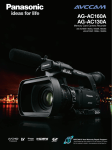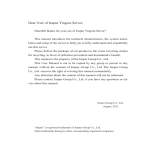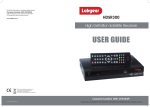Download ADOBE Premiere and Photoshop Elements 11
Transcript
ADOBE Premiere and Photoshop Elements 11- see inside ® YOUR GUIDE TO CREATING AND PUBLISHING GREAT VIDEO MARCH 2013 The How Tilt-Shift Interviews Time-Lapse Backgrounds Location Scouting contents DIY Editing Computers Issue full screen print contents full screen Master the Art of Making Music Videos that Rock! videomaker.com/VideosThatRock print Contents STAGE 12 MARCH 2013 www.videomaker.com Features 16 Camera Cases & Bags Buyer’s Guide 34 How to: Time-Lapse Photography Thinking outside the bag for protecting your most important production assets. by Dave Sniadak Have you ever seen a day’s worth of freeway traffic race by in the blink of an eye, or a rose burst into full bloom in less than a minute? With time-lapse photography, you can compress an entire day into a short video clip. by Jennifer Albright 24 Video Graphics Cards Buyer’s Guide Purchasing Your Next Pixel Pushing Powerhouse by Colin Marks 40 Mysteries of Flash Media With so many formats, capacities and speeds of blank media available today, it often becomes difficult to know which is appropriate for your purposes. by Steve Everson 28 The Build It Yourself Edit Bay Getting tired of computers replete with bloatware, and nowhere near optimized to perform for your editing needs? Save some cash and build your own video editing computer. by Ty M. Audronis STAGE STAGE 3 34 STAGE 26 B:10.75” S:10” T:10.5” 24 T H E C A N O N GO WHEREVER THE STORY TAKES YOU. C I N E M A E O S 44 34 On the Cover How to - Videomaker Style I N T R O D U C I N G Volume 27 • Number 09 2 Viewfinder 55 Ad Index Video is Everywhere! by Matthew York Preparing a Background by Kyle Cassidy Presenting a line of cameras designed to shoot anything at every level of production. From the C100 and C300, with their incredible low light performance, to the high resolution 4K image quality of the C500 and 1D-C. Cinema EOS delivers everything including a range of resolutions and recording options for optimized image capture, a Super 35mm CMOS sensor, and compatibility with our full line of EF lenses and new PL-mount and EF-mount Cinema lenses. The complete Canon Cinema EOS System. Now, the world truly is your stage. Maintaining a YouTube Following by Dwight C. Douglas Mimic Master Interviewing Tips by Peter Biesterfeld 61 Audio On Sale March 26, 2013 print © 2012 Canon U.S.A., Inc. All rights reserved. Canon and EOS are registered trademarks of Canon Inc. in the United States and may also be registered trademarks or trademarks in other countries. Tips to Protect Your Gear in the Rain by Jennifer O’Rourke Free ce r Resou by Mark Holder 8 Steadicam Merlin 2 by Brian Peterson 11 Adobe Premiere Elements 11 and Video and Photo Editing Software by Colin Marks 14 Sony HXR-NX30U 64 Save As full screen 6 DPA Microphones EMK4071 Photoshop Elements 11 Audio Location Scouting by Hal Robertson Shooting Tips for Beginners Double Your Editing Speed Earn Income with Live Streaming Lighting and Lighting Accessories Buyer’s Guides by Mark Holder Handheld Stabilizer 56 Editing Next Month 4 DPA Microphones 4017B Lavalier Microphone Kit 52 Directing Creating the Tilt-Shift Look in Post by Chris “Ace” Gates contents Reviews Shotgun Microphone 48 Distribution GET STARTED. CONTACT US: 855.CINE.EOS - CINEMAEOS.USA.CANON.COM 14 Departments Columns 44 Basic Training S Y S T E M 56 Camcorder-Projector contents by Mike Houghton The Secret Weapon of the Successful Videographer? Storyboards! Download a free guide to getting started. VI D EO MA K ER >>> MA RCH 20 13 See page 46 for details 1 full screen print VIEWFINDER www.aja.com Videomaker empowers people to make video in a way that inspires, encourages and equips for success. We do this by building a community of readers, web visitors, viewers, attendees and marketers. by Matthew Y ork Video is Everywhere! contents full screen print We might think that most citizens of Earth could see too much video. Let’s start with YouTube. The popular video sharing and social site reports more than 800 million unique visitors every month. That’s more than four billion hours viewed monthly! An incredible 72 hours of video is uploaded to the site every minute. Every minute! To put this in perspective, there’s some seven billion people on the planet; more than 311 million in the U.S. YouTube tells us that in 2011 it had more than one trillion views — approximately 140 views for every person on Earth. This may be the iceberg beneath the surface or is it just the tip? Because there’s more. We Capture tells us more than 59 percent of senior executives prefer to watch video instead of reading text and 80 percent of business executives are watching more online video today than a year ago. They add that mobile video viewers watch video approximately three times longer than folks who use desktop computers. Any number of Google searches about video and its uses will impress and amaze. Even more astounding is that apparently video has not come anywhere near reaching a predictable saturation point. Video is ubiquitous — it’s everywhere! It’s used for entertainment, marketing, information, direction, instruction and the spread of disruption, commentary and anarchy. For good or bad, video is important to our world. Look around you, it’s everywhere! We share video on Twitter, Facebook and more — virtually anywhere social interaction occurs. Visit your local department store — video screens abound offering information on sales items, their location, pricing and more. Need to pick up a few groceries? Video monitors are in the produce section featuring tantalizing recipes. Push your basket to the checkout — video. 2 publisher/editor associate publisher chief operating officer content director managing editor associate editor associate editor community manager art director/photographer contributing editors Go to see a new movie, which may or not have been shot on video. While waiting in line for one of the more popular openers, watch previews of upcoming features, behind-the-scenes productions of movies and television shows to come. Be tempted by video ads for treats and drinks that will set you back nearly as much as, if not more than, the price of your tickets. Conventions? Check. Flying from Point A to Point B? You bet! Limousine rental? Gas stations? Dressing rooms? All those big screens at the local electronics stores? And we’ve not even started on security video on buses, at intersections and ATMs. How often is video an actual character or does it play a pivotal role in movies? Unlike fads that have come and gone over the years, video appears to promise a nearly vertical spiral in the foreseeable future. Talk about renewable business opportunities. Those of us who have hitched our wagons to this juggernaut have a long way to go before the world gets tired of seeing, watching, using and enjoying video. Keep shooting, because it looks like those YouTube statistics are only the tip of the iceberg. Matthew York is Videomaker's Publisher/Editor. For comments, email: [email protected], use article #15663 in the subject line. You can comment and rate this article by going online: www.videomaker.com/article/15663 advertising director advertising representatives telephone (530) 891-8410 senior account executive account executive marketing director marketing coordinator marketing coordinator web analyst manager of information systems IT assistant web developer director of finance accounting assistant fulfillment/customer service fulfillment assistant Matthew York Patrice York Tom Urbanowicz Mike Wilhelm Jennifer O’Rourke Greg Olson Jackson Wong Melissa Hageman Susan Schmierer Kyle Cassidy Earl Chessher Mark Holder Mark Levy Hal Robertson Terra York Isaac York Tyler Kohfeld Andy Clark Professional monitoring that fits in your pocket Seth Hendrick Jill Lutge T-TAP™ puts your project on the big screen - anywhere. Dawn Branthaver Joseph Ayres Mike Rosen-Molina Jordan Claverie Stephen Awe Danielle O’Connor Tammy Lynn Hettrick Brandie Ross subscription information Videomaker Subscription Fulfillment P.O. Box 3780, Chico, CA 95927 telephone: (800) 284-3226 e-mail: [email protected] address P.O. Box 4591, Chico, CA 95927 telephone: (530) 891-8410 fax: (530) 891-8443 Videomaker (ISSN 0889-4973) is published monthly by Videomaker, Inc., P.O. Box 4591, Chico, CA 95927. ©2013 Videomaker, Inc. All rights reserved. Reproduction of this publication in whole or in part without written consent of the publisher is prohibited. The Videomaker name is a registered trademark, property of Videomaker, Inc. Editorial solicitations welcomed; publisher assumes no responsibility for return of unsolicited material. Editorial-related photos and artwork received unsolicited become property of Videomaker. Single-copy price: $5.99; $7.99 in Canada. Subscription rates: one year (12 issues) $19.97; $29.97 in Canada (U.S. funds); $44.97 Foreign Delivery (prepayment required, U.S. funds). Send subscription correspondence to Videomaker, P.O. Box 3780, Chico, CA 95927. Back issues of Videomaker are available for order online at www.videomaker.com or by calling Customer Service at (800) 284-3226. Periodicals postage paid at Chico, CA 95927 and additional mailing offices. Canada Post International Mail Sales Agreement #40051846. POSTMASTER: Send address changes to Videomaker, P.O. Box 3780, Chico, CA 95927. CANADA POSTMASTER: Please send Canadian address changes to: IDS, P.O. Box 122, Niagara Falls, Ontario L2E 6S8. Videomaker makes no representation or warranty, express or implied, with respect to the completeness, accuracy or utility of these materials or any information or opinion contained herein. Any use or reliance on the information or opinion is at the risk of the user, and Videomaker shall not be liable for any damage or injury incurred by any person arising out of the completeness, accuracy or utility of any information or opinion contained in these materials. These materials are not to be construed as an endorsement of any product or company, nor as the adoption or promulgation of any guidelines, standards or recommendations. P R INTED IN USA V IDEOMAKER >>> MARCH 2013 Sure, it’s a file-based world out there and you’re editing on your laptop. Awesome! But why crowd around a computer screen when you can view your project on a proper monitor? AJA’s T-TAP utilizes the power of Thunderbolt™ to put high-quality 10-bit video and audio output in a portable form factor. A single Thunderbolt™ cable provides both the data and power connections for no-hassle setup so you can output SD, HD and even 2K to monitors or projectors simultaneously, for a truly epic screening. Quality and Flexibility Maximum Compatibility Get the flexibility of broadcast quality 10-bit SD, HD and 2K video and 8-channel embedded audio output simultaneously to SDI and HDMI monitors with Deep Color and 3D support. T-TAP uses AJA’s KONA technology, ensuring compatibility with a wide range of software applications for editing, graphics and output. Power and Simplicity Keep it simple with a single Thunderbolt™ cable that powers the T-TAP as well as providing 10Gb/s data for the capacity to move high-quality images out to a monitor, projector - or both. B e c a u s e i t Find m a tout t e more r s . ™ information at www.aja.com B e c a u s e i t m a t t e r s .™ contents full screen B e c a u s e i t m a t t e r s .™ B e c a u s e i t m a t t e r s .™ print REVIEWS REVIEWS DPA Microphones 4017B DPA Microphones 4017B Shotgun Microphone third-order high pass filter with 50Hz roll-off handles the worst of the lowend noise. Two additional filters are included: a first-order bass roll-off below 120Hz to minimize wind or handling noise and a high frequency shelving boost to compensate for Rotating Rings Light On Weight, Heavy On Performance ith the advent of smaller camcorders and DSLRs with notoriously poor audio capabilities, manufacturers are rushing to produce high quality, small-dimensioned microphones to meet these DSLR users’ needs. Well-known and highly respected microphone makers, DPA Microphones, has made an impressive entrance into this arena with its 4017B Shotgun Microphone. Perfect for mounting on-camera or far out on the end of a boom pole, the 4017B has a solid build and delivers quality results. DPA Microphones, Inc. www.dpamicrophones.com STRENGTHS • Small size • Lightweight • Filters are easy to operate • Smooth off-axis response contents full screen WEAKNESSES • Expensive • No shockmount included $1,770 print 4 ROTATING RINGS ON THE BODY SWITCH THE FILTERS ON AND OFF. Rotating rings on the body switch the filters on and off. The rings’ ribbed surface makes them easy to find, grip and operate. Highly directional and having excellent off-axis rejection, the 4017B works very well in situations with a b y M a rk H ol der W attenuation caused when using wind shielding devices (+4dB at 8kHz). Operating the filters couldn’t be easier. Measuring just 8.3-inches in length and three-quarters of an inch in diameter, it is ideal for guerilla shooting and getting in and out of tight spaces. It comes with a foam windscreen and mic stand adapter. Notably absent is any sort of shock mount; essential when using this type of microphone. Perhaps even more important than its small size is its incredibly light lot of background noise. Not for the “weak of wallet” the DPA 4017B will surely appeal to the professional looking for super-sized quality from bite-sized gear. SUMMARY Priced for the professional, with performance to match, the DPA 4017B shotgun mic is a quality piece of hardware, well worth considering for your next run-n-gun assignment. Contributing Editor Mark Holder is a video producer and trainer. For comments, email: [email protected], use article #15854 in the subject line. You can comment and rate this article by going online: www.videomaker.com/article/15854 weight; a mere 2.4 ounces. This may seem a “small” matter but when you’re holding a microphone at the end of a long boom pole, in awkward positions, for long periods of time, you soon realize the benefits of a few ounces saved. Using only phantom power, the 4017B has an interference tube design to achieve a super-cardioid type pickup pattern. Internally, a TECH SPECS Directional characteristics: Supercardioid, lobe-shaped Principle of operation: Pressure gradient, with interference tube Cartridge type: Pre-polarized condenser Frequency range: 20Hz to 20kHz Frequency range, +/- 2dB: 70Hz to 20kHz, permanent third-order high pass filter at 50Hz Total Harmonic Distortion (THD): <1% up to 133dB SPL peak Dynamic range: Typ. 119dB Max. SPL, peak before clipping: 152dB Filters: High boost; +4dB at 8kHz, Low cut; First-order filter, below 120Hz Cable drive capability: 328' (100m) Output balance principle: Signal balanced Power supply: 48V phantom power (+/- 4V) Connector: XLR-3M Weight: 2.4oz. (68g) Microphone and capsule diameter: .75" (19mm) Microphone length: 8.3" (212mm) contents full screen print V IDEOMAKER >>> MARCH 2013 VI D EO MA K ER >>> MA RCH 20 13 5 REVIEWS REVIEWS DPA Microphones EMK4071 DPA Microphones EMK4071 Microphone Kit midrange attenuation), the pair yield a high level of audio quality with clear, intelligible speech characteristics. This setup is ideal for news gathering, whether used on a reporter or Colored Windscreens and Dead Cat Byte Sized Sound Capture b y M a rk H ol der T he EMK4071 ENG/EFP microphone kit exudes its manufacturer’s characteristic quality. DPA has put together a complete kit, including a lavalier microphone and necessary accessories that are perfect for electronic news gathering and electronic field production applications. The 4071 miniature mic with lapel clip, cable and MicroDot connector, an XLR adaptor, several mic holders of different styles for various applications, eight foam windscreens - each a different color,- a gray fur wind- DPA Microphones, Inc. Clips and Mount STRENGTHS • Small • Lightweight • Brand quality • Several mounting options full screen WEAKNESSES • No 1/8-inch adapter $628 kit - $485 mic only print 6 was very nice. For any production application requiring a microphone to be worn on the body, the 4071 mic paired with the included accessories create a perfect solution that delivers impressive results. SUMMARY DPA quality and a variety of mounting options make the EMK4071 ENG/ EFP Microphone Kit a very usable first choice for video enthusiasts at all levels. Contributing Editor Mark Holder is a video producer and trainer. For comments, email: [email protected], use article #15848 in the subject line. You can comment and rate this article by going online: www.videomaker.com/article/15848 TECH SPECS jammer and a miniature mesh cover are all packed neatly in a sturdy, compartmentalized hard case with transparent lid. Additionally, a great many adapters are available to enable use of the 4071 mic with all professional wireless systems having 48V phantom power. The microphone uses a pre-polarized condenser with vertical diaphragm, is pre-equalized for optimal speech clarity and features a soft presence boost of around 5dB at 4-6 kHz. Combined with the XLR adapter (with www.dpamicrophones.com contents interview subject in both the field and in the studio. Measuring less than a quarter-inch in diameter, two-thirdsinch in length and weighing a mere one-third-ounce - with cable and MicroDot connector it is also quite suitable for film or indie productions where hidden microphones on actors are required. The 4071 kit is first class in both appearance and performance. In testing, vocal quality was surprisingly clear, while hiss was virtually non-existent. Overall sound quality V IDEOMAKER >>> MARCH 2013 Directional characteristics: Omnidirectional Principle of operation: Pressure Cartridge type: Pre-polarized condenser element with vertical diaphragm Frequency range, +/- 2dB: 100Hz to 15kHz with 5dB soft boost at 4-6kHz Total Harmonic Distortion (THD) : <1% up to 123dB SPL peak; <1% up to 120dB SPL sine Dynamic range: Typ. 97dB Max. SPL, peak before clipping: 144dB Power supply: For wireless systems: Min. 5V - max. 50V through DPA adapter; with DAD6001: 48V phantom power (+/- 4V) Connector: MicroDot Weight: .3oz. (9g) including cable and MicroDot connector Capsule diameter: 1/4" (5.4mm) Microphone length: 3/4" (17mm) Cable length: 6' (1.8m) contents full screen print VI D EO MA K ER >>> MA RCH 20 13 7 REVIEWS Steadicam Merlin 2 Handheld Stabilizer NOW WITH FREE UPDATE Re-engineered for Precision Shooting b y Br ia n P eters on camera not included I f you have a lightweight camcorder and want to get smooth shots like the pros, then the new Steadicam Merlin 2 handheld stabilizer from Tiffen may be just what you need. Out of the Box The Merlin 2 comes in a very neatly configured foam lined, semi-soft shelled case. Even at first glance you can tell this is a quality product. All of the structural components are precisely machined aluminum and stainless steel. Plastic and rubberized parts are substantial and mate perfectly, and sparse but well-placed reference marks indicate this Steadicam means business. The standard package comes with The Tiffen Company www.steadicam.com STRENGTHS • Durability and precision • Ultra-smooth gimbal contents full screen print WEAKNESSES • As with other handheld units, your arms may get tired during lengthy shots. $850 8 a folded Merlin 2 rig, dovetail plate, one starting and two finishing twoounce weights, six four-ounce middle weights, lens support bracket, assorted screws, tripod adapter plate and a DVD that closely follows the 44-page setup and operation manual. Be sure to check Tiffen’s listing of popular camcorders www.merlincookbook.com/user. php for sample setup configurations. What’s new in the 2? Tiffen cut the new dovetail plate from solid aluminum and included many mounting options. It now has stainless steel components and an oversized locking lever for added security when mounted on the base for the dovetail plate, known as the stage. The stage is now stronger, in part, as some professional Steadicam configurations now use it. The fore and aft trim rollers are slightly larger with a machined gripping surface that makes it easier to roll with your thumb. Roller movement remains smooth and firm ensuring there won’t be any slippage during even the wackiest moves. There is a lens support bracket that minimizes the instability of some cameras with longer lenses and/or weak mounting threads. The caliper hinge is now stainless steel and a former locking lever is now a caliper V IDEOMAKER >>> MARCH 2013 release hinge ring with two springtensioned locking pins. The caliper hinge locking knobs are a bit larger and everywhere weights connect there is a stainless steel receiver. Tiffen reworked the grip to fit your hand better. Slow Down and Setup Without careful setup, you won't be happy with your shots; period. You need to pay close attention to the complete step-by-step instructions. And don’t look for it; there is no printed quick start guide. There is, however a short guide on the DVD for experienced users. Expect to spend as much as an hour or so pulling everything together and setting up for the first time. After you get your particular camera dialed in, you should be able to get up and flying in just a few minutes. Garrett Brown, the inventor of the Steadicam, hosts the DVD introduction and much of the setup, so you are getting about the most expert advice you can get. The DVD uses the previous version of the Merlin but there are edited sections for the changed components in the Merlin 2. We highly recommend watching this video. We did and by following the simple instructions were able to get a near perfectly balanced rig on our first try. Welcome to the most exciting way to create television programming... Live! Introducing the world’s most advanced live production switcher! ATEM switchers include advanced technology and powerful features, all built into a familiar M/E design that’s fast and easy to use! With an advanced broadcast SDI based design, ATEM also includes HDMI connections for connecting HDMI consumer cameras or computers! The new ATEM has been totally redesigned with Blackmagic Design technology and quality. Live switching multiple cameras is the lowest cost and fastest video production possible! Live Creative Power Get the most creative solution for live switching, with cut, mix, wipe, dip, DVE, graphic wipe and stinger transitions! Load clips into the 2 built in media players for exciting custom animated stinger transitions! ATEM includes a built in DVE with 3D borders, light source and drop shadow! You can even use the DVE for transitions! More Connections ATEM includes loads of SDI and HDMI connections for professional SDI cameras or HDMI consumer cameras! All inputs feature re-sync so you can plug in anything! You get 6 program outputs in SDI/HD-SDI, HDMI, HD component and USB 3.0, plus down converted SD-SDI and composite video. The multi view includes SDI and HDMI, plus you get 3 aux outputs. Built to Perform ATEM uses a familiar M/E style of operation so you get an instantly familiar workflow that’s fast and easy to use. ATEM includes a software based control panel for Mac and Windows! If you need a hardware control panel then simply add the ATEM 1 M/E Broadcast Panel for a true broadcast grade solution. ATEM even uses an FAA certified operating system for a high reliability broadcast grade design. Incredible Features Only ATEM includes 4 upstream keyers, each with independent chroma, pattern, shaped and linear keying, 2 downstream keyers, graphic wipes, stinger transitions, 2 built in media players, DVE transitions and more! The built in multi view allows all cameras, preview and program to be viewed on a single SDI or HDMI monitor, so ATEM is perfect for portable location use! Now you can cover any live event, anywhere! ATEM 1 M/E Production Switcher $ ATEM 1 M/E Broadcast Panel $ Full 2 RU ATEM switcher chassis includes Mac and Windows control software. Traditional M/E style broadcast quality hardware control panel. 2,495 contents 4,995 full screen Learn more today at www.blackmagicdesign.com/atem print REVIEWS REVIEWS Steadicam Merlin 2 TECH SPECS Weight: 1.4lbs. (0.64kg) (without balance weights) Camera Weight Capacity *: 0.5lb.-5lbs. (0.23 – 2.27kg), 7.5lbs. max. (3.4kg) with OPTIONAL Merlin Arm & Vest Accessory Maximum Height Folded: 5.3" Minimum Height Open: 8" Maximum Height Open: 15.3" Case Size (W x H x D): 13.4" x 9.9" x 4.9" * dependent on camera center of gravity The camera we used for our test was a Canon EOS 60D fitted with an EF 8-15mm fisheye lens that, together, weighed a little less than three pounds. The formula for getting a rough pre-setting balance in the DVD and manual tells us to add four ounces of weight to the bottom spar for each pound of the camera so we added three weights. But when fine tuning our balance we found we needed slightly less weight so we exchanged one four-ounce bottom weight with a two-ounce finishing weight. For cameras more than 2.5 pounds, Tiffen recommends adding one midand one finish-weight to the front of the caliper hinge. To keep weight to a minimum, we extended the lower spar to its maximum position. The Merlin 2 with our camera and counter weights only came in at five pounds Stage and dovetail plate contents full screen print 10 and three ounces. A final fine tune by a couple turns to the threaded guide ring and we were ready to operate. Adobe Premiere Elements 11 and Photoshop Elements 11 Video and Photo Editing Software Gimbal Testing Operation Once we finished balancing the rig, we ran it through our standard Steadicam course used to train beginning professional Steadicam operators to test overall handling and performance. It includes three setups. The first is the Line Hurdles that consists of a 20-foot string that runs from about three feet off the ground to about five feet stretched tight between C-stands. A couple walk-over obstacles placed in the path test booming. The second is the Target course that is simply a large cross on a wall with black gaffer tape that we try to maintain in the center of our image area while walking toward and away. The last test setup is a simple stair climb. After two practice runs on the Line Hurdles, we were able to keep the lens perfectly centered on the ascending line even while negotiating the two steps placed in our path. Even though the angle of our control hand changed, the practically friction-free gimbal helped keep us centered and smooth. A slight breeze came up for our Target test, but after an assistant shielded the rig from the breeze with a large reflector the Merlin 2 stayed right on target. We were impressed with how little panning drag there was when walking around the rig going from Don Juan (camera facing backwards) to forward Missionary position (camera facing forward). We hardly needed countering pressure with our guide ring hand. For our stairs test we first trimmed the Merlin 2 to tilt slightly up for walking up and a bit down for walking down so we didn’t have to apply too much control force with our guide ring hand. With just a little practice, the Merlin 2 V IDEOMAKER >>> MARCH 2013 Lucky Eleven gave us a graceful and fluid shot with no perceptible influence of the stairs. b y Co l i n Ma r k s Impressions With all of our test exercises we found the most important operating technique was using a very light touch on the guide. This is true for all Steadicam designs but even more so for the smaller handheld types like the Merlin 2. It does take some time to get used to training your hands to do their separate jobs without bumping into each other or the Merlin 2, but it can be done with just a little practice. If you use heavier camcorders and/or are doing multiple takes of lengthy shots, you may find your arms get tired. The Merlin 2 is a sophisticated, well-built, precision camera support device that requires more skill and attention to detail on the part of the operator than just about any other type of camera support. But, when done well, there is nothing that compares to the fluid go-anywhere movement it can provide. SUMMARY A very effective high-quality stabilizer for camcorders between eight-ounces and five-pounds. Brian Peterson is a commercial video producer and certified Steadicam owner/operator. For comments, email: [email protected], use article #15905 in the subject line. You can comment and rate this article by going online: www.videomaker.com/article/15905 W hile possessing nowhere near the level of media mastery as their higher-priced siblings, Adobe Premiere Elements 11 and Adobe Photoshop Elements 11 still manage to pack a great deal of power into a user-friendly, affordable package. Both entry level and advanced users will find lots to smile about with these programs. Automated analysis and correction features allow time-challenged users and beginners to achieve very good results, without having to invest a great deal of time. Advanced users will be happy to know that both versions of Elements allow a very high degree of control over your work in order to achieve exactly the look you’re after. Launching either application displays an opening splash panel offering two options: the Organizer or the Editor. Clicking each of the three radio buttons at the bottom of the screen displays various options and video tutorials for learning more about the particular program and its functions. Getting Organized Organizer is a fully integrated media management application that enables you to organize, view and quickly locate the files you are looking for. Organizer is highly intuitive; when you import media, Organizer automatically analyzes and categorizes them according to the quality of several parameters. You can then select various Smart Tags to quickly locate all files that fit those parameters. You can search according to high, low or medium quality. You can find files that contain audio or faces, are blurred or in focus, have high or low contrast, are too bright or too dark, contain motion or are shaky. You can do combined searches by selecting multiple parameters as well as search by people, places or events. Click Create and you are presented with a list of project templates for creating photo prints, books, calendars or collages, greeting cards or slide shows. Other options are Instant Movie, DVD with Menu and CD/DVD jacket or label. Clicking an option opens the appropriate application and walks you through the necessary steps. Click Share to send your creations to the world via Facebook, Vimeo, YouTube, mobile device and other avenues of distribution. Staying Still Photoshop Elements 11 combines a surprising amount of power with ease VI D EO MA K ER >>> MA RCH 20 13 of use. Depending on your experience level, you can select from three different use modes: Quick, Guided or Expert. In either mode you can choose to view your image only after changes have been made, before they have been made or both before and after via a vertical or horizontal split-screen view. Adobe www.adobe.com STRENGTHS • Automated ease-of-use, guided edits and how-to’s for the beginner • Powerful, fine control for advanced users • Fully integrated Organizer media management WEAKNESSES • Some automated processes and analysis can require a significant amount of time to complete. Pricing (Upgrade price): Together: $150 ($120); Individually; Photoshop Elements 11: $100, ($80); Premiere Elements 11: $100, ($80) contents full screen print 11 REVIEWS Adobe Premiere Elements 11 and Photoshop Elements 11 TECH SPECS Memory: 2GB of RAM Hard Drive Space: 7GB available to install applications; additional 5GB to install content Graphics: Graphics card with latest updated drivers Display: 1024x768 resolution WINDOWS Processor: 2GHz or faster with SSE2 support; dual-core required for HDV or AVCHD editing and Blu-ray or AVCHD export OS: Windows XP with SP3, Windows Media Center, Windows Vista/7/8 Graphics: color monitor with 16-bit color video card Other: Microsoft DirectX 9 or 10 compatible sound and display driver; DVD- contents full screen print In Quick mode, you are presented with a handful of basic tools and options for correcting exposure, levels, color, balance, and sharpness. Each of these displays a grid of nine thumbnails with various settings applied. Hover your mouse over a thumbnail to see how its settings will affect your image. Clicking a thumbnail applies the settings. Some options have an Auto button to do it for you and several options allow for even finer control with the easy-to-use thumbnail approach. Fine-tunes the Shadows, Midtones and Highlights through Levels; Color manipulates Saturation, Hue and Vibrance, while Balance takes care of both Temperature and Tint. In each case, a slider allows you to fine-tune your settings further and the Smart Fix option just does it all in one fell swoop. In Guided mode, you are given a number of built-in tutorials with 12 ROM drive to burn DVDs; Blu-ray burner to burn Blu-ray discs; QuickTime 7; Windows Media Player for importing/exporting Windows Media formats; Internet connection for Internet-based services. MAC OS Processor: 64-bit multicore Intel processor Operating System: Mac OS X v10.6 through v10.8 Memory: 2GB of RAM Other: DVD-ROM drive to burn DVDs; Blu-ray burner to burn Blu-ray discs; DV/i.LINK/FireWire/IEEE 1394 interface to connect a Digital 8 DV camcorder; QuickTime 7; Internet connection for Internetbased services. step-by-step instructions on how to achieve a particular edit. Required tools are included within the tutorial itself. Tutorials include correcting skin tones, cropping, fixing scratches and blemishes, depth of field, line drawing and tilt-shift effects, and many more. Expert mode gives you a full palette of tools and lets you work with layers and numerous filters, styles and effects. In Motion In similar fashion, Premiere Elements 11 also has a great deal to offer users of all levels. Media may be dragged directly to the timeline or imported from any variety of sources via the Add Media panel. When importing clips with quality issues the Smart Fix dialog pops up and asks if you would like it to “Fix quality problems in clips?” ClickV IDEOMAKER >>> MARCH 2013 ing “Yes” applies the required fixes automatically. Two use modes are available: Quick and Expert. For beginners or for those who just don’t have a lot of time, InstantMovie can be a great time saver. Bring in your clips and click InstantMovie. Choose from a list of pre-developed themes, enter a title and click Apply. Your movie is created automatically, based on your chosen theme, complete with music and transitions. Another major time saver is Smart Trim. Smart Trim analyzes your clips and shows you where the good and not-so-good parts are. Hash marks appear over the bad portions of the clip. Hover your cursor over the hash marks and a tool tip appears with an explanation as to why that portion of the clip isn’t up to snuff. It may be blurry, shaky, too dark or the contrast is too low. Whatever the issue, one click trims all that icky stuff away automatically. Expert mode gives the advanced user access to a lot more tools, filters and effects including a three-way color corrector, numerous keying options and a variety of film looks. All that, combined with keyframe capabilities, makes Premiere Elements 11 one powerful little editing program. SUMMARY Adobe Premiere Elements 11 and Photoshop Elements 11 are a powerful pair of programs designed to get the serious enthusiast up and editing fast, and at this price, are definitely worth serious consideration. Colin Marks is a video producer and trainer. For comments, email: [email protected], use article #16012 in the subject line. You can comment and rate this article by going online: www.videomaker.com/article/16012 contents full screen print REVIEWS REVIEWS Sony HXR-NX30U Sony HXR-NX30U CamcorderProjector High Capacity HD Fun b y Mik e Houghton I n the wide world of HD camcorders, the Sony HXR-NX30U is a lowfuss, feature-rich competitor with a lot of promise and more than a few surprises. You … and This Army Out of the box, the NX30U is unassuming. A small black camcorder: the onboard microphone perched atop the lens and a good-sized LCD screen hugging the left side. As the accessories emerge, it’s apparent that it can dress to impress. A lens hood, shotgun mic, XLR adapter/handle, wireless remote and a selection of cords complete the entourage. The battery is small and light, yet provides power longer than expected. Fully decked out, the NX30U screams, “Let’s do some serious shoot- Sony Electronics Inc. www.store.sony.com STRENGTHS • HD recording capacity • Quality accessories • Projector capability contents full screen print WEAKNESSES • LCD screen easily gathers fingerprints $2,300 14 SD Card Slot and LCD-Side Controls TECH SPECS ing!” The XLR adapter/handle has ten switches, two dials, a shotgun mic holder and plugs directly into the Active Interface Shoe atop the camera. The dials and switches provide extensive control over two XLR inputs; from channels and gain control, to phantom power. The lens hood secures to the front of the camera, and while it blocks the onboard mic, the shotgun mic reaches neatly over it. The included shotgun mic and windscreen are barely seven inches long yet provide good quality audio. Rolling With Style At the heart of the accessories is the NX30U itself. Open the LCD panel or extend the viewfinder and it wakes, the lens protector snaps open, ready to shoot stellar video. The exterior is simple and sleek and the input ports hide behind small sliding doors. As the majority of features are accessible via the touch screen, only a few buttons are present on the housing. On the front left of the camera you’ll find a dial that functions as a manual control for focus, exposure, iris, shutter speed, AE shift or white balance adjustments, but only one at a time. The remaining settings run on automatic control. And while experienced shooters can tell you automatic features aren’t perfect, their response time is respectable as long as the V IDEOMAKER >>> MARCH 2013 shooting conditions don’t change too fast. Indoor and outdoor shooting returns quality video and stills. The indoor shots are grainier when at 24db gain, but the quality is still very reasonable. The NX30U comes with a hefty 96GB of internal memory, which is good even at its preferred HD format. It has nine 1080 recording formats with various frame rates and qualities and two 720 options. For compatibility, it can record in old-fashioned standard definition, but only if you ask nicely. However it won’t stoop to recording on tapes. Instead of a tape deck, it sports an SD card slot on the side for extra recording space. That said, 96GB is enough to record nearly 7.5 hr. at the highest quality setting. Simply put, you’ll change batteries several times before the onboard memory is full. Manual Control Dial Format: HD, MPEG-4 AVC/H.264 AVCHD 2.0 compatible, SD, MPEG2-PS Audio: Linear PCM 2ch (48kHz 16-bit), Dolby Digital 2ch (48 kHz 16-bit) Memory: 96GB internal, Memory Stick PRO Duo, SD/SDHC card Lens: Carl Zeiss Vario-Sonnar, 52mm filter diameter Lens f stop: F1.8-F3.4 Zoom: 10x optical, 120x digital Focal Length: (35mm equivalent) 26 mm – 260 mm (1.1" ~ 10.25") (16:9) Image Sensor: 6.3mm (1/2.88" type) CMOS Audio Controls Bring on the Goodies This camera has several secondary features to make shooting easier, or at least more fun! The NX30U has an onboard light to help in dim shooting situations. The NightShot button activates night vision, complete with infrared light. You can film subjects up to about 10 feet away in total darkness with that greenish look, worthy of any covert ops film. If the onboard light is turned on simultaneously, it provides impressive night shooting that is nothing short of amazing. The NX30U also offers excellent shooting aides. The guide frame option superimposes a tic-tac-toe grid on the LCD screen to help compose shots using the rule of thirds. Zebra stripes can highlight overexposure at either 70 or 100 percent. Input/Output Connectors: A/V Remote Connector/Composite (supplied), Mini HDMI, USB Headphone: 1/8" (3.5mm) Mic Input: 1/8" (3.5mm), XLR3-pin female (2) Display: 3" LCD (7.5cm type, aspect ratio 16:9) Projector: DLP type, LED (R/G/B), manual focus, 1500 contrast ratio, output resolution: nHD (640 x 360), 3 hour 25 minute continuous projection time using battery pack lightly colored wall. It doesn’t do well under bright lighting or great distances, but in a reasonably dim room or close up, it’s a whole lot of fun. It feels like you’re screening your own work in your very own theater. Can’t Touch This Another great feature is the optical image stabilization. The lens actually moves inside the front of the camera to counter accidental bumps and jolts, making handheld or walking shots smoother. Yet another snazzy feature is the internal GPS. When activated, it finds its current location and includes it with recorded video files. While it does tend to get lost and confused indoors, while outside the NX30U seems to have little trouble getting its bearings. The coolest feature by far, however, is the tiny projector on the back of the LCD screen. It literally projects recorded video and pictures onto any surface; from a white napkin to a Dual XLR Inputs A small downside to the touchscreen interface is the fingerprints. After a few good shoots, fingerprint smudges and smears cover the LCD screen, which can obscure the image. A little quality time with a chamois and it polishes to a shine, but since it’s a touch interface, a less print sensitive material could be better. Here's a good place to try using the remote. Ready to Roll The Sony HXR-NX30U is HD video in a conveniently small, feature-rich package. It provides portability and plentiful recording space alongside an upscale microphone setup. It’s quite suitable for the intermediate video enthusiast looking for a powerful yet nimble video camera for everything from home videos to documentary filmmaking. SUMMARY A solid HD camcorder for both business and pleasure. Mike Houghton is a freelance videographer and an independent filmmaker. contents For comments, email: [email protected], use article #15849 in the subject line. You can comment and rate this article by going online: www.videomaker.com/article/15849 VI D EO MA K ER >>> MA RCH 20 13 15 full screen print Camera Camera Cases Cases & Bags Bags & Buyer’s Guide BY DAVE SNIADAK “A single bag of money is stronger than two bags of truth.” – old proverb Thinking Outside the Bag For Protecting Your Most Important Production Assets contents full screen print 16 V IDEOMAKER >>> MARCH 2013 VI D EO MA K ER >>> MA RCH 20 13 W hen you work in the video world, you’re only as good as the gear you bring to the project. Protecting your production assets is imperative – you take out insurance, you clean the internal mechanisms, you shine and dust the outer shell – as you’re acutely aware of how improper maintenance can significantly decrease the shelf life of the equipment you’ve worked so hard to invest in. So, why wouldn’t you transport your gear with the same white glove treatment with which you maintain it? The realities of transporting your gear are simple, sprinkled with several old adages: you get contents full screen print 17 contents full screen print • • • Anvil Cases www.anvilcase.com • • Ape Case/Norazza www.apecase.com • • Boblbee www.boblbee.com Built NY, Inc. www.builtny.com Calumet Photographic www.calumetphoto.com • • • • • • • • • • Calzone Case Company www.calzonecase.com • • • Case Design Corp. www.casedesigncorp.com • • • Case Logic www.caselogic.com CineBags Inc. www.cinebags.com Clik Elite www.clikelite.com Crumpler www.crumpler.com CW Cases www.caseworld.tv DELSEY www.delseycamerabags.com Digital Juice www.digitaljuice.com Eclipse Solar Gear www.eclipsesolargear.com Epiphanie LLC www.epiphaniebags.com Everest Trading Corp. www.everestbag.com • • • • • • • www.f64camerabag.com • • • Hybrid Cases www.hybridcases.com • • www.kata-bags.com Kiesel Bags www.kieselbags.com Lightware Inc. www.lightwareinc.com Lowepro www.lowepro.com M-ROCK www.m-rock.com Melmat, Inc. www.melmat.com Mountainsmith www.mountainsmith.com Naneu Bags www.naneubags.com Nelson Case Corp. www.nelsoncasecorp.com • • • • • • • www.adorama.com KATA • • • • • • • • • • • • • • • • • • • • • • • • • ProAm USA www.proamusa.com • • Promaster www.promaster.com • • Sakar International, Inc. www.sakar.com Savage Universal Corporation www.savagepaper.com www.thesentrycase.com • • • Sizzle Strapz www.sizzlestrapz.com SKB Corporation www.skbcases.com • • • www.sony.com • www.strutcases.com • Sumdex, Inc. www.sumdex.com Swit Electronics Co. Ltd. www.swit.us Tamrac www.tamrac.com • • • • • • • • • Targus Group International, Inc. www.targus.com • • • Tenba Gear www.tenba.com • • • • • • Thermodyne www.thermodyne.com Think Tank Photo www.thinktankphoto.com • • • Tiffen/Domke www.tiffen.com • • • Timbuk2 www.timbuk2.com • • • Tough Traveler Ltd. www.toughtraveler.com • • • • • • VANGUARD www.vanguardusa.com VariZoom www.varizoom.com Versa-Flex, Inc. www.versa-flex.com ZERO Halliburton Inc. www.zerohalliburton.com • • • Sony Electronics, Inc. • www.adorama.com www.adorama.com • STRUT, Inc. www.zeikos.com • • Sentry Case www.worldrichman.com • • • World Richman Manufacturing Corp. • • • Zeikos Inc. • • • • Flashpoint Flashpoint • SEAHORSE Protective Equipment Cases www.seahorse.net www.vituri.com • • Customizable • Standard Bag • • Backpack • www.portercase.com www.vidprousa.com • • • • • • • • • • • • • • • • • • • KATA www.kata-bags.com • • • • • • • • www.portabrace.com Vidpro Ningbo Eimage Studio Equipment Co., Ltd www.eimagevideo.com www.ogio.com There are several things you need to address before you even click on a link when shopping for your camcorder case. First, what do you intend to carry in your case? Will you be bringing a camera with several lenses? Do you need a place to store media: tapes, cards, discs? If you’re planning to edit on location, is there a laptop pocket and a place to store any cables or hard drives? Since camcorders tend to come in just about every shape and size – from a GoPro HERO3 that can fit in your back pocket, to a Panasonic AG-AC7 camcorder which definitely will not fit in your back pocket – camera cases and bags are also developed to cater to camera-folk of all skill sets. Additionally, ask yourself how often you will be transporting your gear under grueling conditions. Do your projects require you to tuck your Think of your new camcorder case as the missing piece to your production success. Without proper protection, you could potentially wind up on the sidelines with a cracked camera, damaged data, or worse, having to tell your client or customer that you can’t deliver. That means the work is sent elsewhere, and you’re left with a bruised ego and battered business reputation. Don’t be “that” guy. Do your research and find a bag or case that’s going to safeguard your belongings around like the royal goodies that they are. From beginner to expert, there are a few things you should always look for when shopping for a new camcorder case or bag: • Structural Stability: If your bag is made of mesh or fabric, ensure the stitching is strong and the materials are covered by some sort of manufacturer’s warranty. Tenba makes a bag for the road warrior shooter called the Roadie II. The materials are top shelf, have been produced Porta-Brace, Inc. Porter Case Vituri • • • • • • • • • OGIO International Olympic Case Company www.olycase.com OP/TECH USA www.optechusa.com Pelican Products, Inc. www.pelican.com • • • Petrol Bags www.petrolbags.com • • • Plasticase www.plasticase.com • • Platt Luggage, Inc. www.plattcases.com • • 18 Back(pack) To Basics • f.64 Camera Bags www.jill-e.com • • Flashpoint Jill-e Designs • Finding the Right Fit Wheeled Case www.alfacase.com www.ameripack.com Hard Case Alfa Case Company Ameripack Inc. bag under the stands at the local high school football field on a Friday night, exposed to the weather? Or will you be shoving it in and out of the overhead bins of overcrowded jetliners? Having a good understanding of the types of stresses your cases will endure is pivotal in protecting your prized possessions. Website • what you pay for; if it takes more than one bag you’re bringing too much stuff; why buy a Ferrari when a Ford will suffice. Truth is, with innovative advancements in camcorder cases and equipment bags, you really do only need one bag. Proverbs are proverbs for a reason – they typically speak beyond the ages and apply to nearly every situation. As you shop around for the optimal protection, there are several variables you need to weigh before you hand over that single bag of money for your streamlined shuttle suitable to shuffle your stuff. Whether you’re a gumshoe documentary producer, a mid-level digital marketer, or seasoned shooter, knowing what gear is best for your beat is key to making a sound investment. Manufacturer Customizable Sta dard Bag Backpack www.airbac.com Wheeled Case AirBac Hard Case Website Camera Cases & Bags Manufacturer Buyer’s Guide • Those Friendly Skies • • • • • Flying with your equipment anytime soon? The Transportation Security Administration (TSA) has a few friendly reminders for you to make your stroll through security a little easier. If you’re using a camcorder that still uses tape, just like your laptop or tablet, you need to remove it from your bag. Solid state or flash memory cameras do not need to be removed. Some agents may allow you to pass without removing it, but for the sake of expediting the process for you and your fellow passengers, take it out anyway. Plus, if it’s a cool enough camera, you might strike up a conversation with the person in line behind you. contents full screen • V IDEOMAKER >>> MARCH 2013 print VI D EO MA K ER >>> MA RCH 20 13 19 Buyer’s Guide Camera Cases & Bags with water-repelling nylon, and feature the YKK zippers, which have a military-finish quality. If it’s good enough for our men and women in uniform, it’s good enough for your wedding videography business ... then again, depending on the bride ... • Instant Access: For videographers who play in the run-n-gun world, you don’t have time to fool around with pockets, zippers, buttons and triple-locking closures. Shooters want to be able to reach in, grab their gear, and go. The ProRoller X series of bags from Lowepro is the aforementioned Ferrari of camera bags. Not only does it include a secondary pack for your gear, it may prop up with its own foot so you’re not constantly bending over and searching for the right pocket. JUST AS NO TWO CAMERA OPERATORS ARE THE SAME, NEITHER IS THE WAY THEY LIKE TO CARRY THEIR GEAR. • Customizable Configurations: Just as no two camera operators are the same, neither is the way they like to carry their gear. One shooter may like to have a camera tucked under some extra padding, while another may prefer to stack the blank media towards the top of the case for instant swapping while shooting. Most camera bags come with interchangeable Velcro or plastic dividers, but Tamrac has its setup down to a science. Tamrac’s Expedition lineup features six different size bags for your camera needs. The foam-padded dividers allow shooters to carry multiple lens and media options, while the Windowpane-Mesh pockets allow visible access to manuals, tablets, and other production necessities while on the go. • Flexible Fit: One of the most undervalued commodities in traveling with your equipment is comfort. When you’ve got a big, bulky ENG camcorder, your options are pretty limited, Portabrace has mastered the high-level broadcast camcorder case market, but for anyone who’s slung a Sony or Panasonic camcorder over their shoulder, there’s little you can do to carry those behemoths comfortably. Whatever your camera case needs, do your best to take the bag for a test ride. ThinkTank Photo features lots of great options that can either ride piggyback, or roll sidecar-style thanks to the included wheels. The company’s StreetWalker lineup fits all of the aforementioned suggestions, while also including an integrated, contoured harness that fits comfortably on shooters of varying sizes. Case-By-Case Basis Nearly every manufacturer will stand by their products, for better or worse. As a consumer of camcorder cases, consider this investment like you would any relationship. You invest time, resources, and money – sometimes lots of it – to find the bag that fits your needs. Sometimes, the bag you started out loving turns out to be a nagging pest that brings physical and mental anguish. Don’t be afraid to walk away from your relationship with your case. Ensure that whatever camera bag or case you decide to invest in comes with some form of warranty or trial period. The last thing you want to do is to buy a bag that sits on your office floor collecting dust and drums up bad feelings about an investment gone sour. If things don’t work out, return it. If the bag doesn’t live up to your standards or needs, even after the warranty period, express your concerns to the manufacturer. Believe it or not, customer service isn’t dead. Companies want to see their products on the sidelines of NFL stadiums, tucked under bleachers in small towns and in community theaters from coast to coast. Don’t be afraid to send it back if you don’t like it. That said, be sure you tell all your friends about the relationship you’ve enjoyed with your gear and support tools. Because, after all, money spent on one bag that works out, is stronger than two bags that are hidden from the truth. Or something like that! Dave Sniadak is an award-winning video producer that leads the creative division of a major market based marketing agency. He also is a team videographer for the Minnesota Vikings. contents full screen Lowepro print www.lowepro.com 20 For comments, email: [email protected], use article #15753 in the subject line. You can comment and rate this article by going online: www.videomaker.com/article/15753 HD Helmet Camcorder VIXIA HV40 HDV Camcorder • Solid State HD Sports Camcorder • Waterproof to 3’ & impact-resistant • Wide-angle (170°) fixed-focus lens • Rotating Lens with laser-aided leveling • Record 1080p to 720P HD video resolutions @30/25fps • One switch turn-on & record • One-click video uploading • Record onto microSD media (up to 32GB) 5 Mega Pixels #CO2HDHC • 1/ 2.7”, 2.96MP HD CMOS sensor with RGB primary color filter • Frame rates: 60i, native 24p (records at 24p), 24p cinema, and 30p (at 60i) • DIGIC DV II image processor • Canon HD 10x optical video lens • Instant Aufo Focus w/ext. sensor • SuperRange optical stabilization • 2.7” widescreen LCD screen • External mic input • Smooth variable zoom with 3 fixed zoom speeds 3 Mega Pixels #CAHV40 ® HDR-FX7 HERO3 3 CMOS HDV Camcorder UltraHD Sports/Helmet Camcorder • Supports 4K, 2.7K, 1440p & 1080p video • Capture 3840x2160 pixels at 15 fps • 2.7k mode recording 30 or 24 fps • Capture 12, 7 or 5-megapixel stills • 12- megapixel low-light image sensor • Wide angle 6-element aspherical lens • Camera housing waterproof to 197' (60 m) • Built-in Wi-Fi & GoPro app ready • MicroSD card slot (up to 64GB) • Basic mounts included • Includes Wi-Fi remote (up to 600' capabilities) Black Edition Camera #GOH3BE 12 Mega Pixels • Carl Zeiss 20x Vario-Sonnar T Lens • 3 1/4" CMOS, 16:9, ClearVID technology sensors • High-Definition 1080i recording • Super SteadyShot optical stabilization • Expanded focus assist • 3.5" LCD screen & Color viewfinder • Zoom and focus rings • Focus and zoom precision controls • Built-in ¼ & 1/16 ND Filters • HDMI, Microphone, Headphone, & LANC connectivity Over 300,000 products, at your leisure. www.BandH.com #SOHDRFX7 HDR-AS15 HC-X900M HD Action Camcorder 3 MOS HD Flash Memory Camcorder • Record HD 1920 x 1080/30p video • Back-illuminated 1/2.3" CMOS Exmor R CMOS sensor • Built-in WiFi capability • Waterproof Housing with Tripod Mount • Waterproof case to 197' (60 m) • Memory Stick Micro & MicroSD/SDHC slot • Carl Zeiss Vario-Tessar ultra-wide 170° capable viewing angle lens • Optical image stabilization • HD 720p slow motion modes, 60 or 120 fps • External microphone input • Internal 32GB flash memory • SD/SDHC/SDXC card slot • 3x 1/4.1”, 3.05Mp sensors • 3D recording with optional VW-CLT2 3D lens • 1080/60p recording at a 28-Mbps bit rate • Optical image stabilization • Leica Dicomar 12x optical, 23x inteligent zoom lens • 3.5” wide angle 3D LCD screen • Pre-record function • Microphone & headphone inputs #SOHDRAS15B #PAHCX900MK 16 Mega Pixels 800-947-9925 212-444-5025 HDR-TD20V POV.HD 3D HD Handycam Camcorder Digital Helmet Camera System • 1/2.7" HD CMOS sensor • 1920 x 1080p and 1280 x 720p • SD/SDHC memory card slot • 0.7m-Infinity fixed focus lens • 142°/120°/95° field of view • Texas Instruments Da Vinci software processing • Rugged Design: Shock/Water/Dust Proof • 2" LCD screen on recording Unit • NTSC/Pal • Shoot f D 3D in 1920 x 1080 60p/24p • Dual 1/4.0” back-illuminated Exmor CMOS sensors • Dedicated 2D/3D switch • 3.5” LCD (3D viewing without 3D glasses) • Optical 10x & 17x extended zoom • Optical image stabilization • 5.1 ch surround mic • Microphone & headphone inputs #VIPOVHD #SOHDRTD20VS VIXIA HF M52 Fax: 212-239-7770 20 Mega Pixels HXR-NX3D1 HD Flash Memory Camcorder Professional 3D Compact HD Camcorder • Canon 1/3” HD 2.37Mp CMOS pro image sensor • 1920 x 1080 recording on to SD/SDHC/SDXC media • Internal 32GB flash memory • HD 10x optical zoom lens • 3.0” widescreen LCD • Optical image stabilization • Cinematic Features • 24p cinema & 30p progressive modes • Microphone & headphone inputs • Built-In WiFi • Dual 1/4" Exmor R CMOS sensors • Two Sony G lenses (10x optical in 3D) • 96 GB internal memory • One SD or Memory Stick card slot • 3.5" LCD (view 3D glasses-free) • Full 1920 x 1080 in 3D and 2D • 3D modes: 60i, 50i, 24p (28 Mb/s) • 2D modes: 60p, 50p, 60i, 50i, 24p, 25p • Active SteadyShot in 3D • Dual XLR inputs (line / Mic / Mic+48V selectable) #CAHFM52 #SOHXRNX3D1U HDR-PJ760V HDC-Z10000 HD Flash Memory Camcorder Twin-Lens 2D/3D Camcorder • 1920 x 1080 60p HD recording • 1/2.88” back-illuminated Exmor R CMOS sensor • Built-in projector (Up to a 100” Diag.) • Internal 96GB flash memory • SD/SDHC/SDXC card slot • 3.0” LCD • 10x optical & 17x extended zoom • Optical image stabilization • Carl Zeiss Vario-Sonnar T lens • Geotagging though GPS & NAVTEQ maps • Microphone & headphone inputs • Two independent 3MOS sensors • HD Stereoscopic 3D recording • Dual Integrated 10x Lenses (12x in 2D) • Triple manual rings: focus, zoom and iris • Multi View Coding (MVC) Recording in 3D 1080p60 • 3.5" 3D compatible LCD • Dual XLR Inputs • 2D/3D Still Image Recording #SOHDRPJ760VB V IDEOMAKER >>> MARCH 2013 +2 24 Mega Pixels #PAHDCZ10000 NYC DCA Electronics Store Lic. #0906712; NYC DCA Electronics & Home Appliance Service Dealer Lic. #0907905; NYC DCA Secondhand Dealer – General Lic. #0907906 We Buy, Sell and Trade Used Equipment Store & Mail Order Hours: Sunday 10-6 • Mon.-Thurs. 9-7 Friday 9-1 EST / 9-2 DST Saturday Closed contents full screen print Page 1 AG-HMC40 AG-HMC40 420 420 Ninth Ninth Ave. Ave. Corner Cornerof of34th 34thStreet Street New NewYork, York,N.Y. N.Y.10001 10001 XDCAM XDCAMHD422 HD422Handheld HandheldCamcorder Camcorder ••1080 1080and and720 720HD HDresolution resolution recording recordingononSDHC SDHCcards cards ••331/4” 1/4”3-MP 3-MPCMOS CMOS HD HDimage imagesensors sensors ••AVCHD AVCHDMPEG-4 MPEG-4 AVC/H.264 AVC/H.264encoding encoding ••10.6-megapixel 10.6-megapixelstill stillcapability capability ••12x optical zoom 12x optical zoom ••2.7-inch LCD monitor 2.7-inch LCD monitor ••XLR XLRaudio audioinput, input,HDMI HDMIoutput, output,USB USB2.0 2.0 ••Supports Supports1920/1440 1920/1440x x1080, 1080,1280 1280x x720 720 HD HDformats formatsinin35, 35,25, 25,and and19Mb/ps 19Mb/ps with withvariable variableframe framerates rates ••Dual DualSDHC SDHCcard cardslots slots (loop, (loop,pre-record) pre-record) ••Captures Capturesnative nativeQuickTime QuickTimefiles files ••Fujinon Fujinon10x 10xHD HDlens lens ••Optical image stabilization Optical image stabilization ••Dual DualXLR XLRaudio, audio,with withphantom phantom ••Color Colorviewfinder viewfinderand andlarge largeLCD LCDmonitor monitor ••1/2.9" 1/2.9"CMOS CMOSSensor Sensor(1920 (1920x x1080) 1080) ••XDCAM XDCAM422 422MPEG-2 MPEG-2Codec Codecatat50 50Mb/s Mb/s ••10x 10xZoom ZoomLens Lens- -40-400mm 40-400mm (35mm (35mmEquiv) Equiv) ••3.5" 3.5"LCD LCDScreen Screen(852 (852x x480 480Pixels) Pixels) ••HD-SDI HD-SDI&&HDMI HDMIOutputs Outputs ••Dual DualXLR XLRInputs Inputs/ /Timecode Timecode &&Genlock GenlockI/O I/O ••Dual DualExpressCard ExpressCardSxS SxS Card CardSlots Slots ••Compatible Compatiblewith withXDCAM XDCAM Disc & EX Formats • DVCAM Recording Disc & EX Formats • DVCAM Recording #PAAGHMC40 #PAAGHMC40 #JVGYHM150 #JVGYHM150 #SOPMW100 #SOPMW100 HDR-AX2000 HDR-AX2000 500 500 $$ Rebate Rebate Exp. Exp.3-31-´13 3-31-´13 NEX-VG900 NEX-VG900 35mm 35mmFull-Frame Full-FrameInterchangeable InterchangeableLens LensCamcorder Camcorder ••24.3MP 24.3MPfull-frame full-frame35mm 35mmExmor ExmorCMOS CMOSHD HDsensor sensor ••E-Mount, E-Mount,and andA-Mount A-Mountwith withincludes includes LA-EA3 LA-EA3A-mount A-mountlens lensadapter adapter ••1080/60i/60p/24p 1080/60i/60p/24p ••Quad Quadcapsule capsule microphone microphonewith withXLR XLRoption option ••Tru-Finder Tru-FinderOLED OLEDviewfinder viewfinderwith witheye eye sensor sensor ••Cinematone CinematoneGamma Gammawith with comprehensive comprehensivemanual manualcontrol control ••Uncompressed Uncompressed1080 1080HDMI HDMIOutput Output ••Memory MemoryStick StickPRO PRODuo/PRO-HG Duo/PRO-HG Duo, SD/SDHC/SDXC • Duo, SD/SDHC/SDXC •3.0" 3.0"LCD LCDscreen screen 24 24 Mega Mega Pixels Pixels #SONEXVG900 #SONEXVG900 HXR-NX5U HXR-NX5U AG-AF100A AG-AF100A AVCCAM AVCCAMHandheld HandheldCamcorder Camcorder 3-CMOS 3-CMOSAVCHD AVCHDFlash FlashCamcorder Camcorder 3-CMOS 3-CMOSNXCAM NXCAMFlash FlashMemory MemoryCamcorder Camcorder Digital DigitalCinema CinemaCamera Camera ••Three Three1/4.7" 1/4.7"HD HD2.19MP 2.19MPCMOS CMOSback back illuminated illuminatedsensors sensors ••1920x1080 1920x1080native nativewith with variable variable60p, 60p,60i, 60i,30p 30pand and24p 24pframe framerates rates ••Five-Axis Five-Axisoptical opticalimage imagestabilization stabilization ••Dual DualSD SDMemory MemoryCard CardSlots Slots ••12x 12xzoom zoom(f/1.5) (f/1.5)and and25x 25xdigital digitalzoom zoomlens lens ••3.5" 3.5"LCD LCDscreen screen&&LCOS LCOScolor colorviewfinder viewfinder ••AVCCAM AVCCAMHD HDRecording RecordingModes Modes ••Six Sixscene scene presets, presets,and andseven sevenprogrammable programmableuser userbuttons buttons ••Interval IntervalRecord, Record,PrePreRecord, Record,Record RecordCheck, Check,Last LastClip ClipDelete Delete ••Two-Channel Two-ChannelXLR XLRAudio AudioInputs Inputs ••Three Three1/3” 1/3”CMOS CMOSExmor Exmorsensors sensors ••Records RecordstotoMemory MemoryStick StickPRO PRODuo, Duo, SD/SDHC SD/SDHCCards Cards(Dual (Dualmedia mediaslots) slots) ••1080/60i, 1080/60i,and and24p/30p 24p/30pAVCHD AVCHDrecording recording ••20x 20xzoom zoomG-Lens G-Lens(29.5mm (29.5mmwide) wide) ••Zoom, Zoom,focus, focus,and andiris irisrings rings ••Dual DualXLR XLRinputs inputs ••3.2” 3.2”Xtra XtraFine FineLCD LCD ••Low-light Low-light(1.5 (1.5LUX) LUX)capabilities capabilities ••CinemaTone CinemaToneGamma Gammaand andCinemaTone CinemaTone Color Colorcontrol control ••Three Three1/3” 1/3”Exmor ExmorCMOS CMOSsensors, sensors,with withaaClearVid ClearVidarray array ••Capture Captureuses usesMemory MemoryStick StickPRO PRO Duo Duo/ /SDHC SDHCCards, Cards,with withrelay relay record recordcapability capability(optional (optionalHXRHXRFMU128 FMU128flash flashmemory memoryunit) unit) ••20x 20xwide wideGGseries serieslens lens ••HD-SDI HD-SDI&&HDMI HDMIoutput, output,SMPTE SMPTE Time TimeCode Codein/out, in/out,Dual DualXLR XLRinputs inputs ••Built-in Built-inGPS GPSsystem system ••3.2” 3.2”Xtra XtraFine FineLCD LCD ••Large Large4/3-type 4/3-typeMOS MOSsensor sensor ••Micro Microfour fourthirds thirdslens lensmount mount ••Uses Usesstill still&&cinema cinemalenses lenses ••Two TwoSDHC/SDXC SDHC/SDXCmemory memorycard cardslots slots (Relay (RelayRecording) Recording) ••AVCCAM AVCCAMRecording Recording1080i/p, 1080i/p, 720p 720pvariable variableframe framerates rates ••Optical Opticallow-pass low-passfilter filter ••HD-SDI, HD-SDI,HDMI HDMIoutput, output,Dual DualXLR XLR #PAAGAC90 #PAAGAC90 #SOHDRAX2000H #SOHDRAX2000H #SOHXRNX5U #SOHXRNX5U #PAAGAF100A #PAAGAF100A HXR-NX30 HXR-NX30 HXR-MC2000U HXR-MC2000U Lens LensOptional Optional AG-HPX370 AG-HPX370 NEX-EA50UH NEX-EA50UH 3-CMOS 3-CMOSPro ProSolid SolidState StateCamcorder Camcorder HD HDShoulder ShoulderMount MountInterchangeable InterchangeableLens LensCamcorder Camcorder ••Shoots ShootsAVCHD AVCHDUp Uptoto1080/60p 1080/60p atat24Mbps 24Mbps ••Built-In Built-In96GB 96GBFlash FlashMemory MemoryCapacity Capacity ••Pro ProAudio AudioControl Control&&Level LevelAdjustment Adjustment ••Equipped Equippedwith withDual DualXLR XLRInputs Inputs ••Built-In Built-InProjector Projector&&3.5" 3.5"LCD LCDMonitor Monitor ••Built-In Built-InStereo StereoShotgun ShotgunMicrophone Microphone ••Super-Wide Super-WideCarl CarlZeiss Zeiss10x 10xOptical OpticalLens Lens ••Balanced BalancedOptical OpticalSteadyShot SteadyShot ••Features FeaturesSD SDororMemory MemoryStick StickCard CardSlot Slot ••1/4" 1/4"4.2Mp, 4.2Mp,ClearVid ClearVidExmor ExmorRRCMOS CMOSsensor sensor ••Built-in Built-in64GB 64GBhard harddrive drive ••SD/SDHC/SDXC SD/SDHC/SDXC&&Memory MemoryStick Stickslot slot ••1920 1920x x1080i 1080iAVCHD AVCHD(24Mbps) (24Mbps) ••MPEG-2 MPEG-2SD SDMode Mode(9Mbps) (9Mbps) ••12x 12xwide wideangle angleSony SonyGGlens lens ••Optical OpticalSteadyShot SteadyShotstabilizer stabilizer ••2.7" 2.7"ClearPhoto ClearPhotoLCD LCD ••Manual Manuallens lensring ringwith withassignable assignable parameters parameters ••10-bit, 10-bit,4:2:2, 4:2:2,native native1080 1080and and720p 720p HD HDresolution resolutionininvariable variableframe framerates rates ••AVC-Intra 100 and 50 codecs AVC-Intra 100 and 50 codecs ••Two TwoP2 P2card cardslots slots(hot (hotswapping, swapping, loop, loop,pre-record) pre-record) ••33advanced advanced1/3”, 1/3”,2.2 2.2MP MP CMOS CMOSsensors sensors ••HD-SDI HD-SDIoutput output ••20-bit 20-bitdigital digitalsignal signalprocessor processor ••17x 17xFujinon FujinonHD HDlens lens ••Built-in Built-inscan scanreverse reversemode mode ••Waveform Waveformand andvector vectorscope scopedisplay display ••Exmor ExmorAPS-C APS-CCMOS CMOSsensor sensor(AVCHD (AVCHD/ / MPEG2-SD) MPEG2-SD) ••Supplied Supplied18-200 18-200servo servo power powerzoom zoom ••E-mount E-mountinterchangeable interchangeable lens lenssystem system ••Add Addlenses lenseswithout withoutbeing being locked lockedononaalens lensbrand brandororlens lensmount mount ••Use UseAlpha AlphaA-mount A-mountlenses lenseswith with 15‐point 15‐pointphase phasedetection detectionAF AF ••Mechanical Mechanicalshutter shutterStill StillPicture Picture ••3.5’’LCD 3.5’’LCDPanel Panel••Record Recordonto ontoMemory MemoryStick/SD/SDHC/SDXC/HXRStick/SD/SDHC/SDXC/HXRFMU128 FMU128(Optional) (Optional)••Records Recordsononmedia mediacard cardand andFMU128 FMU128Simultaneously Simultaneously ##SOHXRNX30U SOHXRNX30U #SOHXRMC2000U #SOHXRMC2000U #PAAGHPX370 #PAAGHPX370 #SONEXEA50UH #SONEXEA50UH 44 Mega Mega Pixels Pixels AG-AC130A AG-AC130A//AG-AC160A AG-AC160A XF300 XF300//XF305 XF305 3-MOS 3-MOSHD HDHandheld HandheldCamcorders Camcorders PMW-EX3 PMW-EX3 33CMOS CMOSSolid SolidState StateHD HDCamcorder Camcorder 3-CMOS 3-CMOSXDCAM XDCAMEX EXCamcorder Camcorder ••1920 1920x x1080 1080HD HDRecording Recording ••32GB 32GBinternal internalflash flashmemory memory ••Two SD/SDHC/SDXC Two SD/SDHC/SDXCcard cardslots slots 2.37Mp HD CMOS ••1/3" 1/3" 2.37Mp HD CMOSpro prosensor sensor LCD & Color viewfinder ••3.5" 3.5" LCD & Color viewfinder ••Genuine Canon 10x HD Video Genuine Canon 10x HD VideoLens Lens ••SuperRange SuperRangeoptical opticalstabilization stabilization ••Custom Customcinema-Look cinema-Lookfilters filters ••Professional Professionalshooting shootingassist assistfunctions functions ••3x3x1/3”, 1/3”,2.2 2.2Mp MpCMOS CMOSsensor sensor- -18-bit 18-bitdsp dsp ••22x 22xoptical opticalzoom zoomlens lens ••1080p 1080i 60/p30/p24 & 720p60 1080p 1080i 60/p30/p24 & 720p60 ••Three Threerings; rings;Manual ManualZoom, Zoom,Focus Focus&&Iris Iris ••Dual DualSD/SDHC/SDXC SD/SDHC/SDXCcard cardslots slots ••AVCHD & DV recording (SD) modes AVCHD & DV recording (SD) modes Over Over70,000 70,000square squarefeet feet of ofthe thelatest latestgear gear #CAHFG10 #CAHFG10 #PAAGAC130A #PAAGAC130A/ /#PAAGAC160A #PAAGAC160A The Themost mostknowledgeable knowledgeable Sales SalesProfessionals Professionals Professional ProfessionalHD HDSolid SolidState StateCamcorder Camcorder 3-MOS 3-MOSHD HDHandheld HandheldCamcorders Camcorders EF EFCinema CinemaCamcorder Camcorder Cinema CinemaEOS/PL EOS/PLCamcorder CamcorderBody Body ••64GB 64GBInternal Internaland andDual DualSDHC/SDXC SDHC/SDXC card cardslots slotswith withrelay relayrecording recording ••1920 1920x x1080 1080CMOS CMOSImage ImageSensor Sensor ••Canon Canon10x 10xHD HDVideo VideoLens Lens ••8-Blade 8-BladeIris Irisand andManual ManualFocus FocusRing Ring ••DIGIC DIGICDV DVIIIIIIImage ImageProcessor Processor ••24Mbps 24MbpsRecording Recording(AVCHD) (AVCHD) ••3.5" 3.5"High-resolution High-resolutiontouch touchpanel panel LCD and EVF LCD and EVF ••Dual XLR terminals Dual XLR terminals ••3x3x1/3”, 1/3”,2.2 2.2Mp MpCMOS CMOSsensor sensor- -18-bit 18-bitdsp dsp ••22x 22xoptical opticalzoom zoomlens lens ••1080p 1080p1080i 1080i60/p30/p24 60/p30/p24&&720p60 720p60 ••Three Threerings; rings;Manual ManualZoom, Zoom,Focus Focus&&Iris Iris ••HD-SDI HD-SDI&&HDMI HDMIoutput output ••59.94 59.94HzHz/ /50 50HzHzswitchable switchable ••Slow/quick Slow/quickmotion motionrecording recordingmode mode ••P2 card and DVCPRO P2 card and DVCPROmode moderecording recording AG-HPX255 Step-up Features: AG-HPX255 Step-up Features: ••Remote Remoteterminal terminalfor forstudio studiocontrol control ••Super Super35mm 35mm8.3MP 8.3MPCMOS CMOSsensor sensor ••Canon CanonEFEFmount mountwith withEFEFcontacts contacts ••Dual DualSDHC/SDXC SDHC/SDXCmemory memorycard cardslots slots ••Multiple Multiplerecording recordingmodes modesand andframe framerates rates ••Full Fullmanual manualcontrol controland andfocusing focusingaids aids ••Exceptional Exceptionallow lowlight lightsensitivity sensitivityand andwide wide dynamic dynamicrange range ••DIGIC DIGICDV DVIIIIIIimage imageprocessor processor ••High Highresolution resolutionEVF EVFand andintegrated integratedLCD LCDscreen screen ••Dual XLR audio connectors Dual XLR audio connectors ••Super Super35mm 35mmCMOS CMOSsensor sensor ••50 50Mbps MbpsMPEG-2 MPEG-2EFEFororPL PLlens lensmount mount ••Dual DualCF CFcard cardslots slots ••Canon CanonXF XFCodec Codec- -4:2:2 4:2:2color colorsampling sampling ••Multiple Multiplerecording recordingformats formats ••High-resolution High-resolutionVF VFand and4", 4",1.23 1.23Mp MpLCD LCD ••HD-SDI, HD-SDI,HDMI, HDMI,XLR XLRaudio audio ••Canon CanonDIGIC DIGICDV DVIIIIIIimage imageprocessor processor ••High-Speed, High-Speed,Slow-Motion, Slow-Motion,Time-Lapse Time-Lapseand andStop-Motion Stop-Motion ••Timecode I/O, Genlock in & Timecode I/O, Genlock in &Sync Syncout out #CAXA10 #CAXA10 #PAAGHPX250 #PAAGHPX250/ /#PAAGHPX255 #PAAGHPX255 #CAC100EF #CAC100EF Convenient Convenientfree freeparking parking available available Subscribe Subscribeto toour our free freeCatalog Catalog BandH.com/catalog BandH.com/catalog 212-444-6633 212-444-6633 contents full screen Page Page22 XA10 XA10 XF100 XF100//XF105 XF105 AG-AC160A AG-AC160A AG-AC160A AG-AC160AStep-up Step-upFeatures: Features: ••HD-SDI HD-SDI&&LPCM LPCMaudio audiorecording recording ••59.94 59.94HzHz/ /50 50HzHzswitchable switchable ••Slow/quick Slow/quickmotion motionrecording recordingmode mode AG-HPX250 AG-HPX250//AG-HPX255 AG-HPX255 NEX-VG30 NEX-VG30 ••Record RecordHD HD1080/720 1080/720onto onto Compact CompactFlash Flashcards cards ••50Mbps 50MbpsMPEG-2 MPEG-24:2:2 4:2:2recording recording ••331/3" 1/3"2.37Mp 2.37MpCMOS CMOSsensors sensors ••18x Canon HD L series lens 18x Canon HD L series lens ••DIGIC DIGICDV DVIIIIIIimage imageprocessor processor ••4"4"1.23 1.23Mp MpLCD LCDmonitor monitor ••1.55 Mp Color EVF 1.55 Mp Color EVF ••Over Overand andunder undercrank crank XF305 XF305Step-up: Step-up:HD-SDI HD-SDIOutput, Output,Genlock Genlock&&SMPTE SMPTETime TimeCode Code ••Interchangeable Interchangeable1/2” 1/2”bayonet bayonetlens lens mount, mount,incl. incl.Fujinon Fujinon14x5.8 14x5.8lens lens ••331/2” 1/2”Exmor ExmorCMOS CMOSimage image sensors sensorsthat thatshoot shootfull fullraster raster 1920x1080 hi-def imagery 1920x1080 hi-def imagery ••Recording on removable Recording on removable SxS SxSflash flashmemory memorycards cards ••1080 1080and and720 720shooting shootingmodes modeswith with selectable selectablebitbitrates ratesininboth bothPAL PALand andNTSC NTSCstandards standards ••Hi-res Hi-res3.5” 3.5”LCD LCDmonitor monitor ••8-Pin 8-Pinremote remotestudio studioconnectivity connectivity #CAXF300 #CAXF300/ /#CAXF305 #CAXF305 #SOPMWEX3Q #SOPMWEX3Q.......................................................... ..........................................................$8,320.00 $8,320.00 EOS EOSC100 C100 Lens LensOptional Optional PMW-200 PMW-200 PMW-F3K-RGB PMW-F3K-RGB XDCAM XDCAMHD422 HD422Camcorder Camcorder Super Super35mm 35mmHD HDCamcorder CamcorderKit Kit ••1/3" 1/3"CMOS CMOS1920 1920x x1080 1080CMOS CMOSsensor sensor ••Dual DualCF CFcard cardslots slots ••50Mbps 50MbpsMPEG-2 MPEG-2recording recording ••Canon's Canon'sMPEG-2 MPEG-24:2:2 4:2:2color colorsampling sampling ••60p/60i, 60p/60i,30p, 30p,24p 24pMXF MXFFile FileFormat Format ••10x 10xHD HDzoom zoomlens lens ••3.5" 3.5"920K 920Kdot dotLCD LCDmonitor monitor ••Stereoscopic Stereoscopic3-D 3-Drecording recordingcapabilities capabilities ••Dual DualXLR XLRinputs inputs ••Waveform WaveformMonitor Monitor XF105 XF105Step-up: Step-up:HD/SD-SDI, HD/SD-SDI,SMPTE SMPTETime TimeCode, Code,Genlock Genlock ••16.1MP 16.1MPExmor ExmorAPS-C APS-CHD HDCMOS CMOSsensor sensor ••Includes IncludesE-mount E-mountf/3.5-6.3 f/3.5-6.318-200mm 18-200mm OSS OSSzoom zoomlens lens ••A-Mount A-Mountcapable capable with withoptional optionalA-mount A-mountlens lensadapter adapter ••Direct Directpower powerzoom zoomw/w/variable variable zoom zoomspeed speedcontrol control ••XGA XGAOLED OLED electronic electronicviewfinder viewfinder ••Quad QuadCapsule Capsule Spatial SpatialArray ArraySurround Surroundmic mic(5.1 (5.1 channel) channel)Mic/Headphone Mic/Headphonejacks jacks ••Optical OpticalSteadyShot SteadyShotimage imagestabilization stabilization ••Comprehensive Comprehensivemanual manualcontrols controlsexpanded expandedfocus, focus,zebra, zebra,and andpeaking peaking ••Three Three1/2" 1/2"Exmor ExmorCMOS CMOSsensors sensors ••MPEG MPEGHD422 HD422atat50 50Mbps Mbpsrecording recording ••HD422 HD4221080p 1080patat24 24&&30 30fps fpsHD422 HD422 720p 720patat24, 24,30 30&&60 60fps fpsFujinon Fujinon 14x 14xzoom zoom(servo/manual) (servo/manual)lens lens ••Dual DualSxS SxSmemory memorycard cardslots slots ••Four FourChannels Channelsofof16-bit 16-bitaudio audio ••Supports SupportsMXF MXFand andXDCAM XDCAMEX EX workflows workflows••Articulated Articulated3.5" 3.5"LCD LCDscreen screen ••Timecode Timecode&&Genlock Genlockinput input ••Cache Cacherecording recordingUp Uptoto15 15seconds seconds ••Includes IncludesRGB RGB4:4:4 4:4:4baseband basebandoutput outputwith withS-LOG S-LOGgamma gamma ••Exmor ExmorSuper Super35 35CMOS CMOSimage imagesensor sensor ••Includes Includes35mm, 35mm,50mm, 50mm,85mm 85mmlens lenskitkit ••PL PLlens lensmount, mount,35mm 35mmCine Cinelens lenscompatibility compatibility ••10-bit 10-bit4:2:2 4:2:2HD-SDI HD-SDI ••Two TwoSxS SxSmemory memorycard cardslots slots ••Interlace/Progressive Interlace/Progressivemodes modes ••D-SDI D-SDIDual-link Dual-linkoutput output ••3D-LINK 3D-LINKoption option #SOPMW200 #SOPMW200 #SOPMWF3KRGB #SOPMWF3KRGB................................................... ...................................................$19,890.00 $19,890.00 #SONEXVG30H #SONEXVG30H 16 16 Prices, Prices,specifi specifications, cations,and andimages imagesarearesubject subjecttotochange changewithout withoutnotice. notice.Manufacturer Manufacturerrebates rebatesarearesubject subjecttotothetheterms termsand andconditions conditions(including (includingexpiration expirationdates) dates)printed printedononthethemanufacturers’ manufacturers’rebate rebateforms. forms.Not Notresponsible responsibleforfortypographical typographicalororillustrative illustrativeerrors. errors.©©2000-2013 2000-2013B B&&H HFoto Foto&&Electronics ElectronicsCorp. Corp. Exp. Exp.3-31-´13 3-31-´13 800-947-9925 800-947-9925 212-444-5025 212-444-5025 Fax: Fax: 212-239-7770 212-239-7770 We WeBuy, Buy,Sell Selland andTrade Trade Used UsedEquipment Equipment Lens LensOptional Optional #CAC300EF #CAC300EF/ /#CAC300PL #CAC300PL Interchangeable InterchangeableLens LensHD HDCamcorder Camcorderand andLens Lens #CAXF100 #CAXF100/ /#CAXF105 #CAXF105 500 500 $$ Rebate Rebate EOS EOSC300 C300 HD HDProfessional ProfessionalCF CFCamcorders Camcorders Mega Mega Pixels Pixels Over Over300,000 300,000products, products, at atyour yourleisure. leisure. www.BandH.com www.BandH.com Shoulder ShoulderMount MountAVCHD AVCHDPro ProCamcorder Camcorder VIXIA VIXIAHF HFG10 G10 Hands-on Hands-ondemos demos NEW NEW with with Updated Updated Software Software Compact CompactHD HDCamcorder Camcorder HD HDFlash FlashMemory MemoryCamcorder Camcorder print PMW-100 PMW-100 3-CCD 3-CCDProHD ProHDSolid SolidState StateCamcorder Camcorder AG-AC90 AG-AC90 When Whenin inNew NewYork, York, Visit Visitour ourSuperStore SuperStore GY-HM150U GY-HM150U 3-CMOS 3-CMOSPro ProHD HDSolid SolidState StateCamcorder Camcorder 800 800 $$ Store Store&&Mail MailOrder OrderHours: Hours: Sunday Sunday10-6 10-6••Mon.-Thurs. Mon.-Thurs.9-7 9-7 Friday Friday9-1 9-1EST EST / / 9-2 9-2DST DST Saturday SaturdayClosed Closed Rebate Rebate Exp. Exp.3-31-´13 3-31-´13 contents full screen Page Page33 NYC NYCDCA DCAElectronics ElectronicsStore StoreLic.Lic.#0906712; #0906712; NYC NYCDCA DCAElectronics Electronics&&Home HomeAppliance ApplianceService ServiceDealer DealerLic.Lic.#0907905; #0907905; NYC NYCDCA DCASecondhand SecondhandDealer Dealer––General GeneralLic.Lic.#0907906 #0907906 print Video Graphics Cards Y ou may have the latest eight-coreor-more computer sitting on your desk, with massive amounts of RAM and the fastest solid-state drives available, but if your graphics card isn’t up to snuff, your gaming or editing endeavors will eventually hit a snag and leave you hanging. Graphics cards used to be little more than devices for putting text and images on a screen where you could see them, and were given little consideration. Given their importance in today’s computing, however, they are definitely worth a closer look. At the heart of the graphics or video card is the graphics processing unit, or GPU, a specialized processor dedicated and optimized for accelerating graphics. It performs complex floating-point calculations, essential to rendering 3D graphics and drawing 2D images. The process produces a great deal of heat, requiring a cooling fan and heat sink assembly to keep the temperatures tolerable. Check the manufacturer’s specifications and be certain that the power supply is up to the task, as that higher performing card is going to suck up additional juice – maybe a lot more. Higher-end cards will also require dedicated connections to the power supply. Be sure your power supply has the proper cables needed to get the job done. Another important consideration is the number and type of output ports your card has. If you intend to output to an HDTV or similar device, for example, you’ll want to be sure the card has an HDMI port included. It may have a DisplayPort or Mini DisplayPort for large display support and it will probably have a DVI port as well. The most important consideration when selecting a graphics card is, of course, the way in which it will be used. What exactly will you be asking Buyer’s Guide Purchasing Purchasing Your Your Next Next Pixel Pixel Pushing Pushing Powerhouse Powerhouse contents full screen print 24 V IDEOMAKER >>> MARCH 2013 VI D EO MA K ER >>> MA RCH 20 13 25 contents full screen print Video Graphics Cards AJA Video Systems Inc. www.aja.com Buyer’s Guide your video card to do? Display text, photos and occasionally play a little solitaire? Or will you be beating the heck out of it with the craziest, most extreme gaming applications, video editing and 3D modeling on the planet? It should be obvious that these two extremes will require a dramatically different card. So let’s take a look at several categories of usage and a few of the cards that will meet their requirements just fine. Consumer This would include the usual tasks such as word processing, email, surfing the Internet, listening to iTunes or watching a DVD. No special requirements here; the card that came with your computer should work just fine. Gaming and Wider Use Casual users are those that only occasionally require graphics acceleration or won’t need their GPU (graphics processing unit) to render and encode video. These users will be happy with a more budget-minded graphics card that fully supports DirectX 11, Microsoft’s latest collection of APIs (Application Programming Interfaces) provide various communications between card and computer. The card should have a minimum of 1GB of high-speed video memory. The Diamond Multimedia www.diamondmm.com Sapphire Radeon HD 6770 handles resolutions up to 2560x1600 very well and features one DisplayPort, one HDMI and one Dual-link DVI output connector. For a few dollars more, NVIDIA’s GeForce GTX 560 can be superclocked to push the performance levels up nicely. Resolutions such as 1920x1080 shouldn’t be a problem for this card. Outputs include two Dual-link DVI and one Mini HDMI port. Serious, hard-core modelers and gamers, are going to want a bit more punch. Their graphics card will have to support all the current 3D games and applications on the market and achieve high frame rates with the finest detail possible. The cards must fully support DirectX 11, with a minimum of 2GB of GDDR5 video memory. If you want to join a couple of cards together for some crazy performance gains, the NVIDIA GeForce GTX 570 is a good candidate. Each card has 1280MB of memory and together they will easily run multiple displays or one hi-def display, with all the features on full, while maintaining high frame rates. Plan on bumping up the power, though, as you’ll need Video Graphics Cards Manufacturer’s AJA Video Systems Inc. Diamond Multimedia Leadtek Research Inc. www.diamondmm.com www.leadtek.com Advanced Micro Devices, Inc. Elgato Matrox www.elgato.com www.matrox.com ASUSTeK Computer Inc. eVGA Corporation Micro-Star Int’l Co., Ltd. www.aja.com www.amd.com usa.asus.com AVerMedia Technologies Inc. www.avermedia-usa.com Blackmagic Design Pty. Ltd. www.blackmagicdesign.com BlueFish Technologies www.bluefish444.com Compro Technology, Inc. full screen print www.msicomputer.com Foxconn Electronics Inc. NVIDIA Corporation www.faxconnchannel.com www.nvidia.com Gainward Palit Microsystems www.gainward.com www.palit.biz Geovision Inc. XFX www.geovision.com www.xfxforce.com Giga-Byte Technology Co., LTD Plextor www.gigabyte.us www.plextoramericas.com Darim International Corp. Hauppauge Computer Works, Inc PNY Technologies Inc. www.hauppauge.com www.pny.com Data Translation, Inc. Hightech Information System Ltd. PowerColor (estab. By Tul Corporation) www.comprousa.com contents www.evga.com www.darim.com www.datatranslation.com 26 www.hisdigital.com www.power-color.com V IDEOMAKER >>> MARCH 2013 Prolink Computer Inc www.prolink-usa.com Sapphire Technology Limited www.sapphiretech.com Snazzi Shop/V One Multimedia Pte Ltd. www.snazzishop.com ViewMax Technology www.viewmax.us VisionTek Products LLC 550W minimum and PCI Express 2.0x16 connectors to run these babies. The Sapphire Radeon HD 6990 crams two graphics cores and 4GB of memory onto a single card for amazing results. Especially cool is the Eyefinity feature, which can spread a game across as many as six displays. You’re going to need at least 750W of power to make it go though. For a single core, single card solution, the NVIDIA GeForce GTX 680 2048MB is the current high standard. The new Kepler architecture has improved efficiency, resulting in a lower power requirement and greater performance. With plenty of overclocking headroom, the GTX 680 utilizes GPU Boost, its auto-overclocking technology, to boost the GPU frequency based on real-time measurements and performance requirements. The user can also select a frame rate target and the GPU will draw additional power as needed and make necessary frequency adjustments to hit the requested target. Graphic Design Depending on the particular application, those involved in video editing, visual effects and 3D modeling work may have very specific graphics card requirements. Some nonlinear editors (NLEs) only use the computer’s CPU while others boost performance by offloading much of the required high-level mathematics to the GPU. These editing programs require OpenGL support and some require specific cards to utilize all the available features at the highest performance levels possible. While many 3D gaming cards will work fine for the average designer, those seeking the absolute highest results will want to take advantage of cards designed and tested for this kind of work. The NVIDIA Quadro 4000 is a professional graphics card with PC and Mac versions. With www.visiontek.com Winnov GmbH www.winnov.de ZOTAC International www.zotacusa.com BlueFish Technologies www.bluefish444.com Graphics Card I/O Ports In recent years, a number of new input and output ports have surfaced. Here are a few of them: Digital Visual Interface (DVI) – transmits an uncompressed digital video signal to a display device. DVI supports multiple modes: DVI-D (digital only), DVI-A (analog only) or DVI-I (both digital and analog). DVI-I and DVI-D may be enabled as either single-link or dual-link (for devices requiring higher bandwidth). High-Definition Multimedia Interface (HDMI) – transfers uncompressed digital audio and video signals from one HDMI-compliant device to another. Devices include PCs, video game consoles, HDTVs, mobile devices and more. HDMI is backward compatible with singlelink DVI with the appropriate adapter. DisplayPort – connects a video source to a display device. It can also transmit audio, USB and other forms of data. DisplayPort has twice the bandwidth as HDMI and can share that bandwidth with multiple audio and video streams to separate devices. Thunderbolt – high speed expansion bus for connecting peripherals to a computer. Thunderbolt combines PCI-E and DisplayPort into a serial data interface and supports the use of hubs and daisy chaining. Serial Digital Interface (SDI) – a family of video interfaces (SDI, HD-SDI, Dual-Link HD-SDI, 3G-SDI) for transmitting broadcast-grade video. SDI uses BNC type connectors. 2GB of memory, 256 CUDA cores and the ability to process 890 million triangles per second, the Quadro 4000 delivers amazing performance. For extreme graphics processing, the Quadro 6000 has 6GB of memory, 448 CUDA cores and processes a ridiculous 1.3 billion triangles per second. For specialized capture and playback solutions, Blackmagic Design’s DeckLink Studio offers cross platform compatibility and offers inputs and outputs for just about anything, including older formats such as Betacam and VHS. Digitize your old video tape library, combine it with uncompressed HD footage, process it in your favorite editor and output to whatever format you like. If you’re working with ultra hi-def 4k material then you’ll want to check out Blackmagic’s DeckLink 4K Extreme. It supports SDI capture and playback of SD, HD, 2k and 4k video, and with broadcast quality conversion in any direction, your work will be fast and efficient. contents Contributing editor Colin Marks is a video producer and trainer. Compiled by Mark Holder full screen For comments, email: [email protected], use article #15754 in the subject line. You can comment and rate this article by going online: www.videomaker.com/ article/15754 VI D EO MA K ER >>> MA RCH 20 13 print 27 The Getting tired of computers replete with bloatware, and nowhere near optimized to perform for your editing needs? Save some cash and build your own video editing computer. Build it Yourself Bay BY TY AUDRONIS R AM, CPU, PCI-E, Gigabit vs. Gigabyte. Eesh! Any of these terms sound confusing and intimidating? You’re not alone. But don’t worry, you don’t need to be an electronic engineer to build your own PC. You only need to know about a few key components, and what to look for. What’s so special about video editing computers anyway? Multimedia pushes a computer right to the edge of what current technology can handle. As the tech gets better, people who create the software make it push the hardware just that much further. The original DVDs had everyone going “ooh.” Now, when you put it next to a Blu-ray, you go “ew.” Why? Because the Blu-ray pushes much more information through. By the time you get to the screen, you have more dots, more color space, and more efficient compression than before. More data equals better picture. More data also equals more computing power required. Building a Computer is Not for the Faint of Heart ... or is it? PC Building 101 Every PC, Mac, Linux machine, or even netbook, is made up of the same types of components. Putting these together in different combinations results in the specific flavor and purpose of the machine later. Just like every car has an engine, wheels, transmission, etc., but different variations for a race car vs. a tractor-trailer. contents full screen print 28 V IDEOMAKER >>> MARCH 2013 VI D EO MA K ER >>> MA RCH 20 13 29 contents full screen print The bUILD IT YOURSELF eDIT bAY What To Look For, and Recommendations A comfortable and clean edit bay is essential to your creativity. Set up your monitors at a comfortable height and make sure your speakers are set so that they are aimed at your ears when you’ll be mixing (your computer screen, not your preview screen), with no obstructions between the speakers and you. You want an accurate audio mix. Case: Since you’re pushing the technology to its limit, go big. Bigger cases offer more cooling. A hot computer runs slow, can crash, and/or lose data. The actual design is largely personal preference, but NZXT cases have a clean look, and the Phantom line starts around $100. Power Supply: When looking for parts, you should use the old rule “It’s better to have brought a camera and not need it, than to need a camera and not have it.” Just substitute the word “camera” for whatever you’re talking about ... in this case, watts. Get the most watts you can afford. As you add hard drives, USB peripherals, etc., something needs to power all of that. You don’t want your computer having a mini brownout. Stay north of 500 watts and use a reputable brand. The Seasonic X650 Gold (at 650 watts, and $180) should fit the bill nicely. Make sure you check the power type along with the case and motherboard type. In this example, all of the parts listed as recommendations are for Advanced Technology Extended (ATX) form factors. CPU: There is one rule above all others when creating a professional media system – always use Intel CPUs. Without going into a deluge of nerd-speak, let’s just leave it at this: The difference between Intel and other manufacturers is command sets. Avid, Adobe, and other editing software developers are optimizing programs for the Intel/NVIDIA command sets. If we were talking gaming systems, there may be a different verdict. But when it comes to professional media creation, use Intel. We could write a whole article on CPUs. Let’s just say the rule of erring on the side of having extra capability applies to the frequency contents full screen print 30 V IDEOMAKER >>> MARCH 2013 of cycles (Hz), cores and pins. Think of this as a highway for your information. Cycles are the speed limit, pins are the lanes and cores are the number of freeways in your system. If cars are chunks of information ... you can fit a lot more through multiple freeways with a lot of lanes each and a ginormous speed limit. Recommendation: Intel Core i7-3820 3.6GHz Quad Core (LGA 2011): $300; or if you really want oomph: Intel Core i7-3930 3.2 GHz Six-Core (LGA 2011): $570. Don’t forget the cooling fan for the CPU. The Noctua NH-D14 SE2011 ($90) is a cooling beast. The Motherboard (MoBo): Everything plugs into the motherboard, so choose wisely! Consider slots, memory, PCI-E (3x), SATA (hard drive connections) and USB. Remember, most of your peripherals for video editing require high bandwidth, so bulk up on the PCI-E 3x slots. The more memory you have, the less your software will have to hit your hard drive, and thus the faster you’ll be moving. Note that you MUST match your power supply type (ATX), and CPU pin configuration (in this case LGA 2011), to your motherboard. Recommendation: Intel BOXDX79SR, about $300, is a monster with far more than enough slots. Memory (RAM): You may have noticed that our MoBo can handle up to 64GB of RAM. That being said, this is a really obvious rule. Spend as much as you can afford on RAM. RAM is not just rated in size; it’s also about the speed. The connection type for our MoBo (DDR3) can handle several different speeds. The maximum speed for our MoBo’s RAM is 2400, so that’s what we’ll look at. Also note that RAM must match. Don’t try to chunk in a single 1GB chip with a 2GB. You must stay consistent and it must be placed in pairs. We’re going to go with 16GB of memory for the recommended build (a group of four chips with 4GB each leaves us with four slots for expansion). Recommendation: Team 16GB 240-Pin DDR3 2400 (TXD316G2400HC9NQC-L). Video Card: There is one prominent chipset for a video editing computer: NVIDIA. Adobe Premiere Pro CS6 and Sony Creative Software’s Vegas Pro 12 both work in tandem with the GPUs (Graphics Processing Unit) created by NVIDIA. Avid recommends a minimum of a Quadro 2000 for Media Composer 6. Recommendation: PNY VCQ2000-PB 1GB 128-bit GDDR5. Hard Drive(s): Rule: speed and size. You should NEVER put your media on the same drive as your boot drive (where all your programs and operating system reside). So, let’s get a small, but riproaring fast boot drive ... SSD (solid state drives) are the fastest things around. Why? Because there is no spinning disk to search for information. SATA drive speed is 6Gb/s which really means that it’s possible, under the best circumstances, to get six gigabits of information down the pipeline per second. But in reality, the inside of a hard drive is like a record player. It grabs a tiny bit of information off the disk and then has to wait for it to spin around and reposition the head to get the next bit (called seek time). You’re lucky to sustain 200MB/s. Let’s go with a single SSD for the boot drive: Samsung MZ7PC256B 256GB. RAID (Redundant Array of Independent Disks) has many variations. For our purposes, we’ll talk RAID 0 and RAID 5. Remember seek time? RAID 0 bypasses this by splattering information across multiple drives, and then as one drive is pulling information, the others are seeking and loading information into temporary memory (cache). This fills the pipeline and gives you maximum transfer rates. RAID 5 adds another bit of fun to the mix. It also adds parity across all the drives. If one drive goes down, your information isn’t lost. Just throw in another drive to replace it, and boom ... full recovery. You must have at least three identical drives to do RAID 5. Recommendation: Seagate Barracuda ST31000524AS 1TB (4): $110/each. Optical Drive: For far too many reasons to list, you’ll want a Blu-ray recorder. They’ll burn CDs, DVDs, and Blu-rays, and you’ll never regret having one. For backup, deliverables, or just for previewing an HD production ... Blu-rays are a must-have in a studio. Recommendation: LG BH14NS40, about $130. User Interface Devices (keyboard, mouse and monitors): Your keyboard and mouse are personal preferences. The only requirement here is that the keyboard MUST have a number pad. Monitors however, do have some requirements. Go for two, and it isn’t size that matters – it’s dots. If you use two, 60-inch HDTVs as your monitors, you’re still only getting 1920x1080 dots on the screen (you can’t fit more windows, they just look bigger). However, with some screens you can get resolutions up to 2560x2048. Recommendation: moni- M-Audio AV 40 speakers are great near-field speakers with good frequency response. At $200 they shouldn’t break your bank! tor: ViewSonic VX2250WM (2): $178/ each; keyboard/mouse: Microsoft 400 5MH-00001: $27 A/V Input/Output hardware: Since Avid no longer requires the use of Avidspecific hardware, the world is nearly wide-open to Avid and Adobe editors alike. The major choices are AJA Video Systems, Blackmagic Design and the current crossover from consumer to professional, Matrox. AJA Video Systems and Blackmagic Design make hardware with beautiful interfaces, and amazingly solid, but the Matrox MXO2 series offers quick H.264 encoding (with the MAX series) and 3D (stereoscopic) workflows for far less money with stellar customer support. Matrox gets a strong recommendation for customer service; Matrox MXO2 Mini w/ MAX (PCI-E option), about $850. Putting It Together Preview A/V Monitors: If you’re using the Matrox MXO2 Mini MAX, you’ll get a whole set of tools to calibrate the monitor. So, here you can save some serious cash. A broadcast monitor can run thousands, but using the Matrox tools, you can use a computer monitor to get a great (and accurate) picture. Recommendation: AOC E2352PHZ3d (stereoscopic) monitor. Speakers: M-Audio AV 40 studio monitors: $200. Building the computer can seem intimidating at first. But keep in mind that things only fit one way easily. Every When it comes to cooling your CPU, size does matter. The amount of surface area provided by the Noctura heatsink, combined with the two ginormous fans, keeps a CPU at optimal temperatures; even when performing the most intensive tasks. contents full screen print VI D EO MA K ER >>> MA RCH 20 13 31 The bUILD IT YOURSELF eDIT bAY it’s personal choice. If you’re going pro, all of the packages oscillate between the best and worst, but the choice is clearly between three suites at the moment. It’s going to be either Adobe Premiere Pro, Sony Vegas Pro, and Avid Media Composer. All three have their pros and cons, however it really depends on what you are using it for, who you’re delivering to and a whole slew of other factors. Avid Media Composer 6 is solid, while Premiere Pro offers familiarity to those who were abandoned when Apple released Final Cut X (the interface is very similar to Final Cut Pro 7), plus a whole lot of other tools (like Adobe After Effects, Encore, and Audition). Care Having a lot of pixels to use by implementing dual monitors can make you breathe easier and remain creative (without hunting for bins buried behind other windows). plug is unique in size and shape and it’s extremely difficult to plug something into the wrong place. But, if you’re interested in the ins and outs of building technique, lifehacker.com has some great indepth tutorials on how to go about your build. And when in doubt, Read the Frakkin’ Manual (RTFM.) The biggest tip is that it’s important to remain grounded. No, not as in, don’t get cocky. Literally, keep yourself grounded by either holding the side of the computer case while working, or using an anti-static mat to work on. Software contents full screen There is a world of difference between using one monitor for editing versus two. Here, you can see that even with a modest amount of windows open, they overlap and can make an edit downright frustrating. In sharp contrast, you can see that having two monitors allows you to have a plethora of tools open along with all of your bins for quick, easy editing. Never ever use the latest version of software for production. The Internet has been a curse and a blessing. Now we can download updates super fast, but, software companies can also release buggy software for the public to test before releasing patches. Wait for a .01 version of the software to come out. (example: The smart people waited for Media Composer 6.0.1 so they didn’t end up with a plethora of bugs). Your operating system is easy. Windows 7 64bit. Don’t get Windows 8 on release day, wait at least three months (or really, until your editing software manufacturer blesses it). For editing and compositing software, again, First, remember this is an editing machine, not your personal computer. It should be treated like it has one major purpose and anything else is secondary. Some rules to follow: • Never ever install any games on your system! • Pay close attention to the room temperature. • Don’t put it where it can get kicked. • Blow out the dust regularly. • Image your drive (make a backup). • After everything is installed, and you have the system just the way you like it ... use some imaging software (like Macrium Reflect or Symantec Ghost) to create an image of your drive. You can go back to that image and have a brand new machine within 30 minutes. A Final Bit of Advice Take your time and take breaks! Building your own video editing computer can be extremely rewarding and educational, but, it’s not without it’s troubleshooting requirements and frustrations. Play some music, relax a bit and have fun! Ty Audronis is an editor, special effects guru and consultant for studio technology. He has designed, built and worked in several multi-million dollar facilities creating entertainment and educational shows seen by millions world-wide. For comments, email: [email protected], use article #15775 in the subject line. You can comment and rate this article by going online: www.videomaker.com/article/15775 contents full screen print print 32 V IDEOMAKER >>> MARCH 2013 H ave you ever seen a day’s worth of freeway traffic race by in the blink of an eye, or a rose burst into full bloom in less than a minute? With time-lapse photography, you can compress an entire day into a short video clip. How To: contents full screen print 34 Time-Lapse Photography BY JENNIFER ALBRIGHT V IDEOMAKER >>> MARCH 2013 VI D EO MA K ER >>> MA RCH 20 13 contents full screen print 35 How To:Time-Lapse Photography A s you should know, any video clip consists of a series of frames. Most commonly, a video sequence is 30 frames per second (fps), captured in real-time. This series of still frames, when run in sequence, gives the illusion of motion. However, what would happen if we were to capture one frame every 30 seconds over a longer period of time, and then play it back at a normal frame rate of 30fps? Compressing time in this way gives us a timelapse sequence. Choosing a Subject The appeal of time-lapse photography is presenting a lengthy process in a compressed time period. The best subjects, therefore, are processes that are normally imperceptible to the human eye: the gradual movement of sunlight and shadow across a field, for example, or the months-long construction of a new apartment building. Other popular subjects are the flow of traffic, the path of stars in the sky or changing cloud formations. There are hundreds, if not thousands, of potential subjects. Keep in mind, however, that once you have your location, you must be able to set up a camera that can run undisturbed for as long as it takes to capture your sequence. You may need an hour to catch the sunset, or days or weeks for the building of a skyscraper. Make sure that once your camera is in place, wind, weather, and sticky fingers, will not disturb it. Choosing Camera Equipment Technically, any camera can be used to take the source photos for a time-lapse sequence, whether it’s a still camera or a camcorder. There are advantages and disadvantages to both, but overall, a DSLR will work quite well for shooting time-lapse as it will give you more choice in terms of lenses and depth of field. Getting power to a camcorder can also be more difficult, whether via AC or battery. Camcorders in general, consume more power than the average still camera. A DSLR’s battery should provide more than enough power for hours of exposure. Having chosen a camera, the next thing that needs to be taken into account is shooting at set intervals. A DSLR with an intervalometer will save you a lot of headache. An intervalometer, or interval timer, as the name suggests, is a device programmed to set off the camera shutter at specific intervals of time. If you are shooting without one, you will have to manually trigger each exposure at specific points in time. In addition to being tedious, taking each frame manually is almost impossible to do at perfectly consistent intervals without mechanical or electronic help, and as a result, your sequence will be jumpy and choppy. An intervalometer can also allow you to take long exposures, up to several hours. Extra-long exposures can provide interesting effects in a time-lapse sequence, like streaks of light created by passing cars. Some cameras have built-in intervalometers, but if yours doesn’t, external ones are available for less than $150. Both Windows and Mac users also have several software options, depending on the type of camera. Mac/Windows: DSLR Remote Pro for Canon users www.breezesys.com/DSLRRemotePro Mac: Sofortbild www.sofortbildapp.com contents Be sure you switch away from auto controls. Any automatic adjustments can compromise the consistency of a time-lapse video. full screen print 36 V IDEOMAKER >>> MARCH 2013 Windows: ControlMyNikon for Nikon users www.controlmynikon.com/cmn.html Most importantly, a lightweight tripod should be part of every videographer’s gear, and it is en- tirely necessary for keeping the camera in place while shooting a time-lapse sequence. While setting up, a tripod may be weighted down with sandbags to prevent your rig from tipping, tilting, or shifting. One thing more advanced videographers may want to consider is adding camera movements to their time-lapse sequence with a motion control dolly. A dolly will allow you to create impressive tracking shots as part of your video. At one time, rigs like these were prohibitively expensive, but it is now possible to spend $1,000 or less and get a fully functional mo- IF YOUR END RESULT IS A ONE-MINUTE LONG VIDEO AT 30FPS, IT WILL BE MADE UP OF 1,800 EXPOSURES. tion control system. For the videographer who is just beginning to experiment with motion control, a good resource is the OpenMoCo community (www.openmoco.org). Shooting a Time-Lapse Sequence Before you start, realize that not only will a lot of time go into your shoot, but also many, many separate exposures. For example, if your end result is a one-minute long video at 30fps, it will be made up of 1,800 exposures. The number of frames will vary depending on your choice of subject, however. When choosing your interval between exposures, the general rule of thumb is that slower-moving phenomena can be captured with longer periods between shots. A sunset may only linger for a few minutes, so you may want to shoot every few seconds. If your subject is the turning of leaves in autumn, you can probably get away with one shot every few hours. Remember, however, that the longer the interval between shots, the choppier your end result will be. Be sure to select manual settings on your camera in order to avoid inconsistencies between exposures, or flicker. Your f-number, shutter speed and white balance should all be manually set by you, the artist. Keep the Use Actions to record all the commands used during photo editing. Once recorded, this process can be repeated automatically; a huge time-saver. interval of time between shots consistent, or your sequence will appear jumpy and choppy. As a rule, try to match your exposure time to the subject: slow moving natural phenomena require a slightly longer exposure, while rapidly moving subjects can be captured with one or two seconds. If you’re shooting the progress of crawling kudzu, give it one or two minutes of exposure. Don’t be too expansive, however. The longer your exposure, the more risk you run of flicker – that is, fluctuations of light between exposures – spoiling your shots. Another potential hazard is known as aperture flicker. This is caused by minute inconsistencies in the aperture size in each exposure, and can occur even when you are using the exact same f-number in each shot. You can reduce the likelihood of these inconsistencies by choosing as low an fnumber as possible for your sequence. Editing Your Photos With Photoshop Actions contents Once you have finished shooting, it’s time to assemble your sequence. If you took RAW images, you may make any edits you want, export them as JPEGs and drop them in their VI D EO MA K ER >>> MA RCH 20 13 full screen print 37 How To:Time-Lapse Photography Window menu if it’s not already open in your workspace). Click on the Create New Action icon at the bottom of the window. In the dialog box that comes up, name your action, (Backyard Time-Lapse, for instance), and hit Record. Photoshop will now capture all of the edits you make to your photo and save it as an Action that you can apply to the following photos in the sequence. Make as many edits as you need to make, but don’t forget to hit Save As while recording your Action. This will make certain that each photo You determine the parameters of your time-lapse. Consistency with size and scale are key, a change to these in the middle of the time-lapse will look like blips and mistakes. own folder. They must be named in chronological number order – your camera has most likely already done this for you. Before we put together our sequence, a quick word about making edits to your images. Adobe Photoshop has a tool called Actions that will make batch editing your timelapse photos a simple process. To use it, open the first photo in your sequence and then go to the Actions window (select it from the contents Keyframes are often denoted by small diamonds, and without a difference in values, they’re just markers. full screen print 38 V IDEOMAKER >>> MARCH 2013 THEY MUST BE NAMED IN CHRONOLOGICAL NUMBERED ORDER – YOUR CAMERA HAS MOST LIKELY ALREADY DONE THIS FOR YOU. is saved as part of the editing process, and will prevent you from having to save the individual photos. Also, hitting Save As will prevent you from saving over your original photo. Save your edited photo as a .jpg, putting it in a different folder so as not to overwrite your original photo. Once you’re done, hit Stop (the square located at the bottom of the Actions window). Go to the folder you made for the .jpg you just created and delete the picture. The reason for this is because you don’t need the photo, just the edits you made that were recorded by Photoshop. The program has already saved these edits as an Action. Now go to File > Automate > Batch, which will bring up the Batch window. In the Actions drop-down, select the Action you have just created. Under Source, select Choose and then browse to your folder of original time-lapse images. Under destination, select Choose and then select the folder you have just created. Make sure that the Override Action “Save As” Commands check box is checked. Double-check that your Source and Destination folders are not the same, or else you will overwrite your original images. When you hit OK, Photoshop will then begin applying all of your photo edits to your images. Assembling Your Images Into a Sequence You can assemble your sequence of photographs with a variety of different software, but for the purposes of this article, Time Lapse Assembler (www. dayofthenewdan.com/projects/timelapse-assembler-1) was our go-to tool. It is extremely easy to use – simply select the folder containing your images and choose your encode settings. Working with pre-rendered footage is a bit simpler than using individual photos, and less taxing on your processor, so you will want to have it in video form before playing around with the footage. For this article, we’re going to do some tweaking with the powerful Adobe After Effects. Time Remapping There are some eye-catching effects you can add to your time-lapse footage. One of these is known as time remapping, and it’s easy to do in a program like After Effects. Time remapping enables you to play with the speed of your time-lapse video, and even run certain portions backwards and forwards at will. Once you have your video clip imported to After Effects, drag it to the Composition icon at the bottom of the Project window to create a new project, or composition. Next, go to Layer > Time > Enable Time Remapping. Selecting this will add a new layer labeled Time Remap, as well as two new keyframes at the beginning and end of your clip. Dragging the first keyframe to a point later in the timeline, or the final keyframe to a point earlier in the timeline, will speed up and shorten your clip. Add a third keyframe and drag it close to the beginning of your clip, and the speed of the beginning of your video will ramp up. You may find the transition a little too choppy for your taste. Fortunately, After Effects has a way to smooth out the time remap. Immediately to the left of your timeline, you will find a small icon of a graph with a wave- The Graph Editor icon allows you to see your keyframes with more definition. form. This is the Graph Editor icon. Click it to toggle the graph editor view, and you will see your timeline in graph form, along with the keyframes. Click on the middle keyframe to select it, then go to the icons at the bottom right. These are the Easy Ease icons. Click on the first one to toggle Easy Ease. You now have “handles” on your keyframe that you can pull and drag to affect the quality of your time remap. You can also move the keyframe itself if you want to make the transition slower or faster. A steep curve will yield a rapid speed; a gentle slope will make the pace slower. There’s one other trick you can do with the Graph Editor and Easy Ease. Try dragging the handles so you get an inverted curve. When the playback head hits the inverted curve, you will notice the events of the video will reverse. This is a neat way to play with time in your video—you can use it to roll the clouds back, or “un-build” part of a building! You can create many interesting effects with this feature, so don’t be afraid to experiment with it. Now that you have the basics, go forth and shoot! Jennifer Albright is a freelance storyboard artist and videographer. contents For comments, email: [email protected], use article #15776 in the subject line. You can comment and rate this article by going online: www.videomaker.com/article/15776 full screen print VI D EO MA K ER >>> MA RCH 20 13 39 T ripods, lights and stabilizing rigs are great but without the correct blank media, the camera doesn’t roll. What’s more – many of the formats have different speed rates and some have different form factors. To help you choose the proper card for your camera we will take a look at some of the common blank media cards, their uses and some tips to help you choose. Secure Digital Cards One of the more common forms of blank media available today are the SD card family. The SD family is a bit complicated because it includes different physical sizes, speeds and capacities. These include the SD, miniSD and microSD. Although functionally similar, the main difference is the physical size of each. The standard SD card slot is found in many of today’s camcorders. These include the popular Canon EOS Rebel T4i with its preceding, T3i and T2i. The miniSD format is found in many of the pocket sized point-and-shoot cameras, and microSD cards are typically found in action cameras and smartphones. As we stated earlier, functionally they are the same, so there are adapters that allow a miniSD and microSD to be used in the larger SD format slots. Now we are going to take it one step further. In each of the formats – SD, miniSD and microSD – there are capacity specifications that are important if you want to maximize your camcorder’s shooting potential. When the cards were first introduced to the market place there was just SD (including all three sizes). SD was limited to 2GB and less. In the years since, capacity has increased and the SDHC (SD High Capacity) format was released. The SDHC format includes sizes from 2GB to 32GB. This allowed videographers to shoot longer between card changes. The table below displays approximate capacity to minute ratios. Storage Capacities SD Cards Movies (Hi-def movie MPEG-4. H.264) 2 GB 8 GB 16 GB Fine mode 20 min. 40 min. 4 GB 80 min. 160 min. 320 min. 32 GB Normal mode 30 min. 60 min. 120 min. 240 min. 480 min. Economy mode 45 min. 60 min. 180 min. 360 min. 720 min. 1) SD Association. www.sdcard.org/consumers/cards BY STEVE EVERSON contents full screen print With so many formats, capacities and speeds of blank media available today, it often becomes difficult to know which is appropriate for your purposes. 40 V IDEOMAKER >>> MARCH 2013 Most recently, a newer format has emerged. SDXC (SD Extended Capacity). This format covers SD cards with capacities from 64GB to 2TB. While older digital camcorders can use the cards, most will not recognize the higher capacity. Therefore unless your camcorder was made to support it, there is no real advantage to purchasing one of these cards. Now that you have an idea of what format and capacity you’ll need for your digital camcorder, let’s take a look at card speed. This is a very important consideration because having a card that is too slow can cause cameras to over-heat, among other problems. VI D EO MA K ER >>> MA RCH 20 13 contents full screen print 41 Videoguys.com is your source for online training Mysteries of Flash Media To make it easy to differentiate, manufacturers have created a labeling system that gives a speed rating that can be identified. Each SD, miniSD and microSD card will have one of the following labels on them: Using the chart below, in addition to your digital camcorder manual, you can find which speed will perform best in your camera. Speed Classes Speed Class High Speed Bus I/F Full HD video recording HD still consecutive recording Normal Bus I/F HD ~ Full HD video recording SD video recording 2) SD Association. www.sdcard.org/consumers/speed/speed_class CF Cards faster than both SD and CF formats and it will not be backward compatible to either format. To date, only a few cameras have adopted the format. The first being the Nikon D4. P2 Cards The P2 Card format is a Panasonic proprietary card. This card is used in many of the prosumer and professional Panasonic cameras including the hugely popular AG-HVX200 digital camcorder. The P2 cards are physically larger than each of the previous mentioned blank media. They are closely related to the SD format because a P2 card is P2 Card actually four SD cards inserted into an enclosure. The enclosure itself has controls inside that force the separate cards to function as one media card. In comparison to the previous cards the P2 card has a transfer rate of about 1.2Gb/s. The CompactFlash card format is another widely popular blank media option for today’s cameras. This format can be found in many popular cameras including the Canon EOS 5D Mark II and Canon EOS 7D, and is used in even higher end cameras such as the DVCProHD DVCPro50 DVCProHD RED cinema camera. Capacity DVCPro 720pN24 DVCProHD 720p30 1080i60 720p60 (*NOTE: The new EOS 4GB 16 min. 10 min. 8 min. 4 min. 5D Mark III has a slot 8GB 32 min. 20 min. 16 min. 8 min. for both CF and SD 16GB 1 hr. 4 min. 40 min. 32 min. 16 min. cards but the SD slot 32GB 2 hrs. 8 min. 1 hr. 20 min. 1 hr. 4 min. 32 min. is a standard bus size and doesn’t support the faster rated SD 3) Panasonic. www.panasonic.sixbullets.net/p2-card-times.htm cards.) The CF card is much easier to understand than the SD cards, in that with very few exceptions, it only has one physical size. SxS Cards The speed of CF cards as a whole is faster The SxS format is a card used primarily by the than SD cards. You’ll notice that CF cards have Sony corporation in their XDCAM line of digital speed ratings that are followed by an “X.” camcorders. The SxS format is a newer format Without getting into too much technical jargon, than P2, SD or CF cards. The transfer rate of the the X stands for the data transfer speed of SxS cards is about 1.2Gb/s. compact disc players – approximately 150 Kb/ Now that you have a better understanding second. So the number on the card of blank media for digital camcorders, you can becomes a multiplier of that data rate. make an informed decision when choosing For example, 100x CF card transfers which format to use in your camera or other at 15000 Kb/second or 15 Mb/second. electronic device. As always, be sure to check Again check your camera’s specificayour user manual to ensure that you are choostions to ensure that it takes advantage ing correctly. of the faster transfer speeds so that you’re not over buying. Steve Everson has a Master’s in Motion Picture and Television Producing and works as a freelance producer. In 2011, the governing body of CF card specifications – The CF Card AsFor comments, email: [email protected], use article sociation, announced the XQD card #15728 in the subject line. You can comment and rate this format. This card is a new format that will likely article by going online: www.videomaker.com/article/15728 become the standard in the years to come. It is P2 Card Run Times contents CF Card full screen print 42 V IDEOMAKER >>> MARCH 2013 NEW! Class On Demand On Demand Training Titles 800-323-2325 10-12 Charles St., Glen Cove, NY 11542 • 516-759-1611 • Fax 516-671-3092 • [email protected] Videoguys.com is your source for Class On Demand Training cards which may be used for ON-Demand streaming of any training available at classondemand.net! New courses are now available for Avid Media Composer 6.5 and Symphony 6.5, Adobe Premiere Pro CS6 and Photoshop CS6, EDIUS Pro 6.5 and more. The COD Black Card has up to a $199 value and entitles you to choose any single title from online training library and access that course at any time for up to 2 years. $ 9995 Videoguys.com is your source for video editing software Crossgrade to Avid Media Composer 6.5 Adobe Creative Cloud for Teams NEW! SONY Vegas Pro 12 Crossgrade to Grass Valley EDIUS Pro 6.5 Avid Media Composer 6.5 is the top choice Imagine if your for professional film team always had and video editing in the the best tools. Limited time only... industry. Whether you Imagine if they $ 00 edit movies, TV shows, commercials, could save time by seamlessly $ 00 /year or other video, this industry-standard sharing files from any device. That’s Adobe® Creative Cloud™ for teams. You get the nonlinear editor provides 64-bit performance, easy-to-use video editing tools, and streamlined HD, file-based, and entire collection of CS6 tools and exclusive updates, stereo 3D workflows. Its open platform enables you to along with lots of team-specific features that make work with the gear you have or want and integrate into working together — and managing licenses — easier any workflow. Plus, it’s designed to eliminate bottlenecks, than ever. All for one affordable annual subscription price. Creative Cloud for teams gives you Premiere Pro, enabling you to work faster than ever. After Effects, Photoshop, Illustrator, Flash & much more Avid Media Composer 6.5 upgrades available starting at $488 999 599 The editing application of choice for major broadcasters and video professionals worldwide, EDIUS Pro 6.5 adds new features for better editing $ 00 and faster operations. for a limited time It’s the perfect choice for multiformat editing EDIUS®, by Grass Valley™, supports real-time editing of all popular standard-definition (SD) and high definition (HD) formats. EDIUS nonlinear editing software is designed for any broadcast and postproduction environment, especially those using newer, tapeless forms of video recording and storage. 299 Combining a familiar track-based timeline with 100s of thoughtful workflow innovations, Vegas Pro 12 simplifes the editing process $ 00 while offering the high-end performance and features you’ve come to expect in an award-winning NLE. Supporting more formats, more workflows, and more creative control than ever before, Vegas Pro 12 makes it easy to deliver your message and express your artistic vision. Includes DVD Architect & Dolby Encoder software 599 Also available without DVD Architect & Dolby Encoder as the Sony Vegas Pro Edit - $399.95 Videoguys.com is your source for hardware I/O solutions 59900 $ Matrox MXO2 Mini with Matrox MAX HD I/O with faster than realtime H.264 Encoding! Regardless of what tapeless formats you shoot on, or computer, or application you edit with; Matrox MXO2 Mini turns your TV with HDMI into a pro-grade video monitor with color calibration tools. MXO2 Mini MAX gives you full resolution, full-frame-rate, multi-layer, realtime video editing via Matrox RT™ technology; and faster than realtime H.264 encoding 1,395 $ 00 Matrox MXO2 LE MAX Pro I/O Plus Faster than Realtime H.264 Encoding! Highly-reliable, broadcast-quality I/O via HDMI, SDI, and analog; professional audio I/O; and HDMI video monitoring with calibration controls including blue-only. You also benefit from a wide variety of HD and SD workflows with 10-bit hardware up/down/cross scaling engine & support for file-based formats and industrystandard codecs. MAX gives you faster than realtime H.264 encoding AJA T-TAP Thunderbolt Powered SDI & HDMI Output $ 29900 $ T-TAP is a very small Thunderbolt bus-powered device for high-quality 10-bit SD, HD and 2K output through SDI and HDMI connections. This adapter enables a simple, unobtrusive means of getting professional video & audio out of any Thunderbolt Mac system. T-TAP supports everything from SD to HD to 2K and 3D with pristine 10-bit quality, even over HDMI, and all with 8-channel embedded audio. AJA IoXT Thunderbolt I/O Io XT connects to your Mac with Thunderbolt cable & provides another Thunderbolt connector for chaining other devices, such as storage, making it perfect for on set, or in the edit suite. Compact, portable & powerful, it’s loaded with high-end features including 3G/Dual-link/HD/ SD-SDI, Component Analog, and HDMI connectivity. Videoguys.com is your source for video storage solutions, GPU and other add-on hardware NEW! BluStor Complete Blu-ray Disc Archiving Solution Videoguys.com is your source for Plug-Ins G-Technology G-RAID Finally, a complete Blu-ray Archiving solution for your digital videos, photos, multimedia, music & more! $ 00 The BluStor bundle includes everything you need to back up your work, your memories, and your digital life to high-capacity, long-term reliable and secure Blu-ray discs! Bundle includes Pioneer BDR-XD04 Protable USB2 Blu-ray Disc Writer, Digistor REWIND archiving software for PC or Mac and two BD-R 50GB Discs. Also available: BluStor XL with two 100GB BD-XL discs - $199.00 149 Boris Continuum Complete FxPlug Professional Video Storage Solutions G-RAID – A dual drive, now with USB3 starting at professional RAID 0 storage solution with $ 00 high-speed USB 3.0 and FireWire interfaces. Designed for professional content creation applications, G-RAID supports simultaneous playback of multiple layers of HDV/DVCPRO HD ProRes 422 HQ with the leading video editing applications, including Apple Final Cut Pro®, AVID Media Composer® and Adobe Premiere®. An all aluminum enclosure, soft power switch and quiet &lquo;smart&rquo; fan round out G-RAID’s professional feature set. Now also available with Thunderbolt Connectivity! 79900 $ 399 NVIDIA Quadro 4000 by PNY Support the Adobe Mercury Playback Engine on PC or Mac! The NVIDIA Quadro 4000 by PNY is a true technological breakthrough delivering excellent performance for all video applications with 256 CUDA parallel processing cores. Videoguys.com is your source for video streaming and production Matrox VS4 Telestream Wirecast Pro Quad HD Capture Card Live Streaming Production Software In a single PCIe slot, Matrox VS4 provides up to Advanced production four independent HD-SDI $ 00 inputs with up to 8 embedded features & multiple source $ 00 inputs for users who want audio channels per SDI source. Matrox VS4 not only to stream or record professional broadcasts to sends video feeds to Wirecast for streaming, it simultaneously live or on-demand audiences. With added support for IP cameras, provides ISO recording of all the original video and audio feeds to plus scoreboards, and virtual sets, this is the perfect solution for disk – ready for post-event editing. broadcasting live sporting events or advanced studio production. Videoguys Special Hardware & Software Bundle Offer! Save when you buy the Matrox VS4 hardware together with Telestream Wirecast Pro for Windows! Complete streaming bundle only $2,395 1,495 950 Videoguys.com is your source for Audio & Microphones Shure FP Wireless Mic Systems When portability is required, FP Wireless and its intuitive, flexible components are the ideal solution. FP5 receiver w/trans & lapel mic - $499 FP5 with SM58 Handheld Mic - $499 Livestream Broadcaster 47900 $ HD Live Video to the web without a PC The Livestream Broadcaster is an HD live broadcasting device that works seamlessly with the New Livestream service to deliver the industry’s first affordable unlimited adfree HD live streaming end-to-end solution. Azden 330 Samson ZOOM H4n Audio Recorder Dual-Channel OnCamera UHF Systems The H4n has become the “go to” solution for DSLR. The H4n offers DSLR cameras its incredibly $ sensitive onboard mics and 4-channel recording capabilities. 229 95 1,49500 Features 188 UserSelectable frequencies displayed on an LCD. with 2 lapel mics - $699 Handheld & lapel - $769 Lapel & XLR- $739 Azden SMX-20 13900 $ Stereo Mic for DSLR Cameras Designed to work with DSLRs, the SMX-20 offers directional high quality stereo sound. Includes windscreen, LR-44 battery & mount Boris Continuum Complete FxPlug gives editors and motion graphics artists the power to create high-quality $ 00 broadcast graphics and perform projectsaving image restorations within Apple FCPX and Final Cut Pro. 995 Red Giant Magic Bullet Suite Designed by colorist & film director Stu Maschwitz, this Suite produces Hollywood$ 00 style results on an indie budget. Its 9 tools let you capture the emotion of your subject, making your footage more personal and compelling. Includes Cosmo & Looks 2 719 Tiffen Dfx 3.0 Video/Film Plug-In Simulating 2,000+ Tiffen glass filters, specialized $ 95 lenses, optical lab processes, film grain, exacting color correction, plus natural light & photographic effects plug-in for Adobe After Effects®, Adobe Premiere Pro, Apple Final Cut Pro®, and Avid® Editing Systems. 499 Go to Videoguys.com for more plug-ins! contents full screen print BASIC TRAINING BASIC TRAINING TRAINING BASIC MARCH 2013 b y Ky l e Ca ssi d y Prepping a Background president of an airline, their logo on the tail of a plane behind them can add to your story, but if it’s an unrelated or rival airline, your viewers will be confused and your subject may be annoyed. Be on the lookout for backgrounds that you can control. We’ve all seen some TV journalist on location on live TV trying to report on something when a bunch of kids – or worse – adults, start photo-bombing them, jumping up and down behind them, waving, holding up “Hi mom!” signs or demanding, “What’s the frequency?” While filming the movie JAWS, director Stephen Spielberg was plagued by background problems – his fishing boat was supposed to be isolated in a lonely sea, but occasionally a sailboat would appear behind it and filming would shut down while it moved slowly from one side of the horizon to the other. Being able to yell, “Hey you kids! Get off of my lawn!” can be advantageous. If you’re not sure what your backgrounds are going to be like, bring your own. You can buy paper or cloth backdrops from retailers like Adora- There are a few things that set some videos apart as being professional. Among these are good lighting, good sound, a well-composed frame and a good background. You have your fancy on-camera expert, your fancy DSLR that does 60 frames per second at a million megapixels, and some very fancy lighting equipment in the form of those awesome LED panels, but all anybody can think of when they look at your video is why are all those dirty dishes on the table behind that guy? Is anyone going to finish that sandwich? It's going to get ants. Good lights, sound, and a clear, sharp picture are no-brainers; everyone who’s had a Video 101 class or paid any attention while watching TV thinks about those. A good background, however, is often forgotten. Every time you walk onto a possible set, repeat this: At the very least, a background should not detract from your video. At best, it should add to it. contents full screen print When scouting locations, be on the lookout for backgrounds that add something to your story. Are you interviewing a sports figure? How about a playing field behind him or her? Consider camera angles that show some people playing or practicing in the background, but keep them small, and slightly out of focus. You don’t want competition, you want accents. Is your interviewee/speaker a physician? A laboratory in the background says, “Science!” Showing the hospital they work in behind them says, “Professional!” A wall of diplomas says, “Educated!” These all add an element to your story that you won't need to tell in other ways. Consider everything in the immediate area – did you pass a waterfall on your way Let's meet this rising young tennis star: having the hard court behind in? Is there a great him establishes where he spends his time and will serve to reiterate cityscape that you lower thirds or subject matter. can see from the 44 V IDEOMAKER >>> MARCH 2013 ma, Amazon, B&H or backdropoutlet.com which has a huge variety of backdrops made out of lots of different materials. You can also make your own backdrop. Muslin is very popular but wrinkles easily. Backdropoutlet sells wrinkle-less (not wrinkle-free) backdrops out of a fabric they call Diamond Cloth, which is an extremely fancy name for polyester. That muchloathed fabric from the 1970s has found its use – check out your local fabric store. Hardware stores also sell canvas drop cloths at inexpensive prices – you can paint these, or use them as-is. With your store-bought or do-it-yourself backdrop, you may need some backdrop stands or you may tape it to a wall. One is easier but the other is more reliable. Follow your conscience – and your luggage restrictions. Common Background Pitfalls Just because you have a background doesn’t mean you’re set. There are some things you need to stay vigilant about. roof? If your subject’s office is a mess, what about the door? Can you zoom in tight on something? What makes a good backdrop? Things to consider You have more options if you can light it yourself. Being able to control the level of light on everything in your shot is a glorious thing. You can decide how bright the subject is in relation to the background and how much light you’re going to use on everything. This isn’t always the case. Sometimes one light is predetermined (perhaps it’s sunlight) and you need to balance that with your own lights to create the desired effect. Some action can be good, lots of action can be bad. Some kids practicing hockey behind the subject can be soothing, but show twenty kids attacking one another with sticks, fists and skates in a bench-clearing brawl and nobody’s going to focus on your talent. Watch out for words and logos. Ever watch a reality TV show and someone’s wearing a shirt with the logo constantly blurred out? Text is tricky since sometimes you do and sometimes you don’t want text in your background. If you’re interviewing the contents full screen print VI D EO MA K ER >>> MA RCH 20 13 45 HOW TO MAKE A STORYBOARD contents full screen print Free Training Resource Get Successful Storyboarding Tips from a Pro Storyboard Artist BASIC TRAINING MARCH 2013 Help her shine by adding light to the hair and shoulders. The lower image gives better definition to your subject. A Lamppost sticking out of the head or telephone cable out of the ear. This is by far one of the most common background faux pas. For some reason, our eyes gravitate towards vertical objects centered behind people’s heads. For some other reason, this seems much more obvious when watching a video than when framing a shot. Don’t do it, it looks weird. Insufficient contrast. If your subject has dark hair and they’re up against a dark background you can’t tell where the hair ends and the background begins. Either lighten the background or lighten the hair, by either using a hair light or splashing some light on the background. Do not use a bed sheet. Beds sheets are the worst fabric for a backdrop. They’re prone to wrinkling badly, first of all, but more importantly, everybody can tell it’s a bed sheet – it looks amateurish and you will be rightfully ridiculed. There are lots of alternatives, like curtains, or tablecloths, that drape better and are still available inexpensively. Lighting Your Background When you’re making a video, the more planning ahead you do, the better. Figuring out exactly what you’ll be doing during a shoot saves your crew time and labor, and saves you from cost overruns and production headaches. A good storyboard will help you see how your shots fit together before you’ve shot a single foot of film or kilobit of video. It shows your crew what you have in mind, and saves you from trying to convey what you want with wordy explanations and frustrated hand gestures. Communication is a snap when you’re working with pictures! Get this exclusive report, free when you sign up for Videomaker’s Video Tip emails. These tips are always free and you can choose to stop receiving them anytime! Become a Storyboard Samurai at: videomaker.com/storyboard Already a subscriber to Videomaker’s Video Tips? You can download all of the available Videomaker Free Reports by clicking on the “Edit Profile” link at the bottom of any Video Tip message. If you have the time and option, lighting the background yourself is always what you want to do. Bring the right lighting equipment. At the very least, you should be prepared for a typical threelight setup, with a key and fill on the subject and a light on the background. This will give you separation, make your subject pop a little and provide sufficient contrast between your subject and whatever is behind them. Consider using gobos when lighting your background. A gobo, they tell me, stands for ”Go Between Objects,” which makes no sense to me. They should really be called an INFRO because it goes IN FROnt of your lights. A gobo (or "infro" as you may now call it, while sounding superior) is just something that goes between your light and whatever the light is landing on. They were used with great effect in many film noir movies where sets were minimal and budgets were cheap – shining a light through Venetian blinds suddenly adds a whole lot of complexity to an otherwise blank wall. A gobo can be something more or less random in shape, like the leaves of a potted plant, or it could be a regular pattern (like Venetian blinds) or it could even be a person. Lighting a white seamless set. This is one of the “Difficult Tasks” of videography and there are web pages devoted to it. A proper white seamless background is evenly lit with no significant fall-off. The trick to this is to light it with two lights crossing one another in the middle of the backdrop. So, use the left-hand light to light the right side of the background and the right-hand light to light the left side. The fall-off from each light will be in the middle, but it will be lit from both lamps. Here, some modifiers like large softboxes, can be very helpful in getting the most even light. Conclusion There’s almost always something behind whatever your camera is pointed at and because you’re excited about what’s up front, it’s easy to miss things that can distract from your final product. Have an awareness of possible backgrounds going into a shoot and always be prepared to light, move, or provide your own background if necessary. Having a good background can be just as important as having good sound or good lights. Contributing Editor Kyle Cassidy is a visual artist who writes extensively about technology. contents full screen For comments, email: [email protected], use article #15673 in the subject line. You can comment and rate this article by going online: www.videomaker.com/article/15673 VIDEOMAKER >>> MARCH 2013 print 47 DISTRIBUTION DISTRIBUTION MARCH 2013 b y Dwig Dwi gh t C. Do u g l a s Maintaining a YouTube Following Why are some online videos popular and others are viewed only by the poster’s mom? Here are some tips to create good online content to make viewers want to come back. Once upon a time, in a small city in Canada there was a young boy who could really sing. In another place in time, he would have gone through years of struggling and frustration to be discovered. This young boy posted videos on YouTube and was discovered by a talent agent. His name is Justin Bieber. There have been hundreds of YouTube sensations from singing stars to political pundits to Chinese language teachers who have not only generated millions of followers, but some have also produced significant salaries. Personal and Powerful Points contents full screen print YouTube and other video sites have created an opportunity that can help you propel an idea, cause or hobby into the web-o-sphere and give you a world-wide stage. The first place to start is not the YouTube upload button, but your mind. You need to have a strong personal or powerful point that you want to get across before you embark on this journey. You must begin with a purpose. Successful bloggers have always had a clear definition or provocative theme driving their efforts. If you want to cook, make your videos relate to cooking and to those who have that same interest. If it’s comedy, then focus on being funny. The Name Game The first thing you need to do is pick a name for your on-Web identity. Being Bob3624 when you want to be known 48 started, but most content creators also have a branded website of their own. A website gives you more flexibility and the potential for revenue. You simply repurpose your videos from YouTube by pasting the embedded code that they provide from the individual video page in the Video Manager section. Keep in mind that if your video is public, anyone can also repurpose your video. But that is not bad; your view count will include hits from any site that runs your video. It is important to take some time to write good content captions and add key words that help people find your videos. And titles are very important. For example, we know of one successful content creator who puts the name of his channel first in every title, so that when someone searches on YouTube or Google, all his videos come up. Creating a Fanbase When you first start out, you get excited about telling all your friends at work or in your dorm, as the guy who fixes cars is not as good as CarManBob or GreaseMonkey4U. A good name will help people find you. We highly recommend that you check out the United States Patent and Trademark Office at www.uspto. gov and search trademarks before you start. Their “patent process” section is very informative and you can apply without an attorney. Unique names tend to be easier to gain a trademark for. The fee for trademark application is currently between $300-400, but if you face a challenge by a claimant and have to hire an attorney, it could cost you a couple thousand dollars to acquire your trademark. Once it is registered, you get to put the ® symbol by your name. Make sure that everywhere you travel, you use the same name: Facebook, Twitter, Google+ or other sites that let you share videos. The more consistent you are, the greater your potential of gaining traction in the battle for views and Internet search results. The Gift of YouTube: Repurposing YouTube may be free but you still need to know the rules, policies and V IDEOMAKER >>> MARCH 2013 protocols. There was a very successful YouTube channel that featured a character with very funny “stream of consciousness” raps. She was really gaining a following until one of the TV networks noticed that in the background her TV was playing one of their shows. Her videos were taken down due to copyright violation. Remember, you cannot edit a video once you’ve uploaded it. You can delete a mistake and upload a new version, but the link to the deleted video will take your viewers to a message that says you deleted it. Before you hit the upload button, make sure the video is the final version. YouTube policies motivate you to produce original content, which is what you want to do. And for this trade-off, you get to stream your work to the world for free. Building a Brand YouTube provides what they call, My Channel, where you can dress up a page with your colors, logos and themes. This page has a Web address which you can distribute to potential viewers. This is a simple way to get Getting your name out there means making your name obvious. These titles show up in numerous places, including search results, so keep yours consistent and recognizable. but you’ll need more than them to make your mark. You’ll need to use the power of the Internet. One of the advantages of having your own website is that you can create a Contact Us page where you gather fans and email addresses for use in a database. Once you start to garner a good following, you should consider using some of SynthEyes 3-D Match-Moving and Stabilization New Features Monthly “A high-end tracker for a price even us little guys can afford” Why not step up to real professional power with SynthEyes: object tracking, stereo, texture extraction, and over 20 different exports. Watch our many video tutorials, and try our shots and yours using the free SynthEyes demo. Applications: virtual (green-screen) sets, set reconstruction and extension, stabilization, CG character insertion, product placement, face & body capture, head replacement, talking animals. contents Runs on PC & Mac. full screen print Andersson Technologies LLC VI D EO MA K ER >>> MA RCH 20 13 49 DISTRIBUTION MARCH 2013 DISTRIBUTION MARKET PLACE MARCH 2013 Mini S hotgun and of course, a link to the video. A fanbase needs to be “fanned” because like that camp fire, without more wood (new videos) and some heat (email blasts and alerts) your flame will go out. Your mantra should be: Share, Share, and Share. ContactMe and Constant Contact are known companies that can help you grow your business – extending your audience to folks you would otherwise have a hard time reaching. Content is King the reasonably-priced marketers like Constant Contact or ContactMe to help you manage your memberships. You should be posting videos regularly every week and mail alerts to viewers. Include some text to get them excited about your latest work, 10 We all tend to get sucked into reading stats and trying to understand the numbers. Google Analytics is easy to deploy and shows the numbers of page views, location of viewers, unique visitors, bounce rate and new visits – but when you are starting out, those aren’t important. You should focus on content. Just like in Field of Dreams with the famous line, “If you build it, they will come,” there is good advice. When you get done with your video, ask yourself, is this something that your fanbase will want to watch? If you do videos on woodworking and that is what you are known for, why slip in a video on cooking? Write down a short description of your audience and keep it near your monitor. Always aim to please the target. Steps to a Great Two-Minute Movie 1 Aim for two-minutes. The attention span of the YouTube viewer is not very long; some people won’t even hit the play button on a long video that keeps them away from social media. 2 Work on your “coverage.” Make sure you have long, medium and closeup shots of each actor so that you can creatively edit your video. The fewer the cuts, the longer a video will seem. 3 Try a fade-in to start your video. It gives it a cinematic touch and eliminates a missed start during slow streaming. 4 Use the first five to eight seconds to present a title or perhaps your brand logo. A good title can set the stage and create instant interest. 5 Be consistent with theme music. Use the same music to open your show. Remember that song that opened the Sopranos? What a great mnemonic. 6 Make sure your website location or name gets some exposure in your video. Some people like to put a small, low-opacity “bug,” or watermark, on the lower right or left of the frame. A logo backdrop is effective too. 7 Every video should tell a story with a beginning, middle and an end. Make sure that every shot, scene or sequence moves the story forward. If you show a barn, the next shot should show what’s in the barn. 8 Using subtitles can be effective for videos that teach, news-oriented shows, people with thick accents or music videos (sing-a-long). Don’t over-use them. 9 Avoid product placement, unless they are part of the plot or storyline. Unfortunately, a product image that pops up in the middle of a story, without a purpose, can hijack the viewer’s mind. contents 10 Make sure your website address or site name comes up at the end. Give the viewers a way to find all your videos. Leave a second or two of dead air (time without content) and fade-out at the end of the video. YouTube at times, cuts off the last second of audio if it runs to the end of the file. full screen print 50 V IDEOMAKER >>> MARCH 2013 ® ue Audio Looking for that Ultra Lightweight/Compact DSLR On-Camera & Mini Boom Pole Mic Kit? Plan ahead, write a script and then edit. Cut out the stuff that doesn’t matter before you shoot. Your workflow will be enhanced by creating a script that is camera-ready. This is it... The Sniper PRO Microphone Kit Buying and Selling If after a few years you’ve plateaued, it might be time to take the plunge and buy ads to promote your site. There are many people who scout out new sites on YouTube and will offer you ways to build an audience. Advice: Beware. The SEO (Search Engine Optimization) game has created its own cottage industry and there are some nefarious characters out there. There are very powerful, credible ways to gain more viewers. Google AdWords, Yahoo! Bing Network and Facebook are just a few who deliver the goods. First, create a budget and stick to it. These services work by showing an ad you’ve created when people search on subjects or key words you’ve submitted. Each click is a bid against other FullPageAD_NEWTemplate.indd 48 advertisers also attempting to gain placement on the result page. If you bid 25 cents a click on key words, like “funny videos,” you are up against some heavy players who might be bidding $2.25 a click for that same phrase. Once you’re established and have a sizable audience, you may want to put ads on your website, or have ads appear over the lower part of the frame. Some ad networks provide what are called pre-roll ads that appear before your video runs. After you’re accepted into the AdSense program from Google, your videos will be vigorously scrutinized for copyright violations and content policies. Google wants to protect its ad programs and thus the rules. They don’t want to do business with hack sites that are simply running ads without content, or sites that attempt to boost a third-party’s Web search score. It is difficult to say how many dollars you will make from your ads, PRO Includes the Mini Shotgun Pro, Mini Boom Pole, and all the microphone accessories for : DSLR on-camera capture Getting good stats on where, when, how and who views your video can all help guide your choices for upcoming video. (camera not-included) & Location Sound Booming but there is a relationship between how many dollars you spend on your search engine ads and the cents you make on your site ads. Manage Your Expectations Every once in a while, it is good to think back to why you started your site. If you just wanted to have fun, are you still having fun? If you wanted to be motivated to learn a software editing program, did you learn it? According to YouTube, there are 72 hours of video being uploaded every minute with more than four billion hours viewed per month. You have lots of competition, but that shouldn’t bother you. It’s still free to upload. The key to developing and managing a YouTube following is to be true to your brand, your cause and your viewpoint. Don’t try to change to “make it big.” If you have dozens of loyal viewers or millions of followers, then you are entertaining, enlightening or elevating another human being, if just for a few minutes, you are accomplishing something great. Smile, you are on YouTube. Dwight Douglas is a VP of Marketing for a major broadcast software company by day, and producer of short comedy videos by night. For comments, email: [email protected], use article #15685 in the subject line. You can comment and rate this article by going online: www.videomaker.com/article/15685 VI D EO MA K ER >>> MA RCH 20 13 Q Mini Boom Pole utilizing the QAD4 “Q T-bar” accessory for 1/4” 20 pole mounting accessories (sold separately) (recorder not-included) more info: QAD4 QueAudio.com SUBSCRIBER ALERT! 12/14/2012 3:41:14 PM Videomaker Subscribers, Beware this Fraudulent Subscription Agency: Magazine Subscriber Services You may be contacted by unauthorized subscription agents asking you to renew your subscription. These companies are not authorized to represent Videomaker nor are they affiliated with us in any way. Please do not give out any personal, payment or credit card information to any company you have not previously done business with in regards to your Videomaker subscription. You can view a full list of known fraudulent agencies at: videomaker.com/alert Videomaker will not accept orders from companies on this list. Videomaker renewal notices will only come with zip code 95927 (Chico, CA) on the return address envelope. If you are contacted by any of suspicious companies regarding Videomaker magazine, please let us know immediately by writing to: Videomaker Customer Service P.O. Box 3780. Chico, CA 95927 [email protected] 51 contents full screen print DIRECTING DIRECTING DIRECTING MARCH 2013 b y Pe t er B i e st e r f e l d Mimic Mimic Master Master Interviewing Interviewing Tips Tips “I keep six honest serving-men, They taught me all I knew; Their names are What and Why and When, and How and Where and Who.” - Rud- What – happened? Who – is it about? When – did it occur? Where – did it take place? Why – did it happen? How – did it happen? contents full screen print These questions, initially devised to produce accurate news reports, are also used or adapted to solicit information for a variety of non-journalistic objectives, from scientific research and job interviews, to the census and police reports. For our purposes, we are interested in applying them to the creation of non-fiction stories from documentary to informational video. The backbone of all stories remains the interview and Kipling’s “six honest serving-men” represent the gateway to your objective as storyteller: to bring insight and understanding. The yardstick we use to measure an interviewer’s skill is his or her abil- 52 new interviewee. “I don’t pick subjects because I know about them. I pick subjects because I want to know about them. So, my films are not telling you what you should know, but saying, ‘Hey, guess what I learned?’” Listen Has this happened to you? You’re watching a great interview and the interviewee is giving golden answers that make you want to know more, but the interviewer, who is obviously not listening, fails to follow up and, Bring Your Curiosity yard Kipling. Kipling’s ode on information gathering first appeared in 1902. It was published around the time when the professionalization of journalism – the formal training of reporters, was taking a foothold in North American education circles. Kipling’s six interrogatives have been drilled into journalism school students ever since. Why? Mostly because those who train aspiring reporters and non-fiction storytellers insist that a story is not complete until the reporter collects the answers to these six questions: with a participant; someone who is affected by the story and who gives an emotional point of view? In your career as storyteller you will be conducting interviews of both types, as well as some that fall into categories in between and beyond. But regardless of the type of interview you’re doing, some general principles apply. ity to ask the right questions of the interviewee to get what the audience needs to hear. Entire bodies of work have been published around the subject of best practices for conducting successful interviews. This article will add to the pile by drawing on the mantras of the masters, the “tricks of the trade” of industry experts, and the counsel of fellow travelers in non-fiction story creation. By the time you’ve read this, you should come away not just with a bag of tricks, but also with some confidence in dealing with a variety of interview challenges. But before launching into yet another “successful interview techniques” column, let’s back up and do what every selfrespecting question-asker would do: lay down some context and general principles. Types of Interviews In journalism, most interviews fall broadly into two types or categories: news interviews and personal interviews. In a news interview, the interviewee’s answers contribute to the larger story, providing facts and information that help explain an event or a situation. A personal interview focuses on the interviewee V IDEOMAKER >>> MARCH 2013 who is not only an information provider, but who also might be the subject of a profile or the main character in a documentary. A personal interview gives insight about what is inside the character, what motivates him or her, what his or her aspirations are, and what obstacles are in his or her way. Other distinctions between interview types come into play when considering the role of the interviewee. Will you be interviewing a subject matter expert whose job it is to provide facts and background information, or will you be speaking TYPES OF INTERVIEWS NEWS INTERVIEWS Answers contribute to the larger story, providing facts and information that help to explain the event or situation. PERSONAL INTERVIEWS Main character of the story giving personal insights and point of view. “You don’t know everything. Make the interviewee teach you.” – Martha Gellhorn, WWII war correspondent. For most fact-based stories you will rely on a variety of sources: physical sources such as documents, archives and records; online sources; your own observations as reporter/director; and direct contact with people, your interview subjects. Researching and pre-interviewing subjects will give you ideas for relevant themes and topic areas to explore when you finally sit down to record the interview. Before setting up that interview, read as much as you can about the topic and find out as much as you can about your interviewee. Why? Because you want to be well-informed so you can have a meaningful exchange with your subject about the topic at hand. However, don’t flaunt what you know to impress your conversation partner. Documentary director and journalist Karl Nerenberg offers this advice: “Don’t treat the interview as a debate and a chance to strut your stuff. If, for instance, it is useful to have a preamble to a question to establish facts or context, that preamble should be neutral and factual. It is not useful to spout your own opinions and expect the interviewee to respond. It is neither professional nor respectful of one’s interviewee, nor a technique that leads to revealing and honest responses.” Ken Burns takes this universal interview caution one step further. The award-winning documentary icon has been doing interviews for more than 35 years and insists that he still feels like a student when facing a contents full screen print VI D EO MA K ER >>> MA RCH 20 13 53 DIRECTING DIRECTING MARCH 2013 MARCH 2013 ADVERTISING INDEX Acebil ___________________________ 49 BEING AN EXPLORER AND DISCOVERER ALLOWS YOUR AUDIENCE TO SHARE IN YOUR DISCOVERY However, there are exceptions for having your subject repeat an answer. You must listen for usable quotes; answers that can be clearly understood and that can stand on their own without the help of a narrator. If your interviewee doesn’t provide that, make a mental note and don’t be reluctant to circle back and ask the question again later in the interview. Karl Nerenberg: “You might candidly say something like, ‘Earlier I asked you about such and such, I want to go back to that. What other details can you tell me about?’” Active listening allows you to probe and ask follow-up questions. Don’t be afraid to go down contents full screen print 54 V IDEOMAKER >>> MARCH 2013 scenic side roads and have participants tell you a story. Ask, “What was that like?” and “Tell me more about that.” Or, if the subject gives you a general or neutral answer, ask, “Can you give me an example of that?” Being an explorer and discoverer allows your audience to share in your discovery. A powerful example of this comes from Ken Burns’ response when he was asked what was the best interview question he’d ever posed of a documentary subject: “I remember in our film about the Second World War called The War, I asked a gentleman who was sort of holding me at arm’s length—understandably, because his experience had been so bad—I didn’t even ask a question. I just said, ‘You saw bad things.’ And all of the sudden the lip started to quiver and the cheek twitched and he began to tell me not the sort of practiced, defended view of the war, but something much more complicated, something that revealed its horror.” Patience Be prepared to wait until your subject is ready to answer the question. Don’t feel like you need to rescue your interview subject from “dead air” in the conversation by filling in the pauses. Give her time to think about your question and formulate an answer. Some of the most intimate and personal responses arrive when the interviewer takes the pedal off the metal and allows the interviewee to explain herself in her own time. Open, Neutral, Lean When I took my journalism training in the late 90s at Carleton University, the old school of accusatory interviewing had already crumbled. Not that the Mike Wallace interview style of interrogation and cross-examination was universally frowned upon; after all, the power and value of his work and that of others like him, was that it served the audience and the public’s right to know. What had changed was the notion that interviews were power struggles, a SAWASTKY’S “OPEN, NEUTRAL, LEAN” QUESTIONS • • • • • • • • How do you know that? What makes you say that? What happened next? What does that mean? Can you give me an example? How often does that happen? What’s that like? …And? battle of wills between interviewer and interviewee, a contest to be won or lost. One major impetus for the paradigm shift in journalistic question asking came from John Sawatsky, a go-to guru in the art and science of the interview. His current laboratory is ESPN where he works with reporters and producers to change the interview culture. Sawatsky’s ESPN protégés have been overheard off-camera repeating his mantra to themselves: “Open, neutral, lean” before asking a question. Sawatsky stirred up controversy when he criticized interviewer icons Larry King and Mike Wallace for asking leading questions that produced short and less-than-candid answers and for focusing attention on themselves rather than on the stories their subjects had to tell. Operating in academic and broadcast training grounds world-wide, Sawatsky claims there are no rules for conducting interviews, but suggests that there are principles. Here is a sampler from the Sawastky Method toolkit: • If there’s a problem with the question – there’s a problem with the answer. • The more content you put in the question the less effective the answer. • Make it about something – focus the question. • Organize the questions the way people organize their minds – chronologically. Anima vs. Animus To sum up this far-from-complete collection of wisdom about interview techniques, allow me to reference my favorite TV journalism and documentary trainer, Tim Knight, and his excellent resource, Storytelling and the Anima Factor. His chapter “How to interview the Anima way” is packed with practical nuggets. Here is an edited compilation of some of my favorites: • One of the differences between Animus-interviewing and Anima- interviewing is that the Animusinterview relies on confrontation and conflict to get answers, while the Anima-interview uses cooperation and collaboration. • An interviewee almost always answers in the same language as the question is asked. If you ask institutional, coded, powerspeak questions — you get institutional, coded, power-speak answers. In the Anima-interview, the roles of the interviewer and interviewee are pretty much complementary. In the Anima-interview: • The interviewer’s job is to persuade, guide and help the interviewee tell what happened — and what it means — from the emotional point of view of a player in the drama. A participant. • The interviewee’s job is to tell what happened — and what it means — from the emotional point of view of a player in the drama. A participant. (In an interview, “emotional” simply means speaking from the heart rather than the head.) • The best interviews — journeys giving the deepest insights and the harshest truths — come, of course, from the private person. So how do you get to the private person in an interview? Gently. Carefully. Respectfully. Adorama ________________________ 33 Adorama ________________________ 57 AJA Video Systems Inc. ___________ 03 Andersson Technologies LLC_______ 49 Autodesk _______________________ 13 B&H Photo/Video & Pro Audio ___ 21-23 Blackmagic Design _______________ 09 Canon __________________________ C2 Glidecam Industries Inc. ___________ 05 Glidecam Industries Inc. ___________ 45 International Supplies _____________ 53 KinoFlo _________________________ 07 VideoGuys ______________________ 43 Vimeo __________________________ C4 Keep it Real Know from the beginning that if you decide you’re going for the private person: • It’s to find truth, not sensation. • It’s to bring understanding, not titillation. • It’s not to exploit, but to serve — both the interviewee and the viewer. Only if your cause is just, are you entitled to go there. Even then, you may only go there by permission. Peter Biesterfeld is a video production college professor. For comments, email: [email protected], use article #15699 in the subject line. You can comment and rate this article by going online: www.videomaker.com/article/15699 VI D EO MA K ER >>> MA RCH 20 13 Videomaker Free Reports: Storyboards _____________________ 46 Videomaker Subscribe ____________ C3 Videomaker Webinars _____________ 60 the instead, goes on to the next topic. If you’ve done any reading at all about interview tips and techniques you should be impressed with how important it is to listen carefully to what your subject is saying. Rather than being concerned about checking off all the questions on your list, be prepared to engage with your subject and participate meaningfully in an exploratory exchange. However, it can happen that a subject drones on and nearly puts you to sleep with a long-winded answer. Should that happen to you, Karl Nerenberg suggests the following: “Have a hip-pocket question, a lifeline to grab, if your mind goes blank, or if you’re daydreaming during an interviewee’s response. It should be something that will work in just about any situation, such as, ‘What do you mean by that?’” In a 2009 PBS interview Ken Burns cautions against the kind of selective listening strategies practiced by over-researched documentary producers who are determined to squeeze contrived answers into a pre-written script. “I think too often people will have a research period, write a script and then and go to the interview subject and say, ‘Look, I’m on page 23 of episode two. Can you get me from paragraph three to four?’ ‘Oh that was great, can you make it faster?’ ‘Oh, that was good, can you end on that?’ We’ve never done that. We’ve never asked someone to repeat something unless they were in the middle of the story and we ran out of film.” marketplace Que Audio ______________________ 51 Videomaker Sub Alert _____________ 51 contents full screen print 55 EDITING b y Ch r is “A ce ” Ga t e s Creating the Tilt-Shift Look in Post Tilt-shift photography has a very stylized look making your scene appear to live in a tiny toyland world. With the right tools and proper planning, you can create that Toyland look in post production. Visual aesthetics ride the roller coaster journey of trends. Currently the process of making video look like miniature toys is a popular look, and why not? Called tilt-shift photography, this stylized look takes real world footage and turns it into a visual toy box. Expansive landscapes and steel behemoths are rendered to tabletop playthings; a world in the palm of your hand. Video builds on this photographic illusion, changing real-time motion into a false staccato of stop motion animation. The popularity of the tilt-shift look is in part due to the accessibility of 35mm lenses, the ability of DSLR cameras to shoot video and contents full screen print the software capabilities of editors to simulate the look in post-production. This article is about the latter: how to create the tilt-shift look in post. It’s a process that can be done in most editing software and visual effects packages. With a little bit of effort, the virtual effect can be hard to discern from the practical tilt-shift image. Tilt-shift photography derives its name from the tilt-shift lens, a lens which has two unique movements: tilt and shift. In creating the miniaturized look it’s important to understand tilt. A tilt lens is able to rotate the lens, or tilt it, in relation to the camera body and image sensor, causing objects that are at varying distances from the camera to fall into focus. Objects that fall outside of the narrow band of focus fall off in a lens blur. Your composition will need objects in the foreground and background. There are obAs you follow the Z-axis, those same objects should get blurry and crestacles in trying ate our two-dimensional understanding of depth. 56 V IDEOMAKER >>> MARCH 2013 to make true tilt-shift video footage. A tilt-shift lens can be expensive to purchase. There’s also a learning curve in using the lens properly to achieve the desired outcome. In order to create a realistic miniature look with a tilt-shift lens it’s best to shoot from a distance, over a wide range, with a close foreground and distant background, and with the camera positioned at a high angle. Finding such a location with an interesting subject and gaining access to shooting rights can be tricky. This is why the post-production process of creating this look is at a great advantage. This leads to the first step in simulating the miniaturized tilt-shift look. Selecting Footage The many websites that allow the user to download stock footage or offer a video sharing service make great content available to anyone who wants to find it. The best footage to use for this technique is wide-angle scenes that are shot from a distance, preferably from a height, looking down on the subject matter. Make sure that there is a notable amount of z space - the distance between the foreground and the background. Picture the ground, or floor surface, of the image as being a flat contents full screen print EDITING EDITING MARCH 2013 Masking the Subject Some vertical objects throw off the effect of having a single plane of focus. Notice this tower that extends into the blurred area. We wanted it to be in focus. geometric plane that stretches off into the distance. The image is helped in this technique by having a good number of objects lying across the range of the z space plane. At the same time, if these objects extend vertically through the image they can prove to be troublesome, requiring a greater amount of detail in matting them out. Footage that contains moving objects helps to sell the effect, as time is manipulated to make it look like the shot was created using stop motion animation. Setting Up the Project contents full screen The Camera Lens Blur gives a very organic looking blur - much different from standard blurs. print 58 This article will reference Adobe After Effects because its toolsets are easily accessible for this technique. It should be noted this same technique can be completed or slightly modified to work in most editing applications. Once the footage is selected, place it in a new composition by itself. Select the footage and in the menu bar go to Layer>Time>Time Stretch, then in the pop-up window enter 50 percent for the Stretch Factor. This will speed up the footage to playback at twice its normal speed, cutting its duration in half. In the timeline, adjust the work area to cover only the new duration of the clip. Select the clip and in the menu go to Effects>Time>Posterize Time. In the Effect Controls panel adjust the Frame Rate in the Posterize Time effect to four frames per second. The playback of the clip should appear to be sped up and stuttering, as if it were a series of still images brought to life. V IDEOMAKER >>> MARCH 2013 Double this clip up so there are two copies of it, one on top of the other in the timeline. With the top clip selected, use the rectangular mask tool to draw a long narrow mask that intersects the image. Reveal the properties in the timeline by typing M on the keyboard with the layer selected. Change the mask mode from add to subtract and type F on the keyboard to reveal the Mask Feather property; set this to approximately 50. The mask feather will need adjustment after more effects are applied to improve the composite. Adding a subtractive mask to the top piece of footage “pokes a hole” through it, meaning any effect applied to the top piece will be seen outside of the mask but Tilt-Shift Inspiration The best way to get a feel for the miniaturized toy look of tilt-shift is to watch some great examples. Fortunately, the video sharing sites of the Internet are home to the best examples there are. Here are some particularly well-known short films utilizing this technique. the area inside the mask will reveal the footage below. Blurring the Image Select the top clip and in the menu bar go to Effect>Blur & Sharpen>Camera Lens Blur. In the Effect Controls panel set the radius to nine. Again, this is a property that will need adjustment contingent on the footage being used. Make any adjustments to the Camera Lens Blur at this time, taking note of the changes to the image in the Composition panel. After the blur is set, select the mask on the top layer, make adjustments to its position, and feather, so it blends in well with the bottom non-blurred layer, framing the subject to help it stand out. The bottom layer, the layer in focus, needs adjusting to help it appear as a miniature. Select it and in the menu bar select Effect>Blur & Sharpen>Sharpen. In the Effect Controls panel, adjust the Sharpen • One of the most critically acclaimed is the short film “The Sandpit.” It gives a day in the life of New York City and is visually breathtaking. The Sandpit - http://vimeo.com/9679622 • A classic miniature is the toy soldier. They continue to entertain generation after generation. The tilt-shift look is on full display in Toy Soldiers. Toy Soldiers - http://vimeo.com/6037430 • There is no place on Earth as magical as Disney’s Magic Kingdom. For decades, their engineers and artists have wowed audiences with model making and incredible attention to detail. In A Model Day at Magic Kingdom you’d think they built it all with their skilled hands. This time, it’s the real thing. A Model Day at Magic Kingdom - http://www. youtube.com/watch?v=HyZfIlxwsfI • A display of the finest miniaturized-toy-look short films wouldn’t be complete without some cars rolling around a dirt track and crashing into each other. Add in a robotic dragon and you have a great toy box with Metal Heart. Metal Heart - http://vimeo.com/2317118 MARCH 2013 For your global adjustments, increase saturation so that your subject becomes hyper-real. The S curves are the final adjustment to the range of color values and contrast. A finished tilt-shift video is even better than a photo, but you get the idea that we made a grand set of a waterfront scene entirely to scale, complete with moving vehicles and intelligent people. Amount under the Sharpen effect to about three or four. Finishing the Effect In order to finish the effect, the overall look needs to be tweaked. Create hyperreal colors by increasing the saturation and introducing more contrast to the overall image. Some of the details will bleed into one another but not deteriorate the image. This can be achieved by using an adjustment layer. Adjustment layers influence all layers below them. By placing an effect on an adjustment layer, the effect is applied to all underlying layers. Add an adjustment layer by going to the menu bar and selecting Layer>New>Adjustment Layer. A new adjustment layer will appear as the top layer in the timeline. Select the adjustment layer and in the menu bar go to Effect>Color Correction>Hue/Saturation. In the Effects panel increase the Saturation property to 20. This isn’t a number set in stone. The amount a clip’s saturation is boosted is contingent on the footage used and the desired outcome. The goal is to make the subject of the clip appear to be a toy, not a full-size object. The boosted saturation lends itself to this illusion by taking it out of a real world color range. With the adjustment layer still selected, go to the menu bar and select VI D EO MA K ER >>> MA RCH 20 13 Effect>Color Correction>Curves. In the Effect Control panel adjust the Curves filter with an S curve. Slightly raise the high values, gently lower the darker values, and try to keep the midrange about the same. This will stretch the dynamic range of the image and increase its contrast. At this point the composite is ready to prepare for the final render; it’s important to look over everything and fine tune any parameters that are in need of adjusting. If the composite looks good, render a file into the desired format. Have Fun The miniaturized tilt-shift look is fairly popular and it’s fun to play with. The great thing about simulating this look in post is it gives the editor the creative freedom to explore different variations on the look. Any style is an aesthetic choice; giving the editor the ability to create what they believe is the right look. Such creative decisions are an opportunity to sit down in the edit bay, play with the toys and have fun. Chris “Ace” Gates is an Emmy Award winning writer and editor. contents For comments, email: [email protected], use article #15704 in the subject line. You can comment and rate this article by going online: www.videomaker.com/article/15704 59 full screen print Webinars Videomaker Webinars provide the information you need quickly and effectively. These one hour classes explain and demonstrate Webinars Visuals aren’t the only thing to consider when you’re scouting opportunity for our experts to address locations. Audio is just as important. your individual questions. With several classes to choose from, Videomaker Just because a location looks good provides you with the perfect occasion doesn’t mean it sounds good. to improve in the areas where you need it the most! $29.95 per one hour session All attendees receive a bonus report crammed full of additional tips we can't fit into the presentation! Basic Video Production Whether you're interested in video production for new business ventures or simply picking it up as hobby, this will teach you the techniques needed to make better video. Learn shot composition, camera moves, lighting and audio. Basic Editing There is much more to editing video than just cutting and pasting. Effective editing requires a firm grasp of basic editing techniques. Learn the tools of the trade, such as pacing, continuity, transitions, and titling, as well as how to avoid common mistakes. Green Screen & Special Effects • Basic Shooting Techniques • Mic and Audio Techniques • Mic Pickup Patterns • Lighting Techniques • Light Setups • Indoor/Outdoor Lighting Contrary to popular belief, most special effects are affordable and easy to duplicate. Learn how to make the most of green screen and illusion techniques even on a limited budget. • Computer hardware considerations • Editing software considerations • Common keyboard shortcuts • Transition types and purpose • Editing Theory and Techniques • Good Habits of Effective Editing print • Green Screen Setup • Shooting with Green Screens • Green Screen Lighting • Green Screen Editing • Clone Effect • Flying Effect The Art of Titles & Graphics Great titles and graphics can add a professional element to your video production, poorly done they are a tell-tale sign of an amateur. Learn what to do and what to avoid while creating great-looking titles and graphics. Intermediate Editing full screen by H al R oberts on Audio Location Scouting essential techniques with an contents AUDIO Learn From the Video Experts in the Comfort of Your Home or Office. One of the best parts of editing video is getting to see the pieces of your story come together in a way that enhances the moment you're trying to capture. This overview introduces advanced techniques such as keyframing, compositing, multi-camera editing and more. • Design Tips • Title Positioning • Editing Software • Text Effects • Choosing and Using Fonts • Filters and Color Effects • Compositing • Multi-Camera Editing • Keyframing • Audio Editing To see current updated schedules, visit our Webinars page often! www.videomaker.com/webinar Here’s the scenario: You recently replied to an audio gig posted on craigslist. It’s set to shoot next Tuesday and the producers just hired you. In your email information packet, they list three locations and the addresses. One is indoors, one is an urban downtown setting and the last is on a wooded walking trail just outside of town. A quick look at Google Maps verifies the locations and now you’re wondering what challenges each will bring, and how to deliver the very best quality audio. You need to do a location scout, only this time it’s for audio. Now we've talked about location scouting before, and when you're thinking video, you need to know what to expect. If a subject is going to be on-camera and you have a bad background, you have choices on how to fix it. But if you're gathering audio and the location is riddled with unwanted sound, you're rather stuck, so let's look at what to keep an eye (or rather, ear) out for. To be honest, your original equipment may be enough. A small pocket recorder and a pair of headphones is even better. And, while it would be nice to take your whole recording rig, it’s probably overkill for scouting locations. Once you’re in the room, what do you look and listen for? First, make note of the air conditioning system. It may be possible to shut it off if no one is working on the day of the shoot. Otherwise, assume it’s always on and listen for any loud noises, rattles and air whistling through vents. You might find a small refrigerator in the room. These little guys seem to kick on at the most inappropriate times. See if you can unplug it. Listen for background music systems and phones that ring in the room. Often, a background music system includes a volume control on a wall somewhere. Find it and make sure it works. As for phones, the simple solution is unplugging, but that might not sit well with the office manager. Ask the receptionist if the phone ever rings in the conference room and, if so, see if they can minimize that during the shoot. Finally, observe the workplace. If the shoot occurs during business hours, make note of movements and conversations. Locate the break room and listen for how sound carries throughout the office complex. You can always ask Causes for unwanted sound may include, but are not limited to phones, air conditioning and adjacent rooms and restrooms. The Indoor Shoot The scheduled indoor location is the conference room of a local law firm. The first step is to call the law office, tell them who you are and ask very nicely if you can come by to check out the room ahead of the shoot. Be flexible with your schedule as law offices can be busy places. With your visit scheduled, you find some professional-looking clothes and get ready to head out the door. As you get in the car, you’re wondering if you should bring anything other than your eyes and ears. contents full screen print VI D EO MA K ER >>> MA RCH 20 13 61 AUDIO AUDIO MARCH 2013 CLASSIFIED NETWORK MARCH 2013 EQUIPMENT & ACCESSORIES That spout of water in this beautiful courtyard can be a nice constant tone, or an inescapable headache. But, hey... also check out the metal box behind the nice park bench. You might want the cool fountain noise in the summertime, but not the blasting buzz of an A/C unit going full blast! people to keep it down, but they tend to forget. Also, visit the bathroom and run some water and flush the toilet. It’s not unusual for pipes to rattle or moan inside the walls and above the ceiling. Whether you find no problems or several, at least you won’t be surprised when you start recording audio, it's all about planning in advance. Heading Downtown The next stop is a small park in the middle of a busy downtown area. This time, bring your audio recording rig – including the microphones you plan to use on the shoot. In this type of environment, most of the audio irritations are beyond your control, so it’s a good idea to know the enemy beforehand. Since you know the time of the actual shoot, plan your location scout around that time to gauge normal traffic and other sounds. contents While you may not know the exact park bench or area the director plans to shoot, you can get a feel of the location and everything that happens around it. Look for all kinds of traffic: automotive, wheeled and pedestrian. Check for alleys where big trucks could make deliveries or pick up garbage. Is there a fountain in the park? This can be a blessing or a curse. On the positive side, the fountain splash will be constant and always in the recording, masking some of the other noise and making editing easier later. On the other hand, you’ll have noisy audio no matter what you do. The only option is to minimize it as much as possible with creative microphone positions. Looking a little further out, are you near any emergency services or a hospital? If so, occasional sirens may What’s a downtown without a little traffic? Some of the biggest tests for your audio will be the big trucks, whether for construction, garbage or deliveries, as well as other vehicles big and small. Feature filmmakers often do location scouts with a DSLR. Rather than bring the whole crew and a truckload of gear, with one simple tool, they can grab stills of a location from pretty much everywhere. In addition, it’s easy to shoot some basic footage from potential camera angles, giving the team a much better idea of what a location holds. You can approach audio location scouting the same way. Many times, rather than bringing your whole rig, a simple pocket recorder will do the trick. Recording samples around the scheduled shoot time gives you an honest assessment of the location and its audio challenges. In addition, your sample recordings could be used later in post-production to fill in some natural sound. be an issue as well as medical helicopters overhead. Speaking of overhead, is your location in the flight path of a nearby airport? The whine of jet engines is almost impossible to eliminate and, if it’s a busy airport, you can expect them all day. Once you’ve done a visual inspection, it’s time for a microphone test. Get your gear out, put on the headphones and hit the record button. As you listen, test microphone positions and locations to find the magic combination that provides the best audio. It’s helpful to have an assistant here. They can stand in for the talent and give you a real feel for the shoot sound. Save the recordings for later review. Now that you’re familiar with the downtown location, it’s time to head out to the walking trail. Into the Wild Away from the noise of the city, it’s fair to assume the walking trail will be easy to record, but will it? As you walk down the trail, the first thing you hear is the wildlife. All manner of bugs, birds and other critters calling to each other and rustling through the woods. full screen print 62 Welcome to the great outdoors, where people go to get away from people. When you’re secluded, a single RV can cause quite a racket. Critters can be immovable sources of sound, and especially important to the rest of your crew. What to Pack V IDEOMAKER >>> MARCH 2013 Normally, this isn’t a big deal and actually lends to the authenticity of the setting. Of course, some areas are plagued by cicadas. When they’re in season – usually the warmer days of summer – the sound can be deafening. It will be extremely difficult, if not impossible, to remove a cicada song from your recordings, so beware. Apart from nature sounds, you may hear other potential noises too. Mapping the Shoot We briefly mentioned Google Maps as a scouting tool, and we highly recommend that you spend some time with this idea. Whether you’re recording audio, video or both, online mapping tools are a great time saver. Google and Bing are the two biggest providers and both have their perks. With a standard map overhead view – called satellite view or bird's eye – you can see streets, businesses and wooded areas. It helps establish potential locations and easily points out possible hurdles like manufacturing facilities, trucking companies, hospitals and airports. For a more detailed look, try Google Street View. With this feature, you’re driving a virtual car down the streets of the city. If your area is supported, you’ll get a FullPageAD_NEWTemplate.indd 48 much better feel for the surroundings of possible locations – all from the comfort of home. There may be farmland near your location which could introduce anything from cattle calls to machinery. Maybe there’s an outlying manufacturing facility in the distance. While some are virtually silent, others provide quite a racket – and at varying times of the day. Finally, you can hear the same ground and air traffic noises that you’ll find in town. You might even hear a train or two. In the seclusion of the outdoor setting, these can seem especially loud and could pause your production several times during the shoot. As you’re recording audio, just be aware of them and make mental notes for later. RE-MASTERING RE-MASTER old, obsolete and damaged video & audio tapes to modern tape/file/ disc formats. Disaster recovery specialists. (800) 852-7732 www.specsbros.com STOCK MUSIC You’re the Scout Location scouting is an important part of any production. Like many phases of video production, audio is often a last-minute consideration. As the audio recorder, be proactive and scout all the locations ahead of time. If the video crew is from out of town, you’ll be the on-set expert at each location and might provide some valuable insight. Regardless, you’ll definitely be better prepared to capture the best audio possible in each circumstance. Contributing Editor Hal Robertson is a digital media producer and technology consultant. For comments, email: [email protected], use article #15796 in the subject line. You can comment and rate this article by going online: www.videomaker.com/article/15796 VI D EO MA K ER >>> MA RCH 20 13 Reach 100% of a Steadily Growing Video-Producing 11/18/2011 Audience in Videomaker’s Classified Network! Contact us at: www.videomaker.com/about-us/advertising/ 63 9:34:52 AM contents full screen print Subscribe to Videomaker SAVE AS and Save up to 76% off the Newsstand Price. 1 0 Ti p s f o r P r o t e c t i n g Yo u r G e a r i n t h e R a i n by Jenni fer O ’Rou r k e Creative artists aren’t fair weather producers. Getting the shot in all seasons takes courage and perseverance, but don’t let rainy days keep you from shooting outdoors. Sometimes the best shots are those that have water in the scene. Water provides reflections, washes dry dusty buildings and brightens the streets and rooftops. • Protect Your Gear: Gear bags are usually padded but aren’t waterproof. Heavier gear bags or hard cases might be too cumbersome on a shoot in the wild. Double bagging your gear helps. If you have a long trek from the car to the location in the rain, double bagging with two camera bags, or a bag and sturdy backpack, gives you extra protection. Simple grocery store plastic bags can tear at the seams. Heavyduty two-ply trash bags are better. The best protection is a specialty water bag or cape designed for gear support in a watery world. • DIY Camera Rain Cover: Camera covers are important, but if you're stuck without one, grab a large garbage bag, poke a hole a bit bigger than your lens in the bottom, drape it over the camera, then push the lens through the hole and secure the bag to the front of the lens with a rubberized hair tie. Not the most elegant, but it works in a pinch. Drape another over you, and you’re set – sort of. Shooting a larger setup? Try a portable tent, they’re inexpensive and cover well – just watch for windy days! contents full screen print • Umbrellas – Amazing Tools: The umbrella covers your camera and can also provide diffusion from bright sun-rimming clouds, that make the sky bright and the ground dark and plays havoc with your settings. For a hands-free DIY umbrella holder, I use one with a clasp that attaches the umbrella to my tripod so I can operate the camera easily. • Emergency Camera Kit: You can’t carry everything with you all the time but you can keep a few grab-bag items 64 in your trunk for those ‘just in case’ moments. Cleaning supplies, plastic bags, twist-ties, rubber bands, bobbypins, garbage bags, shower caps, plastic ponchos, compact umbrella, chamois and cotton hand towels are non-essentials until they become very essential on a rainy day. • Beware of Thor – the Thunder God!: Be smart. Be safe. Remember, lightning storms and umbrellas don’t mix! You don’t want to get hit by lightening, and your camera won't like it, either! These times are best shooting inside a car or from the safety of an enclosed building. Even a hand-held camera can become a lightning rod! • The Family Van: Vans can be your rolling production truck: they have big wide doors that open to let you shoot the heavy rain from the comfort and safety of the back seat without the car door getting in the shot. They have the large back gate that opens high to accommodate most average-height people, giving you a traveling awning. • Battery Charge: Taking care of your batteries helps prolong their life, but batteries will fail faster in extreme weather, so make sure you pack extra and keep them dry; just sitting inside your jacket pocket can be enough climate control. Many batteries have a safe operating temperature from 32-degrees Fahrenheit to 104-degrees Fahrenheit (0-40-degrees Celsius), keep batteries away from those temperatures, and that's probably all you need. • After the Shoot: Dry your camera thoroughly, and wipe down your V IDEOMAKER >>> MARCH 2013 tripod, especially your tripod’s leg joints. Use a clean, very absorbent cotton cloth on the camera body and a microfiber cloth on the lens. If you have a detachable lens, don’t remove it until the camera is dry, but do dry the exposed parts of the battery then take it off and check to make sure the connecting elements on both the battery and the camera are dry. Don’t use cotton balls or stick-swabs; they can leave tiny fibers in your casing. • Raindrops are Falling on My Lens: Bits of raindrops on your lens won’t hurt, but they are annoying. I always carry my camera with the lens pointed at the ground, so a rogue drop of water is less likely to hit it. Add a UV filter to protect the lens from too rigorous wiping. If, despite your best efforts, the raindrops get on your lens anyway, crank your focus to shoot the drops before you clean it for a pretty effect and up close shot of raindrops! • Alone With the Elements: The real beauty of shooting in the rain? You aren’t wrestling for a clean shot in the crowd. Tourists go inside when it’s pouring rain. Walking paths in the local parks and well-visited architectural attractions are usually tourist free – or less congested to give you some room to compose your shot. Go out and get wet! Jennifer O’Rourke is Videomaker’s Managing Editor. For comments, email: [email protected], use article #15740 in the subject line. You can comment and rate this article by going online: www.videomaker.com/article/15740 Just three lights used right can put an audience at ease or ratchet up the tension. The possibilities are endless. Never n a s s i M ! e u s s I The Path to Heroic Video Production For as Little as $1.39 an Issue Like a good lighting arrangement, almost everything about video is simple when you know what you’re doing. Find the simple, elegant solutions you need for every video situation. From coaching actors to post-production editing, no other resource gives you the tools to handle every step of the video production process like Videomaker. Understand all aspects of video, so that your video creations will bear the mark of a professional. With Videomaker, you can conduct yourself like a video hero. videomaker.com/VideoHero contents full screen print