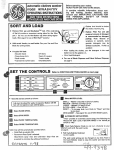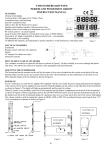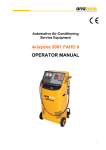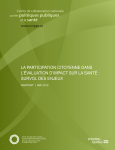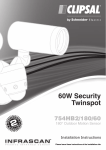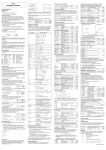Download Clipsal EZAUDIT Power Usage Meter, 19827
Transcript
Clipsal EzAuditTM Power Usage Meter EZAUDIT User Manual Clipsal EzAuditTM Power Usage Meter User Manual Table of Contents 1.0 Product Range ................................................................................................3 2.0 Introduction ....................................................................................................3 3.0 Cautions Against Electric Shock and Improper Use ..................................4 4.0 Measuring Electrical Energy and Power Consumption ..............................5 4.1 Understanding How Estimates are Made....................................................5 4.2 Things to Bear in Mind When Making Estimates.........................................5 5.0 Clipsal EzAudit Functions..............................................................................6 6.0 Viewing Figures for Minimum/Maximum Power, Voltage and Current........8 7.0 Viewing Yearly, Quarterly and Hourly Estimates for Cost, Energy and Greenhouse Gas Emissions ..........................................................................8 8.0 Summary of EzAudit Functions.....................................................................9 9.0 Setting the Electricity Tariff and Greenhouse Gas Values.........................10 9.1 Customising the Tariff Rate and Greenhouse Gas Coefficient..................10 9.2 Setting the Electricity Tariff........................................................................10 9.3 Setting the Greenhouse Gas Coefficient...................................................10 10.0 Glossary.........................................................................................................11 11.0 Technical Specifications ..............................................................................11 12.0 Warranty.........................................................................................................12 © Clipsal Australia Pty Ltd Clipsal EzAuditTM Power Usage Meter User Manual 1.0 Product Range EZAUDIT Power Usage Meter, 240V a.c. 50Hz 10A EZAUDIT15 Power Usage Meter, 240V a.c. 50Hz 15A EZPOUCH Power Usage Meter, Protective Carry Pouch 2.0 Introduction Congratulations on your purchase of the Clipsal EzAuditTM. You can now easily, accurately and safely analyse many of the power requirement characteristics of a mains operated appliance. As an energy auditing tool, you can measure and record the amount of electrical energy drawn by an appliance; project hourly, quarterly or annual running costs, and estimate the greenhouse gas emissions produced by operating the device. Finally you can have some control over your high electricity accounts, while at the same time helping the environment. The Clipsal EzAuditTM will accurately measure, calculate and display the following information: Per Hour Per Quarter Per Year $ Kg CO2 Unit Actual Maximum Minimum Power Watts Voltage Volts Current Amps Energy kWh Cost Greenhouse Gas The Clipsal EzAuditTM can assist you to: Identify inefficient appliances that consume more power, than would otherwise be expected (this may be an older appliance that could be replaced by a more Modern, energy star rated equivalent product, or a product requiring maintenance, such as a refrigerator that requires the door seals to be replaced). • Identify “power hungry” devices that simply consume too much energy and cost too much to run for excessive periods (such as a plasma screen). • Identify and minimize “standby power” consumption from devices that consume power even whilst you are not using them (for example a microwave oven that draws power continuously to run the clock). • Identify appliances that are left on unnecessarily, thus wasting power. • Identify inefficient user practices and habits that waste electricity unnecessarily. • Identify faulty appliances that may be using more power than they should be. • Identify strategies to reduce your energy consumption. © Clipsal Australia Pty Ltd 3 of 12 Clipsal EzAuditTM Power Usage Meter User Manual More importantly, when used properly the Clipsal EzAuditTM can assist you to: • Reduce electrical power consumption • Reduce electrical power wastage • Reduce running costs/reduce your power bill • Reduce greenhouse gas emissions • Save the planet! NOTE: • Please refer to the glossary for an explanation of any terms used in this manual. • The Clipsal EzAudit does not use batteries; it uses a small amount of power (<1W) from the outlet it is plugged into. 3.0 Cautions Against Electric Shock and Improper Use • The Clipsal EzAudit is intended for indoor use only. • Do not use the Clipsal EzAudit if the case or cord is damaged. • Do not use the Clipsal EzAudit if it becomes wet. • Avoid using the Clipsal EzAudit in bathrooms or wet areas. • Use Clipsal EzAudit with sine-wave power sources only, i.e. mains power or inverters labelled “pure sine wave”. • Avoid using the unit with “Quasi sine wave” or square wave inverters, as the Clipsal EzAudit may be damaged. • Do not expose the Clipsal EzAudit to excessive heat, i.e. a vehicle in direct sunlight, to avoid damage to the case. • Do not dismantle the Clipsal EzAudit, there are no user serviceable parts inside and a shock hazard exists. • Clipsal EzAudit incorporates a special power cord / plug and socket arrangement. Should it be damaged in any way, risk of electric shock exists. Return the unit to Clipsal for repair or replacement. The Clipsal EzAudit is available in two different Models: EzAudit has a continuous maximum capacity of 10 Amps or 2.4 kilowatts. EzAudit15 has a continuous maximum capacity of 15 Amps or 3.6 kilowatts. If you are unsure of the power required for an appliance, the power (or current) rating is usually written on the unit’s label or even cast into the plastic or metal of the appliance. Alternatively refer to the appliance’s user manual in the specification section or contact the manufacturer. Avoid measuring multiple items using multi output power boards, the combined load must be less than 10 Amps (EzAudit) or 15 Amps (EzAudit15). Damaging the Clipsal EzAudit through overloading will not be covered under warranty. A red overload LED on the front panel will light brightly if the load current exceeds 10 Amps. Switch the power off and unplug the appliance from the Clipsal EzAudit and investigate. An appliance should not normally cause an overload condition unless it is faulty. 4 of 12 © Clipsal Australia Pty Ltd Clipsal EzAuditTM Power Usage Meter User Manual 4.0 Measuring Electrical Energy and Power Consumption 4.1 Understanding How Estimates are Made The Clipsal EzAudit measures the amount of energy consumed in kilowatt-hours (kWh) over the time it has been measuring a particular appliance (run-time) to form an average rate of consumption. This figure is then: • extrapolated to estimate hourly, quarterly or yearly energy consumption (in kWh), or • multiplied by the inbuilt electricity tariff and then extrapolated to provide estimates of hourly, quarterly or yearly running costs in ($), or • multiplied by the inbuilt greenhouse gas coefficient and then extrapolated to provide estimates of hourly, quarterly or yearly greenhouse gas emissions. NOTE: Some power meters estimate energy consumption, cost or greenhouse gas emissions based on the instantaneous wattage drawn by an appliance. The Clipsal EzAudit precisely calculates from historical data. 4.2 Things to Bear in Mind When Making Estimates It is important to understand how the Clipsal EzAudit estimates these figures because it affects how you use it on certain appliances and in certain situations. In particular; • For some appliances, there are two types of power consumption to consider. One is standby power; the other is running power. For example, any appliance that can be turned on with a remote control uses a small amount of power whilst turned off. Power used when the unit is off is referred to as standby power and will usually be significantly smaller than the power consumed when the unit is turned on. • In order to get an accurate consumption/cost/greenhouse estimate for appliances with a variable power-draw (such as fridges, air-conditioners and other thermostatically controlled devices), the Clipsal EzAudit must be connected to the appliance long enough for it to record several on off cycles. A fridge should be measured for 24 hours (or a multiple of 24 hours) for best accuracy, but six hours would give a reasonable estimate. Please note that this doesn’t take into account seasonal variations (i.e. summer to winter). • Accurate estimates for appliances with a constant power draw (such as a TV in standby mode, a table lamp, a fan-heater or a bar-radimator) can usually be made within a minute. • You need to “clear” the Clipsal EzAudit if you want to estimate consumption for the same appliance in different operating modes, e.g. If you install the meter on a television, and want to measure the annual running cost in standby mode and then the hourly running cost in operating mode, you need take the measurements whilst on standby, then turn the TV on, then clear the meter, and then take the measurements in operating mode. If you don’t clear the meter, the energy, cost and greenhouse estimates will be a combination of the time spent in operating mode and the time spent in standby mode. • Some appliances (such as mobile phone chargers) consume a very small amount of energy. In the “Cost Mode” it could take many hours before even one cent has registered. When checking low power items, the Clipsal EzAudit’s display of cents to four digits is very useful and gives confidence that the Clipsal EzAudit is measuring. • When measuring low power items (less than five watts) to calculate quarterly or yearly running cost, greater accuracy can be achieved by measuring the consumption for 24 hours. The “Cost” function will then of course display the actual cost in dollars to four decimal places. © Clipsal Australia Pty Ltd 5 of 12 Clipsal EzAuditTM Power Usage Meter User Manual 5.0 Clipsal EzAudit Functions Simply unplug the appliance to be measured from the power outlet, then plug the Clipsal EzAudit into the outlet, and plug the appliance into the rear of the special plug of the EzAudit. Press the Green “Mode” button repeatedly to scroll through the various measurement functions the EzAudit can display. Extra information is also available in each mode using the colour-coded buttons (see Summary of EzAudit Functions). FUNCTION 1. POWER Mode This Mode shows the power drawn by the appliance at that moment, measured in Watts (W). The values will change as the appliance draws more or less power. The word “POUEr” flashes on the display every 5 or so seconds to indicate the unit is in “Power” Mode. 2. COST Mode This Mode shows the cost of electricity consumed over the runtime in dollars ($). This is automatically calculated by multiplying the amount of electricity consumed (kWh) by the electricity rate or tariff ($/kWh) that was entered in the unit during “Setup” Mode. This is a cumulative total that increases whilst the unit is measuring an appliance that is consuming energy. “COSt” flashes on the display every 5 seconds to indicate the unit is in “Cost” Mode. 3. ENERGY Mode This Mode shows the actual amount of electricity consumed over the run-time, in kilowatt-hours (kWh). Similar to the cost function, this is a cumulative figure. “EnEr9Y” flashes on the display every five seconds to indicate the unit is in “Energy” Mode. 4. GREENHOUSE GAS Mode This Mode shows the estimated volume of greenhouse gas produced at our local power stations in order to generate the energy consumed by the appliance. It is shown in kilograms of carbon dioxide equivalent (kg CO2). Like Energy and Cost, it is a cumulative figure. The calculation is based on the amount of energy consumed and the greenhouse coefficient that was entered into the unit during “Setup” Mode. “G GAS” flashes on the display every five seconds to indicate the unit is in “Greenhouse Gas” Mode. 6 of 12 © Clipsal Australia Pty Ltd Clipsal EzAuditTM Power Usage Meter User Manual FUNCTION 5. VOLTAGE MEASUREMENT Mode This Mode is used to display the instantaneous voltage available at the supply, as measured in Volts (V). Mains electricity is typically around 240V. This is the instantaneous value and will therefore vary over time. “VoltS” flashes on the display every five seconds to indicate the unit is in “Voltage Measurement” Mode. 6. CURRENT MEASUREMENT Mode This Mode is used to display the instantaneous current drawn from the supply, as measured in Amps (A). Like Power and Voltage, this is an instantaneous value, and may vary over time. “Curr” flashes on the display every five seconds to indicate the unit is in “Current Measurement” Mode. 7. TIMER Mode This Mode shows how long the unit has been recording in hours: minutes: seconds, and is referred to as the “run-time”. The runtime commences as soon as power is applied to the EzAudit, or as soon as the unit has been cleared (refer to “Reset: Mode). During the run-time, the unit records accumulated cost, energy and also the greenhouse gas values, minimum and maximum power, voltage and current values. The unit can record for a total of 99 hrs: 59 mins: 59 secs. “HourS” flashes on the display every five seconds to indicate the unit is in “Timer” Mode. 8. RESET Mode The word “CLEAr?” will appear and stay on the screen (“Reset” Mode). Pressing “Enter” will reset the unit so that it starts recording again. The run-time will restart from 00:00:00, and all recorded cumulative values will be cleared. 9. SETUP Mode In “Setup” Mode the electricity tariff and the greenhouse gas coefficient can be changed. The word “SEtUP?” will appear and stay on the screen. If you wish to enter Setup: Mode press the “Enter” key. NOTE: If you cleared the unit, the display will have automatically scrolled to “Setup” Mode and the word “SEtUP?” will be shown. © Clipsal Australia Pty Ltd 7 of 12 Clipsal EzAuditTM Power Usage Meter User Manual 6.0 Viewing Figures for Minimum/Maximum Power, Voltage and Current In “Power”, “Voltage” and “Current” Modes, the Clipsal EzAudit stores the maximum and minimum value recorded during the run-time. Follow the instructions below to view the minimum and maximum value in “Power” Mode, and simply repeat steps 1 and 2 when in “Voltage” Mode or “Current” Mode to display maximum and minimum values. Example: Minimum and Maximum Power. 1. MAXIMUM POWER In “Power” Mode, press “+” “P Hi” will flash up, followed by the maximum power recorded during the run-time. After three or so seconds, the term “POUEr” will flash up and the screen will return to instantaneous “Power” Mode. 2. MINIMUM POWER Similarly, press “–“ “P Lo” will flash up followed by the minimum power recorded during runtime. The screen will return to instantaneous “Power” Mode after three or so seconds. NOTE: In Power Mode you can also display Power Factor by pressing “Enter”. 7.0 Viewing Yearly, Quarterly and Hourly Estimates for Cost, Energy and Greenhouse Gas Emissions In “Energy”, “Cost” and “Greenhouse Gas” Modes the Clipsal EzAudit can estimate yearly, quarterly and hourly consumption. Follow the instructions below to view the yearly, quarterly and hourly value in “Cost” Mode, and then repeat steps 1 to 3 when in “Energy” and “Greenhouse Gas” Modes. Example: Yearly, Quarterly and Hourly Running Costs 1. YEARLY RUNNING COSTS When in “Cost” Mode, press “+” “C YEAr” will flash up, followed by an estimated annual running cost (in $/ year). After three or so seconds “COSt” will flash up and the EzAudit will return to accumulated “Cost” Mode. 2. QUARTERLY RUNNING COSTS Press “–“ “C qtr” will flash up, followed by estimated quarterly running cost (in $/quarter). After three or so seconds “COSt” will flash up and the EzAudit will return to accumulated “Cost” Mode. 3. HOURLY RUNNING COSTS Press “Enter” “C Hour” will flash up, followed by estimated hourly running cost (in $/hour). After three or so seconds “COSt” will flash up and the EzAudit will return to accumulated “Cost” Mode. 8 of 12 © Clipsal Australia Pty Ltd © Clipsal Australia Pty Ltd Kilowatt-hours (kWh) Kilograms of carbon dioxide equivalents (kg CO2-e) Volts (V) Energy G-Gas Volts N/A N/A Clear Setup Rate Hours Current Dollars ($) Cost N/A N/A Instantaneous voltage of incoming electricity (V) Estimated greenhouse gas emissions resulting from electricity consumed over the “run-time” (kg CO2-e) Accumulated electricity consumption over the “run-time” (kWh) Cost of electricity consumed over the “run-time” ($) Instantaneous power draw (W) When in “Default Mode” Minimum power recorded during “run-time” (W) Estimated quarterly running cost ($/quarter) After you press “-” Estimated yearly greenhouse emissions (kg CO2-e/year) N/A N/A Estimated hourly energy consumption (kWh/hour) Estimated hourly running cost ($/hour) Power Factor (PF) After you press “ENTER” 0 – 999.999 0 – 99.9999 (accumulated and hourly cost) 0 – 9999.99 (quarterly and yearly cost) 0 – 2,500.0 Display Range N/A N/A Minimum voltage recorded during “run-time” (V) Minimum current recorded during “run-time” (A) N/A N/A 00:00:01 – 99:59:59 00.000 – 10.000 170.0 – 270.0 Allows you to edit N/A electricity tariff and greenhouse coefficient Clears the meter N/A N/A N/A Estimated quarterly Estimated hourly 0 – 999.999 greenhouse emissions greenhouse emissions (kg CO2-e/ quarter) (kg CO2-e/hour) Estimated yearly energy Estimated quarterly consumption (kWh/year) energy consumption (kWh/quarter) Maximum power recorded during “run-time” (W) Estimated yearly running cost ($/year) After you press “+” Maximum voltage recorded during “run-time” (V) Amps (A) Instantaneous current (A) Maximum current recorded during “run-time” (A) Hours:Minutes: The “run-time” (Hr:Min:Sec) N/A Seconds Watts (W) Units Power Mode 8.0 Summary of EzAudit Functions Clipsal EzAuditTM Power Usage Meter User Manual 9 of 12 Clipsal EzAuditTM Power Usage Meter User Manual 9.0 Setting the Electricity Tariff and Greenhouse Gas Values Clipsal EzAudit can be set up to estimate electricity running costs and greenhouse gas emissions. For accurate cost calculation, the Clipsal EzAudit must be set to your local kilowatt-hour (electricity tariff) rate. To accurately estimate the equivalent greenhouse gas emission, the local greenhouse gas coefficient must also be entered. 9.1 Customising the Tariff Rate and Greenhouse Gas Coefficient Press “Mode” repeatedly until “SEtUP?” is displayed. Press “Enter”, the display now shows “rAtE”, press “Enter” again. The edit LED will light green and the rate value is now presented with the first digit flashing. The first digit can be altered with the “+” and “–“ keys, when the digit is correct press “Enter” again and the next digit will flash, continue setting the other digits similarly until the rate value is correct, the last press of “Enter” returns you back to “rAtE” in the menu. If “Mode” is now pressed, “G Gas” can be entered in the same manner as the rate. When the “G Gas” value has been entered and you have returned to “G Gas” in the menu, pressing “Mode” again will now exit back to the main menu. 9.2 Setting the Electricity Tariff The Clipsal EzAudit is preset to a default electricity tariff of 18.00 cents/kWh on delivery. Check your last power bill, or contact your electricity retailer to obtain the rate applicable to your supply. NOTE: • The rate value has a max value of 99.99 cents (per kilowatt-hour) • Some electricity retailers change tariffs seasonally. When measuring air-conditioners and other summer appliances, you may want to use the summer tariff, and similarly for heaters and other winter appliances, you may want to use the winter tariff. Alternatively, you might choose to set the average of the summer and winter tariffs for the purpose of estimating yearly consumption costs. • Don’t forget to include GST in order to get an accurate reflection of the real cost. 9.3 Setting the Greenhouse Gas Coefficient The equivalent amount of greenhouse gas generated by electricity consumption varies by state/ region, depending on the method of generation. The average CO2 emissions from electricity generated in kg/kWh, by state are:Australian State Average Greenhouse Gas Coefficient (kg CO2-e) NSW, ACT 1.07 Vic 1.35 Qld 1.01 SA 0.92 WA 0.94 Tas 0.24 NT 0.79 The Australian average is 1.00 CO2/kWh. Source: CO2-e estimates based on full fuel cycle emission factors per National Greenhouse Accounts (NGA) Factors June 2009 (Department of Climate Change)" The Clipsal EzAudit is set to a default greenhouse gas emission coefficient of 1.000kg CO2/kWh. 10 of 12 © Clipsal Australia Pty Ltd Clipsal EzAuditTM Power Usage Meter User Manual 10.0 Glossary Accumulated cost: The total running cost of the item, from when the test started. Accumulated time: The time since the test was started (also called “run time”). Hourly run cost: The cost per hour to run the item based on the total power used for the total time of the test. Quarterly run cost: The cost per quarter to run the item based on the total power used for the total time of the test. Yearly run cost: The cost per year to run the item based on the total power used for the total time of the test. 11.0 Technical Specifications Item Range EZAUDIT EZAUDIT15 Watts 0 – 2,500.0 W 0 – 3,600.0 W Amps 0 – 10.000A RMS 0 – 15.000A RMS Volts 170.0 – 270.0V RMS Power Factor -1 to +1 & Lead and Lag Actual Cost Per Hour Per Quarter Per Year Actual Energy Per Hour Per Quarter Per Year Actual Greenhouse Gas Per Hour Per Quarter Per Year Run Time 0 – 99.9999 $ 0 – 9,999.99 $ 0 – 99.9999 kWh 0 – 99999.9 kWh 0 – 999.999 kg 0 – 99999.9 kg 99Hr, 59Min, 59Sec NOTE: • Accuracy error for Watts, Volts, Amps and Energy: Less than 1%, (typically below 0.5%) • Accuracy error for apparent power and power factor: Less than 2% (typically below 1%) • Accuracy figures are quoted at between 0.1% and 100% of range. © Clipsal Australia Pty Ltd 11 of 12 12.0 Warranty 1. The benefits conferred herein are in addition to, and in no way shall be deemed to derogate; either expressly or by implication, any or all other rights and remedies in respect to the Clipsal Product, which the consumer has under the Commonwealth Trade Practices Act or any other similar State or Territory Laws. 2. The warrantor is Clipsal Australia Pty Ltd of 33-37 Port Wakefield Road, Gepps Cross, South Australia 5094. Telephone (08) 8161 0511. With registered offices in all Australian States. 3. This Clipsal Product is guaranteed against faulty workmanship and materials for a period of one (1) year from the date of installation. 4. Clipsal Australia Pty Ltd reserves the right, at its discretion, to either repair free of parts and labour charges, replace or offer refund in respect to any article found to be faulty due to materials, parts or workmanship. 5. This warranty is expressly subject to the Clipsal Product being installed, wired, tested, operated and used in accordance with the manufacturer’s instructions. 6. All costs of a claim shall be met by Clipsal Australia Pty Ltd, however should the product that is the subject of the claim be found to be in good working order all such costs shall be met by the claimant. 7. When making a claim the consumer shall forward the Clipsal Product to the nearest office of Clipsal Australia Pty Ltd with adequate particulars of the defect within 28 days of the fault occurring. The product should be returned securely packed, complete with details of the date and place of purchase, description of load, and circumstances of malfunction. Clipsal Australia Pty Ltd A member of Schneider Electric Contact us: clipsal.com/feedback National Customer Care Enquiries: Tel 1300 2025 25 Fax 1300 2025 56 F2212 clipsal.com Clipsal Australia Pty Ltd reserves the right to change specifications, modify designs and discontinue items without incurring obligation and whilst every effort is made to ensure that descriptions, specifications and other information in this catalogue are correct, no warranty is given in respect thereof and the company shall not be liable for any error therein. © Clipsal Australia Pty Ltd. The identified trademarks and copyrights are the property of Clipsal Australia Pty Ltd unless otherwise noted. CLIPCOM 19827 July 2009