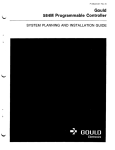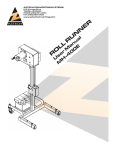Download OPERATING MANUAL
Transcript
OPERATING MANUAL EchoThermJ PROGRAMMABLE DIGITAL HOT PLATE/STIRRER MODEL HS40 DOCUMENT NUMBER HS40-01 TORREY PINES SCIENTIFIC, INC. 1784 LA COSTA MEADOWS DRIVE SAN MARCOS, CA 92069 TELEPHONE: (760)-471-9100 FAX: (760)-471-9310 E-MAIL: [email protected] WEB SITE: www.torreypinesscientific.com TABLE OF CONTENTS PAGE I. INTRODUCTION 3 II. WARRANTY 3 III. RETURN OF ITEMS 3 IV. LABELS 3 V. CAUTIONS 4 VI. GENERAL DESCRIPTION 5 VII. FRONT AND REAR PANEL CONTROLS 6,7 VIII. SET UP INSTRUCTIONS 8 IX. DISPLAY AND KEYBOARD DESCRIPTION 9,10 X SIMPLE OPERATIONS 11 XI. SIMPLE TEMPERATURE, RAMP RATE, STIRRER, TIMER, AND AUTO-OFF SETTINGS 11,12 XII PROGRAM OPERATIONS 13,14 XIII TEMPERATURE CALIBRATION 14,15.16 XIV POWER INTERRUPTION PROTECTION 16 XV. RS232 INTERFACE 16,17,18 XVI. CLEANING, MAINTENANCE, AND CONSUMABLE PARTS 18,19 XVII. ADDITIONAL SYMBOLS 19 2 I. INTRODUCTION Congratulations on your purchase of an EchoThermJ Programmable Digital Hot Plate/ Stirrer. Please read the instructions carefully to insure that you receive the maximum benefit from it. Also, be sure to fill out and return the enclosed warranty registration card. II. WARRANTY Torrey Pines Scientific warrants this product to be free from defects in material and workmanship for a period of one year from the date of purchase. If repair or adjustment is necessary and has not been the result of abuse or misuse within the one year period, please return---freight prepaid--and correction of the defect will be made without charge. Out-of-warranty products will be repaired on a charge basis. III. RETURN OF ITEMS Authorization must be obtained from our Customer Service Department before returning items for any reason. When applying for authorization, please include data regarding the reason the items are to be returned. For your protection, items must be carefully packed to prevent damage in shipment and insured against possible damage or loss. Torrey Pines Scientific will not be responsible for damage resulting from careless or insufficient packing. A 15% restocking charge will be made on all unauthorized returns. NOTE: Torrey Pines Scientific reserves the right to make improvements in design, construction, and appearance without notice. IV. LABELS There are various labels on the body of this unit. Listed below are the labels and their meanings. This symbol means: Attention. The instruction manual is to be consulted for further information. Attention: Lire ce manuel pour des informations complémentaries. This symbol means: Warning. Hot surface. Attention, surface chaude. This symbol means: Ground or earth connection. Connexion á la terre. 3 V. CAUTIONS HEATER PLATE SURFACE The Torrey Pines Scientific HS40 Programmable Hot Plate/Stirrer is capable of temperatures in excess of 450EC at the plate surface. Touching the heated surface will cause severe burns. USE EXTREME CAUTION AT ALL TIMES. Never leave your hot plate accessible to others while it is hot. Although the unit is equipped with a AHOT WARNING@ indicator on the front panel, do not rely on this alone. It si good practice to never touch the heater surface. NOTE: DO NOT INSTALL THIS UNIT CLOSER THAN SIX (6) INCHES (15.24 CM) TO A WALL OF COMBUSTIBLE MATERIAL. ALSO, THIS UNIT IS NOT FOR USE WITH FLAMMABLE SUBSTANCES. TEMPERATURE PROBE When attempting to control PROBE TEMPERATURE, plug in the temperature probe and place it in the sample AT ALL TIMES. If not placed into the sample and plugged into the rear of the hot plate, the unit will not be able to sense the temperature of the sample as heat is being applied. This will result in driving the heater to its maximum and could result in ruining the sample. Temperature probes vary in size and material. The most commonly used probe is the stainless steel 6-inch immersion probe ( part number HS30-600). For other probes available in other lengths and materials, call the factory or consult your price list. All probes come with 3-foot (91.44 cm) interconnect cable and are 3/16th (47.6 mm) in diameter. Stainless steel probes work best with all but the most aggressive chemicals. Solid Teflon will work with the most aggressive chemicals, but only to about 260EC. Glass probes are available for use with aggressive chemicals at higher temperatures. ELECTRICAL These hot plate/stirrers are made in models that operate at 100, 115, and 230 volts AC "10%. Be certain that your voltage matches the unit you receive. Check the nameplate on the bottom for the voltage setting on your unit. Be certain to use a three-wire, properly grounded AC input. Take the normal care and precaution one would use with any electrical appliance. Be careful to keep the AC line cord away from the hot plate. Be certain to use a line cord of the same type and rating as the one supplied with this unit. Note: all fuses are fast blow. They are rated at 8 amps, 125 volts for ceramic topped 100 and 115 VAC units, and 4 amps, 250 volts for 230 VAC units. Cast aluminum topped units are 8 amps, 125 volts for 100 and 115 VAC units and 4 amps, 250 volts for 230 VAC units. Bien vérifier que le cordon utilisé est du même type que celui livré avec l=unité. Note: tous les fusibles sont à action rapide. Lis sont à 8 A et 125 volts pour les unités á surface céramique de 100 et 115 volts et de 4A pour les unité de 250 et 230 volts. Pour les unités à boîtier en aluminum de 100 et 115 volts, l=ampérage est de 8A pour les fusibles. Pour les modèles en 250 et 230 volts, il est de 4A. 4 VI. GENERAL DESCRIPTION The Torrey Pines Scientific HS40 Series Programmable Hot Plate/Stirrer is a general purpose digital hot plate/stirrer. It is available with a solid ceramic top only. The top is 8" x 8" (20.32 cm x 20.32 cm) in size. All functions are settable from the digital front panel and display. HEATER Either the plate surface temperature or the actual sample temperature may be set. A sensor in the plate is used to monitor surface temperature, or, alternately, a 100-ohm, 3-wire, platinum RTD temperature probe may be connected to the rear of the unit and inserted into the sample to measure sample temperature. When a temperature is set, power is applied to the heater to precisely control the temperature at the plate surface or at the sample, as directed by the user. An optional Aramp value@ may be entered into the unit which causes the temperature to approach the target value at a controlled rate of temperature change. This can be either an increase or decrease in temperature. Temperature is always displayed in degrees centigrade. TIMER The H430 comes with a count down timer that is settable and displays in hours, minutes and seconds. The timer can be set to 99:59:59 hours. When the timer is set it starts to count down to zero. At zero the timer will sound an audible alarm that will ring five times. In addition to the timer, the unit has an AUTO-OFF function. When the AUTO-OFF function is activated the heater and stirrer will turn off at the end of any count down timer setting. ALARMS In addition to the audible alarm associated with the count down timer, the HS40 has an over temperature alarm that activates at 455EC. If, for any reason, the set temperature runs away and exceeds 455EC, the HS40 will turn on the over temperature alarm LED, sound an audible alarm, and shut the heater off. If or when the heater plate surface cools to below 450EC, the heater will turn on again, and the alarm LED and audible alarm will turn off. In addition, all circuitry in the unit is backed up by a separate watchdog circuit to assure safety. NOTE: Failing to place the temperature probe in the solution and then setting a probe temperature will cause the heater to heat to over 455EC and set off the OVER TEMPERATURE ALARM. Also, the OVER TEMPERATURE ALARM may come on if a very large sample is placed on the unit and a probe temperature is set. This setting can cause the heater surface to go over 455EC to achieve the probe temperature set to heat the large sample. STIRRER The stirrer is a motor driven magnet which revolves directly under the center of the heater plate. It is normal to stir a solution while heating. A stir bar is used in the solution and couples with the motor driven magnet and stirs the solution. 5 VII. FRONT AND REAR PANEL CONTROLS FRONT PANEL Shown above are the keyboard and display for the HS40 Programmable Digital Hot Plate/Stirrer. The front panel has a tactile touch membrane keyboard with audible feedback. The keyboard is used to set all operating parameters. The display is a LCD type made up of five rows of numbers and several icons which function to display all parameters when the unit is running and during setting. When the unit is turned on, the display will come on and show the actual plate surface temperature. If a probe is used, it will display the probe temperature as well. The timer, stirrer and ramp functions will show zeros. There are two LED=s on the front panel as well. One is actuated when the plate surface goes over 50EC to remind the user that the plate surface is hot enough to cause burns. The second is for the over temperature alarm. A thin plastic membrane cover which fits over the front panel is supplied with the unit to protect it from dust, dirt and possible chemical spills. The keyboard can be operated with the membrane cover in place. Replacement covers are available. 6 REAR PANEL The AC power connector jack, fuse holder and switch are a module mounted on the right rear of the unit. The temperature probe jack is mounted to the right. Note the polarity on the probe jack. Be sure not to force this connection when plugging in the temperature probe. The AC power jack is a three-prong, male plug combining the snap-in fuse holder and AC switch. The fuse types used appear on the label on the rear of the unit. Both neutral and high lines are fused. CAUTION: If the fuses blow repeatedly, contact your dealer or the manufacturer. ATTENTION: Si les fusibles sautent de manière répétitive, contacter votre distributeur habituel ou le fabricant. The temperature sensor jack is a 3-pin DIN jack which is used with a 100-ohm at 0EC platinum RTD temperature probe. 7 VIII. SET UP PARAMETERS AND INSTRUCTIONS The HS40 Programmable Digital Hot Plate/Stirrer is a very simple instrument to use. Follow the instructions below. SET UP PARAMETERS 1. Ambient operating temperature range is from 5EC to 40EC. 2. Maximum altitude of operation should not exceed 2000 meters. 3. Maximum ambient operating relative humidity should not exceed 80% at 31EC decreasing linearly to 50% relative humidity at 40EC. SET UP INSTRUCTIONS 1. Place the unit on a level, dry bench or surface. 2. Plug the unit into a properly grounded, three-wire outlet of proper voltage. 3. Plug the temperature probe (if used) into the jack on the rear of the unit. 4. Place the sample on the heater plate and put the temperature probe (if used) into the sample container. 5. Turn on the unit by the switch on the rear panel. The unit will beep once and the display will light up. At this point the user can set or view any of the parameters of the unit. 6. Set either plate or probe target temperature, stirrer, timer, ramp rate, or program according to the instructions given in the following sections. Note: Do not use this equipment in any manner not specified by the manufacturer. Note: Ne pas utiliser cet équipement si vous ne pouves pas respecter les conditions d=utilisation spécifiées par le fabricant. ENVIRONMENTAL INFORMATION 1. This unit is for installation category II. 2. This unit is rated pollution degree 2. 8 IX. DISPLAY AND KEYBOARD DESCRIPTIONS DISPLAY The display has five rows of numbers and icons. From the top they are as follows. Probe Temperature: The icon to the left of the numbers represents a probe in a solution. This row of numbers shows the probe temperature. These numbers will always be followed with a AC@ which denotes that the temperature reading is in degrees centigrade. The small AT@ and AA@ following that tells the user that the numbers displayed are the actual temperature of the probe in the solution or the target temperature as set by the user. These two letters will toggle between TARGET(T) and ACTUAL(A), and the numbers in the display will change accordingly to show the progress of a set temperature toward its target. If no target temperature is set, then the display will always show the actual probe temperature. Plate Temperature: The icon to the left of the second row of numbers represents the plate temperature at its surface as measured with a sensor in the heater plate. The row of numbers to the right of the icon shows the plate surface temperature. These numbers also are followed by a AC@ which denotes that the temperature reading is in degrees centigrade. The small AT@ and AA@ following that tells the user that the numbers displayed are the TARGET(T) or ACTUAL(A) plate surface temperatures. If no plate surface target temperature is set, the AT@ and AA@ will not toggle. However, the actual plate temperature will be displayed even when a probe temperature has been set. Stirrer: The icon next in line down the display looks like a propeller and is the STIRRER icon. The row of numbers to the right of the icon displays the actual stirrer speed as set by the user. It is in RPM (revolutions per minute). Ramp: The icon next in line down the display looks like a staircase and is the RAMP icon. The number value set in the display is always in degrees centigrade per hour. This tells the user that the target temperature as set for the probe or plate is moving from its starting point to the target temperature at a fixed rate in degrees centigrade per hour. Timer: The next icon down the display is the hourglass icon that represents the timer function. The numbers that can be set and displayed next to the icon are in hours, minutes, and seconds. The timer can be set to 99:59:59 maximum. The timer will count down to zero from its setting and sound an audible alarm and then start to count up letting the user know how long it has been since the timed counted down to zero. The words AAUTO-OFF@ next to the numbers are visible only when the AUTO-OFF function is actuated. When this function is actuated, the timer will count down to zero, sound the audible alarm, and turn the heater and stirrer off. In addition, the Timer numbers are used in writing a program, and in displaying program steps and cycles as the program progresses. More on writing and running programs later in the manual. 9 KEYBOARD Up/Down Arrows: The UP and DOWN arrows in the center of the keyboard are used to set values for the probe temperature, plate temperature, stirrer, ramp, timer, and progressing within the steps of a program when writing or editing the program. Pushing and holding the UP arrow will cause the display parameter as selected to scroll up in value. Pushing and holding the DOWN arrow will cause the display parameter as selected to go down in value. In addition, the DOWN arrow is used as Acancel@ to turn off the beep when the timer counts down. Probe Temperature Icon: The probe temperature icon is the one that matches the icon to the left of the top line of the display. Touching and releasing this icon selects the UP and DOWN arrows to set the PROBE TEMPERATURE. Plate Temperature Icon: The plate temperature icon is the one that matches the second line down from the top in the display. Touching and releasing this icon selects the UP and DOWN arrows to set the PLATE TEMPERATURE. Stirrer Icon: The stirrer icon matches the third line down from the top of the display. Touching and releasing this icon selects the UP and DOWN arrows to set the STIRRER value. Ramp Icon: The ramp icon is the one that matches the fourth line down from the top of the display. Touching and releasing this icon selects the UP and DOWN arrows to set the ramp value. Timer Icon: The timer icon is the one that matches the last line at the bottom of the display. Touching and releasing this icon selects the UP and DOWN arrows to set the TIMER value. Auto-Off Key: Touching and releasing this key activates the AUTO-OFF function. When activated, this will shut off the heater and stirrer when the timer counts down to zero. This function can be turned on or off by touching the AUTO-OFF button at any time during a timed event. When activated, the words AAUTO-OFF@ will be illuminated on the display. Heat Off Key: Touching and releasing the HEAT OFF key will turn off the heater. Stir Off Key: Touching and releasing the STIR OFF key will turn off the stirrer. Edit Key: The EDIT key is used to enter the program memory to either write or edit a program. Cancel Key: The Cancel key is used to cancel a program step while writing or editing a program. Run Key: The Run key is used to start running a program in memory. Enter Key: The Enter Key is used to enter a value into a program. 10 X. SIMPLE OPERATION The HS40 is a fully programmable digital stirring hot plate. With it the user has the ability to write and store in memory ten programs of as many as ten steps each for instant recall and later use. Also, the unit can be used to set a single temperature, temperature ramp, stirring speed and timer function without going into the memory of the unit. The memory should be used to store complex routines where all the parameters of the sample can be changed automatically to other parameters without user attention. XI. SIMPLE TEMPERATURE, RAMP RATE,STIRRER, TIMER, AND AUTO-OFF SETTINGS TEMPERATURE The heater may be set to control either the plate surface or the sample itself. This is done by entering a Atarget@ temperature from the front panel keyboard. The control electronics in the hot plate will automatically apply power to the heater plate to reach the desired temperature. The user may enter either a target probe temperature or a target plate temperature. Only one target temperature is allowed at one time. Setting a target probe temperature will erase any target plate temperature previously set and vice versa. Target temperatures may be set anywhere in the range from ambient to 450EC . Setting Solution Temperature: To set a solution temperature, touch and release the solution temperature icon. Next, touch the UP arrow until the display (top row) shows the temperature wanted. If the target is overshot while setting, push the DOWN arrow until the correct value is in the display. The unit will now turn the heater on and drive the solution to the target temperature. Note that the solution display will toggle between the TARGET (T) and the ACTUAL (A) temperatures. When the target temperature is reached, the AT@ and AA@ will alternate but the numerical value will remain the same. CAUTION: Be certain the temperature probe is in the solution and plugged into the rear panel jack when a solution temperature target has been entered. Failure to do so could damage your sample because the hot plate will drive to maximum while seeking a temperature it cannot find. PRÉCAUTION D= EMPLOI: Bien vérifier que la sonde de température plonge dans le liquide et qu=elle est connectée dans la fiche située à l=arrière de l=appareil lorsque vous sélectionnez une température. L=échantillon risque d=être endommagé si la sonde n=est pas connectée car la plaque va monter au maximum de sa température en recherchant une température qui n=aura pas été. 11 Setting Plate Temperature: To set a plate temperature, touch and release the plate temperature icon. Next, press the UP arrow until the display (second row) shows the temperature wanted. If the target is overshot while setting, push the DOWN arrow until the correct value is in the display. The unit will now turn on the heater and drive the plate to the target temperature selected. Note that the display will toggle between the TARGET (T) and ACTUAL (A) temperature. Again, when the target temperature is reached, the AT@ and AA@ will alternate but the numerical value displayed will remain the same. Note: When a heater value is turned off, the value is saved so that when the heater is next used that previously set value is displayed and set. To change that value use the Up or Down arrows. Setting Ramp: NOTE: IF A RAMP VALUE IS TO BE USED, THE RAMP VALUE MUST ALWAYS BE SET BEFORE SETTING A TARGET TEMPERATURE. To set a ramp value, touch and release the ramp icon. Press the UP arrow until the display (fourth row) shows the value desired. Remember. The ramp value is always in degrees centigrade per hour. The heater will now go from its current value to the target temperature, either plate or solution, at the rate just instructed. It is valuable to note that the ramp can be set to go up to a target temperature or down from a higher temperature to a lower one. However, the unit can never ramp down any faster than the sample can cool naturally. When ramping down, the heater is used to slow a cooling rate only. Setting Stirrer: To set a stirrer speed, touch and release the stirrer icon. Press the UP arrow until the display (third row) shows the value desired. The numbers shown are in revolutions per minute (rpm). The stirrer will now go to the value instructed. Setting Timer: To set a timer value, touch and release the timer icon (hourglass). That icon will now flash in the display. Note that the seconds digits in the display will flash. Seconds can now be set if wanted by pressing the UP arrow. To set minutes, press the timer icon again. Note that the minute digits will now flash. Minutes can now be set by touching the UP arrow. To set hours, press the timer icon again and the hours digits will flash. Hours can now be set by touching the UP arrow. If only seconds or minutes are set, continue to press the timer icon until it scrolls past hours. Touching the timer icon again will start the timer. When the Timer counts down to zero it will alarm 5 times and start to count up. The up counter lets the user know how long it has been since the Timer counted to zero. To stop the timer from counting up, touch the DOWN arrow. Setting Auto-Off: To set the auto-off function, touch and release the AUTO-OFF button. The display will illuminate the words AAUTO-OFF@ to the right of the timer. This tells the user that the auto-off function is set. To turn off the auto-off function, touch the AUTO-OFF button again. The words, AAUTO-OFF@ will no longer be illuminated in the display. Remember, when AUTO-OFF is on, the unit will automatically turn off the heater and stirrer when the timer counts down to zero. The user does not have to be present to turn off the heater or stirrer when it is in this mode. 12 XII. PROGRAMMABLE OPERATION The HS40 has the ability to store ten programs in memory for instant recall and use at any time. Each program has ten steps maximum where one step is a temperature, stirring speed, ramp function (if wanted), and time. At the end of each program there is a cycle step that can be selected which will repeat the program up to 98 times. Setting the cycles to 99 makes the program repeat infinitely. These programs are stored in CMOS and cannot be lost by a power failure or by turning the unit off. However, if power fails during a program run, when power returns, the unit will have lost its instructions and will be sitting with the same information on the display as when the unit was first turned on. To stop and program while it is running touch CANCEL. Some rules for programming: To erase all programs in memory, depress and hold the EDIT key for about 5 seconds. The display will be all blank with the exception of 4 small lines at the bottom of the display. When the EDIT key is released, after a second or so, the display will return to the normal screen and the programs will be erased. This erases ALL programs in memory. To change or erase one program the user must go into the program and remove each step. The timer can be used in two ways in a program. The timer can be used with a ramp function or without a ramp function. When the timer is used with a ramp function, the timer does not start to count down until the target temperature is reached. When the timer is used without a ramp function, the timer starts to count down as soon as the program starts. If the user wants a timed event to start after the target temperature is reached, but does not want to wait for a ramped approach to the target temperature to take place, set the ramp to 450. In almost all cases, this ramp rate is faster than the unit can approach the target temperature, and it will appear as though no ramp rate is being used, and the timer will start to count down after the target temperature is reached. RUNNING A PROGRAM STORED IN MEMORY 1. Press RUN. The display will show PR 01 at the bottom of the display. This is program 1. 2. If program 1 is the choice to be run, next press ENTER. Program 1 will now start to run. If program 1 is not the choice use the UP ARROW to scroll to the program of choice. When the program is chosen, press ENTER and the program stored in that site will start to run. As the program starts to run, the program steps will be displayed at the bottom of the display as will the program number. For example: Program 1 and step 2 will be displayed as 01 02. Program 1 step 5 will be displayed as 01 05. In addition, as the unit progresses through the steps in the program, the audible alarm will sound once for step 1, twice for step 2, three times for step 3, etc. This bottom line of the display will change back to the timer function shortly after the step is reached, displayed, and alarmed so that the timer can be viewed. 13 HOW TO WRITE A PROGRAM Remember, a program step is a temperature, stirring speed (if wanted), temperature ramp (if wanted), and a timer setting. Do not advance to the next step until the current one is complete. 1 2 3 4 5 Press EDIT Select the program site (1 through 10) using the UP and DOWN ARROWS. Touch ENTER. The display will show 01 01, for program one step one. Enter the ramp value if wanted (remember how the timer works with and without a ramp function) and touch ENTER. Then enter a temperature and ENTER, and stirring speed and ENTER, and the time function for that step and ENTER. This step is now finished. Press the UP ARROW to go to step 2. The display will show 01 02 for program one 6 step two. Now enter the values for ramp, temperature, stirrer and timer being certain to hit ENTER after each. Step 2 is now complete. Repeat the steps above until the program is written. Note: If a mistake is made while entering a program step, just hit CANCEL on that step and make the new entry. To go back to a prior program step, hit the DOWN ARROW. Likewise, to go forward to another program step, hit the UP ARROW. 7 After the last program step data has been entered, press ENTER twice. The display will now show CYC 01. If only one cycle of the program is needed, hit ENTER. If more than one cycle of the program is wanted, use the UP ARROW to go to the number of cycles wanted. For example, twenty cycles would appear on the display as CYC 20. Then press ENTER again and the program is written and stored for use. 8 To run a program, press RUN, the display will show PR 01. To run program 1, hit ENTER. To select and run a different program, use the UP ARROW to scroll to the program to be run, and press ENTER. XIII. TEMPERATURE CALIBRATION The HS40 is designed for accuracy. The temperature calibration designed into the unit is made to hold for very long periods of time. When calibrated in the factory, it is expected that the unit will meet the most demanding customers= requirements. However, our standards for temperature measurement may not be the same as the users. Therefore, the HS40 has been designed to be calibrated in the field by the user. Follow the instructions below if calibration is wanted or needed. 14 Note: The units come calibrated from the factory, however, changes to any calibration point or points can still be made in the field. The procedure is listed below. To calibrate the unit the user is advised to remove all previously entered calibration data. That is done by turning off the unit, holding the PROBE or PLATE key depressed, and then turning ON the unit again while keeping the key depressed. This will erase all calibration data previously stored in memory. Follow the instructions below if calibration is wanted or needed. PROBE CALIBRATION Probe calibration is performed by using an accessory calibration kit which precisely simulates fixed temperature points. The kit has two Adummy@ probes which, when plugged into the probe jack, represent the value of resistance equal to the temperature shown on the dummy probe. The dummy probes represent temperatures of 25EC and 400EC. These are the probe calibration points. The kit is available from the manufacturer. To calibrate the probe temperature follow these steps. 1. 2. 3. Insert the 25EC dummy probe in the probe jack at the rear of the unit. Depress and hold the PROBE icon for three seconds and the probe display will flash. Use the UP or DOWN arrow as needed to set the display to read 25EC. When the display stops flashing it will read 25EC and the low calibration point has been set. Remove the 25EC dummy probe and replace it with the 400EC dummy probe. Depress and hold the PROBE icon for three seconds and the probe display will flash. Use the UP or DOWN arrow as needed to make the probe display read 400EC. When the display stops flashing it will read 400EC and the high calibration point has been set. Remove the dummy probe. The probe calibration is now complete. PLATE CALIBRATION The plate calibration does not affect the probe calibration and vice versa. If you are using the probe temperature control loop only, it is not necessary to calibrate the plate loop. The plate loop has been factory calibrated and is not likely to change. To calibrate the plate, one needs an accurate temperature meter, preferably digital, and a surface temperature probe. This is a very difficult measurement to make, and not all surface temperature probes will do the job well. If you need help, please contact the factory. The calibration procedure requires that calibration starts at the low temperatures and goes high. It is time consuming. Be sure before making an adjustment that the plate temperature has stabilized at the point being calibrated. Follow the procedure below. 15 1. Start at ambient. Using your temperature meter, read the plate surface temperature in the center of the plate. Push and hold the plate temperature icon for three seconds and the plate display will flash. Use the UP or DOWN arrows to make the display agree with the measured plate temperature on your meter. When the display stops flashing the low calibration point is set. 2. Set the PLATE temperature to 400EC. The plate will start to heat. Give the unit ample time to reach and stabilize at 400EC. When the temperature is stable, measure the plate temperature with your meter. Depress and hold the PLATE icon for three seconds until the plate display flashes. Use the UP or DOWN arrow as needed to make the plate temperature display read what is measured on your meter. When the display stops flashing the high temperature calibration point is set. The plate surface calibration is now complete. XIV. POWER INTERRUPTION PROTECTION The unit is provided with power interruption protection. If AC power is interrupted while running a temperature, the unit will go back to the set temperature when power returns. To let the user know that a power interruption has occurred, the temperature display will be flashing between TARGET(T) and ACTUAL(A) faster than usual by only dwelling for one second on each. Under normal operating conditions, the display will alternate between (T) and (A) dwelling on (A) for three seconds and (T) for one second. To restore the display to normal, touch the DOWN arrow. XV. RS232 INTERFACE Note that not all units are supplied with this feature. It is available as a factory installed accessory at the time of order. Adding it later can be done at the factory or by a qualified technician in the field. The RS232 is available through the 9-pin D-subminiature connector on the rear of the unit. It operates at 2400 Baud, 8 Data Bits, 1 Stop Bit, No Parity. No handshake hardware or software is necessary. It will work well on a Windows terminal program per the settings listed here. All communications settings and queries are done using ASCII characters with carriage return as the terminating character (CRo). Any serial port on your PC can be used. The pin outs follow standards for RS232C. On the connector, pin 5 is ground, pin 3 is RX and pin 2 is TX. We do not provide software for this application, however, several users have found that using Windows Terminal Program, and Visual Basic works well, but any programming language can be used. 16 Note: To comply with CE and to avoid possible EMI radiation from the RS232 cable, you should use a shielded cable. Query Request current plate temperature Request current probe temperature Request current timer Request ramping value Request plate target temperature Request target probe temperature Request stirrer target speed (rpm) Command a b c d e f g For example: To request current plate temperature one needs to send two characters a + CR and the unit responds xxx + CR where xxx is the present temperature of the heater plate. NOTE: If there is no target plate temperature set into the unit it will send A---@ + CR. Set Plate target temperature Probe target temperature Timer Ramping Stirrer speed (rpm) Stirrer Off Heater Off Toggle Auto On/Off Command A B C D E F G H For example: To set the following command string do the following: To set the plate temperature target to 123EC A 123 + CR To set the timer C 12:34:5600 + CR 17 To set stirrer speed to 500 rpm E 500 + CR Note: If the command string is valid, the unit will respond back with the message ACommand OK@ + CR. If the command is incorrect the message will be ACommand Failed@ + CR. XVI. CLEANING, MAINTENANCE, AND CONSUMABLE PARTS Cleaning This unit is subject to splashes and spills during normal use. Be sure to clean all spills quickly. Wipe spills with a soft cloth or paper towel. If a cleaning solution is necessary, use a mild soap or detergent solution and a soft cloth. Be sure not to use solvents. They could damage the paint, labels or display window on the unit. A mild abrasive can be used to clean the ceramic glass heater surface. Do not use abrasives on the cast aluminum heater top. It will scratch the surface. CAUTION: Do not attempt to clean the heater surface when it is hot. Burns could occur. PRÉCAUTION D=EMPLOI: Ne pas nettoyer la surface de la plaque lorqu=elle est chaude pour éviter toute brûlure accidentelle. Maintenance There is no ongoing maintenance program needed with this unit other than the normal care and cleaning as instructed above, and a simple inspection done whenever the unit is to be used. This simple inspection should include: 1- Checking that the AC line cord is not frayed or burned. 2- Checking that the unit is not dirty to a point where proper performance is impaired. This is especially important relative to the membrane switch and LCD window. 3- Being certain to store the unit properly, when not in use, in an area that will not have items placed on top of the unit, and covered in a way that will keep dirt and other foreign bodies out of the unit. 18 Spare and Consumable Parts There are very few spare or consumable parts necessary. A simple list with part number is below. Part Number HS30-710 730-0001 730-0006 730-0008 730-0004 730-0005 380-0003 380-0004 380-0005 Description Replacement Keyboard Covers Power Cord, US Power Cord, German (European) Power Cord, UK Power Cord, Italian Power Cord, Australian Fuse, 8 amp, 125 volt Fuse, 10 amp, 125 volt Fuse, 4 amp, 250 volt XVII. ADDITIONAL SYMBOLS The following are additional symbols found on the labels of the instrument. Symbol Description V ~ A Hz W F T I O Voltage Alternating Current Current Frequency Power Fast Acting Fuse Time Delay Fuse Mains On Mains Off 19