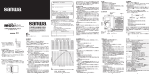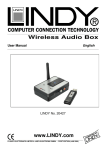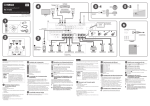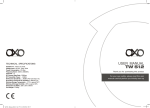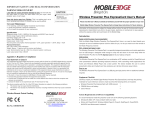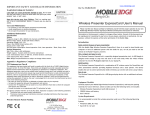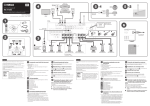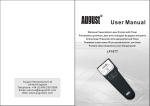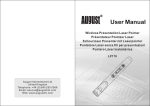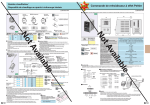Download HiRO 3-In-1 2.4GHz WiFi Presenter, Laser Pointer, and
Transcript
HiRO 3-In-1 2.4GHz WiFi Presenter, Laser Pointer, and Wireless Mouse Introduction Making your presentation easier and more successful With this Presenter, you don't need to stand beside your notebook computer or have an additional person to assist you, nor do you need to aim at the receiver of the remote control. We provides you with a single tool to manage your presentations. Multi-function Design This Presenter combines the features of the presentation controls, wireless mouse and laser pointer into one ergonomic device. Excellent 2.4GHz RF technology enables you to control the computer up to 328 feet (100 meters) in open space away from the receiver and the laser pointer functions up to 130 feet (40 meters) from the target. Easy to use HiRO 3-In-1 2.4GHz WiFi Presenter, Laser Pointer, and Wireless Mouse is a USB plug-and-play device with no additional software required. The laser beam safety switch provides protection against unintentional laser beam into human eyes. System Requirements Windows® 2000 / XP / Vista / 7 Mac® OS X (10.1) or later An available USB port. What's included HiRO 3-In-1 2.4GHz WiFi Presenter, Laser Pointer, and Wireless Mouse...... x 1 USB receiver........................................................... ................................. x 1 AAA Battery............................................................. ................................. x 2 User's Manual.......................................................... ................................. x 1 Initial set up Information in this document is subject to change without notice. No part of this document may be reproduced or transmitted in any form or by any means, electronic or mechanical, for any purpose, without the express written prior permission of the seller. The seller provides this document without warranty, or condition of any kind. The seller may make improvements or change in the product described in this documentation at any time. © 2011 All rights reserved. 1. Open the battery cover and insert the supplied batteries. 2. Connecting the USB receiver to your computer. + + - IMPORTANT SAFETY AND HEALTH INFORMATION WARNING! RISK OF INJURY! Laser beam can cause permanent damage to eyes. Do not look into the laser beam or shine the laser beam into your eyes, other peoples' eyes, or pet's eyes. WARNING! RISK OF INJURY! Keep this device away from Children. This is a working tool, not a toy or entertainment device. It should only be used by adults. CAUTION LASER RADIATION-DO NOT STARE INTO BEAM MAX OUTPUT:1mW WAVE LENGTH:650±20nm CLASS II LASER PRODUCT This product complies with 21 CFR. Trademarks: Microsoft, Windows, Windows Vista and PowerPoint are registered trademarks of Microsoft Corporation. Mac and Mac OS are registered trademarks of Apple, Inc. Other trademarks and registered trademarks are used herein for identification purpose only and belong to their respective companies. 3. Activate the laser function : Press and hold both Fn and On/Off key on the right side for two seconds until the laser mode indicator blanking to activate the laser. How to re-pair the Presenter Note: Implement re-pairing ONLY when serious RF interference causes the presenter malfunction. 1. Click the “ID Link” button on the USB receiver first, the “Link Indicator” lights up. 2. Press and hold " Fn " and " Link " buttons on the presenter simultaneously for 3 seconds until the Link indicator on the USB receiver blinks, the paring is completed. 1 Link 2 Fn Product Specifications How to operate Laser beam Main mouse button 1. Laser 2. Laser On/Off USB Plug Up 1.Left mouse button 2. Black screen 1. F5/ESC 2.Link Laser mode indicator ID link button Link indicator 1. Down 2. Alt+Tab 1.Right mouse button 2.White screen Fn Key Laser How to operate 1. Press and hold Fn + On/Off together for 2 seconds until the laser mode indicator start blinking to activate the laser function. Do the same process to turn off the laser function. 2. When laser function is on, press Laser key to shoot the laser beam. Note: Laser function will auto shut down after press the laser button more than 30 seconds or after 30 minutes idling time. Laser mode indicator No blink: Laser function off Blinking: Laser function on Main mouse Slightly put your thumb on the main mouse button, rotating the thumb to control the mouse cursor. 1.Right mouse 2.White screen 1. Click as right mouse function. 2. Press Fn and Right mouse button simultaneously to turn the whole screen white. Do the same process to return to normal slide screen. 1.Left mouse 2.Black screen 1. Click as left mouse function. 2. Press Fn and Left mouse button simultaneously to turn the whole screen black. Do the same process to return to normal slide screen. Up Push up the switch and go back to the previous slide. 1.F5/ESC 2.Link 1. Click to start the slide show. Press and hold more than three seconds to exit the slide show. 2. To link the presenter with receiver, please see“How to re-pair the Presenter" . 1.Down 2.Alt+Tab 1.Pull down the switch and go to the next slide. 2.Press and hold Fn button, pull down the switch(Alt+Tab) to select the file, then release Fn button to swap to the file selected. Fn The Fn key is used in combination with another key to perform a specific function. Note: The Fn key should be pressed before clicking the other desired key. Frequency range : 2400~2483MHz (16 channels and 65,535 IDs per channel) Remote range : Approx. 100 ft (30m) indoors, 328 ft (100m) outdoors Operating voltage : Remote Control 2.4V~3.3V Laser Pointer 2.6V~3.3V Power : AAA battery * 2 Very low power consumption : Normal operation < 10mA Laser operation <20mA Sleep < 10uA Output power : Under 1mW Presenter dimension : 130(l) x 38.2(w) x 21.2(h) mm Receiver dimension : 68.15(l) x 13(w) x 10.3(h) mm Presenter weight : Approx. 60 grams (include batteries) Receiver weight : Approx. 8 grams Operating temperature : 0℃ (32℉) ~60℃ (140℉) Operating humidity (non-condensing) : 10%~85% RH laser : Wavelengthλ= 650 nm, emission duration: continuous Laser output power:Max. 0.95mW Note: Design and specifications are subject to change without notice. Other information FEDERAL COMMUNICATIONS COMMISSION This device complies with Part 15 of the FCC Rules. Operation is subject to the following two conditions: (1) this device may not cause harmful interference, and (2) this device must accept any interference received, including interference that may cause undesired operation. NOTE This equipment has been tested and found to comply with the limits for a Class B digital device, pursuant to Part 15 of the FCC Rules. These limits are designed to provide reasonable protection against harmful interference in a residential installation. This equipment generates, uses and can radiated radio frequency energy and, if not installed and used in accordance with the instructions, may cause harmful interference to radio communications. However, there is no guarantee that interference will not occur in a particular installation If this equipment does cause harmful interference to radio or television reception, which can be determined by turning the equipment off and on, the user is encouraged to try to correct the interference by one or more of the following measures: -Reorient or relocate the receiving antenna. -Increase the separation between the equipment and receiver. -Connect the equipment into an outlet on a circuit different from that to which the receiver is connected. -Consult the dealer or an experienced radio/TV technician for help. Changes or modifications not expressly approved by the party responsible for compliance could void the user‘s authority to operate the equipment. This device and its antenna(s) must not be co-located or operating in conjunction with any other antenna or transmitter. EU DECLARATION OF CONFORMITY This product is carrying the CE-Mark in accordance with the related European Directives. RoHS Doc No.: EB-A1050-202