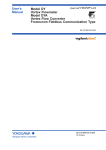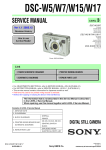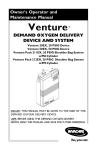Download The Heat Exchanger Network(THEN)Manual( File)
Transcript
THE HEAT EXCHANGER NETWORK ( THEN ) USER’S MANUAL and TUTORIAL Kedar Telang, F. Carl Knopf and Ralph W. Pike March 1, 2001 Copyright 2001 Mineral Processing Research Institute Louisiana State University Baton Rouge, LA-70803 DISCLAIMER Mineral Processing(MPRI) makes no warranties, express or implied, including without limitation the implied warranties of merchantability and fitness for particular purpose, regarding the MPRI software. MPRI does not warrant, guarantee or make any representation regarding the use or the results of the use of the MPRI software in terms of its correctness, accuracy, reliability, currentness or otherwise. The entire risk as to the results and performance of the MPRI software is assumed by you. In no event will MPRI, its director, officers, employees or agents be liable to you for any consequential, incidental or indirect damages (including damage for loss of business profits, business interruption, loss of business information, and the like) arising out of the use or inability to use the MPRI software even if MPRI has been advised of the possibility of such damages. TABLE OF CONTENTS I INTRODUCTION 1 Installation II III 1 TUTORIAL SESSION 2 Process Example 2 Pinch Analysis 4 USING “ THEN ” 7 Introduction 7 Interactive Data Entry Option 8 Output Menu 16 Evaluation of results 17 Grand composite curve 17 Network grid diagram Output data file 18 18 Flowsheet for the improved process Data file option IV INPUT DATA REQUIREMENTS 21 22 26 Number of hot streams 26 Number of cold streams 26 Stream names 26 Stream flowrates 26 Units 27 Stream heat capacity 27 Stream source temperature 27 Stream target temperature 27 Minimum approach temperature 27 Stream heat transfer film coefficient 28 V RESULTS FROM THEN 29 VI ADDITIONAL INFORMATION 34 Grand composite curve 34 Solution method 35 Program limits 37 General information 37 REFERENCES 39 INDEX 40 LIST OF FIGURES Figure 1 Flowsheet for a simple process 2 Figure 2a Temperature profiles for streams 5 Figure 2b Composite curves for streams 5 Figure 3 Combined composite curve 6 Figure 4 The main window 7 Figure 5 The input option page 8 Figure 6 The interactive data page 9 Figure 7 The hot stream page 10 Figure 8 The cold stream page 11 Figure 9 The incorrect data message 11 Figure 10 The escape option 12 Figure 11 The save as window 12 Figure 12 The execution window 13 Figure 13 The output menu window 14 Figure 14 The grand composite curve 14 Figure 15 The network grid diagram 15 Figure 16 The output data window 15 Figure 17 The process flowsheet with the optimum heat exchanger network 22 Figure 18 The file open window 23 Figure 19 The edit window 23 Figure 20 The add a stream window 24 Figure 21 The network grid diagram with loop path 33 LIST OF TABLES Table 1Process streams data 3 Table 2a THEN solution for simple process - Input data summary 18 Table 2b THEN solution for simple process - Results 19 Table 3The Problem Table Algorithm 36 1 I INTRODUCTION THEN is a heat exchanger network synthesis program that was developed by Professor Knopf at Louisiana State University (Knopf ,1989). It integrates the networks of heat exchangers, boilers, condensers and furnaces for best energy utilization. It uses pinch technology as the basis for designing a network. The Additional Information section provides more details on the types of problems that can be solved using THEN. This includes the limits on the number and type of streams and heat exchangers. The program was originally developed on an IBM mainframe machine, and subsequently moved to the PC. The PC version has been revised once. Enhancements over the earlier version include a modified solution algorithm that is able to solve certain problems that the original version could not solve, ability to name process streams and the calculation of heat exchanger areas from user supplied film coefficient data. A graphical interface was added recently to make the program more efficient and attractive. Microsoft Visual Basic 5.0 was chosen for this purpose. The interface uses interactive windows to handle the input-output operations in a user-friendly manner. Installation The Heat Exchanger Network (THEN) program must be installed under Windows 95 or Windows NT. The procedure to install the program is described as following: 1) Insert disk 1 in drive a (or b) and run the “setup.exe” program. 2) The default destination directory is “C:\then” into which the THEN program will be copied when the setup program is run. 3) Run the program “Then.exe” in the installation directory. 2 II TUTORIAL SESSION Process Example THEN uses Pinch Analysis for the optimum design of heat exchanger network. It employs three concepts: the composite curves, the grid diagram of process stream and the pinch point; and these are applied to minimize the energy use in the process. This program takes the necessary streams information from the user and decides the best arrangement of heat exchangers, heaters and coolers so that the amount of utilities needed such as cooling water and steam is minimized. It plots the Grand Composite Curve (GCC), which shows the enthalpy of the process streams as a function of temperature. It also shows the heat exchanger network design in a graphical form as the network grid diagram for visualization of the network configuration. FEED 1 (C1) REACTOR 1 PRODUCTS 1 (H1) 125.0 20.0 150.0 Heater 60.0 Cooler FEED 2 (C2) REACTOR 2 25.0 100.0 Heater 90.0 PRODUCTS 2 (H2) OFF GAS 60.0 Cooler Separator 60.0 60.0 Figure 1: Flowsheet for a Simple Process The best way to understand the concepts of pinch technology and the use of THEN is to consider a process scheme encountered in the chemical industry. The flowsheet in Figure 1 3 shows a simple process which involves two reactors and a separation unit. Our objective is to minimize the use of cooling water and steam by application of THEN and determine a better design for the process. In Figure 1, there are two hot streams and two cold streams that will be analyzed using THEN. The feed to the Reactor1 has to be heated from 20.0 °C to 125.0 °C, and the feed to Reactor2 has to be heated from 25.0 °C to 100.0 °C. These are the cold streams that increase in temperature. Product from Reactor1 needs to be cooled from 150.0 °C to 60.0 °C whereas the product out of Reactor2 has to be cooled from 90.0 °C to 60.0 °C. These are the two hot streams that decrease in temperature. Now that we have defined the problem and identified the hot and cold streams, we need to know the flowrate, heat capacities and the film heat transfer coefficients for each of these streams. All of this data for the above process is given in the Table 1 below. The names in the brackets will be used as the stream identifiers in the program. For each stream, you must enter a unique name. Table 1 Process Stream Data Film Heat Transfer Stream Name Flowrate (kg/s) Heat Capacity (J/kg-°C) Products1 (H1) 1.0 2.0 1000.0 Products2 (H2) 1.0 8.0 1000.0 Feed1 (C1) 1.0 2.5 500.0 Feed2 (C2) 1.0 3.0 500.0 Coefficient (J/m2-s-°C) THEN also requires a Minimum Approach Temperature. This is the closest approach temperature allowed between two streams exchanging heat. There is no fixed recommended value for this temperature difference, and optimum values depend on the process. For this process, we have chosen a Minimum Approach Temperature of 20 °C. 4 The section on Input Data Requirements in this manual describes the information required by the program. Now we have all the necessary data, and we are ready to use THEN for this problem. But before that, lets try to understand what Pinch Analysis means and how THEN will use pinch analysis to solve this problem. Pinch Analysis (Shenoy, 1995) This is a technique for evaluating the heat flows in any heat exchanger network. The process streams are first divided into hot and cold streams. For each stream, the enthalpytemperature diagram is drawn. This is shown in Figure 2(a) for the process described in Figure 1. Then, all of the hot streams are then combined to generate the Hot Composite Curve and all the cold streams are combined to give Cold Composite Curve. These composite curves are shown in Figure 2(b). This combination is done by summing up the mass heat capacity values of all streams of the same kind (hot or cold) within each temperature interval. The limits of the temperature interval correspond to the inlet and outlet temperatures of the streams. The hot and cold composite curves provide a comprehensive picture of the heat supply and heat demand for the process over the entire temperature range. In essence, all process streams may be combined and visualized as a single hot stream and a single cold stream in counterflow with a piecewise variation in the mass heat capacity. When the two curves are drawn together, the combined composite curve is obtained. This is shown in Figure 3. In the combined composite curve, the minimum approach temperature determines the relative position of the two curves. As shown in Figure 3, the minimum approach temperature is 20 °C. The point at which the two curves come closest is called the Pinch Point, and the corresponding temperature is called the Pinch temperature ()Tmin). The pinch point divides the process into two thermodynamically separate regions. The pinch point is shown by arrows in Figure 3. Below the pinch, there is a heat surplus and only utility cooling is required. Any utility heating supplied to the process below the pinch temperature cannot be absorbed and will be rejected by the process to the cooling utility, increasing the amount of cooling utility required. 5 Similarly, the problem above the pinch requires only utility heating and no utility cooling. Any utility cooling above the pinch temperature has to be made up by additional utility heating. 6 160 160 120 120 H1 T (°C) C1 80 T (°C) 80 C2 H2 40 40 0 0 0 100 200 300 400 500 0 100 200 Q (W) 300 400 500 Q (W) Figure 2(a) : The temperature profiles of hot streams (on the left side) and cold streams (on the right side) for the simple process. 160 160 120 120 T (°C) 80 T (°C) 80 C1+C2 H1+H2 40 40 0 0 0 100 200 300 Q (W) 400 500 0 100 200 300 400 Q (W) Figure 2(b) : The composite curves for hot streams (on the left side) and cold streams (on the right side) for the simple process. 500 7 160 120 T (°C) Cold Hot 80 )T min = 20 40 0 0 100 200 300 400 500 600 Q (W) Figure 3 : The combined composite curve. Once, the problem is divided into two sub-problems, a problem above the pinch and a problem below the pinch, each one is solved separately, beginning at the pinch temperature. In each case, the most constrained hot stream (the one with the lowest temperature) is considered for heat exchange with the most constrained cold stream (the one with the highest temperature). If heat exchange is thermodynamically possible between these two streams, it is counted as a match. If heat exchange is not possible, the next most constrained stream is chosen for consideration. This process is continued until a match is found. The amount of heat transfer is equal to the maximum heat transfer thermodynamically possible. The process is repeated for all the streams. Based on the matches made, the new heat exchanger network configuration is decided. One of the rules used to ensure that the best heat exchanger configuration is found is that heat transfer must not cross the pinch temperature by process to process heat transfer or inappropriate use of utilities. This rule is both necessary and sufficient to ensure the best configuration as long as all of the heat exchangers have a temperature difference smaller than the minimum approach temperature. (Smith,1995) Thus, THEN takes the necessary stream data for the process and applies the basic concepts of pinch technology to determine the optimum process design. Having understood 8 how THEN works, now we can use the program to determine the best configuration for the heat exchanger network. 9 III Using “THEN” Introduction Upon running THEN, the first window presented to the user is the main window with the menu. This is shown in Figure 4 below. Figure 4 : The Main Window The welcome message at the center tells the user about the options available in the menu. When the user begins a task by choosing the Start button, it automatically becomes dimmed and is unavailable till the task is over. Note that the main window acts as the container for the entire application, and the menu will be accessible to the user at all times. Also, at any stage, the Exit button can be clicked to end the program. 10 When the user clicks the start button, the Input option page is presented. This is shown in Figure 5 below. Here, the user can choose either the Data File option or the Interactive Data entry option. Interactive Data Entry Option: This option is recommended when the data is being entered for the first time and does not exist in a file. So, we will select the Interactive option for our problem here. The use of the Data-File option is explained later. Figure 5 : The Input Option Page On choosing the interactive option, a message is flashed on the screen. This informs the user that the data can be entered in any consistent set of units. So, we will be entering all the data in kg-m-°C-sec system. The next page of this option is shown in Figure 6, and the user is asked to enter the number of hot streams, number of cold streams and the minimum approach temperature. We 11 enter the values as shown in the Figure 6 using the data in Table 1. After this, the user can either move forward by clicking the YES button or go back to the input page by pressing CANCEL. Figure 6 : The Interactive Data Page The next page is shown in Figure 7, and it is the Hot Stream page. The stream number in the topmost label shows the current stream for which data is being entered. The user has to enter the various data items e.g. stream name, flow-rates etc. We now enter all the data for stream H1 as shown. This data is given in Table 1. After this, the user can go to the next stream by pressing the Next Stream button and enter data for that stream. Also, the user can go back to any previous stream by pressing the Previous Stream button. When the last stream is reached, the DONE button becomes enabled. Clicking this button takes the user to the next page to enter the data for the cold streams as shown in Figure 8. 12 Figure 7 : The Hot Stream Page If the data entered is non-numeric or any of the data fields has been left blank, the program displays the message ‘Incorrect Data. Please enter again’ as shown in Figure 9. At any stage, the user can press ESCAPE to quit the data entry part. A message appears in a window as shown in Figure 10. It warns the user that the data entered has not been saved. The user can either press RESUME to continue data entry or press RESTART to lose data and start again or press EXIT to end the task. 13 Figure 8 : Cold Stream Page Figure 9 : The ‘Incorrect Data’ Message 14 Figure 10 : The Escape Option Figure 11 : The ‘ Save As ’ Window 15 The Cold Stream page shown in Figure 8 is very similar to the Hot Stream Page. The user can move forward and backward in the streams using ‘Next stream’ and ‘Previous Stream’ button. At any stage, the ‘Go Back to Hot Streams’ button can be clicked to go to the window for hot streams data and make changes. When the user has accurately entered all the data, the ‘Done’ button on the Cold Streams page should be clicked. After this, the user can not make further changes. The program then asks the user to save the data in a file by displaying the ‘Save As’ window which is shown in Figure 11. Saving the data is absolutely necessary so that it can be used in the subsequent runs. Lets save this data in the file ‘a.dat’ in the 'Then' directory. At this stage, all of the data required to run the THEN program is available in the datafile. The Visual Basic program assembles this data and is ready to call ‘THEN’ to run the program with the data-file. The Execution Window shown in Figure 12 appears on the screen asking whether the user is ready to start executing the program. At this stage, the user clicks on the YES button, and the program is run. However, if the user realizes that he has made some mistakes in the data, he can quit the application by clicking the EXIT button. Since the data has been saved in a file, the user can start another task and edit the file using the data-file option explained later. Choosing the YES button on the Execution window button will run the THEN program, and an Output Menu Window will appear on the screen as shown in Figure 13. Figure 12 : The Execution Window 16 Figure 13 : The Output Menu Window Figure 14 : The Grand Composite Curve 17 The Output Menu Clicking the first button ‘View and save the GCC’ on the 'Output Menu Window' displays the 'Grand Composite Curve' on the screen. This is shown in Figure 14. It is a plot of enthalpy flows in the system versus temperature. The menu bar at the top of the diagram provides options for viewing and printing the diagram. Clicking the 'View' button displays the commands to turn off the grid and show the data points. The 'Print Options' button can be used to set the number of copies and change the orientation. Clicking the 'Print' button will print the diagram to the default system printer. Click the 'Save' button to save the diagram in 'Windows Metafile' format. The 'Help' button will display a brief description about the Grand Composite Curve. Closing the window brings the user back to the 'Output Menu Window'. The second button ‘View and save the Grid Diagram’ on the 'Output Menu Window' displays the 'Network Grid Diagram'. This is shown in Figure 15. It is a graphical representation of the network solution designed by the program. It shows the arrangement of heat exchangers, heaters and coolers in the system. Red lines going from left to right represent hot streams and blue lines going from right to left represent cold streams. A red circle on a blue line means a heater and a blue circle on a red line is a cooler. Green circles joined by a vertical green line represent a heat exchanger between the streams on which the two circles lie. The network grid diagram offers a very convenient way of understanding the solution network. Clicking on a unit in the diagram displays a small box which shows all the necessary information for that unit. For example, clicking on a green circle will display the relevant information for the heat exchanger that it represents. This information includes the names of the hot and cold streams flowing through it, the heat exchange load of the exchanger and its area. Clicking on a heater or a cooler will show the name of the stream flowing through it and its heat load. Similarly, clicking on a horizontal line will display the temperature, mass flowrate and average heat capacity of that stream. In Figure 15, the heat exchanger with index 1 has been selected by clicking, and the box at the bottom right side is showing the information for that heat exchanger. 18 Figure 15 : The Network Grid Diagram 19 Figure 16 : The Output Data Window Information about the grid diagram can be obtained as online help by clicking the 'Help' button in the menu bar at the top of the diagram. Other buttons in the menu bar are to set the view and print options. The 'Zoom' button allows the user to change the zoom of the diagram. The 'View' button can be used to display the printer lines. The 'Print' button will open the printer dialog box and print the diagram to the selected printer. Closing the window will take the user back to the 'Output Menu Window' shown in Figure 13. The third button, the ‘View and save the Output Data’ button shows the output text file in a window (Figure 16). Using horizontal and vertical scroll bars, the user can see the entire output text. The 'Print' button at the top of the window prints output file to the default printer. On clicking the ‘Save’ button, the program opens the 'Save as' window and requests the user to specify the filename. Let us save the output as file 'out.dat' in the directory 'Then'. Click the 'Close' button to go back to the Output Menu window. More information on the method of solution and the grand composite curve is given in the Additional Information section of this manual. Clicking the 'Exit' button will end the current task and take the user back to the main window shown in Figure 4. Now the user can click the START option in the menu to start another task or click the Exit button to quit the application. Using the results from THEN The Grand Composite Curve (GCC): The GCC for the simple process is shown in Figure 14. It is a plot of temperature on Y-axis versus the enthalpy flow on X axis. If the curve touches the temperature-axis at 0.0 enthalpy, it is a pinched process, and the temperature corresponding to that point is the pinch temperature. In Figure 14, the GCC meets the temperature axis at 80. Hence, the pinch temperature for this process is 80 °C. Also, the GCC can be used to determine the minimum amount of hot and cold utilities needed by the process. To find the amount of hot utility required, locate the topmost point of the curve and read its X coordinate which is equal to the amount of hot utility. Similarly, to get the amount of cold utility required, locate the bottommost point of the curve and read its X 20 coordinate. For the simple process, from Figure 14, it can be seen that the amount of hot utility is 107.5 J/s and the amount of cold utility is 40 J/s. The Network Grid Diagram: The network grid diagram for the simple process is shown in Figure 15. Let us examine this diagram to understand the new heat exchanger network structure for this process. The two horizontal red lines at the top running from left to right represent the hot streams H1 and H2. The two horizontal blue lines at the bottom running from right to left represent the two cold streams C1 and C2. The blue circles (numbered 1 and 2) on streams H1 and H2 indicate that both of these streams require coolers. The red circles (numbered 1 and 2) on streams C1 and C2 show that both of these streams require heaters. There are four pairs of green circles (numbered 1, 2, 3, 4) joined by vertical green lines. These represent the four heat exchangers in the process. Each exchanger exchanges heat between the two streams on which the two circles lie. For example, heat exchanger 1 (the pair of green circles with number 1) is exchanging heat between hot stream H1 and cold stream C1. Thus, it can been seen from the grid diagram that the simple process needs four heat exchangers, two heaters and two coolers in new network solution. The Output Data File: Now, let us examine the output data generated by THEN. The complete output file for the above problem is given in Tables 2 a and b. Table 2a THEN solution for the Simple Process - Input Data Summary HEAT EXCHANGER NETWORK SYNTHESIS DETAILS OF HOT STREAMS ST NAME FLOWRATE MCP INLET T OUTLET T FILM COEFFICIENT H1 1.0 2.0 150.0 60.0 1000.0 H2 1.0 8.0 90.0 60.0 1000.0 DETAILS OF COLD STREAMS ST NAME C1 FLOWRATE MCP INLET T OUTLET T 1.0 2.5 20.0 125.0 FILM COEFFICIENT 500.0 21 C2 1.0 3.0 25.0 MINIMUM DELTA T FOR THE MATCHES IS 100.0 20.00 500.0 DEG Table 2b THEN solution for the Simple Process - Results PINCH LOCATED PINCH TEMPERATURE = ALL STRMS EXHAUSTED .0 .0 .0 .0 1.0 .0 .0 .0 .0 2.0 80.000000 .0 .0 .0 .0 140.0 .0 .0 .0 .0 .0 2.0 3.0 80.0 90.0 .0 1.0 2.5 128.0 17.5 120.0 HEAT EXCHANGER SUMMARY ABOVE THE PINCH HEX CS HS HEAT THIN THOUT TCIN 1. C1 H1 120.0 150.0 90.0 70.0 TCOUT CPH 118.0 2.0 HEATER SUMMARY ABOVE THE PINCH HEATER CNO HEAT TCIN TCOUT 1.0 1.0 17.5 118.0 125.0 2.5 2.0 2.0 90.0 70.0 100.0 3.0 ALL STRMS EXHAUSTED .0 .0 .0 .0 2.0 2.0 1.0 .0 .0 .0 .0 5.0 3.0 2.0 .0 .0 .0 .0 55.0 50.0 57.5 .0 .0 .0 .0 .0 .0 15.0 HEAT EXCHANGER SUMMARY BELOW PINCH 2.0 3.0 35.0 .0 .0 90.0 45.0 1.0 2.5 30.0 .0 125.0 .0 .0 CPC CPC 2.5 AREA .014 22 HEX CS HS 2. C2 H2 3. C1 4. C2 HEAT THIN THOUT TCIN TCOUT CPH CPC AREA 90.0 90.0 60.0 40.0 70.0 3.0 3.0 .014 H2 125.0 90.0 65.0 20.0 70.0 5.0 2.5 .012 H1 45.0 90.0 67.5 25.0 40.0 2.0 3.0 .003 COOLER SUMMARY BELOW THE PINCH COOLER CNO 1.0 1.0 15.0 2.0 2.0 25.0 LOOP# HEAT THIN THOUT CPH 67.5 60.0 2.0 63.1 60.0 8.0 HEAT EXCHANGERS INVOLVED 1 4 1 2 3 THE MINIMUM HOT UTILITY REQUIREMENT IS: 107.500000 THE MINIMUM COLD UTILITY REQUIREMENT IS: 40.000000 The following discussion is be for the most relevant information for the simple process. A complete discussion is presented in the section Results from THEN later in the manual. Table 2a simply lists a summary of the input information entered by the user. This consists of the data for hot and cold streams followed by the specified minimum approach temperature for the matches. Table 2b lists the results for the simple process. The first two lines of output mean that the given problem was a pinched problem and that the pinch temperature was found to be 80 °C. (For more information on these terms, see the section Results from THEN). This is followed by a matrix of values which is the solution array generated by THEN for the problem above the pinch. These values can help in understanding the matches made by the program to arrive at the solution. However, the most important part of the output is the Heat Exchangers, Heaters and Coolers summary tables, which follow. The heat exchanger summary above the pinch shows that there should be a heat exchanger between streams H1 and C1. The heat transfer rate will be 120 J/s. Also, it gives the inlet and outlet temperatures for both the streams. Note that the area of the heat exchanger (0.014 m2) has been calculated using the film heat transfer coefficient supplied in the data. 23 Next comes the heater summary above the pinch. It shows that we need two heaters in the system, one for each cold stream. The heat load for the heater on the stream C1 is 17.5 J/s. C1 enters the heater at 118 °C and leaves at 125 °C. Similarly, the other heater has a load of 90 J/s and heats the stream C2 from 70 °C to 100 °C. After this comes another solution array for the problem below the pinch. The Heat Exchangers summary below the pinch is given next, and it has three heat exchangers between streams C2-H2, C1-H2 and C2-H1. Then, the cooler summary follows and shows that two coolers, one for each hot stream are needed. Next comes the information about the loops identified in the network. A loop is any path in the heat exchanger network that starts at some point and returns to the same point. For the simple process, there is only one loop in the network, and it involves all of the four heat exchangers which are needed for this process. Finally, the last two lines of output give the minimum hot and cold utilities needed for this process. Thus, for this simple process, 107.5 J of external heat needs to be supplied and 40.0 J of heat needs to be removed. Note that just above the printout of the two solution arrays is a message which says if all the streams were exhausted or not. If the message is ‘all streams exhausted’ for both above the pinch and below the pinch problems, THEN has successfully generated the heat exchanger network. If the message is ‘Error- not all streams exhausted’, THEN has failed to solve the problem. In this case, the order of the streams in the input data should be changed. For example, the data for stream H2 should be entered before stream H1. The program uses a solution method that is sensitive to the order in which the stream data is entered. To summarize, the simple process has a pinch point at 80 °C, and it needs 4 heat exchangers, 2 heaters and 2 coolers for maximum energy utilization. The minimum amount of hot utility is 107.5 J/s and the minimum amount of cold utility is 40 J/s. Flowsheet for the Improved Simple Process 24 Using the above results, let us build a process flowsheet which incorporates the new heat exchanger network design. The network grid diagram generated by THEN for this process (shown in Figure 15) can be of great help in this effort. In the network grid diagram, we select a particular stream and follow its path in the network. We start with its source and follow it until it reaches its target temperature. Along this path, the stream flows through various heat exchangers, heaters and coolers. For example, we select the hot stream H1 and follow its path. We see that it flows through heat exchanger 1 and then passes through heat exchanger 4 and then finally, it is cooled down to its target temperature by cooler1. We repeat this exercise for all the streams. The inlet and outlet temperatures for each of the heat exchangers, heaters and coolers can be obtained either from the grid diagram by simply clicking that unit or can be read from the output data file. All these heat exchangers, heaters and coolers are now included in the process flowsheet at the appropriate places. The new process flowsheet thus obtained features the optimum heat exchanger network. The new flowsheet for the simple process is given in Figure 17. PRODUCTS 1 FEED 1 E1 E3 Reactor 1 70 °C 20 °C 118 °C 150 °C 125 °C Heater 1 90 °C FEED 2 E4 90 °C E2 70 °C 40 °C 25 °C Reactor 2 100 °C PRODUCTS 2 Heater 2 65 °C 67.5 °C 60 °C 60 °C OFF GAS 63.1 °C Cooler 1 60 °C Cooler 2 60 °C 60 °C 25 Figure 17 : The process flowsheet with the optimum heat exchanger network Data-File Option Now we can change the Minimum Approach Temperature to 25 °C and run the program again. Click the Start button on the menu to bring up the input page shown earlier in Figure 5. This time, choose the Existing Data File option. The program will ask you to enter the file name as shown in Figure 18. We had saved the file as ‘a.dat’; so, choose this file in the fileopen window as shown in Figure 18. You will be asked if you want to edit the file. Click the Yes button, and the program will display the 'Edit' window, which is shown in Figure 19. The 'Edit' window has two tables. The table at the top shows the list of hot streams in the process and the table at the bottom shows the list of cold streams. There are three buttons adjacent to the table of hot streams; 'Add hot stream', 'Delete hot stream' and 'Edit hot stream'. Figure 18 : The File-Open window 26 Figure 19: The Edit window 27 Figure 20 : 'Add a stream' window To add a hot stream, click the 'Add hot stream' button. A small window will be shown to enter the data for the new hot stream. This is shown in Figure 20. After entering all the necessary data, click the 'Done' button. To go back to the 'Edit' window without adding a stream, click the 'Cancel' button. To delete a stream from the hot streams table, select that stream in the table by clicking the mouse pointer on that row and then click the 'Delete hot stream' button. The row will be deleted from the table. To change the data for a particular hot stream, select that stream in the table and click the 'Edit hot stream' button. A small window similar to the window in Figure 20 is displayed. Enter the new data values for the selected stream and click the 'Done' button. The values for that stream in the table will be changed. Similar to the buttons for the hot streams, there are three buttons for the cold streams; 'Add cold stream', 'Delete cold stream' and 'Edit cold stream'. These buttons can be used to add a cold stream, delete a cold stream and edit a cold stream in the cold streams table in exactly the same manner as the buttons for the hot streams. At the bottom of the 'Edit' window, the minimum approach temperature is shown. We can change this value to from 20 to 25. After all the changes are made, the 'Finish' button on the edit window should be clicked. The user is now asked if the changes made in the edit window should be accepted. Click 'Yes' to accept the changes. This modified data will now be used for the next run. The user is further asked if the new data is to be saved to a file. This time, save the data with a different filename of your choice. THEN now shows the same Execution window shown in Figure 12. Run the program and analyze the output just as we did for approach temperature of 20 °C. This is left as an exercise for the reader. 28 IV INPUT DATA REQUIREMENTS The data required for a THEN run is explained below.( Knopf, 1989 ) Number of Hot Streams This is the total number of hot streams in the problem. A hot stream is defined as a stream that has to be reduced in temperature. By definition, a hot stream is a source of heat. This heat may be used to heat other cold streams or may have to discarded in a cooling utility such as air, cooling water or a refrigeration system. Number of Cold Streams This is the total number of cold streams in the problem. A cold stream is defined as a stream that has to be increased in temperature. By definition, a cold stream requires heat and is a source of cooling. This heat may come from other hot streams or from a hot utility such as steam, a fired heater or a heat transfer fluid such as DOWTHERM. An alternate way of looking at this is that the cooling capacity of a cold stream may be used to cool other hot streams or may have to be discarded in a hot utility. This definition is more useful in cases where the cost of cooling may be significantly higher than the cost of heating, such as in refrigeration cycles. Stream Names Each stream can be given a name of up to 12 characters long for ease of identification. Stream Flowrates The flowrate of each stream is required to compute the total heating or cooling required by the stream and to compute its heating and cooling capacity. The heating or cooling capacity of a stream is the change in the temperature of the stream when it absorbs one unit of heat. This is also the product of the stream flowrate and its specific heat. Note that streams with a very large heating or cooling capacity may require a small amount of total heating or cooling if the temperature range they span is small, and streams with small heating or cooling capacities can require a large amount of heat if they span a large temperature range. 29 Units THEN does not require any particular set of units. However, care must be taken to provide the input in a consistent set of units. Stream Heat Capacities These are required to compute the stream heating and cooling capacity as explained under stream flowrates. The units used must be consistent with the units used for the flowrates and temperatures. Stream Source Temperatures This is the temperature at which the stream is available from the plant or process before it undergoes any heat exchange. Typically, this is the battery limit temperature, or the temperature at which a stream originates from process equipment such as a reactor or distillation column. Stream Target Temperatures This is the temperature at which the stream is desired after all heat exchange has been completed, including heating by hot utilities such as steam or fired heaters, or cooling by cold utilities such as water or air. Typically, this is also a battery limit condition or the temperature at which a stream must enter process equipment such as a reactor or a distillation column. Minimum Approach Temperature This is the closest approach temperature that is allowable between two streams exchanging heat. There is no fixed number that can be uniformly recommended. Typically, in crude distillation units, a value of 30 to 50 deg F is reasonable, whereas in refrigeration cycles, a value of 10 to 15 deg F is reasonable. However, the optimum value of this parameter is significantly affected by the relative costs of energy and heat exchange area, and this is the primary parameter that has to be optimized in any pinch design. The minimum approach temperature selected affects both the capital costs and the operating costs. Selecting a low value means that hot streams can approach the temperature of the cold streams more closely. The cold stream thus absorbs more heat from the hot stream. This reduces the utility heating required for the cold stream and also the utility cooling required for the hot stream, as the hot stream exits at a lower temperature after heat exchange with the 30 cold stream. This reduces the operating costs by lowering the utility costs, but it also increases the capital costs, since the lower approach temperature between the hot and cold streams reduces the Log Mean Temperature Difference (LMTD) in the heat exchanger. The lowered driving force and higher duty of individual heat exchangers results in larger heat exchanger areas being required, which increases capital costs. Similarly, a large value of the minimum approach temperature results in lower capital costs and higher utility (operating) costs. Stream Heat Transfer Film Coefficients The overall heat transfer coefficient is used to estimate the area required for each heat exchanger generated by THEN. Assuming a counter-current flow in the heat exchanger, the following equation is used. Q = U A ∆Tlm (1) The overall coefficient is computed from the film heat transfer coefficients using the following approximate equation. 1/U = 1 / hc + 1 / hh (2) where U is the heat exchanger overall heat transfer coefficient, hc is the cold stream coefficient and hh is the hot stream coefficient. The exchanger area is given by the following equation Area = Q / ( U x ∆Tlm) (3) where Q is the exchanger duty ( m Cp ∆T for no phase change) and ∆Tlm is the log mean temperature difference in the exchanger [ ( ∆T1 - ∆T2 ) / ln ( ∆T1 / ∆T2) ]. Care must be taken to ensure the film coefficients are entered in units consistent with the units used for the flowrates, heat capacities and temperatures. 31 V RESULTS FROM THEN The results from THEN consist of an echo of the input data, details of the heat exchange matches made, a summary of the loops detected in the network, the total hot and cold utility required as illustrated in Table 2b. THEN also shows the Grand Composite Curve and a graphical display of the Network Grid Diagram. Before explaining the output file, it is necessary to provide some background on pinch technology to explain some of the terms that will be encountered. Pinch analysis is a technique for evaluating the heat flows in any heat exchange network. It is used to determine the pinch temperature. The pinch temperature is a temperature determined from the stream data and the approach temperature. It is used to separate the problem into two sub problems, called the problem above the pinch and the problem below the pinch. The problem above the pinch is always in heat deficit, and the problem below the pinch is always in heat surplus. The problem above the pinch requires only utility heating and no utility cooling, and the problem below the pinch requires only utility cooling and no utility heating. Any utility heating supplied to the process below the pinch temperature cannot be absorbed and will be rejected by the process to the cooling utility, increasing the amount of cooling utility required. Similarly, the problem above the pinch requires only utility heating and no utility cooling. Any utility cooling above the pinch temperature has to be made up by additional utility heating. Some processes require no utility cooling at all, only utility heating. Such a process is said to lie above the pinch. Other processes require no utility heat at all, only utility cooling. These processes are said to lie below the pinch. Problems that are entirely above the pinch or entirely below the pinch are called unpinched problems. The results from solution of THEN are given in Tables 2a and 2b for the simple process. This is typical of the output for a general problem. The first section of the output file consists of an echo of the hot stream data followed by an echo of the cold stream data and the minimum approach temperature to be used. This is followed by a statement that the problem is a pinched problem or an unpinched problem. For a pinched problem, the statement 'Pinch 32 located' is given and the pinch temperature is reported as shown in Table 2b. Following this pinch temperature is the solution array for the problem above the pinch temperature. Just above the solution array, a message states whether all streams were exhausted or not exhausted. THEN has successfully generated a heat exchanger network for the problem above the pinch if the message 'all streams exhausted' appears after the pinch temperature as shown in Table 2b. If the message says 'error-all streams not exhausted', THEN was unsuccessful in generating a network above the pinch. The solution array above the pinch is a matrix that represents the streams above the pinch and the heat exchange matches made between them. The elements of the first four rows in the first four columns of this array are always zero. Hot streams are represented in the rows of this array, beginning from row five, and cold streams are represented in the columns of this array, beginning from column five. For example, the first element of the fifth row is 1. This means that the fifth row represents hot stream H1 because H1 is the first hot stream in the order of hot streams for the input data. Similarly, the first element of the fifth column of the matrix is 2. This means that the fifth column represents stream C2 because stream C2 appears second in the input order of cold streams. The second element of a row or a column shows the product of mass flowrate and heat capacity for the stream that it represents. For example, the fifth column represents the stream C2. The second element of that column is 3 which is equal to the product of the mass flowrate and heat capacity of stream C2. The intersection of a row and column gives the amount of heat exchange between the hot stream and the cold stream they represent. For example, intersection of fifth row and fifth column is 120. This means that there is an heat exchanger between stream H1 and stream C1. This exchanger is placed above the pinch and the heat exchange load of this exchanger is 120 J/s. For the problem above the pinch, the message 'all streams exhausted' indicates that the cooling requirements of all the hot streams above the pinch have been met, and all the hot streams are exhausted. For the problem below the pinch, the message 'all streams exhausted' indicates that heating requirements of all the cold streams have been met, and all the cold streams are exhausted as illustrated in Table 2b. 33 Note that ‘THEN’ has successfully generated a solution only when the message "all streams exhausted" appears for the problem above the pinch as well as the problem below the pinch. The solution array is followed by the heat exchanger summary above the pinch and it lists the heat exchangers and heaters used in the solution for the problem above the pinch. The heat exchanger summary lists the heat exchanger number (HEX), the name of the hot stream and the cold stream exchanging heat (HS and CS respectively), the exchanger duty (HEAT), the hot and cold inlet and outlet temperatures (THIN, THOUT, TCIN, TCOUT), the product of the mass flow and specific heat for the hot and cold stream (CPH and CPC), and the exchanger area (AREA). The heat exchanger summary is followed by the heater summary. This summary lists the heater number (HEATER), the stream number of the cold stream flowing through it (CNO), the heating load of the heater (HEAT), the inlet and outlet temperature of the cold stream flowing through it (TCIN and TCOUT) and the product of the mass flow and specific heat of the cold stream (CPC). Next the information is given for the solution below the pinch. This includes the solution array, heat exchanger summary and cooler summary for the problem below the pinch. The description of the information in the solution array and the heat exchanger summary is the same as the information for solution above the pinch. The cooler summary information is as follows. It lists the cooler number (COOLER), the stream number of the hot stream flowing through it (CNO), the cooling load of the cooler (HEAT), the inlet and outlet temperature of the hot stream flowing through it (THIN and THOUT) and the product of the mass flow and specific heat of the hot stream (CPH). Next the information is given for the loops in the system. A loop refers to a closed path on the heat exchanger network grid diagram formed by a combination of heat exchangers and streams. For the simple process, there is one loop and it involves heat exchangers 4, 1, 2 and 3 as shown in Table 2b. Physically, a loop represents those areas of the network where more exchangers have been used than are theoretically required. For a problem involving n streams, the number of 34 exchangers theoretically required is n-1 according to Shenoy, 1995. However, it is usually not possible to achieve the desired utility use with this number of exchangers. Since the pinch method breaks any problem into two sub problems and solves them independently, only the sub problems are likely to satisfy this rule. The whole problem will have a number of loops equal to the number of streams that exist both above the pinch and below the pinch. Loops can be broken by removing one of the exchangers that is a part of it. If one of the exchangers in the loop lies above the pinch, and the other lies below the pinch, then breaking the loop will incur an energy penalty equal to the duty of the exchanger that is removed. However, if the loop lies entirely above the pinch or entirely below the pinch, it may be possible to readjust the duties of the other exchangers so that there is no energy penalty. The loop summary provided by THEN is intended to assist in these evaluations by highlighting the loops in the design generated by THEN. THEN currently does not support these reevaluations of the network. The loop summary provided by THEN lists all the exchangers involved in the loop. This information is used to trace the loop on a grid diagram in the following manner. Start with the first heat exchanger listed in the loop summary. If this exchanger lies above the pinch, locate the hot stream flowing through it. If the exchanger lies below the pinch, locate the cold stream flowing through it. Follow this stream in the direction of its flow until you hit another heat exchanger. This heat exchanger will be one of the heat exchangers listed in the loop summary. Now locate the stream flowing through the other end of this heat exchanger and then, follow that stream in the direction of its flow until you come across another heat exchanger. Continue doing this until you reach your original starting point. The cyclic trajectory traversed in the network in this manner constitutes the path of the loop. For the simple process, the network grid diagram has been redrawn in Figure 21 to show the loop path in a dotted line. The last two items shown on the output are the total hot utility required and the total cold utility required. For the simple process, the minimum hot utility required (usually steam) is 107.5 J/s. Of this total, 17.5 J/s has to be supplied at a temperature of at least 125 °C and 90 J/s has to be supplied at a temperature of at least 100 °C. The minimum total cold utility 35 requirement, usually cooling water, is 40 J/s and it has to be supplied below a temperature of 60 °C. 1 H1 4 2 H2 1 2 3 1 C1 2 C2 Heater Cooler Heat Exchanger Loop Figure 21 : The Network Grid Diagram with the Loop Path This completes the discussion of the results obtained from THEN. The next section presents detailed information on the grand composite curve and the solution method used by THEN. 36 VI ADDITIONAL INFORMATION Grand Composite Curve (GCC) : The grand composite curve is a plot of temperature against the net heating or cooling requirement. The GCC is a useful way to view the heat flows in a system graphically. The GCC for the simple process described in the tutorial session of this manual is given in Figure 14. In a GCC, the temperature is plotted on the y axis and the heating or cooling requirement on the x axis. The curve begins in the top right corner of the graph and descends towards the bottom left corner. It may change direction several times. It approaches a leftmost point and then changes direction and descends towards the bottom right corner. The GCC will touch the y axis at its leftmost point. The point at which the curve touches the y axis is the pinch temperature of the problem. The GCC above the pinch temperature represents the problem above the pinch. To determine the net hot utility required to heat all the streams in the problem to any temperature above the pinch temperature, simply read the heat flow requirement at that temperature. Similarly, the GCC below the pinch temperature represents the problem below the pinch. To determine the net cooling requirement to bring all the streams to any temperature below the pinch temperature, read the heat flow at that temperature. If a part of the GCC has a negative slope (top left to bottom right), there is a heat surplus in that temperature range. This is true above the pinch as well as below the pinch. The heat surplus is a result of hot streams giving up more heat in that temperature range than can be absorbed by the cold streams. Often, condensing streams will cause a large heat surplus because of the large amount of heat released over a relatively small temperature range. Similarly, if a part of the GCC has a positive slope (bottom left to top right), there is a heat deficit caused by the cold streams requiring more heat than is available from the hot streams in that temperature range. Streams undergoing vaporization will typically cause the GCC to have a positive slope. Thermodynamically, any heat surplus can be used to meet a heat deficit at a lower temperature, but not at a higher temperature. This represents the spontaneous flow of heat from a higher temperature to a lower temperature. 37 Solution Method : (Knopf, 1989) Calculation of pinch temperature and utilities: THEN calculates the pinch temperature and the minimum amount of utilities using the Problem Table Algorithm developed by Linnhoff and Flower(1978). The basic principles of this algorithm are explained below. The calculations presented are for the simple process shown in Figure 1. For calculating the pinch temperature and the utilities, only the inlet and temperatures, heat capacities and flowrates are required. The steps of are the algorithm (Shenoy, 1995) are as follows. 1) Determination of temperature intervals: )Tmin / 2 is subtracted from the hot stream temperatures and )Tmin / 2 is added to the cold stream temperatures ()Tmin is the minimum approach temperature). These temperatures are then sorted in descending order, omitting temperatures which are common to both hot and cold streams. These temperatures now form the limits of the various temperature intervals. This step is necessary to ensure that there is an adequate driving force of )Tmin between the hot and cold streams for possible heat transfer in every temperature interval. The limits of these intervals are shown as Tint in column A of Table 3. 2) Calculation of net mass*heat capacity (MC p) in each interval: The sum of MCp values of the hot streams is subtracted from the sum of the MC p values of the cold streams present in each temperature interval and the result MC p,int is entered in column B of Table 3 against the lower temperature limit of the interval. Thus, MC p,int = ∑ MC p,c - ∑ MC p,h 3) for the interval Calculation of net enthalpy requirement in each interval : The MCp,int in each interval is multiplied by the temperature difference for that interval to obtain the net enthalpy deficit in the interval (Qint). These values are entered in column C of Table 3 against the lower temperature limit of the interval. 4) Calculation of cascaded heat: The net enthalpy in an interval is subtracted from the cascaded heat in the previous interval to obtain the cascaded heat (Q cas,i) for that interval. 38 Qcas,i = Qcas,i-1 - Qint,i These values are entered in column D of Table 3. Note that Qcas,i = 0 for i = 0. Cascading of heat essentially involves heat transfer from a temperature interval to all the intervals which are lower in temperature. 5) Revision of cascaded heat: The most negative Qcas in column D of Table 3 is subtracted from each value in that column to obtain the revised cascaded heat (Rcas) in column E. Thus, Rcas,i = Qcas,i - min(Qcas) provided min(Qcas) is negative. Note that if all the values in column D are nonnegative, then step 5 is not required and column E is the same as column D. 6) Determination of energy targets and pinch temperature: The minimum hot utility and the minimum cold utility are the first and last values in column E of Table 3. The temperature in column A that corresponds to zero revised cascaded heat in column E is the Pinch temperature. If all the values in column E are positive, then it is an unpinched problem. Table 3 The Problem Table Algorithm Temperature Column A Column B Column C Column D Column E interval Tint MC p,int Qint Qcas Rcas 0 140 0 0 0 107.5 1 135 -2 -10 10 117.5 2 110 0.5 12.5 -2.5 105 3 80 3.5 105 -107.5 0 4 50 -4.5 -135 27.5 135 5 35 5.5 82.5 -55 52.5 6 30 2.5 12.5 -67.5 40 As seen in Table 3, there are 6 temperature intervals. The pinch temperature for the simple process is 80 °C, and the minimum hot and cold utilities are 107.5 and 40 J/s respectively. 39 Synthesis of optimum heat exchanger network: THEN breaks the network synthesis problem into two problems-the problem above the pinch and the problem below the pinch. Each problem is then solved separately, beginning at the pinch temperature. In each case, the most constrained hot stream is matched with the most constrained cold stream. If a match cannot be made, the next most constrained hot or cold stream is chosen. The process is repeated until a match can be made. The amount of heat transferred is the maximum amount that is thermodynamically feasible (until one stream is exhausted or the streams are separated by the minimum approach temperature). The streams are then reevaluated to determine the new most constrained hot stream and most constrained cold stream, and the process is repeated until all the streams have been exhausted. The most constrained hot stream is the hot stream with the lowest temperature. If two or more hot streams have the same temperature, the most constrained hot stream is the stream with the lowest mCp (mass flow x heat capacity) product above the pinch and the lowest mCp product below the pinch. For cold streams, the most constrained stream is the stream at the highest temperature. If two cold streams have the same temperature, the most constrained cold stream is the stream with the highest mCp product above the pinch and the lowest mCp product below the pinch. This method of solution sometimes makes THEN sensitive to the order in which stream information is entered. If THEN is unable to reach a solution, try changing the order of the streams in the input data. Program Limits : THEN is currently limited to a maximum of 50 hot streams, fifty cold streams and fifty heat exchangers. General Information : THEN was developed as a result of a class project in a graduate class on computer aided design offered by Dr. Knopf at the Chemical Engineering Department at LSU. It is written in FORTRAN. It has been tried on a number of problems and been found to solve successfully in most cases. The types of problems that have been solved range from simple classroom problems, problems from the literature, and industrial problems covering the petrochemicals, 40 refining, and specialty chemicals industries. However, it has been known to fail in some cases and it is not guaranteed to work with all problems that are likely to be encountered. 41 REFERENCES Knopf , F. C., Pethe, Singh, Bhargava, and Dhoopar, 1989. THEN User’s Manual. Shenoy, U. V., 1995, Heat Exchanger Network Synthesis, Gulf Publishing Company, USA. Smith, Robin, 1995, Chemical Process Design, McGraw Hill Inc., New York, NY. Linnhoff, B. and Flower, J.R., 1978, Synthesis of heat exchanger networks, AIChE J., 24(4), p 633-642. 42 INDEX additional information, 34 pinch point, 4 all streams exhausted, 30 pinch temperature, 4 breaking loops, 32 problem above the pinch, 29 cold composite curve, 4 problem below the pinch, 29 combined composite curve, 4 process flowsheet, 2 constrained cold stream, 35 program limits, 35 constrained hot stream, 35 running THEN, 7 editing a data file, 23, 24 saving input data, 13 enthalpy temperature diagram, 4 solution array, 30 existing data file option, 22 solution method, 35 grand composite curve, 14, 17, 34 stream flowrates, 26 grid diagram, see network grid diagram stream heat transfer film coefficient, hot composite curve, 4 stream heats capacity, 27 input data requirements, 26 stream matching, 6 interactive data entry, 8 stream names, 26 interface, 1 stream source temperature, 27 loops, 20, 31 stream target temperature, 27 minimum approach temperature, 27 successful solution, 21 network grid diagram,15, 16, 18 tips for cases where problem is not solved, number of cold streams, 26 21 number of hot streams, 26 tutorial session, 1 order of stream data, units, 8, 27 output data, 15, 16, 18, 19 unpinched problem, 29 pinch analysis, 4 utilities, 32 28