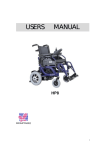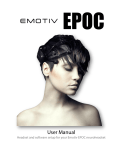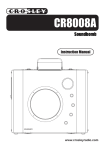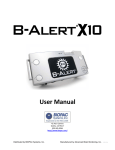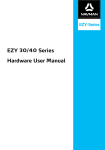Download Mobita User Manual
Transcript
Doc85 v2 ® Mobita User Manual Wearable Biopotential System For Life Science Research Applications 42 Aero Camino, Goleta, CA 93117 Tel (805) 685-0066, Fax (805) 685-0067 WWW.BIOPAC.COM Mobita® User Manual Page 2 of 23 TABLE OF CONTENTS ABOUT THIS MANUAL ................................................................................................................ 4 General .....................................................................................................................................................................................4 How To Use This Manual ........................................................................................................................................................4 SAFETY ........................................................................................................................................ 5 General ................................................................................................................................... Error! Bookmark not defined. User Qualification ....................................................................................................................................................................5 Explanation of Icons.................................................................................................................................................................5 Limitations of Use ....................................................................................................................................................................6 Safety Measures .......................................................................................................................................................................6 Precautionary Measures ...........................................................................................................................................................7 Warnings ..................................................................................................................................................................................7 MOBITA SYSTEM COMPONENTS .............................................................................................. 8 Mobita Main Unit.....................................................................................................................................................................9 Docking Station......................................................................................................................................................................10 ConfiCap ................................................................................................................................................................................10 Mains Power Adapter.............................................................................................................................................................11 WLAN USB Adapter .............................................................................................................................................................11 USB Cable..............................................................................................................................................................................12 Device Labels.........................................................................................................................................................................12 HARDWARE DESCRIPTION...................................................................................................... 13 Intended Use...........................................................................................................................................................................13 System Description.................................................................................................................................................................13 Principles of Operation...........................................................................................................................................................13 INSTALLATION OVERVIEW ...................................................................................................... 14 General Installation ................................................................................................................................................................14 OPERATION ............................................................................................................................... 15 Prerequisites ...........................................................................................................................................................................15 Check Mobita Status ..............................................................................................................................................................15 Acquisition using WLAN.......................................................................................................................................................15 Ambulatory Acquisition .........................................................................................................................................................16 Export Ambulatory Acquisition Data.....................................................................................................................................16 MAINTENANCE .......................................................................................................................... 17 TECHNICAL SPECIFICATIONS ................................................................................................. 18 Mobita Main Unit...................................................................................................................................................................18 ConfiCap ................................................................................................................................................................................19 Docking Station and Mains Power Adapter ...........................................................................................................................19 WLAN USB Adapter .............................................................................................................................................................19 General ...................................................................................................................................................................................19 ELECTROMAGNETIC GUIDANCE ............................................................................................ 20 APPENDIX A............................................................................................................................... 22 Indicator Light Functions .......................................................................................................................................................22 TMS Code: 92-0710-3200-0-3b WWW.BIOPAC.COM 2015-05-29 Page 3 of 23 BIOPAC Systems, Inc. INTENDED USE.......................................................................................................................... 23 WARRANTY................................................................................................................................ 23 TMS Code: 92-0710-3200-0-3b WWW.BIOPAC.COM 2015-05-29 Mobita® User Manual Page 4 of 23 About This Manual General This manual contains the information needed to install operate maintain the Mobita system. In this manual the Mobita system is referred to as “the hardware.” The hardware is designed to be used with a computer running Windows 7 OS or greater. Refer to the Mobita Installation Guide for detailed information on system requirements for the computer. How To Use This Manual Read this manual carefully before installing and using the hardware. Complete the actions in the given sequence. Keep a copy of this manual near the hardware. TMS Code: 92-0710-3200-0-3b WWW.BIOPAC.COM 2015-05-29 Page 5 of 23 BIOPAC Systems, Inc. Safety User Qualification The user must have knowledge of current good practice in physiological measurement for life science research. In general, the hardware is intended for use by a life science researcher. Explanation of Icons In this manual or on a device label you may find one or more symbols. Their meaning is as follows: Symbol Description Consult instructions for use. Device has type CF applied parts. Device is Class II hardware. Special EU instructions for disposal are applicable to a product on which this symbol is placed. The Maintenance section of this manual contains information on how to dispose of this hardware. Identification of the manufacturer. This device includes an RF transmitter. This device meets applicable EU requirements, refer to “Declaration of Conformity.” Electrostatic sensitive part: do not touch. Manual contains important safety information. Direct current. USB component. TMS Code: 92-0710-3200-0-3b WWW.BIOPAC.COM 2015-05-29 Mobita® User Manual Page 6 of 23 Limitations of Use Warning The hardware is NOT intended for critical subject monitoring Hardware is not to be used near MRI hardware. Hardware is not to be exposed to ionizing radiation. Hardware is not to be used on subjects undergoing electro surgery or defibrillation. Hardware is not to be used in the presence of anesthetic agents or gases. Hardware is not to be used in oxygen rich environments (concentration > 25% at 1 atm). Apart from the above, there are no contra-indications. Safety Measures Warning The only mains power adapter that may be used is the original adapter, type FW7650/05, included with the hardware. DO NOT replace it with anything else. If any other type of mains power supply is used neither safety nor correct operation of the hardware can be guaranteed. Make sure the computer is installed according to local regulations and safety precautions. If the computer is equipped with a safety earth conductor, use it only if connected to a well earthed wall socket. Do not connect active sensors or electrodes to any of the inputs unless they have been approved by BIOPAC. Do not modify the hardware. The subject must not touch the docking station. Do not place the docking station, USB cable, mains power adapter or computer in subject environment, i.e. within typically two meters from the subject. The hardware requires a computer that has an appropriate protection against electrical shock. The docking station is an IEC protection Class I appliance when it is connected to this computer via the USB cable. When connected to an IEC Class II protected computer, the docking station is a Class II appliance. The docking station is a Class II appliance when it only connects to the mains power adapter. TMS Code: 92-0710-3200-0-3b WWW.BIOPAC.COM 2015-05-29 Page 7 of 23 BIOPAC Systems, Inc. Precautionary Measures Warning The Mobita main unit should not come into prolonged contact with mucous membranes, body liquids or roughened skin. Avoid placing Mobita near mobile phones or other sources of electromagnetic emissions, as this may influence the quality of the acquisition data. Warnings Warning - BIOPAC cannot guarantee safety and performance of the system when used in conjunction with non - BIOPAC supplied accessories. - The system is not defibrillator proof. - This system is not suitable for use in an inflammable mixture of anesthetics and air, oxygen or nitrous oxide. - Do not immerse the system in any liquid. - If liquids or moisture penetrate any part of the system disconnect the affected part from all other system parts. If in doubt about safety or performance of the system, have the system checked by the manufacturer. - Do not expose the system to direct sunlight, heat from a source of thermal radiation, excessive amount of dust, moisture, vibration, or mechanical shock. - Do not wind the cables in a loop smaller than 5 cm or bend them sharply, this may damage the cables. - Do not touch the inside of the connector of the Mobita main unit. - In case of obvious damage to any part of the hardware, immediately disconnect from the subject and/or do not use. - TMS Code: 92-0710-3200-0-3b Do not incinerate any of the system parts. The reliability of the wireless connection (WLAN) is not guaranteed and depends on environmental influences. WWW.BIOPAC.COM 2015-05-29 Mobita® User Manual Page 8 of 23 Mobita System Components Compare your purchase with Figure 1 to verify whether all Mobita system components are present. Figure 1. Location of Mobita system components Description 1 Mobita main unit and protective cover 2 Docking station 3 Mains power adapter 4 Installation CDs, documentation, USB cable 5 WLAN USB adapter 6 ConfiCap NOTE: Actual items may differ from this typical scope of delivery. Check package list for actual package contents. In case of unexpected package contents, contact BIOPAC support. TMS Code: 92-0710-3200-0-3b WWW.BIOPAC.COM 2015-05-29 Page 9 of 23 BIOPAC Systems, Inc. Mobita Main Unit Contains electronics for acquisition, data storage and transmission. A cover protects the inside connector (see 5 in Figure 2) of the Mobita main unit when no docking station or ConfiCap is connected. Figure 2. Mobita main unit and protective cover Description 1a Mobita main unit 1b Protective Cover 2 Green indicator light 3 Blue indicator light 4 Orange indicator light 5 Connector for ConfiCap and docking station 6 Warning symbol: ‘Do not touch!’ Figure 2 shows three colored indicator lights. Chapters 5 and 6 discuss the meaning of these indicator lights. Refer to appendix A for an overview. TMS Code: 92-0710-3200-0-3b WWW.BIOPAC.COM 2015-05-29 Mobita® User Manual Page 10 of 23 Docking Station The docking station is intended for charging the Mobita main unit battery and establishing a USB connection to a computer to export ambulatory acquisition data. See Figure 3 for a picture of the docking station. NOTE: Do not store Mobita with docking station attached; this will (slowly) drain the battery. Use the protective cover instead. Figure 3. Docking station details Description 1 Connector for mains power adapter 2 Connector for USB cable ConfiCap The ConfiCap easily connects electrodes and sensors and activates the Mobita main unit. Refer to the corresponding ConfiCap manual for specifications. Figure 4 shows a ConfiCap example. Actual ConfiCap may differ from this example. Figure 4. ConfiCap details Description 1 Subject ground electrode lead 2 Signal leads TMS Code: 92-0710-3200-0-3b WWW.BIOPAC.COM 2015-05-29 Page 11 of 23 BIOPAC Systems, Inc. Mains Power Adapter Provides power to the docking station. Type FW7650/05, see Figure 5 and label on the adapter for details. Figure 5. Mains power adapter details Description 1 Mains power supply 2 Charging lead and connector 3 Exchangeable mains power plug: Europe, UK, USA/Japan. WLAN USB Adapter For wireless communication with the computer a WLAN USB adapter) is used as reflected in Figure 6. Figure 6. WLAN USB adapter Description 1 Connection indicator light 2 Power indicator light 3 USB connector TMS Code: 92-0710-3200-0-3b WWW.BIOPAC.COM 2015-05-29 Mobita® User Manual Page 12 of 23 USB Cable For connecting docking station and computer. Figure 7. USB 2.0 cable NOTE: Use only a USB 2.0 cable for replacement. Device Labels For identification of Mobita system parts. Figure 8. Example of device label Description Type Type identification SN Serial number Power Power requirements REF TMSi product code TMS Code: 92-0710-3200-0-3b WWW.BIOPAC.COM 2015-05-29 Page 13 of 23 BIOPAC Systems, Inc. Hardware Description Intended Use The Mobita system is intended to - acquire high quality bio-electrical and other physiological signals transfer these signals to a computer for processing and analysis. The system is designed for measuring a wide range of physiological signals. These signals include EEG, EMG, ECG, EOG, EGG, and accelerometer signals that describe body movement. The system is intended for use on humans. The system is intended for use in a laboratory or home environment. Only use the equipment with the supplied accessories. In case other parts or accessories are required, contact BIOPAC support for information. System Description The Mobita system is a general purpose signal system for acquiring high-quality physiological data. Users need a computer running Windows 7 or higher and AcqKnowledge software for data acquisition and analysis. The Mobita main unit (Mobita) contains the electronics for amplification, digitization, storage, wireless transmission and power supply. Sensors and electrodes simultaneously connect to the Mobita through the ConfiCap. During acquisitions the Mobita runs on its on-board battery. When the Mobita has stored data in its on-board memory, the computer fetches this data from memory over the USB connection. The user can interact with the Mobita from the computer over a wireless (WLAN) connection. This requires installation of the WLAN adapter on the USB port of the computer. (See Mobita Installation Guide for details.) Principles of Operation The Mobita contains a true DC reference amplifier with very low input noise, very high input impedance and very high common mode rejection. Active guarding minimizes electrode cable capacitance. Use of special electrode leads controls movement artifacts. The amplifier is very insensitive to 50/60Hz mains power interference. The Mobita digitizes signals from the ConfiCap at various sample rates. The Mobita runs on a rechargeable lithium-polymer battery. It can store data for several hours on its internal memory card or transmit real time data to the computer by means of a WLAN connection. AcqKnowledge software installed on the computer controls the Mobita data acquisition and analysis functions. (See the Mobita chapter of the AcqKnowledge Software Guide for details on Mobita software functionality.) For more detailed technical information about the operating principles of the equipment, contact BIOPAC support. TMS Code: 92-0710-3200-0-3b WWW.BIOPAC.COM 2015-05-29 Mobita® User Manual Page 14 of 23 Installation Overview General Installation Install the Mobita system according to the following steps. Installation steps 1 Install AcqKnowledge software and TMSi driver to computer. Refer to Mobita Installation Guide for detailed instructions. 2 When prompted, connect USB cable to docking station and computer. 3 Connect the WLAN USB adapter to the computer. 4 Follow the Mobita Network Configuration Utility installation prompts to prepare the wireless ad-hoc network between Mobita and the computer. 5 Installation is completed. Mobita is ready for data acquisition. Remove Mobita from docking station and connect the ConfiCap to establish connection via WLAN. 6 Place protective cover on Mobita for safe storage. NOTE: The installation procedure requires Windows administrator rights. TMS Code: 92-0710-3200-0-3b WWW.BIOPAC.COM 2015-05-29 Page 15 of 23 BIOPAC Systems, Inc. Operation For data acquisition, use the equipment as described below. Prerequisites 1. Make sure that AcqKnowledge software is installed on the computer according to the Mobita Installation Guide. 2. Refer to the AcqKnowledge Software Guide and Mobita Installation Guide for information. Check Mobita Status 1. Make sure that mains power adapter is connected to wall socket. 2. Make sure docking station is connected to mains power adapter. 3. Make sure docking station is connected with USB cable to computer. 4. Make sure that WLAN adapter is connected to USB port. 5. Make sure computer is switched on. 6. Connect Mobita to docking station. 7. Identify battery status from orange light as described in Appendix A. 8. Identify USB connection status from blue light as described in table below. 9. If orange and blue lights do not blink, proceed to “Acquisition using WLAN” or “Ambulatory Acquisition.” Data Acquisition using WLAN The Mobita is able to transmit signal data over a wireless local area network (WLAN) to the computer. 1. Place ConfiCap electrodes and/or sensors on subject. 2. Remove Mobita from docking station - do not touch metal parts on Mobita connector near warning symbol. 3. Connect Mobita to ConfiCap. 4. Verify that blue light is blinking six times per second, indicating that Mobita is searching for a wireless connection 5. If connection is made, blue light is continuously ‘on’. This can be verified in the network connection status on the PC. 6. Verify that orange light on Mobita is continuously “off.” 7. Click the “Start” button in AcqKnowledge software acquisition and verify that green light on Mobita is blinking once per two seconds (indicating that data capture is in progress). 8. To finish data capturing, click “Stop” in AcqKnowledge software or disconnect ConfiCap from Mobita. Take care to not touch metal parts on Mobita connector near the warning symbol. NOTE: After disconnecting a ConfiCap or docking station from the Mobita, always wait until all indicator lights are off before reconnecting. For a detailed explanation of all indicator lights, refer to Appendix A of this manual. TMS Code: 92-0710-3200-0-3b WWW.BIOPAC.COM 2015-05-29 Mobita® User Manual Page 16 of 23 Ambulatory Acquisition 1. Connect Mobita to docking station. 2. Wait until blue light on Mobita is continuously “on.” 3. To configure Mobita for ambulatory acquisition (logging mode); set the AcqKnowledge software’s acquisition mode to “Save Once (Wifi + Logging).” 4. Prepare the subject for the acquisition. Connect electrodes and sensors of the ConfiCap to the subject. 5. After configuring the Mobita, disconnect the docking station and connect the ConfiCap to Mobita. (You may be prompted to do this after clicking the “Start” button in AcqKnowledge software.) Take care to not touch metal parts on Mobita connector near the warning symbol. 6. Depending on the settings of your configuration, the acquisition will start immediately or on the specified start time. Exporting Ambulatory Acquisitions 7. Remove Mobita from ConfiCap as prompted. 8. Connect Mobita to docking station as prompted. 9. Wait until blue light on Mobita is continuously “on.” 10. Use AcqKnowledge software to export signal data from Mobita - refer to AcqKnowledge Software Guide. 11. Verify that blue light on Mobita is blinking once per two seconds indicating that data transfer is in progress. 12. Verify that blue light on Mobita has stopped blinking indicating that data transfer is finished. 13. Leave Mobita connected to docking station for charging. 14. Charge until orange light on Mobita is continuously “off.” 15. Remove Mobita from docking station – take care to not touch metal parts on Mobita connector near warning symbol. 16. Place protective cover on Mobita. 17. Remove mains power adapter from wall socket. 18. Store equipment in a safe place. NOTE: After disconnecting a ConfiCap or docking station from the Mobita, always wait until all indicator lights are off before reconnecting. For a detailed explanation of all indicator lights, refer to Appendix A of this manual. TMS Code: 92-0710-3200-0-3b WWW.BIOPAC.COM 2015-05-29 Page 17 of 23 BIOPAC Systems, Inc. Maintenance Equipment does not contain user serviceable parts. Maintenance is limited to regular cleaning. Repairs can only be performed by the manufacturer. Equipment does not require calibration. Cleaning Before cleaning, make sure equipment is turned off and not in contact with a subject. Use a slightly damp cloth for cleaning. Never use aggressive chemicals for cleaning. Only use water, methylated spirit or isopropyl alcohol for cleaning. Do not sterilize equipment. Charging batteries Make sure that battery is sufficiently charged before acquisition to avoid incomplete acquisitions. The Mobita has built-in protection circuits to prevent battery overcharging or exhaustion. Try to avoid frequent full discharges. Instead, charge battery as soon as possible. For a realistic indication of remaining battery service life, it is necessary to fully discharge (use up) the battery and then fully recharge it again. Limit this to no more than once every 30 usage cycles. Store the Mobita with fully charged battery when it will not be used for a longer time. Maintenance of accessories For maintenance and cleaning of an accessory, refer to the corresponding user manual. Environmental protection Special EU instructions for disposal are applicable to a product on which this symbol is placed. These instructions apply to all parts of the equipment. The above symbol means that the products must not be disposed of with other waste. Instead, it is the user’s responsibility to dispose of their waste equipment by handing it over to a designated collection point for the recycling of waste electrical and electronic equipment. The separate collection and recycling of your waste equipment at the time of disposal will help to conserve natural resources and ensure that it is recycled in a manner that protects human health and the environment. For more information about where you can dispose your waste equipment for recycling, please contact your local city office, your household waste disposal service, or BIOPAC. TMS Code: 92-0710-3200-0-3b WWW.BIOPAC.COM 2015-05-29 Mobita® User Manual Page 18 of 23 Technical Specifications Mobita Main Unit Regulatory CE CE-certified, see declaration of conformity. Safety class Internally powered, type CF Power supplies Internal power supply Li-polymer with protection circuit, capacity 4100 mAh Docking station Refer to the docking station specifications Inputs Input signal difference 409.6 mVpp Input common mode range -2.0 V – +2.0 V Gain factor 10 Noise < 0.4 µV RMS @ 0.1 – 10 Hz Input impedance > 10 GΩ CMRR > 100 dB (typical) AD Conversion Resolution 24.414 nV/bit, referred to input Sample frequency 2000 Hz, 1000 Hz, 500 Hz, 250 Hz. Channel bandwidth DC up to 0.2 * sample frequency Filtering No filtering within channel bandwidth. Digital IIR filtering for various signal types is controlled by AcqKnowledge software. 3D accelerometer Range ± 16 g Resolution 13 bit Sensitivity 3.9 mg/bit Wireless telemetry RF transmitter WLAN IEEE 802.11b/g Radiated power 9 dBm (8 mW) Mode Ad-hoc Protocol TCP/IP Encryption WEP Range typical > 10 m (indoors) Internal storage Flash disk up to 16 GB Dimensions External dimensions TMS Code: 92-0710-3200-0-3b 150 x 70 x 25 mm (L x W x H) with ConfiCap attached WWW.BIOPAC.COM 2015-05-29 Page 19 of 23 BIOPAC Systems, Inc. ConfiCap For a description of the Conficap properties, refer to the ConfiCap manual(s) delivered with your system. Docking Station and Mains Power Adapter Power supply USB Max. 500 mA Power mains voltage AC 100–240 V, 50/60 Hz Mains power adapter Power consumption: 150 mA Output: DC 5 V, 1000 mA Safety class Class II Applied standards See declaration of conformity WLAN USB Adapter Wireless telemetry RF transmitter WLAN IEEE 802.11b/g Applied standards See declaration of conformity General Environment Usage temperature 0°C – +40° C (recommended) Storage temperature +10°C – +30°C Transport temperature -10°C – +45°C Humidity(non-condensing) 10% – 90% Pressure 500 hPa – 1060 hPa Applied parts The equipment has cardiac floating (CF) applied parts. These parts are the electrodes, sensors and their cables that are connected to the ConfiCap. TMS Code: 92-0710-3200-0-3b WWW.BIOPAC.COM 2015-05-29 Mobita® User Manual Page 20 of 23 Electromagnetic Guidance Guidance on electromagnetic emissions The Mobita system is intended for use in the electromagnetic environment specified below. The customer or the user of the Mobita system should assure that it is used in such an environment. Emission test Compliance Electromagnetic environment - guidance RF emissions CISPR 11 Group 1 The Mobita system uses RF energy only for its internal function. Therefore, its RF emissions are very low and are not likely to cause any interference in nearby electronic equipment. RF emissions CISPR 11 Class B Harmonic emissions IEC 61000-3-2 Class A Voltage fluctuations/flicker emissions 61000-3-3 Complies The Mobita system is suitable for use in all establishments, including domestic establishments and those directly connected to the public low-voltage power supply network that supplies buildings used for domestic purposes. Guidance on electromagnetic immunity The Mobita system is intended for use in the electromagnetic environment specified below. The customer or the user of the Mobita system should assure that it is used in such an environment. Immunity test IEC 60601 test level Compliance level Electromagnetic environment - guidance Electrostatic discharge (ESD) IEC 61000-4-2 ±6 kV contact ± 6kV contact ±8 kV air ± 8kV air Floors should be wood, concrete, or ceramic tile. If floors are covered with synthetic material, the relative humidity should be at least 30 %. Electrical fast transient/burst IEC 61000-4-4 ±2 kV for power supply lines ±2 kV for power supply lines ±1 kV for input/output lines ±1 kV for input/output lines Surge IEC 61000-4-5 ±1 kV line(s) to line(s) ±1 kV line(s) to line(s) ±2 kV line(s) to earth ±2 kV line(s) to earth TMS Code: 92-0710-3200-0-3b WWW.BIOPAC.COM Mains power quality should be that of a typical commercial or hospital environment. Mains power quality should be that of a typical commercial or hospital environment. 2015-05-29 Page 21 of 23 BIOPAC Systems, Inc. Immunity test IEC 60601 test level Compliance level Electromagnetic environment - guidance Voltage dips, short interruptions and voltage variations on power supply input lines IEC 61000-4-11 <5 % UT <5 % UT (>95 % dip in UT) (>95 % dip in UT) for 0,5 cycle: 40 % UT for 0,5 cycle: 40 % UT Mains power quality should be that of a typical commercial or hospital environment. (60 % dip in UT) (60 % dip in UT) for 5 cycles: 70 % UT for 5 cycles: 70 % UT (30 % dip in UT) (30 % dip in UT) for 25 cycles: <5 % UT for 25 cycles: <5 % UT (>95 % dip in UT) for 5 s (>95 % dip in UT) for 5 s 3 A/m 3 A/m Power frequency (50/60 Hz) magnetic field IEC 61000-4-8 If the user of the Mobita system requires continued operation during power mains interruptions, it is recommended that the Mobita system be powered from an uninterruptible power supply or a battery. Power frequency magnetic fields should be at levels characteristic of a typical location in a typical commercial or hospital environment. NOTE: UT is the AC mains voltage prior to application of the test level. TMS Code: 92-0710-3200-0-3b WWW.BIOPAC.COM 2015-05-29 Mobita® User Manual Page 22 of 23 Appendix A Indicator Light Functions Table 1: Describes indicator light behavior when the Mobita hardware is connected to the docking station. Table 2: Describes indicator light behavior when the Mobita hardware is connected to a ConfiCap. Table 1: Mobita connected to docking station Color Action Off On Slow blinking Medium blinking Fast blinking ORANGE Battery full Charging battery -- Charging error Defective battery GREEN -- Time acquisition configured (after 2 seconds: light switches off) -- -- -- BLUE Not connected Connected Transferring data -- Seraching for connection Medium blinking simultaneously ALL Docking station error Table 2: Mobita connected to ConfiCap Color Action Off On Slow blinking Medium blinking Fast blinking ORANGE Operation OK -- Battery low -- -- GREEN Not acquiring Time acquisition configured (after 2 seconds: light switches off) Acquiring data -- Storage memory full BLUE Not connected Connected Transferring data/downloading logged data -- Seraching for connection Medium blinking simultaneously ALL ConfiCap error Blinking sequentially All Timed acquisition setting is incompatible with the attached ConfiCap Slow blinking simultaneously GREEN/BLUE Acquiring data in WiFi mode only Slow blinking sequentially GREEN/BLUE Acquiring data in WiFi+Logging mode TMS Code: 92-0710-3200-0-3b WWW.BIOPAC.COM 2015-05-29 Page 23 of 23 BIOPAC Systems, Inc. Intended Use BIOPAC Systems, Inc., instruments, components, and accessories are designed for educational- and researchoriented life science applications and investigations. BIOPAC Systems, Inc. does not condone the use of its instruments for clinical medical applications. Instruments, components, and accessories provided by BIOPAC Systems, Inc., are not intended for the diagnosis, cure, mitigation, treatment, or prevention of disease. Warranty BIOPAC Systems, Inc. warrants to the original end purchaser that the Mobita® hardware shall be free from material defects in material and workmanship for a period of one (1) year from the original date of purchase (the "Hardware Warranty Period") the software shall be free from material defects or errors for a period of one (1) year from the original date of purchase (the “Software warranty period”). If the product is determined to be materially defective during the Warranty Period, your sole remedy and BIOPAC’s sole and exclusive liability shall be limited to the repair or replacement of this product with a new or refurbished product at BIOPAC’s or its licensed distributor’s option. For purpose of this Limited Hardware Warranty and Liability, "refurbished" means a product that has been returned to its original specifications. Visit WWW.BIOPAC.COM for instructions on how to deliver the product to an authorized service facility. This warranty shall not apply if this product a) is used with products that are not compatible with this product b) is modified, or tampered with c) is damaged by acts of God, misuse, abuse, negligence, accident, wear and tear, unreasonable use, or by other causes unrelated to defective materials or workmanship d) has had the serial number altered, defaced or removed e) has, in the reasonable opinion of BIOPAC or its licensed distributors, been opened, altered, or defaced. This warranty shall also be voidable by BIOPAC or its licensed distributors If (1) BIOPAC reasonably believes that the Mobita® system has been used in a manner that would violate the terms and conditions of a separate end user license agreement for system software; or (2) the product is used with products not sold or licensed by BIOPAC. You assume all risks and liabilities associated with use of third party products. This warranty is provided to you in lieu of all other express or implied warranties including warranties of merchantability and fitness for a particular purpose for the Mobita® system, which are disclaimed hereunder. However, if such warranties are required as a matter of law, then they are limited in duration to the warranty period. Our sole and exclusive recourse in the event of any dissatisfaction with or damage arising from the use of the Mobita® system and BIOPAC's maximum liability shall be limited to repair or replacement of the Mobita® system. Except as expressly stated above, BIOPAC excludes all liability for any loss of data, loss of profit, or any other loss or damage suffered by you or any third party, whether such damages are direct, indirect, consequential, special, or incidental and however arising under any theory of law, as a result of using your Mobita® system. Some countries, states or provinces do not allow limitation on how long an implied warranty lasts and some countries, states and provinces do not allow the exclusion or limitations of consequential or incidental damages, so the limitations or exclusions may not apply to you. This warranty gives you specific legal rights, and you may also have other rights which vary from country to country, state to state or province to province. This warranty is in all countries where BIOPAC has an office or a licensed distributor. The warranty offered by BIOPAC Systems, Inc. on your Mobita® hardware is the same whether or not you register your product. Mobita® is a trademark of TMSi (Twente Medical Systems International B.V.) TMS Code: 92-0710-3200-0-3b WWW.BIOPAC.COM 2015-05-29