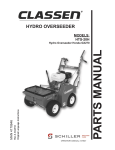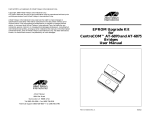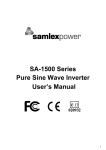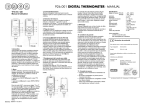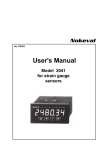Download BCKP-0078 User Manual
Transcript
BCKP-0078 3U CompactPCI UPS User Manual 13 Altalef St. Yehud, Israel 56216 Tel: 972 (3) 632-0533 Fax: 972 (3) 632-0458 www.tenta.com 919 Kifer Road Sunnyvale, CA 94086 USA Tel: (408) 328-1370 Fax: (408) 328-1371 Document Revision Control Revision Comment BY Date E0 Preliminary TJ 8/25/01 E0.1 Comments AF 9/4/01 E0.2 Release TJ 9/4/01 E0.3 Updated COM Handshake Signals TJ 9/25/01 BCKP-0078 User Manual Page 2 of 15 Table of Contents I. Introduction..................................................................................... 4 II. Ordering Information...................................................................... 5 III. Specifications ................................................................................. 6 A. Physical Specifications ....................................................................... 6 B. Environmental Specifications............................................................. 6 C. Front Panel Indicators ......................................................................... 7 D. Power Specification............................................................................. 7 E. J2 Signals............................................................................................. 8 IV. Functionality ................................................................................... 9 A. BCKP-0078 Block Diagram.................................................................. 9 B. Battery Backup................................................................................... 10 C. Power Loss Detection ....................................................................... 10 D. Installation Diagram .......................................................................... 11 V. Operation ...................................................................................... 12 A. Serial Driver........................................................................................ 12 B. PCI Driver ........................................................................................... 12 C. COM Handshake Signals................................................................... 13 D. Charging Cycle................................................................................... 14 E. Shutdown Cycle................................................................................. 14 VI. Warranty........................................................................................ 15 BCKP-0078 User Manual Page 3 of 15 I. Introduction The BCKP-0078 is a single-slot UPS used with 3U cPCI systems to allow planned shutdown of a processor during a power loss situation. It can be located on the cPCI bus or independent within the card cage. A single slot backplane is available for easy connectivity when used in standalone mode. The BCKP-0078 is optimized to run with Tenta PWRS-0720. Communication with BCKP-0078 can be accomplished using standard COM port handshake signals or PCI bus. The UPS board form factor, physical dimension and BUS interface comply with CompactPCI Specification PICMG 2.0 R2.1. BCKP-0078 User Manual Page 4 of 15 II. Ordering Information Part No. AS00078-01 AS00078-02 AS01050-01 BCKP-0078 User Manual Description UPS Card with PCI interface UPS Card Backplane, single slot, with mating connector Page 5 of 15 III. Specifications A. Physical Specifications Criteria PCB Dimensions Form Factor Connectors Front Panel Weight Specifications 100mm (3.9370”) Height X 160mm (6.2992”) Depth X 1.6mm (0.0629”) Thickness Plug in Euro card, 3U Height, 8 HP Width (1 slot), IEEE (1101.1, 101.10 and P1101.11) Metric 2.0 mm grid, female connector type A is used for J1 (cPCI BUS – 01 model only) and J2 (Signal distribution) 128.5mm Height X 20.32mm Depth X 2.5 mm Thickness, with power and status indication LED’s 600 g B. Environmental Specifications Criteria Operating Temperature Storage Humidity BCKP-0078 User Manual Specifications 15°C to 45°C – Charge 0°C to 50°C – Discharge -40°C to 50°C 5%-95% non-condensing Page 6 of 15 C. Front Panel Indicators Label +24 IN +24 OUT CHG ON LINE Color Green Green Orange Green Orange blinking Orange solid Orange blinking Function +24 VDC supply +24 VDC to P/S Battery charging Battery fully charged Fast charge pending Enabled through COM handshake Enabled through PCI bus D. Power Specification Criteria Input Backup BCKP-0078 User Manual Specification 24-30 VDC 85 Watts for 2 minutes above 18V Page 7 of 15 E. J2 Signals 22 Z GND 21 20 19 18 17 16 15 14 13 12 11 10 9 8 7 GND GND GND GND GND GND GND GND GND GND GND GND GND GND GND 6 5 4 3 2 1 GND GND GND GND GND GND A +24VIN +24VIN +24VIN +24VIN +24VIN +24VIN +24VIN +24VIN +24VIN B C COM COM COM COM COM COM COM COM COM COM D E +24VOUT +24VOUT +24VOUT +24VOUT +24VOUT NT_CLSD +24VOUT RS_GND +24VOUT NT_SHTD +24VOUT WN_BUF +24VOUT F GND GND GND GND GND GND GND GND GND GND GND GND GND GND GND GND GND GND GND GND GND GND Legend: Signal +24VIN +24VOUT COM NT_SHTDWN_BUF NT_CLSD RS_GND BCKP-0078 User Manual Notes Input power Output power to P/S 24 VDC common Shutdown COM handshake signal; connects to CTS (RS-232 Pin 8) Output for NT to shutdown Shutdown COM handshake signal; connects to DTR (RS-232 Pin 4) Input indicates NT is closed Logic GND Page 8 of 15 IV. Functionality The UPS provides backup power during a power loss. The logic is dependent upon the driver installed. A driver for serial handshake and for a full PCI mode is available. In either case, a charge circuit continually monitors the battery and provides charging when needed. During a standard operating system shutdown, the UPS is not activated. During power loss, a shutdown under battery power is completed. A. BCKP-0078 Block Diagram Battery power Battery related signals Battery pack Battery power Charger circuitry Switch on/off circuit Status signals J2 PCI C onnector Isolation Cha rge Con trol Power fault UPS control system configuration Power sequence control Battery on/off Transition connector Status indication LE Ds N T & UP S serial interface Serial Interface J1 PCI C onnector PC I interface signals PC I to LO CAL Bridge BCKP-0078 User Manual Page 9 of 15 B. Battery Backup The battery pack is capable of powering an 85-Watt system for a minimum of 2 minutes. The battery pack can supply 3.5 amps for more than 2 minutes. Charging time of fully discharged battery pack lasts 2.5 hours maximum. Typical charging time is 1.5 hours. C. Power Loss Detection The power failure detection circuit is responsible for identifying a power failure and switching the Backup. During a short power loss, the logic may rely on internal capacitance to ensure continuous operation rather than aborting to a shutdown mode. A power loss is determined by monitoring +24Vin. If it drops below a predetermined level, a power failure is identified. The operating system is then signaled to shutdown. BCKP-0078 User Manual Page 10 of 15 D. Installation Diagram Card Cage P/S C P C I 24 V D C OUT 24 V D C IN External 24 VD C Supply BC KP -0078 Battery Switching C irc uit R S232 PC I/C ontrol PC I (O ptional) C PU CTS DTS COM PC I Bus COM Backplane Notes: • This diagram only indicates signals relevant to the BCKP-0078. • No additional protection is needed on the 24 VDC IN line. • Communication with the CPU is either over the RS-232 (no TTL) or PCI bus (optional). BCKP-0078 User Manual Page 11 of 15 V. Operation A. Serial Driver The BCKP-0078 can communicate through standard UPS COM handshaking. Windows NT provides built-in UPS capabilities to control the BCKP-0078 through the ‘UPS’ Control Panel icon. All communication between the processor and UPS is through COM handshaking. The UPS should be configured as follows: Typical Windows NT UPS Settings B. PCI Driver A Windows NT driver is provided to manage all UPS functions. After installation, the driver will run as a background service, and provides access to all set up parameters through the ‘TentaUPS’ Control Panel icon. All communication between the processor and BCKP-0078 is through the PCI bus. BCKP-0078 User Manual Page 12 of 15 Default for UPS Time is 120 s. Default for Fail Time is 1 s. Typical PCI Driver Settings C. COM Handshake Signals The following table logically describes using the COM handshake signals to control UPS directly: Input NT_CLSD 0 (+8V) 0 (+8V) 1 (-8V) 0 (+8V) 0 (+8V) 1 (-8V) BCKP-0078 User Manual Condition First 120 sec on power up Battery backup is disabled After power up Battery backup is enabled Disable battery backup Power failure (>96 ms) occurs UPS signals NT to shutdown Power failure (>120 s) UPS powers off NT indicates shutdown complete UPS powers off Output NT_SHDWN_BUF 0 (+8V) 0 (+8V) 0 (+8V) 1 (-8V) 1 (-8V) 1 (-8V) Page 13 of 15 D. Charging Cycle On power up, the UPS driver task starts automatically. Assuming that the UPS driver is installed and activated through the Control Panel utility, the UPS is enabled and begins charging. CHG will be orange. Upon completion of charging cycle, CHG will turn green. E. Shutdown Cycle The system continuously checks for a power failure. A voltage loss for less than Fail Time will have no effect on the system. A voltage loss for Fail Time or greater will result in System Shutdown with battery backup assistance. All programs will be shut down, and the Registry will be saved. The UPS will monitor this activity, and upon completion will turn off the System. If for any reason this does not happen, i.e., the operating system locks up, the UPS will turn off the System after a time period of UPS Time. BCKP-0078 User Manual Page 14 of 15 VI. Warranty Tenta Technology warrants the original purchaser for two years from the date of delivery for any defect in the product, material or workmanship. Product should be used in suitable installation environment and for the purposes it was designed. Any damages caused by natural disasters such as: fire, flood, wind and lightning are not covered. For more information, please contact Tenta Technology customer support (see locations on front page). Tenta Technology hardware and software are not intended for use in any manner when human life or safety is at risk and not for use in life support equipment. BCKP-0078 User Manual Page 15 of 15