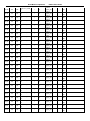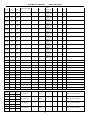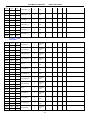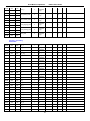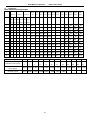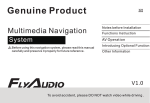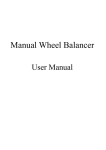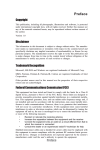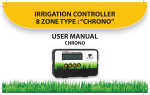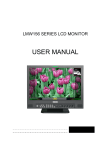Download PA310 Clip-on CT Smart Power Meter User guide
Transcript
PA310 Clip-on CT Smart Power Meter User guide Arch Meter Corporation 4F No.3-2, Industry E. Rd., 9 Science-Park, Hsinchu 308 Taiwan Tel: 886-3-563-1359 Fax: 886-3-563-1663 E-mail : [email protected] http:// www.archmeter.com 20130321 Arch Meter Corporation PA310 User Guide Content Chapter 1 Introduction 1.1 Product Introduction 1.2 Caution 1.2.1 Danger 1.2.2 PRODUCT WARRANTY & CUSTOMER SUPPORT 1.2.3 LIMITATION OF WARRANTY 1.2.4 Ordering Code Chapter 2 Specification 2.1 Meter Specification 2.2 Certification Chapter 3 Installation 3.1 Safety 3.2 Mounting 3.2.1 Size and Latch 3.2.2 Step by step mounting procedure 3.2.3 Dismounting 3.2.4 Instructions of button usage Chapter 4 Wiring 1P2W-1CT 1P3W-2C T 3P3W-2CT 3P3W-3CT 3P4W-3CT Chapter 5 LCD Display Chapter 6 Communication format 6.1 Instruction of Service program 6.2 Communication format 6.3 Modbus Register 2 Arch Meter Corporation PA310 User Guide Chapter 1 Introduction 1.1 Product Introduction PA310 is designed for electric power monitoring and load recording for single or three phase systems. It can be directly used in low voltage systems due to its wide range current measurement (up to 1000A). PA310 can also maintain better than 1% (IEC62053-21) accuracy even under low current condition (< 5A), thus it still can be used in middle to high voltage system. The unique features of PA310 including:internal 5A CT or Clip-on CT, bi-directional measurement, long time load recording, and standard communication. Its compact size, easy installation, and low cost make PA310 suitable for modern electricity monitoring and load investigation. Features Clip-on CT, easily wiring especially for on-line installation Optional in 5A CT(internal), without Clip-on CT Meter ID can be set up through the panel buttons Wide measurement range, suitable for low voltage system Wh accuracy is better than 0.5%(pf=1) Up to 10000 load profile records with configurable recording interval RS485 communication support Modbus protocol 1.2 Caution 1.2.1 Danger The meter contains hazardous voltages. The meter should never be disassembled. Failure to observe this practice can result in serious injury or death. Any work on or near energized meters, meter sockets, or other metering equipment can present a danger of electrical shock. It is strongly recommended that all work should be performed only by qualified industrial electricians and metering specialist. Archmeter assumes no responsibility if your electrical installer does not follow the appropriate national and local electrical codes. 1.2.2 PRODUCT WARRANTY & CUSTOMER SUPPORT Archmeter warrants all products free from defects in material and workmanship for a period of one year from the date of shipping. During the warranty period, we will, at our position, either repair any product that proves to be defective. To report any defect, please contact :+886-3-5631359 or [email protected]. Please have the model, serial number and a detailed problem description available when you call. If the problem concerns a particular reading, please have all meter readings available. When returning any merchandise to Archmeter, a return SN. is required. 1.2.3 LIMITATION OF WARRANTY This warranty does not apply to defects resulting from unauthorized modification, misuse, or use for reason other than electrical power monitoring. The supplied meter is not a user-serviceable product. 1.2.4 Ordering code PA310-□ 5A:internal 5A CT 10A: CTΦ10mm(10mA~10A) 10:CTΦ10mm(30mA~60A) 16:CTΦ16mm(50mA~100A) 24:CTΦ24mm(80mA~200A) 36 : CTΦ36mm(100mA~300A) 400: CTΦ31.6mm(0.5A~400A) 1000:CTΦ50.8mm(1A~1000A) over 1000A:optional in flexible Rogowski Coil CT 3 Arch Meter Corporation PA310 User Guide Chapter 2 Specification 2.1 Meter Specification Voltage input 10-480V Current input Internal CT:5A Clip-on CT:CT Φ10 (10mA~10A or 30mA~60A),optional in CT Φ16 (50mA~120A),Φ24(80mA~200A),Φ31.6(0.5A~400A), Φ50.8(1A~1000A) AUX. Power 100-240Vac, 1A, 5VA kWh Accuracy pf=1,<0.5%, pf=0.5 <1%, better than IEC-1036 Starting Current <0.001Ib Frequency 50/60Hz Display Mono LCD Wiring Auto detection,1P2W、1P3W、3P3W-2CT、3P3W-3CT、3P4W Comm I/F RS485 , half duplex isolated Baud Rate:9600 , 19200 Protocol Modbus over RS485 Load profile 2groups, group 1 max. 12 channels, group 2 max. 8 channels VL-Nave, I ave, kWtot, kvartot, kvatot kWh+, kWh-, kvarh+, kvarh-, kVAh kWh, kvarh, kVAh Programmable interval Max store:104 days (interval = 15 mins) / channel RTC RTC, with 950mAh battery Measures VA-N, VB-N, VC-N, VL-Nave VA-B, VB-C, VC-A, VL-Lave I A, I B,I C, I ave PFA, PFB, PFC kWA, kWB, kWC, kWtot kvarA, kvarB, kvarC, kvartot kvaA, kvaB, kvaC, kvatot Wh+, Wh-, VArh+, VArh-, Vah, Hz Surge Winstand Size ANSI C37.90.1 110(L) × 75(W) × 120(H) mm Operation Temp -20℃~60 ℃ Installation Rail-mounted Terminals 2 × 10 terminals, IP20 2.2 Certificate 1. LVD Test: EN61010-1 2. CE Test: EN61326 Conducted Emission EN61326 Radiated Emission EN61000-3-2 Harmonic Current Emission EN61000-3-3 Voltage Fluctuation and Flicker EN61000-4-2 Electrostatic Discharge EN61000-4-3 Radiated Susceptibility EN61000-4-4 Electrical Fast Transient/Burst EN61000-4-5 Surge EN61000-4-6 Conducted Susceptibility EN61000-4-8 Power Frequency magnetic Field EN61000-4-11 Voltage Dips and Interruption 3. FCC Test:Class A and CISPR 22 4 Arch Meter Corporation PA310 User Guide Chapter 3 Installation 3.1 Safety On receipt of the instrument and prior to installation, makes sure it has not been damaged during shipment. The instrument is no longer safe when, a) shows clear signs of damage b) does not work c) long storage under extreme conditions d) damage during shipment 3.2 Mounting This instrument should install on vibration free switchboard and with environment temperature between -20℃~60℃, humility between 20-90%RH(no condensing) For the instrument is already equipped with an internal protection fuse, a 1AmAT HBC fuse is recommended during installation Prior to maintain/repair this instrument, always disconnect this instrument from all power sources Only have qualified and authorized personnel to carry out installation, maintenance and repair 3.2.1 Size and Latch Top View Front View Back View Products size 110mm*75mm*120mm Products come with external CT’s, don’t disconnect CT’s and don’t connect the CT signal from secondary side Please read the operation guide before suing Reconfirm the RST(ABC) phase sequence of the power system The instrument is rail or rack mounting design. No need the cut out the panel or drill the holes for 5 Arch Meter Corporation PA310 User Guide mounting Aux power for this instrument is 1Ø 50/60 HZ, 100-240 Voltage Input This instrument can measure voltage up to a maximum 480V between phase-phase. Further than voltage (480V), please add the PT in front. Confirm the RST (ABC) phase sequence. Current Input The external CT’s are friable, please handle with care. The current input for this instrument is in mA range. Only the attached CT’s can be used. The normal CT’s from panel will damage the instrument due to its large current (around 5A) When more than one instrument will be installed, please do not disconnect the CT with its instrument. Each instrument is calibrated with matching CT’s. To install CT’s, confirm the lines with terminals and latch on the split CT with each cable. (Detail will be found in next section) CT bending area is quite frangible; please handle with extra care, especially when the space between CT’s are limited. The current direction must follow K-L marked on CT Please select the right size CT for different size current cables. The maximum current value can not exceed the CT rating. 2CT or 3CT both can be applied in 3P3W connection, however, 2CT will result in incorrection calculation on kW, kWh, kVa, and kVar. 3CT is always recommended for 3Ø system. 3.2.2 Step by step mounting procedure Mounting Pull up the back latch and mount the instrument on to the real Back view 6 Arch Meter Corporation PA310 User Guide Wiring Check the terminal from 1-6 and make sure the respective CT to the respective line. Be aware of the current direction must follow the sign K-L in the CT. Click on each CT. Connect each voltage wire to the terminals(ABCN) please note that for 3P3W connection, B and N terminal must be short-circuit. Therefore, the connection will be CAN for 3 phase and 3 wire connection. Lastly connect Aux. power onto terminal 9 and 10 3.2.3 Dismounting Wire disconnection 1. Open the clicked CT first and remove CTS from lines,Do not disconnect CT from terminals. 2. Disconnect the voltage input wires from terminals and wrap the wire tips with plastic tape. 3. Disconnect the communication wires from terminal. 4. Disconnect the Aux power from terminal and wrap the wire tip with plastic tape. Dismount Pull up the latch located in the back of the meter, the meter can be removed from the rack or rail 3.2.4 Instructions of button usage 1. Press the left button for 5 seconds and will enter to setting mode. 2. The hundred digits will glitter. The right button is for adjusting numbers; the left button is for transposing. (Hundred digit→ ten digit→ unit digit→hundred digit) 3. Press the left button for 5 seconds for saving and leaving setting mode. (If it detects that the modbus ID entered value is smaller than 1 or bigger than 255, the modbus ID will stay in previous setting value.) 4. If there are no button operations within 30 seconds then it will leave setting mode. Any setting won’t be saved. 7 Arch Meter Corporation Chapter 4 Wiring 1P2W-1CT 1P3W-2CT 8 PA310 User Guide Arch Meter Corporation 3P3W-2CT 3P3W-3CT 3P4W-3CT 9 PA310 User Guide Arch Meter Corporation PA310 User Guide Chapter 5 LCD Display Default Display Item Table 99051208 05XXXXXXXX 001 002 003 004 005 006 007 008 009 010 011 012 013 014 015 016 017 018 046 047 048 049 050 Meter series sequence first 8 digital meter series 8 digital A phase voltage(L-N) B phase voltage(L-N) C phase voltage(L-N) VAB (L-L) VBC(L-L) VCA(L-L) A phase current B phase current C phase current A phase kw B phase kw C phase kw A phase PF B phase PF C phase PF Kwh-deliver PT ratio CT ratio Date Time Modbus Address Baud Rate Stop Bit Default is 15 Default is 19200 Default is 1 10 Arch Meter Corporation PA310 User Guide Chapter 6 Communication format 6.1 Instruction of Service program Purpose The service program was designed to: 1. Setup PA310 meter parameters for initial use, such as baud rate, modbus address, Pt ration ….etc…; 2. determine the data group which will be recorded in the meter memory; 3. examine or read the meter data on-line; and 4. download data from the meter to an excel file at your computer Initial Setup for Communication with your computer Execute the system program by double click “meter setting .exe” which was in your CD (No installation is necessary) A RS485 to Ethernet (USB) converter is needed if your computer does not support RS485. Connect PA310 with converter and to your computer as instructed in PA310 manual and converter manual. After the connection, find the com port assigned by your computer (control panel system Hardware Hardware Manager Connection port (COM and LPT) 5. Enter the Com Port NO. in upper middle of the first page, meter address (default is 15) and Baud Rate (default is 19200) then click the On-Line buffoon next to Baud Rate item. 6. Now, you can read the real time data from your screen. 1. 2. 3. 4. 5. Run the Service Program Meter setting page Items can be modified are all located in button half of the first page, called meter setting. Drag and select the desired data or directly enter the numbers into the window, then click the button to make the change. When the Time Setting button was clicked, the time of your computer will be assigned as the meter time. On the right side of this page, default display item was listed. If changed is necessary, click Open Data Item List button to examine the entire display item. Use the display setting to add the item to be displayed in your meter by selecting the number and item. If item to be removed from display list, enter “0” to the No. window and item no. which will be removed, and then click the Display Item Setting. Scroll time means the display tine of your meter for each item. Load Profile setting page, This page allows users to determine those data will be stored. For data stored frequency could be different, two groups are designed. 1. Open data item list by clicking Open Data Item List button which is not the same as display item list. 2. Assign the data item number in each group. 3. For group 1, 12 items can be assigned from 1 to 12 4. For group 2, 8 items can be assigned from 1 to 8 5. For each group users can decide how many items will be actually stored in the meter memory. Fox examples, if Data Counter is 8, it means only from No. 1 to No.8 will be stored every 15 minutes if 15 is entered to the interval window. 6. Same for Group2 setting don’t forget to click setting button to trigger the change. 7. Please note that if data counter was changed, all the load profile data in the meter will be deleted. Load profile basic data and Read Page This page show the content of group 1 and group 2 data and their intervals, data counter as set in previous page. This content can not be modified in this page. The purpose of this page is to transfer the data from meter to your computer and store in an excel file. 1. Valid in intervals are the total number of data set stored in the meter memory now. 2. Max intervals are the number of data set that the memory space of the meter can store. 3. To transfer the data, users need to specify which group, starting no of data set and ending no of data set. 4. After click the Read and save button, an excel file will be created in a folder named LP data and date will be part of file name. Only one file will be created in one day regardless more them one data transfer. Load Profile data page Users can read the meter stored data on-line at this page. Only eight data set will be shown in the left column. For instance, if no 1 was entered in the Begin Interval window, data for selected group from 1 to 8 can be reviewed in the left column. The other two columns are for designer’s use. 11 Arch Meter Corporation PA310 User Guide 6.2 Communication format Protocol :Modbus(8N1) format Bits per Byte:1 start bit 8 data bits, least significant bit sent first 1 stop bits Error Check:Cyclical Redundancy Check(CRC) Baud Rate:9600 or 19200(default) Modbus slave address:1-255(default:15) Modbus Function Code:03h, 04h, 10h Code MODBUS_ name Description 03h Read Holding Registers Read the contents of read/write location 04h Read Input Registers Read the contents of read only location 10h Pre-set Multiple Registers Set the contents of read/write location Note: Maxima information reading of Function 03 and Function04 is 125 registers format Integer:16 bits Unsigned Integer:16 bits Float:IEEE 754 Format,each with 2 register, Low Word is first priority in transmit IEEE 754 Format Data Hi Word, Hi Byte SEEE EEEE Data Hi Word, Lo Byte EMMM MMMM Value = (- 1)S2E - Data Lo Word, Hi Byte MMMM MMMM Data Lo Word, Lo Byte MMMM MMMM 127 (1.M) 0 < E < 255 Where: S represents the sign bit where 1 is negative and 0 is positive E is the two’s complement exponent with an offset of 127. i.e. an exponent of zero is represented by 127, an exponent of 1 by 128 etc. M is the 23-bit normal mantissa. The highest bit is always 1 and, therefore, is not stored. Transmit priority 1 2 Data Lo Word,Hi Byte Data Lo Word,Lo Byte 3 Data Hi Word,Hi Byte 12 4 Data Hi Word,Lo Byte Arch Meter Corporation PA310 User Guide 6.3 Modbus Register Modus Regist er Modus Address Parameter Name high Length (word) Data Type Range Default Value Uints R/W command Low Holding Register 40001 00h 00h 40002 00h 01h 40003 00h 02h 40004 00h 03h 44097 10h 44098 PT_Ratio 2 float 1-6250 1 R/W CT_Ratio 2 float 1-2400 1 R/W 00h Modbus_Address 1 UInt 1-200 15 R/W 10h 01h BaudRate_set 1 UInt 1-2 2 R/W 1 : 9600 , 2 : 19200, 44099 10h 02h StopBit 1 Uint 1-2 1 R/W 1 : 1 stop , 2 : 2 stops 44100 10h 03h R/W 0 : Auto , 1 : 1P2W , 2 : 1P3W 3 : 3P3W-2CT (ACN) 4 : 3P3W-3CT (ACN) 5 : 3P4W Y 6 : 3P4W Delta , 7 : 1P3W 1V2A 8 : 3P3W 2CT (ABC) 9 : 3P3W 3CT (ABC) 10 : Network 1:f5:5 , 2400:12000:5 1 44101 10h 04h Wiring 44102 10h 05h 44103 10h 06h 1 44104 10h 07h 1 44105 10h 08h 44106 10h 09h 44107 10h 0ah 44108 10h 0bh 44109 10h 0ch 44110 10h 0dh 44111 10h 0eh 1 44112 10h 0fh 1 44113 10h 10h 1 44114 10h 11h 1 44115 10h 12h 44116 10h 13h 1 44117 10h 14h 1 44118 10h 15h 1 44119 10h 16h 1 44120 10h 17h 1 44121 10h 18h 1 44122 10h 19h 1 44123 10h 1ah 1 Meter_ID Clr_kWh 1 6 1 Uint 0-5 12-byte ASCII Int R/W 55h : clr 13 W Arch Meter Corporation 44124 10h 1bh 1 44125 10h 1ch 1 44126 10h 1dh 1 44127 10h 1eh 1 44128 10h 1fh 1 44129 10h 20h Kt_Value 1 Int 44130 10h 21h Voltage_Transform er_Ratio 1 Uint 44131 10h 22h Current_Transform er_Ratio 1 44132 10h 23h Year 44133 10h 24h 44134 10h 44135 PA310 User Guide 720 R 0.3 Wh - 43.2Wh 1-62500 10 R/W 0.1-6250 Uint 1-2400 1 R/W 1:5:5 , 2400:12000:5 1 Uint 00-99 R/W Month 1 Uint 1-12 R/W 25h Date 1 Uint 1-31 R/W 10h 26h hour 1 Uint 0-23 R/W 44136 10h 27h minute 1 Uint 0-59 R/W 44137 10h 28h second 1 Uint 0-59 R/W Uint 0(Sunday) 6(Saturday) R/W Int 0 or 1 R/W 44138 10h 29h 44139 10h 2ah 1 44140 10h 2bh 1 44141 10h 2ch 1 44142 10h 2dh 1 44143 10h 2eh 1 44144 10h 2fh 1 44145 10h 30h 44146 10h 31h 44147 10h 32h 44148 10h 33h 44149 10h 34h 44150 10h 35h 44151 10h 36h 44152 10h 37h 44153 10h 38h 44154 10h 39h 44155 10h 3ah 44156 10h 3bh 44157 10h 3ch 44158 10h 3dh 44159 10h 3eh 44160 10h 3fh 44161 10h 40h DAY_OF_WEEK DEMAND_FLAG SUB_Interval Interval_MULTIPLI ER LP_Data_Group1_ Clr LP_Group1_DataC ounter LP_Group1_IntLen gth LP_G1_Ch1_Save Data LP_G1_Ch2_Save Data LP_G1_Ch3_Save Data LP_G1_Ch4_Save Data LP_G1_Ch5_Save Data LP_G1_Ch6_Save Data LP_G1_Ch7_Save Data LP_G1_Ch8_Save Data LP_G1_Ch9_Save Data LP_G1_Ch10_Save Data LP_G1_Ch11_Save Data 1 1 1 Int 1 Int 1, 2, 3, 4, 5, 6, 10, 12, 15, 20, 30, 60 1,2,3,4,5,6, 10 unsigned int 33h Integer 1-12 Integer Integer Integer Integer Integer Integer Integer Integer Integer Integer Integer Integer 1,5,10,15,3 0,or 60 1-14 , 101-160 1-14 , 101-160 1-14 , 101-160 1-14 , 101-160 1-14 , 101-160 1-14 , 101-160 1-14 , 101-160 1-14 , 101-160 1-14 , 101-160 1-14 , 101-160 1-14 , 101-160 14 0:Block , 1:Rolling R/W R/W R/W R/W R/W R/W R/W R/W R/W R/W R/W R/W R/W R/W R/W Refer to LP table Arch Meter Corporation Integer 1-14 , 101-160 R/W Integer 33h R Integer 1-8 R Integer 1,5,10,15,3 0,or 60 R LP_G2_Ch1_Save Data Integer 1-14 , 101-160 R 46h LP_G2_Ch2_Save Data Integer 1-14 , 101-160 R 10h 47h LP_G2_Ch3_Save Data Integer 1-14 , 101-160 R 44169 10h 48h LP_G2_Ch4_Save Data Integer 1-14 , 101-160 R 44170 10h 49h LP_G2_Ch5_Save Data Integer 1-14 , 101-160 R 44171 10h 4ah LP_G2_Ch6_Save Data Integer 1-14 , 101-160 R 44172 10h 4bh LP_G2_Ch7_Save Data Integer 1-14 , 101-160 R 44173 10h 4ch LP_G2_Ch8_Save Data Integer 1-14 , 101-160 R 44174 10h 4dh LP_Read_Begin_Int erval_Serial_numbe r Integer R 44175 10h 4eh Int R/W 44176 10h 4fh Display_Serial_num _Sel 1 Int 0-1 R/W 44177 10h 50h Display_ON_TIME 1 Int 3-15 sec R/W 51h MFG_SERIAL_NU MBER_Display_Fla g 1 Int 0 or 1 52h DISPLAY1_ITEM_ NO 1 44162 10h 41h 44163 10h 42h 44164 10h 43h 44165 10h 44h 44166 10h 45h 44167 10h 44168 LP_G1_Ch12_Save Data LP_Data_Group2_ Clr LP_Group2_DataC ounter LP_Group2_IntLen gth PA310 User Guide Refer to LP table 44178 44179 10h 10h R/W Int 44180 10h 53h DISPLAY2_ITEM_ NO 1 Int 44181 10h 54h DISPLAY3_ITEM_ NO 1 Int 44182 10h 55h DISPLAY4_ITEM_ NO 1 Int 44183 10h 56h DISPLAY5_ITEM_ NO 1 Int 44184 10h 57h DISPLAY6_ITEM_ NO 1 Int 44185 10h 58h DISPLAY7_ITEM_ NO 1 Int 44186 10h 59h DISPLAY8_ITEM_ NO 1 Int 44187 10h 5ah DISPLAY9_ITEM_ NO 1 Int 44188 10h 5bh DISPLAY10_ITEM_ NO 1 Int 44189 10h 5ch DISPLAY11_ITEM_ NO 1 Int Refer to Display_Ite m Refer to Display_Ite m Refer to Display_Ite m Refer to Display_Ite m Refer to Display_Ite m Refer to Display_Ite m Refer to Display_Ite m Refer to Display_Ite m Refer to Display_Ite m Refer to Display_Ite m Refer to Display_Ite m 15 0:refer to 1-50 orders 1:refer to Display_Item_No MFG_SERIAL_NUMBER items of display R/W R/W R/W R/W R/W R/W R/W R/W R/W R/W R/W Arch Meter Corporation 44190 10h 5dh DISPLAY12_ITEM_ NO 1 Int 44191 10h 5eh DISPLAY13_ITEM_ NO 1 Int 1 Int Int 44192 10h 5fh DISPLAY14_ITEM_ NO 44193 10h 60h DISPLAY15_ITEM_ NO 1 1 Int Int 44194 10h 61h DISPLAY16_ITEM_ NO 44195 10h 62h DISPLAY17_ITEM_ NO 1 1 Int Int 44196 10h 63h DISPLAY18_ITEM_ NO 44197 10h 64h DISPLAY19_ITEM_ NO 1 44198 10h 65h DISPLAY20_ITEM_ NO 1 Int 44199 10h 66h DISPLAY21_ITEM_ NO 1 Int 44200 10h 67h DISPLAY22_ITEM_ NO 1 Int 44201 10h 68h DISPLAY23_ITEM_ NO 1 Int 44202 10h 69h DISPLAY24_ITEM_ NO 1 Int 44203 10h 6ah DISPLAY25_ITEM_ NO 1 Int 44204 10h 6bh DISPLAY26_ITEM_ NO 1 Int 44205 10h 6ch DISPLAY27_ITEM_ NO 1 Int 44206 10h 6dh DISPLAY28_ITEM_ NO 1 Int 44207 10h 6eh DISPLAY29_ITEM_ NO 1 Int 44208 10h 6fh DISPLAY30_ITEM_ NO 1 Int 44209 10h 70h DISPLAY31_ITEM_ NO 1 Int 44210 10h 71h DISPLAY32_ITEM_ NO 1 Int 44211 10h 72h DISPLAY33_ITEM_ NO 1 Int 44212 10h 73h DISPLAY34_ITEM_ NO 1 Int 44213 10h 74h DISPLAY35_ITEM_ NO 1 Int 44214 10h 75h DISPLAY36_ITEM_ NO 1 Int 44215 10h 76h DISPLAY37_ITEM_ NO 1 Int PA310 User Guide Refer to Display_Ite m Refer to Display_Ite m Refer to Display_Ite m Refer to Display_Ite m Refer to Display_Ite m Refer to Display_Ite m Refer to Display_Ite m Refe to Display_Ite m Refer to Display_Ite m Refer to Display_Ite m Refer to Display_Ite m Refer to Display_Ite m Refer to Display_Ite m Refer to Display_Ite m Refer to Display_Ite m Refer to Display_Ite m Refer to Display_Ite m Refer to Display_Ite m Refer to Display_Ite m Refer to Display_Ite m Refer to Display_Ite m Refer to Display_Ite m Refer to Display_Ite m Refer to Display_Ite m Refer to Display_Ite m Refer to Display_Ite m 16 R/W R/W R/W R/W R/W R/W R/W R/W R/W R/W R/W R/W R/W R/W R/W R/W R/W R/W R/W R/W R/W R/W R/W R/W R/W R/W Arch Meter Corporation 44216 10h 77h DISPLAY38_ITEM_ NO 1 Int 44217 10h 78h DISPLAY39_ITEM_ NO 1 Int 1 Int Int 44218 10h 79h DISPLAY40_ITEM_ NO 44219 10h 7ah DISPLAY41_ITEM_ NO 1 1 Int Int 44220 10h 7bh DISPLAY42_ITEM_ NO 44221 10h 7ch DISPLAY43_ITEM_ NO 1 1 Int Int 44222 10h 7dh DISPLAY44_ITEM_ NO 44223 10h 7eh DISPLAY45_ITEM_ NO 1 44224 10h 7fh DISPLAY46_ITEM_ NO 1 Int 44225 10h 80h DISPLAY47_ITEM_ NO 1 Int 44226 10h 81h DISPLAY48_ITEM_ NO 1 Int 44227 10h 82h DISPLAY49_ITEM_ NO 1 Int DISPLAY50_ITEM_ NO 1 44228 10h 83h 44229 10h 84h 1 44230 10h 85h 1 44231 10h 86h 1 44232 10h 87h 1 44233 10h 88h 1 44234 10h 89h 1 44235 10h 8ah 1 44236 10h 8bh 1 44237 10h 8ch 1 44238 10h 8dh 1 44239 10h 8eh 1 44240 10h 8fh 1 44865 13h 00h 44866 13h 01h 44867 13h 02h 44868 13h 03h 44869 13h 04h 44870 13h 05h 44871 13h 06h 44872 13h 07h Int PA310 User Guide Refer to Display_Ite m Refer to Display_Ite m Refer to Display_Ite m Refer to Display_Ite m Refer to Display_Ite m Refer to Display_Ite m Refer to Display_Ite m Refer to Display_Ite m Refer to Display_Ite m Refer to Display_Ite m Refer to Display_Ite m Refer to Display_Ite m Refer to Display_Ite m R/W R/W R/W R/W R/W R/W R/W R/W R/W R/W R/W R/W R/W kWh_deliver_a 2 Float IEEE 754 32-bit Floating kWh_receiver_a 2 Float IEEE 754 32-bit Floating kvarh_lagging_a 2 Float IEEE 754 32-bit Floating kvarh_leading_a 2 Float IEEE 754 32-bit Floating 17 Arch Meter Corporation 44873 13h 08h 44874 13h 09h 44875 13h 0ah 44876 13h 0bh 44877 13h 0ch 44878 13h 0dh 44879 13h 0eh 44880 13h 0fh 44881 13h 10h 44882 13h 11h 44883 13h 12h 44884 13h 13h 44885 13h 14h 44886 13h 15h 44887 13h 16h 44888 13h 17h 44889 13h 18h 44890 13h 19h 44891 13h 1ah 44892 13h 1bh 44893 13h 1ch 44894 13h 1dh 44895 13h 1eh 44896 13h 1fh 44897 13h 20h 44898 13h 21h 44899 13h 22h 44900 13h 23h 44901 13h 24h 44902 13h 25h 44903 13h 26h 44904 13h 27h PA310 User Guide kVAh_a 2 Float IEEE 754 32-bit Floating kWh_deliver_b 2 Float IEEE 754 32-bit Floating kWh_receiver_b 2 Float IEEE 754 32-bit Floating kvarh_lagging_b 2 Float IEEE 754 32-bit Floating kvarh_leading_b 2 Float IEEE 754 32-bit Floating kVAh_b 2 Float IEEE 754 32-bit Floating kWh_deliver_c 2 Float IEEE 754 32-bit Floating kWh_receiver_c 2 Float IEEE 754 32-bit Floating kvarh_lagging_c 2 Float IEEE 754 32-bit Floating kvarh_leading_c 2 Float IEEE 754 32-bit Floating kVAh_c 2 Float IEEE 754 32-bit Floating kWh_deliver_total 2 Float IEEE 754 32-bit Floating kWh_receiver_total 2 Float IEEE 754 32-bit Floating kvarh_lagging_total 2 Float IEEE 754 32-bit Floating kvarh_leading_total 2 Float IEEE 754 32-bit Floating kVAh_total 2 Float IEEE 754 32-bit Floating Input Register Refer to 107eh - 10c3h, in different sequence after V2403 31025 04h 00h 31026 04h 01h 31027 04h 02h 31028 04h 03h 31029 04h 04h 31030 04h 05h Vln_a 2 Float IEEE 754 32-bit Floating Vln_b 2 Float IEEE 754 32-bit Floating Vln_c 2 Float IEEE 754 32-bit Floating 18 Arch Meter Corporation 31031 04h 06h 31032 04h 07h 31033 04h 08h 31034 04h 09h 31035 04h 0ah 31036 04h 0bh 31037 04h 0ch 31038 04h 0dh 31039 04h 0eh 31040 04h 0fh 31041 04h 10h 31042 04h 11h 31043 04h 12h 31044 04h 13h 31045 04h 14h 31046 04h 15h 31047 04h 16h 31048 04h 17h 31049 04h 18h 31050 04h 19h 31051 04h 1ah 31052 04h 1bh 31053 04h 1ch 31054 04h 1dh 31055 04h 1eh 31056 04h 1fh 31057 04h 20h 31058 04h 21h 31059 04h 22h 31060 04h 23h 31061 04h 24h 31062 04h 25h 31063 04h 26h 31064 04h 27h 31065 04h 28h 31066 04h 29h 31067 04h 2ah 31068 04h 2bh 31069 04h 2ch 31070 04h 2dh 31071 04h 2eh 31072 04h 2fh 31073 04h 30h PA310 User Guide Vln_avg 2 Float IEEE 754 32-bit Floating Vll_ab 2 Float IEEE 754 32-bit Floating Vll_bc 2 Float IEEE 754 32-bit Floating Vll_ca 2 Float IEEE 754 32-bit Floating Vll_avg 2 Float IEEE 754 32-bit Floating I_a 2 Float IEEE 754 32-bit Floating I_b 2 Float IEEE 754 32-bit Floating I_c 2 Float IEEE 754 32-bit Floating I_avg 2 Float IEEE 754 32-bit Floating 保留 2 Float IEEE 754 32-bit Floating Freq 2 Float IEEE 754 32-bit Floating kW_a 2 Float IEEE 754 32-bit Floating kW_b 2 Float IEEE 754 32-bit Floating kW_c 2 Float IEEE 754 32-bit Floating kW_total 2 Float IEEE 754 32-bit Floating kVar_a 2 Float IEEE 754 32-bit Floating kVar_b 2 Float IEEE 754 32-bit Floating kVar_c 2 Float IEEE 754 32-bit Floating kVar_total 2 Float IEEE 754 32-bit Floating kVA_a 2 Float IEEE 754 32-bit Floating kVA_b 2 Float IEEE 754 32-bit Floating kVA_c 2 Float IEEE 754 32-bit Floating 19 Arch Meter Corporation 31074 04h 31h 31075 04h 32h 31076 04h 33h 31077 04h 34h 31078 04h 35h 31079 04h 36h 31080 04h 37h 31081 04h 38h 31082 04h 39h 31083 04h 3ah 31084 04h 3bh 31085 04h 3ch 31086 04h 3dh 31087 04h 3eh 31088 04h 3fh 31089 04h 40h 31090 04h 41h 31091 04h 42h 31092 04h 43h 31093 04h 44h 31094 04h 45h 31095 04h 46h 31096 04h 47h PA310 User Guide kVA_total 2 Float IEEE 754 32-bit Floating PF_signed_a 2 Float IEEE 754 32-bit Floating PF_signed_b 2 Float IEEE 754 32-bit Floating PF_signed_c 2 Float IEEE 754 32-bit Floating PF_signed_avg 2 Float IEEE 754 32-bit Floating PhaseAngle_V_a 2 Float IEEE 754 32-bit Floating PhaseAngle_V_b 2 Float IEEE 754 32-bit Floating PhaseAngle_V_c 2 Float IEEE 754 32-bit Floating PhaseAngle_I_a 2 Float IEEE 754 32-bit Floating PhaseAngle_I_b 2 Float IEEE 754 32-bit Floating PhaseAngle_I_c 2 Float IEEE 754 32-bit Floating Refer to10c6h - 10cfh ,10d4h - 10f1h, in different sequence after V2403 31153 04h 80h 31154 04h 81h 31155 04h 82h 31156 04h 83h 31157 04h 84h 31158 04h 85h 31159 04h 86h 31160 04h 87h 31161 04h 88h 31162 04h 89h 31163 04h 8ah 31164 04h 8bh 31165 04h 8ch 31166 04h 8dh 31167 04h 8eh 31168 04h 8fh 31169 04h 90h kWh_deliver_a 2 Float IEEE 754 32-bit Floating kWh_receiver_a 2 Float IEEE 754 32-bit Floating kvarh_lagging_a 2 Float IEEE 754 32-bit Floating kvarh_leading_a 2 Float IEEE 754 32-bit Floating kVAh_a 2 Float IEEE 754 32-bit Floating kWh_deliver_b 2 Float IEEE 754 32-bit Floating kWh_receiver_b 2 Float IEEE 754 32-bit Floating kvarh_lagging_b 2 Float IEEE 754 32-bit Floating kvarh_leading_b 2 Float IEEE 754 32-bit Floating 20 Arch Meter Corporation 31170 04h 91h 31171 04h 92h 31172 04h 93h 31173 04h 94h 31174 04h 95h 31175 04h 96h 31176 04h 97h 31177 04h 98h 31178 04h 99h 31179 04h 9ah 31180 04h 9bh 31181 04h 9ch 31182 04h 9dh 31183 04h 9eh 31184 04h 9fh 31185 04h a0h 31186 04h a1h 31187 04h a2h 31188 04h a3h 31189 04h a4h 31190 04h a5h 31191 04h a6h 31192 04h a7h PA310 User Guide kVAh_b 2 Float IEEE 754 32-bit Floating kWh_deliver_c 2 Float IEEE 754 32-bit Floating kWh_receiver_c 2 Float IEEE 754 32-bit Floating kvarh_lagging_c 2 Float IEEE 754 32-bit Floating kvarh_leading_c 2 Float IEEE 754 32-bit Floating kVAh_c 2 Float IEEE 754 32-bit Floating kWh_deliver_total 2 Float IEEE 754 32-bit Floating kWh_receiver_total 2 Float IEEE 754 32-bit Floating kvarh_lagging_total 2 Float IEEE 754 32-bit Floating kvarh_leading_total 2 Float IEEE 754 32-bit Floating kVAh_total 2 Float IEEE 754 32-bit Floating Vln_a 2 Unsigned Long 0.1 Vln_b 2 Unsigned Long 0.1 Vln_c 2 Unsigned Long 0.1 Vln_avg 2 Unsigned Long 0.1 Vll_ab 2 Unsigned Long 0.1 Vll_bc 2 Unsigned Long 0.1 Vll_ca 2 Unsigned Long 0.1 Vll_avg 2 Unsigned Long 0.1 I_a 2 Unsigned 0.1 (4 bytes) - primary after V2403 31537 06h 00h 31538 06h 01h 31539 06h 02h 31540 06h 03h 31541 06h 04h 31542 06h 05h 31543 06h 06h 31544 06h 07h 31545 06h 08h 31546 06h 09h 31547 06h 0ah 31548 06h 0bh 31549 06h 0ch 31550 06h 0dh 31551 06h 0eh 31552 06h 0fh 31553 06h 10h 21 Arch Meter Corporation 31554 06h 11h 31555 06h 12h 31556 06h 13h 31557 06h 14h 31558 06h 15h 31559 06h 16h 31560 06h 17h 31561 06h 18h 31562 06h 19h 31563 06h 1ah 31564 06h 1bh 31565 06h 1ch 31566 06h 1dh 31567 06h 1eh 31568 06h 1fh 31569 06h 20h 31570 06h 21h 31571 06h 22h 31572 06h 23h 31573 06h 24h 31574 06h 25h 31575 06h 26h 31576 06h 27h 31577 06h 28h 31578 06h 29h 31579 06h 2ah 31580 06h 2bh 31581 06h 2ch 31582 06h 2dh 31583 06h 2eh 31584 06h 2fh 31585 06h 30h 31586 06h 31h 31587 06h 32h 31588 06h 33h 31589 06h 34h 31590 06h 35h 31591 06h 36h 31592 06h 37h 31593 06h 38h 31594 06h 39h 31595 06h 3ah 31596 06h 3bh PA310 User Guide Long I_b 2 Unsigned Long 0.1 I_c 2 Unsigned Long 0.1 I_avg 2 Unsigned Long 0.1 reserve 2 Unsigned Long Freq 2 Unsigned Long 0.1 kW_a 2 Long 0.1 kW_b 2 Long 0.1 kW_c 2 Long 0.1 kW_total 2 Long 0.1 kVar_a 2 Long 0.1 kVar_b 2 Long 0.1 kVar_c 2 Long 0.1 kVar_total 2 Long 0.1 kVA_a 2 Long 0.1 kVA_b 2 Long 0.1 kVA_c 2 Long 0.1 kVA_total 2 Long 0.1 PF_signed_a 2 Long 0.001 PF_signed_b 2 Long 0.001 PF_signed_c 2 Long 0.001 PF_signed_avg 2 Long 0.001 22 Arch Meter Corporation 31597 06h 3ch 31598 06h 3dh 31599 06h 3eh 31600 06h 3fh 31601 06h 40h 31602 06h 41h 31603 06h 42h 31604 06h 43h 31605 06h 44h 31606 06h 45h 31607 06h 46h 31608 06h 47h PA310 User Guide PhaseAngle_V_a 2 Long 0.1 PhaseAngle_V_b 2 Long 0.1 PhaseAngle_V_c 2 Long 0.1 PhaseAngle_I_a 2 Long 0.1 PhaseAngle_I_b 2 Long 0.1 PhaseAngle_I_c 2 Long 0.1 kWh_deliver_a 2 Unsigned Long 0.1 kWh_receiver_a 2 Unsigned Long 0.1 kvarh_lagging_a 2 Unsigned Long 0.1 kvarh_leading_a 2 Unsigned Long 0.1 kVAh_a 2 Unsigned Long 0.1 kWh_deliver_b 2 Unsigned Long 0.1 kWh_receiver_b 2 Unsigned Long 0.1 kvarh_lagging_b 2 Unsigned Long 0.1 kvarh_leading_b 2 Unsigned Long 0.1 kVAh_b 2 Unsigned Long 0.1 kWh_deliver_c 2 Unsigned Long 0.1 kWh_receiver_c 2 Unsigned Long 0.1 kvarh_lagging_c 2 Unsigned Long 0.1 kvarh_leading_c 2 Unsigned Long 0.1 (4 bytes) - primary after V2403 31665 06h 80h 31666 06h 81h 31667 06h 82h 31668 06h 83h 31669 06h 84h 31670 06h 85h 31671 06h 86h 31672 06h 87h 31673 06h 88h 31674 06h 89h 31675 06h 8ah 31676 06h 8bh 31677 06h 8ch 31678 06h 8dh 31679 06h 8eh 31680 06h 8fh 31681 06h 90h 31682 06h 91h 31683 06h 92h 31684 06h 93h 31685 06h 94h 31686 06h 95h 31687 06h 96h 31688 06h 97h 31689 06h 98h 31690 06h 99h 31691 06h 9ah 31692 06h 9bh 23 Arch Meter Corporation 31693 06h 9ch 31694 06h 9dh 31695 06h 9eh 31696 06h 9fh 31697 06h a0h 31698 06h a1h 31699 06h a2h 31700 06h a3h 31701 06h a4h 31702 06h a5h 31703 06h a6h 31704 06h a7h PA310 User Guide kVAh_c 2 Unsigned Long 0.1 kWh_deliver_total 2 Unsigned Long 0.1 kWh_receiver_total 2 Unsigned Long 0.1 kvarh_lagging_total 2 Unsigned Long 0.1 kvarh_leading_total 2 Unsigned Long 0.1 kVAh_total 2 Unsigned Long 0.1 (2 bytes) - secondary after V2403 Unsigned Int Unsigned Int Unsigned Int Unsigned Int Unsigned Int Unsigned Int Unsigned Int Unsigned Int Unsigned Int Unsigned Int Unsigned Int Unsigned Int Unsigned Int Unsigned Int 32049 08h 00h Vln_a 1 0.1 32050 08h 01h Vln_b 1 32051 08h 02h Vln_c 1 32052 08h 03h Vln_avg 1 32053 08h 04h Vll_ab 1 32054 08h 05h Vll_bc 1 32055 08h 06h Vll_ca 1 32056 08h 07h Vll_avg 1 32057 08h 08h I_a 1 32058 08h 09h I_b 1 32059 08h 0ah I_c 1 32060 08h 0bh I_avg 1 32061 08h 0ch 保留 1 32062 08h 0dh Freq 1 32063 08h 0eh kW_a 1 Int 0.1 32064 08h 0fh kW_b 1 Int 0.1 32065 08h 10h kW_c 1 Int 0.1 32066 08h 11h kW_total 1 Int 0.1 32067 08h 12h kVar_a 1 Int 0.1 32068 08h 13h kVar_b 1 Int 0.1 32069 08h 14h kVar_c 1 Int 0.1 32070 08h 15h kVar_total 1 Int 0.1 32071 08h 16h kVA_a 1 Int 0.1 32072 08h 17h kVA_b 1 Int 0.1 32073 08h 18h kVA_c 1 Int 0.1 32074 08h 19h kVA_total 1 Int 0.1 0.1 0.1 0.1 0.1 0.1 0.1 0.1 0.1 0.1 0.1 0.1 0.1 0.1 24 Arch Meter Corporation PA310 User Guide 32075 08h 1ah PF_signed_a 1 Int 0.001 32076 08h 1bh PF_signed_b 1 Int 0.001 32077 08h 1ch PF_signed_c 1 Int 0.001 32078 08h 1dh PF_signed_avg 1 Int 0.1 32079 08h 1eh PhaseAngle_V_a 1 Int 0.1 32080 08h 1fh PhaseAngle_V_b 1 Int 0.1 32081 08h 20h PhaseAngle_V_c 1 Int 0.1 32082 08h 21h PhaseAngle_I_a 1 Int 0.1 32083 08h 22h PhaseAngle_I_b 1 Int 0.1 32084 08h 23h PhaseAngle_I_c 1 Int 0.1 MANUFACTURER 5 10-byte ASCII Meter_Mode 5 10-byte ASCII 1 Int 0-255 1 Int 0-255 MFG_SERIAL_NU MBER 8 16-byte ASCII CT 規格 1 Uint Freq 2 Float Vln_a 2 Float Meter data 34097 10h 00h 34098 10h 01h 34099 10h 02h 34100 10h 03h 34101 10h 04h 34102 10h 05h 34103 10h 06h 34104 10h 07h 34105 10h 08h 34106 10h 09h 34107 10h 0ah 34108 10h 0bh 34109 10h 0ch 34110 10h 0dh 34111 10h 0eh 34112 10h 0fh 34113 10h 10h 34114 10h 11h 34115 10h 12h 34116 10h 13h 34117 10 14h HW_VERSION_NU MBER FW_VERSION_NU MBER 0-5 0 : CT-10 , 1 : CT-16 , 2 : CT-24 ; 3 : 400A ; 4 : 1000A ; 5 : 3000A Meter measurement data 34223 10h 7Eh 34224 10h 7fh 34225 10h 80h 34226 10h 81h IEEE 754 32-bit Floating IEEE 754 32-bit Floating 25 Arch Meter Corporation 34227 10h 82h 34228 10h 83h 34229 10h 84h 34230 10h 85h 34231 10h 86h 34232 10h 87h 34233 10h 88h 34234 10h 89h 34235 10h 8ah 34236 10h 8bh 34237 10h 8ch 34238 10h 8dh 34239 10h 8eh 34240 10h 8fh 34241 10h 90h 34242 10h 91h 34243 10h 92h 34244 10h 93h 34245 10h 94h 34246 10h 95h 34247 10h 96h 34248 10h 97h 34249 10h 98h 34250 10h 99h 34251 10h 9ah 34252 10h 9bh 34253 10h 9ch 34254 10h 9dh 34255 10h 9eh 34256 10h 9fh 34257 10h a0h 34258 10h a1h 34259 10h a2h 34260 10h a3h 34261 10h a4h 34262 10h a5h 34263 10h a6h 34264 10h a7h 34265 10h a8h 34266 10h a9h 34267 10h aah 34268 10h abh 34269 10h ach Vln_b 2 Float Vln_c 2 Float Vln_avg 2 Float Vll_ab 2 Float Vll_bc 2 Float Vll_ca 2 Float Vll_avg 2 Float I_a 2 Float I_b 2 Float I_c 2 Float I_avg 2 Float kW_a 2 Float kW_b 2 Float kW_c 2 Float kW_total 2 Float kVar_a 2 Float kVar_b 2 Float kVar_c 2 Float kVar_total 2 Float kVA_a 2 Float kVA_b 2 Float kVA_c 2 Float 26 PA310 User Guide Arch Meter Corporation 34270 10h adh 34271 10h aeh 34272 10h afh 34273 10h b0h 34274 10h b1h 34275 10h b2h 34276 10h b3h 34277 10h b4h 34278 10h b5h 34279 10h b6h 34280 10h b7h 34281 10h b8h 34282 10h b9h 34283 10h bah 34284 10h bbh 34285 10h bch 34286 10h bdh 34287 10h beh 34288 10h bfh 34289 10h c0h 34290 10h c1h 34291 10h c2h 34292 10h c3h 34293 10h 34294 kVA_total 2 Float PF_signed_a 2 Float PF_signed_b 2 Float PF_signed_c 2 Float PF_signed_avg 2 Float PhaseAngle_V_a 2 Float PhaseAngle_V_b 2 Float PhaseAngle_V_c 2 Float PhaseAngle_I_a 2 Float PhaseAngle_I_b 2 Float PhaseAngle_I_c 2 Float c4h Wiring 1 Unsigned Int 10h c5h Phase_Sequence 1 Unsigned Int 34295 10h c6h kWh_deliver 2 34296 10h c7h 34297 10h c8h kWh_receiver 2 Float 34298 10h c9h 34299 10h cah kvarh_lagging 2 Float 34300 10h cbh 34301 10h cch kvarh_leading 2 Float 34302 10h cdh 34303 10h ceh kVAh 2 Float 34304 10h cfh 34305 10h d0h 34306 10h d1h Demand_Remain_ Time 1 Uint 34307 10h d2h Demand - kW 2 Float 34308 10h d3h 34309 10h d4h kWh_deliver_a 2 Float 34310 10h d5h PA310 User Guide 0 : non , 1 : 1P2W , 2 : 1P3W 3 : 3P3W-2CT , 4 : 3P3W-3CT 5 : 3P4W 0-2 0 : none, 1 : ABC , 2 : CBA Max.6 digits sec Max.7 digits 27 Arch Meter Corporation 34311 10h d6h 34312 10h d7h 34313 10h d8h 34314 10h d9h 34315 10h dah 34316 10h dbh 34317 10h dch 34318 10h ddh 34319 10h deh 34320 10h dfh 34321 10h e0h 34322 10h e1h 34323 10h e2h 34324 10h e3h 34325 10h e4h 34326 10h e5h 34327 10h e6h 34328 10h e7h 34329 10h e8h 34330 10h e9h 34331 10h eah 34332 10h ebh 34333 10h ech 34334 10h edh 34335 10h eeh 34336 10h efh 34337 10h f0h 34338 10h f1h 34339 10h f2h 34340 10h f3h 34341 10h f4h 34342 10h f5h 34343 10h f6h 34344 10h f7h 34345 10h f8h 34346 10h f9h 34347 10h fah 34348 10h fbh 34349 10h fch 34350 10h fdh 34351 10h feh 34352 10h ffh 34353 11h 00h PA310 User Guide kWh_deliver_b 2 Float kWh_deliver_c 2 Float kWh_receiver_a 2 Float kWh_receiver_b 2 Float kWh_receiver_c 2 Float kvarh_lagging_a 2 Float kvarh_lagging_b 2 Float kvarh_lagging_c 2 Float kvarh_leading_a 2 Float kvarh_leading_b 2 Float kvarh_leading_c 2 Float kVAh_a 2 Float kVAh_b 2 Float kVAh_c 2 Float H_kWh_deliver_a 2 Float digits 8-14 H_kWh_deliver_b 2 Float digits 8-14 H_kWh_deliver_c 2 Float digits 8-14 H_kWh_deliver_tot 2 Float digits 8-14 H_kWh_receiver_a 2 Float digits 8-14 H_kWh_receiver_b 2 Float digits 8-14 H_kWh_receiver_c 2 Float digits 8-14 H_kWh_receiver_to 2 Float digits 8-14 28 Arch Meter Corporation 34354 11h 01h 34355 11h 02h 34356 11h 03h 34357 11h 04h 34358 11h 05h 34359 11h 06h 34360 11h 07h 34361 11h 08h 34362 11h 09h 34363 11h 0ah 34364 11h 0bh 34365 11h 0ch 34366 11h 0dh 34367 11h 0eh 34368 11h 0fh 34369 11h 10h 34370 11h 11h 34371 11h 12h 34372 11h 13h 34373 11h 14h 34374 11h 15h 34375 11h 16h 34376 11h 17h 34377 11h 18h 34378 11h 19h 34497 11h 34498 11h PA310 User Guide t H_kvarh_lagging_a 2 Float digits 8-14 H_kvarh_lagging_b 2 Float digits 8-14 H_kvarh_lagging_c 2 Float digits 8-14 H_kvarh_lagging_t ot 2 Float digits 8-14 H_kvarh_leading_a 2 Float digits 8-14 H_kvarh_leading_b 2 Float digits 8-14 H_kvarh_leading_c 2 Float digits 8-14 H_kvarh_leading_t ot 2 Float digits 8-14 H_kVAh_a 2 Float digits 8-14 H_kVAh_b 2 Float digits 8-14 H_kVAh_c 2 Float digits 8-14 H_kVAh_tot 2 Float digits 8-14 90h LoadProfile_G1_Va lid_Interval_number 1 Uint 91h LoadProfile_G2_Va lid_Interval_number 1 Uint Demand_Remain_ Time 1 Uint Real time Demand kW 2 Float Prev Demand - kW 2 Float Meter Demand data 34513 11h a0h 34514 11h a1h 34515 11h a2h 34516 11h a3h 34517 11h a4h 34518 11h a5h sec Meter LoadProfile data 20h 00h Grouop1 LoadProfile | 29 Arch Meter Corporation 20h ffh 21h 00h Grouop12LoadProfi le | 21h ffh Display Item Table Item no Description 1 Meter_ID first 8 digits 2 Meter_ID last 8 digits 3 CURRENT DATE 4 CURRENT TIME 5 Modbus Slave address 6 Modbus Baud Rate 7 PT ratio * CT ratio 8 PT ratio 9 CT ratio 10 Kt 11 Reset Counter Diagnostic tools 101 Vln_a 102 Vln_b 103 Vln_c 104 Vln_avg 105 Vll_ab 106 Vll_bc 107 Vll_ca 108 Vll_avg 109 I_a 110 I_b 111 I_c 112 I_avg 113 kW_a 114 kW_b 115 kW_c 116 kW_total 117 kVar_a 118 kVar_b 30 PA310 User Guide Arch Meter Corporation 119 kVar_c 120 kVar_total 121 kVA_a 122 kVA_b 123 kVA_c 124 kVA_total 125 PF_signed_a 126 PF_signed_b 127 PF_signed_c 128 PF_signed_avg 129 PhaseAngle_V_a 130 PhaseAngle_V_b 131 PhaseAngle_V_c 132 PhaseAngle_I_a 133 PhaseAngle_I_b 134 PhaseAngle_I_c 135 kWh_deliver 136 kWh_receiver 137 kvarh_lagging 138 kvarh_leading 139 kVAh 140 Demand_Time_Remain 141 DEMAND - kW PA310 User Guide Interval Table Sub Interval Multiplier Int Len 1 2 3 4 5 6 10 5 5 xx xx xx 1 xx xx 6 6 3 2 xx xx 1 xx 10 10 5 xx xx 2 xx 1 12 12 6 4 3 xx 2 xx 15 15 xx 5 xx 3 xx xx 20 20 10 xx 5 4 xx 2 30 30 15 10 xx 6 5 3 60 60 30 20 15 12 10 6 31 Arch Meter Corporation PA310 User Guide LoadProfile Each Interval saving formet Word Word 1 Word 2 Word 3 high Low high Low high Low byte byte byte byte byte Word Word 4/5 6/7 8/9 Word Word Word Word Word Word Word Word Word 10/11 12/13 14/15 16/17 18/19 20/21 22/23 24/25 26/27 byte 1 Y M D H M S Data 1 2 Y M D H M S Data 1 Data 2 3 Y M D H M S Data 1 Data 2 Data 3 4 Y M D H M S Data 1 Data 2 Data 3 Data 4 5 Y M D H M S Data 1 Data 2 Data 3 Data 4 Data 5 6 Y M D H M S Data 1 Data 2 Data 3 Data 4 Data 5 Data 6 7 Y M D H M S Data 1 Data 2 Data 3 Data 4 Data 5 Data 6 Data 7 8 Y M D H M S Data 1 Data 2 Data 3 Data 4 Data 5 Data 6 Data 7 Data 8 9 Y M D H M S Data 1 Data 2 Data 3 Data 4 Data 5 Data 6 Data 7 Data 8 Data 9 10 Y M D H M S Data 1 Data 2 Data 3 Data 4 Data 5 Data 6 Data 7 Data 8 Data 9 Data 10 11 Y M D H M S Data 1 Data 2 Data 3 Data 4 Data 5 Data 6 Data 7 Data 8 Data 9 Data 10 Data 11 12 Y M D H M S Data 1 Data 2 Data 3 Data 4 Data 5 Data 6 Data 7 Data 8 Data 9 Data 10 Data 11 Data 12 INFO. NUMBER 1 2 3 4 5 6 7 8 9 10 11 12 (word) (include time & info) 5 7 9 11 13 15 17 19 21 23 25 27 7800 7200 No. of saved info. In first group No. of saved info. In second group 39000 27600 21600 17400 15000 12600 11400 26000 18400 14400 11600 10000 32 8400 7600 10200 6800 9000 8400