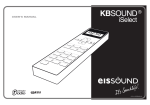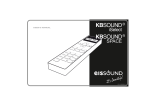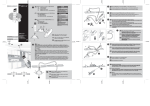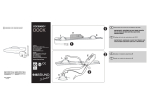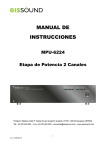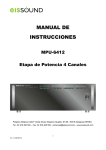Download USER`S MANUAL
Transcript
USER’S MANUAL CC-1157ENG-01 1 Important safety instructions Table of contents Before installing the unit, please read and follow the instructions provided in the Installation Manual included in this kit. Quick reference guide 2 Before operating the unit, please read and follow the instructions provided in this User´s Manual thoroughly and save it for future reference. 1. Introduction 3 2. General operating notes 4 3. Operating audio functions 5 4. Operating the DAB tuner 6 5. Operating the FM tuner 8 WARNING - To reduce the risk of fire or electric shock: install in accordance with the manufacturer’s instructions do not expose this apparatus to water dripping or splashing do not use this product near water do not attempt to disassemble this unit do not block any ventilation openings CAUTION RISK OF ELECTRIC SHOCK DO NOT OPEN ! do not install near any heat sources such as radiators, stoves or other equipment that produce heat. 6. Operating the wireless KBSOUND ® DOCK accessory 11 7. Selecting turn-on mode 12 You are cautioned that any changes or modifications not expressly mentioned in this manual could affect the normal operation of this equipment. This product has been designed and tested to provide reasonable protection against harmful interference in residential installation. However there is no guarantee that interference will not affect in a particular installation. In these cases, reorient the receiving antenna, try to increase the separation between the equipment and the source of interference and/or connect the equipment into an outlet on a circuit different from that to which the source of interference is connected. The entire risk of the installation, use, results and performance are borne by you. When a socket plug, or a device connector is used as a mechanism to disconnect from the electrical mains, the mechanism must be easily accessible at all times. Protect the power cord from being walked on or pinched particularly at plugs and the point where they exit from the apparatus. Only use attachments/accessories specified by the manufacturer. Use a certified technician for installation, repair and/or maintenance of this equipment and comply with all the regulations in force in each country. Servicing maybe required when the apparatus has been damaged in any way, such as power-supply cord or plug is damaged, liquid has been spilled or objects have fallen into the apparatus, the apparatus has been exposed to water dripping or splashing, does not operate normally, or has been dropped. To change the batteries remove the cover by pressing on the tab while lifting the cover. Use batteries type AA 1,5V. Do not discard used batteries with household waste. Technical specifications 52395 Measurements Voltage Consumption demand Output signal (16 ohms) Passband Distortion Left/right channel separation Frequency range MIN 185 45 MAX 265 16 1,5 20.000 0,1 58 87,5 174 Antenna impedance Antenna sensitivity -93 FM tuner distortion Number of station pre-sets NORMAL 200x53x56 230 108 240 75 1 -96 0,1 0,5 40 80 COMMENTS mm Vac W W Hz % dB MHz MHz ohms uV dBm % 50Hz, terminal F,N terminals F,N terminals L,R FM DAB (Band III) RF connector FM (SNR=26dB) DAB (EN50248) FM DAB CC-1157ENG-01 2 Quick reference guide Automatic FM station search sensitivity FM/DAB memory pre-sets 2” 1” FM/DAB station scan Delete all FM/DAB tuning pre-sets Store all FM/DAB stations detected 6” Step forward and back for iPod® playing list. 6” Audio level adjustment volume/bass/treble/balance/loudness Delete individual FM/DAB tuning pre-sets 2” Store individual FM/DAB station pre-sets Update DAB receivable broadcasts Store “IDEAL” setting Store turn-on mode (on/off) Play/pause for iPod® playing list 2” DAB UPDATE DAB 6” 2” ”IDEAL” mode 2” 6” Program MONO for all sound sources 6” Select sound source Select +/- keys function volume/bass/treble/balance/loudness AUDIO IN KBSOUND ® DOCK link iPOD Numeric keypad Directly keying FM station frequency (e.g. 95.8 MHz) UPDATE DAB UPDATE DAB Clear To illustrate that an operation requires holding down a key on the remote control for a specific amount of time, the symbol will appear in the manual next to the key. The screen will display the F symbol. FM Forced Mono On/off F CC-1157ENG-01 3 1. Introduction KBSOUND ® iSelect DAB is a sound device specially designed for quick and easy installation. It fits discreetly into the decor of your kitchen, bathroom or anywhere in your home. The KBSOUND ® iSelect DAB Kit comprises: = Electronic module with built-in FM and DAB+ tuner and power supply. 41,5W + 1,5W stereo audio output. = Two 2.5” or two 5" loudspeakers. = Remote control with the following functions: 4Volume, bass, treble and balance control. 4'Forced Mono' function. 4FM , RDS and DAB information.. 4Ability to directly key-in desired FM station frequency. 4Ability to automatically store into memory stations received with the best reception. 440 FM memory pre-sets. 480 DAB memory pre-sets. 4“Intelligent” loudness: automatic adjustment to the volume level. When connected with the wireless KBSOUND ® DOCK Accessory (not included in this kit), the user has two additional sound sources: the iPod/iPhone and an external sound source using a 3,5mm jack input. The components supplied in this kit are for installation and use in the manner and for the purpose described in the Installation Manual and the User Manual. The installation must also comply with each country's current regulations. This manual assumes that the KBSOUND ® iSelect DAB unit has been installed following the instructions provided in the Installation Sheet included in this kit. CC-1157ENG-01 4 2. General operating notes 1.- None of the functions (except ON/OFF) work unless the remote control is in “on” mode. 2.- Once the KBSOUND ® iSelect DAB is connected to the mains, it will remain powered even it is in OFF state. That means that the OFF state (as indicated in this manual) really means a “standby” state. beep 3.- A short BEEP sound signal indicates that the data has been received 5m 4.- The remote control unit exchanges information (transmits and receives data) by means of the transmission-reception capsule. If at any time there is a failure in the communication, the screen will display the symbol. In the event of this occurring, point the remote control to the transmission-reception capsule at a straightline distance of no greater than 5 meters. 5.- The remote control display will automatically turn off when there has been no keying activity for more than a few seconds, ensuring more efficient battery usage. To view the display information at any time, point the remote control to the transmission-reception capsule and press the key of the selected sound source at this time DAB The KBSOUND ® iSelect will turn on with the audio and station frequency settings saved as “ideal” mode settings (see chapters 3 and 6) when the unit is connected to a power supply. iPOD DIO AU B DA IN AUDIO IN D iPO When switched off and on while connected to the power supply, the audio and station frequency settings will be as when the unit was switched off with the remote control ON/OFF key CC-1157ENG-01 5 3. Operating audio functions Key Sequence If the electronic module is off, a brief press on the ON/OFF key will turn on the unit. The LED will display the word “ON” When the electronic module is off, the LED will be OFF. Display on vol 58 Increase/decrease in the volume level: The LED will flash to indicate the desired change in volume. Increase/decrease in bass/treble levels: The LED will flash to indicate the desired change in the bass/treble levels. BAS+06 Loudness: It reinforces the bass level in terms of the volume level, assuming a greater backing at a lower volume and a lesser backing at a higher volume. LD on Mono/stereo reception: When activated, this feature allows the FM stations to be received in stereo. When deleted this feature only allows for mono reception. Note: If the electronic module´s configuration is mono, the signal will always be received in mono even if the signal received by the antenna is in stereo. STEREO "IDEAL" mode of operation: To program your "IDEAL" mode of operation, select the sound source (FM, DAB, iPod, Audio In) and desired levels of volume, bass, treble and loudness. Also, if your choice is FM or DAB, select your favorite station. Then hold down the IDEAL key for 2 seconds. Then, this "IDEAL" mode can be instantly accessed by simply pressing the IDEAL key on the remote control. 2’’ IDEAL IDEAL CC-1157ENG-01 6 4. Operating the DAB tuner 4.1. Getting started with DAB Key Sequence The first time the DAB option is selected as a sound source, the unit does not have any service available. DAB Press the up/down key and the unit automatically creates a list of receivable broadcasts. 1” Take care as this operation may take some time. The display may turn off to save battery usage. The operation only finishes when you hear the beep signal. Display dab services NOT found Searching dab stations beep 4.2. Manual DAB station scan Once the list of DAB stations is available, you can scan the station pressing down the up/down for 1" to choose what you would like to include in the memory (see 4.3). 1” BBC RADIO 5 LIVE 4.3. Manual storing and deleting of DAB stations in memory To store a station in the memory, use the up/down key to select the station (see 4.2). Then, press the 9 key for 2”. The station tuned at that time will be stored in the first vacant memory. AMAZING RADIO 2’’ MEM 01 To delete a station from the memory, select the station and press the 7 key for 2”. The station will be deleted from the memory. The vacancy will be filled sequentially by the next stations in the memory. 2’’ DEL MEM CC-1157ENG-01 7 4.4. Tuning to DAB memory pre-sets Key Sequence The up/down key allows you to scroll through the stations stored in the memory (see chapter 4.3). MEM 19 The DAB stations are stored in the memory in the same order they have been stored manually PLANET ROCK 4.5. Direct key-in of DAB station memory To directly key-in a DAB station memory, dial the numeric keys of the memory and then press the DAB key. For example, to select memory 19, press 1 9 DAB (see chapter 4.3). MEM 19 DAB 4.6. Updating DAB PLANET ROCK To update the list of receivable broadcasts, press the key 8 for 6". If new stations are found, they will be available to scan them using the up/down key (see chapter 4.2). If you wish to store them in the memory, use the procedure described in chapter 4.3 Display UPDATE DAB UPDATING DAB STATIONS 6’’ 4.7. Automatically storing and deleting DAB stations To activate the automatic storing in memory of the DAB stations press key 6 for 6". When the automatic programming begins the screen will display the word “AUTO”. The electronic module will store in the memory a maximum of 80 stations. To activate automatic deleting of DAB stations for all the memory, press the key 4 for 6". This option deletes all the memories and all the list of receivable broadcast. Once this has been executed, you will need to follow the steps described in chapter 4.1 to restart. 6" 6" AUTO DEL ALL CC-1157ENG-01 8 5. Operating the FM Tuner Key Sequence Display 5.1 FM Station Scan manually SCAN While the search is taking place, the word “SCAN” will appear on the display screen. The screen will duly display the station frequency of the next station found. 1” 102.50 FM 5.2 Direct Key-in of FM Station Frequency To directly key-in an FM station frequency, sequentially dial the numeric keys of the station frequency then press the FM key. For example, to select 94.7, press 9 4 7 FM. Note: A station frequency can be keyed-in as either 94.7 (9 4 7 FM) or as 94.70 (9 4 7 0 FM) 94.70 FM To clear a digit and start a different frequency, press the C key and then begin keying-in of the desired frequency 94.70 FM CC-1157ENG-01 9 Key Sequence 5.3. Tuning to FM Memory Pre-Sets The SCAN keys allow you to scroll through the stations stored in the memory (see Chapters 5.5 and 5.6, Storing and Clearing Stations in Memory). Display MEM 19 When stations are stored in the memory they are sorted in ascending order; that is, beginning with 87.5 and ending with 108.0. 102.50 The screen will display the frequency of the station stored in that memory pre-set. FM 5.4. Direct Key-in of FM Station Memory To directly key-in an FM station memory sequentially dial the numeric keys of the memory then press the FM key. For example, to select memory 19, press 1 9 FM (see Chapters 5.5 and 5.6, Storing and Clearing Stations in Memory). MEM 19 102.50 5.5. Storing and Clearing FM Station Frequencies Manually FM To store a station, tune to the station (see Chapters 5.1. Station Search and 5.2. Direct keyin of Station Frequency). 94.70 FM Hold down the 9 key for 2 seconds. The station tuned at that time will be stored in the memory. 2’’ MEM 07 CC-1157ENG-01 10 Key Sequence To delete a station from the memory, select the station and hold down the 7 key for 2 seconds. The station will be deleted from the memory. 2’’ Display DEL MEM 5.6. Storing and Clearing FM Station Frequencies Automatically To activate the storing station frequencies automatically process, hold down key 6 for 6 seconds. When the automatic programming begins the screen will display the word “AUTO”. 6’’ AUTO The electronic module will store into the memory the stations that are received with the best reception, sequentially from lowest frequency (87.5 MHz) to highest frequency (108.0 MHz). The system will use all the memory slots available, reaching a maximum of 30. The process can take a few moments. Once the scan has been completed or once the maximum number of memory slots has been used, the process ends and a BEEP signal sounds. To activate the clearing station frequencies automatically process for all the memory slots, hold down key 4 for 6 seconds. beep 6’’ DEL ALL 5.7. Adjusting FM Station Search Sensitivity To adjust the automatic station search sensitivity (see 5.1. Station Search), press the 1,2 (1=minimum, 2= maximum) for 2 seconds 2’’ 2’’ SENS 1 SENS 2 CC-1157ENG-01 11 9 6. Operating the Wireless KBSOUND ® DOCK Accessory The wireless KBSOUND ® DOCK Accessory for use with the KBSOUND ® iSelect DAB 2,5" or 5" allows you to enjoy and listen to your music from all models of iPhone and iPod, and any other external sound source that can be connected to the Dock using a 3,5mm jack input. When the Dock is powered from the external power supply, it recharges the iPod/iPhone. IMPORTANT: use only the power supply supplied with the KBSOUND ® DOCK. When the Dock is not connected to an external power supply it will be powered from the connected iPod/iPhone. In this case, the external audio source AUDIO IN is not available. These functions are available only when the KBSOUND ® DOCK accesory is connected. Press key 5 for 6 seconds. Speaker led will flash in blue. Key Sequence 6” Power the Dock. Press the LINK key at the back of the Dock for 6 seconds. The Dock led will flash in blue. After a few seconds both leds will stop flashing and the Dock and the KBSOUND ® iSelect DAB are linked. The iPOD key on the remote control selects the iPod® from the Wireless Dock as the audio source input. When playing the Dock led will be green. Display 6” the KBSOUND ® DOCK can be linked ONLY WITH ONE KBSOUND ® iSelect DAB at any one time iPOD IPOD To play/pause the iPod®, use the key: To step forward or back the iPod´s playing list, use the keys: The Audio-in key on the remote control allows you to select the external audio source that is connected by a 3,5mm jack to the Dock. When playing the Dock led will be blue. AUDIO IN AUDIO IN CC-1157ENG-01 12 7. Selecting Turn-On Mode This function is designed for use in the event that the KBSOUND ® iSelect DAB power supply is fed by a specifically designated switch. In this case, the automatic activation mode must be programmed in order to automatically turn on KBSOUND ® iSelect DAB unit when the switch is activated. These steps must be followed: 1. Supply power to the KBSOUND ® iSelect DAB unit by turning on the switch. The KBSOUND ® iSelect DAB unit will flicker a couple of times and turn off. 2. Turn on the KBSOUND ® iSelect DAB unit using the remote control (ON/OFF key). 3. With the KBSOUND ® iSelect DAB unit turned on, keep the ON/OFF key pressed down for 2 seconds. Key Sequence If the Turn-On mode is set to “on” in this state, when power is fed to the unit, it will turn on in “ideal” mode (see Chapter 3). 2’’ If the Turn-On mode is set to “off”, when power is fed to the unit, it will turn on in “off” mode. 2’’ Display AUTO x CC-1157ENG-01 Electrónica Integral de Sonido S.A. is not responsible for any error or omissions that may appear in this manual, and reserves the right to make changes without prior notice. iPod and iPhone is trademark of Apple Inc. registered in teh U.S. and other countries. "Made for iPod" and "Made for iPhone" means that an electronic accessory has been designed to connect specifically to iPod and iPhone and has been certified by Electrónica Integral de Sonido S.A. to meet Apple performance standards. Apple is not responsible for the operation of this device or its compliance with safety and regulatory standards. Please note that the use of this accesory with iPhone may affect wireless performance. CENTRAL Polígono Malpica Calle F Oeste Grupo Gregorio Quejido, 87-88 50016 Zaragoza (SPAIN) Tel.: 34 976 465 550 Fax: 34 976 465 559 [email protected] MADRID Poeta Rafael Morales 2, of.2ºB 28703 San Sebastián de los Reyes Madrid (SPAIN) Tel.: 34 91 659 3678 Fax: 34 91 623 9525 [email protected] www.eissound.com AENOR Empresa Registrada ER-0634/1998 64460063 CC-1157ENG-01