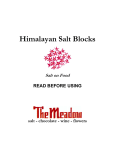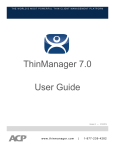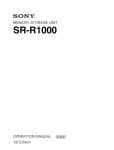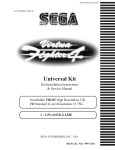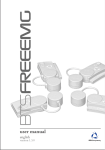Download fREEDA User`s Manual
Transcript
fREEDATM User’s Manual Version 1.3 June 29, 2007 Compiled on July 25, 2007. Michael B. Steer, Carlos E. Christoffersen, Mark Basel, Joseph N. Hall July 25, 2007 2 All trademarks are the property of their respective owners. Contents 1 Introduction 1.1 Overview of fREEDA . . . . . . . . . . . . . 1.2 A Multi-Physics Simulator . . . . . . . . . . 1.3 Supported Platforms . . . . . . . . . . . . . 1.4 Command Line Options . . . . . . . . . . . 1.5 Release Notes . . . . . . . . . . . . . . . . . 1.5.1 Installation Notes . . . . . . . . . . . 1.5.2 Directory Structure . . . . . . . . . . 1.5.3 Setting up the Cygwin Environment 1.5.4 Setting Up .bash profile . . . . . . . 1.5.5 Environment Variables . . . . . . . . 1.5.6 Known Bugs . . . . . . . . . . . . . . 1.6 Help . . . . . . . . . . . . . . . . . . . . . . 2 Netlist Format 2.1 Structure of fREEDATM ’s Netlist . . 2.1.1 Lexical . . . . . . . . . . . . . 2.1.2 Continuation of Line . . . . . 2.1.3 Title Line . . . . . . . . . . . 2.1.4 Comments . . . . . . . . . . . 2.1.5 .options . . . . . . . . . . . . 2.1.6 .model . . . . . . . . . . . . . 2.1.7 Analysis Specification . . . . . 2.1.8 Element Specification . . . . . 2.1.9 End of Netlist . . . . . . . . . 2.1.10 Subcircuits . . . . . . . . . . 2.2 Output Control . . . . . . . . . . . . 2.2.1 Writing . . . . . . . . . . . . 2.2.2 Plotting . . . . . . . . . . . . 2.2.3 Running a System Command 2.2.4 Nomenclature . . . . . . . . . 2.2.5 Qualifiers . . . . . . . . . . . 2.2.6 Operators . . . . . . . . . . . 2.2.7 Network Operators . . . . . . 2.3 Example: Simulation of a Folded Slot 3 . . . . . . . . . . . . . . . . . . . . . . . . . . . . . . . . . . . . . . . . . . . . . . . . . . . . . . . . . . . . . . . . . . . . . . . . . . . . . . . . . . . . . . . . . . . . . . . . . . . . . . . . . . . Antenna . . . . . . . . . . . . . . . . . . . . . . . . . . . . . . . . . . . . . . . . . . . . . . . . . . . . . . . . . . . . . . . . . . . . . . . . . . . . . . . . . . . . . . . . . . . . . . . . . . . . . . . . . . . . . . . . . . . . . . . . . . . . . . . . . . . . . . . . . . . . . . . . . . . . . . . . . . . . . . . . . . . . . . . . . . . . . . . . . . . . . . . . . . . . . . . . . . . . . . . . . . . . . . . . . . . . . . . . . . . . . . . . . . . . . . . . . . . . . . . . . . . . . . . . . . . . . . . . . . . . . . . . . . . . . . . . . . . . . . . . . . . . . . . . . . . . . . . . . . . . . . . . . . . . . . . . . . . . . . . . . . . . . . . . . . . . . . . . . . . . . . . . . . . . . . . . . . . . . . . . . . . . . . . . . . . . . . . . . . . . . . . . . . . . . . . . . . . . . . . . . . . . . . . . . . . . . . . . . . . . . . . . . . . . . . . . . . . . . . . . . . . . . . . . . . . . . . . . . . . . . . . . . . . . . . . . . . . . . . . . . . . . . . . . . . . . . . . . . . . . . . . . . . . . . . . . . . . . . . . . . . . . 7 7 7 9 9 10 10 10 11 11 11 12 12 . . . . . . . . . . . . . . . . . . . . 13 13 13 14 15 15 15 16 16 16 17 17 17 18 18 18 19 19 20 20 22 4 CONTENTS 3 Algebraic Expressions 27 4 fREEDA Commands 4.1 .inc Include Statement . . . . . . . . . . . . . . 4.2 .lib Library Statement . . . . . . . . . . . . . . 4.3 .locate Identify Location of Terminals . . . . . 4.4 .plot Plot Specification . . . . . . . . . . . . . . 4.5 .print Print Specification . . . . . . . . . . . . 4.6 Structure of a fREEDA Netlist . . . . . . . . . 4.6.1 Lexical Rules . . . . . . . . . . . . . . . 4.7 SPICE Elements . . . . . . . . . . . . . . . . . 4.8 General File Comments . . . . . . . . . . . . . . 4.9 Element Instance Syntax . . . . . . . . . . . . . 4.10 Netlist Variables . . . . . . . . . . . . . . . . . 4.11 .couple — Couple Elements . . . . . . . . . . . 4.11.1 .locate — Identify Location of Terminals 4.12 .model . . . . . . . . . . . . . . . . . . . . . . . 4.13 .options . . . . . . . . . . . . . . . . . . . . . . 4.14 .out . . . . . . . . . . . . . . . . . . . . . . . . 4.14.1 Qualifiers . . . . . . . . . . . . . . . . . 4.14.2 Nomenclature . . . . . . . . . . . . . . . 4.14.3 Operators . . . . . . . . . . . . . . . . . 4.15 .tran . . . . . . . . . . . . . . . . . . . . . . . . 4.16 .tran2 . . . . . . . . . . . . . . . . . . . . . . . 4.17 .tran4 . . . . . . . . . . . . . . . . . . . . . . . 4.18 .tran basel . . . . . . . . . . . . . . . . . . . . . . . . . . . . . . . . . . . . . . . . . . . . 31 31 32 33 34 38 45 45 48 48 48 48 49 50 51 52 53 54 54 56 61 61 61 62 . . . . . . . . . . . . 65 65 65 65 66 66 67 68 68 68 68 69 70 6 Graphical User Interface 6.1 Introduction . . . . . . . . . . . . . . . . . . . . . . . . . . . . . . . . . . . . 6.2 The Netlist Editor . . . . . . . . . . . . . . . . . . . . . . . . . . . . . . . . 6.3 The Analysis Window . . . . . . . . . . . . . . . . . . . . . . . . . . . . . . 71 71 71 73 5 Output Control 5.1 Output Commands . . . . . . . . . . 5.1.1 Writing . . . . . . . . . . . . 5.1.2 Plotting . . . . . . . . . . . . 5.1.3 Running a System Command 5.2 Nomenclature . . . . . . . . . . . . . 5.3 Qualifiers . . . . . . . . . . . . . . . 5.4 Operators . . . . . . . . . . . . . . . 5.4.1 General Operators . . . . . . 5.4.2 Network Operators . . . . . . 5.4.3 RPN Arithmetic Operators . 5.4.4 Mathematical Operators . . . 5.4.5 Signal Processing Operators . . . . . . . . . . . . . . . . . . . . . . . . . . . . . . . . . . . . . . . . . . . . . . . . . . . . . . . . . . . . . . . . . . . . . . . . . . . . . . . . . . . . . . . . . . . . . . . . . . . . . . . . . . . . . . . . . . . . . . . . . . . . . . . . . . . . . . . . . . . . . . . . . . . . . . . . . . . . . . . . . . . . . . . . . . . . . . . . . . . . . . . . . . . . . . . . . . . . . . . . . . . . . . . . . . . . . . . . . . . . . . . . . . . . . . . . . . . . . . . . . . . . . . . . . . . . . . . . . . . . . . . . . . . . . . . . . . . . . . . . . . . . . . . . . . . . . . . . . . . . . . . . . . . . . . . . . . . . . . . . . . . . . . . . . . . . . . . . . . . . . . . . . . . . . . . . . . . . . . . . . . . . . . . . . . . . . . . . . . . . . . . . . . . . . . . . . . . . . . . . . . . . . . . . . . . . . . . . . . . . . . . . . . . . . . . . . . . . . . . . . . . . . . . . . . . . . . . . . . . . . . . . . . . . . . . . . . . . . . . . . . . . . . . . . . . . . . . . . . . . . . . . . . . . . . . . . . . . . . . . . . . . . . . . . . . . . . . . . . . . . . . . . . . . . . . . . . . . . . . . . . . . . . . . . . . . . . . . . . . . . . . . . . . . . . . . . . . . . . CONTENTS 6.4 The Output Viewer Window . . . . . . . . . . . . . . . . . . . . . . . . . . . 5 73 6 CONTENTS Chapter 1 Introduction 1.1 Overview of fREEDA fREEDATM is a multiphysics simulator that is based on the use of compact models as used in circuit simulators. fREEDAT M carries a Gnu Public License (GPL) and is available at http://www.freeda.org. ifREEDATM is a companion interactive GUI based on the QUCS schematic capture enR is a registered trademark gine see http://qucs.sourceforge.net/ . ifREEDATM uses the Qt° of Trolltech AS in Norway, The United States of America, and other countries worldwide. See http://trolltech.com/copyright for their copyright restriction and http://trolltech.com/products/qt/lice R for licensing information. ifREEDATM uses the Open Source Edition of Qt°. fREEDATM and ifREEDATM are released under the GPL license and so is open source software. fREEDATM and ifREEDATM can be sold but developments that are commercialized must be made available as open source software. The community is welcome to extend the capabilities of f REEDATM particularly model development. f REEDATM currently supports the following analyses: transient (many types including high dynamic range capability), wavelet transient, harmonic balance, large signal noise analysis including phase noise, AC, DC. There are a large number of models available (there are at least 107 but the number grows all the time). There is an extensive support for true electro-thermal modeling capturing long tail thermal effects. We need to develop application notes to show how to use all the capabilities. Most of the developments have been reported in Master;s theses and PhD dissertations at North Carolina State University, University of Arizona, Queen’s University. Contact Michael Steer at [email protected] if you are interested in modifying f REEDATM . 1.2 A Multi-Physics Simulator A number of concepts are supported that enable multiphysics modeling. The most important of these are 1. Local reference terminals supplanting universal ground [S13, S14]. (Different physics can have their own reference. High speed circuits and microwave circuits do not posses a global ground and so the distributed nature of high-speed circuits is naturally captured. 7 8 CHAPTER 1. INTRODUCTION 2. Energy norm. fREEDAT M uses an energy norm in computing solutions [S12, S15]. Each terminal has two quantities potential and flux. This contrasts with the conventional circuit simulator paradigm of solving Kirchoff’s Current Law which only addresses flux conservation. This solution does not work when there is no flux. 3. fREEDAT M uses state-variables and parameterization [S16, S1] so that homotopy techniques do not need to be used to arrive at a solution. For example fREEDA can arrive at a solution starting from a zero initial guess. The modeling scope is far beyond the modeling capabilities of SPICE-like simulators. The modeling scope is defined by n (t) 1 (t) x (t), . . . , xn (t), dxdt , . . . , dxdt , 21 2 x (t) d3 x (t) 3 x (t) d x (t) d d n 1 1 y(t) = F dt2 , . . . , dt2 , dt3 , . . . , dtn3 , x1 (t − τ1 ), . . . , xn (t − τ1 ) where F [] can be nonlinear. Note that rue time-delays are supported. 1. fREEDAT M supports distributed circuits using UIUC developed technology to use frequency-domain characterizations in transient analysis. [S6] 2. Electro-thermal modeling is supported and has been implemented and verified for microwave integrated circuits. Electro-thermal elements are based on a unique theory that captures thermal nonlinearities [S7], [S8] 3. It is very easy to write a model in fREEDA. For example. The ekv FET model was added to fREEDAT M in May 2007. This took approximately four weeks with most of the time spent reverse engineering the ekv model to discover the smoothing algorithms used (this information was only available with an NDA). Turning the electrical model into a complete electro-thermal model took six hours. Making changes to the model takes an almost insignificant amount of time as manual derivatives do not need to be developed (uses automatic differentiation technology). Model code in fREEDAT M uses is typically 5 to 10% of the code required to implement the model in SPICE. About 90% of . fREEDAT M code is off-the-shelf numerical libraries. For example, ADOLC was modified to suit . fREEDAT M as at the time, in 2005, . fREEDAT M was regarded as the most sophisticated implementation of ADOLC. 4. fREEDAT M currently supports 150 models, some of the more exotic are fully-physical models for molecular electronics [S4] and models that capture high-order fileters in transient analysis [S3]. 5. fREEDAT M supports many types of analyses including four main transient analyses each with particular attributes. For example, one has a dynamic range exceeding 140 dB and particularly useful in modeling RFICs. Wavelet transient analysis [S9] uses wavelet technology albeit somewhat disappointing because of matrix ill-conditioning. In time this will be addressed and further support multi-physics modeling. 1.3. SUPPORTED PLATFORMS 9 fREEDAmathrmT M has an input format that is similar to the SPICE input format with extensions for variables, sweeps, user defined models, and repetitive simulation. The program provides a variety of output data and plots. The netlist format (including output commands) is discussed in chapter 2. The program supports several types of analyses, subcircuit instances, and local reference nodes. The harmonic balance approach in fREEDA is discussed in chapter ??. The convolution transient is described in chapter ??. fREEDATM supports two schematic and layout capture engines. One of these is iFREEDATM which is based on the QUCS engine and is intricately connected to fREEDATM . iFREEDATM uses the same code tree as fREEDATM . The other schematic engine is Electric (Editor) of the Electric VLSI Design System, http://www.staticfreesoft.com fREEDATM also provides an interactive interface (GUI) called iFREEDA. Both Electric and iFREEDATM support local reference terminals fREEDATM and iFREEDATM are available from http://www.freeda.org fREEDAmathrmT M provides a graphical user interface which includes a netlist editor, a run manager and a output viewer. Details are given in chapter 6. While this is no longer distributed with fREEDA it still exists. fREEDAmathrmT M allows the addition or removal of new circuit elements in a very simple way. It is designed so that new circuit elements can be coded and incorporated into the program without modification to the high-level simulator and editor. It is also quite simple to add a new analysis type. Some insight into the program architecture is given in chapter ??. 1.3 Supported Platforms fREEDAmathrmT M has been developed using the GNU compilers. All platforms supported by these compilers should be able to run fREEDAmathrmT M . Most of the program is written in ANSI C++ using object-oriented techniques, but it also contains off-the-shelf libraries and routines written in C and FORTRAN. The user’s interface is written in Java. fREEDAmathrmT M has been compiled and run successfully in Solaris, and HPUX, Linux, Windows/cygwin with virtually no alteration. The main development environment is linux but cygwin should work just as well. 1.4 Command Line Options The syntax for the simulator engine invocation is freeda <netlist file> [<output file>] or (on Cygwin) freeda.exe <netlist file> [<output file>] where <netlist file> is the input file name (normally ended with .net) and <output file> is the output file name (normally ended with .out). If the output file name is omitted, the default output name is formed by replacing .net with .out in the input file name, or by just adding .out if the input file name does not ends with .net. 10 CHAPTER 1. INTRODUCTION When not running a netlist file, fREEDAmathrmT M accepts the following command line flags: Flag Description -a : generate analysis catalog files. -c, --catalog : generate element catalog files. -c elementName : generate catalog files for teh element elementName (must be lower case). -h, --help : get help (this message). -l, --licence : show license information. -v, --version : print program version. fREEDA is self-documenting for analyses and elements. Data is taken from the data structures for the elements, authors of analyses and elements often provide more extensive documentations. 1.5 1.5.1 Release Notes Installation Notes The installation instructions are located in the file README.install in the src/ directory. 1.5.2 Directory Structure The simulator assumes the directory structure • $USER/freeda • $USER/library (where the libraries reside and not overwritten by new releases) • $USER/freeda/projects (where the projects reside and not overwritten by new releases) • $USER/freeda/freeda-x.x (the release) • ln -s freeda-x.x freeda (soft link to create $USER/freeda/freeda ) • $USER/freeda/freeda/bin • $USER/freeda/freeda/doc (documentation for this release) • $USER/freeda/freeda/simulator (top of source code tree for fREEDA and ifREEDA) • $USER/freeda/freeda/elements (top of source code tree for elements, used in generating element documentation) These defaults can be overwritten by environment variables as discussed in Section 1.5.5 1.5. RELEASE NOTES 1.5.3 Setting up the Cygwin Environment 1.5.4 Setting Up .bash profile 11 It is important that users set up the .bash profile correctly. Here is a suitable .bash profile script. Gets around the problem of spaces in the directory path. This should be added to the file .bash profile in the login directory. This is where you will go when you launch cygwin. USER="mbs" USERNoSpaces="mbs" export HOME="/$USER" mount -f -s -b "C:/Documents and Settings/$USER" "/$USERNoSpaces" export PATH="/$USERNoSpaces/freeda/bin:$PATH" export HOMEPATH="/$USERNoSpaces" $FREEDA_HOME="/$USERNoSpaces/freeda" 1.5.5 Environment Variables Generally the defaults will be fine for freeda and ifreeda users. Environment variables are available to adapt to the local environment. These environment variables can be set in the .bash profile file, see Section 1.5.4. Environment Internal Default Variable Variable FREEDA HOME env freeda home $USER/freeda FREEDA LIBRARY env freeda library $FREEDA HOME/library FREEDA PROJECTS env freeda projects $FREEDA HOME/projects FREEDA PATH env freeda path $FREEDA HOME/freeda FREEDA BIN env freeda bin $FREEDA PATH/bin FREEDA SIMULATOR env freeda simulator $FREEDA PATH/simulator FREEDA ELEMENTS env freeda elements $FREEDA SIMULATOR/elements FREEDA DOCUMENTATION /tmp env freeda documentation Documentation developers should set the variable to $FREEDA PATH/doc FREEDA WEB DOCUMENTATION http://www.freeda.org/doc env freeda web documentation Documentation developers should set the variable to $FREEDA PATH/doc FREEDA BROWSER env freeda browser cygstart default for CygWin, cygstart is not a browser but works this way in fREEDA as it uses the registry table to open the appropriate application for a file. FREEDA BROWSER env freeda browser firefox default if not CygWin environment. 12 1.5.6 CHAPTER 1. INTRODUCTION Known Bugs A list of known simulator bugs is located in the file README.bugs in the src/ directory. Known element model bugs are provided in the element documentation. 1.6 Help If you need help contact one of the developers or send email to [email protected] . Several groups use f REEDATM but these are early days for f REEDATM so you may have issues that have not been addressed. Chapter 2 Netlist Format The netlist input of fREEDA is almost compatible to Spice. There are a number of additional features and these are documented below. The focus of the additions is to facilitate the addition of new models, allow variables, and support hierarchical descriptions of coupling in a network. Structure of fREEDATM’s Netlist 2.1 The fREEDA netlist mainly consists in a title, an analysis specification, a list of connected elements1 , and a list of output commands. 2.1.1 Lexical fREEDAs grammatical rules are very similar to those of spice: whitespace blank a newline followed immediately by a + sign. a tab a vertical tab a newpage identifier A character sequence beginning with an Alphabetic character A − Za − z variables A variable must begin with an alphabetic character or a $ followed by alphanumeric characters or ‘ ’ or ‘.’ Example: HEIGHT \$height 1 element: a model of a physical component of a network. 13 14 CHAPTER 2. NETLIST FORMAT height.1_1 Note that HEIGHT and height are identical as case is not preserved. strings Either as an identifier (a continuous sequence of alphanumeric characters or enclosed within double quotes. The following special escaped characters are allowed in strings defined within double quotes. "To include a double quote in a string. nTo indicate a newline Examples: gate "VOLTAGE WAVEFORM" Note: Strings may continue across lines using the Spice continuation syntax: "VOLTAGE + WAVEFORM" or simply by continuing across a line as in "VOLTAGE WAVEFORM" numbers “E” or “e” to indicate exponent. dotted command A “.” folowed by alphabetic characters lf A line feed or cariage return. Capitalization The case of identifiers and keywords is ignored in fREEDATM netlists. The significance of case is retained only within quoted strings, and in that case it is always retained. Internally characters are mapped to lower case. 2.1.2 Continuation of Line A line beginning with a plus sign is considered to be the continuation of the previous one. 2.1. STRUCTURE OF FREEDATM ’S NETLIST 2.1.3 15 Title Line *** Unit Cell Folded Slot Antenna *** As in Spice, the first line of the netlist file is the title and does not contain commands. 2.1.4 Comments * Local reference nodes As in Spice, comment lines begin with an asterisk. 2.1.5 .options Used to set up quantities similar to spice syntax. The general syntax is .options <identifier> = <value> All identifiers set in a .options card are treated as a variable. value may be an number or a previously defined variable. Preset Options Some variables variable defl defw defad defas tnom numdgt cptime limpts itl1 itl2 itl4 itl5 reltol trtol abstol chgtol vntol pivrel gmin are preset: default OPTIONS OPTIONS OPTIONS OPTIONS OPTIONS OPTIONS OPTIONS OPTIONS OPTIONS OPTIONS OPTIONS OPTIONS OPTIONS OPTIONS OPTIONS OPTIONS OPTIONS OPTIONS OPTIONS value DEFAULT DEFL 100 × 10−6 DEFAULT DEFW 100 × 10−6 DEFAULT DEFAD 0 DEFAULT DEFAS 0 DEFAULT TNOM 27 DEFAULT NUMDGT 4 DEFAULT CPTIME 1 × 106 DEFAULT LIMPTS 201 DEFAULT ITL1 40 DEFAULT ITL2 20 DEFAULT ITL4 10 DEFAULT ITL5 5000 DEFAULT RELTOL 0.001 DEFAULT TRTOL 7.0 DEFAULT ABSTOL 1 × 10−12 DEFAULT CHGTOL 0.01 × 10−12 DEFAULT VNTOL 1 × 10−6 DEFAULT PIVREL 1 × 10−13 DEFAULT GMIN 1 × 10−12 (For the developer: the defaults are defined in spice.h ) 16 CHAPTER 2. NETLIST FORMAT Control Options Under Construction. 2.1.6 .model .model c line tlinp4 ( z0mag=75.00 k=7 fscale=1.e10 + alpha = 59.9 ) Each .model is a statement that associates a name (<model name>) with a list of parameter values (<param-list>). The parameter names given must be the names of parameters of the element specified after the model keyword. Thus, alpha and z0mag must be parameters of tlinp4 in the above example. Further, the values assigned to parameters must be of an appropriate type. The parser goes to some lengths to coerce types where the result is sensible (i.e., if you give an integer value “1” to a parameter of float type, the parameter will be assigned the floating-point value “1.0”). However, you can’t assign string values to float parameters, or vice-versa. The .model statements define the default characteristics of the different physical elements (“models”) in a network. The syntax is as for spice .model <model name> <type name> ([<parameter name> = <value>]*) Here, <model name > is an identifier by which the model is referred to. <type name> is the physical element name that the model refers to. the parameter name must be a valid parameter for the element (indicated by <type name>) referred to. Any number of models may be specified for a single element. 2.1.7 Analysis Specification .ac start = 3.6GHz stop = 4.8GHz n freqs = 7 This line consists in a dot followed by the analysis name and a list of parameters. See the analysis catalog for a list of analysis and the description of the paramenters. Note that 4.8GHz is equivalent to 4.8e9 or 4.8g. This is the same as in Spice. 2.1.8 Element Specification nport:cpw 2 10 20 100 200 filename = "unitcell.yp" Elements are specified with the element type name (nport in this example) followed by a colon and the element instance name. Then a list of nodes (or terminals) to which the element is connected followed by a paramenter list. See the element catalog for a list of available elements and the description of the paramenters. The terminals can be named using integer numbers or strings. When using strings, they must be enclosed in quotes. Regular passive elements (R, L and C) also support the standard Spice syntax with the following additions common to all elements in fREEDATM : 2.2. OUTPUT CONTROL 17 1. A .model specification is allowed for all elements. 2. Anything that can appear in a .model specification can be included in the specification of the element. 3. If a parameter is not specified either through an element specification or a .model specification then the default parameters for that model will apply to this element. 2.1.9 End of Netlist Every netlist must finish with a .end control card. 2.1.10 Subcircuits The subcircuit definition and instantiation is pretty much as in Spice. The definition may appear after or before the instatiation in the netlist. Node names inside the subcircuit are local to the subcircuit. The following is an example for a three-terminal subcircuit. ... .subckt era6 1 5 "gnd1" ... (subcircuit definition) .ends ... xamp1 10 50 0 era6 ... The name of the subcircuit instance must begin with x. 2.2 Output Control fREEDATM has an interpretive output language which uses a reverse polish notation syntax. The operators operate on a stack and as an operation is performed zero or more arguements are consumed by an opertor. This is an extremely powerful way of controlling output. Output Commands .out write ( (<qualifier> <value>* )* <operator> )* in <filename> or 18 CHAPTER 2. NETLIST FORMAT .out plot ( (<qualifier> <value>* )* <operator> )* [[<gnuplotPostambleScript>] <gnuplotPreambleScript>] in <filename> or .out system <string> 2.2.1 Writing .out write ( (<qualifier> <value>* )* <operator> )* in <filename> The write command writes what is left on the stack into the file filename. Example .out write term 4 vt in "4v.out" This writes the time domain voltage at terminal 4 using the file 4v.out as an output file. 2.2.2 Plotting .out plot ( (<qualifier> <value>* )* <operator> )* [[<gnuplotPostambleScript>] <gnuplotPreambleScript>] in <filename> The plot command writes what is left on the stack into the file filename and initiates a plot. The file can be plotted interactively using the fREEDATM Output Viewer. Also, a file named <filename>.cmd is created. This file is a gnuplot [24] script file that plots the desired data. The Scripts are optional strings and are used to send additional commands to the gnuplot program. <gnuplotPreambleScript> is a string of semicolon delineated gnuplot commands prior to the plot command which is automatically issued. <gnuplotPostambleScript> is a string of semicolon delineated gnuplot commands after the plot command. If the option gnuplot is present in the .options card, the gnuplot program will be called automatically by fREEDATM . Note that this is generally not needed when using the Output Viewer. Example .out plot term 4 vt in "4v.out" There are no script commands here. This plots the time domain voltage at terminal 4 using the file 4v.out as an output file. This functions as both a write and a plot. 2.2.3 Running a System Command .out system <string> Use this to run the string as a command to the operating system. 2.2. OUTPUT CONTROL Example .out system "echo Hello" Prints “Hello” on the screen. 2.2.4 Nomenclature The following nomenclature is used in describing the output operators. type description scalar numeric types i f r c s integer floating-point real (integer or floating-point) complex scalar (integer, floating-point or complex) scalar and mixed numeric types fv cv v fsv csv sv prom -x floating-point vector complex vector floating-point or complex vector floating-point scalar or vector complex scalar or vector scalar or vector (any) an appropriately-promoted numeric type (suffix to vector types) x data required other types any string var file func 2.2.5 type any type character string variable name data file function pointer Qualifiers description qualifiers (network types) term element terminal (or node) circuit element 19 20 2.2.6 CHAPTER 2. NETLIST FORMAT Operators General Operators operator function argument(s) dup get duplicate object get element of vector put modify element of vector stripx pack remove x data concatenates last vx’s on stack system execute shell command any same arg:v s index:i arg:v v index:i val:s vx v variable num- m ber of vx string none 2.2.7 vf if xf vt it ut result Network Operators complex freq. domain voltage vector at a terminal complex freq. domain current vector at a terminal complex freq. domain state variable vector at a terminal time domain voltage vector at a terminal time domain current vector at a terminal time domain voltage vector at an element port term cv term cv term cv term fv term fv elem fv RPN Arithmetic Operators Arithmetic Operators for reverse polish notation e.g. 3 4 add = 7 2.2. OUTPUT CONTROL add addition sub subtraction mult multiplication div division real imag mag abs contphase prinphase conj neg recip real part imaginary part magnitude absolute value or magnitude continuous phase principal value phase complex conjugate additive inverse (negative) reciprocal 21 sv sv sv sv sv sv sv sv csv csv csv sv csv csv csv sv sv prom prom prom prom fsv fsv fsv fsv fsv fsv csv sv sv Mathematical Operators db db10 rad2deg deg2rad minlmt dB (20 log10 ) dB applied to power (10 log10 ) convert radians to degrees convert degrees to radians limit the minimum value maxlmt limit the maximum value diff deriv sum integ differences derivative sums integral sv sv fsv fsv arg:fsv min:f arg:fsv max:f fsv fsv fsv fsv fsv fsv fsv fsv fsv fsv fsv fsv fsv fsv 22 CHAPTER 2. NETLIST FORMAT Signal Processing Operators smpltime sweepfrq smplcvt sweepcvt maketime makesweep fft invfft cconv upcconv sconv fconv lpbwfrq 2.3 current analysis timebase as x and y of result current analysis sweep frequencies as x and y of result interpolate signal1 over timebase of signal2 interpolate frq1 over sweep frequencies of frq2 create timebase starting at t = 0 in x and y of result create sweep frequencies starting at f = 0 in x and y of result FFT (argument should have 2k points) inverse FFT (argument should have 2k − 1 points) real circular (FFT) convolution with zero padding unpadded real circular (FFT) convolution slow (time-domain) real convolution fast (approximate) real convolution lowpass Butterworth quency response filter fre- none fv none fv signal1:v signal2:vx frq1:v frq2:vx tmax:r pts:i fmax:r pts:i timedata:fv vx cv frqdata:cv fv signal1:fv signal2:fv signal1:fv signal2:fv signal1:fv signal2:fv signal1:fv signal2:fv frqvec:vx corner:f order:i fv vx vx vx fv fv fv cvx Example: Simulation of a Folded Slot Antenna The netlist format is illustrated using an example. This example uses local reference nodes. For a discussion of the local reference node concept see chapter ??. fREEDATM provides the local references as a convenience tool, but it is still possible to treat circuits in a conventional way using the node “0” or “gnd” as a global reference. As a component of a spatial power combining circuit the CPW folded-slot antenna [37], see Fig. 2.1, with polarizers transmits an amplified version of an incident propagating field. In Fig. 2.1 the two orthogonal folded-slots are connected to each other by a CPW with an inserted MMIC amplifier.The system is modeled using the circuit of Fig. 2.2 where electromagnetic modeling of this structure is discussed in [38, 39, 40]. Note that three different local reference nodes are required. EM modeling yields a port-based y parameters of the antennas at each frequency of interest. The transfer of data between the EM and circuit simulators (typically a file) includes a header with port grouping information (a port grouping includes terminals associated with a specific local reference node). This is required by 2.3. EXAMPLE: SIMULATION OF A FOLDED SLOT ANTENNA 23 L W Folded Slot Metal Width Metal port 1 slot width INPUT Slot CPW line port 2 MMIC AMPLIFIER y z . x up and out OUTPUT Ground Plane Figure 2.1: Unit cell of the CPW antenna array. AMMETER 11 AMMETER 10 20 INPUT/OUTPUT ANTENNAS FIELD EXCITATION 22 FIELD EXCITATION 100 200 CPW TRANSMISSION LINES 1 2 0 Figure 2.2: Circuit model of the unit cell. The diamond symbol indicates a local reference node. 24 CHAPTER 2. NETLIST FORMAT the circuit simulator in order to expand the port-based matrix into nodal form and also to check the connectivity of the spatially-distributed circuit. Below is shown the data file for this example. Each port belong to a different group, so the element has four terminals. After reading the header the circuit simulator knows the number of elements of the matrix and the port number and local reference corresponding to each row and column of the matrix. # port:group 1:1 1:2 # GHZ Y RI R 50 4 0.00355603 -0.0233196 -0.00121905 -0.00496212 -0.00121905 -0.00496212 0.00355603 -0.0233196 ... The rest of the file consist in a list of frequencies and the associated matrix elements in complex form. The parser provides several facilities such as the .model statement support for any element type and a complete reverse polish notation calculator for the output data. The corresponding netlist is shown below. *** Unit Cell Folded Slot Antenna *** .ac start = 3.6GHz stop = 4.8GHz n_freqs = 7 * Local reference nodes .ref 100 .ref 200 * CPW structure nport:cpw_2 10 20 100 200 filename = "unitcell.yp" * Transistor small signal model nport:amplifier 1 2 0 filename = "feedback_ne3210s1.yp" * Field excitation gridex:iin 10 100 20 200 ifilename = "unitcell.i" + efilename = "dummy.e" * current meters vsource:amp1 10 11 vsource:amp2 20 22 2.3. EXAMPLE: SIMULATION OF A FOLDED SLOT ANTENNA * CPW Transmission lines .model fsa1 cpw (s=.369m w=1m t=10u er=10.8 tand=.001) cpw:t1 11 100 1 0 model="fsa1" length=8.5m cpw:t2 22 200 2 0 model="fsa1" length=17.5m .out write element "vsource:amp1" 0 if in "i1.out" .out write element "vsource:amp2" 0 if in "i2.out" * Plot magnitude of current gain .out plot element "vsource:amp2" 0 if element + "vsource:amp1" 0 if div mag db in "igain.out" * Plot magnitude of voltage gain .out plot term 20 vf term 10 vf div mag db in "gain.out" .end 25 26 CHAPTER 2. NETLIST FORMAT Chapter 3 Algebraic Expressions This page is still under development so there may be problems. The big one is that expressions do not work at all now. Most places where a numeric value is normally used an expression (within braces { . . . }) can be used instead. An expression can contain any supported mathematical operation, constant numeric values, parenthesees “( . . . )” to indicate precedence, commas “,” to separate arguments of a function, or parameters. Valid parameters must begin with an alphabetic character. Places where expressions cannot be used are • As polynomial coefficients. • The values of the transmission line device parameters NL and F. • The values of the piece-wise linear characteristic in the PWL form of the independent voltage (V) and current (I) sources. • The values of the resistor device parameter TC. • As node numbers. and • Values of most statements (such as .TEMP, .AC, .TRAN etc.) Specifically included are • The values of all other device parameters. • The values in .IC and .NODESET statements. • The values in .SUBCKT statements. and • The values of all model parameters. 27 28 CHAPTER 3. ALGEBRAIC EXPRESSIONS Table 3.1: Expression operators. Operator Name UNARY PLUS UNARY MINUS POWER MULTIPLY DIVIDE PLUS MINUS NOT GREATER OR EQUAL LESS OR EQUAL GREATER THAN LESS THAN EQUAL NOT EQUAL AND OR XOR Precedence Syntax Index Arithmetic Operators 10 +x 10 -x 9 x^y or x**y 8 x*y 8 y/x 7 x+y 7 x-y Logical Operators 10 !x 6 x >= y 6 x <= y 6 x>y 6 x<y 5 x == y 5 x! = y 4 x&y 3 x|y 2 x y Description unary plus unary minus raise to a power, xy multiply divide plus minus NOT greater than or equal less than or equal greater than less than equality no equal logical and logical or exclusive or Operators that can be used in expressions are listed in Table 3.1. Here x and y maybe numbers, parameters or sub-expressions. The result of the logical operations is either 0 or 1. Operands are treated as 1 if they are not exactly zero. The precedence of the operators is also given in Table 3.1 and follows normal practice. A higher precedence number indicates higher prcedence and operators of the same precedence are evaluated from left to right. For example is evaluated as idss ∗ (vgs + (vgs2 )) where idss and vgs are parameters defined elsewhere. 3 + 5 -- 4||(3^-4)>=23 is evaluated as (((3 + 5) − (−4))||((3( − 4)) >= 23)) Functions that can be used in expressions are listed in Table 3.2. Note: idss* ( vgs + vgs^2 ) 1. The table look up function returns a y value given an x value and a set of (x,y) points defining piece-wise linear. The number of x − y pairs in the table function is limited approximately to 100. A further limit is imposed by the amounjt of information thatmustbe retained during expression evalurion. To obtain the full 100 print capability in a complicated expression it may be necessary to use an intermediate variable. expre 29 Table 3.2: Expression functions. Operator SIN COS TAN ASIN ACOS ATAN SINH COSH TANH EXP ASINH ACOSH ATANH ABS SQRT LN LOG Syntax sin(x) cos(x) tan(x) asin(x) or arcsin(x) acos(x) or arcsin(x) atan(x) or arcsin(x) sinh(x) cosh(x) tanh(x) exp(x) asinh(x) or arcsinh(x) acosh(x) or arccosh(x) atanh(x) or arctanh(x) abs(x) sqrt(x) ln(x) log(x) or log10(x) SIGN sign(x) DB db(x) LIMIT limit(x,min,max) TABLE DUPLICATE table(x, x1 , y1 , ..., xn , yn ) dup(x) IF if(x, y, z) Description sine, argument in radians cosine, argument in radians tangent, argument in radians arcsine, result in radians arccosine, result in radians arctangent, result in radians hyperbolic sine hyperbolic cosine hyperbolic tangent exponentiation, ex arc-hyberbolic sine arc-hyberbolic cosine arc-hyberbolic tangent absolute, |x| √ square root, x log to base e of x log to base 10 ( of x 1 if x >= 0 sign of x = −1 if x < 0 decibell = 10 log(x) min if x < min limit = max if x < max x otherwise table lookup, see note 1 duplicates x, see ( note 2 y if x not zero conditional, = z if x is zero 30 CHAPTER 3. ALGEBRAIC EXPRESSIONS 1. The dup() function duplicates an operand. It provides a means to use a sub-expression twice while only evaluating it once. For example Operation (dup(x)+) (dup(dup(x))+*) Expansion −→ −→ limit(dup(x),max) −→ if(dup(dup(x))¿0, *2,*3) −→ x+x (x + x) ∗ x ( x if x < max max if x > max ( 2x if x > 0 3x if x < 0 It is good practice to enforce precedence by using parentheses. That is, use (dup(x)+) rather than dup(x)+ . Chapter 4 fREEDA Commands 4.1 .inc Include Statement The .inc statement is an efficient way to include subcircuits and common netlist code. Form .lib [FileName ] Filename is the name of the file to be read. Note 1. It must contain only .model statements, subcircuit definitions (between .subckt and .ends statements), and .lib statements. 2. The include file Filename is searched in the current directory. .INC and the .LIB function similarly with the exception that .LIB searches for the file in a specific directory while .INC searches for the file in current directory. 31 32 CHAPTER 4. FREEDA COMMANDS 4.2 .lib Library Statement The .lib statement is an efficient way to include .model statements and subcircuits. Form .lib [FileName ] Filename is the name of the library file. Note 1. It must contain only .model statements, subcircuit definitions (between .subckt and .ends statements), and .lib statements. 2. The library file Filename is searched in the directory pointed to by the environment variable specified by the environment variable FREEDA LIBRARY . Libraries could be included using either the .INC statement or by the .LIB statement. .INC and the .LIB function similarly with the exception that .LIB searches for the file in a specific directory while .INC searches for the file in current directory. 4.3. .LOCATE IDENTIFY LOCATION OF TERMINALS 4.3 .locate Identify Location of Terminals Form: .locate h terminal namei h Xi h Yi Description: .LOCATE is used to identify the position of a terminal. Credits: Name Affiliation Date Michael Steer NC State University Sept 2000 [email protected] Links www.ncsu.edu 33 34 4.4 CHAPTER 4. FREEDA COMMANDS .plot Plot Specification NOT FULLY FUNCTIONAL as of f REEDATM 1.3 The plot specification controls the information that is plotted as the result of various analyses. Form: Form .PLOT TRAN OutputSpecification [PlotLimits ] + [OutputSpecification [PlotLimits ] . . . ] .PLOT AC OutputSpecification [PlotLimits ] + [OutputSpecification [PlotLimits ] . . . ] .PLOT DC OutputSpecification [PlotLimits ] + [OutputSpecification [PlotLimits ] . . . ] .PLOT NOISE NoiseOutputSpecification [(DistortionReportType) ] [PlotLimits ] + [NoiseOutputSpecification [(DistortionReportType) ] [PlotLimits ] .PLOT DISTO DistortionOutputSpecification [(DistortionReportType) ] [PlotLimits ] + [DistortionOutputSpecification [(DistortionReportType)] [PlotLimits ] . . . ] [(DistortionReportType) ] [PlotLimits ] tran is the keyword specifying that this .plot statement controls the reporting of results of a transient analysis initiated by the .TRAN statement. ac is the keyword specifying that this .plot statement controls the reporting of results of a small-signal AC analysis initiated by the .ac statement. dc is the keyword specifying that this .plot statement controls the reporting of results of a DC analysis initiated by the .dc statement. noise is the keyword specifying that this .plot statement controls the reporting of results of a noise analysis initiated by the .noise statement. OutputSpecification specifies the voltage or current to be plotted against the sweep variable. The sweep variable is dependent on the type of analysis. Voltages may be specified as an absolute voltage at a terminal: V(TerminalName) or the voltage at one terminal with respect to that at another terminal, e.g. V(Terminal1Name,Terminal2Name). 4.4. .PLOT PLOT SPECIFICATION 35 For the reporting of the results of an AC analysis the following outputs can be specified by replacing the V as follows: VR - real part VI - imaginary part VM - magnitude VP - phase VDB - 10 log(10 magnitude) In AC analysis the default is VM for magnitude. Currents are specified by referencing the name of the voltage source through which the current is measured, e.g. I(VVoltageSourceName). For the reporting of the results of an AC analysis the following outputs can be specified by replacing the I as follows: IR - real part II - imaginary part IM - magnitude IP - phase IDB - 10 log(10 magnitude) In AC analysis the default is IM for magnitude. PlotLimits are optional and can be placed after any output specification. PlotLimits has the form (LowerLimit,UpperLimit) . All quantities will be plotted using the same PlotLimits. The default is to automatically scale the plot and perhaps use different scales for each of the quantities to be plotted. NoiseOutputSpecification specifies the noise measure to be reported. The two options are ONOISE which reports the output noise and INOISE which reports the equivalent input noise. See the .NOISE statement for a detailed explanation. 36 CHAPTER 4. FREEDA COMMANDS It must be one of the ONOISE DB(ONOISE) INOISE DB(INOISE) GAIN DB(GAIN) GT DB(GT) NF DB(NF) SNR DB(SNR) TNOISE following: - magnitude of the output noise - output noise in dB - magnitude of the equivalent input noise - equivalent input noise in dB - voltage gain - voltage gain in dB (= 20 log(GAIN) - transducer gain - transducer gain in dB (= 10 log(GT) - spot noise factor - spot noise figure (= 10 log(NF) - output signal-to-noise ratio - output signal-to-noise ratio in dB (= 20 log(SNR) - output noise temperature. SParameterOutputSpecification specifies the S-parameter output variables that are to be printed. Each variable must have one of the following forms: S(i,j) - Magnitude of Sij SR(i,j) - Real part of Sij SI(i,j) - Imaginary part of Sij SP(i,j) - Phase of Sij in degrees SDB(i,j) - Magnitude of Sij in dB (= 20 log(S(i,j))) SG(i,j) - Group delay of Sij The port numbers are i, j which are specified using the PNR keywor when the port (‘P’) element is specified. DistortionOutputSpecification specifies the distortion component to be reported in a tabular format of up to 8 columns plus an initial column with the sweep variable. The DistortionOutputSpecification is one of the following: HD2 - the second harmonic distortion HD3 - the second harmonic distortion SIM2 - the sum frequency intermodulation component DIM2 - the difference frequency intermodulation component DIM3 - the third order intermodulation component See the .DISTO statement for a description of these distortion components. DistortionReportType specifies the format for reporting the distortion components. It must be one of the following: R - real part I - imaginary part M - magnitude P - phase DB - 10 log(10 magnitude) The default is M for magnitude. Note 4.4. .PLOT PLOT SPECIFICATION 37 1. There can be any number of .PLOT statements. 2. All of the output quantities specified on a single .PLOT statement will be plotted on the same graph using ASCII characters. An overlap will be indicated by the letter X. The plot produced by the .PLOT statement is a line printer plot. While plotting is primitive it can be plotted on any printer and is incorporated in the output log file. 3. The plot output of the results of an AC analysis always have a logarithmic vertical scale. 38 4.5 CHAPTER 4. FREEDA COMMANDS .print Print Specification NOT FULLY FUNCTIONAL as of f REEDATM 1.3 Form: The print specification controls the information that is reported as the result of various analyses. Form .print TRAN OutputSpecification [OutputSpecification . . . ] .print AC OutputSpecification [OutputSpecification . . . ] .print DC OutputSpecification [OutputSpecification . . . ] .print DISTO DistortionOutputSpecification ( DistortionReportType ) + [DistortionOutputSpecification ( DistortionReportType ) . . . ] TRAN is the keyword specifying that this .print statement controls the reporting of results of a transient analysis initiated by the .TRAN statement. AC is the keyword specifying that this .print statement controls the reporting of results of a small-signal AC analysis initiated by the .AC statement. DC is the keyword specifying that this .print statement controls the reporting of results of a DC analysis initiated by the .DC statement. NOISE is the keyword specifying that this .print statement controls the reporting of results of a noise analysis initiated by the .NOISE statement. DISTO is the keyword specifying that this .print statement controls the reporting of results of a small-signal AC distortion analysis initiated by the .DISTO statement. OutputSpecification specifies the voltage or current to be reported in a tabular format of up to 8 columns plus an initial column with the sweep variable. Voltages may be specified as an absolute voltage at a node: V(TerminalName) or the voltage at one node with respect to that at another node, e.g. V(Terminal1Name,Terminal2Name). For the reporting of the results of an AC analysis the following outputs can be specified by replacing the V as follows: VR - real part VI - imaginary part VM - magnitude VP - phase VDB - 10 log(10 magnitude) In AC analysis the default is VM for magnitude. 4.5. .PRINT PRINT SPECIFICATION 39 Currents are specified by referencing the name of the voltage source through which the current is measured, e.g. I(VVoltageSourceName). For the reporting of the results of an AC analysis the following outputs can be specified by replacing the I as follows: IR - real part II - imaginary part IM - magnitude IP - phase IDB - 10 log(10 magnitude) In AC analysis the default is IM for magnitude. NoiseOutputSpecification specifies the noise measure to be reported. The two options are ONOISE which reports the output noise and INOISE which reports the equivalent input noise. See the .NOISE statement for a detailed explanation. It must be one of the following: ONOISE - RMS output noise voltage DB(ONOISE) - output noise voltage in dB (= 20 log(ONOISE) INOISE - RMS equivalent input noise voltage DB(INOISE) - equivalent input noise voltage in dB (= 20 log(INOISE) GAIN - voltage gain DB(GAIN) - voltage gain in dB (= 20 log(GAIN) GT - transducer gain DB(GT) - transducer gain in dB (= 10 log(GT) NF - spot noise factor DB(NF) - spot noise figure (= 10 log(NF) SNR - output signal-to-noise ratio DB(SNR) - output signal-to-noise ratio in dB (= 20 log(SNR) TNOISE - output noise temperature. SParameterOutputSpecification specifies the S-parameter output variables that are to be printed. Each variable must have one of the following forms: S(i,j) - Magnitude of Sij SR(i,j) - Real part of Sij SI(i,j) - Imaginary part of Sij SP(i,j) -Phase of Sij in degrees SDB(i,j) - Magnitude of Sij in dB (= 20 log(S(i,j))) SG(i,j) - Group delay of Sij 40 CHAPTER 4. FREEDA COMMANDS The port numbers are i, j which are specified using the PNR keyword when the port element is specified. DistortionOutputSpecification specifies the distortion component to be reported in a tabular format of up to 8 columns plus an initial column with the sweep variable. The DistortionOutputSpecification is one of the following: HD2 - the second harmonic distortion HD3 - the second harmonic distortion SIM2 - the sum frequency intermodulation component DIM2 - the difference frequency intermodulation component DIM3 - the third order intermodulation component See the .DISTO statement for a description of these distortion components. DistortionReportType specifies the format for reporting the distortion components. It must be one of the following: R - real part I - imaginary part M - magnitude P - phase DB - 10 log(10 magnitude) The default is M for magnitude. Note 4.5. .PRINT PRINT SPECIFICATION 41 1. There can be any number of .print statements. 2. The number of significant digits of the results reported is NUMDGT which is set in a .options statement. dc and tran Reporting The output specifications available for the DC sweep and transient analyses are I(DeviceName) Current through a two terminal device (such as a resistor R element) or the output of a controlled voltage or current source. e.g. I(R22) is the current flowing through resistor R22 from node N1 to N2 of R22. I TerminalName(DeviceName) Current flowing into terminal named TerminalName (such as B for gate) from the device named DeviceName (such as Q12). e.g. IB(Q12) I PortName(TransmissionLineName) Current at port named PortName (either A or B) of the transmission line device named TransmissionLineName V(TerminalName) Voltage at a node of name TerminalName. V(n1 , n2 ) Voltage at node n1 with respect to the voltage at node n2 . V(DeviceName) Voltage across a two terminal device (such as a resistor R element) or at the output of a controlled voltage or current source. V TerminalName(DeviceName) Voltage at terminal named TerminalName (such as G for gate) of the device named DeviceName (such as M12). e.g. VG(M12) V TerminalName1 TerminalName2(DeviceName) Voltage at terminal named TerminalName1 (such as G for gate) th respect to the terminal name TerminalName2 (such as S for source) of the device named DeviceName (such as M12). e.g. VGS(M12) V PortName(TransmissionLineName) Voltage at port named PortName (either A or B) of the transmission line device named TransmissionLineName (such as T5). e.g. VA(M5) Two Terminal Device Types Supported for DCand Transient Analysis Reporting 42 CHAPTER 4. FREEDA COMMANDS The single character identifier for the following elements as well as the rest of the device name can be used as the DeviceName in the I(DeviceName) and I(DeviceName) output specifications. Element Type Description C capacitor D diode E voltage-controlled voltage source F current-controlled current source G voltage-controlled current source H current-controlled voltage source I independent current source L inductor R resistor V independent voltage source Multi-Terminal Device Types Supported for DCand Transient Analysis Reporting The single character identifier for the following elements as well as the rest of the device name can be used as the DeviceName in the I TerminalName(DeviceName), V TerminalName(DeviceName) and V TerminalName1 TerminalName2(DeviceName) output specifications. Element Type B J M Q Description GaAs MESFET Terminals: D — drain G — gate S — source JFET Terminals: D — drain G — gate S — source MOSFET Terminals: B — bulk or substrate D — drain G — gate S — source BJT Terminals C — collector B — base E — emitter S — source 4.5. .PRINT PRINT SPECIFICATION 43 AC Reporting The output specifications available for reporting the results of an AC frequency sweep analysis includes all of the specification formats discussed above for DC and transient analysis together with a number of possible suffixes: DB - 10 log(10 magnitude) M - magnitude P - phase R - real part I - imaginary part G - group delay = ∂φ/∂f where φ is the phase of the quantity being reported and f is the analysis frequency. In AC analysis the default suffix is M for magnitude. Two-Terminal Device Types Supported for AC Reporting The single character identifier for the following elements as well as the rest of the device name can be used as the DeviceName in the I(DeviceName) and I(DeviceName) output specifications. Element Type Description C capacitor D diode I independent current source L inductor R resistor V independent voltage source Multi-Terminal Device Types Supported for DCand Transient Analysis Reporting The single character identifier for the following elements as well as the rest of the device name can be used as the DeviceName in the I TerminalName(DeviceName), V TerminalName(DeviceName) and V TerminalName1 TerminalName2(DeviceName) output specifications. 44 CHAPTER 4. FREEDA COMMANDS Element Type B J M Q Description GaAs MESFET Terminals: D — drain G — gate S — source JFET Terminals: D — drain G — gate S — source MOSFET Terminals: B — bulk or substrate D — drain G — gate S — source BJT Terminals C — collector B — base E — emitter S — source Credits: Name Affiliation Date Michael Steer NC State University Sept 2000 [email protected] Links www.ncsu.edu 4.6. STRUCTURE OF A FREEDA NETLIST 4.6 45 Structure of a fREEDA Netlist There are four types of elements used in TRANSIM: 1 nodes, edges, edge coupling groups (ECGs) and node coupling groups (NCGs). Within those broad classifications there are a wide variety of individual element types, for example, “mlin” (microstrip line), “coax” (coaxial cable), and “idealj” (ideal junction). “element” and “model” are used synonomously. 4.6.1 Lexical Rules A lexical rule defines an identifiable object in the input file. That is it defines the equivalent of words. Words put togetehr in a particular order define a grammar. fREEDA recognizes many ”words” but the important one are as follows. whitespace a blank a newline followed immediately by a + sign. a tab a vertical tab a newpage identifier A character sequence beginning with an alphabetic character A − Za − z variables 1 A variable must begin with an alphabetic character or a $ followed by alphanumeric characters or ‘ ’ or ‘.’ Example: HEIGHT $height height.1 1 Note that HEIGHT and height are identical as case is not preserved. element: a model of a physical component of a network. 46 CHAPTER 4. FREEDA COMMANDS strings numbers] dotted command lf Either as an identifier (a continuous sequence of alphanumeric characters) or enclosed within double quotes. The following special escaped characters are allowed in strings defined within double quotes. " To include a double quote in a string. \n To indicate a newline Examples: gate "VOLTAGE WAVEFORM" Note: Strings may continue across lines using the continuation syntax: "VOLTAGE + WAVEFORM" or simply by continuing across a line as in "VOLTAGE WAVEFORM" “E” or “e” to indicate exponent. A “.” followed by alphabetic characters at the beginning of a line. A line feed or carriage return. Capitalization The case of identifiers and keywords is ignored in TRANSIM netlists. The significance of case is retained only within quoted strings, and in that case it is always retained. Internally characters are mapped to lower case. 4.6. STRUCTURE OF A FREEDA NETLIST 47 48 CHAPTER 4. FREEDA COMMANDS 4.7 SPICE Elements All regular SPICE elements have the same syntax as in standard SPICE but with the following additions. 1. A .model specification is allowed for all elements. 2. Anything that can appear in a .model specification can be included in the specification of the element. 3. If a parameter is not specified either through an element specification or a .model specification then the default parameters for that model will apply to this element. <term id> is either an integer or a string in double quotes, and is the name of a terminal in the network. <term id list> is a list of one or more terminal id’s separated by white space. 4.8 General File Comments The first line of an input file is used as the identifier string and is associated with various output files to identify their origin. It is seen strictly as a text string and no processing is done on it. If a particular statement won’t fit on a single line, it may be continued by placing a “+” at the beginning of each additional line. All comments are proceeded by an “*” (an asterisk) and there is no limit to the number of comment lines used in a file. A comment may begin anywhere on a line (such as after a statement) and any text after the asterisk is ignored by the parser. 4.9 Element Instance Syntax Each instance of an element in TRANSIM netlist is declared in the same manner with each declaration existing on a separate line. The syntax is: element:instance_id term1 term2.... model = "identifier" The terms element and identifier are the same as those used in the description of the .model statement and instance id is a unique string that identifies this instance of identifier. term1, term2, etc. are the terminal specifiers which maybe a string or numeric values. 4.10 Netlist Variables Local variables for use inside a netlist may be set with the .options command using the same syntax as used to set system variables. For example .options logic1 = 5.0 .options logic0 = 0.6 .options vdiff = logic1 - logic2 These local variables do not need to be declared before being set but they must be set before being used. Local variables are designed so that common parameters (such as microstrip width) may be declared in each .model statement as a variable with the variables value set once at the top of the netlist. Changing width requires changing one variable rather than multiple declarations in different .model statements. The third .options statement above illustrates the use of mathematical operations on local variables, in this case the difference 4.11. .COUPLE — COUPLE ELEMENTS 4.11 49 .couple — Couple Elements NOT FUNCTIONAL in current version Form: .couple h element instance namei ... h element instance namei h terminal namei h terminal namei Description: .couple is used to identify the elements that combine to create a coupled element. This command is used to indicate which edges (or nodes) to be simulated as coupled lines. The syntax is: .couple line_1 line_2 line_3.... where line 1 etc. are the specific names given to each instance of a line (or node). Note that the type of model used for coupled edges or nodes must be able to handle coupling. In general, a single line or node that may also be coupled is just a subset of the coupled line case. In other words, if a coupled line model (such as cmlin) is specified as the line model and the .couple statement is not used, then the simulator will default to using the uncoupled model (in this case mlin). This is not a runtime option but is fixed inside the code modules for each model. 50 4.11.1 CHAPTER 4. FREEDA COMMANDS .locate — Identify Location of Terminals This command is used to define the physical location or a terminal. These cartesian coordinates refer to the locations of the “logical” terminals of the device. The units are meters. The syntax is: .locate term x y .locate term x y z where term is one of the terminals of a device in the netlist and x, y and z (if provided) are the coordinates of that terminal. Be default z=0. Credits: Name Affiliation Date Michael Steer NC State University Sept 2000 [email protected] Links www.ncsu.edu 4.12. .MODEL 4.12 51 .model Description: .model is used to identify the elements that combine to create a coupled element. The syntax of the .model statement is: .model identifier element (par1 par2 ...) • (identifier) is any character string name assigned by the user by which this particular model will be referred. • (model type) is the model name as defined in the .c file associated with this model and as declared in pd physdef.c. • (par1 par2...) is the parameter list. The .model statement must be used before it is referred to in the netlist. All fREEDA elements can utilize a .model statement. 52 4.13 CHAPTER 4. FREEDA COMMANDS .options Description: .options is used to identify the elements that combine to create a coupled element. This command allows various runtime options and user defined netlist variables to be set prior to execution. The various system options will be discussed later in this appendix but the general syntax is: .options variable = value .options variable = "string" The first case is used for assigning a numeric value to a variable and the second is used to assign a string. Note that double quote marks (“...”) must be used to surround the string. Not typecasting of numeric variables is performed in the .options command and thus no distinction is made between floating point and integer values. Therefore 2 is the same as 2.00 until the value is actually used in the simulator. Exponential notation is denoted by the “e” operator (i.e. 0.001 = 1.0e-3). Note that string variables may contain any symbols but must be continuous with no white space between characters (i.e. “V high” not “V high”). 4.14. .OUT 4.14 53 .out Form: .out write ( [[<qualifier>] <value>*] <operator> )* in <filename> This write what is left on the stack into the file filename or .out system ( [[<qualifier>] <value>*] [<operator>] )* This performs a system call of the string equivalent of whatever is left on the stack. .out h terminal namei h terminal namei h terminal namei h terminal namei Description: .out is used to identify the elements that combine to create a coupled element. The .out command is used to process and output data resulting from a fREEDA run. The .out statement uses stacks and has a syntax much like a reverse polish notation calculator. It is a powerful output engine and can be utilized in its own right or in conjunction with the more usual .print and .plot statements although these provide much less functionality. A variety of signal processing functions including arithmetic operators may be used to manipulate the data prior to writing it to a file, plotting to the screen or piping it to a system call. fREEDA has an interpretive output language which uses a reverse polish syntax. The operators operate on a stack and as an operation is performed zero or more arguments are consumed by an operator. Details of the various options will be shown at the end of this section but for most situations and netlists, the voltages and currents at the various external ports are to be written to output files in standard ASCII format. An example is shown below: .out write term 1 vt in "1v.out" .out write term 2 it in "2i.out" In the first example, the voltage at terminal 1 is written out to file “1v.out”. The second example writes the current going into terminal 2 to the file “2i.out”. 54 4.14.1 type CHAPTER 4. FREEDA COMMANDS Qualifiers description qualifiers (network types) term junct line 4.14.2 terminal reference junction (node) reference (NOT CURRENTLY AVAILABLE) line (edge) reference (NOT CURRENTLY AVAILABLE) Nomenclature The following nomenclature is used in describing the output operators. type description scalar numeric types i f r c s integer floating-point real (integer or floating-point) complex scalar (integer, floating-point or complex) scalar and mixed numeric types fv cv v fsv csv sv prom -x floating-point vector complex vector floating-point or complex vector floating-point scalar or vector complex scalar or vector scalar or vector (any) an appropriately-promoted numeric type (suffix to vector types) x data required other types any string var file func any type character string variable name data file function pointer 4.14. .OUT 55 56 4.14.3 CHAPTER 4. FREEDA COMMANDS Operators General Operators operator function argument(s) result dup get duplicate object get element of vector same s put modify element of vector stripx shell remove x data execute shell command (UNIX ENVIRONMENT ONLY) any arg:v index:i arg:v index:i val:s vx string v none term cv term cv term fv term fv term cv junct row:i col:i line (NOT CURRENTLY SUPPORTED) line (NOT CURRENTLY SUPPORTED) term (NOT CURRENTLY SUPPORTED) cv v Network Operators v z0 complex voltage vector at a terminal complex current vector at a terminal transient voltage vector at a terminal transient current vector at a terminal load impedance at a terminal (NOT CURRENTLY SUPPORTED) element of the y-parameter matrix of a junction (NOT CURRENTLY SUPPORTED) characteristic impedance of a line gamma complex attenuation of a line yp admittance parameter of two terminals i vt it zl ymelem cv cv fv 4.14. .OUT 57 Arithmetic Operators add addition + addition sub subtraction - subtraction mult multiplication * multiplication div division / division real imag mag abs contphase prinphase conj neg recip real part imaginary part magnitude absolute value or magnitude continuous phase principal value phase complex conjugate additive inverse (negative) reciprocal sv sv sv sv sv sv sv sv sv sv sv sv sv sv sv sv csv csv csv sv csv csv csv sv sv prom prom prom prom prom prom prom prom fsv fsv fsv fsv fsv fsv csv sv sv 58 CHAPTER 4. FREEDA COMMANDS Mathematical Operators db db10 rad2deg deg2rad minlmt dB (20 log10 ) dB applied to power (10 log10 ) convert radians to degrees convert degrees to radians limit the minimum value maxlmt limit the maximum value diff deriv sum integ differences derivative sums integral sv sv fsv fsv arg:fsv min:f arg:fsv max:f fsv fsv fsv fsv fsv fsv fsv fsv fsv fsv fsv fsv fsv fsv 4.14. .OUT 59 Signal Processing Operators smpltime sweepfrq smplcvt sweepcvt maketime makesweep fft invfft cconv upcconv sconv fconv lpbwfrq current analysis timebase as x and y of result current analysis sweep frequencies as x and y of result interpolate signal1 over timebase of signal2 interpolate frq1 over sweep frequencies of frq2 create timebase starting at t = 0 in x and y of result create sweep frequencies starting at f = 0 in x and y of result FFT (argument should have 2k points) inverse FFT (argument should have 2k − 1 points) real circular (FFT) convolution with zero padding unpadded real circular (FFT) convolution slow (time-domain) real convolution fast (approximate) real convolution lowpass Butterworth quency response filter fre- none fv none fv signal1:v signal2:vx frq1:v frq2:vx tmax:r pts:i fmax:r pts:i timedata:fv vx cv frqdata:cv fv signal1:fv signal2:fv signal1:fv signal2:fv signal1:fv signal2:fv signal1:fv signal2:fv frqvec:vx corner:f order:i fv vx vx vx fv fv fv cvx 60 CHAPTER 4. FREEDA COMMANDS Other Operators catalog Example produce catalog of elements none func .out write catalog in "list.txt" Writes the catalog of the elements in the current fREEDA build and puts the catalog in the file ‘list.txt’. 4.15. .TRAN 4.15 61 .tran Similar to SPICE’s .tran card with syntax: .tran start stop delta where start is the starting transient analysis time, stop is the ending time and delta is the time increment. If delta is zero, the finest time increment is used (determined by the highest frequency, sfrq and the number of frequency points spts). 4.16 .tran2 Under construction 4.17 .tran4 Under construction 62 4.18 CHAPTER 4. FREEDA COMMANDS .tran basel NO LONGER SUPPORTED But it will be. The analysis was used in an earlier version and performs convolution-based analysis. This section defines the options used in Mark Basel’s particular form of transient analysis. This analysis is not publicly available. The variables set in in a .options statement for this analysis are shown in Table 4.2 4.18. .TRAN BASEL Table 4.2: fREEDA runtime options Variable Name Definition Use iterationdump Debugging dump for ON or OFF each iteration of transient analysis dump Debugging dump of ON or OFF various variables dumpnet Debugging dump of network ON or OFF as interpreted by TRANSIM dcNormal Switch for using ON or OFF threshold error correction spts number of frequency int: power of 2 points used in y(f) Zm Matching network impedance float, ohms type form of analysis “transient” “hb” sfrq Maximum frequency float: hz LPFOrder low pass filter order int: 1,2 or 3 impulselength fraction of impulse float: 0-1 response to use in transient analysis impulsescale scale factor for float: any impulse responses ytthresthru relative threshold level float: 0-1 for thru and self impulse response terms ytthrescross relative threshold level float: 0-1 for cross impulse response terms tolerance stopping difference float: any for successive values in Newton iteration maxNoOfIterates Maximum number of int: any Newton iteration steps per analysis point LPFCornerFrequency corner frequency when float: hz using LP filter 63 64 CHAPTER 4. FREEDA COMMANDS Chapter 5 Output Control fREEDATM has an interpretive output language which uses a reverse polish notation syntax. The operators operate on a stack and as an operation is performed zero or more arguements are consumed by an opertor. This is an extremely powerful way of controlling output. 5.1 Output Commands .out write ( (<qualifier> <value>* )* <operator> )* in <filename> or .out plot ( (<qualifier> <value>* )* <operator> )* [[<gnuplotPostambleScript>] <gnuplotPreambleScript>] in <filename> or .out system <string> 5.1.1 Writing .out write ( (<qualifier> <value>* )* <operator> )* in <filename> The write command writes what is left on the stack into the file filename. Example .out write term 4 vt in "4v.out" This writes the time domain voltage at terminal 4 using the file 4v.out as an output file. 5.1.2 Plotting .out plot ( (<qualifier> <value>* )* <operator> )* [[<gnuplotPostambleScript>] <gnuplotPreambleScript>] in <filename> 65 66 CHAPTER 5. OUTPUT CONTROL The plot command writes what is left on the stack into the file filename and initiates a plot. The file can be plotted interactively using the fREEDATM Output Viewer. Also, a file named <filename>.cmd is created. This file is a gnuplot [24] script file that plots the desired data. The Scripts are optional strings and are used to send additional commands to the gnuplot program. <gnuplotPreambleScript> is a string of semicolon delineated gnuplot commands prior to the plot command which is automatically issued. <gnuplotPostambleScript> is a string of semicolon delineated gnuplot commands after the plot command. If the option gnuplot is present in the .options card, the gnuplot program will be called automatically by fREEDATM . Note that this is generally not needed when using the Output Viewer. Example .out plot term 4 vt in "4v.out" There are no script commands here. This plots the time domain voltage at terminal 4 using the file 4v.out as an output file. This functions as both a write and a plot. 5.1.3 Running a System Command .out system <string> Use this to run the string as a command to the operating system. Example .out system "echo Hello" Prints “Hello” on the screen. 5.2 Nomenclature The following nomenclature is used in describing the output operators. 5.3. QUALIFIERS type description scalar numeric types i f r c s integer floating-point real (integer or floating-point) complex scalar (integer, floating-point or complex) scalar and mixed numeric types fv cv v fsv csv sv prom -x floating-point vector complex vector floating-point or complex vector floating-point scalar or vector complex scalar or vector scalar or vector (any) an appropriately-promoted numeric type (suffix to vector types) x data required other types any string var file func 5.3 any type character string variable name data file function pointer Qualifiers type description qualifiers (network types) term element terminal (or node) circuit element 67 68 5.4 5.4.1 CHAPTER 5. OUTPUT CONTROL Operators General Operators operator function argument(s) dup get duplicate object get element of vector put modify element of vector stripx pack remove x data concatenates last vx’s on stack system execute shell command any same arg:v s index:i arg:v v index:i val:s vx v variable num- m ber of vx string none 5.4.2 vf if xf vt it ut 5.4.3 result Network Operators complex freq. domain voltage vector at a terminal complex freq. domain current vector at a terminal complex freq. domain state variable vector at a terminal time domain voltage vector at a terminal time domain current vector at a terminal time domain voltage vector at an element port term cv term cv term cv term fv term fv elem fv RPN Arithmetic Operators Arithmetic Operators for reverse polish notation e.g. 3 4 add = 7 5.4. OPERATORS add addition sub subtraction mult multiplication div division real imag mag abs contphase prinphase conj neg recip real part imaginary part magnitude absolute value or magnitude continuous phase principal value phase complex conjugate additive inverse (negative) reciprocal 5.4.4 69 sv sv sv sv sv sv sv sv csv csv csv sv csv csv csv sv sv prom prom prom prom fsv fsv fsv fsv fsv fsv csv sv sv Mathematical Operators db db10 rad2deg deg2rad minlmt dB (20 log10 ) dB applied to power (10 log10 ) convert radians to degrees convert degrees to radians limit the minimum value maxlmt limit the maximum value diff deriv sum integ differences derivative sums integral sv sv fsv fsv arg:fsv min:f arg:fsv max:f fsv fsv fsv fsv fsv fsv fsv fsv fsv fsv fsv fsv fsv fsv 70 5.4.5 CHAPTER 5. OUTPUT CONTROL Signal Processing Operators smpltime sweepfrq smplcvt sweepcvt maketime makesweep fft invfft cconv upcconv sconv fconv lpbwfrq current analysis timebase as x and y of result current analysis sweep frequencies as x and y of result interpolate signal1 over timebase of signal2 interpolate frq1 over sweep frequencies of frq2 create timebase starting at t = 0 in x and y of result create sweep frequencies starting at f = 0 in x and y of result FFT (argument should have 2k points) inverse FFT (argument should have 2k − 1 points) real circular (FFT) convolution with zero padding unpadded real circular (FFT) convolution slow (time-domain) real convolution fast (approximate) real convolution lowpass Butterworth quency response filter fre- none fv none fv signal1:v signal2:vx frq1:v frq2:vx tmax:r pts:i fmax:r pts:i timedata:fv vx cv frqdata:cv fv signal1:fv signal2:fv signal1:fv signal2:fv signal1:fv signal2:fv signal1:fv signal2:fv frqvec:vx corner:f order:i fv vx vx vx fv fv fv cvx Chapter 6 Graphical User Interface 6.1 Introduction fREEDA supports three interactive front ends: • iFREEDA — the preferred interface and part of the fREEDA distribution. • Electric Editor — Very good for VLSI layout, not documented. • fREEDA GUI — not currently distributed but described in this chapter. The simulation engine in fREEDATM can be used in the traditional way as a stand-alone program, for example in batch jobs. In this mode, the program reads an input netlist, process its contents and writes the requested output files. fREEDA also provides a Graphical User Interface (GUI), which is more convenient for interactive use of the program. This GUI is written using the Java language, so it can be used in every system where Java is supported. In this chapter we describe the different components of the GUI. This has now been replaced by iFREEDA but this documentation is provided for completeness and the code is available. 6.2 The Netlist Editor The netlist editor is a simple text editor combined with a simulation manager. The editor window is shown in Figure 6.1. Besides the normal editing commands, the editor provides buttons and keyboard shortcuts to analyze the netlist being edited and see the output of the simulation. 71 72 CHAPTER 6. GRAPHICAL USER INTERFACE Figure 6.1: Netlist Editor window. Figure 6.2: Analysis window. 6.3. THE ANALYSIS WINDOW 73 Figure 6.3: Output Viewer window. The editor can edit several files and handle multiple simulations at once by spawning multiple windows. 6.3 The Analysis Window The analysis window is used to show the progress of a simulation (Figure 6.2). The upper subwindow displays important messages such as when the program starts or stops, and also warnings and errors that may occur during the simulation. The lower subwindow shows the progress of the simulation. The buttons are self-explaining. The “Analyze” button changes to “Stop” when the engine is running. 6.4 The Output Viewer Window This window is perhaps the most useful of all. It is shown in Figure 6.3. The output file is displayed at the left. This file contains detailed information about the simulation. At the right there is a list of files available for plotting. After selecting one or more of these files and depressing the “Plot” button, a plot window appears showing the desired data (see Figure 6.4). Any number of plots can be requested. Also, the plot data is kept in memory by the plot window, so it is possible to re-run a simulation with different parameters and compare the new and old graphs on the screen. An encapsulated postscript file can be generated pressing the corresponding button. There are several features provided in the plot window. One of the most remarkable is that it is possible to zoom in or out the graph by dragging the left or right mouse button, respectively. The plotting facility is provided by the ptplot [45] library. 74 CHAPTER 6. GRAPHICAL USER INTERFACE Figure 6.4: Plot window. 75 Bibliography [1] S. M. S. Imtiaz and S. M. El-Ghazaly, “Global modeling of millimeter-wave circuits: electromagnetic simulation of amplifiers,” IEEE Trans. on Microwave Theory and Tech., vol 45, pp. 2208-2217. Dec. 1997. [2] C.-N. Kuo, R.-B. Wu, B. Houshmand, and T. Itoh, Modeling of microwave active devices using the FDTD analysis based on the voltage-source approach, IEEE Microwave Guided Wave Lett., vol. 6, pp. 199-201, May 1996. [3] E. Larique, S. Mons, D. Baillargeat, S. Verdeyme, M. Aubourg, P. Guillon, and R. Quere, “Electromagnetic analysis for microwave FET modeling,” IEEE microwave and guided wave letters Vol 8, pp. 41-43, Jan. 1998. [4] T. W. Nuteson, H. Hwang, M. B. Steer, K. Naishadham, J.W.Mink, and J. Harvey, “Analysis of finite grid structures with lenses in quasi-optical systems,” IEEE Trans. Microwave Theory Techniques, pp. 666-672, May 1997. [5] M. B. Steer, M. N. Abdullah, C. Christoffersen, M. Summers, S. Nakazawa, A. Khalil, and J. Harvey, “Integrated electro-magnetic and circuit modeling of large microwave and millimeter-wave structures,” Proc. 1998 IEEE Antennas and Propagation Symp., pp. 478-481, June 1998. [6] J. Kunisch and I. Wolff, “Steady-state analysis of nonlinear forced and autonomous microwave circuits using the compression approach,” Int. J. of Microwave and MillimeterWave Computer-Aided Engineering, vol. 5, No. 4, pp. 241-225, 1995 [7] T. H. Cormen, C. E. Leiserson, R. L. Rivest Introduction to Algorithms, The MIT Press, McGraw-Hill Book Company, 1990. [8] A. Eliëns, Principles of object-oriented software development, Adison-Wesley, 1995. [9] R. C. Martin. “The dependency inversion principle,” C++ Report, May 1996. [10] R. C. Martin, “The Open Closed Principle,” C++ Report, Jan. 1996. [11] R. C. Martin, “The Liskov Substitution Principle,” C++ Report, March 1996. [12] R. C. Martin, “The Interface Segregation Principle,” C++ Report, Aug 1996. [13] R. C. Martin, “UML Tutorial: Part 1 — Class Diagrams,” Engineering Notebook Column, C++ Report, Aug. 1997. 75 76 BIBLIOGRAPHY [14] A. D. Robison, “C++ Gets Faster for Scientific Computing,” Computers in Physics, vol. 10, pp. 458-462, 1996. [15] J. R. Cary and S. G. Shasharina, “Comparison of C++ and Fortran 90 for ObjectOriented Scientific Programming,” Available from Los Alamos National Laboratory as Report No. LA-UR-96-4064. [16] The Object Oriented Numerics Page, http://oonumerics.org/. [17] Silicon Graphics, Standard Template http://www.sgi.com/Technology/STL/. Library Programmer’s Guide, [18] T. Veldhuizen, Techniques for Scientific C++ - Version 0.3, Indiana University, Computer Science Department, 1999. (http://extreme.indiana.edu/ tveldhui/papers/techniques/) [19] A. Griewank, D. Juedes, J. Utke, “Adol-C: A Package for the Automatic Differenciation of Algorithms Written in C/C++,” ACM TOMS, vol. 22(2), pp. 131-167, June 1996. [20] R. Pozo, MV++ v. 1.5a, Reference Guide, National Institute of Standards and Technology, 1997. [21] M. Frigo and S. G. Johnson, FFTW User’s Manual, Massachusetts Institute of Technology, September 1998. [22] K. S. Kundert and A. Songiovanni-Vincentelli, Sparse user’s guide - a sparse linear equation solver, Dept. of Electrical Engineering and Computer Sciences, University of California, Berkeley, Calif. 94720, Version 1.3a, Apr 1988. [23] R. S. Bain, NNES user’s manual, 1993. [24] Gnuplot. Copyright(C) 1986 - 1993, 1998 Thomas Williams, Colin Kelley and many others. [25] M. Valtonen and T. Veijola, “A microcomputer tool especially suited for microwave circuit design in frequency and time domain,” Proc. URSI/IEEE National Convention on Radio Science, Espoo, Finland, 1986, p. 20, [26] M. Valtonen, P. Heikkilä, A. Kankkunen, K. Mannersalo, R. Niutanen, P. Stenius, T. Veijola and J. Virtanen, “APLAC - A new approach to circuit simulation by object orientation,” 10th European Conference on Circuit Theory and Design Dig., 1991. [27] K. Mayaram and D. O. Pederson, “CODECS: an object-oriented mixed-level circuit and device simulator,” 1987 IEEE Int. Symp. on Circuits and Systems Digest, 1987, pp 604-607. [28] A. Davis, “An object-oriented approach to circuit simulation,” 1996 IEEE Midwest Symp. on Circuits and Systems Dig., 1996, pp 313-316. BIBLIOGRAPHY 77 [29] B. Melville, P. Feldmann and S. Moinian, “A C++ environment for analog circuit simulation,” 1992 IEEE Int. Conf. on Computer Design: VLSI in Computers and Processors. [30] P. Carvalho, E. Ngoya, J. Rousset and J. Obregon, “Object-oriented design of microwave circuit simulators,” 1993 IEEE MTT-S Int. Microwave Symp. Digest, June 1993, pp 1491-1494. [31] C. E. Christoffersen and M. B. Steer “Implementation of the local reference concept for spatially distributed circuits,” Int. J. of RF and Microwave Computer-Aided Eng., vol. 9, No. 5, 1999. [32] A. I. Khalil and M. B. Steer “Circuit theory for spatially distributed microwave circuits,” IEEE Trans. on Microwave Theory and Techn., vol. 46, Oct. 1998, pp 1500-1503. [33] C. E. Christoffersen, M. Ozkar, M. B. Steer, M. G. Case and M. Rodwell, “State variablebased transient analysis using convolution,” IEEE Transactions on Microwave Theory and Techniques, Vol. 47, June 1999, pp. 882-889. [34] C. E. Christoffersen, M. B. Steer and M. A. Summers, “Harmonic balance analysis for systems with circuit-field interactions,” 1998 IEEE Int. Microwave Symp. Dig., June 1998, pp. 1131-1134. [35] B. Speelpenning. “Compiling Fast Partial Derivatives of Functions Given by Algorithms,” Ph.D. thesis (Under the supervision of W. Gear), Department of Computer Science, University of Illinois at Urbana-Champaign, Urbana-Champaign, Ill., January 1980. [36] T. F. Coleman y G. F. Jonsson, “The Efficient Computation of Structured Gradients using Automatic Differentiation,” Cornell Theory Center Technical Report CTC97TR272, April 28, 1997 [37] H. S. Tsai, M. J. W. Rodwell and R. A. York, “Planar amplifier array with improved bandwidth using folded-slots,” IEEE Microwave and Guided Wave Letters, vol. 4, April 1994, pp. 112-114. [38] M. B. Steer, M. N. Abdullah, C. Christoffersen, M. Summers, S. Nakazawa, A. Khalil, and J. Harvey, “Integrated electro-magnetic and circuit modeling of large microwave and millimeter-wave structures,” Proc. 1998 IEEE Antennas and Propagation Symp., pp. 478–481, June 1998. [39] M. N. Abdulla, U.A. Mughal, and M B. Steer, “Network Charactarization for a Finite Array of Folded-Slot Antennas for Spatial Power Combining Application,” Proc. 1999 IEEE Antennas and Propagation Symp., July 1999. [40] U. A. Mughal, “Hierarchical approach to global modeling of active antenna arrays,” M.S. Thesis, North Carolina State University, 1999. [41] Rational Software, UML Resources, http://www.rational.com/. 78 BIBLIOGRAPHY [42] M. B. Steer, J. F. Harvey, J. W. Mink, M. N. Abdulla, C. E. Christoffersen, H. M. Gutierrez, P. L. Heron, C. W. Hicks, A. I. Khalil, U. A. Mughal, S. Nakazawa, T. W. Nuteson, J. Patwardhan, S. G. Skaggs, M. A. Summers, S. Wang, and A. B. Yakovlev, “Global modeling of spatially distributed microwave and millimeter-wave systems,” IEEE Trans. Microwave Theory Techniques, June 1999, pp. 830-839. [43] C. E. Christoffersen, S. Nakazawa, M. A. Summers, and M. B. Steer, “Transient analysis of a spatial power combining amplifier”, 1999 IEEE MTT-S Int. Microwave Symp. Dig., June 1999, pp. 791-794. [44] M. A. Summers, C. E. Christoffersen, A. I. Khalil, S. Nakazawa, T. W. Nuteson, M. B. Steer and J. W. Mink, “An integrated electromagnetic and nonlinear circuit simulation environment for spatial power combining systems,” 1998 IEEE MTT-S Int. Microwave Symp. Dig., June 1998, pp. 1473-1476. [45] Ptplot. http://ptolemy.eecs.berkeley.edu/java/ptplot [46] V. Rizzoli, F. Mastri, F. Sgallari, G. Spaletta, Harmonic-Balance Simulation of Strongly Nonlinear very Large-Size Microwave Circuits by Inexact Newton Methods, IEEE MTTS Digest, 1996. [47] V. Rizzoli, A. Costanzo, and A. Lipparini, An Electrothermal Functional Model of the Microwave FET Suitable for Nonlinear Simulation International Journal of Microwave and Millimeter-Wave Computer-Aided Engineering, Vol. 5, No. 2, 104-121 (1995). [48] V. Rizzoli, A. Lipparini, A. Costanzo, F. Mastri, C. Ceccetti, A. Neri and D. Masotti, State-of-the-Art Harmonic-Balance Simulation of Forced Nonlinear Microwave Circuits by the Piecewise Technique, IEEE Trans. on Microwave Theory and Techniques, Vol. 40, No. 1, Jan 1992. [49] M. M. Gourary, S. G. Rusakov, S. L. Ulyanov, M. M. Zharov, K. K. Gullapalli, and B. J. Mulvaney, Iterative Solution of Linear Systems in Harmonic Balance Analysis, IEEE MTT-S Digest, 1997. [50] I. Moret, On the Convergence of Inexact Quasi-Newton Methods, International J. of Computer Math., Vol. 28, pp. 117-137, 1987. [51] M. S. Nakhla, J. Vlach, A Piecewise Harmonic Balance Technique for Determination of Periodic Response of Nonlinear Systems, IEEE Trans. on Circuits and Systems, Vol CAS-23, No. 2, Feb 1976. [52] A. Materka and T. Kacprzak, Computer Calculation of Large-Signal GaAs FET Amplifier Characteristics, IEEE Trans. on Microwave Theory and Techniques, Vol MTT-33, No. 2, Feb 1985. [53] M. B. Steer, Transient and Steady-State Analysis of Nonlinear RF and Microwave Circuits, ECE603 class notes, August 15, 1996. BIBLIOGRAPHY 79 [54] J. F. Sevic, M. B. Steer, and A. M. Pavio, Nonlinear Analysis Methods for the Simulation of Digital Wireless Communication Systems, International Journal of Microwave and Millimiter-Wave Computer-Aided Engineering, Vol. 6, No. 3, 197-216, 1996. [55] J. Kunisch and I. Wolff, Steady-State Analysis of Nonlinear Forced and Autonomous Microwave Circuits Using the Compression Approach, International Journal of Microwave and Millimeter-Wave Computer-Aided Engineering, Vol. 5, No. 4, 241-255 (1995). [56] E. Ngoya, A. S. R. Sommet and R. Quéré, Steady State Analysis of Free or Forced Oscillators by Harmonic Balance and Stability Investigation of Periodic and QuasiPeriodic Regimes, International Journal of Microwave and Millimeter-Wave ComputerAided Engineering, Vol. 5, No. 3, 210-223 (1995). [57] Compact Software, Microwave Harmonica Elements Library, (1994). [58] M. J. D. Powell, A hybrid method for nonlinear equations, Numerical Methods for Nonlinear Algebraic Equations, P. Rabinowitz, Editor, Gordon and Breach, 1988. [59] K. S. Kundert, J. K. White and A. Sangiovanni-Vincentelli, Steady-state methods for simulating analog and microwave circuits, Boston, Dordrecht, Kluwer Academic Publishers, 1990. [60] M. B. Steer, C. Chang and G. W. Rhyne, Computer-Aided Analysis of Nonlinear Microwave Circuits Using Frequency-Domain Nonlinear Analysis Techniques: The State of the Art, International Journal of Microwave and Millimeter-Wave Computer-Aided Engineering, Vol. 1, No. 2, 181-200, 1991. [61] R. J. Gilmore and M. B. Steer, Nonlinear Circuit Analysis Using the Method of Harmonic Balance—A Review of the Art. II. Advanced Concepts, International Journal of Microwave and Millimeter-Wave Computer-Aided Engineering, Vol. 1, No. 2, 159-180, 1991. [62] C. R. Chang, Computer-Aided Analysis of Nonlinear Microwave Analog Circuits Using Frequency-Domain Spectral Balance, Ph.D. Thesis, Department of Electrical and Computer Engineering, North Carolina State University, Raleigh, NC, 1990. [63] D. D’Amore, P. Maffezzoni and M. Pillan, A Newton-Powell Modification Algorithm for Harmonic Balance-Based Circuit Analysis, IEEE Transactions on Circuits and Systems—I: Fundamental Theory and Applications, Vol. 41, No. 2, February 1994. [64] Y. Thodesen, K. Kundert, Parametric harmonic balance, IEEE MTT S. International Microwave Symposium Digest, Vol 3, 1996, IEEE, Piscataway, NJ, USA, pp. 1361-1364. [65] A. Ushida and L. O. Chua. Frequency-domain analysis of nonlinear circuits driven by multi-tone signals, IEEE Transactions on Circuits and Systems, Vol. CAS-31, No. 9, September 1984, pp. 766-778. 80 BIBLIOGRAPHY [66] A. Ushida, L. O. Chua and T. Sugawara. A substitution algorithm for solving nonlinear circuits with multi-frequency components, International Journal on Circuit Theory and Application, Vol. 15, 1987, pp. 327-355. [67] R. J. Gilmore and F. J. Rosenbaum, Modelling of nonlinear distortion in GaAs MESFETs, 1984 IEEE MTT-S International Microwave Symposium Digest, May 1984, pp. 430-431. [68] G. P. Bava, S. Benedetto, E. Biglieri, F. Filicori, V. A. Monaco, C. Naldi, U. Pisani and V. Pozzolo, Modelling and perfomance simulation Techniques of GaAs MESFETs for microwave power amplifiers, ESA-ESTEC Report, Noordwijk, Holland, March 1982. [69] H. Makino and H. Asai, Relaxation-based circuit simulation techniques in the frequency domain, IEICE Transactions on Fundamentals of Electronics, Communications and Computer Sciences, Vol E76-A, No. 4 Apr 1993, p 626-630. [70] A. Brambilla, D. D’Amor, M. Pillan, Convergence improvements of the harmonic balance method, Proceedings IEEE International Symposium on Circuits and Systems, Vol. 4 1993, Publ. by IEEE, IEEE Service Center, Piscataway, NJ, USA. p 2482-2485. [71] V. Rizzoli, A. Costanzo, P. R. Ghigi, F. Mastri, D. Masotti, C. Cecchetti, Recent advances in harmonic-balance techniques for nonlinear microwave circuit simulation, AEU Arch Elektron Uebertrag Electron Commun, Vol. 46, No. 4 Jul 1992, p 286-297. [72] M. Celik, A. Atalar, M. A. Tan, New method for the steady-state analysis of periodically excited nonlinear circuits, IEEE Transactions on Circuits and Systems I: Fundamental Theory and Applications, Vol. 43, No. 12 Dec 1996, p 964-972. [73] H. G. Brachtendorf, G. Welsch, R. Laur, Fast simulation of the steady-state of circuits by the harmonic balance technique, Proceedings IEEE International Symposium on Circuits and Systems, Vol. 2 1995, IEEE, Piscataway, NJ, USA, p 1388-1391. [74] H. G. Brachtendorf, G. Welsch, R. Laur, Simulation tool for the analysis and verification of the steady state of circuit designs, International Journal of Circuit Theory and Applications, Vol. 23, No 4 Jul-Aug 1995, p 311-323. [75] I. Barbancho Perez, I. Molina Fernandez, Predictor strategies for continuation methods applied to nonlinear circuit analysis, Industrial Applications in Power Systems, Computer Science and Telecommunications Proceedings of the Mediterranean Electrotechnical Conference MELECON, Vol. 3 1996, IEEE, Piscataway, NJ, USA, p 1419-1422. [76] M. S. Basel, M. B. Steer and P. D. Franzon, “Simulation of high speed interconnects using a convolution-based hierarchical packaging simulator,” IEEE Trans. on Components, Packaging, and Manufacturing Techn., Vol. 18, February 1995, pp. 74-82. [77] T. J. Brazil, “A new method for the transient simulation of causal linear systems described in the frequency domain,” 1992 IEEE MTT-S Int. Microwave Symp. Digest, June 1992, pp. 1485-1488. BIBLIOGRAPHY 81 [78] P. Perry and T. J. Brazil, “Hilbert-transform-derived relative group delay,” IEEE Trans. on Microwave Theory and Techn., Vol 45, Aug. 1997, pt. 1, pp. 1214-1225. [79] T. J. Brazil, “Causal convolution—a new method for the transient analysis of linear systems at microwave frequencies,” IEEE Trans. on Microwave Theory and Techn., Vol. 43, Feb. 1995, pp. 315-23. [80] A. R. Djordjevic and T. K. Sarkar, “Analysis of time response of lossy multiconductor transmission line networks,” IEEE Trans. on Microwave Theory and Techn., Vol. MTT35, Oct. 1987, pp. 898-908. [81] D. Winkelstein, R. Pomerleau and M. B. Steer, “Transient simulation of complex, lossy, multi-port transmission line networks with nonlinear digital device termination using a circuit simulator,” Conf. Proc. IEEE SOUTHEASTCON, Vol. 3, pp. 1239-1244. [82] J. E. Schutt-Aine and R. Mittra, “Nonlinear transient analysis of coupled transmission lines,” IEEE Trans. on Circuits and Systems, Vol. 36, Jul. 1989, pp. 959-967. [83] P. K. Chan, Comments on “Asymptotic waveform evaluation for timing analysis,” IEEE Trans. on Computer Aided Design, Vol. 10, Aug. 1991, pp. 1078-79. [84] M. Celik, O. Ocali, M. A. Tan, and A. Atalar, “Pole-zero computation in microwave circuits using multipoint Padé approximation,” IEEE Trans. on Circuits and Systems, Jan. 1995, pp. 6-13. [85] E. Chiprout and M. Nakhla, “Fast nonlinear waveform estimation for large distributed networks,” 1992 IEEE MTT-S Int. Microwave Symp. Digest, Vol.3, Jun. 1992, pp. 1341-1344. [86] R. J. Trihy and Ronald A. Rohrer, “AWE macromodels for nonlinear circuits,” Proceedings of the 36th Midwest Symposium on Circuits and Systems, Vol. 1, Aug. 1993, pp. 633-636. [87] R. Griffith and M. S. Nakhla, “Mixed frequency/time domain analysis of nonlinear circuits,” IEEE Trans. on Computer Aided Design, Vol.11, Aug. 1992, pp. 1032-43. [88] M. Ozkar, Transient analysis of spatially distributed microwave circuits using convolution and state variables, M. S. Thesis, Department of Electrical and Computer Engineering, North Carolina State University. [89] C. Gordon, T. Blazeck and R. Mittra, “Time domain simulation of multiconductor transmission lines with frequency-dependent losses,” IEEE Trans. on Computer Aided Design of Integrated Circuits and Systems, Vol. 11 Nov. 1992 pp. 1372-87. [90] P. Stenius, P. Heikkilä and M. Valtonen, “Transient analysis of circuits including frequency-dependent components using transgyrator and convolution,” Proc. of the 11th European Conference on Circuit Theory and Design, Part II, 1993, pp. 1299-1304.