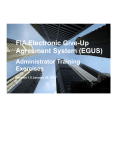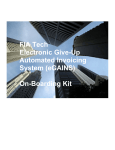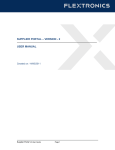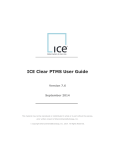Download FIA EGUS Release Notes V1.8
Transcript
FIA EGUS Release Notes Version 2.0 – 19 November 2007 FIA EGUS V2.0 Release Notes Copyright Unpublished work © 2007 Markit Group Limited This work is an unpublished, copyrighted work and contains confidential information. Only authorized users are permitted to access this work. Any unauthorized use, disclosure, reproduction or dissemination, in full or in part, in any media or by any means, without the prior written permission of Markit Group Limited will subject the unauthorized party to civil and criminal penalties. Trademarks Mark-it™ and Markit™ are trademarks of Markit Group Limited. Other brands or product names are trademarks or registered trademarks of their respective holders and should be treated as such. Data Services Agreement and Use Restrictions You are bound by the terms and conditions of the Data Services Agreement as agreed to by your employer or its affiliate. In particular, access to the Markit website is limited to the number of locations and to the number of users specifically set forth in such Data Services Agreement whether such use is through physical transfer of a copy, electronic access through a wide area network of any description, or by any other means whatsoever. The Markit system and website contain trade secrets. Accordingly, you are expressly prohibited from (i) modifying, translating, reverse engineering, or disassembling any of the information, services or data found on such system and website, or (ii) creating derivative works based thereon, in each case, except as expressly permitted, if at all, by the Data Services Agreement governing your use thereof. Unauthorized copying of the Markit website or this user manual constitutes copyright infringement. Software piracy is theft. To the extent anything in this user manual is inconsistent with or conflicts with the terms and conditions of the applicable data services agreement or the terms of use, the terms and conditions of the Data Services Agreement or the Terms of Use, as applicable, shall control. Each user upon his initial accessing of the Markit website must agree and acknowledge as a condition to his access thereto to be bound by the terms and conditions of the data services agreement through which it was provided a username and password. Limited Warranty and Disclaimer Except for the express limited warranties set out in the applicable Data Services Agreement, Markit makes, and the user and the client it is associated with receives, no warranties, express, implied, statutory or allegedly extended in any communication with the user or the client it is associated with. Markit specifically disclaims any implied warranty or merchantability or fitness for a particular purpose. Markit does not warrant that the operation of the program or website, or use of this publication shall be uninterrupted or error free. In no event shall Markit be liable for any damages, including without limitation, direct damages, punitive or exemplary damages, damages arising from loss of data, cost of cover, or other special, incidental, consequential or indirect damages of any description arising out of the use or inability to use the Markit system or website or accompanying documentation, however caused, and on any theory of liability. This user guide may be updated or amended from time to time and at any time by Markit in its sole and absolute discretion and without notice thereof. Markit is not responsible for informing any client of, or providing any client with, any such update or amendment. Please regularly check the Markit website to obtain the current version of this manual. Any download or distribution of data from the Markit website is subject to restrictions on the use thereof as set forth in the Data Services Agreement entered into between Markit and the client institution through which you were provided a username and password. Access to the website is expressly conditioned upon the compliance by each user with the restrictions, terms and conditions set forth in its client institution Data Service Agreement. It is the responsibility of each user to be familiar with the restrictions, terms and conditions contained in the Data Services Agreement. 2 of 8 Confidential. Copyright © 2007, Markit Group Limited. All rights reserved. www.markit.com FIA EGUS V2.0 Release Notes Table of Contents EGUS Version 2.0 .......................................................................................................... 4 Maintain Rate Schedule Library ..................................................................................... 4 Accounts & Rates........................................................................................................... 4 View / Manage Agreement ............................................................................................. 5 My Queue & Search Agreements................................................................................... 5 Maintain Party ................................................................................................................ 6 Maintain Contact Permissions........................................................................................ 6 Agreement and Rate Data Feeds (API) ......................................................................... 6 Other Enhancements ..................................................................................................... 7 Fixes............................................................................................................................... 7 Blanket Rate Database Change..................................................................................... 7 Exchange and Product Data Load ................................................................................. 8 Comments or Questions about this Release?................................................................ 8 3 of 8 Confidential. Copyright © 2007, Markit Group Limited. All rights reserved. www.markit.com FIA EGUS V2.0 Release Notes EGUS Version 2.0 The FIA and Markit are pleased to announce the following enhancements to the FIA Electronic Give-Up Agreement System (EGUS) in this major release for Phase 2, entitled EGUS Version 2.0. We updated the EGUS User Guide and the EGUS Administrator Guide to reflect all enhancements and changes for Version 2.0. In addition, we improved the User Guide by adding more tips and instructions. Consequently, the online help search and contents have more information, tips, and instructions to help you be more productive using EGUS. Maintain Rate Schedule Library • Added the new Maintain Rate Schedule page accessed by selecting the new Maintain Rate Schedule Library option from the Tools menu • Added ability to create a library of custom rate schedules that can be attached to agreements and the information fed to external systems for processing • Added ability to share rate schedules with other parties at the same institution • Added new Maintain Rate Schedule permission by party. If user has Maintain Rate Schedules permission for a party, the user can add and update rate schedules for the party; otherwise, the user can only view rate schedules for parties where the user has Reader, Processor, or Approver permission • Added ability to create blanket rate schedules for all exchanges and added ability to create blanket rate for just one exchange or one product type or any combination of exchanges and product types with just a few clicks • Added ability to create rate schedules for selected exchanges, product types, and products in any combination • Added ability to create detailed rate scenarios including rank, spread, trade hours, etc. with the following rate types: dollar amount (rate), flat, percentage, percentage notional, percentage premium, tiered (volume discount by period or number of trades) • Added ability to set minimum and maximum amounts • #1 Request during User Acceptance Testing! Added default currency by exchange and then by product, as well as, the ability to select from standard currencies for rates and override the default. So, now, if you select an exchange, the default currency displays for each rate you add. If you then select a product and the product has a different currency, the default product currency displays (replacing the default exchange currency) • Added ability to easily copy rates from row to row, copy entire rows, add new rows, and delete rows for quick creation of rates schedules, especially schedules with many product types and products Accounts & Rates • Added ability to attach EGUS-generated rate schedules to agreements • Added ability to view EGUS-generated rate schedules before attaching to validate that you are attaching correct rate schedule • Added date and time to the end of the EGUS-generated rate schedule upon attach to help differentiate between rate schedules with similar names and to assist in tracking if rate schedules are attached or replaced during workflow • Added ability to customize attached EGUS-generated rate schedules for an agreement – note that customized rate schedules attached to agreements are saved with agreements; the customizations do not affect the original rate schedules saved in your library 4 of 8 Confidential. Copyright © 2007, Markit Group Limited. All rights reserved. www.markit.com FIA EGUS V2.0 Release Notes • Added alerts and actions for attach and customize EGUS-generated rate schedules • Added ability to override the primary Exchange Firm Code for your parties on an agreement (if a rate schedule with an exchange with more than one firm code assigned is attached to the agreement) • Added user-defined Profit Center option to Billing Information • Added option to indicate that Clearing Accounts are unknown at initiation and allow Processors, e.g. for the Executing Broker initiating the agreement, to save an agreement and allow continued workflow until another reviewing Processor, e.g. for the Clearing Broker on the agreement, can add the Clearing Accounts (before Sending to Approver) • Added ability to link Executing Accounts for a rate schedule to one or more Clearing Accounts (i.e. for GPS) • Added ability to indicate whether you want to attach or not attach rates to an agreement. Use the no rates feature to execute agreement terms only; use the attach rates feature to execute agreements with rates. When uploading legacy agreements, you can either include rates in the uploaded agreement PDF or you can attach rates not in the uploaded agreement PDF, rather in separate rate schedules (via PDF and/or EGUS-generated rate schedules) View / Manage Agreement • Enhanced agreement PDF generation to accommodate new EGUS-generated rate schedules • Added a ‘rate schedule changed icon’ to alert you if an attached rate schedule from your EGUS library has been customized since it was attached to the agreement from the library. Also, when you place the mouse pointer over the icon, the rollover help text ‘Rate Schedule has been changed since attached from library’ displays • Added a ‘text changed icon’ to alert you if the agreement text has been customized from the standard template for the corresponding agreement type. Also, when you place the mouse pointer over the icon, the rollover help text ‘Agreement text has been changed from the standard’ displays • Added an indicator that alerts you if ‘Agreement text has been changed from the standard’ after the panel title, Agreement Text, on the dark blue divider bar of the panel at the bottom of the page that contains the agreement text. If the text has not been changed, the alert text displays ‘No changes from standard’. Note that all specific additions and deletions to the text are still marked in the text in that panel • Added a new Move to Stale button to allow Processors for non-initiating parties on an agreement to move an agreement to the Stale queue. This option allows non-initiating party Processors to clear their active queues (Review, etc.) of inactive or unwanted agreements (before EGUS automatically moves them to Stale or an initiating party Processor can delete them). This function also generates corresponding alert and action • Added a new Recall Send to Approver button to allow Processors to recall Send to Approver for an agreement and move the agreement from the Approval queue back to the Review queue (so Processors do not have to ask same party Approvers to Request Changes to send agreements back to Review) My Queue & Search Agreements • Enhanced search results data tables with alternating shades of gray for each row – this update makes it significantly easier to read the text and determine where each new record begins • Streamlined formatting so that each agreement displays in less space, so you can view more agreements at one time 5 of 8 Confidential. Copyright © 2007, Markit Group Limited. All rights reserved. www.markit.com FIA EGUS V2.0 Release Notes • Added ‘text changed icon’ to the search results data table to alert you if the agreement text has changed from the standard template, and when you place the mouse pointer over the icon, the alert text ‘Agreement text has been changed from the standard’ displays • Added ‘rate schedule changed icon’ to the search results data table to alert you if one or more attached rate schedules have been changed since attached to the agreement, and when you place the mouse pointer over the icon, the alert text ‘Rate schedule has been changed since attached from library’ displays • Enhanced Agreement ID so that when you place the mouse pointer over the ID, the rollover help text displays ‘Uploaded: [Agreement Type]’ when an agreement has been uploaded (versus created in EGUS). Also, now, when the agreement has been created in EGUS, the rollover help text displays ‘EGUS-generated: [Agreement Type]’ Maintain Party • Added a new Maintain Party Exchange Firm Codes page accessed by selecting the Exchange Firm Codes tab link at the top of the Admin Maintain Party page • Added ability for parties to maintain Exchange Firm Code mappings and indicate primary Exchange Firm Code • Added a new permission on the Admin Maintain Party Permissions page to allow external systems, currently GPS, Gains, and eGains, to retrieve a party’s EGUS agreement and rate data - Now, on the Maintain Party Permissions page, optionally, you select to allow external systems to download EGUS agreement and rate data for the selected party - Note that EGUS institutions / parties can retrieve their own data with proper authentication and do not need to be granted permission in EGUS Maintain Contact Permissions • Added new Maintain Rate Schedules permission on the Admin Maintain Contacts Permissions page to allow users to maintain rate schedules for your institution’s library and based on party (note that when creating rate schedules, you can choose to share them with other all other parties at your institution or associate them only with one party at your institution) • #1 Request from FIA! Added automatic send password email message to user when an Admin saves new Contact, i.e. EGUS user Agreement and Rate Data Feeds (API) • Added new API (Application Programming Interface) to provide your EGUS agreement and rates data to your party • Added new API (Application Programming Interface) to provide your EGUS agreement and rates data, optionally, to external systems, such as GPS and Gains, on behalf of your institution’s parties - Note that external access is enabled only by party permission – see Maintain Party updates • Added new API (Application Programming Interface) to provide EGUS reference data for Exchange Name and Code • Added new API (Application Programming Interface) to provide EGUS reference data for Product Types (group) and Products by Exchange • Added new API (Application Programming Interface) to provide EGUS reference data for Party Name and Code 6 of 8 Confidential. Copyright © 2007, Markit Group Limited. All rights reserved. www.markit.com FIA EGUS V2.0 Release Notes Other Enhancements This release includes the following additional enhancements: • For easier reading / scanning, added alternating shades of gray for each row on all data tables on these pages and pop-up windows (in addition to the My Queue, Search Agreements, and Contact Permissions pages already mentioned in these release notes): − View Contact Details − Search Contacts − View Actions − Search Institutions & Parties − View Party Details • Updated User Profile to display all Permissions, including new Maintain Rate Schedules permission • Enhanced Directory Search so that only active contacts display. Note that Administrators still view all contacts (active and inactive) using the Admin Search Contacts option • Enhanced the View Contacts and View Party Details pop-up windows so they display only active users with permissions for the current party (i.e. do not display inactive users or users who do not have permissions for the current party) • Enhanced the View Contact Details pop-up window (accessed when clicking on a contact name) to display only parties where this user has permissions • Enhanced the Maintain Party Details page so that the Attention, Documentation Contacts, and Billing Contacts display as possible choices only active users with permission for this party • Enhanced Admin Audit trail to include any changes to Party Permissions in the FIA Admin panel and for the new Enable Rate Data Feed option • Enhanced the EGUS Billing Report with Uploaded Institution and Party details Fixes This release includes the following system fixes: • Issue: Previously, if an agreement was “recalled from Stale” AND one or more parties on the agreement required two approvers, the system did not clear both approvers. Fix: Now, when an agreement is recalled from Stale, the system removes multiple approvers correctly. • Issue: Previously, in some instances EGUS alerts sent via email referred to an incorrect email address. Fix: Now, all messages display the correct email address. If you notice any incorrect company email addresses within the body of EGUS alert email, please contact our help desk and we can correct the company for future EGUS alert emails. • Issue: Previously, when uploading a legacy agreement, you could enter an Executing Account when the system requested that you attach a rate schedule and save. Fix: Now, you must do as the message instructs, add one or more rate schedules to save. (Or, you can select the option to upload a legacy agreement without attaching separate rate schedules (i.e. the rate schedules are contained in the uploaded agreement PDF). Blanket Rate Database Change For all existing agreements that used the option to set a blanket rate on the Accounts & Rates page – we automatically converted the information (rate and currency) to an attached EGUS-Generated Rate Schedule indicating a blanket rate for all exchanges with the rate and currency that was originally entered on the Accounts & Rates page for that agreement. 7 of 8 Confidential. Copyright © 2007, Markit Group Limited. All rights reserved. www.markit.com FIA EGUS V2.0 Release Notes Exchange and Product Data Load With Exchange and Product data supplied by the FIA and reviewed by EGUS Advisory Board, EGUS database loaded with Exchanges and for each Exchange, Product Types and Products. Comments or Questions about this Release? If you have any questions about this release, please consult the online help or the printed User’s or Admin Guide. The online help with its built-in search provides quick access to search the contents of the Guides now with more tips, charts, and instructions to help you be more productive using EGUS. Alternatively contact EGUS Support by email at [email protected] or by phone in using the contact information on the FIA EGUS Login page http://fiaegus.markit.com (see area bounded in pink in example below). 8 of 8 Confidential. Copyright © 2007, Markit Group Limited. All rights reserved. www.markit.com